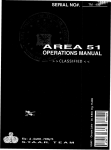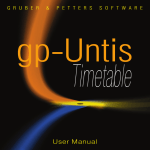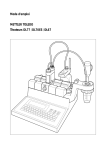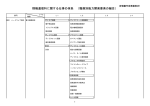Download User's Guide of pHCali
Transcript
U’ G pHC, 1.32-20070323 G ´ P1 Cali pH 1 B ´ K ´ B´ G2 H : http://www.staff.u-szeged.hu/˜peintler/ A 1, 2007 1 University 2 University of Szeged, Department of Physical Chemistry of Szeged, Department of Inorganic and Analytical Chemistry This documentation and the program pHCali1 described in it may be used and distributed freely complying with the following regulations: • The programs and included data files can be distributed only in their original compressed archives, without any modification. The distribution of the documentation is possible only in PDF form without any change. The programs, data files and documentations are free, only the expense of the media and shipping/handling cost can be charged on the user. • Anyone can use the program freely even for commercial purposes. Charging the use of the program is strongly prohibited in any way (e.g. rental fee, service charge, fee of distribution together with an instrument, etc.). • If the use of pHCali lead the user to reach any result, this fact should clearly be indicated when the result is published. All names and abbreviations (e.g. DOS, Windows, ODRPACK, DISLIN, Linux, PostScript, Acrobat Reader, Zip, Unzip, etc.) together with the definitions of image formats (eps, pdf, hpgl, svg, java, wmf, tiff, png, ppm, bmp and gif) used in this document are either trademarks c properties of the appropriate companies, organizations or persons. (TM ) or copyrighted () 1 c 2005-2007, University of Szeged, Department of Physical Chemistry C 1 Introduction . . . . . . . . . . . . . . . . . . . . . . . . . . . . . . . . . . . . . . . . . 1.1 Why pHCali is Useful? . . . . . . . . . . . . . . . . . . . . . . . . . . . . . . . . 1.2 Concisely about pHCali . . . . . . . . . . . . . . . . . . . . . . . . . . . . . . . 1.3 How to Read this Manual . . . . . . . . . . . . . . . . . . . . . . . . . . . . . . 1.4 Installation . . . . . . . . . . . . . . . . . . . . . . . . . . . . . . . . . . . . . . . 1.4.1 DOS Operating System . . . . . . . . . . . . . . . . . . . . . . . . . . . 1.4.2 Windows 95, 98, Millenium, 2000, XP and 2003 Operating Systems 1.4.3 Linux Operating System . . . . . . . . . . . . . . . . . . . . . . . . . . . . . . . . . . . . . . . . . . 7 7 8 9 10 11 11 12 2 Reference Guide. . . . . . . . . . . . . . . . . . . . . . . . . . . . . . . . . . 2.1 Overview of the Program . . . . . . . . . . . . . . . . . . . . . . . . . 2.2 Input Files . . . . . . . . . . . . . . . . . . . . . . . . . . . . . . . . . . 2.2.1 The Input Data File (TASKNAME.tid or TASKNAME.cin) . . . 2.2.2 The Configuration File (phcali.cfg) . . . . . . . . . . . . . . 2.3 Executing pHCali . . . . . . . . . . . . . . . . . . . . . . . . . . . . . . 2.3.1 Optional Command Line Parameters . . . . . . . . . . . . . 2.3.2 Usage of the File-Chooser Window . . . . . . . . . . . . . . . 2.3.3 Usage of the Parameter-Modifier Window . . . . . . . . . . 2.3.4 Usage of the Work-Window . . . . . . . . . . . . . . . . . . . 2.3.4.1 Use of the Operating Panel with Mouse . . . . . 2.3.4.2 Use of the Operating Panel with Keyboard . . . . 2.4 Output Files . . . . . . . . . . . . . . . . . . . . . . . . . . . . . . . . . 2.4.1 The Structure of the Result File (TASKNAME.res) . . . . . . . 2.4.2 The Structure of the Curves File (TASKNAME.crv) . . . . . . 2.4.3 The Structure of the pH-values File (TASKNAME.phv). . . . . . . . . . . . . . . . . . . . . . . . . . . . . . . . . . . . . . . . . . . . . . . . . . . . . . . . . . . . . . . . . . . . . . . . . . . . . . . . . . . . . . . . . . . . . . . . . . . . . . . . . . . . . . . . . . . 15 15 18 18 22 27 27 28 28 29 31 32 34 34 36 37 3 Getting Started through Examples . . . . . . . . . . . . . . 3.1 Calibration in the Nernstian Range . . . . . . . . . . . 3.2 Calibration in Extended Measurement Range. . . . . 3.3 Complete Evaluation of Equilibrium Measurements 3.3.1 Calibration . . . . . . . . . . . . . . . . . . . . . . 3.3.2 Determination of Formation Constants . . . . . . . . . . . . . . . . . . . . . . . . . . . . . . . . . . . . . . . . . . . . . . . . . . . . . . . . . . . . . . . . . . . . . . . . . . . . . . . . . . . . . . . . 39 39 41 44 46 51 4 Practical Guide. . . . . . . . . . . . . . . . . . . . . . . . . . . . . 4.1 Sensitivity of the Orthogonal Regression. . . . . . . . . . 4.2 Importance of the Constant Ionic Strength. . . . . . . . . 4.3 Potential or pH should be Measured? . . . . . . . . . . . . 4.4 How Closely the Titration Points should be Measured?. 4.5 Determination of the Total Carbonate Concentration . . 4.6 Choosing Standard Compound for the Calibration . . . 4.7 Indication of Experimental or Calculation Problems. . . 4.8 Extending of the pH-Range to be Calibrated. . . . . . . . . . . . . . . . . . . . . . . . . . . . . . . . . . . . . . . . . . . . . . . . . . . . . . . . . . . . . . . . . . . . . . . . . . . . . . . . . . . . . . . . . . . . . . . . . . . . . . . . . . . . . . . . . . . . . . . . . . . . . 55 55 57 57 58 58 60 62 62 3 . . . . . . A Mathematical Description of Titration Curves . . . . A.1 The Equilibrium State at any Point of Titration . A.2 Calculation of Hydrogen Ion Concentration. . . A.3 Calculation of a Point of the Titration Curve . . A.3.1 Various Definitions of pH and Potential . A.3.2 Calculation of the Potential. . . . . . . . . A.3.3 Calculation of pH . . . . . . . . . . . . . . . A.4 Calculation of Parameter Values . . . . . . . . . . . . . . . . . . . . . . . . . . . . . . . . . . . . . . . . . . . . . . . . . . . . . . . . . . . . . . . . . . . . . . . . . . . . . . . . . . . . . . . . . . . . . . . . . . . . . . . . . . . . . . . . . . . . . . . . . . . . . . . . . . . . . . . . . . . . . . . . . . . . . . . . . . 67 67 69 70 70 70 71 72 Notations and Definitions . . . . . . . . . . . . . . . . . . . . . . . . . . . . . . . . . . . . . 75 References . . . . . . . . . . . . . . . . . . . . . . . . . . . . . . . . . . . . . . . . . . . . . . . 79 List of Tables 1.1 Program names under different operating systems. . . . . . . . . . . . . . . . 8 2.1 Examples for the interpretation of lines containing input data. . . . . . . . . 18 3.1 3.2 3.3 Weak acid – strong base titration data in example 3. . . . . . . . . . . . . . . Strong acid – strong base titration data in the third example. . . . . . . . . . Titration data in the third example for determining the formation contants of aspartate ion. . . . . . . . . . . . . . . . . . . . . . . . . . . . . . . . . . . . . 45 45 Comparison of the possible standard compounds for the calibration. . . . . 60 4.1 46 List of Figures 2.1 2.2 2.3 2.4 2.5 2.6 2.7 2.8 Input and output files of the program . . . . . . . . . . . . . . . . . . . . . . Available symbols, base colors and line widths. . . . . . . . . . . . . . . . . . The file-chooser window in case of the reference example. . . . . . . . . . . The parameter-modifier window in case of the reference example. . . . . . . The initial work-window of the reference example if potential is fitted. . . . The initial work-window of the reference example if pH is fitted. . . . . . . . The final work-window of the reference example if potential is fitted. . . . . The image file of the final fitting of the reference example if potential is fitted. 16 23 28 29 30 30 33 34 The initial work-window of the kh2-12e.tid file if potential is fitted. . . . . The final work-window of the kh2-12e.tid file if potential is fitted. . . . . . The work-window of the kh2-12ph.tid file if pH is fitted. . . . . . . . . . . . The image file belonging to the final fit in the second example (method 1) . The image file belonging to the final fit in the second example (method 2) . The work-window of the aspph-a.tid file in the third example. . . . . . . . The work-window of the aspph-b.tid file in the third example. . . . . . . . The work-window of the aspph-c.tid file in the third example. . . . . . . . The final work-window of the aspph-c.tid file in example 3 (or the initial work-window of the aspph-d.tid file). . . . . . . . . . . . . . . . . . . . . . 3.10 The work-window of the aspph-e.tid file in the third example. . . . . . . . 3.11 The final work-window of the aspbeta.tid file in the third example if the total concentration of aspartate ion is fixed. . . . . . . . . . . . . . . . . . . . 3.12 The final work-window of the aspbeta.tid file in the third example if the total concentration of aspartate ion is fitted. . . . . . . . . . . . . . . . . . . . 40 40 42 42 44 47 48 49 3.1 3.2 3.3 3.4 3.5 3.6 3.7 3.8 3.9 4 49 50 53 53 4.1 4.2 4.3 4.4 4.5 The final work-window of the reference example in case of a bad fitting. . . Titration of hydrochloric and malonic acid solutions with KOH contaminated by ∼5 % carbonate. . . . . . . . . . . . . . . . . . . . . . . . . . . . . . . . . . Titration of different acid solutions with KOH solution. . . . . . . . . . . . . The work-window of using the kh113ej1.tid file. . . . . . . . . . . . . . . . The work-window of using the kh113ej2.tid file. . . . . . . . . . . . . . . . 56 59 61 63 64 Listings 2.1 2.2 2.3 2.4 2.5 2.6 2.7 2.8 3.1 3.2 3.3 3.4 Reference Data File with Potentials, Part I (kh1-13e.tid) . . . . . Reference Data File with Potentials, Part II (kh1-13e.tid) . . . . . Reference Data File with Potentials, Part III (kh1-13e.tid) . . . . Reference Data File with pH values. (kh1-13ph.tid) . . . . . . . . Configuration File (phcali.cfg) . . . . . . . . . . . . . . . . . . . The content of kh1-13e.res file corresponding to Figures 2.7–2.8. The content of kh1-13e.phv file corresponding to Figures 2.7–2.8. The content of kh1-13e.phv file if JH and JOH are also fitted. . . . The rows of kh1-13e2.tid file to be changed in example 2 . . . . The changed rows of kh1-13e2.tid file in example 2 . . . . . . . The content of aspph-e.res file. . . . . . . . . . . . . . . . . . . . Partial content of aspbeta.tid file. . . . . . . . . . . . . . . . . . . 5 . . . . . . . . . . . . . . . . . . . . . . . . . . . . . . . . . . . . . . . . . . . . . . . . . . . . . . . . . . . . . . . . . . . . . . . . 19 20 22 22 24 35 38 38 43 43 51 52 C 1 I The program pHCali has two objectives. (1) Firstly it makes possible the accurate calibration of pH-metric instruments, which is essential particularly for the quantitative investigation of complicated equilibrium systems in solution. The pH range to be calibrated can also be extended to the non-Nernstian ranges. (2) Secondly, pHCali is able to determine protonation constants of weak acids even if the analytical concentration of the weak acid is not exactly known. 1.1 Why pHCali is Useful? The presently used pH-metric calibration methods have several problems despite the fact that they are being used for more than 50 years: 1. Each method applies some simplifications, but the theoretical grounding of them are the more dubious, the more precise the applied measurement devices are. For example, the applicability of the formulas derived in the Gran-method [1] requires the use of a monoprotic weak acid to determine the base concentration. The acid should be weightable precisely and must have small dissociation constant. In spite of these requirements, KHphtalate is used in practice, which is a biprotic anion, its two protonation steps overlap and the simple buffer formula cannot be applied precisely for the first dissociation step in the frequently used concentration range. 2. It is not resolved to take into account or to indicate the carbonate content of the titrant solution, only practical advices are known. 3. Many methods suppose, that the electrode used during the measurements is ideal, i.e. the relationship between the measured signal and the negative logarithm of the hydrogen ion concentration is linear, and the slope of the straight line can be calculated from the Nernst-equation. These methods are not capable of taking either the deviation from the straight line or the deviation from the ideal slope into account, only empirical suggestions exist.1 4. The extension of the calibration range into the non-linear range is based on some old measurements [2–4], but their applicability to glass electrodes has neither been proved, nor it has been investigated! These problems lead to the state that—in contrast to many other analytical methods— there is still no generally accepted calibration method in pH-metry. Many methods are being used, some of them are minor modifications of others [5–9], but the choice among the methods is based on local belief or trust rather than professional considerations. The previously mentioned problems have already been known for very long time, and many practical solutions have been developed to avoid them. They work reasonably well as long as the studied chemical system is simple enough and the problems are not coupled. But nowadays there is no simple chemical system to study and the fact of coupling is extremely 1 In this document, an electrode is called a Nernstian one if the above mentioned linear relationship is true but small deviation from the ideal slope (i.e. 59.16 mV at 25 ◦ C) may exist. 7 8 Introduction Table 1.1: The name of the executable program under different operating systems. operating system DOS Windows Linux (statically linked) Linux (dinamically linked) text mode phcalid.exe phcalid.exe — — console mode — phcalic.exe phcalit phcalit.shared window mode — phcaliw.exe phcalix phcalix.shared hard to discover in practice. This may lead to identification of nonexistent species or ignoring existing ones in small concentration due to the lack of precise calibration. pHCali intends to fill in these gaps by accomplishing the calibration without model simplifications in a single fitting step. Besides the determination of the calibration parameters it lets the user • to utilize the maximum precision of measurements2 , • to discover the possible experimental errors more easily, • to indicate or even quantitatively determine the carbonate content of the titrant base and • to extend the usable pH range in a trustable way. Furthermore the program is able • to handle multiprotic weak acids (that can be weighted accurately) as calibration material, • to determine the protonation constants of any weak acid with composition of Hi A(q−i)− (i ≤ 9, q = 1, 2, . . .),3 even if the total concentration is not known precisely. Moreover, • the program is capable to calculate the pH defined with the equilibrium concentration of the hydrogen ion in every measured point of the chemical system to be studied. These p[H] data are the most suitable input data of any equilibrium evaluation program. 1.2 Concisely about pHCali To calibrate a pH-metric instrument, the program requires the same experiments as Gran’s method [1], namely two titration curves are necessary: (1) a weak acid – strong base titration curve where the analytical concentration of the weak acid is exactly known and (2) a strong acid – strong base titration curve. Both curves are necessary to determine the instrumental parameters, the ion-product constant of water and the precise concentrations of the strong base and the strong acid stock solutions. During the experiments either potential or pH may be measured, the program is capable of handling both types of curves. The titration data should be put in a text file. The program uses these input data and it applies the orthogonal distance regression to determine the data required for further work, that are then stored in text and image files. More titration curves and their repetitions can be put into a single input file. The program can handle up to 10 titration curves, 10000 experimental data pairs and 9 protonation constants simultaneously. The program has been written in Fortran 77 with the use of GNU-Fortran (g77) compiler [10] and two libraries: the ODRPACK library [11] includes the subroutines for calculations and the DISLIN library [14] provides the graphics and user interface. They ensure that pHCali can be run under various operating systems in several modes. There are all together seven variants of the executable program in the following modes (the names are shown in Table 1.1): 2 At the time of writing this manual, the experimental uncertainty of the advanced, good quality pH-metric instruments are ∼0,1 mV or ∼0,002 pH unit. 3 The precise definition of q can be found in Notations and definitions on page 75. 1.3 How to Read this Manual 9 Text mode: This variant of pHCali can be used on a character-based full screen (e.g. pure DOS). It can only be used with keyboard and does not contain menu window before the work-window. Console mode: This variant of pHCali can be run from a character-based window opened in graphical user interface (i.e. DOS-window in Windows or terminal in X-Window). Either mouse or keyboard can be used as input device. This variant has two menu windows beside the work window. The first one is called file-choosing window and the second one is called parameter-modifying window. All the input parameters can be altered through these two windows without the use of command line arguments. The messages of the program appear in the character-based window. If no such window is opened then the program automatically opens one at start and closes it before exiting. This mode is to be started mainly from command line, but may also be started via clicking on the icon. Window mode: This variant of pHCali can be started from a graphical workspace as well as from command line. The only difference of this mode from the console one is that window mode creates a file called phcali.msg to store the program messages and it does not write them on the screen. 1.3 How to Read this Manual The installation of the program and the example files under different operating systems are described in Section 1.4. The program is expected to be used by people already familiar with the calibration procedure of pH-metric instruments and with the chemical and mathematical background. It is not the purpose of this manual to discuss these basics but for the sake of clarity of the notation system, the Appendix (see page 67) contains the mathematical description of titration curves in a fully detailed form. Every chapter of this manual uses the nomenclature defined in the appendix. Among others, the various definitions of the pH and the potential are of special importance. These are discussed in Subsection A.3.1. This section is worth to read even for those who are already completely familiar with the contents of the Appendix. Beside the Appendix, the short descriptions can also be found in the ”Notations and definitions” part (see page 75). This manual contains 3 main chapters: • Chapter 2 contains the detailed description of pHCali. In fact, this chapter can be used as a reference handbook. It is suggested only to run through this chapter while getting acquainted with the program. The careful reading of this chapter is advised only if the user intends to use the program permanently. An exception is Section 2.1 which gives an overview about pHCali so this should be read at the very beginning. • Chapter 3 is for getting familiar with the program. This chapter demonstrates every capability of the program through examples. The examples are not focused on the details rather than to help the user to learn the basic operation with the program. The examples adequately refer to necessary parts of Chapter 2 where more detailed information is to be found. The study of Example 3 can especially be useful because it describes a complete evaluation of an equilibrium investigation with the help of pHCali. • Chapter 4 helps the user to master the program effectively and trustworthily. pHCali is not simply another method for evaluation of calibration measurements. The program has many other features. These capabilities, however, can only be used if the experimental data are accurate enough and carry appropriate amount of experimental information for the calibration. Furthermore, the orthogonal distance regression has some properties that are different from the conventional regression methods, and they may confuse the 10 Introduction inexperienced user a little bit. For these reasons, this chapter summarizes hints and the practical experience collected so far, which can improve the accuracy of the calibration and the determination of stability constants. 1.4 Installation Minimum requirements: • 386DX 40 MHz processor, • 2 Mbyte (DOS, Windows) or 6 Mbyte (Linux) free disk space, • 4 Mbyte memory in text mode or 8 Mbyte in other modes, – VGA-compatible graphics card (but the calculation itself does not require graphics capability) and • MS-DOS 5.0, Windows 95 or Linux with kernel 2.0. Acceptable configuration: • 486DX 100 MHz processor or better, • 2 Mbyte (DOS, Windows) or 6 Mbyte (Linux) free disk space (+4 Mbyte for each variant of the manual in PDF format), • 8 Mbyte memory in text mode or 32 Mbyte in other modes, – VESA-compatible graphics card with 800×600 resolution and 8bit color depth, and • MS-DOS 6.22, Windows 98SE or Linux with kernel 2.4. The files installed on the user’s computer: Executables: phcalid.exe (DOS and Windows) phcalic.exe, phcaliw.exe (Windows) phcalit, phcalit.shared, phcalix, phcalix.shared (Linux) Documentation: 00readme (english, text file) change.log (english, text file) Documentation downloadable independently from InterNet: pHCalieo.pdf (english, online) pHCaliep.pdf (english, printable) pHCaliho.pdf (hungarian, online) pHCalihp.pdf (hungarian, printable) Files for graphics: setgrx.bat, video.dat (DOS) phcali.png (Linux, it can be used as icon) Confgiuration file with default values: phcali.cfg Confgiuration file with default values but with RGB-colors: phcali.rgb Example files: phcali.tid kh1-13e.tid, kh1-13ph.tid kh2-12e.tid, kh2-12ph.tid aspph-a.tid, aspph-b.tid, aspph-c.tid, aspph-d.tid, aspph-e.tid, aspbeta.tid, ox1-13e.tid, ox1-13ph.tid, oy1-13e.tid, oy1-13ph.tid, ma1-13e.tid, ma1-13ph.tid, 1.4 Installation 11 su1-13e.tid, su1-13ph.tid, kh113ej1.tid, kh113ej2.tid 1.4.1 DOS Operating System The freely downloadable dphcali.zip contains the executable program, a part of the documentation and the example files.4 The installation itself is very simple. The user has to create a directory (or folder, in windows nomenclature) and the contents of dphcali.zip has to be extracted into that directory. In this directory, the program (dphcali.exe) is ready to use. If the user wants to access the program from other directories, then either (1) the installation directory should be inserted into the PATH environment variable or (2) the program name has to be called together with its path (e.g. C:\PHCALI\PHCALID.EXE). In the latter case the configuration file (see Subsection 2.2.2) must be copied into the specific directory if the user wants to use it there. By default the graphical engine of pHCali does not utilize the capabilities of the computer’s video cards thus the graphics is slow and the resolution is low. The GRX20DRV environment variable should be set to get fast and high resolution for the figures. It can be done, for example, with the SETGRX.BAT by running this batch file from the command line.5 This file contains a command: “SET GRX20DRV=<driver> gw <width> gh <height> nc <colors>”, where the value of the video card driver (<driver>) can be stdvga, stdega, et4000, cl5426, mach64, ati28800, s3, VESA or memory; the horizontal resolution (<width>) can be e.g. 640, 800, 1024; the vertical resolution (<height>) can be e.g. 480, 600, 768 and the number of colors (<colors>) can be 2, 16, 256, 64K or 16M. It is important to note, that pHCali uses only 16 colors but lower color depths are not always supported by present video cards, so at least the 64K value should be set in these cases.6 1.4.2 Windows 95, 98, Millenium, 2000, XP and 2003 Operating Systems The installation procedure of the program is the same as installing the program under DOS. The compressed archive wphcali.zip contains all three variants of the executables. It is important to note that the graphics of phcalid.exe works intrustably if it is started from the command line of Windows 2000, XP or 2003 operating system due to incompatibility issues. Nevertheless, phcalic.exe and phcaliw.exe run flawless under any Windows versions. Furthermore the graphical capabilities of the latter programs depend only on the specific operating system and do not require any preconfiguration. pHCali does not write any information into the registry of Windows so the programs, data files or even the whole directory can be moved freely. In case the user wants to start the program by clicking on an icon, then the icon should be created in one of the folders belonging to the Start menu or on the Desktop according to the followings: • Right-click on an empty area of the opened folder or the Desktop. (A folder can be opened in a window by (1) highlighting the name of the folder through the «Start|Programs» or «start|All Programs» menu, (2) right-clicking the name, and (3) choosing the «Open» menu.) 4 Self-extracting archive is not distributed for security reasons. The zip file can be unpacked using e.g. Unzip.exe which can be downloaded from the http://www.info-zip.org/pub/infozip/UnZip.html web page. 5 It is important to note that the environment variables cannot be adjusted through the command line interpreted by a file manager (e.g. Norton Commander, FAR Manager, etc.). Only the command line of the operating system can be used for this purpose. 6 More information can be found through the http://grx.gnu.de/ web page. 12 Introduction • The icon can be defined through the «Shortcut» option of the «New» menu. If the user wants to register the phcalic.exe or phcaliw.exe program to the tid extension (i.e. file type) then it can be done as follows: • The Windows Explorer should be started. In the «View» or «Tools» menu the «Folder Options» has to be opened. • On the «File Types» tab there is a press button called «New» or «New type». After clicking on the button, the specific tid extension is to be registered, the program is to be linked and optionally the icon is to be defined. In older Windows versions, the Action must also be declared to be open. 1.4.3 Linux Operating System It is important to note before all, that the Linux variants of the program are in experimental stage yet. They have been used successfully with several window managers7 (KDE, GNOME, XCFE, Window Maker, IceWM and fvwm2) under two distributions: Debian Sarge v3.1r5 with 2.4.27-3-i386 kernel (XFree86’s X11 system) and SuSE v10.0 with 2.6.13-i686 kernel (X.Org’s X11 system). The successful running is not guaranteed under other systems, e.g. the program works only with mouse under Debian Etch with any architecture. The executables, some parts of the documentation and the example files are to be found in the freely downloadable lphcali.tgz file. The installation is suggested to be done the following way: • A directory should be created within the /home/username directory of the user in which pHCali will be installed. • The file lphcali.tgz has be copied in the previously created directory and extracted with the tar -xzf lphcali.tgz command. • The file lphcali.tgz can be deleted after extraction. Certainly there are other means of the installation. If more than one users want to use the program and they do not want to have multiple copies of it on the fixed drives then the administrator (root) may copy the executables to the appropriate directories. The above described method, however, does not require the help of the system administrator, any user is able to carry out the installation alone. After the installation, the programs are ready to use. In case the directory of the pHCali exists in the PATH environment variable then the program can be started from an X terminal window with the phcalit, phcalix, phcalit.shared or phcalix.shared commands. Otherwise ./phcalit, ./phcalix, etc. commands should be used. The programs can also be started by clicking on an icon. The creation procedure of an icon depends very much on the window manager or graphical desktop used. The file phcali.png can be used as the image file of the icon. The executables phcalit and phcalix are compiled with static libraries, which means that the executables contain everything that is needed during runtime. These programs can be installed and run without the help of the root user, but their size is reasonably large. The file lphcali.tgz contains the executables compiled with shared libraries under the names phcalit.shared and phcalix.shared. These programs are significantly smaller in size, but they depend on libraries within the following packages: libg2c0, libmotif3 and the DISLIN version 9.0 libraries.8 The user may delete the not used executables. 7 The position of the program-window might slightly differ from the desired one under some window managers (e.g. under fvwm2). 8 At file level, the following dynamic libraries are necessary during runtime to run the shared executables: 1.4 Installation libdislin_d.so.9, libg2c.so.0, libm.so.6, libgcc_s.so.1, libc.so.6, libXm.so.3, libXt.so.6, libX11.so.6, /lib/ld-linux.so.2, libXmu.so.6, libSM.so.6, libICE.so.6, libXext.so.6, libXp.so.6 and libdl.so.2. 13 C 2 R G This chapter demonstrates the usage of pHCali on a real experimental system. The experimental data consist of two titration curves: • 6,035 cm3 ∼0,1 M HCl solution has been titrated with 0.2 M KOH solution for the first curve and • 6,035 cm3 0,1006 M KH-phtalate solution has been titrated with the same 0.2 M KOH solution for the second one. In the titrant and each solution to be titrated, the ionic strength has been set to 1.0 M with KCl so the change of the ionic strength during the titrations has always been less than 6 %. Both potential and pH have been registered during the experiments, so both Em –Vm and pHm –Vm data series are available (see the reference files kh1-13e.tid and kh1-13ph.tid supplied). The explanations are based on the Em –Vm titration curves but whenever the pHm –Vm curves need to be handled differently, the difference is emphasized. 2.1 Overview of the Program The different variants of the program, their execution and the data files required by them have already been described in Section 1.2. pHCali reads the input data from and writes the results into text files during runtime. Figures representing the final results of the calculation can be saved as image files. The filenames of the text and image files cannot be chosen freely. The user must choose a name for each task to be evaluated. This will be called TASKNAME from now on. The TASKNAME must comply with the naming conventions of the used operating system and it must not contain spaces, the use of underline sign (_) is suggested instead. The name of each input and output file is started with the given TASKNAME. After the TASKNAME, the extension stands separated from the name with a period. There are text files that are connected to pHCali rather than the actual task. The names of them begin with phcali, and their extension determines their function. Figure 2.1 summarizes the names of the text files where TASKNAME.tid contains all the data required for the calculations: the starting values of the parameters, the titration curves and the (Vm ,Em ) or (Vm ,pHm ) data pairs needed for the Em /pHm → p[H] calculations. The tid extension is the abbreviation of ’titration data’. The fully detailed description of the structure of this file is given in Subsection 2.2.1. phcali.cfg is the name of the configuration file. The operation of the program can be altered in this file. The fully detailed description of the structure of this file is given in Subsection 2.2.2. TASKNAME.cin is a file written by the program after the calculations. Its structure and contents are identical to that of the file TASKNAME.tid (see Subsection 2.2.1) with the only difference that it contains the changes made during the last run which can be the following: • handling of the parameters (they are to be fitted or fixed), 15 16 pH Cali Input files: TASKNAME.tid phcali.cfg −→ −→ Reference Guide Output files: TASKNAME.cin TASKNAME.res TASKNAME.crv TASKNAME.phv phcali.msg phcali.odr image files: TASKNAME.+ ps|eps|pdf|hpg|svg|jav| wmf|tif|png|ppm|bmp|gif Figure 2.1: Input and output files of pHCali. The framed files are required or always created while the others are optional. • final values of the fitted parameters and • weighting factors of the individual data pairs (see Subsection 2.2.1 in detail). The extension cin is the abbreviation of ’computed input’. pHCali is able to carry out the calculation either in a single step or in subsequent smaller steps allowing full user’s controll. If the user wants to carry out the calculations in more steps or (s)he wants to continue the work later then it can be done by the help of this file. Changing the name of the file to another TASKNAME with tid extension, the calculation can be continued with the renamed file. TASKNAME.res contains the final results of the calculations and parameters describing the circumstances of the calculation. The extension res is the abbreviation of ’results’. The fully detailed description of the structure of this file is given in Subsection 2.4.1. TASKNAME.crv contains the measured and the calculated curves. The extension crv is the abbreviation of ’curves’. The user can create arbitrary figures with arbitrary programs using the data in this file. The fully detailed description of the structure of this file is given in Subsection 2.4.2. TASKNAME.phv contains the results of the Em /pHm → p[H] calculations based on the data pairs given in TASKNAME.tid. The extension phv is the abbreviation of ’pH-values’. At the end of the TASKNAME.tid file, the user can supply the titration curves of the equilibrium system to be studied after the calibration curves. In this case, the file TASKNAME.phv will contain the (V,p[H]) data pairs for the system to be studied. This kind of data is the most practical input format for any further evaluation. The fully detailed description of the structure of this file is given in subsection 2.4.3. phcali.msg contains the messages in case of windowed mode versions of the program. Originally, the console mode versions send these messages to the screen. phcali.odr is the output file generated by the ODRPACK library and it contains a much more detailed description of the computation process and the results than the TASKNAME.res file. By default, the file phcali.odr is not created until the user requests it through line 33 of the phcali.cfg. The reason why the example files contain the numbers of the parameters besides their names is the more easily interpretable phcali.odr. This manual does not detail the structure of phcali.odr. The required information can be found in [11]. Beyond the text files, the figures created during the calculation can also be saved into image files under names TASKNAME.* where the extension can be one of the 12 supported image formats: 2.1 Overview of the Program 17 *=ps means PostScript file, which can be printed on PostScript printers directly, or can be converted to other image formats using other applications (e.g. Ghostscript and GSview1 ).2 *=eps means Encapsulated PostScript file, which is mainly for inserting graphics into LATEX documents, but it can also be converted into other formats using other applications (e.g. Ghostscript and GSview programs mentioned above).2 *=pdf means Portable Document Format, which is mostly displayed in Adobe Acrobat Reader.3 *=hpg means Hewlett-Packard Graphics Language file. This can be used for printing on plotters.4 *=svg means Scalable Vector Graphics file.5 This format is suitable for publishing vector graphics on the Web. *=jav means Java Applet format.6 This form is for displaying the figure on HTML pages. *=wmf stands for the Windows Metafile format, which can directly be inserted into Word documents. *=tif means Tagged Image File Format.7 *=png means the Portable Network Graphics8 format which is suitable primarily for displaying graphics on HTML pages. *=ppm means Portable Pixel Map format.9 This format is to be displayed with special programs. *=bmp means the Windows Bitmap format, which is mainly for specific purposes in Windows environment. *=gif means the Graphics Interchange Format.10 This format is to be displayed primarily on HTML pages. If the name of the image file to be created is already exists, the program takes the first six characters of the TASKNAME and appends the string _1, _2, etc., together with the appropriate extension. The string created in this way will be the filename of the created image file. If more than ten image file names exist starting with the first six characters of the TASKNAME then the program continues with the numbering except the point that only the first five characters are taken from the TASKNAME. The first seven of the above mentioned formats are vector graphics, which means that they can be enlarged or shrinked without loss of quality. The last five formats are bitmaps which may suffer loss of quality due to resizing. The resolution of the svg, tif, png, ppm, bmp and gif image files to be saved can be changed arbitrarily through the configuration file. The size of ps type image files corresponds to the size of an A4 paper. The size of the other image types inherits the ratio of the size of the work-window. The following sections detail each step of the usage of the program: Section 2.2 describes the structure of the input files, Section 2.3 details the use of the program while in Section 2.4 the interpretation of the output files is given. 1 Homepage: http://www.cs.wisc.edu/˜ghost/ Under pure DOS, this option is not working, probably due to a bug of the DISLIN library 3 Homepage: http://www.adobe.com 4 During the creation of such files the colors are lost, a greyscale image is saved. 5 Homepage: http://www.w3.org/Graphics/SVG 6 Homepage: http://java.sun.com/applets/ 7 Homepage: http://www.awaresystems.be/imaging/tiff/faq.html 8 Homepage: http://www.libpng.org/pub/png/ 9 Homepage: http://netpbm.sourceforge.net/doc/ppm.html 10 Information: http://www.dcs.ed.ac.uk/home/mxr/gfx/2d/GIF89a.txt 2 18 Reference Guide Table 2.1: Examples for the interpretation of lines containing real (R) and integer (I) types for input values. variable names (and default values): R1 (=0.00) R2 (= 3.14) I1 (= 365) R3 (= 2.78) I2 (= 999) line to be read value of the variables after reading / 0.00 3.14 365 2.78 999 1.41 1.73 12 2.24 24 1.41 1.73 12 2.24 24 1.41,1.73,12,2.24,24 1.41 1.73 12 2.24 24 1.41 / 1.41 3.14 365 2.78 999 1.41, ,12, ,24 1.41 3.14 12 2.78 24 1.41 3.14 12 2.78 24 1.41,,12,,24 0.00 3.14 365 2.78 24 ,,,,24 2.2 Input Files 2.2.1 The Input Data File (TASKNAME.tid or TASKNAME.cin) Each line of the input file contains one or more numbers that can be integers or reals. The data are separated by one or more spaces. Comma can also be used for separating data, however, only one comma can be placed betweeen two data. This comma can be combined with one or more spaces. After the data, remarks may appear which must be separated from the data with at least a space (or tabulator character) and a slash (’/’). Most data have default values so it is not required to give every data. In this case, however, either (1) the place of the missing datum must be indicated with two neighboring commas and only spaces can be put between the commas or (2) the line has to be closed with a slash. Both notations mean that there are missing data in the actual line and their default values must be used. Table 2.1 gives some examples for the syntax of input data. The detailed and precise rules of data reading can be found in FORTRAN 77 books (e.g. [12, 13]). For the titration data, the program supposes that the volumes are given in cm3 , the potentials are given in mV, the pH values are given in dimensionless pH units and the concentrations are given in mol/dm3 . If other units are used then the program will still calculate correctly, but the labels on the figures, in the text files and on the screen will be incorrect. An input file consists of 3 sections, of which the first is compulsory (must not be omitted) and the second or the third is optional, one of them may be omitted: • The first section (see Listing 2.1) contains the parameters that affect all titration curves. • The second section (see Listing 2.2) contains the titration curves and those parameters that affect only the actual titration curve. • The third section (see Listing 2.3) contains the (Vm ,Em ) data pairs for which the p[H] values (i.e., the negative logarithm of [H+ ]) should be calculated. Usually, this section contains the titration curves of the system to be studied after the calibration. If pH rather than potential has been measured then the above statements are completely valid except that potential values should be replaced with pH values as it is shown in Listing 2.4. This listing contains Listings 2.1–2.3 together, but with pH values instead of potentials. In the first section (see Listing 2.1 in case of the reference example, and Listing 2.4 if pH was measured), the following data should be given:11 Line 1 contains the the experimental uncertainty of the measured potential/pH (σy ) expressed in mV (or in pH units). This value is around 0.1 mV/0.002 pH unit in case of high end devices. 11 The next line number references will refer to the kh1-13e.tid data file, but the line numbers may differ in other systems. 2.2 Input Files 19 Listing 2.1: Reference Data File with Potentials, Part I (kh1-13e.tid). 1 2 3 4 5 6 7 8 9 10 11 12 13 14 0.1 0.002 0.0003 1.38000 E+01 3.77000 E+02 5.91600 E+01 0.00000 E+00 0.00000 E+00 1.90000E -01 1.00000E -03 1.02000 E+01 1.63000 E+01 2 4.60000 E+00 7.30000 E+00 1 1 1 0 0 1 1 0 0 1 1 / / / / / / / / / / / / / / uncertainty of Em ( curve 1: HCl) uncertainty of Vm ( curve 2: KH - phthalate ) pKw parameter 1 E0 parameter 2 m(= ln (10) RT /(zF)) parameter 3 JH parameter 4 JOH parameter 6 c0 in mol/dm3 for the base solution parameter 18 c(CO32 -) in mol/dm3 for the impuritites parameter 19 log beta_1 for CO32 parameter 20 log beta_2 for CO32 parameter 21 number of given formation constants ( <=9) log beta_1 for the weak acid parameter 22 log beta_2 for the weak acid parameter 23 Using low end devices, this value can be as high as 1 mV/0.02 pH units.12 Line 2 gives the experimental uncertainty of the volume (σx ) which may be considered either to be absolute or relative, depending on the type of burette used. Two real numbers must be given here. The first one gives the absolute value of uncertainty in cm3 -s, while the second number gives the relative error of the measured volume (Vm ) expressed in ratio. In the first case, every measured volume has a constant uncertainty. In contrast, the error is linearly proportional to the measured volume in the second case. The program calculates the error in both ways for every measured data and it uses the bigger value for the further calculations. If only one method can be applied for the burette that is used, then the value belonging to the other method must be zero. Is is important to know that the success of orthogonal fitting depends largely on the accurately given experimental uncertainties. That is why the values of these data should be given with great caution. Lines 3–14 contain those parameters that affect all titration curves. All lines except line 12 contain one real and one integer number. The real one is the initial value of the parameter. The integer indicates whether the corresponding parameter should be fitted (=1) or fixed (=0). Lines 3–11 define the following parameters: pKw , E 0 or Id , mE or mp , JH or JpH , JOH or JpOH , cb , cc , lg βC and lg βC , respectively. Line 12 gives the number of cumulative formation 1 2 constants of the titrated weak acid. In case of KH-phtalate, this value is two so lines 13 and 14 contain the values of lg βA and lg βA . 1 2 It must be noted, that the cumulative formation constants of the carbonate ion are in lines 10–11. Theoretically, these parameters may be fitted but they must not be fitted in practice! The titrant base (hopefully) does not have that much carbonate contamination to get enough experimental information from the titrations to determine the cumulative formation constants correctly. The values of these constants at the actual ionic strength can be taken from databases or tables (see [19], for example). In the second part of the input data files (shown in Listing 2.2 for the reference example and in the appropriate lines of Listing 2.4 if pH was measured), the titration curves should be entered. In the reference example, lines 15–89 define the strong acid – strong base titration curves, while lines 90–171 define the weak acid – strong base ones. Each titration curve begins with a header: five data (four of these are fittable parameters) before the measured points. They are the followings: Line 15 contains a real number which • must be 0.0 in case of strong acid – strong base titration and 12 The experimental uncertainty of pH is 0.00169 pH unit in each installed data file. Theoretically, this value corresponds to 0,1 mV so the results of the analogue calculations become comparable. In practice, any similar value (e.g. 0.002) works perfectly. 20 Reference Guide Listing 2.2: Reference Data File with Potentials, Part II (kh1-13e.tid). 1 2 3 4 5 6 7 8 9 10 11 12 13 14 15 16 17 18 19 20 21 22 0.00000 E+00 6.03500 E+00 0 1.00000E -01 1 0.00000 E+00 0 0.00000 E+00 0 0.0000 317.4 0.1000 316.3 0.2500 314.6 11.6280 -372.1 12.0280 -372.7 -1.00 0.0 1.00000 E+00 6.03500 E+00 0 0.00000 E+00 0 1.00600E -01 0 0.00000 E+00 0 0.0000 164.9 0.1000 160.0 11.5790 -372.2 11.9790 -372.9 12.3790 -373.3 -1000.0 0.0 / / / / / H:A ratio in the weighted material (or 0) for curve V0 in cm3 for curve 1 parameter +T(H)0 in mol/dm3 for curve 1 parameter T(A)0 in mol/dm3 for curve 1 parameter shift in the measured E/pH for curve 1 parameter 1.0e -00 1.0e -00 1.0e -00 1.0e -00 1.0e -00 0.0 / / / / / / the next 64 lines are omitted from the manual H:A ratio in the weighted material (or 0) for curve V0 in cm3 for curve 2 parameter +T(H)0 in mol/dm3 for curve 2 parameter T(A)0 in mol/dm3 for curve 2 parameter shift in the measured E/pH for curve 2 parameter 1.0e+00 1.0e+00 1.0e -00 1.0e -00 1.0e -00 0.0 1 31 32 33 34 2 35 36 37 38 / the next 71 lines are omitted from the manual • it gives the ratio of the stoichiometric numbers the hydrogen ion and the anion in the weighted form of the weak acid. For example, this number is 1.0, 2.0 and 0.0 in cases of KH-phtalate (see line 90), oxalic acid and sodium oxalate, respectively. The meaning of this line is clarified and detailed more deeply in the explanations of lines 17 and 18. Line 16 is the initial volume of the solution to be titrated. For pHCali, it is a fittable parameter so the line contains a real and an integer number (see explanations of lines 3–14.) Line 17 contains a real and an integer too. The real number is a fittable parameter: • In case of strong acid – strong base titration, this line gives the total concentration of the hydrogen ion (TH ) in the solution. • In case of weak acid – strong base titration, this line gives how much strong acid was additionally added into the solution. Since line 18 gives the value of TA then TH = (datum in line 17 + (datum in line 15 × datum in line 18)) . This method of calculating TH becomes important when the exact value of TA is not known13 so it has to be fitted as well. The method used in this program makes it possible to fit the weak acid content and the acidic contamination of the weighted material independently. Line 18 also determines a parameter that can be fitted so it contains a real and an integer. – In case of strong acid – strong base titration both values are zero. – In case of weak acid – strong base titration the real number is the total concentration of the anion of weak acid (TA ) in the titrated solution. If the calculation is for a calibration, then the value of the integer must be zero, so the parameter must be fixed. Line 19 contains a shift parameter providing a—somewhat dangerous—correction method if the potential or pH values of the actual titration curve are accidentally shifted compared to the other curves. This problem may occur if the pH-meter was calibrated by one buffer before each titration and this calibration was not successful. The value of the parameter in line 19 may correct this shift. Precise measurements, however, must not be replaced by any mathematical correction, thus this line must get a value of 0.0 in most cases! A possible application of this parameter is described in Section 4.3. 13 This situation might occur only for the determination of the cumulative formation constants of a weak acid. It must not be applied during calibration since it is based on an exactly known TA value! 2.2 Input Files 21 Lines 20–88 contain the complete titration curve. Each line describes one titration point. Their order is arbitrary, it is advisable but not compulsory to sort the data by the increasing volume of the titrant. Repeated measurements (that is where the contents of lines 15–18 are the same) can be given as a single titration curve, as it is shown in the example of Subsection 3.3.1 after the omission of the erroneous measured data. Every titration point is given by three real numbers: the measured volume (Vm ), the potential or pH (Em or pHm ) and the relative weighting factor (wR ). The value of the last parameter is 1.0 by default so this value is valid if it is not given by the user explicitly. In this case, a slash (/) must be used to terminate a line (see second paragraph of Subsection 2.2.1 on page 18). The relative weighting factor determines the contribution (importance, weight) of the specific titration point within the sum of squares function (see Section A.4). wR is not equal to any of the weighting factors defined in Section A.4 (w, wx and wy ). In fact, wR is rather used to calculate them using the following equations:14 wR wR and wx = . wy = 2 y (σ ) (σx )2 The values of the relative weighting factors are handled by the program in the following way: • The largest value of them is 1.0, this is means the greatest contribution. • If the value of the relative weighting factor is ≤0.0 then the specific point is omitted, it will appear neither in the calculations, nor on the figures. These data are called deleted ones. • If the weighting factor is a positive number but its value is <0.00001 then the program will remember the presence of the point and display it on the figures, but pHCali will not include that point in the calculations. These are the skipped data (against the deleted ones). • If the 0.00001≤wR ≤1.0 relations are true then the program will use the given weighting factor at the calculations for the specific titration point. Line 89 declares the end of the first titration curve. A titration curve ends if • the TASKNAME.tid file ends or • the given value for the volume is a negative number. In this case, the potential/pH and the weighting factor should also be given or they should be replaced with a slash! The value of the negative number may be interpreted in three different ways: -1.0 (or precisely a number between -0.99 and -9.9) means that a new titration curve follows in the input file. -10.0 (or precisely a number between -9.91 and -999.0) means that the program terminates to read the input file regardless of anything that is beyond the actual line. -1000.0 (or precisely a number between -999.1 and -10000.0) means that the program finishes the reading of titration curves and it supposes that the remaining part of the file contains only such titration points for which the Em /pHm → p[H] calculation should be carried out based on the result of the calibration. Lines 90–171 should be interpreted the same way as the previous ones, because they describe the weak acid – strong base titration. The remaining lines of the reference data file contain the third part (see Listing 2.3 or the appropriate lines of Listing 2.4 in case of pH measurement). In these lines, the titration data 14 These expressions require the really precise values from the first two lines of the input file. 22 Reference Guide Listing 2.3: Reference Data File with Potentials, Part III (kh1-13e.tid). 1 2 3 4 5 0.0000 317.4 0.1000 316.3 0.2500 314.6 11.6280 -372.1 12.0280 -372.7 / the next 64 lines are omitted from the manual Listing 2.4: Reference Data File with pH values (kh1-13ph.tid). 1 2 3 4 5 6 7 8 9 10 11 12 13 14 15 16 17 18 19 20 21 22 23 24 25 26 27 28 29 30 31 32 33 34 35 36 37 38 39 40 41 0.00169 0.002 0.0003 1.38000 E+01 1 0.00000 E+00 1 -1.00000E+00 1 0.00000 E+00 0 0.00000 E+00 0 1.90000E -01 1 1.00000E -03 1 1.02000 E+01 0 1.63000 E+01 0 2 4.60000 E+00 1 7.30000 E+00 1 0.00000 E+00 6.03500 E+00 0 1.00000E -01 1 0.00000 E+00 0 0.00000 E+00 0 0.0000 1.094 0.1000 1.113 0.2500 1.142 11.6280 12.749 12.0280 12.758 -1.00 1.00000 E+00 6.03500 E+00 0 0.00000 E+00 0 1.00600E -01 0 0.00000 E+00 0 0.0000 3.672 0.1000 3.755 11.5790 12.751 11.9790 12.763 12.3790 12.769 -1000.0 / 0.0000 1.094 0.1000 1.113 0.2500 1.142 11.6280 12.749 12.0280 12.758 / / / / / / / / / / / / / / / / / / / uncertainty of pHm ( curve 1: HCl) uncertainty of Vm ( curve 2: KH - phthalate ) pKw parameter 1 Id parameter 2 m(= -1) parameter 3 JH^p parameter 4 JOH^p parameter 6 c0 in mol/dm3 for the base solution parameter 18 c(CO32 -) in mol/dm3 for the impuritites parameter 19 log beta_1 for CO32 parameter 20 log beta_2 for CO32 parameter 21 number of given formation constants ( <=9) log beta_1 for the weak acid parameter 22 log beta_2 for the weak acid parameter 23 H:A ratio in the weighted material (or 0) for curve 1 V0 in cm3 for curve 1 parameter 31 +T(H)0 in mol/dm3 for curve 1 parameter 32 T(A)0 in mol/dm3 for curve 1 parameter 33 shift in the measured E/pH for curve 1 parameter 34 1.0e -00 1.0e -00 1.0e -00 1.0e -00 1.0e -00 / / / / / / / the next 64 lines are omitted from the manual H:A ratio in the weighted material (or 0) for curve V0 in cm3 for curve 2 parameter +T(H)0 in mol/dm3 for curve 2 parameter T(A)0 in mol/dm3 for curve 2 parameter shift in the measured E/pH for curve 2 parameter 1.0e+00 1.0e+00 1.0e -00 1.0e -00 1.0e -00 2 35 36 37 38 / the next 71 lines are omitted from the manual / the next 64 lines are omitted from the manual are entered: the measured volume and the measured potential or pH in each line.15 It is important to note, that the values of Vm are not used during the Em /pHm → p[H] calculations. They are present for the easier identification of the data only. 2.2.2 The Configuration File (phcali.cfg) The properties of pHCali can be adjusted by changing the contents of the phcali.cfg file. The presence of the configuration file is not required. If it is not present the program uses the default settings. It is a text file with a simple structure: every line in it determines a property and every line except five ones contain one data. The data can be integer or real numbers, boolean values (.TRUE. or .FALSE. constants) or strings. The integers generally refer to the symbols and lines used in the figures. Their more important values are shown in Figure 2.2. The data 15 For the sake of an example, the strong acid – strong base titration data are repeated in the third part of the reference data file. In practice, however, the titration curves of the equilibrium system to be investigated after the calibration should be included in the third part. 2.2 Input Files 23 Available symbols (and their codes): (0) (1) (2) (3) (4) (5) (6) (7) (8) (9) (10) (11) (12) (13) (14) (15) (16) (17) (18) (19) (20) (21) (22) (23) Base colors (and their codes): * In (0) * (1) (2) (3) (4) (5) (6) (7) (8) (9) (10) (11) (12) (13) (14) (15) * case of black background, the codes of the white and black colors are exchanged. Sample linewidths (and their codes): (1) (6) (11) (16) (21) (26) Figure 2.2: Symbols, base colors and line widths available on the graphics screen, as well as, their codes. may be followed with remarks which must be started with a slash (/). Data and the leading slash of remarks must be separated at least one space or tabulator character.16 Lines must not be omitted, not even if they are not being used by the specific variant of the program (e.g. the text mode variant does not contain the parameter modifying windows of the other variants). The file phcali.cfg (with the default settings) is shown in Listing 2.5. If an integer number defines a color, this number can be replaced by four integer values in any line of the phcali.cfg file.17 In this way, not only the colors listed in Figure 2.2 can be chosen, any color can be defined as an RGB-color. In this case, the first value of these four integer ones must be negative and the following three values are the intensities of the red, green and blue components, respectively. The intensity values must be in the 0–255 range. For example, the „-1 0 255 0” numbers defines the pure green color, or the black and white colors can be defined as „-1 0 0 0” and „-1 255 255 255”, respectively.18 The meaning of the specific lines are the following: Line 1 determines the colors of the background and the foreground (used for frames and texts). This line can have three different syntaxes: 1. The line includes only one logical value which can be .TRUE. (white background and black foreground) or .FALSE. (black background and white foreground). 2. The line includes one logical value followed by two integer ones. The meaning of the logical value corresponds to the previous syntax, but now it determines only the default color of the background for transparent PNG and GIF image files (see the second line). The two integer values give the colors for the background and foreground, respectively. 3. The line includes one logical value followed by six integer ones. The meaning of the 16 The precise definition of those characters which can be used for data separation, can be found in the first part of Subsection 2.2.1. 17 The file phcali.rgb is the same as the original configuration file, but the colors are given as RGB-values. 18 Among the others, this method can also be used for defining colors in Windows operating systems. 24 Reference Guide Listing 2.5: The configuration file including the default values (phcali.cfg). 1 2 3 4 5 6 7 8 9 10 11 12 13 14 15 16 17 18 19 20 21 22 23 24 25 26 27 28 29 30 31 32 33 34 35 36 37 38 39 40 .TRUE. / background is white (. TRUE .) or black (. FALSE .) or VGA/RGB colors . FALSE . / disables (. FALSE .) or enables (. TRUE .) transparency for PNG/GIF files 8 / color for axis , grids , labels and axis titles 4 / color of curve 1 [ Possible values and colors : 1 / color of curve 2 [ 0: black 6: brown 12: light red 5 / color of curve 3 [ 1: blue 7: light gray 13: light magenta 2 / color of curve 4 [ 2: green 8: dark gray 14: yellow 3 / color of curve 5 [ 3: cyan 9: light blue 15: white 12 / color of curve 6 [ 4: red 10: light green 9 / color of curve 7 [ 5: magenta 11: light cyan 13 / color of curve 8 [0/15 may be reversed with the background color 10 / color of curve 9 [an RGB value should be given (0 <=r,g,b <=255) after 11 / color of curve 10 [a negative integer , e.g.: -1 r g b. 21 / symbol for the fitted data [The possible symbols and their values 15 / symbol for the skipped data [are in the documentation . 12 / size of symbols for the lower left (LL) graph [ positive number 20 / size of symbols for the lower right (LR) graph [ positive number 16 / size of symbols for the upper left (UL) graph [ positive number 30 / height of all titles and the labels of the LL graph [ positive number 25 / height of labels for the LR and the UL graphs [ positive number 25 / height of texts in the legend [a positive number 1 / thickness of initially calculated curves [ positive number 3 / thickness of finally calculated curves [ positive number 1 / thickness of connecting lines for the LR/UL graphs [ positive number 16 / length of major ticks [ positive number 8 / length of minor ticks [ positive number 14 / color of the calculate and point - selector buttons 12 / color of the save&quit button 13 / color of the working ... button 11 / color of the file exporting buttons . FALSE . 0.0 0.0 / if .TRUE. then xmin and xmax are given for LR graph . FALSE . 0.0 0.0 / if .TRUE. then ymin and ymax are given for UL graph . FALSE . / if .TRUE. then the report of ODRPACK is also written as " phcali .odr" .TRUE. / if .FALSE . then the image files does not inlcude the UR description . FALSE . / if .TRUE. then the program returns to the modifying window after calc ’notepad .exe ’ / name of the preferred editor -1 -1 0 0 / place of menu windows in pixels : x0 , y0 , xwidth and ydepth -1 -1 0 0 / place of work window in pixels : x0 , y0 , xwidth and ydepth . FALSE . / if .TRUE. then the menu windows are skipped 853 603 / width and height ( pixels ) of TIFF , GIF , PNG , PPM , BMP and SVG images . logical value corresponds to the first syntax, but now it determines only the default color of the background for transparent PNG and GIF image files (see the second line). The 2–4. and 5–7. integer values give the intensities of the red, green and blue components of the colors for the background and foreground, respectively. Default: white background with black foreground. Line 2 determines the background of the PNG and GIF image files. .FALSE. means that the background color is defined in the first line while .TRUE. means transparent background. In the latter case the background color is determined by the document in which the image file was inserted. Default: as defined in the first line. Line 3 defines the colors of the axes, grids, axis titles, and labels of the figures. The values can be between 0–15 or can be given as RGB-color. Default: dark gray. Lines 4–13 define the colors of the ten possible curves, respectively. The values can be between 0–15 or can be given as RGB-colors. Default: 1: red, 2: blue, 3: magenta, 4: green, 5: cyan, 6: light red, 7: light blue, 8: light magenta, 9: light green and 10: light cyan. Line 14 defines the symbol of the fitted data in the figure. The value can be between 0–23. Default: solid circle (•). Line 15 defines the symbol of the experimental points excluded from the fitting. The value can be between 0–23. 2.2 Input Files 25 Default: empty circle (◦). Lines 16–18 define the sizes of the symbols used in the lower left, lower right and upper left figures of the graphical window, respectively. The value can be between 0–32768, but it is meaningful only between 0–100. Default: lower left: 12, lower right: 20 and upper left figure:16. Line 19 defines the sizes of the axis titles and axis labels in the lower left figure of the graphical window. The value can be between 0–32768, but it is meaningful only between 0–100. Default: 30. Line 20 is the same as line 19 except that it corresponds to the upper left and lower right figures. Default: 25. Line 21 defines the size of the legend text in the lower left figure of the graphical window. The value of the number can be between 0–32768 but it has practical meaning only between 0–100. Default: 25. Line 22 defines the thickness of the lines in the lower left figure of the graphical window for the curves calculated from the initial parameter values. The value of the number can be between 0–32768 but it has practical meaning only between 0–50. Default: 1. Line 23 is the same as line 22 except it regards to the curves calculated from the final parameter values of the fitting. Default: 3. Line 24 defines the thickness of lines connecting the points in the lower right and upper left figures. The value of the number can be between 0–32768 but it has practical meaning only between 0–50. Default: 1. Lines 25–26 define the lengths of the major and minor ticks, respectively, in all figures of the graphical window. The value of the number can be between 0–32768 but it has practical meaning only between 0–30. Default: 16 (major ticks) and 8 (minor ticks). Lines 27–30 determine the background colors of (27) the «Calculate» and the point-selector buttons, (28) the «save&quit» button, (29) the «working...» button and (30) the image file export buttons. The value of the number can be between 0–15 or can be defined as RGBcolor. Default: Calculate , save&Quit , working... and image files . Line 31 determines the minimum and maximum values of the horizontal axis in the lower right figure of the graphical window. A logical value and two real numbers must be given here. If the first data is .FALSE. then the program automatically determines the minimum and maximum values, regardless of the given real numbers. If both reals are zero, the same happens, independently of the logical value. If the value of the logical variable is .TRUE. and at least one real number is different from zero then the real numbers determine the minimum and maximum, respectively. Default: the program calculates the limits. Line 32 is analogous to the previous line except it corresponds to the vertical axis in the upper left figure. Default: the program calculates the limits. Line 33 determines whether the original messages of the ODRPACK library (used for the 26 Reference Guide orthogonal regression) are to be available for the user. A logical value is required here. In case the value is .TRUE. the program stores the messages in the phcali.odr file. In case of .FALSE. this file is not created. The messages of the ODRPACK library are much more detailed than those of pHCali so those users, who are interested in orthogonal regression, are suggested to let this file created. This manual does not explain the ODRPACK library itself in detail so the document given in [11] should be downloaded from the InterNet in order to interpret the content of phcali.odr. Default: phcali.odr is not created. Line 34 contains a logical value which determines whether the image files created by the program contain an information block in the upper right part or not. If the value is .TRUE. then the information block is present, in the other case not. Default: the information block exists. Line 35 also contains a logical value which alters how the program runs. If the value is .TRUE. then pressing the «save&quit» button does not really terminate the program, rather it returns to the parameter modifying window where the values and the fitting state of the parameters can be modified and a new calculation can be started.19 Default: there is no return. Limitation: This value does not affect the text mode variant of the program, because there is no parameter modifying window. Line 36 contains the name of the preferred text (or ASCII-) editor between apostrophes. If the path of the editor is not listed in the PATH environment variable then the full path must be entered between the apostrophes. Default: ’notepad.exe’ under Windows20 and ’gvim’ under Linux. This option is not functional under DOS. Line 37 contains four integers to determine the position and size of the file-chooser and parameter-modifier windows. All numbers must be given in pixels. The first two numbers determine how far the upper left corner of the window has to be placed from the upper and left edges of the screen. The third and fourth numbers determine the width and height of the windows. Default: The width and height are 636 and 400 pixels, respectively. The window is centered in both directions on the screen. This option is not functional under DOS. Line 38 contains four integers to determine the position and size of the work-window. All numbers must be given in pixels. The first two numbers determine how far the upper left corner of the window has to be placed from the upper and left edges of the screen. The third and fourth numbers determine the width and height of the windows. Default: The weight and height of the window are 90 % of those of the screen, respectively. The window is centered in both directions on the screen. This option is not functional under DOS. Line 39 contains a logical value. If it is .TRUE. the program skips the file-chooser and parameter-modifier windows and opens directly the work window. This option has the same effect as the second command line parameter (see Subsection 2.3.1). Default: the above mentioned two windows appear when pHCali is executed. This option is not functional under DOS. 19 This possibility may make the study of the examples in Chapter 3 easier if the user uses the console or window mode variant of the program. 20 Although, Notepad is the default text editor in Windows, it is too simple even for the most basic editing tasks. For example, this editor does not display the actual character position. Notepad can be replaced by numerous free and/or commercial editors. Perhaps, the most obvious one is the Metapad (Homepage: http://www.liquidninja.com/metapad/). 2.3 Executing pHCali 27 Line 40 contains two integers to determine the horizontal and vertical size (given in pixels) of the savable image files. These values influence the image files only if their form is svg, tif, png, ppm, bmp or gif. Default: 853 pixels horizontally and 603 pixels vertically. 2.3 Executing pHCali pHCali can be run (1) from a command line by typing the name of the executable and the parameters,21 (2) by clicking on the icon of the program or (3) by dragging one of the data files onto the icon of the program. After starting, the program • interprets the command line parameters (in case of dragging, the name of the data file is interpreted as the first command line parameter), • opens the file-chooser window in console and window mode in which the TASKNAME can be modified (this window does not exist in text mode), • opens the parameter-modifier window (this window does not exist in text mode, as well), in which the initial values and the fitting status of the parameters can be modified, then • it opens the work-window, in which the fitting, the inclusion/exclusion of the experimental points can be done. After completing the tasks in this window, the program stops running or returns to the parameter-modifier window, if the user requests this in line 35 of the phcali.cfg file. 2.3.1 Optional Command Line Parameters The program can be started without any parameter but experienced users can use two command line parameters for using the program more efficiently: 1. If the value of the optional first parameter is “?”, “/?”, “-H”, “-h”, “/H” or “/h” then the program displays a brief help in text or console mode, or it writes this help into the file phcali.msg in windowed mode. In all other cases the first parameter can be the TASKNAME or a minus sign (-). If the first parameter is a minus sign or it is not given then the default value, i.e. phcali is used for the TASKNAME. If the end of the parameter contains the .tid extension (i.e. the user gave the name of the input file), the program detaches the extension from the string and uses the remaining characters as the TASKNAME. 2. The value of the optional second parameter can be either a minus sign (-) or a colon (:). In case of minus sign the program skips each graphical window, it immediately carries out the fitting on the basis of the TASKNAME.tid file, it creates the result files and finally it stops running. This option lets the program to work without any interaction, so its usage can be automated with appropriate input files. In case of colon the program skips the file-chooser and parameter-modifier windows and opens the work-window directly. This will speed up work if the user is sure that no changes are needed in the TASKNAME.tid file. This parameter has no effect in text mode since the mentioned windows are inaccessible and every change needed to be done in the input file should be done prior running. It can be seen from the above interpretations, that the two possible values of the second parameter exclude each other so they cannot be given together at the same time. 21 Under Linux, it should not be forgotten that ./phcalit or ./phcalix must be typed instead of the simple file names if the actual directory is not given in the PATH environment variable. 28 Reference Guide Figure 2.3: The file-chooser window in case of the reference example. 2.3.2 Usage of the File-Chooser Window If pHCali has been started without any command line parameters (which is most likely when it is started from icon) the TASKNAME will be "phcali". This default string can be changed through the file-chooser window, which is shown in Figure 2.3 in case of the reference example. The window contains two menus, three buttons, an information line and an information box below the others. The functions can be accessed with the mouse or with the use of «Tab», «Space» and/or «Enter» keys as usual. The purpose of the menus and buttons are the following: The Help menu displays the version number and the purpose of the program and it also informs how this manual can be accessed. The File|Change TASKNAME item or the information line makes possible to change the name of the task. The button activates the open file dialog box of the operating system, and lists the files having .tid extension for the choice. The name of the chosen file will be the TASKNAME without its extension. The same name will be displayed in the information line as well. The TASKNAME can also be changed in the information line without using the open file dialog box. The OK button goes forward to the parameter-modifier window. The Quit button terminates the program. The Edit a file button lets the user to start the preferred text editor in order to modify an arbitrary text file. The preferred editor can be set in line 37 of the phcali.cfg file. The default is notepad.exe under Windows and gvim under Linux. The information box displays detailed information about the files to be read and the files to be created. Its contents are actualized if TASKNAME is changed through either the «File|Change TASKNAME» menu item or the information line. 2.3.3 Usage of the Parameter-Modifier Window The parameter-modifier window is shown in Figure 2.4 in case of the reference example. The initial values and the fitting state of the parameters can be modified before the calculations 2.3 Executing pHCali 29 Figure 2.4: The parameter-modifier window in case of the reference example. by the help of this window. The window contains three buttons, a list box, an inactive text field, an active number field and a check box. They can be used either with mouse or with the help of «Tab», «Space» and/or «Enter» keys as usual. The functions of the OK and Quit buttons are the same as those described in the previous subsection, except that pressing the «OK» button the program goes forward to the work-window. The «Help» button outlines the usage of the window. In order to modify a parameter, the specific item must be chosen in the list. For each parameter, the list shows the serial number attached by the program, the name, the initial value and the actual fitting state (fitted or fixed). By choosing one parameter, the values of the other fields are automatically updated. The initial value of the chosen parameter can be changed within the number field. The change is interpreted by the program after pressing the «Enter» key. If the syntax of the value is correct then it is also displayed in the list. The same stands for the check box. In case it is checked the specific parameter is to be fitted. If the user requested the program to return to the parameter-modifier window in line 35 of the phcali.cfg file then the program can only be terminated from this window using the «Quit» button. 2.3.4 Usage of the Work-Window Before opening the work-window, pHCali carries out the fitting with the initial parameter values and draws the results on the screen. The initial look of the work-window is shown in Figure 2.5 in case of the reference example. Figure 2.6 shows the appearance of the workwindow when the measured pH values are fitted instead of potentials. The work-window is split into four parts: 1. The lower left part the figure shows the titration curves. Each curve is plotted with different colors. The symbols represent the measured data. The solid symbols are the points that were taken into account during the fitting and the empty symbols show data eliminated from the calculations. The dashed lines represent the curve calculated using the initial values of the parameters22 while solid lines give the curves calculated using the 22 Mainly the wrong initial values can be identified by the help of these curves. 30 Reference Guide Figure 2.5: The initial work-window of the reference example if potential is fitted. Figure 2.6: The initial work-window of the reference example if pH is fitted. last parameter values. The scaling and labeling of the axes are done automatically by the program. The colors, type and size of the symbols together with the thickness of lines can be defined within the phcali.cfg file. 2.3 Executing pHCali 31 This figure also contains the legend. The symbols concerning all curves are written in black in this legend. Colored rectangles show the colors of specific curves. The order of the curves corresponds to the order within the TASKNAME.tid file. This legend corresponds to all figures of the work-window. 2. The lower right figure shows the differences between the calculated and measured potentials (or pHs) as a function of the calculated pH (pHc ). The figure is rotated by 90 degrees so the pHc axis of this figure precisely corresponds to the E (or pH) axis of the lower left figure. The line connecting the points has no specific meaning, it only provide better visibility for the trend of the curves. The range of the horizontal axis of the figure can be set to arbitrary values by the user in line 31 of the phcali.cfg file. 3. The upper left figure shows the differences between the calculated and measured volumes as the function of the volume. The line connecting the points have no meaning, it only provides better visibility for the trend of the curve. The volume (horizontal) axis of this figure is the same that of the lower left figure so it is not drawn again. The range of the vertical axis in the upper left figure can be set to arbitrary values in line 32 of the phcali.cfg file. 4. The operating panel can be found in the upper right corner. It makes possible (1) to exclude previously fitted points or to reinsert previously excluded points to both ends of the curves, (2) the fitting can be carried out multiple times according to the changes made and (3) the program can be terminated. The beginning and the end of a curve is to be understood as the following: titration points can be given in arbitrary order by the user. These data are sorted by the program along with increasing volume of the titrant prior to any calculation. According to this, the beginning means the point with the least volume and the end means the point with the greatest volume regardless of their position given in the input file. If data of multiple repeated titrations are given within one titration curve then the data of the experimentally different titrations are mixed. An example for this is shown in Section 3.3. 2.3.4.1 Use of the Operating Panel with Mouse The look of the operation panel is shown in Figure 2.5. The tasks of the buttons are described next. • Each of the 10 buttons on the left side (which are grouped in two columns) are connected to one titration curve. The frames, vertical divider lines and the serial numbers of the buttons are colored according to the appropriate curve settings. Clicking on one of the buttons put the connected curve into the focus so every further change affects this curve. The background color of the active curve is yellow by default while the others are light gray . If less than ten curves are present in the actual task (e.g., there are only two ones in the reference example), the buttons of the unavailable curves have black lines and dark gray background. Every button contains two numbers. The left one indicates how many points are to be excluded from the beginning of the curve. The right number indicates the number of data to be excluded at the end of the curve. These numbers change if the user excludes or includes points for the next fitting. Points cannot be excluded from the center of curves using the operation panel. Such changes have to be made manually by modifying the weighting factors within the TASKNAME.tid file. The interpretation of the relative weighting factors is described in Subsection 2.2.1 (see the description of lines 22–80). • By clicking on the buttons in the third column (having yellow background by default), the number of those points can be changed which are taken into account in the fitting. The topmost ( +start ) button adds previously excluded points (if there is any) to the beginning 32 Reference Guide of the actual titration curve. The second upper botton ( +end ) adds previously omitted points to the end of the curve. The lower two buttons ( –start and –end ) do the opposite operation, i.e. they remove more points from the actual curves for the next fitting. By clicking on the left side of one of the buttons in the third column, the number of points is changed by one. On the other hand, clicking the right side changes the number of points by a maximum of five. This fact is emphasized by the displayed one and five dots in the operating panel. The different clicking areas are separated with a vertical line drawn through all the buttons within the third column.23 • The fourth column of the operating panel contains buttons with miscellaneous functions and labels: The Calculate button carries out the fitting, regarding the changes made through the operating panel. The work window is redrawn at the end of the calculations. The working... button is not a clickable one, it only changes its background color from dark gray to magenta until the calculations are finished. The two text legends contain the two most important results of the fitting, namely the pKw and the slope of the Nernst-like equation. The save&Quit button creates the result files and either stops running or returns to the parameter-modifier window, depending on the setting in the 35th line of the phcali.cfg file. • In the last two columns of the operating panel 12 buttons can be found with light blue background by default. The function of these ones are the same as that of the «save&quit» button, except that they also save the last work-window into an image file. The format of the file (see Section 2.1 in detail) is given on each button. The figures in the image file look alike as in the work-window but the operating panel is replaced by an information box which contains the most important parameters of the fitting. The information box can be omitted by changing the 34th line of the phcali.cfg file. If the user wants to save more phases of his/her work, it can be done in more steps using the cin files (see Section 2.1). 2.3.4.2 Use of the Operating Panel with Keyboard The only accessible input device is the keyboard in text mode and it is an alternative device in console and window modes which can be combined with mouse. The following differences appear by using the operating panel from the keyboard: • The acutal curve can be selected by pressing the appropriate number key(s) and pressing the «Enter» key afterwards. In console and window modes, the «Enter» key is not necessary. • The combination of the +, -, s, S, e and E characters and typing the number of the points to be omitted/included can be used to change the number of the points to be fitted. E.g., the string "+S13" (or "S+13" excusively in text mode) and «Enter» includes 13 previously excluded points into the fitting at the beginning of the curve. If there were less previously excluded points then all of them will be included again. The string "-E1" (or alternatively "E-1" in text mode) excludes one point from the end of the curve after pressing the «Enter» key. The characters S and E stand for the words "Start" and "End". If the user wants to increase or decrease the number of points only by one then the number can be omitted from the string. • The functions of the other buttons can be accessed by pressing the uppercase letter indicated 23 These points and the vertical line are not drawn in the DOS version since the mouse cannot be used. 2.3 Executing pHCali 33 Figure 2.7: The final work-window of the reference example if potential is fitted. on the appropriate button. In text mode variants of the program, the «Enter» should also be pressed. The «Enter» has to be pressed twice to terminate the program after entering the Q letter of the «save&Quit» button. In the reference example, the main objective is to omit the points from the non-Nernstian area and get the calibration data of the used pH-metric instrument. By using the operation panel with keyboard, the final result can be achieved step by step if the -S10 -E20 -E5 -S4 2 Enter Enter Enter Enter (Enter) 2 (Enter) 1 Enter -E Enter -E20 Enter -E5 Enter C C C C C (Enter) (Enter) (Enter) (Enter) (Enter) commands are entered. Using the mouse, the same steps should be carried out in order to achieve the work-window displayed in Figure 2.7.24 The savable image file corresponding to this work-window is shown in Figure 2.8. («Enter» keys inside parenthesis can only be given in text mode!) Under Windows operating systems and in the console or window mode, the focus is not automatically set back to the work-window if the user switches between the windows of the running applications. After returning to the work-window, the user should left click on the work-window and should press the «Enter» key to give the focus back on the work-window of pHCali. In many cases, the same must be done if the mouse and keyboard are used in combination. 24 In the reference example, the points to be omitted are denoted in the kh1-13e.tid file. For them, the relative weighting factor is given as 1.0e-00 instead of the usual 1.0e+00. 34 Reference Guide Results calculated by pHCali v1.30a-20061226 at Tue Dec 26 22:54:54 2006 V c -V m (cm 3 ) 0.02 TASKNAME: kh1-13e 0.01 Uncertainties: V/cm 3 =2.0 . 10 -03 or 3.0 . 10 -04. V m ; E= 0.10 mV 0.00 pK w =13.796, c b = 1.9992 . 10 -01 M, c CO 2- = 1.495 . 10 -03 M E’= 381.50 mV, m E = 59.127, (J H ,J OH )=( 0.0, 0.0) mV/M 3 omitted data fitted data initial curve(s) fitted curve(s) curve 1 curve 2 300 200 A 1= pH c lg 4.649, lg A 2= 7.316 1 2 3 4 100 5 E (mV) 6 0 7 8 -100 9 -200 10 11 -300 12 13 0 2 4 6 8 10 12 -2 3 V (cm ) 0 2 4 E c -E m (mV) Figure 2.8: The image file of the final fitting of the reference example if potential is fitted. 2.4 Output Files In this section, the interpretation of the result files (having res, crv and phv extensions) can be found. The structure of the TASKNAME.cin file has already been discussed in Subsection 2.2.1. The difference between the TASKNAME.tid and .cin files is that the first one contains the initial values of the weighting factors and parameters while the second one contains the final values of them. The other text and image files have already been discussed in Section 2.1. 2.4.1 The Structure of the Result File (TASKNAME.res) The contents of TASKNAME.res is shown in Listing 2.6 in case of the reference example after the data omission described in the previous section has been carried out. In the following, this file is referred to but the line numbers mentioned may change in other tasks. The contents of the result file can be divided into sections. Every section starts with a title line. It begins with five asterisks and then the name of the section comes. The TASKNAME.res consists of five sections: ***** Used version (line 1 in Listing 2.6): This section gives the currently used version of pHCali. ***** Input file (lines 2–5 in Listing 2.6): In this section, the name of the input file and some important parameters of the titration curves are displayed. For example, line 4 says that the first titration curve contains 69 points, of which the first 14 and the last 25 have been excluded from the fitting and the fitted data are in the p[H]=2.2–11.6 range. ***** Estimated parameter values (lines 6–26 in Listing 2.6): In this section, the parameters are given. One parameter belongs to each line. The parameters that were not fitted are marked with the label fixed. In case of fitted parameters, the initial value before the last calculation and the standard deviation of it is displayed in 2.4 Output Files 35 Listing 2.6: The content of kh1-13e.res file corresponding to Figures 2.7–2.8. 1 2 3 4 5 6 7 8 9 10 11 12 13 14 15 16 17 18 19 20 21 22 23 24 25 26 27 28 29 30 31 32 33 34 35 36 37 38 39 40 ***** Used version : pHCali v1 .27a -20051208 ***** Input file: kh1 -13e.tid Curve(s): 1: 30 fitted data (p[H]= 2.2 -11.6) , 14/ 25 omitted data from start /end. 2: 50 fitted data (p[H]= 3.7 -11.6) , 0/ 26 omitted data from start /end. ***** Estimated parameter values : Name Final value Std. deviation Initial value of the last calculation pKw 1.379553 E+01 2.249750E -02 1.414066 E+01 E0 3.814998 E+02 3.293109E -01 3.756276 E+02 ln10RTzF 5.912668 E+01 1.308592E -01 5.697842 E+01 JH 0.000000 E+00 fixed ( Fitting is not recommended !) JOH 0.000000 E+00 fixed ( Fitting is not recommended !) C_base 1.999245E -01 5.755079E -05 2.000092E -01 C_CO3 1.494589E -03 5.548072E -05 1.799731E -03 lgB1_CO3 1.020000 E+01 fixed lgB2_CO3 1.630000 E+01 fixed lgB1_A 4.648838 E+00 7.687519E -03 4.727018 E+00 lgB2_A 7.315919 E+00 1.141487E -02 7.358921 E+00 V0_c1 6.035000 E+00 fixed + TH0_c1 9.876698E -02 2.553896E -05 9.906755E -02 ( TH0_base = 0.000000 E+00) TA0_c1 0.000000 E+00 fixed Shft_c1 0.000000 E+00 fixed V0_c2 6.035000 E+00 fixed + TH0_c2 0.000000 E+00 fixed ( TH0_base = 1.006000E -01) TA0_c2 1.006000E -01 fixed Shft_c2 0.000000 E+00 fixed ***** Experimental uncertainties : 2.000E -03 or 3.000E -04* Vm cm3 for the volume , whichever is larger 1.000E -01 mV for E ***** Goodness -of -Fit statistics : Number of iterations : 13 Number of function evaluations : 66 Number of Jacobian evaluations : 15 Rank deficiency : 0 Average of weighted deviation of volume : 3.386902E -03 only for curve 1: 3.313719E -03 only for curve 2: 3.427576E -03 Average of weighted deviation of E: 2.832030E -02 only for curve 1: 2.648744E -02 only for curve 2: 2.930560E -02 the specific lines. The names of the parameters in the program and their meanings are the following: Name: pKw E0 (or Id) ln10RTzF (or m) JH (or JHˆp) JOH (or JOHˆp) C_base C_CO3 lgB1_CO3 lgB2_CO3 lgBi_A V0_ci +TH0_ci TA0_ci Shft_ci Meaning of name pKw E 0 (or Id ) mE (or mp ) JH (or JpH ) JOH (or JpOH ) cb cc lg βC 1 lg βC 2 lg βA , i=1 .. 9 i V0 value for the ith experimental curve (i=1 .. 10). In case of the ith experimental curve (i=1 .. 10), it is the portion of the total hydrogen ion concentration in the solution to be titrated which is added as strong acid. A more detailed description can be found at the explanation of line 17 of the kh1-13e.tid file in Subsection 2.2.1. The total concentration of the anion of the weak acid in the solution to be titrated for the ith experimental curve (i=1 .. 10). The shift parameter of the potential (or pH) values for the ith experimental curve (i=1 .. 10). A more detailed description can be found at the explanation of line 19 of the kh1-13e.tid file in Subsection 2.2.1. 36 Reference Guide In the lines 11–12 of Listing 2.6 a remark can be found which notifies the user not to fit the parameters JH and JOH . The reason of this advice is also mentioned in Subsection 2.4.3, and the detailed explanation can be found in Section 4.8. Lines 20 and 24 also contain remarks. They make the calculation of the total hydrogen ion concentration easier in the solutions to be titrated. On the basis of line 20 in the reference example, the concentration of the strong acid is ≈ 0,0988 M in case of the first titration curve. Since no weak acid is added to the solution, this value corresponds to the total hydrogen ion concentration. In line 24, it is found that no strong acid is added into the second solution to be titrated but there is hydrogen ion bounded to the weak acid in the solution, so the total hydrogen ion concentration is ≈ 0.1 M. A more detailed explanation is given in the discussion of line 17 of the kh1-13e.tid file within Subsection 2.2.1. ***** Experimental uncertainties (lines 27–29 in Listing 2.6): This section only repeats the experimental uncertainties of the measured potential (or pH) and the measured volume originally given in the TASKNAME.tid file. ***** Goodness-of-Fit statistics (lines 30–40 in Listing 2.6): In the last section, the most important statistical parameters are listed. In the reference example, lines 31–33 give the number of iterations, the number of function evaluations based on the equations (A.14) and the number of Jacobi-matrix calculations. If any of these numbers is larger than 200–300 then the user can be sure that (1) either wrong initial values have been entered or (2) the task is badly conditioned and the correlation of the parameters is unacceptably high. The same should be told if the value in line 34 is greater than zero. Lines 35-40 give the average deviations of the measured and calculated points for both the potential (or pH) values and the volumes. The average deviation is not only calculated at once for all points but also independently for each titration curve. In case the user wants more detailed information concerning the fitting, pHCali should be set to generate the phcali.odr file also (see Section 2.1 and the description of line 33 of the phcali.cfg file). 2.4.2 The Structure of the Curves File (TASKNAME.crv) The TASKNAME.crv text file contains all the titration curves of all titrations. The purpose of this file is to allow the user either to evaluate the results by further calculations or to make figures based on the output data. The file consists of 11 columns. The first row of the file contains the titles of the columns and the titration curves follow in the next rows. The first line of every titration curve contains 11 asterisks (separated with spaces) and the serial number of the titration curve. The purpose of this leading line is to separate the individual curves. After the title line of the curve, the titration data can be found. The 11 columns contain the following data: Column 1. 2. 3. Column name Vm Em (or pHm) Ec0 (or pHc0) 4. Vc 5. Ec (or pHc) 6. 7. 8. Verr Eerr (or pHerr) p[H] Content of the column The measured volumes: Vm . The measured potentials (or pH-s): Em (or pHm ). Calculated potentials (or pH-s) using the initial values of the parameters. Calculated volumes using the final values of the parameters: Vc . Calculated potentials (or pH-s) using the final values of the parameters: Ec (or pHc ). Vc − Vm . Ec − Em (or pHc –pHm ). Negative logarithm of [H+ ]: p[H]. 2.4 Output Files 9. 10. 11. 37 This column is the same as the first one but asterisks replace data omitted from the fitting. Em (or pHm) This column is the same as the second one but asterisks replace data omitted from the fitting. -JH*[H]-JOH*[OH] (or Extent of the deviation from the Nerst equation Kw -JHˆp*[H]-JOHˆp*[OH]) expressed in potential or pH: −JH ·[H+ ]−JOH · + [H ] Kw p p + (or −JH ·[H ]−JOH · + ). [H ] Vm 2.4.3 The Structure of the pH-values File (TASKNAME.phv) The back-calculated p[H] values are stored in the TASKNAME.phv file for the titration points given in the third part of the file TASKNAME.tid. In the reference example, the contents of the kh1-13e.phv file is shown in Listing 2.7. For this, the calculations were carried out according to the point exclusions shown in Figure 2.7 and 2.8 and the values of JH and JOH have been fixed to 0.0. Listing 2.8 displays the resulted TASKNAME.phv file when every point was included in the fitting and the values of JH and JOH were fitted too, together with the previously fitted parameters. The structure of TASKNAME.phv is rather simple, it consists of a total four columns containing the Vm values, the p[H] values, the Em (or pHm ) values and the back-calculated Ec (or pHc ) values from the equation (A.8), respectively (see equation (A.11) on page 71 for the relationship of p[H] and pHc ). The first three columns need no further discussion.25 Column 4 have no significance if the Nernst equation is valid for the whole calibrated