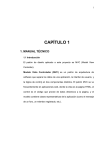Download The Struts User's Guide - Introduction
Transcript
The Struts User's Guide - Introduction
1 of 5
http://struts.apache.org/userGuide/introduction.html
1. Introduction
1.1 Forward into the Past! (or a brief history of Struts)
When Java servlets were first invented, many programmers quickly realized that they were a
Good Thing. They were faster and more powerful that standard CGI, portable, and infinitely
extensible.
But writing HTML to send to the browser in endless println() statements was tiresome and
problematic. The answer to that was JavaServer Pages, which turned Servlet writing inside-out.
Now developers could easily mix HTML with Java code, and have all the advantages of
servlets. The sky was the limit!
Java web applications quickly became "JSP-centric". This in-and-of itself was not a Bad Thing,
but it did little to resolve flow control issues and other problems endemic to web applications.
Another model was clearly needed ...
Many clever developers realized that JavaServer Pages AND servlets could be used together to
deploy web applications. The servlets could help with the control-flow, and the JSPs could
focus on the nasty business of writing HTML. In due course, using JSPs and servlets together
became known as Model 2 (meaning, presumably, that using JSPs alone was Model 1).
Of course, there is nothing new under the Sun ... and many have been quick to point out that
JSP's Model 2 follows the classic Model-View-Controller design pattern abstracted from the
venerable Smalltalk MVC framework. Java Web developers now tend to use the terms Model 2
and MVC interchangeably. In this guide, we use the MVC paradigm to describe the Struts
architecture, which might be best termed a Model 2/MVC design.
The Struts project was launched in May 2000 by Craig R. McClanahan to provide a standard
MVC framework to the Java community. In July 2001, Struts 1.0 was released, and IOHO,
Java Model 2 development will never be quite the same.
1.2 The Model-View-Controller ('MVC') Design Pattern
In the MVC design pattern, application flow is mediated by a central Controller. The Controller
delegates requests - in our case, HTTP requests - to an appropriate handler. The handlers are
tied to a Model, and each handler acts as an adapter between the request and the Model. The
Model represents, or encapsulates, an application's business logic or state. Control is usually
then forwarded back through the Controller to the appropriate View. The forwarding can be
determined by consulting a set of mappings, usually loaded from a database or configuration
file. This provides a loose coupling between the View and Model, which can make applications
significantly easier to create and maintain.
1.2.1 The Model: System State and Business Logic JavaBeans
2005. 10. 10. 1:06
The Struts User's Guide - Introduction
2 of 5
http://struts.apache.org/userGuide/introduction.html
The Model portion of an MVC-based system can be often be divided into two major
subsystems -- the internal state of the system and the actions that can be taken to change that
state.
In grammatical terms, we might think about state information as nouns (things) and actions as
verbs (changes to the state of those things).
Many applications represent the internal state of the system as a set of one or more JavaBeans.
The bean properties represent the details of the system' state. Depending on your application's
complexity, these beans may be self contained (and know how to persist their own state), or
they may be facades that know how to retrieve the system's state from another component. This
component may be a database, a search engine, an Entity Enterprise JavaBean, a LDAP server,
or something else entirely.
Large-scale applications will often represent the set of possible business operations as methods
that can be called on the bean or beans maintaining the state information. For example, you
might have a shopping cart bean, stored in session scope for each current user, with properties
that represent the current set of items that the user has decided to purchase. This bean might
also have a checkOut() method that authorizes the user's credit card and sends the order to the
warehouse to be picked and shipped. Other systems will represent the available operations
separately, perhaps as Session Enterprise JavaBeans (Session EJBs).
In a smaller scale application, on the other hand, the available operations might be embedded
within the Action classes that are part of the Struts control layer. This can be useful when the
logic is very simple or where reuse of the business logic in other environments is not
contemplated.
The Struts framework architecture is flexible enough to support most any approach to
accessing the Model, but we strongly recommend that you separate the business logic ("how
it's done") from the role that Action classes play ("what to do"). 'nuff said.
For more about adapting your application's Model to Struts, see the Building Model
Components chapter.
1.2.2 The View: JSP Pages and Presentation Components
The View portion of a Struts-based application is most often constructed using JavaServer
Pages (JSP) technology. JSP pages can contain static HTML (or XML) text called "template
text", plus the ability to insert dynamic content based on the interpretation (at page request
time) of special action tags. The JSP environment includes a set of standard action tags, such as
<jsp:useBean> whose purpose is described in the JavaServer Pages Specification. In addition
to the built-in actions, there is a standard facility to define your own tags, which are organized
into "custom tag libraries."
Struts includes a set of custom tag libraries that facilitate creating user interfaces that are fully
internationalized and interact gracefully with ActionForm beans. ActionForms capture and
validate whatever input is required by the application.
For more about the Struts taglibs and using presentation pages with the framework, see the
"Building View Components" chapter. Additional documentation regarding the taglibs is also
available in the Developer Guides (see menu).
1.2.3 The Controller: ActionServlet and ActionMapping
2005. 10. 10. 1:06
The Struts User's Guide - Introduction
3 of 5
http://struts.apache.org/userGuide/introduction.html
The Controller portion of the application is focused on receiving requests from the client
(typically a user running a web browser), deciding what business logic function is to be
performed, and then delegating responsibility for producing the next phase of the user interface
to an appropriate View component. In Struts, the primary component of the Controller is a
servlet of class ActionServlet. This servlet is configured by defining a set of
ActionMappings. An ActionMapping defines a path that is matched against the request URI of
the incoming request and usually specifies the fully qualified class name of an Action class. All
Actions are subclassed from org.apache.struts.action.Action. Actions encapsulate calls to
business logic classes, interpret the outcome, and ultimately dispatch control to the appropriate
View component to create the response.
Struts also supports the ability to use ActionMapping classes that have additional properties
beyond the standard ones required to operate the framework. This allows you to store
additional information specific to your application and still utilize the remaining features of the
framework. In addition, Struts lets you define logical "names" to which control should be
forwarded so that an action method can ask for the "Main Menu" page (for example), without
knowing the location of the corresponding JSP page. These features greatly assist you in
separating the control logic (what to do) with the view logic (how it's rendered).
For more about the Struts control layer, see the Building Controller Components chapter.
1.3 Struts Control Flow
The Struts framework provides several components that make up the Control layer of a
MVC-style application. These include a controller servlet, developer-defined request handlers,
and several supporting objects.
The Struts custom tag libraries provide direct support for the View layer of a MVC application.
Some of these access the control-layer objects. Others are generic tags found convenient when
writing applications. Other taglibs, including JSTL, can also be used with Struts. Other
presentation technologies, like Velocity Templates and XSLT can also be used with Struts.
The Model layer in a MVC application is often project-specific. Struts is designed to make it
easy to access the business-end of your application, but leaves that part of the programming to
other products, like JDBC, Enterprise Java Beans, Object Relational Bridge, or Simper, to
name a few.
Let's step through how this all fits together.
When initialized, the controller parses a configuration file ( struts-config.xml) and uses it to
deploy other control layer objects. Together, these objects form the Struts Configuration. The
Struts Configuration defines (among other things) the ActionMappings
[org.apache.struts.action.ActionMappings] for an application.
The Struts controller servlet consults the ActionMappings as it routes HTTP requests to other
components in the framework. Requests may be forwarded to JavaServer Pages or Action
[org.apache.struts.action.Action] subclasses provided by the Struts developer. Often, a
request is first forwarded to an Action and then to a JSP (or other presentation page). The
mappings help the controller turn HTTP requests into application actions.
An individual ActionMapping [org.apache.struts.action.ActionMapping] will usually
contain a number of properties including:
a request path (or "URI"),
2005. 10. 10. 1:06
The Struts User's Guide - Introduction
4 of 5
http://struts.apache.org/userGuide/introduction.html
the object type (Action subclass) to act upon the request, and
other properties as needed.
The Action object can handle the request and respond to the client (usually a Web browser) or
indicate that control should be forwarded elsewhere. For example, if a login succeeds, a login
action may wish to forward the request onto the mainMenu page.
Action objects have access to the application's controller servlet, and so have access to that
servlet's methods. When forwarding control, an Action object can indirectly forward one or
more shared objects, including JavaBeans, by placing them in one of the standard contexts
shared by Java Servlets.
For example, an Action object can create a shopping cart bean, add an item to the cart, place
the bean in the session context, and then forward control to another mapping. That mapping
may use a JavaServer Page to display the contents of the user's cart. Since each client has their
own session, they will each also have their own shopping cart.
In a Struts application, most of the business logic can be represented using JavaBeans. An
Action can call the properties of a JavaBean without knowing how it actually works. This
encapsulates the business logic, so that the Action can focus on error handling and where to
forward control.
JavaBeans can also be used to manage input forms. A key problem in designing Web
applications is retaining and validating what a user has entered between requests. With Struts,
you can define your own set of input bean classes, by subclassing ActionForm
[org.apache.struts.action.ActionForm]. The ActionForm class makes it easy to store and
validate the data for your application's input forms. The ActionForm bean is automatically
saved in one of the standard, shared context collections, so that it can be used by other objects,
like an Action object or another JSP.
The form bean can be used by a JSP to collect data from the user ... by an Action object to
validate the user-entered data ... and then by the JSP again to re-populate the form fields. In the
case of validation errors, Struts has a shared mechanism for raising and displaying error
messages.
Another element of the Struts Configuration are the ActionFormBeans
[org.apache.struts.action.ActionFormBeans]. This is a collection of descriptor objects that
are used to create instances of the ActionForm objects at runtime. When a mapping needs an
ActionForm, the servlet looks up the form-bean descriptor by name and uses it to create an
ActionForm instance of the specified type.
Here is the sequence of events that occur when a request calls for an mapping that uses an
ActionForm:
The controller servlet either retrieves or creates the ActionForm bean instance.
The controller servlet passes the bean to the Action object.
If the request is being used to submit an input page, the Action object can examine the
data. If necessary, the data can be sent back to the input form along with a list of
messages to display on the page. Otherwise the data can be passed along to the business
tier.
If the request is being used to create an input page, the Action object can populate the
bean with any data that the input page might need.
The Struts framework includes custom tags that can automatically populate fields from a
JavaBean. All most JavaServer Pages really need to know about the rest of the framework is
2005. 10. 10. 1:06
The Struts User's Guide - Introduction
5 of 5
http://struts.apache.org/userGuide/introduction.html
the field names to use and where to submit the form.
Other Struts tags can automatically output messages queued by an Action or ActionForm and
simply need to be integrated into the page's markup. The messages are designed for localization
and will render the best available message for a user's locale.
The Struts framework and its custom tag libraries were designed from the ground-up to support
the internationalization features built into the Java platform. All the field labels and messages
can be retrieved from a message resource. To provide messages for another language, simply
add another file to the resource bundle.
Internationalism aside, other benefits to the message resources approach are consistent labeling
between forms, and the ability to review all labels and messages from a central location.
For the simplest applications, an Action object may sometimes handle the business logic
associated with a request. However, in most cases, an Action object should invoke another
object, usually a JavaBean, to perform the actual business logic. This lets the Action focus
on error handling and control flow, rather than business logic. To allow reuse on other
platforms, business-logic JavaBeans should not refer to any Web application objects. The
Action object should translate needed details from the HTTP request and pass those along to
the business-logic beans as regular Java variables.
In a database application, for example:
A business-logic bean will connect to and query the database,
The business-logic bean returns the result to the Action,
The Action stores the result in a form bean in the request,
The JavaServer Page displays the result in a HTML form.
Neither the Action nor the JSP need to know (or care) from where the result comes. They just
need to know how to package and display it.
Other chapters in this document cover the various Struts components in greater detail. The
Struts release also includes several Developer Guides covering various aspects of the
frameworks, along with sample applications, the standard Javadoc API, and, of course, the
complete source code!
Struts is distributed under the Apache Software Foundation license. The code is copyrighted,
but is free to use in any application.
Next: Building Model Components
Copyright (c) 2000-2005, The Apache Software Foundation
2005. 10. 10. 1:06
The Struts User's Guide - Building Model Components
1 of 3
http://struts.apache.org/userGuide/building_model.html
2. Building Model Components
2.1 Overview
Many requirements documents used for building web applications focus on the View. However,
you should ensure that the processing required for each submitted request is also clearly
defined from the Model's perspective. In general, the developer of the Model components will
be focusing on the creation of JavaBeans classes that support all of the functional requirements.
The precise nature of the beans required by a particular application will vary widely depending
on those requirements, but they can generally be classified into several categories discussed
below. However, a brief review of the concept of "scope" as it relates to beans and JSP is
useful first.
2.2 JavaBeans and Scope
Within a web-based application, JavaBeans can be stored in (and accessed from) a number of
different collections of "attributes". Each collection has different rules for the lifetime of that
collection, and the visibility of the beans stored there. Together, the rules defining lifetime and
visibility are called the scope of those beans. The JavaServer Pages (JSP) Specification defines
scope choices using the following terms (with the equivalent servlet API concept defined in
parentheses):
page - Beans that are visible within a single JSP page, for the lifetime of the current
request. (Local variables of the service method)
request - Beans that are visible within a single JSP page, as well as to any page or
servlet that is included in this page, or forwarded to by this page. (Request attributes)
session - Beans that are visible to all JSP pages and servlets that participate in a
particular user session, across one or more requests. (Session attributes)
application - Beans that are visible to all JSP pages and servlets that are part of a web
application. (Servlet context attributes)
It is important to remember that JSP pages and servlets in the same web application share the
same sets of bean collections. For example, a bean stored as a request attribute in a servlet like
this:
MyCart mycart = new MyCart(...);
request.setAttribute("cart", mycart);
is immediately visible to a JSP page which this servlet forwards to, using a standard action tag
like this:
<jsp:useBean id="cart" scope="request"
class="com.mycompany.MyApp.MyCart"/>
2.3 ActionForm Beans
2005. 10. 10. 1:07
The Struts User's Guide - Building Model Components
2 of 3
http://struts.apache.org/userGuide/building_model.html
Note: While ActionForm beans often have properties that correspond to properties in your
Model beans, the form beans themselves should be considered a Controller component. As
such, they are able to transfer data between the Model and View layers.
The Struts framework generally assumes that you have defined an ActionForm bean (that is, a
Java class extending the ActionForm class) for the input forms in your application. ActionForm
beans are sometimes just called "form beans". These may be finely-grained objects, so that
there is one bean for each form, or coarsely-grained so that one bean serves several forms, or
even an entire application.
If you declare such beans in your Struts configuration file (see " Building the Controller
Components"), the Struts controller servlet will automatically perform the following services
for you, before invoking the appropriate Action method:
Check for an instance of a bean of the appropriate class, under the appropriate key, in the
appropriate scope (request or session).
If there is no such bean instance available, a new one is automatically created and added
to the appropriate scope (request or session).
For every request parameter whose name corresponds to the name of a property in the
bean, the corresponding setter method will be called. This operates in a manner similar to
the standard JSP action <jsp:setProperty> when you use the asterisk wildcard to select
all properties.
The updated ActionForm bean will be passed to the execute method of an Action class
[org.apache.struts.Action], so that the values can be made available to your system
state and business logic beans.
For more about coding Actions and ActionForm beans, see the "Building Controller
Components" chapter.
You should note that a "form", in the sense discussed here, does not necessarily correspond to a
single JSP page in the user interface. It is common in many applications to have a "form" (from
the user's perspective) that extends over multiple pages. Think, for example, of the wizard style
user interface that is commonly used when installing new applications. Struts encourages you
to define a single ActionForm bean that contains properties for all of the fields, no matter
which page the field is actually displayed on. Likewise, the various pages of the same form
should all be submitted to the same Action Class. If you follow these suggestions, the page
designers can rearrange the fields among the various pages, often without requiring changes to
the processing logic.
Smaller applications may only need a single ActionForm to service all of its input forms.
Others applications might use a single ActionForm for each major subsystem of the
application. Some teams might prefer to have a separate ActionForm class for each distinct
input form or workflow. How many or how few ActionForms to use is entirely up to you. The
framework doesn't care.
2.4 System State Beans
The actual state of a system is normally represented as a set of one or more JavaBeans classes,
whose properties define the current state. A shopping cart system, for example, will include a
bean that represents the cart being maintained for each individual shopper, and will (among
other things) include the set of items that the shopper has currently selected for purchase.
Separately, the system will also include different beans for the user's profile information
(including their credit card and ship-to addresses), as well as the catalog of available items and
their current inventory levels.
2005. 10. 10. 1:07
The Struts User's Guide - Building Model Components
3 of 3
http://struts.apache.org/userGuide/building_model.html
For small scale systems, or for state information that need not be kept for a long period of time,
a set of system state beans may contain all the knowledge that the system ever has of these
particular details. Or, as is often the case, the system state beans will represent information that
is stored permanently in some external database (such as a CustomerBean object that
corresponds to a particular row in the CUSTOMERS table), and are created or removed from
the server's memory as needed. Entity Enterprise JavaBeans are also used for this purpose in
large scale applications.
2.5 Business Logic Beans
You should encapsulate the functional logic of your application as method calls on JavaBeans
designed for this purpose. These methods may be part of the same classes used for the system
state beans, or they may be in separate classes dedicated to performing the logic. In the latter
case, you will usually need to pass the system state beans to be manipulated to these methods
as arguments.
For maximum code re-use, business logic beans should be designed and implemented so that
they do not know they are being executed in a web application environment. If you find
yourself having to import a javax.servlet.* class in your bean, you are tying this business
logic to the web application environment. Consider rearranging things so that your Action
classes (part of the Controller role, as described below) translate all required information from
the HTTP request being processed into property setter calls on your business logic beans, after
which a call to an execute method can be made. Such a business logic class can be reused in
environments other than the web application for which they were initially constructed.
Depending on the complexity and scope of your application, business logic beans might be
ordinary JavaBeans that interact with system state beans passed as arguments, or ordinary
JavaBeans that access a database using JDBC calls. For larger applications, these beans will
often be stateful or stateless Enterprise JavaBeans (EJBs) instead.
For more about using a database with your application, see the Accessing a Database HowTo.
Next: Building View Components
Copyright (c) 2000-2005, The Apache Software Foundation
2005. 10. 10. 1:07
The Struts User's Guide - Building View Components
1 of 9
http://struts.apache.org/userGuide/building_view.html
3. Building View Components
3.1 Overview
This chapter focuses on the task of building the View components for use with the Struts
framework. Many applications rely on JavaServer Pages (JSP) technology to create the
presentation layer. The Struts distribution includes a comprehensive JSP tag library that
provides support for building internationalized applications, as well as for interacting with
input forms. Several other topics related to the View components are briefly discussed.
3.2 Internationalized Messages
A few years ago, application developers could count on having to support only residents of
their own country, who are used to only one (or sometimes two) languages, and one way to
represent numeric quantities like dates, numbers, and monetary values. However, the explosion
of application development based on web technologies, as well as the deployment of such
applications on the Internet and other broadly accessible networks, have rendered national
boundaries invisible in many cases. This has translated (if you will pardon the pun) into a need
for applications to support internationalization (often called "i18n" because 18 is the number of
letters in between the "i" and the "n") and localization.
Struts builds upon the standard classes available on the Java platform to build internationalized
and localized applications. The key concepts to become familiar with are:
Locale - The fundamental Java class that supports internationalization is Locale. Each
Locale represents a particular choice of country and language (plus an optional language
variant), and also a set of formatting assumptions for things like numbers and dates.
ResourceBundle - The java.util.ResourceBundle class provides the fundamental
tools for supporting messages in multiple languages. See the Javadocs for the
ResourceBundle class, and the information on Internationalization in the documentation
bundle for your JDK release, for more information.
PropertyResourceBundle - One of the standard implementations of ResourceBundle
allows you to define resources using the same "name=value" syntax used to initialize
properties files. This is very convenient for preparing resource bundles with messages
that are used in a web application, because these messages are generally text oriented.
MessageFormat - The java.text.MessageFormat class allows you to replace portions
of a message string (in this case, one retrieved from a resource bundle) with arguments
specified at run time. This is useful in cases where you are creating a sentence, but the
words would appear in a different order in different languages. The placeholder string
{0} in the message is replaced by the first runtime argument, {1} is replaced by the
second argument, and so on.
MessageResources - The Struts class org.apache.struts.util.MessageResources
lets you treat a set of resource bundles like a database, and allows you to request a
particular message string for a particular Locale (normally one associated with the
current user) instead of for the default Locale the server itself is running in.
2005. 10. 10. 1:08
The Struts User's Guide - Building View Components
2 of 9
http://struts.apache.org/userGuide/building_view.html
Please note that the i18n support in a framework like Struts is limited to the presentation of
internationalized text and images to the user. Support for Locale specific input methods (used
with languages such as Japanese, Chinese, and Korean) is left up to the client device, whichis
usually a web browser.
For an internationalized application, follow the steps described in the Internationalization
document in the JDK documentation bundle for your platform to create a properties file
containing the messages for each language. An example will illustrate this further:
Assume that your source code is created in package com.mycompany.mypackage, so it is stored
in a directory (relative to your source directory) named com/mycompany/mypackage. To create
a resource bundle called com.mycompany.mypackage.MyApplication, you would create the
following files in the com/mycompany/mypackage directory:
MyApplication.properties - Contains the messages in the default language for your
server. If your default language is English, you might have an entry like this:
prompt.hello=Hello
MyApplication_xx.properties - Contains the same messages in the language whose ISO
language code is "xx" (See the ResourceBundle Javadoc page for a link to the current
list). For a French version of the message shown above, you would have this entry:
prompt.hello=Bonjour You can have resource bundle files for as many languages as
you need.
When you configure the controller servlet in the web application deployment descriptor, one of
the things you will need to define in an initialization parameter is the base name of the resource
bundle for the application. In the case described above, it would be
com.mycompany.mypackage.MyApplication.
<servlet>
<servlet-name>action</servlet-name>
<servlet-class>
org.apache.struts.action.ActionServlet
</servlet-class>
<init-param>
<param-name>application</param-name>
<param-value>
com.mycompany.mypackage.MyResources
</param-value>
</init-param>
<!-- ... -->
</servlet>
The important thing is for the resource bundle to be found on the class path for your
application. Another approach is to store the MyResources.properties file in your
application's classes folder. You can then simply specify "myResources" as the application
value. Just be careful it is not deleted if your build script deletes classes as part of a "clean"
target.
If it does, here is an Ant task to run when compiling your application that copies the contents of
a src/conf directory to the classes directory:
<!-- Copy any configuration files -->
<copy todir="classes">
<fileset dir="src/conf"/>
</copy>
2005. 10. 10. 1:08
The Struts User's Guide - Building View Components
3 of 9
http://struts.apache.org/userGuide/building_view.html
3.3 Forms and FormBean Interactions
Note: While the examples given here use JSP and custom tags, the ActionForm beans and the
other Struts controller components are View neutral. Struts can be used with Velocity
Templates, XSL, and any other presentation technology that can be rendered via a Java servlet.
At one time or another, most web developers have built forms using the standard capabilities of
HTML, such as the <input> tag. Users have come to expect interactive applications to have
certain behaviors, and one of these expectations relates to error handling -- if the user makes an
error, the application should allow them to fix just what needs to be changed -- without having
to re-enter any of the rest of the information on the current page or form.
Fulfilling this expectation is tedious and cumbersome when coding with standard HTML and
JSP pages. For example, an input element for a username field might look like this (in JSP):
<input type="text" name="username"
value="<%= loginBean.getUsername() >"/>
which is difficult to type correctly, confuses HTML developers who are not knowledgeable
about programming concepts, and can cause problems with HTML editors. Instead, Struts
provides a comprehensive facility for building forms, based on the Custom Tag Library facility
of JSP 1.1. The case above would be rendered like this using Struts:
<html:text property="username"/>;
with no need to explicitly refer to the JavaBean from which the initial value is retrieved. That is
handled automatically by the JSP tag, using facilities provided by the framework.
HTML forms are sometimes used to upload other files. Most browsers support this through a
<input type="file"> element, that generates a file browse button, but it's up to the developer to
handle the incoming files. Struts handles these "multipart" forms in a way identical to building
normal forms.
For an example of using Struts to create a simple login form, see the " Buiding an ActionForm
Howto".
3.3.1 Indexed & Mapped Properties
Property references in JSP pages using the Struts framework can reference Java Bean
properties as described in the JavaBeans specification. Most of these references refer to
"scalar" bean properties, referring to primitive or single Object properties. However, Struts,
along with the Jakarta Commons Beanutils library, allow you to use property references which
refer to individual items in an array, collection, or map, which are represented by bean methods
using well-defined naming and signature schemes.
Documentation on the Beanutils package can be found at
http://jakarta.apache.org/commons/beanutils/api/index.html. More information about using
indexed and mapped properties in Struts can be found in the FAQ describing Indexed
Properties, Mapped Properties, and Indexed Tags .
3.3.2 Input Field Types Supported
2005. 10. 10. 1:08
The Struts User's Guide - Building View Components
4 of 9
http://struts.apache.org/userGuide/building_view.html
Struts defines HTML tags for all of the following types of input fields, with hyperlinks to the
corresponding reference information.
checkboxes
hidden fields
password input fields
radio buttons
reset buttons
select lists with embedded option or options items
option
options
submit buttons
text input fields
textareas
In every case, a field tag must be nested within a form tag, so that the field knows what bean to
use for initializing displayed values.
3.3.3 Other Useful Presentation Tags
There are several tags useful for creating presentations, consult the documentation on each
specific tag library, along with the Tag Developers Guides, for more information:
[logic] iterate repeats its tag body once for each element of a specified collection (which
can be an Enumeration, a Hashtable, a Vector, or an array of objects).
[logic] present depending on which attribute is specified, this tag checks the current
request, and evaluates the nested body content of this tag only if the specified value is
present. Only one of the attributes may be used in one occurrence of this tag, unless you
use the property attribute, in which case the name attribute is also required. The
attributes include cookie, header, name, parameter, property, role, scope, and user.
[logic] notPresent the companion tag to present, notPresent provides the same
functionality when the specified attribute is not present.
[html] link generates a HTML <a> element as an anchor definition or a hyperlink to the
specified URL, and automatically applies URL encoding to maintain session state in the
absence of cookie support.
[html] img generates a HTML <img> element with the ability to dynamically modify the
URLs specified by the "src" and "lowsrc" attributes in the same manner that <html:link>
can.
[bean] parameter retrieves the value of the specified request parameter, and defines the
result as a page scope attribute of type String or String[].
3.3.4 Automatic Form Validation
In addition to the form and bean interactions described above, Struts offers an additional
facility to validate the input fields it has received. To utilize this feature, override the following
method in your ActionForm class:
validate(ActionMapping mapping,
HttpServletRequest request);
The validate method is called by the controller servlet after the bean properties have been
populated, but before the corresponding action class's execute method is invoked. The
validate method has the following options:
2005. 10. 10. 1:08
The Struts User's Guide - Building View Components
5 of 9
http://struts.apache.org/userGuide/building_view.html
Perform the appropriate validations and find no problems -- Return either null or a
zero-length ActionErrors instance, and the controller servlet will proceed to call the
perform method of the appropriate Action class.
Perform the appropriate validations and find problems -- Return an ActionErrors instance
containing ActionError's, which are classes that contain the error message keys (into the
application's MessageResources bundle) that should be displayed. The controller servlet
will store this array as a request attribute suitable for use by the <html:errors> tag, and
will forward control back to the input form (identified by the input property for this
ActionMapping).
As mentioned earlier, this feature is entirely optional. The default implementation of the
validate method returns null, and the controller servlet will assume that any required
validation is done by the action class.
One common approach is to perform simple, prima facia validations using the ActionForm
validate method, and then handle the "business logic" validation from the Action.
The Struts Validator, covered in the next section, may be used to easily validate ActionForms.
3.3.5 The Struts Validator
Configuring the Validator to perform form validation is easy.
1. The ActionForm bean must extend ValidatorForm
2. The form's JSP must include the <html:javascript> tag for client side validation.
3. You must define the validation rules in an xml file like this:
<form-validation>
<formset>
<form name="logonForm">
<field property="username" depends="required">
<msg name="required" key="error.username"/>
</field>
</form>
</formset>
</form-validation>
The msg element points to the message resource key to use when generating the error
message.
4. Lastly, you must enable the ValidatorPlugin in the struts-config.xml file like this:
<plug-in className="org.apache.struts.validator.ValidatorPlugIn">
<set-property
property="pathnames"
value="/WEB-INF/validator-rules.xml,
/WEB-INF/validation.xml"/>
</plug-in>
Note: If your required form property is one of the Java object representations of primitive types
(ie. java.lang.Integer), you must set the ActionServlet's convertNull init. parameter to true.
Failing to do this will result in the required validation not being performed on that field
because it will default to 0.
For more about the Struts Validator, see the Developers Guide.
2005. 10. 10. 1:08
The Struts User's Guide - Building View Components
6 of 9
http://struts.apache.org/userGuide/building_view.html
3.4 Other Presentation Techniques
Although the look and feel of your application can be completely constructed based on the
standard capabilities of JSP and the Struts custom tag library, you should consider employing
other techniques that will improve component reuse, reduce maintenance efforts, and/or reduce
errors. Several options are discussed in the following sections.
3.4.1 Application-Specific Custom Tags
Beyond using the custom tags provided by the Struts library, it is easy to create tags that are
specific to the application you are building, to assist in creating the user interface. The
MailReader example application included with Struts illustrates this principle by creating the
following tags unique to the implementation of this application:
checkLogon - Checks for the existence of a particular session object, and forwards
control to the logon page if it is missing. This is used to catch cases where a user has
bookmarked a page in the middle of your application and tries to bypass logging on, or if
the user's session has been timed out. (Note that there are better ways to authenticate
users; the checkLogon tag is simply meant to demonstrate writing your own custom
tags.)
linkSubscription - Generates a hyperlink to a details page for a Subscription, which
passes the required primary key values as request attributes. This is used when listing the
subscriptions associated with a user, and providing links to edit or delete them.
linkUser - Generates a hyperlink to a details page for a User, which passes the required
primary key values as request attributes.
The source code for these tags is in the src/example directory, in package
org.apache.struts.example, along with the other Java classes that are used in this
application.
3.4.2 Page Composition With Includes
Creating the entire presentation of a page in one JSP file (with custom tags and beans to access
the required dynamic data) is a very common design approach, and was employed in the
example application included with Struts. However, many applications require the display of
multiple logically distinct portions of your application together on a single page.
For example, a portal application might have some or all of the following functional
capabilities available on the portal's "home" page:
Access to a search engine for this portal.
One or more "news feed" displays, with the topics of interest customizedfrom the user's
registration profile.
Access to discussion topics related to this portal.
A "mail waiting" indicator if your portal provides free email accounts.
The development of the various segments of this site is easier if you can divide up the work,
and assign different developers to the different segments. Then, you can use the include
capability of JavaServer Pages technology to combine the results into a single result page, or
use the include tag provided with Struts. There are three types of include available, depending
on when you w ant the combination of output to occur:
An <%@ include file="xxxxx" %> directive can include a file that contains Java code
2005. 10. 10. 1:08
The Struts User's Guide - Building View Components
7 of 9
http://struts.apache.org/userGuide/building_view.html
or JSP tags. The code in the included file can even reference variables declared earlier in
the outer jsp page. The code is inlined into the other JavaServer Page before it is
compiled so it can definitely contain more than just HTML.
The include action (<jsp:include page="xxxxx" flush="true" />) is processed at
request time, and is handled transparently by the server. Among other things, that means
you can conditionally perform the include by nesting it within a tag like equal by using
it's parameter attribute.
The bean:include tag takes either a an argument "forward" representing a logical name
mapped to the jsp to include, or the "id" argument, which represents a page context
String variable to print out to the jsp page.
3.4.3 Page Composition With Tiles
Tiles is a powerful templating library that allows you to construct views by combining various
"tiles". Here's a quick setup guide:
1. Create a /layout/layout.jsp file that contains your app's common look and feel:
<html>
<body>
<tiles:insert attribute="body"/>
</body>
</html>
2. Create your /index.jsp homepage file:
<h1>This is my homepage</h1>
3. Create a /WEB-INF/tiles-defs.xml file that looks like this:
<tiles-definitions>
<definition
name="layout"
path="/layout/layout.jsp">
<put name="body" value=""/>
</definition>
<definition name="homepage" extends="layout">
<put
name="body"
value="/index.jsp"/>
</definition>
<tiles-definitions>
4. Setup the TilesPlugin in the struts-config.xml file:
<plug-in
className="org.apache.struts.tiles.TilesPlugin">
<set-property
property="definitions-config"
value="/WEB-INF/tiles-defs.xml"/>
</plug-in>
5. Setup an action mapping in struts-config.xml to point to your homepage tile:
<action
path="/index"
2005. 10. 10. 1:08
The Struts User's Guide - Building View Components
8 of 9
http://struts.apache.org/userGuide/building_view.html
type="org.apache.struts.actions.ForwardAction"
parameter="homepage"/>
The TilesPlugin configures a special RequestProcessor that determines if the requested view is
a tile and processes it accordingly. Note that we made the homepage tile extend our root layout
tile and changed the body attribute. Tiles inserts the file named in the body attribute into the
main layout.
See the tiles-documentation webapp for in-depth examples.
3.4.4 Image Rendering Components
Some applications require dynamically generated images, like the price charts on a stock
reporting site. Two different approaches are commonly used to meet these requirements:
Render a hyperlink with a URL that executes a servlet request. The servlet will use a
graphics library to render the graphical image, set the content type appropriately (such as
to image/gif), and send back the bytes of that image to the browser, which will display
them just as if it had received a static file.
Render the HTML code necessary to download a Java applet that creates the required
graph. You can configure the graph by setting appropriate initialization parameters for
the applet in the rendered code, or you can have the applet make its own connection to
the server to receive these parameters.
3.4.5 Rendering Text
Some applications require dynamically generated text or markup, such as XML. If a complete
page is being rendered, and can be output using a PrintWriter, this is very easy to do from an
Action:
response.setContentType("text/plain"); // or text/xml
PrintWriter writer = response.getWriter();
// use writer to render text
return(null);
3.4.6 The Struts-EL Tag Library
The Struts-EL tag library is a contributed library in the Struts distribution. It represents an
integration of the Struts tag library with the JavaServer Pages Standard Tag Library, or at least
the "expression evaluation" engine that is used by the JSTL.
The base Struts tag library contains tags which rely on the evaluation of "rtexprvalue"s
(runtime scriptlet expressions) to evaluate dynamic attribute values. For instance, to print a
message from a properties file based on a resource key, you would use the bean:write tag,
perhaps like this:
<bean:message key='<%= stringvar %>'/>
This assumes that stringvar exists as a JSP scripting variable. If you're using the Struts-EL
library, the reference looks very similar, but slightly different, like this:
2005. 10. 10. 1:08
The Struts User's Guide - Building View Components
9 of 9
http://struts.apache.org/userGuide/building_view.html
<bean-el:message key="${stringvar}"/>
If you want to know how to properly use the Struts-EL tag library, there are two important
things you need to know:
The Struts tag library
The JavaServer Pages Standard tag library
Once you understand how to use these two, consider Struts tag attribute values being evaluated
the same way the JSTL tag attribute values are. Past that, there is very little else you need to
know to effectively use the Struts-EL tag library.
Although the Struts-EL tag library is a direct "port" of the tags from the Struts tag library, not
all of the tags in the Struts tag library were implemented in the Struts-EL tag library. This was
the case if it was clear that the functionality of a particular Struts tag could be entirely fulfilled
by a tag in the JSTL. It is assumed that developers will want to use the Struts-EL tag library
along with the JSTL, so it is reasonable to assume that they will use tags from the JSTL if they
fill their needs.
For more see, Struts-El Extension in the FAQ/HOWTO section.
Next: Building Controller Components
Copyright (c) 2000-2005, The Apache Software Foundation
2005. 10. 10. 1:08
The Struts User Guide - Building Controller Components
1 of 15
http://struts.apache.org/userGuide/building_controller.html
4. Building Controller Components
4.1 Overview
Now that we understand how to construct the Model and View components of your application, it
is time to focus on the Controller components. Struts includes a servlet that implements the
primary function of mapping a request URI to an Action class. Therefore, your primary
responsibilities related to the Controller are:
Write an ActionForm class to mediate between the Model and the View. (See also Building
an ActionForm).
Write an Action class for each logical request that may be received (extend
org.apache.struts.action.Action).
Configure a ActionMapping (in XML) for each logical request that may be submitted. The
XML configuration file is usually named struts-config.xml.
To deploy your application, you will also need to:
Update the web application deployment descriptor file (in XML) for your application to
include the necessary Struts components.
Add the appropriate Struts components to your application.
The latter two items are covered in the "Configuring Applications" chapter.
4.2 The ActionServlet
For those of you familiar with MVC architecture, the ActionServlet represents the C - the
controller. The job of the controller is to:
process user requests,
determine what the user is trying to achieve according to the request,
pull data from the model (if necessary) to be given to the appropriate view, and
select the proper view to respond to the user.
The Struts controller delegates most of this grunt work to the Request Processor and Action
classes.
In addition to being the front controller for your application, the ActionServlet instance also is
responsible for initialization and clean-up of resources. When the controller initializes, it first
loads the application config corresponding to the "config" init-param. It then goes through an
enumeration of all init-param elements, looking for those elements who's name starts with
config/. For each of these elements, Struts loads the configuration file specified by the value of
that init-param, and assigns a "prefix" value to that module's ModuleConfig instance consisting
of the piece of the init-param name following "config/". For example, the module prefix
specified by the init-param config/foo would be "foo". This is important to know, since this is
how the controller determines which module will be given control of processing the request. To
access the module foo, you would use a URL like:
2005. 10. 10. 1:08
The Struts User Guide - Building Controller Components
2 of 15
http://struts.apache.org/userGuide/building_controller.html
http://localhost:8080/myApp/foo/someAction.do
For each request made of the controller, the method process(HttpServletRequest,
HttpServletResponse) will be called. This method simply determines which module should
service the request and then invokes that module's RequestProcessor's process method, passing
the same request and response.
4.2.1 Request Processor
The RequestProcessor is where the majority of the core processing occurs for each request. Let's
take a look at the helper functions the process method invokes in-turn:
processPath
Determine the path that invoked us. This will be used later to retrieve
an ActionMapping.
processLocale
Select a locale for this request, if one hasn't already been selected, and
place it in the request.
processContent
Set the default content type (with optional character encoding) for all
responses if requested.
processNoCache
If appropriate, set the following response headers: "Pragma",
"Cache-Control", and "Expires".
processPreprocess
This is one of the "hooks" the RequestProcessor makes available for
subclasses to override. The default implementation simply returns
true. If you subclass RequestProcessor and override
processPreprocess you should either return true (indicating process
should continue processing the request) or false (indicating you have
handled the request and the process should return)
processMapping
Determine the ActionMapping associated with this path.
processRoles
If the mapping has a role associated with it, ensure the requesting user
has the specified role. If they do not, raise an error and stop processing
of the request.
processActionForm
Instantiate (if necessary) the ActionForm associated with this mapping
(if any) and place it into the appropriate scope.
processPopulate
Populate the ActionForm associated with this request, if any.
processValidate
Perform validation (if requested) on the ActionForm associated with
this request (if any).
processForward
If this mapping represents a forward, forward to the path specified by
the mapping.
processInclude
If this mapping represents an include, include the result of invoking the
path in this request.
processActionCreate
Instantiate an instance of the class specified by the current
ActionMapping (if necessary).
processActionPerform
This is the point at which your action's perform or execute method
will be called.
Finally, the process method of the RequestProcessor takes the
ActionForward returned by your Action class, and uses to select the
processForwardConfig
next resource (if any). Most often the ActionForward leads to the
presentation page that renders the response.
2005. 10. 10. 1:08
The Struts User Guide - Building Controller Components
3 of 15
http://struts.apache.org/userGuide/building_controller.html
4.3 ActionForm Classes
An ActionForm represents an HTML form that the user interacts with over one or more pages.
You will provide properties to hold the state of the form with getters and setters to access them.
ActionForms can be stored in either the session (default) or request scopes. If they're in the
session it's important to implement the form's reset method to initialize the form before each use.
Struts sets the ActionForm's properties from the request parameters and sends the validated form
to the appropriate Action's execute method.
When you code your ActionForm beans, keep the following principles in mind:
The ActionForm class itself requires no specific methods to be implemented. It is used to
identify the role these particular beans play in the overall architecture. Typically, an
ActionForm bean will have only property getter and property setter methods, with no
business logic.
The ActionForm object also offers a standard validation mechanism. If you override a
"stub" method, and provide error messages in the standard application resource, Struts will
automatically validate the input from the form (using your method). See "Automatic Form
Validation" for details. Of course, you can also ignore the ActionForm validation and
provide your own in the Action object.
Define a property (with associated getXxx and setXxx methods) for each field that is
present in the form. The field name and property name must match according to the usual
JavaBeans conventions (see the Javadoc for the java.beans.Introspector class for a start
on information about this). For example, an input field named username will cause the
setUsername method to be called.
Buttons and other controls on your form can also be defined as properties. This can help
determine which button or control was selected when the form was submitted. Remember,
the ActionForm is meant to represent your data-entry form, not just the data beans.
Think of your ActionForm beans as a firewall between HTTP and the Action. Use the
validate method to ensure all required properties are present, and that they contain
reasonable values. An ActionForm that fails validation will not even be presented to the
Action for handling.
You may also place a bean instance on your form, and use nested property references. For
example, you might have a "customer" bean on your ActionForm, and then refer to the
property "customer.name" in your presentation page. This would correspond to the
methods customer.getName() and customer.setName(string Name) on your customer
bean. See the Tag Library Developer Guides for more about using nested syntax with the
Struts JSP tags.
Caution: If you nest an existing bean instance on your form, think about the properties it
exposes. Any public property on an ActionForm that accepts a single String value can be
set with a query string. It may be useful to place beans that can affect the business state
inside a thin "wrapper" that exposes only the properties required. This wrapper can also
provide a filter to be sure runtime properties are not set to inappropriate values.
4.3.1 DynaActionForm Classes
Maintaining a separate concrete ActionForm class for each form in your Struts application is
time-consuming. It is particularly frustrating when all the ActionForm does is gather and validate
simple properties that are passed along to a business JavaBean.
This bottleneck can be alleviated through the use of DynaActionForm classes. Instead of creating
a new ActionForm subclass and new get/set methods for each of your bean's properties, you can
list its properties, type, and defaults in the Struts configuration file.
2005. 10. 10. 1:08
The Struts User Guide - Building Controller Components
4 of 15
http://struts.apache.org/userGuide/building_controller.html
For example, add the following to struts-config.xml for a UserForm bean that stores a user's given
and family names:
<form-bean
name="UserForm"
type="org.apache.struts.action.DynaActionForm">
<form-property
name="givenName"
type="java.lang.String"
initial="John"/>
<form-property
name="familyName"
type="java.lang.String"
initial="Smith"/>
</form-bean>
The types supported by DynaActionForm include:
java.lang.BigDecimal
java.lang.BigInteger
boolean and java.lang.Boolean
byte and java.lang.Byte
char and java.lang.Character
java.lang.Class
double and java.lang.Double
float and java.lang.Float
int and java.lang.Integer
long and java.lang.Long
short and java.lang.Short
java.lang.String
java.sql.Date
java.sql.Time
java.sql.Timestamp
You may also specify Arrays of these types (e.g. String[]). You may also specify a concrete
implementation of the Map Interface, such as java.util.HashMap, or a List implementation,
such as java.util.ArrayList.
If you do not supply an initial attribute, numbers will be initialized to 0 and objects to null.
In JSP pages using the original Struts custom tags, attributes of DynaActionForm objects can be
referenced just like ordinary ActionForm objects. Wherever a Struts tag refers to a "property", the
tags will automatically use the DynaActionForm properties just like those of a conventional
JavaBean. You can even expose DynaActionForm properties using bean:define. (Although, you
can't use bean:define to instantiate a DynaActionForm, since it needs to be setup with the
appropriate dyna-properties).
If you are using the Struts JSTL EL taglib, the references are different, however. Only properties
of ordinary ActionForm objects can be directly accessed through the JSTL expression language
syntax. The DynaActionForm properties must be accessed through a slightly different syntax. The
JSTL EL syntax for referencing a property of an ActionForm goes like this:
${formbean.prop}
The syntax for referencing a property of a DynaActionForm would be:
${dynabean.map.prop}
2005. 10. 10. 1:08
The Struts User Guide - Building Controller Components
5 of 15
http://struts.apache.org/userGuide/building_controller.html
The map property is a property of DynaActionForm which represents the HashMap containing the
DynaActionForm properties.
DynaActionForms are meant as an easy solution to a common problem: Your ActionForms use
simple properties and standard validations, and you just pass these properties over to another
JavaBean (say using BeanUtils.copyProperties(myBusinessBean,form)).
DynaActionForms are not a drop-in replacement for ActionForms. If you need to access
ActionForm properties in your Action, you will need to use the map-style accessor, like
myForm.get("name"). If you actively use the ActionForm object in your Action, then you may
want to use conventional ActionForms instead.
DynaActionForms cannot be instantiated using a no-argument constructor. In order to simulate
the extra properties, there is a lot of machinery involved in their construction. You must rely on
Struts to instantiate a DynaActionForm for you, via the ActionMapping.
If need be, you can extend the DynaActionForm to add custom validate and reset methods you
might need. Simply specify your subclass in the struts-config instead. However, you cannot mix
conventional properties and DynaProperties. A conventional getter or setter on a
DynaActionForm won't be found by the reflection utilities.
To use DynaActionForms with the Struts Validator, specify
org.apache.struts.validator.ValidatorActionForm (or your subclass) as the form-bean
class.
And, of course, while the DynaActionForm may support various binary types, properties used
with the html:text tag should still be String properties.
DynaActionForms relieve developers of maintaining simple ActionForms. For even less
maintenance, try Niall Pemberton's LazyActionForm.
4.3.2 Map-backed ActionForms
The DynaActionForm classes offer the ability to create ActionForm beans at initialization time,
based on a list of properties enumerated in the Struts configuration file. However, many HTML
forms are generated dynamically at request time. Since the properties of these forms' ActionForm
beans are not all known ahead of time, we need a new approach.
Struts allows you to make one or more of your ActionForm's properties' values a Map instead of a
traditional atomic object. You can then store the data from your form's dynamic fields in that
Map. Here is an example of a map-backed ActionForm class:
public FooForm extends ActionForm {
private final Map values = new HashMap();
public void setValue(String key, Object value) {
values.put(key, value);
}
public Object getValue(String key) {
return values.get(key);
}
}
In its corresponding JSP page, you can access objects stored in the values map using a special
notation: mapname(keyname). The parentheses in the bean property name indicate that:
2005. 10. 10. 1:08
The Struts User Guide - Building Controller Components
6 of 15
http://struts.apache.org/userGuide/building_controller.html
The bean property named mapname is indexed using Strings (probably backed by a Map),
and that
Struts should look for get/set methods that take a String key parameter to find the correct
sub-property value. Struts will, of course, use the keyname value from the parentheses when
it calls the get/set methods.
Here is a simple example:
<html:text property="value(foo)"/>
This will call the getValue method on FooForm with a key value of "foo" to find the property
value. To create a form with dynamic field names, you could do the following:
<%
for (int i = 0; i < 10; i++) {
String name = "value(foo-" + i + ")";
%>
<html:text property="<%= name %>"/>
<br/>
<%
}
%>
Note that there is nothing special about the name value. Your map-backed property could instead
be named property, thingy, or any other bean property name you prefer. You can even have
multiple map-backed properties on the same bean.
In addition to map-backed properties, you can also create list-backed properties. You do so by
creating indexed get/set methods on your bean:
public FooForm extends ActionForm {
private final List values = new ArrayList();
public void setValue(int key, Object value) {
values.set(key, value);
}
public Object getValue(int key) {
return values.get(key);
}
}
In your presentation pages, you access individual entries in a list-backed property by using a
different special notation: listname[index]. The braces in the bean property name indicate that
the bean property named listname is indexed (probably backed by a List), and that Struts should
look for get/set methods that take an index parameter in order to find the correct sub-property
value.
While map-backed ActionForms provide you with more flexibility, they do not support the same
range of syntax available to conventional or DynaActionForms. You might have difficulty
referencing indexed or mapped properties using a map-backed ActionForm. The validwhen
validator (since Struts 1.2.1) also does not support map-backed ActionForms.
4.4 Action Classes
The Action class defines two methods that could be executed depending on your servlet
environment:
2005. 10. 10. 1:08
The Struts User Guide - Building Controller Components
7 of 15
http://struts.apache.org/userGuide/building_controller.html
public ActionForward execute(ActionMapping mapping,
ActionForm form,
ServletRequest request,
ServletResponse response)
throws Exception;
public ActionForward execute(ActionMapping mapping,
ActionForm form,
HttpServletRequest request,
HttpServletResponse response)
throws Exception;
Since the majority of Struts projects are focused on building web applications, most projects will
only use the "HttpServletRequest" version. A non-HTTP execute() method has been provided for
applications that are not specifically geared towards the HTTP protocol.
The goal of an Action class is to process a request, via its execute method, and return an
ActionForward object that identifies where control should be forwarded (e.g. a JSP, Tile
definition, Velocity template, or another Action) to provide the appropriate response. In the
MVC/Model 2 design pattern, a typical Action class will often implement logic like the following
in its execute method:
Validate the current state of the user's session (for example, checking that the user has
successfully logged on). If the Action class finds that no logon exists, the request can be
forwarded to the presentation page that displays the username and password prompts for
logging on. This could occur because a user tried to enter an application "in the middle"
(say, from a bookmark), or because the session has timed out, and the servlet container
created a new one.
If validation is not complete, validate the form bean properties as needed. If a problem is
found, store the appropriate error message keys as a request attribute, and forward control
back to the input form so that the errors can be corrected.
Perform the processing required to deal with this request (such as saving a row into a
database). This can be done by logic code embedded within the Action class itself, but
should generally be performed by calling an appropriate method of a business logic bean.
Update the server-side objects that will be used to create the next page of the user interface
(typically request scope or session scope beans, depending on how long you need to keep
these items available).
Return an appropriate ActionForward object that identifies the presentation page to be used
to generate this response, based on the newly updated beans. Typically, you will acquire a
reference to such an object by calling findForward on either the ActionMapping object
you received (if you are using a logical name local to this mapping), or on the controller
servlet itself (if you are using a logical name global to the application).
In Struts 1.0, Actions called a perform method instead of the now-preferred execute method.
These methods use the same parameters and differ only in which exceptions they throw. The
elder perform method throws SerlvetException and IOException. The new execute method
simply throws Exception. The change was to facilitate the Declarative Exception handling
feature introduced in Struts 1.1.
The perform method may still be used in Struts 1.1 but is deprecated. The Struts 1.1 method
simply calls the new execute method and wraps any Exception thrown as a ServletException.
4.4.1 Action Class Design Guidelines
Remember the following design guidelines when coding Action classes:
Write code for a multi-threaded environment - The controller servlet creates only one
2005. 10. 10. 1:08
The Struts User Guide - Building Controller Components
8 of 15
http://struts.apache.org/userGuide/building_controller.html
instance of your Action class, and uses this one instance to service all requests. Thus, you
need to write thread-safe Action classes. Follow the same guidelines you would use to
write thread-safe Servlets. Here are two general guidelines that will help you write scalable,
thread-safe Action classes:
Only Use Local Variables - The most important principle that aids in thread-safe
coding is to use only local variables, not instance variables, in your Action class.
Local variables are created on a stack that is assigned (by your JVM) to each request
thread, so there is no need to worry about sharing them. An Action can be factored
into several local methods, so long as all variables needed are passed as method
parameters. This assures thread safety, as the JVM handles such variables internally
using the call stack which is associated with a single Thread.
Conserve Resources - As a general rule, allocating scarce resources and keeping
them across requests from the same user (in the user's session) can cause scalability
problems. For example, if your application uses JDBC and you allocate a separate
JDBC connection for every user, you are probably going to run in some scalability
issues when your site suddenly shows up on Slashdot. You should strive to use pools
and release resources (such as database connections) prior to forwarding control to
the appropriate View component -- even if a bean method you have called throws an
exception.
Don't throw it, catch it! - Ever used a commercial website only to have a stack trace or
exception thrown in your face after you've already typed in your credit card number and
clicked the purchase button? Let's just say it doesn't inspire confidence. Now is your
chance to deal with these application errors - in the Action class. If your application
specific code throws expections you should catch these exceptions in your Action class, log
them in your application's log (servlet.log("Error message", exception)) and return
the appropriate ActionForward.
It is wise to avoid creating lengthy and complex Action classes. If you start to embed too much
logic in the Action class itself, you will begin to find the Action class hard to understand,
maintain, and impossible to reuse. Rather than creating overly complex Action classes, it is
generally a good practice to move most of the persistence, and "business logic" to a separate
application layer. When an Action class becomes lengthy and procedural, it may be a good time
to refactor your application architecture and move some of this logic to another conceptual layer;
otherwise, you may be left with an inflexible application which can only be accessed in a
web-application environment. Struts should be viewed as simply the foundation for
implementing MVC in your applications. Struts provides you with a useful control layer, but it is
not a fully featured platform for building MVC applications, soup to nuts.
The MailReader example application included with Struts stretches this design principle
somewhat, because the business logic itself is embedded in the Action classes. This should be
considered something of a bug in the design of the example, rather than an intrinsic feature of the
Struts architecture, or an approach to be emulated. In order to demonstrate, in simple terms, the
different ways Struts can be used, the MailReader application does not always follow best
practices.
4.5 Exception Handler
You can define an ExceptionHandler to execute when an Action's execute method throws an
Exception. First, you need to subclass org.apache.struts.action.ExceptionHandler and
override the execute method. Your execute method should process the Exception and return an
ActionForward object to tell Struts where to forward to next. Then you configure your handler in
struts-config.xml like this:
<global-exceptions>
<exception
2005. 10. 10. 1:08
The Struts User Guide - Building Controller Components
9 of 15
http://struts.apache.org/userGuide/building_controller.html
key="some.key"
type="java.io.IOException"
handler="com.yourcorp.ExceptionHandler"/>
</global-exceptions>
This configuration element says that com.yourcorp.ExceptionHandler.execute will be called
when any IOException is thrown by an Action. The key is a key into your message resources
properties file that can be used to retrieve an error message.
If the handler attribute is not specified, the default handler stores the exception in the request
attribute under the value of the Globals.EXCEPTION_KEY global key.
The possible attributes for the "exception" element are as follows:
Attribute
bundle
Description
Default
Servlet context attribute for the
message resources bundle associated
with this handler. The default
org.apache.struts.Globals.MESSAGES_KEY
attribute is the value specified by the
string constant declared at
Globals.MESSAGES_KEY.
The configuration bean for this
ExceptionHandler object. If
className specified, className must be a
subclass of the default configuration
bean
"org.apache.struts.config.ExceptionConfig"
extends
The name of the exception handler
that this will inherit configuration
information from.
None
handler
Fully qualified Java class name for
this exception handler.
"org.apache.struts.action.ExceptionHandler"
key
The key to use with this handler's
message resource bundle that will
retrieve the error message template
for this exception.
None
path
The module-relative URI to the
resource that will complete the
request/response if this exception
occurs.
None
scope
The context ("request" or "session")
that is used to access the ActionError
"request"
object
[org.apache.struts.action.ActionError]
for this exception.
type
Fully qualified Java class name of the
None
exception type to register with this
handler.
You can override global exception handlers by defining a handler inside an action definition.
A common use of ExceptionHandlers is to configure one for java.lang.Exception so it's called
for any exception and log the exception to some data store.
2005. 10. 10. 1:08
The Struts User Guide - Building Controller Components
10 of 15
http://struts.apache.org/userGuide/building_controller.html
4.6 PlugIn Classes
The PlugIn interface extends Action and so that applications can easily hook into the
ActionServlet lifecycle. This interface defines two methods, init() and destroy(), which are
called at application startup and shutdown, respectively. A common use of a Plugin Action is to
configure or load application-specific data as the web application is starting up.
At runtime, any resource setup by init would be accessed by Actions or business tier classes.
The PlugIn interface allows you to setup resources, but does not provide any special way to
access them. Most often, the resource would be stored in application context, under a known key,
where other components can find it.
PlugIns are configured using <plug-in> elements within the Struts configuration file. See PlugIn
Configuration for details.
4.7 The ActionMapping Implementation
In order to operate successfully, the Struts controller servlet needs to know several things about
how each request URI should be mapped to an appropriate Action class. The required knowledge
has been encapsulated in a Java class named ActionMapping, the most important properties are as
follows:
type -
Fully qualified Java class name of the Action implementation class used by this
mapping.
name - The name of the form bean defined in the config file that this action will use.
path - The request URI path that is matched to select this mapping. See below for
examples of how matching works and how to use wildcards to match multiple request
URIs.
unknown - Set to true if this action should be configured as the default for this application,
to handle all requests not handled by another action. Only one action can be defined as a
default within a single application.
validate - Set to true if the validate method of the action associated with this mapping
should be called.
forward - The request URI path to which control is passed when this mapping is invoked.
This is an alternative to declaring a type property.
4.8 Writing Action Mappings
How does the controller servlet learn about the mappings you want? It would be possible (but
tedious) to write a small Java class that simply instantiated new ActionMapping instances, and
called all of the appropriate setter methods. To make this process easier, Struts uses the Jakarta
Commons Digester component to parse an XML-based description of the desired mappings and
create the appropriate objects initialized to the appropriate default values. See the Jakarta
Commons website for more information about the Digester.
The developer's responsibility is to create an XML file named struts-config.xml and place it in
the WEB-INF directory of your application. This format of this document is described by the
Document Type Definition (DTD) maintained at
http://struts.apache.org/dtds/struts-config_1_2.dtd. This chapter covers the configuration elements
that you will typically write as part of developing your application. There are several other
elements that can be placed in the struts-config file to customize your application. See
"Configuring Applications" for more about the other elements in the Struts configuration file.
The controller uses an internal copy of this document to parse the configuration; an Internet
2005. 10. 10. 1:08
The Struts User Guide - Building Controller Components
11 of 15
http://struts.apache.org/userGuide/building_controller.html
connection is not required for operation.
The outermost XML element must be <struts-config>. Inside of the <struts-config> element,
there are three important elements that are used to describe your actions:
<form-beans>
<global-forwards>
<action-mappings>
<form-beans>
This section contains your form bean definitions. Form beans are descriptors that are used to
create ActionForm instances at runtime. You use a <form-bean> element for each form bean,
which has the following important attributes:
name:
A unique identifier for this bean, which will be used to reference it in corresponding
action mappings. Usually, this is also the name of the request or session attribute under
which this form bean will be stored.
type: The fully-qualified Java classname of the ActionForm subclass to use with this form
bean.
<global-forwards>
This section contains your global forward definitions. Forwards are instances of the
ActionForward class returned from an ActionForm's execute method. These map logical names
to specific resources (typically JSPs), allowing you to change the resource without changing
references to it throughout your application. You use a <forward> element for each forward
definition, which has the following important attributes:
name:
The logical name for this forward. This is used in your ActionForm's execute
method to forward to the next appropriate resource. Example: homepage
path: The context relative path to the resource. Example: /index.jsp or /index.do
redirect: True or false (default). Should the ActionServlet redirect to the resource
instead of forward?
<action-mappings>
This section contains your action definitions. You use an <action> element for each of the
mappings you would like to define. Most action elements will define at least the following
attributes:
path:
type:
name:
The application context-relative path to the action.
The fully qualified java classname of your Action class.
The name of your <form-bean> element to use with this action
Other often-used attributes include:
parameter:
A general-purpose attribute often used by "standard" Actions to pass a required
property.
roles: A comma-delimited list of the user security roles that can access this mapping.
For a complete description of the elements that can be used with the action element, see the
Struts Configuration DTD and the ActionMapping documentation.
4.8.1 ActionMapping Example
Here's a mapping entry based on the MailReader example application. The MailReader
application now uses DynaActionForms. But in this example, we'll show a conventinal
ActionForm instead, to illustrate the usual workflow. Note that the entries for all the other actions
2005. 10. 10. 1:08
The Struts User Guide - Building Controller Components
12 of 15
http://struts.apache.org/userGuide/building_controller.html
are left out:
<struts-config>
<form-beans>
<form-bean
name="logonForm"
type="org.apache.struts.webapp.example.LogonForm" />
</form-beans>
<global-forwards
type="org.apache.struts.action.ActionForward">
<forward
name="logon"
path="/logon.jsp"
redirect="false" />
</global-forwards>
<action-mappings>
<action
path="/logon"
type="org.apache.struts.webapp.example.LogonAction"
name="logonForm"
scope="request"
input="/logon.jsp"
unknown="false"
validate="true" />
</action-mappings>
</struts-config>
First the form bean is defined. A basic bean of class
"org.apache.struts.webapp.example.LogonForm" is mapped to the logical name "logonForm".
This name is used as a request attribute name for the form bean.
The "global-forwards" section is used to create logical name mappings for commonly used
presentation pages. Each of these forwards is available through a call to your action mapping
instance, i.e. mapping.findForward("logicalName").
As you can see, this mapping matches the path /logon (actually, because the MailReader
example application uses extension mapping, the request URI you specify in a JSP page would
end in /logon.do). When a request that matches this path is received, an instance of the
LogonAction class will be created (the first time only) and used. The controller servlet will look
for a bean in request scope under key logonForm, creating and saving a bean of the specified
class if needed.
Optional but very useful are the local "forward" elements. In the MailReader example
application, many actions include a local "success" and/or "failure" forward as part of an action
mapping.
<!-- Edit mail subscription -->
<action
path="/editSubscription"
type="org.apache.struts.webapp.example.EditSubscriptionAction"
name="subscriptionForm"
scope="request"
validate="false">
<forward
name="failure"
path="/mainMenu.jsp"/>
<forward
name="success"
path="/subscription.jsp"/>
</action>
Using just these two extra properties, the Action classes are almost totally independent of the
actual names of the presentation pages. The pages can be renamed (for example) during a
redesign, with negligible impact on the Action classes themselves. If the names of the "next"
2005. 10. 10. 1:08
The Struts User Guide - Building Controller Components
13 of 15
http://struts.apache.org/userGuide/building_controller.html
pages were hard coded into the Action classes, all of these classes would also need to be
modified. Of course, you can define whatever local forward properties makes sense for your own
application.
The Struts configuration file includes several other elements that you can use to customize your
application. See "Configuring Applications" for details.
4.9 Using ActionMappings for Pages
Fronting your pages with ActionMappings is essential when using modules, since doing so is the
only way you involve the controller in the request -- and you want to! The controller puts the
application configuration in the request, which makes available all of your module-specific
configuration data (including which message resources you are using, request-processor, and so
forth).
The simplest way to do this is to use the forward property of the ActionMapping:
<action path="/view" forward="/view.jsp"/>
4.10 Using Wildcards in ActionMappings
[Since Struts 1.2.0] As a Struts application grows in size, so will the number of action mappings.
Wildcards can be used to combine similiar mappings into one more generic mapping.
The best way to explain wildcards is to show an example and walk through how it works. This
example modifies the previous mapping in the ActionMapping Example section to use wildcards
to match all pages that start with /edit:
<!-- Generic edit* mapping -->
<action
path="/edit*"
type="org.apache.struts.webapp.example.Edit{1}Action"
name="{1}Form"
scope="request"
validate="false">
<forward
name="failure"
path="/mainMenu.jsp"/>
<forward
name="success"
path="/{1}.jsp"/>
</action>
The "*" in the path attribute allows the mapping to match the request URIs /editSubscription,
editRegistration, or any other URI that starts with /edit, however /editSubscription/add
would not be matched. The part of the URI matched by the wildcard will then be substituted into
various attributes of the action mapping and its action forwards replacing {1}. For the rest of the
request, Struts will see the action mapping and its action forwards containing the new values.
Mappings are matched against the request in the order they appear in the Struts configuration file.
If more than one pattern matches the last one wins, so less specific patterns must appear before
more specific ones. However, if the request URL can be matched against a path without any
wildcards in it, no wildcard matching is performed and order in not important.
Wildcard patterns can contain one or more of the following special tokens:
*
Matches zero or more characters excluding the slash ('/') character.
2005. 10. 10. 1:08
The Struts User Guide - Building Controller Components
14 of 15
http://struts.apache.org/userGuide/building_controller.html
**
Matches zero or more characters including the slash ('/') character.
\character
The backslash character is used as an escape sequence. Thus \* matches the
character asterisk ('*'), and \\ matches the character backslash ('\').
In the action mapping and action forwards, the wildcard-matched values can be accessed with the
token {N} where N is a number from 1 to 9 indicating which wildcard-matched value to substitute.
The whole request URI can be accessed with the {0} token.
The action mapping attributes that will accept wildcard-matched strings are:
type
name
roles
parameter
attribute
forward
include
input
Also, the action mapping properties (set using the <set-property key="foo" value="bar">
syntax) will accept wildcard-matched strings in their value attribute.
The action forward attributes that will accept wildcard-matched strings are:
path
4.11 Commons Logging Interface
Struts doesn't configure logging itself -- it's all done by commons-logging under the covers. The
default algorithm is a search:
If Log4J is there, use it.
If JDK 1.4 is there, use it.
Otherwise, use SimpleLog.
The commons-logging interface is an ultra-thin bridge to many different logging
implementations. The intent is to remove compile- and run-time dependencies on any single
logging implementation. For more information about the currently-supported implementations,
please refer to the the description for the org.apache.commons.logging package.
Because Struts uses commons-logging and, therefore, includes the necessary JAR files for you to
use commons-logging, you've probably had the occasional fleeting thought, "Should I use
commons-logging?" The answer (surprise!) depends on the requirements for your particular
project. If one of your requirements is the ability to easily change logging implementations with
zero impact on your application, then commons-logging is a very good option.
"Great! What do I do to get started using commons-logging in my own code?"
Using commons-logging in your own code is very simple - all you need are two imports and a
declaration for a logger. Let's take a look:
package com.foo;
// ...
import org.apache.commons.logging.Log;
import org.apache.commons.logging.LogFactory;
...
public class Foo {
2005. 10. 10. 1:08
The Struts User Guide - Building Controller Components
15 of 15
http://struts.apache.org/userGuide/building_controller.html
// ...
private static Log log = LogFactory.getLog(Foo.class);
// ...
public void setBar(Bar bar) {
if (log.isTraceEnabled()) {
log.trace("Setting bar to " + bar);
}
this.bar = bar;
}
// ...
}
The general idea is to instantiate a single logger per class and to use a name for the logger which
reflects where it's being used. The example is constructed with the class itself. This gives the
logger the name of com.foo.Foo. Doing things this way lets you easily see where the output is
coming from, so you can quickly pin-point problem areas. In addition, you are able to
enable/disable logging in a very fine-grained way.
For examples of using logging in Struts classes, see the Action classes in the Struts MailReader
example application.
Next: Configuring Applications
Copyright (c) 2000-2005, The Apache Software Foundation
2005. 10. 10. 1:08
The Struts User's Guide - Configuring Applications
1 of 11
http://struts.apache.org/userGuide/configuration.html
5. Configuring Applications
5.1 Overview
Before you can build an application, you need to lay a solid foundation. There are several setup
tasks you need to perform before deploying your Struts application. These include components
in the Struts configuration file and in the Web Application Deployment Descriptor.
5.2 The Struts configuration file
The Building Controller Components chapter covered writing the <form-bean> and
<action-mapping> portions of the Struts configuration file. These elements usually play an
important role in the development of a Struts application. The other elements in Struts
configuration file tend to be static: you set them once and leave them alone.
These "static" configuration elements are:
<controller>
<message-resources>
<plug-in>
5.2.1 Controller Configuration
The <controller> element allows you to configure the ActionServlet. Many of the controller
parameters were previously defined by servlet initialization parameters in your web.xml file but
have been moved to this section of struts-config.xml in order to allow different modules in
the same web application to be configured differently. For full details on available parameters
see the struts-config_1_2.dtd or the list below.
bufferSize - The size (in bytes) of the input buffer used when processing file uploads.
[4096] (optional)
className - Classname of configuration bean.
[org.apache.struts.config.ControllerConfig] (optional)
contentType - Default content type (and optional character encoding) to be set on each
response. May be overridden by the Action, JSP, or other resource to which the request
is forwarded. [text/html] (optional)
forwardPattern - Replacement pattern defining how the "path" attribute of a <forward>
element is mapped to a context-relative URL when it starts with a slash (and when the
contextRelative property is false). This value may consist of any combination of the
following:
$M - Replaced by the module prefix of this module.
$P - Replaced by the "path" attribute of the selected <forward> element.
$$ - Causes a literal dollar sign to be rendered.
$x - (Where "x" is any character not defined above) Silently swallowed, reserved
for future use.
2005. 10. 10. 1:09
The Struts User's Guide - Configuring Applications
2 of 11
http://struts.apache.org/userGuide/configuration.html
If not specified, the default forwardPattern is consistent with the previous behavior of
forwards. [$M$P] (optional)
inputForward - Set to true if you want the input attribute of <action> elements to be
the name of a local or global ActionForward, which will then be used to calculate the
ultimate URL. Set to false to treat the input parameter of <action> elements as a
module-relative path to the resource to be used as the input form. [false] (optional)
locale - Set to true if you want a Locale object stored in the user's session if not already
present. [true] (optional)
maxFileSize - The maximum size (in bytes) of a file to be accepted as a file upload. Can
be expressed as a number followed by a "K", "M", or "G", which are interpreted to mean
kilobytes, megabytes, or gigabytes, respectively. [250M] (optional)
multipartClass - The fully qualified Java class name of the multipart request handler
class to be used with this module.
[org.apache.struts.upload.CommonsMultipartRequestHandler] (optional)
nocache - Set to true if you want the controller to add HTTP headers for defeating
caching to every response from this module. [false] (optional)
pagePattern - Replacement pattern defining how the page attribute of custom tags using
it is mapped to a context-relative URL of the corresponding resource. This value may
consist of any combination of the following:
$M - Replaced by the module prefix of this module.
$P - Replaced by the "path" attribute of the selected <forward> element.
$$ - Causes a literal dollar sign to be rendered.
$x - (Where "x" is any character not defined above) Silently swallowed, reserved
for future use.
If not specified, the default pagePattern is consistent with the previous behavior of URL
calculation. [$M$P] (optional)
processorClass - The fully qualified Java class name of the RequestProcessor subclass
to be used with this module. [org.apache.struts.chain.ComposableRequestProcessor]
(optional)
tempDir - Temporary working directory to use when processing file uploads. [{the
directory provided by the servlet container}]
This example uses the default values for several controller parameters. If you only want default
behavior you can omit the controller section altogether.
<controller
processorClass="org.apache.struts.action.RequestProcessor"
contentType="text/html"/>;
5.2.2 Message Resources Configuration
Struts has built in support for internationalization (I18N). You can define one or more
<message-resources> elements for your webapp; modules can define their own resource
bundles. Different bundles can be used simultaneously in your application, the 'key' attribute is
used to specify the desired bundle.
className - Classname of configuration bean.
[org.apache.struts.config.MessageResourcesConfig] (optional)
factory - Classname of MessageResourcesFactory.
[org.apache.struts.util.PropertyMessageResourcesFactory] (optional)
key - ServletContext attribute key to store this bundle.
[org.apache.struts.action.MESSAGE] (optional)
null - Set to false to display missing resource keys in your application like
2005. 10. 10. 1:09
The Struts User's Guide - Configuring Applications
3 of 11
http://struts.apache.org/userGuide/configuration.html
'???keyname???' instead of null. [true] (optional)
parameter - Name of the resource bundle. (required)
Example configuration:
<message-resources
parameter="MyWebAppResources"
null="false" />
This would set up a message resource bundle provided in the file
MyWebAppResources.properties under the default key. Missing resource keys would be
displayed as '???keyname???'.
5.2.3 PlugIn Configuration
Struts PlugIns are configured using the <plug-in> element within the Struts configuration file.
This element has only one valid attribute, 'className', which is the fully qualified name of the
Java class which implements the org.apache.struts.action.PlugIn interface.
For PlugIns that require configuration themselves, the nested <set-property> element is
available.
This is an example using the Tiles plugin:
<plug-in className="org.apache.struts.tiles.TilesPlugin">
<set-property
property="definitions-config"
value="/WEB-INF/tiles-defs.xml"/>
</plug-in>
5.3 Configuring your application for modules
Very little is required in order to start taking advantage of the Struts module feature. Just go
through the following steps:
1. Prepare a configuration file for each module.
2. Inform the controller of your module.
3. Use Actions to refer to your pages.
5.3.1 Module Configuration Files
Back in Struts 1.0, a few "boot-strap" options were placed in the web.xml file, and the bulk of
the configuration was done in a single struts-config.xml file. Obviously, this wasn't ideal for
a team environment, since multiple users had to share the same configuration file.
Since Struts 1.1, you have two options: you can list multiple struts-config files as a
comma-delimited list, or you can subdivide a larger application into modules.
With the advent of modules, a given module has its own configuration file. This means each
team (each module would presumably be developed by a single team) has their own
configuration file, and there should be a lot less contention when trying to modify it.
2005. 10. 10. 1:09
The Struts User's Guide - Configuring Applications
4 of 11
http://struts.apache.org/userGuide/configuration.html
5.3.2 Informing the Controller
Since Struts 1.0, you listed your configuration file as an initialization parameter to the action
servlet in web.xml. This is still done since Struts 1.1, but the parameter can be extended. In
order to tell the Struts machinery about your different modules, you specify multiple 'config'
initialization parameters, with a slight twist. You'll still use 'config' to tell the ActionServlet
about your "default" module, however, for each additional module, you will list an
initialization parameter named "config/module", where /module is the prefix for your module
(this gets used when determining which URIs fall under a given module, so choose something
meaningful!). For example:
...
<init-param>
<param-name>config</param-name>
<param-value>/WEB-INF/conf/struts-default.xml</param-value>
</init-param>
<init-param>
<param-name>config/module1</param-name>
<param-value>/WEB-INF/conf/struts-module1.xml</param-value>
</init-param>
...
Here we have two modules. One happens to be the "default" module, identified by the
param-name of "config", and the other will be using the module prefix "/module1" based on the
param-name it was given ("config/module1"). The controller is configured to find the
respective configuration files under /WEB-INF/conf/ (which is the recommended place to put
all configuration files). Pretty simple!
(The struts-default.xml would be equivalent to what most folks call struts-config.xml. I
just like the symmetry of having all my Struts module configuration files being named
struts-module.xml)
If you'd like to vary where the pages for each module are stored, see the forwardPattern setting
for the Controller.
5.3.3 Switching Modules
There are three approaches for switching from one module to another. You can use the built-in
org.apache.struts.actions.SwitchAction, you can use a <forward> (global or local) and
specify the contextRelative attribute with a value of true, or you can specify the "module"
parameter as part of any of the Struts hyperlink tags (Include, Img, Link, Rewrite, or Forward).
You can use org.apache.struts.actions.SwitchAction like so:
...
<action-mappings>
<action path="/toModule"
type="org.apache.struts.actions.SwitchAction"/>
...
</action-mappings>
...
Now, to change to ModuleB, we would use a URI like this:
http://localhost:8080/toModule.do?prefix=/moduleB&page=/index.do
2005. 10. 10. 1:09
The Struts User's Guide - Configuring Applications
5 of 11
http://struts.apache.org/userGuide/configuration.html
If you are using the "default" module as well as "named" modules (like "/moduleB"), you can
switch back to the "default" module with a URI like this:
http://localhost:8080/toModule.do?prefix=&page=/index.do
Here's an example of a global forward:
<global-forwards>
<forward
name="toModuleB"
contextRelative="true"
path="/moduleB/index.do"
redirect="true"/>
...
</global-forwards>
You could do the same thing with a local forward declared in an ActionMapping:
<action-mappings>
<action ... >
<forward
name="success"
contextRelative="true"
path="/moduleB/index.do"
redirect="true"/>
</action>
...
</action-mappings>
Or, you can use org.apache.struts.actions.SwitchAction:
<action-mappings>
<action path="/toModule"
type="org.apache.struts.actions.SwitchAction"/>
...
</action-mappings>
Now, to change to ModuleB, we would use a URI like this:
http://localhost:8080/toModule.do?prefix=/moduleB&page=/index.do
Using the module parameter with a hyperlink tag is even simpler:
<html:link module="/moduleB" path="/index.do"/>
That's all there is to it! Happy module-switching!
5.4 The Web Application Deployment Descriptor
The final step in setting up the application is to configure the application deployment descriptor
(stored in file WEB-INF/web.xml) to include all the Struts components that are required. Using
the deployment descriptor for the example application as a guide, we see that the following
2005. 10. 10. 1:09
The Struts User's Guide - Configuring Applications
6 of 11
http://struts.apache.org/userGuide/configuration.html
entries need to be created or modified.
5.4.1 Configure the ActionServlet Instance
Add an entry defining the action servlet itself, along with the appropriate initialization
parameters. Such an entry might look like this:
<servlet>
<servlet-name>action</servlet-name>
<servlet-class>
org.apache.struts.action.ActionServlet
</servlet-class>
<init-param>
<param-name>config</param-name>
<param-value>
/WEB-INF/struts-config.xml
</param-value>
</init-param>
<load-on-startup>1</load-on-startup>
</servlet>
The initialization parameters supported by the action servlet are described below. (You can
also find these details in the Javadocs for the ActionServlet class.) Square brackets describe the
default values that are assumed if you do not provide a value for that initialization parameter.
config - Context-relative path to the XML resource containing the configuration
information for the default module. This may also be a comma-delimited list of
configuration files. Each file is loaded in turn, and its objects are appended to the internal
data structure. [/WEB-INF/struts-config.xml].
WARNING - If you define an object of the same name in more than one configuration
file, the last one loaded quietly wins.
config/${module} - Context-relative path to the XML resource containing the
configuration information for the application module that will use the specified prefix
(/${module}). This can be repeated as many times as required for multiple application
modules. (Since Struts 1.1)
convertNull - Force simulation of the Struts 1.0 behavior when populating forms. If set
to "true", the numeric Java wrapper class types (like java.lang.Integer) will default to
null (rather than 0). (Since Struts 1.1) [false]
rulesets - Comma-delimited list of fully qualified classnames of additional
org.apache.commons.digester.RuleSet instances that should be added to the
Digester that will be processing struts-config.xml files. By default, only the RuleSet
for the standard configuration elements is loaded. (Since Struts 1.1)
validating - Should we use a validating XML parser to process the configuration file
(strongly recommended)? [true]
configFactory - The Java class name of the ModuleConfigFactory used to create the
implementation of the ModuleConfig interface.
[org.apache.struts.config.impl.DefaultModuleConfigFactory]
chainConfig - Comma-separated list of either context-relative or classloader path(s) to
load commons-chain catalog definitions from. If none specified, the default Struts
catalog that is provided with Struts will be used. (Since Struts 1.3)
WARNING - Struts will not operate correctly if you define more than one <servlet> element
for a controller servlet, or a subclass of the standard controller servlet class. The controller
servlet MUST be a web application wide singleton.
2005. 10. 10. 1:09
The Struts User's Guide - Configuring Applications
7 of 11
http://struts.apache.org/userGuide/configuration.html
5.4.2 Configure the ActionServlet Mapping
Note: The material in this section is not specific to Struts. The configuration of servlet
mappings is defined in the Java Servlet Specification. This section describes the most common
means of configuring a Struts application.
There are two common approaches to defining the URLs that will be processed by the
controller servlet -- prefix matching and extension matching. An appropriate mapping entry for
each approach will be described below.
Prefix matching means that you want all URLs that start (after the context path part) with a
particular value to be passed to this servlet. Such an entry might look like this:
<servlet-mapping>
<servlet-name>action</servlet-name>
<url-pattern>/do/*</url-pattern>
</servlet-mapping>
which means that a request URI to match the /logon path described earlier might look like
this:
http://www.mycompany.com/myapplication/do/logon
where /myapplication is the context path under which your application is deployed.
Extension mapping, on the other hand, matches request URIs to the action servlet based on the
fact that the URI ends with a period followed by a defined set of characters. For example, the
JSP processing servlet is mapped to the *.jsp pattern so that it is called to process every JSP
page that is requested. To use the *.do extension (which implies "do something"), the mapping
entry would look like this:
<servlet-mapping>
<servlet-name>action</servlet-name>
<url-pattern>*.do</url-pattern>
</servlet-mapping>
and a request URI to match the /logon path described earlier might look like this:
http://www.mycompany.com/myapplication/logon.do
WARNING - Struts will not operate correctly if you define more than one
<servlet-mapping> element for the controller servlet.
WARNING - If you are using the new module support since Struts 1.1, you should be aware
that only extension mapping is supported.
5.4.3 Configure the Struts Tag Libraries
Next, you must add an entry defining the Struts tag libraries.
The struts-bean taglib contains tags useful in accessing beans and their properties, as well as
defining new beans (based on these accesses) that are accessible to the remainder of the page
via scripting variables and page scope attributes. Convenient mechanisms to create new beans
based on the value of request cookies, headers, and parameters are also provided.
2005. 10. 10. 1:09
The Struts User's Guide - Configuring Applications
8 of 11
http://struts.apache.org/userGuide/configuration.html
The struts-html taglib contains tags used to create Struts input forms, as well as other tags
generally useful in the creation of HTML-based user interfaces.
The struts-logic taglib contains tags that are useful in managing conditional generation of
output text, looping over object collections for repetitive generation of output text, and
application flow management.
The struts-tiles taglib contains tags used for combining various view components, called "tiles",
into a final composite view.
The struts-nested taglib is an extension of other struts taglibs that allows the use of nested
beans.
Below is how you would define all Struts taglibs for use within your application. In practice,
you would only specify the taglibs that your application uses:
<taglib>
<taglib-uri>
http://struts.apache.org/tags-bean
</taglib-uri>
<taglib-location>
/WEB-INF/struts-bean.tld
</taglib-location>
</taglib>
<taglib>
<taglib-uri>
http://struts.apache.org/tags-html
</taglib-uri>
<taglib-location>
/WEB-INF/struts-html.tld
</taglib-location>
</taglib>
<taglib>
<taglib-uri>
http://struts.apache.org/tags-logic
</taglib-uri>
<taglib-location>
/WEB-INF/struts-logic.tld
</taglib-location>
</taglib>
<taglib>
<taglib-uri>
http://struts.apache.org/tags-tiles
</taglib-uri>
<taglib-location>
/WEB-INF/struts-tiles.tld
</taglib-location>
</taglib>
<taglib>
<taglib-uri>
http://struts.apache.org/tags-nested
</taglib-uri>
<taglib-location>
/WEB-INF/struts-nested.tld
</taglib-location>
</taglib>
This tells the JSP system where to find the tag library descriptor for this library (in your
application's WEB-INF directory, instead of out on the Internet somewhere).
5.4.3.1 Configure the Struts Tag Libraries (Servlet 2.3/2.4)
Servlet 2.3/2.4 users only: The Servlet 2.3 and 2.4 specifications simplify the deployment and
2005. 10. 10. 1:09
The Struts User's Guide - Configuring Applications
9 of 11
http://struts.apache.org/userGuide/configuration.html
configuration of tag libraries. The instructions above will work on older containers as well as
2.3 and 2.4 containers (Struts only requires a servlet 2.2 container); however, if you're using a
2.3/2.4 container such as Tomcat 4.x/5.x, you can take advantage of a simplified deployment.
All that's required to install the Struts tag libraries is to copy struts.jar into your
/WEB-INF/lib directory and reference the tags in your code like this:
<%@ taglib
uri="http://struts.apache.org/tags-html"
prefix="html" %>
Note that you must use the full uri defined in the various tlds (see the example configuration
for reference) so that the container knows where to find the tag's class files. You don't have to
alter your web.xml file or copy tlds into any application directories.
5.5 Add Struts Components To Your Application
To use Struts, you must copy the .tld files that you require into your WEB-INF directory, and
copy struts.jar (and all of the commons-*.jar files) into your WEB-INF/lib directory.
Servlet 2.3/2.4 Users: See section 4.5.3.1 for how to avoid copying the tlds into your
application.
Sidebar: Sharing JAR Files Across Web Applications
Many servlet containers and application servers provide facilities for
sharing JAR files across multiple web applications that depend on them. For
example, Tomcat 4.1 allows you to put JAR files into the
$CATALINA_HOME/shared/lib or $CATALINA_HOME/common/lib directories,
and the classes in those JAR files will be available in all applications,
without the need to place them in every web application's /WEB-INF/lib
directory. Usually, the sharing is accomplished by creating a separate class
loader that is the parent of the class loader (created by your container) for
each individual web application.
If you have multiple Struts-based web applications, it is tempting to
consider taking advantage of this container feature, and placing struts.jar
and the various commons-*.jar files in the shared directory, rather than in
each web application. However, there are several potential, and actual,
problems with this approach:
Classes loaded from the shared class loader cannot see classes in the
web application's class loader, unless they are specifically
programmed to use the Thread context class loader. For example,
Struts dynamically loads your action and form bean classes, and
normally would not be able to find those classes. Struts has been
programmed to deal with this in most scenarios, but it has not been
thoroughly audited to ensure that it works in all scenarios. The
Commons libraries that Struts uses have NOT been audited to catch
all possible scenarios where this might become a problem.
When a class is loaded from a shared class loader, static variables
used within that class become global as well. This can cause
2005. 10. 10. 1:09
The Struts User's Guide - Configuring Applications
10 of 11
http://struts.apache.org/userGuide/configuration.html
inter-webapp conflicts when the underlying code assumes that the
statics are global only within a particular web applicaiton (which
would be true if the class was loaded from the webapp class loader).
There are many cases where Struts, and the Commons libraries it
relies on, use static variables to maintain information that is presumed
to be visible only within a single web applicaiton. Sharing these JAR
files can cause unwanted interactions, and probably cause incorrect
behavior.
When JAR files are shared like this, it is not possible to update the
JAR file versions employed by a single web application without
updating all of them. In addition, because updating a Struts version
normally requires recompilation of the applications that use it, you
will have to recompile all of your applications as well, instead of
being able to manage them independently.
In spite of these difficulties, it is possible that sharing the Struts and
Commons JAR files might appear to work for you. However, this is NOT a
supported configuration.
If you file a bug report for ClassNotFoundException or
NoClassDefFoundError exceptions, or similar situations where it appears
that the wrong version of a class is being loaded, the bug report will NOT
be processed unless the problem exists with the JAR files in their
recommended location, in the /WEB-INF/lib subdirectory of your webapp.
5.6 Logging in Struts Based Applications
Since Struts 1.0, the logging functionality was fairly limited. You could set a debugging detail
level with a servlet initialization parameter, and all log messages were written to wherever
ServletContext.log() output is sent by your servlet container. With Struts 1.1, however, all
logging messages written by Struts itself, as well as the commons libraries that it utilizes, flow
through an abstract wrapper called Commons Logging, which can be used as a wrapper around
any logging implementation. The most common implementations used are simple logging to
System.err, the Apache Log4J package, or the built-in logging capabilities of JDK 1.4 or later
in the java.util.logging package.
This section does not attempt to fully explain how Commons Logging is configured and used.
Instead, it focuses on pertinent details of using Commons Logging in a Struts based
environment. For complete documentation on using Commons Logging, consult the
documentation for the logging system you are using, plus the Commons Logging Javadocs.
Commons Logging provides fine-grained control over the logging messages created by a Log
instance. By convention, the Log instances for Struts (and the Commons packages in general)
are named the fully qualified class name of the class whose messages are being logged.
Therefore, log messages created by the RequestProcessor class are, naturally enough, directed
to a logger named org.apache.struts.action.RequestProcessor.
The advantage of this approach is that you can configure the level of detail in the output you
want from each class, individually. However, it would be a burden to be required to maintain
such settings for every possible class, so the logging environment supports the notion of
logging hierarchies as well. If a detail level configuration for a particular class has not been
set, the logging system looks up the hierarchy until it finds a configuration setting to use, or
else uses the default detail level if no configuration for any level of the hierarchy has been
2005. 10. 10. 1:09
The Struts User's Guide - Configuring Applications
11 of 11
http://struts.apache.org/userGuide/configuration.html
explicitly set. In the case of our messages from RequestProcessor, the logging system will
look for explicit settings of the following loggers, in this order, until it finds one:
org.apache.struts.action.RequestProcessor
org.apache.struts.action
org.apache.struts
org.apache
org
The default logging detail level for your log implementation.
In a similar manner, the detail level for messages from PropertyUtils (from the Commons
BeanUtils library) is set by a search for configuration settings for:
org.apache.commons.beanutils.PropertyUtils
org.apache.commons.beanutils
org.apache.commons
org.apache
org
The default logging detail level for your log implementation.
You can seamlessly integrate logging from your own components into the same logging
implementation that Struts and the Commons libraries use, by following the instructions in
Section 4.10. If you do this, you are strongly encouraged to follow the same naming convention
for loggers (based on the class name of the messages being logged) for maximum configuration
flexibility.
For more about putting it all together, see the Building Applications HowTo.
Next: Release Notes
Copyright (c) 2000-2005, The Apache Software Foundation
2005. 10. 10. 1:09