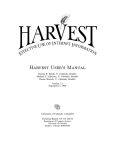Download The LXR Developer`s Manual
Transcript
The LXR Developer's Manual
for version 2.0
This manual is released under
Revision history
Author
P. Gerlier
Date
20131125
Rev
1.0
Comment
Initial version (for release 2.0.0) Licence statement
This manual is released under GNU FDL (GNU Free Documentation License) v1.3. It is available at http://www.gnu.org/licenses/fdl1.3.txt.
LXR itself is distributed under GNU GPLv2 (or higher) license (http://www.gnu.org/licenses/oldlicenses/gpl2.0.txt). The code examples in this manual are also released under GNU GPL v3 (or higher) to permit their free reuse.
Copyright © 20132013 P. Gerlier
•
Permission is granted to copy, distribute and/or modify this document under the terms of the GNU Free Documentation License, Version 1.3 or any later version published by the Free Software Foundation; with no Invariant Sections, no FrontCover Texts, and no BackCover Texts.
•
A copy of the license is included in the section entitled "GNU Free Documentation License".
This manual is distributed in the hope that it will be useful, but WITHOUT ANY WARRANTY; without even the implied warranty of MERCHANTABILITY or FITNESS FOR A PARTICULAR PURPOSE.
The LXR logo on the cover page is © 2012 A. Littoz and released under Creative Commons AttributionShare Alike 3.0 licence (CCBY SA).
Document name
The file name for this document is structured as T-SR-L-DR.f where:
•
•
T is a short title (like LXRUserManual),
SR is the software release number associated with this document (like 0.10), may be omitted if the document is not related to a specific release,
•
•
•
L is the ISO 639 alpha 2 language code with optional country variant (like en_UK),
DR is the document revision number (like 1.0),
f is the file format or file name extension (like odt for Open Document Format or pdf).
I would like to express my gratitude to Patrick Gerlier who spent a lot of time writing the LXR manuals One of the major failures of Open Source Software is lack of providing adequate documentation. He bridged that gap first with the User's Manual and now with the Developer's Manual. I wish I could qualify it as “wonderful” but since neither he nor I are native English speakers, we cannot objectively assess the quality of this work. He also had the courage to thoroughly read LXR code and put in writing his forensic analysis. When I remember my hard time understanding LXR internals when I took over maintenance responsibility from Malcom, I thank him for that invaluable help for those wishing to put their hands under the hood. May their learning curve be very steep!
André J. Littoz
I appreciate greatly André's kindness and, in my turn, I would like to point out his patience and art of explanation. When I wanted to dig into LXR, I contacted him to get information. Despite my numerous emails and my somewhat frequent dumb remarks, he always answered, trying to explain in simple words why I was wrong or what I should do to get what I intended. I believe that, in fact, he likes being in that position. I am convinced that rewording a user's problem helped him to discover lurking bugs and also to improve LXR usefulness. I hope my contribution will appeal to LXR users, but as we learn from SourceForge statistics, less then 40% of LXR users download the User's Manual, though the download ratio improves with the release number.
Patrick Gerlier
Table of Contents
1 LXR Components.............................................................................................................................1
1.1. Global outline............................................................................................................................ 1
1.2. Directory organisation...............................................................................................................2
1.3. Internal information...................................................................................................................4
2 LXR Engine......................................................................................................................................7
2.1. Principle of operation................................................................................................................ 7
2.2. Preserving state between invocations........................................................................................8
2.3. URL parsing and HTTP management.......................................................................................8
2.3.a. Initialisation............................................................................................................................................................ 8
2.3.b. Support routines....................................................................................................................................................10
2.3.c. Internal routines.................................................................................................................................................... 11
2.4. Configuration file management...............................................................................................12
2.4.a. Initialisation.......................................................................................................................................................... 12
2.4.b. API........................................................................................................................................................................13
2.4.c. unmappath algorithm............................................................................................................................................ 15
2.4.c.1. Replacement transformation.........................................................................................................................15
2.4.c.2. Pattern transformation..................................................................................................................................15
2.4.c.3. Inverting step................................................................................................................................................16
2.5. HTML stream generation management................................................................................... 17
2.5.a. Basic routines........................................................................................................................................................ 17
2.5.b. Page structure utilities...........................................................................................................................................18
2.5.c. Template editing functions.................................................................................................................................... 18
2.5.c.1. Functions for headers and footers.................................................................................................................19
2.5.c.2. Functions for title area..................................................................................................................................19
2.5.c.3. Functions for developers...............................................................................................................................23
2.5.c.4. Functions for content area............................................................................................................................23
2.6. Markup management............................................................................................................... 23
2.6.a. Driver routines......................................................................................................................................................23
2.6.b. Support routines....................................................................................................................................................24
2.7. File parsing.............................................................................................................................. 25
2.7.a. Support routines.................................................................................................................................................... 25
2.7.b. Parsing algorithm..................................................................................................................................................26
2.7.c. Algorithm limitations............................................................................................................................................ 31
2.8. Language parsing.....................................................................................................................32
2.8.a. Initialisation.......................................................................................................................................................... 32
2.8.b. Public methods......................................................................................................................................................32
2.8.c. Support routines....................................................................................................................................................33
2.9. File access management.......................................................................................................... 34
2.9.a. Public methods......................................................................................................................................................34
2.9.b. Support methods...................................................................................................................................................36
2.10. Database management............................................................................................................37
2.10.a. Support methods..................................................................................................................................................38
2.11. Local customisation................................................................................................................41
2.12. Derived language parsers.......................................................................................................43
2.12.a. Generic parser..................................................................................................................................................... 43
2.12.b. C parser............................................................................................................................................................... 44
2.12.c. COBOL parser.....................................................................................................................................................44
2.12.d. HTML parser.......................................................................................................................................................45
2.12.e. Java parser...........................................................................................................................................................45
2.12.f. Make parser..........................................................................................................................................................45
i
2.12.g. Pascal parser........................................................................................................................................................45
2.12.h. Perl parser............................................................................................................................................................45
2.12.i. Python parser....................................................................................................................................................... 45
2.12.j. Ruby parser.......................................................................................................................................................... 45
2.13. Specialised file access managers........................................................................................... 46
2.13.a. BitKeeper manager..............................................................................................................................................46
2.13.b. CVS manager...................................................................................................................................................... 46
2.13.c. GIT manager........................................................................................................................................................49
2.13.d. Mercurial manager.............................................................................................................................................. 50
2.13.e. Plain files manager.............................................................................................................................................. 52
2.13.f. Subversion manager.............................................................................................................................................52
2.14. Specialised database managers.............................................................................................. 54
2.14.a. MySQL................................................................................................................................................................54
2.14.b. Oracle.................................................................................................................................................................. 54
2.14.c. PostgreSQL..........................................................................................................................................................54
2.14.d. SQLite................................................................................................................................................................. 55
3 Index Generator............................................................................................................................. 57
3.1. Process outline......................................................................................................................... 57
3.2. Internal support routines..........................................................................................................58
3.3. External support routines.........................................................................................................60
3.3.a. VTescape.pm.........................................................................................................................................................60
3.3.b. Tagger.pm..............................................................................................................................................................61
3.3.c. Multithreaded attempt..........................................................................................................................................61
4 Database Architecture................................................................................................................... 63
4.1. Tables.......................................................................................................................................63
4.1.a. files and status tables.............................................................................................................................................64
4.1.b. releases table......................................................................................................................................................... 64
4.1.c. langtypes table.......................................................................................................................................................65
4.1.d. symbols table.........................................................................................................................................................65
4.1.e. definitions table.....................................................................................................................................................65
4.1.f. usages table............................................................................................................................................................ 66
4.1.g. Unique numbering tables...................................................................................................................................... 66
4.2. Queries.....................................................................................................................................66
4.3. Database engine specifics........................................................................................................67
4.3.a. MySQL................................................................................................................................................................. 68
4.3.b. PostgreSQL...........................................................................................................................................................68
4.3.c. SQLite...................................................................................................................................................................68
4.3.d. Oracle....................................................................................................................................................................69
5 LXR Main Scripts.......................................................................................................................... 71
5.1. source script............................................................................................................................. 71
5.2. ident script............................................................................................................................... 73
5.3. diff script..................................................................................................................................74
5.4. search script.............................................................................................................................75
5.5. showconfig script.....................................................................................................................76
6 Configuration Wizard....................................................................................................................79
6.1. Process Outline........................................................................................................................ 79
6.2. Support library.........................................................................................................................80
6.2.a. ContextMgr.pm..................................................................................................................................................... 80
6.2.b. LCLInterpreter.pm................................................................................................................................................ 81
6.2.c. QuestionAnswer.pm..............................................................................................................................................87
6.3. LXR Configuration Language (LCL)......................................................................................89
ii
6.3.a. Syntax................................................................................................................................................................... 89
6.3.b. LCL commands.................................................................................................................................................... 92
6.3.b.1. Error suppression..........................................................................................................................................92
6.3.b.2. Shell command insertion..............................................................................................................................92
6.3.b.3. Message display...........................................................................................................................................92
6.3.b.4. User interaction............................................................................................................................................93
6.3.b.5. Conditional interpretation............................................................................................................................97
6.3.b.6. Array content insertion................................................................................................................................98
6.3.b.7. Variable assignment.....................................................................................................................................99
6.3.b.8. File inclusion..............................................................................................................................................100
6.3.b.9. Pass 2 interpretation...................................................................................................................................101
6.3.c. Standard symbol dictionary.................................................................................................................................101
6.4. Standard templates................................................................................................................. 103
7 Auxiliary Scripts........................................................................................................................... 105
7.1. Linux kernel exploration script...............................................................................................105
7.1.a. Process outline..................................................................................................................................................... 105
7.1.b. Support routines...................................................................................................................................................105
7.1.c. Interaction with lxrkernel.conf............................................................................................................................ 106
7.2. Database reconstruction script............................................................................................... 108
7.2.a. Process outline.....................................................................................................................................................108
7.2.b. Maintenance issue............................................................................................................................................... 108
8 Release Tool...................................................................................................................................109
8.1. Command line........................................................................................................................ 109
8.2. Process outline....................................................................................................................... 109
8.3. Support routines..................................................................................................................... 110
iii
Project LXR
Language en_UK
The LXR Developer's Manual
Software release 2.0
1 LXR Components
Document revision 1.0
1 LXR Components
The goal of LXR is to display a source file with symbol highlighting in an HTML browser. Highlighting encompasses both visual appearance and hyperlink creation to benefit from the browser ability to navigate from one page to another through a single click.
Features and operation are described in the LXR User's Manual which should be read before this manual.
1.1. Global outline
LXR is presently composed of a set of specialised Perl scripts (diff for difference display, ident for identifier search, search for freetext search, showconfig for monitoring configuration and source for display) and a support library also written in Perl.
These scripts are driven from a URL (in the browser address bar) describing the intended action. LXR eventually retrieves a source file from the sourcetree repository and merges crossreference data from its internal database into an HTML stream representing the edited file. Identification of the data sources come from the configuration file lxr.conf.
This is summarised in the following figure:
http://host/lxr_service/script/args
Source-tree
repository
lxr.conf
LXR
engine
HTML
output
XRef
DB
Drawing 1: Data sources in LXR
The crossreference database has been previously created by script genxref in two internal passes over the sourcetree:
• the first pass collects symbol definitions with help of ctags;
1
Project LXR
Language en_UK
The LXR Developer's Manual
Software release 2.0
Document revision 1.0
1 LXR Components
• the second pass enters all occurrences to the previous symbols.
This process can be slightly adapted through command line arguments. See the following flow diagram:
Command line arguments
Source-tree
repository
genxref
XRef
DB
lxr.conf
Drawing 2: Database creation process
The LXR engine receives control in one of the externally visible scripts, namely diff, ident, search, showconfig or source, which dispatches calls to services:
• URL decoding to understand what is expected and configuration file parsing to retrieve the parameters implied by the request (always done);
• access to a source file or source directory through an abstraction layer hiding the differences between real filesystem or version control system (diff and source);
Usually, this means also parsing the source file. Although functionally related, this service is independent from source access. It is also an abstraction layer hiding the differences between the source languages.
• access to the crossreference database in order either to highlight a symbol (source or diff) or to dump the references (ident);
• eventually, if the feature is enabled in configuration, access to auxiliary database for freetext search (search);
• HTML stream generation (always done).
1.2. Directory organisation
Source code for LXR is contained in a directory called LXR root directory in the User's Manual. Its organisation is fit both for run time and development. This comes from the fact that LXR is written in an interpreted language which does not need compilation and linking. This may not remain true in the future.
This root directory contains the externally visible scripts, i.e. commands, and subdirectories for the support library:
2
Project LXR
Software release 2.0
Language en_UK
The LXR Developer's Manual
1 LXR Components
Document revision 1.0
• diff, ident, search, showconfig, source: the user commands issued through a browser
• genxref: database content initialisation script
Note:
Since this is not a browser “command”, this script would be better located in the scripts/ directory but it uses the common support library which expects the “master” script being launched from the LXR root directory. The support library retrieves this LXR root directory path from the OSabsolute path of the “master” script. If the script is launched from somewhere else, computing the library location fails.
• robots.txt: web crawling security file to prevent spider robots from indexing the sourcetree
Note:
This file is effective only if it is located at the root of the web site.
• LXRimages/: graphics stuff for insertion into HTML pages
• doc/: traditional summary information for installation (changes, licence, installation notes, …)
• lib/: support library, containing
∘ Local.pm: custom description extracting functions to comment directory listings; intended to be adapted by every tree manager to suit his needs
Not in LXR/ because it is not strictly part of the standard support library: it is supposed to be written by the enduser though it has seldom been.
∘ magic.mime: a 2004hacked version of magic numbers for binary file detection, to be used by Perl module File::MMagic
Note:
Could this file be deleted since it is rather old? Change log does not tell what was added or modified to improve the test. A more recent and comprehensive file ships with the file package in every distribution (located at /usr/share/misc/magic in Fedora).
Location of this file can be given in 'magicmime' configuration parameter.
∘ LXR/: the support library, strictly speaking; its content is detailed below
Note:
The support library is isolated in a directory because it used to be copied into Perl library in the Apache 1 era. Being contained in a directory, it did not mess up the system library and it was easy to remove it. This is no longer necessary with the newer version (and has never been with other web servers). We could thus spare one directory level.
• scripts/: directory containing various utility scripts (configuration wizards, maintenance functions, …)
3
Project LXR
Software release 2.0
The LXR Developer's Manual
1 LXR Components
Language en_UK
Document revision 1.0
• templates/: templates for creating configuration files and HTML pages; some are used only during initial configuration, others (like those in html/) are routinely used by the LXR engine
CAUTION:
The structure of this directory and the names of the contained files are known to the configuration wizard. Consequently, any change must be forwarded to the wizard.
The support library LXR/ provides the services needed by the browser “commands”. The files related to the abstraction layers are “linked” to directories containing the implementations. Currently, three layers are defined:
• Files.pm and Files/: access to source repositories;
• Index.pm and Index/: access to the crossreference database;
• Lang.pm and Lang/: language parsing.
The other files provide the following services:
• Common.pm: URL parsing and HTTP management
Note:
Used to be the only nonspecialised file in the library, but grew so much it was decided to split it into smaller more manageable units; however it kept its original name which could cause now confusion.
•
•
•
•
Config.pm: access and management of lxr.conf configuration data
Markup.pm: highlighting of file, string, …; needs language parsing service
SimpleParse.pm: rudimentary context free parser based on pattern matching
Template.pm: HTML stream generator expanding page templates
All these services are detailed in the following chapters.
1.3. Internal information
Many Perl source files contain POD (plain old documentation) blocks describing the package and its routines. This documentation can be extracted to be displayed by a browser. A typical command (set on several lines for readability but it is a single logical line) is:
$ pod2html --htmlroot=hr
--infile=LXR/root/directory/documented_file
--outfile=html_file
--title="File extracted documentation"
4
Project LXR
Software release 2.0
Language en_UK
The LXR Developer's Manual
1 LXR Components
Document revision 1.0
where:
hr
base URL for the resulting pages (used to crosslink the pages),
documented_file
an LXR source file, such as lib/LXR/Common.pm,
html_file
the output HTML documentation page,
title
some fancy title for the HTML page.
For instance, to collect the documentation from lib/LXR/Common.pm into subdirectory LXRdoc/ of your personal home directory, with this subdirectory being the HTML document root, launch the following command:
$ # As usual, current working sirectory is supposed to be LXR root
$ cd LXR_root_directory
$ pod2html --infile=lib/LXR/Common.pm --outfile=~/LXRdoc/common.html
--title="Common package"
The last command is split by the word processor but it is written as a single line.
Open the web browser and point it to the appropriate URL. In case the LXRdoc/ directory is not integrated into the web server document root, it may however be displayed with an address of the form:
file:///home/myself/LXRdoc
and follow the links for the different files.
5
Project LXR
Software release 2.0
The LXR Developer's Manual
2 LXR Engine
Language en_UK
Document revision 1.0
2 LXR Engine
2.1. Principle of operation
LXR operation is based on interpreting the request URL.
Schematically, an LXR URL has the following structure:
http://host_name/web_path/script/tree/source_tree_path?arguments
------ web server realm ------ === LXR control parameters ===
Note:
Of course, https can be used instead of http.
The first part http://host_name/web_path/script is used by the web server to route the request to the appropriate script. host_name is associated with the computer through DNS (the alternative to directly reference the computer makes use of a numeric IP address). The association between web_path/script and the LXR root directory and a script is defined in the web server configuration file.
The second part tree/source_tree_path?arguments drives script processing. The role of subparts is:
•
tree: identifies the sourcetree to manage (may be omitted if a single tree is handled by LXR);
•
source_tree_path: designates the source file to process (relevant only for scripts diff and source);
•
arguments: optional keyvalue pairs modifying a script default behaviour (such as choice of version to display)
Many variations are possible. Notably, the tree designation has not always been positioned after the script name.
1. Treespecific host name: alias to host_name but not to be considered for DNS translation if many trees are served since it involves too many manual steps;
2. Tree prefix for host name: easy with external DNS but tedious for localhost;
3. Tree name embedded in web_path: needs a tweak in web server configuration, but this restricts the choice of web servers because the tweak cannot always be ported from one to another.
7
Project LXR
The LXR Developer's Manual
Software release 2.0
2 LXR Engine
Language en_UK
Document revision 1.0
2.2. Preserving state between invocations
HTTP is a stateless protocol; a script invocation must therefore completely describe in arguments
what is indented. This is where LXR stores its internal state when an action is split into a series of script invocations or simply to remember some user choices. The state consists of:
•
'variables' values (if different from default values) as
var_name=value
• “Remembered” 'variables' current values (this is necessary for diff because it uses a “hop” to select the second file to compare to)
~var_name=value
• Overriding 'variables' values (this argument category defers variable update from value selection in a menu to next script invocation; it simplifies change of value by overriding a variable value after the “standard” argument has been taken into account)
!var_name=value
• Internal parameters (they may or may not have an equivalent configuration parameter)
_parm_name=value
2.3. URL parsing and HTTP management
This service resides in file Common.pm. It aims at extracting the semantic components from the URL and identify the relevant tree description in configuration file lxr.conf.
2.3.a. Initialisation
The very first function called is httpinit. Using the environment variables, it builds a safe canonical representation of the URL.
hostname is reconstructed from variables SERVER_NAME and SERVER_PORT and stored in an LXR
normalised form in $HTTP->{'host_access'}. web_path/script is supposed safe (i.e. URL %encoded) and copied from SCRIPT_NAME. The target virtual root is computed by removing the script name and stored in $HTTP->{'script_path'}. This will later allow to define the HTML <base> element.
PATH_INFO (containing web_path) is checked for possibly offending characters (which could 8
Project LXR
Software release 2.0
The LXR Developer's Manual
2 LXR Engine
Language en_UK
Document revision 1.0
cause crosssite attack XSS) and truncated at the first unauthorised character 1. Eventually, path segments /./ are replaced by /.
The reconstructed host name and the virtual root are passed to configuration service to identify the target sourcetree.
Parameters and their values are extracted from QUERY_STRING. If they correspond to “variables”, the current value of those “variables” is updated and the parameter deleted.
The remaining parameters will be blindly copied when an URL needs to be generated, thus preserving the internal state or user environment from one request to the other.
Since this service is always called first and only once, it launches initialisation for other services: access to repositories and crossreferences database.
Global variables are set to their value for general access by other services:
$HTTP
“hash” containing the decoded URL
'host_access' is http://hostname:port.
'script_path' is web_path without script name.
'path_info' is the path following the script name.
'path_root' is the first segment of 'path_info', i.e. possibly the tree name.
'this_url' is the full reconstructed URL.
'param' is a “hash” of parameter/value extracted from the query string. Note that some parameters are removed from this “hash” (namely those corresponding to “variables” and argument _i) to avoid later duplications in the generated link URLs.
$releaseid
internal version identifier (may be different from the URL _v)
$pathname
path to the required file (relative to sourceroot)
$identifier
key for identifier search (cleaned URL _i)
$config
“hash” containing the relevant configuration parameters from lxr.conf merged from the global and treespecific parameters
$files
“object” for source repository access
$index
“object” for crossreference database access
$HTMLheadOK
set to 1 when HTML headers have been successfully generated
Finally, HTTP headers (presently Last-Modified: and Content-Type:) are emitted by printhttp and mode is switched from headers to content by emitting an empty line.
Packageprivate variables are:
$wwwdebug
if set to 1, messages from fatal and warning are also emitted as HTML (they are always entered into the error log).
$HTTP_inited
set to 1 when HTTP headers have been sent
$tmpcounter
unique counter for temporary files
1
This has not yet caused any malfunction. At least, no user complained.
9
Project LXR
The LXR Developer's Manual
Software release 2.0
Language en_UK
Document revision 1.0
2 LXR Engine
TODO:
Remove limitations on file names (notably special URL characters); improve URL %encoded strings (may need updates to other functions); check possible XSS gaps.
Unreserved characters: AZ az 09 - _ . ~
General delimiters: : / ? # [ ] @
Sub delimiters: ! * ' ( ) ; & = + $ , %
2.3.b. Support routines
Routine name
Arguments
Description
http_wash
URL fragment
Returns its argument HTTP %decoded
http_encode
String
Returns its argument HTTP %encoded
fixpaths
File path
Prefixes its argument with / and removes all directory/../ or /./ segments; if repository service tells it is a directory, suffixes argument with /
httpminimal
Emits a minimal set of HTTP headers, sufficient to display error information
printhttp
Emits HTTP headers for the current file
httpinit
Basic initialisation (see above)
clean_release
Release id
clean_identifier Search name from URL
clean_path
File path
Returns its argument if that release (version) exists in the repository or the default one otherwise
Note: this protects against maliciously crafted version in the URL
Returns its argument with “stray” characters removed (outside the alphanumeric set plus _ : . , - ` and space) from the identifier name passed through the URL
Note: the set of allowed characters must be consistent with language lexical definition.
Note: this protects against maliciously crafted identifier in the URL
Returns its argument with “stray” and following characters (outside the alphanumeric set plus spacers _ + . , - % ^ !) and all /./ segments removed
httpclean
Disposes of allocated data structures $config, $files and calls final_cleanup for $files (protection against memory leak, important under FastCGI, not fundamental under CGI but it is good programming practice)
tmpcounter
Returns a unique counter (useful for creating temporary files)
Counter is kept in packageprivate global variable $tmpcounter
nonvarargs
Returns an array of variable=value strings for URL arguments which are not configuration variables (arguments are taken from 10
Project LXR
The LXR Developer's Manual
Software release 2.0
Routine name
Document revision 1.0
2 LXR Engine
Arguments
Language en_UK
Description
$HTTP hash)
urlargs
Extra argument array Returns a string suitable as a query string from configuration (format of each variables and optional argument array
element is var=value)
fileref
Description
CSS class
File path
Line number
Extra argument array
diffref
Description
Returns an <a> HTML element to invoke difference markup of a CSS class
file; argument array optional
File path
See remarks in fileref
Extra argument array
idref
Description
Returns an <a> HTML element to invoke identifier lookup; CSS class
argument array optional
Identifier name
See remarks in fileref
Extra argument array
incref
Name to display
Returns fileref(arguments) if incfindfile succeeds, CSS class
undef otherwise
File path
Extra argument array
Returns an <a> HTML element to invoke display of a directory or file (may scroll to a line within a file); line number and argument array optional
Path name is URL %encoded
HTML delimiters in description are replace by their entity references (CAUTION! This means HTML elements cannot be embedded in the description unless special precaution is taken)
2.3.c. Internal routines
These routines are not exported. They are invoked from the hooks for warn and die statements. They intercept warnings and errors to log them into the web server journal file and display them on screen if requested by variable $wwwdebug. They return no value.
They are protected against HTML attack by transforming all < > characters in the message by their equivalent entity references. If multiline messages are needed, lines are separated with \n which will be transformed into <BR> elements.
Routine name
Arguments
Description
warning
Message
Inserts its argument into the error log and optionally prints it on screen as an <h4> HTML element if debugging mode is enabled
fatal
Message
Inserts the internal state and argument into the error log, optionally prints it on screen as an <h4> HTML element if debugging mode is enabled and aborts processing
Note: can be used before initialisation is complete because it cares for HTTP headers
11
Project LXR
The LXR Developer's Manual
Software release 2.0
2 LXR Engine
Language en_UK
Document revision 1.0
2.4. Configuration file management
This service resides in file Config.pm. It aims at collecting the set of configuration parameters relevant for a given sourcetree (union of global treespecific parameters). It offers a simple API for dealing with 'variables'.
CAUTION!
This service is also used by traditional command line scripts for which the web server environment variables are not defined. Consequently, you must not rely on implicit values for optional arguments to functions.
Name of configuration file lxr.conf is defined by global variable $confname. This variable can be modified to point to a different default location, such as /etc.
2.4.a. Initialisation
The very first function called is new. It creates the “object” accessing configuration data. Its first two arguments represent the actual URL (host name and script path) used to activate a script. A third optional argument is a potential candidate for the tree name. A fourth optional argument contains the name of an alternate configuration file to replace the default name from variable $confname. It branches to internal function _initialize and returns its value (configuration object).
Arguments to _initialize are optional. Default values are computed if they are missing. Missing host name and script path are replaced based on server variables SERVER_NAME, SERVER_PORT and SCRIPT_NAME. No surrogate value is computed for a missing tree name. A missing configuration filename is replaced by the OSabsolute path of the executing script with the last segment substituted with the value of $confname (if $confname starts with a /, it is considered an OS
absolute path and used as is2).
The full configuration file is read and evaled. The first element of the resulting array is transferred into the created object as it applies to all trees.
If global parameter 'routing' exists (new in release 2.0), extra checks are made. 'single'
routing must be applied only on a configuration file describing a single tree. In 'argument'
routing, not requested from genxref, a manual selection is offered if no tree name was defined.
The remaining configuration elements are examined in a loop to find a match on host name (without port3) in 'host_names' and virtual root in 'virtroot' against the script path (final script name element removed). For backward compatibility, if there is no 'host_names', match is checked between 'baseurl' or 'baserurl_aliases' and 'virtroot'. On match, the element is 2
3
This makes provision for installing LXR through a package with the scripts in some “system” directory and configuration file in /etc.
This choice has been made by the maintainer to allow to serve simultaneously the same sourcetree by different web
servers connected on different ports. To use port in the comparison, just remove a single line.
12
Project LXR
Language en_UK
The LXR Developer's Manual
Software release 2.0
Document revision 1.0
2 LXR Engine
transferred into the created object with duplicate key/value automatically overriding the global ones. If no match, the process is aborted; recovery is dependent on catching this exception in an outer handler.
After a match, various tests are made to insure critical parameters are present (only presence, not semantics or sensible test).
To avoid subsequent problems with dedicated LXR servers (where 'virtroot' reduces to '/'), the virtual root kept in the created object is enclosed 4 in HTML path separators /. The resulting virtual root can then be used as a raw prefix, without the need to add a / separator when composing URL.
2.4.b. API
The other functions implement the API.
The following methods are for special access to the configuration file.
Routine name
emergency
Arguments
Configuration file
Description
Similar to new but never returns undef; instead, returns whatever can be grabbed from configuration file (at least the global parameters)
To be used as an a fallback initialisation (if new failed) to allow to emit HTML code with the “standard” templates
Returns the content of the configuration file in a array; this is the same configuration file as the one scanned by new (name store in the configuration object)
To be used when there is a need to access other elements than the active one
readconfig
treeurl
Treespecific parameters Tries to return a URL for the tree described by the first argument. Global parameters
Both arguments are usually obtained from readconfig. If undef is returned, this means HTMLrelative references may be used; otherwise, the returned URL is the base for an absolute reference.
The algorithm may fail to give the correct answer. Read the caveats in the code.
readfile
File path
Returns in an array the words (delimited by spacers) in the file
This is not a method but a regular sub for use in custom functions in the configuration file. File path may be relative to LXR root directory or absolute.
The 'variables' can be manipulated through the following methods.
Routine name
allvariables
4
Arguments
Description
Returns an array containing the names of all variables
A '/lxr' virtual root becomes '/lxr/'. When LXR service is at the server root, care is taken to obtain '/' and not '//' which would be understood as the beginning of an host name, giving an erroneous link.
13
Project LXR
The LXR Developer's Manual
Software release 2.0
Routine name
Document revision 1.0
2 LXR Engine
Arguments
Language en_UK
Description
variable
Name
Value
If second argument present, set the variable to its value; return the current value of the variable
vardefault
Name
Returns default value for the variable
vardescription Name
If second argument present, set the variable 'name' element to its value; returns variable “description” (value for key 'name')
varrange
Name
Returns an array of the explicit allowed values (value for key 'range') or a reference to the function computing this array
varexpand
String
All occurrences of $name are replaced by the variable current value
No test is made to see if the variable exists
value
Parameter name
Returns the value of the configuration parameter where all occurrences of $name are replaced by the variable current value
No test is made to see if the variable exists
Value
Other miscellaneous services are:
Routine name
Arguments
Description
AUTOLOAD
At least one
mappath
File path
Applies the 'maps' rules to the file path; a local Extra argument array 'variables' environment may be created with the optional argument array
unmappath
File path
Tries to reverse the effect of the 'maps' rules on the file path
Extra argument array Proceeds by dynamically computing a pseudoinverse of the replacements
CAUTION! It might not be possible to invert the rules if they destroy information; consequently, the result must be considered unreliable.
_ensuredirexists Directory path
Magic Perl method to instantiate barewords (useful mainly for dynamic subs)
It provides a shorthand notation for value(arg) when arg is a configuration parameter. If this arg is a sub, it is applied to its arguments.
When writing new code for LXR, it should be better to avoid it so that intent of the word is immediately apprehended.
Checks that the final and all intermediate directories exist and eventually creates them (roughly equivalent to mkdir -p)
Created directories have writeaccess enabled for everybody.
This is not a method by a regular sub.
Note about AUTOLOAD
Presently, the 'variables' expansion feature is used for parameters 'sourcerootname'
(custom path root in banner) and 'incprefix' (list of “include” directories).
If needed, it could also be activated for 'ignoredirs' (list of directories to ignore).
14
Project LXR
The LXR Developer's Manual
Software release 2.0
2 LXR Engine
Language en_UK
Document revision 1.0
Is it meaningful to allow variable substitution in 'ignoredirs'? What kind of application would need it?
2.4.c. unmappath algorithm
The basic idea is to try to “invert” a rule pattern => replacement by creating a new regular expression based on replacement which leads to a substitution based on pattern. Since every rule destroys some information (i.e. the replaced part of the original string), this “inverse” formally does not exist, but any element of an appropriate equivalence class will do. LXR only needs to revert a file name to some generic form before applying again the rules.
Note:
unmappath is only used in script diff to find the common “stem” of both file names.
The rules are scanned in the reverse order of their application (last used, first reversed or stack order).
2.4.c.1.
Replacement transformation
First, all occurrences of $variable are expanded to the current variable value by varexpand. Thus, replacement looks like its final result and can match the file name.
Second, replacement may contain “capture substitution” $number (e.g. $1, $2, …). The exact original content does not matter. Every occurrence is replaced by .+?, meaning any MINIMAL run of characters. The minimal attribute (?), nongreedy in Perl parlance, is needed to avoid merging possible “interesting” sequences.
Last, if the original pattern is anchored either to the start or end of the string, the corresponding anchor ^ and/or $ is set into replacement.
2.4.c.2.
Pattern transformation
1. Pattern is scanned for optional sequences which are removed. Since they are optional, the pattern will match on a string not containing these optional sequences. Such a string is a “minimal” element of the equivalence class of all possible matching strings. The form of the optional elements is x* or x? possibly followed by ? or +.
∘ To cope with possible nested subpatterns with () or [] delimiters, a coarsegrained regular expression captures everything from the current position up to quantifiers. If no quantifier is found, this step stops.
∘ If the character preceding the quantifiers is a right parenthesis ), a group must be removed. Innermost nested groups (not containing another parenthesised group) as well as the rightmost unnested group are repeatedly erased. A last erasure is made on the group matching the ending parenthesis.
15
Project LXR
The LXR Developer's Manual
Software release 2.0
2 LXR Engine
Language en_UK
Document revision 1.0
CAUTION!
The algorithm does not manage extended patterns (?…). Regular expressions for paths are supposed to be rather simple.
Notes:
Special care is taken for escaped characters (\x); the pair is processed as a whole. So, when a left parenthesis is found, it is a real grouping one (not an escaped one, equivalent to an arbitrary character).
There is no need to pay attention to quantifiers for nested groups or literal content since everything inside the external group will be erased. The goal of this substep is only to match the ending right parenthesis with the correct left parenthesis.
∘ If the character preceding the quantifiers is a right square bracket ], it is associated with the nearest unescaped left square bracket and the group is erased.
CAUTION!
The algorithm does not manage POSIX character classes [[:…:]] nor does it handle a legal unescaped [.
∘ Otherwise, the preceding escaped or single character is erased.
2. Empty capture groups () are removed.
3. + quantifiers (and their optional subquantifiers) are removed since a single occurrence is a “minimal” element of the equivalence class.
4. The remaining parenthesised groups are replaced by their first alternative.
∘ Scanning from left to right, if no left parenthesis ( is found, this substep stops.
∘ Proceeding from innermost unnested parenthesised group, only the first alternative is kept. This leaves a single group with the outermost parentheses. A last iteration keeps the (expanded) first alternative.
5. Sets of characters […] are replaced by the first character of the set. In case this is a “negation” set [^…], a % is tentatively used5.
6. Finally, character classes \x are replaced by an arbitrary character of the class.
2.4.c.3.
Inverting step
After these transformations, a new rule is applied to the file path with the roles of pattern and replacement exchanged: transformed replacement => transformed pattern.
After all applications, it is hoped that the path is reverted to a reasonable “template” path on which the original rules can be applied again with a different set of 'variables' values resulting in a realistic path.
5
This is not guaranteed to work in all circumstances, especially if % was excluded, but this is better than nothing.
16
Project LXR
The LXR Developer's Manual
Software release 2.0
Language en_UK
Document revision 1.0
2 LXR Engine
2.5. HTML stream generation management
This service resides in file Template.pm. It retrieves HTML templates and manages their expansion.
Special sequences in the templates are considered macro invocations:
$macro_name{...argument_to_macro ...}
macro_name is composed of alphanumeric characters only. The symbol is associated to a service function.
argument_to_macro is a sequence of characters passed to macro_name. For instance, this allows conditional insertion of the sequence or provides a subtemplate for every element of an array.
Notes:
The argument may contain properly nested macro invocations. But argument expansion is under macro control, i.e. the macro must request expansion.
There are no spaces between macro_name and the left curly bracket.
No escape mechanism is provided to allow a right curly bracket within the argument.
In case argument is empty, the curly brackets may be omitted; both forms are equivalent:
$macro_name{}
$macro_name
2.5.a. Basic routines
Two basic routines are provided.
Routine name
Arguments
Description
gettemplate
File name
Default prefix
Default suffix
Returns the template from the designated file.
If not found, returns the concatenation of prefix and suffix. An eventual warning message is issued with a warn statement.
expandtemplate
Template
Function directory
Scans the template for $macro_name and executes the associated function
expandtemplate first removes “non sticky” comments 6 and multiple newlines from the template string. This is done in order to minimise the the amount of transmitted characters by not sending information meaningless to the browser.
6
A sticky comment is an HTML comment <!-- … --> whose opening delimiter is not followed by a spacer. The closing delimiter must also be preceded by a spacer due to the nature of the detecting regular expression.
17
Project LXR
The LXR Developer's Manual
Software release 2.0
Language en_UK
Document revision 1.0
2 LXR Engine
An inefficient algorithm, based on pattern matching (that's Perl!), is used to match opening curly brackets and define the extent of the arguments.
A finite state automaton would definitely do better but implementation is tedious in Perl.
The function directory is a hash with keys equal to macro_name and values equal to a sub
reference. If macro_name exists, the associated function is called with the extracted argument. The returned string replaces the whole sequence. If it does not exist, the sequence is left unmodified.
2.5.b. Page structure utilities
They use the previously described basic routines.
Routine name
Arguments
Description
makeheader
Originator
Will try to find template orignatorhead, otherwise htmlhead; then expands the template and sends the result
This routines builds the header area of all pages.
makefooter
Originator
Will try to find template orignatortail, otherwise htmltail; then expands the template and sends the result
This routines builds the footer area of all pages.
makeerrorpage
Originator
Retrieves the designated templates and sends the expanded result as a full page (no calls to makeheader nor makefooter).
The function directory for expandtemplate is minimal since LXR initialisation could not be completed.
Originator is an identification transmitted by the caller. It is usually equal to the LXR script name (diff, ident, search or source); the exceptions are config for showconfig, sourcedir for source on a directory and htmlfatal when calling makeerrorpage This allows the called functions to behave differently according to context.
Note:
Template.pm source text is different in CVS/Git from the release version. In the three preceding routines, substitution value for $LXRversion is %LXRVERSIONNUMBER% in the source management tool (universal form), whereas it is set to the specific version number when it is publicly released. Customisation is made by script setlxrversion.sh during the release process.
2.5.c. Template editing functions
All the functions listed in the following table are associated with a macro_name. Unless otherwise noted, they have two arguments: the first is the argument sequence of characters extracted from the template; the second is originator (see above).
Macros marked † in the following tables request expansion of their arguments through a call to expandtemplate, which means their argument may contain further macros.
18
Project LXR
Software release 2.0
2.5.c.1.
Language en_UK
The LXR Developer's Manual
Document revision 1.0
2 LXR Engine
Functions for headers and footers
Information for <HEAD> section:
Routine name
Macro name
Description
titleexpand
title
Returns a string suitable for use in a <TITLE> element, describing the current operation.
baseurl
baseurl
Returns the URL %encoded base URL, suitable for use in a <BASE> element.
Anonymous,
no arguments
encoding
Returns the value of parameter 'encoding'
stylesheet
stylesheet
Returns the URL %encoded file name in parameter 'stylesheet' suitable for use in a <LINK href=…
rel="stylesheet"> element.
Does not use arguments
Does not use arguments
altstyleexpand
2.5.c.2.
alternatestyle Returns repeated expansions of its argument for every file listed in parameter 'alternate_stylesheet'
Functions for title area
Data for composing page title:
Routine name
Macro name
Description
targetexpand
target
Extracts the intended tree name from the URL; parameter 'routing' tells where to look for the tree name.
If this parameter does not exist, tree name is supposed to precede script name (compatibility with previous versions)
This routine is only directly called by makeerrorpage; otherwise, it is indirectly called by captionexpand.
captionexpand
caption
Returns the value of parameter 'caption' or an internal string if it does not exist.
bannerexpand
banner
For scripts involving a file operation (i.e. source and diff), returns a sequence of <A> links to every component of $pathname file path, preceded by the expanded value of parameter 'sourcerootname'.
The components are separated by zerowidth space so that the browser knows where to break a long line without splitting a component. Zerowidth avoids the annoying visual effect of visible spaces in a path.
The whole sequence is classtagged banner.
Anonymous,
no arguments
pathname
Returns the current file path (global variable $pathname)
CAUTION! Special characters are not protected; to be used only in context where a file name is expected; do not use for display.
Anonymous,
no arguments
path_escaped
Returns the current file path (global variable $pathname) with “special” characters HTMLescaped.
Can be safely used for display purpose.
19
Project LXR
The LXR Developer's Manual
Software release 2.0
Routine name
Anonymous,
no arguments
Document revision 1.0
2 LXR Engine
Macro name
LXRversion
Language en_UK
Description
Returns LXR version
Note about LXRversion:
The version string is not protected against special HTML characters; it is supposed that the local LXR administrator knows what he is doing when altering the version string (with script setlxrversion.sh) and does not compose foolish names.
Tree enumeration:
Routine name
forestexpand
Macro name
forest†
Description
Returns an empty string if less than 2 shareable trees are found; otherwise returns its expanded argument
Note:
A shareable tree is tree for which parameter 'shortcaption' has been defined.
CAUTION!
Implementation is not correct when a single shareable tree has been found because it does not test if this shareable tree is the current one (where it makes sense not to build a switching link to itself). If the current tree is not a shareable tree, the switching link should be displayed.
Within the $forest argument, the following macro can be used:
Routine name
treesexpand
Macro name
trees
†
Description
Applies its argument to every shareable tree and returns the concatenation of all expansions
Fixed text may precede and follow $trees{…}. The argument is expanded for every shareable tree; the intent is to make a link or button to jump to this tree, or whatever the designer wants. Every expanded instance is wrapped inside a <SPAN> element with class attribute equal to tree-sel or treelink depending whether it is applied to the currently displayed tree or not.
The $trees argument may contain the following macros:
Routine name
Macro name
Description
Anonymous,
no arguments
caption
Returns the value of parameter 'shortcaption'
Do not use! Semantics is not yet defined.
Anonymous,
no arguments
link
Do not use! Semantics is not yet defined.
Anonymous,
treelink
Returns an <A> element to jump to the designated tree.
20
Project LXR
The LXR Developer's Manual
Software release 2.0
Routine name
Language en_UK
Document revision 1.0
2 LXR Engine
Macro name
Description
Macro name
Description
no arguments
Mode buttons or links:
Routine name
modeexpand
modes
atticlink
atticlink
†
Returns a set of buttons or links to switch between LXR operating modes (source, diff, ident and search)
Returns an <A> element show/hide attic files only for source mode and if files are stored in a CVS repository.
Within the $modes argument, the following macros can be used:
Routine name
Macro name
Description
Anonymous,
no arguments
modelink
Returns <A> element to switch to the mode.
Anonymous,
no arguments
modecss
Returns a class attribute for the node (modes-sel or modes depending on whether this is the current mode or not).
Anonymous,
no arguments
modeaction
Returns an URL for use in the action attribute of the <FORM> tag.
Anonymous,
no arguments
modeoff
Returns an attribute for the <BUTTON> (disabled or empty depending on whether this is the current mode or not).
Anonymous,
no arguments
modename
Returns a string for use as the button name in the <BUTTON> element.
urlexpand
urlargs†
Returns the internal LXR state as a sequence of variable=value definitions to be used in a URL query string.
Note:
If you prefer links interface, use only $modelink. The other five macros provide the necessary building blocks for the <FORM> button elements in the buttonsandmenus interface.
'variables' buttons or links:
Routine name
Macro name
Description
varexpand
variables†
Returns a set of buttons or links to set the variables.
Conditional variables are not returned if their expression evaluates to false.
varbtnaction
varbtnaction
Returns an URL for use in the action attribute of the <FORM> tag.
urlexpand
urlargs
Returns the internal LXR state as a sequence of variable=value definitions to be used in a URL query string.
Within the $variables argument, the following macros can be used:
21
Project LXR
Software release 2.0
Routine name
varlinks
Language en_UK
The LXR Developer's Manual
Document revision 1.0
2 LXR Engine
Macro name
varlinks
†
One extra argument
Description
Returns a sequence of <A> elements for all possible values of the variable passed as third argument.
Anonymous,
no arguments
varid
Returns the machine name of the variable.
Anonymous,
no arguments
varname
Returns the humanfriendly description of the variable ('description').
Anonymous,
no arguments
varvalue
Returns the current value of the variable.
varmenuexpand
varmenu†
Returns a sequence applied to all possible values of the variable passed as third argument.
Usually, the template develops in content of a <SELECT> element.
One extra argument
Note:
If you prefer links interface, use $varlinks while $varid and $varmenu are specific to buttonsandmenus interface. The other macros are common to both interfaces.
Formatting the $varlinks argument is done with the following macro:
Routine name
Anonymous,
no arguments
Macro name
varvalue
Description
Returns an <A> element for a value of a variable.
Formatting the $varmenu argument is done with the following macros:
Routine name
Macro name
Description
Anonymous,
no arguments
itemclass
Returns a class attribute suitable for a <SELECT> tag (varlink or var-sel for any/selected value).
Anonymous,
no arguments
itemsel
Returns selected for the current value, empty otherwise. This is a suitable attribute for a <SELECT> tag.
Anonymous,
no arguments
varvalue
Returns the current value of the variable
Various URL (there is probably no use for them):
Routine name
thisurl
Macro name
Description
thisurl
Returns the URL%encoded current URL
dotdoturl
Returns the URL%encoded base URL with the last segment removed.
CAUTION! Implementation is faulty because the last segment is unconditionally removed without checking it really exists (this can Does not use arguments
dordotsurl
Does not use arguments
22
Project LXR
Language en_UK
The LXR Developer's Manual
Software release 2.0
Routine name
Document revision 1.0
2 LXR Engine
Macro name
Description
erase the host name!)
This will not be corrected since there is probably no use for it.
2.5.c.3.
Functions for developers
Debugging information display:
Routine name
devinfo
Macro name
devinfo
†
Description
Returns information for all Perl modules
Uses only first argument
Within the $devinfo argument, the following macros can be used:
Routine name
Macro name
Description
Anonymous,
no arguments
moduleid
Returns the $Id string set by the version control system.
Anonymous,
no arguments
modpath
Returns the module file name.
Anonymous,
no arguments
modtime
Returns the last modification time.
2.5.c.4.
Functions for content area
These functions are defined by the primary scripts ( diff, ident, search, showconfig and source) for their own usage. See the primary scripts descriptions.
2.6. Markup management
This service resides in file Markup.pm. It acts as a driver for syntaxhighlighting files or strings.
2.6.a. Driver routines
There are only three accessible service functions. All others are support routines.
Routine name
Arguments
Description
markupfile
File handle
Output function
The first argument is a filehandle for the file to syntaxhighlight. The markup result is processed, piece after piece, by the second argument which is a reference to a one stringargument procedure.
This procedure is called from scripts source and diff.
markupstring
String
Virtual root
This function is intended to be used for “local” highlighting rules (defined in file Local.pm). It tries to build hyperlink after having 23
Project LXR
The LXR Developer's Manual
Software release 2.0
Routine name
Document revision 1.0
2 LXR Engine
Arguments
Language en_UK
Description
detected URL (server access or mail addresses), identifierlike symbols or some files. The second argument provides (HTML) base directory for files.
freetextmarkup
String
This function is used to markup URL in comments or plain text (passed in the string argument).
Its only outofmodule use is in the HTML parser to hyperlink non
file URL. It should be considered a support routine as much as possible.
markupfile tries to find a language parser for the file.
If the call to the parsing service succeeds, the fragment parser is initialised and the file is split into homogeneous fragments. According to the category, the fragment is handed over to the processing method of the language parser.
Images (categorised by their extension filtered by configuration parameter 'graphicfile') are tentatively sent as an <IMG> element. The success depends on the browser capabilities.
Supposed unidentified text files are scanned with freetextmarkup for URL.
“Binary” files are associated with an hyperlink allowing to dump them in raw mode. It is unlikely to work always unless printhttp in HTTP management service Common.pm is changed to handle more file extensions.
Note:
The output function may “write” into a string instead of a standard file if display needs to be deferred such as in the diff case.
markupstring is a convenience function to help highlight URL encountered in file or directory “descriptions”. These descriptions are built or extracted when script source calls functions dirdesc
or descexpand to insert some sort of comment in directory listing. Both functions reside in Local.pm and are supposed to be freely adapted to suit local needs.
2.6.b. Support routines
The last two routines are very short and could be inlined for performance. But, having them as individual pieces of code ensures that a consistent policy is enforced.
Routine name
is_linkworthy
Arguments
String
Description
The argument is a symbol found in plain text (usually a comment). The function decides if further highlighting should be attempted. The decision is made on symbol length (at least 6 characters) and on appearance (if _ or capital letters after initial character are used, it may be an identifier).
Names containing README are excluded.
For performance, database is not interrogated, which means many unknown symbols are given a “green light”.
24
Project LXR
Software release 2.0
Routine name
Language en_UK
The LXR Developer's Manual
Document revision 1.0
2 LXR Engine
Arguments
Description
Result is 1 for “go ahead” and 0 for “discard”.
markspecials
String
Meaningful HTML characters in the string (<, > and &) are prefixed with a NUL character (\0) to be later identified.
htmlquote
String
The previously marked characters (see markspecials) are replaced by their entity names (<, > and &). Since this function is called before outputting the markedup stream, it also removes the special “startofline” flags.
2.7. File parsing
This is a generic context free parser based on pattern matching. The service resides in file SimpleParse.pm as a set of procedures or functions.
2.7.a. Support routines
There are an initialisation routine, the parsing function and two auxiliary routines.
Routine name
init
Arguments
Description
Filehandle
Tab hint
Array of references to key/value pairs
This routine initialises the package global variables. The first argument is a filehandle pointing to the source file. The second argument is the default tab width. The third argument, usually extracted from file generic.conf, defines the specific parsing rules to apply.
Returns a pair of strings. The first one is the fragment category, the second one the sequence of characters for the fragment.
To be called repetitively until it returns undef.
nextfrag
untabify
String
Returns its argument where TAB (\t) characters are replaced by an appropriate number of spaces.
requeuefrag
String
Stores it argument so that its content will be scanned first on next call to nextfrag. It acts as a stack; it can then be called multiple times with the effect of considering the strings in reverse order of their entry.
The packageprivate global variables are:
$fileh
filehandle to the scanned source file
@frags
queue for strings waiting to be processed; those extracted from the file are entered at the tail, while those requeued are entered at the head.
$next
current run of characters under scrutiny (in fact, it is a cache for the first string in @frags to avoid pushing and popping it repetitively, thus achieving some speed optimisation)
@bodyid
list of category names (comment, …)
25
Project LXR
The LXR Developer's Manual
Software release 2.0
2 LXR Engine
Language en_UK
Document revision 1.0
list of all opening delimiter regular expressions
list of all closing delimiter regular expressions
list of all escape regular expressions
regular expression consisting of the union of elements of @open
(separated by the | alternative operator)
$open
regular expression similar to $split but arranged so that the matching delimiter can be identified
$continue
the special 'atom' regular expression
$tabwidth
tabulation spacing for this file
There is also a package public variable:
$dountab
flag requesting to expand tab characters
Their use is explained below.
@open
@term
@stay
$split
2.7.b. Parsing algorithm
LXR does not try to parse source files as a compiler would do it. Though it could benefit from fine
grained parsing, notably improving detail and accuracy of symbol description, two factors must be accounted for.
1. Perl is targeted at regular expression processing and is not really fit for efficiently and easily implementing finite state automata.
2. A framework common to all languages is desired.
Consequently, a twotier parsing strategy is implemented. The parser will recognise abstract items, namely comments, strings and include constructs. These items are then handed over to language
specific subparsers.
CAUTION!
genxref performance depends heavily on the parser efficiency. It is the most frequently called procedure during this phase and every modification has a direct noticeable impact on total running time (for good or evil). It is also very easy to get it wrong, as has experienced the main developer while adding new features, even without optimisation goal.
Therefore, if you want to implement the supersmart lightningfast algorithm, check first that it still provides the intended result in ALL circumstances.
The item classes are defined as delimiterbounded runs of characters. The delimiters are described by regular expressions. See the 'spec' arrays in generic.conf for examples. Code (also named unclassified below) consists of everything which cannot be classified in those three classes.
To avoid memory flooding, the source file is read one line at a time when data is needed. Tab characters are expanded to their equivalent number of space characters if variable $dountab is 26
Project LXR
Language en_UK
The LXR Developer's Manual
Software release 2.0
Document revision 1.0
2 LXR Engine
true7. Due to progressive processing, a line may be split into smaller chunks which are queued in array @frags, waiting to be parsed. Similarly classified chunks are concatenated into local variable $frag which is one of the two output variables (the other one is $btype).
Parsing proceeds through patternmatching to find the bounds of the runs in the file. But there is no notion of lefttoright processing or precedence between the regular expressions (other than order of applications). Consequently, special attention must be paid to the limits of regular expression application when escape or lock regular expressions are present (stored in the @stay array).
On each invocation, the parser initialises its default state and enters a parsing loop. This loop is iterated as long as the category for the run of characters remains the same. When a border delimiter8 is detected, the collected fragment is returned. The loop is travelled under a single [parsing] state. State transition is allowed only during the first iteration when the output buffer is empty and an open delimiter lies at the head of the input buffer.
The figure below is provided as an aid in trying to follow the algorithm on Cstyle string discovery. Look at the two backslashes. Cstring definition says a backslash is an escape character INSIDE the string. When parsing the second string has started, patternmatching will tell it sees two of them, but it sees also an end delimiter (in fact it sees two, read below how the algorithm handles this ambiguity). A backslash is indeed an escaped character only if it is located before the end delimiter.
… unclassified …
start delimiter
“ abc “
… unclassified …
stop delimiter
“ def \” ghi “
stay delimiter
… \n…
not a stay delimiter
for previous string
Drawing 3: Parsing issue
• The “parser” is initialised in the unclassified state, i.e. local variables $term (closing delimiter regular expression) is undefined, $stay (escape delimiter regular expression) is set to the 'atom' regular expression and $btype (returned class or category) is undefined.
Note: The unclassified run of characters may be empty. This is the case when an opening delimiter is located at the current scanning position in the source file.
• The rest of the processing steps takes place inside a main “infinite loop” (it is left only on a parsing event, before a state transition).
∘ The processing buffer ($next), if empty, is loaded from queued strings in array @frags or, when exhausted, from a new line of the source file.
When the first two lines of the file are read, they are scanned for an Emacs tabulation definition. If one is found, it overrides the tab hint passed through an argument.
7
8
$dountab is set false by genxref to increase speed by avoiding this expansion. genxref does not record column numbers where symbols are found and does not display files, consequently visual fidelity is unnecessary.
Here, the term border delimiter is used for short. Usually, a category fragment is delimited by its end delimiter. However, some categories, notably the unclassified (or code) one have no end delimiter. They are implicitly terminated on encountering a start delimiter for any other category.
27
Project LXR
Software release 2.0
Language en_UK
The LXR Developer's Manual
Document revision 1.0
2 LXR Engine
Tab characters in the line are expanded if variable $dountab requests it.
∘ First, if escape delimiters may be encountered ($stay is defined), a loop is entered to check the position of this escape delimiter relative to other delimiters. See flowchart at right.
This loop terminates when no more border delimiter can be found or the position of one is known, meaning we already went through the loop without doing something useful.
If one is found, its position must be repetitively compared with the position of all subsequent stay delimiter. This is the job of second nested loop, entered on detection of a stay delimiter.
The inner loop is left as soon as a stay delimiter starts at the right of the border delimiter, i.e. lies outside the currently scanned fragment.
A valid stay fragment causes concatenation into the output buffer ($frag) of the beginning of the processing buffer ($next) up to and including the complete stay delimiter. The processing buffer is then truncated and the position of the border delimiter updated.
If this position becomes nonpositive, it is set undefined and the inner loop is exited to start another iteration of the outer loop.
At this point, the current chunk no longer contains “active” escape delimiters. The stay regular expressions will not be considered for the rest of the main loop.
Note:
Beginning of the current chunk (up to a border delimiter if one is present, the complete chunk otherwise) must be added to the output buffer. Two cases are considered.
not defined
$stay?
$opos ← undef
$opos not defined
and any border delim
no
yes
$opos ← position
of border delimiter
Match a
$stay delimiter?
none
found
$spos ← end position
of stay delimiter
yes
start position
> $opos?
no
Stuff head into $frag
Update $next
Decrease $opos
$opos ← undef
yes
Case A
≤0
$opos
Classified sequence
started?
>0
no
Case B
If the output buffer already contains meaningful data9, the initial part is added as a continuation of the current fragment (case A)
9
Socalled meaningless data is composed exclusively of empty lines. This is an optimisation choice to decrease the number of calls to the parser. Without it, a code fragment without real significance would be returned to the caller for secondlevel parsing. It is more efficient to keep the empty lines as a prefix for another category. This prefix can be very easily processed with low overhead in Markup.pm.
28
Project LXR
Language en_UK
The LXR Developer's Manual
Software release 2.0
Document revision 1.0
2 LXR Engine
Otherwise, we begin a new fragment and must determine its category (case B).
yes
Named fragment
with end delimiter?
Closing delimiter?
no
no
∘ Case A, the output buffer is not empty. no
See flowchart at left.
The pending fragment may be terminated either by a closing delimiter if its specification defines one, or implicitly by any opening delimiter for a new fragment (as is the case for unclassified or code fragment). This is the purpose of the initial test.
If such a delimiter is present, the fragment is augmented with the appropriate run of characters, the rest is requeued and the main loop is terminated for return processing.
In the absence of delimiter, the full chunk is added to the output buffer.
Open delimiter?
yes
yes
Split chunk and store
head into output buffer
Split chunk and store
head into output buffer
exit main loop
exit main loop
Store chunk
into output buffer
Note:
Since delimiter detection gives a wealth of information, we care to prepare variable $next to avoid pushing the full unused chunk part into @frags to pop it back upon next parser call.
empty. See flowchart at left.
A new sequence is started, but the current chunk may contain an opening delimiter pertaining or not to this new sequence.
If there is no opening delimiter, the full chunk is added to the output buffer and we proceed to fragment identification.
Depending on its location, an opening delimiter is either the effective beginning of the new sequence (if at the very chunk beginning) or the end of a short nonclassified (aka. code) segment.
The first case is processed like the previous nodelimiter case.
no
yes
Open delimiter?
no
Something
before delim?
Store chunk
into output buffer
yes
29
yes
Requeue delimiter
and store head
Store delimiter
into output buffer
Output buffer empty or no opening delimiter
∘ Case B, the output buffer is Output buffer
meaningful?
Match output against
open delimiters
exit main loop
Identify category
End delimiter?
no
yes
Set $term
and $stay
exit main loop
Project LXR
Software release 2.0
The LXR Developer's Manual
2 LXR Engine
Language en_UK
Document revision 1.0
The second case must split the chunk at the delimiter and store the initial part into the output buffer. The delimiter and the end of the chunk are requeued (more precisely, for optimisation sake, the delimiter is kept in $next to avoid a pushpop sequence). If the output buffer contains meaningful data, exit from the main loop is forced to return the short assembled fragment.
The new sequence category is identified through a very Perlish trick retrieving the index of the delimiter in @open into variable $btype. If no delimiter was found (unclassified case), $btype will be undefined.
CAUTION!
If you want to modify this section, read at least ten times the grep line and be sure you understand all its implications.
If the current category is defined only by its opening delimiter 10, exit from the main loop is forced.
Variables $term and $stay are loaded with the regular expressions for the closing and escape delimiters respectively setting up the parser state for the next iteration through the main loop.
Note:
To be able to cope with some contextsensitive environment, $term may be provided as a sub. This is detected here. The sub is invoked and its result evaled (computed) to give the actual regular expression.
• The main loop is exited when there is a change in the sequence category. Then, $btype is changed from numeric value to the symbolic category name in @bodyid. Both $btype and the sequence in $frag are returned to the caller.
Special notes:
Lines are prefixed with an \xFF byte to mark the beginning of a line. This is necessary since the start anchor ^ in regular expressions is supposed to point to the start of the line, which may not coincide with the first character in the buffer (and the first character in the chunk buffer is not always the first character of a line). This special sentinel should be tested for startofline in regular expressions instead of start anchor ^. For the same reason, endofline should be checked with \n instead of end anchor $.
\FF is erased before returning to caller
CAUTION!
This marker may conflict with Unicode ÿ U+00FF (Latin small letter y with diaeresis).
10
Apart from this specific case, all categories described in 'spec' have a closing delimiter. Distinction between implicit unclassified (or code) category which has neither opening nor closing delimiters is made here. For this reason, test at the beginning of case A could be simplified. However, profiling showed no gain.
30
Project LXR
Software release 2.0
The LXR Developer's Manual
2 LXR Engine
Language en_UK
Document revision 1.0
2.7.c. Algorithm limitations
As can be seen from the preceding descriptions, regular expressions for the delimiters match against the current chunk. This chunk contains at most one line. This means that constructs extending further than the current endofline can never be matched. Any “remarkable” delimiter must be completely developed in the current chunk.
This is not an issue for singlecharacter delimiters or the usual “escaped” character pairs. However, it is impossible to capture a sequence spanning several lines if it is defined by the single opening delimiter (special case without ending delimiter). This is also true for 'atom' definition: if the construct to keep inside the unclassified sequence crosses a line boundary, the end of 'atom'
regular expression will never match because no extra data is read at this time beyond the chunk end.
IMPORTANT!
This limitation applies only to 'spec' regular expressions. It does not apply to 'include' generic processing (do not mistake this hash with the classification vector of the same name in 'spec') because the internal buffer contains the complete include statement loaded by the parser.
Some language construct definitions need to be anchored at the beginning of a line. Since the beginning of the chunk is not necessarily the same as the beginning of the line, a special character (x\FF) is inserted when lines are read to remember the position.
CAUTION!
Depending on the order of the definitions in generic.conf, a Latin small letter y with diaeresis (Unicode U+00FF) in column 1 may be erroneously mistaken for a startofline and erased. This mishap is very difficult to notice if you do not know what to expect in this line.
TODO:
Use a longer unlikely sequence for startofline.
The algorithm is absolutely contextfree. This is the main cause of outofsync situations.
Take HTML as an example. HTML tags may have attributes whose values are strings. But data text (anything outside the <elements>) may contain string delimiters quote and double quote as normal punctuation or grammar diacritic marks. In human languages, they do not necessarily occur in pairs and will cause outofsync situation through tag attribute interference.
Lastly, performance is very poor because characters are scanned several times before being sent to the output buffer. This is inherent to patternmatching and requeueing of unused chunk bits.
31
Project LXR
Language en_UK
The LXR Developer's Manual
Software release 2.0
Document revision 1.0
2 LXR Engine
2.8. Language parsing
This service resides in file Lang.pm and in directory Lang/. It complements the file parsing service with languagespecific editing actions on the classified runs of characters extracted by SimpleParse.pm nextfrag.
2.8.a. Initialisation
The language object is created by method new. Its arguments are:
• a string containing the name of the file to parse;
• a string containing the version for this file;
Note:
Considering how this initialisation method is used, global variable $releaseid could be used as well and this argument could be dropped.
• an array containing 3 strings to generate the <A> links for the identifiers found in the file (the identifier name is simply inserted between every pair of elements to obtain the effective link).
Selection of an appropriate language manager is driven by data from file filetype.conf. It is first attempted by matching the file name against one of the file patterns in the 'filetype' list (second item in element). If none is found, the first line of the file is read to check for a shebang (#!) defining an interpreter, which can eventually be linked to a language through the 'interpreters'
configuration parameter. The last fallback is to scan this first line for an emacsstyle mode:
definition which is compared against an interpreter name.
In case of match, the language manager named in the third item in element is activated.
Note:
'filetype' and 'interpreters' parameters are listed in file filetype.conf.
2.8.b. Public methods
Some of these methods are “dummy” or skeletal stubs which print an error message for an unimplemented languagespecific mandatory method.
Routine name
Arguments
Description
processcomment
String reference
Highlight the string as comment with multilinetwist
processstring
String reference
Highlight the string as string with multilinetwist
processextra
String reference
Highlight the string as extra with multilinetwist
processinclude
String reference
Directory name
Stub
The string contains the full “include” statement.
Supposed to create the hyperlink for an included file from the 32
Project LXR
The LXR Developer's Manual
Software release 2.0
Routine name
Document revision 1.0
2 LXR Engine
Arguments
Language en_UK
Description
directory argument if file name has none.
processcode
String reference
Stub
The string contains the full “code” block which is not synchronised with statement boundaries.
Supposed to create hyperlinks for the identifiers and highlighting for keywords.
processreserved
String reference
Stub
Initially supposed to create highlighting for keywords.
Not used because keyword are handled in processcode.
indexfile
LXR file name
OS file path
File id
Reference to DB object
Reference to configuration object
Stub
Supposed to parse a file and collect the definitions.
LXR file name and OS file path differ when files are stored in a VCS (in this case OS path is a temporary file).
LXR file name
OS file path
File id
Reference to DB object
Reference to configuration object
Stub
Supposed to parse a file and collect the references. Returns the number of lines or 0 if file not processed.
LXR file name and OS file path differ when files are stored in a VCS (in this case OS path is a temporary file).
For genxref use
referencefile
For genxref use
Stub
Supposed to return the language name associated with the object.
It can then be used to reference the correct descriptor in 'langmap' if the object is derived from the generic parser Generic.pm.
language
Note:
Remember that comment, extra and string are prefixes for families of category.
2.8.c. Support routines
These functions offer various services related to language handling.
Routine name
Arguments
Description
parseable
File name
Simplified version of initialisation method new without object creation; this function returns 1 if some language parser could handle the file content, 0 otherwise
multilinetwist
String reference
CSS class name
Returns the string argument inside a <SPAN> </SPAN> block with the given CSS class attribute name. If the block spans several lines, the block is closed before the end of line and reopened after the end of line. The eventual final empty block is removed.
This creates the HTML highlighting.
33
Project LXR
Software release 2.0
Routine name
Arguments
File name (encoded)
Languagespecific path separator
File path (encoded)
Directory name
from Common.pm
incdirref
Document revision 1.0
2 LXR Engine
_linkincludedirs File link
_incfindfile
Also used by incref Language en_UK
The LXR Developer's Manual
File/directory flag
File path
Extra directory array
Description
Returns the link argument modified to hyperlink every directory comparison of the path. The file name argument is written following the rules of the language, with the separator defined by the next argument. The file path argument is URL %encoded so that it can be directly used in the <A> tags. The directory argument is the default directory for fileonly paths.
Note that the file name, file path and directory arguments are used to call incdirref.
Tries to resolve the file path argument as a file (flag 1) or a directory (flag 0) among the directories given or those of 'incprefix' configuration parameter. The resolved path is returned or undef.
Name to display
Returns fileref(first three arguments) if incfindfile CSS class
succeeds, the name to display otherwise
Directory path
Extra argument array
2.9. File access management
This service resides in file Files.pm and in directory File/s. It provides an abstraction layer for file access, no matter how they are stored.
Initialisation new is only a dispatcher towards the specialised new methods of the specific managers. The appropriate manager is selected based on the prefix in the first argument:
rep_type:absolute_OS_path_to_repository
where
• rep_type is one of CVS, git, svn, hg or bk for CVS, GIT, Subversion, Mercurial or BitKeeper11. For plain files, no prefix is needed and the colon (:) separator is also omitted.
• absolute_OS_path_to_repository is the source tree repository. For plain files, it is the master level directory containing the version subdirectories.
The second optional argument is a hash reference for key/value pairs passing options to the specific manager. This hash is usually taken from 'sourceparams' in lxr.conf.
2.9.a. Public methods
The following methods are generally meant to be overridden in the specific managers.
11
Usage of BitKeeper is discouraged because the module has not been updated since at least 2005 and not even tested because it is now proprietary.
34
Project LXR
Software release 2.0
Routine name
getdir
Language en_UK
The LXR Developer's Manual
Document revision 1.0
2 LXR Engine
Arguments
Description
File name
Version
Stub
Supposed to return an array enumerating the directory content or undef if the directory does not exist in this version
File name
Primarily used by genxref and Version
by some specific managers when there is no other means to compute file size
Returns the content of the designated file in the requested version as a long string or undef if the file does not exist.
This method should be avoided as much as possible since it imposes a heavy load on memory.
getfile
getnextannotation
File name
Version
truncateannotation
String reference The string contains an annotation (as retrieved from the previous Length
method) which must be truncated to the number of screen positions given by the length argument. Extra characters on the left side are replaced by a truncation indicator; the truncated annotation occupies length+1 screen positions!
The returned value is the final number of screen positions.
The length argument unit is screen positions, not “computer” characters, which means that HTML editing tags or elements can be added freely since they use no screen positions.
This method must be overridden if the most meaningful characters are on the lefthand side and truncation must be done at right.
getauthor
File name
Version
Annotation
Stub
Supposed to return the name of the annotation committer
filerev
File name
Version
Stub
Supposed to return the latest file revision
A revision is more specific than a version and uniquely identifies a file content.
getfilehandle
File name
Version
Stub
Supposed to return a handle to the requested file for further content access, or undef if the file does not exist
getfilesize
File name
Version
Stub
Supposed to return the file size in bytes
For some SCM, this may require to extract the file
getfiletime
File name
Version
Stub
Supposed to return the file latest modification time
For some SCM, this may require to extract the file
isdir
File name
Version
Stub
Supposed to return “true” if the designated file name is an existing directory
Note:
Testing for directory is rather timeconsuming; consequently, after LXR initialisation in httpinit, directory paths are suffixed with / so that a trailing slash is a signature for a directory 12
Stub
Supposed to return the annotation12 for the next line
An annotation is whatever information kept with a line, usually the revision number the line was entered into the file.
35
Project LXR
The LXR Developer's Manual
Software release 2.0
Routine name
Document revision 1.0
2 LXR Engine
Arguments
Language en_UK
Description
afterwards.
This method is used to check a path other than the currently displayed file, for example an include directory.
isfile
File name
Version
Stub
Supposed to return “true” if the designated file name is an existing file
Notes: This method is used to check a path other than the currently displayed file, for example an included file.
If the file should subsequently be accessed, it is simpler and more efficient to call getfilehandle.
realfilename
File name
Version
Returns the name of a real file with the same content as the designated path or undef if the copy operation failed.
File content is extracted from the repository and copied into a temporary file.
This method should be overridden if plain files can be accessed without the copy operation.
releaserealfilename File name
Erases the designated file.
The method attempts to assert that the file name looks like it has been created by realfilename but this is not 100% guaranteed.
IMPORTANT!
If realfilename has been overridden, override this method also to revert accurately the actions; otherwise you risk destroying an original file.
2.9.b. Support methods
These methods offer various services related to language handling.
Routine name
getannotations
Arguments
Description
File name
Version
Stub
Supposed to return an array of all annotations, each element corresponding to a line
To preserve memory, source uses now getnextannotation; from release 1.1 on, this method is considered “internal” in a specific manager when the underlying SCM provides only file annotations and cannot provide individual line annotation.
_ignoredirs
Directory path
Node
Processes 'ignoredirs' parameter against node and 'filterdirs' against directory and node; returns 1 if the directory should be ignored, 0 otherwise.
Node is the last segment of the full path (i.e. a name relative to the directory argument).
This filter is to be called from method getdir to filter out unwanted nodes.
_ignorefiles
Directory path
Processes 'ignorefiles' parameter against node and Deprecated
36
Project LXR
The LXR Developer's Manual
Software release 2.0
Routine name
Document revision 1.0
2 LXR Engine
Arguments
Node
Language en_UK
Description
'filterfiles' against directory and node; returns 1 if the file should be ignored, 0 otherwise.
Node is the last segment of the full path (i.e. a name relative to the directory argument).
This filter is to be called from method getdir to filter out unwanted nodes.
2.10. Database management
This service resides in file Index.pm and in directory Index/. It provides an abstraction layer for database access, no matter the underlying engine. Query language is SQL. As long as a database engine is standardcompliant, there is no need to override a method. The main reason to do so is related to autoincrement features.
Method new initialises the database object. Its argument is a reference to the configuration object (so that the module may access any needed parameter).
It routes the call to the appropriate specialised database manager which creates a self object containing enginespecific transaction templates. This object is augmented with generic transaction templates (independent of the underlying engine), taking care not to erase an overridden template.
Global variables implement caches to avoid frequent accesses to the database thus improving performance at the cost of larger memory footprint.
%files
remembers the unique file identifications (internal base version designation) for a version of a file;
Disabled in release 2.0:
It does not look really necessary since a file is met only twice (collecting the definitions then the references). In the case of the kernel, this ends up with a huge hash (%files) putting a heavy stress on memory. On small test cases, there seem to be no difference in indexing time, or maybe a little advantage when the cache is disabled.
%symcache
%cntcache
remembers the unique internal symbol identification to avoid database lookup (the value may be undef for symbols without declaration); used in setsymreference, issymbol, symid, flushcache and purgefile, checked for consistency in setsymdeclaration;
remembers the reference count for the symbol (to spot changed values, reference counts are negated when read from the database and set back positive when incremented or decremented); used in setsymdeclaration, setsymreference, issymbol, symid, flushcache and purgefile:
37
Project LXR
Language en_UK
The LXR Developer's Manual
Software release 2.0
Document revision 1.0
2 LXR Engine
Note:
As a tradeoff between performance, memory footprint and database consistency, it is suggested to flush the symbol caches %symcache and %cntcache at the end of every file processing.
$database_id
running counter incremented by genxref every time it opens a new database (also done by httpinit but this less important because an HTTP request sees only one database); this can be used by any module needing to initialise or inspect the database once only.
Note:
This is used by Generic.pm initialisation routine to write the types mapping into the database on its first instantiation with this database.
$fileini, $symini, $typeini
value of the counters at the beginning of the session
$filenum, $symnum, $typenum
running counters incremented every time it opens a new file, symbol or language type is entered into the database. If they differ from their initial value at the end of the session, their final value is recorded in the database for later use by another session.
2.10.a. Support methods
These methods offer various services related to manipulate the database.
Routine name
Arguments
uniquecountersini DB table prefix
t
Description
Retrieves the latest stored values for file, symbol and type ids
To be used when the builtin features for fields with unique attribute lead to poorer performance.
uniquecounterssave writes back the final values to the database.
fileid
fileidifexists
File name
Revision
Returns a unique id for a file with a given revision. fileid creates this record if it does not exist, while fileidifexists would return undef.
CAUTION!
Revision is the kind of data returned by function filerev from the file management service, not a “uservisible” version.
getallfilesinit
Version
Initialises an internal iterator for retrieving all files present in the requested version through execution of the allfiles_select transaction.
Individual records are retrieved with nextfile method.
nextfile
This an iterator running over all files making up a version of the sourcetree. Each call retrieves a file description until it returns undef, at which time it must no longer be called.
The returned record is a list containing a file id, a filename, a revision (remember, NOT a version!) and the number of versions 38
Project LXR
Software release 2.0
Routine name
Language en_UK
The LXR Developer's Manual
Document revision 1.0
2 LXR Engine
Arguments
Description
associated with this revision.
setfilerelease
File id
Version
Associates the given version with the file id.
Version is any tag by which the file in this state is known by the VCS. As noted in fileid description, a file id is a canonical unique identification of a state of the file, but this state may be shared by several versions of the sourcetree.
removerelease
File id
Version
Removes the given version from the association list to file id
fileindexed
File id
Returns 1 if the file id has been “indexed”, otherwise 0
Indexation is the definitions collecting phase
setfileindexed
File id
Marks the file id as been indexed
filereferenced
File id
Returns 1 if the file id has been “referenced”, otherwise 0
Referencing is the references collecting phase
setfilereferenced File id
Marks the file id as been referenced
This method also updates the indexing timestamp.
filetimestamp
File id
Returns the time when this file was referenced
symdeclarations
Symbol name
version
Returns an array containing the set of declarations for the given symbol.
Every element is list consisting of a file name, a line number, a string describing the type and an eventual symbol id if this declaration is nested in another one (such as a field of a structure).
setsymdeclaration Symbol name
Records this declaration as described by the arguments
Related symbol is omitted if this declaration is not part of a larger one.
Reference counts to the symbols are automatically updated.
symreferences
Symbol name
Version
Returns an array containing the set of declarations for the given symbol.
Every element is list consisting of a file name and a line number.
setsymreference
Symbol name
File id
Line number
Records this usage as described by the arguments
If the symbol does not exist in the database (no declaration for it has been encountered), nothing is recorded.
issymbol
Symbol name
Version
Returns 1 if the symbol exists in the database for the given version, 0 otherwise
IMPORTANT!
This method is intended only to decide symbol highlighted. It MUST NOT be used during indexation.
symid
Symbol name
Returns a unique id for the symbol, entering it into the database if it is unknown.
symname
Symbol id
Returns the symbol name corresponding to the given id
decid
Language id
Text
Returns an integer identifying the text for a type declaration
If the record does not exist in the database, create it and return its File id
Line number
Language id
Symbol type id
Related symbol
39
Project LXR
The LXR Developer's Manual
Software release 2.0
Routine name
Document revision 1.0
2 LXR Engine
Arguments
Language en_UK
Description
integer code.
Note:
There is no id to text retrieval function because it is coded inside symdeclarations method, its only meaningful use.
commit
Secures the last set of operations in the database and starts a new transaction
forcecommit
Commits the database now, even if auto commit mode is in effect
IMPORTANT!
This method should not be overridden in specific managers.
emptycache
Erases the internal symbol cache (without writing to the database)
Deprecated
flushcache
Full flush flag
Flushes the cached symbol reference counts to the database
Method to be called at the end of each file processing
Implementation:
To minimise I/O when adding declarations or references, initial reference counts are negated when entered into the cache. They are turned back positive when they need to be incremented. Strictly positive values show which symbols have been referenced. Only these are flushed to the DB.
However, when deleting symbols, the reference count may eventually decrement to zero. In this case, it is necessary to also write back zeroreference symbols otherwise the database loses its integrity. The flag is set to 1 to request full cache writeback.
The cache is erased before returning to the caller.
purgefile
File id
Version
Deletes data associated with the given version of the base file (designated by its id)
The method carefully decrements first the reference counts in the higherlevel symbols (the related symbols). Then the definitions and references in this file can be deleted in any order.
purge
Version
Deletes all data pertaining to a version
purgeall
Completely wipes out the database
uniquecountersres Forced initial value Resets the counters to 0
et
Initial counters are forced to the argument value. If it is different from 0, it will cause automatic write to the database in the following method.
Note: it is recommended to call this method with argument 0 to disable the feature after the save to the database.
uniquecounterssav
e
Writes in the database the final value of the “unique” counters if it differs from the stored value
dropuniversalquer
ies
Deactivates the query handles defined in new to avoid warning messages about still active SQL statements before disconnecting from the database.
Called from final_cleanup.
Note: the warning message is harmless but may disturb the casual user.
40
Project LXR
The LXR Developer's Manual
Software release 2.0
Document revision 1.0
2 LXR Engine
Routine name
Arguments
final_cleanup
Language en_UK
Description
Commits the pending transactions, cleans up internal DBD state and disconnects from the database
IMPORTANT!
MUST be called before the object disappears.
2.11. Local customisation
File Local.pm is the home for (limited) local customisation of directory listing. What is presently inside was contributed by Dawn Endico (aka. dme) a long time ago. Code targets C and Java source files.
The two exported support functions are template editing functions (see 2.5 HTML stream generation
management) which are referenced from template text as:
Routine name
Macro name
Description
dirdesc
description
or desctext
Returns a description for a directory; if none can be found, returns at least a nonbreaking space to force the browser not to skip this element (otherwise it may mess up screen layout)
filedesc
desctext
Returns a description for a file; if none can be found, returns at least a nonbreaking space to force the browser not to skip this element (otherwise it may mess up screen layout)
descexpand is a dispatching routine selecting the final editing function depending on the file or directory nature of the node. It expands $desctext in its template argument with dirdesc for a directory and fdescexpand for a file. The returned string is provided by the called function.
Arguments for this function are:
•
•
•
•
the template string (should contain $desctext to have an effect),
file or directory name (last path segment only),
parent directory name,
version name.
dirdesc may be called as a result of expanding either $description13 in a header area above the directory content area or $desctext in a $description template block in subdirectory context. Arguments for this function are:
• full directory path,
• version name.
13
To be honest, it should rather be considered an implicit expansion of $desctext. The expansion rule might be modified in a future release to unify both contexts.
41
Project LXR
The LXR Developer's Manual
Software release 2.0
Language en_UK
Document revision 1.0
2 LXR Engine
filedesc is called as a result of expanding $desctext in a $description template block in file context. Arguments for this function are:
• file name (last path segment only),
• parent directory name,
• version name.
Note:
To disable this feature which may be timeconsuming or too difficult to implement/customise, write functions returning only string ' ' (a single nonbraking space).
filedesc reads a reasonable amount of lines at the beginning of a Java or Cfamily file. If this is a Java file, it keeps only the last comment before declarations. It looks in the remaining lines for the file name or Description: marker. In this case, the corresponding paragraph is returned after elementary editing. Otherwise, common text usually present (such as licence, copyright, …) is removed. What is left after other filtering is returned.
dirdesc looks for different flavours of README files and hands it over to descreadmehtml or descreadme.
Internal support routines are:
Routine name
Arguments
Description
descreadmehtml
Directory name
File name
File handle
Returns a description from the HTML file; see below for the definition of this description
descreadme
Directory name
File name
File handle
Tries to discover descriptive text in this text file and returns it as an HTML element.
convertwhitespace String
This auxiliary routine helps to preserve text layout when mapped to HTML
Line breaks become <BR>.
Bulletlist paragraphs (which, by convention, start with lowercase letter o followed by whitespace) are rendered with <BR>, two non
breaking spaces and lowercase letter.
Within README.html files, a <SPAN class="lxrlongdesc"> element is considered description intended to be displayed by LXR. However, the scanner is very simplistic and stops at the first </SPAN> tag. This means no <SPAN> block can be nested inside the LXR description, with the exception of a <SPAN class="lxrshortdesc"> element. If a nested <SPAN> is detected, nothing will be displayed. Priority is given to the “short” description if it is present.
42
Project LXR
The LXR Developer's Manual
Software release 2.0
Language en_UK
Document revision 1.0
2 LXR Engine
2.12. Derived language parsers
The specific parsers are stored in directory Lang/. They are derived classed of Lang.pm.
Presently, there is only one derived parser Generic.pm14 which is tabledriven to parse many languages. The tables come from file generic.conf. Specialised versions are derived from it to provide an easier handling of some language constructs, mostly include statements.
As hinted in section 2.8.b Public methods, new and stub methods must be overridden (i.e. all except processcomment, processextra and processstring). new is a special case because it is referenced indirectly through Lang.pm new and has different arguments from the latter.
2.12.a. Generic parser
The private global variable $generic_config contains a complete copy of file generic.conf once initialised. This allows to avoid reading again the configuration file when several instances of the parser are simultaneously created.
The second private global variable $seenDB contains a copy of the global counter $database_id
(located in Index.pm and incremented by genxreef or httpinit). If both values are equal, the database did not change since last invocation and no initialisation is needed. If they disagree, a full initialisation is necessary if $generic_config is undefined, otherwise only the types table is written to the database; finally, $seenDB is updated to the counter current value.
The generic parser overrides the following methods:
Routine name
Arguments
Description
new
File name
Version
Language name
Returns the object structure with the complete configuration file content.
In the present implementation, argument file name is not used. To spare memory, only the language relevant part of the configuration file could be kept in the object structure.
indexfile
LXR file name
OS file path
File id
Reference to DB object
Reference to configuration object
Launches ctags to collect the declarations and enters them into the database
String reference
Directory name
Splits the string according to the 'include' definition in file generic.conf and changes it with keyword highlighting and hyperlink insertion
Uses _linkincludedirs for hierarchical link editing
Note:
If no 'include' definition is supplied in the configuration file, default statement syntax is supposed to be “keyword filewithout
For genxref use
processinclude
14
All other parsers in directory Lang/ are derived from Generic.pm.
43
Project LXR
The LXR Developer's Manual
Software release 2.0
Document revision 1.0
2 LXR Engine
Routine name
Arguments
Language en_UK
Description
delimiters”. If a statement terminator follows file without intervening spaces, it is considered part of the filename.
processcode
String reference
Highlights all reserved keywords and hyperlinks the known symbols
referencefile
LXR file name
OS file path
File id
Reference to DB object
Reference to configuration object
Using SimpleParse.pm nextfrag, it scans unclassified fragments nonreserved symbols which are entered into the database
Reminder: symbols which were not entered during the declaration phase are filtered out by setsymreference; consequently, there is no need to look up the database before submitting the symbol.
For genxref use
Returns the effective language name
language
Auxiliary methods are:
Routine name
Arguments
Description
read_config
This internal sub (not a method) reads into global variable $generic_config the complete content of file generic.conf and stuffs into the database the humanreadable type declarations corresponding to the ctags oneletter types found in the 'typemap' sections.
parsespec
Returns an array containing the category definitions as found in the 'spec' section of generic.conf for this language
flagged
Flag name
Returns the value (0/1) of the given flag from the 'flags' section of generic.conf for this language
isreserved
Symbol name
Returns 1 if the symbol is a reserved word
Reserved words are listed in the 'reserved' section of generic.conf for this language
langinfo
Item name
Returns the requested item of the 'langmap' section of generic.conf for this language
2.12.b. C parser
Derived from the generic parser, C.pm only reimplements method processinclude for syntax accuracy and speed performance.
2.12.c. COBOL parser
Derived from the generic parser, Cobol.pm is yet in an experimental state. In particular, code layout (margins A and B) is not taken into account. It reimplements referencefile as an empty method and processcode for caseinsensitivity keyword and identifier detection.
44
Project LXR
The LXR Developer's Manual
Software release 2.0
2 LXR Engine
Language en_UK
Document revision 1.0
2.12.d. HTML parser
Derived from the generic parser, HTML.pm only reimplements method processinclude for handling targets in <A> or <IMG> tags. If targets are URL, i.e. they start with scheme:, the target is handed over to freetextmarkup which will highlight the URL.
2.12.e. Java parser
Derived from the generic parser, Java.pm only reimplements method processinclude for processing package and import statements. Both variants of import are handled. The tail is requeued for eventual extra Java code.
2.12.f. Make parser
Derived from the generic parser, Make.pm only reimplements method processinclude for speed efficiency and iterating on the file list.
2.12.g. Pascal parser
Derived from the generic parser, Pascal.pm reimplements methods new and processinclude.
Method new calls the generic method and the captures the file extension which varies with OS and compiler. This extension will be added to the Pascalfilename designation to obtain the OS
filename in USES statements (include feature name in Pascal).
Method new iterates on the USES file list and suffixes the Pascal filename with the current extension before creating an hyperlink.
2.12.h. Perl parser
Derived from the generic parser, Perl.pm only reimplements method processinclude to cope efficiently with both variants of the statements. The tail is requeued for eventual extra Perl code.
2.12.i. Python parser
Derived from the generic parser, Python.pm only reimplements method processinclude for handling import statement efficiently. Unfortunately, the from … import … variant is processed in two independent passes: the first one deals correctly with from; the second one manages the requeued import tail (having “forgotten” the directory defined in the from part). This results in incorrect hyperlinks being created if any.
2.12.j. Ruby parser
Derived from the generic parser, Ruby.pm only reimplements method processinclude for speed efficiency.
45
Project LXR
The LXR Developer's Manual
Software release 2.0
2 LXR Engine
Language en_UK
Document revision 1.0
Be aware that due to the very dynamic nature of Ruby LXR does not manage accurately Ruby syntax.
2.13. Specialised file access managers
The specific managers are stored in directory Files/. They are all derived classed of Files.pm.
The oldest managers are Plain.pm for ordinary files and CVS.pm for CVS repositories. BK.pm is no longer maintained because BitKeeper changed to proprietary licence around 2005.
2.13.a. BitKeeper manager
Derived from Files.pm, BK.pm implements all stub methods. Its private support methods are:
openbkcommand(command)
Executes command and returns a handle to the pipe result
insert_entry(…)
Inserts an entry in the internal cache (sub, not method)
fill_cache(version) Fills the internal cache with directory contents
get_tree(version)
Returns the entire tree as an array
cachename(version)
Returns the cache file name
canonise(file name)
Returns the file name with initial / removed (sub, not method)
file_exists(file name, version)
Returns 1 if file exists (checking data in the internal cache)
get_fileinfo(file name, version)
Fills the internal cache and returns cached data for the file
2.13.b. CVS manager
Derived from Files.pm, CVS.pm implements all stub methods.
Method new checks that rcs diff is GNU compliant because retrieving differences requires GNU arguments. The boolean result is kept in global variable $gnu_diff.
Method getdir handles the case of the Attic/ directories, the location where CVS keeps removed files.
Method getannotations builds the annotation for the designated file in global array @anno. It proceeds by reading the file, keeping only the number of lines. It tells which version a line was entered by scanning the difference directives between older and older versions. It must both read CVS internal data and diff output. This method should be considered “internal” only called from getfilehandle).
Method getnextannotation only pops the head element of array @anno.
Method getauthor retrieves the author from CVS internal data.
Method filerev returns “standard” numeric revisions (but for “import” branches folded to 1.1 because they cause problems) or translate version symbols to revisions through internal data 46
Project LXR
The LXR Developer's Manual
Software release 2.0
Language en_UK
Document revision 1.0
2 LXR Engine
scanning.
Method getfilehandle proceeds through checking out the requested file.
Method getfilesize reads the file to compute its length.
Method getfiletime retrieves the commit time from CVS internal data.
Its private support methods are:
Routine name
Arguments
Description
toreal
File name
Version
Returns the name of a real file containing the change history of the requested file (usually just suffixed with ,v but may be located in an Attic/ directory)
This involves decoding CVS internal data with parsecvs to check if this revision is dead.
Virtually called by all other methods.
getdiff
File name
Version 1
Version 2
Returns a file handle to the patch directives transforming version 1 into version 2 with rcsdiff
dirempty
Directory name
Version
Returns 1 if directory is “empty”
Here, empty means directory contains only “empty” subdirectories or files not belonging to the designated version.
cleanstring
String
Returns a string with all “dangerous” characters removed
Dangerous characters are those allowing an XSS attack or otherwise disturbing LXR operation. This, of course, limits the set of possible filenames.
This method is used only to prune a file name before launching a shell command (no XSS risk). It has been commented out to experiment.
allreleases
File name
Returns a list of all release tags of which this file is a member
A release tag is a symbolic identifier, not a numeric revision number.
allrevisions
File name
Returns a list of all revision numbers of which the file is a member
Candidate for deletion
Comparison function (not a method) to sort according to revision numbers
byrevision
parsecvs
File name
Method to parse internal CVS data
Note:
Since this method is called from many other methods, among which toreal which calls parsecvs, and it itself calls toreal, global variable $cache_filename is used as a cache to prevent unneeded parsing AND infinite recursion.
The method read change history data and stores it in global hash %cvs.(see below).
CVS change history files are composed of paragraphs: a paragraph is a group of nonempty lines or @delimited strings15 (which may span several lines and contain blank lines). Paragraphs are 15
@ inside strings are written @@.
47
Project LXR
The LXR Developer's Manual
Software release 2.0
2 LXR Engine
Language en_UK
Document revision 1.0
separated from each other by blank lines.
Paragraphs start with a tag and consist of a list of items (keyword followed by an optional list of tags or values and terminated by a semicolon ;). If a value needs to span several lines or may contain a semicolon, it is coded as an @string.
The first paragraph is a header (keyword head16). The items are:
• the latest revision number (considered as item head);
• access (not used by LXR);
•
symbols defining the correspondence between release tags and revision numbers as a list of tag:revision, stored in {'header'}{'symbols'}{tag} with revision value:
Note:
An undocumented feature allows to customise the release tags for display purpose in the version list (variable 'v'). Configuration function 'cvsversion' (in file lxr.conf) is applied to tag (passed as an argument) and returns an alias to be used from now on. Example to replace hyphens by spaces:
'cvsversion' => sub
{ my ($tag) = @_
; $tag =~ s/-/ /g
; return $tag
}
•
locks (not used by LXR);
•
strict (not used by LXR);
•
comment (not used by LXR), value is an @string.
With the exception of symbols, all item values end up stored in {'header'}{tag}.
The following paragraphs describe the revisions. Their keyword is the revision number. They contain the following items:
•
•
•
•
•
date with commit time and date;
author;
state (only dead value tested);
branches giving the revision numbers of the lateral branches stepping out of this revision;
next giving the “ancestor” revision number (this defines a reverse chronological order of the revision or describes the tree “upsidedown” starting from the leaves and ending in the root).
All item values end up stored in {'branch'}{revision}{tag}.
16
Not sure if the header should not be considered as an “anonymous” paragraph starting immediately with items. Nevertheless, it works well as is.
48
Project LXR
The LXR Developer's Manual
Software release 2.0
2 LXR Engine
Language en_UK
Document revision 1.0
CAUTION!
The next relation on a lateral branch points in the opposite direction compared to the main trunk: from the branching point to the leaves. Consequently, {'header'}
{'symbols'}{branch symbol} is modified to retain the latest revision number on the branch so that selecting this symbol will list the file in a different revision than that of the branching point.
This may eventually give an inaccurate result if other tags have been added later on the branch.
The next paragraph desc contains a description in an @string. There is no terminating semicolon. This string is not used by LXR.
The following paragraphs with keyword equal to the revision number contain the needed information to rebuild the file as it was was in the revision state. The items17 are:
•
•
log containing the commit message in an @string;
text being either the file original content for the head revision or the patch directives for transforming a revision into the next (according to the tree relationship from the header.
These paragraphs are not recorded in the %cvs hash. A standard checkout is done when a file revision is needed.
2.13.c. GIT manager
Derived from Files.pm, Git.pm implements all stub methods.
Method getdir builds the content array with data returned from command git ls-tree.
Method getnextannotation pops the head element of array @{'annotations'}, eventually causing it to be refilled by loadline.
Method truncateannotation is reimplemented for truncation at right.
Method getauthor pops the head element of array @{'authors'}, eventually causing it to be refilled by loadline.
Method filerev relies on command git rev-list to return the latest revision id.
Method getfilehandle returns a “file handle” to the designated file version. It is a usual file handle as returned by command git cat-file if no annotations are required. If annotations are requested, it is a fake file handle because annotation, author and source content are all presented in a unique line. This requires processing to separate information. An ad hoc getline method is added to this fake file handle (the GIT object itself) to transparently simulate a standard file handle behaviour.
17
Here, the items are not terminated by a semicolon.
49
Project LXR
The LXR Developer's Manual
Software release 2.0
Language en_UK
Document revision 1.0
2 LXR Engine
Method getfilesize reads the result of command git cat-file -s.
Method getfiletime extracts the commit time from command git cat-file commit.
Methods isdir and isfile rely on command git ls-tree.
Its private support methods are:
Routine name
Arguments
Description
loadline
Strictly internal method to grasp the next annotated line and split it into annotation, author and line respectively queued into object arrays {'annotations'}, {'authors'} and {'nextline'}. On end of file, array {'nextline'} and the real file handle (to the GIT pipe) are deleted.
getline
Method used to make the GIT object a pseudofile handle when annotated source is required.
The “next” line is taken from array {'nextline'}. End of file causes undef to be returned.
_git_cmd
Command
Argument array
Returns a handle to a pipe from which command output can be read
GIT directory location is forced with a --git-dir option.
IMPORTANT!
The returned pipe must be explicitly closed by the caller.
_git_oneline
Command
Argument array
Wrapper method for cases when a single line is expected from the GIT command
The pipe is closed by the method before returning the result.
loadline and the three object arrays simulate three independent files (namely annotation, author and source) from a single physical source.
Note:
All paths in LXR are relative to the repository directory defined by configuration parameter 'sourceroot'. Since this directory is passed to GIT commands with option --git-dir, paths MUST look like relative paths and the initial slash is removed from the names in these commands.
2.13.d. Mercurial manager
Derived from Files.pm (and similar to GIT.pm), Mercurial.pm implements all stub methods.
Method getdir builds the content array with data returned from command hg ls-onelevel.
Method getnextannotation pops the head element of array @{'annotations'}, eventually causing it to be refilled by loadline.
Method getauthor pops the head element of array @{'authors'}, eventually causing it to be refilled by loadline.
Method filerev relies on command hg id -n and hg log to find the requested revision. If an exact match is not found, it returns the timeclosest revision number.
50
Project LXR
The LXR Developer's Manual
Software release 2.0
Language en_UK
Document revision 1.0
2 LXR Engine
Method getfilehandle returns a fake “file handle” to the output pipe of command hg cat
which returns “decorated” lines (complete with annotation and author). This requires processing the lines to separate information. An ad hoc getline method is added to this fake file handle (the Mercurial object itself) to transparently simulate a standard file handle behaviour.
Method getfilesize reads the result of command hg fsize.
Method getfiletime extracts the commit time through parsing the output of command hg
log with method parsehg.
Methods isdir and isfile check the last character in the file name argument for the presence of /.
Its private support methods are:
Routine name
Arguments
Description
loadline
Strictly internal method to grasp the next annotated line and split it into annotation, author and line respectively queued into object arrays {'annotations'}, {'authors'} and {'nextline'}. On end of file, array {'nextline'} and the real file handle (to the Mercurial pipe) are deleted.
getline
Method used to make the Mercurial object a pseudofile handle.
The “next” line is taken from array {'nextline'}. End of file causes undef to be returned.
parsehg
File name
Builds the object hashes {'changeset'} and {'date2rev'}which give respectively the commit date for a revision and the revision for a commit date
loadline and the three object arrays simulate three independent files (namely annotation, author and source) from a single physical source.
Note:
All paths in LXR are relative to the repository directory defined by configuration parameter 'sourceroot'. The current directory is switched to the latter before launching any Mercurial commands. Paths MUST also look like relative paths and the initial slash is removed from the names in these commands.
To check:
Directory listing incurs very poor performance. The cause has not yet been identified. Since directory listing is the only context where many files are interrogated, could the implementation of parsehg be blamed? {'changeset'} and {'date2rev'} are never erased, thus resulting in bigger and bigger hashes, which may also cause erroneous answers for filerev.
Complimentary methods for version selection in configuration file:
51
Project LXR
Software release 2.0
Routine name
Language en_UK
The LXR Developer's Manual
Document revision 1.0
2 LXR Engine
Arguments
Description
alltags
File name
Returns a list of all tags valid for the designated file
The list is built with command hg tags.
allbranches
File name
Returns a list of all branches valid for the designated file
The list is built with command hg branches.
2.13.e. Plain files manager
Derived from Files.pm, Plain.pm implements all stub methods.
Method getdir builds the content array with data returned from standard Perl function readdir.
Method getnextannotation returns undef because plain files have no VCS attributes.
Method getauthor returns undef because plain files have no VCS attributes.
Method filerev returns a kind of “signature” made of the file size and its last modification time.
Method getfilehandle returns a real file handle to the source file.
Method getfilesize uses standard Perl function -s.
Method getfiletime does a stat on the source file.
Methods isdir and isfile use standard Perl function -d and -f.
Method realfilename is reimplemented to return the true source file name.
Method releaserealfilename is reimplemented to do nothing, so it does not destroy the source file.
Its private support methods are:
Routine name
toreal
Arguments
File name
Version
Description
Returns the real OS file name associated with the arguments, i.e. value('sourceroot')/Version/File name
2.13.f. Subversion manager
Derived from Files.pm (and similar to GIT.pm), Subversion.pm implements all stub methods.
Method getdir builds the content array with data returned from command svn list.
Method getannotations returns an array containing annotations for all lines of the source file as retrieved from command svn blame. (deprecated)
Method getnextannotation pops the head element of array @{'annotations'}, eventually causing it to be refilled by loadline.
52
Project LXR
The LXR Developer's Manual
Software release 2.0
Language en_UK
Document revision 1.0
2 LXR Engine
Method getauthor pops the head element of array @{'authors'}, eventually causing it to be refilled by loadline.
Method filerev returns the numeric part of the version argument if it is not head. In this latter case, command svn info is used to retrieve the revision.
Method getfilehandle returns a fake “file handle” to the output pipe of command svn
blame which returns “decorated” lines (complete with annotation and author). If no annotations are required, the command is svn cat. This requires processing the lines to separate information. An ad hoc getline method is added to this fake file handle (the Subversion object itself) to transparently simulate a standard file handle behaviour.
Method getfilesize reads the result of command svn list -v.
Method getfiletime extracts the commit time through parsing the output of command svn
info.
Methods isdir and isfile use command svn info to check the presence of directory or file respectively.
Its private support methods are:
Routine name
Arguments
Description
loadline
Strictly internal method to grasp the next annotated line and split it into annotation, author and line respectively queued into object arrays {'annotations'}, {'authors'} and {'nextline'}. On end of file, array {'nextline'} and the real file handle (to the Mercurial pipe) are deleted.
getline
Method used to make the Mercurial object a pseudofile handle.
The “next” line is taken from array {'nextline'}. End of file causes undef to be returned.
revpath
File name
Internal revision
Converts the LXR file designation (name and version) into a Subversion location
This involves selecting the appropriate subdirectory of the repository (such as trunk/, branches/, …) and setting the revision number. The returned string is used as the file designation in hg commands.
loadline and the three object arrays simulate three independent files (namely annotation, author and source) from a single physical source.
Complimentary methods for version selection in configuration file:
Routine name
Arguments
Description
allreleases
File name
Returns a list of all tags valid for the designated file
The list is built with command svn log on the file in the trunk/ subdirectory.
alltags
File name
Returns a list of all tags valid for the designated file
The list is built with command svn list on the tags/ subdirectory.
53
Project LXR
The LXR Developer's Manual
Software release 2.0
allbranches
Document revision 1.0
2 LXR Engine
Routine name
Arguments
File name
Language en_UK
Description
Returns a list of all branches valid for the designated file
The list is built with command svn list on the branches/ subdirectory.
2.14. Specialised database managers
The specific managers are stored in directory Index/. They are all derived classed of Index.pm.
2.14.a. MySQL
Method new connects to the Perl DBI module and overrides transactions files_insert, symbols_insert and langtypes_insert.
Nothing else is modified.
2.14.b. Oracle
This manager has been blindly updated to parallel the organisation of other managers. It has not been tested because Oracle has a proprietary licence.
Method new connects to the Perl DBI module and overrides transactions files_insert, symbols_insert, langtypes_insert and purge_all.
Nothing else is modified.
2.14.c. PostgreSQL
PostgreSQL has no autoincrement attribute for fields in tables. It offers however a sequence feature associated with a nextval function which can be called to provide a sequenceunique running counter. Transactions are added and others modified to use this feature.
Note;
Experiments showed that further performance improvement was possible adopting the same incrementation method as in SQLite. Consequently, the same variant was implemented.
Method new connects to the Perl DBI module, sets explicit commit mode18, creates transactions filenum_nextval, symnum_nextval, typeid_nextval, reset_filenum, reset_symnum
and reset_typenum and overrides transactions files_insert, symbols_insert, langtypes_insert, delete_definitions and delete_usages.
18
Several parameters seem to determine global performance. However, setting commit mode looks like the most reasonable way to achieve good performance without resorting to writing sophisticated transactions. This results in a 10times improvement over basic autocommit mode.
54
Project LXR
Software release 2.0
The LXR Developer's Manual
2 LXR Engine
Language en_UK
Document revision 1.0
Other methods need to be overridden to make use of the new transactions: fileid (unique internal file identification), symid (unique internal symbol identification) and decid (unique language type declaration identification). purgeall is overridden to reset the counters. commit does nothing (to suppress the “auto commit” warning message). final_cleanup is updated to clean the new transactions.
2.14.d. SQLite
SQLite has no autoincrement attribute for fields in tables and does not offer any substitute feature. Consequently, unique numbering must be simulated through incrementation of an independent counter stored in a dedicated table (so that numbering sequence remains consistent across executions).
Method new connects to the Perl DBI module, sets explicit commit mode19, creates transactions filenum_newval, symnum_newval and typenum_newval and overrides transactions files_insert, symbols_insert and langtypes_insert.
Methods fileid, symid and decid are overridden to use the specific numbering transactions.
Since there is no truncate statement in the SQL, method purgeall must be reimplemented with new transactions purge_definitions, purge_usages, purge_langtypes, purge_symbols, purge_releases, purge_status and purge_files based on delete statements.
final_cleanup is updated to clean the new transactions.
19
This results in 40times performance improvement factor!
55
Project LXR
The LXR Developer's Manual
Software release 2.0
3 Index Generator
Language en_UK
Document revision 1.0
3 Index Generator
Indexing a sourcetree is done with script genxref. It shares as much code as possible with the LXR engine to remain consistent with it.
3.1. Process outline
The script first reads the LXR configuration file. Its file name is retrieved from Config.pm.
Part 1
It then checks different software tools needed to use LXR. The Perl interpreter is a special case because the script already runs inside it. It is easy to test the version number to insure all syntactic constructs will be correctly understood. The other tools are checked with subroutine check_tool. The arguments are:
• configuration file parameter name containing the path to the executable, e.g. 'ectagsbin';
• tool name (without directory), e.g. ctags: used to search for the tool in the standard system locations;
If the configuration parameter does not exist, check_tool tries to find the tool in the system in order to proceed as much as possible with indexing. In case of success, this is called a “forced” tool situation.
• tool option to print version, e.g. --version;
• minimal version required if not '0'
• optional additional constraint on tool name
If present, this is a regular expression which must be satisfied by the tool name as returned by version printing (see third argument). This test is checked before version number.
Example:
Some Linux distributions still use plain ctags instead of exuberant ctags. This goes unnoticed, unless regular expression qr/exuberant/i or equivalent is passed as fifth argument. It results in a [FAILED] status if Exuberant is not present in the resulting line.
Status of the tool is printed on standard output and a numeric result is returned for decision making:
2 = version too low for a “forced” tool,
1 = version too low,
0 = tool not found,
1 = OK, “forced” tool,
2 = OK.
The tested tools are ctags, glimpse (and its buddy glimpseindex) and swishe. Global consistency is 57
Project LXR
Software release 2.0
The LXR Developer's Manual
3 Index Generator
Language en_UK
Document revision 1.0
checked according to the values returned by check_tool.
If genxref runs in checking mode (option checkonly), it stops here. It also stops if fatal errors were encountered unless “recovery” attempts are accepted (option accept). The recovery is limited to using the locations suggested for missing tools (as discovered by check_tool).
Part 2
Indexing the sourcetree(s) begins here.
Processing option --allurls implies looping on all tree sections in configuration file (or equivalently on all elements of array @config since the global section was removed in part 1). On the contrary, option --url= means to process the option value without looping (this ensures that a typo will be reported as a missing sourcetree). In order to merge both cases in a single block, array @config is changed to singleelement list (1) in the --url case. It is not void then the loop is executed once and the element is not a reference to a tree section but this is irrelevant according to the initial statements in the loop.
At the head of the loop, a distinction is made between both cases to call Config->new with the correct parameters. Minimal checks are made, namely existence of parameters 'sourceroot' and {'variables'}{'v'} before creating files and database objects. The running counter $database_id is incremented so that modules may detect a change of database.
The set of versions to index is then defined by checking options --version and --allversions
(default if nothing specified) taking into consideration the CVS case.
Indexing for CVS and --allversions is special because CVS offers no centralised version list and every source file version will have to be collected and the final set can be dumped to build a static list.
Otherwise, the first task is to determine how to purge the database to prevent stale data from remaining in the tables. This also avoids useless database growth. Preference is given to total database erasure whenever possible (i.e. --reindexall on all existing versions) with purge_all(). For a oneversion reindexall, a flag is set for a purge. In a oneversion incremental indexation, another flag is set for a careful examination of all tables.
An internal loop on the selected versions is started. The above flags select the purge method, either database management purge(version name) or support routine cleanindex(version name). If enabled, the plain text search index is built with gensearch(version name). Declarations are collected with directorytreetraversal(…) applied with processfile. Usages are collected with directorytreetraversal(…) applied with processrefs.
A call to database management final_cleanup() at the end of the outer loop resets everything for a new iteration.
3.2. Internal support routines
The following support routines are written inside file genxref:
58
Project LXR
The LXR Developer's Manual
Software release 2.0
Routine name
Document revision 1.0
3 Index Generator
Arguments
Language en_UK
Description
check_tool
Parameter
Described in previous section
Executable name
Version option
Minimal version
Additional constraint
dirbannerprint
Bullet string
Version name
Directory name
File name
Prints the arguments to monitor progress across the sourcetree
To spare screen space, this line is overwritten if no files were processed in the previous directory.
directorytreetra Processing function
versal
Version name
Recursive routine!
If “file” is a directory, do a directorytreetraversal on this directory with adapted arguments. Commit changes to database before returning to caller (to “freeze” the new records from this directory.
If “file” is really a file, the processing function is called. For a CVS repository in automatic version enumeration mode, configuration function varrange('v') is called and the processing function is iterated on every version.
The processing function must return undef in case it was unable to handle the file (e.g. no parser could be found) or 1 otherwise.
gensearch
Version name
Driver routine to generate freetext search indexes.
For glimpse engine, hand over the task to glimpseindex.
For swishe engine, open a pipe to swishbin and traverse the source
tree with feedswish.
feedswish
Current path
Version name
swishbin pipe
File handle
If the current path names a directory, feedswish is iterated on every member.
If the current path names a text file20, it is sent to the pipe prefixed with an HTTPlike set of headers.
The fourth argument is a handle to a file where processed file names are written for later use by swishe.
dump_versionset
Prefix string
Hash reference
Writes into custom.d/ a file enumerating the CVS version set. The versions are the keys to the hash reference (a hash is used to obtain easily a list without duplicates). The file name is built with the prefix, virtual root and tree name. The last two items are URL
encoded to avoid possible issues with path separators.
cleanindex
Version name
Scans all files in this version to determine if it is uptodate. The list is obtained from getallfilesinit.
If the file is member of only one version of the sourcetree (the present one), definitions and usages can be erased. In the other case, this information must be kept and the file is skipped.
Erase is done by purgefile and the version descriptor can then be removed.
Note:
Symbols are not erased, nor the file descriptor because it is Directory name
“File” name
20
This is where File::MMagic is used. The criteria file name is taken from configuration parameter 'magicmime' or lib/magic.mime if the parameter does not exist (backward compatibility with previous releases.
59
Project LXR
The LXR Developer's Manual
Software release 2.0
Routine name
Document revision 1.0
3 Index Generator
Arguments
Language en_UK
Description
expected that the removal is caused by a newer version of the file which will be indexed again. This saves time to erase and recreate symbols and file descriptor for the most frequent case. File erasure, renaming or replacement is considered less frequent.
Progress is monitored through printing various lines. The most obvious is the currently scanned file. But its name is directoryless to spare space and avoid as much as possible multiline printing because it is easier to read information on a single line when it has a semiorganised layout. Directory name is printed by dirbannerprint when it is entered and repeated every so often.
To spare space again, a directory line is overwritten when none of its files are processed. This is controlled by variable $printdirbanner. Set to 1, it forces a full line while when undefined the cursor backs up a line and the last path segment is replaced by the new directory name. When a full line is printed, variable $printdirbanner is then forced to undefined value. Also, the counter $repeatbannercountdown is reset to its initial value $repeatbannerevery. The control variable $printdirbanner is set to a defined value after every successful file processing. This is necessary in order not to overwrite a file status line.
To cause repetition of the directory line, $repeatbannercountdown is decremented after every successful file processing. When its value is detected as zero or negative before file processing, variable $printdirbanner is forced to 1 and dirbannerprint is called.
Directory name printing is also needed when processing a file after exiting a subdirectory (this is an implicit directory change). In the directory loop ( map function), variable $needbanner keeps track that a subdirectory was entered (which caused printing its name). When a file is encountered, if this variable is still defined, dirbannerprint is called and $needbanner is reset to undefined value.
3.3. External support routines
These routines (files) are located in the scripts/ directory.
3.3.a. VTescape.pm
This file defines ANSI escape codes (also called VT100 codes very long ago) as a set of variables for static sequences or functions when dynamic parameters need be inserted. All names are prefixed with VT. Function names use the official acronym, e.g. VTCUU for CUrsor Up CUU except when there is none: VTprRM private Reset Mode, VTprRSM private ReStore Mode, VTprSM private Set Mode, VTprSVM private SaVe Mode, VTSSR Set Scrolling Region.
This simplifies message editing on the Linux console.
CAUTION!
Not all ANSI codes are implemented.
60
Project LXR
The LXR Developer's Manual
Software release 2.0
Language en_UK
Document revision 1.0
3 Index Generator
3.3.b. Tagger.pm
This file contains the processing functions passed as references in the first argument to recursive function directorytreetraversal. Their returned value is undef if something prevents processing a file (no parser, unknown revision, …). It is 1 if a file has been successfully processed21.
The main role of these functions is to call the parserspecific processing method.
Changes to the database are committed after processing.
Routine name
Arguments
Description
processfile
File name
Version name
Configuration object
Files object
Database object
Records in the database definitions obtained from parser method processrefs
File name
Version name
Configuration object
Files object
Database object
Records in the database symbol usages obtained from parser method referencefile
indexfile
Presently, the configuration object argument is not used but it is offered in case the functions would need to access configuration parameters.
Performance issues:
The definition collecting pass (processfile) is currently implemented in Generic.pm with exuberant ctags. This utility provides compiled parsers for most of the supported languages. The exceptions are Ant, COBOL, HTML, Matlab, Slang and overridden or added languages (SQL and Virtual BASIC) which are parsed with regular expressions.
The reference collecting pass (processrefs) ends up in the same parsers as those used for file highlighting. They are derived from Generic.pm and reference SimpleParse.pm which is based on regular expressions. The speed can be considered acceptable when file display is requested, though some delay may be seen on long files. But it clearly results in low performance when huge trees are scanned (e.g. the Linux kernel). It could be improved only through the implementation of compiled automatonbased parsers similar to exuberant ctags.
3.3.c. Multi-threaded attempt
In the hope to improve performance, an experimental development implemented multithreading for both definition and reference collecting passes. This required dispatching the work through a queue 21
To be honest, it rather means something has been printed on screen and the fact that the file has already been processed is not considered an error (it adds to an existing message only).
61
Project LXR
The LXR Developer's Manual
Software release 2.0
3 Index Generator
Language en_UK
Document revision 1.0
to subordinate workers. To avoid database inconsistency, workers locked the database while they were batchwriting to it and committing changes was necessary after each file processing.
It was quite successful in parsing simultaneously several files (temporarily storing the symbols in an array) but database locking resulting in serialisation of access. Moreover, the commit high frequency finally gave a poorer global performance than singlethread processing.
This optimisation track was given up.
62
Project LXR
Language en_UK
The LXR Developer's Manual
Software release 2.0
Document revision 1.0
4 Database Architecture
4 Database Architecture
For performance reason, crossreference data is kept in a database instead of a set of files22. As long as the database engine is SQLcompliant, only minor adjustments are needed to cope with SQL dialect differences.
4.1. Tables
Tables store the various entities relevant in crossreferences. A symbol is declared somewhere in a file and is used in files. A file comes in different flavours: it is part of releases (or more commonly version) corresponding to different base revisions. When several releases map to a single base revision, reindexing is avoided when another release in the set is encountered. A release is a user
visible name for a file version while the base revision is an internal unique name given to this file state.
The base revision name may or may not be related to the version name, depending on the repository type.
Relations between tables are summarised in the following figure:
status
files
releases
usages
definitions
langtypes
symbols
typenum
symnum
filenum
Drawing 4: Relationship between DB tables
status and files tables logically make up a single table. status has been isolated because it contains only a small amount of mutable data while files contains (long) text immutable data. When file name is not relevant to the current task (which is the most frequent case), it is thus more efficient and memoryfriendly to load only status data.
22
The initial LXR releases used files but that did not scale very well: indexing big projects resulted in huge files; accessing data meant reading the whole file into memory; selective random access was not easy and not optimised for large reference data. All this ended up in poor performance when project size grew.
63
Project LXR
The LXR Developer's Manual
Software release 2.0
4 Database Architecture
Language en_UK
Document revision 1.0
langtypes provides humanreadable text for a declaration type.
filenum, symnum and typenum are optional tables depending on the selected strategy for uniquely numbering files, symbols and language types respectively.
A table is made of fields to store project information. In some tables, database functions may be associated with fields to automate tasks. Fields and functions are described in the following sections.
Special sequencesimulating tables may be added in some database engines.
4.1.a. files and status tables
These two tables describe a unique base revision file. No other file is the sourcetree has an identical content.
files is the master table:
internal unique number identifying this file (primary key)
file path in the sourcetree, maximum 255 characters23
unique revision string (provided by repository support method filerev), maximum 255 characters24
Combination of filename and revision form a secondary key with unique attribute.
fileid
filename
revision
status is the associated table:
internal unique number identifying a file (primary key), identical to files value
relcount
number of releases associated with this revision
indextime
time of last indexation on this file revision (allows to detect stale reference data when displaying a file)
status
only two bits of this integer are of interest: bit 0 (value 0/1) for “file has been scanned for declarations” and bit 1 (value 0/2) for “file has been scanned for usages”
An automatic function remove_file is triggered by deletion of a status record. It causes deletion of the files record with same fileid key.
fileid
4.1.b. releases table
This table enumerates the different uservisible version names mapping to a base revision file.
fileid
internal unique number identifying a file in the files table
releaseid
version name, maximum 255 characters
Combination of fileid and releaseid form a primary key. fileid creates the link with the files table.
23
24
This may need to be increased in some deeply nested projects with long subdirectory names. Unfortunately, there is no truncation warning during indexation.
This should not be a problem since revisions tend to be rather short.
64
Project LXR
The LXR Developer's Manual
Software release 2.0
4 Database Architecture
Language en_UK
Document revision 1.0
Two automatic functions maintain consistency of the relcount counter in the status table.
add_release is called after insertion of a releases record to increment the relcount counter.
remove_release is called after deletion of a releases record to decrement the relcount counter.
4.1.c. langtypes table
This table records text for a declaration type in a given language.
typeid
internal unique number identifying this type (primary key)
langid
language identifier (usually taken from genric.conf parameter 'langid'
free descriptive text, maximum 255 characters
Combination of typeid and langid form the primary key.
declaration
4.1.d. symbols table
This table records all unique symbols names.
symid
internal unique number identifying this name (primary key)
symcount
counter for definitions and usages records referencing this name (protection against inuse name purge)
symname
symbol name, maximum 255 characters
Function decsym decrements the symcount counter. It is used in the automatic functions associated with definitions and usages tables.
4.1.e. definitions table
This table is the list of variable, function or otherwise interesting entity declarations.
symid
numeric identifier for the name
fileid
numeric identifier for the file where the declaration appears
line
line number of the declaration
typeid
numeric identifier for the type
langid
numeric identifier for the language
relid
optional numeric identifier for an outer symbol name
Two indexes are built to speed up access, one on symid, the other one on a combination of typeid
and langid.
Links to other tables are created through the following fields: symid and relid to the symbols table, fileid to the files table, combination of typeid and langid to the langtypes tables.
Field relid is used when the current declaration is in “relation” with another one. Think for example of the sub declarations of a struct record in C.
An automatic function remove_definition is triggered after a definition deletion to call function decsym which maintains reference counter consistency in symbols table.
65
Project LXR
The LXR Developer's Manual
Software release 2.0
4.1.f.
4 Database Architecture
Language en_UK
Document revision 1.0
usages table
This table is the list of variable, function or otherwise interesting entity usages.
symid
numeric identifier for the name
fileid
numeric identifier for the file where the declaration appears
line
line number of the declaration
An index on symid is built to speed up access.
Links to other tables are created through the following fields: symid to the symbols table, fileid
to the files tables.
An automatic function remove_usage is triggered after an usage deletion to call function decsym
which maintains reference counter consistency in symbols table.
4.1.g. Unique numbering tables
These tables are present with SQLite and with other engines if user management is chosen for unique numbering of files, symbols and languages types. They do not appear if unique numbering relies on internal algorithms.
Note:
Experiments have shown a performance boost with the user management method. This improvement comes from the decrease of commits to the database. It is possible because the only genxref needs write access and multithreading has been dropped.
CAUTION!
If any of these requirements are violated, database integrity is lost. Never attempt to refresh the same tree crossreferences from two sessions, it results in garbage. There should be only one LXR administrator responsible for LXR server maintenance.
The tables contain a single record:
rcd
record number (equal to 0)
xid
running counter
xid is fid, sid and tid for the filenum, symnum and typenum tables respectively. These counters are cached in memory, incremented when a new associated record is created and saved to the database when the session terminates.
4.2. Queries
The elementary queries defined in Index.pm will not be commented. A query is considered elementary if it involves a single table. In this context, files and status are parts of a single logical table.
66
Project LXR
Software release 2.0
The LXR Developer's Manual
4 Database Architecture
Language en_UK
Document revision 1.0
Note:
The descriptions below refer to arguments. These positional anonymous arguments are part of the Perl DBI calling interface. In case query source lines are modified, take great care to check that the order in which arguments are evaluated did not change visavis the argument list.
allfiles_select is used to retrieve the files which are members of a version (passed as argument to the query). The version argument filters the releases records on field releaseid. Field fileid indirectly selects the files records on the corresponding key field.
related_symbols_select is used to retrieve the “outer” declaration symbol before deleting a file to correctly maintain reference count integrity. The argument is the internal identifier of the to
bedeleted file. The file identifier argument filters the definitions records on field fileid. Field relid indirectly selects the symbols records on key field symid. Note that a relid equal to 0 means “no relation to an outer definition” and that no symbol has a symid key equal to 0.
definitions_select is used to find definitions for an identifier (first argument) in a version (second argument). First argument filters the symbols records on field symname which gives the key value symid. Second argument filters the files records on field releaseid which gives the key value fileid. Finally, both keys filter the definitions records on fields symid and fileid.
delete_definitions is used to delete all definitions records pertaining to a version (database purge with --reindexall option). The set of records to delete is computed by a nested selection query. The version argument filters the releases records on field releaseid. Field fileid
indirectly filters the status records on the corresponding key field with the condition that the release counter relcount is equal to 1 (no other version references the base revision, it is thus safe to delete data). The definitions records are then selected on field fileid.
usages_select is used to find usages for an identifier (first argument) in a version (second argument). First argument filters the symbols records on field symname which gives the key value symid. Second argument filters the files records on field releaseid which gives the key value fileid. Finally, both keys filter the usages records on fields symid and fileid.
delete_usages is used to delete all usages records pertaining to a version (database purge with --reindexall option). The set of records to delete is computed by a nested selection query. The version argument filters the releases records on field releaseid. Field fileid indirectly filters the status records on the corresponding key field with the condition that the release counter relcount is equal to 1 (no other version references the base revision, it is thus safe to delete data). The usages records are then selected on field fileid.
4.3. Database engine specifics
Differences in underlying concepts and SQL implementation between database engines lead to adjustments of architecture and queries.
The most divergent area is the autonumbering of records. This implied the inability to define a 67
Project LXR
Software release 2.0
Language en_UK
The LXR Developer's Manual
4 Database Architecture
Document revision 1.0
common query to insert files, symbols and langtypes records into the database. These are the only operations involving such controlled value assignment to fields.
Thanks to LXR limitations (it is a read mostly process), autonumbering was fully simulated in memory with the advantage of drastically decreasing the number of commits. However, it is possible to revert to builtin mechanisms by uncommenting the relevant lines in the database
specific interfaces and commenting out the common simulation lines which was initially developed for SQLite.
4.3.a. MySQL
files_insert, symbols_insert and lang_types rely on autoincrement feature.
Foreign key constraints remain active in truncate table statements, thus preventing from using the common purgeall() method. The method is overridden to temporarily disable foreign key checks while erasing the database.
For performance reason, table descriptions force engine MyISAM.
4.3.b. PostgreSQL
Auxiliary table indexes must be explicitly created with create index statements.
PostgreSQL has no autoincrement feature but it offers sequence objects from which a running value can be retrieved through function nextval. Three “sequences” are created in the database description: filenum, symnum and typenum for numbering files, symbols and langtypes records respectively. In parallel, new queries are defined for retrieving the current number (filenum_nextval, symnum_nextval and typeid_nextval) and resetting the numbers after a purge (reset_filenum, reset_symnum and reset_typenum).
Queries files_insert, symbols_insert and langtypes_insert are adapted to this mechanism.
Queries delete_definitions and delete_usages must be rewritten due to a difference in syntax (no nested select allowed).
Trigger functions need also some adjustments: Functions increl, decrel and decsym are used by trigger functions to increment/decrement database counters.
Methods involving autonumbering (fileid, symid and decid) are overridden to use the appropriate queries.
4.3.c. SQLite
Auxiliary table indexes must be explicitly created with create index statements.
SQLite has neither autoincrement feature nor truncate statement. The latter issue is solved by substituting a set of purge_xxx (with xxx equal to a table name) to purge_all. These queries use a delete statement without record target, which completely erases the table. The solution to the 68
Project LXR
Software release 2.0
Language en_UK
The LXR Developer's Manual
4 Database Architecture
Document revision 1.0
former issue is simulation of autoincrement.
Three new tables are added to the database: filenum, symnum and typenum which will remember the highest number reached for files, symbols and declaration types during the last execution. These tables contain a single record which is cached in memory while connected to the database. Queries filenum_lastval, symnum_lastval and typenum_lastval are used only during initialisation to retrieve the previous values into the cache. Queries filenum_newtval, symnum_newval and typenum_newval are used only during disconnection to store the current values into the database.
Queries files_insert, symbols_insert and langtypes_insert are adapted to this mechanism.
Methods involving autonumbering (fileid, symid and decid) use the internal caches to generate numbers.
4.3.d. Oracle
CAUTION!
Since Oracle is released under a proprietary licence, the implementation has not been tested on a real case. It is a “best guess” based on publicly available documentation, comparison with other databases and evolution of “historical” code. Global changes are translated in a generic way.
Please report your experience if you ever install LXR under Oracle.
Auxiliary table indexes must be explicitly created with create index statements.
Oracle has no autoincrement feature but it offers sequence objects from which a running value can be retrieved through special variable nextval. Three “sequences” are created in the database description: filenum, symnum and typenum for numbering files, symbols and langtypes records respectively. Queries files_insert, symbols_insert and langtypes_insert are adapted to this mechanism.
It is very likely that this implementation is incomplete. Some common methods need probably to be customised.
69
Project LXR
The LXR Developer's Manual
Software release 2.0
Language en_UK
Document revision 1.0
5 LXR Main Scripts
5 LXR Main Scripts
The socalled “main” scripts are the driver scripts diff, ident, search, showconfig and source which are the entry gates into LXR realm.
5.1. source script
This is the most used script. It implements source display.
It initialises the LXR engine through a call to httpinit.
An undocumented filter is applied on the file name to discard unwanted files.
Note:
This undocumented feature has been present for ages. It is associated with configuration parameter 'filter' whose final value is a regular expression describing which file (or directory) names should be kept. Final value means it can be a literal regular expression or a sub returning such a regular expression.
Since it is quite difficult to set it right (because it is ALWAYS applied to the raw path taken from the URL – both to directories AND files), do not use it. Configuring parameters 'ignorefiles' and 'ignoredirs' (or their respective regular expression counterparts 'filterfiles' and 'filterdirs') lead to the same effect.
If URL parameter _raw is defined, printfile(1) is called to display the file “as is”; otherwise, header and footer are built around printfile(0).
Finally, the LXR engine is cleared through a call to httpclean.
Dedicated support routines are:
Routine name
Arguments
Description
iconlink
HTML element
Path name
Wrapper function around fileref to allow insertion of a real HTML element (which would otherwise be disabled in fileref as protection against XSS). Note that the first argument is passed without < > delimiters (internally added).
Used by diricon and fileicon only.
diricon
Template string
Directory name
Parent directory
Expands to an <A> link around an <IMG> element for the directory icon
dirname
Template string
Directory name
Parent directory
Expands to an <A> link around the name of the subdirectory
fileicon
Template string
File name
Expands to an <A> link around an <IMG> element for the file icon
71
Project LXR
Software release 2.0
Routine name
Language en_UK
The LXR Developer's Manual
Document revision 1.0
5 LXR Main Scripts
Arguments
Description
Parent directory
filename
Template string
File name
Parent directory
Expands to an <A> link around the name of the file
filesize
Template string
File name
Parent directory
This template function expands its argument, substituting markers $bytes, $kbytes or $mbytes with the file size
Note:
The present implementation makes no distinction between the preceding markers; the file size is internally scaled based on its string length.
_edittime
UTC time in seconds Returns a human readable date/time string or a single dash if the argument is undefined
modtime
Template string
File name
Parent directory
Expands to the last modification time of the file
indextime
Template string
File name
Parent directory
Expands to the last indexation time of the file
descexpand
Template string
Node name
Parent directory
Version number
This template function expands its argument, substituting marker $desctext with a description for the node (a file or directory)
The called function is either filedesc or dirdesc depending on the nature of the node. These functions are located in Local.pm. They should return at least a nonbreaking space to force the browser to keep the element when laying out the page.
rowclass
Template string
Line number
Expands to a CSS class name for this line in the directory listing
direxpand
Template string
Directory name
This template function expands its argument to create a directory listing, calling the editing functions for the various markers, making a difference between a file and a subdirectory
It takes care to force head version for a CVS repository since CVS does not manage directory version.
printdir
Directory name
Driver routine for directory listing
It retrieves template 'htmldir' and expands it, associating markers $description and $files to functions dirdesc and direxpand respectively.
next_annot
Version number
Previous version
Background flag
Returns a decorated HTML <SPAN> block containing revision and author information
Version number is the requested revision; lines belonging to this revision have their annotation specifically highlighted.
Previous version is the revision for the previous line. If the previous and current lines share the same revision, annotation is suppressed in order not to clutter screen (however, the background has the correct colour).
Background flag toggles between 0 and 1 between consecutive change sets to use different highlighting colours.
72
Project LXR
The LXR Developer's Manual
Software release 2.0
Routine name
Document revision 1.0
5 LXR Main Scripts
Arguments
Language en_UK
Description
The last two arguments are references to caller variables so that their values survive across calls.
printfile
Raw flag
The node to display is defined by global variable $pathname and version by $releaseid
Dispatches to printdir for a directory.
If raw flag is 1, the requested file is sent “as is” to the browser. Otherwise, a file handle for the requested version is retrieved from the repository manager and passed to markupfile for highlighting. An output function is built to merge annotations with lines.
5.2. ident script
This is the second most used script. It implements identifier search.
It initialises the LXR engine through a call to httpinit.
The value of $defonly (display only definitions) is determined from URL variables or configuration parameter 'identdefonly'.
Header and footer are built around printident.
Finally, the LXR engine is cleared through a call to httpclean.
Dedicated support routines are:
Routine name
Arguments
varinputs
Description
Expands to a sequence of <INPUT> element describing the current value of all 'variables'
This is part of the state preserving feature between invocations.
countfiles
Search result array
Expands to the number of files in the result
checkvalidref
File name
Expands to CSS class name identinvalid if the file has been changed since last indexation
Side effect: increments global variable $bad_refs
expandwarning
Template string
Expands its templates argument if global variable $bad_refs is non zero; returns an empty string otherwise
ref_in_file
Description
CSS class
File path
Line number
Frontend to fileref (same arguments)
Line numbers are set negative on a caseapproximative match. Line numbers are then corrected and CSS class name is augmented with identapprox.
For exact matches (positive line numbers), arguments are simply forwarded to fileref.
refsexpand
Template string
Search result array
This template function has two expansion variants for its argument: several references per line if marker $lines is present, single reference per line otherwise
73
Project LXR
The LXR Developer's Manual
Software release 2.0
Document revision 1.0
5 LXR Main Scripts
Routine name
Arguments
Language en_UK
Description
Every reference is inserted in the expanded template argument by an appropriate loop. cmprefs
Two array arguments Comparison function for sorting search results
The arguments are arrays. The elements are taken in order: 0 file name, 1 line number and for definitions 2 type, 3 higher level definition.
The last comparison may not be humanmeaningful since the data is an index into the database.
defsexpands
Template string
Expands its template argument for every definition of the identifier defined by global variables $identifier and $releaseid
Definitions are retrieved both against “native” case and uppercase versions of the identifier. The lists are merged, removing duplicates, and the remaining occurrences are sorted with cmprefs. Template expansion for marker $refs is done by refsexpand.
usesexpands
Template string
Expands its template argument for every usage of the identifier defined by global variables $identifier and $releaseid
Usages are retrieved both against “native” case and uppercase versions of the identifier. The lists are merged, removing duplicates, and the remaining occurrences are sorted with cmprefs. Template expansion for marker $refs is done by refsexpand.
printident
Retrieves the 'htmlident' template and expands it with the previous support routines
5.3. diff script
It implements difference display between two versions of the same file. It relies on the availability of rcs diff.
Since two version references are needed, two passes through this script are necessary. The first pass will transfer the current 'variables' values into “remembered value” arguments and request the second variant from the user. The second pass can then do the job with “current” and “remembered” designations.
It initialises the LXR engine through a call to httpinit.
The “difference arguments” @dargs are built from URL query arguments of the form ~var_name capturing the “remembered” (from first pass) value of the corresponding 'variables'.
Header and footer are built around printdiff.
Finally, the LXR engine is cleared through a call to httpclean.
Dedicated support routines are:
74
Project LXR
The LXR Developer's Manual
Software release 2.0
Routine name
Document revision 1.0
5 LXR Main Scripts
Arguments
fflush
Language en_UK
Description
Sets STDOUT in autoflush mode
Candidate for deletion
htmljust
HTML string
Maximum width
printdiff
Difference arguments Since standard URL (in other scripts) designate only one version, array
two passes are necessary to grab versions to compare.
On first pass (where the difference array is undefined), user is requested to name a second version. The current 'variables' values are implicitly transferred into remembered values by the variables link generator (see varlinks in Template.pm). These remembered values will be put into the difference array on reentry.
On second pass, both versions are described by the variables value sets but only the file name in $pathname points to an adequate file. To get the second one, 'maps' rules must be inverted (in the remembered environment) and reapplied (in the current environment).
Then, patch directives can be computed by diff (on real files). Highlighted sources can be displayed sidebyside under control of these patch directives.
Returns a justified HTML string occupying exactly the requested width
To guarantee correctly balanced HTML, tags are copied blindly to the output string (without checking for matching opening/closing tags) considering they need no screen position. HTML entity references, supposed to be one screen position wide, and ordinary text are copied only if there is room for them.
5.4. search script
It implements freetext search. It relies on the presence of a freetext search engine, presently either glimpse or swhish e.
It initialises the LXR engine through a call to httpinit.
Header and footer are built around search after having checked that freetext search is allowed.
Finally, the LXR engine is cleared through a call to httpclean.
Dedicated support routines are:
Routine name
varinputs
Arguments
Template string
filename_matches String
Pattern flag
Description
Expands its template argument to a sequence of <INPUT> element describing the current value of all 'variables'
This is part of the state preserving feature between invocations.
Note: implementation is different from ident and some decision should be made in favour of one or the other for consistency sake.
Returns 1 if the string is part of the file name
The string is a regular expression if pattern flag is nonzero, an 75
Project LXR
The LXR Developer's Manual
Software release 2.0
Routine name
Document revision 1.0
5 LXR Main Scripts
Arguments
Language en_UK
Description
Casesensitive flag
Filename to check
ordinary string otherwise.
Casesensitive flag, if non zero, will cause casesensitive comparison. Otherwise, comparison is caseinsensitive.
This function is useful to discard results from files not matching the name criterion.
glimpsesearch
String to find
Filename filter
Filename pattern flag
Casesensitive flag
Launches glimpse to find the string within the current version of the sourcetree and returns an array of the resulting hits
Search if normally made casesensitively (flag equal to 0), but can be made caseinsensitively (flag nonzero).
Results can be restricted to specific files with a nonempty file name filter. This filter is either an ordinary string (flag equal to 0) or a regular expression (flag nonzero).
swishsearch
String to find
Filename filter
Filename pattern flag
Casesensitive flag
Launches swish e to find the string within the current version of the sourcetree and returns an array of the resulting hits
Search if normally made casesensitively (flag equal to 0), but can be made caseinsensitively (flag nonzero).
Results can be restricted to specific files with a nonempty file name filter. This filter is either an ordinary string (flag equal to 0) or a regular expression (flag nonzero).
checkvalidref
File name
Expands to CSS class name searchinvalid if the file containing a search hit has been modified since last indexation or was never indexed
printresults
Template string
Search text
Result array
Expands its template argument with the results of the search
Since the two supported search engine return different data, processing is adapted to the search engine (expanding appropriately the template).
search
Main driver for freetext search
It retrieves the template and the URL query parameters. It takes care search variants: search text with or without file filter to be handled by glimpsesearch or swishsearch, or file filter only handled by scanning a private search engine file containing the names of the scanned files.
Results are edited through template expansion.
5.5. showconfig script
It allows to check the configuration file from the browser.
It initialises the LXR engine through a call to httpinit.
The parametergroup sections from the configuration file are read into array @pgs and the requested parameter group number is determined from URL query argument _parmgroup or, if not given, from configuration parameter 'parmgroupnr' or defaults to 1.
URL query argument _confall controls the amount of information displayed:
76
Project LXR
The LXR Developer's Manual
Software release 2.0
Language en_UK
Document revision 1.0
5 LXR Main Scripts
• 0 or not specified: only parameters present in the current treespecific and global sections
• 1: all parameters ever used in any treespecific and global sections
• 2: like 1 with the addition of parameters in the configuration object
Note:
This last argument value is not disclosed in the User's Manual since it is intended for developer's use, allowing to dump value of derived or internally generated parameters.
Template 'htmlconfig' is retrieved. Header and footer are built around the template expansion.
Finally, the LXR engine is cleared through a call to httpclean.
Dedicated support routines are:
Routine name
Arguments
Description
dumphash
Reference to a hash
Left indent
parmvalue
Parameter name
Dumps a parameter value if it exists in the parameter group
Reference to a Actual editing depends on the parameter type (hash , array or other)
parameter group Third parameter is present only for the special developer view.
hash
Reference to general configuration object
parmexpand
Template string
Script name
Reference to the parameter group array
Parameter group number
Expands its template argument for every “authorised” parameter
A parameter is “authorised” when it is present in the designated group. All parameters (in any group) are “authorised” when URL query argument _forceall is nonzero.
“Internal” parameters 'confpath' and 'parmgroupnr' are always skipped.
parmgrouplink
Parameter group number
Reference to parameter group array
Expands to an <A> link to have showconfig display the parameters in the designated group
This recursive function returns a readytodisplay string representing the hash key/value pairs
77
Project LXR
The LXR Developer's Manual
Software release 2.0
6 Configuration Wizard
Language en_UK
Document revision 1.0
6 Configuration Wizard
Configuring LXR, i.e. creating one's own lxr.conf file, has always been a tedious task owing to the large number of configuration parameters and their sometimes obscure relationships. It is also very easy to forget an important parameter. To circumvent these difficulties, a configuration wizard is available. It handles all configuration situations, from the simplest to the most elaborate.
The configuration wizard, written in Perl, is stored in the scripts/ directory. Its components are:
•
•
•
•
•
configurelxr.pl: main configuration driver;
ContextMgr.pm: context file utilities;
LCLInterpreter.pm: interpreter for the LXR Configuration Language (LCL) macro statements;
QuestionAnswer.pm: user interaction manager;
VTescape.pm: ANSI escape codes definitions (see 3.3.a VTescape.pm).
6.1. Process Outline
Once initialised, the wizard is driven by macro statements found in a configuration file template (stored in the templates/ directory). These macro statements are interpreted, some requesting input from the user, and results may be inserted in the output configuration file.
First, its checks its command line arguments and the LXR root directory environment.
It then determines the general context of this configuration. If this is an initial run (no --add
option), the user is asked for his choice of single/multiple trees preference, webserver and database engine. These choices are saved in a context file (extension .ctxt) for an eventual later session. If this is an addition session (option --add given), the previous choices are retrieved from the context file to guarantee consistency.
A dictionary of symbols corresponding to options and context parameters is built for use by the LCL statements.
Eventually, freetext search is disabled if the search engines cannot be found.
The effective configuration begins here.
During the initial session, webserver and SCM configuration or auxiliary files are customised and copied into the custom.d/ directory through copy_and_configure_template procedure.
79
Project LXR
Language en_UK
The LXR Developer's Manual
Software release 2.0
6 Configuration Wizard
Document revision 1.0
CAUTION!
Subdirectory and file names are hardcoded. If any modification is done in the templates/ directory, it must be forwarded in the configuration wizard.
The main configuration file lxr.conf is built in two passes.
The first pass exists only during the initial session: it builds the global section part through a call to procedure copy_and_configure_template.
The second pass deals with the sourcetrees (one iteration per tree). It starts by reinitialising a few symbols in the dictionary to make each iteration independent. The tree section part is built through a call to procedure pass2_hash. On return, the treespecific parameters have been recorded in the symbol dictionary. They can be used to customise the webserver configurations (Apache, lighttpd and nginx need this) with a call to pass2_hash. The database description is also recorded in the symbol dictionary. Shell and SQL statements for creating the tree database are added to the output script with a call to expand_slash_star under control of an initdbxtemplate.sql template.
After all trees are configured, the wizard ensures that all known scripts are executable.
6.2. Support library
VTescape.pm has already been described in 3.3.a.
6.2.a. ContextMgr.pm
This package manages the socalled context in which LXR is executed. The context contains “constant” parameters, valid in any tree, describing the general behaviour of LXR. They are:
• singletree/multipletrees operation flag,
• URL components (host name, port and aliases),
• location of LXR service within the server document hierarchy,
•
•
•
•
position of tree designation in URL (multipletrees operation),
virtual root policy (and eventually common virtual root),
database engine and policy (single universal database or dedicated databases),
global database parameters if any (user name, password, table prefix, flags, …).
The context is implemented by a set of exported packageglobal variables. When it is necessary to remember this context, the set is saved into a Perl source file as a sequence of assignments to the global variables so that an eval of this file restores everything. The set is augmented with a variable containing the context version number in order to detect incompatibilities.
80
Project LXR
Language en_UK
The LXR Developer's Manual
Software release 2.0
Document revision 1.0
6 Configuration Wizard
CAUTION!
The detailed definition of the context can change without notice. It is considered internal to the configuration wizard and is kept in a file only to allow to split the configuration process into multiple sessions. It is not intended to contain uservisible data. What is in the context is not meant either to be long term information: though every reasonable effort is made to maintain upward compatibility, context reloaded by a newer version of the configuration wizard is likely to be rejected.
The context support routines are:
Routine name
Arguments
Description
contextReload
Verbose flag
Context filename
contextSave
Context filename
Writes context into the context file
Output configuration Warning! The initial comment line containing the output filename filename
is parsed in contextReload. If this comment is changed, the regular expression in contextReload must be kept in sync.
contextTrees
Reads the context file and evals its content. If no format version check variable is found, the file is probably not a context file and processing is aborted. If recorded and expected format versions are beyond compatibility tolerance, processing is aborted.
Warning! The name of the output configuration file is not checked against the recorded name. It is anticipated that the average user will use the default names and that the power user will care not to mess its files.
With verbose flag non zero, the decoded reloaded context is printed on screen.
Returned value is 0 if context reloading succeeded or 1 if manual context restore may be tentatively attempted.
Asks the user for the operational mode: single or multiple trees
contextDB
Verbose flag
Asks the user for his choice of database and policy
contextServer
Verbose flag
Asks the user his URL structure (host name and aliases, document hierarchy, tree designation policy, …)
6.2.b. LCLInterpreter.pm
This package contains a parser and interpreter for LXR configurationlanguage LCL (see 6.3). LCL is embedded in comments so that it does not interfere 25 with file data. Moreover, only specialised wrapper routines are exported; they can be thought of as instantiations of two base routines depending on the lexical appearance of comments. Two are meant for pass 1, expand_hash and expand_slash_star, two for pass 2, pass2_hash and pass2_slash_star. They look for LCL statements in comments started by a hash # (up to the end of line) or delimited by /* and */
respectively.
25
Really? That could probably be the case when LCL only substituted parameters for their values. But now, the macro language offers a selection feature between exclusive alternatives. These alternatives cannot be kept simultaneously in the output file since they have conflicting meanings.
81
Project LXR
Software release 2.0
Language en_UK
The LXR Developer's Manual
6 Configuration Wizard
Document revision 1.0
The core routine is expand. It is responsible for parsing file, locating LCL statements and translating their semantics. The routine handles nested constructs by indirect recursive calls. The arguments are:
•
$source: reference to a sub returning the next input line
A sub allows very versatile input. The most common case references a file handle (with a little loss in efficiency due to the call overhead). But it is very easy to handle iterative constructs where the statement block is put aside in an array when encountered and the sub returns each line when needed. More complex constructs store their subblocks in arrays and the adequate subblock is afterwards selected according to context.
•
•
•
•
$dest: output file handle (where transformed input is written)
•
$comend: a regular expression defining the closing delimiter of a comment or an empty string $markers: reference to symbol dictionary (stored in a Perl hash)
$verbose: verbose flag (0 = silent, 1 = standard verbosity, 2 = detailed verbosity)
$comstart: a regular expression defining the opening delimiter of a comment
if comment is limited by the end of line
Note:
Even if in simple cases the previous two delimiter may seem to reduce to strings, they are regular expressions, which means characters with special semantics must be quoted. For instance, SQL comment delimiters must be passed as '/\*', "/\\*" or qr(/\*) (and the like for the closing delimiter).
•
$end_label: a regular expression describing an LCL statement where expansion stops
This regular expression is internally prefixed with the comment opening delimiter and the LCL sentinel @.
Notes:
The note about simple comment delimiters applies also here.
If interpretation of the whole input file (or stored block) is requested, use an improbable string such as '~~~TO~EOF~~~'. Submitting an empty string would cause stopping interpretation on the first LCL statement.
CAUTION!
When this regular expression is applied, LCL statement parsing has not yet taken place. It means the match target of the regular expression must be found in the initial line of the statement and cannot be seen if it is located in continuation lines. Be careful when you develop your template configuration files.
expand loops through its input (calling &$source() to get the next line) until input is exhausted. Its return value is undef, though internal recursive calls to expand rely on another value. The loop 82
Project LXR
Software release 2.0
The LXR Developer's Manual
6 Configuration Wizard
Language en_UK
Document revision 1.0
is described in the following paragraphs.
It checks for the terminating LCL statement (the associated comment MUST start at the beginning of the line fragment26. In case of a match, it returns the value of parse_statement.
“Erasable” comments are removed. Erasable comments use delimiters extended with a dash ( -), e.g. #- and (unmodified) end of line or /*- and -*/. In the latter case, the erasable commented block may even contain ordinary comments27.
Note:
The GPL licence is written inside erasable comments because the templates are opensource. However, the output file, after transformation by the configuration wizard contains user data whose openness status is unknown. The GPL licence may no longer be applicable and is thus removed. If this output file is released in the public domain, an adequate licence should be added, remembering that the original template source was GPLed (v3).
“Ordinary” lines, i.e. not an LCL statement, are copied into the output file after substituting the value for %symbol%. An unknown symbol is an error.
Lines starting with an opening comment delimiter followed by @ are LCL statements. They are decoded by parse_statement which returns in $args, $var, $command and @labels
respectively the argument string, the associated variable, the command (statement name) and the labels of the LCL statement. This statement is interpreted by interpret_statement. If the statement does not need further processing, skipping symbol substitution and insertion into output is forced with next instead of going through the end of the loop.
• Label (void command): ignored but copied to output file
This should normally not happen since a label is a target for an action and absorbed during action processing. However, it does not harm to keep unused labels. It may even be a way to debug a template.
•
U (potentially Unknown): this is rather a warning flag
In case the line contains undefined substitution symbols, the error indication is suppressed and the line is unchanged. If all substitutions succeed, the comment delimiters are removed, leaving an “ordinary” data line.
Interpretation for pass 2 (and others) is launched by pass2 (from wrapper routines).. The arguments are the same as for expand with the exception of the end label, which is always ENDP2 and is not given.
The output file is opened for input and will be copied/changed into a temporary file with the same name and extension .LXR. The input template file is repeatedly scrolled to the next PASS2 LCL 26
27
It is highly recommended to write any LCL statement on its own dedicated line starting it in column 1. The present implementation for “floating” comments (such as /* … */) accepts an LCL statement immediately after a multi
line erasable comment, but this comes from a sideeffect rather than from deliberate design.
For a tricky use of this feature, read carefully templates/initdb/initdbmtemplate.sql. The LXR manager has the possibility to create the databases either under the master account or under a user account by writing/erasing an erasable closing delimiter -*/ at the end of two lines (only one delimiter must be present).
83
Project LXR
The LXR Developer's Manual
Software release 2.0
6 Configuration Wizard
Language en_UK
Document revision 1.0
statement, which is parsed with parse_statement to extract the label to use. The original output file is copied to the temporary file until the target label is met. Interpretation of the PASS2 block is requested through a call to expand with an ENDP2 stop label. The target label is rewritten if the block was not marked with option R (remove).
The loop is left when reaching endoffile on the input template file. The remaining lines from the original output file are copied to the temporary file. The original output file is deleted and the temporary renamed to the original file.
interpret_statement is in charge of interpreting an individual LCL statement or its subordinate block for compound constructs.
•
XQT (execute): if generating a shell script, insert the rest of the line (and substitute value for symbols); otherwise, do nothing
•
ERROR, REMIND, LOG and MSG: print the arguments after symbol substitution
LOG needs $verbose at least 1 and MSG at least 2.
•
ASK: get data from user through ask_question and store answer into symbol %var%, where var is the variable associated to the LCL statement
•
KEEPON: get data from user until an empty answer and expand the block terminated by ENDK
All components of the KEEPON block are kept in hash %keep. Key q (question) contains the argument (after symbol substitution) to pass to ask_question after ensuring an empty answer is possible. Key v (variable) is the name of the associated variable. The block itself is scanned to store its components under adequate keys: =none, =first and =epilog for ON NONE, ON
FIRST, ON EPILOG subblocks. The subblock is delimited by an ENDON statement. The standard body, terminated at ENDK, is stored under key =body.
The question is asked a first time to see if there is no answer at all, leading to a call to expand on subblock with key =none. Otherwise, subblock with key =first is expanded. Then a loop is entered, calling expand on subblock with key =body for every answer to the question until a empty string is returned. At this time, a last call to expand is made for block with key =epilog.
•
•
CANON and CANONR: apply replacement rules to a variable content
IF: conditional block interpretation
Only one of the IF, ELSEIF or ELSE blocks must be interpreted. A loop which stops on ENDIF
statement is entered. It checks if command is ELSE or if the expression is true to decide for block interpretation. On a positive decision, expand is reentered in function mode (to keep the characteristics of the last LCL statement) with a stop sentinel of ELSEIF, ELSE or ENDIF. The statements are then skipped until ENDIF if this statement has not been reached, matching any new IF with the corresponding ENDIF. On a negative decision, skip_until is called for ELSEIF, ELSE or ENDIF, matching any new IF with the corresponding ENDIF and the loop is iterated again.
•
CASE: block selection
The argument is evaluated with evaluate_expr to give the target case. An infinite loop is then entered.
84
Project LXR
The LXR Developer's Manual
Software release 2.0
6 Configuration Wizard
Language en_UK
Document revision 1.0
Each iteration begins with a call to skip_until for a label, matching any new CASE with the corresponding ENDC. Reaching statement ENDC means no label was found, which is an error causing loop exit. If the target case matches any label of the stop statement, an extra call to interpret_statement is made for the matching labelled one (if any). expand is reentered in function mode (to keep the characteristics of the last LCL statement) with a stop sentinel of label or ENDC. After this expansion, lines are skipped until ENDC, matching any new CASE with the corresponding ENDC unless we already reached ENDC. The loop is terminated.
•
ARRAY: iterate block on every element of designated array(s)
Since several arrays (with same size) can be scanned in parallel, the statement argument is parsed for symbol names (access to the actual array through %markers dictionary) and its optional variable name. This information is stored in hash %array with key equal to variable name and value equal to symbol name (array name). A check is made for the existence of the arrays.
The block is scanned until ENDA to store its components in the %array hash under keys =none, =prolog and =epilog for subblocks ON NONE, ON PROLOG, ON EPILOG. These subblocks are terminated by ENDON. The standard body, terminated at ENDA, is stored under key =body.
All designated arrays must have the same number of elements or an error is issued.
Empty arrays cause expansion of subblock with key =none.
For nonempty arrays, subblock with key =prolog is interpreted by expand with all associated variables set to the size of the array. One expansion of subblock with key =body is done with all associated variables set to the value of the current element. Finally, subblock with key =epilog
is interpreted with all associated variables set to the size of the array.
•
DEFINE: create or change a symbol
The statement argument is split into variable (symbol) name, = operator (dropped) and expression. If the symbol name starts with _, it is considered readonly and an error is issued. The symbol, surrounded with % is entered into the dictionary with a value returned by evaluate_expr.
•
ADD: include a file
Argument first character is examined for single quote (') or double quote ("). If this is the case, it is retained as the file name delimiter. This quoting feature is very unusual syntactically speaking since the parser grabs anything between the opening delimiter and the last delimiter (preceding white space before the end of line). There is thus no need of escape mechanism, even to include the delimiter.
The eventual substitution variables are replaced by their values with substitute_markers.
The resulting file name is used “as is” if it starts with /, ./ or ../. In the latter two cases, the file name is relative to whatever directory is current (usually it is the LXR root directory). Otherwise, the file is prefixed with the value of %LXRovrdir% (defined by option tmpl-ovr=) if it exits, or with the value of %LXRtmpldir% (defined by option tmpl-dir= with default value templates/).
The designated file is scanned with expand and closed on return.
•
PASS2: block for later execution
85
Project LXR
The LXR Developer's Manual
Software release 2.0
Language en_UK
Document revision 1.0
6 Configuration Wizard
Location in the output file is marked with a label generated from the command argument unless this is a pass in an additional session and option R (Remove) is set on the statement.
Lines are skipped without interpretation until the next ENDP2 statement.
• Unmatched block delimiters (ELSE, ELSEIF, ENDIF, ENDA, ENDC, ENDK, ON, ENDON, ENDP2) and unknown commands give an error message.
The support routines are:
Routine name
parse_statement
Arguments
Reference to input function
Line to parse
Comment start
Comment end
Description
Assembles the statement from continuation lines and splits the line into its components: labels, command name, associated variable or option, argument string (i.e. rest of the line after command)
Returned value is a list: argument, variable, command, labels in this order. Note there may be no labels. By default, variable is A.
interpret_statem Reference to input ent
function
Interprets an LCL statement and eventually causes a block to be expanded
Output file handle
The first set of arguments is needed to call expand.
Reference to symbol Reference to the current line allows to transform it for insertion into dictionary
the output file.
Verbose flag
The last set of arguments comes from parse_statement and Comment start drives interpretation.
pattern
Returned value is 1 if the statement has been fully interpreted (and Commend end can be “forgotten” by caller) or undef if the current line should pattern
be further processed/
Reference to line
LCL argument
LCL variable
LCL command
substitute_marke Reference to line
All %name% symbols are replaced by their value from the rs
Reference to symbol dictionary
dictionary
Comment start
Comment end
An error is issued if name does not exist in the dictionary, unless the line is an U LCL statement in which case the line is left unmodified. The U command (and comment delimiters) are erased if no errors are reported.
evaluate_expr
Expression string
Submits the expression string to eval after some transformations
Reference to symbol Subexpressions involving %symbols% should be limited to dictionary
comparisons for equality/inequality (eq or ne for string, == or !=
for numbers). Since the implementation does not strictly enforce this rule, other operators may work but this is not supported.
A list of all %symbols% is collected. With it, a sequence of Perl variable definitions is built as my $_symbols = value;. Value is taken from the dictionary. If the symbol is an array, its value is the number of array elements. This sequence is followed by the expression string where every %symbols% is replaced by $_symbols and then passed to eval which checks the expression correctness and computes it, using Perl rules.
The function returns the computed value.
skip_until
Reference to input Skips lines until condition is met
86
Project LXR
Software release 2.0
Routine name
The LXR Developer's Manual
Document revision 1.0
6 Configuration Wizard
Arguments
Language en_UK
Description
function
Stop sentinel pattern
Begin nesting command pattern
Ending nesting command pattern
Comment start pattern
Commend end pattern
The stop, begin and end patterns are converted into regular expressions matching on complete LCL lines.
Lines are read in a loop. If a begin nesting command is encountered, nesting level is incremented and stop sentinel identification is disabled. When an ending nesting command is encountered, nesting level is decremented and stop sentinel identification is reenabled if level is zero. The loop is exited either on recognising the stop sentinel or an ending nesting command at level 0 (this is based on the assumption that a stop sentinel is an internal “command” of a begin/ending nesting block).
The returned value is computed by parse_statement on the command causing loop exit.
Restriction:
This procedure does not handle ADD commands to get input from another file. Also, if the stop sentinel is not found before the end of the current input file, no attempt is made to pop the input file stack.
Consequently, the skip target must be located within the current file.
grab_block
See skip_until
Returns an array of lines from current position to the stop sentinel
This function is similar to skip_until. The lines are stored in an array instead of being skipped. When the stop sentinel is found, the lines are returned. Finding an ending nesting command at level 0 is an error.
The same restriction applies.
ask_question
LCL argument string Interface to get_user_choice
The argument string is split at ; into question, default answer, optional choices and optional normalised answers. The last two components are split at , to be stored into arrays.
These components become arguments of get_user_choice.
6.2.c. QuestionAnswer.pm
This package offers a simplified interface to ask a question on the terminal and get an answer. Question may be closed, if answer must be taken from an exhaustive list of choices, or open, when answer is not constrained. Closed questions may have a default answer which is selected when the user just hits “return” (empty answer).
The exported function is get_user_choice. It returns the user answer (string). Arguments are:
•
•
$question: a string containing the question to ask
$default: an integer describing the default answer as
3
2
1
open question, empty answer allowed,
open question, no default answer, empty answer not allowed (user answer mandatory),
open question with default answer,
87
Project LXR
Software release 2.0
0
>0
•
The LXR Developer's Manual
6 Configuration Wizard
Language en_UK
Document revision 1.0
closed question, no default answer (user answer mandatory),
closed question, position of default answer in list (first is 1).
$choices: optional reference to list of answers (not present for open question, mandatory for closed question)
Open question have no limited choice. $choices becomes a reference to a list of even number of strings. The first string in a pair is a regular expression (without delimiters) to match the answer. The second string is a message to print if the answer does not match. The list may contain several criteria which are tested one after the other. Any failure causes the question to be asked again.
•
$answers: optional reference to list of “normalised” answers
This argument is present for closed question when a “normalised” answer is desired and for open question to define the default answer. The choices may then be written in a userfriendly style while the more processingoriented associated “answer” is returned to caller. For example, the choices may describe in detail the resulting effects and the answers return a mnemonic, like:
Choices of databases:
MySQL, Oracle, PostgreSQL, SQLite
Normalised answers:
m, o, p, s
In practice, $answers is systematically specified, notably in LCL, because a choice can be selected with the smallest unique prefix, leading to unpredictable answer length. Perl processing can use substr function to keep only the prefix (though its length may vary with the specific answer) but this cannot be done in LCL.
Quick checks are made to insure consistency between the arguments. Fatal errors cause process termination with status 2.
The choices for a closed question are transformed into a list of regular expressions, one for each choice, by function find_unique_prefix. The choices are then converted to lowercase into a local array.
Note:
Since $choices is a reference, this conversion modifies the original list (sideeffect!). It does not matter in the current implementation since all arguments are not named variables but dynamic anonymous arrays which are recomputed on every call.
In the case of an open question with default answer, the local array contains the default answer.
The string corresponding to the default answer is converted to uppercase and prefixed with an ANSI escape sequence to display it green.
The askandcheck infinite loop is entered. $question is printed “as is” on the terminal; no highlighting is done and nothing is suffixed to the string (any needed punctuation must be provided in the string). The list of choices is printed between square brackets, separating each item with a solidus (/). Items are highlighted yellow, the optional default choice green. Finally a yellow blinking > prompt is sent. User entry is read and checked.
88
Project LXR
Software release 2.0
The LXR Developer's Manual
6 Configuration Wizard
Language en_UK
Document revision 1.0
If it is void and a default answer is allowed, the default normalised string is returned. An empty string is returned for an open question with empty answer allowed. Otherwise, the empty answer is illegal and a new iteration is started.
A nonvoid answer to an open question is first checked against the validation regular expressions and is returned as is if it passes the tests. Otherwise, a new iteration is started.
Lastly, the regular expressions for the closed answers are taken one at a time. If the user entry matches the expression, the corresponding normalised answer is returned. If no match occurred, the answer is invalid and a new iteration is started.
Function find_unique_prefix computes the shortest unique prefix for each element of its array argument (it is a reference to a choice list).
The list is first “flattened” to the concatenation of all its elements, everyone prefixed with #28. This string will be a test case for the candidate regular expressions.
A loop examines each choice string in its turn. A prefix, starting with #, is progressively extended with the next character of the choice. As each character is added, a match is attempted against the flattened string. If there is a single match, the remaining characters of the choice are added as optional match29, the initial # is replaced by anchor ^, the regular expression is stored in a list and the loop proceeds with the next choice. When the characters are exhausted without a single match, no valid unique prefix exist for this choice set; this is a fatal error.
The function returns the list of computed regular expressions.
Example:
Choices are between file and function. The computed regular expressions will be:
^fi(l(e)?)? and ^fu(n(c(t(i(o(n)?)?)?)?)?)?
6.3. LXR Configuration Language (LCL)
This rudimentary macro language is used to drive substitutions in the configuration templates based on input from the user. This way, rather elaborate configurations can be constructed and the resulting file is not cluttered by unused options.
6.3.a. Syntax
LCL statements are found inside comments. The comments follow the syntax of the language for the generated data, e.g. from # to end of line for Perl, web server configuration or shell, from /* to */ for SQL or C.
28
29
CAUTION! This pound character # is supposed never to occur in the strings. If this is not the case, another delimiter should be chosen.
Strictly speaking, there is no need to match beyond the shortest unique prefix because all choices can be differentiated with these head characters. However, this is a foolproof safety measure. If a legal choice is file with unique prefix fi and user types find, maybe he is thinking to something else. Matching only fi would not detect a possible error.
89
Project LXR
Software release 2.0
Language en_UK
The LXR Developer's Manual
6 Configuration Wizard
Document revision 1.0
Some comments are erasable: they are not copied to the output file. They are identified with an hyphen (-) immediately following the comment start delimiter. If comment syntax needs an ending delimiter, the matching delimiter is immediately preceded by an hyphen.
Examples;
#- Erasable comments when comment ends at end of line
#- The - marker must be repeated on every erasable line
/*- With comments capable of extending
-*- on multiple lines, strictly only the delimiters
-*- need to bear the - marker
-*/
If an erased comment leaves a blank line (no other data remains after erasure), the blank line is also removed to avoid excessive vertical spacing.
A comment is an LCL statement if it starts in column 1 and the statement marker @30 immediately follows the comment start delimiter. No other noncomment data may be present after the comment.
Examples:
#@MSG This is an LCL statement
/*@MSG This is also an LCL statement */
NonLCL examples:
some data
#@MSG This is a standard comment
#@MSG This is not an LCL statement
# @MSG neither this one
some data
/*@MSG standard comment*/
/*@MSG comment not LCL */
/* @MSG comment also */
/*@MSG message */ This data cause downgrading to ordinary comment
When needed, LCL statements may span several lines. The form is slightly different depending on the existence of a closing comment delimiter.
For shellstyle comments, a backslash ( \) immediately preceding newline (no whitespace allowed) requests continuation. Continuation lines start with #@ but are not anchored to column 1. The statement is continued starting with the first nonwhitespace character after the statement marker.
#@MSG Beginning of \
#@
message (note: initial \
30
This marker has been chosen as a tribute to a famous (and remarkably efficient) OS and hardware line of the '70s and '80s. Do the oldtimers remember?
90
Project LXR
The LXR Developer's Manual
Software release 2.0
#@
#@
#@
6 Configuration Wizard
Language en_UK
Document revision 1.0
spaces on continuation lines \
are dropped and continuation \
are not anchored to column 1.)
For Cstyle comments, no special arrangement is necessary. The statement ends at comment terminator. Initial whitespace in continuation lines is dropped.
/*@MSG Beginning of message
(note that a space
precedes newline to allow word separation)*/
Though it is not directly part of LCL, any sequence %name% found anywhere is replaced by the value of name from the symbol dictionary. Name is a run of alphanumeric or underscore ( _) characters.
An LCL statement is either a label or a command. Labels and commands are made of a sequence of alphanumeric or underscore characters.
A label statement is written without any space as:
@name:
Several labels can be specified on the same same statement without separating spaces as @name1:name2:name3:.
A command statement has a more elaborate structure:
@ command_name,var_name
rest of line
@name: command_name,var_name
rest of line
There may be spaces between @ (or @label:) and command_name. command_name is case
insensitive.
,var_name is optional. If present, there is no space between command_name and the comma, nor between the comma and var_name. The result of the command, if any, will be stored in variable var_name (by default, A like Answer). For some commands, this is an option field and every character designates an option.
Spaces separate the command field from the eventual arguments in rest of line.
Note:
Some commands are not allowed to be labelled: ON, PASS2 and all those beginning with END
and ELSE because it does not make sense or would break correct nesting.
91
Project LXR
The LXR Developer's Manual
Software release 2.0
6 Configuration Wizard
Language en_UK
Document revision 1.0
6.3.b. LCL commands
6.3.b.1.
Error suppression
@U data line with %symbols%
%symbols% are replaced by their values. If all substitutions were made, the data line (without @U) is inserted into the output file. If some substitution is impossible, the full command is inserted as a comment into the output file. No error is reported to the user.
Tip:
This is useful when some symbol is known to have no value. For instance, when using glimpse, parameter 'swishbin' is not defined. An alternate way of doing the same would be to use @IF, @ELSE, @ENDIF but this become tedious even with a small number of %symbols%
in a line.
CAUTION:
This statement is not a real LCL command. It should be considered as a “protected” data line and, as such, cannot have a label.
6.3.b.2.
Shell command insertion
@XQT shell command
Insert shell command into output file if generating a shell script; otherwise do nothing.
6.3.b.3.
Message display
@ERROR error text
Print unconditionally the error text prefixed with ERROR:.
@REMIND advisory text
Print unconditionally the text prefixed with Reminder:.
@LOG message
Print the message under any verbosity (message not printed if no -v or --verbose options).
@MSG message
92
Project LXR
Language en_UK
The LXR Developer's Manual
Software release 2.0
6 Configuration Wizard
Document revision 1.0
Print the message only under full verbosity (-vv or --verbose options).
6.3.b.4.
User interaction
@ASK,var question;dft;choice,list;answer,list
Ask a question and get answer from user.
var is the variable name where the answer is stored., A (case significant) if not specified.
The four command arguments are separated from each other by a semicolon (;).
• question is the text displayed to the user.
• dft defines the type of query and the default answer:
3 open question (no choice list nor answer list), empty answer allowed
2 open question (no choice list nor answer list), nonempty answer mandatory
1 open question (no choice list) with default answer (defined in answer list, choice list is empty)
0 closed question (both lists present), nonempty answer mandatory
>0 closed question (both lists present) with default answer (dft value is the default answer index in the lists; first one has index 1)
• choice list is a commaseparated (,) list of humanreadable proposals; the items are displayed lowercase with the default answer highlighted uppercase.
Tip:
For an open question (dft negative), choice list may be replaced by a list with an even number of elements to drive a validation filter for the answer. The first string of the pair is a regular expression without delimiters, the second string is a message to print if the regular expression did not match. If the answer does not pass the test, the question is asked again until it is valid.
• answer list is a commaseparated (,) list of “normalised” answer to be returned in variable var.
choice list may contain lengthy descriptive text because it is intended to be read and understood by a human while answer list contains only abbreviated symbols intended for processing.
Examples:
#@ASK,C Enter a comment ;-3
#@ASK,N Enter your name ;-2
#@ASK Host name? ;-1;;http://localhost
#@ASK Processor variant? ;0;32 bits, 64 bits;5,6
93
Project LXR
The LXR Developer's Manual
Software release 2.0
6 Configuration Wizard
Language en_UK
Document revision 1.0
#@ASK Database engine? ;1;MySQL,Oracle,PostgreSQL,SQLite;m,o,p,s
The first command requests a comment in variable C. An empty comment is accepted.
The second command requests the user's name into N. The user cannot elude the question.
The third command requests a host name into A. The answer is arbitrary. But if the user just hits “return”, http://localhost is entered into A.
The fourth command requests the width of processor bus into A. Since there is no obvious default, the user must explicitly choose one of the proposed values. The power of two of the bus width will be returned into A.
The fifth command requests a database engine name from the list. The corresponding single letter is returned into A. If the user just hits “return”, MySQL is chosen and m is returned.
Examples of validating open questions:
#@ASK Host name? ;-1;^(https?:)?//,not an HTTP URL;http://localhost
This is a variant of the third command above. The answer is accepted now only if it begins with //, http:// or https://. More than one validation may be requested, as in:
#@ASK
#@
#@
#@
#@
#@
Host name?;-1\
;^(https?:)?//\
,not an HTTP URL\
,//[\w-]+(\.[\w-]+)*(:\d+)?/?$\
,invalid URL host syntax\
;http://localhost
The second validation criterion tells the answer must end in a dotseparated host name with optional port number and optional final solidus (/).
CAUTION!
The argument set is split at semicolon (;) and then the bits at comma (,). If you need these characters inside the strings, protect them with an escaping backslash (\).
@KEEPON,var question
@ON none
…
@ENDON
@ON first
…
@ENDON
@ON epilog
…
@ENDON
…
(loop body block)
@ENDK
94
Project LXR
Software release 2.0
Language en_UK
The LXR Developer's Manual
6 Configuration Wizard
Document revision 1.0
Ask a question and process the answer until an empty answer is given. See @ASK for the command arguments.
Note:
From a logical point of view, @KEEPON is an iterated @ASK with dft equal to -3. This selector is the only possible one (any other would not allow to exit from the loop).
The optional @ON/@ENDON are interpreted under specific circumstances. They may be listed in any order but must precede the loop body block.
@ON none is interpreted if the first answer is empty, then the @KEEPON block is left.
@ON first is interpreted before the first loop iteration (nonempty first answer).
@ON epilog is interpreted after the empty answer requesting loop exit. The main loop body in not interpreted.
The loop body block is interpreted for each new answer which is stored into variable var (by default A).
Tip:
Since @KEEPON is strictly equivalent to an iterated @ASK, answers may also pass through a validation filter with the same syntax as @ASK (but is restricted to -3 selector).
Example:
#@KEEPON Alias;-3 \
#@
;^(https?:)?//,not an HTTP URL\
#@
,//[\w-]+(\.[\w-]+)*(:\d+)?/?$,invalid URL host syntax
, '%A%'
#@ENDK
This insures that the generated list contains only valid URL host names.
Tip:
@KEEPON implements the 0 or more instances paradigm. If you want the 1 or more instances paradigm instead, precede the @KEEPON block with an @ASK statement with a 1 or 2 selector (i.e. open question with mandatory answer implicit or not), like:
#@ASK,vn ---Version name? ;-2
%vn%
#@KEEPON,vn ---Version name? (hit return to stop)
%vn%
#@ENDK
After receiving data from the user, it is usually good practice to “canonise” or slightly transform it into a standard expected form. For instance, some parts of the answer may be omitted (such as the http: prefix in an URL) but it is more comfortable for the LXR processing scripts to always deal 95
Project LXR
Language en_UK
The LXR Developer's Manual
Software release 2.0
6 Configuration Wizard
Document revision 1.0
with the full format. Another important case is adaptation from human expression to supporting machine language (Perl in lxr.conf case), inserting escape characters where necessary. This is possible with @CANON and/or @CANONR.
@CANON,var pattern,replacement
@CANONR,var pattern,replacement
Apply transformation rules to a variable content (default variable is A).
@CANON rules are applied to the first occurrence of the patterns, while @CANONR (R for Repeat) applies them to all occurrences. If a pattern does not match against variable text, the variable is not changed and the next rule is tried.
• pattern is a regular expression without delimiters.
• replacement is the string to substitute when pattern is found.
CAUTION!
ALL characters are significant after the first nonwhitespace character following the command name. Do not use spaces to pretty write your rules: these spaces will be taken literally in the patterns or replacements. The first sentence also means the first pattern cannot begin with significant whitespace.
Tips:
If you need a first (or single) pattern starting with a literal space escape it with a backslash.
To erase the run matched by the pattern, do not write any replacement, but leave the separating commas.
Examples:
Prepare answer in default variable A to be inserted in a singlequote delimited Perl string (all single quotes must be backslashedescaped):
#@CANONR
',\'
Erase trailing slashes in directory name and make sure there is one initial slash:
#@CANON
/*$,,^/*,/
Note that if the rules were applied in reverse order, we could end up with an empty string instead of a single /.
Replace spaces with underscores:
96
Project LXR
The LXR Developer's Manual
Software release 2.0
#@CANONR
6.3.b.5.
6 Configuration Wizard
Language en_UK
Document revision 1.0
\ ,_
Conditional interpretation
@IF
expression
…
@ELSEIF expression
…
@ELSE
…
@ENDIF
Interpret only one of the blocks depending on the value of expressions.
Note:
The alternative test command is @ELSEIF, not @ELSIF as in Perl or C.
Presently,the expression is evaluated by Perl but it is highly recommended to use only simple expressions. A single %symbol% is a test for existence. If %symbol% is used with an operator like eq
or ne, it is a comparison to a value 31 or to another %symbol% and an error is issued if the symbol is unknown. An array %symbol% has the number of elements for its value. These primary expressions can be combined with “or” (||) and “and” (&&) operators and organised for precedence with parentheses. A nonzero final value means “true” and a zero value “false”.
CAUTION!
%symbol% are symbolically substituted in the expression text before Perl eval
processing. This substitution is not delimited by any specific character. This will very likely lead to syntax errors when decoded. To avoid such errors, put single or double quotes around %symbol% because a string is usually the desired substitution result.
Example:
#@ASK Hide LXR release number? ;2; yes,no; y,n
#@IF %A% eq 'n'
, 'release' => '2.0'
#@ENDIF
is wrong because the expression passed to Perl is y eq 'n' and y is neither a variable nor a string. You must write:
#@ASK Hide LXR release number? ;2; yes,no; y,n
#@IF '%A%' eq 'n'
, 'release' => '2.0'
#@ENDIF
31
A value may be a singleor doublequote delimited string. The difference is only relevant to the Perl evaluation.
97
Project LXR
The LXR Developer's Manual
Software release 2.0
6 Configuration Wizard
Language en_UK
Document revision 1.0
The expression is now 'y' eq 'n', a comparison between constants.
@CASE expression
@label:label:
…
@label:label:
…
@ENDC
Select one the cases conditioned by an expression value matching a label.
IMPORTANT:
Since label may only contain alphanumeric and underscore characters, take care that the expression, usually a %symbol% value, does not introduce “foreign” characters which cannot be matched to a label.
Note:
The preferred layout style is to write the labels on their own line, especially if the corresponding case consists of several lines.
6.3.b.6.
Array content insertion
@ARRAY array1,var1 array2,var2…
@ON none
…
@ENDON
@ON prolog
…
@ENDON
@ON epilog
…
@ENDON
…
(loop body block)
@ENDA
Retrieve array content in a variable and use it for expanding a block of statements for each element. The elements of several arrays may be retrieved simultaneously if they are declared on the @ARRAY
command. They must all have the same size.
If a variable name is not specified, the element is stored into E (Element). All variable names must be different lest some array content becomes inaccessible.
The optional @ON/@ENDON are interpreted under specific circumstances. They may be listed in any order but must precede the loop body block.
@ON none is interpreted if the array is empty, then the @ARRAY group is left.
@ON prolog is interpreted before the first loop iteration (nonempty array).
98
Project LXR
Language en_UK
The LXR Developer's Manual
Software release 2.0
6 Configuration Wizard
Document revision 1.0
@ON epilog is interpreted after the iteration on the last array element.
The loop body block is interpreted for each element set where the elements are stored into the variable associated with each array.
Example:
, 'host_names' =>
[ '%scheme%//%hostname%
#@ARRAY schemealiases,S hostaliases,A portaliases,P
#@
ON none
# Put here aliases for host name, such as
# , '//localhost'
# , 'https://192.168.1.1'
# , 'http://mycomputer.outside.domain:12345'
#@
ENDON
, '%S%//%A%:%P%'
#@ENDA
]
Note the difference between array or variable specification/declaration (without % characters) and usage of the value (with % characters).
6.3.b.7.
Variable assignment
@DEFINE
var = expression
Define a new scalar variable and set it to the value of an expression. Can also be used to change the value of an existing scalar variable.
Note:
There is no way to change the value of an array element, nor to define new arrays.
As previously stated, do not write too complex expressions. The expression evaluator might someday be internally coded instead of handing over the computation to Perl eval.
Avoid using Perl concatenation operator (.). If you need to glue together two variables A and B, write it as:
#@DEFINE
result = '%A%%B%'
To keep a user answer, do not write:
#@ASK Which colour? ; 0; diamonds,clubs,hearts,spades; d,c,h,s
#@DEFINE colour = '%A%'
but write:
99
Project LXR
The LXR Developer's Manual
Software release 2.0
6 Configuration Wizard
Language en_UK
Document revision 1.0
#@ASK,colour Which colour? ; 0; diamonds,clubs,hearts,spades; d,c,h,s
It is simpler, more elegant and more efficient.
6.3.b.8.
@ADD
File inclusion
file_name
Continue interpretation in the designated file.
The argument32 is interpreted as a file name according to the following rules:
• if the name begins with /, ./ or ../, it is used “as is”;
CAUTION!
Use the ./ and ../ variants at your own risk because it depends on the current working directory setting. The configuration wizard may be launched in many different ways, while the template designer has rather precise (and often implicit) ideas on its template usage.
• otherwise, the file name is prefixed with the directory defined by option --tmpl-ovr=, the secondary template repository, or else by the standard template directory (whether the default one or defined by option --tmpl-dir=).
@ADD may be dynamically nested up to an implementationdefined limit. A minimum of 5 is guaranteed.
Important semantic restriction:
This command is not interpreted when skipping lines (hunting for the active @IF or @CASE part or exiting these constructs after successful interpretation) or when collecting code samples (@ARRAY and @KEEPON subblocks).
This has severe consequences.
1. When looking for a specific command in compound constructs ( @ELSEIF, @ELSE or @ENDIF; label or @ENDC; @ENDP2), the target command must be found in the current input file or its parents and cannot be located in any @ADD'ed file.
2. The sentinels for parts of differed constructs (@ON, @ENDON, @ENDA or @ENDK) must also be found in the current input file or its parents and cannot be located in any @ADD'ed file.
3. After the initial pass (during the “passes 2”), @PASS2 commands can be found only in the original input file since input is fully reinitialised.
These restrictions do not prohibit @ADD usage in compound or differed constructs, it only means 32
Actually, the first word of the argument. If the file name is expected to contain spaces, it should be surrounded by single or doublequotes but no mechanism is offered to “escape” any character identical to a delimiter.
100
Project LXR
The LXR Developer's Manual
Software release 2.0
6 Configuration Wizard
Language en_UK
Document revision 1.0
@ADD commands are active when statements are interpreted. @ADD commands present in @ON
blocks are stored in the sample and rightfully interpreted when the @ON block is activated.
To be considered:
The restrictions can be removed if @ADD processing is done in an input layer (with a performance penalty because every command would then be parsed and the result discarded most of the time).
6.3.b.9.
Pass 2 interpretation
@PASS2,R
…
@ENDP2
name
Mark a group of lines for interpretation during pass 2.
During the initial pass, label @name: (with comment delimiters) is inserted into the output file and the block is skipped.
When a pass 2 is started, the input file is scanned for @PASS2 commands. When one is found, the output file is “scrolled” to the corresponding label. If option R (Remove) is specified, the label is erased. Input lines are interpreted until @ENDP2. When this command is reached, search for @PASS2
is resumed.
6.3.c. Standard symbol dictionary
The dictionary is initially loaded with symbols describing the environment and the context of execution. All symbols are kept in a “readytosubstitute” form, i.e. ad %name%. If name begins with an underscore (_), the symbol is readonly and its value cannot be changed with @DEFINE.
Options and environment:
%_add%
%_shell%
%_singlecontext%
%_createglobals%
%_dbengine%
%_dbpass%
%_dbprefix%
%_dbuser%
%_dbuseroverride%
%_globaldb%
1 if adding a tree (either second tree in configuration or --add
session), 0 for the initial tree
1 if generating a shell output file (presently only used for initdb.sh)
1 if in single tree context; 0 in multipletrees context
1 to tell the database templates to generate the global (shared by all trees) tables, parameters or database
name of database engine as m, o, p or s
password common to all databases
table prefix common to all databases
user common to all databases
set to 1 before pass 2 on initdb.sh if another user/password should be used for this tree
1 if all trees share the same database, 0 if every tree has its own database
101
Project LXR
Software release 2.0
%_nodbuser%
%_nodbprefix%
%_routing%
%_shared%
%_virtrootpolicy%
%_commonvirtroot%
The LXR Developer's Manual
6 Configuration Wizard
Language en_UK
Document revision 1.0
1 if user name is not shared among the databases, undefined otherwise
1 if table prefix is not common to all databases, undefined otherwise
how the URL is parsed to route requests to LXR as A (argument), E
(embedded in section name), H (specific host name), P (prefix in host name), S (section name) or N (none, i.e. single tree)
1 if LXR is part of a wider server; 0 if server is dedicated to LXR
defined only if %_routing% is equal to E, value is b for builtin URL decoding and c for custom decoding
non zero if virtual root in URL common to all trees
Note:
Most of the above symbols have a boolean nature. Their value should not be compared to constant 0 or 1 since truth may be implemented in many ways; falsehood itself may be represented by 0 or undef. The correct way to use the symbols in expressions are:
%_add% is true if the symbol is true,
! %_add% (logical negation) is true if the symbol is false.
String content environment:
%LXRconfuser%
%LXRroot%
%LXRtmpldir%
%LXRovrdir%
%LXRconfdir%
%scheme%
%hostname%
%port%
%schemealiases%
%hostaliases%
%portaliases%
%virtrootbase%
%glimpse%
%glimpseindex%
%glimpsedirbase%
%swish%
%swishdirbase%
%search_engine%
%ctags%
%DB_name%
%DB_user%
%DB_password%
%DB_globalprefix%
%DB_tree_user%
login name of the user configuring LXR (supposed to be the same as the one initialising the databases)
LXR root directory
templates directory
templates override directory (from --tmpl-ovr option)
output directory for configuration (relative to %LXRroot%)
scheme for URL (http: or https:)
primary host name
TCP port (numeric only, without colon)
array of scheme for aliases
array of aliases for host name
array of port for aliases
virtual root base in URL
path to glimpse executable
path to glimpseindex executable
directory for glimpse internal databases
path to swishe executable
directory for swishe internal databases
selected search engine as glimpse or swish
path to ctags executable
common database name
shared user name for database access
share database password
common database table prefix
if %DB_user% has been overridden during tree description in lxr.conf, 102
Project LXR
Software release 2.0
%DB_tree_password%
%DB_tbl_prefix%
The LXR Developer's Manual
6 Configuration Wizard
Language en_UK
Document revision 1.0
passes this user name to initdb.sh generator
if %DB_password% has been overridden during tree description in lxr.conf, passes this password to initdb.sh generator
if %DB_globalprefix% has been overridden during tree description in lxr.conf, passes this table prefix to initdb.sh generator
Note:
These symbols are not protected readonly with an initial underscore, but they should be considered as such lest the configuration process becomes unreliable.
6.4. Standard templates
Templates used by the configuration wizard are stored in the templates/ directory. Those involved with server configuration are fairly simple:
• in Apache/ directory: apachelxrserver.conf (server configuration), apache2require.pl (Perl library initialisation) and htaccessgeneric (model for .htaccess)
• in Mercurial/ directory: hg.rc (declaration of Mercurial plugin for LXR)
• in Nginx/ directory: nginxlxrserver.conf (server configuration) and nginxfastcgi.conf.part (@ADD'ed part for FastCGI parameters)
• in initdb/ directory: initdbxtemplate.sql where x covers the set of values of %_dbengine%
(shell script for creating the databases) and eventual files @ADD'ed by the previous templates
•
•
•
•
•
in lighttpd/ directory: lighttpdlxrserver.conf (server configuration)
thttpdlxrserver.conf (server configuration)
lxr.conf: driver for user sourcetree configuration
lxrkernel.conf: driver for Linux kernel sourcetree configuration
files to be @ADD'ed by the previous driver templates: global.conf.part (global parameters section), treeserver1.conf.part (specific URL description for a tree), treeserver2.conf.part (final URL or HTML parameters for a tree), treeignore.conf.part (ignored directories for a tree) , datastorage.conf.part (database description for a tree)
103
Project LXR
The LXR Developer's Manual
Software release 2.0
Language en_UK
Document revision 1.0
7 Auxiliary Scripts
7 Auxiliary Scripts
These scripts are stored in the scripts/ directory. They provide convenience or complementary services in order to facilitate configuration or maintenance of an LXR deployment.
7.1. Linux kernel exploration script
This is a shell script. Its components are:
• kernelvarsgrab.sh: main driver;
• ANSIescape.sh: ANSI escape codes definitions (does not contain all possibilities offered by 3.3.a VTescape.pm).
The script purpose is to gather the 'range' of values for 'v' (version), 'a' (architecture) and sub
architectures or variants 'variables'. The sets are stored in custom.d/ files which are later read in from lxr.conf by procedure readfile.
CAUTION!
This script is not guaranteed to give the expected result. It has been crafted by A. Littoz after pragmatic observation of a 3.1 kernel. Using it on another kernel release surely needs some adaptation.
7.1.a. Process outline
The script target is an LXR sourcetree with a subdirectory for each version.
The version list is built from the names of the subdirectories.
Looping from this list, the subdirectory names in each version arch/ directory are added to the list of architectures. Some subdirectories, known to contain subarchitectures, are scanned for nested directories matching some pattern. Those found are stored in a specific file corresponding to a sub
architecture or variant 'variables'.
Finally, the files are sorted and duplicates are removed.
7.1.b. Support routines
The functions in the script are:
Routine name
Arguments
scan_one_version Version directory
Description
Checks that the version directory has roughly the expected organisation for a Linux kernel
Enumerates the subdirectories in arch/ of the version directory
105
Project LXR
The LXR Developer's Manual
Software release 2.0
Routine name
Document revision 1.0
7 Auxiliary Scripts
Arguments
Language en_UK
Description
Calls collect_sub_arch on a selected list of subdirectories
collect_sub_arch Version directory
arch/ subdirectory
Prefix
In the arch/ subdirectory, keeps only the directories whose name begins with the given prefix followed by a dash (-). The tail of the name is added into a custom.d/ file. The name of this file is composed of the arch/ subdirectory name, an underscore (_) and the prefix.
7.1.c. Interaction with lxrkernel.conf
lxrkernel.conf prepares lxr.conf based on several assumptions.
The following items must be checked in the script:
• List of versions
The 'range' of variable 'v' is read from file version_list.txt. The content may need to be updated if version directories are manually erased after script execution. 'default' may also need an update.
• List of architectures
The 'range' of variable 'a' is read from file arch_list.txt. The content of this file is reliable (no assumption needs to be made about kernel source organisation except for the existence of the arch/ directory).
• Subarchitectures
There is no automatic method to identify architectures with variants. The structure of variant name vary from one architecture to the other. Some architectures may contain several variant families. This is determined only through human scrutiny of the architecture directories.
The names of the relevant architectures are hardcoded in the script.
There is one call to collect_sub_arch per variant.
The arguments describing the variant are hardcoded in the script.
Example:
The mn10300 architecture exhibits variants in processors and units. Code for them is contained in subdirectories procmn103e010/, procmn2ws050/, unitasb2303/, unitasb2305 and unitasb2364/. Two calls are necessary to enumerate the value ranges.
collect_sub_arch
collect_sub_arch
"$1" "mn10300" "proc"
"$1" "mn10300" "unit"
$1 is the first argument to scan_one_version, i.e. the version directory. The collected list will be stored into custom.d/mn10300_proc_list.txt and custom.d/mn10300_unit_list.txt.
The following items must be checked in lxr.conf:
106
Project LXR
The LXR Developer's Manual
Software release 2.0
7 Auxiliary Scripts
Language en_UK
Document revision 1.0
• Subarchitecture 'variables'
They must be hardcoded in the template.
Their name is composed of the architecture, an underscore (_) and the variant. It is the same as the filename without the _list.txt suffix.
To reduce screen cluttering, display is filtered by a 'when' clause testing the architecture.
Example with the mn10300 architecture:
, 'mn10300_proc' =>
{ 'name' => 'MN10300 processor'
, 'when' => '"$a" eq "mn10300"'
, 'range' => [ readfile('custom.d/mn10300_proc_list.txt') ]
}
, 'mn10300_unit' =>
{ 'name' => 'MN10300 unit'
, 'when' => '"$a" eq "mn10300"'
, 'range' => [ readfile('custom.d/mn10300_unit_list.txt') ]
}
• Mapping include directories
The 'maps' transformation rules make use of the subarchitecture 'variables' to point to the correct subdirectory. There is one rule for each variant family.
, '^/arch/architecture/%=LVL2x=%/'
=>
'/arch/architecture/variant-${var_name}/'
where:
∘
∘
∘
∘
architecture is the architecture name (e.g. mn10300)
x is a running letter starting from A for the first rule in this architecture
variant is the directory prefix, e.g. proc or unit
var_name is the corresponding 'variables', e.g. mn10300_proc or mn10300_unit
CAUTION!
Due to 'maps' implementation limitations (cumulative effect without backtracking), there must be one 'incprefix' path for each %=LVL2x=% template name.
There are presently only two (A and B) because no architecture had more than two variant families. If it happened that a new architecture contained more than two, new lines should be added into the 'incprefix' list to match the number of variant families:
, '/arch/%=ARCH=%/%=LVL2C=%/include'
107
Project LXR
The LXR Developer's Manual
Software release 2.0
7 Auxiliary Scripts
Language en_UK
Document revision 1.0
7.2. Database reconstruction script
This script is written in Perl. Its components are:
•
•
•
•
recreatedb.pl: main driver;
ContextMgr.pm: context file utilities;
LCLInterpreter.pm: interpreter for the LXR Configuration Language (LCL) macro statements;
VTescape.pm: ANSI escape codes definitions (see 3.3.a VTescape.pm).
Note:
It also references LXR/Files.pm and LXR/Common.pm only to prevent errors when evaluating lxr.conf in the event the configuration file contains 'range' functions using builtin procedures from LXR library.
7.2.a. Process outline
Schematically, this script is a simplified configuration wizard where the interactive phase is replaced by reading a configuration file.
The global parameters are used to initialise global database context symbols in the dictionary.
Each tree section is scanned for its database definition and symbols are updated or created. Shell and SQL statements for creating the tree database are then added to the output script with a call to expand_slash_star under control of an initdbxtemplate.sql template, where x is obtained from the database driver name.
7.2.b. Maintenance issue
Every time the configuration wizard is updated or improved, the database reconstruction script should be checked for a parallel update.
108
Project LXR
Language en_UK
The LXR Developer's Manual
8 Release Tool
Software release 2.0
Document revision 1.0
8 Release Tool
The release tool, makerelease.pl, a small Perl script to automate the release procedure with SourceForge, is part of module lxrtools. It must be explicitly downloaded since it is separate from the public LXR release.
8.1. Command line
$ makerelease.pl
--option …
When launching the script, the current working directory should be an LXR directory.
Note:
From code analysis, this is not the correct criterion. The script needs a ../lxrtools/tests/ directory to run the tests and command ./scripts/setlxrversion.sh. It will also create a source release directory as ../lxrx.y.z/, which means the current directory cannot be the personal user directory but at least a subdirectory.
Options are:
print help text and exit
name of a SourceForge CVS user allowed to make release (write permission granted on CVS repository)
--devel
create a development tarball without tagging the CVS repository, nor uploading it
--noex
“dryrun” mode, commands are not executed
--notest
skip the tests
--tag=tag_name
define the CVS release tag (must be in the form release-x-y-z)
devel, noex and notest are flags defining the tool subtasks.
--help
--cvsuser=name
cvsuser and tag, if not provided on the command line, are requested from the user.
8.2. Process outline
The file environment is first checked to make sure the test suite and script setlxrversion.sh can be reached. If this is not the case, some fallback processing may be attempted but, most of the time, the process is terminated, leaving to the user the responsibility to fix the problem.
Tests are run unless option --notest was specified. Tests have not been updated for long but they 109
Project LXR
The LXR Developer's Manual
Software release 2.0
Language en_UK
Document revision 1.0
8 Release Tool
still make a good checking base.
For a public release, a tag is created from --tag or from user entry and marks the CVS repository. The change log is computed. The CVS repository is exported into a “parallel” directory and the change log is added to it. The directory is then compressed as a “tarball” and uploaded to SourceForge stable/ directory using rsync.
For a development (intermediate) release, when option --devel is provided, The CVS repository is exported from head (the current most recent state) and compressed as a “tarball”. There is no tagging, change log nor upload.
8.3. Support routines
All specific support routines are written in the script file.
Routine name
Arguments
get_tags
Description
Returns a list of all symbols found in cvs rlog output for module lxr
Called from get_all_release_tags
tag_to_val
Tag name
Returns a list of the 3 numbers in the tag, which must be in the form release-x-y-z, otherwise the list is (0, 0, 0)
Called from get_last_release_tag and tag_release
make_release_tag
Major
Minor
Point
Returns a tag in the form release-x-y-z from the 3 integer arguments (inverse of tag_to_val)
Called from tag_release
get_last_release_
tag
Returns the highest release-x-y-z tag
The release tags are read from CVS with get_tags and compare to the current target tag with the help of tag_to_val.
Called from tag_release
check_environment
Checks the file environment to see if the required constraints are met or dependencies present
run_tests
Launches ../lxrtools/tests/TestRunner.pl as an independent process to run the tests
Aborts if any test fails
tag_release
If --tag= is not specified, suggests a release tag based on get_last_release_tag, tag_to_val and make_release_tag and requests confirmation from user
Tags the repository with cvs tag
create_release_ta Tag name
rball
Version string
Creates a release directory, exports CVS with cvs export into it, add to it ChangeLog unless --noex or --devel, sets the version string into Template.pm with scripts/setlxrversion.sh and compresses the release directory in a tarball
Version string is a “classical” humanreadable version which may or may not be related to the tag name. Tag name is the internal CVS release-x-y-z
110
Project LXR
The LXR Developer's Manual
8 Release Tool
Software release 2.0
Routine name
Arguments
Language en_UK
Document revision 1.0
Description
create_changelog
Tag name
Version string
Creates the change log with cvs2cl
Arguments not used
upload_release
Tag name
Version string
Uploads the resulting tarball to SourceForge /home/frs/project/lxr/stable/ directory using the version argument
Important! --cvsuser= must be granted write access.
111
GNU Free Documentation License
Version 1.3, 3 November 2008
Copyright © 2000, 2001, 2002, 2007, 2008 Free Software Foundation, Inc. <http://fsf.org/>
Everyone is permitted to copy and distribute verbatim copies of this license document, but changing it is not allowed.
0. PREAMBLE
The purpose of this License is to make a manual, textbook, or other functional and useful document "free" in the sense of freedom: to assure everyone the effective freedom to copy and redistribute it, with or without modifying it, either commercially or non commercially. Secondarily, this License preserves for the author and publisher a way to get credit for their work, while not being considered responsible for modifications made by others.
This License is a kind of "copyleft", which means that derivative works of the document must themselves be free in the same sense. It complements the GNU General Public License, which is a copyleft license designed for free software.
We have designed this License in order to use it for manuals for free software, because free software needs free documentation: a free program should come with manuals providing the same freedoms that the software does. But this License is not limited to software manuals; it can be used for any textual work, regardless of subject matter or whether it is published as a printed book. We recommend this License principally for works whose purpose is instruction or reference.
1. APPLICABILITY AND DEFINITIONS
This License applies to any manual or other work, in any medium, that contains a notice placed by the copyright holder saying it can be distributed under the terms of this License. Such a notice grants a worldwide, royaltyfree license, unlimited in duration, to use that work under the conditions stated herein. The "Document", below, refers to any such manual or work. Any member of the public is a licensee, and is addressed as "you". You accept the license if you copy, modify or distribute the work in a way requiring permission under copyright law.
A "Modified Version" of the Document means any work containing the Document or a portion of it, either copied verbatim, or with modifications and/or translated into another language.
A "Secondary Section" is a named appendix or a frontmatter section of the Document that deals exclusively with the relationship of the publishers or authors of the Document to the Document's overall subject (or to related matters) and contains nothing that could fall directly within that overall subject. (Thus, if the Document is in part a textbook of mathematics, a Secondary Section may not explain any mathematics.) The relationship could be a matter of historical connection with the subject or with related matters, or of legal, commercial, philosophical, ethical or political position regarding them.
The "Invariant Sections" are certain Secondary Sections whose titles are designated, as being those of Invariant Sections, in the notice that says that the Document is released under this License. If a section does not fit the above definition of Secondary then it is not allowed to be designated as Invariant. The Document may contain zero Invariant Sections. If the Document does not identify any Invariant Sections then there are none.
The "Cover Texts" are certain short passages of text that are listed, as FrontCover Texts or BackCover Texts, in the notice that says that the Document is released under this License. A FrontCover Text may be at most 5 words, and a BackCover Text may be at most 25 words.
A "Transparent" copy of the Document means a machinereadable copy, represented in a format whose specification is available to the general public, that is suitable for revising the document straightforwardly with generic text editors or (for images composed of pixels) generic paint programs or (for drawings) some widely available drawing editor, and that is suitable for input to text formatters or for automatic translation to a variety of formats suitable for input to text formatters. A copy made in an otherwise Transparent file format whose markup, or absence of markup, has been arranged to thwart or discourage subsequent modification by readers is not Transparent. An image format is not i
Transparent if used for any substantial amount of text. A copy that is not "Transparent" is called "Opaque".
•
Examples of suitable formats for Transparent copies include plain ASCII without markup, Texinfo input format, LaTeX input format, SGML or XML using a publicly available DTD, and standardconforming simple HTML, PostScript or PDF designed for human modification. Examples of transparent image formats include PNG, XCF and JPG.
•
Opaque formats include proprietary formats that can be read and edited only by proprietary word processors, SGML or XML for which the DTD and/or processing tools are not generally available, and the machine
generated HTML, PostScript or PDF produced by some word processors for output purposes only.
The "Title Page" means, for a printed book, the title page itself, plus such following pages as are needed to hold, legibly, the material this License requires to appear in the title page. For works in formats which do not have any title page as such, "Title Page" means the text near the most prominent appearance of the work's title, preceding the beginning of the body of the text.
The "publisher" means any person or entity that distributes copies of the Document to the public.
A section "Entitled XYZ" means a named subunit of the Document whose title either is precisely XYZ or contains XYZ in parentheses following text that translates XYZ in another language. (Here XYZ stands for a specific section name mentioned below, such as "Acknowledgments", "Dedications", "Endorsements", or "History".) To "Preserve the Title" of such a section when you modify the Document means that it remains a section "Entitled XYZ" according to this definition.
The Document may include Warranty Disclaimers next to the notice which states that this License applies to the Document. These Warranty Disclaimers are considered to be included by reference in this License, but only as regards disclaiming warranties: any other implication that these Warranty Disclaimers may have is void and has no effect on the meaning of this License.
2. VERBATIM COPYING
You may copy and distribute the Document in any medium, either commercially or non commercially, provided that this License, the copyright notices, and the license notice saying this License applies to the Document are reproduced in all copies, and that you add no other conditions whatsoever to those of this License. You may not use technical measures to obstruct or control the reading or further copying of the copies you make or distribute. However, you may accept compensation in exchange for copies. If you distribute a large enough number of copies you must also follow the conditions in section 3.
You may also lend copies, under the same conditions stated above, and you may publicly display copies.
3. COPYING IN QUANTITY
If you publish printed copies (or copies in media that commonly have printed covers) of the Document, numbering more than 100, and the Document's license notice requires Cover Texts, you must enclose the copies in covers that carry, clearly and legibly, all these Cover Texts: FrontCover Texts on the front cover, and BackCover Texts on the back cover. Both covers must also clearly and legibly identify you as the publisher of these copies. The front cover must present the full title with all words of the title equally prominent and visible. You may add other material on the covers in addition. Copying with changes limited to the covers, as long as they preserve the title of the Document and satisfy these conditions, can be treated as verbatim copying in other respects.
If the required texts for either cover are too voluminous to fit legibly, you should put the first ones listed (as many as fit reasonably) on the actual cover, and continue the rest onto adjacent pages.
If you publish or distribute Opaque copies of the Document numbering more than 100, you must either include a machinereadable Transparent copy along with each Opaque copy, or state in or with each Opaque copy a computer
network location from which the general networkusing public has access to download using publicstandard network protocols a complete Transparent copy of the Document, free of added material. If you use the latter option, you must take reasonably prudent steps, when you begin distribution of Opaque copies in quantity, to ensure that this Transparent copy will remain thus accessible at the stated location until at least one year after the last time you distribute an Opaque copy (directly or through your agents or retailers) of that edition to the public.
i
It is requested, but not required, that you contact the authors of the Document well before redistributing any large number of copies, to give them a chance to provide you with an updated version of the Document.
4. MODIFICATIONS
You may copy and distribute a Modified Version of the Document under the conditions of sections 2 and 3 above, provided that you release the Modified Version under precisely this License, with the Modified Version filling the role of the Document, thus licensing distribution and modification of the Modified Version to whoever possesses a copy of it. In addition, you must do these things in the Modified Version:
A.
Use in the Title Page (and on the covers, if any) a title distinct from that of the Document, and from those of previous versions (which should, if there were any, be listed in the History section of the Document). You may use the same title as a previous version if the original publisher of that version gives permission.
B.
List on the Title Page, as authors, one or more persons or entities responsible for authorship of the modifications in the Modified Version, together with at least five of the principal authors of the Document (all of its principal authors, if it has fewer than five), unless they release you from this requirement.
C.
State on the Title Page the name of the publisher of the Modified Version, as the publisher.
D.
Preserve all the copyright notices of the Document.
E.
Add an appropriate copyright notice for your modifications adjacent to the other copyright notices.
F.
Include, immediately after the copyright notices, a license notice giving the public permission to use the Modified Version under the terms of this License, in the form shown in the Addendum below.
G.
Preserve in that license notice the full lists of Invariant Sections and required Cover Texts given in the Document's license notice.
H.
Include an unaltered copy of this License.
I.
Preserve the section Entitled "History", Preserve its Title, and add to it an item stating at least the title, year, new authors, and publisher of the Modified Version as given on the Title Page. If there is no section Entitled "History" in the Document, create one stating the title, year, authors, and publisher of the Document as given on its Title Page, then add an item describing the Modified Version as stated in the previous sentence.
J.
Preserve the network location, if any, given in the Document for public access to a Transparent copy of the Document, and likewise the network locations given in the Document for previous versions it was based on. These may be placed in the "History" section. You may omit a network location for a work that was published at least four years before the Document itself, or if the original publisher of the version it refers to gives permission.
K.
For any section Entitled "Acknowledgments" or "Dedications", Preserve the Title of the section, and preserve in the section all the substance and tone of each of the contributor acknowledgments and/or dedications given therein.
L.
Preserve all the Invariant Sections of the Document, unaltered in their text and in their titles. Section numbers or the equivalent are not considered part of the section titles.
M. Delete any section Entitled "Endorsements". Such a section may not be included in the Modified Version.
N.
Do not retitle any existing section to be Entitled "Endorsements" or to conflict in title with any Invariant Section.
O.
Preserve any Warranty Disclaimers.
If the Modified Version includes new frontmatter sections or appendices that qualify as Secondary Sections and contain no material copied from the Document, you may at your option designate some or all of these sections as invariant. To do this, add their titles to the list of Invariant Sections in the Modified Version's license notice. These titles must be distinct from any other section titles.
You may add a section Entitled "Endorsements", provided it contains nothing but endorsements of your Modified Version by various partiesfor example, statements of peer review or that the text has been approved by an organization as the authoritative definition of a standard.
You may add a passage of up to five words as a FrontCover Text, and a passage of up to 25 words as a BackCover Text, to the end of the list of Cover Texts in the Modified Version. Only one passage of FrontCover Text and one of Back
Cover Text may be added by (or through arrangements made by) any one entity. If the Document already includes a ii
cover text for the same cover, previously added by you or by arrangement made by the same entity you are acting on behalf of, you may not add another; but you may replace the old one, on explicit permission from the previous publisher that added the old one.
The author(s) and publisher(s) of the Document do not by this License give permission to use their names for publicity for or to assert or imply endorsement of any Modified Version.
5. COMBINING DOCUMENTS
You may combine the Document with other documents released under this License, under the terms defined in section 4 above for modified versions, provided that you include in the combination all of the Invariant Sections of all of the original documents, unmodified, and list them all as Invariant Sections of your combined work in its license notice, and that you preserve all their Warranty Disclaimers.
The combined work need only contain one copy of this License, and multiple identical Invariant Sections may be replaced with a single copy. If there are multiple Invariant Sections with the same name but different contents, make the title of each such section unique by adding at the end of it, in parentheses, the name of the original author or publisher of that section if known, or else a unique number. Make the same adjustment to the section titles in the list of Invariant Sections in the license notice of the combined work.
In the combination, you must combine any sections Entitled "History" in the various original documents, forming one section Entitled "History"; likewise combine any sections Entitled "Acknowledgments", and any sections Entitled "Dedications". You must delete all sections Entitled "Endorsements".
6. COLLECTIONS OF DOCUMENTS
You may make a collection consisting of the Document and other documents released under this License, and replace the individual copies of this License in the various documents with a single copy that is included in the collection, provided that you follow the rules of this License for verbatim copying of each of the documents in all other respects.
You may extract a single document from such a collection, and distribute it individually under this License, provided you insert a copy of this License into the extracted document, and follow this License in all other respects regarding verbatim copying of that document.
7. AGGREGATION WITH INDEPENDENT WORKS
A compilation of the Document or its derivatives with other separate and independent documents or works, in or on a volume of a storage or distribution medium, is called an "aggregate" if the copyright resulting from the compilation is not used to limit the legal rights of the compilation's users beyond what the individual works permit. When the Document is included in an aggregate, this License does not apply to the other works in the aggregate which are not themselves derivative works of the Document.
If the Cover Text requirement of section 3 is applicable to these copies of the Document, then if the Document is less than one half of the entire aggregate, the Document's Cover Texts may be placed on covers that bracket the Document within the aggregate, or the electronic equivalent of covers if the Document is in electronic form. Otherwise they must appear on printed covers that bracket the whole aggregate.
8. TRANSLATION
Translation is considered a kind of modification, so you may distribute translations of the Document under the terms of section 4. Replacing Invariant Sections with translations requires special permission from their copyright holders, but you may include translations of some or all Invariant Sections in addition to the original versions of these Invariant Sections. You may include a translation of this License, and all the license notices in the Document, and any Warranty Disclaimers, provided that you also include the original English version of this License and the original versions of those notices and disclaimers. In case of a disagreement between the translation and the original version of this License or a notice or disclaimer, the original version will prevail.
If a section in the Document is Entitled "Acknowledgments", "Dedications", or "History", the requirement (section 4) to iii
Preserve its Title (section 1) will typically require changing the actual title.
9. TERMINATION
You may not copy, modify, sublicense, or distribute the Document except as expressly provided under this License. Any attempt otherwise to copy, modify, sublicense, or distribute it is void, and will automatically terminate your rights under this License.
However, if you cease all violation of this License, then your license from a particular copyright holder is reinstated (a) provisionally, unless and until the copyright holder explicitly and finally terminates your license, and (b) permanently, if the copyright holder fails to notify you of the violation by some reasonable means prior to 60 days after the cessation.
Moreover, your license from a particular copyright holder is reinstated permanently if the copyright holder notifies you of the violation by some reasonable means, this is the first time you have received notice of violation of this License (for any work) from that copyright holder, and you cure the violation prior to 30 days after your receipt of the notice.
Termination of your rights under this section does not terminate the licenses of parties who have received copies or rights from you under this License. If your rights have been terminated and not permanently reinstated, receipt of a copy of some or all of the same material does not give you any rights to use it.
10. FUTURE REVISIONS OF THIS LICENSE
The Free Software Foundation may publish new, revised versions of the GNU Free Documentation License from time to time. Such new versions will be similar in spirit to the present version, but may differ in detail to address new problems or concerns. See http://www.gnu.org/copyleft/.
Each version of the License is given a distinguishing version number. If the Document specifies that a particular numbered version of this License "or any later version" applies to it, you have the option of following the terms and conditions either of that specified version or of any later version that has been published (not as a draft) by the Free Software Foundation. If the Document does not specify a version number of this License, you may choose any version ever published (not as a draft) by the Free Software Foundation. If the Document specifies that a proxy can decide which future versions of this License can be used, that proxy's public statement of acceptance of a version permanently authorizes you to choose that version for the Document.
11. RELICENSING
"Massive Multiauthor Collaboration Site" (or "MMC Site") means any World Wide Web server that publishes copyrightable works and also provides prominent facilities for anybody to edit those works. A public wiki that anybody can edit is an example of such a server. A "Massive Multiauthor Collaboration" (or "MMC") contained in the site means any set of copyrightable works thus published on the MMC site.
"CCBYSA" means the Creative Commons AttributionShare Alike 3.0 license published by Creative Commons Corporation, a notforprofit corporation with a principal place of business in San Francisco, California, as well as future copyleft versions of that license published by that same organization.
"Incorporate" means to publish or republish a Document, in whole or in part, as part of another Document.
An MMC is "eligible for relicensing" if it is licensed under this License, and if all works that were first published under this License somewhere other than this MMC, and subsequently incorporated in whole or in part into the MMC, (1) had no cover texts or invariant sections, and (2) were thus incorporated prior to November 1, 2008.
The operator of an MMC Site may republish an MMC contained in the site under CCBYSA on the same site at any time before August 1, 2009, provided the MMC is eligible for relicensing.
ADDENDUM: How to use this License for your documents
To use this License in a document you have written, include a copy of the License in the document and put the following copyright and license notices just after the title page:
iv
•
•
Copyright (©) YEAR YOUR NAME.
•
A copy of the license is included in the section entitled "GNU Free Documentation License".
Permission is granted to copy, distribute and/or modify this document under the terms of the GNU Free Documentation License, Version 1.3 or any later version published by the Free Software Foundation; with no Invariant Sections, no FrontCover Texts, and no BackCover Texts.
If you have Invariant Sections, FrontCover Texts and BackCover Texts, replace the "with...Texts." line with this:
•
with the Invariant Sections being LIST THEIR TITLES, with the FrontCover Texts being LIST, and with the BackCover Texts being LIST.
If you have Invariant Sections without Cover Texts, or some other combination of the three, merge those two alternatives to suit the situation.
If your document contains non trivial examples of program code, we recommend releasing these examples in parallel under your choice of free software license, such as the GNU General Public License, to permit their use in free software.
v