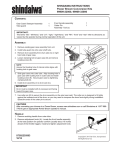Download User's Manual User's Manual
Transcript
User’s Manual For DC automatic controlled Honey extractor equipment Please read the manual before operating the equipment! Valid from Mar/1/2009 www.mezpergeto.hu Conditions of using the equipment: The equipment shall only be used with brush-collector motor for DC 12-36V. Max. motor power: 500W. Do not use motors with higher power than this because it may lead to failure. Any damages seen on the equipment, motor or connector or cable, the equipment must be examined by an electrician. During operation make sure that no liquid gets in the equipment, on its cover or any accessories. In case it happens, the connector must be pulled out of the socket and then the liquid shall be removed from the area. If you are not sure about the liquid not being present in the equipment, do not apply electricity on the equipment. About re-starting the equipment ask for the opinion of an expert. Any repair works in the equipment can only be done by an electric expert. Front panel arranement and switch functions: Basic position: Grade scale 1. 2. 3. Steps 1. 2. 4. Selection button Stop button 3. Start button At programming Grade scale 1. 2. 3. 4. Next step (prog.store) Steps 1. 2. 3. Speed decrease Speed increase www.mezpergeto.hu a.) Automatic shifting (rotating back and forth in two or three steps) The equipment indicates basic position with three short beeps. The lighting yellow LED shows the chosen phase. The first phase last shorter, the fourth phase lasts longer. With time the speeds are proportionally increasing closer to the fourth phase. This gives opportunity to program the equipment according to the type and consistency of the honey. The required values are easily accessible and usable. If no one is working in the extractor, for start you shall press and release the green button. After pressing and releasing the green START button the first step of first phase starts. After passing the first programmed period, after braking (approx 6-15 second upto the phase) the equipment changes direction and new timing begins. After braking and direction change the third timing begins. After the third step, after braking cycle (approx 6 seconds) the equipment gets into basic position. This is indicated by three short beeps. The red LEDs turn to dark, only the actual time program is indicated by one of the four LEDs. www.mezpergeto.hu The control can be stoppen anytime by pressing the red STOP button. Then the equipment gets into basic position after the actual braking time. In case of keeping the green button pressed, by pressing the black button the equipment skips the first phase and works only in two phases. The repeated starts will be done also in two phases. To return to phase three is only possible by removing the equipment from power supply. (For immediate disconnecting keep the red button pressed while you press the greed button for a moment. In this case the braking cycle will be canceled.) Durations of steps are pre-programmed and they are increasing according to the phases. In basic position we can jog between phases using the black selection switch. In this case one of the four LEDs on the left indicates the actual selected phase. The equipment is programmed to the following durations (the values are in seconds, in the selectable step is in brackets): Phase #1: 25, 40, 25 Phase #2: 35, 45, 30 Phase #3: 40, 65, 35 Phase #4: 50, 80, 40 Braking times: st 1 step 15 The numbers are in seconds. nd 2 step 12 www.mezpergeto.hu rd 3 step 10 Technical data: Input Voltage: 12 V DC Max. power consumption: 500W Inlet fuse: 16A (maximum 20A quick break) Outlet voltage: fordulatszám beállítástól függ 5-12 V Nominval output power: 500W b.) Manual start-stop, with direction changing possibility Basic position of the equipment is indicated by three short beeps. After pressing the green START button the equipment starts and operates continuously. By pressing the red STOP button the equipment brakes the rotation then it resets to basic position. Braking cycle may be skipped by pressing the START button. Attention! By pressing START button at the end of the braking cycle, the drive may be re-started. In basic position rotation direction can be selected by the black selection switch. One direction: Other direction: Programming speeds: a.) Automatic jogging (rotating back and forth in three steps) The equipment must be in basic position. Press the black button long (about 5 sec.). LEDs start blinking. Keep the button pressed until the LEDs go off. Then releasing the button the motor starts with the speed of the first program step. www.mezpergeto.hu By the START and STOP buttons speed may be increased or decreased in this position (start-increase ; stopdecrease). The set speed may be stored by pressing the black button long (approx. 10 sec.). When the LEDs are off the button may be released. The set speed is now stored and after the first program step it will operate using this speed set. The equipment changes direction and the speed may be set for the next program step. Storing the speed is done the same way as before: pressing down the black button long until the LEDs go off. Then the button may be released. In case the button is pressed short (shorter than 10 sec) the set speed will not be stored, it only jumps to the speed of the next step. During setting the speed when it reaches the lowest or highest value the LEDs tart blinking and then the other direction may be selected. When setting the speeds is done, take off the battery terminals. Re-connecting the terminals the equipment will use speeds programmed according to normal operation. b.) Manual start-stop, with direction changing possibility After choosing direction of rotation, the black button must be pressed long (approx. 5 sec) When the LEDs stop blinking releasing the black button the equipment starts rotating in the shoosen direction. Then the greed button can increase and the red button can decrease the speed of rotation. When the requested speed is set and later we intend to operate the equipment with this spead, press the black button long (approx. 10 sec.) until the LEDs go off. The equipment stores the setting, brakes, then it re-starts rotation with the set speed. When setting the speed is done, take the connectors off the battery terminals. Re-connecting the terminals the equipment will use speeds programmed according to normal operation. Mode selection: The equipment is able to operate in two modes: “a” and “b”. Swithcing between the modes is done by continuous pressing the black button. All the LEDs start blinking. When the LEDs stop blinking, keep the black button down and press the red button. Then the equipment gives a continuous beeping sound. Separate the equipment from the battery. Re-connecting the equipment will operate with the other mode. www.mezpergeto.hu Trouble shooting: In case rotation does not start after several trials, remove the connectors from the battery terminals. Root causes may be: - dead battery - short circuit in the motor (current is higher than 30A) - control unit overheated - internal fuse is off - failed cable or connector (torn or broken) In case these can not be found by visual examination, wait approx 10-15 minutes and re-try starting. If the failure consists, ask for the help of an electrician. In these cases it worth to check: - damages on the equipment or accessories as barrier of starting (connectors, pliers) - connectors, pliers, wholeness of inside wires, short circuit, touching metal particles - blown fuse inside the equipment Before checking the fuse be careful to remove the equipment from the battery. www.mezpergeto.hu