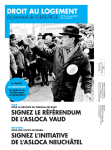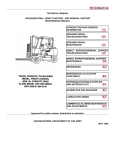Download ELP USER MANUAL
Transcript
ELP USER MANUAL Version for the HPC course 2007 Originally written by Jelle Muylle Peter Iv´anyi Modified by Peter Iv´anyi P´ecs Contents 1 Introduction 4 2 ELP program interaction 5 2.1 Overview . . . . . . . . . . . . . . . . . . . . . . . . . . . . . . . . . . . . . 5 2.2 ELP programs . . . . . . . . . . . . . . . . . . . . . . . . . . . . . . . . . . 5 3 E Library file types 7 3.1 The Mesh Definition File . . . . . . . . . . . . . . . . . . . . . . . . . . . . 3.2 The Material File . . . . . . . . . . . . . . . . . . . . . . . . . . . . . . . . . 15 3.3 The Domain Decomposition File . . . . . . . . . . . . . . . . . . . . . . . . 17 3.4 The Mesh Parameters File . . . . . . . . . . . . . . . . . . . . . . . . . . . . 18 3.5 The Finite Element Error File . . . . . . . . . . . . . . . . . . . . . . . . . . 20 3.6 The Finite Element Stress File . . . . . . . . . . . . . . . . . . . . . . . . . 21 3.7 The Element Geometric Definition File . . . . . . . . . . . . . . . . . . . . . 23 4 Unstructured mesh generation: MGN 8 26 4.1 Status . . . . . . . . . . . . . . . . . . . . . . . . . . . . . . . . . . . . . . . 26 4.2 Syntax . . . . . . . . . . . . . . . . . . . . . . . . . . . . . . . . . . . . . . . 26 4.3 Overview . . . . . . . . . . . . . . . . . . . . . . . . . . . . . . . . . . . . . 26 4.4 MGN batch file syntax . . . . . . . . . . . . . . . . . . . . . . . . . . . . . . 27 4.4.1 Tasks . . . . . . . . . . . . . . . . . . . . . . . . . . . . . . . . . . . 27 4.4.2 Methods . . . . . . . . . . . . . . . . . . . . . . . . . . . . . . . . . . 28 4.4.3 Delaunay options . . . . . . . . . . . . . . . . . . . . . . . . . . . . . 28 4.4.4 Control types . . . . . . . . . . . . . . . . . . . . . . . . . . . . . . . 29 4.4.5 Mesh options . . . . . . . . . . . . . . . . . . . . . . . . . . . . . . . 29 4.4.6 Filenames . . . . . . . . . . . . . . . . . . . . . . . . . . . . . . . . . 30 4.4.7 Smoothing . . . . . . . . . . . . . . . . . . . . . . . . . . . . . . . . 30 1 4.4.8 4.5 Output format . . . . . . . . . . . . . . . . . . . . . . . . . . . . . . 30 CTL local control sources syntax . . . . . . . . . . . . . . . . . . . . . . . . 31 5 2D Finite element analysis: FEM 32 5.1 Status . . . . . . . . . . . . . . . . . . . . . . . . . . . . . . . . . . . . . . . 32 5.2 Syntax . . . . . . . . . . . . . . . . . . . . . . . . . . . . . . . . . . . . . . . 32 5.3 Overview . . . . . . . . . . . . . . . . . . . . . . . . . . . . . . . . . . . . . 32 5.4 Program limitations . . . . . . . . . . . . . . . . . . . . . . . . . . . . . . . 33 6 Error analysis: ADAPT 34 6.1 Status . . . . . . . . . . . . . . . . . . . . . . . . . . . . . . . . . . . . . . . 34 6.2 Syntax . . . . . . . . . . . . . . . . . . . . . . . . . . . . . . . . . . . . . . . 34 6.3 Overview . . . . . . . . . . . . . . . . . . . . . . . . . . . . . . . . . . . . . 34 6.4 Program limitations . . . . . . . . . . . . . . . . . . . . . . . . . . . . . . . 35 7 Viewing and printing: E PLOT32 36 7.1 Status . . . . . . . . . . . . . . . . . . . . . . . . . . . . . . . . . . . . . . . 36 7.2 Syntax . . . . . . . . . . . . . . . . . . . . . . . . . . . . . . . . . . . . . . . 36 7.3 Overview . . . . . . . . . . . . . . . . . . . . . . . . . . . . . . . . . . . . . 36 7.4 Help . . . . . . . . . . . . . . . . . . . . . . . . . . . . . . . . . . . . . . . . 37 7.5 Program limitations . . . . . . . . . . . . . . . . . . . . . . . . . . . . . . . 37 7.6 Alternative platforms . . . . . . . . . . . . . . . . . . . . . . . . . . . . . . . 37 8 Editing and modifying E Library files: MDFTOOLS 8.1 8.2 8.3 38 CHKMDF . . . . . . . . . . . . . . . . . . . . . . . . . . . . . . . . . . . . . 39 8.1.1 Status . . . . . . . . . . . . . . . . . . . . . . . . . . . . . . . . . . . 39 8.1.2 Syntax . . . . . . . . . . . . . . . . . . . . . . . . . . . . . . . . . . . 39 8.1.3 Overview . . . . . . . . . . . . . . . . . . . . . . . . . . . . . . . . . 39 CLEANUP . . . . . . . . . . . . . . . . . . . . . . . . . . . . . . . . . . . . 40 8.2.1 Status . . . . . . . . . . . . . . . . . . . . . . . . . . . . . . . . . . . 40 8.2.2 Syntax . . . . . . . . . . . . . . . . . . . . . . . . . . . . . . . . . . . 40 8.2.3 Overview . . . . . . . . . . . . . . . . . . . . . . . . . . . . . . . . . 40 EMP2MPR . . . . . . . . . . . . . . . . . . . . . . . . . . . . . . . . . . . . 41 8.3.1 Status . . . . . . . . . . . . . . . . . . . . . . . . . . . . . . . . . . . 41 8.3.2 Syntax . . . . . . . . . . . . . . . . . . . . . . . . . . . . . . . . . . . 41 8.3.3 Overview . . . . . . . . . . . . . . . . . . . . . . . . . . . . . . . . . 41 2 8.4 8.5 8.6 8.7 8.8 8.9 FLOOR . . . . . . . . . . . . . . . . . . . . . . . . . . . . . . . . . . . . . . 42 8.4.1 Status . . . . . . . . . . . . . . . . . . . . . . . . . . . . . . . . . . . 42 8.4.2 Syntax . . . . . . . . . . . . . . . . . . . . . . . . . . . . . . . . . . . 42 8.4.3 Overview . . . . . . . . . . . . . . . . . . . . . . . . . . . . . . . . . 42 MAKEDOM . . . . . . . . . . . . . . . . . . . . . . . . . . . . . . . . . . . 43 8.5.1 Status . . . . . . . . . . . . . . . . . . . . . . . . . . . . . . . . . . . 43 8.5.2 Syntax . . . . . . . . . . . . . . . . . . . . . . . . . . . . . . . . . . . 43 8.5.3 Overview . . . . . . . . . . . . . . . . . . . . . . . . . . . . . . . . . 43 MAKEMAT . . . . . . . . . . . . . . . . . . . . . . . . . . . . . . . . . . . . 44 8.6.1 Status . . . . . . . . . . . . . . . . . . . . . . . . . . . . . . . . . . . 44 8.6.2 Syntax . . . . . . . . . . . . . . . . . . . . . . . . . . . . . . . . . . . 44 8.6.3 Overview . . . . . . . . . . . . . . . . . . . . . . . . . . . . . . . . . 44 MAKEMPR . . . . . . . . . . . . . . . . . . . . . . . . . . . . . . . . . . . . 45 8.7.1 Status . . . . . . . . . . . . . . . . . . . . . . . . . . . . . . . . . . . 45 8.7.2 Syntax . . . . . . . . . . . . . . . . . . . . . . . . . . . . . . . . . . . 45 8.7.3 Overview . . . . . . . . . . . . . . . . . . . . . . . . . . . . . . . . . 45 MDFMERGE . . . . . . . . . . . . . . . . . . . . . . . . . . . . . . . . . . . 46 8.8.1 Status . . . . . . . . . . . . . . . . . . . . . . . . . . . . . . . . . . . 46 8.8.2 Syntax . . . . . . . . . . . . . . . . . . . . . . . . . . . . . . . . . . . 46 8.8.3 Overview . . . . . . . . . . . . . . . . . . . . . . . . . . . . . . . . . 46 MPR2EMP . . . . . . . . . . . . . . . . . . . . . . . . . . . . . . . . . . . . 47 8.9.1 Status . . . . . . . . . . . . . . . . . . . . . . . . . . . . . . . . . . . 47 8.9.2 Syntax . . . . . . . . . . . . . . . . . . . . . . . . . . . . . . . . . . . 47 8.9.3 Overview . . . . . . . . . . . . . . . . . . . . . . . . . . . . . . . . . 47 8.10 RENUMBER . . . . . . . . . . . . . . . . . . . . . . . . . . . . . . . . . . . 48 8.10.1 Status . . . . . . . . . . . . . . . . . . . . . . . . . . . . . . . . . . . 48 8.10.2 Syntax . . . . . . . . . . . . . . . . . . . . . . . . . . . . . . . . . . . 48 8.10.3 Overview . . . . . . . . . . . . . . . . . . . . . . . . . . . . . . . . . 48 8.10.4 Program limitations . . . . . . . . . . . . . . . . . . . . . . . . . . . 48 3 Chapter 1 Introduction This document contains the user manuals for the different tools bundled in ELP. ELP stands for E Library Package. It is a series of general purpose finite element analysis and design tools developed by the Structural Engineering Computational Technology (SECT) Research Group at Heriot-Watt University, Edinburgh, UK. All the tools in ELP support the same standard, the E Library. The purpose of this manual is to explain the usage and behaviour of the different components of ELP. It is not the aim of this manual to explain the code or supply developer information. For further information see Reference [1] 4 Chapter 2 ELP program interaction 2.1 Overview Figure 2.1 shows the different programs which are currently in the ELP. It also shows what kind of files every program expects as input and which ones are generated. More details about the requirements of each program are explained in the appropriate chapters for each program. The ELP actually splits up into two major components. • programs for 2D structures and meshes, where the focus is set on efficient and adaptive high quality multi purpose mesh generation; and • the utilities that are common and that are tools to inspect, correct, view and print meshes at any time in the interactive process. 2.2 ELP programs The following programs are described in the chapters of this manual: MGN: a multi purpose unstructured 2D mesh generator with a variety of ways to control mesh density at any place in the domain using different mesh generation algorithms. (Chapter 4) FEM: a very basic, robust finite element analysis program for 2D meshes. (Chapter 5) ADAPT: generates finite element errors and mesh parameters for an adaptive remeshing of a 2D mesh. (Chapter 6) E PLOT32: viewing and printing of meshes, subdomains and mesh parameters in an easy to use windows interface. (Chapter 7). MDFTOOLS: a series of basic editing tools to check and modify mesh definition files (Chapter 8). 5 mgn batch file meshdef. geom. model backgr. meshdef. ctrl. sources nodal mesh. params or elem. mesh. params materials MGN unstruct. mesh generation FEM finite element analysis meshdef. displacements stresses 6 nodal mesh. params or elem. mesh. params ADAPT conversion to error mesh params. analysis elem. errors E-LIBRARY PROGRAMS Figure 2.1: The ELP programs E_PLOT32 viewing printing MDFTOOLS editing meshes Chapter 3 E Library file types The E-Lib format supports meshes of a single element type and mixed meshes. The E-Lib mesh file format takes the form of a series of keywords followed by one or more data items. For example, NELEMENTS_TRIANG1 120 denotes that the mesh contains 120 elements of type TRIANG1. IMPORTANT Most keywords are optional, but those which are declared must be in a strict, predefined order. This order automatically accounts for dependencies between the data. The format also allows the use of file comments. If the first non-white character on a line is the # character, then all remaining text on that line is ignored. Two or more lines can be commented out by enclosing the lines inside a /* and */. The opening /* must be the first two characters on the first comment line and */ the first two characters on the last comment line. All text on the line following /* and */ is ignored. The /*. . .*/ comments must not be nested, although they can contain # comments. Blank lines are also permitted. There are currently seven types of data file − the mesh definition (.mdf ), geometric definition (NURBS curve) (.gmf ), materials (.mat), domain decomposition (.dom), element or nodal mesh parameters (.mpr), stresses (.ste) and finite element errors files(.fee). The mesh definition file contains the main description of the mesh. The other files describe additional properties of the mesh or they represent a state of the mesh. The following sections describe the keywords and keyword data for the above data files. Each section contains a table which lists the keywords in the order they must be declared and defines the associated keyword data. The data type − whether it is an integer (i), real (r) or a character string (s) − is also given, where, for example, ‘i 3*r’ denotes that the data consist of an integer followed by three reals. Units, where relevant, are enclosed in square brackets [. . .]. IMPORTANT Keyword data consisting of a single data item must follow the keyword on the same line. For vectors and matrices, each vector component or matrix row must start on a new line 7 and each line must begin with an integer index. Unless otherwise stated, this index is either the vector component number or matrix row index. All keyword data strings must be enclosed in double quotes. 3.1 The Mesh Definition File The mesh definition file (.mdf ) contains the main description of the mesh. At present twelve different elements types are supported − five one dimensional (LINK1, LINK2, LINK3, LINK4, LINK5), five triangular (TRIANG1, TRIANG2, TRIANG3, TRIANG4, TRIANG5), two quadrilateral (QUAD1 and QUAD3), one tetrahedral (TETRAH1) and one three dimensional block element (BLOCK1). These element types are defined in Figure 3.1 which shows the order in which the element nodes must be labelled and in Table 3.1 which gives a short description as well. With the exception of the TRIANG2 and QUAD3 elements, individual elements have uniform material properties. TRIANG2 and QUAD3 elements are composed of layered composite materials referred to as composite materials of type 1. Figure 3.1: The element node orders An example mesh (Figure 3.2) definition file is shown in the following 8 Element Type Description Number of Vertices Number of Nodes LINK1 Truss 2 2 LINK2 Cable 2 2 LINK3 Fixed tension 1-D link 2 2 LINK4 Fixed force density 1-D link 2 2 LINK5 Geodesic string 2 2 TRIANG1 Constant strain triangular 3 3 TRIANG2 A combined constant strain plane stress and constant moment plate bending simple facet triangular 3 6 TRIANG3 Solid triangular 3 3 TRIANG4 Membrane triangular 3 3 TRIANG5 Constant stress triangular 3 3 QUAD1 Plane stress quadrilateral 4 4 QUAD3 Mindlin plate quadrilateral 4 9 TETRAH1 Tetrahedral 4 4 BLOCK1 Block 8 8 Table 3.1: The element types # An example mesh definition file TITLE "An example mesh" NMESHPOINTS 6 NNODES 6 NELEMENTS_TRIANG1 4 MESHPOINT_COORDINATES 1 0.000 0.000 2 3.000 0.000 3 6.000 0.000 4 0.000 3.000 5 3.000 3.000 6 6.000 3.000 NODES_TRIANG1 1 1 2 2 3 2 4 3 2 5 3 6 0.000 0.000 0.000 0.000 0.000 0.000 4 4 5 5 The first keyword TITLE, is compulsory and specifies the title of the mesh. The title can be used to annotate output such as the display in a plot program and, as with all string arguments, must be enclosed in double quotes. A mesh is defined in terms of a set of mesh-points which are joined by straight lines to form the edges or surfaces of the elements. IMPORTANT A distinction is made between the terms mesh-point, vertex and finite element node. A 9 4 5 6 2 4 1 3 1 2 3 Figure 3.2: An example with TRIANG1 elements mesh-point is a point in space which may or may not form an element vertex, whereas a finite element node (or simply node) is a point on an element used for function interpolation during the finite element analysis. Unlike mesh-points, nodes need not coincide with the element vertices. (See Figure 3.3.) NMESHPOINTS is the keyword for the number of mesh-points defined in the mesh definition file and NNODES defines the total number of finite element nodes in the mesh. The coordinates of the mesh-points follow the keyword MESHPOINT COORDS. All three of the keywords NMESHPOINTS, NNODES and MESHPOINT COORDS are compulsory. The keyword NELEMENTS TRIANG1 act both to declare the type of elements in the mesh and to give the number of the element. If this number is zero then the keyword should be omitted. At least one of the keywords which defines the element type must be declared and for each such keyword present there must also be the corresponding keyword like NODES TRIANG1 etc. The data for these keywords define the node indices of each element in turn in the order given in Figure 3.1. Element vertex nodes are always labelled before non-vertex nodes and for two dimensional elements, labelling occurs in an anti-clockwise direction. Another example is presented to demonstrate the difference between mesh-point, vertex and finite element node. The geometric arrangament of the elements can be seen in Figure 3.3 while the generated mesh file is the following: 4 5 11 6 vertex (mesh-point) 2 9 10 1 7 finite element node 8 1 mesh-point 2 3 Figure 3.3: An example with TRIANG2 elements 10 # Example with TRIANG 2 elements TITLE "An example mesh" NMESHPOINTS 6 NNODES 10 NELEMENTS_TRIANG2 2 MESHPOINT_COORDINATES 1 0.000 0.000 2 3.000 0.000 3 6.000 0.000 4 0.000 3.000 5 3.000 3.000 6 6.000 3.000 NODES_TRIANG2 1 1 2 1 NOTE 0.000 0.000 0.000 0.000 0.000 0.000 2 5 5 4 7 9 8 11 9 10 All other keywords are optional except in cases where the declaration of one keyword implies that one or more further keywords will be declared later. For example, if the number of boundary condition nodes is defined (NBOUNDARY CONDITION NODES) then so must the nodal boundary conditions (BOUNDARY CONDITIONS), see example below. # Example with extra keywords TITLE "An example mesh" NMESHPOINTS NNODES NELEMENTS_TRIANG1 NBOUNDARY_CONDITION_NODES MESHPOINT_COORDINATES 1 0.000 0.000 2 6.000 0.000 3 6.000 6.000 NODES_TRIANG1 1 1 2 BOUNDARY_CONDITIONS 1 "FIXED" 0.000 2 "FREE" 3 3 1 2 0.000 0.000 0.000 3 "FIXED" 0.000 "FIXED" 0.000 "FREE" "FREE" An exhaustive list of possible keywords in an .mdf file is presented in Table 3.2a,b,c . For the use of keywords not discussed here see the relevant section in the documentation. 11 Keyword Keyword Data Data Type TITLE Mesh title s NMESHPOINTS Number of mesh-points i NNODES Number of nodes i NELEMENTS LINK1 Number of LINK1 elements i NELEMENTS LINK2 Number of LINK2 elements i NELEMENTS LINK3 Number of LINK3 elements i NELEMENTS LINK4 Number of LINK4 elements i NELEMENTS LINK5 Number of LINK5 elements i NELEMENTS TRIANG1 Number of TRIANG1 elements i NELEMENTS TRIANG2 Number of TRIANG2 elements i NELEMENTS TRIANG3 Number of TRIANG3 elements i NELEMENTS TRIANG4 Number of TRIANG4 elements i NELEMENTS TRIANG5 Number of TRIANG5 elements i NELEMENTS QUAD1 Number of QUAD1 elements i NELEMENTS QUAD3 Number of QUAD3 elements i NELEMENTS TETRAH1 Number of TETRAH1 elements i NELEMENTS BLOCK1 Number of BLOCK1 elements i NBOUNDARY CONDITION NODES Number of boundary condition nodes i NLOADED NODES Number of loaded nodes i NMATERIALS Total number of materials including those declared in composite materials i NCOMP MATERIALS TYPE1 Number of type 1 composite materials i NNURBS CURVES Number of NURBS curves i TIMESTEP The value of the timestep r NTIMESTEPS Number of time-steps i This keyword and the pair of keywords NINTERNAL TIMESTEPS and NEXTERNAL TIMESTEPS are mutually exclusive NINTERNAL TIMESTEPS Number internal and external time-steps NEXTERNAL TIMESTEPS These data enable time-stepping to be broken down into a series of NExternalTimesteps sets of NinternalTimesteps time-steps i (See NTIMESTEPS) DAMPING FACTOR Viscous damping factor r BETA Newmark’s β integration constant r GAMMA Newmark’s γ integration constant r Table 3.2: (a) The mesh definition file keywords and keyword data (cont.) 12 Keyword Keyword Data Data Type NSTRESS POINTS LINK1 Number of stress points in a LINK1 element i NSTRESS POINTS LINK2 Number of stress points in a LINK2 element i NSTRESS POINTS LINK3 Number of stress points in a LINK3 element i NSTRESS POINTS LINK4 Number of stress points in a LINK4 element i NSTRESS POINTS LINK5 Number of stress points in a LINK5 element i NSTRESS POINTS TRIANG1 Number of stress points in a TRIANG1 element i NSTRESS POINTS TRIANG2 Number of stress points in a TRIANG2 element i NSTRESS POINTS TRIANG3 Number of stress points in a TRIANG3 element i NSTRESS POINTS TRIANG4 Number of stress points in a TRIANG4 element i NSTRESS POINTS TRIANG5 Number of stress points in a TRIANG5 element i NSTRESS POINTS QUAD1 Number of stress points in a QUAD1 element i NSTRESS POINTS QUAD3 Number of stress points in a QUAD3 element i NSTRESS POINTS TETRAH1 Number of stress points in a TETRAH1 element i NSTRESS POINTS BLOCK1 Number of stress points in a BLOCK1 element i MESHPOINT COORDS x-,y- and z-coordinates of the mesh-point i 3*r NODES LINK1 Node indices of each LINK1 element i 2*i NODES LINK2 Node indices of each LINK2 element i 2*i NODES LINK3 Node indices of each LINK3 element i 2*i NODES LINK4 Node indices of each LINK4 element i 2*i NODES LINK5 Node indices of each LINK5 element i 2*i NODES TRIANG1 Node indices of each TRIANG1 element i 3*i NODES TRIANG2 Node indices of each TRIANG2 element i 6*i NODES TRIANG3 Node indices of each TRIANG3 element i 3*i NODES TRIANG4 Node indices of each TRIANG4 element i 3*i NODES TRIANG5 Node indices of each TRIANG5 element i 3*i NODES QUAD1 Node indices of each QUAD1 element i 4*i NODES QUAD3 Node indices of each QUAD3 element i 9*i NODES TETRAH1 Node indices of each TETRAH1 element i 4*i NODES BLOCK1 Node indices of each BLOCK1 element i 8*i BOUNDARY CONDITIONS Nodal boundary conditions ← For each boundary condition node, the node index followed by, for each degree of freedom, the string ”FREE” if no boundary conditions are imposed, ”FIXED” followed by a real displacement [m], or ”SPRING” followed by a non-negative spring-constant [Nm−1 ]. The displacement argument specifies an initial displacement of a node. The spring constant enables elastic forces to be modelled. Table 3.2: (b) The mesh definition file keywords and keyword data (cont.) 13 Keyword Keyword Data LOADS Nodal loads Data Type i r For each loaded node, the node index followed by the applied load [N] for each degree of freedom MATERIALS LINK1 Material name of each LINK1 element i s MATERIALS LINK2 Material name of each LINK2 element i s MATERIALS LINK3 Material name of each LINK3 element i s MATERIALS LINK4 Material name of each LINK4 element i s MATERIALS LINK5 Material name of each LINK5 element i s MATERIALS TRIANG1 Material name of each TRIANG1 element i s COMP MATERIALS TRIANG2 Composite material name of each TRIANG2 element i s MATERIALS TRIANG3 Material name of each TRIANG3 element i s MATERIALS TRIANG4 Material name of each TRIANG4 element i s MATERIALS TRIANG5 Material name of each TRIANG5 element i s MATERIALS QUAD1 Material name of each QUAD1 element i s COMP MATERIALS QUAD3 Composite material name of each QUAD3 element i s MATERIALS TETRAH1 Material name of each TETRAH1 element i s MATERIALS BLOCK1 Material name of each BLOCK1 element i s REMESH DATA Defines the beginning of NURBS definition Table 3.2: (c) The mesh definition file keywords and keyword data 14 3.2 The Material File The materials file (.mat) contains the properties of the material and composite material declared in the mesh definition file. Any number of materials can be defined and not just those used by the current mesh. This enables a number of different meshes to use a single materials file. The materials and composite materials can be defined in any order. Each definition of material properties begins with the keyword MATERIAL and ends with the keyword END. Type 1 composite material properties begin with the keyword COMP MATERIAL TYPE1 and must also end with the keyword END. Tables 3.3 and 3.4 define the property keywords. Keyword Keyword Data Data Type MATERIAL Material name s MAT TYPE Material model index i DENSITY Density r YMOD Isotropic Young’s modulus This keyword and the x-,y- and z-direction Young’s moduli keywords are mutually exclusive r YMOD X x-direction Young’s modulus r YMOD Y y-direction Young’s modulus r YMOD Z z-direction Young’s modulus r THICKNESS Thickness r POISSONS RATIO Poisson ratio r IPARAMn n-th integer property, n = 1, . . . , 6 i DPARAMn n-th double precision property, n = 1, . . . , 20 r END Table 3.3: The material property keywords and keyword data Keyword Keyword Data Data Type COMP MATERIAL TYPE1 Type 1 composite material name s NLAYERS Number of layers i LAYER MATERIALS Material name of each layer i s LAYER THICKNESSES Thickness of each layer i r END Table 3.4: The type 1 composite material property keywords and keyword data The structure offers a possibility to introduce new material properties which are not listed among the keywords. For integer values IPARAMn and for real values DPARAMn should be used. IMPORTANT When new material property is defined, do not forget to document that which parameters correspond to which material property. In the case of the composite material the thicknesses can have any value and their sum is not 15 checked. An example .mdf with materials would be the following. # Example with TRIANG 1 elements and materials TITLE "An example NMESHPOINTS NNODES NELEMENTS_TRIANG1 NMATERIALS mesh" 6 6 4 2 MESHPOINT_COORDINATES 1 0.000 0.000 2 3.000 0.000 3 6.000 0.000 4 0.000 3.000 5 3.000 3.000 6 6.000 3.000 NODES_TRIANG1 1 1 2 2 3 2 4 3 2 5 3 6 0.000 0.000 0.000 0.000 0.000 0.000 4 4 5 5 MATERIALS_TRIANG1 1 "steel" 2 "concrete" 3 "concrete" 4 "steel" While the corresponding .mat file looks like this. MATERIAL "steel" DENSITY 2000.0 YMOD 210000.0 # Yielding stress DPARAM1 20 END MATERIAL "concrete" DENSITY 1000.0 YMOD 50000.0 # Yielding stress DPARAM1 10 END 16 3.3 The Domain Decomposition File The domain decomposition file (.dom) specifies the subdomains into which the elements have been partitioned (Table 3.5). The keywords NSUBDOMAINS and SUBDOMAINS TRIANG1 etc. specify the number of subdomains to be created and the partition indices for the various element types. The indices must lie between 1 and the number of subdomains inclusive and the number of each element type must be consistent with the number of that type defined in the mesh definition file. Keyword Keyword Data Data Type NSUBDOMAINS Number of subdomains SUBDOMAINS LINK1 Subdomain index of each LINK1 element i i i SUBDOMAINS LINK2 Subdomain index of each LINK2 element i i SUBDOMAINS LINK3 Subdomain index of each LINK3 element i i SUBDOMAINS LINK4 Subdomain index of each LINK4 element i i SUBDOMAINS LINK5 Subdomain index of each LINK5 element i i SUBDOMAINS TRIANG1 Subdomain index of each TRIANG1 element i i SUBDOMAINS TRIANG2 Subdomain index of each TRIANG2 element i i SUBDOMAINS TRIANG3 Subdomain index of each TRIANG3 element i i SUBDOMAINS TRIANG4 Subdomain index of each TRIANG4 element i i SUBDOMAINS TRIANG5 Subdomain index of each TRIANG5 element i i SUBDOMAINS QUAD1 Subdomain index of each QUAD1 element i i SUBDOMAINS QUAD3 Subdomain index of each QUAD3 element i i SUBDOMAINS TETRAH1 Subdomain index of each TETRAH1 element i i SUBDOMAINS BLOCK1 Subdomain index of each BLOCK1 element i i Table 3.5: The domain decomposition file keywords and keyword data An example domain decomposition file is shown for Figure 3.2 # An example domain decomposition file NSUBDOMAINS 2 SUBDOMAINS_TRIANG1 1 1 2 1 3 2 4 2 Figure 3.4: An example domain decomposition with TRIANG1 elements 17 3.4 The Mesh Parameters File The mesh parameters file (.mpr) defines the element or nodal mesh parameters of each element or node. The number of element mesh parameters for each element type must equal the number of elements defined in the mesh definition file. The keywords for the different element types is shown in Table 3.6. When the mesh parameters are defined on a nodal basis the NODAL MESHPARAMS keyword should be specified and after that the mesh parameter for each mesh-point should also be defined. Keyword Keyword Data Data Type NODAL MESHPARAMS Mesh parameters for each node i r MESHPARAMS LINK1 Element mesh parameter of each LINK1 element i r MESHPARAMS LINK2 Element mesh parameter of each LINK2 element i r MESHPARAMS LINK3 Element mesh parameter of each LINK3 element i r MESHPARAMS LINK4 Element mesh parameter of each LINK4 element i r MESHPARAMS LINK5 Element mesh parameter of each LINK5 element i r MESHPARAMS TRIANG1 Element mesh parameter of each TRIANG1 element i r MESHPARAMS TRIANG2 Element mesh parameter of each TRIANG2 element i r MESHPARAMS TRIANG3 Element mesh parameter of each TRIANG3 element i r MESHPARAMS TRIANG4 Element mesh parameter of each TRIANG4 element i r MESHPARAMS TRIANG5 Element mesh parameter of each TRIANG5 element i r MESHPARAMS QUAD1 Element mesh parameter of each QUAD1 element i r MESHPARAMS QUAD3 Element mesh parameter of each QUAD3 element i r MESHPARAMS TETRAH1 Element mesh parameter of each TETRAH1 element i r MESHPARAMS BLOCK1 Element mesh parameter of each BLOCK1 element i r Table 3.6: The element mesh parameters file keywords and keyword data An example element mesh parameters file is shown below and in Figure 3.5, which corresponds to the mesh in Figure 3.2. # An example element mesh parameters file MESHPARAMS_TRIANG1 1 0.1 2 0.2 3 0.2 4 0.3 An example nodal mesh parameters file is shown below and in in Figure 3.6, which corresponds to the mesh in Figure 3.2. It should be noted that Figure 3.6 is NOT equivalent to Figure 3.5. However it is possible to convert nodal mesh parameters to element mesh parameters and vica versa by the tools MPR2EMP and EMP2MPR, see Sections 8.9 and 8.3. 18 0.2 0.3 0.1 0.2 Figure 3.5: An example element mesh parameter definition # An example nodal mesh parameters file NODAL_MESHPARAMS 1 0.1 2 0.2 3 0.3 4 0.1 5 0.2 6 0.3 0.1 0.2 0.3 0.1 0.2 0.3 Figure 3.6: An example nodal mesh parameter definition 19 3.5 The Finite Element Error File The finite element errors are stored in the finite element error file (.fee). One error value must be defined for each element (Table 3.7). Even in the case of TRIANG2 and QUAD3 elements which are layered finite elements only one value should be defined for one element. Keyword Keyword Data Data Type FEERRORS LINK1 Finite element error of each LINK1 element i r FEERRORS LINK2 Finite element error of each LINK2 element i r FEERRORS LINK3 Finite element error of each LINK3 element i r FEERRORS LINK4 Finite element error of each LINK4 element i r FEERRORS LINK5 Finite element error of each LINK5 element i r FEERRORS TRIANG1 Finite element error of each TRIANG1 element i r FEERRORS TRIANG2 Finite element error of each TRIANG2 element i r FEERRORS TRIANG3 Finite element error of each TRIANG3 element i r FEERRORS TRIANG4 Finite element error of each TRIANG4 element i r FEERRORS TRIANG5 Finite element error of each TRIANG5 element i r FEERRORS QUAD1 Finite element error of each QUAD1 element i r FEERRORS QUAD3 Finite element error of each QUAD3 element i r FEERRORS TETRAH1 Finite element error of each TETRAH1 element i r FEERRORS BLOCK1 Finite element error of each BLOCK1 element i r Table 3.7: The finite element error file keywords and keyword data An example finite element error file is shown for Figure 3.2 # An example finite element error file FEERRORS_TRIANG1 1 0.0021 2 0.0032 3 0.0123 4 0.0001 20 3.6 The Finite Element Stress File The element stresses are defined in the stress file (.ste). The number of stress points for each element must be defined in the .mdf file with the corresponding keyword, like NSTRESS POINTS LINK1, etc. For each stress point a line is defined consisting of 6 components, e.g. normal stresses in the x, y and z directions, the three shear stresses. Other interpretation is possible as well, e.g. the first three components store the principal stresses while the other three components store the angles of the principal directions. Any of the components can be ignored, e.g. in a plane problem only the first three components will be used, as the two normal stresses and a shear stress, or in the case of truss elements only one component is used. IMPORTANT In the case of TRIANG2 and QUAD3 elements the stresses are defined at the stress points per layer per element, therefore it is a requirement that the material file is available for these elements. For all other elements the existence of the material file is not necessary to load/write stresses. Table 3.8 shows the possible keywords. Keyword Keyword Data Data Type STRESSES LINK1 6 available components of stresses i i 6*r STRESSES LINK2 6 available components of stresses i i 6*r STRESSES LINK3 6 available components of stresses i i 6*r STRESSES LINK4 6 available components of stresses i i 6*r STRESSES LINK5 6 available components of stresses i i 6*r STRESSES TRIANG1 6 available components of stresses i i 6*r STRESSES TRIANG2 6 available components of stresses i i i 6*r STRESSES TRIANG3 6 available components of stresses i i 6*r STRESSES TRIANG4 6 available components of stresses i i 6*r STRESSES TRIANG5 6 available components of stresses i i 6*r STRESSES QUAD1 6 available components of stresses i i 6*r STRESSES QUAD3 6 available components of stresses i i i 6*r STRESSES TETRAH1 6 available components of stresses i i 6*r STRESSES BLOCK1 6 available components of stresses i i 6*r Table 3.8: The stress file keywords and keyword data An example finite element stress file is shown for Figure 3.2 21 # An example stress file # Triang1 stresses # element index # Stress point index # Szigma x Szigma y Szigma z Tau xy Tau yz Tau zx #__________________________________________________________________________________ STRESSES_TRIANG1 1 1 1.000e+00 1 2 7.000e+00 2 1 13.000e+00 2 2 19.000e+00 3 1 25.000e+00 3 2 31.000e+00 4 1 37.000e+00 4 2 43.000e+00 2.000e+00 8.000e+00 14.000e+00 20.000e+00 26.000e+00 32.000e+00 38.000e+00 44.000e+00 3.000e+00 9.000e+00 15.000e+00 21.000e+00 27.000e+00 33.000e+00 39.000e+00 45.000e+00 4.000e+00 10.000e+00 16.000e+00 22.000e+00 28.000e+00 34.000e+00 40.000e+00 46.000e+00 22 5.000e+00 11.000e+00 17.000e+00 23.000e+00 29.000e+00 35.000e+00 41.000e+00 47.000e+00 6.000e+00 12.000e+00 18.000e+00 24.000e+00 30.000e+00 36.000e+00 42.000e+00 48.000e+00 3.7 The Element Geometric Definition File The element geometric definition file .gmf defines the boundary of a finite element problem using Non-Uniform Rational B-Splines (NURBS). There are two most common nonlinear mathematical forms in geometric modeling for curve and surface representation, one is implicit and another is parametric polynomial forms. The implicit form has the advantage that circles, conics, and primitive quadric surfaces, such as cylinders, spheres and cones can be concisely and precisely represented. A disadvantage of the implicit form is that free-form curves and surfaces, which also important in geometric modeling can not be represented. With parametric polynomials, such as polynomial B-splines, one can represent and manipulate free-form curves and surfaces; but unfortunately, circles, conics and the quadric primitives cannot be represented precisely. Non-uniform Rational B-spline (NURBS) is a geometric modeller that offers the advantages of both forms. Despite the versatility of NURBS in our implementation only “cubic” NURBS are implemented. Cubic NURBS are defined by two end points and two control points. (All other manipulation of NURBS, such as degree elevation, Bezier Curves conversion, knot-removal and local smoothing or modification is not present in the current implementation.) The element geometric definition file (.gmf) file contains the following keywords: • NENDPOINTS: Number of end points used for the geometric modelling. • NNURBS CURVES: Number of NURBS curves. • ENDPOINT COORDINATES: A list of coordinates of end points. These nodes will be referred by their node number in the curve specifications. (Good practice to use the same mesh points here as they are in the mesh. In this case the compatibility between the mesh and the geometric definition can always be ensured.) • NURBS CURVE: Defines each NURBS curve. • DEGREE: The number of freedom for the NURBS curve. At the moment it must always be equal to three! • CONTROL POINTS: The four control points for Cubic NURBS curve. • WEIGHTS: The value of weights for the four control points. The geometric definition file should only be used together with the remeshing data extensions of the mesh definition file. These extensions are not covered in the main definition of the MDF syntax and can be best explained by the following example. Figure 3.7a shows one coarse triangle defined by nodes 1,2 and 3. On the side between nodes 1 and 2 a NURBS curve C1 is defined. The curve is cubic (degree 3) and stretches from node 1 where it has paramete 0.0 to node 2 where it has parameter 1.0. Two control points determine the shape of the curve. They have coordinates (0,-10,0) and (10,-10,0). The weights for these control points are set to 0.5. Figure 3.7b shows how the remeshed triangle may look like when three nodal meshparameters were defined with value δ=0.8. The following three files show how to create the curve definition in the geometric definition file and how to assign it in the mesh definition file. 23 # coarse.mdf : mesh definition file TITLE "coarse mesh" NMESHPOINTS 3 NNODES 3 NELEMENTS_TRIANG1 1 NNURBS_CURVES 1 MESHPOINT_COORDINATES 1 0.0 0.0 0.0 2 10.0 0.0 0.0 3 5.0 8.67 0.0 NODES_TRIANG1 1 1 2 3 REMESH_DATA 1 "EXTERIOR" NNURBS_CURVES 1 NURBS_CURVE PARAMETER 2 "EXTERIOR" NNURBS_CURVES 1 NURBS_CURVE PARAMETER 3 "EXTERIOR" 1 "C1" 0.0 1 "C1" 1.0 # coarse.gmf : geometric definition file NENDPOINTS 3 ENDPOINT_COORDINATES 1 0.0 0.0 0.0 2 10.0 0.0 0.0 3 5.0 8.67 0.0 NURBS_CURVE "C1" DEGREE 3 CONTROL_POINTS 1 1 2 0.0 -10.0 0.0 3 10.0 -10.0 0.0 4 2 WEIGHTS 1 1 2 0.5 3 0.5 4 1 END 24 (a) (b) Figure 3.7: An example for geometric definition 25 Chapter 4 Unstructured mesh generation: MGN 4.1 Status name of executable(s) platform(s) current version date release E lib filetypes own filetypes 4.2 mgn | mgn.exe irix | linux | win32 v1.0 July 2003 full release *.mdf *.mpr *.gmf *.mgn *.ctl Syntax SECT Research Group, Heriot-Watt University Edinburgh usage: mgn filename [-options] filename : name of mesh generation batch file without extension -g : activates the graphical interface 4.3 Overview MGN is a multi-purpose unstructured 2D mesh generator. It generates, refines or remeshes 2D meshes according to four different algorithms: • advancing front mesh generation; • Delaunay triangulation; • paving; and • regular grid method. The density of the generated mesh can be controlled by four different mechanisms: • The mesh is uniform in size and a uniform mesh parameter is specified. • The mesh parameter is determined from a corresponding value in a background mesh. 26 • The mesh parameter is directly specified for each element or each node in a mesh parameter file. • The mesh size is controlled by a series of local control sources, points or series of points in which neighbourhood the density is specified. Every triangular mesh, whether it was newly generated or just refined or remeshed can be converted into a quadrilateral mesh by fusion or fission of triangles. Every quadrilateral mesh, whether it was newly generated or just refined or remeshed can be converted into a triangular mesh by splitting of quadrilaterals into triangles. Smoothing of the mesh in a specified number of iterative steps is also supported. 4.4 MGN batch file syntax The tasks set for the mesh generator are specified in a batch file. The MGN batch file controls the entire behaviour of the MGN program by listing all the instructions and filenames for the input and output files. The syntax of the batch file is given in the following table. (Although this syntax is not incorporated in the E Library it follows the same syntax rules set for all the E Library files: i.e. the use of keywords the rules for comments and empty lines.) TASK METHOD ALFA BETA DLN OPTION CONTROL TYPE MESH OPTION GEOM MODEL FILE COARSE MESH FILE RESULT MESH FILE BKGRND MESH FILE BKGRND MESH PARAMS FILE COARSE MESH PARAMS FILE LOCAL MESH CTRL FILE UNIFORM MESH PARAM SMOOTHING TYPE SMOOTHING ITER OUTPUT FORMAT 4.4.1 "REMESH" | "REFINE" | "EBE REFINE" | "POSTPROC" "ADV FRONT" | "DELAUNAY" "PAVING" | "REG GRID" | "NONE" d d "CENTROID" | "CENTR RAD" | "PROJECTION" | "CHEW1" "BACKGROUND" | "MPR" | "SOURCES" | "UNIFORM" "SPLIT TO TRIANG" | "FISSION TO QUAD" | "RANK TO QUAD" | "HALF TO QUAD" | "NONE" "*" "*" "*" "*" "*" "*" "*" d "LAPLACIAN" | "LAPLACIAN NDE" | "NODAL AVG" | "PAVING" | "NONE" n "E LIB" | "SMSH" Tasks First of all one has to decide what the mesh generator has to do. Four tasks are available: • Choose "REMESH" as TASK setting for the remeshing of an existing mesh, keeping only the 27 boundaries of the mesh and discarding any existing points on the interior of the domain. If a geometric model is supplied, a new approximation of the boundary will be made as well. • Choose "REFINE" as TASK setting for the refinement of an existing mesh, keeping all existing nodes and refining every existing triangle or quad. • Choose "EBE REFINE" as TASK setting for the refining of an existing mesh on an element by element basis. • Choose "POSTPROC" as TASK setting if only postprocessing and mesh conversion is required. 4.4.2 Methods The mesh generator supports five methods for generating the unstructured mesh: • Choose "ADV FRONT" as METHOD setting for the advancing front technique which is rather slow, but creates very regular high quality meshes. • Choose "DELAUNAY" as METHOD setting for the Delaunay triangulation algorithm (by point insertion) which is on average ten times faster, but for which regularity and quality of the mesh can be less than advancing front. • Choose "PAVING" as METHOD setting for the direct generation of quadrilaterals using the paving technique. • Choose "REG GRID" as METHOD setting for the regular grid method, which is the subject of reference [2] When the Delaunay triangulation or regular grid method is chosen, the user has to specify two extra parameters ALFA and BETA and an extra option DLN OPTION. • Alfa controls the conformity of the mesh density with the parameters set by the control type. For DLN OPTION set to "CENTROID" the requirement for alfa is 1.0 < α. For DLN OPTION set to "CENTR RAD" the requirement for alfa is 0.5 ≤ α ≤ 2.0. Values close to 1.0 are a good starting point. For METHOD set to "REG GRID" alfa takes the function of parameter gprm from reference [2]. • Beta (0.1 ≤ β ≤ 15.0) controls the regularity of the mesh. Lower values of beta generate more chaotic meshes whereas higher values would give a more regular mesh. A good default value is 2.0. For METHOD set to "REG GRID" beta takes the function of parameter rprm from reference [2]. 4.4.3 Delaunay options When the Delaunay triangulation is chosen the user must define which Delaunay refinement strategy is used. This is controlled by the DLN OPTION keyword. The following options are implemented: • "CENTROID" controls the mesh size on the basis of side lengths of triangles. Centroidal nodes are inserted into a triangle when at least one of its side lengths is longer than allowed. • "CENTR RAD" controls the mesh size on the basis of the lengths of the radial connection between the centroid node and the corner node of triangles. Centroid node is inserted into a triangle when any of the radial connections are longer than allowed. • "PROJECTION" behaves like "CENTROID" but uses projective point placement instead of centroidal nodes. • "CHEW1" uses the point insertion method suggested by Chew [3]. 28 4.4.4 Control types An efficient control of the mesh density at any place inside the domain and on the borders is essential for any good mesh generator. MGN offers four control types: • Choose "UNIFORM" as CONTROL TYPE for the generation of uniform meshes. The uniform size will be taken from the value specified for the UNIFORM MESH SIZE keyword. • The use of a background mesh which sits behind the domain is a common technique. For every new point to be generated in the mesh the meshparameter is derived from the value this point would have if it belonged to the background mesh. Therefore care has to be taken that the background mesh covers the complete area of the domain, including potential extensions of the domain by a new approximation of the boundary curves. The background mesh also has to be convex. Choose "BACKGROUND" as CONTROL TYPE setting and don’t forget to define the BKGRND MESH FILE and the BKGRND MESH PARAMS FILE keywords. • Mesh parameter controlled meshing is equivalent to background controlled meshing where the background mesh is the coarse mesh itself. However the mesh parameters specified in the COARSE MESH PARAMS FILE have to be nodal mesh parameters to make sense. (If element mesh parameters are specified they will be converted to nodal parameters by averaging and will therefore loose effectiveness.) Choose "MPR" as CONTROL TYPE and don’t forget to define the COARSE MESH PARAMS FILE keyword. • The use of local control sources is the third type. It is an extension to background controlled meshing whereby the user can define some local control sources in a separate file that will influence the mesh density on a very small scale. Section 4.5 will explain the syntax and the effect of these sources. Choose "SOURCES" as CONTROL TYPE and don’t forget to define the LOCAL MESH CTRL FILE keyword. 4.4.5 Mesh options When the coarse mesh is not triangular but contains quadrilaterals, you have to specify a mesh option when you generate the mesh using Delaunay triangulation. This option will determine the way the Delaunay triangles are converted into quads so that the output is of the same element type as the input. When the coarse mesh is triangular, you can specify a mesh option anyway if you want the output to be a mesh of quads. This works for both mesh generation methods. Currently three quad conversion options are supported: • "FISSION TO QUAD": In this method triangles are merged to quad elements. The method also considered the case when by merging two triangles two subregions would form with odd number of elements in them. In this case the method inserts a fission element. • "RANK TO QUAD": In this method triangles are also merged to quad elements, regardless of any other constraint. In this case there can be cases when individual triangles are left in the mesh surrounded by quad elements which cannot be merged with any other triangle. To solve this problem the method also halves every element in the mesh (quads into four and triangles into three quad elements) after there is no more triangle merge is possible. • "HALF TO QUAD": This method simply halves every triangle element into three quad elements. • Choose "NONE" if you don’t want any triangle to quad conversion. If you are directly generating quadrilaterals using the "PAVING" method, and you want a triangular mesh as output you can set the mesh option to "SPLIT TO TRIANG" to activate a splitting procedure that will cut each quadrilateral into two triangles along the shortest diagonal. 29 4.4.6 Filenames Filename references have to absolute or relative to the location of the executable. Filenames are always given without extension as it is assumed that the extension matches the filetype syntax. Filenames are enclosed in double quotes. The following filenames may be defined: • GEOM MODEL FILE: the location and name of the geometric model file without the *.gmf extension. This file is required for new mesh generation from geometric model only. It may be, but doesn’t have to be supplied for the other tasks. • COARSE MESH FILE: the location and name of the coarse mesh definition file without the *.mdf extension. This file is not required when performing new mesh generation form geometric model only. It is required in the other tasks. • RESULT MESH FILE: the location and name of the resulting mesh to which an extension will be added according to the output format. If the file exists already, it will be overwritten. This filename always has to be supplied. • BKGRND MESH FILE: the location and name of the background mesh definition file without the *.mdf extension. This file is required when background or sources controlled mesh generation is chosen. • BKGRND MESH PARAMS FILE: the location and name of the background mesh parameters file without the *.mpr extension. This file is required when background or sources controlled mesh generation is chosen. • COARSE MESH PARAMS FILE: the location and name of the mesh parameters file without the *.mpr extension. This file is required when mesh parameter controlled mesh generation is chosen. • LOCAL MESH CTRL FILE: the location and name of the local control sources file without the *.ctl extension. This file is required when local control sources are requested. 4.4.7 Smoothing The mesh that results from any of the operations mentioned above can be smoothed. The only smoothing type that is currently supported is optimized Laplacian smoothing. Choose "LAPLACIAN" or "LAPLACIAN NDE" if Laplacian smoothing with or without diagonal exchange is required. "NODAL AVG" will activate pure nodal averaging. if "NONE" is chosen as SMOOTHING TYPE setting no smoothing is carried out at all. If smoothing is activated, you also have to specify the number of smoothing iterations to be carried out. This number is set by SMOOTHING ITER and has to be bigger than one. Two iterations are in most cases sufficient. In the case of paving the smoothing type must be set to "PAVING" as the paving method has its own smoothing procedures. 4.4.8 Output format The output format of the resulting mesh can be specified by OUTPUT FORMAT. Currently only "E LIB" and "SMSH" are supported. "E LIB" will generate E Library compatible output and will add the *.mdf extension to the resulting mesh filename. "SMSH" will generate meshes in the format for the acoustics software son3d and will add the *.smsh extension to the resulting mesh filename. 30 4.5 CTL local control sources syntax The local mesh density control data file (.ctl) defines a set of local control points for point-wise and line-wise mesh size control. For the point-wise local control the point coordinates, the radius of inner circle, the radius of outer circle and nodal mesh size parameter are specified. For line-wise local control a chain of control points will be specified. The syntax will be explained by an example file: NCONTROL_SETS 2 NCONTROL_POINTS COORDINATES INNER_RADIUS OUTER_RADIUS MESH_PARAMETER COORDINATES INNER_RADIUS OUTER_RADIUS MESH_PARAMETER 2 8.5 2.0 0.0 0.2 1.0 0.3 1.5 2.0 0.0 0.2 1.5 0.2 NCONTROL_POINTS COORDINATES INNER_RADIUS OUTER_RADIUS MESH_PARAMETER 1 2.0 5.5 0.0 0.2 1.0 0.2 31 Chapter 5 2D Finite element analysis: FEM 5.1 Status name of executable(s) platform(s) current version date release E lib filetypes own filetypes 5.2 fem | fem.exe irix | linux | win32 command line v1.1 July 2003 unfinished *.mdf *.mat *.ste - Syntax fem v1.1 SECT Research Group, Heriot-Watt University Edinburgh usage: fem input output ds note all filenames are referred to without extensions input : name of the mesh definition and material file output : name of the output mesh definition file ds : displacement scale (e.g. 10) you might want to renumber the mesh first! and remove unused nodes! 5.3 Overview fem is a very limited 2D finite element program which calculates stresses and displacements for meshes consisting of TRIANG1 and QUAD1 elements only. Loads, boundary conditions and material assignments should be specified in the input mesh file. Material information should be given in the material file with the same name as the mesh definition file. As TRIANG1 and QUAD1 are constant stress elements the output stress file will consist of one stresspoint per element. As fem is a 2D FE package only three stresses will appear in the output stress file: σx , σy and τxy . In order to increase the efficiency of the computation and to reduce the calculation times you should not include any unused nodes in the coordinates array. Renumbering of the nodes to decrease the bandwidth of the stiffness matrix is also advised. The renumber program can be used for this 32 purpose. renumber is explained in Section 8.10. 5.4 Program limitations • Only meshes consisting entirely of one of the two supported element types can be analysed. • From the material file only YMOD, POISSONS RATIO and THICKNESS will be taken into account. • The program gives no status reports and might take ages if you have not renumbered your mesh. • The program will crash if the mesh contains unconnected nodes. These are nodes which are not used in any of the element definitions. Use the cleanup program to remove unconnected nodes. cleanup is explained in Section 8.2 33 Chapter 6 Error analysis: ADAPT 6.1 Status name of executable(s) platform(s) current version date release E lib filetypes own filetypes 6.2 adapt | adapt.exe irix | linux | win32 command line v1.1 July 2003 development *.mdf *.mat *.ste *.fee *.mpr - Syntax adapt v1.1 SECT Research Group, Heriot-Watt University Edinburgh usage: adapt input d mprtype note all filenames are referred to without extensions input : name of the mesh definition and stress file d : permissible error value mprtype : 1 for element mesh params : 2 for nodal mesh params 6.3 Overview adapt is a small error analysis program for the sort of meshes that can be handled by fem. It generates finite element errors on the basis of the stress file by comparing averaged and non averaged nodal stresses. The finite element element errors are then converted into mesh parameters either nodal or element parameters as specified in the command line. Make sure you choose the right type depending on what remeshing or viewing you want to do next. It is always advised to check the generated mesh parameters before a new remeshing run is launched. Some mesh parameters might be far to small to be realistic. The floor program might be used to set a lower limit to the mesh parameters. floor is explained in Section 8.4. 34 6.4 Program limitations • Meshes may contain only one of the two supported element types. • The material file should also exist as material information is required for processing the finite element errors. • Both material and stress files are expected to have the same name as the mesh definition file. 35 Chapter 7 Viewing and printing: E PLOT32 7.1 Status name of executable(s) platform(s) current version date release E lib filetypes own filetypes 7.2 e plot32.exe win32 v2.52 July 2003 complete *.mdf *.mpr *.dom *.fee *.ste - Syntax run e_plot32.exe from explorer or start menu - run... or make a shortcut to e_plot32.exe 7.3 Overview E plot32 is a native windows 32bit graphical user interface program. It will run on Windows95, Windows98 and Windows NT 4. The program provides a viewer for all sorts of meshes in the E Library mesh definition format. The user can view the mesh in the following plot configurations: • plain mesh plot: just shows the mesh connectivity. • subdomain plot: colours the different subdomains according to the subdomain information stored in the appropriate subdomain file. • stress plot: shows a colour representation of all the stresses that are available in the stress file. • FEerror plot: plots the distributions of the finite element errors as specified in the FEerror file. • mesh parameter plot: makes a plot of the mesh parameters as stored in the mesh parameter file. 36 The program can print directly from the menu and also has an export facility to the *.wmf format which can be read by many vector graphics packages such as CorelDraw and AutoCAD 2D. 7.4 Help For a more detailed explanation of each menu option we refer to the online help system within the program. Help is available by selecting the Help menu or by simply pressing F1 at any time in the program. 7.5 Program limitations • All files should have the same name as the input *.mdf files with the appropriate extensions. • All filetypes are accepted except QUAD3 and BLOCK1. • For meshes containing TRIANG2 elements: only the stresses for layer 0 are shown in a stress plot. • When exporting a subdomain plot to *.wmf format the subdomain colours are converted to grayscale. This does not happen with the stress, FEerror or mesh parameter plots. • An export to *.wmf might mess up the scaling of the image. Scale it by a factor 100 to obtain normal sizes. However this depends on the graphics package you use. • E plot32 will only accept element mesh parameters for a mesh parameter plot. 7.6 Alternative platforms The viewer technology of E plot32 was also ported into a Linux and Irix version. These unix versions of the viewer have limited features and are continuously updated. If required obtain the most recent information from the author concerning the status of eplx and qmv. 37 Chapter 8 Editing and modifying E Library files: MDFTOOLS The MDFTOOLS are a series of checking, editing and conversion tools to help creating and maintaining E Library files. Some of them are batch files, some are small programs. A good knowledge of scripting or shell languages is advised in the preparation of E Libary files as there is (so far) no graphical design utility for the E Libary standard. 38 8.1 8.1.1 CHKMDF Status name of executable(s) platform(s) current version date release E lib filetypes own filetypes 8.1.2 chkmdf irix | linux | win32 command line v1.0 July 2003 stable *.mdf - Syntax Validity checking of an e_lib mesh definition Usage: chkmdf filename filename : name of mesh definition file All files should be specified without extension! 8.1.3 Overview chkmdf is a tool that checks the validity of a mesh definition file. It displays mesh statistics and performs the following checks: • Are there any duplicate nodes? • Are there any invalid elements, i.e. elements in whose definition the same node number appears twice or more? • Are there any duplicate elements? Here the node order is not taken into account. 39 8.2 8.2.1 CLEANUP Status name of executable(s) platform(s) current version date release E lib filetypes own filetypes 8.2.2 cleanup | cleanup.exe irix | linux | win32 command line v1.0 July 2003 stable mdf - Syntax Remove unconnected nodes from a mesh. Usage: cleanup input output input : name of input mesh definition file output : name of resulting mesh definition file All files should be specified without extension! 8.2.3 Overview When meshes are adaptively remeshed with mgn using the task REMESH all the nodes of the input coarse mesh are copied into the resulting file though they might not be used in any of the new triangles. These unconnected nodes cause problems when renumbering the mesh for bandwidth reduction. cleanup removes all unconnected nodes from a mesh definition file. The program only works with meshes containing only TRIANG1 elements. The topology of the mesh is not altered, only the numbering of points and the point numbers in the element definition. Boundary conditions and loads are also renumbered appropriately. 40 8.3 8.3.1 EMP2MPR Status name of executable(s) platform(s) current version date release E lib filetypes own filetypes 8.3.2 emp2mpr irix | linux | win32 command line v1.0 July 2003 stable mdf mpr - Syntax Convert element mesh parameters to nodal mesh parameters by averaging all element mesh parameters connected to a node. Usage: emp2mpr input output input : name of input mesh file and mesh parameter file output : name of output mesh parameter file All files should be specified without extension! 8.3.3 Overview emp2mpr converts an element mesh parameter file into a nodal mesh parameter file. The program requires, as an input, the mesh definition file and the element mesh parameter file, while the output is only a new nodal mesh parameter file. The program only works with meshes containing only TRIANGLE1 elements. 41 8.4 8.4.1 FLOOR Status name of executable(s) platform(s) current version date release E lib filetypes own filetypes 8.4.2 floor | floor.exe irix | linux | win32 command line v1.0 July 2003 stable *.mdf *.mpr - Syntax Limit the maximum and minimum values of the mesh parameter. Usage: floor input output input : name of input mesh file and mesh parameter file output : name of output mesh parameter file All files should be specified without extension! 8.4.3 Overview floor is a little utility to alter mesh parameter files. Both nodal and element mesh parameter file are accepted. The file is parsed and minimum, maximum and average mesh parameter are printed on the screen. Then the user is asked to specify a new minimum and maximum parameter for this file. 42 8.5 8.5.1 MAKEDOM Status name of executable(s) platform(s) current version date release E lib filetypes own filetypes 8.5.2 makedom irix | linux | win32 command line v1.0 July 2003 stable mdf dom - Syntax Create a domain decomposition file (*.dom). Usage: makedom [-v|-h|-n<domain>] mdf_file -v - print version information -h - print this message -n<domain> - set domain number (default 1) 8.5.3 Overview makedom creates a domain decomposition file which is compatible with the input mesh definition file. By default it generates a domain decomposition where all elements are in one domain. However it is also possible to specify that all elements should be assigned to a user defined subdomain. For example makedom -n 2 mesh will generate a domain decomposition file where all elements belong to subdomain two and the maximum number of subdomains is also equal to two. 43 8.6 8.6.1 MAKEMAT Status name of executable(s) platform(s) current version date release E lib filetypes own filetypes 8.6.2 makemat irix | linux | win32 command line v1.0 July 2003 stable mdf mat - Syntax Creates material information and an example material file Usage: makemat input output input : name of input mesh file output : name of output mesh and material file All files should be specified without extension! 8.6.3 Overview makemat creates material information for a mesh definition file and it also generates an example material file (.mat). The program only accepts meshes which contain a single element type. Moreover the acceptable element types are TRIANG1, TRIANG3 and LINK1. 44 8.7 8.7.1 MAKEMPR Status name of executable(s) platform(s) current version date release E lib filetypes own filetypes 8.7.2 makempr irix | linux | win32 command line v1.0 July 2003 stable mdf mpr - Syntax Creates mesh parameter file (element or nodal) Usage: makempr [-v|-h|-n<meshpram>|-e<meshparam>|-a] mdf_file -v - print version information -h - print this message -n<meshparam> - set value of nodal mesh parameter -e<meshparam> - set value of element mesh parameter -a - automatic calculation of nodal mesh parameter (default) 8.7.3 Overview makempr can create a nodal or element mesh parameter file. When the mesh parameter is explicitly specified on the command line all mesh parameters in the file will be the specified value. In the case of the -a option the program determines the minimum edge length at each point and this minimum edge length will become the nodal mesh parameter at each point. 45 8.8 8.8.1 MDFMERGE Status name of executable(s) platform(s) current version date release E lib filetypes own filetypes 8.8.2 mdfmerge irix | linux v1.0 July 2003 development mdf - Syntax Merges two mdf files. Only merges geometry and domain decomposition, but no loads, bc, etc. Usage: mdfmerge mesh1 mesh2 out [d] mesh1: first mesh definition file mesh2: second mesh definition file out: output mesh definition file d : when not zero it also merges decomposition data 8.8.3 Overview The mdfmerge program merges the geometry of two mesh definition files. When the optional argument is specified and it is not zero then the program also merges the domain decomposition data in the mesh. However the program does not merge loads, boundary conditions, materials, etc. 46 8.9 8.9.1 MPR2EMP Status name of executable(s) platform(s) current version date release E lib filetypes own filetypes 8.9.2 mpr2emp irix | linux | win32 command line v1.0 July 2003 stable mdf mpr - Syntax Convert nodal mesh parameters to element mesh parameters by averaging all nodal mesh parameters of an element. Usage: mpr2emp input output input : name of input mesh file and mesh parameter file output : name of output mesh parameter file All files should be specified without extension! 8.9.3 Overview mpr2emp converts a nodal mesh parameter file into an element mesh parameter file. The program requires, as an input, the mesh definition file and the nodal mesh parameter file, while the output is only a new element mesh parameter file. The program only works with meshes containing only TRIANGLE1 elements. 47 8.10 RENUMBER 8.10.1 Status name of executable(s) platform(s) current version date release E lib filetypes own filetypes 8.10.2 renumber | renumber.exe irix | linux | win32 command line v1.0 July 2003 stable *.mdf - Syntax Renumbers the mesh nodes to reduce the matrix bandwidth. Usage: renumber input output input : name of the input mesh definition file output : name of the resulting mesh definition file All files should be specified without extension! 8.10.3 Overview renumber is a small program that changes the node indices of a mesh in order to minimize the bandwidth of the stiffness matrix when this one is build in any finite element package. It changes the node numbers accordingly in loads and boundary condition nodes. 8.10.4 Program limitations • renumber works only for single element type TRIANG1 or QUAD1 meshes. • Only the information within the mesh definition file is altered. Subdomain, stress, finite element error or mesh parameter information is left untouched. • The program will crash if the mesh contains unconnected nodes. These are nodes which are not used in any of the element definitions. Use the MDFTOOL cleanup to remove unconnected nodes. cleanup is explained in Section 8.2 48 Bibliography [1] B. H. V. Topping, J. Muylle, P. Iv´ anyi, R. Putanowicz, and B. Cheng. Finite Element Mesh Generation. Saxe-Coburg Publications, Stirling, 2004. [2] J. Muylle, P. Iv´ anyi, and B. H. V. Topping. A new point creation scheme for uniform Delaunay triangulations. Engineering Computations, International Journal for Computer Aided Engineering and Software, 19(6):707–735, 2002. [3] P. L. Chew. Guaranteed-quality delaunay triangulations. Technical Report TR-89-983, Dept. of Computer Science, Cornell University, 1989. 49