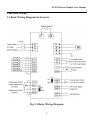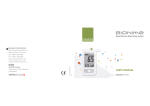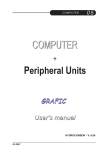Download ZVF330 Series Simple User Manual
Transcript
ZVF330 Series Simple User Manual ZVF330 Series Simple User Manual 1. Foreword Thanks for using ZVF330 Series inverter .The inverter use high quality components, material and adopt the latest DSP control technoloogy . The user manual provide installation, parameter setting, thourbleshooting ,and other relevant considerations for the users. In order to ensure proper installation and operation of the inverter. Please read the user manual before installtion and keep it and distribute to the end users. For more details, please visit our webite to download the user manual. The following items for special need to notice: ● Be sure to turn off the power when wiring . ● Electronic components inside the inverter are particularly sensitive to static electricity. So don’t insert foreign objects into the inverter and don’t touch the main circuit board. ● Even after cutting off the AC power, if the indicators on the keypads doesn’t light off, it means there is high voltage inside the inverter and it is still very danagerous. Do not touch the inner circuit or components . 1 ZVF330 Series Simple User Manual ● Make sure good connection for the ground terminal of the inverter . ● Never connect the output terminal U, V, W to AC power. 2. Product Introduction 2.1 Inspection upon Arrival This product is guaranteed a high level of quality with strict outgoing inspection, crush proof and shockproof packaging. But this does not preclude damage to the product due to heavy collision or strong extrusion. So it is necessary to unpack the inverter upon arrival and perform these steps: 1 Check whether there is a deformed or damaged casing, or any shattered ○ component. 2 Check the specification label of the inverter and make sure it matches ○ the product part number you've ordered. 3 Check whether the items in the packing list are in readiness or not. ○ If there is any problem with the above-mentioned contents, please contact the supplier or Our Company immediately. 2 ZVF330 Series Simple User Manual 2.2 Demonstration of the Model Fig.2-1 Inverter Model Demonstration 2.3 Specification Label Fig.2-2 Inverter Label 3 ZVF330 Series Simple User Manual 2.4 Type Style Fig.2-3 Molded Wall-Mounted 2.5 Models and Specifications Table 2-1 Models and Specifications ZVF330-M0R4T2/S2 220 2.4 Adaptive Motor Power (kW) 0.4 ZVF330-M0R7T2/S2 220 4.5 0.75 ZVF330-M1R5T2/S2 220 7.0 1.5 ZVF330-M2R2T2/S2 220 10.0 2.2 ZVF330-M0R7T4 380 2.5 0.75 ZVF330-M1R5T4 380 3.7 1.5 ZVF330-M2R2T4 380 5.0 2.2 Inverter Model (M: Mini Type) Input Voltage Rated Output (V) Current (A) 4 ZVF330 Series Simple User Manual 3.Inverter Wiring 3.1 Basic Wiring Diagram for Inverter Fig.3-1 Basic Wiring Diagram 5 ZVF330 Series Simple User Manual The jumper wire JP2 is used to switch between analog input ACI voltage and current . The jumper wire JP1 is used to switch between the analog output AFM voltage and current . 3.2 Main Circuit Terminal Fig.3-2 Diagram 1 for Main Circuit Terminal Applicable to the model:ZVF330-M0R4S2~ ~M2R2S2 6 ZVF330 Series Simple User Manual Fig.3-3 Diagram 2 for Main Circuit Terminal Applicable to the model: ZVF330-M0R4T2~ ~M2R2T2 ZVF330-M0R7T4~ ~M2R2T4 3.3 Description on Control Circuit Terminals 1. Control circuit terminals are shown in the figure 3-4 ACI AFM SG SG - 7 + Fig.3-4 Control Circuit Terminal D N G V 0 1 1 Y M O C V 4 2 8 X 5 X 4 X 3 X 2 X 1 X AVI TA TB TC ZVF330 Series Simple User Manual 2. Description on Control Circuit Terminals Table 3-1 Function Description on Control Circuit Terminal Type Terminal Symbol Public port COM X1 Multi-function Input Terminal X2 X3 X4 X5 X8 Multi-Function output terminal Y1 Function Description Digital signal terminal Electrical Specification public Valid only when there is a short circuit between Xn (n=1, 2, 3, 4, 5, 6, 7, 8) and COM. The functions can be set by the parameter F5.00~F5.07separately INPUT, 0~24V power level, low level valid, 5Ma Multi-function open collector output is defined as on-off output terminal, whose function is set by the parameter F6.00~F6.01 with reference of COM OUTPUT, Maximum load Current I≤50mA 8 ZVF330 Series Simple User Manual Type Analog Input terminal Public port Analog Output Terminal Terminal Symbol Function Description Electrical Specification +10V External analog preset power supply, connecting GND, AVI terminal with potentiometer. The frequency can be set as required. INPUT, 10VDC voltage AVI Analog voltage signal input,with reference of GND INPUT, 0~10V DC Voltage ACI Analog current signal input,with reference of GND INPUT, 0~20mA DC Current GND Analog signal public port AFM Programmable analog voltage output. Connect with the voltmeter . The corresponding output 0 to the maximum frequency , with reference of GND . 9 OUTPUT, 0~ 10VDC Voltage Or 0~20mA DC Current ZVF330 Series Simple User Manual Type Terminal Symbols Power Supply Interface +24V Programmable output terminal TA TB TC Function Description 24VDC Power supply output (control Power supply) Relay contact output. when normal, TA-TB turns on and TA-TC turns off. when there is action ,TA-TB turns off and TA-TC turns on, This function is set by F6.02 Communic ation Port SG+ Communication Signal Positive Port SG- Communication Signal Negative Port 10 Electrical Specifications 24VDC-100mA Contact rated value: NO: 240VAC-3A NC: 240VAC-1A ZVF330 Series Simple User Manual 4.Keypad and Its Operation 4.1. Keypad Diagram Fig.4-1 E-330MA Operation Panel 11 ZVF330 Series Simple User Manual 4.2 Use of Operation Panel Modification of parameter value for function (Modify the parameter value for F8.02 JOG function from 5.00hz to 20.00Hz) 12 ZVF330 Series Simple User Manual 5. Function Parameters The marked “ √“ Indicate the setting value of parameter can be modified no matter when the inverter stop or running. The marked “X” indicates the setting value of parameter can be modified only when the inverter stop, and can not be modified when the inverter is running . The marked “ _” indicates the parameter can be displayed only and can not be modified . 5.1 F0 Group Basic Function Setting Range 0:NO PG vector control Speed 1:V/F control control mode 2:Torque control Running F0.01 command channel 0: Keyboard command channel 1: Terminal command channel 2: Communication command channel 13 Min. Factory Unit setting Running F0.00 Name Modification Code 1 1 × 1 0 × ZVF330 Series Simple User Manual 0: Valid, save the parameters when the inverter is power off Keyboard 1: Valid ,the value can not be terminal saved when the inverter is F0.02 and UP/Down powered off setting 2: UP/DOWN setting is valid 3: Valid during running, clear when stop . 1 0 √ 1 0 √ Frequency F0.03 command selection 0:Keyboard or encoder setting 1: AVI 2: ACI 3: AVI+ ACI 4: keyboard potentiometer setting 5: PID control setting 6: Remote communication setting 7: External pulse setting 8: AVI(host )±ACI(assist ) combination setting Maximum F0.04 output frequency 10.00~600.00Hz 0.01 50.00Hz × Hz Upper F0.05 frequency limit F0.06~F0.04 (Max.Freuency) 0.01 50.00Hz √ Hz Lower F0.06 frequency limit 0.00~F0.05 (upper frequency limit) 0.01 0.00Hz Hz Keypad F0.07 setting frequency 0.00~F0.04(Max.frequency) 0.01 50.00Hz √ Hz 14 √ ZVF330 Series Simple User Manual Acceleration F0.08 time 1 0.1~3600.0s Deceleration F0.09 time 1 0.1~3600.0s 0.1s Depend on √ model 0.1s Depend on √ model Running F0.10 direction selection 0: Forward (the default running direction) 1: Reverse 2: Forbid reverse running F0.11 Carrier frequency 1.0~15.0kHz Motor F0.12 parameters autotuning 0: No action 1: Rotation autotuning 2: Static autotuning 1 0 × F0.13 Restore parameters 0: No action 1: Restore the default value 2: Clear fault records 1 0 × F0.14 AVR Fcuntion 0: Disable 1: Enable all the time 2: Disabled during deceleration 1 0 √ F0.15 ~ Reserved F0.16 1 0.1 kHz 0 × Depend on √ model - 15 ZVF330 Series Simple User Manual 5.2 F1 Group Start and Stop Control Setting Range F1.00 Start Mode 0: Start directly 1: DC braking and start 2: Speed tracking starting Direct F1.01 starting frequency 0.00~50.00Hz Min. Factory Unit setting 1 0.01 Hz 0 Running Name Modification Code × 1.50Hz √ Starting F1.02 frequency 0.0~50.0s maintain time 0.1s 0.0s √ DC braking F1.03 current before 0.0~150.0% start 0.1% 0.0% √ DC braking F1.04 time before start 0.0~50.0s 0.1s 0.0s √ F1.05 Stop mode 0:Decelerate stop 1:Coast/Free stop 1 0 √ Starting frequency of F1.06 DC braking at stopping 0.00~F0.04 (Max.frequency) 0.01 Hz 16 0.00Hz √ ZVF330 Series Simple User Manual 5.2 F1 Group Start and Stop Control ( continued ) Setting Range Min. Factory Unit setting Running Name Modification Code Braking wait F1.07 time at stopping 0.0~50.0s 0.1s 0.0s √ DC braking F1.08 current at stopping 0.0~150.0% 0.1% 0.0% √ DC braking F1.09 time at stopping 0.0~50.0s 0.1s 0.0s √ 0.0~3600.0s 0.1s 0.0s √ F1.10 Dead time of FWD/REV Terminal running protection F1.11 selection when power on 0:Command invalid when powered on 1:Command valid when powered on 1 0 √ Input/Output F1.12 terminal selection 0x000~0x7FF 1 0x000 √ 17 ZVF330 Series Simple User Manual 5.3 F2 Group Motor Parameters F2.00 Inverter Type Setting Range 0:G Type 1:P Type Min. Factory Unit setting Running Name Modification Code 1 Depend on × model Depend on × model F2.01 Motor rated power 0.4~700.0kW 0.1k W F2.02 Motor rated frequency 0.01~600.00Hz 0.01 50.00Hz × Hz F2.03 Motor rated speed 0~36000rpm 1rpm Depend on × model F2.04 Motor rated voltage 0~460V 1V Depend on × model Depend on × model Motor rated F2.05 current 0.1~2000.0A 0.1A Motor stator F2.06 resistance 0.001~65.535Ω 0.001 Depend on √ Ω model Motor rotor F2.07 resistance 0.001~65.535Ω 0.001 Depend on √ Ω model 18 ZVF330 Series Simple User Manual Motor F2.08 leackage inductance 0.1~6553.5mH 0.1m H Depend on √ model Motor mutual F2.09 inductance 0.1~6553.5mH 0.1m H Depend on √ model Current F2.10 without load 0.01 A Depend on √ model 0.01~655.35A 5.4 F3 Group Vector Control Setting Range Proportional F3.00 gain 1 of speed loop 0~10000 Integration F3.01 time 1 of speed loop Min. Factory Unit setting Running Name Modification Code 1 15 √ 0.01~100.00s 0.01s 2.00s √ Low switching F3.02 point frequency 0.00~F3.05 0.01 Hz 5.00Hz √ Proportional F3.03 gain 2 of speed loop 0~10000 1 10 √ 19 ZVF330 Series Simple User Manual Integration F3.04 time 2 of speed loop 0.01~100.00s 0.01s High switching F3.05 point frequency F3.02~F0.04 (Max.frequency) 0.01 10.00Hz √ Hz Slip F3.06 compensation 50~200% rate of VC 1% 3.00s 100% √ √ Torque F3.07 upper-limit setting 0.0~200.0% (Inverter rated current) 0.1% 150.0% √ Speed filter F3.08 coefficients 0.000~1.000 0.001 0.125 √ Without load current F3.09 compensation 0.000~9.999 coefficients 0.001 0.800 √ 20 ZVF330 Series Simple User Manual 5.5 F4 Group V/F Control F4.00 V/F Curve setting 0:Linear Curve 1:Square V/F curve Min. Factory Unit setting 1 0 × 0.1% 0.0% √ Torque boost 0.0~50.0%(Relative to the 0.1% cutoff rated motor frequency) 20.0% × 0.1% 0.0% √ 1 0 × F4.01 Torque Boost F4.02 Setting Range Running Name Modification Code 0.0%:(auto) 0.1~30.0% V/F Slip F4.03 compensation 0.0~100.0% limit Auto energy F4.04 saving selection 0: Disable 1; Enabled F4.05 ~ Reserved F4.12 - 21 ZVF330 Series Simple User Manual 5.6 F5 Group Input terminal X1 terminal F5.00 function selection X2 terminal F5.01 function selection X3 terminal F5.02 function selection X4 terminal F5.03 function selection X5 terminal F5.04 function selection X6 terminal F5.05 function selection X7 terminal F5.06 function selection Setting Range 0: No function 1: Forward running 2: Reverse running 3: 3-Wire running control 4: Jog forward control 5: Jog reverse control 6: Coast to stop 7: Reset fault; 8: External fault input 9: Frequency UP command (UP) 10: Frequency DOWN command(DOWN) 11: Clear frequency UP/DOWN 12; Multi-step speed terminal 1 13: Multi-step speed terminal 2 14: Multi-step speed terminal 3 15: Multi-step speed terminal 4 22 Min. Factory Unit setting Running Name Modification Code 1 1 × 1 2 × 1 7 × 1 0 × 1 0 × 1 0 × 1 0 × ZVF330 Series Simple User Manual X8 terminal F5.07 function selection F5.08 ON/OFF filter times 16: Acceleration and deceleration time selection 17: PID control pause 18: Traverse frequency pause (stop at the current frequency) 19: Traverse frequency reset (return to the centre frequency). 20: Acceleration and deceleration prohibition 21: Disable torque control 22: Clear frequency acc.and dec. settings 23: DC braking when stopping 24: External pulse input 25: Frequency switch to ACI. 26: Frequency switch to ACI. 27: Reserved 28: Decelerate Stop 1~100 0:2-wire control mode 1 Terminal 1:2-wire control mode 2 F5.09 control running mode 2:3-wire control mode 1 3:3-wire control mode 2 23 1 0 × 1 5 √ 1 0 × ZVF330 Series Simple User Manual 5.6 F5 Group Input terminal (continued ) Setting Range UP/DOWN terminal F5.10 0.01~50.00Hz/s change speed rate F5.11 AVI lower limit 0.00~10.00V AVI lower limit F5.12 -100.0~100.0% corresponding setting F5.13 AVI upper limit 0.00~10.00V AVI upper limit F5.14 -100.0~100.0% corresponding setting F5.15 AVIinput filter time ACI lower F5.16 limit Min. Factory Unit setting Running Name Modification Code 0.01H 0.50Hz/ √ z/s s 0.01V 0.00V √ 0.1% 0.0% √ 0.01V 10.00V √ 0.1% 100.0% √ 0.00~10.00s 0.01s 0.10s √ 0.00~10.00V 0.01V 0.00V √ 24 ZVF330 Series Simple User Manual ACI lower limit F5.17 corresponding -100.0~100.0% setting 0.1% ACI upper F5.18 limit 0.01V 10.00V √ 0.00~10.00V 0.0% √ ACI upper limit F5.19 corresponding -100.0~100.0% setting 0.1% 100.0% √ ACI input F5.20 filter time 0.00~10.00s 0.01s 0.10s √ F5.21 Maximum pulse input 0.0~20.0kHz 0.1kH 20.0kH √ z z F5.22 Pulse input lower limit 0.0~20.0kHz 0.1kH 0.0kHz √ z Pulse input lower limit F5.23 -100.0~100.0% corresponding setting 0.1% Pulse input F5.24 upper limit 0.1kH 10.0kH √ z z 0.0~20.0kHz Pulse input upper limit F5.25 corresponding -100.0~100.0% setting 25 0.0% √ 0.1% 100.0% √ ZVF330 Series Simple User Manual Center voltage F5.26 hysteresis loop width 0.00~10.00V 0.01V 0.15V √ F5.27 ~ Reserved F5.30 - 5.7 F6 Group Output Terminal Setting Range 0:No output 1:Forward running 2:Reverse tunning Y2 output 3:Fault output F6.01 selection 4:Frequency level detection FDT arrival 5:frequency reached 6:Zero speed running 7:Upper limit frequency Relay output reached F6.02 selection 8:Lower frequency limit reached 9:Running 10:Reserved F6.00 Min. Factory Unit setting Y1 output selection 26 Running Name Modification Code 1 √ 2 √ 3 √ 1 ZVF330 Series Simple User Manual F6.03 AFM output selection 0:Running frequency 1:Setting frequenc 2:Runnign RPM 3:Output current 4:Output Voltage 5:Output power 6:Output torque 7:Analog AVI input 8:Analog ACI input 9~14:Reserved F6.04 AFM output lower limit 0.0~100.0% The lower limit F6.05 corresponding 0.00~10.00V to the AFM output F6.06 AFM output upper limit 0.0~100.0% The upper limit F6.07 corresponding 0.00~10.00V to the AFM output DFM output F6.08 selection 0~14(same as F6.03) DFM output F6.09 lower limit 0.0~100.0% 27 1 0 √ 0.1% 0.0% √ 0.01V 0.00V √ 0.1% 100.0% √ 0.01V 10.00V √ 0 0 √ 0.1% 0.0% √ ZVF330 Series Simple User Manual The lower limit F6.10 corresponding 0.0~10.0kHz to the DFM output F6.11 DFM output upper limit 0.0~100.0% 0.1 kHz 0.0kHz √ 0.1% 100.0% √ The lower limit F6.12 corresponding 0.0~10.0kHz to the DFM output 0.1 kHz 10.0 kHz √ Relay time F6.13 delay swith on time 0.1~3600.0s 0.1s 0.0s √ Relay time F6.14 delay off time 0.1~3600.0s 0.1s 0.0s √ F6.15 Reserved - 28 ZVF330 Series Simple User Manual 5.8 F7 Group-Human-Machine Interface Setting Range F7.00 user password 0~65535 Min. Factory Unit setting 1 F7.01 Reserved Running Name Modification Code 0 √ 0 - Parameter copy 0:No operation 1:All parameters will be uploaded to keyboard 2:All parameters will be download to the machine. (Exept F2 group) 3:Reserved 4:The keyboard function parameters are download to the machine. (All) 1 0 × REV/JOG F7.03 function selection 0:Jog operation 1: FWD/REV switching 2: Clear UP/DOWN setting 3: Reverse running 1 0 × 0: Valid when keypad control 1: Valid when keypad or terminal control 2: Valid when keypad or communication control 3: Always valid 1 0 √ 0 - F7.02 STOP/RESE T key stop F7.04 function selection F7.05 Reserved 29 ZVF330 Series Simple User Manual 0~0xFFFF BIT0:Running frequency BIT1:Setting frequency BIT2:DC bus voltage BIT3:Output voltage BIT4:Output current BIT5:running rotation speed Running state BIT6:output power display BIT7:output torque F7.06 parameter BIT8:PID setting selection BIT9:PID feedback BIT10:Input terminal state BIT11:Output terminal state BIT12:Anaglog AVI value BIT13:Anaglog ACI value BIT14:The current step of multi-step BIT15:Roeque setting value Stop state display F7.07 parameter selection 1~0x3FF BIT0:setting frequency BIT1:DC bus voltage BIT2:Input terminal state BIT3:Output terminal state BIT4:PID setting value BIT5:PID feedback value BIT6:analog AVI value BIT7:Analog ACI value BIT8:The current step of multi-step BIT9:Torque setting value BIT10~BIT15 : Reserved 30 1 0x00FF √ 1 0x40F √ ZVF330 Series Simple User Manual Rectifier F7.08 module temperature 0~100.0℃ 0.1℃ - F7.09 IGBT module 0~100.0℃ temperature 0.1℃ - F7.10 Software version 0.00~99.9 1.00 - 0~65535h 1h Accumulated F7.11 running time F7.12 Reserved ~ F7.13 0 - - 0~29 0: No fault(nonE) 1: Over current when acceleration(ocA) 2: Over current when decleration(ocd) 3: Over-current when constant speed running (ocn) 4: Over –voltage when when acceleration(ovA) 5: Over-voltage when decleration(ovd) The previous F7.14 two fault type 6: Over-voltage when constant running (ovn) 7: Over-voltage when stopping (ovS) 8: DC bus under voltage (Lv) 9: Input phase failure (LP) 10: Output short circuit(SC) 11: Inverter overheat (OH1) 12: Motor overload (OL1) 31 ZVF330 Series Simple User Manual F7.15 The previous fault type F7.16 Thecurrent fault type 13: Inverter overload (OL2) 14: External fault (EF) 15: RS485 communication fault (CE-1) 16: Reserved 17: Current detection fault(ItE) 18: Keypad communication fault(CE-4) 19: Autotuning falut (tE) 20: EEPROM fault (EEP) 21: PID feedback fault (PIDE) 22~24: Recerved 25: dCE 26~27: Reserved 28: Output phase failure (SPO) 29: Reserved The current F7.17 fault running frequency 0.00~600.00Hz 0.01 Hz - The current F7.18 fault output current 0.1~3000.0A 0.1A - The current F7.19 fault DC bus voltage 0~1000V 1V - The current F7.20 fault input 0~0xFFFF terminal state 1 0 - The current F7.21 fault output 0~0xFFFF terminal state 1 0 - 32 ZVF330 Series Simple User Manual 5.9 F8 Group-Enhanced Function Setting Range Min. Factory Unit setting Running Name Modification Code Acceleration time 2 0.1~3600.0s 0.1s Depend on √ model F8.01 Deceleration time 2 0.1~3600.0s 0.1s Depend on √ model 0.01 Hz 5.00Hz √ F8.00 Jog running F8.02 frequency 0.00~F0.04(Max.) Jog F8.03 acceleration time Depend 0.1~3600.0s 0.1s on √ model Jog F8.04 deceleration time 0.1~3600.0s Skip F8.05 frequency 0.00~F0.04 (Max.frequency) 0.01 Hz 0.00Hz √ Skip F8.06 frequency bandwidth 0.00~F0.04 (Max.frequency) 0.01 Hz 0.00Hz √ 33 0.1s Depend on √ model ZVF330 Series Simple User Manual Jog F8.03 acceleration time 0.1~3600.0s 0.1s Depend on √ model Jog F8.04 deceleration time 0.1~3600.0s 0.1s Depend on √ model Skip F8.05 frequency 0.00~F0.04 (Max.frequency) 0.01 Hz 0.00Hz √ Skip F8.06 frequency bandwidth 0.00~F0.04 (Max.frequency) 0.01 Hz 0.00Hz √ Traverse F8.07 amplitude 0.0~100.0%(Relative to the 0.1% setting frequency) 0.0% √ Jitter F8.08 frequency bandwidth 0.0~50.0% (Relative to the traverse amplitude) 0.1% 0.0% √ F8.09 Rise time of traverse 0.1~3600.0s 0.1s 5.0s √ F8.10 Fall time of traverse 0.1~3600.0s 0.1s 5.0s √ Auto reset F8.11 times 0~9999 0.1s 0 √ Fault reset F8.12 interval 0.1~100.0s 0.1s 1.0s √ 34 ZVF330 Series Simple User Manual F8.13 FDT Level 0.00~ F0.04 (Max.frequency) 0.01 Hz 50.00 Hz √ F8.14 FDT lag 0.0~100.0%(FDT) 0.1% 5.0% √ Frequency arrival F8.15 detecting range 0.0~100.0% (Max.frequency) 0.1% 0.0% √ Brake F8.16 threshold voltage 380V Series : 0.1% 125.0% √ 115.0~140.0% (Stardard DC bus voltage) 220V Series: 115.0~140.0% 0.1% 115.0% √ (Stardard DC bus voltage) 0.1~999.9% Actual mechanical Coefficient of F8.17 rotation speed speed=120*output frequency 0.1% 100.0% √ *F8.17/Number of poles of motor . Braking F8.18 energy output 0~100% starting value 1% F8.19 ~ Reserved F8.20 0% √ - 35 ZVF330 Series Simple User Manual 5.10 F9 Group-PID control Setting Range F9.00 PID given selection 0:Keypad(F9.01) 1:Annalog chanel AVI given 2:Annalog chanel ACI given 3:Remote communication given 4:Multi-step given 5:keypad direct given F9.01 Keyboard preset PID 0.0~100.0% Min. Factory Unit setting Running Name Modification Code 1 0 √ 0.1% 0.0% √ 0:Analog channel AVI feedback 1:Analog channel ACI PID feedback F9.02 feedback source selection 2:AVI+ACI feedback 3:Remote communication feedback 1 0 √ PID output F9.03 characteristics selection 1 0 √ 0.01 1.00 √ F9.04 Proportional gain K(Kp) 0:PID output is positive 1:PID output is negative 0.00~100.00 36 ZVF330 Series Simple User Manual Integral time (Ti) 0.01~100.00s 0.1s 0.10s √ Differential F9.06 time (Td ) 0.00~100.00s 0.1s 0.00s √ Sample cycle F9.07 (T) 0.01~100.00s 0.1s 0.10s √ PID control F9.08 bias limit 0.0~100.0% 0.1% 0.0% √ Feedback lost F9.09 detecting value 0.0~100.0% 0.1% 0.0% √ Feedback lost F9.10 detecting time 0.0~3600.0s 0.1s 1.0s √ F9.11 Feedback gain 0~200% 0.1% 100% √ Awakening F9.12 threshold 0.0~100.0% 0.1% 0.0% √ Awakening F9.13 threshold detection time 0.00~360.00s 0.1s 1.00s √ F9.05 F9.14 Sleep threshold 0.0~100.0% 0.1% 100.0% √ Sleep threshold F9.15 detection time 0.00~360.00s 0.1% F9.16 Reserved ~ F9.20 1.00s √ 37 ZVF330 Series Simple User Manual 5.11 FA Group Multi- step speed control Setting Range Min. Factory Unit setting Running Name Modification Code FA.00 Multi-step speed 1 -100.0~100.0% 0.1% 0.0% √ FA.01 Multi-step speed 2 -100.0~100.0% 0.1% 0.0% √ FA.02 Multi-step speed 3 -100.0~100.0% 0.1% 0.0% √ FA.03 Multi-step speed 4 -100.0~100.0% 0.1% 0.0% √ FA.04 Multi-step speed 5 -100.0~100.0% 0.1% 0.0% √ FA.05 Multi-step speed 6 -100.0~100.0% 0.1% 0.0% √ FA.06 Multi-step speed 7 -100.0~100.0% 0.1% 0.0% √ FA.07 Multi-step speed 8 -100.0~100.0% 0.1% 0.0% √ FA.08 Multi-step speed 9 -100.0~100.0% 0.1% 0.0% √ FA.09 Multi-step speed 10 -100.0~100.0% 0.1% 0.0% √ FA.10 Multi-step speed11 -100.0~100.0% 0.1% 0.0% √ FA.11 Multi-step speed 12 -100.0~100.0% 0.1% 0.0% √ FA.12 Multi-step speed 13 -100.0~100.0% 0.1% 0.0% √ FA.13 Multi-step speed 14 -100.0~100.0% 0.1% 0.0% √ 38 ZVF330 Series Simple User Manual FA.14 Multi-step speed 15 -100.0~100.0% Multi-step speed FA.15 direction source selection 0:External Control 1:own control 0.1% 0.0% √ 1 0 √ FA.16 ~ Reserved FA.20 - 5.12 Fb Protection Function Motor Fb.00 overload protection Motor overload Fb.01 protection current Setting Range 0:Disable. 1:normal motor(with low speed compensation) 2:variable frequency motor (without low speed compensation ) Min. Factory Unit setting 1 2 Running Name Modification Code × 20.0~120.0% (Motor rated current) Momentary 70.0~110.0% power drop Fb.02 frequency (Standard bus voltage) point 39 0.1% 100.0% √ 0.1% 80.0% √ ZVF330 Series Simple User Manual Momentary 0.00~F0.04 power drop Fb.03 frequency (Max.frequency) rate of decline Over-voltage Fb.04 stall protection Over-voltage Fb.05 stall protection voltage 0:Disable 1:Enable 0.01H 0.00Hz √ z 1 110~150%(380V Series ) 1% 0 130% √ 110~150%(220V Series ) 1% 120% GType: Auto current Fb.06 threshold √ 160% √ 1% 100~200% P Type: 130% Frequency decrease rate Fb.07 when current limiting 0.00~100.00Hz/s Input phase loss Fb.08 protection selection 0:Invalid 1:software detect is valid 2:hardware detect is valid Fb.09 ~ Reserved Fb.10 √ 0.01 Hz/s 10.00H √ z/s 1 Depend on √ model - 40 ZVF330 Series Simple User Manual 5.13 Fc Group Communication Parameters FC.00 Local address Setting Range 1~247, 0 broadcast address 0:1200bps 3:9600bps Aud rate 1:2400bps 4:19200bps FC.01 selection 2:4800bps 5:38400bps FC.02 Data format 0:No parity(N,8,1)for RTU 1:Even parity(E,8,1)for RTU 2:Odd parity(O,8,1)for RTU 3:No parity(N,8,2)for RTU 4:Even parity(E,8,2)for RTU 5:Odd parity(O,8,2)for RTU 6:No parity(N,7,1)for ASCII 7:Even parity(E,7,1)for ASCII 8:Odd parity(O,7,1)for ASCII 9:No parity(N,7,2)for ASCII 10:Even parity(E,7,2)for ASCII 11:Odd parity(O,7,2)for ASCII 12:No parity(N,8,1)for ASCII 13:Even parity(E,8,1)for ASCII 14:Odd parity(O,8,1)for ASCII 15:No parity(N,8,2)for ASCII 16:Even parity(E,8,2)for ASCII 17:Odd parity(O,8,2)for ASCII 41 Min. Factory Unit setting Running Name Modification Code 1 1 √ 1 4 √ 1 1 √ ZVF330 Series Simple User Manual Commun ication FC.03 answer 0~200ms delay time 1ms 5ms √ Commun ication FC.04 timeout 0.0 (invalid)0.1~200.0s delay 0.1s 0.0s √ 1 1 √ Respons 0:Response to reading and writing FC.06 e action 1:No response to writing 1 0 √ Commun ication paramete 0:Group mode FC.07 rs 1:Sequential mode address mode 1 0 √ 0:Alarm and coast to stop 1:Do not alarm and keep running 2:Do not alarm and stop at the Commun stopping method( only for ication FC.05 communication control mode ) error 3:Do not alarm and stop at the action stopping method (for all communication control modes ) FC.08 Reserved - 42 ZVF330 Series Simple User Manual 5.14 Fd Group Supplementary Function Setting Range Min. Factory Unit setting Running Name Modification Code Low-frequency threshold of Fd.00 0~500 restraining oscillation 1 5 √ High-frequency threshold of Fd.01 0~500 restraining oscillation 1 5 √ Amplitude of Fd.02 restraining oscillation 0~100 1 10 √ Threshold of Fd.03 restraining oscillation 0.00~F0.04 (Max.frequency ) Fd.04 Restrain oscillation 0:Enable 1:Diable 0:PWM mode 1 Fd.05 PWM Selection 1:PWM mode 2 2:PWM mode 3 43 0.01 12.50Hz √ Hz 1 1 √ 1 0 × ZVF330 Series Simple User Manual Fd.06 Torque setting source 0:Keypad setting torque (corresponding to Fd.07) 1: Analog AVI setting torque (100% compared to 2 times of inverter rated current) 2: Analog ACI setting torque (same as 1) 3: Analog AVI + ACI setting torque ( same) 4:multi-stage torque setting ( same as 1) 5:Remote communication setting torque. (same as 1) Keypad torque -200.0~200.0%(the rated Fd.07 setting current of inverter) 0:Keypad setting upper limit frequency(F0.05) 1:Analog AVI setting upper limit frequency (100% corresponds to the maximum Upper frequency) frequency limit 2:Analog ACI setting Fd.08 source upper limit frequency (same selection as 1) 3:Multi-step setting of upper limit frequency(same as 1) 4:Remote communication setting upper limit frequency (same as 1) 44 1 0.1% 1 0 √ 50.0% √ 0 √ ZVF330 Series Simple User Manual Auto current Fd.09 limiting selection 0:Enabled when constant speed 1 0 √ 1 0 × Zero-frequency Fd.11 operation 0.0~150.0% braking current 0.1% 0.0% √ Torque Static Fd.12 Friction Coefficient 0.01 0.20 √ 1:Disabled when constant speed Lower limit 0:lower limit frequency Fd.10 frequency running operation mode 1:zero frequency running 0.00~10.00 Fd.13 ~ Reserved Fd.15 - 45 ZVF330 Series Simple User Manual 6.Common Fault and Solutions Table 6-1 common fault and solutions Fault Fault Type Reason Solution code Over-current when acceleration ① Accel. time is too short. ② The load inertia is too big. ③ The torque increases too fast or V/F curve is improper. ④ The voltage of the power supply is too low. ⑤ The power of inverter is too low. ⑥ Restart the rotating motor after momentary stop. ① Increase Acc time. ② Reduce the load inertia. ③ Reduce the Torque boost value or adjust V/Fcurve. ④ Check the input power supply. ⑤ Select a bigger capacity inverter. ⑥ Set the start mode F1.00 to rotating tracking start Over-current when deceleration ① Dec time is too short. ② The load inertia is too strong. ③ The power of the inverter is too low. ① Increase dec time. ② Decrease the inertia of the load. ③ Select a bigger capacity inverter. Over-current when constant speed running ① The input power is abnormal. ② The load is transient. ③ The power of the inverter is too low. ① Check the input power ② Reduce the load mutation. ③ Select a bigger Capacity inverter. 46 ZVF330 Series Simple User Manual Over-voltage when acceleration ① The input voltage changes abnormally. ② Restart the rotating motor after momentary stop ① Check the input power. ②Set the start mode F1.00 to rotating tracking start ① Increase the dec ① Dec time is too Over-voltage when deceleration short. ② There have loads of time. ② Select the proper braking energy feedback components ③ The input power is abnormal. ③ Check the input power. ① Check the input ①The input power is power. Over-voltage when constant speed running abnormal. ② There have loads of ② Install or select the proper braking energy feedback components ③ Voltage detection channel is abnormal ③ Ask for sevice. Over-voltage when stop ① The input power is ① Check the input abnormal. power. 47 ZVF330 Series Simple User Manual Fault code Fault Type Reason Solution Under voltage when running ① The input voltage is too low. ② Sudden power loss. ③ Input power get fault. ④ Poor contact of the DC circuit. ⑤ Contactor with poor connection ① Check the input voltage is low or not. ② Reset the inverter and check the input power. ③ Check the input power of the grid. ④ Check the main circuit or ask for service. ⑤ Check the contactor or ask for service. Input phase loss ① R,S and T phase loss ① Check the input voltage ② Check installation and wiring Output phase loss ① U,V and W phase get loss or serious unbalance for three phase of the load ① Check installation and wiring ② Check the motor and cable ① The three phase of inverter output is short circuit or gound fault . ② The inverter get instantaneous overcurrent ① Check the wiring ② Improve the ventilation condition and reduce the carrier frequency. Power module failure 48 ZVF330 Series Simple User Manual ③ The ambient temperature is too high. ④ Air duct jam or fan damage ⑤ The DC assistant power supply is damaged. ⑥ The control board is abnormal. Cooler overheat ① Ambient temperature is too high. ② fan damage ③ Air duct jam Motor overload ① The torque increases too fast or V/F curve is improper ② The voltage of the power supply is too low. ③ The motor didn't run or the load get mutation ④ The setting of motor overload coefficient is improper. 49 ③ Clear the duct and replace the fan ④ Ask for service ⑤Ask for service ① Low the ambient temperature ② Replace the fan. ③ Clear the duct and improve the ventilation conditions ① Reduce the torque boost value or adjust V/F curve. ② Check the grid voltage. ③ Check the load and motor; ④ Set the proper value of the motor overload coefficient protection Fb.01. ZVF330 Series Simple User Manual Fault Code Fault Type Reason Solution Inverter overload ① The torque increases too fast or V/F curve is abnormal ② Acc Time is too short. ③ The load is too big ④ The voltage of the grid is too low ① Reduce the torque boost value or adjust V/F curve. ② Increase the Acc. Time ③ Select a large power inverter ④ Check the voltage of the grid External fault ① External device get fault or the input terminal is closed ① Stop the external device and input terminal and clear the fault . ① The current sensor or the circuit get fault ② The DC assistant power show the fault ①Ask for service ②Ask for service Current detection Error Motor auto –tuning fault ① The motor capacity doesn't comply with the inverter capacity ② The parameter of the motor does not set correctly ③ There have big deviation between the auto-tuning parameter of and the standard 50 ① Change the inverter mode ② Set the rating parameters according to the nameplate of the motor ③ Make the motor run without load and identify again ZVF330 Series Simple User Manual parameter ④ Auto tuning get overtime ④ Check the motor wiring and set the parameters EEPROM reading and writing error ① Error of reading and writing of the controlling parameters ② EEPROM get damaged. ① Ask for service ② Ask for service PID feedback disconnec tion fault ① PID feedback disconnection ② PID feedback source disappear. ① Check the PID feedback signal wires ② Check the PID feedback source The main chip fault ① The main chip get damaged ① Seek for service RS485 communi cation fault ① The baud rate setting is incorrect ② Serial port communication get failure due to interference ③ No PC communication signals ① Set the proper baud rate ② Check the Communication wires. and increase the interference measures. ③ Check the PC is work or not and the communication cable is disconnected or not . 51 ZVF330 Series Simple User Manual Fault code Fault Type Keypad communication fault Data upload error Data download error Reason ① The wire between the keypad and control board get failure ② The wire between the keypad and control board loose. ① The wire between the keypad and control board get failure ② The wire between the keypad and control board loose. ① The wire between the keypad and control board get failure ② The wire between the keypad and control board loose. 52 Solution ① Ask for service ② Check and connect the wire again ① Ask for service ② Check and connect the wire again ① Ask for service ② Check and connect the wire again ZVF330 Series Simple User Manual 7. Outline Dimension& Mounting Dimension 7.1 Inverter outline Dimension& Mounting Dimension H1 H d W1 W D Fig.7-1 Inverter Outline Dimensional Drawrings Power Inverter Model (kW) ZVF330-M0R4T2/S2 0.4 ZVF330-M0R7T2/S2 0.75 Size(MM) H H1 W W1 141.5 130.5 85 Weight D d Fig. 74 113 Ф5 Fig.7-1 ZVF330-M1R5T2/S2 1.5 ZVF330-M2R2T2/S2 2.2 ZVF330-M0R7T4 0.75 ZVF330-M1R5T4 1.5 ZVF330-M2R2T4 2.2 151 140 100 89.5 116.5 Ф5 Fig.7-1 53 (kg) ) ZVF330 Series Simple User Manual 7.2 Operator Panel Outline Dimension & Mounting Dimension A MODE ENTER FWD REV ▲ SHIFT << ▲ Hz JOG REV RUN STOP RESET FREQ.SET E-330MA Fig.7-2 Dimension of E-330 operation panel When E-330 need to install outside of the inverter, it need to add another keypad installation mount . Mounting hole size: width 45mm × height 75mm. 54 ZVF330 Series Simple User Manual 8. Quality Warranty 8.1 Inverter Quality warranty 1. In case of a quality failure, the following regulations will be implemented: If shipped within one month, the manufacturer shall take responsibility for refund, replacement and repair (except non-standard inverter). If shipped within three months, the manufacturer shall take responsibility for replacement and repair. If shipped within twelve months, the manufacturer shall take responsibility for repair. If exact shipping date can’t be fixed, the manufacturer shall provide eighteen-months warranty from the date of manufacture. User shall be required to pay for repair service after expiration of warranty period. Paid life-long service is available regardless of where and when to use our inverter. The manufacturer shall take responsibility only for the above service. If user need more guarantee, please apply for insurance company. In following causes of failure, even within the warranty period, the user is required to pay for repair service: 55 ZVF330 Series Simple User Manual 1) Failure caused by incorrect operation against user manual. 2) Failure caused by using inverter beyond its standard specification requirement. 3) Failure caused by natural disasters such as flood, fire, or abnormal voltage. 4) Failure caused by unauthorized repair and modification. 5) Failure or components ageing caused by improper environment. 6) Payment is not settled as per purchasing agreement. 7) Label, trademark and date of manufacture are not recognizable. 8) Damage caused by improper transport and storage. 9) The details of installation, operation, wiring and maintain can’t be described clearly and truthfully. Refund, replacement and repair service will be provided only when goods is returned to manufacturer and responsibility ownership is confirmed. 56 ZVF330 Series Simple User Manual Appendix 4: Inverter User’s Warranty Bill User’s detail: Name of The date of Distributor purchase Inverter Serial Model Number Equipment Motor Name Power Date of Date of Use Installation Records of repair Fault: Solution: Date of repair: The name of reapir worker(Signature): Fault: : 57 ZVF330 Series Simple User Manual Solution: Date of repair: The name of reapir worker(Signature): The user should keep this warranty bill . 58