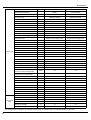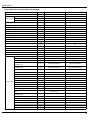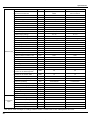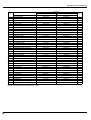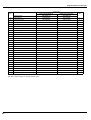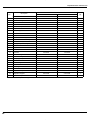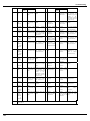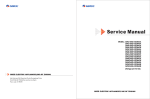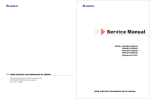Download Service Manual
Transcript
Service Manual MODEL: GWC09KF-K3DNA5A GWH09KF-K3DNA5A GWH09KF-K3DNA6A GWH09KF-K3DNB1A (Refrigerant R410A) GWC12KF-K3DNA5A GWH12KF-K3DNA5A GWH12KF-K3DNA6A GWH12KF-K3DNB1A GREE ELECTRIC APPLIANCES,INC.OF ZHUHAI Table of Contents Summary and features..................................................................................1 Part 1 Safety Precautions..........................................................................................2 Part 2 Specifications.....................................................................................................3 2.1 Unit Specifications..................................................................................................3 2.2 Operation Characteristic Curve............................................................................11 2.3 CapacityVariation Ratio AccordingtoTemperature...............................................11 2.4 Operation Date.....................................................................................................12 2.5 Noise criteria curve tables for both models..........................................................12 Part 3 Construction Views......................................................................................13 3.1 Indoor Unit ...........................................................................................................13 3.2 Outdoor Unit ........................................................................................................14 Part 4 Refrigerant System Diagram...................................................................15 Part 5 Schematic Diagram......................................................................................16 5.1 Electrical Data......................................................................................................16 5.2 Electrical Wiring....................................................................................................16 5.3 Printed Circuit Board............................................................................................18 Part 6 Function and Control...................................................................................23 6.1 Remote Control Operations..................................................................................23 6.2 Changing Batteries and Notices ..........................................................................25 6.3 Description of Each Control Operation.................................................................26 6.4 Troubleshooting of Temp Sensor Malfunction .....................................................28 6.5 Frequency Control................................................................................................28 6.6 3-minutes Standby...............................................................................................28 6.7 Compressor Protection Function..........................................................................28 6.8 Discharge Pipe Control........................................................................................29 6.9 Input Current Control............................................................................................29 6.10 Freeze-up Protection Control.............................................................................29 6.11 Heating Peak-cut Control...................................................................................30 6.12 Defrost Control...................................................................................................30 6.13 Fan Control........................................................................................................31 Table of Contents Part 7 Installation Manual........................................................................................32 7.1 Tools Required for Installation.............................................................................32 7.2 Installation Position Selection..............................................................................32 7.3 Install Indoor Unit.................................................................................................32 7.4 Install Outdoor Unit ..............................................................................................36 7.5 Test Operation......................................................................................................37 Part 8 Exploded Views and Parts List..............................................................38 8.1 Indoor unit.............................................................................................................38 8.2 Outdoor unit..........................................................................................................45 Part 9 Troubleshooting...............................................................................................53 9.1 Precautions Before Performing Inspection or Repair...........................................53 9.2 Confirmation.........................................................................................................53 9.3 Judgement by Flashing LED of Indoor/Outdoor Unit...........................................53 9.4 How to Check Simply the Main Part.....................................................................55 9.5 2-way, 3-way Valve Appearance..........................................................................59 Part10 Removal Procedure.......................................................................................66 10.1 Removal Procedure of Indoor Unit.....................................................................66 10.2 Removal Procedure of Outdoor Unit...................................................................80 Summary and features Summary and features Indoor Unit GWC09KF-K3DNA5A/I GWH09KF-K3DNA5A/I GWC12KF-K3DNA5A/I GWH12KF-K3DNA5A/I GWH09KF-K3DNA6A/I GWH12KF-K3DNA6A/I GWH09KF-K3DNB1A/I GWH12KF-K3DNB1A/I Outdoor Unit GWC09KF-K3DNA5A/O GWH09KF-K3DNA5A/O GWC12KF-K3DNA5A/O GWH12KF-K3DNA5A/O Remote control window FAN AUTO OPER AIR HEALTH X-FAN HUMIDITY FILTER YB1F2 TURBO HOUR ON/OFF ON/OFF MODE FAN X-FAN TEMP TIMER TURBO SLEEP LIGHT 1 Safety Precautions 1.Safety Precautions Important! or rubbish. The unit should be installed according to the instructions This air conditioning system meets strict safety and operating standards. As the installer or service person, in order to minimize the risk of damage from earthquakes, typhoons or strong winds. it is an important part of your job to install or service the system so it operates safely and efficiently. When the refrigerant touches the fire etc., it was decomposed and a poisonous gas is generated. To prevent injury to the user or other people and property damage, the following instructions must be followed. Use only the specified refrigerant to charge the refrigerant circuit. Follow each installation or repair step exactly as shown. Air enclosed in the circuit can cause high pressure resulting in a rupture and other hazards. Observe all local, state, and national electrical codes. Pay close attention to all warning and caution notices given in this manual. About the pictures: Warning Erroneous handing gives a high possibility to induce serious results such as death or heavy injury. Caution Erroneous handing may induce serious injury depending on the situation. Warning All electric work must be performed by licensed technician, according to local regulations and the instructions given in this manual. Do not mix it with any other refrigerant and do not allow air to remain in the circuit. After completing installation work, make sure that refrigerant gas has not leaked. The limit density is made not to be exceeded even if the refrigerant leaks by any chance. Turn the power off at the main power box (mains) before opening the unit to check or repair electrical parts and wiring. Keep your fingers and clothing away from any moving parts. Clean up the site after you finish, remembering to check that no metal scraps or bits of wiring have been left inside the unit being serviced. The unit must be properly earth connected. Caution Do not supply power to the unit until all wiring and tubing Never install on the place where a combustible gas might are completed or reconnected and checked. Highly dangerous electrical voltages are used in this leak. The gas may ignite or explode when the gas leaks and collects in surround of the unit. system. Carefully refer to the wiring diagram and these instructions when wiring. Improper connections and inad- When the unit is installed at telecommunication centers or hospitals, take a proper provision against noise. equate grounding can cause accidental injury or death. Ground the unit following local electrical codes. When installing at a watery place, provide an electric leak breaker. Connect all wiring tightly. Loose wiring may cause overheating at connection points and a possible fire hazard. Do not wash the unit with water. Be very careful about unit transportation. The unit should not There is risk of fire, electric shock, explosion, or injury. be carried by only one person if it is more than 20kg. It occasionally causes the damage of the unit and health to be impaired. Ask your dealer or specialized subcontractor for installation or repair work. Make sure the ceiling/wall is strong enough to hold the unit’s weight. The outdoor unit should be installed in a location where air and noise emitted by the unit will not disturb the neighbors. Properly insulate any tubing run inside a room to prevent "sweating" that can cause dripping and water damage to walls and floors. The outdoor unit must be installed on stable, level surface, in a place where there is no accumulation of snow, leaves 2 Do not touch the heat exchanger fins with your hands. Doing so may cut your hands. Do not touch the compressor or refrigerant piping without wearing glove on your hands. Touching directly such part can cause a burn or frostbite as it becomes high or low temperature according to the refrigerant state. Do not operate the air conditioner without the air filter set place. Dust may accumulate, and cause a failure. At emergency (if you smell something burning), stop operation and turn the power source switch off. Specifications 2.Specifications 2.1 Unit Specifications Models GWC09KF-K3DNA5A, GWH09KF-K3DNA5A Model Product Code Function Rated Voltage Frequency High (Inverter different Compressor Standard speed) Low Total Capacity High (Inverter different Compressor Standard speed) Low Power Input High (Inverter different Compressor Standard speed) Low Rated Input Rated Current Air Flow Volume H M L Dehumidifying Volume EER / C.O.P Energy Class Indoor unit Fan Motor H Speed M L Output Capacitor RLA Fan Type Diameter-Length Evaporator Pipe Diameter Row-Fin Gap Coil length (l)Xheight (H)Xcoil width (L) Model Swing Motor Output Fuse (A) H Sound Pressure Level M L H Sound Power Level M L Dimension (WXHXD) ( mm) Dimension of Package (LXWXH) Net Weight /Gross Weight GWC09KF-K3DNA5A CB14600050 CB14600051 COOLING 220-240V~ 78 53 15 3230 / 11000 2650 / 9000 450 / 1500 1350 800 200 1420 6.3 600 GWH09KF-K3DNA5A CB14600060 CB14600063 COOLING HEATING 220-240V~ 78 98 53 72 15 24 3230 / 11000 4100 / 14000 2650 / 9000 3520 / 12000 450 / 1500 450 / 1500 1350 1450 800 950 200 200 1420 1550 6.3 6.8 600 mm mm 370 280 0.8 3.3 A/A GWC09KF-K3DNA5A/I 1100 900 700 10 1.2 0.16 Cross flow fan Φ92X594 Aluminum fin-copper tube 7 2-1.4 370 280 0.8 3.3/3.7 A/A GWH09KF-K3DNA5A/I 1100 900 700 10 1.2 0.16 Cross flow fan Φ92X594 Aluminum fin-copper tube 7 2-1.4 mm 610X294X24 610X294X24 W A dB (A) dB (A) dB (A) dB (A) dB (A) dB (A) mm mm kg MP24BA 1.5 PCB 3.15A 38 30 24 48 40 34 770X283X201 844X342X261 8/11 MP24BA 1.5 PCB 3.15A 38 30 24 48 40 34 770X283X201 844X342X261 8/11 Hz Hz Hz W / Btu/h W / Btu/h W / Btu/h W W W W A m 3/h m 3/h 3 m /h l/h W/W r/min r/min r/min W μF A mm Remarks: Rated conditions are: Cooling: Indoor air temperature 27°C D.B. / 19°C W.B. Outdoor air temperature 35°C D.B. / 24°C W.B. Heating: Indoor air temperature 20°C D.B. Outdoor air temperature 7°C D.B. / 6°C W.B. 3 Specifications Outdoor Unit Manufacturer/trademark Model Type Compressor L.R.A. (A) 1YC23AEXD 1YC23AEXD Rotary type Rotary type 4 4 A 4 4 Power Input(W) W 600 600 Starting Method Working Temp Range ℃ CS-7SA CS-7SA Capillary Capillary Transducer starting Transducer starting 10~48 -15~48 Aluminum fin-copper tube Aluminum fin-copper tube Pipe Diameter mm 7 7 Rows-Fin Gap mm 1-1.4 1-1.4 mm 647X528X19.05 647X528X19.05 rpm 930 930 Coil Coil length (l) X height (H) X coil width (L) Speed Output of Fan Motor W 30 30 RLA A 0.236 0.236 Capacitor Air Flow Volume of Outdoor Unit Fan DIT/daikin A Overload Protector Fan Motor GWH09KF-K3DNA5A/O DIT/daikin RLA(A) Throttling Method Heat EXchanger Coil GWC09KF-K3DNA5A/O μF 2 2 3 1600 1600 AXial fan AXial fan 370 370 / Auto defrosting T1 T1 I I IP24 IP24 Mpa 3.8 3.8 m /h Type Diameter mm Defrosting Method Climate Type Isolation Moisture Protection Permissible EXcessive Operating Pressure for the Discharge Side Permissible EXcessive Operating Pressure for the Suction Side Sound Pressure Level Mpa 1.2 1.2 dB (A) 51 51 Sound Power Level dB (A) 61 61 Dimension (WXHXD) mm 710X550X275 710X550X275 Dimension of Package (LXWXH) mm 771X348X592 771X348X592 Net Weight /Gross Weight Refrigerant kg Name of refrigerant Weight Length (m) Connection Gas additional charge Pipe Liquid Pipe Diameter Gas Pipe Diameter kg m 27/31 28/32 R410A R410A 0.74 0.74 5 5 g/m 15 20 mm Φ6 Φ6 mm Φ9.52 Φ9.52 MaX. Interunit Height Difference m 10 10 MaX. Interunit Piping Length m 15 15 The above data is subject to change without notice. Please refer to the nameplate of the unit. 4 Specifications Models GWC12KF-K3DNA5A, GWH12KF-K3DNA5A Model Product Code Function Rated Voltage Frequency (Inverter different Compressor speed) Total Capacity (Inverter different Compressor speed) Power Input (Inverter different Compressor speed) Rated Input Rated Current Air Flow Volume Dehumidifying Volume EER / C.O.P Energy Class Indoor unit Fan Motor Speed High Standard Low High Standard Low High Standard Low Hz Hz Hz W / Btu/h W / Btu/h W / Btu/h W W W W A H m 3/h GWC12KF-K3DNA5A CB14600070 CB14600072 COOLING 220-240V~ 92 72 15 3960 / 13500 3530 / 12000 600 / 2000 1450 1100 220 1550 6.5 680 M m 3/h 410 410 L 3 m /h l/h W/W H M L r/min r/min r/min W μF A mm mm 300 1.5 3.21 A/A GWC12KF-K3DNA5A/I 1150 950 750 10 1.2 0.16 Cross flow fan Φ92X594 Aluminum fin-copper tube 7 2-1.4 300 1.5 3.21/3.61 A/A GWH12KF-K3DNA5A/I 1150 950 750 10 1.2 0.16 Cross flow fan Φ92X594 Aluminum fin-copper tube 7 2-1.4 mm 610X294X24 610X294X24 W A dB (A) dB (A) dB (A) dB (A) dB (A) dB (A) mm mm kg MP24BA 1.5 PCB 3.15A 39 31 25 49 41 35 770X283X201 844X342X261 9/12 MP24BA 1.5 PCB 3.15A 39 31 25 49 41 35 770X283X201 844X342X261 9/12 Output Capacitor RLA Type Diameter-Length Fan mm Evaporator Pipe Diameter Row-Fin Gap Coil length (l)Xheight (H)Xcoil width (L) Model Output Swing Motor Fuse (A) Sound Pressure Level Sound Power Level Dimension (WXHXD) ( mm) Dimension of Package (LXWXH) Net Weight /Gross Weight H M L H M L GWH12KF-K3DNA5A CB14600080 CB14600083 COOLING HEATING 220-240V~ 92 108 72 78 15 24 3960 / 13500 5130 / 17500 3530 / 12000 4100 / 13990 600 / 2000 600 / 2000 1450 1550 1100 1135 220 220 1550 1650 6.5 7.8 680 Remarks: Rated conditions are: Cooling: Indoor air temperature 27°C D.B. / 19°C W.B. Outdoor air temperature 35°C D.B. / 24°C W.B. Heating: Indoor air temperature 20°C D.B. Outdoor air temperature 7°C D.B. / 6°C W.B. 5 Specifications GWC12KF-K3DNA5A/O Outdoor Unit Manufacturer/trademark Model Type Compressor L.R.A. (A) A Rotary type Rotary type 4 4 A 4 4 W 600 600 CS-7SA CS-7SA Starting Method Working Temp Range ℃ Coil Capillary Capillary Transducer starting Transducer starting 10~48 -15~48 Aluminum fin-copper tube Aluminum fin-copper tube Pipe Diameter mm 7 7 Rows-Fin Gap mm 2-1.4 2-1.4 Coil length (l) x height (H) x coil width (L) Speed Output of Fan Motor RLA Capacitor Air Flow Volume of Outdoor Unit Fan DIT/daikin 1YC23AEXD Power Input(W) Throttling Method Fan Motor DIT/daikin 1YC23AEXD RLA(A) Overload Protector Heat Exchanger Coil GWH12KF-K3DNA5A/O mm 647X528X38.1 647X528X38.1 rpm 930 930 W 30 30 A 0.236 0.236 μF 2 2 3 m /h Type-Piece Diameter mm Defrosting Method Climate Type 1600 1600 Axial fan Axial fan 370 370 / T1 Auto defrosting T1 I I IP24 IP24 Mpa 3.8 3.8 Mpa 1.2 1.2 dB (A) 53 53 dB (A) 63 63 Dimension (WXHXD) mm 710X550X275 710X550X275 Dimension of Package (LXWXH) mm 771X348X592 771X348X592 Isolation Moisture Protection Permissible Excessive Operating Pressure for the Discharge Side Permissible Excessive Operating Pressure for the Suction Side Sound Pressure Level Sound Power Level Net Weight /Gross Weight Refrigerant kg 29/33 30/34 R410A R410A kg m 1.0 1.0 5 5 g/m 15 20 Name of refrigerant Weight Length (m) Connection Gas additional charge Pipe Liquid Pipe Diameter mm Φ6 Φ6 mm Φ9.52 Φ9.52 Max. Interunit Height Difference m 10 10 Max. Interunit Piping Length m 20 20 Gas Pipe Diameter The above data is subject to change without notice. Please refer to the nameplate of the unit. 6 Specifications Models GWH09KF-K3DNA6A, GWH12KF-K3DNA6A Model GWH09KF-K3DNA6A Product Code CB14600110 Rated Voltage Power Supply Rated Frequency GWH12KF-K3DNA6A CB14600120 V~ 220-240 220-240 Hz 50 50 1 1 Phases Power Supply Mode Indoor Indoor Cooling Capacity (Min~Max) W 2650(450~3230) 3530(600~3960) Heating Capacity (Min~Max) W 3520(450~4100) 4100(600~5130) Cooling Power Input (Min~Max) W 800(200~1350) 1100(220~1450) Heating Power Input (Min~Max) W 950(200~1450) 1135(220~1550) Cooling Power Current A 3.55 4.88 Heating Power Current A 4.21 5.04 Rated Input W 1550 1650 Rated Current A 6.88 7.32 Air Flow Volume(SH/H/M/L/SL) 3 m /h 600/520/370/280/- 680/560/410/300/- L/h 1 1.2 EER W/W 3.3 3.21 COP W/W 3.7 3.61 SEER W/W / / HSPF W/W / / 12-18 16-24 GWH09KF-K3DNA6A/I GWH12KF-K3DNA6B/I Cross-flow Cross-flow Dehumidifying Volume Application Area m 2 Model of indoor unit Fan Type Diameter Length(DXL) mm Φ92X594 Φ92X594 Fan Motor Cooling Speed (SH/H/M/L/SL) r/min 1300/1100/900/700/- 1350/1150/950/750/- Fan Motor Heating Speed (SH/H/M/L/SL) r/min 1300/1140/980/820/- 1350/1190/1020/850/- W 10 10 Fan Motor RLA A 0.16 0.16 Fan Motor Capacitor μF 1.2 1.2 Input of Heater W 0 0 Output of Fan Motor Evaporator Form Indoor Unit Aluminum Fin-copper Tube Aluminum Fin-copper Tube Pipe Diameter mm Φ7 Φ7 Row-fin Gap mm 2-1.4 2-1.4 Coil Length (LXDXW) mm 610X294X24 610X294X24 MP24BA Swing Motor Model Output of Swing Motor W 1.5 MP24BA 1.5 Fuse A PCB 3.15A PCB 3.15A Sound Pressure Level (SH/H/M/L/SL) dB (A) 41/38/30/24/- 42/39/31/25/- Sound Power Level (SH/H/M/L/SL) dB (A) 51/48/40/34/- 52/49/41/35/- Dimension (WXHXD) mm 770X283X201 Dimension of Carton Box (L/W/H) mm 841X339X246 770X283X201 841X339X246 Dimension of Package (L/W/H) mm 844X342X261 844X342X261 Net Weight kg 8 9 Gross Weight kg 11 12 7 Specifications Model of Outdoor Unit Compressor Manufacturer/Trademark Compressor Model Compressor Oil Compressor Type Daikin Compressor Industries/daikin 1YC23AEXD 1YC23AEXD DAPHEN FVC50K DAPHEN FVC50K Rotary Rotary A 4 4 Compressor RLA A 4 4 Compressor Power Input W 600W 600W Overload Protector CS-7SA CS-7SA Throttling Method Capillary Capillary 16~30 16~30 ℃ Ambient temp (cooling) ℃ 10~48 10~48 Ambient temp (heating) ℃ -15~24 -15~24 Aluminum Fin-copper Tube Aluminum Fin-copper Tube Condenser Form Pipe Diameter mm Φ7 Φ7 Rows-fin Gap mm 1-1.4 2-1.4 Coil Length (LXDXW) mm 647X528X19.05 647X528X38.1 Fan Motor Speed rpm 930 930 Output of Fan Motor W 30 30 Fan Motor RLA A 0.236 0.236 Fan Motor Capacitor μF 2 2 3 1600 1600 Axial-flow Axial-flow 370 370 Automatic Defrosting Automatic Defrosting T1 T1 I I IP24 IP24 Air Flow Volume of Outdoor Unit m /h Fan Type Fan Diameter mm Defrosting Method Climate Type Isolation Moisture Protection Permissible Excessive Operating Pressure for the Discharge Side MPa 3.8 3.8 Permissible Excessive Operating Pressure for the Suction Side MPa 1.2 1.2 Sound Pressure Level (H/M/L) dB (A) 51/-/- 53/-/- Sound Power Level (H/M/L) dB (A) 61/-/- 63/-/- mm 658X550X275 658X550X275 Dimension (WXHXD) Dimension of Carton Box (L/W/H) mm 768X345X577 768X345X577 Dimension of Package (L/W/H) mm 771X348X592 771X348X592 Net Weight kg 28 30 Gross Weight kg 32 34 Refrigerant Connection Pipe GWH12KF-K3DNA5A/O L.R.A. Operation temp Outdoor Unit GWH09KF-K3DNA5A/O Daikin Compressor Industries /daikin R410A R410A Refrigerant Charge kg 0.74 1 Length m 5 5 Gas Additional Charge g/m 30 20 Outer Diameter Liquid Pipe mm Φ6 Φ6 Outer Diameter Gas Pipe mm Φ9.52 Φ9.52 Max Distance Height m 10 10 Max Distance Length m 15 20 The above data is subject to change without notice. Please refer to the nameplate of the unit. 8 Specifications Models GWH09KF-K3DNB1A,GWH12KF-K3DNB1A Model GWH09KF-K3DNB1A GWH12KF-K3DNB1A CB14600760 CB14600770 V~ 220-240 220-240 Hz 50 50 1 1 Product Code Rated Voltage Power Supply Rated Frequency Phases Power Supply Mode Indoor Indoor Cooling Capacity (Min~Max) W 2650(450~3230) 3530(600~3960) Heating Capacity (Min~Max) W 3520(450~4100) 4100(600~5130) Cooling Power Input (Min~Max) W 800(200~1350) 1100(220~1450) Heating Power Input (Min~Max) W 950(200~1450) 1135(220~1550) Cooling Power Current A 3.55 4.88 Heating Power Current A 4.21 5.04 Rated Input W 1550 1650 Rated Current A 6.88 7.32 Air Flow Volume(SH/H/M/L/SL) 3 m /h 600/520/370/280/- 680/560/410/300/- L/h 1 1.2 EER W/W 3.3 3.21 COP W/W 3.7 3.61 SEER W/W / / HSPF W/W / / 12-18 16-24 GWH09KF-K3DNB1A/I GWH12KF-K3DNB1A/I Cross-flow Cross-flow Dehumidifying Volume Application Area m 2 Model of indoor unit Fan Type Diameter Length(DXL) mm Φ92X594 Φ92X594 Fan Motor Cooling Speed (SH/H/M/L/SL) r/min 1300/1100/900/700/- 1350/1150/950/750/- Fan Motor Heating Speed (SH/H/M/L/SL) r/min 1300/1140/980/820/- 1350/1190/1020/850/- W 10 10 Fan Motor RLA A 0.16 0.16 Fan Motor Capacitor μF 1.2 1.2 Input of Heater W 0 0 Output of Fan Motor Evaporator Form Indoor Unit Aluminum Fin-copper Tube Aluminum Fin-copper Tube Pipe Diameter mm Φ7 Φ7 Row-fin Gap mm 2-1.4 2-1.4 Coil Length (LXDXW) mm 610X294X24 610X294X24 MP24BA Swing Motor Model Output of Swing Motor W 1.5 MP24BA 1.5 Fuse A PCB 3.15A PCB 3.15A Sound Pressure Level (SH/H/M/L/SL) dB (A) 41/38/30/24/- 42/39/31/25/- Sound Power Level (SH/H/M/L/SL) dB (A) 51/48/40/34/- 52/49/41/35/- Dimension (WXHXD) mm 770X283X201 Dimension of Carton Box (L/W/H) mm 844X342X261 770X283X201 844X342X261 Dimension of Package (L/W/H) mm 847X345X276 847X345X276 Net Weight kg 8 9 Gross Weight kg 11 12 9 Specifications Model of Outdoor Unit Compressor Manufacturer/Trademark Compressor Model Compressor Oil Compressor Type L.R.A. A Daikin Compressor Industries/daikin 1YC23AEXD 1YC23AEXD DAPHEN FVC50K DAPHEN FVC50K Rotary Rotary 4 4 A 4 4 Compressor Power Input W 600W 600W CS-7SA CS-7SA Throttling Method Capillary Capillary Operation temp ℃ 16~30 16~30 Ambient temp (cooling) ℃ 18~43 18~43 Ambient temp (heating) ℃ Condenser Form Pipe Diameter mm -15~24 -15~24 Aluminum Fin-copper Tube Aluminum Fin-copper Tube Φ7 Φ7 Rows-fin Gap mm 1-1.4 2-1.4 Coil Length (LXDXW) mm 647X528X19.05 647X528X38.1 Fan Motor Speed rpm 930 930 Output of Fan Motor W 30 30 Fan Motor RLA A 0.236 0.236 Fan Motor Capacitor μF 2 2 3 1600 1600 Axial-flow Axial-flow 370 370 Automatic Defrosting Automatic Defrosting T1 T1 I I IP24 IP24 Air Flow Volume of Outdoor Unit m /h Fan Type Fan Diameter mm Defrosting Method Climate Type Isolation Moisture Protection Permissible Excessive Operating Pressure for the Discharge Side MPa 3.8 3.8 Permissible Excessive Operating Pressure for the Suction Side MPa 1.2 1.2 Sound Pressure Level (H/M/L) dB (A) 51/-/- 53/-/- Sound Power Level (H/M/L) dB (A) 61/-/- 63/-/- Dimension (WXHXD) mm 710X318X550 710X318X550 Dimension of Carton Box (L/W/H) mm 771X348X592 771X348X592 Dimension of Package (L/W/H) mm 774X351X607 774X351X607 Net Weight kg 28 30 Gross Weight kg 32 34 R410A R410A Refrigerant Connection Pipe GWH12KF-K3DNA5A/O Compressor RLA Overload Protector Outdoor Unit GWH09KF-K3DNA5A/O Daikin Compressor Industries /daikin Refrigerant Charge kg 0.74 1 Length m 5 5 Gas Additional Charge g/m 30 20 Outer Diameter Liquid Pipe mm Φ6 Φ6 Outer Diameter Gas Pipe mm Φ9.52 Φ9.52 Max Distance Height m 10 10 Max Distance Length m 15 20 The above data is subject to change without notice. Please refer to the nameplate of the unit. 10 Specifications 2.2 Operation Characteristic Curve Cooling Heating 8 10 9 7 8 6 7 5 Current(A) Current(A) 6 5 4 3 Condition Indoor:DB 27ć WB19ć Indoor air flow: Super High Pipe length:5m Voltage:230V 2 4 3 Condition Indoor:DB 20ć Indoor air flow: Super High Pipe length:5m Voltage:230V 2 1 1 0 0 0 20 40 60 80 100 0 120 20 Compressor Speed(rps) 40 60 80 100 120 Compressor Speed(rps) 2.3 Capacity Variation Ratio According to Temperature Heating 110 120 100 100 90 80 Capacity ratio(%) Capacity ratio(%) Cooling 80 70 60 Condition Indoor:DB27 WB19 Indoor air flow: Super High Pipe length:5m 50 32 33 34 35 36 37 38 39 40 41 42 43 44 45 46 Outdoor temp. (°C) 60 40 Condition Indoor:DB20 Indoor air flow: Super High Pipe length:5m 20 0 -15 -10 -5 0 5 10 Outdoor temp. (°C) 11 Specifications 2.4 Operation Date Cooling Temp. Condition(℃) Indoor Outdoor 27/19 35/24 Model Standard Pressure(Mpa) 09K 0.9 to 1.1 12K 0.8 to 1.0 Model Standard Pressure(Mpa) 09K 2.3 to 2.5 12K 2.4 to 2.6 Indoor Fan Mode Outdoor Fan Mode Super High 930rpm Indoor Fan Mode Outdoor Fan Mode Super High 930rpm Compressor Revolution(rps) 53 72 Heating Temp. Condition(℃) Indoor 20/- Outdoor 7/6 Compressor Revolution(rps) 72 78 NOTES : (1) Measure surface temperature of heat exchanger pipe around center of heat exchanger path U bent. (Thermistor themometer) (2) Connecting piping condition : 5 m 2.5 Noise Criteria Curve Tables for Both Models Indoor side noise when blowing 54 40 52 12K Heating Noise dB(A) Noise dB(A) 50 30 09K 48 46 Cooling 44 42 20 40 Low Middle Indoor fan motor rotating speed 12 High 20 30 40 50 60 Compressor frequency(Hz) 70 80 Constrction views 3. Construction Views 3.1 Indoor Unit Models:GWC09KF-K3DNA5A/I,GWH09KF-K3DNA5A/I,GWC12KF-K3DNA5A/I,GWH12KF-K3DNA5A/I 770 283 201 770 548.5 258.5 283 126.5 Unit:mm Models:GWH09KF-K3DNA6A/I,GWH12KF-K3DNA6A/I 201 283 770 770 548.5 258.5 283 126.5 13 Constrction views Models:GWH09KF-K3DNB1A/I,GWH12KF-K3DNB1A/I 770 283 201 770 548.5 258.5 283 126.5 3.2 Outdoor Unit 275 550 658 318 299 710 470 14 Refrigerant System Diagram 4. Refrigerant System Diagram (1)Cooling Only Models INDOOR UNIT OUTDOOR UNIT GAS SIDE 3-WAY VALVE Muffler Discharge HEAT EXCHANGE (EVAPORATOR) Suction Accumlator COMPRESSOR HEAT EXCHANGE (CONDENSER) LIQUID SIDE 2-WAY VALVE Strainer Capillary Strainer COOLING (2)Cooling & Heating Models INDOOR UNIT OUTDOOR UNIT GAS SIDE 3-WAY VALVE 4-Way valve Muffler Discharge HEAT EXCHANGE (EVAPORATOR) Suction Accumlator COMPRESSOR HEAT EXCHANGE (CONDENSER) LIQUID SIDE 3-WAY VALVE Strainer Capillary Strainer COOLING HEATING Refrigerant pipe diameter Liquid : 1/4" (6 mm) Gas : 3/8" (9.52 mm) 15 Schematic Diagram 5. Schematic Diagram 5.1 Electrical Data Indoor Unit Symbol Color symbol Symbol Color symbol WH WHITE BN YE YELLOW BU BLUE RD RED BK BLACK YEGN YELLOW GREEN BROWN PROTECTIVE EARTH Outdoor Unit Symbol Parts name Symbol Color symbol L1 REACTOR WH WHITE PCB1~PCB2 PRINTED CIRCUIT BOARD YE YELLOW S10/S11S40/S70/S80/S90 CONNECTOR RD RED SAT OVERLOAD BN BROWN COMP COMPRESSOR BU BLUE PROTECTIVE EARTH OG BLACK YELLOW GREEN BK YEGN ORANGE 5.2 Electrical wiring Indoor Unit TUBE TEM.SENSOR 0 RT2 ROOM TEM.SENSOR M1 0 RT1 POWER BN BU YEGN AC-L ROOM PG PGF AP2 DISP1 DISP2 SWING-UD N COM-OUT L-OUT HEALTH-L HEALTH-N XT BU N(1) BK 2 3 BN L N BU BK BN YEGN YEGN PE AP1 DISPLAY 16 M2 SWING MOTOR RD COOL PLASMA GENERATOR BU EVAPORATOR NOTE:The part with broken line is applicable to the models with cold-plasma function. OUTDOOR UNIT TUBE FAN MOTOR Schematic Diagram Outdoor Unit Models GWC09KF-K3DNA5A/O ,GWC12KF-K3DNA5A/O L1 EXHAUST OUTTUBE OUTROOM TEM.SENSOR TEM.SENSOR TEM.SENSOR RT3 0 OG RT5 0 RT4 0 OG HA1 S90 PCB2 HA2 BU HN2 E1 PCB1 E2 BK 2 3 BN AC1 BU N(1) BK S HL2 BU RD YE BU X1 RD YE BU BN YEGN YEGN YEGN YEGN PE YEGN WH WH PE YEGN V BN HN3 U V W COMP. S11 HL3 S70 S40 YEGN U AC2 S10 XT BU INDOOR UNIT HR1 HR2 CLAPBOARD SUB-ASSY M W ELECTRICAL BOX WARNING FAN PE MOTOR SAT PE PE Please don't touch any terminal when the voltage of terminal DC+ and DC- at PCB2 is higher than 30V to prevent the risk of electrical shock! Models GWH09KF-K3DNA5A/O ,GWH12KF-K3DNA5A/O ,GWH09KF-K3DNA6A/O , GWH12KF-K3DNA6A/O , GWH09KF-K3DNB1A/O ,GWH12KF-K3DNB1A/O EXHAUST OUTTUBE OUTROOM TEM.SENSOR TEM.SENSOR TEM.SENSOR RT3 0 L1 4YV OG OG RT5 0 RT4 0 HR1 S90 HA1 S80 BU S70 S40 U V W V HL2 PE W SAT M FAN PE MOTOR CLAPBOARD SUB-ASSY E1 PCB1 YEGN 2 3 BN AC1 E2 BK BN YEGN YEGN YEGN BU N(1) BK S HN2 HN3 WH WH YEGN COMP. HL3 BN BU RD YE BU X1 RD YE BU PE S11 PCB2 HA2 YEGN U AC2 S10 XT BU INDOOR UNIT HR2 YEGN PE PE ELECTRICAL BOX WARNING Please don't touch any terminal when the voltage of terminal DC+ and DC- at PCB2 is higher than 30V to prevent the risk of electrical shock! These circuit diagrams are subject to change without notice, please refer to the one supplied with the unit. 17 Schematic Diagram 5.3 Printed Circuit Board TOP VIEW Interface of input null wire Interface of null wire of cold-plasma Interface of live wire Interface of input live wire of cold-plasma Interface of indoor fan Interface for feedback of indoor fan Interface of pipe temp sensor Interface of ambient temp sensor Interface of communication wire Interface of display device Interface of input live wire Interface of motor Interface of capacitor of fan BOTTOM VIEW 18 Schematic Diagram null line communication wire live wire ground wire dispaly board infrared receiver 19 Schematic Diagram TOP VIEW Interface of mainboard and wave filter Interface of temp sensor Interface of outdoor fan Interface of compressor Interface of overload protector of compressor Interface of live wire Interface of null wire Interface of 4-way valve BOTTOM VIEW 20 Schematic Diagram FRONT VIEW BOTTOM VIEW 21 Schematic Diagram TOP VIEW BOTTOM VIEW 22 Function and Control 6. Function and Control 6.1 Remote Control Operations 1 ON/OFF Press this button to start or stop operation. 2 MODE Press it to select operation mode(AUTO/COOL/DRY/FAN/HEAT). FAN AUTO OPER AIR HEALTH X-FAN HUMIDITY FILTER TURBO HOUR 3 - : Press it to decrease temperature setting. 4 + : Press it to increase temperature setting. 5 FAN ON/OFF Press it to set fan speed. 6 Press it to set up &down swing angle. 2 1 ON/OFF MODE 7 3 4 Press it to select health mode on or off. 6 5 8 FAN Press it to set left & right swing angle. 8 7 9 10 X-FAN TEMP TIMER 12 TURBO13 SLEEP LIGHT HEALTH SAVE 9 11 X-FAN(X-FAN is the alternative expression of BLOW for the purpose of understanding.) 14 10 TEMP 11 TIMER Press it set auto-on timer/auto-off timer. 12 TURBO 13 SLEEP 14 LIGHT Press it to turn on/off the light. Remote controller description 1 ON/OFF : Press this button to start the unit operation .Press this button again to stop the unit operation. 2 MODE : Each time you press this button,a mode is selected in a sequence that goes from AUTO, COOL,DRY, FAN, and HEAT*, as the following : AUTO COOL DRY FAN HEAT * *Note:Only for models with heating function. After energization, AUTO mode is defaulted. In AUTO mode, the set temperature will not be displayed on the LCD, and the unit will automatically select the suitable operation mode in accordance with the room temp erature to make indoor room comfortable. 23 Function and Control 3 Press this button to decrease set temperature.Holding it down above 2 seconds rapidly decreases set temperature. In . AUTO mode, set temperature is not adjustable. 4 +: Press this button to increase set temperature.Holding it down above 2 seconds rapidly increases set temperature. In AUTO mode, set temperature is not adjustable. 5 FAN : This button is used for setting fan speed in the sequence that goes from AUTO, , , to , then back to Auto. Auto Low speed 6 ● Medium speed High speed : Press button to start or stop up & down swing function.The remote controller defaults to simple swing condition. ● Press + button and button at the same time at unit OFF to switch between simple swing and static swing, blinking 2 seconds. ● In static swing condition, press ● button, the swing angle of up & down louver changes as below: If the unit is turned off during swing operation,the louver will stop at present position. 7 HEALTH SAVE: Press HEALTH part of this button to turn on or off HEALTH function. Pressing SAVE part of this button, is displayed and the unit goes into SAVE operation mode. Press SAVE part of the button again to cancel SAVE function .During SAVE operation, the tmperature and fan speed is not adjustable. 8 : ● Press button to start or stop left & right swing function.The remote controller defaults to simple swing condition. ● Press + button and button at the same time at unit OFF to switch between simple swing and static swing, blinking 2 seconds.. ● In static swing condition, press button, the swing angle of left & right louver changes as below: ● If the unit is turned off during swing operation,the louver will stop at present position. 9 X-FAN: Pressing X-FAN button in COOL or DRY mode,the icon "X-FAN" is displayed and the indoor fan will continue operation for 10 minutes in order to dry the indoor unit even though you have turned off the unit. After energization, X-FAN OFF is defaulted. X-FAN is not available in AUTO,FAN or HEAT mode. 10 TEMP: Press this button to select set temperature or indoor ambient temp to be displayed by indoor unit. When there is no mark displayed on remote controller, the current display will not change after the signal is received by indoor unit ( set temperature will be shown when first energization of the unit); When “ is received by indoor unit; When “ indoor unit; When “ unit. 24 ” is displayed on remote control, the set temp will be displayed after the signal ” is displayed,the indoor ambient temp will be displayed after the signal is received by ” is displayed on remote control, the current display will not change after the signal is received by indoor Function and Control Press this button to select displaying indoor set temp or indoor ambient temp. Set temp will be displayed after first energization of indoor unit; When temp display changes to “ ” from other state, the ambient temp will be displayed and then set temp will be displayed after receiving other remote signals. When turning off the unit, temp display setting will be set temp. If the user has not set the state of temp display, the set temp will be displayed. 11 TIMER: Press TIMER button at unit ON to set TIMER OFF, HOUR OFF blinking. Press TIMER button at unit OFF to set TIMER ON, HOUR ON blinking. In this case, pressing + or - button changes time setting. Holding down either button rapidly changes time setting (time setting range 0.5-24hours). Press TIMER button again to confirm setting, HOUR ON/OFF stopping blink. If there is not any operation of button within 5 seconds during HOUR ON/OFF blinking, TIMER setting will be canceled. 12 TURBO: Press this button to activate / deactivate the Turbo function which enables the unit to reach the preset temperature in shortest time. In COOL mode, the unit will blow strong cooling air at super high fan speed. In HEAT mode, the unit will blow strong heating air at super high fan speed. (This function is not applicable for some models). 13 SLEEP : Press this button to go into the SLEEP operation mode. Press it again to cancel. This function is available in COOL , HEAT (Only for models with heating function) or DRY mode to maintain the most comfortable temperature for you. 14 LIGHT: Press LIGHT button to turn on the display's light and press this button again to turn off the display's light. If the light is tunrned on, is displayed. If the light is tunrned off disappears. 43 and 33 About lock : Press "+ " and "-" buttons simultaneously to lock or unlock the keypad. If the remote controller is locked, blinks three times. In this case, pressing any button, is displayed. 3 and 22 About switch between fahrenheit and cenrigrade At unit OFF, press "MODE " and "- " buttons simultaneously to switch between ć and ̧ . 6.2 Changing batteries and notices 1.Remove the battery cover plate from the rear of the remote controller. (As shown in the figure). 2.Take out the old batteries. 3.Insert two new AAA1.5V dry batteries, and pay attention to the polarity. 4. Replace the battery cover plate. Notes: When replacing the batteries, do not use old or different batteries, otherwise, it may cause malfunction. If the wireless remote controller will not be used for a long time, please remove batteries to prevent damage from leaking batteries. The operation should be performed in its receiving range. It should be kept 1m away from the TV set or stereo sound sets. If the wireless remote controller does not operate normally, please take the batteries out and replace them after 30 seconds. If still not operating properly, replace the batteries. Sketch map for replacing batteries 25 6.3 Description of Each Control Operation (1)Cooling Mode 1. When room temp-set temp ≤-2℃ , cooling will stop; Outdoor fan will stop later and indoor fan will operate at set speed; 2. When room temp –set temp > -2℃, if such situation continues for a period of time, cooling operation will be started. In that case, indoor fan, outdoor fan and compressor will operate and the indoor fan will operate at set speed. * In this mode, fan and swing motor will operate at set status and the temp range setting is 16~30℃(61~86℉). * If there is malfunction of outdoor unit or the unit stops for protection, the indoor unit will keep its operation status but the error will be displayed. C * Cold air prevention function The rotational speed of indoor motor is decided based on the indoor pipe temperature. The indoor fan can run at low speed or stop running. This function will terminate after the unit runs for 3min or the pipe temperature reached certain value. During heating, if the indoor pipe temperature is lower than certain value. The running speed of indoor fan will decrease automatically based on the pipe temperature to ensure that the outlet air is hot. * X-Fan function During heating, when conditions for stop of the compressor is reached, the compressor and the outdoor fan stop running while the horizontal louver rotates to level L. the indoor fan will stop after running for 60s at setting speed. (5)Auto Changeover Mode B A Indoor temperature- set temperature (2)Dry Mode 1. In this mode, the fan motor runs at low fan speed while swing works according to setting state. The range of setting temperature is 16~30 o C (61~86¨H). 2. When outdoor unit has malfunction or stopped for protection, the indoor fan will keep the original running state and the error will be displayed. In this mode, the system selects the operation mode (cooling, heating, and fan) automatically according to the ambient temperature. The display shows the actual operation mode and setting temperature. There will be 30s delay for mode conversion. The protection function is the same as that of other modes. 1. When T amb =25 ℃ , the cooling mode is selected. 2. for heat pump unit: when Tamb =22 ℃ , the unit runs in heating mode 3. for cooling only unit: when Tamb < 22 ℃ , the unit runs in fan mode. . 4. When 22 ℃ <T indoor amb< 25 ℃ , upon initial startup, the unit will enter auto mode and run in automatic fan mode. If the other mode changes to auto mode, the previous operation mode will remain. (3)Fan Mode 1. In this mode, the indoor fan may run at high, medium, low and automatic speed. The compressor, outdoor fan and 4-way valve all stop running. o 2. In this mode, the range of setting temperature is 16~30 C (61~86¨H). (4)Heating Mode 1. Heating mode o When setting temperature-indoor temperature<= -1.5 C, the unit will stop heating. Both outdoor fan and indoor fan will stop later. When setting temperature-indoor temperature>-1.5 oC and it lasts for a certain period, the unit will start heating. In that case, indoor fan, outdoor fan and compressor will start running. The indoor fan works according to the operation of cold air prevention. * In this mode, the range of setting temperature is 16~30 o C (61~86¨H). Cooling operation Heating operation Cooling operation With compressor capacity supplied With no compressor capacity supplied (6)Auto fan speed Mode In auto fan mode, the rotational speed of the fan for indoor unit is decided by the differential temperature between ambient temperature and setting temperature. In dry mode, the automatic fan speed is forced to be low. A Set temperature- indoor temperature B C 2. Protection function: in heating mode, when the compressor stops as a result of malfunction, the indoor fan blows residual heat. 3. Defrosting control: when the defrosting signal is received, the defrosting mark H1 will be shown. The e-heater and indoor fan stop. 26 No. of jumper cap 1 09K 2 12K Rotational speed during cooling Rotational speed during heating Rotational speed during cooling Rotational speed during heating Super-high High fan fan speed speed 1300 1300 1350 1350 1100 1140 1150 1190 Medium Low fan fan speed speed 900 980 950 1020 700 820 750 850 Function and Control Timer off: the timer off function can be set when the unit is on. When the (7)Louver Control After energization, the swing motor will open the horizontal louver to be open and then be close completely. And the air outlet is close. In heating mode, if the swing function is not set, the horizontal louver will rotate to maximum in clockwise direction. Then it will rotate to place D. Under other state, the horizontal louver will rotate to level L. If the swing function is set when starting the unit, the horizontal louver will swing between place L and D. there are 7 states for the louver: in Place L, Place A, Place B, Place C, Place D, and swing between Place L and place D, stop in any place between Place L and place D. When the unit is turned off, the louver will stay in place 0. The swing is available only when the swing function is set and the indoor fan is running. Note: When place L to B, place A to C, and place B and D is set, the horizontal louver will swing between place L to D. set time for timer off is reached, the unit will stop. The timing interval is 0.5hour, and the set range is 0.5~24hours. Clock Timer (timer-on and timer-off of the unit can be set. The accuracy is minute. E.g.: timer on at 8:00a.m.; timer off at 17:30p.m.) Timer on: if the timer on function is set when the system is on, the unit will keep running. If the timer on function is set when the unit is off, the unit will start running at the previously set mode when the set time is reached. Timer off: if the timer off function is set when the unit is off, the unit will keep off state even though the setting time is reached. If t he timer off function is set when the unit is on, the unit will stop running when the set time is reached. Timer modification: when the unit is under timer state, start or stop of the unit can be set via remote ON/OFF button and the timer can be reset. The unit runs according to the latest set state. When both the timer on and timer off are set: the system runs according to the current set state. When the set time is reached, the unit will start and stop running. In that case, the unit will run according to the previously set mode when the set time for timer on is reached. The unit will stop O(0°) running while the set time for timer off is reached. If the setting time for timer on and timer off is the same, the unit will stop running no matter what the current state is. (10)Auto-Restart Function L A B C D Memory: mode, vertical swing, light, set temperature, set fan speed, general timer (not clock), Fahrenheit / Celsius. After de-energized, the unit can operate according to the memory if it is energized again. If the timer function is not set in the last remote control, the unit will operate according to the last remote control. If the timer function is set in the last control before it is de-energized, the unit will memorize the last timer setting. The set time is (8)Sleep Function recalculated since the energization of the unit. If the timer function is set in 1. It is applicable to cooling mode, dry mode and heating mode. 2. In cooling mode or dry mode, 1 hour after the sleep curve is set, the setting temperature will rise by 1 . 2 hours later, the setting temperature will rise by 2 . After that, the setting temperature will not change any more Set temp. Tset set the last control and the setting time is reached before the unit is deenergized, the unit will operate according to the previous running mode after it is energized again. But the timer function will terminate. The clock will not be memorized. (11) Turbo function In cooling and heating mode (not available in auto, dry, fan mode), press the Turbo button, the super high speed will be displayed in the remote controller and the indoor fan changes to super high speed as well. set (12) Health function set When the indoor fan is running, the Health function is set by pressing 1h 2h About 2h 3. In heating mode, 1 hour after the sleep curve is set, the set temperature will decrease by 1 . 2 hours later, the set temperature will decrease by 2 . After that, the set temperature will not change any more. 1h 2h About 2h remote controller (If there is no Health button on the remote controller, the start of Health function is defaulted). (13) I Feel function If the remote controller receives the I Feel order, the controller will work according to the ambient temp which is sent by remote controller (Except the set defrosting and cool air prevention, which still adopt the sampling value from set Set temp. Tset set (9)Timer Function The main board has general timer function and clock timer function. The timer function can be selected by remote controller. (1) General timer (timer-on and timer-off of the unit can be set. AC itself ambient temp sensor), the remote controller will send ambient temperature value to controller at intervals. If the controller hasn’t received the ambient temperature value from the remote controller for long time, then it will run accroding to the current ambient temperature of AC. If the function has not been set, the ambient temperature will adopt the sensor sampling value of AC itself. If power off happens, this function will not be memorized. The accuracy is minute.E.g.: timer on for 1 hour; timer off for 1.5 hours.) Timer on: after setting timer on, the unit will run at set time according to the original set mode. The timing interval is 0.5hour, and the set range is 0.5~24hours. 27 Function and Control Troubleshooting of Temperature Sensor (1) Indoor temperature sensor Detect malfunctions of temperature sensor at any time. (2) Indoor pipe temperature sensor In defrosting period, the temperature sensor malfunction will not be detected. 5 min after finishing defrosting, the system begins to detect the temperature sensor malfunction. In other times, the temperature sensor malfunction will be detected. (3) Protection of temperature sensor 1. When short-circuit occurs to the temperature sensor for 30s: The temperature sensor overheats. In this case, the complete unit will stop for protection. At the same time, the temperature protection and temperature sensor malfunction will be shown. 2. When break-circuit occurs to the temperature sensor for 30s: The unit will stop and the temperature sensor malfunction will be displayed 6.5 Frequency Control Frequency Initial Setting <Outline> When starting the compressor, or when conditions are varied due to the change of the room, the frequency must be initialized according to the D value of the indoor unit and the Q value of the indoor unit. Q value: Indoor unit output determined from indoor unit volume, air flow rate and other factors. PI Control (Determine Frequency Up / Down by 1. P control Calculate D Signal) D value in each sampling time (20 seconds), and adjust the frequency according to its difference from the frequency previously calculated. 2. I control If the operating frequency is not change more than a certain fixed time, adjust the frequency up and down according to the D value, obtaining the fixed D value. When the D value is small...lower the frequency. When the D value is large...increase the frequency. 3. Frequency management when other controls are functioning When frequency is drooping; Frequency management is carried out only when the frequency droops. For limiting lower limit Frequency management is carried out only when the frequency rises. 4. Upper and lower limit of frequency by PI control The frequency upper and lower limits are set depending on indoor unit. When low noise commands come from the indoor unit or when outdoor unit low noise or quiet commands come from indoor unit, the upper limit frequency must be lowered than the usual setting. 6.6 3-minutes Standby Prohibit to turn ON the compressor for 3 minutes after turning it off.(except when defrosting) 6.7 Compressor Protection Function When turning the compressor from OFF to ON, the upper limit of frequency must be set as follows. (The function must not be used when defrosting.) Frequency FCG 3 FCG 2 FCG 1 TCG1 TCG2 TCG3 28 88 64 48 240 360 180 FCG3 FCG2 FCG1 TCG 1sec TCG 2sec TCG 3sec Time Function and Control 6.8 Discharge Pipe Control Outline The discharge pipe temperature is used as the compressor’s internal temperature. If the discharge pipe temperature rises above a certain level, the operating frequency upper limit is set to keep this temperature from going up further. Detail Divide the Zone Stop zone Drooping zone Keep zone Up zone Heat exchanger thermistor temperature Reset zone Management within the Zones Zone Stop zone Drooping zone Keep zone Return / Reset zone Control contents When the temperature reaches the stop zone, stop the compressor and correct abnormality. Start the timer, and the frequency will be drooping. Keep the upper limit of frequency. Cancel the upper limit of frequency. 6.9 Input Current Control Outline Detect an input current by the CT during the compressor is running, and set the frequency upper limit from such input current. In case of heat pump model, this control is the upper limit control function of the frequency which takes priority of the lower limit of four way valve activating compensation. Detail The frequency control will be made within the following zones. 2 Hz drooping 1.0second after rushing in the drooping zone After 2.5 seconds Compressor stops 1 Stop zone 2 Drooping zone Keep zone 3 Reset zone When a “stop current” continues for 2.5 seconds after rushing on the stop zone, the compressor operation stops. If a “drooping current” is continues for 1.0 second after rushing on the drooping zone, the frequency will be 2 Hz drooping. Repeating the above drooping continues until the current rushes on the drooping zone without change. In the keep zone, the frequency limit will remain. In the return / reset zone, the frequency limit will be cancelled. Limitation of current drooping and stop value according to the outdoor air temperature 1. In case the operation mode is cooling * The current droops when outdoor air temperature becomes higher than a certain level (model by model). 2. In case the operation mode is heating * The current droops when outdoor air temperature becomes higher than a certain level (model by model). 6.10 Freeze-up Protection Control Outline 29 Function and Control During cooling operation, the signals being sent from the indoor unit allow the operating frequency limitation and then prevent freezing of the indoor heat exchanger. (The signal from the indoor unit must be divided into the zones as the followings.) Detail Conditions for Start Controlling Judge the controlling start with the indoor heat exchanger temperature after 2 sec from operation start. Control in Each Zone Heat exchanger thermistor temperature A Return/Reset zone Up zone B Keep zone C Drooping zone D Stop zone E 6.11 Heating Peak-cut Control Outline Heat Pump Only During heating operation, the signals being sent from the indoor unit allow the operating frequency limitation and prevent abnormal high pressure. (The signal from the indoor unit must be divided as follows.) Detail Conditions for Start Controlling Judge the controlling start with the indoor heat exchanger temperature after 2 sec. from operation start. Control in Each Zone The heat exchange intermediate temperature of indoor unit controls the following. Stop zone Drooping zone Keep zone Up zone Heat exchanger thermistor temperature Reset zone 6.12 Defrost Control Outline Heat Pump Only Defrosting is carried out by the cooling cycle (reverse cycle). The defrosting time or outdoor heat exchanger temperature must be more than its fixed value when finishing. Detail Conditions for Starting Defrost The starting conditions must be made with the outdoor air temperature and heat exchanger temperature. Under the conditions that the system is in heating operation, 6 minutes after the compressor is started and more than 44 minutes of accumulated time pass since the start of the operation or ending the defrosting. Conditions for Canceling Defrost The judgment must be made with heat exchanger temperature. (39°F~72°F) 30 Function and Control Frequency PI control 0Hz 60sec. 50sec. Compressor 600sec. 50sec. ON OFF Four way valve ON OFF 5sec. Fan 5sec. ON OFF Electronic expansion valve opening 450pps 350pps 450pps Initial opening 6.13 Fan Control Outline Fan control is carried out according to the following priority. 1. Fan ON control for electric component cooling fan 2. Fan control when defrosting 3. Fan OFF delay when stopped 4. ON/OFF control in cooling operation 5. Tap control when drooping function is working 6. Fan control in forced operation 7. Fan control in indoor/outdoor unit silent operation 8. Fan control in powerful mode 9. Fan control in normal operation Detail Fan OFF Control when Stopped * Fan OFF delay for 60 seconds must be made when the compressor is stopped. Tap Control in indoor/outdoor unit silent operation 1. When Cooling Operation When the outdoor air temperature is lower than 99°F, the fan tap must be set to L. 2. When Heating Operation When the outdoor air temperature is higher than 39°F, the fan tap must be turned to L (only for heat pump model). 31 Installation Manual 7. Installation Manual Important Notices 1. The unit installation work must be done by qualified personnel according to the local rules and this manual. 2. Before installating, please contact with local authorized maintenance center, if unit is not installed by the authorized maintenance center, the malfunction may not solved, due to discommodious contacts. 3. When removing the unit to the o.ther place, please firstly contact with the authorized Maintenance Center in the local area. Basic Requirements For Installation Position Install in the following place may cause malfunction. If it is unavoidable contact with service center please: * Place where strong heat sources, vapors, flammable gas or volatile object are emitted. * Place where high-frequency waves are generated by radio equipment, welders and medical equipment. * Place where a lot of salinities such as coast exists. * Place where the oil (machine oil) is contained in the air. * Place where a sulfured gas such as the hot spring zones is generated. * Other place with special circumstance. 7.1 Tools Required for Installation (not supplied) 1. Gauge manifold 2.Electronic balance for refrigerant charging 3. Phillips head screwdriver 4. Knife or wire stripper 7.2 Installation Position Selection (1)The air inlet and outlet vent should be far from the obstruction, make sure that the air can be blown through the whole room. (2)Select a position where the condensing water can be easily drained out, and the place is easily connected for outdoor unit. (3)Select a location where the children can not reach. (4)Can select the place where is strong enough to withstand the full weight and vibration of the unit. And will not increase the noise. (5)Be sure to leave enough space to allow access for routine maintenance. The height of the installed location should be 250cm or more from the floor. (6)Select a place about 1m or more away from TVset or any other electric appliances. (7)Select a place where the filter can be easily taken out. (8)Make sure that the indoor unit installation should accord with installation dimension diagram requirements. (9)Do not use the unit in the immediate surroundings of a laundry a bath a shower or a swimming pool. (1)Select a location from which noise and outflow air emitted by unit will not inconvenience neighbors, animals, plants. (2)Select a location where there should be sufficient ventilation. (3)Select a location where there should be no obstructions cover the inlet and outlet vent. (4)The location should be able to withstand the full weight and vibration of the outdoor unit and permit safe installation. (5)Select a dry place, but do not expose under the direct sunlight or strong wind. (6)Make sure that the outdoor unit installation dimension should accord with installation dimension diagram, convenient for maintenance, repair. (7)The height difference of connecting the tubing within 5m, the length of connecting the tubing within 10m. (8)Select a place where it is out of reach for the children. (9)Select a place where will not block the passage and do not influence the city appearance. 5. Carpenter’s level 9. Hammer 7.3 Installation of Indoor Unit 10. Drill 11. Tube cutter The mounting plate should be installed on a wall which can sup- 12. Tube flaring tool 13. Torque wrench 14. Adjustable wrench 15. Reamer (for deburring) 16. Vacuum pump (For R410A) 17. Gas leakage detector 32 port the weight of the indoor unit. 1) Temporarily secure the mounting plate to the wall, make sure that the panel is completely level, and mark the boring points on the wall. 2) Secure the mounting plate to the wall with screws. Installation Manual Recommended mounting plate retention spots and dimensions Use tape measure as shown. Position the end of a tape measure at. Recommended mounting plate Place a leveler retention spots (5 spots in all) on raised tab. 120.5 101 247 241.7 241.7 203 Burr removal 1.Completely remove all burrs from the cut cross section of pipe/tube. 2. Put the end of the copper tube/pipe in a downward direction as you remove burrs in order to avoid dropping burrs into the tubing. Pipe 41.3 54.5 160 50 330.5 160 54 Gas pipe end 331 Liquid pipe end 770 Keep here the piece cut out from the unit for piping * The removed pipe port cover can be kept in the mounting plate pocket. 41.3 Unit: mm Removed pipe port cover A Point down Throughthe-wall hole Φ65mm Drain hose position Mounting plate Reamer Putting nut on Remove flare nuts attached to indoor and outdoor unit, then put them on pipe/tube having completed burr removal. (not possible to put them on after flaring work) Flare nut 1.Make the piping hole ( Copper tube 55) in the wall at a slight downward slant to the outdoor side. 2.Insert the piping-hole sleeve into the hole to prevent the con- Indoor Wall pipe Outdoor Seal pad Flaring work Firmly hold copper pipe in a die in the dimension shown in the table above. Handle "A" nection piping and wiring from being damaged when passing through the hole. Bar Bar Yoke Cone Ø65 Copper pipe Clamp handle Red arrow mark Carry out flaring work using flaring tool as shown below. 3.1 Flaring work Flaring work Main cause for refrigerant leakage is due to defect in theflaring Outside diameter mm inch A mm work. Carry out correct flaring work using the follow-ing procedure. Cut the pipes and the cable Ø6.35 1/4 0~0.5 Ø9.52 3/8 0~0.5 1. Use the piping kit accessory or pipes purchased locally. 2. Measure the distance between the indoor and the outdoor unit. Ø12.7 1/2 0~0.5 3. Cut the pipes a little longer than the measured distance. 4. Cut the cable 1.5m longer than the pipe length. Ø15.88 5/8 0~1.0 Ø19.05 3/4 1.0~1.3 Copper pipe 90 Slanted Uneven Rough Check 1.Compare the flared work with figure below. 2.If flare is noted to be defective, cut off the flared section and reflare it. Smooth all round Inside is shiny without scratches = Improper flaring = Even length all round Inclined Surface Cracked Uneven damaged thickness 33 Installation Manual 3.2 Connection of piping 1.Align the center of the pipes and sufficiently tighten the flare nut 5. Insert the connecting cable fully into the terminal block and secure it tightly with screws. by hand. 6. Tightening torque: 1.2 N•m (0.12 kgf•m). 7. Secure the connecting cable with the cord clamp. 8. Attach the terminal cover, rear plate bushing and air inlet grille on the indoor unit. Indoor unit tubing Flare nut Pipes CAUTION 2.Tighten the flare nut with a wrench. • Be sure to refer to the wiring system diagram Open-end wrench (fixed) specific wiring instructions or limitations. Flare nut Wrench labeled inside the front panel. • Check local electrical regulations for any Connection pipe Indoor unit tubing Terminal cover Outside diameter mm inch Ø6.35 1/4 Ø9.52 3/8 Ø12.7 1/2 Ø15.88 5/8 Ø19.05 3/4 Torque kg.m 1.8 4.2 5.5 6.6 6.6 Screw Screw Cord clamp 1 Terminal block Earth wire If drain hose extension or embedded drain piping is required, use appropriate parts that match the hose front end. Connecting cable Insert drain hose into the handle of drain pan, and join drain hose and connecting hose according to the figure by. Shield pipe 1 Drain hose Inside the room Terminal block Extension drain hose CAUTION CAUTION Insert the drain hose and drain cap into the drain port, making sure that it comes in contact with the back of the drain port, and then mount it. If the drain hose is not connected properly, leaking will occur. • Attach the Insulation (Drain hose) to the drain hose. Connecting cable Insulation (Drain hose) About 15 cm Drain hose 70 mm Wiring the connecting cable can be carried out without removing the front panel. 10 mm Earth line 1. Remove the air inlet grille. Open the air inlet grille upward and pull it toward you. 2. Remove the terminal cover and cord clamp. 3. Insert the connecting cable (or as according to local regulations/codes) into the pipe hole on the wall. 4. Pull the connecting cable through the cable slot on the rear panel so that it protrudes about 15 cm out of the front. 34 10 mm 50 mm Installation Manual How to replace the drain plug and drain hose In the case of bending or curing refrigerant pipes, keep the following precautions in mind. Abnormal sound may be generated if improper work is conducted. • How to remove the drain cap Clamp drain cap with needle-nose pliers, and pull out. 1) Do not strongly press the refrigerant pipes onto the bottom frame. • How to remove the drain hose 2) Do not strongly press the refrigerant pipes on the front grille, either. pull out the drain hose. The drain hose is secured in place by a screw. Remove the screw securing the drain hose, then Insulation fixing screw Drain hose • How to attach the drain cap 1. Insert hexagonal wrench (4 mm). 1) No gap Do not apply lubricating oil (refrigerant machine oil) when inserting the drain cap. If applied, deterioration and leakage of the drain plug may occur. 2. Firmly insert drain cap. 2) • How to attach the drain hose The piping can be lead out from right, right rear, left left rear. Right-side, right-back, or right-bottom piping 1)After making slits on the front panel with a knife or similar tool, cut them out with a pair of nippers or an equivalent tool. Attach the drain hose to the underside of the refrigerant pipes Insert a hexagon wrench (4 mm) Insert the drain hose firmly until the connector contacts the insulation, then secure it in place using the original screw. 1.After making slits on the front panel with a knife or similar tool, cut them out with a pair of nippers or an equivalent tool. with an adhesive vinyl tape. 2) Wrap the refrigerant pipes and drain hose together with an insulation tape. Slit 2.Overlap the connection pipe insulation material and the indoor Bind with vinyl tape unit pipe insulation material. Bind them together with vinyl tape so that there is no gap. Plastic bands Insulation material Right piping Bottom piping Pipe (top) Rear piping Indoor unit drain hose (bottom) Left-side, left-back, or left-bottom piping • Interchange the drain cap and the drain hose. CAUTION (1) In order to align the drain hose and drain cap, be sure to insert securely and vertically. Incline insertion will cause water leakage. (2) When inserting, be sure not to attach any material besides water. If any other material is attached, it will cause deterioration and water leakage. (3) After removing drain hose, be sure not to forget mounting drain cap. (4) Be sure to fix the drain hose with tape to the bottom of piping. 3.Wrap the area which accommodates the rear piping housing section with vinyl tape. Vinyl tape (wide) For left outlet piping, cut off the piping outlet cutting groove with a hacksaw. Indoor unit drain hose Drain cap Remove the drain cap by pulling at the projection at the end of the cap with pliers, etc. Wrap with vinyl tape Wrap with vinyl tape Pipe Vinyl tape(wide) Drain hose (5) Prevent drain water frozen under low temperature environment. When installing indoor unit's drain hose outdoors, necessary measure for frost protection should be taken to prevent drain water frozen. • Under low temperature environment (when outdoor temperature under 32 °F), after cooling operation is executed, water in the drain hose could be frozen. Once drain water is frozen, the drain hose will be blocked and water leakage may be resulted for indoor unit. Indoor unit pipe Connection pipe Indoor unit Auxiliary pipes Connecting cable Installation plate 4.Bundle the piping and drain hose together by wrapping them with vinyl tape for enough to cover where they fit into the rear piping housing section. Indoor unit installation 1) Pass the drain hose and refrigerant pipes through the wall hole, then set the indoor unit on the mounting plate hooks by using the markings at the top of the indoor unit as a guide. 35 Installation Manual A Mounting plate Drain-water hole Marking Bottom frame Drain plug Hose (available commercially, inner dia. 16mm) 2) Swing the indoor unit to right and left to confirm that it is firmly hooked on the installation plate. 3)While pressing the indoor unit onto the wall, hook it at the lower part on the installation plate. Remove the Valve cover from the unit by loosening the screw. Align the center of the pipings and sufficiently tighten the flare nut by hand. Pull the indoor unit toward you to confirm that it is firmly hooked on the installation plate. For detaching the indoor unit from the installation plate pull the indoor unit toward you while pushing the bottom up at the specified places. Finally, tighten the flare nut with torque wrench until the wrench clicks. Outdoor unit Push Liquid side piping (Smaller diameter) Push 4)Run the drain hose at a downward sloped angle. Do not rise the drain hose. Do not form the drain hose into the waved shape. 50 mm or more Torque wrench Gas side piping (Bigger diameter) Do not put the drain hose end into water. Do not put the drain hose end in the drainage ditch. 5)Put water in the drain pan and make sure that the water is being drained outside. Caution: Install the drain pipe for proper drainage. Improper drainage can After the piping has been connected to the indoor unit, perform result in water dripping inside the room. the air purge. 7.4 Installation of Outdoor Unit AIR PURGE Evacuate the air in the connecting pipes and in the indoor * Holes are provided on the base plate of the outdoor unit to ensure that the defrost water produced during heating opera- unit using a vacuum pump. Do not use the refrigerant in the outdoor unit. tions is drained off efficiently. * If a centralized drain is required when installing the unit on a For details, see the vacuum pump manual. balcony or wall. * If the drain port is covered by a mounting base or floor surface, place additional foot bases of at least 30mm in height under the outdoor unit’s feet. * In cold areas, do not use a drain hose with the outdoor unit. (Otherwise, drain water may freeze, impairing heating performance.) 36 Air purging with vacuum pump Be sure to use a vacuum pump with counter-flow prevention function so that oil inside the pump does not flow back into the air conditioner pipes when the pump stops. (If oil inside the vacuum pump enters into the air conditioner circuit which uses R410A, trouble with the refrigeration system may develop.) Installation Manual 1. Connect the charge hose from the manifold valve to the service port of the gas side packed valve. 2. Connect the charge hose to the port of the vacuum pump. 1) Strip the insulation from the wire (20mm). 2) Connect the connection wires between the indoor and outdoor 3. Open fully the low pressure side handle of the gauge manifold valve. units so that the terminal numbers match. Tighten the terminal screws securely. 4. Operate the vacuum pump to begin evacuating. Perform evacuating for about 15 minutes if the piping length is 20 meters (15 The screws are packed with the terminal board. Terminal block minutes for 20 meters) (assuming a pump capacity of 27 liters per minute). Confirm that the compound pressure gauge read- N(1) 2 3 ing is –101 kPa (–76 cmHg). 5. Close the low pressure valve handle of gauge manifold. 6. Open fully the valve stem of the packed valves (both sides of Gas and Liquid). 7. Remove the charging hose from the service port. 8. Securely tighten the caps on the packed valves. Compound pressure gauge -101kPa (-76cmHg) Pressure gauge Manifold valve Handle Hi (Keep full closed) Handle Lo Charge hose (For R410A only) Charge hose (For R410A only) Connecting pipe Vacuum pump adapter for counter-flow prevention (For R410A only) Packed valve at liquid side Connecting cable 7.5 Test Operation 1. Check that all tubing and wiring have been properly connected. 2. Check that the gas and liquid side service valves are fully open. Check the flare nut connections for gas leaks with a gas leak detector and/or soapy water. Check places for flare nut connections (indoor unit) Valve cover Vacuum pump Packed valve at gas side Service port (Valve core (Setting pin)) Electric parts CAUTION Check places for outdoor unit • IMPORTANT POINTS FOR PIPING WORK 1. Keep dust and moisture from entering the pipes. 2. Tighten connections carefully (between pipes and unit). 3. Evacuate the air in the connecting pipes using a VACUUM PUMP. 4. Check for gas leaks at all connections. Packed Valve handling precautions • Open the valve stem all the way; but do not try to open it beyond the stopper. • Securely tighten the valve stem cap with torque in the following table: Gas side (Ø9.52 mm) 33 to 42 N• m (3.3 to 4.2 kgf •m) Liquid side (Ø6.35 mm) 14 to 18 N• m (1.4 to 1.8 kgf •m) Service port 14 to 18 N• m (1.4 to 1.8 kgf • m) 1)Switch on power, press “ON/OFF” button on the wireless remote control to start the operation. 2)Press MODE button, to select the COOL, HEAT (Cooling only unit is not available), FAN to check whether the operation is normal or not. Perform test operation and check items 1 and 2 below. 1. INDOOR UNIT (1) Is operation of each button on the remote control unit normal? (2) Does each lamp light normally? (3) Do the air flow-direction louver operate normally? (4) Is the drain normal? 2. OUTDOOR UNIT (1) Is there any abnormal noise and vibration during operation? (2) Will noise, wind, or drain water from the unit disturb the Cap Hexagon wrench(4mm) neighbors? (3) Is there any gas leakage? 37 Exploded Views and Parts list 8. Exploded Views and Parts List 8.1 Indoor Unit Models GWC09KF-K3DNA5A/I,GWH09KF-K3DNA5A/I,GWC12KF-K3DNA5A/I,GWH12KF-K3DNA5A/I 15 14 23 13 26 12 17 11 24 33 34 35 36 10 37 38 39 9 40 7 5 16 19 6 20 4 18 3 8 22 25 2 1 27 28 FAN AUTO OPER AIR HEALTH X-FAN HUMIDITY FILTER TURBO HOUR ON/OFF ON/OFF MODE 32 FAN X-FAN TEMP TIMER TURBO SLEEP LIGHT 29 38 21 30 31 Exploded Views and Parts list No. 1 2 3 4 5 6 7 8 9 10 11 12 13 14 15 16 17 18 19 20 21 22 23 24 25 26 27 28 29 30 31 32 33 34 35 36 37 38 39 40 Description Product Code Decorative Strip Front Panel Filter Sub-Assy Front Case Guide Louver Air Louver Shaft of guide louver Front Panel Assy Drainage Pipe Sub-assy Evaporator Support Cross Flow Fan Evaporator Assy Helicoid tongue Rear Case assy Wall Mounting Frame Electric Box Cover Electric Box Assy Motor Press Plate Electric Box Cover Sub-Assy Terminal Board Crank Step Motor Pipe plug (outlet) Electric Box Motor Sub-Assy Baffle Plate Fan Motor Front Case Assy Remote Controller Power Cord Connecting Cable Screw Cover Main Board XY Capacitor Ambient Temperature Sensor Relay Fan Bearing Damping washer sub-assy Axile Bush sub-assy Electric Box Sub-Assy Part Code GWC09KF-K3DNA5A/I CB146N0050 20192292 2001232501T 1112208201 20012324 10512119 10512160 1054202001 2001237601 0523204101 24212108 10352423 01002270 26112486 2220211901 0125201801 20122106 2020225303 26112191 20122109 42011233 73012005 1521210701 76712020 20112086 15002002 26112218 15012093 2001237501 30510061 400204643 400205236 24252019 30138124 33030013 390000453 44020386 76512210 76512011 10542024 2020225703 GWH09KF-K3DNA5A/I CB146N0060 20192292 2001232501T 1112208201 20012324 10512119 10512160 1054202001 2001237601 0523204101 24212108 10352423 01002270 26112486 2220211901 0125201801 20122106 2020225302 26112191 20122109 42011233 73012005 1521210701 76712020 20112086 15002002 26112218 15012093 2001237501 30510061 400204643 400205236 24252019 30138120 33030013 390000453 44020386 76512210 76512011 10542024 2020225702 Qty 1 1 2 1 1 2 2 1 1 1 1 1 1 1 1 1 1 1 1 1 1 1 1 1 1 1 1 1 1 1 1 1 1 1 1 1 1 1 1 1 The above data is subject to change without notice. 39 Exploded Views and Parts list No. 1 2 3 4 5 6 7 8 9 10 11 12 13 14 15 16 17 18 19 20 21 22 23 24 25 26 27 28 29 30 31 32 33 34 35 36 37 38 39 Description Product Code Decorative Strip Front Panel Filter Sub-Assy Front Case Guide Louver Air Louver Shaft of guide louver Front Panel Assy Drainage Pipe Sub-assy Evaporator Support Cross Flow Fan Evaporator Assy Helicoid tongue Rear Case assy Wall Mounting Frame Electric Box Cover Electric Box Assy Motor Press Plate Electric Box Cover Sub-Assy Terminal Board Crank Step Motor Pipe plug (outlet) Electric Box Motor Sub-Assy Baffle Plate Fan Motor Front Case Assy Remote Controller Power Cord Connecting Cable Screw Cover Main Board XY Capacitor Relay Ambient Temperature Sensor Fan Bearing Damping washer sub-assy Axile Bush sub-assy Part Code GWC12KF-K3DNA5A/I CB146N0070 20192292 2001232501T 1112208201 20012324 10512119 10512160 1054202001 2001237601 0523204101 24212108 10352423 01002745 26112486 2220211901 0125201801 20122106 2020225301 26112191 20122109 42011233 73012005 1521210701 76712020 20112086 15002002 26112218 15012093 2001237501 30510061 400204643 400205236 24252019 30138125 33030013 44020386 390000453 76512210 76512011 10542024 The above data is subject to change without notice. 40 GWH12KF-K3DNA5A/I CB146N0080 20192292 2001232501T 1112208201 20012324 10512119 10512160 1054202001 2001237601 0523204101 24212108 10352423 01002745 26112486 2220211901 0125201801 20122106 20202253 26112191 20122109 42011233 73012005 1521210701 76712020 20112086 15002002 26112218 15012093 2001237501 30510061 400204643 400205236 24252019 30138121 33030013 44020386 390000453 76512210 76512011 10542024 Qty 1 1 2 1 1 2 2 1 1 1 1 1 1 1 1 1 1 1 1 1 1 1 1 1 1 1 1 1 1 1 1 1 1 1 1 1 1 1 1 Exploded Views and Parts list Models GWH09KF-K3DNA6A/I,GWH12KF-K3DNA6A/I 25 23 24 21 22 19 20 18 26 17 27 16 28 15 14 13 12 FAN AUTO OPER AIR HEALTH X-FAN HUMIDITY FILTER TURBO HOUR ON/OFF ON/OFF MODE FAN X-FAN TEMP TIMER TURBO SLEEP LIGHT 11 10 9 1 2 3 4 5 6 7 8 41 Exploded Views and Parts list Description No. Part Code GWH09KF-K3DNA6A/I GWH12KF-K3DNA6A/I CB146N0110 CB146N0120 Product Code 1 Front panel 2 20012443S 20012443S 1 2 Front Case Assy 2001237501 2001237501 1 3 Remote Controller 30510061 30510061 1 4 Main Board 30138120 30138121 1 5 Ambient Temperature Sensor 390000453 390000453 1 6 Temperature Sensor 39000305 39000305 1 7 Indicator Light Cover 22242084 22242084 1 8 Terminal Board 42011233 42011233 1 9 Indicator shield cover 22242083 22242083 1 10 Electric Box Sub-Assy 2020225702 20202257 1 11 Electric Box Cover Sub-Assy 20122109 20122109 1 12 Electric Box Assy 2020225302 20202253 1 13 Drainage Pipe Sub-assy 0523204101 0523204101 1 14 Crank 73012005 73012005 1 15 Step Motor 1521210701 1521210701 1 16 Motor Press Plate 26112191 26112191 1 17 Fan Motor 15012093 15012093 1 18 Wall Mounting Frame 0125201801 0125201801 1 19 Rear Case assy 2220211901 2220211901 1 20 Pipe plug (outlet) 76712020 76712020 1 21 Cross Flow Fan 10352423 10352423 1 22 Helicoid tongue 26112486 26112486 1 23 Air Louver 10512160 10512160 2 24 Shaft of guide louver 1054202001 1054202001 2 25 Guide Louver 10512119 10512119 1 26 Evaporator Assy 01002270 01002745 1 27 Evaporator Support 24212108 24212108 1 28 Filter Sub-Assy 1112208201 1112208201 2 The above data is subject to change without notice. 42 Qty Exploded Views and Parts list Models GWH09KF-K3DNB1A/I,GWH12KF-K3DNB1A/I 25 23 24 21 22 19 20 18 26 17 27 16 28 15 14 13 FAN AUTO OPER AIR HEALTH X-FAN HUMIDITY FILTER TURBO 12 HOUR ON/OFF ON/OFF MODE FAN X-FAN TEMP TIMER TURBO SLEEP LIGHT 11 10 9 1 2 3 4 5 6 7 8 43 Exploded Views and Parts list Description No. Product Code 1 Front panel 2 Front Case Assy 3 Remote Controller GWH09KF-K3DNB1A/I GWH12KF-K3DNB1A/I CB146N0760 CB146N0770 Qty 20012688S 20012688S 1 2001237501 2001237501 1 30510061 30510061 1 4 Main Board 30138120 30138121 1 5 Ambient Temperature Sensor 390000453 390000453 1 6 Temperature Sensor 39000305 39000305 1 7 Indicator Light Cover 22242084 22242084 1 8 Terminal Board 42011233 42011233 1 9 Indicator shield cover 22242083 22242083 1 10 Electric Box Sub-Assy 2020225702 20202257 1 11 Electric Box Cover Sub-Assy 20122109 20122109 1 12 Electric Box Assy 2020225302 20202253 1 13 Drainage Pipe Sub-assy 0523204101 0523204101 1 14 Crank 73012005 73012005 1 15 Step Motor 1521210701 1521210701 1 16 Motor Press Plate 26112191 26112191 1 17 Fan Motor 15012093 15012093 1 18 Wall Mounting Frame 0125201801 0125201801 1 19 Rear Case assy 2220211901 2220211901 1 20 Pipe plug (outlet) 76712020 76712020 1 21 Cross Flow Fan 10352423 10352423 1 22 Helicoid tongue 26112486 26112486 1 23 Air Louver 24 Shaft of guide louver 25 Guide Louver 26 Evaporator Assy 01002270 01002745 1 27 Evaporator Support 24212108 24212108 1 28 Filter Sub-Assy 1112208201 1112208201 2 The above data is subject to change without notice. 44 Part Code 10512160 10512160 2 1054202001 1054202001 2 10512119 10512119 1 Exploded Views and Parts list 8.2 Outdoor Unit (1) Cooling Only Models Round grill 45 Exploded Views and Parts list No. 1 2 3 4 5 6 7 8 9 10 11 12 13 14 15 16 17 18 19 20 21 22 23 24 25 26 27 28 29 30 31 32 33 34 35 36 37 38 39 40 41 42 43 44 45 Description Product Code Front Grill Cabinet Fan fixed nut Axial Flow Fan Sub-Assy Fan Motor Motor Support Chassis Sub-assy Sound insulation Cotton 2 Sound insulation Cotton Assy Left Side Plate Damping Block Valve Support Cut-off Valve Assy Capillary Sub-Assy Compressor and fittings Overload Protector Overload Support Terminal cap Compressor fixed Bolt Handle assy Thermal baffle Right Side Plate Sub-Assy Condenser Assy Temp sensor Support Discharge Tube Temperature Sensor clamp Cut-off valve Sub-Assy Clapboard Sound insulation Cotton 3 Sound insulation Cotton 4 Top Cover Sub-Assy Electric Box Assy Radiator Electric Box 2 Electric Box Filter Plate Wiring Temperature Sensor Main Board Magnetic Ring Electric Box 1 Reactor Terminal Board Insulation Gasket Cable clamp Part Code GWC09KF-K3DNA5A/O CB146W0050 22413017 01433044P 70313001 1033300901 15013073 01703111 0120390901P 75013543 75013533 20053001 76713015 01713089 07133163 03103937 00103761 00181067 01743008 22243001 01742005 26233046 26113005 0130318001 01113501 24213042 03713424 02143022 07133189 01233088 75013557 75013556 0125304001 0260325603 49013023 01413155 20113010 30033069 4011001930 39000304 30138099 49010109 01413154 43130182 42010312 70413007 26113010 The above data is subject to change without notice. 46 GWC12KF-K3DNA5A/O CB146W0070 22413017 01433044P 70313001 1033300901 15013073 01703111 0120390901P 75013543 75013533 20053001 76713015 01713089 07133163 03103937 00103761 00181067 01743008 22243001 01742005 26233046 26113005 0130318001 01113501 24213042 03713055 02143022 0710306001 01233088 75013555 75013556 0125304001 0260325601 49013023 01413155 20113010 30033069 4011001930 39000304 30138096 49010109 01413154 43130182 42010312 70413007 26113010 Qty 1 1 1 1 1 1 1 1 1 1 3 1 1 1 1 1 1 1 3 1 1 1 1 1 1 1 1 1 1 1 1 1 1 1 1 1 1 1 1 1 1 1 1 1 1 Exploded Views and Parts list Square grill 47 Exploded Views and Parts list No. 1 2 3 4 5 6 7 8 9 10 11 12 13 14 15 16 17 18 19 20 21 22 23 24 25 26 27 28 29 30 31 32 33 34 35 36 37 38 39 40 41 42 43 44 45 Description Product Code Front Grill Cabinet Fan fixed nut Axial Flow Fan Sub-Assy Fan Motor Motor Support Chassis Sub-assy Sound insulation Cotton 2 Sound insulation Cotton Assy Left Side Plate Damping Block Valve Support Cut-off Valve Assy Capillary Sub-Assy Compressor and fittings Overload Protector Overload Support Terminal cap Compressor fixed Bolt Handle assy Thermal baffle Right Side Plate Sub-Assy Condenser Assy Temp sensor Support Discharge Tube Temperature Sensor clamp Cut-off valve Sub-Assy Clapboard Sound insulation Cotton 3 Sound insulation Cotton 4 Top Cover Sub-Assy Electric Box Assy Radiator Electric Box 2 Electric Box Filter Plate Wiring Temperature Sensor Main Board Magnetic Ring Electric Box 1 Reactor Terminal Board Insulation Gasket Cable clamp Part Code GWC09KF-K3DNA5A/O CB146W0051 22413018 01433418P 70313001 1033300901 15013073 0170311101 0120390901P 75013543 75013533 20053001 76713015 01713089 07133164 03103936 00103763 00181067 01743008 22243001 01742005 26233046 26113005 0130318001 01113463 24213042 03713424 02143022 07133189 01233088 75013557 / 0125304001 0260325603 49013023 01413155 20113010 30033069 4011001930 39000304 30138099 49010109 01413154 43130182 42010312 70413007 26113010 The above data is subject to change without notice. 48 GWC12KF-K3DNA5A/O CB146W0072 22413018 01433418P 70313001 1033300901 15013073 01703111 0120390901P 75013543 75013533 20053001 76713015 01713089 07133602 03063056 00103763 00181067 01743008 22243001 01742005 26233046 26113005 0130318001 01113501 24213042 03733025 02143022 07133189 01233088 75013557 75013556 0125304001 0260325602 49013023 01413155 20113010 30033069 4011001930 39000304 30138100 49010109 01413154 43130182 42010312 70413007 26113010 Qty 1 1 1 1 1 1 1 1 1 1 3 1 1 1 1 1 1 1 3 1 1 1 1 1 1 1 1 1 1 1 1 1 1 1 1 1 1 1 1 1 1 1 1 1 1 Exploded Views and Parts list Exploded Views and Parts list (2) Cooling & Heating Models Round grill 49 No. 1 2 3 4 5 6 7 8 9 10 11 12 13 14 15 16 17 18 19 20 21 22 23 24 25 26 27 28 29 30 31 32 33 34 35 36 37 38 39 40 41 42 43 44 45 46 Description Product Code Front Grill Cabinet Fan fixed nut Axial Flow Fan Sub-Assy Fan Motor Motor Support Chassis Sub-assy Sound insulation Cotton 2 Sound insulation Cotton Assy Left Side Plate Drainage Joint Compressor Gasket Valve Support Cut-off Valve Assy Capillary Sub-Assy Compressor and fittings Overload Protector Overload Support Terminal cap Compressor fixed Bolt Handle assy Thermal baffle Right Side Plate Sub-Assy Condenser Assy Temp sensor Support 4-way Valve Assy Temperature Sensor clamp Magnet Coil Clapboard Sound insulation Cotton 3 Sound insulation Cotton 4 Top Cover Sub-Assy Electric Box Assy Radiator Electric box 2 Electric box Filter Plate Wiring Temperature Sensor Main Board Magnetic Ring Electric box 1 Reactor Terminal Board Insulation Gasket Cable clamp Part Code GWH09KF-K3DNA5A/O GWH12KF-K3DNA5A/O CB146W0060 CB146W0080 22413017 22413017 01433044P 01433044P 70313001 70313001 1033300901 1033300901 15013073 15013073 0170311101 01703111 0120390901P 0120390901P 75013543 75013543 75013533 75013533 20053001 20053001 06123024 06123024 76713015 76713015 01713089 01713089 07133164 07133163 03103936 03103937 00103761 00103761 00181067 00181067 01743008 01743008 22243001 22243001 01742005 01742005 26233046 26233046 26113005 26113005 130318001 0130318001 01113463 01113501 24213042 24213042 0312323701 0312327201 02143022 02143022 4300040050 4300040050 01233088 01233088 75013555 75013555 75013556 75013556 0125304001 0125304001 02603256 0260325601 49013023 49013023 01413155 01413155 20113010 20113010 30033069 30033069 4011001930 4011001930 39000304 39000304 30138087 30138096 49010109 49010109 01413154 01413154 43130182 43130182 42010312 42010312 70413007 70413007 26113010 26113010 The above data is subject to change without notice. 50 Qty 1 1 1 1 1 1 1 1 1 1 1 3 1 1 1 1 1 1 1 3 1 1 1 1 1 1 1 1 1 1 1 1 1 1 1 1 1 1 1 1 1 1 1 1 1 1 Square grill 51 Exploded Views and Parts list No. 1 2 3 4 5 6 7 8 9 10 11 12 13 14 15 16 17 18 19 20 21 22 23 24 25 26 27 28 29 30 31 32 33 34 35 36 37 38 39 40 41 42 43 44 45 46 Description Product Code Front Grill Cabinet Fan fixed nut Axial Flow Fan Sub-Assy Fan Motor Motor Support Chassis Sub-assy Sound insulation Cotton 2 Sound insulation Cotton Assy Left Side Plate Drainage Joint Compressor Gasket Valve Support Cut-off Valve Assy Capillary Sub-Assy Compressor and fittings Overload Protector Overload Support Terminal cap Compressor fixed Bolt Handle assy Thermal baffle Right Side Plate Sub-Assy Condenser Assy Temp sensor Support 4-way Valve Assy Temperature Sensor clamp Magnet Coil Clapboard Sound insulation Cotton 3 Sound insulation Cotton 4 Top Cover Sub-Assy Electric Box Assy Radiator Electric box 2 Electric box Filter Plate Wiring Temperature Sensor Main Board Magnetic Ring Electric box 1 Reactor Terminal Board Insulation Gasket Cable clamp Part Code GWH09KF-K3DNA5A/O GWH12KF-K3DNA5A/O CB146W0063 CB146W0083 22413018 22413018 01433418P 01433418P 70313001 70313001 1033300901 1033300901 15013073 15013073 0170311101 01703111 0120390901P 0120390901P 75013543 75013543 75013533 75013533 20053001 20053001 06123024 06123024 76713015 76713015 01713089 01713089 07133164 07133163 03103936 03103937 00103763 00103763 00181067 00181067 01743008 01743008 22243001 22243001 01742005 01742005 26233046 26233046 26113005 26113005 0130318001 0130318001 01113463 01113501 24213042 24213042 0312323701 0312327201 02143022 02143022 4300040050 4300040050 01233088 01233088 75013555 75013555 75013556 75013556 0125304001 0125304001 02603256 0260325601 49013023 49013023 01413155 01413155 20113010 20113010 30033069 30033069 4011001930 4011001930 39000304 39000304 30138087 30138096 49010109 49010109 01413154 01413154 43130182 43130182 42010312 42010312 70413007 70413007 26113010 26113010 The above data is subject to change without notice. 52 Qty 1 1 1 1 1 1 1 1 1 1 1 3 1 1 1 1 1 1 1 3 1 1 1 1 1 1 1 1 1 1 1 1 1 1 1 1 1 1 1 1 1 1 1 1 1 1 Troubleshooting 9. Troubleshooting 9.1 Precautions before Performing Inspection or Repair Be cautious during installation and maintenance. Do operation following the regulations to avoid electric shock and casualty or even death due to drop from high attitude. * Static maintenance is the maintenance during de-energization of the air conditioner. For static maintenance, make sure that the unit is de-energized and the plug is disconnected. *dynamic maintenance is the maintenance during energization of the unit. Before dynamic maintenance, check the electricity and ensure that there is ground wire on the site. Check if there is electricity on the housing and connection copper pipe of the air conditioner with voltage tester. After ensure insulation place and the safety, the maintenance can be performed. Take sufficient care to avoid directly touching any of the circuit parts without first turning off the power. At times such as when the circuit board is to be replaced, place the circuit board assembly in a vertical position. Normally,diagnose troubles according to the trouble diagnosis procedure as described below.(Refer to the check points in servicing written on the wiring diagrams attached to the indoor/outdoor units.) No. Troubleshooting procedure 1 Confirmation 2 Judgement by Flashing LED of Indoor/Outdoor Unit 3 How to Check simply the main part Precautions when inspecting the control section of the outdoor unit: A large-capacity electrolytic capacitor is used in the outdoor unit controller (inverter).Therefore,if the power supply is turned off,charge(charging voltage DC280V to 380V)remains and discharging takes a lot of time.. After turning off the power source,if touching the charging section before discharging, an electrical shock may be caused. The outdoor unit can be turned on after 20 min since the deenergization. 9.2 Confirmation (1)Confirmation of Power Supply Confirm that the power breaker operates(ON) normally; (2)Confirmation of Power Voltage Confirm that power voltage is AC 220–230–240 ± 10%. If power voltage is not in this range, the unit may not operate normally. 9.3 Judgement by Flashing LED of Indoor/Outdoor Unit 53 Troubleshooting code 1 malfunctio Error display n Dual 8 display Storage EE slug Repair method co malfunction Heating LED-pause 3s and blink 15 Replace indoor main 15 Repair method Error display de LED Dual 8 display Sync failure H7 board times LED Check if the resistance Heating LED-pause 3s and of blink 7 times resistance to ground is compressor normal. If and the compressor is normal, the outdoor main boar d may be wrong. 2 Heating LED-pause Replace indoor main PCB 3s board malfunctio times EE Indoor and blink 15 16 Current diction malfunction U5 of Cooling Replace outdoor main LED-pause 3s and board blink 13 times complete unit n 3 4 Cooling Is it loose? Measure ng pause 3s and blink 2 temperature is too low temperature sensor LED-pause 3s and the protection times malfunction blink 3 times with universal meter Anti-freezi Overload E2 H4 of system Running LED- Outdoor ambient 17 18 Outdoor ambient E4 Discharge Heating LED-pause System is abnormal, 3s and blink 4 times check if the evaporator protection and condenser is dirty compressor F3 of resistance value Running Is it loose? Measure LED-pause 3s and the blink 4 times with universal meter resistance value and blocked 5 No motor of H6 Running LED- pause 3s and blink indoor Is electromotor 19 mounted normally? F2 Indoor pipe cooling LED- pause Is it loose? Measure 3s and blink 2 times the resistance 20 Break-circuit and F4 of short-circuit value outdoor condenser with universal meter temperatur e F5 of cooling LED- Is it loose? Measure resistance value pause 3s and blink the 5 times with universal meter temperature sensor feedback 6 and outdoor discharge 11 times unit Break-circuit short-circuit cooling LED- Is it loose? Measure pause 3s and blink the 18 times with universal meter resistance value temperature sensor sensor malfunctio n 7 F1 Internal ambient Cooling LED- pause Is it loose? Measure 3s and blink 1 times the 21 value LED- Is outdoor Overheat of carbon P8 heating fin pause 3s and blink temperature 19 times high? with universal meter temperatur e resistance Is ambient is too radiator mounted correctly? sensor malfunctio n 8 Heating and cooling Replace indoor main passage LED blinks 7 times board abnormal at the same time UF Zero 22 DC overcurrent UU Heating and cooling LED blink 11 times at the same time 9 Overload H3 of heating state of the overload malfunction pause 3s and blink wire. carbon fin Inspect 3s and blink 3 times compresso LED- Temperature sensor P7 heating LED- pause connection 23 of Replace outdoor main board. 18 times r 10 Startup Lc failure heating LED- pause Check if the resistance 24 Lack of Freon or 3s of block protection and blink 11 compressor and F0 normal. If LED- 10 times resistance to ground is times cooling pause 3s and blink the compressor is normal, the outdoor main boar d may be wrong. 11 Heating and cooling This malfunction may of outdoor LED blink 8 times at happen when outdoor unit the same time DC No motor UH 13 Overcurren E5 Running LED- Is electric t pause 3s and blink 5 variable? protection times U7 4-way DC input voltage is PH too high cooling LED- pause 3s and blink Is voltage of AC power supply normal? 11 times is used. feedback 12 electromotor 25 3s and conversion times 26 DC input voltage is PL too low Heating LED- pause 3s and blink Is voltage of AC power supply normal? 21 times cooling LED- pause valve network blink Replace 4-way valve. 27 Communication E6 malfunction 20 Running LED- Is outdoor connecting pause 3s and blink wire 6 times connected? reliably abnormal 14 U1 Phase Heating LED- pause current 3s detection times malfunctio n and blink 13 Replace outdoor main 28 Setting and Outdoor unit is not board. indoor and outdoor cooling LED blink matched with indoor unit abnormal 12 times at the unit. error, UA Heating same time of compresso r remarks 54 4min after protection stop of compressor, the malfunction is shown in error code. In other situation, the malfunction will be displayed by press the light button for 6 times within 4s. Troubleshooting 9.4 How to simply check the main part (1) Malfunction of power supply from indoor unit to outdoor unit Main inspection point: Inspect the power supply plug seat with AC voltage gauge to check if the voltage between L and N is within 200VAC~240VAC; Check with AC voltage gauge if the voltage between N 1and 3 of indoor wiring block is within 200VAC~240VAC; Flow chart of Malfunction diagnosis Energize the unit and wait for 3min Measure voltage between N 1and 3 of indoor wiring block Voltage > 200V? Measure voltage between L and N of outdoor wiring block Y N Normal wiring? Voltage > 200V? N Y Indoor main board error N Y Outdoor electric box error Adjust wiring Replace main board of indoor unit Replace outdoor electric box indoor and outdoor wiring error Replace indoor and outdoor wiring Remove malfunction (2) Indoor fan does not rotate and there is no feedback Main detection point: z Is the control panel reliably connected with the motor? Is it loose? Is the connecting sequence correct? z Is the input voltage within the normal range (measure the voltage between L and N of the wiring block XT with AC voltage gauge.)? Malfunction diagnosis process: 55 Troubleshooting Energize the unit and start it Voltage between L and N of indoor wiring block Y Voltage > 200V? Check the connecting state of the connecting terminal Reliable connection N N Adjust connecting state Y Check power supply Replace main board of indoor unit N Remove the error? N remove the error? Y Replace motor Y Finish (3) Temperature sensor malfunction Main detection points: z Is outdoor ambient temperature within the normal range? z Is indoor and outdoor fan running normally? z Is the radiating environment inside and outside the unit good enough? Malfunction diagnosis process: Energize the unit and start it Indoor unit display F1/F2 Check connecting state of indoor temperature sensor Y N reliable connected? Indoor unit display F4/F5 N Adjust connecting state Y Check connecting state of outdoor temperature sensor Reliable connected? Y Replace temperature sensor N Adjust connecting state N Y Replace Tesmepnesroarture N Sensor? Remove error? Remove error? Remove error? Y N Remove error? N Replace parts of outdoor electric box Replace main boarudn iotf indoor Y Y Finish 56 Y Troubleshooting Energize the unit and start it (4) Malfunction diagnosis of startup failure Main detection points: z Is wiring of compressor correct. z Is the stop time of compressor enough? z Is compressor damaged? Is the stop time of compressor more than 3min£¿ N Start it 3 min later Y Malfunction diagnosis process: N Startup failure? Y N Is compressor wire connected correctly? Connect it according to wiring diagram Y Replace parts of outdoor electric box Remove the error? Y N Replace compressor finish (5) Diagnosis of losing synchronism for compressor Main detection points: z Is pressure of the system too high? z Is voltage too low? Malfunction diagnosis process: Losing synchronism upon startup of the unit Is the stop time of compressor more than 3min? N Losing synchronism during running N Is outdoor fan normal? Is fan well connected? Y Y Is wire of compressor well connected? N Y Adjust connecting wire Replace parts of outdoor electric box Y Remove stuff N Is outdoor fan blocked by stuff? Reliable connected? Y N Replace parts of outdoor electric box Replace parts of outdoor electric box Y Remove error? Remove error? N Y Remove error? N N Replace compressor Y Replace outdoor fan Replace compressor Finish Finish 57 Troubleshooting (6) Diagnosis of overload and discharge malfunction Main detection points: z Is electric expansion valve well connected? Is it damaged? z Is refrigerant leaked? z Is overload wire connection normal? 20min after de-energization of complete unit Is electric expansion valve well connected? Malfunction diagnosis process: N Y Is overload wire reliably connected? N Y Adjust connecting wire Replace electric expansion valve Remove malfunction? Y N Replace parts of outdoor electric box Remove malfunction? N Refrigerant leakage, recharge the refrigerant Finish (7) Detection process of communication circuit of outdoor unit E6 communication error is displayed Is connecting wire reliably connected? N Y Replace main board of indoor unit Remove malfunction? N Replace parts of outdoor electric box Finish 58 Adjust connecting wire Y Y Troubleshooting 9.5 2-way, 3-way Valve Appearance 2-way Valve (Liquid Side) Hexagonal wrench (4mm) Flare nut 3-way Valve (Gas Side) Valve cap Open position Flare nut Closed position Open position Closed position To piping connection To piping connection To outdoor unit Works Shipping 1. Air purging (Installation) Operation Pin Service Service port cap port To outdoor unit Shaft position Shaft position Service port Closed (with valve cap) Closed (with valve cap) Closed (with cap) Closed (clockwise) Closed (clockwise) Open (with vacumm pump) Open (with valve cap) Open (with valve cap) Closed (with cap) Closed (clockwise) Open Open (counter-clockwise) (connected manifold gauge) 2. Pumping down (Transfering) Open Open 3. Evacuation (Servicing) Open (with charging cylinder) Open Open 4. Gas charging (Servicing) Open (with charging cylinder) 5. Pressure check (Servicing) Open Open Open (with charging cylinder) 6. Gas releasing (Servicing) Open Open Open (with charging cylinder) 59 Troubleshooting Liquid side Indoor unit Clsed Outdoor unit 2-way valve Gas side Clsed 3-way valve Vacuum pump Lo OPEN CLOSE * Procedure (1)Connect the charge hose from the manifold valve to the service port of the gas side packed valve. (2)Connect the charge hose to the port of the vacuum pump. (3) Open fully the low pressure side handle of the gauge manifold valve. (4)Operate the vacuum pump to begin evacuating. Perform evacuating for about 15 minutes if the piping length is 20 meters (15 minutes for 20 meters) (assuming a pump capacity of 27 liters per minute). Confirm that the compound pressure gauge reading is –101 kPa (–76 cmHg). (5)Close the low pressure valve handle of gauge manifold. – Check the flare connections for gas leakage. (6)Use torque wrench to tighten the service port nut to a torque of 1.8kg.cm. (7)Set the 3-way valve to the back seat. (8)Mount the valve stem nuts to the 2-way and 3-way valves. (9)Check for gas leakage. – At this time, especially check for gas leakage from the 2-way and 3-way valve’s stem nuts, and from the service port nut. 60 CAUTION: If gas leakage are discovered in step 5 above, take the following mesures : If the gas leaks stop when the piping connections are tightened further, continue working from step 6. If the gas leaks do not stop when the connections are retightened, repair the location of the leak, discharge all of the gas through the service port, and then recharge with the specified amount of gas from a gas cylinder. Troubleshooting Liquid side Indoor unit 2-Way valve Open Outdoor unit Gas side Closed 3-Way valve Lo CLOSE CLOSE Purge the air • Procedure (1) Confirm that both the 2-way and 3-way valves are set to the open position. – Remove the valve stem caps and confirm that the valve stems (7) Immediately set the 3-way valve to the closed position. – Do this quickly so that the gauge ends up indicating 3 to 5kg/ cm2g. are in the raised position. – Be sure to use a hexagonal wrench to operate the valve stems. (8) Disconnect the charge set, and mount the 2-way and 3(2) Operate the unit for 10 to 15 minutes. way valve’s stem nuts and the service port nut. – Use torque wrench to tighten the service port nut to a torque of 1.8 kg.m. – Be sure to check for gas leakage. (3) Stop operation and wait for 3 minutes, then connect the charge set to the service port of the 3-way valve. – Connect the charge hose with the push pin to the service port. (4) Air purging of the charge hose. – Open the low-pressure valve on the charge set slightly to air purge from the charge hose. (5) Set the 2-way valve to the closed position. (6) Operate the air conditioner at the cooling cycle and stop it when the gauge indicates 1kg/cm2g. 61 Troubleshooting Liquid side Indoor unit 3-Way valve Closed Outdoor unit Gas side Closed 3-Way valve Gas cylinder Lo R410A OPEN CLOSE • Procedure (1) Confirm that both the liquid side valve and the gas side valve are set to the closed position. (6) Disconnect the charge set and the gas cylinder, and set the Liquid side and Gas side valves to the open position. – Be sure to use a hexagonal wrench to operate the valve stems. (2) Connect the charge set and a gas cylinder to the service port of the Gas side valve. – Leave the valve on the gas cylinder closed. (8) Mount the valve stem nuts and the service port nut. – Use torque wrench to tighten the service port nut to a torque of 1.8 kg.m. – Be sure to check for gas leakage. (3) Air purging. – Open the valves on the gas cylinder and the charge set. Purge the air by loosening the flare nut on the liquid side valve approximately 45o or 3 seconds then closing it for 1 minute;repeat 3 times. – After purging the air, use a torque wrench to tighten the flare nut on liquid side valve. (4) Check for gas leakage. – Check the flare connections for gas leakage. (5) Discharge the refrigerant. – Close the valve on the gas cylinder and discharge the refrigerant until the gauge indicates 3 to 5 kg/cm2g. 62 CAUTION: Do not leak the gas in the air during Air Purging. Troubleshooting Balance Refrigerant of the 3-way Valve (Gas leakage) Liquid side Indoor unit Outdoor unit 3-Way valve Open Gas side 3-Way valve Open Lo OPEN CLOSE • Procedure (1) Confirm that both the 2-way and 3-way valves are set to the back seat. (2) Connect the charge set to the 3-way valve’s port. – Leave the valve on the charge set closed. – Connect the charge hose to the service port. (3) Open the valve (Lo side) on the charge set and discharge the refrigerant until the gauge indicates 0 kg/cm 2G. – If there is no air in the refrigerant cycle (the pressure when the air conditioner is not running is higher than 1 kg/cm2G), discharge the refrigerant until the gauge indicates 0.5 to 1 kg/cm2G. if this is the case, it will not be necessary to apply a evacuatin. – Discharge the refrigerant gradually; if it is discharged too suddenly, the refrigeration oil will also be discharged. 63 Troubleshooting Evacuation (All amount of refrigerant leaked) Liquid side Indoor unit Outdoor unit 3-Way valve Open Gas side 3-Way valve Open Vacuum pump Lo OPEN CLOSE • Procedure (1) Connect the vacuum pump to the center hose of charge set center hose (2) Evacuation for approximately one hour. – Confirm that the gauge needle has moved toward -76 cmHg (vacuum of 4 mmHg or less). (3) Close the valve (Lo side) on the charge set, turn off the vacuum pump, and confirm that the gauge needle does not move (approximately 5 minutes after turning off the vacuum pump). (4) Disconnect the charge hose from the vacuum pump. – Vacuum pump oil. If the vacuum pump oil becomes dirty or depleted, replenish as needed. 64 Troubleshooting Gas Charging (After Evacuation) Liquid side Indoor unit 3-Way valve Open Outdoor unit Gas side Open 3-Way valve Check valve Charging cylinder Lo (1) OPEN CLOSE • Procedure \ (1) Connect the charge hose to the charging cylinder. – Connect the charge hose which you dis-connected from the vacuum pump to the valve at the bottom of the cylinder. – If you are using a gas cylinder, also use a scale and reverse the cylinder so that the system can be charged with liquid. (2) Purge the air from the charge hose. – Open the valve at the bottom of the cylinder and press the check valve on the charge set to purge the air. (Be careful of the liquid refrigerant). The procedure is the same if using a gas cylinder. (3) Open the valve (Lo side on the charge set and charge the system with liquid refrigerant. – If the system can not be charged with the specified amount of refrigerant, it can be charged with a little at a time (approximately 150g each time) while operating the air conditioner in the cooling cycle; however, one time is not sufficient, wait approximately 1 minute and then repeat the procedure (pumping down-pin). This is different from previous procedures. Because you are charging with liquid refrigerant from the gas side, absolutely do not attempt to charge with larger amounts of liquid refrigerant while operating the air conditioner. (4) Immediately disconnect the charge hose from the 3-way valve ’s service port. – Stopping partway will allow the gas to be discharged. – If the system has been charged with liquid refrigerant while operating the air conditioner turn off the air conditioner before disconnecting the hose. (5) Mount the valve stem nuts and the service port nut. – Use torque wrench to tighten the service port nut to a torque of 1.8 kg.m. – Be sure to check for gas leakage. Note: The information above is for reference only. 65 Troubleshooting Liquid side Indoor unit 3-Way valve Closed Outdoor unit Gas side Closed 3-Way valve Gas cylinder Lo R410A OPEN CLOSE • Procedure (1) Confirm that both the liquid side valve and the gas side v alve are set to the closed position. (6) Disconnect the charge set and the gas cylinder, and set the Liquid side and Gas side valves to the open position. – Be sure to use a hexagonal wrench to operate the valve stems. (2) Connect the charge set and a gas cylinder to the service port of the Gas side valve. – Leave the valve on the gas cylinder closed. (8) Mount the valve stem nuts and the service port nut. – Use torque wrench to tighten the service port nut to a torque of 1.8 kg.m. – Be sure to check for gas leakage. (3) Air purging. – Open the valves on the gas cylinder and the charge set. Purge the air by loosening the flare nut on the liquid side valve approximately 45o or 3 seconds then closing it for 1 minute;repeat 3 times. – After purging the air, use a torque wrench to tighten the flare nut on liquid side valve. (4) Check for gas leakage. – Check the flare connections for gas leakage. (5) Discharge the refrigerant. – Close the valve on the gas cylinder and discharge the refrigerant until the gauge indicates 3 to 5 kg/cm2g. 62 CAUTION: Do not leak the gas in the air during Air Purging. Removal Procedure Support the front panel by one 3. Opening and shuttingfront panel 1 hand, while remove the rotation axis at the upper center by the Pull down horizontal blade by pulling forward. other hand. And pull out the front panel forward to remove. 2 Remove horizontal blade by pulling forward. 3 Hook a finger onto the projection part provided Horizontal blade on the both sides of the unit’s panel and open Left and right filters are interchangeable. up the panel to the position higher than it To re-install, insert air filter along the guide. will stop. Right Left 4 Rotary shaft Rotary shaft Remove the front panel from the unit. 67 Removal Procedure 4. Opening and closing of service cover 1 screws Remove a service cover mounting screw. Open service cover upward. A switch for field setting is not provided in particular. screws 5. Removal of front grille assembly 1 Remove the 3 screws, in the right and the left, which fix the main body Screw stoppers inside the flap which were equipped in with the front grille. 2 Disengage the 3 hooks on the upper part. In case that the hooks the existing models are not provided. Hooks are not pressed from above, remove the front panel and then remove the grille while pushing the hook through a clearance between the front grille and the heat exchanger. At the upper part there are 2 Left Center Right hooks in the left and the right. Disengage the hooks by 3 The front grille can be removed in a manner to pull out the upper part forward and lift up the lower part. 68 pressing knobs with a screwdriver. Removal Procedure 6. Remove the Vertical blade 1 Unfasten the hooks at the upper 2 positions. Hook A set of vertical blade has 6 fins as on ASSY. (It is impossible to replace only one fin.) The set of vertical blades is not marked for difference between right and left. 2 Unfasten the 3 hooks at the shaft mounting part by pressing them with a flat screwdriver. Repeat the same procedure to remove the vertical blade on the other side. Hook 3 Remove the vertical blade. Vertical blade 69 Removal Procedure 7. Remove electrical box 1 Disconnect the Cable clamp Pay attention to the direction of the retainer of the thermistor so that the retainer will not touch the harness (same as the existing models.) Terminal board 2 Disconnect the connection wires. Connecting wires Heat exchanger thermistor 3 Remove Temperature Sensor Take care not to lose the clip of thermistor. Clip Heat exchanger thermistor (R11268) (R11244) 4 70 Remove the screw on the terminal board. Screw The electrical box can be removed instead of Earth wire disengaging the terminal board. Removal Procedure 5 Remove fan motor Signal Wire 6 Remove a screw on the electrical box. 7 Pull up the electrical box forward to remove. fan motor Signal Wire Bottom frame Hook 71 Removal Procedure 8. Remove the shield plate. 1 Unfasten the hooks at the upper 2 positions of the shield plate. Hook Remove the electrical box according to the “Removal of Electrical Box”. shield plate (1) 2 Unfasten the hook at the lower position, and remove the shield plate (1). Hook 3 Lift the shield plate (2) and unfasten the 2 hooks. Hook 4 Slide the shield plate (2) and remove it. Shield plate (2) 72 Removal Procedure 5 Take off Wiring terminal Display PCB ASSY 6 Remove Display PCB Sub-Assy. 7 Remove Swing motor. Swing motor 73 Removal Procedure 8 9 The control PCB is To remove the control PCB, unfasten the 2 hooks at the upper part from the rear side. integrated with the power supply PCB. Lift up the upper part of the control PCB, and remove it. Control PCB 74 Removal Procedure 9. Disconnect the refrigerant piping. 1 CAUTION If gas leaks, repair the spot of Lift the indoor unit by a wooden base. leaking, then collect all refrigerant from the unit. After conducting vacuum drying, recharge proper amount of refrigerant. CAUTION Wooden base Do not contaminate any gas (including air) other than the specified refrigerant (R-410A) into refrigerant cycle. 2 (Contaminating of air or other gas causes abnormal high Place a plastic sheet under the drain pan as remaining drain may leak. pressure in refrigerating cycle, and this results in pipe Drain hose breakage or personal injuries.) Extension drain hose Connecting wires Pay attention so that the 3 Disconnect the flare nut for gas piping by 2 wrenches. residual water in the drain will not make the floor wet. In case that a drain hose is buried inside a wall, remove it after the drain hose in the wall is pulled out. 4 Disconnect the flare nut for liquid piping by 2 wrenches. Use two wrenches to disconnected pipes. When disconnecting pipes, cover every nozzle with caps so as not to let dust and moisture in. 75 Removal Procedure 9. Remove the indoor unit. 1 When the pipings are disconnected, protect the both openings from entering moisture. Remove the indoor unit from the installation plate. Liquid piping Gas piping (R8019) Auxiliary piping 2 76 Release the hook of the piping fixture on the back of the unit. Piping fixture Removal Procedure 3 Loosen the 2 screws, in the right and the left, which fix the Evaporator Assy. Auxiliary piping 4 Widen the auxiliary piping to the extent of 10°~20°. 5 Pull the heat exchanger to the front side to undo the hooks completely, and then lift it. Heat exchanger 77 Removal Procedure 10. Remove Cross Flow Fan Fan Motor 1 Remove Cross Flow Fan Fan Motor 11. Remove Ring of Bearing Bearing 12. Remove Cross Flow Fan and Motor Sub-Assy screw. 78 Removal Procedure 13. Remove Motor Sub-Assy 1 Remove Motor Sub-Assy 14. Remove Fan Motor 79 Removal Procedure 10.2 Removal Procedure of Outdoor Unit Warning Be sure to wait 10 minutes or more after turning off all power supplies before disassembling work. 1. Features The stop valve cover has 6 hooks. Handle 1 Loosen the screw of the stop valve cover. Pull down the stop valve cover and remove Stop valve cover it. 2. Removing air filters Top panel 1 Loosen the 3 screws (front, right, left) and lift the top panel. 80 Removal Procedure 2 Loosen the 1 screws and remove the discharge grille. discharge grille Lift the front panel and 3 Loosen the 5 screws of the front panel. remove it while pushing the right side panel inwards. StepProcedure Points Front panel. 4 Remove screws on right Right side plate side plate and valve support.. Then remove the right side plate by lifting it. 3.Remove the fan motor 1 The screw has reverse winding. Remove the screws of the fan and then remove the propeller fan. Remove the propeller fan propeller fan. 81 Removal Procedure 2 Remove the 4 tapping screws fixing the motor. Pull out the lead-out wire and remove the motor. Remove the 2 tapping screws fixing the motor support. Lift motor support to remove it. M4×16 Fan motor fixing frane DC fan motor Fan motor 4.Remove the electrical box. 1 Electrical box Remove the 2 screws fixing the cover of electric box. Lift to remove the cover. Loosen the wire and disconnect the terminal. Lift to remove the electric box subassembly. 5.Remove the partition plate. 1 Loosen the 2 screws. The partition plate is fixed to the bottom frame with a hook. 2 The partition plate has a hook on the lower side. Lift and pull the partition plate to remove. Partition plate 82 Removal Procedure 6.Remove the sound blanket. 1 sound blanket Since the piping ports on the sound blanket are torn Lift and remove the sound blanket (top). 2 Untie the strings and open the sound blanket. 3 Lift and remove the sound blanket (body) as it easily, remove the blanket carefully. is opened. 4 Pull the sound blanket (inner) out. Since the piping ports on the sound blanket are torn easily, remove the blanket carefully. Sound blanket. Provide a protective sheet or a 7.Remove the partition plate. 1 steel plate so that the brazing flame cannot influence peripheries. Loosen the screw of the four way valve coil. Be careful so as not to break the pipes by pressing it excessively by pliers when withdrawing it. C a u t i on Be careful about the four way valve, pipes and so on, which screw were heated up by a gas brazing machine, so as not to get burnt your hands. 83 Removal Procedure 8 Remove the compressor 1 Unsolder weld point of capillary, valve and outlet pipe of condensator. Then remove the capillary. Don’t block the capillary when unsoldering it. (Note: before unsoldering, discharge refrigerants completely) 2 Remove the 2 screws fixing the gas valve. Unsolder the welding spot connecting gas valve and air return pipe and remove the gas valve. (Note: it is necessary to warp the gas valve when unsoldering the welding spot.) Remove the 2 screws fixing liquid valve. Unsolder 4-way valve assy the welding spot connecting liquid valve and remove the liquid valve. 3 Unsolder the pipe connected with the compressor. Remove the 3 footing screws of the compressor and remove the compressor. Compressor Nut 4 84 Remove the 3 footing screws of the compressor and remove the compressor. GREE ELECTRIC APPLIANCES,INC.OF ZHUHAI Add:Jinji west Rd.Qianshan Zhuhai Guangdong China Tel:86-756-8522219 (After sale Service Dept) Post code:51907 0