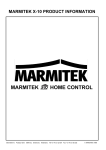Transcript
Model HR10 NUMBER ONE IN HOME AUTOMATION AND SECURITY Wireless Remote HR10 ™ ● Controls up to 16 lights and appliances by remote control. ● Works with any X-10 Transceiver (TM13) or any X-10 Security System to control X-10 Modules. ● Works with the X-10 ActiveHome Two-Way Computer Inter face (IH3010) to initiate Macros. ● Up to 25 meters range. WIRELESS REMOTE CONTROL HR10 - SET UP AND OPERATING INSTRUCTIONS The HR10 Remote Control sends Wireless Radio Frequency (RF) signals to an X-10 Transceiver (TM12 or TM13) or any X-10 security system base receiver. The receiver then passes the signals onto your house wiring to control lights or appliances around your home. You plug lights and appliances into X-10 Modules (sold separately). The Remote Control also works with the CM11 Two-Way Computer Interface to initiate macros (routines) so you can set up a “coming home” routine which is initiated when you press a button on the Remote Control. 1. 2. 3. 4. 5. 6. Install 4 AAA alkaline batteries (sold separately) in the battery compartment. Use a dime to set the Housecode dial to match the setting of the X-10 Modules you want to control. Set the slide switch to 1-8 to control Modules set to Unit Codes 1 thru 8. Set the slide switch to 9-16 to control Modules 9 thru 16. Press the corresponding ON or OFF button to turn Modules on and off. To brighten or dim lights connected to X-10 Lamp and Wall Switch Modules, first press the corresponding number button, then press the UP or DOWN (blue) buttons. NOTE: NO CHANGES OR MODIFICATIONS MAY BE MADE TO THE UNITS. ANY CHANGES MADE TO THE UNITS WILL VOID THE USER'S AUTHORITY TO OPERATE THE EQUIPMENT. Made in China