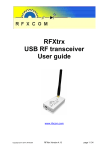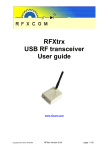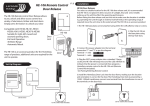Download name description system requirements compiler
Transcript
X10KAKU(5) X10KAKU(5) NAME x10kaku - KaKu and HomeEasy receiving support for HEYU DESCRIPTION Heyu is an X10 Automation program for Linux, Unix, and Mac OS X. See man page heyu(1) for usage information. KaKu and HomeEasy remote controls transmit encoded RF signals which operate switch and dimmer modules. When equipped with a compatible RF receiver, Heyu can receive and decode this information. SYSTEM REQUIREMENTS Receiving KaKu and HomeEasy signals with Heyu requires a 433.92 MHz RFXCOM X10 RF receiver and Heyu version 2.8 or greater. COMPILER OPTION Support for KaKu/HomeEasy remotes is compiled into Heyu by default. A compiler option can be used to omit this support. See the file INSTALL included in the Heyu distribution source directory for details. CONFIGURATION It is assumed that a working installation of Heyu version 2.8 or greater exists on the computer, and that the user has a basic familiarity with Heyu. Include the following directive in the Heyu configuration file: TTY_AUX <serial_port> RFXCOM where <serial_port> is the port where the RFXCOM receiver is connected. The RFXCOM receiver connects to a USB port but includes a USB->Serial converter chip. At least under Linux, the serial port will have the form /dev/ttyUSBn where n = 0, 1, 2, etc. Configure your KaKu/HomeEasy receiver modules with the remotes according to the user manual. In general, this involves pressing the "Learn" button on the receiver until its LED begins flashing, then pressing the "On" key on the remote for the desired unit or group until the LED stops flashing, thus pairing the receiver with that specific key on the specific remote. Each receiver module has six memory locations and can be paired with up to six keys on the same remote or on different remotes. (To remove a key and free the corresponding receiver memory location, press the receiver "Learn" button as above and then press the "Off" key on the remote.) Stop and start Heyu with ´heyu stop´ and ´heyu start´, then open another xterm window and run ´heyu monitor´ in it to start the Heyu Monitor. For each receiver module, press each key (either On or Off) on the remote (or remotes) which has been paired with the module. In the Heyu Monitor window you will see entries like: rcva func RFdata : Type KAKU_S ID xxx Cmd <cmd> Key n where n = 1-16, or for remotes with a Group key: rcva func RFdata : Type KAKU_S ID xxx Cmd <cmd> Grp X where X = A-P The xxx in each case in a very long hexadeximal integer which is unique for each remote. Examples: rcva func RFdata : Type KAKU_S ID 0x020f4a2 Cmd kOn Key 3 rcva func RFdata : Type KAKU_S ID 0x020f4a2 Cmd kOff Key 3 rcva func RFdata : Type KAKU_S ID 0x020f4a2 Cmd kGrpOn Grp A rcva func RFdata : Type KAKU_S ID 0x020f4a2 Cmd kGrpOff Grp A local 1 X10KAKU(5) X10KAKU(5) For most remotes with a Group key, the Group letter is fixed and will probably always be ´A´. Similarly, for remotes with less than 16 button funtionality, the Key numbers may be fixed. Note that the Group letter and Key number are completely independent of X10 Housecode and Unit. Map each KaKu/HomeEasy receiver module with its paired remote(s) to an X10 Housecode|unit address (Hu) with an ALIAS directive in the Heyu configuration file: ALIAS <label> Hu KAKU_S <ID> <KG> [<ID> <KG> [...]] where the module type is KAKU_S and <KG> may be a Key number, a Group letter, or a concatenation of the two as a shortcut (which still occupies two memory locations in the receiver). Examples: ALIAS LivingRoom B7 KAKU_S 0x020f4a2 3 0x020f4a2 A 0x009d9a0 10 ALIAS LivingRoom B7 KAKU_S 0x020f4a2 3A 0x009d9a0 10 (The above two directives are equivalent.) Two or more receivers may be mapped to the same remote Key and/or Group. Example: ALIAS PorchLight K7 KAKU_S 0x009d9a0 10 ALIAS SidewalkLight C5 KAKU_S 0x009d9a0 10 Then when a mapped button on a remote is pressed, e.g., for the above remote, there will be displayed in the Monitor: rcva kAddress : hu K7 (PorchLight) rcva kAddress : hu C5 (SidewalkLight) rcva func kOn : key 10 PRESET LEVELS Some KaKu/HomeEasy transmitters can transmit brightness preset level signals to which paired lamp modules will respond and go immediately to the specified brightness level 0-15. In this case, the RF signal will appear in the Heyu Monitor as type KAKU_P. Examples: rcva func RFdata : Type KAKU_P ID 0x02048d2 Cmd kPreset Key 3 Level 6 rcva func RFdata : Type KAKU_P ID 0x02048d2 Cmd kGrpPreset Grp A Level 10 Any KaKu/HomeEasy lamp module can be mapped to an Hu address using the KAKU_P module type regardless of whether the user owns a transmitter capable of sending the kPreset and kGrpPreset signals, since this Heyu module type also supports the kOn, kOff, kGrpOn, and kGrpOff signals. MODULE QUIRKS The KaKu Door/Window sensor has a bizarre design. If the magnetic switch is opened very rapidly, NO signal is transmitted. If opened very slowly the RF signal is repeated a great many times for as long as several seconds, which can result in corruption (and loss) of signals from other sensors which happen to be transmitted during this interval. The KaKu Motion sensors are reported to have the same problem. STORED DATA The Heyu Engine will store the state of a Kaku/HomeEasy module in its state tables at the Housecode|unit (Hu) address where it is mapped by the ALIAS directive. The state can accordingly be recovered with Heyu state commands as if the module were a standard X10 module, e.g., with commands ´heyu onstate Hu´, ´heyu dimstate Hu´, ´heyu chgstate Hu´, etc. Note: KaKu and HomeEasy lamp modules can be dimmed by successive presses of the On button of a remote as described in the user manual. However as the desired dim level is determined by visual feedback to the user, it cannot be modeled by Heyu, and the state of a module is recorded only as On or Off. The native raw brightness levels for KaKu and HomeEasy modules are 0 for Off and 15 for On. local 2 X10KAKU(5) X10KAKU(5) HEYU SCRIPTS Heyu scripts can be launched by the functions "kon", "koff", "kgrpon", "kgrpoff", "kpreset", and "kgrppreset" the same as any other Heyu function. The launch conditions in the SCRIPT directive must include the source keyword "RCVA" and may optionally include the keyword "changed", any of the 16 common flags, 16 counter-zero flags, and the global security flags. Examples: SCRIPT K7 kon rcva :: my_kaku.sh SCRIPT PorchLight kon kgrpon flag3 changed rcva :: my_kaku.sh SCRIPT ENVIRONMENT Any Heyu script has access to the stored Kaku/HomeEasy state values through environment variables linked to the housecode|unit (Hu) and its alias (note lower case x10_) mapped to each unit, just as if the script was launched by a standard X10 signal. X10_Hu x10_<Hu_alias> CONFIGURATION DIRECTIVES In addition to the ALIAS directives mentioned above, the following will also affect KaKu data. See man page x10config(5). Directive HIDE_UNCHANGED YES - Display transmission in the Monitor and Logfile only when there´s a change from the previous transmission. AUTHORS KaKu/HomeEasy support was added to Heyu by Charles W. Sullivan using the protocols gratefully provided by RFXCOM. SEE ALSO http://www.heyu.org heyu(1), x10config(5), x10sched(5), x10scripts(5), x10aux(5), x10cm17a(5), x10rfxsensors(5), x10rfxmeters(5), x10digimax(5) local 3