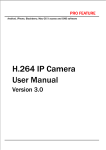Download Quick User Manual for DVR
Transcript
2.2. Rear panel Quick User Manual for DVR Version 2.0 Part name 6 HDMI video out 2 1 BNC video out 7 Ethernet interface Thanks for purchasing our products.Any question please contact your supplier.This is a quick manual for Install the HDD The default user name for our products is admin,the default password is empty,no password. 2. Appearance & interface instruction 2.1. Front panel Functions 4 BNC channel video in 3. HDD installation item. Products are subject to change without notice. Part name 1 1. Statement all of our DVR products,for more information please check the manual in CD disk which comes with the Functions 4. Product network diagram (4)Click login to enter cloud service interface as below: 5. Remote Access by Cloud 6. Mobile Access. (1) Make sure that the device can get on the Internet, entering the URL:http://xmeye.net.If you visit Network Environment: Wifi/3G. first time, please click Enter Guide and follow it step by step. (2) Choose by device to login, input serial number and verify to connect the device. (turn on DVR, choose Main menu→Info→Version: check the Serial ID) Software Name: vMEyeCloud Mobile System: Android/IOS. Software Download: Google Market or App store.