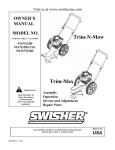Download Wireless Communication Station User's Manual ENGLISH
Transcript
ENGLISH Wireless Communication Station User’s Manual BS-1000 Please read this manual carefully, before starting to operate the station. Main Features The BS-1000 Communication Station (Comm Station) serves as a direct connection between the PC and the guard tour reader, to allow for immediate uploading of reader data as well as initialization of the readers. 1 TABLE OF CONTENT DESCRIPTION OF THE BS-1000 HARDWARE...............................................................................3 STATUS LED LIGHTS .......................................................................................................................... 3 AUDIO SIGNALS .................................................................................................................................. 3 POWER SOURCE .................................................................................................................................. 3 OPERATING INSTRUCTIONS...........................................................................................................3 TROUBLESHOOTING.........................................................................................................................4 BS-1000 DATA SHEET..........................................................................................................................5 DISCLAIMER........................................................................................................................................5 2 Description of the BS-1000 hardware Status LED Lights (in the descriptions below, “up” indicates the direction on the BS-1000 where the status LED lights are located): - Red LED – Upper-Left ∼ Flashing: connected to a guard tour reader. - Green LED – Lower-Left ∼ Flashing: the BS-1000 is operating normally. - Red LED – Upper-Right ∼ The BS-1000 is turned on. - Green LED – Lower-Right ∼ Flashing: the BS-1000 is operating normally. Audio Signals - Long Beep (once) ∼ The BS-1000 has been turned on and is operating normally. Power Source - USB Connection Operating Instructions Uploading guard tour data from the guard tour reader to the PC BS-1000 is able to upload data from guard tour readers wirelessly. Compatible readers include models BP-2002S, BP-2002F, BP-2002K, BP-2002-W, and BP-2002B-W. ¾ Attach the BS-1000 to the PC using the provided USB cable. 3 ¾ Start the patrol management software, and go into the Connect screen. Set the reader into the indentation on the BS-1000. For reader model BP-2002S, please place its reading head between the status lights, and set its top flush against the inside edge of the BS-1000 ¾ If the reader time is different with the currently using PC, the software will automatically calibrate reader’s internal clock. ¾ The software will automatically upload and process the data. Reading Signal Cards Using the BS-1000 ¾ The BS-1000 can be used as a signal card reader by the patrol management software, which is convenient when adding signal cards to the system. - Attach the BS-1000 to the PC using the provided USB cable. - Place the signal card in the region between its LED status lights. The card number will be displayed on-screen and be recorded by the software. Troubleshooting Not able to upload data from the guard tour readers. Check to see if the reader is placed properly on the unit. The reading head of the reader should be between the status lights of the unit, and its top should be flush against the inside edge of the unit. The patrol management software is not able to find the BS-1000 unit. Please check the condition of the hardware installation by going into the Windows Device Manager. Please contact with the technology support if you can not solve the problem by using above solutions. 4 BS-1000 Data Sheet Size: Color: Connection With Readers: Connection With PC: Memory Card reading format Data transfer speed Operating temperature Operating humidity 159x79x33mm Dark Grey RFID Wireless Connection USB None EMID RFID 30 records per second -20°C to 70°C 0 to 95% DISCLAIMER The information in this documentation is subjective to change notice and does not represent a commitment on the part of Bluecard Software Technology Co., Ltd. No part of the this manual may be reproduced or transmitted in any form or by any means, electronic or mechanical, including photocopying, recording, or information storage and retrieval systems, for any purpose other than the purchaser’s personal use, without the written permission of Bluecard Software Technology Co., Ltd. All trademarks mentioned in the document, belong to their respective owners. Bluecard Software Technology Co., Ltd. 5