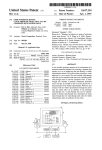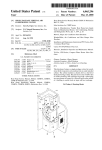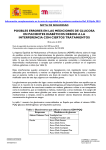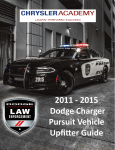Download HCR News Jan 2014-2.indd - Blue Cross and Blue Shield of Louisiana
Transcript
provider hcrnews New Rules, New Challenges, New Opportunities Provider HCR (health care reform) News is a monthly special edition publication for network providers from the Network Administration Division of Blue Cross and Blue Shield of Louisiana. Provider Suite This Issue: Using iLinkBLUE January 2014 What is the iLinkBLUE Provider Suite? Contract # Search Coverage Information Claims Entry Claims Research Medical Record Requests -Out of Area Allowable Charges Authorization Confirmation Reports EFT Notifications Remittance Advice BlueCard - Out of Area NPI Update Manuals Medical Policy Coverage Guidelines Pre-Authorization / Pre-Certification Information Medical Code Editing Estimated Treatment Cost Blue Cross and Blue Shield of Louisiana’s iLinkBLUE Provider Suite is our secure online tool for facility and professional healthcare providers. It is designed to help you quickly complete important functions such as eligibility and coverage verification, claims filing and review, and payment queries and transactions. With iLinkBLUE, providers have access to features such as: • coverage information • claims entry • claims research • allowable charges • authorizations • remittance advice/electronic funds transfer (EFT) • BlueCard® (out-of-area network) • manuals • medical policies • medical code editing • estimated treatment costs • and MORE! iLinkBLUE is FREE of charge for ALL providers. To gain access to iLinkBLUE, you must complete the appropriate iLinkBLUE agreement packet. The iLinkBLUE provider agreement packets are available online at www.bcbsla.com/providers >Electronic Services >iLinkBLUE: • Professional Provider Agreement Packet • Institutional Provider Agreement Packet • Billing/Collection Agency Agreement Packet Each packet includes a Business Associate Agreement that allows Blue Cross to receive and disclose protected health information electronically via iLinkBLUE. Each packet also includes an Electronic Funds Transfer (EFT) Form. EFT is required as a part of iLinkBLUE, and allows us to have your payments directly deposited into your financial account. In this newsletter, we explore the many functions of iLinkBLUE, so please share this newsletter with your billing staff and those in your office who use iLinkBLUE. www.BCBSLA.com www.BCBSLA.com/iLinkBLUE/ www.BCBSLA.com/reform HCR News January 2014 18NW2082 R01/14 Blue Cross and Blue Shield of Louisiana incorporated as Louisiana Health Service & Indemnity Company 2 w w w.b cbsla.c The MESSAGE BOARD iLinkBLUE contains a bulletin board feature that appears after you first log in. This area contains up-to-the-minute posts for upcoming events, new features, system outages, holiday notices and other important bulletins. In 2013, we added a new feature to the message board that gives you an alert message when there are open BlueCard® (out-of-area) medical record requests for your patients. You can access current and worked requests by clicking on the link in the alert message or from the Medical Record Requests option on the iLinkBLUE menu. CONTRACT # SEARCH Blue Cross uses unique identifiers called member identification (ID) numbers in place of using members’ Social Security numbers. This is to prevent identity theft and protect member privacy. While Blue Cross requires the member ID number for eligibility and benefits verification and claims processing, we also understand that, at times, members may not have their ID card available. For this reason, there is a contract number search function available in iLinkBLUE where providers may search for a member’s ID number using the Social Security number. Choose the Contract # Search option from the iLinkBLUE menu, click on the SSN radio button, then enter the member’s Social Security number and click the submit button. iLinkBLUE will return search results of the member ID number associated with that person when there is a match. COVERAGE INFORMATION When you click on the Coverage Information option on the iLinkBLUE menu, a sub-menu with four links is revealed. These options are for Blue Cross and Blue Shield of Louisiana and HMO Louisiana, Inc. members only. Information is not available under these options for BlueCard® members. • Coverage Information Coverage Summary Eligibility Contract Benefits FEP Benefits and Eligibility The Coverage Summary screen lists members on the contract, active and terminated, and allows you to view the member’s Coverage Report (a detailed health benefit coverage summary that includes deductible and out-of-pocket amounts that have been met) and COB (coordination of benefits) information when the member also has coverage with another carrier. • The Eligibility screen provides information on who is covered on the Blue Cross policy number entered, including the effective date and the status of the contract (active, pended, cancelled). • The Contract Benefits screen includes a search function to research and view specific member benefits information based on key words such as wellness, diagnostic, etc. This option is for Federal Employee Program (FEP) members only. • The FEP Benefits and Eligibility screen shows copay, coinsurance, deductible, out-of-pocket, accumulation, contract status, effective/termination dates and other contract related information for FEP members only. om/i lin kblu e/ The CLAIMS Claims Entry UB04 1500 Contract Prefix Validation Place of Service File ENTRY Option When you click on the Claims Entry option on the iLinkBLUE menu, a sub-menu with four links is revealed. • The UBO4 and 1500 screens require a separate security access. Applicable providers may use these screens to directly file claims to Blue Cross. Please contact Blue Cross’ EDI department at [email protected] or 225.293.5465 for more information on filing claims directly through the iLinkBLUE Provider Suite. • The Contract Prefix Validation screen verifies where you should directly file a member’s claims based on the member ID alpha prefix. You must enter the member’s alpha prefix, claim type (inpatient, outpatient or professional) and beginning date of service. • The Place of Service File feature allows you to enter the place of service(s) once prior to filing claims in iLinkBLUE. Then, while filing claims in iLinkBLUE, your pre-entered place of service information can be auto-inserted on each claim using a drop down box in the place of service file. This saves you from having to re-enter the full place of service information on every claim. CLAIMS RESEARCH Claims Research Claims Status ITS Out of Area Claims Action Request Inquiry Check Information Claims Tracking When you click on the Claims Research option on the iLinkBLUE menu, a sub-menu with five links is revealed. • The Claims Status page provides information on Blue Cross and HMOLA paid, rejected and pended claims. Providers can view claims detail pages that display the amounts applied toward the deductible, ineligible amounts or coinsurance amount for a specific claim. When you choose to view pended claims, an additional menu will prompt you to select a line of business (All, Federal, ITS BlueCard®, Reg BC, Supplemental) category. When ‘All’ is selected, you will be able to view all pended claims on file. On each claim, providers have the option to submit an Action Request when they have questions or concerns about the claim. • The ITS Out of Area Claims screen provides the same claims information as the Claims Status page, but for BlueCard® (out-of-area) members only. • The Action Request Inquiry screen allows you to view Action Requests submitted on any pended, processed or rejected claims. You may only view Action Requests submitted for your provider. • After a claim is processed, a “check” (usually an electronic payment) is issued when a payment is due. Once the payment is issued, the specifics of the payment information are displayed on the Check Information screen. • The Claims Tracking area displays claims that cannot be located in pended or processed claims and/or any applicable pre-admission certification information. provider hcrnews New Rules, New Challenges, New Opportunities Provider HCR (health care reform) News is a monthly special ediƟon publicaƟon for network providers from the Network AdministraƟon Division of Blue Cross and Blue Shield of Louisiana. This Issue: Subsidies and Grace Periods October 2013 ACA CHANGES and the MARKETPLACE E veryone is preparing for the impacts Policies for individual and small group of the Aīordable Care Act (ACA) and how it relates to the new healthcare Marketplace (also called “the exchange”) (less than 50 lives) must include coverage for ambulatory services, emergency services, hospitalizaƟon, laboratory that opens on Oct. 1, 2013. The Marketplace will radically change how services, maternity care, mental health and substance abuse, pediatric vision and individuals will buy health insurance. It is designed to be health-neutral and dental*, prescripƟon drugs, prevenƟve/ wellness services and rehabilitaƟve gender-neutral and some customers will be eligible to receive a subsidy. services. In preparaƟon for the Marketplace, Premium subsidies—also called an advanced premium tax credit (APTC)— Blue Cross and Blue Shield of Louisiana has developed new products, networks will not be available to everyone. So, who is eligible? Anyone who lives in the U.S. and ways to reduces costs, all while complying with ACA’s customer and is a ciƟzen or lawfully present and not currently incarcerated may shop the protecƟons. Marketplace. Of those, only customers whose income is 100 to 400 percent The ACA guarantees that all customers will have access to health coverage. This means that insurers must accept all applicants and all individuals must have health coverage or pay a penalty. of the Federal Poverty Level (FPL) are eligible for a subsidy and only if they What can I do to get involved? Join Blue Cross and Blue Shield of Louisiana and the Louisiana Healthcare EducaƟon CoaliƟon (LHEC), a civic organizaƟon commiƩed to providing unbiased healthcare and wellness informaƟon to the people of our state. LHEC is looking for like-minded partners to join in addressing key issues, such as steering through the new healthcare system, the major drivers of healthcare costs, the criƟcal importance of personal wellness and the need for system transformaƟon to increase quality while reducing cost. To learn more, contact: [email protected] or visit www.lhec.net apply for it. Customers must apply for subsidies online or through their agent or broker. Blue Cross does not want our providers taking risks when it comes to advanced premium tax credit (APTC) members. For this reason, we are enhancing the iLinkBLUE Provider Suite to include Premium Grace Period notifications. These premium status notifications for BCBSLA’s APTC members will be available in multiple places within iLinkBLUE so you can stay abreast of your Blue patients who are in the grace period and the possibility of denied claims for the second and third months. APTC can be used in advance to help lower the customer’s premium. An aspect of receiving an APTC is the grace period. It acts as a coverage safety net for when the customer has delinquent premium payments. In this issue we will expand upon this safety net. * See the August issue of HCRNews for informaƟon on pediatric vision and dental coverage. It’s available online at www.bcbsla.com/providers >News. www.BCBSLA.com www.BCBSLA.com/iLinkBLUE/ www.BCBSLA.com/reform HCR News October 2013 18NW2082 R10/13 Blue Cross and Blue Shield of Louisiana incorporated as Louisiana Health Service & Indemnity Company For more information on this enhancement, view the October issue of HCRNews; available online at www.bcbsla.com/providers >News. 3 w w w.b cbsla.c 4 MEDICAL RECORD REQUESTS (Out-of-Area) We’ve added a new BlueCard® feature to iLinkBLUE where you may now view BlueCard® medical records requests for your BlueCard® patients in iLinkBLUE by clicking the link on the message board (like the one at right) or directly from the iLinkBLUE menu under Medical Record Requests. Once on the Outstanding Requests page, second requests and reopened requests will be highlighted in red and will appear at the top of your outstanding request list. A second request is displayed when we have requested records more than one time and have not yet received records from the provider. A reopened request is used when we have received medical records from the provider but the records were either incomplete or had incorrect information. You may also research the status of your medical records on the Requests Completed By Provider and Requests Received by BCBSLA screens. When sending medical records to Blue Cross, please be sure to print and include the Outstanding Requests detail page specific to the patient for whom you are sending us records. The Outstanding Requests detail page includes information such as your provider number and name, patient name and date of birth, date of service, claim number and an address for where to send the medical records. ALLOWABLE CHARGES for Professional and Dental Services With iLinkBLUE, you can look up your professional allowable charges by network, date of service and individual or multiple codes. Click on the Allowable Charges option on the iLinkBLUE menu. You will be prompted to enter a date of service. This is important because providers can search current, past or future (when available) allowables. Once you’ve entered a date of service, click the Continue button. You must then enter the appropriate network and code. Modifiers and site of service codes are optional. Once you’ve entered your information, press submit to obtain the allowable charge for the desired date of service and code. Please note that if you have a popup blocker, you will need to turn it off for this function. If you would prefer to research multiple allowables, enter only the first few numbers followed by an asterisk. See chart at right. DID YOU KNOW? Dentists’ allowable charges are shown on iLinkBLUE for dental codes when the Key Dental Network is selected in the network drop down box. Blue Cross’ OGB-Dedicated Customer Service: 1.800.392.4089 Provider Speed Guide OfÀce of Group BeneÀts Speed Guide This convenient guide will help you quickly locate information about the Blue Cross and Blue Shield of Louisiana Preferred Care Preferred Provider Organization (PPO) program. Additional information is available in the Professional Provider Office Manual; available on the Provider page of our website at www.bcbsla.com. Physician Office Responsibilities: 1. Collect only the copayment, coinsurance and/or deductible amount for covered office services. 2. Accept the Blue Cross payment plus the subscriber’s deductible, coinsurance and/or copayment (if applicable), as payment in full for covered services. 3. Refer Preferred Care patients to network providers. Network providers can be found only our online provider directories at www.bcbsla.com. 4. File claims for all Preferred Care patients. Physician Co-pay Option Blue Cross and Blue Shield of Louisiana administers benefits for the Office of Group Benefits (OGB) for their PPO, HMO and Consumer Driven Health Plan (CDHP) benefit plans. These products are self-insured plans that utilize our extensive OGB Preferred Care network of doctors, hospitals and other medical care providers as well as Blue providers nationwide. This guide outlines the provider requirements as they differ between the three OGB benefits plans. If a member has the physician co-pay option, the copayment on the member’s ID card applies to the following outpatient services when rendered in a physician’s office or clinic: • Office visit charges & consultations • X-rays • Laboratory tests • Machine tests • Injections, allergy serums, vials of allergy medications • Radiation treatments • Surgical procedures PPO BeneÀt Plan HMO BeneÀt Plan Utilizes our OGB Preferred Care network of providers and is available to active OGB employees, retirees with Medicare and nonmedicare retirees. Utilizes our OGB Preferred Care network of providers even though this is an HMO product. This plan is available to active OGB employees, retirees with Medicare and nonmedicare retirees. All other services are subject to a deductible and coinsurance. The physician copayment payment does not cover allergy testing, physical therapy, mental nt, prescription drugs, well-baby care, routine physical exams, disorder treatment, high-tech imagingg or medical/ surgical supplies. Consumer Driven Health Plan with HSA option Utilizes our OGB Preferred Care network of providers and is available to active OGB employees. OGB employees enrolled on this plan have a high-deductible and may open a health savings account (HSA). ID cards are issued in the subscriber’s name only. Dependents on the policy do not rreceive an ID card in their name. identifi e OGB logo and provider network for OGB members is easily identified fied on the IID card. Sample ID cards are Only one ne copayme copayment ment nt sh shoul should ould be collected p per offi office ffice visit. BlueCard® Program PPO: The BlueCard® Program enables BCBS PPO members nationwide to obtain PPO benefits benefi fits when they receive out-of-area services as been designated as the BlueCard® PPO network that out-offrom PPO network providers. Our Preferred Care PPO network has fits carry state members should access to receive the highest level of benefits from their health plans. BCBS members with PPO benefits benefi d below. ID cards with the BlueCard® “PPO in a suitcase” logo as illustrated Thee “PPO in a suitcase” logo can appear Th anywhere on the member’s ID card. You PPO P PO O should treat out-of-state PPO subscribers with the “PPO suitcase logo” on their ID card as you would a BCBSLA Preferred Care PPO subscriber. Submit claims electronically via: iLinkBLUE * Clearinghouses * Sample Sa le Preferred Care PPO Member ID Card 23XX6652 R12/12 Blue Cross and Blue Shield of Louisiana incorporated as Louisiana Health Service & Indemnity Company Last reviewed on December 12, 2013. Offi ffice Bene Direct electronic payment: Electronic Funds Transfer (EFT) * Electronic provider resources: * Provider Page – visit www.bcbsla.com, then click on I’m a Provider. der. A wealth of information is available to providers on our website. heck iLinkBLUE – visit www.bcbsla.com/ilinkblue/. Providers can check rmation, patient eligibility, claim status, allowable charges, payment information, medical policies and more. 18NW1696 R12/13 HMO PCP OFFICE COPAYMENT ese specialties are eligible for Primary Care Physician (PCP) level benefi bene ts when services are rendered by applicable in-network providers. Obstetrics/Gynecology • Family Practice • General Practice • Internal Medicine • Obstetrics • Pediatrics • Chiropractors • Federally Qualifi Qualified fied Rural Health Clinic HMO SPECIALIST OFFICE COPAYMENT ese specialties are eligible for Specialist level benefi benefits fits when services are rendered by applicable • Physicians (other than PCP specialties) • Podiatrists • Optometrists HMO OFFICE COPAYMENT SERVICES ese services are subject to the member’s offi office ffice copayment: ce Consultation ese services performed in the offi ffice are NOT subject to the member’s offi o ce copayment: ce Surgery • X-rays (excluding high-tech imaging) • Laboratory Services S • Machine Tests • Injections • Allergy Injections, Serums and Vials of Allergy Medications A Copayments p y accumulate towards each mem member’s emberr’s m maximum axxim mum mo out-of-pocket. ut--of-po p Once a member meets the maximum out-of-pocket, p copay p ymentts sh hou uld d not no ot be be collected collect for that member copayments should for the remainder of the benefi fit plan p y (CALENDAR). ((CAL LEN NDA AR)). Yo ou m ayy ve year You may verify members’ maximums through g iLinkBLUE or by call ling B luee Cro oss’ O GBB-dedic calling Blue Cross’ OGB-dedicated Customer Service at 1.800.392.4089. Office services for the OGB Consumer Driven Health Plan benefit plan are subject to the members deductible and/or coinsurance. d, check for a phone number on the ID card. If that is not If you are unable to locate an alpha prefix on the member’s ID card, available, then call Provider Services at 1.800.922.8866. Offi ffice services for the OGB PPO bene subject to the members deductible and/or coinsurance. Providers may verify out-of-state member coverage by calling the BlueCard® Eligibility line; 1.800.676.BLUE (2583). An operator will ask you for the alpha prefix on the member’s ID card and will connect you to the member’s Blue Plan. Blue Cross and Blue Shield of Louisiana incorporated as Louisiana Health Services & Indemnity Company Last reviewed on December 16, 2013. Allowable Research Examples: 99214 - only shows the allowable for 99214 992* - generates a list of all codes starting with 992 99* - generates a list of all codes starting with 99 9* - generates a list of all codes starting with 9 Complete listing(s) of services that require authorization are available in the following manuals and speed guides: • • • • • • • • Professional Provider Office Manual Member Provider Policy & Procedure Manual* BlueConnect Speed Guide Community Blue Speed Guide HMOLA Provider Speed Guide Office of Group Benefits (OGB) Speed Guide Preferred Care PPO Speed Guide Premier Blue Speed Guide Available online at www.bcbsla.com/providers >Education on Demand. *Member Provider Policy & Procedure Manual is available only under the Manuals link on iLinkBLUE. om/i lin kblu e/ AUTHORIZATIONS Authorizations Inpatient Authorizations Outpatient Authorizations American Specialty Health (AIM) — AIM Training Tutorial • The authorization process ensures that members receive the highest level of benefits to which they are entitled and that the most appropriate setting and level of care for a given medical condition are provided. Authorization requirements may vary slightly by product. Providers should initiate the authorization process at least 48 hours prior to the service being rendered. You can research and view and even submit some authorization requests from iLinkBLUE using the Authorizations menu option. With the Inpatient Authorizations screen, providers may research the status of an inpatient authorization by entering the member’s contract number. Information on your patient is then shown, including the status of the authorization. This option can also be used to view the status of recertification or requests for extended inpatient days. The initial inpatient authorization and the extended authorization will share the same authorization number and be listed on the same report for your patient. Inpatient authorization is not a guarantee that benefits will be provided. It only certifies that the inpatient hospital setting is or is not medically necessary according to the information presented at the time of preadmission certification. Benefits will be determined upon receipt of claims in accordance with conditions and provisions of the subscriber’s contract/certificate. • The Outpatient Authorizations screen enables users to view the status of specific outpatient authorizations by entering the member’s contract number or a referral reference number (assigned by Blue Cross’ authorization department when the authorization process is initiated). Authorizations for surgical procedures and/or diagnostic procedures include services for both the specialist (MD) and the facility provider. The two authorizations are combined into a single transaction. E.g. An authorization for a colonoscopy procedure will display two approved days. This means that there is one approval for the specialist performing the procedure and one approval for the facility where services will be performed. The authorization does not indicate two colonoscopy procedures have been approved. • With the American Specialty Health (AIM) option (or “high-tech imaging” authorizations option), providers are redirected to an external site called the ProviderPortalSM administered for Blue Cross by AIM. Ordering physicians must contact AIM for the authorization of the services for Blue Cross, HMOLA and Federal Employee Program (FEP) members. AIM conducts authorization services for the following outpatient, non-emergent imaging services: Computerized Tomography (CT) Scans Computerized Tomography Angiography (CTA) Magnetic Resonance Imaging (MRI) Magnetic Resonance Angiography (MRA) Nuclear Cardiology Procedures Positron-Emission Tomography (PET) Scans The ordering physician (whether a primary care physician or a specialist) is required to provide AIM with basic clinical information and patient demographics and obtain a notification number. The PCP is not expected to obtain the notification number when the specialist orders the test. The facility that performs service(s) cannot obtain a notification number, but they can check the status of the notification request in AIM’s ProviderPortalSM. In addition to using AIM’s ProviderPortalSM, ordering physicians may also contact AIM directly at 1.866.455.8416. For more information on imaging authorizations, visit www.bcbsla.com/providers >Imaging Authorizations. WHAT is the STATUS of your OPTINET® ASSESSMENT? All network providers who provide imaging services are required to complete an assessment through OptiNet® and are required to maintain an 80 percent performance score on each modality performed. This includes hospitals, freestanding diagnostic centers and physician clinics. The information we gather is used to understand the quality of radiology services and/or future network programs. Once in iLinkBLUE, click on the American Specialty Health (AIM) link under Authorizations. Once in AIM’s ProviderPortalSM, click on “Access Your Optinet® Registration” on AIM’s left menu, then click the green “Access Your Optinet® Registration” button. OptiNet® allows you to complete the assessment online. Remember to keep your information updated before it expires as this affects your score. 5 6 w w w.b cbsla.c CONFIRMATION REPORTS Under the Confirmation Reports menu option on iLinkBLUE, you can access daily reports that we generate to confirm claims that were accepted or not accepted by the Blue Cross editing system. Reports are available for up to 120 days. Accepted Claims Reports Not Accepted Claims Reports The next workday following the submission of your Blue Cross claims, you will receive an ACCEPTED CLAIMS report. This report confirms claims that were accepted and processed by the Blue Cross system. Claims (whether filed directly through iLinkBLUE or Blue Cross’ provider download feature) accepted by the Blue Cross front-end editing system will be listed on your ACCEPTED CLAIMS report. It is very important that you check your NOT ACCEPTED claims report when a submitted claim DOES NOT appear on this report. Claims entered directly into iLinkBLUE will not be on the NOT ACCEPTED report as they must pass all edits to be accepted into our claims processing system at the point of entry. Claims entered through Blue Cross’ provider download feature that are not accepted by the Blue Cross front-end editing system are listed on your NOT ACCEPTED claims report. These claims must be corrected and rebilled. A NOT ACCEPTED claim will NOT be found on the Blue Cross pended or processed screens found under the Claims Research menu option of iLinkBLUE as they’ve never been accepted into our claims processing system. EFT NOTIFICATIONS Electronic Funds Transfer (EFT) is a free service where Blue Cross deposits your payment directly into your checking account. By clicking on EFT Notifications, you can access your latest EFT statements showing your most recent as well as past weekly payment transactions. A maximum of two (2) years of EFT notifications is available in iLinkBLUE. EFT notifications for the current week will automatically appear at the bottom of the screen. All lines of business (Blue Cross, HMO, OGB and FEP) will display and you may see EFT notifications for more than one NPI, depending on how many NPIs you have access to. Click the ‘EFT Payment Message’ link to preview an EFT notification or ‘Print & Download’ to create a printable PDF. Please note that providers not enrolled in iLinkBLUE and EFT do not receive hardcopy payment registers as they are only available through iLinkBLUE. REMITTANCE ADVICE The Remittance Advice option allows providers to view remittance advices (commonly called payment registers). Reports for the current week will appear at the bottom of your remittance listing (separate reports for each applicable line of business; Blue Cross, HMO, OGB and FEP). Providers may view remittances for Remittance Advice Remittance Advice Remittance Advice Total more than one NPI, depending on how many NPIs you have access to. Much the same as the EFT notifications, you may view or print remittances. The Remittance Advice Total function is a tool that allows you to query and view the total payment from all of your remittances (Blue Cross, HMOLA, OGB and/or FEP, as applicable) for a given week. Like the EFT notifications, remittances for a maximum of two years are available in iLinkBLUE. Remittance advices may also be saved as electronic copies directly from iLinkBLUE to your computer. om/i lin kblu e/ BLUECARD® - OUT OF AREA iLinkBLUE includes the option to request eligibility and benefit inquiries for both out-of-area Blue Plan and National members. It is located in the iLinkBLUE menu under BlueCard® - Out of Area. BlueCard - Out of Area Coverage Information Request Coverage Information Response Claims Research Request Claims Research Response • • The Coverage Information Request and Response options are used to submit an electronic request to the member’s Blue plan then wait for an electronic response to be delivered. Though not immediate, out-of-area results are transmitted usually within less than a minute. Click on Coverage Information Request, then enter the member’s three letter alpha prefix, contract number and required patient information fields then press submit. You will receive a message stating “transmission submitted successfully.” To view response, click on Coverage Information Response, then choose the “Review New” button to view new responses. Locate the member’s contract number to view and print requested information. The Claims Research Request and Response options allow you to request out-of-area claims information in the same manner as when requesting coverage information. You will need the member’s alpha prefix and the contract number. Please note that more information (such as remittance advices, check information and claim numbers) on BlueCard® claims processed by Blue Cross and Blue Shield of Louisiana is available through iLinkBLUE’s Claims Research option. MANUALS Manuals Claims Inquiry BlueCard Clear Claims Connection Dental Hospital Professional Allowable Charges When you click on the Manuals option on the iLinkBLUE menu, you will find much more than manuals. The Claims Inquiry Manual provides step-by-step details on the many functions of iLinkBLUE outlined in this newsletter. The BlueCard® link gives you access to The BlueCard® Program Office Manual, which is designed to provide information to aid you in servicing members of a Blue Plan other than Blue Cross and Blue Shield of Louisiana. The BlueCard® (Out-of-Area) Tool User Manual provides step-by-step instructions on using the BlueCard® - Out of Area function highlighted at the top of this page. The ITS Overpayments Notification form is a printable PDF form that providers should complete when they feel an overpayment has been made to a BlueCard® member’s claim. The Clear Claims Connection Manual provides step-by-step details on the many functions of the Clear Claims Connection tool that is outlined on Page 9 of this newsletter. The Dental link gives you access to The Dental Network Office Manual and Dental Network Speed Guide, as well as printable PDFs of the FEP Standard Option Dental Allowables Listing and FEP Basic Option Dental Allowable Listing. The Hospital link is accessible by facility providers only. This is the only location that Blue Cross houses the Member Provider Policies & Procedures Manual. The Professional link gives you access to the HMOLA Provider Manual and Professional Provider Office Manual. These manuals are extensions of your Blue Cross and HMOLA network agreements. Also available is the 1500 Claims Entry Manual which can be used in conjunction with filing claims in iLinkBLUE as outlined on Page 3 of this newsletter. The Allowable Charges link houses printable PDF listings for the two most recent Drug Allowable Charge updates, including pricing for standard, durable medical equipment (DME), home infusion, Oncology Management Program and administration drug codes. Also available on this page are the HCPCS allowable charge listings for DME. 7 8 w w w.b cbsla.c MEDICAL POLICY COVERAGE GUIDELINES Researching medical policies online is easy with iLinkBLUE. Providers can search for approved and current medical policies. Using the Medical Policy Coverage Guidelines menu option, providers may view medical policies for our (BCBSLA) members as wells as BlueCard® (Out-of-Area) members. • • Providers can easily research medical policies for BCBSLA members using an index that lists policies in alphabetical order. Each month, we add newly approved and/or revised medical policies to iLinkBLUE. Because medical technology is constantly evolving, our medical policies are regularly reviewed, often resulting in updates or revisions, so check iLinkBLUE frequently for the latest and most current policies. Medical Policy Coverage Guidelines BCBSLA Out-of-Area Abatacept (Orencia®) Policy # 00214 Original Effective Date: Current Effective Date: 09/20/2006 07/17/2013 Applies to all products administered or underwritten by Blue Cross and Blue Shield of Louisiana and its subsidiary, HMO Louisiana, Inc.(collectively referred to as the “Company”), unless otherwise provided in the applicable contract. Medical technology is constantly evolving, and we reserve the right to review and update Medical Policy periodically. When Services May Be Eligible for Coverage Coverage for eligible medical treatments or procedures, drugs, devices or biological products may be provided only if: x Benefits are available in the member’s contract/certificate, and x Medical necessity criteria and guidelines are met. Adult Rheumatoid Arthritis Based on review of available data, the Company may consider abatacept (Orencia) for the treatment of adult rheumatoid arthritis (RA) to be eligible for coverage. Patient Selection Criteria Coverage eligibility for the use of abatacept (Orencia) for the treatment of rheumatoid arthritis (RA) will be considered when all of the following criteria are met: x Patient is 18 years of age or older; and x Patient has moderately to severely active rheumatoid arthritis (RA); and x Patient has failed treatment to one or more disease-modifying anti-rheumatic drugs (DMARDs); and (Note: This specific patient criterion is an additional Company requirement for coverage eligibility and will be denied as not medically necessary** if not met) x Orencia may be used alone or in combination with disease-modifying anti-rheumatic drugs (DMARDs) other than tumor necrosis factor (TNF) antagonists or Kineret; and x Patient has a negative purified protein derivative (PPD) test prior to treatment. Polyarticular Juvenile Idiopathic Arthritis Based on review of available data, the Company may consider the use of abatacept (Orencia) for the treatment of moderately to severely active polyarticular juvenile idiopathic arthritis (PJIA) to be eligible for coverage. Patient Selection Criteria Coverage eligibility for the use of abatacept (Orencia) for the treatment of polyarticular juvenile idiopathic arthritis (PJIA) will be considered when all of the following criteria met: x Patient is 6 years of age or older; and x Patient has moderately to severely active polyarticular juvenile idiopathic arthritis (PJIA); and x Patient has failed treatment to one or more disease-modifying anti-rheumatic drugs (DMARDS); and (Note: This specific patient criterion is an additional Company requirement for coverage eligibility and will be denied as not medically necessary** if not met). x Orencia may be used as monotherapy or concomitantly with methotrexate (MTX) ; and x Orencia should not be given concomitantly with tumor necrosis factor (TNF) antagonists or anakinra (Kineret); and To view medical policies for BlueCard® (out-of-area) members, you must know the member’s alpha prefix. After entering the member’s alpha prefix, you will be routed to the member’s Blue Plan to access their medical policy information. The format for researching medical policies varies from Blue Plan to Blue Plan. ©2013 Blue Cross and Blue Shield of Louisiana An independent licensee of the Blue Cross and Blue Shield Association No part of this publication may be reproduced, stored in a retrieval system, or transmitted, in any form or by any means, electronic, mechanical, photocopying, or otherwise, without permission from Blue Cross and Blue Shield of Louisiana. Page 1 of 5 Sample of one Blue Plan’s Medical Policy format. PRE-AUTHORIZATION/PRE-CERTIFICATION INFORMATION The Pre-Authorization/Pre-Certification Information function on iLinkBLUE allows providers to research and view authorizations for BlueCard (out-of-area) members. Like researching medical policies for BlueCard members, you must enter the member’s alpha prefix to be routed to the member’s Blue Plan. om/i lin kblu e/ MEDICAL CODE EDITING (CLEAR CLAIM CONNECTION) The Medical Code Editing menu option is home to the Clear Claim Connection (C3) tool. C3 is an easy-to-use Clear Claim Connection Web-based code-auditing reference tool designed to audit and evaluate code combinations. C3 is a self-service inquiry tool to help reduce manual inquiries and time-consuming appeals. C3 also indicates whether or not a CPT®, Modifier and/or CPT/Modifier combination is valid for the date of service entered on the inquiry. Medical Code Editing After clicking on Clear Claim Connection, you must accept the terms and conditions. Note: Be sure to disable your pop-up blocker when using this tool. You are then routed to a web-based tool administered by McKesson Corporation. The first screen you encounter is the ‘Claim Entry’ screen. You will need to enter the patient’s gender and date of birth, procedure codes, date of service and any applicable modifiers. You may enter up to 10 procedure codes per query. Example 1 The patient is a male, born January 1, 2000, and the provider performed two procedure codes (99203 and 30200) on December 15, 2013. After entering the patient’s information and codes, click the ‘Review Claim Audit Results’ button. When the codes are compatible, no edit results are generated. C3 includes the following edits or overrides as they apply to a single code or code pairs: • • • • • • • • • Modifier 25, 59 and 57 Edit Overrides Age Edits Gender Edits Duplicate Edits Mutually Exclusive Edits Incidental Edits Visit Processing Edits Assistant Surgeon Edits Pre/Post Op Processing Edits Example 2 The patient is a male, born January 1, 2000, and the provider performed three procedure codes (99203, 30200 and 99001) on December 15, 2013. After entering the patient’s information and codes, click the ‘Review Claim Audit Results’ button. When the codes are not compatible, you will receive an edit. Click on the “Disallow” link to see a full description of the claim edit. CPT only copyright 2014 American Medical Association. All rights reserved. 9 10 w w w.b cbsla.c ESTIMATED TREATMENT COST One of the tools available to our Preferred Care PPO members is the Estimated Estimated Treatment Cost Treatment Cost Tool. With this tool, members can view information about the View Reports Reconsideration Form value you bring to the healthcare community and are enabled to be more active in Cost Data Methodology managing their own healthcare choices. The tool features the costs and volumes FAQs Treatment Codes Listing associated with 402 elective/planned procedures, which include 45 new treatment categories as of Fall 2013. These new treatment categories include 35 new inpatient, outpatient and diagnostic treatment categories and 10 new office visit treatment categories. This service will expand to include our HMO Louisiana, Inc. (HMO) members in the future. Where does the cost data come from? It is a provider-specific estimate of cost ranges for an episode of care. Cost estimates are developed using 12 months of claims data for inpatient, outpatient and diagnostic and six months of claims data for office visits. The facility data is modeled (re-priced) to represent the most current contract as of the time of processing. For OUTPATIENT procedure categories, CPT® codes identify each treatment category and all costs that members receive on the day of the procedure are summed up to create aggregates and estimates for both the facility and professional provider of the procedure. For INPATIENT treatment categories, inpatient facility claims for specific DRG code(s) are combined with professional, diagnostic and other claims for services the patient incurs from the admission through the discharge date to arrive at total estimates for display. For DIAGNOSTIC service treatment categories, the technical and professional components are combined. Costs are aggregated and estimates are created for both the facility and professional provider of the procedure. For Professional Office Visits, primary CPT® codes identify each treatment category. For chiropractic and physical therapy, all costs for the visit are summed to create the estimate. For Other categories, weighted average costs per CPT codes create the estimate. Twice a year (spring and fall), Blue Cross refreshes the tool with updated provider cost data. When this occurs, we send a letter to our providers advising them that they have 30 days from the date of notice to review the cost data and request a reconsideration if needed. This process is completed through the iLinkBLUE Estimated Treatment Cost menu option. • The View Reports option allows you to view the most recent report that contains the cost ranges calculated for your facility or practicing location, as well as an overview of the methodology used to develop these cost ranges. • The Reconsideration Form is only available to providers during the reconsideration period prior to each cost data submission. During times outside this window, the link to the form will be inactive. Prior to submitting the interactive electronic form, you will have the option to print a copy for your records. All required fields must be completed in order to submit the form electronically. Faxed or mailed forms will not be accepted. • The FAQs option is a printable PDF listing of frequently asked questions about the Estimated Treatment Cost tool and data to help our providers better understand the cost data process and the member tool. • The Treatment Codes Listing is a printable PDF listing of all the procedures included in the Estimated Treatment Cost tool. This listing is updated as we add new procedures and is available to view and print at any time. Version 1.4 National Consumer Cost Tool - MANDATED Total (ALL): 402 Treatment Categories for Fall Refresh 2013 Methodology Logic TC Code TC Type Code Inpatient Treatment Categories Code Type Code(s) Inpatient Facility Inpatient Facility Inpatient Facility Inpatient Facility Inpatient Facility Inpatient Facility Inpatient Facility I ti t F ilit 00101 00201 00301 00401 00501 00502 00601 00701 2 2 2 2 2 2 2 2 Bariatric Surgery - Laparoscopic Gastric Bypass Cardiac Angioplasty - w/ Drug Eluting Stent Cardiac Defibrillator Implant w/o Cardiac Catheterization Coronary Bypass (CABG) w/o Cardiac Catheterization C-Section Delivery Vaginal Delivery Hip Replacement H t t MS-DRG MS-DRG MS-DRG MS-DRG MS-DRG MS-DRG MS-DRG MS DRG 621 247 227 236 766 + 795 775 + 795 470 743 ICD9 81.51, 81.52 Submission Format Facility Facility Facility Facility Facility Facility Facility F ili CPT only copyright 2014 American Medical Association. All rights reserved. om/i lin kblu e/ 11 BLUE HEALTH RECORDS A Blue Health Record is a patient’s complete claims health record (CHR) history of current and past prescriptions filled, illnesses and associated treatments, surgeries performed, immunizations and preventive healthcare received within the last two years. These records are useful for treating new patients, as well as patients with complex health issues and chronic diseases. Facilities can also benefit from the use of Blue Health Records when treating emergency room patients. We do require that providers limit access to this sensitive information and recommend that only physicians and designees of physicians responsible for patient care request access to the Blue Health Record. iLinkBLUE users must complete our iLinkBLUE System CHR Access Security Form. For more information, email [email protected]. Coverage Information Coverage Summary Eligibility Contract Benefits FEP Benefits and Eligibility To access a patient’s Blue Health Record, click on the Eligibility screen under the Coverage Information menu option. Enter the member’s contract number then click the submit button. The screen will expand to show the member and dependent eligibility information. Under the “Member Health Information” is where the Blue Health Record link is found for each member on the policy. Still not an iLinkBLUE user? It’s never too late to join iLinkBLUE and take advantage of its many perks. Use these easy instructions to gain access to iLinkBLUE: 1. Complete and return the appropriate iLinkBLUE agreement packet (includes the Business Associate Addendum and the Electronic Funds Transfer Application) for your provider location (this only needs to be done once per location). They are available online at www.bcbsla.com/providers >Electronic Services >iLinkBLUE. 2. After we process your agreement packet, you will be notified of your iLinkBLUE Identifier Number. 3. Each user for your office should go to www.bcbsla.com/ilinkblue/ and select “New User? Click here.” Enter all appropriate information to create a user name (each user must complete this process separately). Make a note of your user name. 4. Each person that registers will receive a temporary password in the mail via PIN mailer. This will be sent to the correspondence address we have on your provider record. 5. After you have received your temporary password, go to www.bcbsla.com/ilinkblue/ and click “Enter iLB” and log on.You will then be asked to create a new password. If you have questions regarding iLinkBLUE or EFT, please email ilinkblue. [email protected] or contact the LINKLine at 1.800.216.BLUE (2583). PRST STD US POSTAGE PAID BATON ROUGE, LA hcrnews PERMIT NO. 458 P.O. BOX 98029 • BATON ROUGE, LA 70898-9029 Healthcare Reform: New Rules, New Challenges, New Opportunities HCR News Find more online about healthcare reform at: www.BCBSLA.com/reform HCR News is a newsletter on Healthcare Reform changes for Blue Cross and Blue Shield of Louisiana network providers. We encourage you to share this newsletter with your staff. The content in this newsletter is for informational purposes only. Diagnosis, treatment recommendations and the provision of medical care services for Blue Cross members are the responsibilities of healthcare professionals and facility providers. If you would like to receive this newsletter by email, please contact us at [email protected]. PROVIDER RESOURCES Reform Web www.BCBSLA.com/reform www.LHEC.net Provider Web www.BCBSLA.com >I’m a Provider iLinkBLUE & EFT [email protected] 1.800.216.BLUE (2583) Provider Relations [email protected] 1.800.716.2299, option 4 Network Development [email protected] 1.800.716.2299, option 1 Provider Services 1.800.922.8866