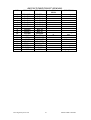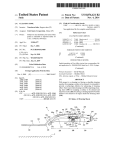Download ELAN DIGITAL SYSTEMS LTD. SP230 PC
Transcript
ELAN DIGITAL SYSTEMS LTD. LITTLE PARK FARM ROAD, SEGENSWORTH WEST, FAREHAM, HANTS. PO15 5SJ. TEL: (44) (0)1489 579799 FAX: (44) (0)1489 577516 e-mail: [email protected] website: http://www.pccard.co.uk SP230 PC-CARD USER’S GUIDE All Trademarks are duly acknowledged. REVISION HISTORY ISSUE PAGES DATE NOTES 1 2 21 21 23.04.2002 15.05.2002 FIRST ISSUE Typo correction pg12 bit2/3, pg16 pin17 Elan Digital Systems Ltd. 1 SP230 USER’S GUIDE Table of Contents 1. OVERVIEW ........................................................................................................................................ 3 2. ABOUT THE SP230 ......................................................................................................................... 4 3. INSTALLING THE SP230................................................................................................................ 6 3.1 DOS & WINDOWS 3.1X, NT4 ............................................................................................................. 6 3.2 WINDOWS 95, 98, 98SE, ME, 2000, XP.............................................................................................. 6 3.3 WINDOWS CE, POCKETPC .................................................................................................................. 8 4. SP230 REGISTER INTERFACE .................................................................................................... 9 4.1 SERIAL PORT ....................................................................................................................................... 9 4.2 PARALLEL PORT ................................................................................................................................ 10 5. HARDWARE SPECIFICATION .................................................................................................... 15 5.1 PINOUT ........................................................................................................................................... 15 5.2 ELECTRICAL.................................................................................................................................. 17 5.3 POWER CONSUMPTION .............................................................................................................. 17 5.4 MECHANICAL................................................................................................................................ 17 5.5 ENVIRONMENTAL........................................................................................................................ 17 5.6 NOTES ON SERIAL DATA THROUGHPUT................................................................................ 17 5.7 SP230 MODE CONFIGURATION ................................................................................................. 18 5.8 BAUD RATE SETTINGS................................................................................................................ 19 APPENDIX A EPP MODE.................................................................................................................. 20 DISCLAIMER This document has been carefully prepared and checked. No responsibility can be assumed for inaccuracies. Elan reserves the right to make changes without prior notice to any products herein to improve functionality, reliability or other design aspects. Elan does not assume any liability for loses arising out of the use of any product described herein; neither does it convey any license under its patent rights or the rights of others. Elan does not guarantee the compatibility or fitness for purpose of any product listed herein. Elan products are not authorized for use as components in life support services or systems. Elan should be informed of any such intended use to determine suitability of the products. Source code supplied with Elan PC-Cards and Compact Flash cards is provided “as-is” with no warranty, express or implied, as to its quality or fitness for a particular purpose. Elan assumes no liability for any direct or indirect losses arising from use of the supplied code. Copyright © 2002 Elan Digital Systems Ltd. Elan Digital Systems Ltd. 2 SP230 USER’S GUIDE 1. OVERVIEW The SP230 is a multifunction RS232 Serial and IEEE1284 Parallel Port PC-Card with the following features: • Industry standard RS232 COM port with 16550 UART • IEEE1284 Parallel Port featuring SPP Uni-directional, SPP Bidirectional and EPP Modes • Windows 95 (osr2), 98, 98SE, Me, 2000, XP compatible using standard O.S. drivers • Serial data rates up to 921KBaud using x8 baud rate mode • Full hardware modem control line support on COM port • Standard decode for COM1 to COMn, and LPT1, 2 or 3 • “Any” IO port and interrupt decode option for best pnp flexibility • ESD protected RS232 and Parallel Port drivers • Low power consumption, 5V operation • Supplied with 300mm cable with DB9-male using “standard” COM port pin-out and DB25-female with standard LPT port pinout This guide aims to familiarize you with the way that the SP230 works and so will help you to maximize its performance in your application. Elan will be happy to quote for either customization of the SP230 if its exact specifications do not quite meet your needs, or to create complete application software. Elan Digital Systems Ltd. 3 SP230 USER’S GUIDE 2. ABOUT THE SP230 Serial Port: The SP230 PC-Card provides an RS232 serial port, which uses Elan’s own 16550 compatible UART ASIC device, called the VPU16550. The serial data and control lines are buffered using ESD protected RS232 drivers, which feature an auto power-down mode when the RS232 cable is not connected. Industry standard baud rates up to 115.2K baud are supported, together with 16-byte deep TX and RX FIFOs. Additionally, the SP230 can be set to multiply the baud rates by 8, allowing up to 921KBaud to be used. The faster rates are transparent to the O.S. so you’ll have to remember to multiply the rate you set in software by 8 to tell you what the real hardware rate is e.g. if you set 19200baud in software, and you select x8 mode, the real rate will be 153600baud. For further information please refer to the VPU16550 data sheet available from our website, http://www.pccard.co.uk Parallel Port: The SP230 follows the IEEE1284 standard to offer 3 modes of operation: 1. Uni-directional SPP mode. This mode is closest to the legacy “Centronics” mode as was found on the original IBM AT printer adapter. The 8 data lines are output only, and certain of the output control lines use open-drain drivers with 4.7KOhm pullups. This mode can also be known as “nibble” mode because the only way to input data is via the 4 input status lines. 2. Bi-directional SPP mode. This mode is identical to unidirectional SPP mode except that a previously unused register bit is now used to tri-state the 8 data line output drivers, allowing data to be read in, and the open-drain drivers become “normal” totem pole outputs (the 4.7KOhm resistors become disabled in this mode). Having the bi-directional data port offers a great improvement in transfer speed for equipment that must communicate data in both directions. 3. EPP mode. This mode preserves all the same features as Bidirectional SPP mode but also adds extra IO ports to allow data handshaking to occur automatically with the connected device. Elan Digital Systems Ltd. 4 SP230 USER’S GUIDE This offers a large increase in data throughput capability. To use EPP mode may require special drivers, as Windows’ support is limited. EPP mode is described in Appendix A. The SP230 only supports EPP1.9 mode (EPP1.7 mode was superseded by EPP1.9 mode). Elan Digital Systems Ltd. 5 SP230 USER’S GUIDE 3. INSTALLING THE SP230 3.1 DOS & Windows 3.1x, NT4 The SP230 is not suited to use in DOS or Windows 3.1x because it is a true multi-function PC-Card. 3rd party Card and Socket Services drivers for such cards do not exist (multi-function cards were defined sometime during Windows95 roll-out and correspondingly DOS drivers were not updated and were left to support only single function cards). This is simply a function of available software and is NOT a shortcoming of the SP230 hardware. A similar situation is found with Windows NT4 although it is more likely that 3rd party tools may exist to support this O.S. 3.2 Windows 95, 98, 98SE, Me, 2000, XP The “generic” serial and parallel drivers in these Operating Systems support the SP230. No extra driver software is needed but you will need to install Card Center Pro to get the SP230 registered with the O.S. Simply run SETUP and follow the instructions given. Note that you must reboot the PC after installation, to allow the com and lpt ports to be assigned port numbers by the O.S. Note that for Win9x and Me the port numbers assigned cannot be changed and are a function of the other ports you have in your system. Special Note for Windows2000 and XP: Parallel ports don’t default to having an LPT port number assigned in either of these two operating systems. On first installation of the SP230, you should follow the instructions that you are given i.e. reboot when you are asked to do so (these are Windows’ prompts). After the whole process is complete, go to the Device Manager (right click My Computer, select Properties, Device Manager, Hardware). Expand the “Ports” branch. You should see “SP230 Lpt Port (COMxx)”, and there should be an exclamation mark along side it. You’ll notice that Windows has given it a COM port number, not Elan Digital Systems Ltd. 6 SP230 USER’S GUIDE an LPT port number! Double click this device, and use the “Port Settings” tab to access the LPT port number setting. Pick the first free port in the list. Windows will then ask you to re-boot again. The LPT port should now be useable in the usual way. These O.S.’ also allow you to change the COM port number. Go to the Device Manager and expand the Ports branch. There you will find the “SP230 Com Port (COMxx)”. Double click on this device and use the Properties page to adjust the COM port number that Windows assigned by default. Elan Digital Systems Ltd. 7 SP230 USER’S GUIDE 3.3 Windows CE, PocketPC The SP230 will not work in either of these O.S.’ because of a limitation in the handling of true multi-function PC-Cards. Elan Digital Systems Ltd. 8 SP230 USER’S GUIDE 4. SP230 REGISTER INTERFACE 4.1 Serial Port Full details of the SP230’s UART register interface can be found in the VPU16550 data sheet, available at Elan’s website http://www.pccard.co.uk Elan Digital Systems Ltd. 9 SP230 USER’S GUIDE 4.2 Parallel Port In the following tables, SPPU means SPP uni-directional mode, SPPB means SPP bi-directional mode and EPP means EPP mode. Data Port: IOBASE+0 BIT 0 WRITE DATA0 1 DATA1 2 DATA2 3 DATA3 4 DATA4 5 DATA5 6 DATA6 7 DATA7 RESET STATE FUNCTION READ SPPU:DATA0, SPPB&EPP: DB25pin2 SPPU:DATA1, SPPB&EPP: DB25pin3 SPPU:DATA2, SPPB&EPP: DB25pin4 SPPU:DATA3, SPPB&EPP: DB25pin5 SPPU:DATA4, SPPB&EPP: DB25pin6 SPPU:DATA5, SPPB&EPP: DB25pin7 SPPU:DATA6, SPPB&EPP: DB25pin8 SPPU:DATA7, SPPB&EPP: DB25pin9 0 0 0 0 0 0 0 0 This port is the 8-bit wide data register that connects to pins 2 to 9 on the DB25 connector. Note that in SPPB & EPP modes, the read state of this register is the level at the DB25 pins, which will be the same as the byte written if the port is set to the output direction in the Control Port. Elan Digital Systems Ltd. 10 SP230 USER’S GUIDE Status Port: IOBASE+1 BIT 0 RESET STATE FUNCTION WRITE SPPU&SPPB: Not used EPP: Clear timeout READ SPPU&SPPB: 1 EPP: Timeout This bit is set in EPP mode if an EPP cycle did not complete within approx. 8us. The bit is cleared by writing a ‘1’ back to this bit. Further EPP cycles are permitted while the EPP Timeout bit is set. 1 2 3 1 1 DB25pin15: Follows ERRbar signal DB25pin13 Follows SLCT signal DB25pin12: Follows PE signal DB25pin10: Follows ACKbar signal DB25pin11: Inverse of BUSY signal 4 5 6 7 SPPU & SPPB :1 EPP :0 1 1 This port is the status register for the various signals that are inputs from the connected parallel device. Elan Digital Systems Ltd. 11 SP230 USER’S GUIDE Control Port: IOBASE+2 BIT 0 1 2 3 4 RESET STATE FUNCTION WRITE STROBEbar READ Inverse of DB25pin1 The bit written is inverted and output to DB25pin1. In SPPU mode the output driver is an opendrain type with a 4.7KOhm pull up. In all other modes, the driver is a totem pole type. In SPPU mode, setting bit0 to ‘1’ will drive pin1 low and force bit0 to read as ‘0’. But setting it to ‘0’ will allow an external circuit to “over-drive” the 4.7KOhm pull-up resistor then bit0 will act as an input, reading the inverted level from pin1. AUTOFDbar Inverse of DB25pin14 The bit written is inverted and output to DB25pin14. In SPPU mode the output driver is an opendrain type with a 4.7KOhm pull up. In all other modes, the driver is a totem pole type. In SPPU mode, setting bit1 to ‘1’ will drive pin14 low and force bit1 to read as ‘0’. But setting it to ‘0’ will allow an external circuit to “over-drive” the 4.7KOhm pull-up resistor then bit1 will act as an input, reading the inverted level from pin14. INITbar DB25pin16 The bit written is output to DB25pin16. In SPPU mode the output driver is an opendrain type with a 4.7KOhm pull up. In all other modes, the driver is a totem pole type. In SPPU mode, setting bit2 to ‘0’ will drive pin16 low and force bit2 to read as ‘0’. But setting it to ‘1’ will allow an external circuit to “over-drive” the 4.7KOhm pull-up resistor then bit2 will act as an input, reading the level from pin16. 0 0 0 0 SELECTINbar Inverse of DB25pin17 The bit written is inverted and output to DB25pin17. In SPPU mode the output driver is an opendrain type with a 4.7KOhm pull up. In all other modes, the driver is a totem pole type. In SPPU mode, setting bit3 to ‘1’ will drive pin17 low and force bit3 to read as ‘0’. But setting it to ‘1’ will allow an external circuit to “over-drive” the 4.7KOhm pull-up resistor then bit3 will act as an input, reading the inverted level from pin17. INTACK INTACK 0 SPPU: ‘0’ SPPB & EPP: DIR 0 1 1 1 1 Setting this bit low prevents the parallel port from making interrupts. Setting this bit high allows the rising edge of DB25pin10 (ACKbar) to activate an IRQ. Once an IRQ is activated it will stay asserted until a read or write access to any of the parallel port registers. 5 SPPU: Not used SPPB&EPP: DIR In SPPU this bit is write only. In SPPB & EPP this bit controls the data port output drivers. A ‘1’ in this bit will tri-state them allowing the data port to act as an input. A ‘0’ in this bit will enable the output drivers. 6 7 1 1 This port is the control register for the parallel port. It allows direct bit-wise access to the control signals that connect to the attached parallel device. Elan Digital Systems Ltd. 12 SP230 USER’S GUIDE EPP Address Port: IOBASE+3 THIS REGISTER FUNCTIONS IN EPP MODE ONLY BIT 0 1 2 3 4 5 6 7 RESET STATE FUNCTION WRITE DATA0 DATA1 DATA2 DATA3 DATA4 DATA5 DATA6 DATA7 READ DATA0 DATA1 DATA2 DATA3 DATA4 DATA5 DATA6 DATA7 A write access to this port will trigger an EPP ADDRESS WRITE cycle, with nADDRSTB and nWRITE asserted and DATA[0..7] output to DB25pins2 to 9. A read cycle to this port will trigger an EPP ADDRESS READ cycle with nADDRSTB asserted and data read from DB25pins2 to 9. See Appendix A. Note that the DIR bit must be set to ‘1’ prior to a read cycle. Elan Digital Systems Ltd. 13 SP230 USER’S GUIDE EPP Data Port: IOBASE+4,5,6 and 7 THESE REGISTERS FUNCTION IN EPP MODE ONLY BIT 0 1 2 3 4 5 6 7 RESET STATE FUNCTION WRITE DATA0 DATA1 DATA2 DATA3 DATA4 DATA5 DATA6 DATA7 READ DATA0 DATA1 DATA2 DATA3 DATA4 DATA5 DATA6 DATA7 A write access to any of these port will trigger an EPP DATA WRITE cycle, with nDATASTB and nWRITE asserted and DATA[0..7] output to DB25pins2 to 9. A read cycle to this port will trigger an EPP DATA READ cycle with nDATASTB asserted and data read from DB25pins2 to 9. See Appendix A. Note that the DIR bit must be set to a ‘1’ prior to a read cycle. Note that by performing 16, 24 or 32 bit IO cycles to IOBASE+5,6 or 7 respectively, the host will automatically break the transfer down into several 8-bit wide EPP cycles (accessing IOBASE+5, 6, 7 etc in turn) so allowing more efficient word or dword wide transfers. Elan Digital Systems Ltd. 14 SP230 USER’S GUIDE 5. HARDWARE SPECIFICATION 5.1 PINOUT The SP230 is supplied with a 300mm long Type313 cable that terminates with both a DB9 Male connector with female screwlocks and a DB25 Female connector with female screwlocks (both connectors are a match of the ports at the back of a PC) The pin-outs below show the connections at the end of the DB9 and DB25 connectors DB9 COM PORT PINOUT (MALE) PIN 1 2 3 4 5 6 7 8 9 NAME DCD RX TX DTR GND DSR RTS CTS RI Elan Digital Systems Ltd. FUNCTION Data Carrier Detect input Receive Data input Transmit Data output Data Terminal Ready output GROUND Data Set Ready input Request To Send output Clear To Send input Ring Indicate input 15 SP230 USER’S GUIDE DB25 LPT PORT PINOUT (FEMALE) PIN 1 2 3 4 5 6 7 8 9 10 11 12 13 14 15 16 17 18..25 SPP NAME EPP NAME In, Out, Bidir from SP230 out STROBEbar WRITEbar bidir DATA0 DATA0 bidir DATA1 DATA1 bidir DATA2 DATA2 bidir DATA3 DATA3 bidir DATA4 DATA4 bidir DATA5 DATA5 bidir DATA6 DATA6 bidir DATA7 DATA7 in ACKbar INTRbar in BUSY WAITbar in PE USER DEF in SLCT USER DEF out AUTOFDbar DATASTBbar in ERRbar USER DEF out INITbar RESETbar out SELECTINbar ADDRSTBbar GND GND Elan Digital Systems Ltd. 16 FUNCTION strobe signal data bit 0 data bit 1 data bit 2 data bit 3 data bit 4 data bit 5 data bit 6 data bit 7 acknowledge busy paper error selected auto feed error reset signal select signal ground SP230 USER’S GUIDE 5.2 ELECTRICAL All figures quoted are typical parameters @ 25°C RS232 SIGNALS: Typical output level ±5.5V LPT SIGNALS: Typical Vol=0.3V, Voh=4.8V, Vil=0.7V, Vih=2.4V. Driver output impedance typ. 30ohms. Input & output capacitance typ. 800pF. Open drain drivers use 4.7KOhm pull ups to Vcc. ESD PROTECTION: All RS232 signal lines on the SP230 card are protected against electrostatic discharge (ESD) • 15kv - human body model • 8kv - IEC1000-4-2,contact discharge • 15kv - IEC1000-4-2,air-gap discharge All LPT signal lines on the SP230 are protected against electrostatic discharge (ESD) • 8kv - 330R and 150pF discharge model UART CLOCK SPEED: x1 mode 1.8432MHz, max baud rate 115.2KBaud x8 mode 14.7456MHz, max baud rate 921.6KBaud 5.3 POWER CONSUMPTION All figures quoted are typical parameters @ 25°C VCC CURRENT: 25mA typical at 5V with no connections 35mA typical at 5V, 115KBaud, and LPT connected. 5.4 MECHANICAL MASS: FORM FACTOR: 12g typical. TypeII PC-Card 5.5 ENVIRONMENTAL HUMIDITY: TEMP: <80% non-condensing 0-50°C ambient 5.6 NOTES ON SERIAL DATA THROUGHPUT The maximum serial baud rate of 921KBits/sec does not imply that the maximum sustained throughput rate of the serial port will be as high. The actual throughput rate that can be achieved depends on Elan Digital Systems Ltd. 17 SP230 USER’S GUIDE many factors including the host PC speed, the serial data source’s data block size and whether the block are “back-to-back”, whether the interrupt in use on the host is being shared by other devices leading to increased latency etc. As a simple rule of thumb, using the standard serial drivers on a fast PC will allow throughput rates of 400-600KBits/sec although these rates can’t be guaranteed and will be application specific. 5.7 SP230 MODE CONFIGURATION The SP230 can be configured using a small bank of DIP switches arranged at the rear of the PC-Card. The diagram below shows the function of each switch. The switches should be set to the desired mode of operation before the card is inserted and used. OFF ON BAUD RATE x1 BAUD RATE x8 not used not used BOTH OFF: SPP SPP UNI-DIRECTIONAL MODE BI-DIRECTIONAL MODE EPP MODE not used ON OFF 1 2 3 4 5 6 7 8 Figure 5.7-1 SP230 DIP Switch Settings Elan Digital Systems Ltd. 18 SP230 USER’S GUIDE 5.8 BAUD RATE SETTINGS The table below illustrates the common baud rate values available for each of the baud rate multiplier switch positions: HOST SETTING 300 1200 2400 4800 9600 19200 38400 57600 115200 Elan Digital Systems Ltd. SWITCH = x1 300 1200 2400 4800 9600 19200 38400 57600 115200 19 SWITCH = x8 2400 9600 19200 38400 76800 153600 307200 460800 921600 SP230 USER’S GUIDE Appendix A EPP Mode EPP Mode uses interlocking handshakes. This means that the interface can exchange data with a peripheral and the transfer will happen at a rate dictated by the slowest device (the host or the peripheral). This maximises throughput speeds and takes away timing uncertainties due to cable length, capacitance, I/O driver speeds etc. The basic transfer uses the WAITbar signal to control the cycle. The SP230 uses EPP1.9 mode where it will not initiate an EPP cycle unless the WAITbar signal is low. On initiating a cycle, the SP230 will assert either DATASTBbar or ADDRSTBbar depending on whether the cycle is of data or address type. In fact either type of cycle is just a way of passing data back and forth across the interface, but data cycles are defines specifically for “data” transfers whereas address cycles could transfer control, addressing or command data. For a write cycle, the SP230 will assert WRITEbar, to signal the start of the cycle (as well either ADDRSTBbar or DATASTBbar). The data on DATA[0..7] will be the byte written to one of the EPP ports (make sure to set DIR to a ‘0’). The peripheral will acknowledge the cycle some time later by setting its WAITbar signal high. The SP230 will respond to this edge, by setting the ADDRSTBbar or DATASTBbar signal high, followed by the WRITEbar strobe. In response, the peripheral will set its WAITbar signal low (or sometime in the future) ready for the next cycle. A read cycle follows the same pattern except the WRITEbar signal remains high the whole time, and the host reads the data present on DATA[0..7] that is being driven by the peripheral (make sure DIR is set to a ‘1’ before the read cycle). If an EPP cycle is started by the SP230 and cannot complete within 8us because either the WAITbar signal stays low, or it goes high and stays high, then the cycle will be terminated and the EPP timeout bit will be set. Elan Digital Systems Ltd. 20 SP230 USER’S GUIDE The following diagrams show the basic transfers diagrammatically. EPP Write Cycle EPP Read Cycle Elan Digital Systems Ltd. 21 SP230 USER’S GUIDE