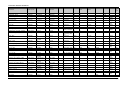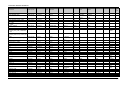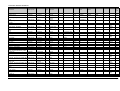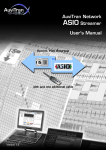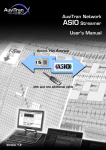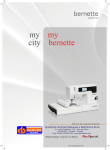Download ND800FF User's Guide
Transcript
FOUNDATION FIELDBUS VALV E POSITIONER Series ND800FF USER’S GUIDE v1.00 Table of Contents Table of Contents 1 INTRODUCTION ___________________________________________________4 1.1 Abbreviations _______________________________________________________ 4 1.2 Referenced documents _______________________________________________ 4 2 DD INSTALLATION ________________________________________________5 3 CONFIGURATION __________________________________________________6 3.1 Setting identification information ______________________________________ 6 3.2 Positioner configuration ______________________________________________ 6 3.3 Control application configuration ______________________________________ 6 4 FUNCTION BLOCKS ________________________________________________8 4.1 Parameters common to all blocks ______________________________________ 8 4.2 Resource block _____________________________________________________ 12 4.2.1 Overview ____________________________________________________________12 4.2.2 Parameters ___________________________________________________________12 4.2.2.1 General ___________________________________________________________12 4.2.2.2 Device Control _____________________________________________________14 4.2.2.3 Device settings _____________________________________________________14 4.2.2.4 Remote settings _____________________________________________________15 4.2.2.5 Fault state _________________________________________________________15 4.2.2.6 Alerts _____________________________________________________________15 4.2.3 Parameter access table __________________________________________________18 4.3 Transducer block___________________________________________________ 19 4.3.1 Overview ____________________________________________________________19 4.3.2 Parameters ___________________________________________________________19 4.3.2.1 General ___________________________________________________________19 4.3.2.2 Servo control _______________________________________________________20 4.3.2.3 Valve assembly _____________________________________________________22 4.3.2.4 Flow characterization ________________________________________________23 4.3.2.5 Calibration_________________________________________________________24 4.3.2.5.1 Automatic travel calibration_________________________________________24 4.3.2.5.2 Position sensor calibration __________________________________________24 4.3.2.5.3 Pressure sensor calibration __________________________________________24 4.3.2.5.4 Temperature measurement calibration _________________________________24 4.3.2.5.5 Position sensor temperature compensation______________________________25 4.3.2.6 Valve diagnostics ___________________________________________________25 4.3.2.6.1 General_________________________________________________________25 4.3.2.6.2 Travel counters___________________________________________________26 4.3.2.6.3 Load factor trend _________________________________________________26 4.3.2.6.4 Travel deviation trend _____________________________________________27 4.3.2.6.5 Valve travel vs. time trend __________________________________________28 4.3.2.6.6 Event log _______________________________________________________28 4.3.2.7 Valve test__________________________________________________________28 4.3.2.8 Alerts _____________________________________________________________30 4.3.3 Parameter access Table _________________________________________________31 4.4 Analog Output function block ________________________________________ 33 4.4.1 Overview ____________________________________________________________33 4.4.2 Parameters ___________________________________________________________34 4.4.2.1 General ___________________________________________________________34 4.4.2.2 Process____________________________________________________________34 4.4.2.3 Remote ___________________________________________________________35 4.4.2.4 Options ___________________________________________________________36 4.4.2.5 Scaling____________________________________________________________36 2(59) Table of Contents 4.4.2.6 Limits ____________________________________________________________36 4.4.2.7 Fault state _________________________________________________________37 4.4.2.8 Alerts _____________________________________________________________37 4.4.3 Parameter access table __________________________________________________38 4.5 PID controller function block_________________________________________ 39 4.5.1 Overview ____________________________________________________________39 4.5.2 Parameters ___________________________________________________________40 4.5.2.1 General ___________________________________________________________40 4.5.2.2 Process____________________________________________________________41 4.5.2.3 Remote ___________________________________________________________42 4.5.2.4 Options ___________________________________________________________43 4.5.2.5 Scaling____________________________________________________________43 4.5.2.6 Limits ____________________________________________________________44 4.5.2.7 Feed forward control _________________________________________________44 4.5.2.8 Output tracking _____________________________________________________44 4.5.2.9 Tuning ____________________________________________________________45 4.5.2.10 Alerts __________________________________________________________47 4.5.3 Parameter access table __________________________________________________49 5 PARAMETER ATTRIBUTE DEFINITIONS ________________________________51 3(59) 1 Introduction 1 Introduction Fieldbus is not a replacement for 4-20 mA or Intelligent/Smart Transmitter Protocols, it provides much more. Fieldbus is a complete Control System Architecture enabling distribution of the control function to equipment in the field, it is therefore a replacement for the DCS Architecture of the 1970s. One of the major advantages of Fieldbus is interoperability. The blocks described in this manual are used not only by devices from Metso Automation, but other Foundation Fieldbus devices too. No particular configurator is addressed in this manual, because the devices are independent of configurator due to the DD technology. To achieve the desired control the devices must be installed, calibrated and configured. The configuration includes also the building of the control strategy. Installation instructions are presented in the ND800FF IMO /1/. ND800FF User’s Guide covers the calibration and configuration. This manual applies to following ND800FF revision (Resource block parameters): MANUFAC_ID DEV_TYPE DEV_REV DD_REV Metso Automation (= 3589 = 0x0e05) 800 (= 0x0320) 03 02 ND800FF is designed according to Fieldbus Foundation specifications and IEC 1158-2. Get the best results of the Fieldbus System by carefully reading these instructions. 1.1 Abbreviations DD DDL AO PD PID SP PV FF MMI SCADA SW HW Device Description Device Description Language Analog Output Proportional Derivative Proportional Integral Derivative Setpoint Process Variable Fieldbus Foundation Man Machine Interface Supervisory Control And Data Acquisition Software Hardware 1.2 Referenced documents /1/ ND800FF Installation, Maintenance and Operation instructions (IMO). 4(59) DD installation 2 DD Installation Device Description (DD) is a set of three binary files that contains information about the field device. DD holds parameter descriptions, menus and calibration routines (methods). The host software i.e. Configurator, MMI, SCADA and OPC servers utilize the DD when communicating with the field device. Each host software always has a certain directory called “release directory” which holds the DDs for each field device. If the ND800FF DD is not shipped with the host sw DD library, then the DD must be installed afterwards. Installation can de done in two ways. Most configurators have a special tool for this job, see the host sw documentation. The DD files can also just be copied from the shipped CD to the host sw release directory. 1. Locate the host sw release directory. It contains folders alike those in figure 1. 2. Drag and drop the 000e05 directory folder from the shipped CD to the release directory. Figure 1. DD installation. 5(59) Configuration 3 Configuration This chapter describes the basic steps how to set up a basic control loop. 3.1 Setting identification information Each fieldbus device must have a unique network address and physical device tag on the fieldbus before the communication can become operational. Assignment of network address is performed automatically by the System management. In this case Configuration master (normally collocated with the Link Active Scheduler, LAS) specifies free address for a new fieldbus device. Default address for a new ND800FF is 248 (0xF8). The network address can also be manually changed by using the “Set Address” service of the fieldbus configuration software. A new ND800FF positioner has default physical device tag defined as “Neles_Valve-1”. This tag can be manually changed by using the “Set tag” service of a fieldbus configuration software. The function block tags must be unique across the fieldbus network before the control application can become operational. Default block tags in a new ND800FF positioner are: ResourceBlock for resource block, TrasducerBlock for transducer block, AOBlock for Analog Output block and PIDBlock for Proportional Integral Derivative block. Block tags can be manually changed by using the “Set tag” service of the fieldbus configuration software. 3.2 Positioner configuration The positioner configuration basic steps are: 1. 2. 3. 4. 5. Adjust the Assembly related parameters. See page 22. Execute the Automatic travel calibration. See page 24. Adjust the Tansducer characterization, cutoff and limits. See pages 20 and 23. Set the target modes of Resource and Transducer block to Auto. Check the Resource and Transducer block BLOCK_ERR. If the block actual mode does not go to the target mode, BLOCK_ERR reports the reason for that. 3.3 Control application configuration The control application configuration basic steps are: 1. Set the PID and AO signal scalings and limits. 2. Set the PID and AO parameters affecting to operation in case of abnormal situation i.e. PID CONTROL_OPTS, AO IO_OPTS, PID & AO STATUS_OPTS and SHED_OPT. See also resource block parameters SHED_RCAS and SHED_ROUT. 3. Set the PID and AO alarm limits and priorities. 4. Tune the PID controller. See page 45. 5. Build the control application. Link the block inputs and outputs, alarms and trends. See the fieldbus configurator sw documentation. Two basic control loops are presented in figures 2 and 3. 6. Download the function block schedule. See the fieldbus configurator sw documentation. 7. Set the target mode of AO to Cascade and PID to Auto. 8. Check the PID & AO BLOCK_ERR. If the block actual mode does not go to the target mode, BLOCK_ERR reports the reason for that. 6(59) Configuration Figure 2. Feedback control loop with feedforward and track capability. Figure 3. Cascade control loop. 7(59) Function blocks 4 Function blocks Function blocks provide a general structure for specifying different types of device functions. ND800FF has four function blocks, Resource block, Transducer block, AO function block and PID control block. The functionality of these blocks is described in this chapter. Block parameters are presented in the same order as they appear in the configurator software, if the configurator supports the DD menus. 4.1 Parameters common to all blocks GRANT_DENY The grant-deny parameter is used to allow the operator to grant and deny access permission to sets of function block parameters by other devices. The parameter has two attributes named Grant and Deny. The operation of these parameters is defined here, but the actual usage (if any) depends on the philosophy of the plant. Grant - Depending on the philosophy of the plant, the operator or a higher level device (HLD), or a local operator’s panel (LOP) in the case of Local, may turn on an item of the Grant attribute - Program, Tuning, Alarm, or Local. By doing or allowing this action, the operator gives up control of the selected parameters to the HLD or LOP. The function block does not check writes to any of the selected parameters for grant-deny permission. It is up to other devices to obey and enforce the rules, because the function block has no way to know who is writing to it. When the operator wants to regain control of the parameters, he clears the Grant item. The function block will then automatically set the corresponding Denied item. This indicates to the HLD or LOP that control has been taken away. • Program - A higher level device may change the target mode, setpoint (if the block mode is Man or Auto), or output (if the block mode is Man) of the block. • Tune - A higher level device may change the tuning parameters of the block. • Alarm - A higher level device may change the alarm parameters of the block. • Local -A local operator’s panel or hand-held device may change the target mode, setpoint (if the block mode is Man or Auto), or output (if the block mode is Man) of the block. Deny - The Denied attribute is provided for use by a monitoring application in an interface device and may not be changed by an operator. It allows the monitoring application to determine if control has been temporarily taken away during the execution of a batch program. This is done by first clearing one or all of the Denied items before execution of a batch program, then checking the Denied item after execution. The Grant item itself should not be checked for this condition, because the operator may have cleared and subsequently set the Grant item during batch program execution, a sequence that might be missed by a slowly scanning monitor program. The Denied item may not be cleared by the operator, thus latching the fact that control was taken away. • Program - The Program permission item has been turned off. • Tune Denied - The Tune permission item has been turned off. • Alarm Denied - The Alarm permission item has been turned off. • Local Denied - The Local permission item has been turned off. MODE_BLK contains the actual, target, permitted, and normal modes of the block. • ACTUAL is the current mode of the block, which may differ from the target based on operating conditions. Its value is calculated as part of block execution. • TARGET is the mode requested by the operator. Only one mode from those allowed by the permitted mode parameter may be requested. • PERMITTED defines the modes which are allowed for an instance of the block. The permitted mode is configured based on application requirement. • NORMAL is the mode which the block should be set to during normal operating conditions. 8(59) Function blocks IN, OUT, BKCAL_IN, BKCAL_OUT, RCAS_IN, RCAS_OUT, ROUT_IN, ROUT_OUT, SP, PV, READBACK, FINAL_VALUE, FINAL_POSITION_VALUE, FF_VAL, TRK_VAL, TRK_IN_D All input and output parameters are structures composed of status and value, but some contained parameter (internal parameter, not accessible by other blocks) have also that data type, for example, RCAS_IN, ROUT_IN, SP and PV. The Status field is composed of three parts: Quality, Sub-Status and Limits. Quality – It indicates the quality of the parameter value. • Good Cascade – The quality of the value is good, and it may be part of a cascade structure. • Good Non-Cascade – The quality of the value is good, and the block doesn’t support a cascade path. • Uncertain – The quality of the value is less than normal, but the value may still be useful. • Bad – The value is not useful. Sub-Status – The sub-status is a complement of the quality status and takes information to initialize or break a cascade control, alarms and others. There are different sets of sub-status for each quality. Limits – It provides information whether the associated value is limited or not, as well the direction. The limits are classified as : Not Limited, High Limited, Low Limited, Constant. When an input parameter is linked to an output parameter through the link object, the whole structure (status and value) is copied (local link) or received from the bus (external link). If the input is not linked, then the status may be set manually by the user, as well the value. PV_SCALE, XD_SCALE, OUT_SCALE, FF_SCALE, TRK_SCALE The high and low scale values, engineering units code, and number of digits to the right of the decimal point to be used in displaying the PV parameter and parameters which have the same scaling as PV. • EU_100; The engineering unit value which represents the upper end of range of the associated block parameter. • EU_0; The engineering unit value which represents the lower end of range of the associated block parameter. • UNITS_INDEX; Units code index for the engineering unit descriptor for the associated block value. • DECIMAL; The number of digits to the right of the decimal point which should be used by an interface device in displaying the specified parameter. 9(59) Function blocks BLOCK_ERR This parameter reflects the error status associated with the hardware or software components associated with a block. It is a bit string, so that multiple errors may be shown. • Other; Non-specific error active. • BlockConfiguration; Error detected in block configuration. • LinkConfiguration; Error detected in link configuration. • SimulationActive; Simulation enabled in this block. For the resource block, Simulate Active will be used to indicate that the simulate hardware jumper is present. An active state (1) of this attribute will indicate that the jumper is present and that it is possible for the user to enable simulation in the AO function block. For AO block this indicates either the simulation is enabled or disabled. • LocalOverride; Output tracking or faultstate active. • DeviceFaultstate; Device faultstate set. • Device needs maintenance soon • InputFailure; Process variable has bad status. • OutputFailure; Failure detected in output hardware. • MemoryFailure; Memory error detected. • LostStaticData; Static parameters cannot be recovered. • LostNVData; Non-Volatile parameters cannot be recovered. • ReadbackCheck; Failure detected in READBACK. • Device needs maintenance now • PowerUp; Recovery from power failure. • OutOfService; Block actual mode is Out of Service. BLOCK_ALM The block alarm is used for all configuration, hardware, connection failure or system problems in the block. The cause of the alert is entered in the subcode field. The first alert to become active will set the Active status in the Status attribute. As soon as the Unreported status is cleared by the alert reporting task, another block alert may be reported without clearing the Active status, if the subcode has changed. • Unacknowledged - A discrete enumeration which is set to Unacknowledged when an update occurs, and set to Acknowledged by a write from a human interface device or other entity which can acknowledge that the alarm has been noticed. • Update State - A discrete enumeration which gives an indication of whether the alert has been reported. • Time Stamp - The time when evaluation of the block was started and a change in alarm/event state was detected that is unreported. The time stamp value will be maintained constant until alert confirmation has been received - even if another change of state occurs. • Subcode - An enumeration specifying the cause of the alert to be reported. Enumerations are equal with the BLOCK_ERR. • Value - The value of the associated parameter at the time the alert was detected. 10(59) Function blocks UPDATE_EVT An alert for any change in the static data, UPDATE_EVT, is included in each block. This alert can notify interface devices that keep track of changes that one or more changes have occurred. The relative parameter index and its associated block index is included in the alert, along with the new value of ST_REV. If more than one change was added since the last reported Update Alert, as known from the difference between the last copy of ST_REV and the one in the alert, it will be necessary for the interface device to update all static data. No alert will be generated while a block is in Out of Service mode, so that downloads will not generate many update alerts. ST_REV will be incremented for each change to static data that occurs while the block is in the O/S mode. On the transition out of O/S mode, an update alert may be generated if the value of ST_REV for the block does not match that of the last reported alert. Update Alert has a fixed priority of 2, therefore it is auto-acknowledged (no operator intervention is required). • Unacknowledged - A discrete enumeration which is set to Unacknowledged when an update occurs, and set to Acknowledged by a write from a human interface device or other entity which can acknowledge that the alarm has been noticed. • Update State - A discrete enumeration which gives an indication of whether the alert has been reported. • Time Stamp - The time when evaluation of the block was started and a change in alarm/event state was detected that is unreported. The time stamp value will be maintained constant until alert confirmation has been received - even if another change of state occurs. • Static Rev - the static revision of the block whose static parameter was changed and is being reported. It is possible for the present value of static revision to be greater than this because static can be changed at any time. • Relative Index - The OD index of the static parameter whose change caused this alert, minus the FB starting index. If the update event was caused by a write to multiple parameters at the same time, then this attribute will be zero. SHED_OPT Defines action to be taken on remote control device timeout. See SHED_RCAS and SHED_ROUT, page 15. • Undefined - Invalid • Normal shed, normal return - Actual mode changes to the next lowest priority non-remote mode permitted but returns to the target remote mode when the remote computer completes the initialization handshake. • Normal shed, no return - Target mode changes to the next lowest priority non-remote mode permitted. The target remote mode is lost, so there is no return to it. • Shed to Auto, normal return - Actual mode changes to Auto on detection of a shed condition. • Shed to Auto, no return - Target mode changes to Auto on detection of a shed condition. • Shed to Manual, normal return - Actual mode changes to Man on detection of a shed condition. • Shed to Manual, no return - Target mode changes to Man on detection of a shed condition. • Shed to Retained target, normal return - Shed to previous target mode and return target remote mode after communications are re-established. • Shed to Retained target, no return - Target mode changes to retained target mode. 11(59) Function blocks / Resource block 4.2 Resource block 4.2.1 Overview This block contains data that is specific to the hardware that is associated with the resource. All data is modeled as Contained, so there are no links to this block. The data is not processed in the way that a function block processes data, so there is no function schematic. The mode is used to control major states of the resource. O/S mode stops all function block execution. The actual mode of the function blocks will be changed to O/S, but the target mode will not be changed. Auto mode allows normal operation of the resource. IMan shows that the resource is initializing or receiving a software download. The RS_STATE parameter contains the operational state of the Function Block Application for the resource containing this resource block. The RESTART parameter allows degrees of initialization of the resource. They are Run (1), Restart resource (2), Restart with defaults (3), and Restart processor (4). SHED_RCAS and SHED_ROUT set the time limit for loss of communication from a remote device. These constants are used by each function block. The parameter HARD_TYPES is a read only bitstring that indicates the types of hardware available as channel numbers. Parameters MANUFAC_ID, DEV_TYPE, DEV_REV, DD_REV, and DD_RESOURCE are required to identify and locate the DD so that host sw can select the correct DD for use with the resource. The MAX_NOTIFY parameter value is the maximum number of alert reports that this resource can have sent without getting a confirmation, corresponding to the amount of buffer space available for alert messages. A user can set the number lower than that, to control alert flooding, by adjusting the LIM_NOTIFY parameter value. If LIM_NOTIFY is set to zero, then no alerts are reported. The CONFIRM_TIME parameter is the time for the resource to wait for confirmation of receipt of a report before trying again. 4.2.2 Parameters 4.2.2.1 General MANUFAC_ID Manufacturer identification number - used by an interface device to locate the DD file for the resource. DEV_TYPE Manufacturer’s model number associated with the resource - used by interface devices to locate the DD file for the resource. DEV_REV Manufacturer revision number associated with the resource - used by an interface device to locate the DD file for the resource. DD_REV Revision of the DD associated with the resource - used by an interface device to locate the DD file for the resource. HARDWARE_REVISION Hardware revision of the device. 12(59) Function blocks / Resource block SOFTWARE_REVISION Software revision of the device. ITK_VER Major revision number of the interoperability test case used in certifying this device as interoperable. The format and range of the version number is defined and controlled by the Fieldbus Foundation. Note: The value of this parameter will be zero (0) if the device has not been registered as interoperable by the FF. DEVICE_PCB_SN Device printed circuit board serial number. ST_REV The revision level of the static data associated with the function block. The revision value will be incremented each time a static parameter value in this block is changed. TAG_DESC The user description of the intended application of the block. STRATEGY The strategy field can be used to identify grouping of blocks. This data is not checked or processed by the block. GRANT_DENY See paragraph “Parameters common to all blocks”, page 8. DD_RESOURCE String identifying the tag of the resource which contains the Device Description for this device. HARD_TYPES The types of hardware available as channel numbers. MEMORY_SIZE Available configuration memory in the empty resource. To be checked before attempting a download. FREE_SPACE Percent of memory available for further configuration. Zero in a preconfigured device. FREE_TIME Percent of the block processing time that is free to process additional blocks. TEST_RW Read/write test parameter - used only for conformance testing. PPID_LICENCE PPID licence number. Valid licence number enables the use of the PID controller block as a Predictive PID (PPID) controller. 13(59) Function blocks / Resource block 4.2.2.2 Device Control MODE_BLK See paragraph “Parameters common to all blocks”, page 8. Resource block modes are: • Out of Service (O/S) - O/S mode stops all function block execution. The actual mode of the function blocks in this resource will be changed to O/S, but the target mode will not be changed. • Initialization Manual (IMan) - IMan shows that the resource is initializing or receiving a software download. • Automatic (Auto) - Auto mode allows normal operation of the resource. RESTART Allows a manual restart to be initiated. Several degrees of restart are possible: • Run - This is the passive state of the parameter. • Restart resource - This restarts the device. • Restart with defaults - This restarts the device with defaults. See PAR_DEFAULTS_TYPE. • Restart processor - This restarts the processor. PAR_DEFAULTS_TYPE Parameter default values selection. • FF Spec defaults; Default values defined in FF Specification. When these values are used, several parameters in resource block and other blocks must be configured before the device is ready for use. If the block configuration is not performed completely, the BLOCK_ERR “Configuration error” is reported. • Metso Automation defaults; When these default values are used, very little configuration is needed. All parameters are initialized to legal values and Configuration error situation is avoided. 4.2.2.3 Device settings CYCLE_TYPE Identifies the block execution methods available for this resource. CYCLE_SEL Used to select the block execution method for this resource. MIN_CYCLE_T Time duration of the shortest cycle interval of which the resource is capable. NV_CYCLE_T Minimum time interval specified by the manufacturer for writing copies of NV parameters to non-volatile memory. NV memory is updated only if there has been a significant change in the dynamic value. The last value saved in NV memory will be available after restart. Zero means that NV data will only be copied to NV memory when an external write request is received. FEATURES Used to shows supported resource block options. 14(59) Function blocks / Resource block FEATURE_SEL Used to select resource block options. • Reports - If set, the device supports alert reports. If it is not set, the master must poll for alerts. • Faultstate - If set, setting the SET_FSTATE parameter will force all output function blocks (AO and DO) in the resource to go to fault state. Individual output function block will go to Fault State due to a loss of communication to CAS_IN or IFS status in CAS_IN, regardless the selection of this feature. • Hard W Lock - This enables the use of the hardware write lock switch. See WRITE_LOCK. • Out Readback - If set, the AO.READBACK (valve position) runs backwards through the XD scaling to act as the PV for the AO block. If not set, READBACK is generated from AO.OUT. The OUT and READBACK parameters both use XD_SCALE. The PV and SP use PV_SCALE. WRITE_LOCK • Shows the state of the hardware switch. If set, no writes from anywhere are allowed. Block inputs will continue to be updated. See /1/ for the location of the switch. See FEATURE_SEL. SIMULATION_SWITCH This parameter shows the state of the HW simulation switch, which enables/disables the AO block simulation function. See /1/ for the location of the switch. 4.2.2.4 Remote settings SHED_RCAS and SHED_ROUT set the time limit for loss of communication from a remote device. These constants are used by all function blocks that support a remote cascade mode. Shedding from RCAS/ROUT shall not happen when SHED_RCAS or SHED_ROUT is set to zero. See paragraph “Parameters common to all blocks”, SHED_OPT, page 11. 4.2.2.5 Fault state FAULT_STATE Condition set by loss of communcation to an output block, failure promoted to an output block or a physical contact. When faultstate condition is set, then output function blocks will perform their FSTATE actions. SET_FSTATE Allows the faultstate condition to be manually initiated by selecting Set. See FEATURE_SEL, page 15. CLR_FSTATE Writing a Clear to this parameter will clear the device faultstate state if the field condition, if any, has cleared. 4.2.2.6 Alerts To enable alert reporting, select FEATURE_SEL “Reports”, page 15. ALERT_KEY The identification number of the plant unit. This information may be used in the host for sorting alarms, etc. MAX_NOTIFY Maximum number of unconfirmed alert notify messages possible. LIM_NOTIFY Maximum number of unconfirmed alert notify messages allowed. 15(59) Function blocks / Resource block CONFIRM_TIME The minimum time between retries of alert reports. ACK_OPTION Selection of whether alarms associated with the function block will be automatically acknowledged. RS_STATE The overall state of the function block application state machine. • Undefined - Invalid state. • Start/Restart - This state will be entered after detection that power has been restored to a device. In this state, the memory and other hardware necessary for reliable operation will be tested. An important part of the recovery process is being able to restore static data, which includes both the “static” and “non-volatile” types of parameters. The validity of static memory will be tested. If the object’s static data is bad, then the object’s database will be set to its default values. A block will should be issued, with the subcode set to either “Lost static data” or “Lost NV data” as appropriate. After successfully initializing, the associated resource block should generate a block alarm with the subcode set to “Power-up”. If the hardware tests are successful, the resource state will transition to the initialization state. Otherwise, resource state will transition to the Failure state. • Initialization - The initialization state is entered from the Start/Restart or Failure states. In the Initialization state, all unreported function block alarms will be automatically confirmed and acknowledged. Once the system is detected to be Operational, block execution may be scheduled and the resource state will transition to On-Line Linking. • On-line Linking - This state will be entered from the On-Line and Initialization state. In this state, the status of defined links will be evaluated. If all defined links are established, then the resource state will transition to On-Line. • On-line - The On-Line state will be entered from the On-Line Linking state. In this state, the status of defined links will be evaluated. If one or more defined links are detected as not established, then the resource state will transition to On-Line Linking • Standby - This state will be entered if the mode of the resource block is changed to Out-ofService (O/S). In this state the actual mode of all function blocks in the resource will be forced to O/S mode. The mode of transducer blocks may not be affected. This state will be maintained until the mode is changed to Auto. On a change in the resource block mode to Auto, the state will transition to Start/Restart. • Failure - This state may be entered from any state except Standby. Transition to this state is caused by the detection of a memory or other hardware failure which would prevent reliable operation. The failure may pertain either to the whole device or only to the resource. Based on this state being active, a function block of the output class may change its output to a Fault State position. In this state, hardware status will be tested. If the hardware failure clears, then the state will transition to Initialization. BLOCK_ERR See paragraph “Parameters common to all blocks”, page 10. BLOCK_ALM See paragraph “Parameters common to all blocks”, page 10. UPDATE_EVT See paragraph “Parameters common to all blocks”, page 11. 16(59) Function blocks / Resource block WRITE_PRI Priority of the alarm generated by clearing the write lock. • 0 = the associated alert may clear when the priority is changed to 0, but it will never occur. • 1 = the associated alert is not sent as a notification. If the priority is above 1, then the alert must be reported. • 2 = reserved for alerts that do not require the attention of a plant operator, e.g. diagnostic and system alerts. Block alarm, error alarm, and update event have a fixed priority of 2. • 3-7 = increasing higher priorities - advisory alarms. • 8-15 = increasing higher priority - critical alarms. WRITE_ALM This alert is generated if the write lock parameter is cleared. • Unacknowledged - A discrete enumeration which is set to Unacknowledged when an update occurs, and set to Acknowledged by a write from a human interface device or other entity which can acknowledge that the alarm has been noticed. • Alarm State - A discrete enumeration which gives an indication of whether the alert has been reported. • Time Stamp - The time when evaluation of the block was started and a change in alarm/event state was detected that is unreported. The time stamp value will be maintained constant until alert confirmation has been received - even if another change of state occurs. • Subcode - An enumeration specifying the cause of the alert to be reported. Enumerations are equal with the BLOCK_ERR. • Discrete Value - The value of the associated parameter at the time the alert was detected. ALARM_SUM The current alert status, unacknowledged states, unreported states, and disabled states of the alarms associated with the function block. • Current - The active status of each alarm. • Unacknowledged - The unacknowledged state of each alarm. • Unreported - The unreported status of each alarm. • Disabled - The disabled state of each alarm. 17(59) Function blocks / Resource block 4.2.3 Parameter access table View object is a package which contains a predefined set of parameters. It is more efficient to read view objets from the device than polling the parameters separately. There are four different types of view objects • VIEW_1 - View object defined to access the dynamic operating parameters of a block. • VIEW_2 -View object defined to access the static operating parameters of a block. • VIEW_3 - View object defined to access all dynamic parameters of a block. More than one View 3 object may be required to represent all dynamic parameters of the block. • VIEW_4 - View object defined to access static parameters not included in VIEW_2. More than one VIEW_4 object may be required to represent these other static parameters of the block. Table 1. Resource block parameter access table. Index 1 2 3 4 5 6 7 8 9 10 11 12 13 14 15 16 17 18 19 20 21 22 23 24 25 26 27 28 29 30 31 32 33 34 35 36 37 38 39 40 41 42 43 44 45 46 47 Parameter Mnemonic ST_REV TAG_DESC STRATEGY ALERT_KEY MODE_BLK BLOCK_ERR RS_STATE TEST_RW DD_RESOURCE MANUFAC_ID DEV_TYPE DEV_REV DD_REV GRANT_DENY HARD_TYPES RESTART FEATURES FEATURE_SEL CYCLE_TYPE CYCLE_SEL MIN_CYCLE_T MEMORY_SIZE NV_CYCLE_T FREE_SPACE FREE_TIME SHED_RCAS SHED_ROUT FAULT_STATE SET_FSTATE CLR_FSTATE MAX_NOTIFY LIM_NOTIFY CONFIRM_TIME WRITE_LOCK UPDATE_EVT BLOCK_ALM ALARM_SUM ACK_OPTION WRITE_PRI WRITE_ALM ITK_VER PAR_DEFAULTS_TYPE SIMULATION_SWITCH PPID_LICENCE HARDWARE_REVISION SOFTWARE_REVISION DEVICE_PCB_SN Totals (bytes) VIEW_1 VIEW_2 VIEW_3 VIEW_4 VIEW_4.1 2 2 2 2 2 2 1 4 2 1 4 2 1 4 2 1 1 2 2 2 2 2 2 4 2 4 4 4 4 4 4 1 1 1 1 4 1 8 8 2 1 2 1 1 22 30 23 31 32 32 32 4 103 18(59) Function blocks / Transducer block 4.3 Transducer block 4.3.1 Overview Transducer block contains the valve positioner user interface. Transducer block schematic is presented in figure 4. AO.OUT Cutoff FINAL_VALUE_CUTOFF_LO FINAL_VALUE_CUTOFF_HI Dead angle compensation DEAD_ANGLE_COMP Range limiting FINAL_VALUE_RANGE.LOW FINAL_VALUE_RANGE.HIGH Servo control SERVO_GAIN SERVO_PARAM_D SERVO_PARAM_B FINAL_VALUE Calibration Figure 4 Characterization SOURCE_CHARACTERISTICS_TABLE TARGET_CHARACTERISTICS_TABLE SIGNAL_MOD_TABLE AO.READBACK FINAL_POSITION_VALUE Valve diagnostics Valve test Transducer block schematic. The transducer block input is the AO.OUT signal. This signal can be modified using the Cutoff, Dead angle compensation, Characterization and Range limiting functions. FINAL_VALUE is the final valve position setpoint after all signal modifications. FINAL_POSITION_VALUE is the measured valve position, which is fed back to AO block as AO.READBACK signal. The transducer block includes also the positioner Calibration, Valve diagnostics and Valve test functions. 4.3.2 Parameters 4.3.2.1 General ST_REV The revision level of the static data associated with the function block. The revision value will be incremented each time a static parameter value in this block is changed. TAG_DESC The user description of the intended application of the block. STRATEGY The strategy field can be used to identify grouping of blocks. This data is not checked or processed by the block. TRANSDUCER_DIRECTORY A directory that specifies the number and starting indices of the transducers in the transducer block. TRANSDUCER_TYPE Identifies the transducer. 19(59) Function blocks / Transducer block COLLECTION_DIRECTORY A directory that specifies the number, starting indices, and DD Item IDs of the data collections in each transducer within a transducer block. ACT_MAN_ID The actuator manufacturer identification. ACT_MODEL_NUMBER The actuator model number. ACT_SN The actuator serial number. VALVE_MAN_ID The valve manufacturer identification. VALVE_MODEL_NUMBER The valve model number. VALVE_SN The valve serial number. 4.3.2.2 Servo control MODE_BLK See paragraph “Parameters common to all blocks”, page 8. Transducer block modes are: • Out of Service (O/S) - The block is not being evaluated. The FINAL_VALUE maintained at last value. • Manual (Man) - Manual mode is indicates that the device cannot follow the AO.OUT. Manual mode is entered when the target mode is Auto and either MAN mode is selected from LUI or calibration is active or device failure is active. • Automatic (Auto) - Normal operation, device follows the AO.OUT signal. SERVO_GAIN The servo controller gain value. This parameter is adjusted automatically during the Automatic Travel Calibration. After travel calibration the value is 1.0. For enhanced control use value 1.2. SERVO_PARAM_D Servo controller tuning parameter D. • 0.0 for double acting actuators (factory set) • 1.0 for single acting actuators (factory set) SERVO_PARAM_B Servo controller tuning parameter B. This parameter is adjusted automatically during the Automatic Travel Calibration. After travel calibration the value is 1.0. 20(59) Function blocks / Transducer block The signal modifications accomplished using Dead angle compensation, Cut-Off and Range limit functions are presented in figure 5. 100% FINAL_VA LUE DEAD_ANGLE_COMP 0% AO.OUT FINAL_VA LUE _CUTOFF_LO FINAL_VA LUE _RA NGE. LOW Figure 5. 100% FINAL_VA LUE _CUTOFF_HI FINAL_VA LUE _RA NGE. HIGH Dead angle compensation, Cut-Off and Range limit functions. NOTE: Setpoint Cut-Off function overrides the Limit function. If FINAL_VALUE_CUTOFF_LO is greater than 0%, the FINAL_VALUE_RANGE.LOW is not applied (has value of 0%). Correspondingly, if FINAL_VALUE_CUTOFF_HI is smaller than 100%, the Upper FINAL_VALUE_RANGE.HIGH is not applied (has value of 100%). FINAL_VALUE_RANGE • HIGH - Valve position upper limit. • LOW - Valve position lower limit. • UNITS_INDEX; Units code index for the engineering unit descriptor for the associated block value. • DECIMAL; The number of digits to the right of the decimal point which should be used by an interface device in displaying the specified parameter. FINAL_VALUE_CUTOFF_HI If the FINAL_VALUE is more positive than this value, the valve is forced to its maximum high value (calibrated 100 %). FINAL_VALUE_CUTOFF_LO If the FINAL_VALUE is more negative than this value (default 2 %), the valve is forced to its maximum low value (fully closed against mechanical limit). FINAL_VALUE The final servo control setpoint after all signal modifications. Normally this value is calculated from the AO.OUT but while AO block simulation is active, this value can be written by the user. See paragraph “Parameters common to all blocks”, page 9. FINAL_POSITION_VALUE The measured valve position, which is fed back to AO block as AO.READBACK signal. See paragraph “Parameters common to all blocks”, page 9. 21(59) Function blocks / Transducer block 4.3.2.3 Valve assembly NOTE: These parameters are valve assembly related; you should thus check that the control valve assembly conforms to the setting of these parameters. VALVE_TYPE Valve type selection. Options are • Rotary • Linear ACT_TYPE Actuator type selection. Options are • Undefined • Single acting actuator • Double acting actuator SUPPLY_PRESSURE Set this parameter to the average value of the positioner supply pressure. Supply pressure is used to calculate the load factor. POSITIONER_FAIL_ACTION Configuration of the action taken during the LOSS OF SUPPLY POWER (supply pressure is available). This action takes place ALSO when the positioner software notices a fatal device failure. In these both cases the spool valve feeds C1 (pneumatic connector) and releases C2 pressure. See /1/ how to set this parameter. Options are • Close • Open ACT_FAIL_ACTION Actuator fail safe position during LOSS OF SUPPLY PRESSURE. This parameter is informational only. Options are. • Undefined (Double acting actuator) • Self-Closing • Self-Opening POS_SENSOR_ROT Defines relationship between the position sensor rotation and valve action. If the position sensor rotates clockwise when the valve closes, set Standard: clockwise to close. With inverse rotation set Nonstandard: counter-clockwise to close. See /1/ how to set this parameter. DEAD_ANGLE_COMP This adjustment is used to change the valve travel from fully closed to a desired travel with a small change in input signal near the 0% value of the input signal range. This can be used to compensate dead angle in a ball or segment valve such that it is equal to the a0 adjustment in conventional Neles positioners. The a0 adjustment is used especially with small ball valves which require a turn of several degrees from the closed position before any flow through the valve is perceptible. Suitable a0 values for Metso Automation segment and ball valves can be found in /1/. See figure 5, page 21. 22(59) Function blocks / Transducer block 4.3.2.4 Flow characterization When optimizing process control loop performance a linear relationship between the flow and valve position setpoint signal should be established. This can be achieved by using this flow characterization design tool. Valve inherent flow characteristics curve tells the (normalized) valve capacity (effective flow cross-section) versus the valve position. This curve is specific to the physical valve design. Valve installed flow characteristics curve tells the (normalized) flow versus the valve position. This curve is the result of the inherent flow characteristics curve and the process pressure behavior. The flow characterization design tool changes the valve inherent flow characteristics curve to any desired curve. SOURCE_CHARACTERISTICS_TABLE tells the flow characteristics without any signal modifications. TARGET_CHARACTERISTICS_TABLE tells the desired characteristics. Based on this information, the tool calculates the required signal modification SIGNAL_MOD_TABLE, which is as well user editable. SOURCE_CHARACTERISTICS_TABLE This table tells the inherent flow characteristics without any signal modifications (flow characterization is off). The variable indexes of the table represent the valve opening (at range 0,5,10,15 ... 100 %) and the corresponding values are the relative flow coefficients. TARGET_CHARACTERISTICS_TABLE This table tells the desired inherent flow characteristics. The variable indexes of the table represent the valve opening (at range 0,5,10,15 ... 100 %) and the corresponding values are the relative flow coefficients. FILL_SOURCE_CHARACTERISTICS_TBL & FILL_TARGET_CHARACTERISTICS_TBL Options are: • User defined - When this option is selected, the table can be entered by user. • Linear - Fills the table with linear characteristic values. • Equal percentage 1:25 - Fills the table with Equal percentage characteristic values. • Equal percentage 1:33 - Fills the table with Equal percentage characteristic values. • Equal percentage 1:50 • Quick opening (Equal percentage inverse 1:25) • Quick opening (Equal percentage inverse 1:33) • Quick opening (Equal percentage inverse 1:50) • Neles L1-series butterfly valve - Fills the table with Neles specific characteristic values. • Neles R-series segment valve - Fills the table with Neles specific characteristic values. • Neles M-series ball valve - Fills the table with Neles specific characteristic values. • Clear - Clears the table. SIGNAL_MOD_TABLE Signal modification table. The variable indexes of the table represent the input (at range 0,5,10,15 ... 100 %) and the corresponding values are the outputs. CHARACTERIZATION This parameter controls the characterization. Options are: • Off - Shows the active state or turns the characterization off. • On - Shows the active state or turns the characterization on. • Calculate new Signal mod table from SOURCE and TARGET tables • Clear Signal mod table • Enable new Signal mod table using all table values • Enable new Signal mod table using every second table value. This option fills the missing points using linear interpolation. 23(59) Function blocks / Transducer block NOTE: If the installed flow characteristics curve is known, this tool can ALTERNATIVELY be used to modify the installed characteristics. In this case all the words INHERENT in the tool must be understood as INSTALLED. The installed curve can be found by a simple process test or it can be calculated by the Nelprof software. NOTE: The dead angle compensation is done before the characterization. 4.3.2.5 Calibration 4.3.2.5.1 Automatic travel calibration AUTO_TRAVEL_CALIBRATION This calibration calibrates the position sensor range and tunes the servo control tuning parameters. This calibration must be done during the device commissioning. Options are: • Idle - State indication. • Start calibration - This selection starts the calibration. • Stop calibration - This selection cancels the calibration. • Calibration is initializing - State indication. • Calibration is running - State indication. • Calibration was stopped - State indication. • Calibration was successful - State indication. • Calibration was unsuccessful - State indication. XD_CAL_LOC The location of last positioner calibration. This describes the physical location at which the calibration was performed. XD_CAL_DATE The date of the last positioner calibration. XD_CAL_WHO The name of the person responsible for the last positioner calibration. 4.3.2.5.2 Position sensor calibration This calibration is needed only when the position sensor module is replaced. Position sensor is factory calibrated. This calibration routine prompts and advises the user via dialog boxes. 4.3.2.5.3 Pressure sensor calibration This calibration is needed only when the pressure sensor module is replaced. Pressure sensor is factory calibrated. This calibration routine prompts and advises the user via dialog boxes. 4.3.2.5.4 Temperature measurement calibration This calibration calibrates the on-board temperature measurement. Temperature measurement is factory calibrated. This calibration routine prompts and advises the user via dialog boxes. 24(59) Function blocks / Transducer block 4.3.2.5.5 Position sensor temperature compensation The position sensor temperature compensation adjustment is needed only when the position sensor module is replaced. Position sensor temperature compensation is factory calibrated. POS_SENSOR_SN Enter here the position sensor serial number. POS_SENSOR_TEMP_COMP Position sensor temperature compensation selector. Option are • Compensation off. This selection turns the compensation off. • Compensation on, User defined table. This selection turns the compensation on and uses the User defined table. • Compensation on, Default table. This selection turns the compensation on and uses the default compensation table stored in the device memory. Use this selection if the compensation data is not available. POS_SENSOR_TEMP_COMP_MIN_TABLE Enter here the values that are shipped with the new position sensor. POS_SENSOR_TEMP_COMP_MAX_TABLE Enter here the values that are shipped with the new position sensor. 4.3.2.6 Valve diagnostics The ND800FF valve controller continuously monitors control valve behavior. It records valve travel trends, histograms and possible alerts. Trends and histograms show how the valve has operated over a long time period. Alerts tell about the latest problems in control valve operation including control behavior and ND800FF valve controller faults. Valve and actuator travel distances and reversals are also counted to inform the user of the need for maintenance. All the diagnostics information is very important for the process control and maintenance needs. Diagnostics information is on-line data which allows the process automation people to check the condition of the control valves anytime needed. This checking is done in real-time and it does not disturb the process. With these trends, histograms, travel distance and reversal counters and alert reports user can schedule the maintenance needs for the control valves. This is highly important predictive maintenance and it allows control valves and therefore the whole process to work more accurate and more reliably. 4.3.2.6.1 General OPERATION_TIME Device operation time. This comprises the total time during which the valve controller has been operating, and is displayed in hours. Resetting the diagnostics does not affect the total time. ACT_PRESSURE The actuator pressure difference can be used to check that the control valve is working properly. With the aid of pressure information, possible friction and actuator leakages can be discovered by comparing prevailing and previous pressure curves. Actuator pressure is the pressure difference in double-acting actuators and the pressure opposed to the spring in singleacting actuators. DEV_TEMPERATURE This parameter shows the temperature inside the ND800FF valve controller on the PCB (Printed Circuit Board). The temperature information can be used for checking that the environmental temperature is within specified ambient temperature limits. This ensures reliability of the ND800FF valve controller. 25(59) Function blocks / Transducer block RESET_DIAGNOSTICS This parameter resets the following diagnostic data • Event history • Travel Deviation trend • Valve travel vs. time trend • Load Factor trend • Valve travel counters • Actuator travel counters 4.3.2.6.2 Travel counters VALVE_FULL_STROKES Valve number of full strokes. The distance the valve has traveled in full strokes. One full stroke means valve movement from 0 to 100%. E.g. if valve moves from 40% to 50% full strokes increases by 0.1. VALVE_FULL_STROKES_WARNING_LIMIT - Warning limit for the distance the valve has traveled in full strokes. VALVE_REVERSALS The number of changes in valve movement direction. VALVE_REVERSALS_WARNING_LIMIT Warning limit for the number of changes in valve movement direction. ACTUATOR_FULL_STROKES Actuator number of full strokes. The distance the actuator has traveled in full strokes. ACT_FULL_STROKES_WARNING_LIMIT Warning limit for the distance the actuator has traveled in full strokes. ACTUATOR_REVERSALS The number of changes in actuator movement direction. ACTUATOR_REVERSALS_WARNING_LIMIT Warning limit for the number of changes in actuator movement direction. 4.3.2.6.3 Load factor trend This trend shows the load factor of the actuator as a percentage. In the case of a single acting actuator, the load factor shows the actuator load with respect to the present spring force, i.e., a load factor of 100% indicates that the actual load may exceed the spring force. For double acting actuators, the load factor shows the actuator load with respect to the user-given supply pressure level, i.e., a load factor of 100% indicates that the actual load may exceed maximum attainable pressure difference being equal to the supply pressure. The trend can be used for analysing the condition of the control valve. A high load factor indicates the presence of high friction or an undersized actuator if the given supply pressure is equal to actual supply pressure level. The load factor is not updated when the valve is appropriately fully open or closed. Figure 6. Actuator load factor trend. Since the DDL does not support graphics, this trend is presented as two tables; 26(59) Function blocks / Transducer block • LOAD_FACTOR_TREND_TIME_TABLE - X-axis values; Operating hours from this point backwards. • LOAD_FACTOR_TREND_FACTOR_TABLE - Corresponding Y-axis values; Load factor values. LOAD_FACTOR_WARNING_LIMIT Warning limit for the load factor value, default 85 %. LOAD_FACTOR_ALARM_LIMIT Alarm limit for the load factor value, default 90 %. 4.3.2.6.4 Travel deviation trend This trend shows the deviation between the setpoint and actual travel during total valve operation time. The travel deviation trend can be used to analyse present and predict future behaviour of the control valve. The travel deviation is not updated when the valve is appropriately fully open or closed. Figure 7. Travel deviation trend. Since the DDL does not support graphics, this trend is presented as two tables; • TRAVEL_DEVIATION_TREND_TIME_TBL - X-axis values; Operating hours from this point backwards. • TRAVEL_DEVIATION_TREND_ERROR_TBL - Corresponding Y-axis values; Deviation values. TRAVEL_DEVIATION_WARNING_LIMIT Warning limit for the travel deviation value, default 5 %. TRAVEL_DEVIATION_ALARM_LIMIT Alarm limit for the travel deviation value, default 10 %. 27(59) Function blocks / Transducer block 4.3.2.6.5 Valve travel vs. time trend The histogram illustrates the valve’s opening history as percentages of total valve operation time. Valve opening is on the horizontal axis and percentages of operation time on the vertical axis. This histogram can be used to check valve sizing. If the valve operates mostly in small openings, this indicates that the valve is oversized for the application. Figure 8. Valve travel vs. time trend. Since the DDL does not support graphics, this trend is presented as a table. VALVE_TRAVEL_VS_TIME_TREND The variable indexes of the table represent the valve travel travel (X-axis values at range 10 100 %) and the corresponding values are the percentages of total operation time time (Y-axis values). ELAPSED_TREND_TIME This is the time during which the data for the statistics displayed have been collected, and is displayed in hours. 4.3.2.6.6 Event log Event log holds 20 latest events and failures stored in the ND800FF memory. Event log is presented in four tables; • EVENT_LOG_EVENT_TABLE - Events. • EVENT_LOG_COUNT_TABLE - Number of consecutively occurred events. • EVENT_LOG_TIME_TABLE_1 - Event log time stamps are splitted into two separate tables. If there are consecutively occurred events, the time stamp reports the first event occurrence time. • EVENT_LOG_TIME_TABLE_2 - Second time stamp table. 4.3.2.7 Valve test To ensure that the control valves are working properly they can be tested with the Testing function. Two control valve performance tests, the Hysteresis loop and Step response, can be run with the device. The Step response test tells how rapidly the valve reacts to the input signal, while the Hysteresis loop test tells how large is the dynamic hysteresis + dead band, which indicates friction quantity. The control valve test results can be used to diagnose the condition of the control valve, thus showing the need for possible future maintenance work. Running control valve tests is, therefore, very important predictive maintenance work and ensures optimal performance of the control valve in every situation. Note that control valve testing affects process control by driving the control valve independently of the input signal from the control system ! 28(59) Function blocks / Transducer block Figure 9. Step response test. VALVE_TEST_xxx The valve test is controlled with parameters named VALVE_TEST_xxx. • VALVE_TEST_TYPE - Valve test type; Step response test or Hysteresis loop test. • VALVE_TEST_STARTING_SETPOINT - Test starting setpoint. Hysteresis test; This is the opening where the test is started. Step response test; This is the initial opening of the valve prior to the step. • VALVE_TEST_LOOP_OR_STEP_SIZE - Hysteresis loop or step size. • VALVE_TEST_DURATION - Hysteresis test; This is the total time used to run the hysteresis loop. Minimum time allowed is dependent of the loop size. The time must be more than 50 seconds for each 10 % (i.e. 50 s for 10 % loop and 500 s for 100 % loop. Step response test; This is the time period in which the valve opening is measured. The step is made at t = 0 seconds. • VALVE_TEST_START - Controls the test execution. Options are: • Idle - Test state indication. • Start test - Starts the configured test. • Stop test - Cancels the test. • Test is initializing - Test state indication. • Test is running - Test state indication. • Test was stopped - Test state indication. • Test was successful - Test state indication. • Test was unsuccessful - Test state indication. LAST_VALVE_TEST_xxx Parameters named LAST_VALVE_TEST_xxx contain the settings of the last successfully ran valve test. • LAST_VALVE_TEST_TYPE - Last ran test type; Step response test or Hysteresis loop test. • LAST_VALVE_TEST_STARTING_SP - Last ran test starting setpoint. • LAST_VALVE_TST_LOOP_OR_STEP_SIZE - Hysteresis loop or step size. • LAST_VALVE_TEST_DURATION - See VALVE_TEST_DURATION. Since the DDL does not support graphics, the test results are presented as tables. These tables contains 50 measurement pairs. • LAST_VALVE_TEST_SP_OR_TIME_TBL_1 - The X-axis data is splitted into two separate tables. Hysteresis test; Valve position setpoint. Step response test; Time in seconds. • LAST_VALVE_TEST_SP_OR_TIME_TBL_2 - The second X-axis data table. • LAST_VALVE_TEST_POSITION_TABLE_1 - The Y-axis data splitted into two separate tables as well. This table contains the valve position measurement in both test cases. • LAST_VALVE_TEST_POSITION_TABLE_2 - The second Y-axis data table. 29(59) Function blocks / Transducer block 4.3.2.8 Alerts ALERT_KEY The identification number of the plant unit. This information may be used in the host for sorting alarms, etc. UPDATE_EVT See paragraph “Parameters common to all blocks”, page 11. BLOCK_ERR See paragraph “Parameters common to all blocks”, page 10. Whenever any XD_ERROR is active, BLOCK_ERR “Other” is reported. XD_ERROR This parameter reports the errors detected in the valve package. This is a standard FF parameter. Table 2. XD_ERROR Error Unspecified error General error Calibration error Configuration error Electronics Failure Mechanical Failure I/O Failure Data Integrity Error Software Error Algorithm Error Description An error has occurred that was not identified. An error has occurred that could not be classified as one of the errors below. An error occurred during calibration of the device or a calibration error has been detected during operation of the device. An error occurred during configuration of the device or a configuration error has been detected during operation of the device. An electronic component has failed. A mechanical component has failed. An I/O failure has occurred Indicates that data stored within the system may no longer be valid due to NVM checksum failure or Data verify after write failure. The software has detected an error. This could be caused by an improper interrupt service routine, an arithmetic overflow or a watchdog timer. The algorithm used in the transducer block produced an error. This could be due to an overflow or data reasonableness failure. XD_ERROR_EXTENSION_PART_1 & 2 This parameter is a manufacturer specific extension to the XD_ERROR parameter. Table 3. XD_ERROR_EXTENSION_PART_1 & 2 Error Pneumatic prestage valve 1 control failure Pneumatic prestage valve 2 control failure Position feedback ADC low limit failure Position feedback ADC high limit failure Pressure sensor failure EEPROM error RAM error ROM error Processor failure Board to board communication timeout Write was not successful Valve full strokes warning limit exceeded Valve reversals warning limit exceeded Actuator full strokes warning limit exceeded Actuator reversals warning limit exceeded Deviation warning limit exceeded Load factor warning limit exceeded Deviation alarm limit exceeded Load factor alarm limit exceeded Pneumatics problem Friction problem Travel deviation alert Load factor alert Description See /1/ for actions. See /1/ for actions. See /1/ for actions. See /1/ for actions. See /1/ for actions. See /1/ for actions. See /1/ for actions. See /1/ for actions. See /1/ for actions. The communication between the circuit boards is broken. The write operation from the bus did not succeed. Valve full strokes warning limit has been exceeded. Valve reversals warning limit has been exceeded. Actuator full strokes warning limit has been exceeded. Actuator reversals warning limit has been exceeded. The first value in the LOAD_FACTOR_TREND_FACTOR_TABLE has crossed the LOAD_FACTOR_WARNING_LIMIT. That value is a mean value during the time period specified in the first element of the LOAD_FACTOR_TREND_TIME_TABLE. The first value in the TRAVEL_DEVIATION_TREND_ERROR_TBL has crossed the TRAVEL_DEVIATION_WARNING_LIMIT. That value is a mean value during the time period specified in the first element of the TRAVEL_DEVIATION_TREND_TIME_TBL. The first value in the TRAVEL_DEVIATION_TREND_ERROR_TBL has crossed the TRAVEL_DEVIATION_ALARM_LIMIT. That value is a mean value during the time period specified in the first element of the TRAVEL_DEVIATION_TREND_TIME_TBL. The first value in the LOAD_FACTOR_TREND_FACTOR_TABLE has crossed the LOAD_FACTOR_ALARM_LIMIT. That value is a mean value during the time period specified in the first element of the LOAD_FACTOR_TREND_TIME_TABLE. Problem detected in pneumatics. High friction detected in actuator or valve. The load factor ON-LINE measurement value has crossed the TRAVEL_DEVIATION_WARNING_LIMIT. The load factor ON-LINE measurement value has crossed the LOAD_FACTOR_WARNING_LIMIT. 30(59) Function blocks / Transducer block BLOCK_ALM See paragraph “Parameters common to all blocks”, page 10. In addition to BLOCK_ERR, also the changes in the XD_ERROR parameter are reported. 4.3.3 Parameter access Table View object is a package which contains a predefined set of parameters. It is more efficient to read view objets from the device than polling the parameters separately. There are four different types of view objects • VIEW_1 - View object defined to access the dynamic operating parameters of a block. • VIEW_2 -View object defined to access the static operating parameters of a block. • VIEW_3 - View object defined to access all dynamic parameters of a block. More than one View 3 object may be required to represent all dynamic parameters of the block. • VIEW_4 - View object defined to access static parameters not included in VIEW_2. More than one VIEW_4 object may be required to represent these other static parameters of the block. Table 4. Transducer block parameter access table. In Parameter dex Mnemonic V 1 1 2 3 4 5 6 7 8 9 2 10 11 12 13 14 15 16 17 18 19 20 21 22 23 24 25 26 27 28 29 30 31 32 33 34 35 36 37 38 39 40 41 42 43 44 45 46 47 48 49 ST_REV TAG_DESC STRATEGY ALERT_KEY MODE_BLK BLOCK_ERR UPDATE_EVT BLOCK_ALM TRANSDUCER_DIRECTORY TRANSDUCER_TYPE XD_ERROR COLLECTION_DIRECTORY FINAL_VALUE FINAL_VALUE_RANGE FINAL_VALUE_CUTOFF_HI FINAL_VALUE_CUTOFF_LO FINAL_POSITION_VALUE SERVO_GAIN ACT_FAIL_ACTION ACT_MAN_ID ACT_MODEL_NUM ACT_SN VALVE_MAN_ID VALVE_MODEL_NUM VALVE_SN VALVE_TYPE XD_CAL_LOC XD_CAL_DATE XD_CAL_WHO SERVO_PARAM_D SERVO_PARAM_B ACT_TYPE SUPPLY_PRESSURE POSITIONER_FAIL_ACTION POS_SENSOR_ROT DEAD_ANGLE_COMP SOURCE_CHARACTERIST ICS_TABLE FILL_SOURCE_CHARACT ERISTICS_TBL TARGET_CHARACTERISTICS_ TABLE FILL_TARGET_CHARACT ERISTICS_TBL SIGNAL_MOD_TABLE CHARACTERIZATION AUTO_TRAVEL_CALIBRA TION ACT_PRESSURE DEV_TEMPERATURE OPERATION_TIME EVENT_LOG_EVENT_TAB LE EVENT_LOG_COUNT_TAB LE EVENT_LOG_TIME_TABL I E W 2 3 2 2 3. 1 2 3. 2 2 3. 3 2 3. 4 2 3. 5 2 4 2 4. 1 2 4. 2 2 4. 3 2 4. 4 2 4. 5 2 4. 6 2 4. 7 2 4. 8 2 4. 9 2 4. 10 2 4. 11 2 4. 12 2 4. 13 2 4. 14 2 2 1 4 2 2 1 4 2 2 5 2 1 2 5 11 4 4 5 5 4 1 4 32 32 4 32 32 1 32 7 32 4 4 1 4 1 1 4 84 1 84 1 84 1 1 4 4 4 40 20 80 31(59) 4. 15 2 Function blocks / Transducer block In Parameter dex Mnemonic 50 51 52 53 54 55 56 57 58 59 60 61 62 63 64 65 66 67 68 69 70 71 72 73 74 75 76 77 78 79 80 81 82 83 84 85 86 87 88 V I E W 1 2 3 3. 1 E_1 EVENT_LOG_TIME_TABL E_2 TRAVEL_DEVIATION_TRE ND_TIME_TBL TRAVEL_DEVIATION_TRE ND_ERROR_TBL TRAVEL_DEVIATION_WA RNING_LIMIT TRAVEL_DEVIATION_ALA RM_LIMIT VALVE_TRAVEL_VS_TIME _TREND ELAPSED_TREND_TIME LOAD_FACTOR_TREND_T IME_TABLE LOAD_FACTOR_TREND_F ACTOR_TABLE LOAD_FACTOR_WARNIN G_LIMIT LOAD_FACTOR_ALARM_L IMIT VALVE_FULL_STROKES VALVE_FULL_STROKES_ WARNING_LIMIT VALVE_REVERSALS VALVE_REVERSALS_WA RNING_LIMIT ACTUATOR_FULL_STROKES ACT_FULL_STROKES_WA RNING_LIMIT ACTUATOR_REVERSALS ACTUATOR_REVERSALS_WARNI NG_LIMIT RESET_DIAGNOSTICS VALVE_TEST_TYPE VALVE_TEST_STARTING_ SETPOINT VALVE_TEST_LOOP_OR_ STEP_SIZE VALVE_TEST_DURATION VALVE_TEST_START LAST_VALVE_TEST_TYPE LAST_VALVE_TEST_STAR TING_SP LAST_VALVE_TST_LOOP_ OR_STEP_SIZE LAST_VALVE_TEST_DUR ATION LAST_VALVE_TEST_SP_O R_TIME_TBL_1 LAST_VALVE_TEST_SP_O R_TIME_TBL_2 LAST_VALVE_TEST_POSI TION_TABLE_1 LAST_VALVE_TEST_POSI TION_TABLE_2 POS_SENSOR_SN POS_SENSOR_TEMP_CO MP POS_SENSOR_TEMP_CO MP_MIN_TABLE POS_SENSOR_TEMP_CO MP_MAX_TABLE XD_ERROR_EXTENSION_ PART_1 XD_ERROR_EXTENSION_ PART_2 Totals (bytes) 21 3. 2 3. 3 3. 4 3. 5 4 4. 1 4. 2 4. 3 4. 4 4. 5 4. 6 4. 7 4. 8 4. 9 4. 10 4. 11 4. 12 4. 13 4. 14 4. 15 80 80 80 4 4 40 4 80 80 4 4 4 4 4 4 4 4 4 4 1 2 4 4 4 1 2 4 4 4 100 100 100 100 4 1 104 104 4 2 15 55 82 82 46 82 82 88 106 73 54 87 87 87 62 82 82 102 102 102 102 106 106 32(59) Function blocks / Analog Output function block 4.4 Analog Output function block 4.4.1 Overview The AO block converts the value in CAS_IN / RCAS_IN signal to valve position setpoint and passes it to the transducer block through an internal channel reference. The AO block inputs and outputs are presented in figure 10. Figure 10. AO block inputs and outputs. AO schematic is presented in figure 11. Figure 11. AO block schematic. The PV_SCALE range is used to convert the SP to percent of span. The XD_SCALE range is used to convert percent of span to the valve position setpoint. This allows portions of the SP span to cause full span movement of the output. The Increase to close option in IO_OPTS can be used to invert the span. The SP supports the full cascade sub-function. In fact, Cas mode must be used to transfer the output of another block to the SP of the AO. The SP has standard ramp rate and absolute limits. There are additional I/O options which will cause the SP value to track the PV value when the block is in an actual mode of LO or Man. If the hardware supports a readback value, such as valve position, that value should be run backwards through the XD scaling to act as the PV for this block. If not supported, READBACK is generated from OUT. The OUT and READBACK parameters both use XD_SCALE. The PV and SP use PV_SCALE. There is an option to use either the SP value after limiting or the PV value for the BKCAL_OUT value. 33(59) Function blocks / Analog Output function block 4.4.2 Parameters 4.4.2.1 General ST_REV The revision level of the static data associated with the function block. The revision value will be incremented each time a static parameter value in this block is changed. TAG_DESC The user description of the intended application of the block. STRATEGY The strategy field can be used to identify grouping of blocks. This data is not checked or processed by the block. GRANT_DENY See paragraph “Parameters common to all blocks”, page 8. CHANNEL The number of the logical hardware channel that is connected to this AO block. This information defines the transducer to be used going to or from the physical world. 4.4.2.2 Process MODE_BLK See paragraph “Parameters common to all blocks”, page 8. AO block modes are: • Out of Service (O/S) - The block is not being evaluated. The output is maintained at last value. Setpoint is maintained at last value. • Initialization Manual (IMan) - AO block actual mode is under way to change to the target mode. If actual mode stays on Iman, READBACK signal from the transducer block may have BAD status. The setpoint may be maintained or, optionally, initialized to the process variable parameter value. • Local Override (LO), - In the local override mode, the block output is being set to track the value of the FSTATE_VAL parameter. The algorithm initializes so no bump is experienced when the mode switches from LO back to the target mode. The setpoint may be maintained or, optionally, be initialized to the process variable parameter value. • Manual (Man) - The block output is not being calculated, although it may be limited. It is directly set by the operator through an interface device. The algorithm initializes so no bump is experienced when the mode switches. The setpoint may be maintained or, optionally, be initialized to the process variable parameter value or to the setpoint value associated with the previous (retained) target mode. • Automatic (Auto) - A local setpoint value is used by the normal block algorithm in determining the primary output value. The local setpoint value may be written to by an operator through an interface device. • Cascade (Cas) - A setpoint value supplied by another function block through the Cascade input parameter is used by the normal block algorithm in determining the primary output value. This connection between function blocks is defined by a link object. • Remote-Cascade (RCas) - The block setpoint is being set by a Control Application running on an interface device through the remote-cascade in parameter. Based on this setpoint, the normal block algorithm determines the primary output value. A remote-cascade out parameter is maintained by the block to support initialization of the control application when the block mode is not remote-cascade. 34(59) Function blocks / Analog Output function block PV Either valve position setpoint calculated from AO.OUT value (default) or measured valve position calculated from the AO.READBACK value. See FEATURE_SEL, page 15 and paragraph “Parameters common to all blocks”, page 9. CAS_IN This parameter is the remote setpoint value, which must come from another Fieldbus block, or a DCS block through a defined link. This setpoint is used in Cascade mode. See paragraph “Parameters common to all blocks”, page 9. SP The AO block setpoint calculated from CAS_IN (Cascade mode), RCAS_IN (Remote cascade mode) or entered by the user (Auto mode). See SP_HI_LIM, SP_LO_LIM, SP_RATE_UP and SP_RATE_DN at page 36. See paragraph “Parameters common to all blocks”, page 9. OUT The AO block output (valve position setpoint) either calculated from the SP (Auto, Cascade, Remote cascade) or tracks FSTATE_VAL (fault state active) or entered by user (Manual mode). This signal is passed to the transducer block through an internal channel reference. Transducer block still may apply some signal modifications to this signal. See PV_SCALE, XD_SCALE, page 36, IO_OPTS, page 36. See paragraph “Parameters common to all blocks”, page 9. READBACK This indicates the measured valve position, in transducer units (%). See paragraph “Parameters common to all blocks”, page 9. BKCAL_OUT The value and status required by an upper block’s BKCAL_IN so that the upper block may prevent reset windup and provide bumpless transfer to closed loop control. Depending on IO_OPTS, the value is either SP (default) or PV. See IO_OPTS, page 36. See paragraph “Parameters common to all blocks”, page 9. SIMULATE This parameter acts as a switch at the interface between the AO function block and the transducer block. When the enable switch is on, the simulate value and status become the READBACK value and status, and the transducer block is ignored. The status can be used to simulate transducer faults. The transducer attribute value and status reflect the transducer readback value and status when simulation is enabled and the transducer maintains last output and ignores the OUT of the AO block. It is necessary to show that a block has a simulated value, without touching the status of parameters that may be linked elsewhere. The block alarm parameter will provide this visibility through the simulate active attribute. When disabled, the simulation parameter should take on the value and status it would supply if enabled. See FEATURE_SEL, page 15. • Simulate Status - Used for the transducer status when simulation is enabled. • Simulate Value - Used for transducer value when simulation is enabled. • Transducer Status - Status of value supplied by transducer. • Transducer Value - Current value supplied by transducer. • Enable/disable - Enable/disable simulation. 4.4.2.3 Remote SHED_OPT Defines action to be taken on remote control device timeout. See paragraph “Parameters common to all blocks”, page 11. 35(59) Function blocks / Analog Output function block RCAS_IN Target setpoint and status provided by a supervisory Host. See paragraph “Parameters common to all blocks”, page 9. RCAS_OUT Block setpoint and status after ramping - provided to a supervisory Host for back calculation and to allow action to be taken under limiting conditions or mode change. See paragraph “Parameters common to all blocks”, page 9. 4.4.2.4 Options IO_OPTS Contains options which the user may select to alter the AO block processing. • SP tracks PV if Man; Permits the setpoint to track the process variable when the target mode of the block is Man. • SP tracks PV if LO; Permits the setpoint to track the process variable when the actual mode of the block is LO. • SP tracks RCas or Cas if LO or Man; Permits the setpoint to track the RCas or Cas parameter based on the retained target mode when the actual mode of the block is LO or Man. When SP-PV track options are enabled, then SP Track retained target will have precedence in the selection of the value to track when the actual mode is Man and LO. • Increase to close; Indicates whether the output value should be inverted before it is communicated to the I/O channel. • Fault state to value; The output action to take when failure occurs. If set, go to the FSTATE_VAL. If not set, freeze. • Fault state restart; Use the value of FSTATE_VAL if the device is restarted, otherwise use the non-volatile value. This does not act like fault state, just uses the value. • Target to Man if fault state activated; Set the target mode to Man, thus losing the original target, if Fault State is activated. This latches an output block into the manual mode. • PV for BKCAL_OUT; The BKCAL_OUT value is normally the working SP. This option changes it to the PV. STATUS_OPTS Options which the user may select in the block processing of status. • Propagate Fault Backward - If the status from the actuator is Bad, Device failure or Fault State Active or Local Override is active, propagate this as Bad, Device Failure or Good Cascade, Fault State Active or Local Override to BKCAL_OUT respectively without generating an alarm. The use of these sub-status in BKCAL_OUT is determined by this option. Through this option, the user may determine whether alarming (sending of an alert) will be done by the block or propagated upstream for alarming. 4.4.2.5 Scaling PV_SCALE The scale of the PV, as default 0-100%. Any unit can be used. See paragraph “Parameters common to all blocks”, page 9. XD_SCALE The scale of the transducer, as default 0-100%. Since the valve position is expressed as percentage of the valve movement span, the only valid unit is %. See paragraph “Parameters common to all blocks”, page 9. 4.4.2.6 Limits SP_HI_LIM The setpoint high limit is the highest setpoint operator entry that can be used for the block. 36(59) Function blocks / Analog Output function block SP_LO_LIM The setpoint low limit is the lowest setpoint operator entry that can be used for the block. SP_RATE_UP Ramp rate at which upward setpoint changes are acted on in Auto mode, in PV units per second. If the ramp rate is set to zero or the block is in a mode other than Auto, then the setpoint will be used immediately. SP_RATE_DN Ramp rate at which downward setpoint changes are acted on in Auto mode, in PV units per second. If the ramp rate is set to zero or the block is in a mode other than Auto, then the setpoint will be used immediately. 4.4.2.7 Fault state The Fault State parameters determine the response of an output block if one or more of the following conditions exists for a time that exceeds FSTATE_TIME; • Loss of communications to CAS_IN • There is Initiate Fault State status at CAS_IN when the target mode is CAS • There is Initiate Fault State status at RCAS_IN when the target mode is RCAS. If one of these conditions exist, then the block will go to the defined Fault State. The FAULT_STATE parameter of the resource block may also put this block into the Fault State. The IO_OPTS “Faultstate to value” determines whether the action is simply to hold, or to move to FSTATE_VAL. The “Target to Manual if IFS” I/O option may be used to latch the Fault State. This will cause a Fault State block alarm and the target mode to automatically change to manual. The target mode may be manually changed from manual when conditions are correct. FSTATE_TIME The time in seconds from detection of failure of the output block remote setpoint to the output action of the block output if the condition still exists. FSTATE_VAL The preset OUT value to use when failure occurs. This value will be used if the IO_OPTS “Faultstate to value” is selected. 4.4.2.8 Alerts To enable alert reporting, select FEATURE_SEL “Reports”, page 15. ALERT_KEY The identification number of the plant unit. This information may be used in the host for sorting alarms, etc. BLOCK_ERR See paragraph “Parameters common to all blocks”, page 10. BLOCK_ALM See paragraph “Parameters common to all blocks”, page 10. UPDATE_EVT See paragraph “Parameters common to all blocks”, page 11. 37(59) Function blocks / Analog Output function block 4.4.3 Parameter access table View object is a package which contains a predefined set of parameters. It is more efficient to read view objets from the device than polling the parameters separately. There are four different types of view objects • VIEW_1 - View object defined to access the dynamic operating parameters of a block. • VIEW_2 -View object defined to access the static operating parameters of a block. • VIEW_3 - View object defined to access all dynamic parameters of a block. More than one View 3 object may be required to represent all dynamic parameters of the block. • VIEW_4 - View object defined to access static parameters not included in VIEW_2. More than one VIEW_4 object may be required to represent these other static parameters of the block. Table 5. AO block parameter access table. Index Parameter Mnemonic VIEW_1 VIEW_2 VIEW_3 VIEW_4 1 2 3 4 5 6 7 8 9 10 11 12 13 14 15 16 17 18 19 20 21 22 23 24 25 26 27 28 29 30 ST_REV TAG_DESC STRATEGY ALERT_KEY MODE_BLK BLOCK_ERR PV SP OUT SIMULATE PV_SCALE XD_SCALE GRANT_DENY IO_OPTS STATUS_OPTS READBACK CAS_IN SP_RATE_DN SP_RATE_UP SP_HI_LIM SP_LO_LIM CHANNEL FSTATE_TIME FSTATE_VAL BKCAL_OUT RCAS_IN SHED_OPT RCAS_OUT UPDATE_EVT BLOCK_ALM Totals (bytes) 2 2 2 2 2 1 4 2 5 5 5 4 2 5 5 5 11 11 2 2 2 5 5 5 5 4 4 4 4 2 4 4 5 5 1 5 33 34 48 28 38(59) Function blocks / PID controller function block 4.5 PID controller function block 4.5.1 Overview The PID block is key to many control schemes and is used almost universally, with the exception of PD, which is used when the process itself does the integration. As long as an error exists, the PID function will integrate the error, which moves the output in a direction to correct the error. PID blocks may be cascaded when the difference in process time constants of a primary and secondary process measurement makes it necessary or desirable. The PID controller block inputs and outputs are presented in figure 12. Figure 12. PID controller block inputs and outputs. PID controller block schematic is presented in figure 13. Figure 13. PID controller block schematic. The Process Value to be controlled is connected to the IN input. This value is passed through a filter whose time constant is PV_FTIME. The value is then shown as the PV, which is used in conjunction with the SP in the PID algorithm. A PID will not integrate if the limit status of IN is constant. A full PV and DV alarm sub-function is provided. The PV has a status, although it is a Contained parameter. This status is a copy of IN’s status unless IN is good and there is a PV or block alarm. 39(59) Function blocks / PID controller function block The full cascade SP sub-function is used, with rate and absolute limits. There are additional control options which will cause the SP value to track the PV value when the block is in an actual mode of IMan, LO, Man or ROut. Limits do not cause SP-PV tracking. There is a switch for BYPASS, which is available to the operator if the Bypass Enable control option is true. Bypass is used in secondary cascade controllers that have a bad PV. The Bypass Enable option is necessary because not all cascade control schemes will be stable if BYPASS is true. BYPASS can only be changed when the block mode is Man or O/S. While it is set, the value of SP, in percent of range, is passed directly to the target output, and the value of OUT is used for BKCAL_OUT. When the mode is changed to Cas, the upstream block is requested to initialize to the value of OUT. On the transition out of bypass, the upstream block is requested to initialize to the PV value, regardless of the “Use PV for BKCAL_OUT” option. GAIN, RESET, and RATE are the tuning constants for the P, I, and D terms, respectively. Gain is a dimensionless number. RESET and RATE are time constants expressed in seconds. There are existing controllers that are tuned by the inverse value of some or all of them, such as proportional band and repeats per minute. The human interface to these parameters should be able to display the user's preference. The Direct Acting control option, if true, causes the output to increase when the PV exceeds the SP. If false, the output will decrease when the PV exceeds the SP. It will make the difference between positive and negative feedback, so it must be set properly, and never changed while in an automatic mode. The setting of the option must also be used in calculating the limit state for BKCAL_OUT. The output supports the feed forward algorithm. The FF_VAL input brings in an external value which is proportional to some disturbance in the control loop. The value is converted to percent of output span using the values of parameter FF_SCALE. This value is multiplied by the FF_GAIN and added to the target output of the PID algorithm. If the status of FF_VAL is Bad, the last usable value will be used, because this prevents bumping the output. When the status returns to good, the block will adjust its integral term to maintain the previous output. The output supports the track algorithm. There is an option to use either the SP value after limiting or the PV value for the BKCAL_OUT value. 4.5.2 Parameters 4.5.2.1 General ST_REV The revision level of the static data associated with the function block. The revision value will be incremented each time a static parameter value in this block is changed. TAG_DESC The user description of the intended application of the block. STRATEGY The strategy field can be used to identify grouping of blocks. This data is not checked or processed by the block. GRANT_DENY See paragraph “Parameters common to all blocks”, page 8. 40(59) Function blocks / PID controller function block TUNE_IN This parameter is intended to be used with controller tuning program like TuneUp. Value of this signal is summed to controller output when controller is operating in RCAS, CAS or AUTO mode. CURRENT_TIME Presents current time used on the device. 4.5.2.2 Process MODE_BLK See paragraph “Parameters common to all blocks”, page 8. PID controller block modes are: • Out of Service (O/S) - The block is not being evaluated. The output is maintained at last value. Setpoint is maintained at last value. • Initialization Manual (IMan) - The block output is being set in response to the backcalculation input parameter status. When the status indicates there is no path to the final output element, then the PID block initializes to provide for bumpless transfer when the condition clears. The setpoint may be maintained or, optionally, initialized to the process variable parameter value. • Local Override (LO), - In the local override mode, the block output is being set to track the value of the TRK_VAL parameter. The algorithm must initialize so no bump is experienced when the mode switches from LO back to the target mode. The setpoint may be maintained or, optionally, be initialized to the process variable parameter value. • Manual (Man) - The block output is not being calculated, although it may be limited. It is directly set by the operator through an interface device. The algorithm initializes so no bump is experienced when the mode switches. The setpoint may be maintained or, optionally, be initialized to the process variable parameter value or to the setpoint value associated with the previous (retained) target mode. • Automatic (Auto) - A local setpoint value is used by the normal block algorithm in determining the primary output value. The local setpoint value may be written to by an operator through an interface device. • Cascade (Cas) - A setpoint value supplied by another function block through the Cascade input parameter is used by the normal block algorithm in determining the primary output value. This connection between function blocks is defined by a link object. • Remote-Cascade (RCas) - The block setpoint is being set by a Control Application running on an interface device through the remote-cascade in parameter. Based on this setpoint, the normal block algorithm determines the primary output value. A remote-cascade out parameter is maintained by the block to support initialization of the control application when the block mode is not remote-cascade. • Remote-Output (ROut) - The block output is being set by a Control Application running on an interface Device through the remote-output in parameter. The algorithm must initialize so no bump is experienced when the mode switches. A remote-output out parameter is maintained by the block to support initialization of the control application when the block mode is not remote-output. The setpoint may be maintained or, optionally, be initialized to the process variable value. BYPASS The normal control algorithm may be bypassed through this parameter. When bypass is set, the setpoint value (in percent) will be directly transferred to the output. To prevent a bump on transfer to/from bypass, the setpoint will automatically be initialized to the output value or process variable, respectively, and the path broken flag will be set for one execution. See CONTROL_OPTS, page 43. 41(59) Function blocks / PID controller function block SP The PID controller setpoint calculated from CAS_IN (Cascade mode), RCAS_IN (Remote cascade mode) or entered by the user (Auto mode). See SP_HI_LIM, SP_LO_LIM, SP_RATE_UP, SP_RATE_DN and SP_RAMP at page 44. See paragraph “Parameters common to all blocks”, page 9. IN The primary input value of the block i.e. the raw measurement signal from the process. See paragraph “Parameters common to all blocks”, page 9. PV The controlled process variable scaled and filtered from the IN signal. See PV_SCALE, page 43 and PV_FTIME, page 47 and paragraph “Parameters common to all blocks”, page 9. CAS_IN This parameter is the remote setpoint value, which must come from another Fieldbus block, or a DCS block through a defined link. This setpoint is used in Cascade mode. See paragraph “Parameters common to all blocks”, page 9. OUT The PID controller output calculated by the control algorithm (Cas, Rcas and Auto mode) or copied from ROUT_IN (Rout mode) or entered by user (Man mode). See OUT_SCALE, page 43 and paragraph “Parameters common to all blocks”, page 9. BKCAL_IN The value and status from a lower block’s BKCAL_OUT that is used to prevent reset windup and to initialize the control loop. See paragraph “Parameters common to all blocks”, page 9. BKCAL_OUT The value and status required by an upper block’s BKCAL_IN so that the upper block may prevent reset windup and provide bumpless transfer to closed loop control. Depending on CONTROL_OPTS, the value is either SP (default) or PV. See CONTROL_OPTS, page 43. See paragraph “Parameters common to all blocks”, page 9. 4.5.2.3 Remote SHED_OPT Defines action to be taken on remote control device timeout. See paragraph “Parameters common to all blocks”, page 11. RCAS_IN Target setpoint and status provided by a supervisory Host to a analog control or output block. See paragraph “Parameters common to all blocks”, page 9. RCAS_OUT Block SP or PV (depending on CONTROL_OPTS) and status after ramping - provided to a supervisory Host for back calculation and to allow action to be taken under limiting conditions or mode change. See paragraph “Parameters common to all blocks”, page 9. ROUT_IN Target output and status provided by a Host to the control block for use as the output (ROut mode). See paragraph “Parameters common to all blocks”, page 9. ROUT_OUT Block output and status - provided to a Host for back calculation in ROut mode and to allow action to be taken under limited conditions or mode change. See paragraph “Parameters common to all blocks”, page 9. 42(59) Function blocks / PID controller function block 4.5.2.4 Options CONTROL_OPTS Options which the user may select to alter the calculations done in a control block. • Bypass Enable; This parameter, if true, allows BYPASS to be set. Some control algorithm applications cannot provide closed loop control if bypassed. • SP-PV Track in Man; Permits the setpoint to track the process variable when the target mode of the block is Man. • SP-PV Track in Rout; Permits the setpoint to track the process variable when the actual mode of the block is ROut. • SP-PV Track in LO or IMAN; Permits the setpoint to track the process variable when the actual mode of the block is LO or IMan. • SP Track retained target; Permits the setpoint to track the RCas or Cas parameter based on the retained target mode when the actual mode of the block is IMan, LO, Man, or ROut. • Direct Acting; Defines the relationship between a change in PV and corresponding change in output. When Direct is selected, an increase in PV results in an increase in the output. • Track Enable; This enables the external tracking function. If true, the value in TRK_VAL will replace the value of OUT if TRK_IN_D becomes true and the target mode is not Man. • Track in Manual; This enables TRK_VAL to replace the value of OUT when the target mode is Man and TRK_IN_D is true. The actual mode will then be LO. • Use PV for BKCAL_OUT; The BKCAL_OUT and RCAS_OUT values are normally the working SP. This option changes it to the PV. • Obey SP limits if Cas or Rcas; Normally the setpoint will not be restricted to the setpoint limits except when entered by a human interface device. However, if this option is selected, the setpoint will be restricted to the setpoint absolute and rate limits in the Cas and RCas modes. • No OUT limits in Manual; Do not apply OUT_HI_LIM or OUT_LO_LIM when target and actual modes are Man. Trust the operator to do the right thing. STATUS_OPTS Options which the user may select in the block processing of status. • IFS if BAD IN; Set Initiate fail safe status in the OUT parameter if the status of the IN parameter is BAD. • IFS if BAD CAS_IN; Set Initiate fail safe status in the OUT parameter if the status of the CAS_IN parameter is BAD. • Use Uncertain as Good; If the status of the IN parameter is Uncertain, treat it as Good. Otherwise, treat it as BAD. • Target to Manual if BAD IN; Set the target mode to Man if the status of the IN parameter is BAD. This latches a PID block into the Man state if the input ever goes bad. • Target to next permitted mode if BAD CAS_IN; Set the target mode to next permitted mode if the target mode is CAS and the status of CAS_IN is BAD. This latches a control block into the next permitted mode if the CAS_IN is being used in control and the status goes bad. 4.5.2.5 Scaling PV_SCALE The scale of the process variable. See paragraph “Parameters common to all blocks”, page 9. OUT_SCALE The scale of the PID output. See paragraph “Parameters common to all blocks”, page 9. 43(59) Function blocks / PID controller function block 4.5.2.6 Limits SP_HI_LIM The setpoint high limit is the highest setpoint operator entry that can be used for the block. SP_LO_LIM The setpoint low limit is the lowest setpoint operator entry that can be used for the block. SP_RATE_UP Ramp rate at which upward setpoint changes are acted on in Auto mode, in PV units per second. If the ramp rate is set to zero or the block is in a mode other than Auto, then the setpoint will be used immediately. SP_RATE_DN Ramp rate at which downward setpoint changes are acted on in Auto mode, in PV units per second. If the ramp rate is set to zero or the block is in a mode other than Auto, then the setpoint will be used immediately. SP_RAMP Setpoint ramping time in seconds when block actual mode is changed from MAN to AUTO. OUT_HI_LIM Limits the maximum output value. OUT_LO_LIM Limits the minimum output value. BKCAL_HYS The amount that the block output must change away from its output limit before the limit status is turned off, expressed as a percent of the span of the output. 4.5.2.7 Feed forward control FF_GAIN The gain that the feed forward input is multiplied by before it is added to the calculated control output. FF_SCALE The feedforward input scale. See paragraph “Parameters common to all blocks”, page 9. FF_VAL The feed forward value and status. See paragraph “Parameters common to all blocks”, page 9. 4.5.2.8 Output tracking TRK_SCALE The high and low scale values, engineering units code, and number of digits to the right of the decimal point, associated with TRK_VAL. See paragraph “Parameters common to all blocks”, page 9. TRK_IN_D This discrete input is used to initiate external tracking of the block output to the value specified by TRK_VAL. See paragraph “Parameters common to all blocks”, page 9. TRK_VAL This input is used as the track value when external tracking is enabled by TRK_IN_D. See paragraph “Parameters common to all blocks”, page 9. 44(59) Function blocks / PID controller function block 4.5.2.9 Tuning The process model based controller tuning tool consists of parameters named TUNING_xxx, PROPOSED_xxx and ACTIVATE_PROPOSED_TUNING_PARAM. TUNING_xxx These parameters define the first order and dead time process model and tuning method. Any time any of these parameters is changed, new proposed tuning parameters are calculated. Proposed tuning parameters are presented on the parameters named PROPOSED_xxx. These parameters can also be changed by the user. Proposed tuning parameters are not activated (copied over actual tuning parameters) until ACTIVATE_PROPOSED_TUNING_PARAM is set to "Activate". • TUNING_PROCESS_GAIN - Process gain estimate. Dimensionless. See figure 14. • TUNING_PROCESS_TIME_CONSTANT - Process time constant estimate, in seconds. See figure 14. • TUNING_PROCESS_DEAD_TIME - Process dead time estimate, in seconds. See figure 14. • TUNING_METHOD - Defines desired controller type to be tuned (PI, PID, P-PI) and tuning method (Ziegler-Nichols or Lambda tuning with lambda values 0.5 - 5.0). Tuning parameter lambda defines closed loop step response (controller in Auto mode, step change to setpoint) speed (time constant) in comparison to open loop response (controller in Man mode, step change to output) speed. Closed loop time constant = LAMBDA x PROCESS_TIME_CONSTANT. Figure 14. First order and dead time process step response. 45(59) Function blocks / PID controller function block PROPOSED_xxx • PROPOSED_ALGORITHM_TYPE - Switch to select between standard (PID) and predictive (PPID) algorithm. • PROPOSED_GAIN - Dimensionless value used by the block algorithm in calculating the block output. • PROPOSED_RESET - The integral time constant, in seconds per repeat. • PROPOSED_RATE - Defines the derivative time constant, in seconds. • PROPOSED_DERIVATIVE_GAIN_LIMIT - Maximum gain of derivative part is limited to the value GAIN x DERIVATIVE_GAIN_LIMIT. • PROPOSED_DERIVATIVE_ACTION_SRC - Selector for the signal in derivative calculation. • PROPOSED_DEAD_TIME_COMPENSATION - The estimated value of process dead time in seconds. Maximum value is configured PID sample time x 200. • PROPOSED_LAMBDA - Closed loop response speed in comparison to open loop response speed. Closed loop time constant = LAMBDA x PROCESS_TIME_CONSTANT. ACTIVATE_PROPOSED_TUNING_PARAM Activates proposed tuning parameters. When "Activate" is selected," proposed tuning parameters are activated (copied over actual tuning parameters). After that, ACTIVATE_PROPOSED_TUNING_PARAM changes to "Activated" indicating successful operation. Whenever PROPOSED_TUNING_PARAMETERS differ from actual tuning parameters, "Unactivated" is indicated. ALGORITHM_TYPE - Switch to select between standard (PID) and predictive (PPID) algorithm. PID controller can be configured to operate either as standard PID controller or advanced predictive PID controller based on lambda structure (PPID). PPID controller is specially designed to provide robust control for processes with relatively long or varying dead time. The control algorithm used in the PPID case is presented in block diagram form in figure 15. Similar controller structure is used also in the case of standard PID algorithm. See PPID_LICENCE, page 13. y ysp sKTd sTd +1 N + Σ K sTI + 1 sλTI + 1 u + Σ + + + Σ e − sL sλTI + 1 Figure 15. Block diagram of the control algorithm. GAIN - Controller gain, dimensionless. RESET - The integral time constant, in seconds per repeat. RATE - Defines the derivative time constant, in seconds. DERIVATIVE_GAIN_LIMIT Maximum gain of derivative part is limited to the value GAIN x DERIVATIVE_GAIN_LIMIT. 46(59) Function blocks / PID controller function block DERIVATIVE_ACTION_SOURCE Selector for the signal in derivative calculation. Options are. • Measurement • Control error DEAD_TIME_COMPENSATION The estimated value of process dead time in seconds. Maximum value is scheduled PID sample time x 200. This parameter is additional tuning parameter of the predictive controller (PPID). LAMBDA Closed loop response speed in comparison to open loop response speed. Closed loop time constant = LAMBDA x PROCESS_TIME_CONSTANT. This parameter is additional tuning parameter of the predictive controller (PPID). PV_FTIME Time constant of a single exponential filter between IN and PV, in seconds. BAL_TIME This parameter is used to specify the time constant (in seconds) at which the integral term will move to obtain balance when the output is limited and the mode is Auto, Cas, or RCas. 4.5.2.10 Alerts To enable alert reporting, select FEATURE_SEL “Reports”, page 15. ALERT_KEY The identification number of the plant unit. This information may be used in the host for sorting alarms, etc. BLOCK_ERR See paragraph “Parameters common to all blocks”, page 10. BLOCK_ALM See paragraph “Parameters common to all blocks”, page 10. UPDATE_EVT See paragraph “Parameters common to all blocks”, page 11. ACK_OPTION Selection of whether alarms associated with the function block will be automatically acknowledged. ALARM_HYS Amount the PV must return within the alarm limits before the alarm condition clears. Alarm Hysteresis is expressed as a percent of the PV span. HI_HI_LIM, HI_LIM, LO_LIM, LO_LO_LIM, DV_LO_LIM, DV_HI_LIM The setting for alarm limit in engineering units. 47(59) Function blocks / PID controller function block HI_HI_PRI, HI_PRI, LO_PRI, LO_LO_PRI, DV_LO_PRI, DV_HI_PRI Priority of the alarm. • 0 = the associated alert may clear when the priority is changed to 0, but it will never occur. • 1 = the associated alert is not sent as a notification. If the priority is above 1, then the alert must be reported. • 2 = reserved for alerts that do not require the attention of a plant operator, e.g. diagnostic and system alerts. Block alarm, error alarm, and update event have a fixed priority of 2. • 3-7 = increasing higher priorities - advisory alarms. • 8-15 = increasing higher priority - critical alarms. HI_HI_ALM The status for high high alarm and its associated time stamp. The high high alarm is generated when the PV value crosses the HI_HI_LIM value. The ALARM_HYS is valid here. • Unacknowledged - A discrete enumeration which is set to Unacknowledged when an update occurs, and set to Acknowledged by a write from a human interface device or other entity which can acknowledge that the alarm has been noticed. • Alarm State - A discrete enumeration which gives an indication of whether the alert has been reported. • Time Stamp - The time when evaluation of the block was started and a change in alarm state was detected that is unreported. The time stamp value will be maintained constant until alert confirmation has been received - even if another change of state occurs. • Subcode - In this case, always “Other”. • Value - The value of the associated parameter at the time the alert was detected. HI_ALM The status for high alarm and its associated time stamp. See HI_HI_ALM. LO_ALM The status for lo alarm and its associated time stamp. See HI_HI_ALM. LO_LO_ALM The status for lo lo alarm and its associated time stamp. See HI_HI_ALM. DV_LO_ALM The status for deviation low and its associated time stamp. The deviation low alarm is generated when the difference between SP and PV is crosses the DV_LO_LIM value. The ALARM_HYS is valid here. See HI_HI_ALM. DV_LO_ALM The status for deviation high and its associated time stamp. See DV_LO_ALM. ALARM_SUM The current alert status, unacknowledged states, unreported states, and disabled states of the alarms associated with the function block. • Current - The active status of each alarm. • Unacknowledged - The unacknowledged state of each alarm. • Unreported - The unreported status of each alarm. • Disabled - The disabled state of each alarm. 48(59) Function blocks / PID controller function block 4.5.3 Parameter access table View object is a package which contains a predefined set of parameters. It is more efficient to read view objets from the device than polling the parameters separately. There are four different types of view objects • VIEW_1 - View object defined to access the dynamic operating parameters of a block. • VIEW_2 -View object defined to access the static operating parameters of a block. • VIEW_3 - View object defined to access all dynamic parameters of a block. More than one View 3 object may be required to represent all dynamic parameters of the block. • VIEW_4 - View object defined to access static parameters not included in VIEW_2. More than one VIEW_4 object may be required to represent these other static parameters of the block. Table 6. PID controller block parameter access table. Index Parameter Mnemonic VIEW_1 VIEW_2 VIEW_3 VIEW_4 VIEW_4.1 1 2 3 4 5 6 7 8 9 10 11 12 13 14 15 16 17 18 19 20 21 22 23 24 25 26 27 28 29 30 31 32 33 34 35 36 37 38 39 40 41 42 43 44 45 46 47 48 49 50 51 52 53 54 55 56 57 58 59 60 61 62 ST_REV TAG_DESC STRATEGY ALERT_KEY MODE_BLK BLOCK_ERR PV SP OUT PV_SCALE OUT_SCALE GRANT_DENY CONTROL_OPTS STATUS_OPTS IN PV_FTIME BYPASS CAS_IN SP_RATE_DN SP_RATE_UP SP_HI_LIM SP_LO_LIM GAIN RESET BAL_TIME RATE BKCAL_IN OUT_HI_LIM OUT_LO_LIM BKCAL_HYS BKCAL_OUT RCAS_IN ROUT_IN SHED_OPT RCAS_OUT ROUT_OUT TRK_SCALE TRK_IN_D TRK_VAL FF_VAL FF_SCALE FF_GAIN UPDATE_EVT BLOCK_ALM ALARM_SUM ACK_OPTION ALARM_HYS HI_HI_PRI HI_HI_LIM HI_PRI HI_LIM LO_PRI LO_LIM LO_LO_PRI LO_LO_LIM DV_HI_PRI DV_HI_LIM DV_LO_PRI DV_LO_LIM HI_HI_ALM HI_ALM LO_ALM 2 2 2 2 2 2 1 4 2 5 5 5 4 2 5 5 5 11 11 2 2 2 5 4 1 5 5 4 4 4 4 4 4 4 4 5 4 4 4 5 5 5 1 5 5 11 2 5 2 5 5 11 4 8 8 2 4 1 4 1 4 1 4 1 4 1 4 1 4 49(59) Function blocks / PID controller function block Index Parameter Mnemonic 63 64 65 66 67 68 69 70 71 72 LO_LO_ALM DV_HI_ALM DV_LO_ALM DERIVATIVE_ACTION_SOURCE DERIVATIVE_GAIN_LIMIT ALGORITHM_TYPE DEAD_TIME_COMPENSATION LAMBDA TUNING_PROCESS_GAIN TUNING_PROCESS_TIME_CONSTAN T TUNING_PROCESS_DEAD_TIME TUNING_METHOD PROPOSED_ALGORITHM_TYPE PROPOSED_GAIN PROPOSED_RESET PROPOSED_RATE PROPOSED_DERIVATIVE_GAIN_LIMI T PROPOSED_DERIVATIVE_ACTION_S RC PROPOSED_DEAD_TIME_COMPENS ATION PROPOSED_LAMBDA ACTIVATE_PROPOSED_TUNING_PA RAM SP_RAMP TUNE_IN CURRENT_TIME Totals (bytes) 73 74 75 76 77 78 79 80 81 82 83 84 85 86 VIEW_1 VIEW_2 VIEW_3 VIEW_4 VIEW_4.1 2 4 2 4 4 4 4 4 2 2 4 4 4 4 2 4 4 1 4 43 43 4 8 95 104 65 50(59) Parameter attribute definitions 5 Parameter attribute definitions Parameter attributes are defined in table 7. Table 7. Parameter attribute table. Parameter Mnemonic Standard / Man Specific Class Obj Type Data Type/ structure Store Valid Range Units Spec default MA default Permission ACK_OPTION Standard C/Alarm S Bit String S 0:auto ack disabl 1: auto ack enabl na 0 0 ALARM ACT_FAIL_ACTION ACT_MAN_ID Standard Standard C/Service C/Service S S Uint8 Uint32 S N E E Undefined 000e05 Undefined 000e05 ACT_MODEL_NUM ACT_PRESSURE Standard Man Specific S S Visible String float N D none bar -/- -/- ACT_SN ACT_TYPE ACTIVATE_PROPOSED_TUNING_PAR AM ACTUATOR_FULL_STROKES Standard Man Specific Man Specific C/Service C/Dynamic/Di agnostic C/Service C/Service C/Tune S S S Visible String Uint8 N S S none E E -/Undefined 0 S float D none ACT_FULL_STROKES_WARNING_ LIMIT ACTUATOR_REVERSALS Man Specific C/Dynamic/Di agnostic C/Dynamic/Di agnostic C/Dynamic/Di agnostic C/Dynamic/Di agnostic S Uint32 S S Uint32 D S Uint32 S 0 - 4294967295 none 1 000 000 1 000 000 0 to 50 % % na none E E Sec % OUT PV 0.5% 0.5 % 0 0 Idle 0 0.5% Predictive Idle 0 0.5 % Man Specific Man Specific Man Specific Same as MANUFAC_ID 0 - 4294967295 none Mode Standard Standard Standard Man Specific Man Specific Standard Standard Standard Standard C/Alarm C/Alarm C/Alarm C/Operate C/Service C/Operate C/Operate I O/Dynamic S R S S S S S R R Float DS-74 Uint8 Uint16 Uint8 Float Float DS-65 DS-65 S mix S S S S S N D BLOCK_ALM Standard C/Alarm R DS-72 D na BLOCK_ERR Standard C/Alarm S Bit String D E BYPASS CAS_IN CHANNEL CLR_FSTATE COLLECTION_DIRECTORY Standard Standard Standard Standard Standard C/Operate I C C/Operate C S R S S A Uint8 DS-65 Uint16 Uint8 Array of Uint 32 S D S D N 1 to 255 Positive 0 to 50 % 1: Off, 2: On 1 1:Off, 2:On E PV none E none Ran ge chec k Read only -/Undefined 0 Read only 250 000 250 000 none ACTUATOR_REVERSALS_WARNING_LIM IT ALARM_HYS ALARM_SUM ALERT_KEY ALGORITHM_TYPE AUTO_TRAVEL_CALIBRATION BAL_TIME BKCAL_HYS BKCAL_IN BKCAL_OUT Other Read only ALARM ALARM Positive Yes Yes TUNE TUNE Positive Positive Yes Read only Read only Read only 0 1 0 0 1 0 Man O/S Yes Note 9 Read only 51(59) Parameter attribute definitions Parameter Mnemonic Standard / Man Specific Class Obj Type Data Type/ structure Store CONFIRM_TIME CONTROL_OPTS CURRENT_TIME Standard Standard Man Specific C/Alarm C/Operate C S S S Uint32 Bit String DS-21 S S D CYCLE_SEL CYCLE_TYPE Standard Standard C/Service C/Service S S Bit String Bit String S S DD_RESOURCE Standard C S Visible String S DD_REV Standard C S Uint8 S Set by mfgr none DEAD_ANGLE_COMP DEAD_TIME_COMPENSATION Man Specific Man Specific C/Service C/Tune S R float Float S S 0-99 0 to 200 x PID period of execution % DERIVATIVE_ACTION_SOURCE DERIVATIVE_GAIN_LIMIT Man Specific Man Specific C/Tune C/Tune S S Uint16 Float S S DEV_REV Standard C S Uint8 S DEV_TEMPERATURE Man Specific S float D DEV_TYPE Standard C/Dynamic/Di agnostic C S Uint16 S DEVICE_PCB_SN Man specific C/Service S Uint 32 N none DV_HI_ALM Standard C/Alarm R DS-71 D PV DV_HI_LIM DV_HI_PRI DV_LO_ALM Standard Standard Standard C/Alarm C/Alarm C/Alarm S S R Float Uint8 DS-71 S S D 0 to PV span, +INF 0 to 15 DV_LO_LIM DV_LO_PRI ELAPSED_TREND_TIME Standard Standard Man Specific S S S Float Uint8 float S S D -INF, -PV span to 0 0 to 15 EVENT_LOG_COUNT_TABLE Man Specific A 20 x Uint8 S none EVENT_LOG_EVENT_TABLE Man Specific A 20 x Uint16 S E EVENT_LOG_TIME_TABLE_1 Man Specific A Man Specific POSITIONER_FAIL_ACTION FAULT_STATE Man Specific Standard S S 10 x Time value 10 x Time value Uint8 Uint8 S EVENT_LOG_TIME_TABLE_2 C/Alarm C/Alarm C/Dynamic/Di agnostic C/Dynamic/Di agnostic C/Dynamic/Di agnostic C/Dynamic/Di agnostic C/Dynamic/Di agnostic C/Service C/Dynamic S N E E Close 1:Clear, 2:Active FEATURE_SEL FEATURES Standard Standard C/Service C/Service S S Bit String Bit String S S na na 0 Set by mfgr FF_GAIN Standard C/Tune S Float S none 0 A Valid Range Units Spec default MA default Permission 1/32 na 72000 0 72000 2 TUNE Mode Other Ran ge chec k Yes O/S DD Hidden Set by mfgr na na 0 na null E 8 ≤ DERIVATIVE_GAIN_LIMIT ≤ 20 Set by mfgr 0 Scheduled Note 10 Read only Read only Read only null NC spec 0 0 0 0 0 8 0 8 none Yes See Note 3 NC spec Read only Read only Read only Read only Read only celsius Set by mfgr none PV none PV +INF 0 PV none h -INF 0 +INF 3 ALARM ALARM Yes Yes Read only -INF 3 ALARM ALARM Yes Yes Read only Read only Read only Read only Read only S Close Read only See Note 7 See Note 6 0 Read only TUNE Man 52(59) Parameter attribute definitions Parameter Mnemonic Standard / Man Specific Class Obj Type Data Type/ structure Store FF_SCALE FF_VAL Standard Standard C I R R DS-68 DS-65 FILL_SOURCE_CHARACTERISTIC S_TBL FILL_TARGET_CHARACTERISTIC S_TBL FINAL_POSITION_VALUE Man Specific C/Tune S Man Specific C/Tune Standard FINAL_VALUE Valid Range Units Spec default MA default S N FF FF 0-100% 0-100% Uint 8 S E none none Yes S Uint 8 S E none none Yes C/Dynamic R DS- 65 N FVR Standard C/Dynamic R DS- 65 N FVR 0 0 FINAL_VALUE_CUTOFF_HI Standard C/Service S Float S FVR 100 100 O/S FINAL_VALUE_CUTOFF_LO Standard C/Service S Float S FVR 2 2 O/S FINAL_VALUE_RANGE FINAL_VALUE_RANGE.DECIMAL FINAL_VALUE_RANGE.HIGH FINAL_VALUE_RANGE.LO FINAL_VALUE_RANGE.UNITS_INDE X FREE_SPACE Standard Standard Standard Standard Standard C/Service C/Service C/Service C/Service C/Service R S S S S DS- 68 Integer8 float float Uint16 S S S S S FINAL_VALUE_RAN GE, +INF FINAL_VALUE_RAN GE, -INF 0 - 100 % 0 - 100 0 - 100 1342 % % none 2 100 0 1342 2 100 0 1342 Standard C/Diagnostic S Float D 0 - 100 % % FREE_TIME Standard C/Diagnostic S Float D 0 - 100 % % FSTATE_TIME FSTATE_VAL GAIN GRANT_DENY HARD_TYPES Standard Standard Standard Standard Standard C/Service C/Service C/Tune C/Service C/Service S S S R S Float Float Float DS-70 Bit String S S S N S Positive PV_SCALE+/-10% Sec PV none na na HARDWARE_REVISION Man specific C/Service S N none HI_ALM Standard C/Alarm R Visible String 32 DS-71 D PV HI_HI_ALM Standard C/Alarm R DS-71 D PV HI_HI_LIM HI_HI_PRI HI_LIM HI_PRI IN Standard Standard Standard Standard Standard C/Alarm C/Alarm C/Alarm C/Alarm I S S S S R Float Uint8 Float Uint8 DS-65 S S S S N IO_OPTS LAMBDA Standard Man Specific C/Service C/Tune S R Bit String Float S S LAST_VALVE_TEST_DURATION Man Specific C/Service S float S Set by mfgr PV_SCALE, +INF 0 to 15 PV_SCALE, +INF 0 to 15 Permission Mode Other Ran ge chec k Read only Read only See note 1 % 0 0 0 0 +INF 0 +INF 0 na 0 0 s Read only Read only Posit Yes Yes TUNE Read only Read only Read only Read only PV none PV none PV 0.5 ≤ LAMBDA ≤ 5 0 0 0.5 0 Read only +INF 8 +INF 3 ALARM ALARM ALARM ALARM Yes Yes Yes Yes Read only 0 1 See Note 3 Read only 53(59) Parameter attribute definitions Parameter Mnemonic Standard / Man Specific Class Obj Type Data Type/ structure Store Valid Range Units LAST_VALVE_TST_LOOP_OR_ST EP_SIZE LAST_VALVE_TEST_POSITION_T ABLE_1 LAST_VALVE_TEST_POSITION_T ABLE_2 LAST_VALVE_TEST_SP_OR_TIME _TBL_1 LAST_VALVE_TEST_SP_OR_TIME _TBL_2 LAST_VALVE_TEST_STARTING_S P LAST_VALVE_TEST_TYPE Man Specific C/Service S float S 0.1 - 100 % Man Specific C/Service A 25 x float S % Man Specific C/Service A 25 x float S % Man Specific C/Service A 25 x float S s, % Man Specific C/Service A 25 x float S s, % Man Specific C/Service S float S Man Specific C/Service S Uint16 S LIM_NOTIFY Standard C/Alarm S Uint8 S LO_ALM Standard C/Alarm R DS-71 D LO_LIM LO_LO_ALM Standard Standard C/Alarm C/Alarm S R Float DS-71 S D -INF, PV_SCALE LO_LO_LIM LO_LO_PRI LO_PRI LOAD_FACTOR_ALARM_LIMIT LOAD_FACTOR_TREND_FACTOR _TABLE LOAD_FACTOR_TREND_TIME_TA BLE LOAD_FACTOR_WARNING_LIMIT MANUFAC_ID Standard Standard Standard Man Specific Man Specific S S S S A Float Uint8 Uint8 float 20 x float S S S S D -INF, PV_SCALE 0 to 15 0 to 15 A 20 x float D Man Specific Standard C/Alarm C/Alarm C/Alarm C/Diagnostic C/Dynamic/Di agnostic C/Dynamic/Di agnostic C/Diagnostic C S S float Uint32 S S E, 0xE05 % none MAX_NOTIFY Standard C/Alarm S Uint8 S Set by mfgr none MEMORY_SIZE Standard S Uint16 S Set by mfgr Kbytes MIN_CYCLE_T Standard C/Service, Diagnostic C/Service S Uint32 S Set by mfgr MODE_BLK NV_CYCLE_T Standard Standard C/Operate C R S DS-69 Uint32 mix S See MODE OPERATION_TIME Man Specific S float D OUT OUT Standard Standard C/Dynamic/Di agnostic O O/Dynamic 1/32 msec na 1/32 msec h R R DS-65 DS-65 N N OUT_HI_LIM Standard C/Alarm S Float S OUT_LO_LIM Standard C/Alarm S Float S OUT_SCALE Standard C/Operate R DS-68 S Man Specific 0 - 100 Spec default MA default Permission Mode % none MAX_NOTI FY MAX_NOTIF Y TUNE Yes PV Read only PV PV -INF PV none none % % -INF 0 0 85 -INF ALARM Yes Read only -INF 8 3 85 ALARM ALARM ALARM Yes Yes Yes Read only Read only h OUT_SCALE ±10% OUT_SCALE ±10% OUT_SCALE ±10% Ran ge chec k Read only Read only Read only Read only Read only Read only Read only E 0 to MAX_NOTIFY Other 50 50 0xE05 Read only Read only Read only Read only Note 2 Read only Read only 15 O/S See Note 5 OUT OUT See Note 1 See Note 1 See Note 1 OUT 100 100 OUT 0 0 OUT 0-100% 0-100% Man Man Yes Yes Ordered. low Ordered. high Yes Yes Man 54(59) Parameter attribute definitions Parameter Mnemonic Standard / Man Specific Class Obj Type Data Type/ structure Store Valid Range Units Spec default MA default PAR_DEFAULTS_TYPE POS_SENSOR_ROT Man specific Man Specific C/Service C/Service S S Uint8 Uint8 S S E E 0.1 - 99.9 none E % Standard : clockwise to Close 0 off 99.9 Standard : clockwise to Close 0 off 99.9 POS_SENSOR_SN POS_SENSOR_TEMP_COMP POS_SENSOR_TEMP_COMP_MA X_TABLE POS_SENSOR_TEMP_COMP_MIN _TABLE PPID_LICENCE Man Specific Man Specific Man Specific C/Service C/Service C/Service S S A Uint32 Uint8 26 x float N N N Man Specific C/Service A 26 x float N 0.1 - 99.9 % 0.1 0.1 Man specific C/Service S PROPOSED_ALGORITHM_TYPE PROPOSED_DEAD_TIME_COMPENSA TION PROPOSED_DERIVATIVE_ACTION_SR C PROPOSED_DERIVATIVE_GAIN_LIMIT Man Specific Man Specific C/Tune C/Tune R R Visible String 32 Uint16 Float S 3*dev_id none S S E Positive 0 0 1 0 Man Specific C/Tune R Uint16 S E 0 0 Man Specific C/Tune R Float S 8 8 C/Tune C/Tune R R Float Float S S 8 ≤ DERIVATIVE_GAIN_LIMIT ≤ 20 Positive 0.5 ≤ LAMBDA ≤ 5 PROPOSED_GAIN PROPOSED_LAMBDA Man Specific Man Specific 0 1 0 1 PROPOSED_RATE PROPOSED_RESET PV Man Specific Man Specific Standard C/Tune C/Tune C/Operate R R R Float Float DS-65 S S D Positive Positive 0 +INF 0 +INF PV_FTIME PV_SCALE RATE RCAS_IN RCAS_OUT Standard Standard Standard Standard Standard C/Operate C/Operate C/Tune C/Dynamic C/Dynamic S R S R R Float DS-68 Float DS-65 DS-65 S S S N D Positive READBACK Standard C R DS-65 D RESET RESET_DIAGNOSTICS RESTART ROUT_IN ROUT_OUT Standard Man Specific Standard Standard Standard C/Tune C/Diagnostic C C C/Dynamic S S S R R Float Uint8 Uint8 DS-65 DS-65 S S D D D Positive RS_STATE Standard S Uint8 D SERVO_GAIN SERVO_PARAM_B SERVO_PARAM_D SET_FSTATE SHED_OPT SHED_RCAS Standard Man Specific Man Specific Standard Standard Standard C/Dynamic,Di agnostic C/Tune C/Tune C/Tune C/Operate C/Operate C/Service S S S S S S float float float Uint8 Uint8 Uint32 S S S D S S See Part 1 for enumeration 0.1-3.0 0.0-3.0 0.0-3.0 1:Off, 2:Set See SHED_OPT Permission Mode Positive See Note 4 See See Note 4 0 0-100% 0 0 0-100% 0 +INF 0 30 0 Man TUNE Positive TUNE Read only Read only Positive See Note 10 Read only Read only E none none none E E 1/32 Read only Positive TUNE XD Sec E E OUT Ran ge chec k empty PV Sec PV Sec PV PV Other 1 1 0 1 0 640000 1 1 0 1 1 640000 Yes Yes Yes See Note 9 TUNE Yes 55(59) Parameter attribute definitions Parameter Mnemonic Standard / Man Specific Class Obj Type Data Type/ structure Store SHED_ROUT Standard C/Service S Uint32 S SIGNAL_MOD_TABLE Man Specific C/Tune R S SIGNAL_MOD_TABLE.CHARACTERIZ ATION SIMULATE SIMULATION_SWITCH Man Specific C/Tune S 21 x float + 1 x Uint 8 Uint 8 S Standard Man specific C C/Service R S DS-82 Uint8 SOFTWARE_REVISION Man specific C/Service S SOURCE_CHARACTERISTICS_TA BLE SP SP_HI_LIM Man Specific C/Tune A Visible String 32 21 x float S 0-1 none 0 0 Standard Standard C/Operate C/Operate R S DS-65 Float N S PV_SCALE ± 10% PV_SCALE ± 10% PV PV 100 100 SP_LO_LIM Standard C/Operate S Float S PV_SCALE ± 10% PV 0 0 SP_RAMP SP_RATE_DN SP_RATE_UP ST_REV Man Specific Standard Standard Standard C/Operate C/Operate C/Operate C/Dynamic S S S S Float Float Float Uint16 S S S S Positive Positive Positive PV/Sec PV/Sec none 0 +INF +INF 0 0 +INF +INF 0 STATUS_OPTS STRATEGY SUPPLY_PRESSURE TAG_DESC TARGET_CHARACTERISTICS_TABLE TEST_RW TRANSDUCER_DIRECTORY Standard Standard Man Specific Standard Man Specific C/Service C C/Service C C/Tune S S S S A Bit String Uint16 float Octet String 21 x float S S S S S na none bar na none 0 0 5 nulls 0 0 0 5 nulls 0 Standard Standard C/Diagnostic C R A D N none none TRANSDUCER_TYPE Standard C S DS-85 Array of Uint 16 Uint16 N E TRAVEL_DEVIATION_ALARM_LIMI T TRAVEL_DEVIATION_TREND_ER ROR_TBL TRAVEL_DEVIATION_TREND_TIM E_TBL TRAVEL_DEVIATION_WARNING_L IMIT TRK_IN_D Man Specific C/Diagnostic S float S % Man Specific A 20 x float D % A 20 x float D h Man Specific C/Dynamic/Di agnostic C/Dynamic/Di agnostic C/Diagnostic S float S % Standard I R DS-66 N On/Off TRK_SCALE TRK_VAL Standard Standard C/Scaling I R R DS-68 DS-65 S N TRK TRK TUNE_IN TUNING.PROCESS_DEAD_TIME Man Specific Man Specific C C/Tune S R Float Float D S Man Specific Valid Range Units Spec default MA default Permission 0 -100 msec 1/32 msec % 640000 640000 TUNE 0 0 Yes E Uninitialized off Yes D D none E disable disable N none 0.1-15 positive Positive Mode Other Ran ge chec k Yes Read only Read only Yes See Note 1 Ordered, low Ordered, high Yes Yes Positive Positive Read only O/S Yes Yes Read only Read only 10 10 Read only Read only 2 2 Read only 0-100% 0-100% Man Read only 0 0 56(59) Parameter attribute definitions Parameter Mnemonic Standard / Man Specific Class Obj Type Data Type/ structure Store Valid Range TUNING.PROCESS_GAIN TUNING.PROCESS_TIME_CONSTANT TUNING.TUNING_METHOD UPDATE_EVT Man Specific Man Specific C/Tune C/Tune R R Float Float S S Positive Positive Man Specific Standard C/Tune C/Alarm R R Uint16 DS-73 S D E VALVE_FULL_STROKES Man Specific S float D VALVE_FULL_STROKES_WARNIN G_LIMIT VALVE_MAN_ID Man Specific S Uint32 S 0 - 4294967295 none 250 000 250 000 Standard C/Dynamic/Di agnostic C/Dynamic/Di agnostic C/Service S Uint32 N Same as MANUFAC_ID E 000e05 000e05 VALVE_MODEL_NUM VALVE_REVERSALS Standard Man Specific S S Visible String Uint32 N D none none -/- -/- VALVE_REVERSALS_WARNING_L IMIT VALVE_SN VALVE_TEST_DURATION VALVE_TEST_LOOP_OR_STEP_S IZE VALVE_TEST_START VALVE_TEST_STARTING_SETPOI NT VALVE_TEST_TYPE VALVE_TRAVEL_VS_TIME_TREN D VALVE_TYPE WRITE_ALM WRITE_LOCK Man Specific S Uint32 S 0 - 4294967295 none 1 000 000 1 000 000 Standard Man Specific Man Specific C/Service C/Dynamic/Di agnostic C/Dynamic/Di agnostic C/Service C/Service C/Service S S S Visible String float float N S S See Note 8 0.1 - 100 none s % -/10 20 -/10 20 Yes Man Specific Man Specific C/Service C/Service S S Uint8 float S S 0 - 100 E % idle 20 idle 20 Yes Man Specific Man Specific S A Uint16 10 x float S D E % Step Step Standard Standard Standard C/Service C/Dynamic/Di agnostic C/Service C/Alarm C/Service S R S Uint8 DS-72 Uint8 S D S E none E Rotary Rotary 1 1 Note 9 WRITE_PRI XD_CAL_DATE XD_CAL_LOC XD_CAL_WHO XD_ERROR Standard Standard Standard Standard Standard C/Alarm C/Service C/Service C/Service C/Alarm S S S S S Uint8 Date Visible String Visible String Uint8 S S S S D none none none none E 0 1.1.2000 -/-/- 2 1.1.2000 -/-/- ALARM XD_ERROR_EXTENSION_PART_1 Man Specific C/Alarm R Uint32 D E XD_ERROR_EXTENSION_PART_2 Man Specific C/Alarm R Uint16 D E XD_SCALE Standard C/Tune R DS-68 S XD Note 1. Note 2. Note 3. Note 4. Note 5. Units Spec default MA default 0 0 0 0 1 1 Permission Mode na Ran ge chec k Read only Read only none 1:Unlocked, 2: Locked 0 to 15 Other Read only Read only Yes O/S O/S O/S Read only Read only Read only 0-100% 0-100% Normally, the operator has permission to write these values, but PROGRAM or LOCAL remove that permission and grant it to a supervisory computer or a local control panel. MODE_BLK has a mixture of storage types. Parameter is Read only if ALGORITHM_TYPE is Standard. Parameter is Read only if PROPOSED_TUNING_PARAMETERS.ALGORITHM_TYPE is Standard. MA default target modes; Resource Auto, Transducer Auto, AO O/S, PID O/S. 57(59) Parameter attribute definitions Note 6. Note 7. Note 8. Note 9. Note 10. Supported features: Reports, Fault state, Hard write lock, Output readback Selected features: Reports, Fault state, Hard write lock, Output readback Hysteresis 500 - 2000 s, Step 2 - 500 s The operator can control PROGRAM or LOCAL access to these values. Changing these parameters may be fatal to communication Table legend: Parameter Mnemonic: List of parameters associated with the blocks addressed on the form. Standard / Man Specific: Indicates either parameter is standard or manufacturer specific. Class: The class attribute of a variable specifies how the variable is used by a field device. This attribute is intended to be used by host applications to implement permission levels and to organize how the variables are displayed. I - Function block input. The input may be connected to a function block output or used as a constant. O - Function block output. An output may be referenced by other function block inputs. C - Parameter value contained in the block, available for the interface (operation, diagnostic) and/or configuration. Dynamic - Variables modified by a field device without stimulus from the fieldbus network. Diagnostic - Variables indicating device status. Service - Used when performing routine maintenance. Operate - Block parameters manipulated to control a block’s operation (for instance, set point). Alarm - Block parameters containing alarm limits. Tune - Block parameters used to tune the algorithm of a block. Local - Variables used locally by host applications. Local variables are not stored in a field device, but they can be sent to a field device. For example, a local variable may be used to guide the menu structure, that is, the user edits a variable and based on that value a new menu is presented. In this case, the local variable is never sent to a field device. Object Type: S - Simple variable value R - Record A - Array of simple variables Data Type: Name - Simple variable or array DS-n - Data structure (Record) of index n. Store: S - Static. Writing to the parameter changes the static revision counter ST_REV N - Non-volatile parameter which must be remembered through a power cycle, but in not under the static update code. D - Dynamic. The value is calculated by the block, or read from another block. Valid Range: 58(59) Parameter attribute definitions Range of values the parameters should be restricted to for use in the function block. Zero is always allowed as the state of a bit in a bit string. Unless otherwise stated, zero is the inverse of the described value. Zero is allowed in enumeration’s, although it always means that the value is invalid. This is required for initialization of an unconfigured block. Plus or minus infinity (+INF or -INF) may be included in the valid range to indicate that it is permissible to use them to turn off a limit comparison, such as an alarm limit. A display device should display the word “None” instead if trying to show infinity. Units: All parameters with the same Units name have the same DD units relationship. Units names are PV, OUT, FF, TRK, and XD. The names Sec (seconds), % (percent) and On/Off (discrete state) are constant units. E means enumerated. The word “none” is used for the numbers with no specified units, and “na” is used for bit strings where units do not apply. Spec default: When PAR_DEFAULTS_TYPE is “FF Spec defaults”, indicated value is inserted when restart with defaults is requested. MA default: When PAR_DEFAULTS_TYPE is “Metso Automation defaults”, indicated value is inserted when restart with defaults is requested. Permission: Defines the setting of the GRANT_DENY parameter that will allow write access to this parameter, for instance devices that obey this parameter. Note 1 shows those cases where write access may be removed by an active Grant setting. Mode: Lowest priority target mode required to allow a change to the parameter to be made. The actual mode must match the target mode, so that the block is not in another mode than that chosen by the operator. Scaling changes are protected by mode because the block may be using scaling to calculate its output. Other: DD handling for Positive, Ordered, and Read Only. If the parameter is an Input, it is read only if it is linked, but writeable if it is not linked. Range Check: Flag to check that the value is within the Valid Range given in the table. 59(59)