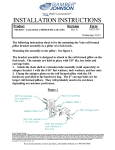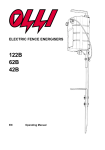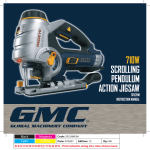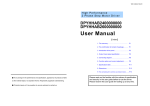Download EN Operating instructions
Transcript
EN Operating instructions Wile 25 OPERATING INSTRUCTIONS 1. Box Contets – wile 25 moisturemeter – carrying case – carying strap – operating instructions – 9 v 6F22 (installed) 2. Features The Wile-25 will provide moisture content information for hay, silage and forage when measuring bales of hay, forage in a bucket and also loose hay. There are two different probes available for W-25. Wile 251 probe for measuring bales and Wile 253 dishprobe for measuring loose hay (probes needs to be ordered separetly). The meter shows the water content of the sample in percentage of weight. The definition of moisture is based on measuring the loss of a high frequency alternating current signal (capacitance) in the sample.,The repeatability of the result is +/- 2,0 percent of moisture or better Wile 25 meter is calibrated to give uniform results with the official methods that are used for defining the moisture content in hay and silage. The calibrations are defined with samples that represent the most common available qualities of hay, silage and other variaties of grass. Moisture range: loosehay: 13-85 % baled hay: 10-73 % Bale density 80-250 kg/m3 (with 10 kg gradueting) Features - Automatic compensation of the temperature difference of the meter and the environment - Average calculation of measurements -Adjust calibration to match the meter reading with a reference result. 3. MEASUREMENT 3.1 Preparation When the meter is not used for a long time: - Replace battery (See 6. "Battery") - Read this manual - Check you meter (See 5. "Control, care and maintenance") 3.1.1 Bales and measurements In big bales the chances of varying moisture is greater so always make 5 readings per bale to get an average. In small traditional bales it is normally enough to do one measurement. Always double check any high readings, when you deal with dry hay or straw. If you find moist spots, immediately take action to prevent further damage. Please note that spoiling hay may heat up dangerously. 3.1.2 Choosing probe Read the instructions printed on the side of the moisture meter when choosing the right probe. Probe1 – wile 251 for baled hay Wile 251, length 45 cm, is ment for big and small, rektangular or round bales. ( see 3.2.2 baled hay) Probe 2- wile 252 Wile 252, length 90 cm, for baled hay. Outbound product at the factory. Probe 3 – wile 253 for loose hay Wile 253, dishprobe for loose silage or hay. Measuring in a bucket (see 3.2.1 loose hay). 3.2 Processing the sample and using the probe 3.2.1 Loose hay Always do several measurements of the chosen batch.Take a handful from different plases of the swoth and fill a bucket. Press the hay or silage in to dense layers in the bucket with your hand before measuring. Press the dishprobe(number 3 in the meter) into the bucket with a force of 20 kg. Its imporant to press the dishprobe the whole measuring time (20sek.) 3.2.2 Baled hay Choose wile 251 probe for baled hay (number one 1 in meter). In smaller bales its enough to meaasure once but in bigger bales you need to have several measurements. Take the readings from different spots from the bale. When measuring round bales you need to take readings from several spots. You need to estimate the density of the bale to get correct moisture readings. 3.2.3 Define the density of the bale To define the density, you need to know the weight and volume of the bale. Divide the weight of the bale (kg) with its volume (m3), the result is the bale density in kg/m3 Rectangular bales Length x Height x Width = Volume Weight ÷ Volume = Density kg/m3. Large round bales Distance across the bale centre ÷ 1.273 x Width = Volume Weight ÷ Volume = Density kg/m3. 3.3 Measuring Connnect the right probe to the meter and then press P. Meter shows now the number of the probe that is connected. When needed change the number according to chapter 3.4.1( Choosing probe in the meter). The meter will now show you the densityreading. When needed change densityreading according to chapter 3.4.2 (density settings). The meter starts measuring and shows moisturereadings shortly. The meter considers thetemperature of the sample and how it effects the moisturereadings. The meter turns off itself after the measuring. Always do several measurings cause moisture can vary in differnt parts of the bale. 3.4 Measuring Instructions Press P to turn meter on. Meter sjows shortly all the availalble symbols and marks. Probe in use follows in display Density for the bale follws ex. 120kg/m³. Change density when needed. Run apperas in display and meter starts measuring the moisture content. Moisturereadings shown in percentage ex, 28.8 After measuring meter turns of itself. The meter is now ready for the next measurement. By doing several measurements from the sample you insure the average quality of the bale. 3.4.1 Choosing probe in the meter The liste of the availalble probes is on the side of the meter. Choose the right probe. Ther is also a ”probe 0” ( basic scale) that wile - service will use. ”Probe – 0” is a basic scale that can also be used for table scales. When using Probe – 0 you do an ordinary measuring and see the identical mositurereadings from the table. You will get the tablescales from the manufacturer or the local wile-dealer, also see www.wile.fi. Check the number of the probe when probe connected by pressing P. You will shortly see the number of the probe in the display. Ex, -1You can change the probe by pressing F. After this meter shows densitysettings and run. Meter is ready for measuring. 3.4.2 Density settings After calculated the density of the bale set the right density in the meter. Press p to turn meter on. Meter shows now probe in use an dthe the density used last time ex. 120 kg/m3. You can change density by pressing F and increase 10 kg/m3 by every press. (250 is the last value) 4. Processing of the results 4.1 Average calculation The meter can store and calculate an average value of several measurements. After a measurement you can add the result to the average calculation. 4.1.1 Adding a result to the average calculation When the result is shown on the display, Press F. Now A will be on the display, the meter has included the latest result to the average. Calculation is ready when A05 and 28,8 are alterning on the display It means the following: A05 – The avg. is based on 5 measures 28,8 - The avg. moisture % of the results. If you don't want to include the results just wait and the meter will automatically switch off. Then just start again. Before using the average calculation, always check that the average memory is empty. Delete if necessary. 4.1.2 Delete the average memory Method 1. When the average value is displayed, press F and keep it pressed until you see 0 and after that A00 Method 2. Press F and keep it depressed then press P. When you see A on the display, release the F button. If you now see an average value, you can erase it by keeping the button F depressed until you see on the display 0 and after that A00. Please note! It is a good practice to erase the average memory after completing a measuring session. This prevents any old values affecting later measurements. The avg. memory blinks If it is full. 4.2 Adjusting the calibration If you have had a sample tested in an oven and the moisture is different to what the meter reads. Then you can adjust your meter match the oven test, and this adjustment can remain in the settings to change future measurements. The calibration can be adjusted up and down. 4.2.1 If you want to add the result Press F twice when the result is on the display. Three bars will appear on the top of the display and after that the moisture reading. Now add 0,1 percent to the result with each press of F. 4.2.2 If you want to deduct from the result Press F three times when the result is on the display. Three bars will appear on the bottom of the display and after that the moisture reading. Now deduct 0,1 percent from the result with each press of F. Please note! The adjustment of the calibration is specific for each probe. 4.2.3 Adjustment of the calibration An adjustment to the calibration will appear on the display after the next run. E.g. "-.5". - 0,5 per cent units have been deducted from the result before displaying it. Please note: the proceeding zero is not displayed E.g. "1.5" - 1.5 per cent units have been added to the result before displaying it. 4.2.4 Removing the adjustment Press F and keep it depressed until the reading changes Now the adjustment is removed. 4.3 Result out of range HI is displayed if the result is over the upper limit of the measurement range LO is displayed if the result is below the lower limit of the measurement range Moiture range for loose hay is between 13-85 % and 10-73 % for baled hay. When getting HI or LO result always check that you are using right probe and also do some checkmeasurings. 5. Control, care and maintenance All Wile 25 moisture meters are calibrated when manufactured. Before the season starts check the meters basic functions. After pressing P it should read After that you will see – number of the probe – the density (probes 1 and 2) – run – result adjustments( if done and if probe 1 and 2 are seen in the – display. Moisturereadings With Wile 251 baleprobe you can check meters readings/calibrations. Connect the probe to the meter. Turn on the meter and coose scale -0-.Hold up the the probe in the air. Probe W251 needs to be between value 2000 +/- 5, that meens betwwen 1995-2005. The biggest reading in the display is 1999 and its followed by 000. 003 means 2003 and 005 means 2005. If wierd readings occurs , please send the meter manufactorer or wile-dealer. 6. Battery The meter works with a 9 volt 6F22 battery or an alkaline battery of the same format. A battery is included in the delivery. LOBAT-sign at the upper left corner of the display indicates that the battery should be replaced Replace the battery as soon as possible. If the battery is nearly empty, the LOBAT sign may not be seen any more. To replace the battery, open the lid of the battery compartment, in the bottom of the meter. Take out the battery and disconnect it from the connector and reconnect the new battery and close the lid. Always first check the battery if you suspect any problems with the operation of the meter. Please note that the batteries discharge themselves slowly even if the meter is not used. 7. Service, warranty and storage This product carries a one (1) year manufacturer warranty for materials and workmanship. The warranty is valid for one (1) year from the date of purchase on the receipt. To claim the warranty, the customer should return the defect product to the Manufacturer, reseller or the nearest Wile Service Partner at customer's own expense. The warranty claim must be accompanied by the description of the fault, copy of the sales receipt and customer's contact information. The manufacturer / Wile Service Partner will repair or replace the defect product and return it as soon as possible. The warranty does not cover any damages that are caused by incorrect or careless use of the product, installation that does not correspond to the provided instructions and other damages which may arise due to causes beyond the control of the manufacture. Farmcomp does not accept any responsibility for any direct, indirect or consequential damages that are caused by the use of the product or the fact that the product could not be used. The liability of Farmcomp is limited to the price of the product in maximum. Store the meter in some dry place. Don't drop the meter. If you suspect failure in the product check first the battery. Declaration of Conformity according to ISO/IEC Guide 22 and EN 45014 Manufacturer’s name: Farmcomp Oy and address: Jusslansuora 8 FIN-04360 TUUSULA, FINLAND declares, that the product Product name: Moisture tester Model numbers: Wile 25 conforms to the EMC directive 2004/108/EC by following the harmonised standard EN 61326-1:2006 Tuusula, Finland July 22, 2010 Lasse Paakkola Managing Director Original language: Finnish Signed Declaration of Conformity documents are filed at Farmcomp Oy Farmcomp Oy, Jusslansuora 8, FIN-04360 Tuusula, Finland tel +358 9 77 44 970, e-mail: [email protected] Company ID FI 07308235 Tuusula, Finland FARMCOMP OY Jusslansuora 8 TUUSULA, FINLAND Tel. +358 9 7744 970 Fax +358 9 7744 9744 FI-04360 [email protected] http://www.wile.fi Copyright Farmcomp Oy 2010, all rights reserved