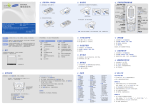Download manual for Eltrip-65nk
Transcript
OPERATING INSTRUCTIONS ELTRIP-65nk ELTRIP-65nkl ELTRIP-65nkc ELTRIP-65nkb Pilvitie 6 90620 Oulu FINLAND 01/2013 p. +358 8 512 165 www.trippi.fi [email protected] Table of contents 1.Technical information.................................................................................................3 2.Introduction................................................................................................................4 3.Installation of Eltrip-65n............................................................................................5 3.1.Installation...........................................................................................................5 3.2.Installation of sensor and wiring.........................................................................5 3.3.Caution!...............................................................................................................6 4.Using Eltrip-65...........................................................................................................6 4.1.Settings................................................................................................................7 4.2.Distance calibration.............................................................................................7 4.3.Friction and temperature calibrations..................................................................8 4.4.Selecting counters................................................................................................9 4.5.Use of counters....................................................................................................9 4.6.Distance pre-set.................................................................................................10 4.7.Speed.................................................................................................................10 4.8.Temperature.......................................................................................................10 4.9.Friction measurement........................................................................................11 4.10.Brightness and turning off display...................................................................12 5.Computer connectivity.............................................................................................13 5.1.Bluetooth pairing...............................................................................................13 5.2.Sending friction results......................................................................................13 5.3.Data sending from meter...................................................................................13 5.4.Computer-controlled communication................................................................14 6.Problems?.................................................................................................................17 7.Declaration of Conformity........................................................................................18 8.Quick instructions.....................................................................................................20 2 1. TECHNICAL INFORMATION KEYBOARD: 16 snap-action push buttons FEATURES: • 6 counters, of which 1 to 5 can be active at any time • 1-metre display resolution • Time for each counter (hours:minutes) • Total-km calculator for each counter • Speed with 0.1km/h resolution • Road friction measurement • Road temperature measurement (65nkl, 65nkc models) • Computer connectivity (65nkc, 65nce models) • Language selection DISPLAY: Graphical display, 10mm number height, can be turned off DIMENSIONS: 145x47x25mm (W x H x D) WEIGHT: n. 150 g OPERATING VOLTAGE: 10-30V CURRENT CONSUMPTON: • display enabled n. 100mA, display off n. 50mA OPERATING TEMPERATURE RANGE: -30º - +60º C FUSE: max 400 mA SENSOR: various choices available 3 2. INTRODUCTION We congratulate you for selecting reliable and dependable ELTRIP-meter. This operating instruction booklet is there to instruct you on installation and operation of your ELTRIP meter. Please read this instruction manual carefully for instructions on meter installation, calibration and usage. This allows you to get most out of your meter. If you have problems with the meter, see chapter 6 of this manual. If this does not help, contact us for further information. Do not try to repair the meter yourself, as servicing the meter requires special skills and tools, and inproper handling of the meter electronics may damage it. Warranty does not cover damage caused by inproper use or servicing of the meter. When your meter reaches end of its life, please return it to Trippi oy for proper recycling. The return is free for you. If needed, contact Trippi Oy for details. 4 3. INSTALLATION OF ELTRIP-65N 3.1. INSTALLATION Install the meter so that you can easily reach it and it does not interfere with operating of the vehicle. Avoid location where meter is exposed to direct sunlight or hot air from heating system. 3.2. INSTALLATION OF SENSOR AND WIRING Install sensor as described in external instructions. It is recommended that meter is installed in continuous voltage. NOTE: DANGER OF FIRE If vehicle's main power switch is connected to negative (-) wire of battery and you wish to connect meter to continuous power, contact the manufacturer for detailed instructions. The negative supply (-) of the meter and meter housing are connected within the meter. This may cause bypass of main power switch if negative wire is connected past the main power switch. Black wire: Connect to vehicle chassis (negative supply). Red: Positive operating voltage 10 .. 30v, fused with max 400mA fast fuse. Can be taked from fuse box of vehicle or other suitable location where it does not interfere with normal operation of vehicle. Supply wire must be protected with small enough fuse. White: Positive (+) lead of sensor is connected to white wire, negative wire of sensor to vehicle ground. If using vehicle's internal sensor only white wire is connected. Some electronic systems may require external adapter. Purple: +/- counting. If meter should reduce measured distance when vehicle is in reverse, connect this to positive side of auxiliary reverse light. If reverse operation is not necessary, connect to vehicle ground and meter will always count up. Yellow: Brake detection. Typically connected to auxiliary brake light's positive signal. Temperature sensor: (65nkl, 65nkc, 65nkb models) Install sensor to front part of vehicle, for example under the bumber. Connect the sensor wire to meter. 5 3.3. CAUTION! Disconnect the meter during welding operations. Although meter is protected against interference, welding may cause high voltages that breaks sensitive electrics. Blown fuse may only be replaces with fuse of another type (max 400mA). Warranty does not cover inproper installation of meter. 4. USING ELTRIP-65 Eltrip-65n has been designed to be easy to use in vehicle. All of the most frequent operations can be used with only one key. Settings and other less ofter needed features are activated with simultaneous press of two buttons. Following chapter describes meter functions starting from post-installation calibrations. Front panel and keyboard of Eltrip-65n During normal operation a distance reading is shown on meter display, as above. This is called main screen of meter, and most of the operations are initiated from this mode. At upper left part of the screen the currently active counter is shown (here 1; can be 1-6 or letter for special measurement modes) and on right is the currnet reading. If a small downwards arrow is shown below counter number, the downcounting of counter 1 is active. On lower left screen a sub-function of a counter is indicated (”Dist” for distance, ”Time” for time or ”Tot” for total-km counter). At lower right the status of distance counters is shown; is counter has bright background (here 1 and 3) the counter is active, and if background is dark the counter is disabled (not currently counting). 6 4.1. SETTINGS Settings can be opened by pressing OK and 3 at the same time at main screen. Available settings vary based on the exact model of the meter. Meter settings (OK + 3) A specific setting can be selected with Next and Previous selections below the screen. Setting is changed by pressing Select or OK keys. Settings menu is closed and active settings stored by pressing CLR button. You can also change a specifig setting by pressing indicated number key, for example Language can be changed by pressing 2 button. The settings are: • RS232 speed (65nkc,65nkb models). Set bit rate of computer connectivity. Available settings are 1200, 9500 and 19200 bps. Other line parameters are always 8 data bits, no parity and 1 stop bit. • Language. This changes the language used in menus and setting screens. Available selections are finnish, english and swedish. 4.2. DISTANCE CALIBRATION Meter must be calibrated for distance measurement to be accurate. Calibration is done on a straight road with where distance from a specific point to another is known accurately. Calibration is opened by pressing OK and 1 on meter main screen. If you know how many impulses per kilometre meter produces, you can enter it directly with number buttons. Distance calibration screen You can also select Measure -selection with keys below screen. Drive vehicle to start point of a track of known length and select Measure. During the measurement reading can be cleared with Reset selection. At the end of the track you can accept the measured reading by pressing Accept. If the track is not exactly one kilometre in length the reading must be corrected arithmetically. For example: On a track of 500 metres 1742 pulses is measured. In this case reading 7 of pulses per kilometre is 1742x2 = 3484 pulses, which is then entered as calibration factor. After calibration verify measurement by driving the known track for a few times and measuring its length by using meter counters. 4.3. FRICTION AND TEMPERATURE CALIBRATIONS For measured friction reading to be reliable, meter must be calibrated to measure a known reading at known environment, for example on calibration event or by using known friction reference. Setting the friction calibration Friction calibration screen is opened by pressing OK and 8/F buttons at same time. For friction measurement two readings are set: scaler and rolling constant. First the scaler is set, then the rolling constant. Scaler determines friction level and depending on vehicle and tires it generally is between 400 and 700. Generally the better tires are, the lower value is set. At first measurement set 500 and correct as needed. If meter measures too high friction measurement, lower this value. Rolling constant is set between 10 .. 100, on smaller cars typically 30 .. 50. If meter has temperature measurement function, third value is temperature measurement offset. This value is set so that in desired opering point – typically at 0 degrees Celcius – meter shows this value exactly. This value is typically around 172.0, but this may vary depending in meter and sensor. If meter measures too high temperature, lower this value and vice versa. 8 4.4. SELECTING COUNTERS Meter has six indenpendent counters, and each also has three sub-functions. Either counter 1 or 2 is always enabled, and other of these two is always disabled. When either of these is selected, meter automatically starts selected counter and stops the other at same time. Counter is selected by pressing number key 1-6. Counter selection always selects first sub-counter (distance trip). Sub-counters (time and total-km) are selected by pressing ALT button after selecting the counter. Meter main screen with counter 1 distance shown By holding number button 1-6 or HOLD-button down the currently shown reading of counter is held until the button is released. During this time the counter still counts normally, only the reading on the screen is not updated. After button is released the normal running reading is restored. In 65nce-model when the button is pressed, on left part of the screen also the currently active pulse input type is shown: ENC for encoder, and P/R for pulse/reverse. 4.5. USE OF COUNTERS Counters 1 and 2 are exclusive: When either of these is selected to the screen, the selected counter is automatically started and the other is stopped. Counters 3-6 are started by pressing pressing -button. -button below the screen and stopped by A counter is cleared (zeroed) by pressing CLR-button for approximately one second. The counter is cleared so that if the vehicle is moving, the reading starts from the exact position where vehicle was at the moment when CLR was pressed down. If current sub-counter is distance or time, both of these are cleared. If total-km counter is shown, only the total kilometres are cleared. Clearing counter 1 also disables the down-counting if it were enabled. 9 4.6. DISTANCE PRE-SET Counter 1 can be set to count up or down from given reading. Preset is done by pressing HOLD and 1 buttons at same time. Distance pre-set Enter the desired start reading and select Down to start downcounting or Up to normal up-counting. Cancel will abort setting and return to previous mode without changing the previous counter 1 reading. The down-counting will only affect counter 1. Other counters will still count normally up even is down-counting is enabled. On the meter main screen the downcounting indicator is a small downwards arrow that is shown below the counter number at the left part of the screen. When down-counting is enabled, counter 1 will count downwards when driving forward and upwards when reversing. 4.7. SPEED Speed reading is selected by pressing S/7 button. Currently active counters resume operation normally on the background. 4.8. TEMPERATURE If meter is equipped with temperature measurement, the temperature is selected on screen by pressing 8/F. Letter T is then shown at the left part of screen. The meter shows warning symbol instead of temperature reading, there is a problem with temperature sensor or its connection. Temperature is shown as degrees Celcius. Temperature reading When temperature is shown on screen, meter is also ready for friction measurement. See following chapter for details. 10 4.9. FRICTION MEASUREMENT Friction measurement is selected by pressing 8/F button. Distance counters continue to operate normally during friction measurement. Friction measurement screen with friction result shown If meter has no temperature measurement, screen shows letter F and two lines. If meter is equipped with temperature measurement, the temperature is shown instead. Either way meter is ready for friction measurement. Measurement can be restarted at any time by pressing 8/F again. The friction measurement is done as follows: • Select straight and even part of road for measurements • Important: Verify that measurement can be done safely. Make sure that there are no one driving behind or ahead of you during measurement. • Drive at even speed of 60km/h . • Press down clutch, or in case of automatic transmission lift foot from acceleretor pedal. • Wait for two seconds • Push brake pedal all the way down as quickly as possible, brake for approximately two seconds and quickly release the brake. During braking meter shows three lines on display. • After braking meter shows four lines on display. Let vehicle roll freely (clutch still down) until reading is shown on meter. With 65nkc and 65nkb-models the measurement result can be sent to computer by pressing OK button at this time. See chapter for XX for details on this. • If needed, press 8/F to start measurement again. 11 4.10. BRIGHTNESS AND TURNING OFF DISPLAY If vehicle does not move for approx. 5 minutes the meter will automatically turn off the display. When automatically turned off, the meter will automatically restore the display when vehicle starts moving again. The display can also be restored by pressing any button. Display brightness can be changed by pressing ”lamp” ( ) -button below the screen. By holding this button down for a second the meter display is turned off after this button is released. When the button is being held the type and version information of the meter is shown. When turned off manually the meter does not automatically turn display back on and the screen must be restored by pressing any key. All of the meter counters always continue to operate even when meter display is off. 12 5. COMPUTER CONNECTIVITY Eltrip-65nkc and 65nkb models are equipped with computer connectivity option which allows to send measurement results to computer manually or allows the computer to control all the measurement functions of the meter. Wired communications is done with RS-232 -compatible link. Link uses following parameters: Connector RS232 D9 female Bit rate: 1200, 9600 or 19200 bps (configurable on meter) Parameters: 8 data bits, no parity, 1 stop bit Flow control: None 5.1. BLUETOOTH PAIRING Eltrip-65nkb -models have additionally an internal BlueTooth adapter. Wired RS232communication can be used at same time with BlueTooth mode if needed. Meter is visible for other BlueTooth devices only when in Settings-mode (see above). To pair the meter with your device, put meter to this mode and do pairing from your device as RFCOMM (virtual serial port) device. After pairing the BlueTooth-link can be re-opened any time and all functions mentioned below can be used normally. For details on performing pairing with your device, see the device's instructions. PIN code for pairing is 1111. 5.2. SENDING FRICTION RESULTS Friction measurement results can be sent to computer or other device by pressing OK button when measurement result is shown on display. Meter sends the result as NMEA-format message as follows: $PTRPF,0000,0.5,0.352*6D<cr> Message starts with start indicator $. After this follows message header, PTRPF. This is then followed by road condition info (here 0000), temperature reading (here +0.5 degrees Celcius) and friction reading (0.352). This is followed by end character *, after which follows two-digit checksum and carriage return character. Checksum is calculated by taking exclusive or (XOR) operation of every character between $ and * -characters, excluding these. If there is problem with temperature sensor, temperature field is empty. 13 5.3. DATA SENDING FROM METER Meter can be put to data link mode where user can manually send counter 1 reading to computer at any time. Data link mode is entered by pressing OK and 6 at same time at meter main screen. Manual data link mode Data link mode uses meter counter 1 only. Other counters remain their operaton normally on background, but only counter 1 reading is shown on screen and can be sent to computer. Data link mode is closed by pressing Exit button for one second. Meter buttons 0-6 function as code numbers that is attached to sent reading in format <code>,<kkk.mmm><cr>. For example by pressing number 2 following message is sent: 2,003.524<cr> Continuous sending is enabled by pressing OK-key for two seconds. Display shows ”Continuous transmit” and reading of counter 1 is sent continuously in format <kkk.mmm><cr> to computer. Continuous transmit can be stopped by pressing OKbutton again for two seconds, by sending a specific code with buttons 0-6 or by exiting data link mode. 5.4. COMPUTER-CONTROLLED COMMUNICATION Computer can control all the measurement functions of the meter by using simple text-based protocol that is backwards compatible with protocol used by Eltrip-45nc. Computer can always control the meter regardless of the current meter mode. Command is sent from computer and meter responds. Commands always terminate on <cr> (carriage return) character. Note that when using this protocol, meter counters 1-6 are referred with indices 0-5. All meter functions can also be used from meter keyboard when it is controlled by computer. Responses. Meter responds to commands with requested data or following replies: +<cr> Command accepted I<cr> Invalid counter index C<cr> Unrecognized command 14 Read commands (n is counter index 0-5). These commands can be appended with character c, for example A0c<cr>, in which case meter will continuously send requested reading until next command is received. An<cr> Read distance counter n (e.g. A2<cr>). Reply is kkk.mmm<cr>. Bn<cr> Read time counter n. Reply is hhh.mm<cr> Dn<cr> Read counter n total-km reading. Reply is nnnnn<cr> Gn<cr> Read distance counter n with 0.1 metre resolution. Reply is kkk.mmmm<cr> S0<cr> Read speed. Reply is nnn.n<cr> I0<cr> Read calibration factor for pulse/reverse operation. Reply is nnnnn<cr> I1<cr> Read calibration factor for encoder operation (only on 65nce). Reply is nnnnnn<cr>. Counter control (n is counter index 0-5). Cn<cr> Clear distance and time of counter n En<cr> Clear total-km of counter n On<cr> (letter O) Start counter n. Note that with indices 0 or 1 (counter 1 or 2) the other of these is stopped. Fn<cr> Stop counter n. Calibration K0nnnn<cr> Set calibration factor for normal (pulse/reverse) operation. K1nnnn<cr> Set calibration factor for encoder operation (only 65nce-model) Example: Computer: K03612<cr> (set calibration 3612) Eltrip: +<cr> Computer: A8n<cr> Eltrip: I<cr> Computer: A2c<cr> Eltrip: 492.525<cr> Eltrip: 492.527<cr> (invalid counter) (send continuously) 15 Eltrip: 492.528<cr> Eltrip: 492.530<cr> Computer: B0<cr> Eltrip: 001.51<cr> Computer: C0<cr> Eltrip: +<cr> Computer: B0<cr> Eltrip: 000.00<cr> (stops continuous sending) 16 6. PROBLEMS? Here is a short list of possible problems for troubleshooting. If these instructions do not help, please contact your Eltrip dealer or the manufacturer for further instructions. Do not open the meter, as inproper handling may cause damage to the meter that is not covered by the warranty. Warranty does not cover inproper installation of usage of the meter. Display of dark Press a key to enable display or try ”lamp” button below the screen to adjust brightness. If this does not help, check fuse and meter power connections. Meter does not measure distance Sensor may be faulty. Check the connections. If you are using sensor on the wheel or axle, verify sensor detection distance; the voltage at distance pulse wire should vary between 2 to 4 volts or even larger when sensor detects magnet or metal (depending on sensor type). If voltage is all the time 5v, cable or sensor may be broken. If voltage is below 1v, sensor or wire may be shorted. Meter only measures backwards, or does not detect reverse If meter measured forward or backwards incorrectly, problem is most likely in connection of purple wire. This is typically connected to positive lead of reverse light. The reverse detector may be broken, reverse light burned out or there may be grounding problem with rear lights. Temperature reading shows exclamation mark Verify the temperature sensor and its connections. If + is shown, sensor is broken, missing or wire is cut. If – is shown, wire or sensor may be in short circuit. Friction measurement does not detect braking or measurement stutters Verify connection of yellow wire. Braking is typically detected from brake light, which must burn continuously during braking and not at all at other times. If vehicle main brake light does not operate like this, connect this to auxiliary brake light. Other problems If you have any other problems with installation of usage of the meter, contact your Eltrip dealer or manufacturer for further instructions. 17 7. DECLARATION OF CONFORMITY Trippi oy under its sole responsibility declares that following products: Type: Models: Trip meter Eltrip-65nk, Eltrip-65nkl, Eltrip-65nkc, Eltrip-65nkb Manufactured by: Trippi Oy Pilvitie 6 90620 Oulu Finland Meet the relevant criteria of following directivs: 2004/104/EU (EMC), appended 2006/28/EU ja 2009/19/EU 2002/95/EU (RoHS), appended 2011/65/EU 1999/5/EU (R&TTE) Following standards have been used: ISO 7637-2 IEC 61000-4-2 IEC 61000-4-3 Signed Toni Räsänen, CEO 16.5.2012 18 19 8. QUICK INSTRUCTIONS Key 1 or 2 3 .. 6 S/7 F/8 Function Select and start counter 1 or 2; stop the other (page 9) Select counter 3 .. 6 (page 9) Select speed (page 10) Select temperature/friction measurement (page 10) CLR 0/ALT Clear counter (press for 1 second) (page 9) Next sub counter (trip → time → tot.km → trip ..) (page 9) HOLD Hold display reading (page 9) Alter display brightness; turning off display (2 sec)(page 12) Start counter 3 .. 6 (page 9) Stop counter 3 .. 6 (page 9) HOLD+1 Pre-sent/downcounting of counter 1 (page 10) OK+1 OK+3 OK+6 OK+8 Distance calibration (page 7) Settings (page 7) Datalink mode (65nkc) (page 14) Friction/temperature calibration (page 8) Trippi Oy Pilvitie 6 90620 Oulu, Finland 20 p. +358 8 512 165 www.trippi.fi [email protected]