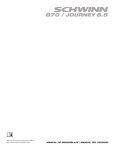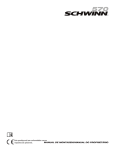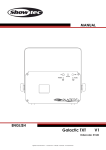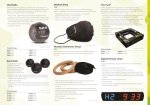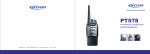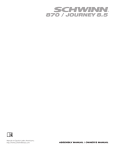Download T-76.115 User's Manual
Transcript
T-76.115 User's Manual MUPE Version Date Author Description for the new version 1.00 2.2.2004 Timo Tanner Template created 1.10 8.2.2004 Antti Piira First version of the User's Manual Contents 1. Introduction 2. Pre-requirements for deploying Mupe Hammer 3. Deployment instructions 4. Overview of system usage 5. References 1. Introduction 1.1 Purpose of the document This is the User's Manual of the MUPE Hammer -platform. This document describes how to setup a MUPE Hammer -platform and integrate it with the MUPE Server using the MUPE Extension. 1.2 Intended target audience The target audience of this document are the administrators who want to enable collaborative MUPE development using MUPE Hammer. 1.3 Software components included in MUPE Hammer MUPE Hammer consists of two main parts: the web application, and the MUPE Extension. The web application is the main part of the MUPE Hammer. It consists of multiple web-pages and the logic behind them. This part is normally regarded as MUPE Hammer. The MUPE Extension is a small application to be used with the MUPE Server. It's main purpose is to install the component-packages created with 1 MUPE Hammer to the MUPE Server automatically. It handles the recompilation of the MUPE Server and restarts it if necessary. 2. Pre-requirements for deploying MUPE Hammer MUPE Hammer requires a modern J2EE application server and MySQL database (version 4.0.17) with MySQL Connector/J JDBC -driver (version 3.0.10). MUPE Hammer has been developed with JBOSS J2EE application server, but it should work on any modern J2EE application server. MySQL database is required for data storage. Also a JDBC -driver is required. Functionality with a different SQL-server is not guaranteed. MUPE Server is also required to use and test the components created with MUPE Hammer. Required applications may have requirements of their requirements may be found from the websites of the software. own. The Software used during MUPE Hammer development: Software JBOSS MySQL MySQL Connector/J (JDBC -driver) MUPE Server Version 3.2.3 4.0.17 3.0.10 1.03 Available from http://www.jboss.org http://www.mysql.com http://www.mysql.com http://www.mupe.net 3. Deployment instructions 3.1 Creating the database First install the MySQL database system using the instructions provided with the MySQL installation package. When the database is running, log in as the main user. Run the create_mupe_database.sql -file in the MySQL prompt. This can be done by entering \. /path_to_the_file/create_mupe_database.sql The script creates a new database (MUPE) and adds a new user (MUPEHammer) with management rights to the new database. MUPEHammer -user's password may be changed by editing the create_mupe_database.sql -file. The password is on the second non-comment line, between the single quotation marks just after the IDENTIFIED BY -part. Note, if you decide to change the password, the new password must also be entered in to the mupehammermysql-ds.xml -file.If you want to recreate the MUPE Hammer's database 2 tables, use the recreate_mupe_database.sql. It will remove all the tables (and the data stored in them) from the MUPE database and then recreate them (empty). The script will not remove the MUPE -database nor the MUPEHammer -user. 3.2 Deploying the MUPE Hammer Install the J2EE Application Server as instructed in it's documentation. Copy the MySQL Connector/J -driver to a proper place of your application server. In JBOSS this is done by copying the mysql-connector-java-3.0.10stable-bin.jar -file to the JBOSS's server/default/lib/ -subdirectory. If the MUPEHammer -database user's password was changed, edit the mupehammer-mysql-ds.xml -file and enter the new password between the password -tags. MUPE Hammer saves some data (versions of component files) on disk. By default the files are saved to the /var/mupehammer -directory. Create the directory if the default suits you. Otherwise the directory must be changed. If your Application Server offers the tools to edit configuration files inside the .ear -files, use them to edit the web.xml -file found inside the mupehammer.war -file, which is inside the mupehammer.ear. Change the context-parameter componentRoot's value to the directory in which the files should be stored. If you do not have the tools to modify the configuration files directly, the mupehammer.ear must be opened. mupehammer.ear is a normal jar -file. It can be opened by running This jar -xvf mupehammer.ear creates -directory and mupehammer.war and mupehammerbeans.jar -files. Copy the mupehammer.war to a temporary directory and open it by running the META-INF jar -xvf mupehammer.war Now, edit the web.xml -file inside the WEB-INF -directory and change the componentRoot -context parameter's value to the directory in which the files should be stored. Next the archives must be recreated. First update the mupehammer.war -file by running jar -uvf mupehammer.war META-INF WEB-INF css images index.jsp js 3 Next overwrite the old mupehammer.war with the updated one in the directory in which the mupehammer.ear was opened. Recreate the mupehammer.ear -file by running jar -uvf mupehammer.ear META-INF mupehammer.war mupehammerbeans.jar Deploy the mupehammer-mysql-ds.xml and mupehammer.ear -files to the J2EE Application Server as instructed in it's documentation. In JBOSS this can be done by copying the forementioned files to the JBOSS's server/default/deploy/ -subdirectory. Now the MUPE Hammer -platform should be in the /mupehammer -context-path. In JBOSS this defaults to URL http://127.0.0.1:8080/mupehammer 3.3 Installing the MUPE Server and the MUPE Extension MUPE Server is the server that runs the MUPE -applications. It do not need to be the same computer on which the MUPE Hammer is running. Install the MUPE Server with the instructions provided by http://www.mupe.net. If you install the MUPE Server and the MUPE Hammer on the same computer note, that by default both MUPE Server and JBOSS use HTTP port 8080. To change the HTTP port from MUPE Server, edit the MUPEConfiguration.xml in xml/config -subdirectory. To enable automated installation of new MUPE Hammer -component packages to MUPE Server, MUPE Extension must be installed. Copy the mupeextension.jar and mupeextension.properties -files to the root directory of the MUPE Server. Create a directory in which the component packages are to be saved. This can be for example upgrade. Edit the mupeextension.properties -file to suit your environment. Start the MUPE Extension by running java -classpath mupeextension.jar fi.hiit.mupeextension.MupeServerWrapper This launches the MUPE Server automatically, and starts to monitor the upgrade directory for new component packages. To quit, just exit from the MUPE Server. To install a new component test -package (.mar -file), copy the file to the upgrade directory of the MUPE Extension. The MUPE Extension removes the previous test -package and installs the new one. Then the MUPE Server is recompiled and restarted. 4 4. Overview of the system usage To be added in Iteration 3 5. References JBOSS, http://www.jboss.org MySQL, http://www.mysql.com MUPE, http://www.mupe.net 5