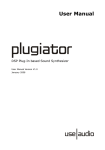Download USER'S MANUAL OF PROGRAM EVALUATOR Page 1 / 13
Transcript
USER’S MANUAL OF PROGRAM EVALUATOR Page 1 / 13 FORMULA EVALUATOR’S GEODETIC FUNCTIONS...........................................................................................2 General ..............................................................................................................................................................................2 About this document ......................................................................................................................................................2 Author ............................................................................................................................................................................2 Geodetic functions ............................................................................................................................................................2 GCNV, datum and coordinate format conversion ..........................................................................................................2 DIST, Distance between points ......................................................................................................................................2 BEAR, Bearing between points......................................................................................................................................2 Examples of the usage of the geodetic functions ............................................................................................................3 Parameters of the geodetic functions ..............................................................................................................................4 INDATUM=Input-datum ...............................................................................................................................................4 OUTDATUM=Output-datum.........................................................................................................................................4 INCRDTYPE=type of the input-coordinates .................................................................................................................4 D = General degree-input-format ...............................................................................................................................4 D,separator character= General degree-input-format + separator character definition ..............................................4 DEG = Degrees and decimals of degrees ...................................................................................................................4 DM = Degrees, minutes and decimals of minutes......................................................................................................4 DMS = Degrees, minutes, seconds and decimals of seconds .....................................................................................4 GON = Gon, grad .......................................................................................................................................................5 UTM = Universal Transverse Mercator .....................................................................................................................5 TM = Transverse Mercator / Gauss-Krüger projected coordinates ............................................................................6 LCC1SP = Lambert Conic Conformal projected coordinates, one standard parallel .................................................6 LCC2SP = Lambert Conic Conformal projected coordinates, two standard parallels ...............................................6 MERC1SP = Mercator projected coordinates, one standard parallel .........................................................................6 MERC2SP = Mercator projected coordinates, two standard parallels .......................................................................6 KKJ = Finnish National Grid-coordinates..................................................................................................................7 YKJ = Finnish National Grid-coordinates, countrywide zone ...................................................................................7 ERTS-TM35FIN, Finnish new National countrywide grid ........................................................................................7 ETRS-GKnn, Finnish new National grid for local area use .......................................................................................7 INXYID=ID referring to conversion parameters between input-xy-coordinates and geographical coordinates............7 OUTCRDTYPE=type of the output-coordinates............................................................................................................7 DEG = Degrees and decimals of degrees ...................................................................................................................7 DM = Degrees, minutes and decimals of minutes......................................................................................................7 DMS = Degrees, minutes, seconds and decimals of seconds .....................................................................................7 GON = Degrees; full circle is 400 degrees.................................................................................................................7 UTM = Universal Transverse Mercator .....................................................................................................................8 TM = Transverse Mercator / Gauss-Krüger projected coordinates ............................................................................8 LCC1SP = Lambert Conic Conformal projected coordinates, one standard parallel .................................................9 LCC2SP = Lambert Conic Conformal projected coordinates, two standard parallels ...............................................9 MERC1SP = Mercator projected coordinates, one standard parallel .........................................................................9 MERC2SP = Mercator projected coordinates, two standard parallels .......................................................................9 KKJn = x- and y- coordinates of KKJ-zone 0-5 .........................................................................................................9 KKJ = KKJ-zone is defined by longitude...................................................................................................................9 YKJ = Finnish National Grid-coordinates, countrywide zone ...................................................................................9 ERTS-TM35FIN, Finnish new National countrywide grid ........................................................................................9 ETRS-GKnn, Finnish new National grid, Zones (nn) ................................................................................................9 ETRS-GK, Finnish new National grid, zone is defined by longitude ........................................................................9 OUTXYID=ID referring to conversion parameters between output-xy- and geographical coordinates ........................9 Parameter files................................................................................................................................................................10 General information about parameter-files...................................................................................................................10 ELLIPS.VAL, ellipsoidal parameters...........................................................................................................................10 DATUM.VAL, datum definition parameters ...............................................................................................................10 XYPARA.VAL, conversion parameters between geographical and metric xy-coordinates ........................................11 USER’S MANUAL OF PROGRAM EVALUATOR Page 2 / 13 FORMULA EVALUATOR’S GEODETIC FUNCTIONS General About this document This document describes the geodetic functions of the formula evaluator, which is fully described in document Evaluator.doc. Author Eino Uikkanen (mail: [email protected] ). Geodetic functions GCNV, datum and coordinate format conversion GCNV(Latitude;Longitude;Height;Zone;INDATUM;INCRDTYPE;INXYID;OUTDATUM;OUTCR DTYPE;OUTXYID) Function returns output values: Latitude; Longitude; Height; Zone No 1 2 3 4 5 6 7 8 9 10 Parameter Latitude Longitude Height Zone INDATUM INCRDTYPE INXYID OUTDATUM OUTCRDTYPE OUTXYID Default value 0 0 0 None WGS84 D None WGS84 DEG None Comment in INCRDTYPE format in INCRDTYPE format Height above ellipsoid DIST, Distance between points DIST(Latitude1;Longitude1;Height1;Zone1;DATUM1;CRDTYPE1;XYID1; Latitude2;Longitude2;Height2;Zone2;DATUM2;CRDTYPE2;XYID2) BEAR, Bearing between points BEAR(Latitude1;Longitude1;Height1;Zone1;DATUM1;CRDTYPE1;XYID1; Latitude2;Longitude2;Height2;Zone2;DATUM2;CRDTYPE2;XYID2) No 1 2 3 4 5 6 7 8 9 10 11 12 13 14 Point 1 Point 2 Parameter Latitude1 Longitude1 Height1 Zone1 DATUM1 CRDTYPE1 XYID1 Latitude2 Longitude2 Height2 Zone2 DATUM2 CRDTYPE2 XYID2 Default value 0 0 0 None WGS84 D None 0 0 0 None WGS84 D None Comment in CRDTYPE1 format in CRDTYPE1 format Height above ellipsoid in CRDTYPE2 format in CRDTYPE2 format Height above ellipsoid USER’S MANUAL OF PROGRAM EVALUATOR Page 3 / 13 Examples of the usage of the geodetic functions Geodetic function can be used directly in their full format. e.g. CCNV:(N60 23 06.384;E19 50 53.292;118.3;;ETRS89;D;;ETRS89;"ETRS-TM35FIN 3" Returns: 6715706.377;106256.360;118.3 Often you need to convert lots of coordinates between two coordinate systems, and then most of the parameters retain their values between conversions. In such case it is convenient to define user defined functions, where the non-changing parameters are considered fixed. Sample definition, DEG2UTM, coordinate values to UTM coordinates: FVALUE FUNCTION.DEG2UTM=CCNV:(P:1;P:2;;;;D;;;UTM) Usage example of DEG2UTM: DEG2UTM:(N60 23 06.38474; E19 50 53.29237 Returns: 6694856;436502;0;34V Sample definition, DIST2, simpler distance function: DIST2=DIST:(P:1;P:2;;;;;;P:3;P:4) Usage example of DIST2: dist2:(60;24;60.1;24.2 Returns: 15757.48609285803 More examples from Geofuncs.bat: rem d2dms:(lat;lon) fvalue function.d2dms=ccnv:(p:1;p:2;;;;d;;;dms s3;) rem d2dm:(lat;lon) fvalue function.d2dm=ccnv:(p:1;p:2;;;;d;;;deg s3;) rem d2deg:(lat;lon) fvalue function.d2deg=ccnv:(p:1;p:2;;;;d;;;deg s3;) rem deg2utm:(lat;lon) fvalue function.deg2utm=ccnv:(p:1;p:2;;;;d;;;utm) rem utm2deg:(northing;easting;zone) fvalue function.utm2deg=ccnv:(p:1;p:2;;p3;;utm;;;deg) rem datum conversion: wgs842rt90:(lat;lon) fvalue function.wgs842rt90=ccnv:(p:1;p:2;;;wgs84;d;;rt90;dms S3) rem datum conversion: rt902wgs84:(lat;lon) fvalue function.rt902wgs84=ccnv:(p:1;p:2;;;rt90;d;;wgs84;dms S3) rem grid conversion: wgs842osgb36:(lat;lon) fvalue function.wgs842osgb36=ccnv:(p:1;p:2;;;wgs84;d;;;tm S3;osgb36) rem grid conversion: osgb362wgs84:(northing;easting) fvalue function.osgb362wgs84=ccnv:(p:1;p:2;;;;tm;osgb36;wgs84;dms S3) USER’S MANUAL OF PROGRAM EVALUATOR Page 4 / 13 Parameters of the geodetic functions INDATUM=Input-datum Indatum is user-defined only if coordinate-type (INCRDTYPE) is D, DEG, DM or DMS. Evaluator reads input-datum parameters from parameter-file DATUM.VAL, see section "Parameter Files". OUTDATUM=Output-datum Outdatum is user-defined only if coordinate type (OUTCRDTYPE) is DEG,DM or DMS. Evaluator reads output-datum parameters from parameter-file DATUM.VAL, see section "Parameter Files". INCRDTYPE=type of the input-coordinates D = General degree-input-format D,separator character= General degree-input-format + separator character definition In this format space (default) or ‘separator character’ is used as the separator between degrees, minutes and seconds. This format is most general and can be applied to most cases In this format you can present • • • degrees degrees and minutes or degrees, minutes an seconds providing, that one or more spaces are used as a separator between degrees, minutes and seconds. E.g.: -17,8726448 +16.34324234 60 23 06.38474 +602306.38474 60 23 6.38474 Right Right Right Wrong Right (degrees) (degrees) (degrees, minutes and seconds) – separators missing – separator can be more than one space DEG = Degrees and decimals of degrees DM = Degrees, minutes and decimals of minutes DMS = Degrees, minutes, seconds and decimals of seconds In types DEG, DM and DMS spaces don’t serve as separators between degrees, minutes and seconds, but spaces can be used to increase readability. Therefore you can freely use spaces, but the integer parts of minutes and seconds must have two numbers, that is, numbers less than 10 must be preceded by zero. E.g.: 60 23 06.38474 +602306.38474 60 23 6.38474 Correct Correct – separators aren’t mandatory Wrong - seconds should be preceded by zero In all formats minus-character or characters S or W (South and West) in any part of the coordinate-value indicates negative value. E.g.: USER’S MANUAL OF PROGRAM EVALUATOR -20 13 14.5 20 13 15.5 W Page 5 / 13 Negative Negative In all formats you can use both period and comma as decimal point, except when used in a parameter list, where comma is used as a field separator. E.g.: -17,8726448 +16.34324234 Right (comma) Right (period) GON = Gon, grad Degree-format, where full circle is 400 degrees. Alternative is to include character G in the expression, e.g. 40.1523G. In that case the expression is regarded as gons regardless of the INCRDTYPE. 180 degrees 200G UTM = Universal Transverse Mercator When INCRDTYPE is UTM, Evaluator reads the zone information from INZONECOL. The zone information consists of the Zone-Number (1-60) and the Band-Letter (CDEFGHJKLMNPQRSTUVWX), e.g. 14V. Evaluator also checks, if the zone field also contains the easting and northing values as in standard UTM-coordinate format, e.g. in the second column below. N/B, that the easting value comes in standard UTM format before the northing value. 000001,32U 000002,34V 000003,29U 000004,27V 000005,32F 579522.770 388455.958 420477.230 611544.042 579522.770 5551699.893 6653097.435 5551699.893 6653097.435 4448300.107 If the zone-field contains the zone information only without easting and northing, Evaluator reads the northing value from INLATCOL and the easting value from INLONCOL, e.g. INIDCOL=1 INZONECOL=2 INLATCOL=3 INLONCOL=4 000001, 000002, 000003, 000004, 32U, 34V, 29U, 27V, 5551699.893, 6653097.435, 5551699.893, 6653097.435, 579522.770 388455.958 420477.230 611544.042 Evaluator assumes UTM to be defined between latitudes –80 and +84. Evaluator gets the standard UTM parameters internally. Therefore there is no need to define UTM-grid parameters in the parameter file XYPARA.VAL. The standard parameters are: Parameter Datum Central Meridian Latitude of Origin False Easting False Northing Scale Factor at Central Meridian Value From parameter UTMDATUM or if missing, WGS84 6*Zonenumber –183 0 500000 0 in the northern hemisphere and 10000000 in the southern hemisphere 0.9996 (exactly) USER’S MANUAL OF PROGRAM EVALUATOR Page 6 / 13 Following zones use exceptional parameters (according to the UTM standard). If the inputdata contains references to the missing zones 32X, 34X or 36X, these zones are handled like standard zones. Zone 31X 33X 35X 37X 31V 32V 32X 34X 36X Central Meridian 4,5 15 27 37,5 1,5 7,5 Width Comment 9 12 12 9 3 9 Missing, because of the expanded zones 31X and 33X Missing, because of the expanded zones 33X and 35X Missing, because of the expanded zones 35X and 37X However, if there is a need to use other parameter values than the internal standard values in association with some UTM-zone (number and band ), these values can be defined in the parameter-file XYPARA.VAL with grid-name UTM+ZoneNumber+BandLetter, e.g. INXYID=UTM04V. Only the exceptional values need to be defined and the rest of the fields may be left empty. In the example below the datum for UTM-zone 14V is changed to NAD27. The extra commas after NAD27 are not mandatory. Name=Datum,CEM,LAO,FAE,FAN,SCF,Width, Free text UTM14V=NAD27,,,,, OSGB36=OSGB36,-2,49,400000,-100000,0.9996012717 TM = Transverse Mercator / Gauss-Krüger projected coordinates User defined Transverse Mercator projected coordinate format. When this coordinate format is used, conversion parameters between the geodetic and grid-coordinates must be defined in the parameter file XYPARA.VAL and the parameter ID must be set using the parameter INXYID. Fore more details about the needed parameters see section ‘Parameter Files”, XYPARA.VAL. LCC1SP = Lambert Conic Conformal projected coordinates, one standard parallel LCC2SP = Lambert Conic Conformal projected coordinates, two standard parallels User defined Lambert Conic Conformal projected coordinate format. When this coordinate format is used, conversion parameters between the geodetic and grid-coordinates must be defined in the parameter file XYPARA.VAL and the parameter ID must be set using the parameter INXYID. Fore more details about the needed parameters see section ‘Parameter Files”, XYPARA.VAL. MERC1SP = Mercator projected coordinates, one standard parallel MERC2SP = Mercator projected coordinates, two standard parallels User defined Mercator projected coordinate format. MERC1SP is the normal Mercator projection, where the only standard parallel is equator. MERC2SP is rarely used Mercator projection with two standard parallels. When this coordinate format is used, conversion parameters between the geodetic and gridcoordinates must be defined in the parameter file XYPARA.VAL and the parameter ID must be set using the parameter INXYID. USER’S MANUAL OF PROGRAM EVALUATOR Page 7 / 13 Fore more details about the needed parameters see section ‘Parameter Files”, XYPARA.VAL. KKJ = Finnish National Grid-coordinates The zone is defined by the first number of y-coordinate. The conversion is three dimensional seven parameter similarity transformation using datum KKJ. See parameter INDATUM for the transformation parameters. Conversion parameters between KKJ-xy-coordinates and geographical coordinates are described in parameters file XYPARA.VAL, see section “Parameter Files”. YKJ = Finnish National Grid-coordinates, countrywide zone Definition is exactly same as KKJ zone 3, but YKJ is used countrywide. ERTS-TM35FIN, Finnish new National countrywide grid As standard UTM, but used in countrywide zone. ETRS-GKnn, Finnish new National grid for local area use Used in 1 degree zones for local area works. ‘nn’ is the central meridian, e.g. central meridian of ETRS-GK27 is 27 degrees. The zone number (central meridian) is mandatory, because the zone can’t be derived from the grid coordinate values (as in KKJ). INXYID=ID referring to conversion parameters between input-xy-coordinates and geographical coordinates INXYID is used to define the ID of the grid-conversion parameter-set when the selected coordinate type (INCRDTYPE) requires user defined grid-parameters (e.g. TM or LCC2SP). When INXYID is defined, Evaluator reads conversion parameters between input-xy-coordinates and geographical coordinates from parameter-file XYPARA.VAL with ID given in XYID, see section "Parameter Files". Examples of INXYID-values: INXYID=OSGB36 INXYID=RT90 INXYID=KKJ1 OUTCRDTYPE=type of the output-coordinates DEG = Degrees and decimals of degrees DM = Degrees, minutes and decimals of minutes DMS = Degrees, minutes, seconds and decimals of seconds GON = Degrees; full circle is 400 degrees OUTCRDTYPEs DEG, DM, DMS and GON can be given in simple mode or refined with formatting instructions, which are given as a text-string after the coordinate type. The coordinate type (e.g. DEG) and the formatting instruction must be separated by a comma, e.g. OUTCRDTYPE=DEG OUTCRDTYPE=DM OUTCRDTYPE=DEG,+S Simple mode (default formatting) Simple mode (default formatting) Refined with formatting instruction “+S” USER’S MANUAL OF PROGRAM EVALUATOR Page 8 / 13 The formatting instruction is a string of characters having following meanings: Character S N P or + C Meaning Put Spaces between degrees, minutes and seconds Use characters N, S, E and W Use + character to indicate positive values Use comma (,) as decimal-separator E Use NMEA-style: coordinate,X, where X=N,S,E or W (N/B comma after coordinate value) Decimal separator always after integer degrees (also in DM and DMS formats) Trailing sign (+,-, N,S,E or W). * Overrides this instruction Number of decimals (may be overridden in OUTLINEFORM) W T Number Default No spaces Use + and – to indicate the sign Only negative values have sign Period (.) used as decimalseparator Decimal separator after integer degrees, minutes or seconds Leading sign 3 Some examples OUTCRDTYPE Output DEG DM DMS DMS,SN DMS,SNT DMS,SNC DEG,* DMS,W DEG,6+T 62.909 023.913 6254.545 02354.782 625432.700 0235446.920 N62 54 32.700 E023 54 46.920 62 54 32.700N 023 54 46.920E N62 54 32,700 E023 54 46,920 6254.545,N 02354.782,E 62.5432700 023.5446920 62.909083+ 023.913033+ UTM = Universal Transverse Mercator If the OUTCRDTYPE is UTM, Evaluator writes the zone-information (Zone-number and Band-letter) in the Zone-field, northing in the latitude-field and easting in the longitudefield. E.g. the OUTLINEFORM below would write standard UTM-coordinate format. Note the order (longitude=easting first, then latitude=northing) and spaces between Zone, easting and northing. @ID@,@Zone@ @Lon,.3@ @Lan,.3@ Evaluator selects automatically the correct zone (zone and band) based on the coordinate values, calculates automatically the standard UTM-parameter-values for each zone and optionally reads the exceptional parameter-values from the parameter-file XYPARA.VAL. Read more about this and other information regarding UTM-handling from the description of INCRDTYPE. TM = Transverse Mercator / Gauss-Krüger projected coordinates User defined Transverse Mercator projected coordinate format. When this coordinate format is used, conversion parameters between the geodetic and grid-coordinates must be defined in the parameter file XYPARA.VAL and the parameter ID must be set using the parameter OUTXYID. Fore more details about the needed parameters see section ‘Parameter Files”, XYPARA.VAL. USER’S MANUAL OF PROGRAM EVALUATOR Page 9 / 13 LCC1SP = Lambert Conic Conformal projected coordinates, one standard parallel LCC2SP = Lambert Conic Conformal projected coordinates, two standard parallels User defined Lambert Conic Conformal projected coordinate format. When this coordinate format is used, conversion parameters between the geodetic and grid-coordinates must be defined in the parameter file XYPARA.VAL and the parameter ID must be set using the parameter OUTXYID. Fore more details about the needed parameters see section ‘Parameter Files”, XYPARA.VAL MERC1SP = Mercator projected coordinates, one standard parallel MERC2SP = Mercator projected coordinates, two standard parallels User defined Mercator projected coordinate format. MERC1SP is the normal Mercator projection, where the only standard parallel is equator. MERC2SP is rarely used Mercator projection with two standard parallels. When this coordinate format is used, conversion parameters between the geodetic and gridcoordinates must be defined in the parameter file XYPARA.VAL and the parameter ID must be set using the parameter INXYID. KKJn = x- and y- coordinates of KKJ-zone 0-5 KKJ = KKJ-zone is defined by longitude The conversion is made by three dimensional seven parameter similarity transformation using datum KKJ. If the zone number is not given, it is calculated automatically from the longitude. YKJ = Finnish National Grid-coordinates, countrywide zone Definition is exactly same as KKJ zone 3, but YKJ is used countrywide. ERTS-TM35FIN, Finnish new National countrywide grid As standard UTM, but used in countrywide zone. ETRS-GKnn, Finnish new National grid, Zones (nn) ETRS-GK, Finnish new National grid, zone is defined by longitude Used in 1 degree zones for local area works. ‘nn’ is the central meridian, e.g. central meridian of ETRS-GK27 is 27 degrees. If the zone number is not given, it is calculated automatically from the longitude. OUTXYID=ID referring to conversion parameters between output-xy- and geographical coordinates When OUTXYID is defined, Evaluator reads conversion parameters between output-xy-coordinates and geographical coordinates from parameter-file XYPARA.VAL with ID given in XYID, see section “Parameter Files”. OUTXYID needs to be defined, when OUTCRDTYPE (below) is xycoordinate type. Examples of OUTXYID-values: OUTXYID=OSGB36 OUTXYID=RT90 OUTXYID=KKJ1 OUTXYID=UTM14N USER’S MANUAL OF PROGRAM EVALUATOR Page 10 / 13 Parameter files General information about parameter-files Evaluator reads parameters of ellipsoids, datums and xy-conversions from respective parameter-files: ELLIPS.VAL Ellipsoidal parameters DATUM.VAL Datum definition parameters XYPARA.VAL Parameters describing conversions between geographical coordinates and metric xy-coordinates Parameter-files must reside in the directory defined by the system parameter FVALUE, see section ‘installation instructions’. Parameter-files are text-files which can be edited by normal text editor. It is also possible to set values in the parameter-files using program FVALUE, which is used also to set program parameters. An example of parameters file as is (text file): Name=Datum,CEM,LAO,FAE,FAN,SCF,Width, Free text KKJ=KKJ, 27, 0, 3500000, 0, 1, 3, Finnish National Grid OSGB36=OSGB36,-2,49,400000,-100000,0.9996012717 An example of setting parameter values with program FVALUE. (in the command-line or batch-file) FVALUE XYPARA.KKJ=KKJ, 27, 0, 3500000, 0, 1, 3, Finnish National Grid FVALUE XYPARA.OSGB36=OSGB36,-2,49,400000,-100000,0.9996012717 ELLIPS.VAL, ellipsoidal parameters Ellipsoidal parameters define the conversion between 3D-XYZ-parameters and geodetic parameters (latitude, longitude and height above ellipsoid) The parameters in ELLIPS.VAL are semi major axis and flattening. Flattening is calculated (a-b)/a, where a=semi major axis and b=semi minor axis. Flattening can be expressed as a division, e.g. 1/298.257223563665 An example of ELLIPS.VAL as is (text file): Name= equatorial radius, flattening, comment WGS84= 6378137, 1/298.257223563665 WGS72= 6378135, 0.003352779454 GRS80= 6378137, 1/298.257222101 GRS67=6378160,1/298.247167 International= 6378388, 1/297 HAYFORD= 6378388, 1/297 Airy= 6377563.396, 0.003340850522 Bessel_1841= 6377397.155, 1/299.15281285 Clarke_1866= 6378206.400, 1/294.97870 Clarke_1880= 6378249.145, 0.003407561378, DoD An example of setting ellipsoidal parameter values with program FVALUE. FVALUE ELLIPS.GRS80= 6378137, 1/298.257222101 FVALUE ELLIPS.Clarke_1866= 6378206.400, 1/294.97870 DATUM.VAL, datum definition parameters Datum-parameters define the transformation between two 3D-XYZ-coordinate systems, e.g. WGS84 <> NAD27. USER’S MANUAL OF PROGRAM EVALUATOR Page 11 / 13 The datum-file DATUM.VAL contains parameters for the 3D-similarity transformation between cartesian X/Y/Z-coordinates and the name of the ellipsoid used in conversion between cartesian X/Y/Z-coordinates and geodetic coordinates (φ, λ, h). The 3D-similarity transformation parameters can be given to or from an ECEF-datum, e.g. to or from WGS84 or ETRS89. The 3D-similarity transformation is done by 7 Parameter Helmert Transformation formula: |X2| |DX| | 1 Rz -Ry | |X1| |Y2| = |DY| + (1+m/10^6) * | -Rz 1 Rx | * |Y1| |Z2| |DZ| | Ry -Rx 1 | |Z1| Parameters in the file DATUM.VAL are: 1 2 3-5 6-8 9 1=parameters are given to ECEF-datum, e.g. to WGS84 0=parameters are given from ECEF-datum, e.g. from WGS84 Name of the ellipsoid DX, DX, DZ = X/Y/Z shifts in meters Rx, Ry, Rz = rotation angles around X/Y/Z axis in seconds m = scale factor correction = (scale -1) * 10^6 If you add new datums to the file DATUM.VAL, try to avoid potential errors: − check, that conversion direction between datum and ECEF-datum, e.g. WGS84, is right (parameter 1) − check, that ellipsoid is defined in ELLIPS.VAL − check, that the signs of the rotation angles are consistent with the formula - sometimes angles are given for a formula, where signs are opposite to what is represented above. − check, that rotation angles are given in seconds − check, that scale factor parameter is given in ppm (1/million), not ppb (1/billion) − check, that scale factor parameter is given as scale-1, not scale itself Conversions between datums are based on three coordinates: latitude, longitude and height above ellipsoid. Most file-formats supported by Evaluator don't store height. In conversions missing height causes a minor error, which however can be totally ignored in navigational usage. An example of DATUM.VAL as is (text file): Name=ToECEF,Ellipsoid,DX,DY,DZ,rx,ry,rz,m WGS84=1,WGS84,0,0,0,0,0,0,0.0 KKJ=1,HAYFORD,-96.062,-82.428,-121.754,-4.801,-0.345,+1.376,1.496 Finnish Nautical Chart=1,International,-78,-231,-97,0,0,0,0.0 RT90=0,Bessel_1841,-414.0978567149,-41.3381489658,-603.0627177516,0.8550434314,+2.1413465185,-7.0227209516,0.0 OSGB36=1,Airy,+446.4,-125.2,+542.1,-0.150,-0.247,-0.842,-20.49 NAD27=1,Clarke_1866,-8,+160,+176,0,0,0,0 ITRF90=1,GRS80,0.060,-0.517,-0.223,-0.0183,03,0.0070,-0.011 Pulkovo=1,Krassovsky,28,-130,-95,0,0,0,0.0 An example of setting datum-parameter values with program FVALUE. FVALUE DATUM.NAD27=1,Clarke_1866,-8,+160,+176,0,0,0,0 FVALUE DATUM.Pulkovo=1,Krassovsky,28,-130,-95,0,0,0,0.0 XYPARA.VAL, conversion parameters between geographical and metric xy-coordinates Parameters in XYPARA.VAL define conversions between geographical coordinates and metric xycoordinates, e.g. UTM- and Gauss-Krüger- or Lambert Conic Conformal -conversions with different parameters. Selection of the desired grid-parameter set, a line in the file XYPARA.VAL, is done by setting the value of the parameter INXYID or OUTXYID. E.g. setting INXYID= SPC CA 5 would select the line below. USER’S MANUAL OF PROGRAM EVALUATOR Page 12 / 13 SPC CA 5=NAD83,W118 00,N33 30,2000000,500000,,M,N34 02,N35 28 The order of the data lines or the titles in XYPARA.VAL has no meaning and does not affect the reading of the parameter-values. The parameter values must be given comma separated in the order described below. If the value of a field is not used, it can be left blank, but the separating commas must still be in place. However, the end of the line after last meaningful value may be left empty. In the table X indicates a mandatory field. False Northing and False Easting must be given in the unit given in field UNIT. This unit is also the output-unit of the grid. Degrees must be given as space separated DEG, DM or DMS format. This format is described in detail in section INCRDTYPE, type ’D’. Period must be used as the decimal separator, because comma is used as field separator. No ID Name TM ID 1 2 Name Datum CEM 3 4 LAO FAE 5 FAN 6 SCF 7 UNIT Parameter set ID Datum Central Meridian = Longitude of Origin Latitude of Origin False Easting (in unit defined by UNIT) False Northing (in unit defined by UNIT) Scale Factor at Central Meridian Grid unit, e.g. M or FTUS Standard Parallel 1 Standard Parallel 2 Free text 8 SP1 9 SP2 10- Free text X X X LCC 1SP X X X LCC 2SP X X X MERC 1SP X X X MERC 2SP X X X X X X X X X X X X X X X X X X X X X X X X X X X Parameter ID’d starting with UTM are reserved for UTM-handling and can’t be used for other purposes. If the coordinate type is UTM, the parameter values are set automatically by the program, and therefore there is not need to define UTM-parameters in XYPARA.VAL, unless the user wants to use exceptional parameters (other than UTM-standard). In that case the exceptional parameter (e.g. datum), must be defined in XYPARA.VAL, and the parameter ID must be UTM+Zone Number+Band Letter, e.g. UTM03X. E.g. the line below would define, that in UTM-zone 21, band F, Sapper Hill 1943 is used as datum. N/B; that the end of the line after last meaningful field can be left empty. UTM21F=Sapper Hill 1943 In coordinate type KKJ all parameters are defined by the program and the parameter setting have no effect. Datum ID in XYPARA.VAL is referring to parameter-file DATUM.VAL. Therefore it is important to check, that this datum is defined in DATUM.VAL, if you manipulate XYPARA.VAL. An example of XYPARA.VAL as is (text file): USER’S MANUAL OF PROGRAM EVALUATOR Page 13 / 13 Name=Datum,CEM,LAO,FAE,FAN,SCF,Width, Free text RT90=RT90, 15.80827777777778, 0, 1500000, 0, 1, M OSGB36=OSGB36,-2,49,400000,-100000,0.9996012717, M DE_DHDN-2=DE_DHDN,6,0,2500000,0,1, M DE_DHDN-3=DE_DHDN,9,0,3500000,0,1, M DE_DHDN-4=DE_DHDN,12,0,4500000,0,1, M DE_DHDN-5=DE_DHDN,15,0,5500000,0,1, M SPC CA 1=NAD83,W122 00,N39 20,2000000,500000,,M,N40 00,N41 40 SPC CA 2=NAD83,W122 00,N37 40,2000000,500000,,M,N38 20,N39 50 SPC CA 3=NAD83,W120 30,N36 30,2000000,500000,,M,N37 04,N38 26 SPC CA 4=NAD83,W119 00,N35 20,2000000,500000,,M,N36 00,N37 15 SPC CA 5=NAD83,W118 00,N33 30,2000000,500000,,M,N34 02,N35 28 NAD27TEXAS=NAD27,99 00 00W,27 50 00N,2000000,0,1,FTUS,28 23 00N,30 17 00N Morocco1SP=FR_ED50,6GW,,500000,300000,0.999615596,M,33GN An example of setting xy-conversion-parameter values with program FVALUE. FVALUE XYPARA.OSGB36=OSGB36,-2,49,400000,-100000,0.9996012717 FVALUE XYPARA.SPC CA 5=NAD83,W118 00,N33 30,2000000,500000,,M,N34 02,N35 28