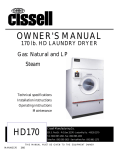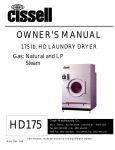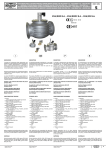Download Micro 2004 Short form user manual v. 4.3
Transcript
Micro 2004 Short form user manual v. 4.3 The desired cell is selected by 10 pointStorage cell selector-switch on middle of the front panel.. The only knob in the front panel is calledDisplay Selector-knob. It is used to select the parameter what is shown in the Display. The knob is free turning and does not have any "home" position. When the Display Selector is turned, it moves the Cursor led on front panel. The cursor led is yellow and shows what parameter is currently in the Display. Settings and their descriptions (Full description of the settings in "full user manual") Note! Before you can change settings you have to open a password. Press first TIME-button and immediately after that INFO-button. Make sure to press buttons in a rapid sequence (less than one second between buttons). Type Product Description Setting name Desired product temperature The exact desired storing temp. for product (°C) Max. (permitted) product Can only be seen, not user settable. Set by installators temperature parameter "Control accuracy" (°C) Min. (permitted) product Can only be seen, not user settable. Set by installators temperature parameter "Control accuracy"(°C) Max. cool down speed Used for slow-down cooling and heating (°C/24h) Temperature balancing intervalTime between temp. balancing cycles (hours) Temperature balancing time Fan running time for each balancing cycle (min.) Product sensor activating To select product sensors to be calculated into the "main" LED's. (Total of four LED's) product temp. At up-right corner of the front panel. Room Max. product/roof difference Max. difference before heat blanket removal starts (°C) Duct Desired product/duct Desired product/duct temp. difference during cooling and difference heating (°C) Min. duct humidity To set starting point (humidity) of humidification (%RH) Outside Min. temp. diff. between Used to set when outside air can be used (is cold enough outside air and product or warm enough) for cooling or heating Outside Min. permitted outside RH To prevent use of too dry outside air for cooling (outside (humidity) cooling starts anyway if product temp. differs from desired temp. more than 2 x "Control accuracy") Cooling Cooling machine running time To set accumulated cooling machine running time since machine before defrosting last defrosting before new defrosting starts (hours) Defrosting time Duration of defrosting period (min.) Desired defrosting switch off When evaporator temp. sensor reaches setting the defrost temp. heaters are stopped to avoid over heating. (°C) INFO (green button) Shows the alarm reasons. Press INFO button and keep pressed to get a code for the alarm reason. If there is more than one alarm, the codes for the others can be seen one by one by turning Display Selector (keep INFO pressed). See below a list Micro2004 ( system alarms v.4.3) of possible alarms reasons. Programming clock (green button) Can be used to block-out high priced electricity. To block hours, press and keep pressed the Programming Clock down, turn Display Selector to get on wanted hour and set it by pushing Display Selector. To reset hour, select it and push Display Selector again. Alarm stop (red button) Stops the alarm buzzer and alarm output (relay) and stops the alarm status light in front panel from blinking. Alarms are cancelled until a new reason for alarm appears. Note! Stops all alarms in all cells in that Micro (not in the other Micro's in the same network). 2 Alarms and warnings . There are total of 9 alarm/warning LED's. Some show status individually for every cell controlled by Micro and some are common for all cells controlled by that Micro. Note! Alarms and warningsare not transferred from other Micros in a network. Separately for each cells: Common for all cells in that Micro: Alarm: Product temp. above alarm limit Alarm: Product temp. below alarm limit Warning: Product temp. above warning limit Warning: Product temp. below warning limit Check power, power supply voltage below low limit Check communication, comm. problem between Micro and I/O units System alarm 1, internal problem in Micro 2004 System alarm 2, external reason (other than Micro 2004 source) Running time counters . To zero running time counters select one and keep Display Selector knob pressed 10 seconds. Note: To see Recirculation hours, select Outside and press also INFO-button at the same time. ______________________________________________________________________________________________ Micro2004 system alarms v.4.3 E000 No warnings Ex12 Fan failure Ex01 Equipment alarm / low power Ex13 Forced stop Ex02 Realtime clock is not running Ex14 Forced defrost Ex03 RemDigi 1, no communication Ex15 Selected product sensor can not be used Ex04 RemAna 1, no communication for control Ex05 RemDigi 2, no communication Ex16 Fault in product temp.sensor Ex06 RemAna 2, no communication Ex17 Fault in duct temp.sensor Ex07 Reserved Ex18 Fault in outside temp.sensor Ex08 Reserved Ex19 Duct temp. is rising during cooling Ex09 Product temp. out of alarm limits Ex20 Duct temp. is lowering during heating Ex10 General alarm Ex21 Outside humidity is preventing cooling Ex11 Manual control Ex22 Outside humidity is preventing drying Note 1: "x" stands for a number of storage cell for 1…10 possible cells in the system. Note 2: To see all alarms: press INFO-button and turn Display Selector-knob at the same time. User settable parameters (for each storage cell individually) To get into parameter settings subprogram: Select (with Display Selector knob) sensor no. 1 and keep Display Selector knob pressed 5 seconds, wait for display check and change the parameters you want. If you do not change anything, the subprogram stops and main program gains control in 30 seconds. P.no Description of the parameter function x00 Heating allowed (0=no, 1=Out, 2=out/heater) x01 Heat blanket run time (0=not in use) x02 Drip time (0=not in use) x03 Roof heating diff. (0=not in use) x04 Defrost temp. control (pulsing) during defrost x05 Outside humidity check during cooling x06 Outside humidity check during drying x07 Relative RH=1, absolute humidity =2 x08 Max. allowed relative humidity x9 Absolute humidity diff. (product-out) x10 Manual control causes alarm x11 Forced stop causes alarm x12 Forced defrost causes alarm x13 Product low-limit alarm x14 Product high-limit alarm Note: "x" stands for a number of storage cell for 1…10 possible Value range Unit 0-2 0-100 min 0-100 min 0-50 C OFF/ON OFF/ON OFF/ON 1-2 1-100 % 0-20 g/kg OFF/ON OFF/ON OFF/ON 0-40 0-40 cells in the system. Default value 2 10 2 0 OFF OFF OFF 1 90 10 ON ON ON 0 20