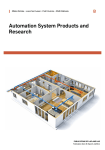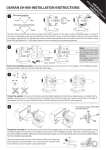Download USER MANUAL
Transcript
OUMAN EH-800 Heating controller USER MANUAL www.ouman.fi EH-800 is a heating controller for private homes and business facilities having heating systems with circulating water. An extension unit can be obtained as optional equipment making it possible to take a second control circuit into use. If a second control circuit has been taken into use, numbers 1 or 2 will appear on the main display indicating which control circuit is in use.The EH-800 model has an intra/ internet connection (the EH-800 B model does not have it). Control mode: Temperature level: Control command: indicates what determines the temperature level Automatic Nominal temperature Time program Forced control Temperature drop Home/away Stand-by Big temperature drop Manual control Pre-increase H/A Alarm indicator Valve control information Outdoor temperature Room temperature Summer stop (see p. 15 ”Summer function”) = valve completely open = valve completely closed = valve opening = valve closing Temp. of water entering the heating circuit Symbols for heating mode: = floor heating = radiator heating H/A Turn the control knob to navigate in the menu and carry out increase and dec rease commands. OK Press the control button to enter the menu. Press Hand-operated lever Main menu symbols Control knob the control knob (OK function) to confirm changes (also the OK Press for a number of seconds special settings that button) Hand-operated control knob are seldom needed to appear on the display. Cancel button 2 Table of contents Fine adjustment ................................................................ 4 Heating curve settings ..................................................... 5 Control circuit specific basic menu .................................. Measurements .......................................................................... Graphic presentation of meas. history information.............. Supply water info ...................................................................... Room temperature info ............................................................ Settings ....................................................................................... Control modes ........................................................................... 6 6 7 8 10 11 13 Other controls ................................................................... Home/Away control................................................................... Relay control ............................................................................... 14 14 15 Clock functions .................................................................. Temperature drop Weekly/24-hour program ....................... Special calendar ......................................................................... Time and date ............................................................................ 18 18 19 20 Alarm notice ....................................................................... Taking the H2 control circuit into use .................................... H2 Process settings ............................................................... Heating mode .................................................................. Actuator selection ............................................................. Actuator driving time.......................................................... Selecting the control circuit type ................................... Changing the name of control circuit ............................... 34 34 34 34 34 34 34 Relay control ............................................................................. Valve flushing ........................................................................... Text message settings ........................................................... EH-800 network settings ...................................................... Display settings ....................................................................... Initiation of locking code ........................................................ Changing the locking code .................................................... Type information ...................................................................... 35 37 38 40 42 42 43 43 Communication via a mobile phone ............................ 44 Special settings ............................................................... 46 20 Optional equipment ....................................................... 51 Alarms ................................................................................. 21 What to do if there is a fault .......................................... 52 Device settings .................................................................. Language/Kieli/Språk ................................................................ Measurement channel settings ............................................. H1 Process settings.................................................................... Heating mode ..................................................................... Direction of valve ................................................................ Heating curve type .............................................................. Control circuit name ............................................................ Cascade control ................................................................... Hybrid heating........................................................................ 22 22 23 26 26 28 29 30 31 32 Index .................................................................................. 55 Technical information ..................................................... 56 3 Fine adjustment The fine adjustment function enables you to make small changes in temperature. It pays to use this function when the room temperature remains the same but it is too cold or too hot. Instructions: Room temperature measurement in use: Turn the control knob in the desired direction and press OK to confirm. Press OK in the main display. Heatingfineadjust:turncontrolknob - Roomtemperaturechange+0.5 °C Fine adjustment settings can also be inspected and changed in settings (see p. 46). + Correctedroomtemperaturesetting22.0°C Confirm:pressOK,Cancel:pressESC If outdoor temperature changes effect the room temperature, the heating curve’s settings must be changed. (see next page). When a room sensor is in use, fine tuning directly effects the calculated room temperature + 4°C. The corrected setting for the room temperature is “Room temperature setting + “ Fine adjustment” + “Potentiometer (TMR/SP) determined room temperature setting change” Too cold Use the fine adjustment to raise the room temperature. In this example the room temperature is raised 0.5 oC. Room temperature measurement is not in use: Heatingfineadjust:turncontrolknob Heatingfineadjust:turncontrolknob - Roomtemperaturechange+1.5 °C OK + - Roomtemperaturechange+0.5 °C + Info:Effectonsupplywatertemp.6.0°C Confirm:pressOK,Cancel:pressESC Too hot When the room sensor is not connected, fine adjustment effects the heating curve as a parallel shift and the steepness of the curve does not change. The effect of fine adjustment on the supply water temperature can be seen on the bottom row. Use the fine adjustment to lower the room temperature. In this example the room temperature is lowered 0.5 oC. Heatingfineadjust:turncontrolknob OK effects the H1 control circuit. effects the H2 control circuit. (only appears if the H2 control circuit has been taken into use, initiation see p. 34). 4 - Roomtemperaturechange-0.5 °C + Heating curve settings The basis of an even room temperature is a heating curve of the correct shape. The correct shape depends on many factors. (the building’s insulation, type of heat distribution, size of the network, etc.). The supply water temperature for different outdoor temperatures is set in heating curve settings. With Ouman EH-800 the heating curve can be adjusted exactly to meet the needs of the facility from either three or five points. A 3 point curve is the factory setting. The controller has factory set curves and settings suitable for different heating modes that usually do not have to be changed. The heating curve needs to be adjusted if the room temperature does not remain even when the temperature is below zero and falling. If the room temp. drops, make the curve steeper Examples of 3 point curve factory settings: (set the bigger values at -20 and 0). 1. Floor heating, damp rooms H1Heatingcurve 80 60 -20 = 31°C 40 0 = 27°C 20 +20 = 23°C Min.lilmit:23Max.limit:35 +20 0 -20 If the room temp. rises, make the curve less steep Maximum limit Minimum limit (set the smaller values at -20 and 0). °C The supply water minimum limit setting also ensures a comfortable and good drying temperature in the summer. 80 60 -20 = 33°C 20 +20 = 20°C Min.lilmit:12Max.limit:42 +20 0 -20 °C 80 60 -20 = 58°C 20 +20 = 18°C Min.lilmit:12Max.limit:75 +20 0 -20 °C 4. Radiator heating, steep heating curve H1Heatingcurve 80 0 = 44°C 40 20 +20 = 18°C Min.lilmit:12Max.limit:75 +20 0 -20 40 43°C Min.limit:12Max.limit:75 20 +20 0 -20 H1Heatingcurve -20 = 58°C 0 = 41°C +20 = 18°C °C 80 60 54°C 40 39°C Min.limit:12Max.limit:75 20 +20 0 -20 °C effects the H1 control circuit curve. 60 -20 = 63°C +20 = 18°C 60 62°C The ends of the heating curve are adjusted using the minimum and maximum limits. The supply water minimum limit setting ensures that the pipes do not freeze. The maximum limit setting ensures that excessively hot water that could damage structures (e.g., parquet with floor heating) does not enter the heating system. 40 0 = 41°C 0 = 41°C A parallel shift can be made to the heating curve using the fine adjustment function (see p. 48) The 5 point curve is taken into use in process settings (see p. 29 and 34, how to set a 5 point curve) 3. Radiator heating, normal heating curve H1Heatingcurve The 3-point curve has automatic curve adjustment! The controller does not allow descending curves or curves that are too concave. 40 0 = 27°C -20 = 58°C 80 Note! Changes effect room temperature slowly Wait at least 24 hours before readjusting settings. Especially in buildings having floor heating the delays in room temperature changes are quite long. 2. Floor heating, normal heating curve H1Heatingcurve H1Heatingcurve effects the H2 control circuit curve. (only appears if the H2 control circuit has been taken into use, initiation see p. 34). °C 5 Basic menu: Measurements Basic menu -> Measurements > Measurements H1Supplywatertemperature Outdoortemperature 35.1°C -18.2°C H1Roomtemperature21.5°C H2Supplywatertemperature32.5°C Measurement Range The measurements menu displays present information about connected sensors and valve positions. A factory set supply water sensor is connected to the controller. It has a separate plug-in for outdoor temperature. Information about measurement channels 3 and 4 on pages 23-25. Measurements 5 and 6 are also in use if an extension unit has been connected to the controller. Connect the supply water sensor of the second heating control circuit (H2) to the extension unit (EXU-800). When you take the H2 control circuit into use in process settings, automatically reserve measurement 5 of the EH-800 controller for H2 control water heating measurement. Measurement information Supply water temperature 0...+130°C Present temperature of water entering the heating network. Outdoor temperature -50...+50°C Present measured outdoor temperature. Room temperature -10...+80°C Present room temperature. Return water temperature 0...+130°C Present temperature of water returning form the heating network. Measurement 3 (4, 5) (can be labelled) 0...+130°C Measurement channels 3, 4 and 5 can be used as free temperature measurements. If the measurement has not been labeled, it appears as “Measurement 3 (4)”. Measurement channel 5 is in use if an extension unit is connected to the controller. Valve position Cascade valve control 0....100% 0....100% Present position of the valve. If cascade control is in use, the controller’s display indicates into which position the controller is moving the valve at the present. Outdoor ave. temp (prev. day) -50...+50°C The controller uses the average temperature of the previous day (24 hour period) e.g., when the outdoor sensor malfunctions. Delayed outdoor temp. measurement The average outdoor temperature that the controller uses for control. (setting the average p. 12). Delayed room temp. measurement The average room temperature that the controller uses for control (see p. 44). Key word: Measurements If a GSM is connected to the controller, you can read measurement information form a mobile phone.Send a message: Measurements. The controller sends the present measurement information to your mobile phone. (If you have a device ID, write the device ID in front of the key word, e.g., TC01 Measurements) 6 Graphic presentation of measurement history information Basic menu -> Measurements -> Press OK at measurement information H1-supplywater28.0108:26:19[34.7°C](5h) H1 Supply water temperature curve 38 Inspection moment (use the control knob to select the moment) 28 Supply water temperature (34.7 °C) at the selection moment Temperature measurement trend display: Press OK at a temperature measurement, a trend display will appear for that measurement. H1Supplywater28.0108:26:19[34.7](5h) 38 Use the control knob to browse measurement history. The exact measurement and time and date will appear at the top edge of the display next to the cursor. As a factory setting, temperatures are saved every ten minutes (=600 s). Press OK to alternately zoom in or zoom out the trend display. In case sampling interval is 10 minutes (600 s), the distance between the vertical lines is either 10 minutes or 1 hour. In this case, the controller’s memory contains history information from the last 10 days. You may change trend sampling interval if you wish (Device settings -> Measurement channel settings, p. 23) Press ESC to exit the trend display. 28 The length of the time period on the display Automatic scaling according to the measured temperatures (28 ... 38°C in the example). You may download a trend file from EH-800 device to your pc via controller web page and examine the trend chart on your pc display. You may use Ouman Trend software to look at a trend file as a chart. Go to www.ouman.fi to download the software. Use the trend display to easily monitor, e.g., temperature drops and room temperature levels. You can also check outdoor temperatures from the trend. The controller automatically flushes and calibrates the valve once a week on (as a factory setting Monday at 08 am). The controller first completely closes the valve and then if the flush function has been taken into use it opens it to the flush position and then to the position determined by the controller (see Device settings > Valve flushing, p. 35) 7 Basic menu: Supply water info Basic menu -> H1 (H2) Supply water info >H1Radiatorheating...H1Supplywaterinfo Supplywateraccordingtocurve 35.1°C Calculatedsupplywatersetting 41.0°C Effectoffineadjustment 5.9°C The supply water info shows which factors are effecting the supply water temperature at the time of inspection. The starting point is the supply water temperature according to the outdoor temperature (according to the heating curve). For example, if you see a temperature drop in the supply water info you can determine which settings may be incorrect (e.g., minimum or maximum limit settings). According to the example in the diagram the supply water is 35.1°C. The supply water setting has been adjusted 5,9 °C.using the fine adjustment. According to these the calculated supply water setting is 41.0°C (=35.1 + 5.9). Factors effecting the supply water temp. Explanation Supply water according to curve Supply water temperature according to the curve at the present outdoor temperature. Effect of floor heating anticipate Effect of the floor heating anticipate function on the supply water temperature (see p. 12). Effect of outdoor temp. delay The delaying effect of the outdoor temperature measurement on supply water control calculated from the monitoring time period (see p 12). Effect of fine adjustment Effect of fine adjustment on the supply water temperature Effect of room compensation Effect of room compensation on the supply water Room compensation time adjustment Additional fine adjustment to room compensation based on present control (effect of l control) HInt: If the room compensation’s time adjustment always adjusts the room temperature in the same direction, e.g., +3°C when the outdoor temperature is below zero, it means that the curve has been set too low. In this example, the supply water curve must be raised at -20°C outdoor temperature. Time program effect on supply water Effect on the supply water temperature of a temperature drop or big temperature drop by the week clock control or exception calendar control. Home/Away control by switch Home/Away control by SMS Home/Away control by controller Effect of ”Away” control on the supply water temperature. The switch, SMS, or control row indicates where the home or away command has come from. For example, Home/Away SMS, mobile phone control. Effect of autumn drying Effect of automatic autumn drying on the supply water temperature (se p. 48). 8 Supply water info Factors effecting the supply water temp. Explanation Effect of maximum limit Supply water temperature drop due to the maximum limit. Effect of minimum limit Supply water temperature increase due to the minimum limit. Both the general minimum limit set for the supply water and -20°C outdoor temperature effect the minimum limit. Effect of return water compensation Effect of the return water limiting functions on the supply water. If the return water temperature drops below the lower limit the supply water temperature is raised and if the return water temperature rises above the maximum limit the supply water temperature is lowered. The return water temperature measurement can be taken into use only in the H1 control circuit. Stand-by Lowering effect of free temperature drop on supply water temperature H1 Summer function The controller closes the valve in summer function. Outdoor temp. limits the drop The effect of the temperature drop block on the supply water temperature (see p. 45) Calculated supply water setting Present supply water temperature determined by the controller. All the factors are considered that affect the supply water temperature. Effect of setting delay Effect of the limit set for the speed of change of the supply water setting on the supply water temperature. (see p. 48). Supply water temperature Present measured supply water temperature. The controller controls the supply water temperature to its calculated setting. Key words: H1 Supply water info H2 Supply water info Send a message: H1 Supply water info. The controller sends a supply water info from the H1 heating circuit to your mobile phone that shows you the controller determined supply water temperature at the present and the factors effecting supply water control. The message cannot be changed or sent back to the controller. 9 Basic menu: Room temperature info Basic menu -> H1 (H2) Room temperature info If a room sensor is connected to the controller, you can check the room temperature info to >H1Radiatorheating>Basicmenu see which factors determine the room temperature at the time of inspection. Measurements > Supplywaterinfo > Settings > Roomtemperatureinfo > Factor effecting the room temperature Explanation Delayed room temp. measurement Delayed room temperature that the controller uses in control (see p. 46). Room temperature setting Room temperature setting set by the user. Effect of fine adjustment Effect of fine adjustment on the room temperature setting (see p. 4 and 48). Effect of potentiometer Room temperature setting change by the potentiometer (only in H1). Time program effect on room temp. Room temperature drop by week clock or exception calendar. Home/Away control by switch Home/Away control by SMS Home/Away control by controller Room temperature change controlled by the Home/Away switch. Effect of a “Home” or “Away” command by a mobile phone on the room temperature. Effect of a “Home” or “Away” control by the controller on the room temperature Effect of autumn drying Effect of automatic autumn drying on room temperature. Calculated room setting = Present room temperature setting determined by the controller. >H1Radiatorheating...Roomtemperaturinfo Roomtemperatursetting Effectoffineadjustment ----------------------------------- 21.0°C 0.5°C Calculatedroomsetting21.5°C Key words: H1 Room temperature info H2 Room temperature info Example. The room temperature has been set at 21.0°C. Fine adjustment raises the temperature 0.5°C. The controller sets the calculated room temperature at 21.5°C (=21.0+ 0.5). Send a message: H1 Room temperature info. The controller sends a room temperature info from the H1 heating control circuit to your mobile phone that shows you the calculated room temperature setting that can be used in control. The message can’t be changed or sent back to the controller. 10 Basic menu: Settings Basic menu -> H1 (H2) Settings >H1Radiatorheating>Settings Roomtemperature Temperaturedrop(roomtemperature) Bigtemperaturedrop(roomtemp) Supplywaterminlimit 21.0°C > 1.5°C > 5.0°C > 12.0°C > Roomtemperature 21.0°C The EH-800 controller’s settings are divided into two groups; main settings and less frequently adjusted special settings which can be seen by pressing OK for a number of seconds. These settings are set into the settings menu. Press OK again for a number of seconds to hide the settings. Changing a setting: Turn the control knob until the setting to be changed appears against a black background. Press OK to open a new window in which the changes are made. Press Esc to exit.. Locking settings: Lock the settings to prevent unauthorized persons from changing settings. The controller will then ask for the locking code before it lets you change settings. (see p. 42). min:0.0max:95.0 This section illustrates main settings. Special settings are illustrated on pages 46-50. Setting: Factorysetting Range: Information about settings: Supply water setting 15.0°C 0.0...95.0°C Room temperature 21.0°C 5.0...50.0°C Basic room temperature setting for the controller set by the user. The room temperature can be (0.0...95.0°C) set when room temperature measurement has been taken into use. The room temperature setting range can be increased or limited between 0.0...95.0 °C (see room temperature setting range min/max, p. 47 in special maintenance settings). Can be set when the heating mode is the constant temperature controller. Temperature drop Supply water (radiator h.) 6°C Supply water (floor h.) 2°C Room temperature 1.5°C 0...90°C 0...90°C 0...90.0°C Amount of temperature drop set by the user. (factory setting; 6 °C with radiator heating, 2 °C with floor heating). If room temperature measurement has been taken into use, the temperature drop is given directly as a room temperature drop. Big temperature drop Supply water (radiator h.) 16°C Supply water (floor h.) 6°C Room temperature 5.0°C 0...90°C 0...90°C 0...90.0°C A big temperature drop set by the user (factory setting; 16 °C with radiator heating, 6 °C with floor heating). If room temperature measurement has been taken into use, the big temperature drop is given directly as a room temperature drop. Temperature drops can be activated by the controller’s time program, home-away function or the controller’s forced control. 11 Settings Note! Some of the settings (special settings) are hidden. Press OK for a number of seconds to alternately make them appear or disappear. Factory- Range Information about settings setting Supply water minimum limit 5.0...95.0°C Minimum allowed supply water temperature. A higher minimum temperature is used in damp 12.0°C rooms and tiled rooms than in, e.g., rooms having a parquet floor to ensure a comfortable temradiator heating 12.0°C perature and removal of moisture in the summer. floor heating normal floor heating damp rooms 23.0°C constant temp. contoller 12.0°C 0.0...95.0°C Setting Supply water maximum limit 75°C radiator heating 42°C floor heating normal floor heating damp rooms 35°C Outdoor temp. measurement delay radiator heating floor heating Summer function (outd. t. limit) 2h 0h 0...15h 0...5h Maximum allowed supply water temperature. The maximum limit prevents the temperature in the heating circuit from rising too high, preventing damage to pipes and surface materials. If, e.g., the characteristic heating curve setting is incorrect, the maximum limit prevents excessively hot water from entering the network. The length of the outdoor temperature measurement monitoring period from which the controller calculates an approximate average. Supply water temperature control occurs on the basis of the measurement of the average. The factory setting for the radiator heating delay is 2 hours and in floor heating (0h) the delay is not used. If the temperature is below zero and falling and for a period of time the room temperature rises too high or if the weather warms up and for a period of time the room temperature falls too low, increase the outdoor temperature delay time. If the opposite happens, decrease the delay time. Not in use Not in useThe outdoor temp. limit at which the H1 control valve is closed. (pump stop see p. 15). The setting ...5...95°C is the same for control circuits H1 and H2. The summer function is inactivated when the outdoor temp. is at least 0,5° C below the setting and the clearance delay has ended (clearance delay see p. 49) If floor heating for damp rooms is in use, the factory setting for the summer function is “not in use”. The summer function is inactivated if the supply water freezing risk gives an alarm. This setting can be set in the H2 control circuit only if ”closed” has been selected for the valve position in summer function (see p. 49) Floor heating anticipate radiator heating floor heating Key words: H1 Settings H2 Settings 5...95°C 2h 0...6h Floor heating anticipate attempts to minimize changes in room temp. when the outdoor temp. changes. In floor heating, the concrete slows the transfer of heat into the room. Floor heating anticipate minimizes changes in room temp. when the outdoor temp. changes. If the temp. is below zero and falling and for a period of time the room temp. falls too low or if the weather warms up and for a period of time the room temp. rises too high, increase the outdoor temp. delay time. If the opposite happens, decrease the delay time. Send a message: Settings. (If you have a device ID, write the device ID in front of the key word, e.g., TC01 Settings). The controller sends the present settings to your mobile phone. If you want to change settings, write the new setting in place of the old setting and send a message back to the controller. The controller sends the setting as a return message. You can check the message to see that the setting has been changed. 12 Basic menu: Control modes Basic menu -> H1 (H2) Control modes The selected control mode always appears in the controller’s basic display. Radiatorheating>Basicmenu Supplywaterinfo > Settings > Changing the control mode: Turn the control knob to move to control mode in the basic display. The selected control mode appears in the display. Press OK to open a new window. Turn the control knob and press OK to select the desired control mode. Press ESC to exit. Control mode Explanation Automatic EH-800 controls the supply water temperature automatically according to the need for heating and possible time programs and home-away control commands. Automatic control is the recommended control mode. Forced control, nominal temp. Forced control, temp. drop Forced control, bigger temp. drop Continuous nominal temperature. Continuous temperature drop Continuous big temperature drop Manual electrical The valve remains in that position until manual control has been turned off. The measured H1 valve position appears in the controller’s display. If cascade control is in use, the controller can move the H1 valve into the desired position using the actuator connected to EH-800. The controller can also move the cascade control valve into the desired position. If cascade control is in use and you switch the controller to manual via a mobile phone, the % that you give represents the combined positions of the valves. Examples: 100% = both valves completely open. 50% = the valve connected to EH-800 is closed and the cascade control valve is completely open. 30% = the valve connected to EH-800 is closed and the cascade control valve is 60% open. Roomtemperaturinfo > Controlmode > Radiatorheating...Controlmodes Controlmode Manual,el.> Cascadecontrolvalvecontrol 20%> H1Valvecontrol: 15%> H1valveposition15% Stand-by None of the time programs are in effect with forced drive. The controller lets the supply water temperature drop freely to the freezing limit. Valve flushing and valve calibration run is once a week (see p. 37). Manual mechanical Key words: H1 Control modes H2 Control modes Unplug the controller from the power source. The EH-800 controller also has a mechanical hand-operated lever. Press the control knob (1) and turn the lever (2) simultaneously. The position of the hand-operated lever indicates the position of the valve. 2. 1. Send a message: H1 Control modes. The controller sends a return message in which a * appears in front of the control mode in use. If you want to change the control mode, move the * in front of the desired control mode and send the message back to the controller. The controller will then send a return message showing that it has switched to the desired control mode. 13 Home/Away control (H/A) Muut ohjaukset -> Home/Away control Home/Awaycontrol Home NoH/Acontrol Away The “Home” and “Away” controls can only be used if the controller is on automatic control. The control command can be given from the controller’s menu, from the home/away switch connected to the controller or from a mobile phone. Regardless of from where the control command comes, the controller’s Home/Away display is updated. The last control command is in use. The control command affects both H1 and H2 control circuits. If only the second control circuit is to be used in the home / away control, set the second control circuit temperatur setting value to zero (see page 11). Home/Away control Explanation Home When a home control command is received, the controller by-passes the present temperature drop command in use and switches to nominal temperature. Away An away control command causes the controller to switch to temperature drop. The controller switches to a big temperature drop if the week program or exception calendar controls it to a big temperature drop. No H/A control In the no Home/Away control mode the controller is on automatic control and follows the week program and exception calendar. If time programs have not been made, the controller is in the nominal temperature mode. Example 1. The controller does not have a week program or exception calendar program: An “Away” command causes the controller to switch to a temperature drop. A “Home” command causes the controller to switch back to a nominal temperature mode. Example 2. The controller has a week program: An “Away” command causes the controller to switch from the weekly program to a temperature drop. A “Home” command causes the controller to switch to a nominal temperature mode and then begin temperature drops according to the weekly calendar. Example 3. The temperature drop has been made with the exception calendar and you want to temporarily switch to a nominal temperature. A “Home” control causes the controller to switch to the nominal temperature mode. An “Away” control command causes the controller to switch back to a temperature level controlled by the exception calendar. Key words: Home Away The Home/Away control is only in effect if the controller is on automatic control. When you send a Home or Away message, the controller sends back an OUMAN message showing that the HOME or AWAY control is on. 14 Other controls: Relay control Other controls -> Relay control >Othercontrols Home/AwaycontrolNoH/Acontrol> Relaycontrol> Relay control is in use if an extension unit is connected to the controller. Relay control is taken into use from the controller’s device settings. Relay control can be used to stop the pump for the summer. or the relay can be controlled according to the temperature, temperature difference, position of the valve or the time program. If hybrid heating has been taken into use, the controller reserves the relay for charge pump control. Normally, the relay’s control mode is automatic. If necessary, the relay can be force controlled ON or OFF. Relay use Explanation Pump summer stop: The controller stops the pump when the outdoor temperature rises above the “Summer function (outdoor temp. limit)” (see p. 35). Go to H2 control circuit special settings to select whether the H2 control circuit is to be actively controlled during pump summer stop or whether the H2 control circuit valve is to be at the minimum limit (see p.49). During the period when the pump is stopped it runs once a week during valve flushing to prevent the valve from becoming stuck (see p. 37). The pump runs when the controller is without operating voltage (230V). If “ON” has been selected, the pump runs continuously and the relay is open. If “OFF” has been selected the pump is stopped. If ”Auto” has been selected, pump runs according to the outdoor temperature. >Othercontrols>Relaycontrol RelaycontrolPumpsummerstop ControlmodeAutomatic> Summerfunction(outdoortemp.limit)17°C> PumpstateRun Relay control according to the temperature: >Othercontrols>Relaycontrol RelaycontrolAccordingtothetemperature ControlmodeAutomatic> Settingatwhichtherelayisactive(ON)58°C> Hysteresis4°C > Temperaturofboiler67°C RelaycontrolmodeON The controller’s device settings determines which temperature measurement controls the relay and whether relay control begins when the temperature rises or falls to that setting. The controller’s display shows you which temperature measurement information relay control uses, the temperature measurement information and the present state of the relay. Examples: 1. When the boiler temperature rises above the setting the controller switches on the charging pump and collects heat into the accumulator. When the boiler temperature drops below the setting the amount of the hysteresis, the charging pump is switched off. 2. The controller switches on an additional heat source (e.g., an electric heater), when the temperature of the boiler drops below the setting and switches off the electric heater when the temperature of the accumulator rises the amount of the hysteresis above the setting. 15 Relay control Other controls -> Relay control Relay use Explanation Relay control according to the temperature difference: >Othercontrols>Relaycontrol RelaycontrolAccord.tothetemp.difference ControlmodeAutomatic> Temp.ofsolarcollector(A)68.3°C> Temperaturofaccumulator(B)55.4°C> Temp.diff.(A-B)whererelayisactive10°C> Temp.diff.(A-B)whererelayisreleased3°C> Two different temperatures are compared, e.g., the temperatures of the solar collector and accumulator. When the temperature difference is large enough, e.g., 10 °C, the solar collector’s circulating pump is switched on. When the temperature difference drops to, e.g., 3 °C, the circulating pump is switched off. RelaycontrolmodeON Relay control according to the H1 Valve position: Relay control is switched on (ON) when the valve opens to the set setting. Relay control is >Othercontrols>Relaycontrol switched off when the valve position is at the OFF setting. The present actuator position and RelaycontrolAccord.toH1valveposition relay mode can be seen from the controller’s display. ControlmodeAutomatic> Valvepositionwhererelayisactive95%> Valvepositionwhererelayisreleased90%> H1Valveposition85% Select the energy mode according to H1 control valve’s control information. RelaycontrolmodeOFF Relay ON Oil burner running permit Valve position 0% 90% 95% 100% Relay OFF General alarm: Othercontrols>Relaycontrol RelaycontrolGeneralalarm RelaycontrolmodeOFF Example: The water in the boiler is first warmed using inexpensive energy (e.g., air-to-water heat pump) When EH-800 has almost completely opened the control valve (e.g., 95%) the relay is activated (ON) and the oil burner receives a running permit. When the heating need decreases the controller starts closing the valve. The oil burner’s running permit is inactivated when the valve has closed to the point at which the relay switches to the OFF mode (e.g., 90%). When any of the alarms is activated in the device, also the sum/common alarm is activated. The common alarm does not indicate, which alarm in the device is active. When any of the alarms is unacknowledged, the relay is active. An example: If EH-800 is installed in a separated room, the information of the controller`s alarm can be transmitted to the accommodation by connecting e.g. an indicator lamp or a siren to the relay. When the controller alarms, the indicator lamp or the siren indicates the alarm. 16 Relay use Explanation Relay control according to the time program: >Othercontrols>Relaycontrol RelaycontrolAccord.tothetimeprogram ControlmodeAutomatic> Relayweekly/24-hourprogram> RelaycontrolmodeON Example: The floor is heated using night time electricity. Relayweeklycalender:Edit,pressOK Monday> Tuesday > Wednesdy> 0 3 TimeRelaymode 22:00RelayON 06:00RelayOFF 00:00Addnew 6 9 12 15 18 21 The relay changes its mode according to its week/24 hour program. The controller’s display shows the present control mode. The relay’s week/24 hour program can also be found under clock programs. Set the time for relay control. Select the mode for the relay at the set time. Then select the days of the week that relay control is to be used. 24 MTWTFSS OK Creating the week/24 hour program for the relay: Press OK at the “Add new” row. Press OK. Set the time for relay control (set the hours and minutes separately) and Press OK to confirm the time. Press OK, then turn the control knob to set the mode for the relay and press OK to confirm. Press OK at each day of the week that the control command is to be set for. Press OK at the end of the row to confirm the new time program. Press ESC to exit. In the example, relay control is activated Sunday - Friday from ten p.m. to six a.m. In hybrid heating, the relay is used to control the charge pump: Othercontrols>Relaycontrol Two temperatures are compared, e.g. solar collector temperature and accumulator temperature. When the temperature difference grows big enough (e.g. 10°C), the solar collector charge RelaycontrolChargepumpcontrol ControlmodeAutomatic> pump starts. When the temperature difference gets small enough (e.g. 2 °C), the pump stops. Temp.ofsolarcollector(A)66.3°C Temperaturofaccumulator(B)55.4°C Temp.diff.(A-B)whererelayisactive50°C> Temp.diff.(A-B)whererelayisreleased30°C> RelaycontrolmodeON Key word: Relay control Send a message: Relay control. The controller sends a return message with a * in front of the control mode in use (auto/ON/OFF). If you want to change the control mode, move the * in front of the desired control mode and send a message back to the controller. The controller sends a return message showing that the controller has changed the control mode. 17 Temperature drop Weekly/24-hour program Clock functions -> H1 (H2) Weekly/24-hour program Adding a new switch time: Press OK at the “Add new” row. Press OK. Set the switch time (set hours and minutes separately) and press OK. Press OK and then turn the control knob to set the temperature level and press OK. Press OK at each week day to set the days of the week. Press OK at the end of the row to confirm the new time program. Exit with ESC. Clockfunctions 09:02 Fr31.01.2014 The week program is used to make temperature drops occurring at regular intervals. The week program can be seen from the graph or the edit display. The bars on the graph indicate when the temperature drop is active and the switch times appear at the bottom. Tuesday Editing the week program: Graph H1Weeklycalender,Edit:PressOK 1. Set the switch time > Wednesdy> Thursday > 0 3 6 9 12 15 > 18 21 06:00Nominaltemp. 06:00Nominal 24 00:00Addnew 00:00Add > 0 3 6 9 12 15 18 21 24 Turn the control knob to move the frame to the value you want to change and press OK. The value to be changed will have a black background. Press OK. Made the change and press OK. Exit with ESC. Deleting a switch time: Browsing the week program: Turn the control knob to browse the week program. If you want to see exact switch times or you want to change, delete or add switch times, press OK at some day of the week. TimeTemp.level 06:00Nominaltemp. 17:00 Temperat.drop 00:00Addnew OK 17:00Temperat.drop Temperat. Saturday > Sunday 3. Select the day of the week MTWTFSS TimeTemp.level H1Weeklycalender,Edit:PressOK Friday 2. Set the desired temperature MTWTFSS TimeTemp.level An edit display 06:00Nominaltemp. 17:00 Deleteswitchtime OK 00:00Addnew An edit display will open up which displays all the switch times and also the heating mode and days of the week of the switch times. MTWTFSS OK Turn the control knob to the switch time you want to delete and press OK. Press OK at temperature level and select ”Delete switch time” and press OK at the end of the row. The example shows a week program for an office with a temperature drop Monday – Friday from 5 pm to 6 am. 18 Special calendar Clock funct ions - > H 1 (H 2) S pecial calen der A temperature drop for a certain length of time is made using the exception calendar as follows: Clockfunctions H1Weekly/24-hourprogram > H1Specialcalender > H2Weekly/24-hourprogram Move to exception calendar and press OK. Press OK at the “Add new” row. Press OK and set the time (date and time), for the temperature drop to begin. Press OK. Press OK at the mode row and select the mode for the controller to switch to at the above set time. You can select “Temperat. drop”, “ Bigger temp. drop” or “ Contin. nominal temperat.”. Press ” Ready” to confirm exception calendar control. > H2Specialcalender > Temperature drops lasting over a week or temperature drops that differ from the normal week program are done with thespecial calendar. The special calendar is stronger than the week calendar. The Home/Away control is only in effect if the controller is on automatic control. When you send a Home or Away message, the controller sends back an OUMAN message showing that the HOME or AWAY control is on. It is easy to make a temperature drop with the special calendar, e.g., when going on a vacation for a longer period of time. If the controller’s pre-increase function has been taken into use, set the time you are returning home as the end time. Select “Automatic” at the ending time . The pre-increase ensures that a nominal temperature will been reached at the ending time (see p. 47). Deleting a temperature drop from the exception calendar: Select the switch moment to be deleted at mode “Delete switch time” and select “Ready” to confirm. The control command symbol that appears in the EH-800 controller’s basic display automatically changes according to what is controlling heating levels. When the control command comes from the set time program (week/24 hour clock or special calendar), a symbol of a clock appears in the main display. In this example, there is a big temperature drop from 21.12.2009 to 03.01.2010 and then the controller switches to a nominal temperature mode if the week program or Home /Away control doesn’t control the temperature drop. The amount of temperature drop is given in settings (see p. 11). The pre-increase function can be used when switching from a temperature drop to a nominal temperature. (see p. 47) Key word: Exception calendar Exception calendar: (#1) 21.12.09 08:00 BIGGER DROP/ 03.01.10 16:00 AUTOMAATTI/dd.mm.yy hh:mm mode/ Date Time Status D ay Time Specialcalendarmode 21.12.2009 08:00 Bigtemp.drop > 03.01.2010 16:00 Automat > 00.00.0000 00:00 Addnew > dd.mm.yy hh:mm mode Mode (status): BIGGER DROP = bigger temperature drop DROP = temperature drop AUTOM = automatic control CONTIN. NOMIN. = continuous nominal temperature Specialcalendar:Add/changeconnectiontime Day: 21.12.2009 Mode: Bigtemp.drop Time: Approve: 11:30 Ready 19 Time and date Alarm notice Clock functions -> Time and date It is important that the time and date are correct, because, e.g., in alarms you can see when the alarm has become activated and when it has become inactive. Dangeroffreezingalarm Supplywatertemperature10.2°C Received:08.11.2008klo02:27 Presscontrolknobtoacknowledgedthealarm. The controller’s clock automatically makes summer time and standard time changes and registers leap years. The clock has a backup system in case of short power failures. The controller can give an alarm for many reasons. In the event of an alarm, an alarm window pops up which displays exact alarm information. If there are a number of unacknowledged alarms in the controller, acknowledge the alarm appearing on the display and the previous alarm will appear. When all possible active alarms have been acknowledged, the alarm window will disappear from the display and the alarm will no longer sound. Clockfunctions H1Specialcalender > H2Specialcalender > Time 20:52 Date Time Mon19.09.2011 Ifitistoocoldorhot,pressOK Contrlmode:Automat Givethehours; 19:44 Temp.level tt:mm Date 9 22 33 Acknowledging alarms: Press OK. If the cause of the alarm has not disappeared, the exclamation mark in the right upper will blink. Givetheday Wed30.01.2014 Kellonajan asettaminen pp.kk.vvvv The hours and minutes can be set separately Set the hours and press OK to confirm. Set the minutes and press OK to confirm. Setting the date First set the day and press OK to confirm. Next set the month and press OK to confirm. Then set the year and press OK to confirm. The day of the week will automatically be updated on the display. Press ESC to exit from the time setting mode. 20 Alarms Alarms Alarms Alarmlimits Activealarms3 Inactivealarms Alarm limits Emptyalarmlog Room temperature lower limit alarm, freezing risk alarm upper limit alarm Factory setting 8.0°C 5.0°C 35°C Supply water lower limit alarm, 8°C freezing risk alarm 5°C upper limit alarm (radiator) 90°C upper limit alarm (floor h.) 50°C 0...95°C 0...95°C 0...95°C You can set alarm limits from the controller’s alarm menu. Turn the control knob so the number is outside of the setting range to take the alarm out of use. The text “Not in use“ will appear on the display. From the controller’s alarm menu you can check the controller’s active alarms and what alarms have been active. If the controller has active alarms, the number of active alarms will appear in the main alarm menu. The room temperatur alarm settings are displayed if the room sensor is connected. Alarms have a 5 second alarm delay. 0...95°C 0...95°C 0...95°C 0...95°C Supply water deviation alarm Not in use 1...20°C Delay of supply w. deviation alarm 60min 0...120min A deviation alarm is given if the deviation is enough to cause an alarm (wee the previous setting) and it lasts for the time period set here. Return water lower 4°C and upper limit alarm 95°C 0...95°C 0...95°C Boiler’s lower 40°C and upper limit alarm 95°C 0...95°C 0...95°C Accumulator’s lower 40°C and upper limit alarm 95°C 0...95°C 0...95°C Measurem. 3 (4) lower- 5°C and upper limit alarm 95°C 0...95°C 0...95°C The amount of deviation between the measured supply water temperature and the controller determined supply water temperature which causes an alarm when the deviation has lasted for the time of the deviation alarm delay. To take the deviation alarm from use, set the setting outside of the setting range. The deviation alarm is not allowed when; heating is on summer stop (see p. 12), the controller is not on automatic or during the summer when the outdoor temperature is above 10°C and the supply water temperature is below 35°C. The controller gives a return water freezing risk alarm in addition to a lower and upper limit alarm. The alarm limit for the freezing risk alarm is determined by the calculated return water temperature (see p. 49). A free lower limit temperature alarm that can be labelled. A free upper limit temperature alarm that can be labelled. 21 The setting appears if measurement 3 or 4 is reserved for this purpose.The alarm has a 5 second alarm delay. Alarms Emptying the alarm history: The controller asks for confirmation before it empties the alarm history. Active alarms: Alarms Alarmlimits Activealarms > Emptyalarmlog > Inactivealarms Notice > Emptyalarmhistory Activealarms 17.10.2009 19.01.2009 Yes 13:29 Outdoortemperaturmpötila > 14:12 Supplywatertemperatur > Relaying alarm information to a mobile phone: If a modem has been connected to the controller and a phone number has been given to which the alarm is sent, the controller also sends alarm information to the mobile phone. Alarm information can be sent to a mobile phone immediately after the alarm has arrived. The controller first sends information about the alarm to alarm number 1 and if the alarm is not acknowledged in 5 minutes the controller sends the message again to numbers 1 and 2. If the same alarm is repeated a number of times in a 24 hour period, the controller only sends information about 5 alarms / 24 hours. Each active alarm is displayed on a separate row with its activation date. Press OK at the alarm row for more information about the alarm. Sensorfaultalarm OutdoortemperaturError Received17.01.200920:16:00 Repeatedalarm3times Presscontrolknobtoacknowledgethealarm If the controller repeatedly gives an alarm for the same reason, the number of times the controller has given the alarm appears on the display. Device settings: Language/ Kieli/Språk Inactive alarms: Inactivealarms 19.02.200915:02Outdoortemperatur > 15.01.200917:45Supplywatertemperatur > 18.01.200921:14Supplywatertemperatur 02.01.200912:25Measurement3 No > Device settings -> Language/ Kieli/Språk The language of the controller can be changed. > Inactive alarms can be read from the alarm history. From alarms you can see the cause of the alarm, where the alarm has come from and when the alarm has become inactive. (e.g., 19.09.2008 at 15:55:10). The last 10 alarms can be seen in inactive alarms. Language/Kieli/Språk... Suomi Svenska English 22 Press OK, change language and press OK. Device settings: Measurement channel settings Device settings-> Measurement channel settings Devicesettings Language/Kieli/Språk... English > Measur.channelsettings > H1Processsettings 3. Select the measurement channel use. (additional information about uses on the next page). Press OK. 4. Measurement channel 3 is now being used for room temperature measurement. 1. > H2Processsettings Measurement3 > The EH -800 controller has 4 measurement channels. If an extension unit EXU-800 is connected to the controller, the controller has 6 measurement channels. Measurement channel 1 is reserved for outdoor temperature measurement. The controller has its own plug-in for an outdoor temperature sensor. If the controller is used as a constant temperature controller, the outdoor temperature measurement can be activated or inactivated at this point. An H1 supply water sensor is already connected to measurement channel 2. Measurement channels 3 and 4 are connected to the controller using a connecting cord. Select the use for the measurement channels at this point. You can select a measurement connected to room compensation, a factory set temperature measurement or different alarm uses (contact information) as well as home/away switch use. “Measurement 3”, “Measurement 4” and ”Alarm” can be freely labelled according to their use. Measurements 5 and 6 can be taken into use if an extension unit EXU-800 has been connected to the controller. Trend sampling interval: Here you can set trend sampling interval that is common for all measurements (see p. 7). Devicesettings...Measurements Outdoortemperature Measurement4 3. H1Roommeasurem.TMR Returnwatertemperature Temperatureofaccumulator Temperature of accumulator Measurements Temperatureofboiler Temperature of boiler Measurement3 Measurement 3 Measurement3 Measurement4 H1RoommeasurementTMR > Notinuse > 4. Example 2. Measurement 4 for alarm use Measurement4 Notinuse H1Roomtemp.potentiometerTMR/SP Home/Away-switch Returnwatertemperature H1RoomcompensationTMR/P Accumulatortemp. Solarcollector Boilertemp. Measurement4 Pressurealarm Burneralarm Pumpalarm Boileralarm Alarm Devicesettings..Measurements Measurement3 Kattilahälytys Measurement4 Activestateofalarm Nameofalarm Notinuse > Alarm > Switchopen > Alarm > 1. The most common alarms have already been programmed into the controller. Select “Alarm” to use alarms that can be freely labelled. 2. Give the alarm a descriptive label. Use the control knob to select a letter and press OK to confirm. When the label is ready, press OK for a number of seconds. 3. Select either an opening or closing alarm. Exit with ESC. 2. Notinuse > Notinuse > Notinuse > Trendsamplinginterval600s> H1Roomtemp.measurem.TMR/SP Measurement5Notinuse> Measurement6 Measurement2H1Supplywater Measurement3 Notinuse Example: Measurement 3 for room temperature measurement 1. Move to Device settings and press OK. 2. You can see from the display if measurement channels have been taken into use. Press OK. Measurement1 23 Measurement Measurement channel Measurement information Outdoor temperature 1 H1 Supply temerpature Room temperature TMR 2 3 and 4 Room temp. measurem. / potentiometer TMR/SP 3 and 4 Home / Away -switch 4 or 6 Return water temperature 3 or 4 Boiler temperature 3, 4 or 5 If the controller is taken into use as a constant temperature controller, the outdoor temperature measurement is activated here and also inactivated if necessary. H1 control circuit’s supply water sensor connected to the controller. The controller uses the TMR room sensor to measure the room temperature. The controller uses measurement information when it adjusts the room temperature according to set values. Connect the H1 control circuit room temperature measurement to measurement channel 3 and the H2 control circuit room temperature measurement to measurement channel 4. The room sensor (TMR) is connected to measurement channel 3 and the potentiometer (SP) to channel 4. The potentiometer (SP) can be used to make changes from -5°C to +4°C in the room temperature setting. The TMR/SP affects the H1 control circuit. The room compensation unit (TMR/P) measures changes in room temperature and if necessary, adjusts the supply water temperature so that the desired room temperature is reached. Use the TMR/P knob to steplessly set the desired room temperature between +16°C - .+24°C. The point in the middle is equivalent to a room temperature of about 21°C. The TMR/P is often already installed in renovation locations having EH-80. The TMR/P affects the H1 control circuit. Turn the Home/Away switch to the off mode (status) (contact closes) to make a “Temperature drop”. Setting the amount of temperature drop: see p. 11. The home/away switch affects control circuits H1 and H2. The controller uses return water meas. information for control and can raise or lower the supply water temperature if necessary. The controller gives a lower limit alarm if the return water temperature falls under +5°C and an upper limit alarm if the return water temp. rises above 95°C. Boiler temperature meas. information. Lower limit alarm +45 °C, upper limit alrm +95°C. Accumulator temperature 3, 4 or 5 Accumulator temp. meas. information. Lower limit alarm +2 °C, upper limit alarm +95°C. Solar collector 3, 4 or 5 The solar collector’s temperature measurement information. Make sure that the temperature sensor can be used for this. Measurement 3 (4, 5): 4, 5 or 6 Pressure alarm Burner alarm Pump alarm 4, 5 or 6 4, 5 or 6 4, 5 or 6 The meas. can be labelled. The controller gives a lower limit alarm if the temp. falls below -50°C and an upper limit alarm if the temp. rises above 130 °C. If the meas. is not labelled, it will read meas. 3(4, 5) on the display. Alarm information from a pressure switch connected to the heating network. Alarm information about burner malfunction Alarm information from a water circulation pump. Room compensation unit 3 TMR/P 24 Measurement channel settings Measurement channel Measurement information Measurement Boiler alarm 4, 5 or 6 Alarm information from a boiler’s thermostat. Spark alarm 4, 5 or 6 Alarm information from a spark detector connected to the controller which has detected a spark and/or glowing particle (danger of fire from flying sparks in pellet and chip boilers) The VMR100 spark detector and the Atexon extinguishing system have been tested to be controller compatible. When the spark detector has detected a spark or glowing particle, the contact closes and the controller gives off a spark alarm. Alarm 4, 5 or 6 Alarm that can be freely labelled. Connecting sensors EH-800 cords with plugs Measurements 3 and 4 are connected using a connecting cord. Voltage 24 V Outdoor temperature Measurements 3 and 4 Wh Bl R Factory setting Setting Setting range Information about the setting: 30...21600 s This setting is common for all measurements. In the EH800 model, you may download a trend file to your pc via controller web page. You may examine trend via browser using Ouman Trend software. Go to www.ouman.fi to download the software. Meas. 3 Meas. 4 Trend sampling interval 600 s Connection of measurements 5 and 6 using the extension unit RJ45-2 plug connection RJ45-2 Extension unit EXU-800 10 (DI) 11 (UI) Measurement5 Measurement 6: contact information (alarm or home/away) Measurement 5: H2 supply water temperature, if regulator is double circuit heating controller) Other temperature measurement or contact information, if regulator is a singe circuit heating controller. Notinuse Temperatureofaccumulator Home/Away-switch Temperatureofboiler Measurement5 Pressurealarm Burneralarm Pumpalarm Boileralarm Alarm5 Pressurealarm 25 Measurement6 Notinuse Pumpalarm Sparkalarm Burneralarm Boileralarm Sparkalarm Alarm6 Alarm Device settings: H1 Process settings/ Heating mode Device settings -> H1 Process settings -> Heating mode Radiator heating, normal: this heating mode is a factory setting. Devicesettings...H1Processsettings Heatingmode Directionofvalve Heatingcurvetype Nameofcontrolcircuit Radiatorheating,normal > Openclockwise> Radiatorcircuit > Minimumlimit:12Maximumlimit:75 Heating system-specific process settings are: - selection of heating mode - selection of valve direction - selection of curve - naming the control circuit - taking cascade control into use (an extension unit must be connected to the controller) The selection of the heating mode and valve direction occurs when the controller is taken into use but later on they can be changed from here. Radiatorheating,normal Floorheating,normal Radiatorheating,steepcurve Constanttemp.controller 20 +20 0 -20 °C The curve is equivalent to the C curve of the EH-80 controller. Radiator heating, steep curve: for a location requiring higher than normal temperatures in its heating system (less insulation or size of the heating system). H1Heatingcurve 80 0 = 44°C 40 60 -20 = 63°C 20 +20 = 18°C Minimumlimit:12Maximumlimit:75 +20 0 -20 °C Floor heating, normal: for the average residence. The selected heating mode appears in the Process settings display. To change what you have selected, press OK and move to the setting you want to change and press OK, and a window will open for that setting. Floorheating,damprooms 0 = 41°C 40 60 +20 = 18°C CascadecontrolNotinuse> 80 -20 = 58°C 3-pointheatingcurve > Heatingmode H1Heatingcurve H1Heatingcurve 80 0 = 27°C 40 60 -20 = 33°C 20 +20 = 20°C Minimumlimit:12Maximumlimit:42 +20 0 -20 °C Floor heating, damp areas: e.g., for rooms having tile which are also heated in the summer. Symbols = floor heating = radiator heating H1Heatingcurve 80 0 = 27°C 40 60 -20 = 31°C 20 +20 = 23°C Minimumlimit:23Maximumlimit:35 The controller has factory set basic settings for the different heating modes which usually do not have to be changed. +20 0 -20 °C The supply water minimum limit setting ensures that damp rooms feel comfortable and maintain a drying temperature in the summer. 26 Heatingm ode Device settings -> H1 Process settings -> Heating mode Constant temperature controller: The controller keeps the supply water temperature constant regardless of the outdoor temperature (special use). The factory set supply water is 15.0 °C, the supply water minimum limit is 5.0 °C, and the maximum limit is 95.0 °C. The outdoor temperature measurement can be taken into use (device settings/ measurement initiation). Special application for the constant temperature controller: When the controller is being used as a constant temperature controller, the set temperature for the supply water can be compensated with the room temperature measurement and the supply water minimum limit can be raised with the outdoor temperature measurement. (see Device settings/Measur.channels setting). Example: the swimming pool application. Install the supply water sensor to the pipe going from the heater to the swimming pool. Install the other surface sensor to the water pipe coming from the swimming pool and connect it to the controller at the room sensor spot. The controller will correct the supply water temperature with the room compensation function so that the return water temperature will remain at the set room temperature. If the swimming pool is outdoors, install the outdoor temperature measurement. Then you can set the supply water minimum limits according to the outdoor temperature to minimize the freezing risk. Drying a concrete floor: Concretefloordrying Supplywatertemperature Supplywatersetting 22.1°C 15.0°C 30°C Theratethesupplywatersettingisraised 1.0°C/24h Supplywatermaximumlimit The concrete drying function is used in new locations when drying the concrete floor. The supply water temperature is gradually raised to the maximum setting. If the valve does not open clockwise, change the direction of the valve in device settings (see next page). Concrete floor drying cannot be taken into use if the H2 control circuit has been taken into use. Factory settings for concrete drying Setting Factory setting Supply water setting 15 °C Setting range Information about the setting: 0.0...95.0 °C A supply water setting is given here which the controller starts raising according to the rate set in settings. Speed of increase of 1.0 °C / 24 h 0.0...50 °C / 24 h The concrete floor must be dried slowly to prevent the concrete from cracking. setting Supply water max. setting 30.0 °C 0.0...95.0 °C The supply water temperature maximum limit. The controller raises the supply water setting at the set rate to this limit, after which the temperature remains at this level. 27 Valve direction The range of movement of boiler valves is mechanically limited to 90°. Therefore, it is easy to find the limits by turning the valve to the extreme limits using the manual control knob or axle. Sometimes it may be difficult to determine the opening direction of a 3-way valve installed in the network, e.g., if the manual control knob is missing or the scale plate of the valve is installed incorrectly. To make it easier to determine the direction, a few hints are given below for the most common mixing valves on the market. Device settings-> H1 Process settings -> Direction of valve Directionofvalve Openclockwise Opencounter-clockwise ESBE (3MG): The slide of the valve can be turned 360°. Turn the valve all the way to the left (9 o’clock). The tapered side of the valve axle always faces toward the slide. (the branch on the tapered side is closed). Select the direction for the valve to open here. The valve opens clockwise as a factory setting. Open counterclockwise Boiler or accumulator If the valve opens clockwise: R Closed Open Open clockwise If the valve opens counterclockwise: Boiler or accumulator L Open Closed TERMOMIX: The slide of the valve is always on the side opposite to the taper at the end of the axle. If you can’t get the valve turned so that the slide moves between the hot water branch and circulating water branch, the position of the valve cover must be changed. We recommend having a plumber change the direction because of the risk of water damage and burns. The branch is completely open when it is in the same direction as the tapered side. 28 Selecting the type of curve Device settings -> H1 Process settings -> Heating curve type A 5 point curve offers even more possibilities to make a curve of just the right shape to exactly meet the heating need of your facility. A 5 point curve does not have automatic correction of incorrectly shaped curves. Heatingcurvetype 3-pointheatingcurve 5-pointheatingcurve The 5 point curve is adjusted in the H1 Heating curve menu as follows: Set the supply water temperatures for outdoor temperatures +20, +10, 0, -10 and -20 °C. Select either a 3 point or 5 point curve here. A 3 point curve is the default, so the controller prevents selection of a curve of the wrong shape. Maximum limit + 20 0 - 20 Outdoor temperature 80 0 = 41°C 40 Supply water +80 -20 = 58°C +60 Minimumlimit:12Maximumlimit:75 60 20 +20 = 18°C +20 0 -20 °C Press OK for a number of seconds to change the setting points for outdoor temperatures between +20 and -20°C (the factory set points are +10, 0 and -10°C). +40 Minimum limit H1Heatingcurve +20 °C Supply water +80 Maximum limit +60 3 point curve: The supply water temperature is set at outdoor temperatures of -20°C, 0°C and +20°C. The controller prevents an incorrectly shaped curve from being set by automatically correcting the curve. +40 Minimum limit + 20 29 0 - 20 +20 °C Control circuit name Device settings-> Process settings -> Name of control circuit The EH-controller automatically names the control circuit according to the selected heating mode (radiator heat, floor heat, damp rooms, constant heating controller). If can change the name or the control circuit if you want to. You can name the control circuit, e.g., according to a certain area (downstairs, upstairs. tiled rooms). H1 or H2 will always appear before the name to indicate the control circuit. Labelling: Turn the control knob and press OK to confirm. Press OK to move to the next square. Press ESC to return to the previous square. Press OK for a number of seconds to confirm the name. Press ESC for a few seconds to cancel the name change. Devicesettings...H1Processsettings Heatingmode Directionofvalve Radiatorheating,normal > 3-pointheatingcurve > Openclockwise Heatingcurvetype Nameofcontrolcircuit Nameofcontrolcircuit > Radiatorheating D > d i a t o r h e a t i n w n s t a i r s Cancel:PressESCalittlewhile An example of labelling the control circuit. The new name will appear in the upper section of the basic menu. Nameofcontrolcircuit a o Approve:PressOKafewseconds The name of the control circuit appears in the controller’s menu on the top row. R OK >Downstairs...H1Supplywaterinfo g Approve:PressOKafewseconds Supplywateraccordingtocurve 35.1°C Calculatedsupplywatersetting 41.0°C Effectoffineadjustment Cancel:PressESCalittlewhile 30 5.9°C Cascade control Cascadecontrol Device settings -> H1 Process settings -> Cascade control Inuse,actuatorcontrol2-10V Inuse,actuatorcontrol0-10V Select either 0-10 V or 2-10 V control. With cascade control, first open the cascade control valve (TV1) and then the valve that is connected to the EH-800 controller (TV2). The heating circuit’s supply water sensor that is already connected to the EH-800 controller can be easily connected to the supply water pipe approximately one meter from the valve (see the diagram). The power supply coming from the EH-800 controller to the extension unit is sufficient for an actuator having a maximum of 24VDC/3W (e.g., Belimo HTC24-SR) (connection to the extension unit’s strip connectors 7 or 8). If you use a higher-powered actuator or an ac-powered actuator, the power must be supplied by a separate transformer and only 0 (2) …10V control is taken from the extension unit (strip connector 9). Example: Use a solar collector or air-to-water heat pump as a primary source of heat. When the controller has opened the cascade control’s valve actuator (connected to the extension unit) to full speed, the controller begins opening the other heating source’s valve that is connected to the EH-800 controller. The other source of heat can be, e.g., an oil burner. TV1 TV2/TC Cascade control actuator Extension unit EXU-800 Outdoor temp. sensor Supply water sensor EXU- 800 9 (Y) 1. source of heat Boiler or accumulator 24 VDC Notinuse Cascade control makes it possible to combine two heating modes. Cascade control requires that either EXU-800 extension unit or EXP-800 expansion package has been connected to the controller. This makes it possible to control two valve actuators at the same time. 8 (24VDC OUT) 2. source of heat Heating circuit E.g. oil-fired boiler 0 - 10 V max. 24 VDC/3W actuator e.g.. Belimo HTC24-SR Cascade control actuator connection to EXU-800 extension unit. A diagram illustrating cascade control. For more diagrams, see www.ouman.fi. 31 Hybrid heating Hybridheating Device settings -> Hybrid heating Hybrid heating uses two parallel heating systems. The more inexpensive heat source is used as much as possible and the parallel system is used as needed, for example, during long periods of very low subzero temperatures when additional heating capacity is needed. Hybrid heating may use, for example, solar collectors as the primary heat source, and any traditional heat source, such as oil or electricity, as the secondary heat source (see the diagram). Hybrid heating control requires that either EXU-800 extension unit or EXP-800 expansion package has been connected to the controller. If hybrid heating has been selected in the controller, H2 circuit is not available. Solar collector EXU-800 Power supply from centre Outdoor temperature sensor If “Hybrid heating” is not selectable in device settings, make sure that cascade control, H2 circuit and relay control are in “Not in use” state. When hybrid heating is taken into use, the controller automatically reserves measurements 4 and 5 to hybrid heating use. Accumulator temperature measurement is connected to measurement channel 4, and solar collector temperature measurement is connected to measurement channel 5. RJ45-2 plug EH-800 cords with plugs connection Voltage 24 V Extension unit EXU-800 8 (24VDC OUT) 9 (Y) Room temperature sensor TE5 Inuse Hybrid heating can not be taken into use if: 1. Cascade control has been taken into use (see Device settings -> H1 process settings –> Cascade control). 2. H2 circuit is in use (see Device settings -> H2 Process settings). 3. Relay control has been taken into use (See Device settings -> Relay control). Hybrid heating uses relative power control, which helps obtain better efficiency that with cascade control (see p. 31). In hybrid heating control, it is also possible to cool the accumulator if it overheats. Cooling may be necessary, for example, in solar heating if the accumulator is small and the solar collectors produce too much heat. Solar collector temperature measurement Notinuse Outdoor temp. 11 (UI) Meas. 3 and 4 Supply water sensor Hybrid accumulator E.g. oil-fired boiler Re Bl Heating circuit 24 VDC 0 - 10 V e.g. Belimo HTC24-SR max. 24 VDC/3W actuator Accumulator temperature TE4 measurement, e.g. TME Meas. 5: Solar collector Connecting charge pump actuator and solar collector temperature sensor to EXU-800 extension unit. A diagram illustrating hybrid heating control. See www.ouman.fi for more diagrams. 32 Measurements 3 and 4 are connected using a connecting cord. Wh Meas. 4: Meas. 3 Accum. temp. Hybrid heating Device settings -> Hybrid heating Setting: Factory setting Setting range Hybrid heating Not in use Not in use In use Information about the setting: 0-10 V If hybrid heating is taken into use, the controller automatically reserves measurement channels 4 and 5 to hybrid heating temperature measurements (meas. 4 for accumulator temperature, meas. 5 for solar collector temperature). The function requires that either EXU-800 extension unit or EXP-800 expansion package has been connected to the controller. 0-10V or 2-10V Select whether to use a 0-10 or 2-10V voltage-controlled actuator in the charging circuit. 20 °C 0...100 °C Charging circuit valve min position 10 % 0...100 % Temp. difference where pump starts 10 °C 0...20 °C Temp. difference where pump stops 2°C 0...20 °C Not in use Not in use, In use Cooling starts when accumulator temp. is 95 °C 0 ... 100 °C Cooling stops when accumulator temp. is 80 °C 0 ... 100 °C Outdoor. temp limit for cooling 12 °C 0 ... 50 °C Actuator selection Charging control Temp. difference where valve is 100% Cooling function Cooling The extent of temperature difference between the accu- Valve % mulator and the charging circuit (e.g. solar collector) at 100 % which valve is driven 100 % open. The position of the valve is determined by the extent of the temp. difference between the accumulator and the charging circuit. If the temp. difference is small, the valve is driven towards ‘Closed’ position, and thus the flow gets weaker and Min % the temp. difference gets bigger. This setting determines the Temp. difference °C minimum valve position when the pump is running. Charge Charge Max The charge pump is relay-controlled. The pump starts pump pump charging stops starts when the temperature difference between the accumulator and the charging circuit equals this setting. The pump stops when the temperature difference between the accumulator and the charging circuit equals this setting. As a factory setting, cooling is not in use. It is recommendable to use the cooling function if there is a risk of the accumulator overheating. Overheating may take place if, for example, the accumulator is small and the solar collectors produce too much heat. Charge pump starts and the valve is driven 100% open when the accumulator temperature rises to equal this setting. In addition, the charging circuit temperature must be at least the extent of “Temp. difference where pump starts” below the accumulator temperature. Moreover, outdoor temperature mustn’t be below “Outdoor. temp limit for cooling”. Cooling stops when the accumulator temp. drops enough to equal this setting. Or when the temp. difference between the accumulator and the charging circuit shrinks enough to equal the setting “Temp. difference where pump stops”. This is when the charge pump stops and the valve is driven closed. The outdoor temperature limit below which cooling function is blocked. 33 Actuator selection: Initiation of the second control circuit and relay controls on page 32-35. These functions can be taken into use if the controller is connected to the extension unit, OUMAN EXU-800 (optional equipment). 3 Devicesettings>H2Prosesssettings Devicesettings>H2Prosesssettings Actuator driving time: H2ProcesssettingsInuse> Actuatordrivingtime Käytössä When the H2 control circuit is taken into use, the controller automatically reser ves regulators’s measurement channel 5 for the H2 supply water temperature measurement. 75 s Extension unit EXU-800 min:5smax:300s 11 (UI) Give the actuator a run time. The run time indicates how many seconds go by if the actuator drives a valve nonstop from a closed position to an open position. Selecting the control circuit type: Devicesettings>H2Prosesssettings H2ProcesssettingsInuse> Heatingmode Actuatorselection Radiatorheating,normal > Actuatordrivingtime Heatingcurvetype Nameofcontrolcircuit 0-10V > Heating mode: Heatingmode 150s > 3-pointheatingcurve > Floorheating,damprooms Radiatorcircuit > Heatingcurvetype H2 Supply water sensor (channel 5 in regulator) L2 Menovesianturin kytkentä 3-pointheatingcurve 5-pointheatingcurve Here you can select whether to use a 3 point or 5 point curve. A 3 point curve is a default and the controller prevents selection of a wrong-shaped curve. Additional information about curves on p. 29. Floorheating,normal Radiatorheating,normal Changing the name of a control circuit: Radiatorheating,steepcurve Nameofcontrolcircuit Constanttemp.controller The controller automatically labels the H2 control circuit according to the selected heating mode. Additional information about different heating modes on p. 26. 9 (Y) A 24VDC-controlled actuator can be used in the H2 control circuit. The power supply coming from the EH-800 controller to the extension unit is sufficient for an actuator having a maximum of 24VDC/3W (e.g., Belimo HTC24-SR). 24 VDC 0 - 10 V (connection to the extension unit’s strip connectors 7 or 8). If you use a higher-powered acmax. 24 VDC/3W actuator tuator or an ac-powered actuator, the power e.g. Belimo HTC24-SR must be supplied by a separate transformer H2 actuator connection and only 0 (2) …10V control is taken from the extension unit (strip connector 9). Taking the H2 control circuit into use: H2inuse 8 (24 VDC OUT) 2-10V Device settings -> H2 Process settings -> Heating mode The extension unit, supply water sensor and the second control circuit’s actuator are optional equipment that must be obtained seperately. Connect the H2 supply water sensor and the H2 circuit actuator to the extension unit. Connect the extension unit to the controller via the RJ45.2 connector. H2notinuse .Actuatorselection 0-10V H2 Process settings Extension unit EXU-800 R a d i a t o r c i r c u Approve:PressOKafewseconds 34 Cancel:PressESCalittlewhile i t See page 30. Relay control Relay control according to the temperature: Device settings -> Relay control Relay control can be taken into use if an extension unit has been connected to the controller using an RJ45-2 channel. Select the relay use. >Laiteasetukset...Pumpunkesäpysäytys Devicesettings>Relaycontrol RelaycontrolAccordingtothetemperature> Meas.thatcontrolstherelayBoilertemp.> Settingatwhichtherelayisactive58°C > Devicesettings>Relaycontrol Hysteresis5°C > Notinuse Pumpsummerstop Accordingtothetemperature Accord.totemp.difference Relayisactive:Whenmeas.dropsbelowsetting> > Meas.thatcontrolstherelay Accord.toH1valve position Measurement1Outdoortemperatureittaus2 Generalalarm Measurement3H1Roommeasurem.TMR Measurement2H1Supplywater Accord.tothetimeprogram Measurement4Solarcollector Pump summer stop: Measurement5Boilertemp. Measurement6Notinuse Devicesettings>Relaycontrol RelaycontrolPumpsummerstop Select which temperature controls the relay. If the measurement channel has not been taken into use or you want to use it for something else, make the change at “Measurement channel settings” in device settings. Summerfunction(outdoortemp.limit)19°C> ValvepositionatsummerfunctionIncontrol> Give the controller an outdoor temperature limit at which it stops. The controller is given an outdoor temperature limit at which the controller is stopped. You can select here or in H2 control circuit special settings either to close the H2 valve or keep it on control when the pump stops (see p. 47). Connect the pump to the extension unit’s row connectors 21 and 23. The 230 V power source that the pump requires can be taken through the external source ( see separate instructions). Settingatwhichtherelayisactive 55 °C min:0max:95 Relayisactive: Hysteresis 3 °C min:1max:10 Whenmeas.dropsbelowsetting Whenmeas.goesabovesetting Summerfunction(outdoortemp.limit) 19°C min:5max:95.0 Valvepositionatsummerfunction Incontrol Closed 35 ”When meas. drops below setting”: Relay control switches on when the temperature drops to the set value and switches off when the temperature rises the amount of the hysteresis above the set value. Use this, e.g., when controlling an additional source of heat on (e.g., electric heater) or in an automobile heater outlet. ”When meas. goes above setting”: Relay control switches on when the temperature rises to the set value and switches off when the temperature drops the amount of the hysteresis below the set value. This can, e.g., control a cold room’s compressor or heat distribution room’s fan. Relay control according to the temperature difference: Relay control according to the valve position:: >Laiteasetukset...Pumpunkesäpysäytys Devicesettings>Relaycontrol >Laiteasetukset...Pumpunkesäpysäytys Devicesettings>Relaycontrol R e l a y c o n t r o l A c c o r d . t o t e m p . d i f f e r e n c e RelaycontrolAccord.toH1valveposition Meas.AthatcontrolsrelaySolarcollector> Valvepositionwhererelayisactive95%> Meas.BthatcontrolsrelayBoilertemp.> Valvepositionwhererelayisreleased90%> Temp.diff.(A-B)whererelayisactive50°C> Temp.diff.(A-B)whererelayisreleased30°C> Relay control is activated when the valve has opened enough. Example: At first the water in the boiler is heated using more inexpensive energy (e.g., an air-to-water heat pump). When the valve is 95% open a run command is given to the oil burner. The oil burner is turned off when the position of the valve is 90%. Relay control is activated when the difference between two temperatures is large enough. Example: Solar collector/ Boiler temperature. Meas.Athatcontrolsrelay Meas.1Outdoortemperatur Meas.Bthatcontrolsrelay Meas.2H1Supplywater Meas.1Outdoortemperatur Meas.3H1Roommeasurem.TMR Meas.2H1Supplywater Meas.4Solarcollector Meas.3H1Roommeasurem.TMR Meas.5Accumulatortemp. Meas.4Solarcollector Meas.6Notinuse Meas.5Accumulatortemp. Valvepositionwhererelayisactive 95% min:0max:100 Meas.6Notinuse Here you can select which temperature differences control the relay. Subtract temperature measurement B from temperature measurement A. If the measurement channel has not been taken into use or you want to use it for something else, make the change at “Measurement channel settings” in device settings. min:0max:95 90 % min:0max:50 Relay control according to the time program: >Laiteasetukset...Pumpunkesäpysäytys Devicesettings>Relaycontrol RelaycontrolAccord.tothetimeprogram Temp.diff.(A-B)whererelayisreleased Temp.diff.(A-B)whererelayisactivetive(ON) 50 °C Valvepositionwhererelayisreleased 30 °C The relay changes its mode according to its week/ 24 hour program. Example: Using electric heat at night for an additional heating source. See p. 17 to create the relay’s week/24 hour program min:0max:95 Indication of alarm: Temperature difference (A-B), when the relay is active (ON): The right temperature difference between the solar collector and boiler could be, e.g., 10 °C. When the temperature of the solar collector is, e.g., 10 °C higher than the boiler temperature, the solar energy collector’s circulating pump is controlled on. >Laiteasetukset...Pumpunkesäpysäytys Devicesettings>Relaycontrol RelaycontrolGeneralalarmOh The relay is always activated when the EH-800 controller has an alarm that has not been acknowledged (see p. 17). Temperature difference (A-B) when the relay is released (OFF): If the relay continuously becomes active and then released, the setting is too small. 36 Valve flushing Device settings -> Valve flushing It pays to take the valve flushing function into use when there are impurities in the fluid circulating in the pipes or if the position of the valve is not changed in a long time (e.g., the summer function is taken into use). V1valvepositionduringflushing Not in use min:1max:100 The controller checks the position of the valve at the same time it carries out the flushing function. First it completely closes the valve, then opens it to the flushing position and then to the position determined by the controller. To take the valve flushing function into use, set the percent that the valve is opened during the flushing function. When the controller flushes it also checks the position of the valve by completely closing the valve, then opening it to the set valve flushing position and then to the position determined by the controller. If the controller is in the pump summer stop mode, it turns the pump on for a few minutes during valve flushing. Flushingday MondayTiistai Devicesettings>Valveflushing Tuesday Wednesdy V1valvepositionduringflushing20%> Thursday V2valvepositionduringflushing20%> FlushingdayMonday> Set a date for valve calibration and valve flushing. Flushingtime08:00> Flushingtime 8:00 min:0max:23 Set a time for the valve flushing and calibration. The controller first checks the position of the H1 control circuit valve and flushes the H1 valve. After that it checks the position of the H2 control circuit valve and flushes the H2 valve. If the controller has stopped the pump (pump summer stop function), the controller runs the pump when it flushes the valve. 37 Text message settings Message centre number: The controller can identify the operator in use from the modem’s SIM card. Identification occurs after the PIN is given. If the controller does not identify the operator even though the PIN is correct, write the message centre number. If you change the message centre number, the number is entered on the SIM card. The controller reads the number entered on the SIM card. Device settings > Text message settings The EH-controller compatible GSM modem makes it possible to communicate with the controller via text message. If an extension unit has been connected to the controller’s RJ45-2, then the modem is connected to the extension unit. Connect the GSM modem to the controller Messagecenternumber A. Using the RJ45-2-connection GSMMOD5 + 3 5 8 4 4 7 9 8 3 5 0 0 Approve:PressOKafewseconds Cancel:PressESCalittlefile RJ45-2 Me s sage c entre number s: B. Using the extension unit Modem RJ45-2 OUMAN GSMMOD5 Extension unit EXU-800 telecommunication PIN RJ-45-2 black red + GSMMOD5 current feed The selections that have been made appear on the display. If you want to make changes, press OK at the row you want to change and a window will open up. Approve:PressOKafewseconds Cancel:PressESCalittlefile Device ID: The controller can be given a device ID that functions as the device’s password and location. The device ID can be freely labelled. When communicating with the device using a mobile phone, write the device ID in front of the key word. Note capitals and small letters in the device ID. Clear the fields to take the device ID from use. Devicesettings>Telecommunicationssettings Messagecentrenumber+358447983500 > PIN Saunalahti +35845 110 0100 Tele Finland +35840 520 2330 PIN: If the SIM card has a PIN inquiry, the controller asmks for the PIN. fuse 2,5A 7 (24VDC OUT) DNA +35844 798 3500 TeliaSonera +35840 520 2000 Elisa +35850 877 1010 1234> DeviceID> Alarmnumber1+358401111111 > DeviceID Alarmnumber2+358402222222> Textmessagelimiting(24h)30> Approve:PressOKafewseconds The controller automatically initializes the GSM modem at 10 minute intervals. This ensures that the GSM connection will continue to work after power failures. Cancel:PressESCalittlefile 38 Alarm numbers 1 and 2: The controller sends alarm information to two GSM numbers designated here. Text message limiting (24 h): You can limit the number of text messages that the controller sends in a 24 hour period here. The controller also has a limiting function that allows only 5 messages to be sent about the same alarm in a 24 hour period. Alarmnumber1 Approve:PressOKafewseconds Cancel:PressESCalittlefile Textmessagelimiting(24h) 30 Giving the number: Turn the control knob and press OK to confirm the number. Press ESC to return to the previous square. Press OK for a number of seconds to confirm. Press ESC for a number of seconds to delete the name change. min:5max:100 The country code does not have to be added to the number. Finland’s country code is +358. For example, if the telephone number is 040840400 and you use the country code, enter the number as +35840840400 (the country code replaces the first number of the telephone number). When the controller gives an alarm, alarm information is relayed first just to alarm number 1. If the alarm is not acknowledged within 5 minutes after the alarm message has arrived, the controller sends a new text message to alarm numbers 1 and 2. If the same alarm is repeated, the controller can only send a maximum of 5 messages about the same alarm in 24 hours. Text message To: EH-800 Home Send the same message back to the controller to acknowledge the alarm. ALARM: Overheating alarm! Supply water temperature=50.0/ MO 23.3.2009 13:31. Send the message back to acknowledge the alarm (ID:07137) Options Back 39 EH-800 network settings Device settings -> Network settings The EH-800 controller can be connected to the internet or a shielded intranet and can be controlled using a computer’s browser. When connecting the device to the internet, Ouman recommends using Ouman internet and information security solution 3G STD or 3G PRO (an installation and configuration guide is included with the product). The user can then control, adjust and monitor building technology regardless of time and place. Internet Explorer and Mozilla Firefox are supported browsers. 4. Write down the following information: - IP-address, for example, 10.2.74.146 - Subnet mask, for example, 255.255.255.0 - Gateway, for example, 10.2.74.1 5. Close command prompt, write exit. 6. In the EH-800 controller go to device settings -> Network settings menu If the controller is connected to a network, it has to be given an IPaddress, subnet mask and default gateway (internet use) as well as a user name and password. Instructions for entering needed information into EH-800 are in the next section. EH-800B cannot be connected to a network. 7. In item 4 write the IP-address on the “IP-address” row of the configure window. Add ten to the last number series row. (e.g., 10.2.74.146 + 10 = 10.2.74.156) Enter the first number and confirm. Then give the second, third and fourth number (the fourth number should be between 1…253. The set number cannot be reserved for another device). Instructions for connecting the EH-800 device to a intranet: Devicesettings...Networksettings 1. After the PC has been started up select: “Start” -> “Run” IP-address 0.0.0.0 > 7 Subnetmask 0.0.0.0 > 8 Defaultgateway 0.0.0.0 > 9 Port80> 10 Webusername username > 11 2. Enter “cmd” in the command prompt and select “OK”. 3. Enter “ipconfig” in the command prompt and press “Enter”. EH-800 can be connected to an intranet if the address begins with the following numbers: Webpasswordpassword> * 10.x.x.x (esim. 10.2.40.50) * 192.168.x.x (esim. 192.168.0.2) * 172.16.x.x – 172.31.x.x (esim. 172.18.0.5 ) IP-adress Givenumber1: Note! Restart the controller after changing network settings for the changes to come into effect. 0.0.0.0 Kellonajan asettaminen min:0max:255 If the IP-address begins with different numbers, it usually means the following: * The service does not have a firewall device, meaning that the service is an unshielded direct connection to a public network. EH-800 cannot be directly connected to a facility’s intranet with these settings. Ouman offers a Ouman 3G-ONE and Ouman ACCESS remote management products for the solution to this situation. 8. Enter the same subnet mask which you have written for yourself in item 4. 9. Enter the same gateway that you received into the controller. 40 10. The port address usually does not have to be changed. If port address 80 is reserved for some other device, change the port address (e.g., 81) and write the port number after the IP-address in the browser (e.g., http://10.2.40.50.81). 11. The factory setting for the WEB user name is name and the WEB password is password. Change the user name and password. OUMAN EH-800 Webusename u s e r n a m e EH-800 Hyväksy:painapitkäänOK:ta Webpassword p Measurements Outdoor temperature Peruuta:PainapitkäänESC:iä a s s w o r d Home Approve:PressOKafewseconds Cancel:PressESCalittlefile No H/A control logout Settings Supply water info Room temperature info Contol modes Alarm! 20.10.2009 22:30 Boiler temperature 22.10.2009 08:40 H1 Supply water -12 °C Away Measured Controller determined Room temperature 21.3 °C 21.9 H1 Supply water temperature 25.2 °C 25.2 Set 0.0 °C Set new Room temp. fine adjustment H2 Floor heating Measured H1 Floor heating Establishing a browser connection 22. october 2009 8:33:13 Temp.level: H1 Nominal temp. Connect the Ethernet cable to the connection on the EH-800 controller and restart the EH-800 controller. Write in the browser’s address field the IPaddress that has been entered into the controller, e.g., http://10.2.74.146. If no connection is made, check the address you have entered. Note! Do not write www in the beginning. Login to the browser using the WEB name that you have entered into the controller (it may take a moment to login). Controller determined Temp.level: H2 Nominal temp. Instructions for connecting the EH-800 controller to the internet: The EH-800 controller’s network address must be known for it to be possible to use the public internet. This requires a separate name service. Ouman safety solutions (3G-ONE or Ouman ACCESS) make it easy to establish an internet connection. The EH-800 controller can be found with the name you have given it ( e.g., http://avenue1.ouman. net). You must also make sure you have information security. The controller should not be connected to the public Internet without using security service (firewall, protected connection). In the Ouman 3GONE and Ouman ACCESS solution all information moving in the internet is shielded in both directions. Ouman 3G-ONE connections are made for building technology data transfer in which normal internet browsing is blocked. H2 Supply water temperature 26.7°C 26.8 Set new Room temp. fine adjustment Set 0.0 °C OUMAN ® Necessary information and settings that are needed daily appear on EH-800’s basic display. In the event of an alarm, alarms also appear on the basic display. You can check, e.g., measurements or settings in more detail by opening the pages at the top of the page. 41 Display settings Taking the locking code into use Device settings -> Display settings Device settings -> Locking code Devicesettings>Displaysettings Adjustingthecontrast Devicesettings 75> Valveflushing TurningthedisplayNormal> Telecommunicationsettings Displaysettings Lockingcode Adjusting the contrast: You can adjust the contrast. At 0 the display is bright and at 255 it is black. The change can be seen after you have confirmed the setting change. > Notinuse > If you take the locking code into use, you can read controller information when it is locked but you can’t make changes to controller settings. It is good to take the locking code into use, for example, when the controller is in a place where anyone could change controller settings. Locking prevents unauthorized use of the controller. Adjustingthecontrast 75 Givepresentlockingcode min:0max:255 0 0 0 0 Approve:PressOKafewseconds Cancel:PressESCslittlewhile The controller asks for the present locking code. The locking code is 0000. Turning the display: If the controller has to be installed upside down, the display can be turned so the text can be read right side up. Turn the control knob and press OK to confirm the character. Press ESC to delete one character at a time. Press OK for a number of seconds to confirm. Press ESC for a number of seconds to delete the new code. Turningthedisplay Normal Turned Lockingcode Notinuse Inuse After you have entered the locking code (1324) you can take the locking code into use and then change it to a locking code of your choice. 42 Change the locking code Type information Device settings -> Change the locking code Device settings -> Type information Devicesettings Devicesettings Telecommunicationsettings> Telecommunicationsettings> Lockingcode Lockingcode Displaysettings > Changethelockingcode Displaysettings Inuse > > > Notinuse > Typeinformation The factory set locking code is 0000. You can change the locking code. > The type information tells you what controller is in question and what program version is in use and also the serial number. Write, e.g., the address of the controller in the location field of the controller. This is helpful when the controllers are connected to remote control and there are several locations to control. Givepresentlockingcode 0 0 0 0 Approve:PressOKafewseconds Cancel:PressESCslittlewhile Devicesettings>Typeinformation Type: Write the new code on top of the old locking code. OUMANEH-800 > Programversion:V2.2.2.B4> Serialnumber: Selectanewlockingcode Location 2 0 0 9 05146838 > > Write in the location field, e.g., the address of the device or a telephone number from which the owner or caretaker can be reached. You can use the information for remote administration, when you want to find the physical location of the controller sending an alarm. Approve:PressOKafewseconds Cancel:PressESCslittlewhile Location: Approve:PressOKafewseconds Cancel:PressESCslittlewhile Naming a location: Turn the control knob and press OK to confirm the letter or number. Press ESC to return to the previous square. Press OK for a number of seconds to confirm the name. Key word: Type information 43 Send a message: Type information. The controller will send the type information to your mobile phone. The message will give you the controller’s program version, serial number and where the target is located. Communication via a mobile phone It is possible to communicate with the controller via a GSM phone if a GSM modem has been connected to the controller. (optional equipment). Communication occurs by using key words. Your mobile phone can receive information about the controller’s measurements, active alarms, supply water or room temperature. You can also read and change the controller’s settings or control mode or switch the controller to a temperature drop or nominal temperature. Send the following text message to the controller: KEY WORDS. Measurements These key words only give you information Room temperature info from the controller. These messages canSupply water info not be changed and sent back to the comOuman puter! Alarms Type information The Ouman key word gives you temperature Text message measurement information (outdoor temp., suppFrom: EH-800 Home ly water, room temp.). The message also incluOUMAN: des the calculated supply water setting (=the Outdoor temperature = -1.2/ Supply water temperature = controller determined supply water temperature 43.2/ from the supply water info). The message indiNormal temperature (H/A control)/ cates the desired temperature (nominal temp., Active alarms 1 temp. drop, big temp. drop or pre-increase.) and Options Back indicates whether the control command has come from the week clock, exception calendar or Home/Away (H-A) control. If the controlText message ler is not on automatic, the message indicates To: EH-800 Home whether the controller is on forced control, maMEASUREMENTS: nual or stand-by. If the controller has an actiSupply water temperature = 43.2/ ve alarm, the number of active alarms appears Outdoor temperature = -1.2/ on the display. Actuator position= 32%/ You can send the text message question mark to the controller to get a list of key words. If the controller has a device ID in use (see p. 38), always write the device ID in front of the key word (example. TC01 KEY WORDS). Capital and small letters are different characters in the device ID! The controller sends a list of key words as a text message that gives you information about the controllers’ function. The key word is separated by a /. You can write the key word using capital or small letters. Write only one key word/message. Enter the key words into your phone’s memory. Key words: Measurements H1 Settings H2 Settings H1 Room temperature info H2 Room temperature info H1 Supply water info H2 Supply water info H1 Control modes H2 Control modes Relay control Exception calendar Ouman Home Away Alarms Type information Text message From: EH-800 Home Key words: Measurements/ Settings/ Room temperature info/ Supply water info/ Control modes/ Options Informative messages: Options Back Text message From: EH-800 Home ALARMS: 22.03.2009 09:15 Supply water/ Lower limit alarm/ 22.03.2009 12:32 Supply water/ Freezing risk Back Send the controller the message: ? The controller will send all the key words as a text message. Options 44 The key word Alarms gives you specific information about the alarms. The information is informative. You can’t acknowledge alarms with this message. Back If the controller has only one control circuit in use, you do not have to write H1 in front of the key word. Communication via a mobile phone Key word: Instructions for changing settings: Settings Send the controller this message: Settings Text message From: EH-800 Home SETTINGS (1/2): Room temperature = 23.0 / Temperature drop (room temperature) = 1.5 / Bigger temperature drop(room temperature) = 5.0 / Options Back Control modes Text message From: EH-800 Home CONTROL MODES: *Automatic / FORCED CONTROL: / Continuous normal temperature / Temperature drop / Bigger temperature drop / Manual: Electric (position 20%) / Stand-by Options Back Home Text message The controller will send a return message with the main settings. If you want to change a setting, write the new setting in place of the old setting and send the changed message to the controller. The controller will make the changes and acknowledge by sending a text message with the new settings. To: EH-800 Home HOME Options In the return message a star indicates the control mode that has been selected for the controller. If you want to change the control mode, move the star (*) in front of the control mode that you want to take into use and send the message to the controller. Note! if you select “Manual“, be especially careful because of the danger of freezing and overheating. Away The key word relay control will give you a return message showing you the relay control mode. You can change the control mode by placing a star (*) in front of the desired control (auto, ON or OFF). Options Back Text message To: EH-800 Home AWAY Back Text message From: Exception calendar: You can change the present exception calendar program, e.g., change the end time of the Text message temperature drop by writing the new date in place of the old one and send the message to From: EH-800 Home the controller. If an exception calendar proEXCEPTION CALENDAR 1: (#1) / 20.2.2009 09:00 BIGGER TEMP. gram has not been made, the return message DROP/ will have a form for the exception calendar. 5.3.2009 AUTOMATIC/ Write the date (dd.mm.yyyy) time (hh:mm) dd.mm.yyyy hh:mm status/ and mode that the controller switches to. The choices are “Bigger drop”, “Drop”, “Contin. Options Back nomin.” or “Autom.”. EH-800 Home OUMAN: Outdoor temperature = -1.2/ Supply water temperature = 43.2/ Normal temperature (H/A control)/ Active alarms 1 Options 45 Use home control when a temperature drop has been made for the controller using the week/24 hour program or the exception calendar and you want to bypass the present temperature drop command. The home command switches the controller to a nominal temperature. Back Use the away control command when you want to switch to a temperature drop. The controller maintains the temperature drop until it receives a “Home” control command. The control command can be given via a mobile phone, Home/Away switch or from the controller. If the controller has an exception calendar program in use and a “Home” control command has taken it from use, an “Away” control command will return the exception calendar back into use. When either a ”Home” or ”Away” command is sent to the controller, the controller sends an informative OUMAN message as a return message. The message shows the temperature to which the Home/Away control (H-A) controls the controller. When the concrete floor drying function is in use, the controller sends the same return message with any key word. The message shows the supply water temperature measurement information and the supply water settings which can be changed. Special settings Basic menu -> H1 (H2)Settings -> Press OK for a number of seconds Other settings for room control > Here are more seldom needed settings which are hidden during normal use. Press OK for a number of seconds for them to appear and disappear in turn. The symbol appears in front of special settings. Setting Factory setting: Setting range: Information about settings: Room temperature free 7°C temp. drop 0...40°C The lowest allowed room temperature during stand-by. If the room temperature measurement is not in use, the lower limit is given to the supply water temperature. Room temp measure- 2.0h ment delay time 0.0...2.0h The time period from which the average room temperature is calculated that room compensation uses. Room compensation ratio 4.0°C radiator network 1.5°C floor heating 0.0...7.0°C If room compensation differs from its set settings, the room compensation function adjusts the supply water temperature. For example, if the room compensation ratio is 4.0 and the room temperature has risen 1.5 °C above the setting, the controller drops the supply water temperature 6.0 °C (4 x 1.5 °C = 6 °C). If room compensation reacts too strongly to temperature changes, make the room compensation ratio smaller. Room compensation’s max. effect 15.0°C radiator network 6.0°C floor heating 5.0...95.0°C Room compensation’s maximum effect on the supply water Set maximum limits for room compensation here. If an external source of heat (e.g., a fireplace) effects room compensation so that rooms that are farther away get too cold, ecrease the setting. Room compensation adjustment time 1.0h radiator network 2.5h floor heating 0.0h...7.0h I control’s max effect on supply wtr 6.0°C radiator network 2.0°C floor heating 0.0...15.0°C I-control’s maximum effect on supply water I-control’s maximum effect on the supply water is limited to the temperature set here. If the I-control causes continuous wavering of the room temperature, decrease the setting. The supply water temperature is adjusted during the room compensation adjustment time the “room temperature deviation x room compensation ratio” amount. A longer room compensation adjustment time is used in massive stone houses or houses with floor heating installed on a concrete floor. 46 Setting Factory Setting setting range Other settings for room control > Room temp. range, 5.0°C 0.0...95.0°C minimum value Room temp. range, maximum value 50.0°C 0...95°C Information about settings Limiting the lower limit for the room temperature range. Limiting the range can prevent an incorrect setting from being set. Limiting the maximum limit for the room temperature range. Blocking a temperature drop during freezing temperatures: Temperature drops are blocked at this set outdoor temperature. The effect of the tempe-45°C 0...-50°C Temperature rature drop function begins to be decreased 10 °C before this setting. The purpose of this drop blocked function is to decrease the danger of water pipes freezing during extremely cold weather and to ensure that after a temperature drop period the temperature can rise to a normal level in a reasonable length of time. The setting is same for circuits H1 and H2. Supply water pre-increase: 0.1...25.0°C The amount, in degrees, of the automatic supply water pre-increase occurring at the end of the Supply water pre-increase 4.0°C temperature drop (week clock or exception calendar). The pre-increase helps raise the room radiator network 1.5°C temperature more quickly back to a nominal room temperature after a temperature drop. floor heating Pre-increase time *) 1h Pre-increase learning *) 50% 1...10h The pre-increase function raises the supply water temperature the pre-increase amount for the length of time determined here. The pre-increase begins to effect before the week clock /exception calendar controls to a nominal temperature. 0%...100% The controller can use pre-increase learning to increase the above mentioned pre-increase time if the controller has not obtained a nominal temperature in the set pre-increase time. If, e.g., the pre-increase time has been set at 2 hours, and self- learning at 50%, the controller can, if necessary, either shorten or lengthen the pre-increase time by 50%, so that the pre-increase time can be 1-3 hours. The room temperature measurement must be in use for preincrease self-learning to occur. *) shows only, if Supply water pre-increase is in use Minimum limits for the supply water temperature at different outdoor temperatures: 0...50°C Supply water minimum limit with the outdoor temperatuSupply water min limit re at -20. The minimum allowed supply water temperature at -20 15°C when the outdoor temperature is -20 °C or below if it has radiator network 15°C been set higher than the “Supply water minimum limit” (see floor heating norm. 23°C floor h. damp rooms p. 12).This means that when the outdoor temperature is between 0 °C ...-20 °C the minimum allowed temperature for the supply water changes linearly between the supply water minimum limit setting and supply water minimum limit (outdoor t. -20 °C) setting. 47 Supply water °C + 25 Floor heating, damp rooms +20 Radiator network and Floor heating, normal Outdoor temp. +20 +15 +10 0 -20°C Special settings Basic menu -> H1 (H2) Settings -> Press OK for a number of seconds Setting Factory Setting setting: range: Supply water range, 0.0°C min value Information about settings: 0.0...95.0°C When the controller has been taken into use as a constant temperature controller, the supply water constant temperature range can be limited by giving the range a minimum limit. Supply water range, max value 95.0°C 0.0...95.0°C When the controller has been taken into use as a constant temperature controller, the supply water constant temperature range can be limited by giving the range a maximum limit. Fine adjustment 0.0°C -4.0...4.0°C Press OK in the controller’s main display to set the room temperature fine adjustment setting (see p. 4) The fine adjustment corrects the control when the room temperature is continuously too cold or too warm. When a room sensor is in use, the fine adjustment directly effects the calculated room temperature setting by + 4 °C. When a room sensor is not in use, the fine adjustment effects the curve as a parallel shift. The steepness of the curve does not change. Fine adjustment dam- 7°C ping point 0...17°C, -> not in use The user set outdoor temperature limit at which + 80 m. ust adj the effect of fine adjustment begins to decrease. e Fin +60 The effect of fine adjustment has completely disappeared with the outdoor temperature Damping point +40 at +20 °C. This prevents, e.g., unnecessary heating in the when the weather is hot. +20 As a factory setting the damping point is 7 °C. Outdoor temp +20 0 -20°C The fine adjustment setting is not in use when the outdoor temperature setting is above 17 °C (the function is not in use if the room temperature measurement is connected). Calibration of the fine 1.0 adjustment 0.5....2.0 If fine adjustment does not change the room temperature as desired, the fine adjustment can be calibrated. Use the following form for calibration: “desired change”/”actual change.” For example, if you want to raise the room temperature 2 °C but it has only risen 1 °C, set the calibration at 2.0 (2/1). If it has risen 3 °C, set the calibration at 0.7 (=2/3). The function is in use if the room temperature sensor has not been connected. Supply water 48 °C Setting Stand-by settings: Supply water free temp. drop. at 0 Factory setting: 10 °C Setting range: 0...50 °C 0...50 °C Information about settings: In the stand-by function, the lower limit of the supply water’s free temperature drop at an outdoor temperature of 0 °C and above. In the stand-by function the lower limit of the supply water at different outdoor temperatures Supply water °C In the stand-by function, the lower limit of the supply water’s free temperature drop at an outdoor temperaRadiator heating 15 °C ture of -20 °C or below. The stand-by function’s lowest Floor heating 20 °C allowed supply water temperature with outdoor temperatures between 0 °C...-20 °C changes linearly bet+20 0 -20°C Outdoor temp. ween the above mentioned settings. Return water control settings (measurement channel 4 has been taken into use for return water measurement) The minimum return water temperature with the outdoor temperature above 0 °C. 5..95 °C Return water minimum limit7°C Supp. water free temp. drop. at -20 radiator heating floor heating Return wat. min limit outd temp -20 10 °C Return water maximum limit 95 °C 5..95 °C 5...95 °C +20 +15 +10 The minimum return water temperature with the outdoor temperature at -20 °C or below. With outdor temperatures between 0 °C...-20 °C, the freezing protection limit changes linearly between the above mentioned settings. The controller gives a freezing risk alarm if the supply water temperature drops below the supply water minimum limit setting. As a factory setting the return water temperature measurement is used as an informative measurement. If you want other uses for the return water measurement, you can change the highest allowed return water temperature. The controller begins lowering the supply water temperature after the maximum limit has been exceeded. 0.0...4.0 °C The return water compensation changes the supply water temp. when the return water exceeds the return water max. limit or falls below the return water minimum limit. The supply water temp. change = “ return water compensation ratio” x “the amount of degrees that the return water temp. exceeds the maximum limit / falls below the lower limit”. For example, if the comp. ration for the return water 2.0, and the temp. of the return water exceeds the max. limit by 1.5°C, the return water temp. is lowered 3.0°C (2 x 1.5 °C = 3.0 °C). Taking heating control into use after a summer function: The purpose of the summer function’s clearance delay is to delay heating so that in the sumSummer function’s max 10 h 0...20 h mer the heat does not go on during the night when the temperature drops close to zero declearance delay grees for short periods of time. The clearance delay is the active summer function time x 1.7, but is limited to the maximum clearance delay that is set here. The clearance delay is inactivated in the following instances: If the room sensor is in use and the room temperature drops at least 0,5° C below the setting, in the event of a power failure. Return water compensation 2.0 Valve position at summer function Controlling Controlling You can either set the temperature of the supply water in the H2 control circuit at its minimum Closed limit or you keep control activated in the H2 control circuit during summer function. 49 Special settings Basic menu -> H1 (H2) Settings -> Press OK for a number of seconds Setting Factory Setting setting: range: Autumn drying function and settings: Autumn drying Room temperatur Supply water - radiator heating - floor heating 1.0°C 3.0°C 1.2°C Autumn drying outdoor 7°C temp limit Information about settings: not in use, ...0.1...5.0°C The amount the room temperature is raised when autumn drying is in use. (room sensor required). ...0.1...15.0°C The amount the supply water temperature is raised when autumn drying is in use. ...0.1...7.0°C 0...15°C In autumn, the temperature of the supply water is automatically raised for a certain period of time through autumn drying. This decreases dampness in structures and takes away the damp feeling that you often get after summer. Autumn drying is activated when the average temperature in a 24-hour period has continually been above the “autumn drying outdoor temperature limit” (factory setting 7 °C) for a period of at least 20 days and after this drops below this limit. Autumn drying is activated during the next 20 days whenever the average temperature in a 24-hour period is under the autumn drying temperature limit. The setting is same for circuits H1 and H2. °C 7 °C 24-hour average temperature v v The temperature limit that activates autumn drying Time/24 hours Tuning supply water setting P-area 250°C Continually above +7 °C for a period of at least 20 days Autumn drying in use (usually 20 days) 2...600°C The supply water temperature change at which the actuator runs the valve at 100%. For example, if the temperature changes 10 °C and the P-area is 200 °C, the position of the actuator changes 5%. I-time 50s 5...300s The deviation in the supply water temperature from the set value is corrected by P amount in I-time. For example, if the deviation is 10 °C, the P-area is 200 °C and the I-time is 50 s, the actuator is run at 5% for 50 seconds. Beware of constant waver! Valve clearance 0.0 % 0.0...15.0 The ball valves of heating control systems may have some clearance. This possible clearance may cause some jitter which can be eliminated by increasing the valve clearance value in the controller. You should first try for example the value 3% and check if this solves jitter problem. The control can be optimized by trying different values. Note! Too high value can also cause jitter. This feature is available only in the control loop H1. Supply w. max. speed 4.0°C/min 0.0...5.0 of change The maximum speed at which the supply water can be raised when switching from a temperature drop to a nominal temperature. If the radiators knock, slow down the rate of change (set the setting smaller). 50 Optional equipment TMR, Room sensor Electr. no (in Finland): 71 655 44 (TMR/NTC10) Position the room sensor (TMR) so that it measures the facility’s average temperature. Connect the sensor to the controller as a two-wire connection using weak current cable and connecting cord. EXU-800, Extension unit An extensionunit (connect using the RJ45) that makes it possible to take a second heating control circuit into use and control, e.g., a pump summer stop using a relay. It also makes it possible to receive alarm information from, e.g., a spark detector or heating network pressure switch. TMR/SP, potentiometer having a room temperature measurement Using the TMR/SP, the set room temperature can be dropped 5 °C or raised 4 °C without changing the controller setting. Connect the sensor to the controller as a three-wire connection using weak current cable and connecting cord. GSMMOD5, GSM modem The GSM modem makes it possible to communicate with the EH-800 controller via GSM. The modem can be connected directly to the controller or via the extension unit. When the extension unit is in use the power source for the modem can be taken from the extension unit. TMS, surface sensor Can be obtained without a connecting cable or with either a 2, 3 or 4 meter connecting cable. Can be adapted to both supply water and return water temperature measurements ANT1, External antenna An external antenna for the Ouman GSM/GPRS modem • Antenna with a small magnet base • 2,5 m antenna cable, FME connection CE-GSM10 Antenna extension cord An external antenna for the Ouman GSM/GPRS modem • 10 m antenna cable, FME connection • Extension piece • Used with the ANT1 external antenna Home/Away switch surface or flush mounting •Surface mounting, electr. no. 71 655 48 •Flush mounting, electr. no. 71 655 50 Surface thermostat C01A In houses with floor heating it is important to ensure that excessively hot water that could damage structures or surfaces does not enter the heating system. C01A is a thermostat that stops the circulation pump in the event of overheating. ACCESS 2 security solution EXP-800 Expansion package Wireless 3G-ONE package for the EH-800 model • Includes a modem, network device having a firewall and a ready-to-use 3G connection (only in Finland). • Always use a secret/shielded connection • Always use the best possible network connection (3G, Edge, GPRS) The package contains a Belimo HTC24-SR valve actuator connected to EXU-800 extension unit and a supply water sensor with 3 m cable. In addition, the package contains an MS-NRE adapter for Esbe and Termomix valves, an MS-NRE7 adapter for Esbe VRG and VRB valves. Moreover, there are English and Finnish installation guides and user manuals. Ouman Access is an affordable, safety and intelligent remote access to automation equipment. It uses an existing internet connection, which means you can use it immediately. Access package includes an Access-device, RJ-45 cable and power supply. 3G 3G SIM CARD 51 OUMAN What to do if there is a fault The room temperature becomes too hot the valve is open the valve is closed Check the controller’s main display to see if the controller has already completely closed the valve, is the temperature measurement information correct or are there active alarms. The room temperature becomes too cold Check the main display to see the controller’s control mode and temperature. Check if the controller has already completely opened the valve, if the temperature measurement information is correct and are there active alarms. 1. If the valve is not completely closed, check the supply water info to see what factors are effecting the controller determined supply water setting and change the settings if necessary (see p. 8-9). 2. Make sure that the valve is not stuck. Make sure that the controller has been positioned on the valve so that the valve can open completely. (additional information on p. 27) Make sure the valve direction is correct. 1. Check the supply water info to see what factors are effecting the controller determined supply water setting and change the settings if necessary (see p. 8-9). 2. If the supply water info indicates that the supply water temperature deviates from the calculated supply water temperature, check whether the valve is stuck. Completely depress the manual control knob and turn the manual control lever at the same time. Make sure that the controller has been positioned on the valve so that the valve can open completely. (see p. 28) The valve must be able to move freely (90°). At the same time, check that the valve direction is correct. If the valve is stiff, ask an HVAC installer to clean the valve axle and hole going through the cover and change the seals. 3. The controller gives a sensor fault alarm if the controller is not able to read temperature measurement information. Contact Ouman Oy maintenance. If the device has a fault: 3. If the valve is completely open and it’s not warm enough, check if the temperature of the boiler or accumulator is higher than the supply water temperature. If the temperature of the boiler or accumulator is the same as the supply water temperature, find out why the boiler or accumulator does not warm up. Ouman Oy has given EH-800 a three year warranty for the device. The warranty covers repair of the device at an Ouman Oy factory and includes necessary spare parts. The warranty is not in effect if the device has been installed incorrectly or mechanically damaged. The warranty does not cover indirect or consequential loss or damages. It does not cover the cost connected with finding a fault, detaching the device, or sending or installing the device. Close the valve using electrical manual operation. Disconnect the cords and take the device off of the valve. Do not take off the manual controller lever. Send the device to Ouman Oy. Include your name, address, telephone number and a description of the fault. Warranty: 4. The controller gives a sensor fault alarm if the controller is not able to read temperature measurement information. Contact Ouman Oy maintenance. 5. Check the pressure of the heating network using a pressure meter. If the pressure in the network drops frequently, contact an HVAC installer. 6. Check whether the circulation pump is running. If the pump doesn’t run as it should, contact an HVAC installer. 52 Disposing of the EH-800 controller: The enclosed marking on the additional material of the product indicates that this product must not be disposed of together with household waste at the end of its life span. The product must be processed separately from other waste to prevent damage caused by uncontrolled waste disposal to the environment and the health of fellow human beings. The users must contact the retailer responsible for having sold the product, the supplier or a local environmental authority, who will provide additional information on safe recycling opportunities of the product. This product must not be disposed of together with other commercial waste. 53 54 Index 3G-ONE, 40-41, 51 I-time 46, 50 Room temperature minimum setting 49 3 point/5 point curve 5, 29, 34 Key words 44 Selection of curve type 29, 34 Access 40-41, 51 Labelling the control circuit 30-34 Selection of valve direction 28 Accumulator temperature 24, 21, 31, 32, 36 Language selection 22 Sensor connection 25 Active alarms 20, 22 Locking code 42-43 Setting the date 20 Actuator calibration 35 Locking settings 42-43 Setting the time 20 Air-to-water heat pump control 16, 31, 36 Manual mechanically 13 Solar collector 24, 32, 34 Alarm history 22 Meas. that can be freely labelled 24 Spark alarm 25, 51 Alarm information relayed to a mobile phone Measurement settings 23-25 Special calendar 19 22, 39 Measurements 6-7 Stand-by 13, 46 Alarm limits 21 Message centre number 38 Summer function 12, 15, 35, 49 Alarms 20-22, 16-36 Ouman key word 44 Summer stop 12, 15, 35, 49 Alarm that can be freely labelled 21, 23 Outdoor temperature 2, 6 Supply water info 8-9 Automatic control 13 Outdoor temperature ’s 24-hour average 6 Supply water min and maximum limit 5,12 Autumn drying 50 Outdoor temperature delay function 6, 12 Supply water range’s max limit/value 48 Big temperature drop 11, 13, 18-19 Outdoor temperature sensor 53 Supply water range’s min limit/value 48 Burner alarm 24 P-area 50 Supply water sensor 32, 51Supply water setting’s Communication via mobile phone 38-39, 44-45 PIN 38 speed of change 50 Concrete floor drying during construction 27 Pre-increase function 47 Supply water temperature’s alarm limits 21 Connecting cable 25 Pressure alarm 24 Swimming pool temperature control 27 Constant temperature controller 27 Process settings 26-32 Technical information 56 Control modes 13, 2 Pump alarm 24 Telecommunication settings 38-39 Curve settings 5, 26, 29, 34 Pump interval use 15 Temperature drop 11, 13-14, 18-19 Deviation alarm 21 Pump summer stop 33, 15, 12 Temperature drop block 47 Device ID 38 Quick guide for temperature control 4-5 and Temperature drop week program 18 Device settings 22-43 separate instructions Time program 17-19 Display settings 42 Radiator heating 2, 26, 34, 55 Too cold 4-5 and quick guide Emptying alarm history 22 Relay control 32, 35-36, 15-17 Too hot 4-5 and quick guide EXP-800 and EXU-800 31, 32, 34, 38, 51 Relay week program 17 Trend display 7 Extension unit 51 Return water compensation 49 Tuning the supply water setting 50 Fine adjustment 48, 4 Return water min. and maximum limit 49 Type information 43 Floor heating 2, 26 Return water temperature 6, 24 Valve control information 2, 56 Forced drive 13, 14, 19, 2 Return water temp. alarm limits 20, 49 Valve direction 28 General alarm 16, 36 Room compensation 46 Valve flushing 37 GSM function 38-39, 44-45 Room temp. potentiometer (TMR/P) 24 Valve position 2, 6, 13, 16, 36, 37 GSM modem 38 Room I-control 46 Week program 18, 17 Heating mode selection 26-27, 34 Room potentiometer 24, 51 What to do if there is a fault 52 Hidden settings 46-50 Room temperature 10, 11, 23 Home/away control 14, 45 Room temperature alarm limits 21 Home/Away switch 24, 51 Room temperature drop 11, 13, 14, 18, 19 Internet 40-41 Room temperature maximum setting 49 55 Technical information CONNECTIONS: Controller: Compact PI controller. The controller and actuator in one. The actuator’s torque is 10 Nm and the swing angle is 90° and speed 150 s. Control modes: Outdoor compensated supply water control Outdoor and room compensated control Supply water constant temperature control Drying use (concrete floor drying) Operating voltage: 24 VDC, 3.5W (cord and plug-in power source is included) (the operating voltage can also be 24 VAC, 50/60 Hz, 7 VA) Casing: PC/ ABS, IP 42 Mounting: Can be mounted to Termomix and Esbe 3MG valves using the mounting kit included Mounting kits for Esbe VRG and Belimo R4..D(K) valves as optional equipment Dimensions (mm): width 172, height 91, depth 73 Weight: 900g Operating temperature: 0...50°C (storing -20...+70°C) Approvals: EMC-directive -Interference tolerance -Interference emissions Small voltage directive -Safety 89/336/EEC, 92/31/EEC EN 61000-6-1 EN 61000-6-3 73/23/EEC EN 60730-1 73 172 Supply water sensor: Pre-connected NTC surface sensor, 1.5 m fixed connection cord, time constant < 2s Outdoor temperature sensor: 15 m cord with plug, if necessary it can be lengthened or shortened, NTC, time constant < 10 min Measurement 3 and 4: taken into use using a connection cord) Use: e.g., room compensation (measurement and/or potentiometer), home/away switch, alarm contact use, return water temperature measurement, etc. USB-device: PC’s connection, e.g., in program updating RJ45-2: RS-232 connection for GSM-modem Connection occurs using the extension unit (optional equipment) 1 pc Universal input 1 pc Digital input 1 pc Digital output 1 pc Analog output Ethernet : Local network / intenet connection (not in the EH-800B model) RJ45-1: Battery backup (connection occurs using the extension unit, not in the EH-800B model) Warranty: 3 years Manufacturer: Ouman Oy Kempele Finland Tel. +358 424 8401 Fax +358 8 815 5060 www.ouman.fi OUMAN EH-800 v. 3.0.1_2014-01-28