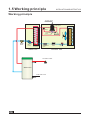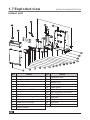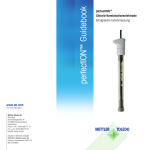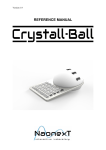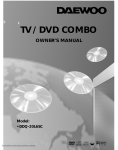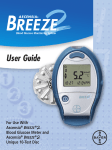Download User's manual
Transcript
R410A Air to water model Direct-current Frequencjy Conversion Heater User’s manual Before operating this product , please read the instructions carefully and save this manual for future use. LVEI-18 380V/50Hz/3PH Content 1. Before use 1.1 Safety precautions 1 1.2 Features and advantages 3 1.3 Main components 4 1.4 Outlines and dimensions 5 1.5 Working principle 6 1.6 Specifications 7 1.7 Exploded view 8 1.8 Main functions 10 2. Installation 2.1 System figure 14 2.2 Installation precautions 15 2.3 Applications 17 2.4 Air purging 26 2.5 Pre Start-up 27 3. Useage 3.1 Introduction of operation panel 28 3.2 Operation instruction 29 3.3 Setting the pump speed 32 4. Maintenance 4.1 Failure codes 33 4.2 Maintenance 35 4.3 Trouble shooting 37 5. Wiring diagram 5.1 Wiring diagram 39 1.1 Safety precautions 使 用 前 INSTALLATION AND INSTRUCTION Thank you for choosing our quality product. Please read this instruction sheet carefully before use and follow the sheet to operate the unit in order to prevent damages on the device or injuries to staff. Specifications are subject to change without notice for further improvement. Please refer to the name plate on the unit for updated specifications. Safety precautions Symbols used ! Warning Prohibition Suggestion The installation, dismantlement and maintenance of the unit must be performed by qualified personnel. It is forbidden to do any changes to the structure of the unit. Otherwise injury of person or unit damage might happen. Grounded The power supply to the heat pump unit must be grounded. The water inside the heat exchanger should contains no chloridion inside, and PH value among 6~8. 01 1.1 Safety precautions INSTALLATION AND INSTRUCTION Make sure the power supply to the heat pump unit is off before any operations are done on the unit. Do not insert any foreign objects into the air outlet grill when the fan motor is running. Otherwise injury of person or unit damage might happen. Make sure no water or other liquid drips into the electric box of the unit . Otherwise the unit might be damaged. Do not clog the evaporator by paper or any other foreign objects, to keep the unit well ventilated. ON OFF It is mandatory to use a suitable circuit-breaker for the heat pump and make sure the power supply to the heater corresponds to the specifications. Otherwise the unit might be damaged. Make sure to use a dedicated power line for the heat pump only. Do not add other appliances to the line. 02 1.2 Advantages INSTALLATION AND INSTRUCTION Advantages This unit is using the latest DC inverter technology. It can adjust its working frequency, so to give out its output according to the loading. It can work down to 25℃ with good COP. The unit is designed with easy installation that no refrigerant charging or copper pipe brazing is required on site. It can be widely used in house and villa. This unit is with environment- friendly refrigerant R410A, which also provides one of the highest energy efficiency ratings in the industry. Output of the compressor and therefore the energy input requirements are constantly monitored and adjusted at the most optimum level for the given indoor and outdoor environmental conditions and the user' s desired demands from the system. Microprocessor control system contains several enhanced software features to make the operation of the system most advantageous and pleasing, under varying environmental conditions. Special vibration absorbers on the compressor allow operation of the system with ultra low noise. Auto-restart function keeps all settings in memory and automatically resumes the operation after a power failure. Compressor crankcase heater and bottom plate heater are available as options for extreme cold conditions, enabling the unit to work in very low ambient temperatures with much lessened defrost frequencies. Both these optional heaters are electronically controlled based on the outdoor ambient temperatures and a sophisticated logic. Programmable timer function provides unattended operation of the system. Acrylic coated enhanced aluminum fins on the coil heat exchanger extends the fin life against corrosion and allows easier rainwater wash- down as well as faster defrosts. Copper tubing in all heat exchangers are made by using the latest developments in the technology of inner grooved tubing by extending the area of heat exchange in a more compact coil, therefore increasing the operational efficiency. 03 1.3 Main components INSTALLATION AND INSTRUCTION Indoor unit Refrigerant Connector Cable Gland Water Inlet Water Outlet Front Panel Handle Outdoor unit Maintenance panel Air outlet Refrigerant Connector 04 1.4 Outlines and dimensions INSTALLATION AND INSTRUCTION Indoor unit 900 330 600 Outdoor unit 11 6 3 1053 792 47 9 Refrigerant connector dimension:Φ9.52(3/8’) Φ19.07(3/4’) 51 5 396 05 1.5 Working principle INSTALLATION AND INSTRUCTION Working principle Power input Compressor Four-way valve Water pump Heat exchanger Refrigerant gear Indoor unit Filter Outdoor unit Hot water outlet Water tank Cold water inlet 06 Expansion valve Heat exchanger Water Filter Fan motor Pin valve Three-way valve 1.6 Specifications INSTALLATION AND INSTRUCTION Type LVEI-18 380V/50Hz/3PH Refrigerant Capacity R410A/3.185 COP W/W 3.2-4.3 E. E . R Btu/h.W 7.96-12.3 Cooling(heating)capacity Cooling Power Heating Dimension Outdoor A 2.3-8.5 Input power W 1850-5700 Input current A mm 2.8-8.66 600(L)x300(D)x900(H) 1500-5600 Packing dimension mm 700(L)x380(D)x990(H) Net dimension mm 1000(L)x460(D)x1200(H) mm 1159(L)x555(D)x1234(H) Packing dimension inch G1 inch 3/4” inch Working range in cooling ℃ Working range in heating Water outlet temp. ℃ 3/8” 0℃~ 55℃ -25℃~ 33℃ 7℃~ 52℃ Indoor ℃ Kg Outdoor Kg 126 Indoor unit dB 35 Outdoor unit dB rpm Noise Fan speed Others 24907-61416 W Gas connector Liquid connector Weight 7.3-18 3.5-13 11942-44356 Input power Water connector Temp. KW Btu/h Input current Net dimension Indoor Heating Cooling Function Power supply Outdoor unit 50 56 7500 Flow rate(Max./Nor./Min.) Room temp sensor L/s KΩ 0.4/0.23/0.13 5K(25℃) Indoor coil temp sensor KΩ 5K(25℃) Outdoor temp sensor KΩ 5K(25℃) Outdoor coil temp sensor KΩ 5K(25℃) KΩ 50 K(25℃) Outdoor discharge temp sensor Rated condition of test: Cooling: water inlet/outlet: 12℃/ 7℃, ambient temperature: DB/WB 35℃/24℃; Heating: water inlet/outlet 40℃/ 45℃, ambient temperature: DB/WB7℃/6℃; The specifications air subject to change without prior notice.For actual specifications of the unit, please refer to the specification stickers on the unit. 07 1.7 Exploded view INSTALLATION AND INSTRUCTION Indoor unit 22 21 25 23 18 20 19 24 17 16 15 14 2 1 NO 1 2 3 4 5 6 7 8 9 10 11 12 13 08 3 4 Name Front panel Electric box cover Bracket for Electronics Wire Clip Terminal block Main processor PCB Relay Mechanical temp. controller Plate heat exchanger fixture Plate heat exchanger support Plate heat exchanger Water pump Electric heater 6 5 NO 14 15 16 17 18 19 20 21 22 23 24 25 7 8 9 10 11 12 Name Expansion tank Gasing Rubber feet Small Handle Cable gland G1" water pipe connector 3/8" refrigerant connector 7/8" refrigerant connector Soft pipe Temperature sensor Top cover Wired controller 13 1.7 Exploded view INSTALLATION AND INSTRUCTION Outdoor unit 20 22 23 19 24 25 26 18 21 17 4 3 1 NO 1 2 3 4 5 6 7 8 9 10 11 12 13 6 7 13 9 10 11 12 14 15 16 2 Name Fan guard Front panel Pressure gauge (High/Low pressure) Fan blade Motor bracket Fan motor Bottom plate Liquid receiver Compressor Four-way valve 3/8" refrigerant connector 7/8" refrigerant connector Evaporator 5 8 NO 14 15 16 17 18 19 20 21 22 23 24 25 26 Name Bulkhead Back panel Valve plate Maintenance panel Cable gland Controller Top panel Support Compressor crank heater Electronic expansion valve Temperature sensor (dual head) Wired controller Temperature sensor (single head) 09 1.8 Main functions INSTALLATION AND INSTRUCTION Basic Operation Functions The two basic operation functions are cooling and heating operations, either of which can be controlled by either room temperature or water temperature. In cooling operation, Temperature setting range is 16℃ - 31℃ if you use room temperature as the index, Temperature setting range is 7℃ - 25℃ if you use water temperature as the index . In heating operation, Temperature setting range is 16℃ - 31℃ if you use room temperature as the index, Temperature setting range is 26℃ - 52℃ if you use water temperature as the index . Memory function The unit will recover its latest working settings automatically after power failure . The compressor restart interval time is 3 minute, to protect the compressor. Compressor crankcase heater When the unit is powered on the first time and the compressor is not working, if outdoor ambient temp is lower than -5℃, compressor starts to preheat by itself . After compressor works, if outdoor ambient temp is lower than 3 hours after it stops , -3℃, compressor starts to preheat by itself . When compressor is in preheating, if outdoor ambient temp is over 0℃, or unit needs to start the compressor , compressor preheating stops . Output for external electric heater When system runs in heating mode (heat pump), ambient temperature is below 10℃, and compressor has been running for 25 minutes, the controller will check the system temperature in every 15 minutes. The auxiliary electrical heater turns on when below conditions are met : A. Compressor has been running at its highest speed ; B. Set temperature is 3℃higher than water temperature. C. Water temperature rises less than 1℃ in over 15 minutes. 10 1.8 Main functions INSTALLATION AND INSTRUCTION When water temperature reaches the preset value , and keeps 1 minute or compressor stops running, this auxiliary electrical heater turns off, when system begins to do the checking as above . stable for Limit on Water outlet temperature (when air temperature works as the set temperature) When WOT (water outlet temperature) ≥34 ℃, the controller will set a limit on compressor' s running speed, with its current running speed as maximum. When WOT ≥36 ℃, compressor' s running speed will be lowered down towards its lowest speed, until water outlet temperature drops below 34 ℃. Then the controller stops lowering compressor' s running speed and begin to raise it back, but its maximum speed will be one level lower than its previous speed before this lowering process. When WOT≤32 ℃ and compressor keeps on running 6 0 minutes without any frequency drop or system shutdown for protection, then the limit on compressor' s running speed will be released. When WOT≥38℃ or compressor' s running speed is lowered to its lowest speed but water outlet temperature is still higher than 34℃ after 2 minutes, then compressor stops. After water outlet temperature drops below 32 ℃, compressor restarts. Defrosting function in heating mode When the unit works in heating, it will start defrosting automatically according to the coil temperature and defrosting interval time. a) Defrosting operation starts when below conditions are met, when defrosting light flickers. 1) Condensing coil temperature below -3℃ and lasts for 3 minutes. 2) Compressor has been running for not less than 5 minutes 3) Total running time of compressor is longer than interval between two defrosting operations b) When one of below condition is met, the system quits from defrosting operation 1) Defrosting operation lasts more then 8 minutes; 11 1.8 Main functions INSTALLATION AND INSTRUCTION 2) Defrosting operation lasts for more than 10 seconds, and condensing coil temperature is higher than 17℃. Evaporator overheating protection When evaporator temperature≥52℃, system enter into evaporator overheating protection, and compressor lowers down its running speed towards F1, until this temperature drops lower than 49℃. Then compressor takes the speed 1 level lower than its previous speed before overheating protection as its maximum running speed. When this Temp drops down to 47℃ and lasts for 5 minutes, the limit on compressor running speed will be released. If evaporator temperature rises above 55℃ and lasts for 5 seconds, then compressor stops. And it will resume its normal operation until this temperature drops down below 47℃. Protection against Compressor's improper operation During compressor' s start-up or running, if the controller detects no feedback from compressor, or abnormal loads inside compressor, or improper start-up, compressor will stops for 3 minutes and then re-start. (Compressor can re-start at most three times when fed with power; if this problem still exists, the controller will judge it as compressor drivingfailure, and relevant protection will be triggered. Then compressor can only be turned on after problem solved and system re- fed with power. Protection against Improper Current When system running current is bigger than a certain value, controller will impose relevant limits on compressor' s running frequency, then its running speed will stop rising. When this current 0.5A smaller than this certain value,system' s running speed drops by 1Hz/second towards 30Hz, until running current is smaller than 16A. When this current is 1A bigger than this certain value,controller will stop the compressor no matter at what speed it runs. 12 1.8 Main functions INSTALLATION AND INSTRUCTION Compressor gas discharge temperature protection When compressor gas discharge temperature exceeds 92℃, the controller will keep its running frequency from rising. When this temperature exceeds 97℃, the controller will record the compressor' s running speed, and lower it down towards 30Hz. If compressor gas discharge temperature drops below 87℃, then this process stops and controller adjusts compressor' s running speed according to difference between room temperature and preset temperature; However, its maximum running frequency will be 1 level lower than recorded value. When compressor gas discharge temp. is below 92℃ and lasts for 1 0 minutes, its maximum running frequency will increase by 1 level. If this discharge temperature exceeds 103℃, the compressor stops, and outdoor fan motor turns off in 1 5 seconds. And the system turns on until gas discharge temperature drops below 90 ℃ and compressor has been off for 3 minutes. Delayed Start-up of Compressor After compressor stops, it can only restart in 3 minutes (this protection is functional in cooling mode or when system changes its operation mode between dehumidification and heating) . However, when the unit is powered the first time, compressor starts up in 1 minute instead, to ensure proper communication between indoor and outdoor unit. 13 2.1 System figure INSTALLATION AND INSTRUCTION F2 F1 Water tank Indoor unit Hot water pipe Filter City water pipe Valve City water Outdoor unit 14 2.2 Applications INSTALLATION AND INSTRUCTION Applications Application 1: This installation is for supplying sanitary hot water only. Sanitary hot water City water inlet Drainage Sanitary hot water Application 2: This installation is for supplying floor heating hot water only. Pump 1 Floor Heating City water inlet Drainage Floor Heating 15 2.2 Applications INSTALLATION AND INSTRUCTION Application 3: It provides both floor heating hot water and pre-heated sanitary water. Pre-heated City Water Pump 1 Floor Heating City water inlet Drainage Floor Heating and Pre-heated Sanitary Water Application 4: It provides hot water for central house heating and hot water system. Sanitary Water (Hi. Temp.) Solar collector Pump 3 Room Temp.1 Pump 1 Elec. heater Radiator E1 Pump 2 Floor Heating Room Temp.2 City water inlet Drainage Heat Pump and Solar System for Heating & Sanitary Water 16 2.3 Installation INSTALLATION AND INSTRUCTION Location of indoor unit 1.Indoor unit can be placed at any free space in the house, like the room, garage, or basement. 2.Indoor unit can be hang on the wall, or placed on a flat and solid ground. 3.Free space should be left on the device, for future maintenance. 4.Install the indoor unit close to the outdoor unit as much as possible, so to reduce the energy loss. 5.The unit should be free from corrosive and moisture surrounding.Otherwise the lifetime of the unit might be shortened. 6.Unit should be away from explosive and flammable gas and liquid. 7.Indoor unit should be away from direct sunshine. Otherwise the lefetime of LCD display maybe shortened. 8.Ensure that the electrical supply corresponds to the specification indicted on the unit's name plate. The unit must be earthed to avoid any risks caused by insulation defects. Moving of the unit Moving the unit by lifting two handles. Handle Connection of power cable Warning: 1.It is recommended to use a suitable breaker for the heat pump and make sure the power supply to the heater corresponds to the specifications. Otherwise the unit might be damaged. 2.The power supply to the heat pump unit must be grounded. 3.Cable should be fixed tightly, to ensure it won't get lossen. 17 2.3 Installation INSTALLATION AND INSTRUCTION Installation of cable between indoor&outdoor unit at indoor side 1. Take off the front panel. 2. Make a four core cable ready (4*1.5mm2), and insert this cable into indoor unit through the cable gland on top of the unit. 3. Connect the cable to the terminal block.Blue cable must be connected to terminal "N", while other cables can be connected to port "R" "S"and "T" arbitrarily. 4. Fix the cable with cable fixture, and install the front panel back. After connect the power cable to the terminal block correctly, please install the power cable clip back to lockup the power cable. 18 2.3 Installation INSTALLATION AND INSTRUCTION Location of outdoor unit 1.The installation, dismantlement and maintenance of the heat pump must be performed by qualified personnel. 2.Indoor unit can be placed at any free space in the house, like the room, garage, or basement. 3.The unit must be installed outdoors in an area with sufficient clearance to provide free air circulation through the coil. Please refer to the following figure to choose the right place for the unit. . Minimum space left >50cm >50cm(Minimum distance from the front) >65c m >40cm >50cm( Minimum distance from the back) 4.The unit should be free from corrosive and mosture surrounding.Otherwise the lifetime of the unit might be shortened. 5.Install the indoor unit close to the outdoor unit as much as possible, so to reduce the energy loss. 6.Unit should be away from explosive and flammable gas and liquid. 7.Ensure that the electrical supply corresponds to the specification indicted on the unit's name plate. The unit must be earthed to avoid any risks caused by insulation defects. 8. when installing the unit, introduce a tilt of 1cm/ m for rain water evacuation. 9. when installing the unit in harsh climatic conditions, sub-zero temperatures, snow, humidity.., it is recommended to raise the unit off the ground by about 20cm. 10.Rubber vibration absorbing mountings are recommended. 11.When sitting the unit, take care to leave sufficient free space all around it for carrying out maintenance. Rubber vibration sit on bracket 19 2.3 Installation INSTALLATION AND INSTRUCTION Cable connection of outdoor unit Installation of cable between indoor&outdoor unit at outdoor side Cable gland 1. Take off the maintenance panel on the right side of the unit. 2. Insert the cable between indoor & outdoor unit into the outdoor unit through the cable gland. Connect this cable to the 4-position terminal block. Note: Please ensure the connection of this cable in the indoor unit corresponding to the connection in the outdoor unit. 3. Fix the cable with cable fixture. 4. Make a 5 core power cable ready (5*1.5mm 2) , and insert this cable into outdoor unit by through the cable gland on the outdoor unit. 20 2.3 Installation 5. Connect this power cable to the 5way terminal block in the outdoor unit. Please note blue wire must be connected to port 'N", and yellow/green cable must be connected to port “ ”. INSTALLATION AND INSTRUCTION 6. Fxi the power cable with cable fixture, and install back the maintenance panel. 21 2.3 Installation INSTALLATION AND INSTRUCTION Connection of refrigerant pipe Refrigerant pipe transfers not only the refrigerant, but also the energy, between indoor and outdoor unit. If the refrigerant system is not fully vacummed, or gas amount is not correct, the unit performance may be influenced. Note the followings when choosing a refrigerant pipe: 1. Ensure good quality copper pipe is used. This copper pipe must be thick enough to bear the pressure of R410A refrigerant. 2. Refrigerant pipe must be well insulated. 3. Connector of refrigerant pipe must be checked to ensure no leakage happens. 4. When pipe bending is needed, bend the pipe in a gentle way. 5. Dry the pipe before installation, to ensure no water remains Indoor Outdoor 6. It is recommended to have the refrigerant pipt go through the wall by using a wall sleeve. Insulation 7. Two refrigerant pipes should be packed with insulation sperately, otherwise GREAT heat loss may happen. Refrigerant pipe Installation of refrigerant pipe: 1.The size of the refrigerant pipe is 3/8"( Φ 9.52) and 3/4"( Φ 19.07). Both should be well insulated before installation. 22 2.3 Installation INSTALLATION AND INSTRUCTION 1. Connect one side of refrigerant pipe to the indoor unit. 2. Connect the other side of refrigerant pipe to the connectors on the outdoor unit, as shown in the picture. 3.Make a vacuum pump and pressur gauge set ready. Connect one soft pipe of the pressure gauge to the vacuum pump. 4.Connect the other soft pipe of pressure gauge set to the unit, as shown in the picture.Open the pressure gauge and start the vacuum pump. 5. Vacuum the unit by at least 10 minutes. Close the pressure gauge and stop the vacuum pump, till minus pressure shown on the pressure gauge (<0Mpa). 23 2.3 Installation INSTALLATION AND INSTRUCTION Anticlockwise 6. Take off the copper nuts on both connectos, and open both connectors by using a hex wrench. Be ensure that both connectors are fully opened. Size of Hex Wrench:5mm Note:Connectors can only be opened after vacuum finished! 7. Install the copper nuts back. Leakage detecting Put some suds on all connectors of indoor and outdoor unit, for leakage detecting after installation. 24 2.3 Installation INSTALLATION AND INSTRUCTION Water pipe connection The designing, installation, commissioning and maintenance of water system should be performed by professional installer having good knowledge of standards and local regulations, as well as experience of this type of equipment. Filter installation A mesh filter must be installed in front of the water inlet of the unit and water tank, for keeping the water quality and collecting impurity contained in the water . Take care to keep the water filter mesh towards the bottom. Check valve is recommended to be installed at both sides of the filter, so as to clean or change the filter in a easier way. water inlet Connect to water tank water inlet Filter One-way valve Drainage hose Shut-off valve Filter Indoor unit Note:All the hot water pipe and water connections should be insulated , to reduce the energy loss . Please ensure the flow rate of the water system should be no lower than the minimum allowable flow rate required by the unit. Add one pump to the water system, if flow rate is too small(). 25 2.4 Air purging figure INSTALLATION AND INSTRUCTION Air purging figure Water outlet Indoor unit F4 Water inlet water F3 tank F2 Filter F1 (open) (open) Ball valve (open) City water Outdoor unit Air purging The whole water system of this unit should be a closed water system. Because of this, please purge the air inside as following after all the water pipe connection work finished: 1.Open the water tap at the lowest level, so the air inside the sanitary water system can be purged out by the pressure of water. 2.Open the filling valve to fill the whole water tank and the water system with water (this process may take around 20 minutes). 3.Close all the valves when there is water coming out from the end of the water system. 4.Air purging finished! Note: If the water supply is cut off, the unit will show protection code on its screen. The customer should cut the power off till the water coming again. It is necessary to purge the air again when restart the unit after the water was cut off. 26 2.5 Pre Start-up INSTALLATION AND INSTRUCTION Pre Start-up Before starting up the unit, a certain number of verifications must be performed on the installation to ensure that the unit will operate under the best possible conditions. The check list below is not exhaustive and should only be used as a minimum reference basis: 1.Make sure fan rotates freely. 2.Inspect all water piping for flow direction. 3.Verify all system piping is correct for operation as per installation requirements. 4.Check voltage of the unit power supply and make certain voltage is within authorized limitations. 5.Make sure the unit is properly grounded. 6.Check the presence of protective and breaking devices. 7.Check all electric connections for tightness. 8.Check all piping for leaks and air is well ventilated. Unit Start-up After ensuring all electric connections conform to the local regulations, follow the Operation Instructions to start-up the unit. After start-up the unit, if there is a abnormal sound, please shut off the power supply immediately to ensure the safety of the unit. 27 3.1 Introduction of operation panel Introduction of operation panel ON/OFF Timer MODE Confirm/ K e y Lock Down-regulation Up-regulation Display 28 Meaning Function Heating When the unit works in heating mode , Cooling When the unit works in cooling mode , Hot water When the unit works in hot water mode , Defrosting When the unit works in defrosting , Key lock When buttons are locked , Parameter setting When parameter setting is activated , value or code To display temperature, timer, parameter, error code and so on. Time The unit will clear its clock time when power failure happens. Water temperature When water temperature mode is activated, is ON. is ON. is ON. is ON. is ON. is ON. is ON. 3.2 Operation instruction Set temperature Timer function INSTALLATION AND INSTRUCTION When changing the set temperature, is ON. When timer function is activated, is ON. Standby The unit is standby when it is fed with power. ※The unit will clear its clock time when power failure happens. The customer needs to set the time again. ON/OFF When the unit is standby, press to turn on the unit. The unit will work in its last working mode. Press again to turn off the unit. ※ The unit will recover its latest working settings automatically after power failure. Mode selection Keep on pressing button to choose water temperature or air temperature as the set temperature. When water temperature works as the set temperature, is ON; When air temperature works as the set temperature, is OFF. Mode selection Press to choose the unit operation mode. It comes in the sequence: ( Heating) → (Cooling ) → ( Hot water). 29 3.2 Operation instruction INSTALLATION AND INSTRUCTION Temperature setting When the unit is ON, press once, the set temperature increases by 1℃; press once, the set temperature decreases by 1℃. Keep on pressing or , the temperature can be increased or decreased by 5 ℃. When changing the set temperature, is ON. Parameter setting When power is fed and unit is off , press or to choose target Parameter. Press to activate parameter setting process when parameter flickers. User can set its value with button or ; Press again to confirm the setting work, otherwise the setting Value will not be saved. and the system will exit this parameter Setting program automatically in 10 seconds, or by pressing . Parameter 1 Parameter 2 Parameter 1 indicates the local time. The time is always presented in the 24-hour system This parameter has no function in this unit. Parameter 3 Parameter 3 indicates the duration time for back light. It can be set to 00, 10, 20, and 30. While 00 means the back light is always ON, and 10, 20, and 30 means the duration time for back light is 10 seconds, 20 seconds and 30 seconds. 30 3.2 Operation instruction INSTALLATION AND INSTRUCTION Timer function To set the ON timer, press button. turns on and blinks. Press to set the timer in hours, and to set the time in minutes. After it is done, press to confirm the ON timer setting and enter the OFF timer setting, with blinks. Set the OFF timer by pressing and . After this done, press to confirm the OFF timer setting, with shown on the operation panel, indicating that the timer setting is finished. If the ON timer or OFF timer setting is not confirmed by pressing , the setting value is not saved. The timer setting can be cancelled by keeping on pressing , with fading from the operation panel. ▲Timer ON Timer ON setting doesn't function when the unit is working. It will be activated when the unit is turned OFF. ▲Timer OFF Timer OFF settings only functions after the unit starts. It can be activated when the unit is turned ON. Key lock When the unit is ON, press for 5 seconds, to lock all the buttons, with shows. Press for 5 seconds again, to unlock all the buttons. 31 3.3 Setting the pump speed INSTALLATION AND INSTRUCTION Setting the pump speed The pump speed can be selected on the pump. The default setting is highest speed(Ⅲ).If the water flow in the system is too high(e.g:noise of runing water in the installation) the speed can be lowered (Ⅰ/Ⅱ). The available external static pressure (ESP, expressed in mH 2O) in function of the water flow (l/min) is shown in the graph below. water pump performance curve 32 4.1 Failure codes INSTALLATION AND INSTRUCTION Failure codes Error Codes E0 E1 E2 F2 Causes Ways to check and remedies 1.Wire connection between wired controller and PCB open or short-circuited 2.Wired controller failure. 1.Wire connection between wired controller and PCB open or short-circuited 2.Wired controller failure. 2.Change it. 1. temp. sensor open or short-circuited 1. Measure with a multimeter at 20K to check whether it is shirt-circuited or open. If yes, change it.. 2.temp. sensor resistance drifting 2.Measure with a multimeter at 5 0K to check the sensor resistance. Take ambient temp. into consideration. If it isdrifting, change it. 3.Temperature sensors not well connected to the wired controller. 3.Check whether the sensor connection gets loose. Fasten it. 1. water inlet Temp sensor failure 1.Check whether the sensor connection gets loose. Fasten it. 2.Wire connection between wired controller and indoor PCB open or short-circuited. 3.water inlet Temp sensor resistance drifting. 2.water outlet Temp sensor failure 1.Check whether the wire connection gets loose. Fasten it. 2.Change it. 1.Check whether the wire connection gets loose. Fasten it. 1.Check whether the sensor connection gets loose. Fasten it. 2.Wire connection between wired controller and PCB open or short-circuited. 3.water outlet Temp sensor resistance drifting. 3. Coil Temp sensor failure 1、Check whether the sensor connection gets loose. Fasten it. 2、Wire connection between wired controller and indoor PCB open or short-circuited. 3、Temp sensor resistance drifting. temp. sensor resistance drifting. F1 Communication failure 1、Check whether port gets loose. Fasten it. 2、Change the PCB. 3、Change the outdoor PCB F4 1.Check whether PFC transducer gets loose. Fasten Compressor drive failure、IPM it. failure、IPM protection (overload)、 2.Change PFC transducer. drive protection F3 Current or Voltage detector failure 1.Change PCB EEPROM failure 1、Check whether EEPROM gets loose. Fasten it. 2.Change EEPROM F5 33 4.1 Failure codes INSTALLATION AND INSTRUCTION Too highr coil Temp in heating 1. Check the water flow of the unit 2. Too high ambient and water Temp. Reduce the set water Temp. Too high pipe Temp in cooling 1.Check the water flow of the unit 2.Too low ambient and water Temp.Increase the set water Temp. Over-current protection 1.Check the water flow of the unit. 2.Too high (low) ambient, and too high(low) set water Temp. Decrease or increase the set water Temp. F7 Too high or too low voltage 1.Check the voltage of the power supply. 2.Change the outdoor PCB F8 Pressure switch failure 1.Check the pressure of the system 2.Change the pressure switch F9 EEPROM failure 1.Check whether EEPROM gets loose. Fasten it. 2.Change outdoor EEPROM F6 Ambient temp. sensor failure Fb Pipe temp. sensor failure Compressor discharge temp. sensor failure 1、Check whether the sensor connection gets loose. Fasten it. 2、Wire connection between wired controller and PCB open or short-circuited. 3、Temp sensor resistance drifting. Fc System protection caused by too high(low) pressure 1.Measure the high (low) pressure switch with a multimeter to check whether it is shirt-circuited or open. If yes, change it. 2.Check the water flow of the unit. Fd System protection caused by the ambient Temp. 1.Check the ambient Temp sensor. 2.Check whether the ambient Temp is too high(low) for working (Ambient lower than -1℃or higher than 65℃ in cooling, lower than -25℃ or higher than 33℃ in heating). Maintenance 1.It is forbidden to change the inner structure and wiring of the unit. Otherwise injury of person or unit damage might happen. 2.If the unit fails to work properly, please cut the power supply immediately. The maintenance work must be performed by qualified people. 3.“Failure check list” in this manual is helpful to find out and fix the failure of the unit. 4.After long time running, the evaporator coil may get dirty, which will affect the performance of the unit. It is suggested to clean the surface of the coil occasionally. 34 4.2 Maintenance INSTALLATION AND INSTRUCTION Maintenance of the electric components For maintenance of electric components in indoor unit: Electric box cover Main processor PCB Figure 1 Figure 2 Figure 3 1. Cut off the power supply. 2. Take off the front panel. 3. For maintenance of main processor PCB, please open the electric box cover. For maintenance of electric components in outdoor unit: 1. Cut off the power supply. 2. Take off the maintenance panel. 3. Take off the electric cover . 4. Do the checking of electric components. 35 4.2 Maintenance INSTALLATION AND INSTRUCTION Condenser Coil The condenser coils donot require any special maintenance, except when they are clogged by paper or any other foreign bodies. Cleaning is by washing with detergent and water at low pressure, and then rinsing with clean water: 1. Before cleaning, make sure the unit is off. 2. Inner of the unit must be cleaned by qualified person. 3. Donot use gasoline, benzene, detergent etc. to clean the unit. And donot spray with insecticide. The unit may be damaged. The cleanser special made for air conditioner cleaning is recommened. 4. Spray air conditioner cleanser into the coils. Let the cleanser sit for 5 ~ 8 minutes. 5. Then, spray the coil with clean water. 6. An old hairbrush works well for brushing surface dirt and lint off the fins. Brush in the same direction as the slots between the fins so the bristles go between the fins. 7. After cleaning, use a soft and dry cloth to clean the unit. Gas Charging even under severe operating conditions. If your unit needs recharging, then it has a leak, and adding refrigerant will not solve the problem. The leak must be located and repaired. 1.Gas charging must be performed by qualified person. 2.One can find out whether the system has enough refrigerant inside by checking the low pressure inside the system. Cleaning of the filter The Y-filter must be cleaned occasionally to ensure the water flow of the water system. 36 4.3 Trouble shooting INSTALLATION AND INSTRUCTION Trouble shooting Malfunction Possible Causes 1.Power supply cut-off 2.Power fuse burnt out Heat pump unit is out of operation Fan is out of operation Low heating capacity 3.Unit protection 3.If the protection is caused by the failure, please refers to the failure code list and fix the failure before restarting the unit. 4.Loose connection of power cables 4.Check the connections. 5.Compressor failure 5.Replace the compressor. 1.Fan motor wire loose 1.Check the wire connections. 2.Fan motor burnt 2.Change the fan motor. 3.Fan motor relay fails 3.Change the fan motor relay. 1.Coil fins are dirty 1.Clean the evaporator coil 2.Air inlet/outlet blocked 3.Lacking of refrigerant. Too high noise from the water pump, or no water flow when the water pump is running. Remedies 1.Check the power supply. 2.Check whether the unit is well grounded. If yes, check the fuse and change it if necessary. 1.Lacking of enough water. 2.Air inside the water system. 3.Water valve closed. 2.Remove any object that blocks the air circulation of the unit. 3.Inspect the unit for leakage and fix it if any. Discharge all refrigerant and charge the unit again with right amount. 1.Check the water filling device. Fill the system with enough water. 2.Purging the air out. 3.Check all the valves to ensure they are fully opened. 4.Filter is blocked 4.Clean the filter 1.Too much refrigerant. 1.Discharge all refrigerant and charge the unit again with right amount. 2.Discharge all refrigerant and charge the 2.Air inside the refrigerant system. Too high unit again with right amount. compressor 3.Check the water flow of the system. Use discharge 3.Too small water flow a bigger pump if necessary. pressure 4 . Too high water temperature Too low suction pressure 4.Check the value of the water temperature sensor, to ensure it works properly. 1.Drier filter blocked 1.Change the drier filter 2.Expansion valve failure 2.Check and replace the expansion valve. 3.Inspect the unit for leakage and fix it if any. Discharge all refrigerant and charge the unit again with right amount. 3.Lacking of enough refrigerant 37 4.3 Trouble shooting 1.Coil temperature sensor failure Unit can not defrost 2.Air inlet/outlet blocked properly INSTALLATION AND INSTRUCTION 1.Check the position and value of the coil temperature sensor. Replace it if necessary. 2.Remove any object that blocks the air circulation of the unit. Clean the evaporator coil occasionally. The following phenomenon may not be problems. Please contact with a professional maintenance staff. NO 1 Malfunction The unit is not running Possible Causes 1.May be caused by compressor restart protection. The interval time of compressor restart is 3 minutes. 2.Please check whether the circuit breaker, the power supply is open. When the unit is running, if sound of the running water can be heard from the system of the unit, it is the sound of running of the refrigerant. This is not a failure. 2 The unit is too noisy 3 The unit output temperature setting is too high in cooling mode, or too low in heating mode. Check whether the room is too big. Check whether there are is too small Check whether the air inlet/outlet is blocked. Check whether the too many people inside the house when unit is in cooling operation. 38 5.1 Wiring diagram INSTALLATION AND INSTRUCTION R120800 Indoor unit S L N ACL-CN204 S-CN212 HEAT CN205 TEVAP T WO T WI W KEY SWITCH C N 2 0 1 C N 20 3 C N 2 0 2 C N 2 1 1 C N 2 2 1 VALVE CN215 CN206 PUMP CN207 CN208 L1 N1(G) ON DIP 1 2 3 4 1 2 3 4 ACN-CN209 YLW/GRN JP201 ON DIP CN211 JP202 AC POWER SUPPLY CN218 WATER FLOW SWITCH P U MP YLW/GRN WATER VALVE ¦Θ ¦Θ ¦Θ YLW/GRN NOTE:BROKEN LINE PARTS USE FOR SOME MODELS R120800546 Condenser 4-way valve heater 4 ¦Θ Radiator temp.sensor Outdoor unit Compressor heater Fan motor Fan motor FM YLW/GRN ~ C YLW/GRN FM ~ C Relay CAPACITOR BOARD C1 C2 CN606 CN604 SENSOR CN430 C3 C4 MODULE BOARD C5 C6 CN408 N DC+ DC1+ DC2+ DCDC1DC2- V CN405 FAN CN422 CN404 POWER PCB CN410 L OUT CN402 CN401 CN423 LEV CN411 S R S T DC- L1 L2 DC+ P U V W N U HEAT1 CN428 CN429 CN427 HEAT2 CN414 CN426 CN407 GND W REACTOR Electric box ¦ Pipe temp.sensor Θ TO P O W E R S U P P L Y (3P H 3 8 0 V A C ) T 2 L N S (G) ¦ discharge gas temp.sensor Θ Electric box ¦ Ambient temp.sensor Θ N (G) High/low pressure switch T1 R S T TO ID UNIT TAKE CARE! This diagram is correct at the time of publication. Manufacturing changes could lead to modifications. Always refer to the diagram supplied with the product. 39 2011-01-28