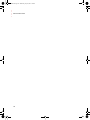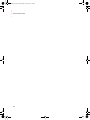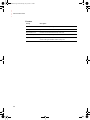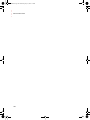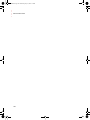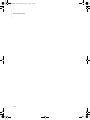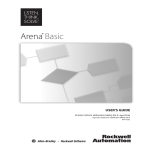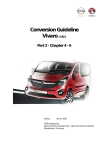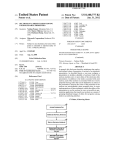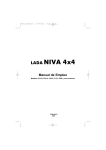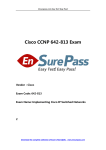Download User's Guide
Transcript
User’s Guide Doc ID ARENA-UM001A-EN-P ArenaSE.book Page ii Wednesday, July 21, 2004 1:34 PM Contacting Rockwell Software Copyright Notice Technical Support Telephone—1.440.646.5800 Technical Support Fax—1.440.646.5801 World Wide Web—www.software.rockwell.com © 2004 Rockwell Software Inc., a Rockwell Automation company. All rights reserved. Printed in the United States of America. This manual and any accompanying Rockwell Software products are copyrighted by Rockwell Automation. Any reproduction and/or distribution without prior written consent from Rockwell Automation. is strictly prohibited. Please refer to the license agreement for details. Commercial runtime models may be legally loaded and run only by employees of organizations with a commercial Arena license. Models created using a research licenses may not be used for commercial use. Any other use of a runtime model is illegal and unauthorized. Commercial Arena software can be obtained by contacting Rockwell Software at 1.412.741.3727 or contacting your local representative (listed under partners at www.ArenaSimulation.com <http://www.ArenaSimulation.com>). Trademark Notice Arena and SIMAN are registered trademarks and the phrase “Forward Visibility for Your Business” and the Rockwell Software logo are trademarks of Rockwell Software Inc., a Rockwell Automation company. Microsoft, Active X, Visio, and Visual Basic are registered trademarks of the Microsoft Corporation. All other trademarks and registered trademarks are the property of their respective holders and are hereby acknowledged. Warranty This Rockwell Software product is warranted in accord with the product license. The product’s performance will be affected by system configuration, the application being performed, operator control, and other related factors. This product’s implementation may vary among users. This manual is as up-to-date as possible at the time of printing; however, the accompanying software may have changed since that time. Rockwell Software reserves the right to change any information contained in this manual or the software at anytime without prior notice. The instructions in this manual do not claim to cover all the details or variations in the equipment, procedure, or process described, nor to provide directions for meeting every possible contingency during installation, operation, or maintenance. ii ArenaSE.book Page iii Wednesday, July 21, 2004 1:34 PM Contents 1 • Welcome What is Arena software? . . . . . . . . . . . . . . . . . . . . . . . . . . . . . . . . . . . . . . . . . . . . . . . . Intended audience. . . . . . . . . . . . . . . . . . . . . . . . . . . . . . . . . . . . . . . . . . . . . . . . . . . . . . Where can I go for help? . . . . . . . . . . . . . . . . . . . . . . . . . . . . . . . . . . . . . . . . . . . . . . . . Reference the user’s guides . . . . . . . . . . . . . . . . . . . . . . . . . . . . . . . . . . . . . . . . . . Explore our examples . . . . . . . . . . . . . . . . . . . . . . . . . . . . . . . . . . . . . . . . . . . . . . . Get help. . . . . . . . . . . . . . . . . . . . . . . . . . . . . . . . . . . . . . . . . . . . . . . . . . . . . . . . . . Use the SMARTs library . . . . . . . . . . . . . . . . . . . . . . . . . . . . . . . . . . . . . . . . . . . . Access the Arena Symbol Factory . . . . . . . . . . . . . . . . . . . . . . . . . . . . . . . . . . . . . Get phone support. . . . . . . . . . . . . . . . . . . . . . . . . . . . . . . . . . . . . . . . . . . . . . . . . . Get Web support. . . . . . . . . . . . . . . . . . . . . . . . . . . . . . . . . . . . . . . . . . . . . . . . . . . Get training . . . . . . . . . . . . . . . . . . . . . . . . . . . . . . . . . . . . . . . . . . . . . . . . . . . . . . . Get consulting services . . . . . . . . . . . . . . . . . . . . . . . . . . . . . . . . . . . . . . . . . . . . . . Contact us . . . . . . . . . . . . . . . . . . . . . . . . . . . . . . . . . . . . . . . . . . . . . . . . . . . . . . . . 2 • Getting Started 1 1 1 2 2 2 2 2 3 3 3 4 4 4 5 Introduction . . . . . . . . . . . . . . . . . . . . . . . . . . . . . . . . . . . . . . . . . . . . . . . . . . . . . . . . . . 5 Our task: Analyze a home mortgage application process . . . . . . . . . . . . . . . . . . . . . . . 5 The Arena modeling environment . . . . . . . . . . . . . . . . . . . . . . . . . . . . . . . . . . . . . . . . . 6 Map your process in a flowchart . . . . . . . . . . . . . . . . . . . . . . . . . . . . . . . . . . . . . . . . . . 7 Create the mortgage application entities . . . . . . . . . . . . . . . . . . . . . . . . . . . . . . . . 7 Process the applications . . . . . . . . . . . . . . . . . . . . . . . . . . . . . . . . . . . . . . . . . . . . . 8 Decide whether applications are complete . . . . . . . . . . . . . . . . . . . . . . . . . . . . . . 10 Dispose the applications to terminate the process . . . . . . . . . . . . . . . . . . . . . . . . 10 What is a module? . . . . . . . . . . . . . . . . . . . . . . . . . . . . . . . . . . . . . . . . . . . . . . . . 11 Define model data . . . . . . . . . . . . . . . . . . . . . . . . . . . . . . . . . . . . . . . . . . . . . . . . . . . . 12 Initiate mortgage application (Create module) . . . . . . . . . . . . . . . . . . . . . . . . . . . 12 Review application (Process module) . . . . . . . . . . . . . . . . . . . . . . . . . . . . . . . . . 13 What are entities? . . . . . . . . . . . . . . . . . . . . . . . . . . . . . . . . . . . . . . . . . . . . . . . . . 13 Complete? (Decide module) . . . . . . . . . . . . . . . . . . . . . . . . . . . . . . . . . . . . . . . . . 15 Accepted, Returned (Dispose module) . . . . . . . . . . . . . . . . . . . . . . . . . . . . . . . . . 16 Mortgage review clerk (Resource module) . . . . . . . . . . . . . . . . . . . . . . . . . . . . . 17 Prepare for the simulation. . . . . . . . . . . . . . . . . . . . . . . . . . . . . . . . . . . . . . . . . . . 18 Save the simulation model . . . . . . . . . . . . . . . . . . . . . . . . . . . . . . . . . . . . . . . . . . 18 Simulate the process. . . . . . . . . . . . . . . . . . . . . . . . . . . . . . . . . . . . . . . . . . . . . . . . . . . 18 View simulation reports . . . . . . . . . . . . . . . . . . . . . . . . . . . . . . . . . . . . . . . . . . . . . . . . 20 Enhance the visualization process . . . . . . . . . . . . . . . . . . . . . . . . . . . . . . . . . . . . . . . . 21 iii • • • • • ArenaSE.book Page iv Wednesday, July 21, 2004 1:34 PM ARENA USER’S GUIDE Animate the mortgage review clerk resource . . . . . . . . . . . . . . . . . . . . . . . . . . . . Plot the number of applications in-process. . . . . . . . . . . . . . . . . . . . . . . . . . . . . . Rerun the simulation. . . . . . . . . . . . . . . . . . . . . . . . . . . . . . . . . . . . . . . . . . . . . . . Next steps . . . . . . . . . . . . . . . . . . . . . . . . . . . . . . . . . . . . . . . . . . . . . . . . . . . . . . . . . . . 3 • The Basic Process Panel Flowchart modules . . . . . . . . . . . . . . . . . . . . . . . . . . . . . . . . . . . . . . . . . . . . . . . . . . . . Create . . . . . . . . . . . . . . . . . . . . . . . . . . . . . . . . . . . . . . . . . . . . . . . . . . . . . . . . . . Dispose . . . . . . . . . . . . . . . . . . . . . . . . . . . . . . . . . . . . . . . . . . . . . . . . . . . . . . . . Process . . . . . . . . . . . . . . . . . . . . . . . . . . . . . . . . . . . . . . . . . . . . . . . . . . . . . . . . . Process — Resource dialog . . . . . . . . . . . . . . . . . . . . . . . . . . . . . . . . . . . . . . . . . Decide . . . . . . . . . . . . . . . . . . . . . . . . . . . . . . . . . . . . . . . . . . . . . . . . . . . . . . . . . Batch . . . . . . . . . . . . . . . . . . . . . . . . . . . . . . . . . . . . . . . . . . . . . . . . . . . . . . . . . . Separate . . . . . . . . . . . . . . . . . . . . . . . . . . . . . . . . . . . . . . . . . . . . . . . . . . . . . . . . Assign . . . . . . . . . . . . . . . . . . . . . . . . . . . . . . . . . . . . . . . . . . . . . . . . . . . . . . . . . Record . . . . . . . . . . . . . . . . . . . . . . . . . . . . . . . . . . . . . . . . . . . . . . . . . . . . . . . . . Data modules . . . . . . . . . . . . . . . . . . . . . . . . . . . . . . . . . . . . . . . . . . . . . . . . . . . . . . . . Entity . . . . . . . . . . . . . . . . . . . . . . . . . . . . . . . . . . . . . . . . . . . . . . . . . . . . . . . . . . Queue . . . . . . . . . . . . . . . . . . . . . . . . . . . . . . . . . . . . . . . . . . . . . . . . . . . . . . . . . . Resource . . . . . . . . . . . . . . . . . . . . . . . . . . . . . . . . . . . . . . . . . . . . . . . . . . . . . . . Variable . . . . . . . . . . . . . . . . . . . . . . . . . . . . . . . . . . . . . . . . . . . . . . . . . . . . . . . . Schedule . . . . . . . . . . . . . . . . . . . . . . . . . . . . . . . . . . . . . . . . . . . . . . . . . . . . . . . . Set . . . . . . . . . . . . . . . . . . . . . . . . . . . . . . . . . . . . . . . . . . . . . . . . . . . . . . . . . . . . Calendar schedule information . . . . . . . . . . . . . . . . . . . . . . . . . . . . . . . . . . . . . . . . . . Time Pattern . . . . . . . . . . . . . . . . . . . . . . . . . . . . . . . . . . . . . . . . . . . . . . . . . . . . Calendar Exceptions . . . . . . . . . . . . . . . . . . . . . . . . . . . . . . . . . . . . . . . . . . . . . . Calendar States . . . . . . . . . . . . . . . . . . . . . . . . . . . . . . . . . . . . . . . . . . . . . . . . . . 4 • The Advanced Process Panel Flowchart modules . . . . . . . . . . . . . . . . . . . . . . . . . . . . . . . . . . . . . . . . . . . . . . . . . . . . Delay . . . . . . . . . . . . . . . . . . . . . . . . . . . . . . . . . . . . . . . . . . . . . . . . . . . . . . . . . . Dropoff . . . . . . . . . . . . . . . . . . . . . . . . . . . . . . . . . . . . . . . . . . . . . . . . . . . . . . . . Hold . . . . . . . . . . . . . . . . . . . . . . . . . . . . . . . . . . . . . . . . . . . . . . . . . . . . . . . . . . . Match . . . . . . . . . . . . . . . . . . . . . . . . . . . . . . . . . . . . . . . . . . . . . . . . . . . . . . . . . . Pickup . . . . . . . . . . . . . . . . . . . . . . . . . . . . . . . . . . . . . . . . . . . . . . . . . . . . . . . . . ReadWrite . . . . . . . . . . . . . . . . . . . . . . . . . . . . . . . . . . . . . . . . . . . . . . . . . . . . . . Release . . . . . . . . . . . . . . . . . . . . . . . . . . . . . . . . . . . . . . . . . . . . . . . . . . . . . . . . . Remove . . . . . . . . . . . . . . . . . . . . . . . . . . . . . . . . . . . . . . . . . . . . . . . . . . . . . . . . Seize . . . . . . . . . . . . . . . . . . . . . . . . . . . . . . . . . . . . . . . . . . . . . . . . . . . . . . . . . . . Search . . . . . . . . . . . . . . . . . . . . . . . . . . . . . . . . . . . . . . . . . . . . . . . . . . . . . . . . . Signal . . . . . . . . . . . . . . . . . . . . . . . . . . . . . . . . . . . . . . . . . . . . . . . . . . . . . . . . . . iv 22 23 24 24 27 27 27 28 29 31 32 33 34 35 36 38 38 39 40 41 42 44 45 45 47 48 49 49 49 50 50 52 53 53 55 56 57 59 60 ArenaSE.book Page v Wednesday, July 21, 2004 1:34 PM Store . . . . . . . . . . . . . . . . . . . . . . . . . . . . . . . . . . . . . . . . . . . . . . . . . . . . . . . . . . . Unstore . . . . . . . . . . . . . . . . . . . . . . . . . . . . . . . . . . . . . . . . . . . . . . . . . . . . . . . . . Adjust Variable . . . . . . . . . . . . . . . . . . . . . . . . . . . . . . . . . . . . . . . . . . . . . . . . . . Data modules . . . . . . . . . . . . . . . . . . . . . . . . . . . . . . . . . . . . . . . . . . . . . . . . . . . . . . . . Advanced Set . . . . . . . . . . . . . . . . . . . . . . . . . . . . . . . . . . . . . . . . . . . . . . . . . . . . Expression . . . . . . . . . . . . . . . . . . . . . . . . . . . . . . . . . . . . . . . . . . . . . . . . . . . . . . Failure . . . . . . . . . . . . . . . . . . . . . . . . . . . . . . . . . . . . . . . . . . . . . . . . . . . . . . . . . File . . . . . . . . . . . . . . . . . . . . . . . . . . . . . . . . . . . . . . . . . . . . . . . . . . . . . . . . . . . . StateSet . . . . . . . . . . . . . . . . . . . . . . . . . . . . . . . . . . . . . . . . . . . . . . . . . . . . . . . . Statistic . . . . . . . . . . . . . . . . . . . . . . . . . . . . . . . . . . . . . . . . . . . . . . . . . . . . . . . . Storage . . . . . . . . . . . . . . . . . . . . . . . . . . . . . . . . . . . . . . . . . . . . . . . . . . . . . . . . . 5 • The Advanced Transfer Panel General flowchart modules . . . . . . . . . . . . . . . . . . . . . . . . . . . . . . . . . . . . . . . . . . . . . Enter . . . . . . . . . . . . . . . . . . . . . . . . . . . . . . . . . . . . . . . . . . . . . . . . . . . . . . . . . . . Leave . . . . . . . . . . . . . . . . . . . . . . . . . . . . . . . . . . . . . . . . . . . . . . . . . . . . . . . . . . PickStation . . . . . . . . . . . . . . . . . . . . . . . . . . . . . . . . . . . . . . . . . . . . . . . . . . . . . . PickStation — Stations dialog . . . . . . . . . . . . . . . . . . . . . . . . . . . . . . . . . . . . . . . Route . . . . . . . . . . . . . . . . . . . . . . . . . . . . . . . . . . . . . . . . . . . . . . . . . . . . . . . . . . Station . . . . . . . . . . . . . . . . . . . . . . . . . . . . . . . . . . . . . . . . . . . . . . . . . . . . . . . . . Conveyor flowchart modules . . . . . . . . . . . . . . . . . . . . . . . . . . . . . . . . . . . . . . . . . . . . Access . . . . . . . . . . . . . . . . . . . . . . . . . . . . . . . . . . . . . . . . . . . . . . . . . . . . . . . . . Convey . . . . . . . . . . . . . . . . . . . . . . . . . . . . . . . . . . . . . . . . . . . . . . . . . . . . . . . . . Exit . . . . . . . . . . . . . . . . . . . . . . . . . . . . . . . . . . . . . . . . . . . . . . . . . . . . . . . . . . . . Start . . . . . . . . . . . . . . . . . . . . . . . . . . . . . . . . . . . . . . . . . . . . . . . . . . . . . . . . . . . Stop . . . . . . . . . . . . . . . . . . . . . . . . . . . . . . . . . . . . . . . . . . . . . . . . . . . . . . . . . . . Transporter flowchart modules . . . . . . . . . . . . . . . . . . . . . . . . . . . . . . . . . . . . . . . . . . Activate . . . . . . . . . . . . . . . . . . . . . . . . . . . . . . . . . . . . . . . . . . . . . . . . . . . . . . . . Allocate . . . . . . . . . . . . . . . . . . . . . . . . . . . . . . . . . . . . . . . . . . . . . . . . . . . . . . . . Free . . . . . . . . . . . . . . . . . . . . . . . . . . . . . . . . . . . . . . . . . . . . . . . . . . . . . . . . . . . Halt . . . . . . . . . . . . . . . . . . . . . . . . . . . . . . . . . . . . . . . . . . . . . . . . . . . . . . . . . . . Move . . . . . . . . . . . . . . . . . . . . . . . . . . . . . . . . . . . . . . . . . . . . . . . . . . . . . . . . . . Request . . . . . . . . . . . . . . . . . . . . . . . . . . . . . . . . . . . . . . . . . . . . . . . . . . . . . . . . Transport . . . . . . . . . . . . . . . . . . . . . . . . . . . . . . . . . . . . . . . . . . . . . . . . . . . . . . . Data modules . . . . . . . . . . . . . . . . . . . . . . . . . . . . . . . . . . . . . . . . . . . . . . . . . . . . . . . . Sequence . . . . . . . . . . . . . . . . . . . . . . . . . . . . . . . . . . . . . . . . . . . . . . . . . . . . . . . Conveyor . . . . . . . . . . . . . . . . . . . . . . . . . . . . . . . . . . . . . . . . . . . . . . . . . . . . . . . Segment . . . . . . . . . . . . . . . . . . . . . . . . . . . . . . . . . . . . . . . . . . . . . . . . . . . . . . . . Transporter . . . . . . . . . . . . . . . . . . . . . . . . . . . . . . . . . . . . . . . . . . . . . . . . . . . . . . Distance . . . . . . . . . . . . . . . . . . . . . . . . . . . . . . . . . . . . . . . . . . . . . . . . . . . . . . . . Network . . . . . . . . . . . . . . . . . . . . . . . . . . . . . . . . . . . . . . . . . . . . . . . . . . . . . . . . 61 61 62 63 63 64 65 66 67 68 70 71 71 71 73 75 76 77 78 79 79 80 81 82 82 83 83 83 85 85 86 87 88 90 90 92 93 93 95 96 v • • • • • CONTENTS • • • • • ArenaSE.book Page vi Wednesday, July 21, 2004 1:34 PM ARENA USER’S GUIDE Network Link . . . . . . . . . . . . . . . . . . . . . . . . . . . . . . . . . . . . . . . . . . . . . . . . . . . . 96 Activity Area . . . . . . . . . . . . . . . . . . . . . . . . . . . . . . . . . . . . . . . . . . . . . . . . . . . . 97 6 • The Flow Process Panel 99 Flowchart modules . . . . . . . . . . . . . . . . . . . . . . . . . . . . . . . . . . . . . . . . . . . . . . . . . . . . 99 Tank . . . . . . . . . . . . . . . . . . . . . . . . . . . . . . . . . . . . . . . . . . . . . . . . . . . . . . . . . . . 99 Sensor . . . . . . . . . . . . . . . . . . . . . . . . . . . . . . . . . . . . . . . . . . . . . . . . . . . . . . . . 101 Flow . . . . . . . . . . . . . . . . . . . . . . . . . . . . . . . . . . . . . . . . . . . . . . . . . . . . . . . . . . 102 Regulate . . . . . . . . . . . . . . . . . . . . . . . . . . . . . . . . . . . . . . . . . . . . . . . . . . . . . . . 104 Seize Regulator . . . . . . . . . . . . . . . . . . . . . . . . . . . . . . . . . . . . . . . . . . . . . . . . . 105 Release Regulator . . . . . . . . . . . . . . . . . . . . . . . . . . . . . . . . . . . . . . . . . . . . . . . 106 Data module . . . . . . . . . . . . . . . . . . . . . . . . . . . . . . . . . . . . . . . . . . . . . . . . . . . . . . . . 107 Regulator Set . . . . . . . . . . . . . . . . . . . . . . . . . . . . . . . . . . . . . . . . . . . . . . . . . . . 107 A • Statistical Distributions Beta . . . . . . . . . . . . . . . . . . . . . . . . . . . . . . . . . . . . . . . . . . . . . . . . . . . . . . . . . . . . . . Continuous . . . . . . . . . . . . . . . . . . . . . . . . . . . . . . . . . . . . . . . . . . . . . . . . . . . . . . . . . Discrete . . . . . . . . . . . . . . . . . . . . . . . . . . . . . . . . . . . . . . . . . . . . . . . . . . . . . . . . . . . Erlang . . . . . . . . . . . . . . . . . . . . . . . . . . . . . . . . . . . . . . . . . . . . . . . . . . . . . . . . . . . . . Exponential . . . . . . . . . . . . . . . . . . . . . . . . . . . . . . . . . . . . . . . . . . . . . . . . . . . . . . . . Gamma . . . . . . . . . . . . . . . . . . . . . . . . . . . . . . . . . . . . . . . . . . . . . . . . . . . . . . . . . . . . Johnson. . . . . . . . . . . . . . . . . . . . . . . . . . . . . . . . . . . . . . . . . . . . . . . . . . . . . . . . . . . . Lognormal . . . . . . . . . . . . . . . . . . . . . . . . . . . . . . . . . . . . . . . . . . . . . . . . . . . . . . . . . Normal . . . . . . . . . . . . . . . . . . . . . . . . . . . . . . . . . . . . . . . . . . . . . . . . . . . . . . . . . . . . Poisson . . . . . . . . . . . . . . . . . . . . . . . . . . . . . . . . . . . . . . . . . . . . . . . . . . . . . . . . . . . . Triangular . . . . . . . . . . . . . . . . . . . . . . . . . . . . . . . . . . . . . . . . . . . . . . . . . . . . . . . . . . Uniform . . . . . . . . . . . . . . . . . . . . . . . . . . . . . . . . . . . . . . . . . . . . . . . . . . . . . . . . . . . Weibull . . . . . . . . . . . . . . . . . . . . . . . . . . . . . . . . . . . . . . . . . . . . . . . . . . . . . . . . . . . . B • Library Shapes and Symbols Arena .plb picture files . . . . . . . . . . . . . . . . . . . . . . . . . . . . . . . . . . . . . . . . . . . . . . . . Arena .plb libraries . . . . . . . . . . . . . . . . . . . . . . . . . . . . . . . . . . . . . . . . . . . . . . . Arena Symbol Factory . . . . . . . . . . . . . . . . . . . . . . . . . . . . . . . . . . . . . . . . . . . . . . . . The Symbol Factory application. . . . . . . . . . . . . . . . . . . . . . . . . . . . . . . . . . . . . C • Using Visio and Arena 109 111 112 114 115 116 117 118 119 120 121 122 123 124 127 127 128 128 128 131 Introduction . . . . . . . . . . . . . . . . . . . . . . . . . . . . . . . . . . . . . . . . . . . . . . . . . . . . . . . . 131 The Visio Process Simulation add-in . . . . . . . . . . . . . . . . . . . . . . . . . . . . . . . . . . . . . 131 Start a drawing . . . . . . . . . . . . . . . . . . . . . . . . . . . . . . . . . . . . . . . . . . . . . . . . . . 131 vi ArenaSE.book Page vii Wednesday, July 21, 2004 1:34 PM Place and connect shapes . . . . . . . . . . . . . . . . . . . . . . . . . . . . . . . . . . . . . . . . . . Enter custom properties . . . . . . . . . . . . . . . . . . . . . . . . . . . . . . . . . . . . . . . . . . . Add data shapes . . . . . . . . . . . . . . . . . . . . . . . . . . . . . . . . . . . . . . . . . . . . . . . . . Simulate the process map in Arena . . . . . . . . . . . . . . . . . . . . . . . . . . . . . . . . . . . . . . Check the drawing . . . . . . . . . . . . . . . . . . . . . . . . . . . . . . . . . . . . . . . . . . . . . . . Transfer the drawing to Arena . . . . . . . . . . . . . . . . . . . . . . . . . . . . . . . . . . . . . . Simulate other Visio drawings . . . . . . . . . . . . . . . . . . . . . . . . . . . . . . . . . . . . . . Use Visio and Arena in your organization . . . . . . . . . . . . . . . . . . . . . . . . . . . . . . . . . Distribute the Process Simulation add-in . . . . . . . . . . . . . . . . . . . . . . . . . . . . . . Publish process maps on a Web page . . . . . . . . . . . . . . . . . . . . . . . . . . . . . . . . . Index 133 134 135 135 135 136 137 137 137 138 139 vii • • • • • CONTENTS • • • • • ArenaSE.book Page viii Wednesday, July 21, 2004 1:34 PM ARENA USER’S GUIDE viii ArenaSE.book Page 1 Wednesday, July 21, 2004 1:34 PM Welcome 1 • Welcome 1 What is Arena software? Arena software enables you to bring the power of modeling and simulation to your business. It is designed for analyzing the impact of changes involving significant and complex redesigns associated with supply chain, manufacturing, processes, logistics, distribution and warehousing, and service systems. Arena software provides the maximum flexibility and breadth of application coverage to model any desired level of detail and complexity. Typical scenarios include: Detailed analysis of any type of manufacturing system, including material-handling components Analysis of complex customer service and customer management systems Analysis of global supply chains that include warehousing, transportation, and logistics systems Predicting system performance based on key metrics such as costs, throughput, cycle times, and utilizations Identifying process bottlenecks such as queue build ups and over-utilization of resources Planning staff, equipment, or material requirements. Rockwell Software offers a full suite of products to provide enterprise-wide simulation, templates for various vertical markets, and an optimization template. Intended audience Arena software is designed for manufacturing or business process consultants and analysts and industrial or systems engineers. It is typically deployed as an enterprise business analysis and productivity tool. We assume that you are familiar with the basic concepts and terms used in these types of systems. You are interested in improving business or manufacturing productivity and are responsible for evaluating and predicting the impact of proposed strategic and tactical changes to help improve performance. A familiarity with computers and the Microsoft® Windows® operating system is assumed. A familiarity with the concepts and terms used in simulation is also helpful. 1 • • • • • ArenaSE.book Page 2 Wednesday, July 21, 2004 1:34 PM ARENA USER’S GUIDE Where can I go for help? Our commitment to your success starts with the suite of learning aids and assistance we provide for Arena. Whether you’re new to simulation or a seasoned veteran putting a new tool to use, you’ll quickly feel at home with the Arena software. Reference the user’s guides The documentation set for this package is comprised of user manuals for the software and template components, as well as a separate Variables Guide reference that provides complete descriptions of Arena variables found in the Arena product templates. DOCUMENT CONVENTIONS Throughout the guides, a number of style conventions are used to help identify material. New terms and concepts may be emphasized by use of italics or bold; file menu paths are in bold with a (>) separating the entries (e.g., go to Help > Arena Help); text you are asked to type is shown in Courier Bold (e.g., in this field, type Work Week), and dialog box and window button names are shown in bold (e.g., click OK). Explore our examples Arena is accompanied by a number of sample models that illustrate many of the commonly used approaches for capturing the essence of manufacturing processes. Examples are provided for both job shop and flow shop environments. For a description of and list of Arena’s examples, go to Help > Arena Help. On the Contents tab, choose Model Building Basics, and then select Viewing Arena Example Models. Get help Online help is always at your fingertips! Arena incorporates the latest in help features, including What’s This? help that displays a brief description of fields in dialogs, contextsensitive help on menu and toolbar buttons, and a help button on each of Arena’s modules. Just refer to the Arena help table of contents and index for a list of all help topics. Use the SMARTs library As you craft models of your own manufacturing processes, use our SMARTs library to explore how to best use Arena. This suite of tutorial models covers topics ranging from modeling resources to animation techniques. The library is organized into categories to help you find the right model with ease. When you’re wondering how to take the next step in your model, browse the SMARTs library for a ready-made solution. For a list of categories and their related SMARTS, go to Help > Arena Help. On the Contents tab, first click Model Building Basics, and then Learning Arena with SMART Files. 2 ArenaSE.book Page 3 Wednesday, July 21, 2004 1:34 PM • • • • • 1 • WELCOME Access the Arena Symbol Factory Get phone support Rockwell Software provides full support for the entire Arena family of products. Questions concerning installation, how modules work, the use of the model editor, and the use of the software are handled by technical support. ARENA TECHNICAL SUPPORT INCLUDES: (for users on active maintenance) a technical support hotline and e-mail address staffed by full-time, experienced professionals help with installation problems or questions related to the software’s requirements troubleshooting limited support regarding the interaction of Arena with other programs support of the Arena Object Model, which is used in Microsoft Visual Basic for Applications If you call the support line (1.440.646.5800), you should be at your computer and be prepared to give the following information: the product serial number the product version number the operating system you are using the exact wording of any messages that appeared on your screen a description of what happened and what you were doing when the problem occurred a description of how you tried to solve the problem Get Web support In addition to phone support, the Rockwell Automation Customer Support Center offers extensive online knowledgebases of tech notes and frequently asked questions for support of non-urgent issues. These databases are updated daily by our support specialists. To receive regular e-mail messages with links to the latest tech notes, software updates, and firmware updates for the products that are of interest to you or to submit an online support request, go to support.rockwellautomation.com/supportrequests. And be sure to check the Arena User Zone section of our Web site at www.ArenaSimulation.com. The User Zone links to a peer-to-peer forum on Arena topics and has a link to a 3 1 • Welcome Arena animations can be enhanced using Arena Symbol Factory’s extensive library of symbols. These symbols can be used for entity, resource, transporter or global pictures; or as graphic symbols within a model window. You can copy these symbols directly to the Arena model window, add them to your own libraries (.plb files), or add them to any of the Arena picture library files. • • • • • ArenaSE.book Page 4 Wednesday, July 21, 2004 1:34 PM ARENA USER’S GUIDE download page where you can check for possible software updates (patches). If you can’t find the answer you need, contact your local representative or Arena technical support. Get training Do you need training? Rockwell Software offers a standard training course comprised of lecture and hands-on workshops designed to introduce you to the fundamental concepts of modeling with Arena. We also offer customized training courses designed to meet your specific needs. These courses can be held in our offices or yours, and we can accommodate one person or twenty. You design the course that’s right for you! Simply contact our consulting services group to discuss how we can help you achieve success in your simulation efforts. Get consulting services Rockwell Automation provides expert consulting and turnkey implementation of the entire Arena product suite. Please contact our offices for more information. Contact us We strive to help all of our customers become successful in their manufacturing improvement efforts. Toward this objective, we invite you to contact your local representative or Rockwell Software at any time that we may be of service to you. Support E-mail: [email protected] Corporate E-mail: [email protected] Support phone: 1.440.646.5800 URL: www.ArenaSimulation.com URL: www.rockwellsoftware.com 4 ArenaSE.book Page 5 Wednesday, July 21, 2004 1:34 PM 2 Getting Started Introduction While you may not realize it quite yet, you now have the power to transform your business. Whenever you and others in your organization are wondering “what if…?,” you can look into the future to find the answer. With Arena, you can: Model your processes to define, document, and communicate. Simulate the future performance of your system to understand complex relationships and identify opportunities for improvement. Visualize your operations with dynamic animation graphics. Analyze how your system will perform in its “as-is” configuration and under a myriad of possible “to-be” alternatives so that you can confidently choose the best way to run your business. Our task: Analyze a home mortgage application process In this chapter, we will examine a simple mortgage application process to illustrate how you can model, simulate, visualize, and analyze with Arena. To begin, we’ll look at the process of receiving and reviewing a home mortgage application. We will build the flowchart shown below, introducing you to the process of modeling and simulating with Arena. 5 2 • Getting Started • • • • • ArenaSE.book Page 6 Wednesday, July 21, 2004 1:34 PM ARENA USER’S GUIDE The Arena modeling environment If Arena is not already running, start it from the Windows Start menu and navigate to Programs > Rockwell Software > Arena. The Arena modeling environment will open with a new model window, as shown below. Project Bar Spreadsheet view The Project Bar usually is docked at the left of the Arena application window, but can tear off or dock at another position like any toolbar. To model your process in Arena, you’ll work in three main regions of the application window. The Project Bar hosts panels with the primary types of objects that you will work with: 6 Flowchart view Basic Process, Advanced Process, and Advanced Transfer panels: Contain the modeling shapes, called modules, that you’ll use to define your process. Reports panel: Contains the reports that are available for displaying results of simulation runs. Navigate panel: Allows you to display different views of your model, including navigating through hierarchical submodels. ArenaSE.book Page 7 Wednesday, July 21, 2004 1:34 PM • • • • • 2 • GETTING STARTED In the model window, there are two main regions. The flowchart view will contain all of your model graphics, including the process flowchart, animation, and other drawing elements. The lower, spreadsheet view displays model data, such as times, costs, and other parameters. As we model the mortgage application process, we’ll work in all three of these regions of Arena. Map your process in a flowchart This raises a key question in process modeling: What exactly is it that will flow through the chart? We’re modeling the process of reviewing mortgage applications. These mortgage applications are the items, referred to as entities, that will move through the process steps in our model. They are the data, whether on paper or in electronic form, that are associated with our client’s request for a mortgage. As we build the flowchart, it’s helpful to think of the process from the perspective of the entity (the mortgage application), asking questions like: Where do the mortgage applications enter the process? What happens to them at each step? What resources are needed to complete work? First, we’ll draw the flowchart representing the mortgage application process. Refer to the Mortgage Application Process Flowchart (shown previously) so you’ll know what we’ll be creating. Create the mortgage application entities We’ll start the flowchart using a Create module, from the Basic Process panel. This is the starting point for the flow of entities through the model. 1. Drag the Create module from the Basic Process panel into the model window. A default name, Create 1, is given to the module when it’s placed. We’ll return later to provide a more meaningful description as well as some data to support the simulation. 7 2 • Getting Started Let’s start by examining what we’re going to do: Build a flowchart. The word itself— flowchart—suggests two of the main concepts behind modeling and simulation. We’ll be building a chart—also referred to as a process map or a model—that describes a flow. • • • • • ArenaSE.book Page 8 Wednesday, July 21, 2004 1:34 PM ARENA USER’S GUIDE Every process flow starts with a Create module. When you simulate the flowchart, individual entities will be created according to timing information you supply in the Create module properties. After it’s created, each entity moves from the Create module to the next shape in the process flow. Process the applications If your Create and Process weren’t connected automatically when you placed the Process, check the Object > Auto-Connect menu to verify that it’s checked. If it’s not, select it to turn on this option. 8 Next in our flowchart is a Process module, from the Basic Process panel, representing the Review Application step. 1. So that Arena will automatically connect the Process to the Create module, be sure that the Create module is selected. 2. Drag a Process module from the Basic Process panel into the model window, placing it to the right of the Create. Arena will automatically connect the two modules. As with the Create, the Process module has a default name that we’ll replace later. ArenaSE.book Page 9 Wednesday, July 21, 2004 1:34 PM • • • • • 2 • GETTING STARTED 2 • Getting Started Note: If no connection appears between Create and Process, click the Object > Connect menu item or the Connect toolbar button to draw a connection. Your cursor will change to a cross hair. Start the connection by clicking the exit point ( ) of the Create module, then click the entry point ( ) of the Process module to complete the connection. How do I use Snap and Grid? If your flowchart shapes aren’t lining up properly, you can use Arena’s snap and grid features to straighten them out. First, check the Snap option on the View menu so that newly placed shapes will be positioned at regular snap points. To realign the shapes you’ve already placed, select the main module shapes (the yellow boxes) by holding the Ctrl key and clicking on each shape. Then, click the Arrange > Snap to Grid menu option to adjust their positions to align with grid points. You can display the grid by checking the Grid option on the View menu. Both snap and grid are turned off by clicking on the menu option again, turning off the check box. 9 • • • • • ArenaSE.book Page 10 Wednesday, July 21, 2004 1:34 PM ARENA USER’S GUIDE Decide whether applications are complete After the Process, we have a Decide module, from the Basic Process panel, which determines whether the mortgage application is complete. 1. If you’re using the Auto-Connect feature (i.e., it’s checked on the Object > AutoConnect menu), be sure that the Process module is selected so that the Decide will be connected to it. 2. Drag a Decide module to the right of the Process module. If the mortgage application has a complete set of information, it will leave the Decide module from the right side of the diamond shape, representing the True condition. Incomplete applications (False result to the Decide test) will leave via the bottom connection. Dispose the applications to terminate the process Next we’ll place the Dispose module, from the Basic Process panel, representing accepted applications, connecting to the True (right) output from the Decide shape. Then, we’ll complete the flowchart with another Dispose for returned applications. 1. Select the Decide shape so that our first Dispose will be connected automatically. 10 ArenaSE.book Page 11 Wednesday, July 21, 2004 1:34 PM Entity flow always begins with a Create module and terminates with a Dispose module. You may have as many of each of these modules as you need to generate entities into the model and to remove them when their processing is complete. • • • • • 2 • GETTING STARTED 2. Drag a Dispose module to the right of the Decide module. Arena will connect it to the primary (True) exit point of the Decide module. (We won’t include a graphic display since you’re now familiar with the drag-and-drop sequence.) 3. To add the second Dispose module, once again select the Decide module, so that Arena will automatically connect its False exit point to the new Dispose module, and drag another Dispose module below and to the right of the Decide module. 4. Drag and drop another Dispose module, placing it below and to the right of the Decide shape, completing the process flowchart. In Arena, modules are the flowchart and data objects that define the process to be simulated. All information required to simulate a process is stored in modules. For now, we’re working with flowchart modules—those that are placed in the model window to describe the process. In the Basic Process panel, these are the first eight shapes: Create: The start of process flow. Entities enter the simulation here. Dispose: The end of process flow. Entities are removed from the simulation here. Process: An activity, usually performed by one or more resources and requiring some time to complete. Decide: A branch in process flow. Only one branch is taken. Batch: Collect a number of entities before they can continue processing. Separate: Duplicate entities for concurrent or parallel processing, or separating a previously established batch of entities. Assign: Change the value of some parameter (during the simulation), such as the entity’s type or a model variable. Record: Collect a statistic, such as an entity count or cycle time. Simulation settings are defined in the Run > Setup > Replication Parameters dialog box. There is also a set of data modules for defining the characteristics of various process elements, such as resources and queues. 11 2 • Getting Started What is a module? • • • • • ArenaSE.book Page 12 Wednesday, July 21, 2004 1:34 PM ARENA USER’S GUIDE Define model data Now that we’ve drawn the basic flowchart for our mortgage application process, let’s define the data associated with the modules, including the name of the module and information that will be used when we simulate the process. Initiate mortgage application (Create module) First, let’s visit the Create module, which will be named Initiate Mortgage Application. Its data will include the type of entity to be created—in our case, a mortgage Application. We also need to define how often mortgage applications are initiated. We’ll use an average of 2 hours between applicants as a starting point for our model, and we’ll make this a random activity to represent the natural variation in the timing of mortgage applications being submitted. 1. Double-click the Create module to open its property dialog box. 2. In the Name field, type Initiate Mortgage Application. 3. For the Entity Type, name our entities by typing Application. 4. Type 2 in the Value field of the Time Between Arrivals section. 5. Click OK to close the dialog box. For now, we’ll leave the default values for the other Create module properties. Feel free to explore their purposes through online help or the Entity Arrivals models in the SMARTs library. 12 ArenaSE.book Page 13 Wednesday, July 21, 2004 1:34 PM • • • • • 2 • GETTING STARTED What are entities? Entities are the items—customers, documents, parts—that are being served, produced, or otherwise acted on by your process. In business processes, they often are documents or electronic records (checks, contracts, applications, purchase orders). In service systems, entities usually are people (the customers being served in a restaurant, hospital, airport, etc.). Manufacturing models typically have some kind of part running through the process, whether it’s raw material, a subcomponent, or finished product. Other models might have different types of entities, such as data packets in network analysis or letters and boxes in package-handling facilities. Review application (Process module) Remember that as we create the flowchart, we’re looking at the process from the perspective of the entity. The Create module is a starting point for an entity’s flow through the system being modeled. Next, in our case, the application will be reviewed for completeness by a Mortgage Review Clerk. Because this will take some amount of time, holding the entity at this point in the flowchart for a delay and requiring a resource to perform the activity, we use a Process module. We’ll call this process Review Application. Appendix A describes the distributions available in Arena. For the time delay, we also want to capture the natural variability that exists in most processes. Very often, for work done by people or equipment, a triangular distribution provides a good approximation. You specify the minimum time in which the work could be done, the most likely value for the time delay, and the maximum duration of the process. During the simulation run, each time an entity enters the process, Arena will calculate a sample from the distribution information you’ve provided—in our case, a triangular distribution. Over the course of a long simulation run where thousands of individual samples are taken, the times will follow the profile illustrated next. 13 2 • Getting Started You may have different types of entities in the same model. For example, customers moving through a check-in counter at an airport might be separated into regular, firstclass, and priority entity types. In some cases, entity types might be of an altogether different form rather than classifications of some basic type. For instance, in a pharmacy, prescriptions would be modeled as entities, running through the process of being filled. At the same time, customers might be competing for the pharmacist’s attention with medical inquiries; they would also be modeled as entities. • • • • • ArenaSE.book Page 14 Wednesday, July 21, 2004 1:34 PM ARENA USER’S GUIDE For our Review Application process, we’ll use a minimum time of 1 hour, most likely value of 1.75 hours, and a maximum of 3 hours. We will assign a resource, the Mortgage Review Clerk, to perform this process. If more than one resource is required for a process to be performed, add as many as are necessary in the Process dialog’s Resources list. An entity won’t commence its process delay until all listed resources are available. 1. Double-click the Process module to open its property dialog box. 2. In the Name field, type Review Application. 3. To define a resource to perform this process, pull down the Action list and select Seize Delay Release. Arriving entities will wait their turn for the resource to be available. When its turn comes, the entity will seize the resource, delay for the process time, and then release the resource to do other work. 4. A list of resources will appear in the center of the dialog box. To add a resource for this process, click Add. 14 ArenaSE.book Page 15 Wednesday, July 21, 2004 1:34 PM • • • • • 2 • GETTING STARTED 5. In the Resource Name field of the Resource dialog box, type Mortgage Review Clerk. 6. Click OK to close the Resource dialog box. 8. Click OK to close the dialog box. For now, we’ll leave the default values for the other Process module properties. Feel free to explore their purposes through online help or the “Modeling Concepts” and “Resources” models in the SMARTs library. Complete? (Decide module) After the mortgage application has been reviewed, we determine whether to accept or return the application. In Arena, whenever an entity selects among branches in the process logic, taking just one of the alternatives, a Decide module is used. For the mortgage application process, we’ll use a simple probability to determine the outcome of the decision, with 88% of applications accepted as complete. When you use a 2-way Decide module, the entity that enters the module leaves via one of the two exit points. If you want to make copies of an entity to model parallel processes, use a Separate module. 1. Double-click the Decide module to open its property dialog box. 2. In the Name field, type Complete?. 15 2 • Getting Started 7. Define the process delay parameters in the Minimum, Most Likely Value, and Maximum fields as 1, 1.75, and 3. (Note that the default delay type is Triangular and the default time units are in hours.) • • • • • ArenaSE.book Page 16 Wednesday, July 21, 2004 1:34 PM ARENA USER’S GUIDE 3. For the Percent True field, type 88 to define the percent of entities that will be treated with a “True” decision (i.e., will depart through the exit point at the right of the Decide module). 4. Click OK to close the dialog box. Accepted, Returned (Dispose module) In our simple process for reviewing mortgage applications, all the work that we’re interested in is done. Now, we’ll remove the mortgage applications from the model, terminating the process with a Dispose module. Because there are two possible outcomes of the mortgage application process—applications can be accepted or returned—we’re using two Dispose modules that will count the number of applications under each outcome. 1. Double-click the first Dispose module (connected to the True condition branch of the Decide module) to open its property dialog box, and in the Name field, type Accepted. Click OK to close the dialog box. 2. Double-click the other Dispose module to open its property dialog box. In the Name field, type Returned. 16 ArenaSE.book Page 17 Wednesday, July 21, 2004 1:34 PM • • • • • 2 • GETTING STARTED 3. Click OK to close the dialog box. 2 • Getting Started Mortgage review clerk (Resource module) Along with our flowchart, we also can define parameters associated with other elements of our model, such as resources, entities, queues, etc. For the mortgage process, we’ll simply define the cost rate for the Mortgage Review Clerk so that our simulation results will report the cost associated with performing this process. The clerk’s costs are fixed at $12 per hour. You can edit the fields for any module using Arena’s spreadsheet, including flowchart modules. Just click on the icon in the Basic Process panel to display its spreadsheet. To provide these parameters to the Arena model, you’ll enter them in the Resources spreadsheet. 1. In the Basic Process panel, click the Resource icon to display the Resources spreadsheet. 2. Because we defined the Mortgage Review Clerk as the resource in the Review Application process, Arena has automatically added a resource with this name in the Resources spreadsheet. Click in the Busy/Hour cell and define the cost rate when the clerk is busy by typing 12. Click in the Idle/Hour cell and assign the idle cost rate by typing 12. 17 • • • • • ArenaSE.book Page 18 Wednesday, July 21, 2004 1:34 PM ARENA USER’S GUIDE Prepare for the simulation To make the model ready for simulation, we’ll specify general project information and the duration of the simulation run. Since we’re just testing our first-cut model, we’ll perform a short, 20-day run. 1. Open the Project Parameters dialog box by using the Run > Setup menu item and clicking the Project Parameters tab. In the Project Title field, type Mortgage Review Analysis; we’ll leave the Statistics Collection check boxes as the defaults, with Entities, Queues, Resources, and Processes checked and also check the costing box. 2. Next, click the Replication Parameters tab within the same Run Setup dialog box. In the Replication Length field, type 20; and in the Time Units field directly to the right of Replication Length, select days from the drop-down list. Click OK to close the dialog box. Save the simulation model Now that you’ve done some work on your model, it seems like a good time to save it. Click Save on the Standard toolbar or select the File > Save menu item. Arena will prompt you for a destination folder and file name. Browse to the target folder in which you want to save the model (e.g., C:\My Documents) and type a name (e.g., Mortgage Review) in the file name field. Arena’s model files store all of the model definition, including the flowchart, other graphics you’ve drawn, and the module data you entered. When you perform a simulation run, the results are stored in a database using the same name as the model file. Simulate the process With these few, short steps, we are ready to predict the future! The mortgage application model contains all of the information needed to run the simulation. Start the simulation run by clicking the Go button or clicking the Run > Go menu item. Arena first will check to determine whether you’ve defined a valid model, then will launch the simulation. 18 ArenaSE.book Page 19 Wednesday, July 21, 2004 1:34 PM If Arena displays an error message, you can use the Find button in the error window to locate the source of the problem. You can change between the error and model windows by selecting them from the Window menu. • • • • • 2 • GETTING STARTED As the simulation progresses, you’ll see small entity pictures resembling pages moving among the flowchart shapes. Also, a variety of variables change values as entities are created and processed, as illustrated below. Create: Number of entities created Decide: Number of entities out each branch 2 • Getting Started Process: Number of entities currently in process Dispose: Number of entities disposed The animation scale factor is the amount of simulated time between successive screen updates. Smaller values provide smoother, slower animation. If the run finishes before you have a chance to explore these controls, answer No when you’re asked if you want to view the results. Then click Start Over on the Run toolbar to begn the run again. If the animation is moving too fast, you can slow it down by adjusting the animation scale factor. For this, you have two choices: Open the Run Setup dialog box via the Run > Speed > Animation Speed Factor menu item and enter a smaller value (e.g., 0.005) for the scale factor; or Use the less-than (<) key during the run to decrease the scale factor by 20%. Be sure that the model window is active—not the Navigate panel—or > and < won’t take effect. Pressing < repeatedly is an easy way to fine tune the animation speed. The greater-than (>) key speeds up animation by 20%. To pause the simulation, click the Pause button or press the Esc key. With the automatic flowchart animation, you can see how many entities have been created, are currently in the Review Application process, have left each branch of our Decide module, and have left the model at each of our terminating Dispose modules. These variables can be helpful in verifying the model. For example, if the probability in the Decide shape was entered incorrectly (e.g., if you typed 12—the rejection probability—instead of 88), the variables would show that many more applications were leaving the Returned branch. You also can step through the simulation one event at a time. Pause the simulation, then click the Step button or press the F10 key. Each time you step the simulation, an entity is moved through the flowchart. Usually, you’ll see animation of the entity’s movement, 19 • • • • • ArenaSE.book Page 20 Wednesday, July 21, 2004 1:34 PM ARENA USER’S GUIDE though sometimes no visual change will take place (e.g., when the next event is creating a new entity). When this occurs, just step again to move forward to the next event. View simulation reports After you’ve watched some of the animated flowchart, you can quickly run to the end of the simulation to view reports. Pause the simulation, then click the Fast Forward button to run the simulation without updating the animation. At the end of the run, Arena will ask whether you’d like to view reports. Click Yes, and the default report (the Category Overview Report) will be displayed in a report window, as shown below. Each of Arena’s reports is displayed in its own window within the Arena application. You can use the standard window options (maximize, minimize, etc.) by clicking on the window control buttons or by pulling down the window menu. On the left side of each report window is a tree listing the types of information available in the report. The project name (in our case, Mortgage Review) is listed at the top of the tree, followed by an entry for each category of data. This report summarizes the results across all replications (although, in this model, we have only one replication). Other reports provide detail for each replication. By clicking on the entries inside the category sections, you can view various types of results from the simulation run. The following table illustrates some of the questions you could answer from the Category Overview Report on our simple mortgage application process simulation. 20 ArenaSE.book Page 21 Wednesday, July 21, 2004 1:34 PM Report Section Answer On average, how long did mortgage applications spend in the modeled process? Total Time (Entity), Average column 16.51 hrs What was the average cost of reviewing a mortgage application? Total Cost (Entity), Average column $22.99 What was the longest time an application spent in review? Total Time (Process), Maximum column 33.45 hrs What was the maximum number of applications waiting for review? Number Waiting (Queue), Maximum column 21 applications What proportion of time was the Mortgage Review Clerk busy? Utilization (Resource), Average column 97% 2 • Getting Started Question • • • • • 2 • GETTING STARTED After you’ve browsed the Category Overview Report, you can close it by clicking on the window icon to the left of the File menu and clicking Close. You can look at other reports by clicking on their icons in the Project Bar. Each report will be displayed in its own window. To return to the model window, close all of the report windows or select the model file from the Window menu. After you have viewed the reports and returned to the model window, end the Arena run session by clicking the End button. Enhance the visualization process Now that we’ve completed the basic steps for analyzing the mortgage application process, we can return to our model and embellish the graphical animation to gain further insight into the process dynamics. Animation also can be of great benefit in enticing others in the organization to be interested in process improvement. We’ll add two animation components to the mortgage model. First, we’ll show our Mortgage Review Clerk working at a desk, either busy or idle. To gain a better sense of how many applications are waiting in the Review Application process over time, we’ll also add a dynamic plot of the work-in-process (WIP) simulation variable. Our Arena model will appear as shown below after we add these two objects. Note: You can toggle between the split view (flowchart and spreadsheet) and a full-screen view of either area by clicking the Split Screen toolbar button or selecting the View > Split Screen menu item. When in full-screen view, clicking the icons on the Basic Process panel displays the appropriate view (flowchart for flowchart modules and spreadsheet for data-only modules). 21 • • • • • ArenaSE.book Page 22 Wednesday, July 21, 2004 1:34 PM ARENA USER’S GUIDE Mortgage Review Clerk resource Work-in-Process plot Animate the mortgage review clerk resource During the simulation run, our Mortgage Review Clerk resource can be in one of two states. If no mortgage application entity is in-process, then the resource is idle. We’ll use a picture of a person sitting at a desk to depict idleness. When an entity seizes the resource, the Mortgage Review Clerk’s state is changed to busy, in which case our picture will show the person reviewing a document. 1. Click the Resource button on the Animate toolbar. 2. The Resource Placement dialog box appears. Select the Mortgage Review Clerk from the drop-down list in the Identifier field so that this object animates the Mortgage Review Clerk. 3. Open the Workers picture library by clicking the Open button, then browsing to the Workers.plb file in the Arena application folder (e.g., C:\Program Files\Rockwell Software\Arena) and double-clicking on it. 4. To change the idle picture: Click the Idle button in the table on the left. Select from the picture library table on the right the picture of the worker sitting down. Click the Transfer button between the tables to use the worker picture for the Idle resource state. 5. To change the busy picture: 22 Click the Busy button in the table on the left. ArenaSE.book Page 23 Wednesday, July 21, 2004 1:34 PM • • • • • 2 • GETTING STARTED Select from the picture library table on the right the picture of the worker reading a document. Click the Transfer button between the tables to use the selected picture when the Mortgage Review Clerk is busy. 6. Click OK to close the dialog box. (All other fields can be left with their default values.) 7. The cursor will appear as a cross hair. Move it to the model window and click to place the Mortgage Review Clerk resource animation picture. Plot the number of applications in-process Our second animation enhancement is a plot of how many mortgage applications are under review as the simulation progresses. This will give us a sense of the dynamics of the workload, which can vary quite a bit when the random nature of processes is incorporated into a simulated model. 1. Click the Plot button on the Animate toolbar. 2. The Plot dialog box appears. We’ll plot a single expression, the work-in-process (WIP) at the Review Application process. To add the expression, click Add. You can plot many expressions on the same set of axes by adding multiple expressions in the Plot dialog. Each can be color-coded so that you can readily compare data such as workloads in processes, waiting customers, etc. 3. In the Plot Expression dialog box that appears, right-click in the Expression field to open the Expression Builder. 4. We want to plot the number of entities in our Review Application process over time. Select Review Application from the drop-down list in the Process Name field, then choose WIP from the Information drop-down list. Click OK to close the Expression Editor. 5. From our reports in the earlier simulation run, we noted that the maximum number of applications in the process was 9. Let’s set our plot Maximum value to 10. 6. In the History Points field, type 5000, which will plot the most recent 5000 values of the variable during the simulation run. Click OK to close the Plot Expression dialog box. Note that Arena places the formula (Review Application.WIP) in the Plot Expression field. 7. To complete the plot definition, change the Time Range to 480. Our plot’s horizontal axis will represent 480 hours (20 days) of simulated time, matching our run length. Click OK to close the Plot dialog box. 23 2 • Getting Started 8. If you’d like to have the clerk appear a bit larger, select the picture and use the resize handles to enlarge it. • • • • • ArenaSE.book Page 24 Wednesday, July 21, 2004 1:34 PM ARENA USER’S GUIDE 8. The cursor changes to a cross hair. Draw the plot in the model window by clicking to locate each of the two opposite corners (e.g., the top-left and bottom-right corners), placing the plot below the flowchart and to the right of the resource. With the edits complete, you may want to save them by clicking Save or pressing Ctrl+S. Rerun the simulation Now that we’ve made our animation more interesting and valuable, let’s run the simulation again. Because we didn’t change any of the process parameters (i.e., data in the modules), the simulation will provide the same results. Click Run (or press the F5 key) to start the simulation. As the simulation progresses, you’ll notice the Mortgage Review Clerk’s picture change from idle (sitting at the desk) to busy (reading a document) and back again, as mortgage application entities move through the Review Application process. The plot shows some significant peaks in the number of applications that are under review, caused by the combination of the variation in the time between arrivals of applications (defined in the Create module) and the time to process applications (Process module). Next steps You’ve succeeded in modeling, simulating, visualizing, and analyzing a simple mortgage application process. To further explore Arena’s capabilities, try solving a few of these extensions to the process. 1. Add a screening process before the application is reviewed. Applications can be screened in as little as 15 minutes. Most often, it takes about 25 minutes for the screening, though sometimes it can require as much as 45 minutes. Assign a Receptionist (rate of $6.75/hour) to perform the screening. What proportion of the Receptionist’s time will be used in this task? 24 ArenaSE.book Page 25 Wednesday, July 21, 2004 1:34 PM • • • • • 2 • GETTING STARTED 2. Return some applications to the mortgage applicants after the screening process. On completion of the screening, 8% of the applications are returned. Also, because many of the deficient applications are caught in the new screening, the percentage of applications that are accepted in the formal review is raised from 88% to 94%, and the Mortgage Review process time is reduced by 10%. By how much did the cost of reviewing an application change? How about the total time to review applications? 25 2 • Getting Started To view completed Arena models for the main tutorial and these two extensions, browse to the Examples folder and open Mortgage Applications.doe, Mortgage Extension 1.doe, and Mortgage Extension 2.doe. • • • • • ArenaSE.book Page 26 Wednesday, July 21, 2004 1:34 PM ARENA USER’S GUIDE 26 ArenaSE.book Page 27 Wednesday, July 21, 2004 1:34 PM 3 The Basic Process Panel This chapter describes the flowchart and data modules that you’ll use to model your process. Additionally, this chapter includes example uses of each module. Flowchart modules Flowchart modules are the set of objects that are placed in the model window to describe the simulation process. Create module DESCRIPTION This module is intended as the starting point for entities in a simulation model. Entities are created using a schedule or based on a time between arrivals. Entities then leave the module to begin processing through the system. The entity type is specified in this module. 3 • Basic Process Number of entities created TYPICAL USES The start of a part’s production in a manufacturing line A document’s arrival (e.g., order, check, application) into a business process A customer’s arrival at a service process (e.g., retail store, restaurant, information desk) PROMPTS Prompt Description Name Unique module identifier displayed on the module shape. Entity Type Name of the entity type to be generated. Type Type of arrival stream to be generated. Types include Random (uses an exponential distribution, user specifies mean), Schedule (uses an exponential distribution, mean determined from the specified Schedule module), Constant (user specifies constant value; e.g., 100), or Expression (drop-down list of various distributions). Value Determines the mean of the exponential distribution (if Random is used) or the constant value (if Constant is used) for the time between arrivals. Applies only when Type is Random or Constant. Schedule Name Identifies the name of the schedule to be used. The schedule defines the arrival pattern for entities arriving to the system. Applies only when Type is Schedule. 27 • • • • • ArenaSE.book Page 28 Wednesday, July 21, 2004 1:34 PM ARENA USER’S GUIDE Prompt Description Expression Any distribution or value specifying the time between arrivals. Applies only when Type is Expression. Units Time units used for interarrival and first creation times. Does not apply when Type is Schedule. Entities per Arrival Number of entities that will enter the system at a given time with each arrival. Max Arrivals Maximum number of entities that this module will generate. When this value is reached, the creation of new entities by this module ceases. First Creation Starting time for the first entity to arrive into the system. Does not apply when Type is Schedule. Dispose module DESCRIPTION This module is intended as the ending point for entities in a simulation model. Entity statistics may be recorded before the entity is disposed. TYPICAL USES Number of entities that have been disposed Parts leaving the modeled facility The termination of a business process Customers departing the store PROMPTS 28 Prompt Description Name Unique module identifier displayed on the module shape. Record Entity Statistics Determines whether or not the incoming entity’s statistics will be recorded. Statistics include value-added time, non-value-added time, wait time, transfer time, other time, total time, value-added cost, nonvalue-added cost, wait cost, transfer cost, other cost, and total cost. ArenaSE.book Page 29 Wednesday, July 21, 2004 1:34 PM • • • • • 3 • THE BASIC PROCESS PANEL Process module DESCRIPTION Indicator of a submodel process This module is intended as the main processing method in the simulation. Options for seizing and releasing resource constraints are available. Additionally, there is the option to use a “submodel” and specify hierarchical user-defined logic. The process time is allocated to the entity and may be considered to be value added, non-value added, transfer, wait, or other. The associated cost will be added to the appropriate category. TYPICAL USES Number of entities currently in process Machining a part Reviewing a document for completeness Fulfilling orders Serving a customer PROMPTS Description Name Unique module identifier displayed on the module shape. Type Method of specifying logic within the module. Standard processing signifies that all logic will be stored within the Process module and defined by a particular Action. Submodel indicates that the logic will be hierarchically defined in a “submodel” that can include any number of logic modules. Action Type of processing that will occur within the module. Delay simply indicates that a process delay will be incurred with no resource constraints. Seize Delay indicates that a resource(s) will be allocated in this module and delay will occur, but that resource release will occur at a later time. Seize Delay Release indicates that a resource(s) will be allocated followed by a process delay and then the allocated resource(s) will be released. Delay Release indicates that a resource(s) has previously been allocated and that the entity will simply delay and release the specified resource(s). Applies only when Type is Standard. Priority Priority value of the entity waiting at this module for the resource(s) specified if one or more entities are waiting for the same resource(s) anywhere in the model. Not visible when Action is Delay or Delay Release or when Type is Submodel. Resources Lists the resources or resource sets used for entity processing. Does not apply when Action is Delay, or when Type is Submodel. 29 3 • Basic Process Prompt • • • • • ArenaSE.book Page 30 Wednesday, July 21, 2004 1:34 PM ARENA USER’S GUIDE 30 Prompt Description Delay Type Type of distribution or method of specifying the delay parameters. Constant and Expression require single values, while Normal, Uniform, and Triangular require several parameters. Units Time units for delay parameters. Allocation Determines how the processing time and process costs will be allocated to the entity. The process may be considered to be Value Added, NonValue Added, Transfer, Wait, or Other and the associated cost will be added to the appropriate category for the entity and process. Minimum Parameter field for specifying the minimum value for either a uniform or triangular distribution. Value Parameter field for specifying the mean for a normal distribution, the value for a constant time delay, or the mode for a triangular distribution. Maximum Parameter field for specifying the maximum value for either a uniform or triangular distribution. Std Dev Parameter field for specifying the standard deviation for a normal distribution. Expression Parameter field for specifying an expression whose value is evaluated and used for the processing time delay. Report Statistics Specifies whether or not statistics will be automatically collected and stored in the report database for this process. ArenaSE.book Page 31 Wednesday, July 21, 2004 1:34 PM • • • • • 3 • THE BASIC PROCESS PANEL Process module — Resource dialog PROMPTS Description Type Specification of a particular resource, or selecting from a pool of resources (i.e., a resource set). Resource Name Name of the resource that will be seized and/or released. Applies only when Type is Resource. Set Name Name of the resource set from which a member will be seized and/or released. Applies only when Type is Set Quantity Number of resources of a given name or from a given set that will be seized/released. For sets, this value specifies only the number of a selected resource that will be seized/released (based on the resource’s capacity), not the number of members of a set to be seized/released. Selection Rule Method of selecting among available resources in a set. Cyclical will cycle through available members (e.g., 1st member–2nd member–3rd member–1st member–2nd member–3rd member). Random will randomly select a member. Preferred Order will always select the first available member (1st member, if available; then 2nd member, if available; then 3rd member, etc.). Specific Member requires an input attribute value to specify which member of the set (previously saved in the Save Attribute field). Largest Remaining Capacity and Smallest Number Busy are used for resources with multiple capacity. Applies only when Type is Set. Save Attribute Attribute name used to save the index number into the set of the member that is selected. This attribute can later be referenced with the Specific Member selection rule. Does not apply when Selection Rule is Specific Member. If Action is specified as Delay Release, the value specified defines which member (the index number) of the set to be released. If no attribute is specified, the entity will release the member of the set that was last seized. Set Index The index number into the set of the member requested. Applies only when Selection Rule is Specific Member. If Action is specified as Delay Release, the value specified defines which member (the index number) of the set is to be released. 31 3 • Basic Process Prompt • • • • • ArenaSE.book Page 32 Wednesday, July 21, 2004 1:34 PM ARENA USER’S GUIDE Decide module DESCRIPTION Number of entities that have taken the True branch Number of entities that have taken the False branch This module allows for decision-making processes in the system. It includes options to make decisions based on one or more conditions (e.g., if entity type is Gold Card) or based on one or more probabilities (e.g., 75%, true; 25%, false). Conditions can be based on attribute values (e.g., Priority), variable values (e.g., Number Denied), the entity type, or an expression (e.g., NQ(ProcessA.Queue)). There are two exit points out of the Decide module when its specified type is either 2-way by Chance or 2-way by Condition. There is one exit point for “true” entities and one for “false” entities. When the N-way by Chance or by Condition type is specified, multiple exit points are shown for each condition or probability and a single “else” exit. The number of entities that exit from each type (true/false) is displayed for 2-way by Chance or by Condition modules only. TYPICAL USES Dispatching a faulty part for rework Branching accepted vs. rejected checks Sending priority customers to a dedicated process PROMPTS 32 Prompt Description Name Unique module identifier displayed on the module shape. Type Indicates whether the decision is based on a condition (if X>Y) or by chance/percentage (e.g., 60%, yes; 40%, no). The type can be specified as either 2-way or N-way. 2-way allows for one condition or probability (plus the “false” exit). N-way allows for any number of conditions or probabilities to be specified as well as an “else” exit. Conditions Defines one or more conditions used to direct entities to different modules. Applies only when Type is N-way by Condition. Percentages Defines one or more percentages used to direct entities to different modules. Applies only when Type is N-way by Chance. Percent True Value that will be checked to determine the percentage of entities sent out a given True exit. If Types of conditions that are available for evaluation: Variable, Variable Array (1D), Variable Array (2D), Attribute, Entity Type, Expression. ArenaSE.book Page 33 Wednesday, July 21, 2004 1:34 PM Prompt Description Named Specifies either the name of the variable, attribute, orentity type that will be evaluated when an entity enters the module. Does not apply when Type is Expression. Is Evaluator for the condition. Applies only to Attribute and Variable conditions. Row Specifies the row index for a variable array. Applies only when Type is N-way by Condition or 2-way by Condition and Variable is Array 1-D or Array 2-D. Column Specifies the column index for a variable array. Applies only when Type is N-way by Condition or 2-way by Condition and Variable is Array 1-D or Array 2-D. Value Expression that will be either compared to an attribute or variable or that will be evaluated as a single expression to determine if it is true or false. Does not apply to Entity Type condition. If Type is Expression, this value must also include the evaluator (e.g., Color<>Red). 3 • Basic Process Batch module DESCRIPTION This module is intended as the grouping mechanism within the simulation model. Batches can be permanently or temporarily grouped. Temporary batches must later be split using the Separate module. Number of entities waiting to be batched Batches may be made with any specified number of entering entities or may be matched together based on an attribute. Entities arriving at the Batch module are placed in a queue until the required number of entities has accumulated. Once accumulated, a new representative entity is created. TYPICAL USES • • • • • 3 • THE BASIC PROCESS PANEL Collect a number of parts before starting processing Reassemble previously separated copies of a form Bring together a patient and his record before commencing an appointment 33 • • • • • ArenaSE.book Page 34 Wednesday, July 21, 2004 1:34 PM ARENA USER’S GUIDE PROMPTS Prompt Description Name Unique module identifier displayed on the module shape. Type Method of batching entities together. Batch Size Number of entities to be batched. Save Criterion Method for assigning representative entity’s user-defined attribute values. Rule Determines how incoming entities will be batched. Any Entity will take the first “Batch Size” number of entities and put them together. By Attribute signifies that the values of the specified attribute must match for entities to be grouped. For example, if Attribute Name is Color, all entities must have the same Color value to be grouped; otherwise, they will wait at the module for additional incoming entities. Attribute Name Name of the attribute whose value must match the value of the other incoming entities in order for a group to be made. Applies only when Rule is By Attribute. Separate module DESCRIPTION The original leaves on this branch Duplicates leave on this branch This module can be used to either copy an incoming entity into multiple entities or to split a previously batched entity. Rules for allocating costs and times to the duplicate are also specified. Rules for attribute assignment to member entities are specified as well. When splitting existing batches, the temporary representative entity that was formed is disposed and the original entities that formed the group are recovered. The entities proceed sequentially from the module in the same order in which they originally were added to the batch. When duplicating entities, the specified number of copies is made and sent from the module. The original incoming entity also leaves the module. TYPICAL USES 34 Send individual entities to represent boxes removed from a container Send an order both to fulfillment and billing for parallel processing Separate a previously batched set of documents ArenaSE.book Page 35 Wednesday, July 21, 2004 1:34 PM • • • • • 3 • THE BASIC PROCESS PANEL PROMPTS Description Name Unique module identifier displayed on the module shape. Type Method of separating the incoming entity. Duplicate Original will simply take the original entity and make some number of identical duplicates. Split Existing Batch requires that the incoming entity be a temporarily batched entity using the Batch module. The original entities from the batch will be split. Percent Cost to Duplicates Allocation of costs and times of the incoming entity to the outgoing duplicates. This value is specified as a percentage of the original entity’s costs and times (between 0-100). The percentage specified will be split evenly between the duplicates, while the original entity will retain any remaining cost/time percentage. Visible only when Type is Duplicate Original. # of Duplicates Number of outgoing entities that will leave the module, in addition to the original incoming entity. Applies only when Type is Duplicate Original. Member Attributes Method of determining how to assign the representative entity attribute values to the original entities.These options relate to six of the specialpurpose attributes (Entity.Type, Entity.Picture, Entity.Sequence, Entity.Station, Entity.Jobstep, and Entity.HoldCostRate) and all userdefined attributes. Applies only when Type is Split Existing Batch. Attribute Name Name of representative entity attribute(s) that are assigned to original entities of the group. Applies only when Member Attributes is Take Specific Representative Values. Assign module DESCRIPTION This module is used for assigning new values to variables, entity attributes, entity types, entity pictures, or other system variables. Multiple assignments can be made with a single Assign module. TYPICAL USES Accumulate the number of subassemblies added to a part Change an entity’s type to represent the customer copy of a multi-page form Establish a customer’s priority 35 3 • Basic Process Prompt • • • • • ArenaSE.book Page 36 Wednesday, July 21, 2004 1:34 PM ARENA USER’S GUIDE PROMPTS Prompt Description Name Unique module identifier displayed on the module shape. Assignments Specifies the one or more assignments that will be made when an entity executes the module. Type Type of assignment to be made. Other can include system variables, such as resource capacity or simulation end time. Variable Name Name of the variable that will be assigned a new value when an entity enters the module. Applies only when Type is Variable, Variable Array (1D), or Variable Array (2D). Row Specifies the row index for a variable array. Column Specifies the column index for a variable array. Attribute Name Name of the entity attribute that will be assigned a new value when the entity enters the module. Applies only when Type is Attribute. Entity Type New entity type that will be assigned to the entity when the entity enters the module. Applies only when Type is Entity Type. Entity Picture New entity picture that will be assigned to the entity when the entity enters the module. Applies only when Type is Entity Picture. Other Identifies the special system variable that will be assigned a new value when an entity enters the module. Applies only when Type is Other. New Value Assignment value of the attribute, variable, or other system variable. Does not apply when Type is Entity Type or Entity Picture. Record module DESCRIPTION This module is used to collect statistics in the simulation model. Various types of observational statistics are available, including time between exits through the module, entity statistics (time, costing, etc.), general observations, and interval statistics (from some time stamp to the current simulation time). A count type of statistic is available as well. Tally and Counter sets can also be specified. TYPICAL USES 36 Collect the number of jobs completed each hour Count how many orders have been late being fulfilled Record the time spent by priority customers in the main check-out line ArenaSE.book Page 37 Wednesday, July 21, 2004 1:34 PM • • • • • 3 • THE BASIC PROCESS PANEL PROMPTS Description Name Unique module identifier displayed on the module shape. Type Type of observational (tally) or count statistic to be generated. Count will increase or decrease the value of the named statistic by the specified value. Entity Statistics will generate general entity statistics, such as time and costing/duration information. Time Interval will calculate and record the difference between a specified attribute’s value and current simulation time. Time Between will track and record the time between entities entering the module. Expression will record the value of the specified expression. Attribute Name Name of the attribute whose value will be used for the interval statistics. Applies only when Type is Interval. Value Value that will be recorded to the observational statistic when Type is Expression or added to the counter when Type is Count. Tally Name This field defines the symbol name of the tally into which the observation is to be recorded. Applies only when Type is Time Interval, Time Between, or Expression. Counter This field defines the symbol name of the counter to Name increment/decrement. Applies only when Type is Counter. Record into Set Check box to specify whether or not a tally or counter set will be used. Tally Set Name Name of the tally set that will be used to record the observational-type statistic. Applies only when Type is Time Interval, Time Between, or Expression. Counter Set Name Name of the counter set that will be used to record the count-type statistic. Applies only when Type is Count. Set Index Index into the tally or counter set. 37 3 • Basic Process Prompt • • • • • ArenaSE.book Page 38 Wednesday, July 21, 2004 1:34 PM ARENA USER’S GUIDE Data modules Data modules are the set of objects in the spreadsheet view of the model that define the characteristics of various process elements, such as resources and queues. Entity module DESCRIPTION This data module defines the various entity types and their initial picture values in a simulation. Initial costing information and holding costs are also defined for the entity. TYPICAL USES Items being produced or assembled (parts, pallets) Documents (forms, e-mails, faxes, reports) People moving through a process (customers, callers) PROMPTS 38 Prompt Description Entity Type The name of the entity type being defined. This name must be unique. Initial Picture Graphical representation of the entity at the start of the simulation. This value can be changed during the simulation using the Assign module. Holding Cost/Hour Hourly cost of processing the entity through the system. This cost is incurred when the entity is anywhere in the system. Initial VA Cost Initial cost value that will be assigned to the value-added cost attribute of the entity. This attribute accrues the costs incurred when an entity is spending time in a value-added activity. Initial NVA Cost Initial cost value that will be assigned to the non-value-added cost attribute of the entity. This attribute accrues the costs incurred when an entity is spending time in a non-value-added activity. Initial Waiting Cost Initial cost value that will be assigned to the waiting-cost attribute of the entity. This attribute accrues the costs incurred when an entity is spending time in a wait activity; e.g., waiting to be batched or waiting for resource(s) at a Process module. Initial Transfer Cost Initial cost value that will be assigned to the transfer cost attribute of the entity. This attribute accrues the costs incurred when an entity is spending time in a transfer activity. ArenaSE.book Page 39 Wednesday, July 21, 2004 1:34 PM Prompt Description Initial Other Cost Initial cost value that will be assigned to the other cost attribute of the entity. This attribute accrues the costs incurred when an entity is spending time in another activity. Report Statistics Specifies whether or not statistics will be collected automatically and stored in the report database for this entity type. • • • • • 3 • THE BASIC PROCESS PANEL Queue module DESCRIPTION This data module may be utilized to change the ranking rule for a specified queue. The default ranking rule for all queues is First In, First Out unless otherwise specified in this module. There is an additional field that allows the queue to be defined as shared. TYPICAL USES Stack of work waiting for a resource at a Process module Holding area for documents waiting to be collated at a Batch module 3 • Basic Process PROMPTS Prompt Description Name The name of the queue whose characteristics are being defined. This name must be unique. Type Ranking rule for the queue, which can be based on an attribute. Types include First In, First Out; Last In, First Out; Lowest Attribute Value (first); and Highest Attribute Value (first). A low attribute value would be 0 or 1, while a high value may be 200 or 300. Attribute Name Attribute that will be evaluated for the Lowest Attribute Value or Highest Attribute Value types. Entities with lowest or highest values of the attribute will be ranked first in the queue, with ties being broken using the First In, First Out rule. Shared Check box that determines whether a specific queue is used in multiple places within the simulation model. Shared queues can only be used for seizing resources (e.g., with the Seize module from the Advanced Process panel). Report Statistics Specifies whether or not statistics will be collected automatically and stored in the report database for this queue. 39 • • • • • ArenaSE.book Page 40 Wednesday, July 21, 2004 1:34 PM ARENA USER’S GUIDE Resource module DESCRIPTION This data module defines the resources in the simulation system, including costing information and resource availability. Resources may have a fixed capacity that does not vary over the simulation run or may operate based on a schedule. Resource failures and states can also be specified in this module. TYPICAL USES Equipment (machinery, cash register, phone line) People (clerical, order processing, sales clerks, operators) PROMPTS 40 Prompt Description Name The name of the resource whose characteristics are being defined. This name must be unique. Type Method for determining the capacity for a resource. Fixed Capacity will not change during the simulation run. Based on Schedule signifies that a Schedule module is used to specify the capacity and duration information for the resource. Capacity Number of resource units of a given name that are available to the system for processing. Applies only when Type is Fixed Capacity. Schedule Name Identifies the name of the schedule to be used by the resource. The schedule defines the capacity of a resource for a given period of time. Applies only when type is Schedule. Schedule Rule Dictates when the actual capacity change is to occur when a decrease in capacity is required for a busy resource unit. Applies only when Type is Schedule. Busy/Hour Cost per hour of a resource that is processing an entity. The resource becomes busy when it is originally allocated to an entity and becomes idle when it is released. During the time when it is busy, cost will accumulate based on the busy/hour cost. The busy cost per hour is automatically converted to the appropriate base time unit specified within the Replication Parameters page of the Run > Setup menu item. Idle/Hour Cost per hour of a resource that is idle. The resource is idle while it is not processing an entity. During the time when it is idle, cost will accumulate based on the idle/hour cost. The idle cost per hour is automatically converted to the appropriate base time unit specified within the Replication Parameters page of the Run > Setup menu item. ArenaSE.book Page 41 Wednesday, July 21, 2004 1:34 PM Prompt Description Per Use Cost of a resource on a usage basis, regardless of the time for which it is used. Each time the resource is allocated to an entity, it will incur a peruse cost. StateSet Name Name of states that the resource may be assigned during the simulation run. Initial State Initial state of a resource. If specified, the name must be defined within the repeat group of state names. This field is shown only when a StateSet Name is defined. Failures Lists all failures that will be associated with the resource. Report Statistics Failure Name–Name of the failure associated with the resource. Failure Rule–Behavior that should occur when a failure is to occur for a busy resource unit. Specifies whether or not statistics will be collected automatically and stored in the report database for this resource. 3 • Basic Process Variable module DESCRIPTION This data module is used to define a variable’s dimension and initial value(s). Variables can be referenced in other modules (e.g., the Decide module), can be reassigned a new value with the Assign module, and can be used in any expression. There are three methods for manually editing the Initial Values of a Variable module: • • • • • 3 • THE BASIC PROCESS PANEL Via the standard spreadsheet interface. In the module spreadsheet, right-click on the Initial Values cell and select the Edit via spreadsheet menu item. The values for two-dimensional arrays should be entered one column at a time. Array elements not explicitly assigned are assumed to have the last entered value. Via the module dialog box. In the module spreadsheet, right-click on any cell and select the Edit via dialog menu item. The values for two-dimensional arrays should be entered one column at a time. Array elements not explicitly assigned are assumed to have the last entered value. Via the two-dimensional (2-D) spreadsheet interface. In the module spreadsheet, click on the Initial Values cell. 41 • • • • • ArenaSE.book Page 42 Wednesday, July 21, 2004 1:34 PM ARENA USER’S GUIDE TYPICAL USES Number of documents processed per hour Serial number to assign to parts for unique identification Space available in a facility PROMPTS Prompt Description Name The unique name of the variable being defined. Rows Number of rows in a dimensional variable. Columns Number of columns in a dimensional variable. Statistics Check box for determining whether or not statistics will be collected. This field is visible when the rows and columns are not specified (single variables). Clear Option Defines the time (if at all) when the value(s) of the variable is reset to the initial value(s) specified. Specifying Statistics indicates to reset this variable to its initial value(s) whenever statistics are cleared. Specifying System indicates to reset this variable to its initial value(s) whenever the system is cleared. None indicates to never reset this variable to its initial value(s), except prior to the first replication. Initial Values Lists the initial value(s) of the variable. This value(s) may be changed with the Assign module. Initial Value Variable value at the start of the simulation. Report Statistics Specifies whether or not statistics will be collected automatically and stored in the report database for this variable. Schedule module DESCRIPTION This data module may be used in conjunction with the Resource module to define an operating schedule for a resource or with the Create module to define an arrival schedule. Additionally, a schedule may be used and referenced to factor time delays based on the simulation time. Duration-formatted schedules are defined within this module. Calendarformatted schedules are defined by selecting Edit > Calendar Schedules > Time Patterns. (For more details, refer to the section entitled “Calendar schedule information” on page 45.) 42 ArenaSE.book Page 43 Wednesday, July 21, 2004 1:34 PM • • • • • 3 • THE BASIC PROCESS PANEL TYPICAL USES Work schedule for staff, including breaks Breakdown patterns for equipment Volume of customers arriving at a store Learning-curve factors for new workers PROMPTS Description Name The name of the schedule being defined. This name must be unique. Format Type Format of schedule being defined. If format is duration, the schedule is defined with a collection of value duration pairs. If format is calendar, the schedule is defined using the Time Pattern editor. Type Type of schedule being defined. This may be Capacity related (for resource schedules), Arrival related (for the Create module), or Other (miscellaneous time delays or factors). Time Units Time units used for the time-duration information. Scale Factor Method of scaling the schedule for increases or decreases in Arrival/Other values. The specified Value fields will be multiplied by the scale factor to determine the new values. Not available for Capacitytype schedules. Durations Lists the value and duration pairs for the schedule. Values can be capacity, arrival, or other type values, while the duration is specified in time units. Schedule pairs will repeat after all durations have been completed, unless the last duration is left blank (infinite). Schedule data can be entered graphically using the graphical schedule editor or manually using the Value/Duration fields. Value Represents either the capacity of a resource (if Type is Capacity), arrival rate (if Type is Arrival), or some other value (if Type is Other). Examples of Other may be a factor that is used in a delay expression to scale a delay time during various parts of the day. Duration Time duration for which a specified Value will be valid. 43 3 • Basic Process Prompt • • • • • ArenaSE.book Page 44 Wednesday, July 21, 2004 1:34 PM ARENA USER’S GUIDE Set module DESCRIPTION This data module defines various types of sets, including resource, counter, tally, entity type, and entity picture. Resource sets can be used in the Process modules (and Seize, Release, Enter, and Leave of the Advanced Process and Advanced Transfer panels). Counter and Tally sets can be used in the Record module. Queue sets can be used with the Seize, Hold, Access, Request, Leave, and Allocate modules of the Advanced Process and Advanced Transfer panels. TYPICAL USES Machines that can perform the same operations in a manufacturing facility Supervisors, check-out clerks in a store Shipping clerks, receptionists in an office Set of pictures corresponding to a set of entity types PROMPTS 44 Prompt Description Name The unique name of the set being defined. Type Type of set being defined. Members Repeat group that specifies the resource members with the set. The order of listing the members within the repeat group is important when using selection rules such as Preferred Order and Cyclical. Resource Name Name of the resource to include in the resource set. Applies only when Type is Resource. Tally Name Name of the tally within the tally set. Applies only when Type is Tally. Counter Name Name of the counter within the counter set. Applies only when Type is Counter. Entity Type Name of the entity type within the entity type set. Applies only when Type is Entity. Picture Name Name of the picture within the picture set. Applies only when Type is Entity Picture. ArenaSE.book Page 45 Wednesday, July 21, 2004 1:34 PM • • • • • 3 • THE BASIC PROCESS PANEL Calendar schedule information Time Pattern DESCRIPTION A Time Pattern defines a series of values that change over time. For example, a worker might be on duty during a standard work shift from Monday through Friday. The availability of the worker could be represented as a value of 1 when he’s on duty, 0 when he’s off duty. The time pattern that defines this availability schedule would list the changes from on duty to off duty over the week. Time patterns are saved in an Arena model in the Schedule module with a Type set to Calendar. Their data are edited via the Time Pattern window, which is opened from the Edit > Calendar Schedules > Time Patterns menu option. TYPICAL USES PROMPTS Prompt Description Category The unique name of the category to which the time pattern belongs. A category named Uncategorized is provided by default. Name The unique name of this time pattern. Time Pattern Type The type of data to be defined in this time pattern. Types include Arrival, Capacity, Efficiency, and Other. Default Value Type The data type defining the default value for this time pattern. Types include Numeric, State, and Time Pattern. Default Value The value to be used for all time periods where no other value has been defined in this time pattern. The Default Value Type dictates the information supplied in this field: Numeric—a non-negative, real number (e.g., 1) State—the name of a State, defined via the States editor dialog box (e.g., On Shift) Time Pattern—another time pattern of matching Time Pattern Type (e.g., Standard Work Day) 45 3 • Basic Process Weekly work schedules (e.g., 1-shift, 5-day weeks; 2-shift, 4-day weeks) Daily work patterns (e.g., 8-hour day with 30-minute lunch break) Arrival patterns (e.g., weekly customer arrivals, daily part orders) • • • • • ArenaSE.book Page 46 Wednesday, July 21, 2004 1:34 PM ARENA USER’S GUIDE 46 Prompt Description Duration The length of this time pattern, which establishes the period in which the time pattern will repeat. For example, a time pattern of Duration equal to 1 day will repeat every 24 hours. This field is read-only, displaying the settings chosen in the Duration Edit dialog box for this time pattern. Base Date The beginning calendar date of this time pattern. Applies only when the time pattern type is Custom. Scale Factor A multiplier to be applied to all values in the time pattern and specified as a non-negative, real value. Lock Times Indicates whether the times defined in this time pattern are absolute clock times (when Lock Times is True), or are relative times from the beginning of the time pattern (when Lock Times is False). Time patterns with relative times are typically used as building blocks for other time patterns. For example, a shift time pattern (with Lock Times as False) might be created that establishes the timing of breaks relative to the start of the shift. A weekly pattern (with Lock Times as True) then could use that shift pattern repeatedly to establish the working schedule for first shift starting at 7:00, second shift starting at 15:00, etc. Time Spans List Values to apply for this time pattern and the time periods during which the values should apply. If any time spans overlap, those defined further down in the list supercede values defined above. Value Type The data type defining the value for this time span. Types include Numeric, State, and Time Pattern. Value The value to be used during this time span. Valid entries are as described for the Default Value. Start Starting time for the time span, defined as a day, hour, minute, second, and millisecond. Day values are specified as a day number (for custom durations) or a day-of-week (for 1-week durations). All times are specified in 24-hour format (e.g., 3:00 PM is 15 hours, 0 minutes). End Ending time for the time span, specified as described for the Start time. ArenaSE.book Page 47 Wednesday, July 21, 2004 1:34 PM • • • • • 3 • THE BASIC PROCESS PANEL Calendar Exceptions DESCRIPTION An Exception defines a value that is to be applied for a resource over some fixed period of time. The exception value overrides the base value defined for the resource. For example, if a machine’s capacity was scheduled to be available (value of 1) during second shift according to its base time pattern, you could add an exception to change it to unavailable for second shift on a particular day (e.g., December 30, 2004). Exception data are edited via the Exception and Composite windows, which are opened from the Edit > Calendar Schedules > Exceptions and Display Composite menu options. TYPICAL USES Overtime Holidays Regularly scheduled meetings PROMPTS Description Description Optional description of the exception. Value Type The data type defining the value for this exception. Types include Numeric, State, and Time Pattern. Value The value to be used during this exception period. The Value Type dictates the information supplied in this field: 3 • Basic Process Prompt Numeric—a non-negative, real number (e.g., 1) State—the name of a State, defined via the States editor dialog box (e.g., On Shift) Time Pattern—a time pattern (e.g., Standard Work Day) Start Date The calendar date on which this exception should start. Start Time The time on the Start Date at which this exception should start. End Date The calendar date on which this exception should stop being applied to the resource. If the Value Type is Time Pattern, the values in the time pattern will repeat until this End Date. End Time The time on the End Date at which this exception should start being applied. Exception Type The type of data to be defined in this time pattern. Types include Capacity and Efficiency. Application The list of resources to which this exception should apply. 47 • • • • • ArenaSE.book Page 48 Wednesday, July 21, 2004 1:34 PM ARENA USER’S GUIDE Calendar States DESCRIPTION A Calendar State defines a name that can be used in place of a numeric value when defining time patterns and exceptions. This can be useful if a particular value (e.g., the number of workers in a pool of labor) needs to be entered in multiple places, but may need to be modified. By entering the state name in the time patterns/exceptions, you can modify the value associated with the state, which will apply the new value in all of those places. States are defined by opening the States editor dialog box from within the time pattern and exceptions editors. TYPICAL USES Labor pool sizes Standard efficiency values Base arrival rates PROMPTS Prompt Description Name The unique name of the calendar state. Value The non-negative, real value to be associated with this state. Color The color associated with displaying this state.* Hatch The hatch pattern associated with displaying this state.* *Arena does not use the Color and Hatch values; they are utilized by other RSBizWare products. 48 ArenaSE.book Page 49 Wednesday, July 21, 2004 1:34 PM 4 The Advanced Process Panel This chapter presents the modules included on the Advanced Process panel, where you’ll find additional functionality for modeling your process. Example uses of each module are included in this section. Flowchart modules Flowchart modules are the set of objects that are placed in the model window to describe the simulation process. Delay module DESCRIPTION The Delay module delays an entity by a specified amount of time. When an entity arrives at a Delay module, the time delay expression is evaluated and the entity remains in the module for the resulting time period. The time is then allocated to the entity’s value-added, non-value added, transfer, wait, or other time. Associated costs are calculated and allocated as well. TYPICAL USES Processing a check at a bank Performing a setup on a machine Transferring a document to another department Prompt Description Name Unique module identifier displayed on the module shape. Allocation Type of category to which the entity’s incurred delay time and cost will be added. Delay Time Determines the value of the delay for the entity. Units Time units used for the delay time. 49 4 • Advanced Process PROMPTS • • • • • ArenaSE.book Page 50 Wednesday, July 21, 2004 1:34 PM ARENA USER’S GUIDE Dropoff module DESCRIPTION The Dropoff module removes a specified number of entities from the entity’s group and sends them to another module, as specified by a graphical connection. Group user-defined attribute value and internal attributes may be given to the dropped-off entities based on a specified rule. TYPICAL USES Loading shelves with product Separating a form for use in various departments PROMPTS Prompt Description Name Unique module identifier displayed on the module shape. Quantity Number of entities that will be dropped off from an incoming representative grouped entity. Starting Rank Starting rank of the entities to be dropped off, based on the entities in the group. Member Attributes Method of determining how to assign the representative entity attribute values (other than costs/times) to the dropped-off original entities. Attribute Name Name of representative entity attribute(s) assigned to dropped-off original entities of the group. Hold module DESCRIPTION This module will hold an entity in a queue to wait for a signal, wait for a specified condition to become true (scan), or be held infinitely (to be removed later with the Remove module). If the entity is holding for a signal, the Signal module is used elsewhere in the model to allow the entity to move on to the next module. If the entity is holding for a given condition to be true, the entity will remain at the module (either in a defined or internal queue) until the condition(s) becomes true. When the entity is in an infinite hold, the Remove module is used elsewhere in the model to allow the entity to continue processing. 50 ArenaSE.book Page 51 Wednesday, July 21, 2004 1:34 PM • • • • • 4 • THE ADVANCED PROCESS PANEL TYPICAL USES Waiting for a traffic light to turn green Holding a part for authorization Checking the status of a machine or operator to continue a process PROMPTS Description Name Unique module identifier displayed on the module shape. Type Indicates the reasoning for holding the entity within a specified or internal queue. Wait for Signal will hold the entity until a signal of the same value is received. Scan for Condition will hold the entity until the specified condition becomes true. Infinite Hold will hold the entity until it is removed from the queue by a Remove module. Wait for Value Signal code for the waiting entity. Applies only when Type is Wait for Signal. Limit Maximum number of waiting entities that will be released upon receipt of a signal. Applies only when Type is Wait for Signal. Condition Specifies the condition that will be evaluated to hold the entity at the module. If the condition is evaluated to true, the entity leaves the module immediately. If the condition is false, the entity will wait in the associated queue until the condition becomes true. Applies only when Type is Scan for Condition. Queue Type Determines the type of queue used to hold the entities. If Queue is selected, the queue name is specified. If Set is selected, the queue set and member in the set are specified. If Internal is selected, an internal queue is used to hold all waiting entities. Attribute and Expression are additional methods for defining the queue to be used. Queue Name This field is visible only if Queue Type is Queue, and it defines the symbol name of the queue. Set Name This field is visible only if Queue Type is Set, and it defines the queue set that contains the queue being referenced. Set Index This field is visible only if Queue Type is Set, and it defines the index into the queue set. Note that this is the index into the set and not the name of the queue in the set. For example, the only valid entry for a queue set containing three members is an expression that evaluates to 1, 2, or 3. 51 4 • Advanced Process Prompt • • • • • ArenaSE.book Page 52 Wednesday, July 21, 2004 1:34 PM ARENA USER’S GUIDE Prompt Description Attribute This field is visible only if Queue Type is Attribute. The attribute entered in this field will be evaluated to indicate which queue is to be used. Expression This field is visible only if Queue Type is Expression. The expression entered in this field will be evaluated to indicate which queue is to be used. Match module DESCRIPTION The Match module brings together a specified number of entities waiting in different queues. The match may be accomplished when there is at least one entity in each of the desired queues. Additionally, an attribute may be specified such that the entities waiting in the queues must have the same attribute values before the match is initiated. When an entity arrives at the Match module, it is placed in one of up to five associated queues, based on the entry point to which it is connected. Entities will remain in their respective queues until a match exists. Once a match exists, one entity from each queue is released to be matched. The matched entities are then synchronized to depart from the module. TYPICAL USES Assembling a part Gathering various products for a customer order Synchronizing a customer exit with a filled order PROMPTS 52 Prompt Description Name Unique module identifier displayed on the module shape. Number to Match Number of matching entities that must reside in different queues before a match may be completed. Type Method for matching the incoming entities. If Type is Any Entities, one entity must reside in each queue for a match to be made. If Type is Based on Attribute, one entity must reside in each queue with the same attribute value. Attribute Name Attribute name that is used for identifying an arriving entity’s match value. Applies only when Type is Based on Attribute. ArenaSE.book Page 53 Wednesday, July 21, 2004 1:34 PM • • • • • 4 • THE ADVANCED PROCESS PANEL Pickup module DESCRIPTION The Pickup module removes a number of consecutive entities from a given queue starting at a specified rank in the queue. The entities that are picked up are added to the end of the incoming entity’s group. TYPICAL USES Gathering an order from various queue locations Gathering completed forms for an office order Picking up students at a bus stop for school PROMPTS Prompt Description Name Unique module identifier displayed on the module shape. Quantity Number of entities to pick up. Queue Name Name of the queue from which the entities will be picked up, starting at the specified rank. Starting Rank Starting rank of the entities to pick up from the queue, Queue Name. ReadWrite module DESCRIPTION When reading from or writing to a file, the ReadWrite logic varies according to the Type of Arena File Name (the Access Type of a file is specified in the File module). Sequential File or LOTUS Spreadsheet Access Types. When an entity arrives at the ReadWrite module, the specified file is examined to see if it is open (active). If not, the file is automatically opened. The values of the attributes, variables, or expressions (other) listed are read or written according to the format specified. If you plan to import Lotus (.wks) files into Excel, see Lotus 1-2-3 Release 1.x (WKS) Format for guidelines. 53 4 • Advanced Process The ReadWrite module is used to read data from an input file or the keyboard and assign the data values to a list of variables or attributes (or other expression). This module is also used to write data to an output device, such as the screen or a file. • • • • • ArenaSE.book Page 54 Wednesday, July 21, 2004 1:34 PM ARENA USER’S GUIDE Microsoft Excel, Microsoft Access, and ActiveX Data Objects Access Types. When an entity arrives at the ReadWrite module, the specified file is examined to see if an ADO connection to the file is open (active). If the file is currently closed, then an ADO connection is automatically opened to the data source using either the Microsoft Jet OLE DB Provider (if the Access Type is Microsoft Excel or Microsoft Access) or the specified connection string (if the Access Type is ActiveX Data Objects). The Recordset ID is then examined to see if that recordset in the file is open. A recordset refers to a table of data in the data store that is organized in columns (i.e., fields) and rows (i.e., records). If the recordset is currently closed, then it is automatically opened using the recordset definition specified in the File module (e.g., the specified named range or table name). The recordset then remains open until the file is closed. The values of the attributes, variables, or expressions (other) listed in the Assignments repeat group are then read from or written to the specified Record Number (i.e., row) in the recordset. The first entry in Assignments is read from or written to the first field in the record, the second entry corresponds to the second field, and so on. Extensible Markup Language Access Type. When an entity arrives at the ReadWrite module, the specified file is examined to see if it is open (active). If not, the file is automatically opened into a single ADO recordset. The values of the attributes, variables, or expressions (other) listed are then read from or written to the specified Record Number (i.e., row) in the recordset. TYPICAL USES Reading in airline arrival/departure information Prompting an end user for model configuration data (menu) Writing order information to a data file, such as order arrival, order fill time, order completion time PROMPTS 54 Prompt Description Name Unique module identifier displayed on the module shape. Type Method of reading or writing used. Data may be read from a file or from the keyboard. Data may be written to a file or to the screen. Arena File Name Name used to identify the file within the File module. Applies only when reading from or writing to a file. ArenaSE.book Page 55 Wednesday, July 21, 2004 1:34 PM Prompt Description Overriding File Format Format for writing or reading the data. This format will override any format specified in the structure field of the File module. A FORTRAN or C format (enclosed in double quotes) may be used to describe the type and location of each field. Recordset ID Access Type Identifies the recordset in Arena File Name that will be accessed. Applies only when the file (specified in the File module) is Microsoft Excel, Microsoft Access, or ActiveX Data Objects. Record Number Access Type Record number (i.e., row) in Recordset ID to read from or write to. Applies only when the file (specified in the File module) is Microsoft Excel, Microsoft Access, ActiveX Data Objects, or Extensible Markup Language. Variable Type Type of information that will be read or written. Attribute Name Defines the symbol name of the attribute to be written or read. Variable Name Defines the symbol name of the variable to be read or written. Row Specifies the row index for a variable array. Column Specifies the column index for a variable array. Other Defines the expression for reading or writing other types of information. • • • • • 4 • THE ADVANCED PROCESS PANEL Release module The Release module is used to release units of a resource that an entity previously has seized. This module may be used to release individual resources or may be used to release resources within a set. For each resource to be released, the name and quantity to release are specified. When the entity enters the Release module, it gives up control of the specified resource(s). Any entities waiting in queues for those resources will gain control of the resources immediately. TYPICAL USES Finishing a customer order (release the operator) Completing a tax return (release the accountant) Leaving the hospital (release the doctor, nurse, hospital room) 55 4 • Advanced Process DESCRIPTION • • • • • ArenaSE.book Page 56 Wednesday, July 21, 2004 1:34 PM ARENA USER’S GUIDE PROMPTS Prompt Description Name Unique module identifier displayed on the module shape. Type Type of resource for releasing, either specifying a particular resource, or selecting from a pool of resources (i.e., a resource set). The resource name may also be specified by an expression or attribute value. Resource Name Name of the resource that will be released. Set Name Name of the resource set from which a member will be released. Attribute Name Name of the attribute that specifies the resource name to be released. Expression Name of the expression that specifies the name of the resource to be released. Quantity Number of resources of a given name or from a given set that will be released. For sets, this value specifies only the number of a selected resource that will be released (based on the resource’s capacity), not the number of members to be released within the set. Release Rule Method of determining which resource within a set to release. Last Member Seized and First Member Seized will release the last/first member from within the set that was seized. Specific member indicates that a member number or attribute (with a member number value) will be used to specify the member to release. Set Index Member index of the resource set that the entity will release. Remove module DESCRIPTION The Remove module removes a single entity from a specified position in a queue and sends it to a designated module. When an entity arrives at a Remove module, it removes the entity from the specified queue and sends it to the connected module. The rank of the entity signifies the location of the entity within the queue. The entity that caused the removal proceeds to the next module specified and is processed before the removed entity. TYPICAL USES 56 Removing an order from a queue that is due to be completed next Calling a patient from a waiting room for an examination Retrieving the next order to be processed from a pile of documents ArenaSE.book Page 57 Wednesday, July 21, 2004 1:34 PM • • • • • 4 • THE ADVANCED PROCESS PANEL PROMPTS Prompt Description Name Unique module identifier displayed on the module shape. Queue Name Name of the queue from which the entity will be removed. Rank of Entity Rank of the entity to remove from within the queue. Seize module DESCRIPTION The Seize module allocates units of one or more resources to an entity. The Seize module may be used to seize units of a particular resource, a member of a resource set, or a resource as defined by an alternative method, such as an attribute or expression. When an entity enters this module, it waits in a queue (if specified) until all specified resources are available simultaneously. Allocation type for resource usage is also specified. TYPICAL USES Beginning a customer order (seize the operator) Starting a tax return (seize the accountant) Being admitted to hospital (seize the hospital room, nurse, doctor) PROMPTS Description Name Unique module identifier displayed on the module shape. Allocation Determines to which category the resource usage cost will be allocated for an entity going through the Seize module. Priority Priority value of the entity waiting at this module for the resource(s) specified if one or more entities from other modules are waiting for the same resource(s). Type Type of resource for seizing, either specifying a particular resource, or selecting from a pool of resources (i.e., a resource set). The name of the resource may also be specified as an attribute value or within an expression. Resource Name Name of the resource that will be seized. Set Name Name of the resource set from which a member will be seized. Attribute Name Name of the attribute that stores the resource name to be seized. 57 4 • Advanced Process Prompt • • • • • ArenaSE.book Page 58 Wednesday, July 21, 2004 1:34 PM ARENA USER’S GUIDE 58 Prompt Description Expression Expression that evaluates to a resource name to be seized. Quantity Number of resources of a given name or from a given set that will be seized. For sets, this value specifies only the number of a selected resource that will be seized (based on the resource’s capacity), not the number of members to be seized within the set. Selection Rule Method of selecting among available resources in a set. Cyclical will cycle through available members (e.g., 1-2-3-1-2-3). Random will randomly select a member. Preferred Order will always select the first available member (e.g., 1, if available; then 2, if available; then 3). Specific Member requires an input attribute value to specify which member of the set (previously saved in the Save Attribute field). Largest Remaining Capacity and Smallest Number Busy are used for resources with multiple capacity. Save Attribute Attribute name used to store the index number into the set of the member that is chosen. This attribute can later be referenced with the Specific Member selection rule. Set Index Index value into the set that identifies the number into the set of the member requested. If an attribute name is used, the entity must have a value for the attribute before utilizing this option. Resource State State of the resource that will be assigned after the resource is seized. The resource state must be defined with the Resource module. Queue Type Determines the type of queue used to hold the entities while waiting to seize the resource(s). If Queue is selected, the queue name is specified. If Set is selected, the queue set and member in the set are specified. If Internal is selected, an internal queue is used to hold all waiting entities. Attribute and Expression are additional methods for defining the queue to be used. Queue Name This field is visible only if Queue Type is Queue, and it defines the symbol name of the queue. Set Name This field is visible only if Queue Type is Set, and it defines the queue set that contains the queue being referenced. Set Index This field is visible only if Queue Type is Set, and it defines the index into the queue set. Note that this is the index into the set and not the name of the queue in the set. For example, the only valid entries for a queue set containing three members is an expression that evaluates to 1, 2, or 3. ArenaSE.book Page 59 Wednesday, July 21, 2004 1:34 PM Prompt Description Attribute This field is visible only if Queue Type is Attribute. The attribute entered in this field will be evaluated to indicate which queue is to be used. Expression This field is visible only if Queue Type is Expression. The expression entered in this field will be evaluated to indicate which queue is to be used. • • • • • 4 • THE ADVANCED PROCESS PANEL Search module DESCRIPTION The Search module searches a queue, a group (batch), or an expression to find the entity rank (for entities in a queue or group) or the value of the global variable J that satisfies the specified search condition. When searching a queue or group, the value of the global system variable J is set to the rank of the first entity that satisfies Search Condition, or to 0 if Search Condition is not satisfied. When searching an expression, the global system variable J is set to the value of the first index value that satisfies the search condition or to zero if no value of J in the specified range satisfies the search condition. TYPICAL USES Looking for a particular order number in a queue Searching a group for a certain part type Determining which process to enter based on availability of resources (search an expression) PROMPTS Prompt Description Name Unique module identifier displayed on the module shape. Type Determination of what will be searched. Search options include entities in a queue, entities within a group (batch) or some expression(s). 59 4 • Advanced Process When an entity arrives at a Search module, the index J is set to the starting index and the search condition is then checked. If the search condition is satisfied, the search ends and the current value of J is retained. Otherwise, the value of J is increased or decreased and the condition is rechecked. This process repeats until the search condition is satisfied or the ending value is reached. If the condition is not met or there are no entities in the queue or group, J is set equal to 0. • • • • • ArenaSE.book Page 60 Wednesday, July 21, 2004 1:34 PM ARENA USER’S GUIDE Prompt Description Queue Name Name of the queue that will be searched. Applies only when the Type is Search a Queue. Starting Value Starting rank in the queue or group or starting value for J in an expression. Ending Value Ending rank in the queue or group or ending value for J in an expression. Search Condition Condition containing the index J for searching expressions or containing an attribute name(s) for searching queues or batches. Signal module DESCRIPTION The Signal module sends a signal value to each Hold module in the model set to Wait for Signal and releases the maximum specified number of entities. When an entity arrives at a Signal module, the signal is evaluated and the signal code is sent. At this time, entities at Hold modules that are waiting for the same signal are removed from their queues. The entity sending the signal continues processing until it encounters a delay, enters a queue, or is disposed. TYPICAL USES Analyzing traffic patterns at an intersection (signal when the light turns green) Signaling an operator to complete an order that was waiting for a component part PROMPTS 60 Prompt Description Name Unique module identifier displayed on the module shape. Signal Value Value of the signal to be sent to entities in Hold modules. Limit Maximum number of entities that are to be released from any Hold modules when the signal is received. ArenaSE.book Page 61 Wednesday, July 21, 2004 1:34 PM • • • • • 4 • THE ADVANCED PROCESS PANEL Store module DESCRIPTION The Store module adds an entity to storage. The Unstore module may then be used to remove the entity from the storage. When an entity arrives at the Store module, the storage specified is incremented, and the entity immediately moves to the next module in the model. Storages are useful for displaying entity animation while an entity undergoes processing in other modules. Additionally, statistics may be kept on the number of entities in storage. TYPICAL USES Animating a part through a number of delay operations (load, setup, process, unload) Tracking the number of customers within a grocery store (place in storage upon entry) PROMPTS Description Name Unique module identifier displayed on the module shape. Type Method of specifying the storage name as a Storage, Set, Attribute, or Expression. Storage Name Name of the storage to which the entity will be added. Applies only when the Type is Storage. Set Name Name of the storage set from which the storage is to be selected. Applies only when the Type is Set. Set Index Index into the defined storage set that contains the desired storage name. Applies only when the Type is Set. Attribute Name of the attribute whose value contains the storage. Applies only when the Type is Attribute. Expression Expression that is evaluated to the storage into which the entity is placed. Applies only when the Type is Expression. Unstore module DESCRIPTION The Unstore module removes an entity from storage. When an entity arrives at the Unstore module, the storage specified is decreased and the entity immediately moves to the next module in the model. 61 4 • Advanced Process Prompt • • • • • ArenaSE.book Page 62 Wednesday, July 21, 2004 1:34 PM ARENA USER’S GUIDE TYPICAL USES Removing the entity from an animation location when processing is complete Tracking the number of customers within a grocery store (unstore upon exit) PROMPTS Prompt Description Name Unique module identifier displayed on the module shape. Type Method of specifying the storage name as a Storage, Set, Attribute, or Expression. Default will remove an entity from the last storage that it entered. Storage Name Name of the storage to which the entity will be added. Applies only when the Type is Storage. Set Name Name of the storage set from which the storage is to be selected. Applies only when the Type is Set. Set Index Index into the defined storage set that contains the desired storage name. Applies only when the Type is Set. Attribute Name of the attribute whose value contains the storage. Applies only when the Type is Attribute. Expression Expression that is evaluated to the storage into which the entity is placed. Applies only when the Type is Expression. Adjust Variable module DESCRIPTION The Adjust Variable module adjusts a variable to a target value at a specified rate. This module might be used with the Rotate By Expression option in Global and Resource pictures to present smooth animated rotations of pictures. It might also be used to approximate/animate a continuous increase or decrease to a variable value over time. When an entity enters an Adjust Variable module, the Variable Name is adjusted to the To Value at the specified Rate. The entity is held in the module until the adjustment is completed. The Update Interval specifies the time interval between actual assignment updates of the variable value over the time period of the change. A smaller update interval produces smoother animation in plots or rotating pictures that reference the variable, as well as more accurate time-persistent statistics collected on the variable. A larger update interval produces faster run speeds. 62 ArenaSE.book Page 63 Wednesday, July 21, 2004 1:34 PM • • • • • 4 • THE ADVANCED PROCESS PANEL TYPICAL USES Rotate a resource picture to 180 degrees at a rate of 5 degrees per second PROMPTS Prompt Description Name Unique module identifier. This name is displayed on the module shape. Variable Type Specifies the array characteristics of the variable being adjusted. Row Specifies the row index if the variable is an array. Column Specifies the column index if the variable is a 2-D array. Variable Name Specifies the name of the variable to adjust. To Value Specifies the target value that the variable will be adjusted to. Rate Specifies the rate at which the adjustment will be made. Units The time units of the rate. Update Interval Specifies the interval between updates of the variable’s value as the variable is adjusted at the specified rate. Units The time units of the update interval. Allocation Type of category to which the entity’s incurred delay time and cost in the module will be added. 4 • Advanced Process Data modules Data modules are the set of objects in the spreadsheet view of the model that define the characteristics of various process elements, such as resources and queues. Advanced Set module DESCRIPTION The Advanced Set module specifies queue sets, storage sets, and other sets and their respective members. A set defines a group of similar elements that may be referenced via a common name and a set index. The elements that make up the set are referred to as the members of the set. Queue sets may be specified within a Seize or material-handling-type module. Storage sets may be used in the Store and Unstore module. Other sets may include sets of attributes or other miscellaneous elements. 63 • • • • • ArenaSE.book Page 64 Wednesday, July 21, 2004 1:34 PM ARENA USER’S GUIDE TYPICAL USES Various checkout queues in a grocery store (queues) Animation locations for performing operations (storages) PROMPTS Prompt Description Name The name of the advanced set whose members are being defined. This name must be unique. Set Type Type of set that is being defined, which may include Queue, Storage, or Other types of sets. Queue Name Name of the queues that are included within a queue set. Storage Name Name of the storages that are included within a storage set. Other Name of the members that are included within an “other” type set. Expression module DESCRIPTION The Expression module defines expressions and their associated values. Expressions are referenced in the model by using their name. Expressions can optionally be specified as one- or two-dimensional arrays. An expression value may be formed using combinations of integers, real numbers, symbol names, statistical distributions (e.g., NORM(10,2)), arithmetic operators (e.g., +, *), parentheses, logical operators, (e.g., .GT. or >), attributes, and variables. An expression value may be referenced in another expression, but recursive calls to the same expression are not allowed. TYPICAL USES 64 Distribution for an entity arrival Entity picture values Complex expression for order entry times ArenaSE.book Page 65 Wednesday, July 21, 2004 1:34 PM • • • • • 4 • THE ADVANCED PROCESS PANEL PROMPTS Prompt Description Name The name of the expression whose characteristics are being defined. This name must be unique. Row Maximum number of rows in the defined expression. Column Maximum number of columns in the defined expression. Visible only when the number of rows is specified. Expression Value Expression value associated with the expression name. Failure module DESCRIPTION The Failure module is designed for use with resources. When a failure occurs, the entire resource (regardless of its capacity) is failed. Failures are designed to be used with singlecapacity resources or with multiple-capacity resources whose individual resource units all fail at the same time. TYPICAL USES Breakdown information for a machine Cash register tape refill every “x” customers Random computer shutdowns or “reboots” PROMPTS Description Name The name of the failure associated with one or more resources. Type Determines if the failure is time-based or count-based. Count Defines the number of resource releases for count-based failures. Valid when the Type is Count. Up Time Defines the time between failures for time-based failures. Valid when the Type is Time. Up Time Units Time units for the time between failures (Up Time) for time-based failures. Down Time Defines the duration of the failure. Down Time Units Time units for the duration of the failure (Down Time). 65 4 • Advanced Process Prompt • • • • • ArenaSE.book Page 66 Wednesday, July 21, 2004 1:34 PM ARENA USER’S GUIDE Prompt Description Uptime in this State only Defines the state that should be considered for the time between failures (only for time-based failures). If state is not specified, then all states are considered (i.e., the time between failures does not depend on the time spent in a specific state, but rather on the total simulation time). For example, you might want to define a failure to be based only on the state Busy, and therefore, the time between downtimes would be based on the amount of time that a resource is busy, not simulated clock time. File module DESCRIPTION The File module must be included whenever external files are accessed using the ReadWrite module. This module identifies the system file name and defines the access method, formatting, and operational characteristics of the files. TYPICAL USES File containing predefined airline flight data File specifying customer order times and relevant information File to write user model configuration data from menu input PROMPTS 66 Prompt Description Name The name of the file whose characteristics are being defined. This name must be unique. Access Type The file type. Operating System File Name Name of the actual file that is being read from or to which it is being written. Connecting String Connection string used to open ADO connection to the data source. Structure File structure, which can be unformatted, free format, or a specific C or FORTRAN format. End of File Action Type of action to occur if an end of file condition is reached. Initialize Option Action to be taken on file at beginning of each simulation replication. Comment Character indicating comment record. ArenaSE.book Page 67 Wednesday, July 21, 2004 1:34 PM Prompt Description Recordset Name Name used to identify the recordset in ReadWrite module. This name must be unique within the file. Command Text Text of the command that will be used to open the recordset (e.g., SQL statement, procedure name, table name.) Command Type Type of command entered in the CommandText. Named Range The named range in the Excel workbook to which the recordset refers. Table Name The name of the table in the Access database to which the recordset refers. • • • • • 4 • THE ADVANCED PROCESS PANEL StateSet module DESCRIPTION The StateSet module is used to define states for a resource or number of resources. The states may be associated with an autostate or may be new states for the resource. The Resource module in the Basic Process panel references the stateset, if any, that a given resource will use. TYPICAL USES PROMPTS Prompt Description StateSet Name Name of set of states that the resource may be assigned during the simulation run. State Name Name of the user-defined state. AutoState or Failure Used to associate the state name with an autostate (such as Idle, Busy, Inactive, or Failed) or a particular Failure Name. If not used, the state must be assigned by using either the Assign module or the Resource State within the Seize or Process modules. 67 4 • Advanced Process States for an operator, such as busy with customer, busy refilling shelves, busy on phone States for a machine, such as random failure, scheduled failure, busy with setup, busy with processing States for a doctor, such as scheduled appointments, hospital rounds, paperwork, telephone calls • • • • • ArenaSE.book Page 68 Wednesday, July 21, 2004 1:34 PM ARENA USER’S GUIDE Statistic module DESCRIPTION The Statistic module is used to define additional statistics that are to be collected during the simulation and also to specify output data files. While summary statistics (e.g., Average and Maximum) are automatically generated for each statistic, if you specify an output file, then each individual observation (e.g., each tally recorded) is written out to an output file. The types of statistics that may be defined in the Statistic module are timepersistent, tallies (observational data), count-based, outputs, and frequency-based. TYPICAL USES Gathering observational data to compare two simulation configurations (save data to file for a tally) Collecting additional statistics information such as number in queue plus number resources busy Generating statistics on various states of an operator or machine Tracking the number of customers in a grocery store using NSTO function and Store/Unstore modules PROMPTS 68 Prompt Description Name The name of the schedule being defined. This name must be unique. Type Type of statistic being defined. Type may be Time-Persistent (Dstat), observational Tally-, Counter-, Output- or Frequency-based. Tally Name Defines the symbol name for the tally. This name appears in the report as the tally identifier. Applies only when Type is Tally. Counter Name Defines the symbol name for the counter. This name appears in the report as the counter identifier. Applies only when Type is Counter. Expression Name of the time-persistent statistic, value of the output statistic or expression for the frequency. For frequencies, if the Frequency Type is State, this field is a resource name indicating that statistics are to be collected on the state of a resource. If Frequency Type is Value, this field simply specifies the expression on which statistics are to be collected. Applies only when Type is Time-Persistent, Output, or Frequency. Frequency Type Indicates whether statistics are being collected on the state of a resource (State) or on an expression (Value). Applies only when Type is Frequency. ArenaSE.book Page 69 Wednesday, July 21, 2004 1:34 PM Description Report Label Defines the symbol name for the expression. This name appears as the report label associated with the expression in the reports. If a statistic has already been defined through a different module, the Report Label field will automatically appear. Applies only when Type is Time-Persistent, Output, or Frequency. Limit May be used to define the terminating condition for a simulation replication. When the counter reaches or exceeds the specified limit, the simulation replication ends and the report is generated. Applies only when Type is Counter. Initialization Option Indicates if the counter will be initialized (reset to zero) between simulation replications. If the field is specified as No and multiple replications are performed, then the value of the counter at the end of a replication will be retained as the initial value at the beginning of the next replication. When specified as Yes, the counter value is set to 0 at the beginning of each replication. When set to Replicate, the counter value will be cleared when the other statistics (e.g., tallies, timepersistent) are cleared as specified in Setup. Tally Output File Specifies the system-specific file name to which the raw statistical data are written. Applies only when Type is Tally. Counter Output File Specifies the system-specific file name to which the raw statistical data are written. Applies only when Type is Counter. Output File Specifies the system-specific file name to which the raw statistical data are written. Applies only when Type is Frequency, Output, or TimePersistent. Constant or Range Specifies whether statistics are being collected based on the Expression Value being a Constant value (or state of a resource) or a Range of values. Value Specifies the value when collecting statistics for a Constant value. Therefore, statistics will be collected against this category whenever the Expression Value equals this Value (or whenever the resource is in this state). If collecting statistics for a Range value, this field specifies the lowest value in the range. Therefore, statistics will be collected against this category whenever the Expression Value is greater than Value and less than or equal to High Value. High Value Specifies the highest value in the range, if collecting statistics for a Range value. Statistics will be collected against this category whenever the Expression Value is greater than Value and less than or equal to High Value. 69 4 • Advanced Process Prompt • • • • • 4 • THE ADVANCED PROCESS PANEL • • • • • ArenaSE.book Page 70 Wednesday, July 21, 2004 1:34 PM ARENA USER’S GUIDE Prompt Description Category Name Defines the symbol name for this category. This name appears in the summary report as the category identifier. If left blank, the identifier will simply be the Value or Range. Category Option This field indicates whether or not a particular category is to be excluded from the Restricted Column in the summary report. Storage module DESCRIPTION The Storage module defines the name of a storage. Storages are automatically created by any module that references the storage so that this module is seldom needed. The only time this module is needed is when a storage is defined as a member of a storage set or specified using an attribute or expression. TYPICAL USES Defining an animate storage for a set of storages PROMPTS 70 Prompt Description Name The name of the storage set being defined. This name must be unique. ArenaSE.book Page 71 Wednesday, July 21, 2004 1:34 PM 5 The Advanced Transfer Panel This chapter presents the modules from the Advanced Transfer panel, which includes the modules needed for modeling the movement of entities from one location to another. Example uses of each module are included in this section. General flowchart modules Flowchart modules are the set of objects that are placed in the model window to describe the simulation process. Enter module DESCRIPTION The Enter module defines a station (or a set of stations) corresponding to a physical or logical location where processing occurs. When an entity arrives at an Enter module, an unloading delay may occur and any transfer device used to transfer the entity to the Enter module’s station may be released. The station (or each station within the defined set) has a matching Activity Area that is used to report all times and costs accrued by the entities in this station. This Activity Area’s name is the same as the station. If a parent Activity Area is defined, then it also accrues any times and costs by the entities in this station. TYPICAL USES The start of a part’s production in a series of parallel processes where the part’s forklift needs to be released The start of a document’s processing after the document has been created where the mail clerk resource needs to be released PROMPTS Description Name Unique name of the module that will be displayed in the flowchart. Station Type Type of station, either a single Station or station Set. Station Name Name of the individual station. A given station can only exist once within a model. Parent Activity Area Name of the Activity Area’s parent. Associated Intersection Name of the intersection associated with this station in a guided transporter network. 5 • Advanced Transfer Prompt 71 • • • • • ArenaSE.book Page 72 Wednesday, July 21, 2004 1:34 PM ARENA USER’S GUIDE 72 Prompt Description Report Statistics Specifies whether or not statistics will automatically be collected and stored in the report database for this station and its corresponding activity area. Set Name Name of the station set. A given station set can only exist once within a model. Save Attribute Specifies the attribute to be used to store the index into the station set for an entity entering this module. Set Members This repeat group permits you to define the individual stations that are to be members of the specified station set. A station set must have at least one member station. Active when Station Type is Set. Station Name This field indicates the name of a station that is to be a member of this station set. A given station can only exist within a model once. Therefore, an individual station can only be the member of one station set, and that individual station may not be the name of a station in another module. Parent Activity Area Name of the Activity Area’s parent for the station set member. Associated Intersection Name of the intersection associated with this station set in a guided transporter network. Report Statistics Specifies whether or not statistics will automatically be collected and stored in the report database for this station set member and its corresponding activity area. Allocation Type of category to which the entity’s incurred delay time and cost will be added. Delay This field defines the delay that will be experienced by entities immediately upon arrival at the station. Units Time units used for the delay time. Transfer In If a resource, transporter, or conveyor was used to transfer the entity to this station, this can be used to release, free, or exit the device. If Release Resource is selected, the specified resource is released. If Free Transporter is selected, the specified transporter is freed. If Exit Conveyor is selected, the specified conveyor is exited. Transporter Name Name of the transporter to be freed upon arrival to the station. Active when Transfer Name is Free Transporter. Unit Number Unit number of the transporter if the transporter is multi-capacity. Conveyor Name Name of the conveyor to exit upon arrival to the station. ArenaSE.book Page 73 Wednesday, July 21, 2004 1:34 PM Prompt Description Resource Type Type of allocation, either single Resource or resource Set. Resource Name Name of the resource to release. Active when Transfer Name is Release Resource. Set Name Name of the resource set from which the resource is to be released. Release Rule Determines which member of the set is to be released, either the Last Member Seized, First Member Seized, or Specific Member. Set Index Index into the set that determines which member of the set is to be released. Attribute Name Name of the attribute that determines the instance number of the resource to release. Expression Expression value that determines the instance number of the resource to release. • • • • • 5 • THE ADVANCED TRANSFER PANEL Leave module DESCRIPTION The Leave module is used to transfer an entity to a station or module. An entity may be transferred in two ways. It can be transferred to a module that defines a station by referencing the station and routing, conveying, or transporting to that station, or a graphical connection can be used to transfer an entity to another module. When an entity arrives at a Leave module, it may wait to obtain a transfer device (resource, transporter, or conveyor). When the transfer device has been obtained, the entity may experience a loading delay. Finally, the entity is transferred from this module to a destination module or station. TYPICAL USES The end of a part’s production in a series of parallel processes where the part needs a forklift to be transferred to shipping PROMPTS Description Name Unique name of the module that will be displayed in the flowchart. Allocation Type of category to which the entity’s incurred delay time and cost will be added. Delay Specifies a load time incurred after getting a transfer device. 73 5 • Advanced Transfer Prompt • • • • • ArenaSE.book Page 74 Wednesday, July 21, 2004 1:34 PM ARENA USER’S GUIDE 74 Prompt Description Units Time units used for the delay time. Transfer Out Determines whether a resource (Seize Resource), transporter (Request Transporter), or conveyor (Access Conveyor) is required prior to transferring the entity out of this module. Priority Indicates the priority of the module when either seizing a resource or requesting a transporter when there are entities waiting for that resource/transporter from other modules. This field is not visible when the Transfer Type is None or Access Conveyor. Transporter Name Name of the transporter to request. Queue Type Type of queue, either a single Queue, queue Set, Internal queue, Attribute, or Expression. Queue Name Name of the individual queue. Queue Set Name Name of the queue set. Set Index Defines the index into the queue set. Note that this is the index into the set and not the name of the queue in the set. Queue Attribute Name The attribute name that will be evaluated to indicate which queue is to be used. Queue Expression The expression that will be evaluated to indicate which queue is to be used. Selection Rule Method of selecting among available transporters in a set. Cyclical will cycle through available members. Random will randomly select a member. Preferred Order will always select the first available member. Specific Member requires an input attribute value to specify which member of the set (previously saved in the Save Attribute field). Largest Distance selects the transporter farthest away, and Smallest Distance selects the closest transporter. Save Attribute Attribute name used to store the index number into the set of the member that is chosen. This attribute can later be referenced with the Specific Member selection rule. Active when Transfer Out is Request Transporter. Index Set Attribute name whose value identifies the index number into the set of the member requested. The entity must have a value for the attribute before utilizing this option. Resource Type Type of resource for seizing, either specifying a particular Resource, selecting from a pool of resources (i.e., a resource Set), Attribute, or Expression. ArenaSE.book Page 75 Wednesday, July 21, 2004 1:34 PM Prompt Description Resource Name Name of the resource to seize. Conveyor Name Name of the conveyor to access. # of Cells Number of contiguous cells the entity requires. Connect Type Determines if the entity is to Route, Convey, or Transport to another station or Connect to another module. Move Time Time to route from this module to the destination station. Units Time units used for the move time. Station Type The entity’s destination station type either an individual Station, a station based on an Attribute or Expression value, or By Sequence. Station Name Name of the individual destination station. Attribute Name The attribute name that will be evaluated to indicate the station. Expression The expression that will be evaluated to indicate the station. • • • • • 5 • THE ADVANCED TRANSFER PANEL PickStation module DESCRIPTION The PickStation module allows an entity to select a particular station from the multiple stations specified. This module picks among the group of stations based on the selection logic defined with the module. The entity may then route, transport, convey, or connect to the station specified. If the method chosen is connect, the selected station is assigned to an entity attribute. The station selection process is based on the minimum or maximum value of a variety of system variables and expressions. TYPICAL USES PROMPTS Prompt Description Name Unique name of the module that will be displayed in the flowchart. 75 5 • Advanced Transfer A part sent to a processing station based on machine’s availability at each station A loan application sent to a set of loan officers based on the number sent to each officer A customer selecting among cashier lines based on the least number waiting in each line • • • • • ArenaSE.book Page 76 Wednesday, July 21, 2004 1:34 PM ARENA USER’S GUIDE Prompt Description Test Condition Test condition to use for the station selection process, either Minimum or Maximum. Number En Route to Station The number of entities transferring to the station is considered in the station selection process. Number in Queue The number of entities in the queue at the station is considered in the station selection process. Number of Resources Busy The number of busy resources at the station is considered in the station selection process. Expression Determines if an additional user-defined expression is considered in the station selection process. Transfer Type Determines how an entity will be transferred out of this module to its next destination station—either Route, Convey, Transport, or Connect. Save Attribute Defines the name of the attribute that will store the station name that is selected, visible when the transfer method is Connect. Route Time Move time of the entity from its current station to the station determined through this module. Units Time units for route-time parameters. PickStation module — Stations dialog PROMPTS 76 Prompt Description Station Name Station name for the selection process. All potential station names are required even though the Number En Route to station may not be a consideration in the PickStation evaluation. Queue Name Visible only if Number in Queue is checked, it defines the name of the queue corresponding to the station defined. Resource Name Visible only if Number of Resources Busy is checked, it defines the resource name corresponding to the station defined. Expression Visible only if Expression is checked, it defines an additional expression that will be considered in the station selection process. ArenaSE.book Page 77 Wednesday, July 21, 2004 1:34 PM • • • • • 5 • THE ADVANCED TRANSFER PANEL Route module DESCRIPTION The Route module transfers an entity to a specified station or the next station in the station visitation sequence defined for the entity. A delay time to transfer to the next station may be defined. When an entity enters the Route module, its Station attribute (Entity.Station) is set to the destination station. The entity is then sent to the destination station, using the route time specified. If the station destination is entered as By Sequence, the next station is determined by the entity’s sequence and step within the set (defined by special-purpose attributes Entity.Sequence and Entity.Jobstep, respectively). TYPICAL USES Send a part to its next processing station based on its routing slip Send an account balance call to an account agent Send restaurant customers to a specific table PROMPTS Prompt Description Name Unique name of the module that will be displayed in the flowchart. Route Time Travel time from the entity’s current location to the destination station. Units Time units for route-time parameters. Destination Type Method for determining the entity destination location. Selection of By Sequence requires that the entity has been assigned a sequence name and that the sequence itself has been defined. Station Name Name of the individual destination station. Attribute Name Name of the attribute that stores the station name to which entities will route. Expression Expression that is evaluated to the station name where entities will route. 5 • Advanced Transfer 77 • • • • • ArenaSE.book Page 78 Wednesday, July 21, 2004 1:34 PM ARENA USER’S GUIDE Station module DESCRIPTION The Station module defines a station (or a set of stations) corresponding to a physical or logical location where processing occurs. If the Station module defines a station set, it is effectively defining multiple processing locations. The station (or each station within the defined set) has a matching Activity Area that is used to report all times and costs accrued by the entities in this station. This Activity Area’s name is the same as the station. If a parent Activity Area is defined, then it also accrues any times and costs by the entities in this station. TYPICAL USES Defining a lathe area Defining a set of toll booths Defining a food preparation area PROMPTS 78 Prompt Description Name Unique name of the module that will be displayed in the flowchart. Station Type Type of station being defined, either as an individual Station or a station Set. Station Name Name of the individual station. Set Name Name of the station set. Parent Activity Area Name of the Activity Area’s parent. Associated Intersection Name of the intersection associated with this station in a guided transporter network. Report Statistics Specifies whether or not statistics will automatically be collected and stored in the report database for this station and its corresponding activity area. Save Attribute Attribute name used to store the index number into the station set of the member that is selected. Station Set Members Names of the stations that are members of this station set. Station Name A given station can only exist once within a model. Therefore, an individual station can only be the member of one station set, and that individual station may not be the name of a station in another module. Parent Activity Area Name of the Activity Area’s parent for the station set member. ArenaSE.book Page 79 Wednesday, July 21, 2004 1:34 PM Prompt Description Associated Intersection Name of the intersection associated with this station set in a guided transporter network. Report Statistics Specifies whether or not statistics will automatically be collected and stored in the report database for this station set member and its corresponding activity area. • • • • • 5 • THE ADVANCED TRANSFER PANEL Conveyor flowchart modules Access module DESCRIPTION The Access module allocates one or more cells of a conveyor to an entity for movement from one station to another. Once the entity has control of the cells on the conveyor, it may then be conveyed to the next station. When an entity arrives at an Access module, it will wait until the appropriate number of contiguous cells on the conveyor are empty and aligned with the entity’s station location. TYPICAL USES Parts accessing a conveyor to be sent to a paint booth Glass accessing a conveyor to be transferred to a cutting station PROMPTS Description Name Unique name of the module that will be displayed in the flowchart. Conveyor Name Name of the conveyor that the entity desires. # of Cells Number of contiguous conveyor cells the entity requires for movement on the conveyor. Queue Type Determines the type of queue used to hold the entities, either an individual Queue, a queue Set, and Internal queue or an Attribute or Expression that evaluate to the queue name. Queue Name Name of the queue that will hold the entity until it accesses the conveyor. Set Name Name of the set of queues. 79 5 • Advanced Transfer Prompt • • • • • ArenaSE.book Page 80 Wednesday, July 21, 2004 1:34 PM ARENA USER’S GUIDE Prompt Description Set Index Defines the index into the queue set. Note that this is the index into the set and not the name of the queue in the set. For example, the only valid entries for a queue set containing three members is an expression that evaluates to 1, 2, or 3. Attribute Name Defines the name of the attribute that stores the queue name to which entities will reside. Expression Defines the name of the expression that stores the queue name to which entities will reside. Convey module DESCRIPTION The Convey module moves an entity on a conveyor from its current station location to a specified destination station. The time delay to convey the entity from one station to the next is based on the velocity of the conveyor (specified in the Conveyor module) and the distance between the stations (specified in the Segment module). When an entity enters a Convey module, its Station attribute (Entity.Station), is set to the destination station. The entity is then conveyed to the destination station. If the destination type is specified as By Sequence, the next station is determined by the entity’s Sequence and Jobstep within the sequence (special-purpose attributes Entity.Sequence and Entity.Jobstep, respectively). TYPICAL USES Convey bags from a location to the baggage claim area Convey parts from a load station to processing station PROMPTS 80 Prompt Description Name Unique name of the module that will be displayed in the flowchart. Conveyor Name Name of the conveyor on which the entity will convey. If left blank, the previously accessed conveyor is assumed. Destination Type Method for specifying the entity destination (By Sequence, Station, Attribute, or Expression). Selection of By Sequence requires that the entity has been assigned a sequence name and that the sequence itself has been defined. ArenaSE.book Page 81 Wednesday, July 21, 2004 1:34 PM Prompt Description Station Name Name of the individual station. Attribute Name Attribute that stores the station name to which entities will route. Expression Expression that is evaluated to the station name where entities will route. • • • • • 5 • THE ADVANCED TRANSFER PANEL Exit module DESCRIPTION The Exit module releases the entity’s cells on the specified conveyor. If another entity is waiting in queue for the conveyor at the same station when the cells are released, it will then access the conveyor. TYPICAL USES Cases exit a conveyor for packing Bad parts are removed from the conveyor and disposed Passengers remove luggage from the baggage claim conveyor PROMPTS Prompt Description Name Unique name of the module that will be displayed in the flowchart. Conveyor Name Name of the conveyor on which the entity will exit. If left blank, the previously accessed conveyor is assumed. # of Cells Number of contiguous conveyor cells the entity will relinquish. 5 • Advanced Transfer 81 • • • • • ArenaSE.book Page 82 Wednesday, July 21, 2004 1:34 PM ARENA USER’S GUIDE Start module DESCRIPTION The Start module changes the status of a conveyor from inactive to active. The conveyor may have been deactivated from either the Stop module or by initially being set to inactive at the start of the simulation. The velocity of the conveyor may be changed permanently when the conveyor is started. TYPICAL USES Start a bottling conveyor after scheduled maintenance Start a baggage claim conveyor when bags have arrived PROMPTS Prompt Description Name Unique name of the module that will be displayed in the flowchart. Conveyor Name Name of the conveyor to start. Velocity Speed of the conveyor once it begins to operate. This value will change the speed of the conveyor permanently, until it is changed in another module. Units Velocity time units. Stop module DESCRIPTION The Stop module sets the operational status of a conveyor to inactive. The conveyor may have been activated from either the Start module or by initially being set to active at the start of the simulation. When the entity enters the Stop module, the conveyor will stop immediately, regardless of the type of conveyor or the number of entities currently on the conveyor. TYPICAL USES 82 Stop a baggage conveyor after a pre-determined amount of time Stop a conveyor for scheduled maintenance ArenaSE.book Page 83 Wednesday, July 21, 2004 1:34 PM • • • • • 5 • THE ADVANCED TRANSFER PANEL PROMPTS Prompt Description Name Unique name of the module that will be displayed in the flowchart. Conveyor Name Name of the conveyor to stop. Transporter flowchart modules Activate module DESCRIPTION The Activate module increases the capacity of a previously halted transporter. The transporter unit that is activated will reside at the station location at which it was halted until it is moved or requested by an entity. If there is an entity(s) awaiting a transporter at the time the unit is activated, the entity will gain control of the transporter immediately. TYPICAL USES Activate a forklift that was down for scheduled maintenance Activate gurneys in an emergency room after cleaning and restocking Start additional wait staff at a restaurant PROMPTS Prompt Description Name Unique name of the module that will be displayed in the flowchart. Transporter Name Name of the transporter to activate. Unit Number Determines which of the transporter units in the transporter set to activate. Allocate module The Allocate module assigns a transporter to an entity without moving it to the entity’s station location. The entity then has control of the transporter to either move it to a particular location or to halt it for a breakdown or failure. A particular transporter unit may be allocated to the entity or a selection rule may be used to determine which of the transporters will be assigned to the entity. 83 5 • Advanced Transfer DESCRIPTION • • • • • ArenaSE.book Page 84 Wednesday, July 21, 2004 1:34 PM ARENA USER’S GUIDE TYPICAL USES A mechanic allocates a forklift for scheduled maintenance Allocate a taxi to pick up waiting passengers PROMPTS 84 Prompt Description Name Unique name of the module that will be displayed in the flowchart. Transporter Name Name of the transporter to allocate. Selection Rule Rule for determining which of the transporters to allocate to the entity. The selection rule has the following options: Cyclical, Random, Preferred Order, Specific Member, Largest Distance, and Smallest Distance. Save Attribute The attribute name that will store the unit number of the selected transporter. Unit Number Determines the specific transporter in the transporter set to allocate to the entity. It is only visible if selection rule is Specific Member. Priority Priority value of the entity waiting at this module for the transporter specified if one or more entities are waiting for the same transporter anywhere in the model. Entity Location This field is used to determine the transporter closest to or farthest from the requesting entity when using the Largest Distance or Smallest Distance transporter selection rules. For free-path transporters, the entity location must be specified as a station. For guided transporters, the entity location may be specified as a station, intersection, or network link. Queue Type Type of queue used to hold the entities while waiting to allocate the transporter, either an individual Queue, a queue Set, an Internal queue, or an Attribute or Expression that evaluate to the queue name. Queue Name Name of the individual queue. Queue Set Name Name of the queue set that contains the queue being referenced. Set Index The index into the queue set. Note that this is the index into the set and not the name of the queue in the set. For example, the only valid entries for a queue set containing three members is an expression that evaluates to 1, 2, or 3. Attribute Name The attribute name that will be evaluated to the queue name. Expression The expression that will be evaluated to the queue name. ArenaSE.book Page 85 Wednesday, July 21, 2004 1:34 PM • • • • • 5 • THE ADVANCED TRANSFER PANEL Free module DESCRIPTION The Free module releases the entity’s most recently allocated transporter unit. If another entity is waiting in a queue to request or allocate the transporter, the transporter will be given to that entity. If there are no waiting entities at the time the transporter unit is freed, the transporter will wait idle at the freeing entity’s station location, unless otherwise specified in the Transporter module. TYPICAL USES A part awaiting a shipping truck frees its forklift An airport transfer cart completes its trip PROMPTS Prompt Description Name Unique name of the module that will be displayed in the flowchart. Transporter Name Name of the transporter to free. A blank value assumes the most recently allocated or requested transporter. Unit Number Determines which of the transporter units in the transporter set to free. Halt module DESCRIPTION The Halt module changes the status of a transporter unit to inactive. If the transporter is busy at the time when an entity enters the Halt module, the status is considered busy and inactive until the entity that controls the transporter frees the unit. If the transporter is idle at the time when an entity halts the transporter, it is set to inactive immediately. Once a transporter unit has been halted, no entities will get control of the transporter until it is activated. TYPICAL USES Stop a forklift for scheduled maintenance Disable a broken gurney in an emergency room 5 • Advanced Transfer 85 • • • • • ArenaSE.book Page 86 Wednesday, July 21, 2004 1:34 PM ARENA USER’S GUIDE PROMPTS Prompt Description Name Unique name of the module that will be displayed in the flowchart. Transporter Name Name of the transporter to halt. Unit Number Determines which of the transporter units in the transporter set to halt. Move module DESCRIPTION The Move module advances a transporter from one location to another without moving the controlling entity to the destination station. The controlling entity remains at its current module location until the transporter arrives at its destination. At that time, the entity will be able to move to another module or task in the model. If the transporter being moved is a free-path transporter, then the time delay to move the transporter from one station to the next is based on the velocity of the transporter and the distance between the stations (specified in the Distance module). If the transporter being moved is a guided transporter, then the time delay to move the transporter depends not only on the velocity and distance to the destination, but also the transporter’s acceleration, deceleration, and any traffic it encounters on the way. TYPICAL USES Move a broken forklift to a service station Move a worker to a break room Move a waiter to the kitchen PROMPTS 86 Prompt Description Name Unique name of the module that will be displayed in the flowchart. Transporter Name Name of the transporter to move. Unit Number Determines which of the transporter units in the transporter set to move. Destination Type Determines the method for specifying the transporter destination. The Intersection and Network Link options apply only to guided transporters. Station Name Name of the individual destination station. ArenaSE.book Page 87 Wednesday, July 21, 2004 1:34 PM Prompt Description Attribute Name Name of the attribute that stores the destination station name to which entities will route. Expression Expression that is evaluated to the destination station name where entities will route. Intersection Name Defines the name of the intersection to which the guided transporter will move. Network Link Name Defines the name of the network link to which the guided transporter will move. Zone The specific zone number of the Network Link Name. Velocity Specifies the temporary velocity at which the transporter is moved to the destination station. Units Velocity time units. • • • • • 5 • THE ADVANCED TRANSFER PANEL Request module DESCRIPTION The Request module assigns a transporter unit to an entity and moves the unit to the entity’s station location. A specific transporter unit may be specified or the selection may occur based on a rule. When the entity arrives at the Request module, it is allocated a transporter when one is available. The entity remains at the Request module until the transporter unit has reached the entity’s station. The entity then moves out of the Request module. TYPICAL USES A sanded part requests a cart to take it to the paint shop Customers in a restaurant are ready to order and thus request a waiter PROMPTS Description Name Unique name of the module that will be displayed in the flowchart. Transporter Name Name of the transporter to allocate. Selection Rule Rule for determining which of the transporters to allocate to the entity, either Cyclical, Random, Preferred Order, Specific Member, Largest Distance, and Smallest Distance. 87 5 • Advanced Transfer Prompt • • • • • ArenaSE.book Page 88 Wednesday, July 21, 2004 1:34 PM ARENA USER’S GUIDE Prompt Description Save Attribute Denotes the attribute name that will store the unit number of the selected transporter. Unit Number Determines the specific transporter unit in the transporter set to request. Priority Priority value of the entity waiting at this module for the transporter specified if one or more entities are waiting for the same transporter anywhere in the model. Entity Location The location to which the transporter will move after being allocated. For free-path transporters, the entity location must be specified as a station. For guided transporters, the entity location may be specified as a station, intersection, or network link. Velocity Speed at which the transporter is moved to the entity location in length units per unit time. The unit time is specified in the Units field. Units Velocity time units. Queue Type Type of queue used to hold the entities while waiting to access the transporter, either an individual Queue, a queue Set, an Internal queue, or an Attribute or Expression that evaluate to the queue’s name. Queue Name Name of the individual queue. Set Name Name of the queue set. Set Index The index into the queue set. Note that this is the index into the set and not the name of the queue in the set. For example, the only valid entries for a queue set containing three members is an expression that evaluates to 1, 2, or 3. Attribute Name The attribute name that will be evaluated to the queue name. Expression Expression evaluated to the queue name. Transport module DESCRIPTION The Transport module transfers the controlling entity to a destination station. After the time delay required for the transport, the entity reappears in the model at the Station module. Free-path transporters are always moved to the same station destination as the entity. Guided transporters may be moved to a different network location than the entity’s station destination using the Guided Tran Destination Type. 88 ArenaSE.book Page 89 Wednesday, July 21, 2004 1:34 PM • • • • • 5 • THE ADVANCED TRANSFER PANEL If a free-path transporter is being used, then the time delay to move the entity and transporter from one station to the next is based on the velocity of the transporter and the distance between the stations (specified in the Distance module). If a guided transporter is being used, then the time delay to transport the entity depends not only on the velocity and distance to the guided transporter’s destination, but also the transporter’s acceleration, deceleration, and any traffic it encounters on the way. When an entity enters the Transport module, its Station attribute (Entity.Station) is set to the entity’s destination station. The entity is then transported to the destination station. If the station destination is entered as By Sequence, the next station is determined by the entity’s Sequence and Jobstep within the set (special-purpose attributes Entity.Sequence and Entity.Jobstep, respectively). TYPICAL USES A forklift transports a pallet of parts to the next processing station A mail cart transports packages from the mailroom to the order-processing station PROMPTS Description Name Unique name of the module that will be displayed in the flowchart. Transporter Name Name of the transporter to move. If blank, the most recently requested or allocated transporter is assumed. Unit Number Determines which of the transporter units in the transporter set to transport. Entity Destination Type Determines the method for specifying the entity destination station logic. Selection of By Sequence requires that the entity has been assigned a sequence name and that the sequence itself has been defined. Station Name Name of the individual station. Attribute Name Name of the attribute that stores the station name to which entities will route. Expression Expression that is evaluated to the station where entities will route. Velocity Specifies the temporary velocity at which the entity and transporter are moved to the destination station. Units Velocity time units. Guided Tran Destination Type Allows the specification of a guided transporter destination that is different from the entity’s destination. This field is ignored if Transporter Name is a free-path transporter. 89 5 • Advanced Transfer Prompt • • • • • ArenaSE.book Page 90 Wednesday, July 21, 2004 1:34 PM ARENA USER’S GUIDE Prompt Description Station Name Defines the name of the station with an associated intersection to which the guided transporter will move. Attribute Name Defines the name of the attribute that stores the station name with an associated intersection to which the guided transporter will move. Expression Defines an expression that evaluates to the network location (intersection, station, network link) to which the guided transporter will move. Intersection Name Defines the name of the intersection to which the guided transporter will move. Network Link Name Defines the name of the network link to which the guided transporter will move. Zone The specific zone number on Network Link Name. Data modules Data modules are the set of objects in the spreadsheet view of the model that define the characteristics of various process elements, such as resources and queues. Sequence module DESCRIPTION The Sequence module is used to define a sequence for entity flow through the model. A sequence consists of an ordered list of stations that an entity will visit. For each station in the visitation sequence, attributes and variables may be assigned values. Each station in the visitation sequence is referred to as a step (or jobstep) in the sequence. Three special-purpose attributes are provided for all entities. The Sequence attribute (Entity.Sequence) defines the sequence that an entity is to follow; a value of 0 indicates that the entity is not following any sequence. In order for an entity to follow a sequence, its Sequence attribute must be assigned a value (e.g., in the Assign module). The Jobstep attribute (Entity.Jobstep) stores the entity’s current step number in the sequence. This value is updated automatically each time an entity is transferred. You typically do not need to assign explicitly a value to Jobstep in the model. The PlannedStation attribute (Entity.PlannedStation) stores the number of the station associated with the next jobstep in the sequence. This attribute is not user-assignable. It is 90 ArenaSE.book Page 91 Wednesday, July 21, 2004 1:34 PM • • • • • 5 • THE ADVANCED TRANSFER PANEL automatically updated whenever Entity.Sequence or Entity.JobStep changes, or whenever the entity enters a station. Jobstep names must be globally unique. TYPICAL USES Define a routing path for part processing Define a sequence of steps patients must take upon arrival at an emergency room PROMPTS Description Name Name of the sequence. Steps Repeat group that defines the ordered list of stations an entity visits for the sequence named, as well as attribute and variable assignments to be made at each of the stations in the sequence. Station Name Name of the next station in the visitation sequence. Step Name A step name may optionally be associated with each station in the visitation sequence. The same step name may appear in different sequences, but not more than once in a given sequence. Next Step Name of the next step to be visited in the visitation sequence. If left blank, the default is for steps to be performed in the order in which they are defined in the sequence. Assignments Repeat group is used to define attribute, variable, picture, picture set, or other assignments. Assignment Type Type of assignment to be made before transferring the entity to the station specified in this step of the sequence. Assignment type may be Attribute, Variable, Picture, Picture Set, or Other. Attribute Name Name of the attribute to which the specified value will be assigned. Variable Name Name of the variable to which the specified value will be assigned. Picture Name of the picture that will be assigned to the entity’s Entity.Picture value. Picture Set Name of the picture set for assigning an Entity.Picture value to an entity. Set Index Index into the picture set that will be used for assigning Entity.Picture. Other Defines any model status variable or special-purpose attribute to which the specified value will be assigned. Value Value to be assigned to the variable specified. 91 5 • Advanced Transfer Prompt • • • • • ArenaSE.book Page 92 Wednesday, July 21, 2004 1:34 PM ARENA USER’S GUIDE Conveyor module DESCRIPTION The Conveyor module allows the definition of either an accumulating or non-accumulating conveyor for entity movement between stations. When using a conveyor to transfer between modules, the conveyor must be defined using this module. TYPICAL USES Baggage-handling belt Bottling conveyor PROMPTS 92 Prompt Description Name Name of the conveyor. Segment Name Name of the segment set defined in the segment module that is associated with the specified conveyor. The segment set defines the stations between which the conveyor transfers entities. Type Determines the conveyor type, either Accumulating or NonAccumulating. Velocity The initial speed at which entities move along the conveyor in length units per base unit time. Units Velocity time units. Cell Size The smallest portion of a conveyor that an entity can occupy. Max Cells Occupied The maximum number of conveyor cells that any given entity will access at a time. Accumulation Length The accumulation length of the entity. This size is utilized in the simulation only when the conveyor type is Accumulating. Initial Status Initial status of the conveyor, either Active or Inactive. Report Statistics Specifies whether or not statistics will be collected automatically. ArenaSE.book Page 93 Wednesday, July 21, 2004 1:34 PM • • • • • 5 • THE ADVANCED TRANSFER PANEL Segment module DESCRIPTION The Segment module defines the distance between two stations in the segment set of a conveyor. The beginning station, ending station, and segment are used to create the appropriate segment set, which defines the path of the conveyor. Typically, more than one Segment module is used to define the segment set. TYPICAL USES Distillery operation that has a path from bottling to labeling to the boxing area Baggage-handling area that has a path from check-in to a holding area to a staging area PROMPTS Prompt Description Name Name of the segment. Beginning Station The name of the first station that is located on the conveyor. Next Station The name of the next station that is located on the conveyor. Length Distance between this station and the previous station. Transporter module DESCRIPTION The Transporter module allows the definition of a free-path or guided transporter device for entity movement from one location to another. Free-path transporters move freely between stations and are not influenced by other transporter traffic. The Distance module specifies the distances between stations. Guided transporters, on the other hand, are restricted to run on fixed paths such as tracks or rails. Movement may be affected by traffic congestion from other vehicles. Guided transporters travel on networks defined using the Network and Network Link modules. Each spreadsheet entry creates a single transporter set. TYPICAL USES Forklifts that transfer parts between processing stations Wheelchairs that move patients between diagnostic areas 93 5 • Advanced Transfer When using a transporter to transfer between modules or as the server in a Leave or Enter module, the transporter must be defined using the Transporter module. • • • • • ArenaSE.book Page 94 Wednesday, July 21, 2004 1:34 PM ARENA USER’S GUIDE PROMPTS 94 Prompt Description Name Name of the transporter. Can be used to represent a set of multiple transporter units; each unit within the set is capable of independent movement. Number of Units Number of independent transporter units in the transporter set. Type Specifies whether the transporter set is free path or guided. Distance Set Specifies the name of the distance set that contains the station names and distances between which the free path transporter will travel. Distances are defined in the Distance module. Network Name Specifies the name of the network that defines the distances and zone configuration of all paths that the guided transporter set may follow. Networks are defined in the Network module and the links/segments that make up a network are defined using the Network Link module. Velocity The initial velocity of the set of transporter units in length units per base time unit. Units Velocity time units. Acceleration Specifies the acceleration in length units per unit time squared that is applied to return a guided transporter to its normal operating velocity after slowing down. The unit time is specified in the Units field. Deceleration Specifies the deceleration in length units per unit time squared that is applied to brake a guided transporter when it needs to slow down or stop. The unit time is specified in the Units field. Turning Velocity Factor Defines the factor to be applied to a guided transporter’s velocity when it negotiates a turn. In order for slow-downs through turns to be performed automatically, directions must be defined for all network links in the network Network Name. Zone Control Rule Determines when a guided transporter controlling a zone releases it, allowing another transporter access to that zone. Units This field specifies the time units for the Acceleration and Deceleration entries (i.e., per minute squared, per hour squared, etc.). Initial Position Status Repeat group that allows the specification of initial position. One entry may be used for each unit in the transporter set (as defined by Capacity). ArenaSE.book Page 95 Wednesday, July 21, 2004 1:34 PM Prompt Description Initial Position Determines the type of initial position for the transporter unit(s). If a free-path transporter, Default will place the transporter at the first station location specified in the Distance module Distance Set. If a guided transporter, Default will place the transporter at the first network link specified in the Network module Network Name. Station Name Name of the station for the transporter’s initial position. Intersection Name Defines the name of the intersection at which the guided transporter unit will be initialized. Network Link Name Defines the name of the network link at which the guided transporter unit will be initialized. Zone Defines the zone number on the network link at which the guided transporter unit will be initialized. Initial Status Establishes the initial status, Active or Inactive, of the transporter unit. Size Based On Determines whether the guided transporter’s size will be specified in length units or number of zones. Size Value Specifies the initial transporter size in number of length units or zones according to the Size Based On field. Report Statistics Specifies whether or not statistics will be collected automatically. • • • • • 5 • THE ADVANCED TRANSFER PANEL Distance module DESCRIPTION The Distance module is used to define the travel distances between all stations that freepath transporters may visit. It consists of a distance name and a list of station pairs and individual distances. TYPICAL USES Defining the distance a forklift travels between processing stations Defining the distance hospital gurneys travel between various diagnostic areas 5 • Advanced Transfer 95 • • • • • ArenaSE.book Page 96 Wednesday, July 21, 2004 1:34 PM ARENA USER’S GUIDE PROMPTS Prompt Description Name Distance set name. Beginning Station Starting station name. Ending Station Ending station name. Distance Distance between the beginning and ending station. Network module DESCRIPTION The Network module defines a system map that a set of guided transporters will follow. A network encompasses the set of links specified in its Network Links repeat group. The parameters of a network link (e.g., length, intersections, directions) are defined in the Network Link module. TYPICAL USES Required when using guided vehicles PROMPTS Prompt Description Name Name of the network. Network Link Name Name of network link included in the network. Network Link module DESCRIPTION The Network Link module defines the characteristics of a guided transporter path between an intersection pair Beginning Intersection Name and Ending Intersection Name. The Network module then references a set of network links to define a network that guides transporters follow for movement. TYPICAL USES 96 Required when using guided vehicles ArenaSE.book Page 97 Wednesday, July 21, 2004 1:34 PM • • • • • 5 • THE ADVANCED TRANSFER PANEL PROMPTS Prompt Description Name Name of the network link. Type The type of movement through the link. Beginning Intersection Name Name of beginning intersection of the intersection pair that the link connects. Ending Intersection Name Name of ending intersection of the intersection pair that the link connects. Beginning Direction Direction of link as it leaves the beginning intersection. Ending Direction Direction of link as it enters the ending intersection. Number Of Zones Number of zones in the link. Zone Length The length of each zone in the link. The total length of the link is the number of zones multiplied by the zone length. Velocity Change Factor Multiplier that is to be applied to the current velocity of any vehicle traveling through the link. Activity Area module DESCRIPTION An Activity Area is an area that can be associated with one or more stations. These areas are used to collect statistics associated with a station. Each activity area may have an associated parent activity area that is used to define the hierarchy of the system modeled. Statistics are automatically rolled up through the activity area hierarchy. TYPICAL USES �