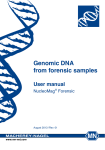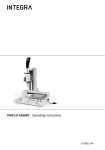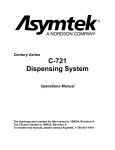Download VIAFILL Operating instructions
Transcript
VIAFILL Operating instructions 900-00006-00-V02 Declaration of conformity | Konformitätserklärung | Déclaration de conformité | Declaración de conformidad | Dichiarazione di conformità INTEGRA Biosciences – 2 Wentworth Drive, Hudson, New Hampshire 03051 declares on its own responsibility that the product | erklärt in alleiniger Verantwortung, dass das Produkt | déclare sous sa responsabilité exclusive, que le produit | declara bajo su propia responsabilidad que el producto | dichiara sotto la propria responsabilità che il prodotto VIAFILL Dispenser Model: 5600 VIAFILL Plate Stacker Model: 5910 in accordance with EC directives | gemäss der EU-Richtlinien | est conforme au terme de la directives CE | de acuerdo con las directivas CE | in conformità alle direttive CE 2006/95/EC Low voltage equipment 2004/108/EC Electromagnetic compatibility 2002/95/EC Restriction of Hazardous Substances 2002/96/EC Waste Electrical and Electronic Equipment is in compliance with the following normative documents: | mit den folgenden normativen Dokumenten übereinstimmt: | aux documents normatifs ci-après: | cumple las documentos normativos: | soddisfa le normative seguenti: EN 61010-1 Safety requirements for electrical equipment for measurement, control and laboratory use - General requirements. EN 61326-1 Electrical equipment for measurement, control and laboratory use - EMC requirements. Standards for Canada and USA CAN/CSA-C22.2 No. 61010-1 Safety requirements for electrical equipment for measurement, control and laboratory use - General requirements. UL Std. No. 61010-1 Safety requirements for electrical equipment for measurement, control and laboratory use - General requirements. FCC, Part 15, Class A Emission Hudson, New Hampshire, USA - March 23, 2012 Gary Nelson President George Kalmakis VP Operations VIAFILL – Operating instructions V02 Table of contents Chapter 1 Introduction 1.1 Symbols used ...................................................................................7 1.2 Intended use.....................................................................................7 1.3 Safety notes .....................................................................................8 Chapter 2 Description of the device 2.1 Scope of delivery..............................................................................9 2.2 Overview of the VIAFILL ..................................................................9 2.2.1 Front view .............................................................................9 2.2.2 Back view..............................................................................9 2.2.3 Display ................................................................................10 2.2.4 Pump head..........................................................................11 2.2.5 Dispensing cassette............................................................11 Chapter 3 Installation 3.1 Operating environment ...................................................................12 3.2 Assembling the instrument .............................................................12 3.2.1 Installing the dispensing cassettes .....................................12 3.2.2 Changing dispensing cassette holder or GripTip adapter...15 3.2.3 Tubing selection for 6 through 48 well dispensing ..............15 3.3 Toolbox - adapt your VIAFILL ........................................................16 3.3.1 Prime/purge ........................................................................16 3.3.2 Mix pump (optional) ............................................................17 3.3.3 Pipet direction .....................................................................17 3.3.4 Sounds................................................................................18 3.3.5 Communication ...................................................................18 3.3.6 Stage alignment ..................................................................18 3.3.7 Owner Information ..............................................................18 3.3.8 Recover...............................................................................18 3.3.9 Pump calibration .................................................................19 3.3.10 Wash (optional).................................................................19 3.3.11 Stacker (optional)..............................................................20 3.4 Help screens ..................................................................................20 Chapter 4 Installation of optional accessories 4.1 Wash module .................................................................................21 4.1.1 Materials included ...............................................................21 4.1.2 Description of the wash module..........................................21 4.1.3 Wash module set up ...........................................................22 www.integra-biosciences.com 3 VIAFILL – Operating instructions V02 4.2 Plate stacker...................................................................................23 4.2.1 Materials included ...............................................................23 4.2.2 Description of the stacker ...................................................24 4.2.3 Stacker set up .....................................................................24 4.3 External mixing pump .....................................................................27 4.3.1 Materials included ...............................................................27 4.3.2 Description of the external mixing pump.............................27 4.3.3 Mixing pump set up.............................................................27 Chapter 5 Operation 5.1 Turn on the device..........................................................................28 5.2 Quick start guide ............................................................................28 5.3 Pipetting functions ..........................................................................29 5.3.1 Overview .............................................................................29 5.3.2 Repeat and variable dispense ............................................30 5.3.3 Serial dilute .........................................................................34 5.3.4 Wash...................................................................................37 5.4 Special functions - dispensing cassette only ..................................40 5.4.1 Prime...................................................................................40 5.4.2 Recover...............................................................................40 5.5 Programs ........................................................................................41 5.5.1 Save a program ..................................................................41 5.5.2 Copy a program ..................................................................41 5.5.3 Custom programs ...............................................................41 5.5.4 Run a program ....................................................................42 5.6 Stacker function (optional)..............................................................43 5.6.1 Stacker program modes......................................................43 5.7 Troubleshooting/FAQ .....................................................................44 5.7.1 VIAFILL base unit ...............................................................44 5.7.2 Stacker................................................................................45 5.7.3 Washer................................................................................45 Chapter 6 Maintenance 6.1 6.2 6.3 6.4 6.5 6.6 6.7 6.8 4 Washing the dispensing cassettes .................................................46 Cleaning the VIAFILL .....................................................................46 Decontamination of the VIAFILL ....................................................46 Decontamination of the dispensing cassettes ................................47 Cleaning the tips.............................................................................47 Servicing.........................................................................................47 Calibration ......................................................................................48 Equipment disposal ........................................................................48 INTEGRA Biosciences AG VIAFILL – Operating instructions V02 Chapter 7 Technical Data 7.1 7.2 7.3 7.4 7.5 7.6 Chapter 8 Environmental conditions ...............................................................49 Specification of the device..............................................................49 Dispense speed..............................................................................50 Dead volumes for dispensing cassetes ..........................................50 Specification of the stacker (optional) ............................................50 Accuracy and Precision Specifications...........................................51 Accessories and consumables 8.1 Accessories ....................................................................................52 8.2 Consumables .................................................................................52 www.integra-biosciences.com 5 VIAFILL – Operating instructions V02 Imprint Copyright © 2012 by INTEGRA Biosciences AG All rights reserved. No part of this work may be reproduced or transmitted in any form or by any means, electronic or mechanical, including photocopying and recording, or by any information storage or retrieval system, except as may be expressly permitted in writing by INTEGRA Biosciences AG. Manufacturer INTEGRA Biosciences AG CH-7205 Zizers, Switzerland T +41 81 286 95 30 F +41 81 286 95 33 INTEGRA Biosciences Corp. Hudson, NH 03051, USA T +1 603 578 5800 F +1 603 577 5529 [email protected] www.integra-biosciences.com Customer service Please contact your local INTEGRA Biosciences AG representative. To find out name and address of your local representative go to www.integra-biosciences.com. Further information and operating instructions in other languages are available from [email protected]. 6 INTEGRA Biosciences AG VIAFILL – Operating instructions V02 1 Introduction Introduction These operating instructions contain all the information required for installation, operation and maintenance of the VIAFILL. 1.1 Symbols used The operating instructions specifically advise of residual risks with the following symbols: WARNING This safety symbol warns against hazards that could result in injury. It also indicates hazards for machinery, materials and the environment. It is essential that you follow the corresponding precautions. CAUTION This symbol cautions against potential material damage or the loss of data in a microprocessor controller. Follow the instructions. NOTE This symbol identifies important notes regarding the correct operation of the device and labour-saving features. 1.2 Intended use The VIAFILL has been designed for use in a laboratory. The VIAFILL is a rapid reagent dispenser, plate washer, pipettor and serial dilutor in the volume range of 0.5 - 9’999 µl using a variety of tubing sets. The GripTip pipette tip option allows to utilize the VIAFILL as a serial dilutor. It shall not be used for applications other than those specified. www.integra-biosciences.com 7 VIAFILL – Operating instructions V02 1.3 Introduction Safety notes 1) The VIAFILL corresponds to the state of the art, complies to the recognized safety regulations and is safe to operate. The VIAFILL can be operated only when it is in perfect condition and while observing these operating instructions. 2) The device may be associated with residual risks if it is used or operated improperly by untrained personnel. Any person operating the VIAFILL must have read and understood these operating instructions, and particularly, the safety notes, or must have been instructed by supervisors so that safe operation of the device is guaranteed. 3) Regardless of the listed safety notes, additional applicable regulations and guidelines of trade associations, health authorities, trade supervisory offices, etc. must be observed. 4) Do not open or modify the VIAFILL in any way. The back panel must not be removed. Repairs may only be performed by INTEGRA Biosciences AG or by an authorised after-sales service member. 5) Parts may be replaced with original INTEGRA Biosciences parts only. 6) AC Inlet: If any abnormalities occur such as smoking or ignition, immediately disconnect device (AC Inlet) from power supply. Therefore, set up VIAFILL where it is easy to insert and remove a power cable from AC Inlet. 7) Outlet Requirement: Only use grounded outlets when plugging in the VIAFILL. DO NOT USE UNGROUNDED OUTLETS! 8) Do not use the VIAFILL near flammable material or in explosive areas. Also, do not pipette highly flammable liquids such as acetone or ether. 9) When handling dangerous substances, comply with the material safety data sheet (MSDS) and with all safety guidelines such as the use of protective clothing and safety goggles. 10) Prolonged exposure of the VIAFILL to UV-light can cause discolouration and/or yellowing of the control unit. However, this will not affect the performance of the device in any way. 8 INTEGRA Biosciences AG VIAFILL – Operating instructions V02 2 Description of the device 2.1 Scope of delivery • • • • • • • Description of the device VIAFILL base unit Reservoir with waste nozzle Waste tubing 25 ml reservoir sample pack 8 channel plastic dispensing cassette, sterile, 5-9999 μl Power cord Operating instructions CAUTION Verify the scope of delivery when unpacking the device and check for potential transportation damage. Do not operate a device that is damaged, instead contact your local dealer. 2.2 Overview of the VIAFILL 2.2.1 Front view 3 2 4 1 Source bottle with source tubings and weight 2 Pump head with rotor and inserted dispensing cassette 1 3 Pipetting arm with dispensing cartridge 4 Touch screen display 5 Plate deck with plate mover 6 7 5 6 Waste tubing 7 Waste & reservoir station 2.2.2 Back view 9a 9b 8 8 Main switch 9 RS232 Ports: 9a for external mixing pump 9b for washing module 9c for stacker 9d additional port for PC 10 Power supply port 9c 9d 10 www.integra-biosciences.com 9 VIAFILL – Operating instructions V02 2.2.3 Description of the device Display 11 12 11 Toolbox, for general settings. 12 Help, to explain screens. 13 Stacker, option to stack plates, will be highlighted if STACKER is properly connected. 13 14 15 16 17 14 Mix Pump, option to mix source container, will be highlighted if MIX PUMP is properly connected. 15 Prime/Purge button aspirates the source fluid, filling the dispensing cassette and pre-dispenses the source fluid. Hold button until source fluid is dispensed. 16 Recover, reverse pump movement to recover the liquid from the tubing into the source bottle as long as button pressed. 17 Shake, to shake the plate linearly as long as button held down. 18 Run, to start the dispensing protocol. 19 Stop, to stop the protocol at any time. 20 Back, to navigate to the previous screen. 18 19 20 21 21 Save as, to save the pipetting parameters with a custom name. NOTE The buttons are operational if the text is white and not available if the text is grey. 10 INTEGRA Biosciences AG VIAFILL – Operating instructions V02 2.2.4 Description of the device Pump head 23 22 22 Pump rollers, peristaltic pump rotors where cartridge tubings are stretched against. 23 Green PUSH button, to lower the housing of the pump rotor. 24 Silver lever, down position for loading of dispensing cassettes and to release the tubing tension (rest position). 24 2.2.5 25 Dispensing cassette 26 27 25 Left tubing cartridge with two holes, inserted on the silver lever. 26 Right tubing cartridge, placed in the groove on the pump head. 27 Dispensing cartridge, inserted on the holder of the pipetting arm. Expression on display Dispensing cassettes Part No. Large 8-channel Plastic Tip Small 8-channel Plastic Tip 16-channel Plastic Tip 8-channel Washing 16-channel Washing 300 μl 8-channel Pipet Tip 125 μl 16-channel Pipet Tip 8 channel, standard bore 8 channel, small bore 16 channel, small bore 8 channel wash set 16 channel wash set 8 channel tubing set for GripTips 16 channel tubing set for GripTips 5724 5722 5742 5960 5965 5821 5841 Stainless Tips or Metal Tips are not available yet. www.integra-biosciences.com 11 VIAFILL – Operating instructions V02 3 Installation Installation 3.1 Operating environment The VIAFILL has been designed for use in a laboratory. It shall be operated in a dry and dust-free location without large temperature fluctuations or direct sunlight. Place the VIAFILL on a flat, dry, clean and vibration-proof bench. Leave at least 10 cm (3.9 in.) space on both sides and on the back to allow adequate air circulation. 3.2 Assembling the instrument Unpack the VIAFILL from the packaging configuration. Attach the power cord. Ensure that the mains switch (8) on the back panel is in the OFF position. 3.2.1 Installing the dispensing cassettes Different dispensing cassettes, GripTip kits or wash sets can be used with the VIAFILL. The standard dispensing cassette is designed for rapid reagent addition using the Repeat Dispense and Variable Dispense functions. The standard dispensing cassette does not function with the Serial Dilute or Wash functions. The VIAFILL GripTip option is designed for the Repeat Dispense, Variable Dispense and Serial Dilute functions. b a 1) Press the green PUSH button (a) on the front of the pump head (2) to lower the housing and reveal the rollers that the tubing must be clamped against. 2) Press the silver lever (b) into the down position. This will allow the dispensing cassette to be loaded. 3) Slide the dispensing cassette under the rollers of pump head. Fit the two holes on the inside of the left black cartridge (25) with the two silver pins (c) located on the sliver lever. Position an equal number of tubes on either side of the black roller wheel (22). c 12 INTEGRA Biosciences AG VIAFILL – Operating instructions V02 d Installation 4) Stretch the right black cartridge (26) upwards and set into the groove on top of the pump head (23). 5) Ensure all (16 or 32) adjustment screws (d) are on the inside of the cartridges and the tubings on the outside! d 6) Pull the sliver lever back up into position, as shown by the arrow. Both black cartridges should now be in the upright position. 7) Lift the black pump housing back into position. Standard dispensing cassettes: 8) Place the dispensing cartridge (27) into standard cassette holder (3.2.2) on the pipetting arm. Put the source tubing into the source container. www.integra-biosciences.com 13 VIAFILL – Operating instructions V02 Installation Alternatively, GripTip Kit: e 8) Open the lever (e) on the back of the left side of the GripTip adaptor and place the GripTip adaptor on the pipetting arm. Secure the GripTip adaptor with the two screws, beginning with the frontmost. 9) Place the dispensing cartridge into the GripTip adaptor. 10) Load GripTip pipette tips onto the pipetting head and slide the head into the GripTip adaptor. 11) Tighten the lever of the GripTip adaptor by moving it to the front right side, as shown by the arrow. Put the source tubing into the source container. 14 INTEGRA Biosciences AG VIAFILL – Operating instructions V02 3.2.2 Installation Changing dispensing cassette holder or GripTip adapter f 1) If the dispensing cassette holder (f) is installed, unscrew the two screws (g) on the pipetting arm and remove the holder. 2) If the GripTip adaptor is installed, unscrew the two screws (f) on the pipetting arm and remove the adaptor. Place the standard cassette holder on the pipetting arm and fix it, beginning with the frontmost screw. g 3.2.3 Tubing selection for 6 through 48 well dispensing Just disconnect the appropriate tubing from the source tubing weight (1) to adapt the tubing to dispense liquid into 6, 12, 24, and 48 well plates. NOTE 6, 12, 24, and 48 well plates can only be dispensed to using the standard dispensing cassettes. The VIAFILL GripTip kits cannot dispense to 6, 12, 24 and 48 well plates. Below is an instructional diagram for use of 8 channel cassette tubing sets on 6, 12, 24, and 48 well plates. Simply attach the standard 8 channel cassettes (5722 & 5724) and disconnect the tubes shown below. Tube one is closest to the instrument. Select the desired program; select the correct 8 channel tubing set and a 96 well plate. Tube 1 Tube 2 Tube 3 Tube 4 Tube 5 Tube 6 Tube 7 Tube 8 6 Well Plate 12 Well Plate disconnect disconnect disconnect disconnect disconnect disconnect 24 Well Plate 48 Well Plate disconnect disconnect disconnect disconnect disconnect disconnect disconnect disconnect disconnect disconnect disconnect www.integra-biosciences.com 15 VIAFILL – Operating instructions V02 3.3 Installation Toolbox - adapt your VIAFILL The TOOLBOX is accessible from the Main Menu and the different function screens (Repeat Dispense, Variable Dispense, Serial Dilute and Wash). Simply press the red TOOLBOX case to access the TOOLBOX MAIN MENU. Once in the Toolbox, select the desired function to change its settings. Toolbox options Description Prime/purge Allows the height and speed of the prime to be adjusted for each dispensing cassette. Allows the pump to be turned ON or OFF. The interval and timer settings can also be adjusted. Choose from Straight and Stagger pipetting directions. Allows beep tones to be turned ON or OFF. Turns PC communication capability ON or OFF. Allows cassette nozzles to be properly positioned over a well. Displays the serial number, software version and display version. The owner name can also be modified using this option. Allows the height and speed of the recover function to be adjusted for each dispensing cassette. Allows to change the calibration factor of the pump. Allows the pump to be turned ON or OFF. Also allows the wash interval and timer to be adjusted. Allows the Stacker to be turned On or Off. Mix pump Pipet direction Sounds Communication Stage alignment Owner information Recover Pump calibration Wash Stacker 3.3.1 Prime/purge A prime/purge is performed when pressing the PRIME button in the function menus (Repeat Dispense, Variable Dispense, Serial Dilute and Wash). PRIME speeds can be set for the different tubing sets; PLASTIC TIPS, METAL TIPS, WASH TUBE and PIPET TIPS. Select the Speed. Press the Position (mm) button to adjust the height that the PRIME and PURGE will be performed at. 16 INTEGRA Biosciences AG VIAFILL – Operating instructions V02 Installation The current tip height setting is displayed on the left of the screen. a) Press the MOVE PLATE button titled HOME to move the plate deck to the far right. Use this position to set the prime and purge heights. b) Adjust the tip adjustment speed by pressing the FAST/SLOW and CONTINUOUS/STEP buttons. Press the UP and DOWN arrows to adjust the tip height. c) Press ENTER to select the tip height and press SAVE to continue. The height can also be entered using a keypad by pressing the TIP HEIGHT button. Once the numerical value is entered, press MOVE TIP to move the pipet tips to the new tip height value (or alternatively to the upmost position). Press SAVE to continue. 3.3.2 Mix pump (optional) The external mixing pump allows users to keep cells in suspension while simultaneously dispensing to microwell plates. Select the MIX PUMP option from the TOOLBOX. Turn the external mixing pump ON or OFF by pressing the YES/NO button. The interval button defines how many seconds the pump runs in each direction. The Timer defines the total time the pump will run in intervals until shutting off. 3.3.3 Pipet direction The function only applies when using an eight channel tube set to dispense to a 384 well plate or when using a sixteen channel tube set to dispense to a 1536 well plate. The plates are filled in two steps, depending on the defined pipetting direction: • STRAIGHT: first every other row (A, C, E,...) is dispensed, starting from the first column and then the pipetting arm shifts sideways to fill the remaining rows (B, D, F,...) starting from the last column. • STAGGER: every column is dispensed in two steps 1 ... 24 1 ... starting from the first column with every other rows A A B B (A, C, E,...) and then followed by the remaining rows C C D D (B, D, F,...). E F E F Stagger Select the preferred pipetting direction and press SAVE to continue. www.integra-biosciences.com 17 Straight VIAFILL – Operating instructions V02 3.3.4 Installation Sounds Turn beep tones ON or OFF by selecting the buttons YES or NO. Sounds can be managed for PROGRAM END and ERRORS. Press SAVE to continue. 3.3.5 Communication Turn the communication capability ON or OFF. This enables users to communicate to the VIAFILL using API commands via a PC. 3.3.6 Stage alignment Adjust the plate stage for differing well plate and tubing set combinations. This option ensures the dispensing nozzles are centered over the microplate wells. The Stage Alignment screen will appear once the button is pressed. First, press the MOVE button to position the plate in the teach position. Press FAST or SLOW and CONTINUOUS or STEP to adjust the stage movement speed. Use the ARROW buttons of Z AXIS to position the dispensing tips above the plate. Adjust the X and Y stage position to the desired location by the ARROW buttons. Press SAVE to update and save current settings. 3.3.7 Owner Information Press the NAME button to change the owner and press SAVE. The SERIAL NUMBER, SOFTWARE version and FIRMWARE version is also displayed here. Press BACK to continue. 3.3.8 Recover The recover function reverses the peristaltic pump direction to move the liquid in the tubing back in to the source container. This function is only available for the standard tubing casettes. RECOVER speeds can be set for the different tubing sets. Press the Position (mm) button to adjust the height that the RECOVER will be performed at, see 3.3.1. 18 INTEGRA Biosciences AG VIAFILL – Operating instructions V02 3.3.9 Installation Pump calibration Each tubing sets factory setting is 1.00 (100 percent). To change the calibration factor, simply press the value next to the desired tubing set. Use the keypad to adjust the calibration factor. To increase the volume by one percent; press 1.01 and press ENTER. Press SAVE to continue. 3.3.10 Wash (optional) The two Wash options are Direction and Rinse. Press the Direction button to adjust the direction the aspiration nozzles move. Select the direction that the aspiration tube aspirates the reagent from the well plate. The two options are linear and circular. A different wash pattern can be selected for both a 96 and a 384 well plate. Selecting a plate will take you to the wash direction screen. First, press the P0 MOVE button to position the plate in the teach position. Use the ARROW buttons of Z AXIS to position the nozzles above the plate. Adapt the teach position, so that the nozzles target the center of the wells, press SAVE and select P0. P4 P1 P0 P2 P3 Press TP Move and select one of the 4 positions to be defined, where P1 and P2 are the left- and rightmost, P3 and P4 the lower- and topmost positions within the wells. The plate and the pipetting arm move to the selected position. Adjust the X and Y position by the ARROW buttons. Press SAVE and select the previously adjusted position (P1-P4). Press BACK to continue. Press the Rinse button to set the Rinse frequency and duration. The purpose of the rinse feature is to clean the wash tubing set in between plate washes. The rinse and wash fluids are contained in different bottles. www.integra-biosciences.com 19 VIAFILL – Operating instructions V02 Installation First, select the pump speed. Turn ON the interval time and press the time button to set the amount of time between each rinse. Select the rinse time button to set the duration of the rinse. Also, the rinse button can be held down to perform an immediate rinse. Press SAVE to continue. 3.3.11 Stacker (optional) The VIAFILL plate stacker allows for microwell plates to be stored, dispensed to and then restacked. Press the Stacker in the TOOLBOX main menu to turn the stacker ON (and OFF). Turn UNLOAD HOME ON and the carrier of the stacker will restack the plate to unload the stacker at the beginning of the run. The stacker will confirm there are no plates on the carrier. Turn PAUSE AFTER SERIAL DILUTE ON when using the GripTip kit to perform multiple in-plate serial dilutions using the stacker. After each plate, the VIAFILL will pause to allow the user to eject GripTips and load new GripTips. Only in-plate serial dilutions can be performed using the stacker! The sample cannot be aspirated from the reservoir when using the GripTip kit! Press SAVE to continue. 3.4 Help screens Press the blue question mark on any screen to access the Help Text. The Help Text explains each screen in detail. 20 INTEGRA Biosciences AG VIAFILL – Operating instructions V02 Installation of optional accessories 4 Installation of optional accessories 4.1 Wash module The VIAFILL can be converted from a reagent dispenser to a plate washer by attaching the wash tubing set and external wash module. This allows users to wash plates and aspirate the waste to an external waste container. 4.1.1 Materials included Unpack the wash module and confirm the contents. These include: - 1 x main wash module tower - 1 x large waste container - 1 x waste container lid - 2 x small rinse and wash fluid containers - 5 x pieces of silicone tubing: 3 short, 1 long, 1 wide bore tubing - 1 x power cable - 1 x RS232 communication cable NOTE The wash tubing set (8 channel is part no. 5960, 16 channel is part no. 5965) needs to be ordered separately. 4.1.2 Description of the wash module 31 32 33 34 31 Wash tubing (W), connected to wash container 32 Rinse tubing (R), connected to rinse container 33 Wide bore air tubing (A), connected to waste container lid 34 Long waste tubing (A), fitted end connected to waste container lid, other end to wash tubing cassette head, clamped on the top of the wash module 35 36 37 38 35 Wash and Rinse containers 36 Wash module 37 Nozzle tubing (N), connected with wash tubing cassette 38 Waste bottle www.integra-biosciences.com 21 VIAFILL – Operating instructions V02 4.1.3 Installation of optional accessories Wash module set up 1) Place the wash module tower next to the VIAFILL. 2) Plug the power cable into the back of the wash module. 3) Connect the RS232 cable from the VIAFILL to the wash module. 4) Place short tubing (R) into the small rinse container and connect the other end to the wash module port labeled RINSE. 5) Place short tubing (W) into the small wash container and connect the other end to the wash module port labeled WASH. 6) Connect wide bore air tubing (A) to the wash module port labeled AIR. 7) Connect the other end of the wide bore air tubing (A) to the waste container lid (either port). 8) Connect the long waste tubing end with fitting (A) to the waste container lid (second port). 22 INTEGRA Biosciences AG VIAFILL – Operating instructions V02 Installation of optional accessories 9) Press the middle of the long tubing (labeled A) into the pump head on the top of the wash module. Do not connect the other end yet. 10) Connect the small tubing (N) into the wash module port labeled NOZZLE. Do not connect the other end yet. 11) Load either the 8 channel wash tubing cassette (5960) or 16 channel wash tubing cassette (5965) onto the VIAFILL. See section 3.2.1 for instructions on how to install cassettes. 12) Connect other end of long tubing (labeled A) to the top of the wash tubing cassette head. 13) Connect the other end of the nozzle tubing (N) to the nozzle on the end of the wash tubing cassette. 4.2 Plate stacker The VIAFILL plate stacker allows for microwell plates to be stored, dispensed to and then restacked. Two plate chimneys are available with the capacity of 25 plates or 50 plates. 4.2.1 Materials included Unpack the plate stacker and confirm the contents. These include: - Stacker base unit - Power cable - Serial communication cable - Waste tubing - Chimney hardware (2 support brackets, 4 hexagon head screws and 4 washers) - 2 clips, rubber pad NOTE Stacker Chimneys sold separately from base unit. Two Chimneys must be ordered to use the stacker properly. Two individuals are required to lift the stacker base unit onto a level bench. www.integra-biosciences.com 23 VIAFILL – Operating instructions V02 4.2.2 Installation of optional accessories Description of the stacker Front view 40 39 41 39 VIAFILL base unit, not included 40 Plate chimney position 1, not included 41 Plate chimney position 2, not included 42 Waste tubing 43 Stacker base unit 44 Stacker ON/OFF switch 42 43 44 Back view 45 45 Fuse 46 46 RS232 Port, for VIAFILL 47 Power supply port 47 Front panel 48 Arrow keys, to adjust the plate size. 48 4.2.3 49 50 49 Re-stack, to restack the plates back to the first chimney position 50 Lids, to remove the lids before dispensing Stacker set up 1) Put the VIAFILL into “STACKER” mode: Turn the VIAFILL ON and press the red TOOLBOX icon in the upper right corner. Press Stacker in the TOOLBOX main menu to turn the stacker ON, see "Stacker (optional)" on page 20. This must be completed before connecting the stacker. Turn the VIAFILL OFF before continuing. 24 INTEGRA Biosciences AG VIAFILL – Operating instructions V02 Installation of optional accessories 2) Remove the VIAFILL reservoir and stage: Simply slide the reservoir holder out of the VIAFILL base. Three cross slot screws (a) need to be removed on the underside of the plate deck (5). This will allow the entire plate deck to be removed. a 3) Slide the VIAFILL onto the stacker: Slide the VIAFILL from the back onto the stacker base unit (43). The VIAFILL feet will fit into four holes (b) on the deck of the stacker. b 4) Insert the reservoir: c Attach the waste tubing to the reservoir and tighten the 2 screws (c) with a hexagon wrench. 5) Asseble the chimneys: Assemble stacker chimney support brackets with 2 hexagon head screws and washers each (d) on stacker base by using hexagon wrench. d d www.integra-biosciences.com 25 VIAFILL – Operating instructions V02 e Installation of optional accessories Connect the stacker chimneys by lowering them over the pins (e) on the chimney support brackets. 6) Attach the clips and the pad: Attach the two clips (f) to secure the VIAFILL to the stacker. Place the adhesive back of the rubber pad on the stacker rail where the pipetting arm track meets the stacker rail. f 7) Connect the cables: Use RS232C cable to connect the VIAFILL and Stacker Base. Connect the RS232C cable to the marked port on the back panel of the VIAFILL (9c). Attach the power cords. Turn on the power for both the VIAFILL and the Stacker at the same time. The STACKER button (f) will appear red if the stacker is installed correctly and activated. f 26 INTEGRA Biosciences AG VIAFILL – Operating instructions V02 4.3 Installation of optional accessories External mixing pump The external mixing pump allows users to keep cells in suspension while simultaneously dispensing to microwell plates. With the VIAFILL cells are not damaged while kept in suspension at all times. 4.3.1 Materials included Confirm the contents of the external mixing pump set. These include: - Mixing pump - Tubing set - RS232 Connection cable 4.3.2 Description of the external mixing pump 51 Mixing pump, with mix speed adjustment knob 53 52 Source container 53 Mix pump tubing 51 4.3.3 52 Mixing pump set up 1) Remove the plastic cover for the mixing pump. Press the tubing set into the mixing pump track. Replace the plastic housing. 2) Plug the RS232 cable into the back of the mixing pump and into the back of the VIAFILL. The external mixing pump does not require its own power cable. 3) Turn on the VIAFILL and press the red TOOLBOX icon in the upper right corner. Select the Mix pump option from the TOOLBOX main menu and switch the mix pump on, see "Mix pump (optional)" on page 17. 4) Adjust the speed of the external mixing pump by turning the knob on the front of the pump. www.integra-biosciences.com 27 VIAFILL – Operating instructions V02 5 Operation 5.1 Turn on the device Operation CAUTION Remove hands from the VIAFILL at switch on and during homing. Turn on the VIAFILL by pressing the main switch (8) that is located on the back panel. If the VIAFILL starts properly: • the display lights up, • you are prompted to Press to Home to perform a homing routine, • the MAIN MENU is displayed as shown beside. 5.2 Quick start guide The following quick start list gives you an overview how to start pipetting immediately: 1) Insert an appropriate dispensing cassette, see 3.2.1. 2) Turn on the VIAFILL. 3) With standard dispensing cassette installed define the prime and recover heights in the TOOLBOX, see 3.3.1 and 3.3.8. Before performing wash plates, define the wash parameter in the TOOLBOX, see 3.3.10. 4) Select one of the pipetting functions from the MAIN MENU. 5) Check or change the plate, the source container, the tubing set, which wells to fill, the dispense volume, the speeds, and the tip height, see 5.3. Alternatively select a custom function with all parameters stored. 6) With standard dispensing cassette installed press PRIME until liquid is dispensed from tips. 7) Press the green RUN button to start. 8) Before prolonged standby, wash the cassette and store it in the rest position, see 6.1. 9) Turn off the VIAFILL. 28 INTEGRA Biosciences AG VIAFILL – Operating instructions V02 5.3 Pipetting functions 5.3.1 Overview Operation The VIAFILL provides the following pipetting functions, depending on the dispensing cassette installed. Within the table, the source container is listed: Function Dispensing cassette GripTip kit Wash tubing set Repeat dispense Variable dispense Serial dilute Wash Bottle Bottle NA NA Reagent reservoir Reagent reservoir Reagent reservoir or plate NA NA NA NA Bottle REPEAT DISPENSE: The function is designed to rapidly fill a micro plate from a source container. VARIABLE DISPENSE: The function is designed to rapidly fill differing volumes to a micro plate from a source container. The volumes can be programmed for each individual column. SERIAL DILUTE: The function for the GripTip adaptor is designed to rapidly dilute a microwell plate from the reagent reservoir or from a selected plate column. WASH: The module allows users to wash plates and aspirate the waste to an external waste container. Also, a timed rinse can be programmed to rinse remaining waste from the tubing set. To enhance the efficiency of the aspiration a choice of aspiration patterns can be set in the Toolbox for linear or circular paths within each well. Dispensing cassette: The standard dispensing cassettes or the wash tubing set work as a flow through system. Only a Bottle can be utilized as a source container, because they do not have the ability to aspirate from a reservoir or a plate. GripTip kit: The GripTip pipette dispensing option is not a flow through system. The liquid must be aspirated separately. The GripTip kit only functions with a Reagent Reservoir or a Plate source options. www.integra-biosciences.com 29 VIAFILL – Operating instructions V02 5.3.2 Operation Repeat and variable dispense Select the REPEAT DISPENSE or VARIABLE DISPENSE function from the MAIN MENU and set the desired parameters. 1) Select the plate that is located on the deck Press the Plate option in the selected pipetting menu. Match the plate on the screen to the plate that is seated on the VIAFILL plate deck. After selecting the correct plate, press the SAVE button. See section 3.2.2 to see what tubes or which pipet tips to disconnect to dispense to a 6, 12, 24 or 48 well plates. 2) Select the source container Click on a SOURCE option in the selected pipetting menu. Dispensing cassettes: Only the Bottle can be utilized with the standard dispensing cassettes. Selecting the Plate or Reagent Reservoir option will disallow the selection of the standard dispensing cassettes. GripTip kit: The Reagent Reservoir should be selected using the GripTip pipette tip option. Press SAVE to continue. 3) Select the tubing set Press the button below TUBE SET in the selected pipetting menu. Select the tubing set that is currently installed in the VIAFILL (see “Dispensing cassette” on page 11) and press SAVE. Dispensing cassettes: The 16-Channel tubing sets are greyed out if the current destination plate is a 96 well plate. Select a 384 well plate to allow the selection of 16-Channel tubing sets. GripTip kit: Select the 300 μl 8-Channel Pipet Tip tubing set or the 125 μl 16 Channel Pipet Tip tubing set. 4) Select which wells to fill Press the Plate Map option in the selected pipetting menu. Press the YES and NO buttons to select and deselect columns. Press the ALL WELLS button to select or deselect the entire plate. Press the SAVE button to continue. 30 INTEGRA Biosciences AG VIAFILL – Operating instructions V02 Operation 5) Select dispense volume(s) Press the Volume button in the selected pipetting menu. REPEAT DISPENSE: Press the DISPENSE Volume input field to display the keypad. Enter the desired volume and press ENTER. • DISPENSE: The volume being delivered to each well. GripTip kit only: • DISPENSE: The volume being delivered to each well. • PRE DISPENSE: This volume cannot be adjusted. This volume is used to increase accuracy and precision and also to set the peristaltic pump in the correct position. The predispense volume for the 300 μl tubing set is 20 μl and for the 125 μl tubing set is 4 μl. • ASPIRATE: The volume that is aspirated. For aliquot dispensing set the volume by a multiple of dispense volume. • MIX SOURCE: The volume that the pipet tips aspirate and dispense into the reservoir before the Repeat Dispense begins. • The Mix Source number of Cycles can also be set and turned On or Off (YES or NO). • A pause (wait sec) can be set and adjusted. This pause is between each aspirate and dispense. Press SAVE to continue. VARIABLE DISPENSE: Only the wells that were selected as YES in the PLATE MAP screen are allowed to be edited. Press the column volume indicator to activate the volume keypad as shown here. Enter the desired volume for each column and press ENTER. Press SAVE to continue. For filling less than 96-well plates some tubes need to be removed from source, see “Tubing selection for 6 through 48 well dispensing” on page 15. In addition, the corresponding columns have to be deactivated in the plate-map-function in order to obtain a correct and clean filling. www.integra-biosciences.com 31 VIAFILL – Operating instructions V02 Operation 6) Select the speeds Press the Speed button in the selected pipetting menu. Select the desired dispense speed(s) and press SAVE. 7) Adjust the tip height Press the Tip Height button in the selected pipetting menu. Dispensing cassettes: The plate clearance, dispense and pre-dispense heights can all be easily adjusted. • Plate Clearance: The distance the dispensing cassette parks over the plate when the plate is moving between wells. • Dispense: The height of each column dispense. This height can be set within the microwell plate. • Pre Dispense: The height the dispensing cassette dispenses to the waste container before dispensing to the plate. GripTip kit: The GripTip tubing cassette allows for additional tip heights to be set. The Touch Off heights can be easily turned ON or OFF in the menu. • Dispense Touch Off: This is the height that the pipet tips touch the dispensed reagent to eliminate any remaining reagent on the end of the pipet tips. This is performed at the end of each column dispense. • Pre Dispense Touch Off: This is the height that the pipet tips touch the reservoir reagent after the pre dispense. Turn ON to eliminate any remaining reagent on the end of the pipet tips. • Aspirate: This is the reagent aspiration height from the reservoir. The overall dispense volume should be considered to ensure the aspirate height is deep enough with the reagent reservoir to accommodate the total of all dispenses. • Mix Source: This is the height that the pipet tips mix the reservoir reagent before the repeat dispense begins. Set the Mix Source height in conjunction with the Mix Source volume to ensure no air is aspirated into the pipet tips. 32 INTEGRA Biosciences AG VIAFILL – Operating instructions V02 Operation Teaching procedure for ALL FUNCTIONS: Press the height button (mm) to open the tip height teach screen. The current TIP HEIGHT is displayed on the left of the screen. Press the MOVE PLATE button titled COLUMN 1 to move the plate deck under the dispensing cassette cartridge. Use this position to set the heights. (The MOVE PLATE HOME button moves the plate deck to the far right.) a) Press the UP and DOWN arrows to adjust the tip height. Adjust the tip adjustment speed by pressing the FAST/SLOW and CONTINUOUS/STEP buttons. Press ENTER to select the tip height and press SAVE to continue. b) The height can also be entered using a keypad by pressing the TIP HEIGHT button. Once the numerical value is entered, press MOVE TIP to move the pipet tips to the new tip height value. Press SAVE to continue. www.integra-biosciences.com 33 VIAFILL – Operating instructions V02 5.3.3 Operation Serial dilute Select the SERIAL DILUTE function from the MAIN MENU and set the desired parameters. 1) Select the plate that is located on the deck Press the Plate option in the SERIAL DILUTE menu. Match the plate on the screen to the plate that is seated on the VIAFILL plate deck. After selecting the correct plate, press the SAVE button. See section 3.2.2 to see what tubes or which pipet tips to disconnect to dispense to a 6, 12, 24 or 48 well plates. 2) Select the source container Click on a SOURCE option in the SERIAL DILUTE menu. Select a Reagent Reservoir or a Plate as source. Press SAVE to continue. 3) Select the tubing set Press the button below TUBE SET in the SERIAL DILUTE menu. Select the GripTip tubing set that is currently installed in the VIAFILL (see “Dispensing cassette” on page 11) and press SAVE. GripTip kit: Select the 300 μl 8-Channel Pipet Tip tubing set. Currently, the 300 μl 8-Channel Pipet Tip tubing set is the only available in the SERIAL DILUTE menu. 4) Select which wells to fill Press the Plate Map option in the selected pipetting menu. Press the YES and NO buttons to select and deselect columns. Press the ALL WELLS button to select or deselect the entire plate. Press the SAVE button to continue. 34 INTEGRA Biosciences AG VIAFILL – Operating instructions V02 Operation 5) Select dispense volume(s) Press the Volume button in the SERIAL DILUTE menu. Select YES or NO to activate or deactivate the desired options. Press the value buttons to activate the keypad, e. g. volume (μl), cycles, wait (sec). Enter the desired parameters and press ENTER. • Sample: This is the sample volume that is aspirated/ dispensed into each well. • Mix Sample: Mixes the sample in the source container. Set the mixing volume and the number of cycles and press enter. • Mix Wells: Mixes the sample that is dispensed to each column. Set the number of cycles to mix each well and press enter. • Blow Out: The blow out is performed before the diluted sample is aspirated. Select the blowout option to increase the accuracy of the dilution. The recommended Blow Out volume for the 300 μl GripTip Kit is 10 μl and for the 125 μl GripTip Kit is 1.0 μl. • Purge Last Aspirate: Dispenses the aspiration after the last dilution to the reservoir position. If turned off, the last aspiration is dispensed back into the last column that was diluted. • Sample wait: Wait time between each sample dispense. • Aspirate wait: Wait time after the sample dispense. • Dispense wait: Wait time after each dispense. Press SAVE to continue. 6) Select the speeds Press the Speed button in the SERIAL DILUTE menu. Select the desired dispense speed(s) and press SAVE. www.integra-biosciences.com 35 VIAFILL – Operating instructions V02 Operation 7) Adjust the tip height Press the Tip Height button in the SERIAL DILUTE menu. • Plate Clearance: The height the pipet tips move over the plate when moving from well to well. • Mix Sample: This is the height that the pipet tips mix the sample in the reservoir or in the microwell plate before serial dilute is initiated. Set the Mix Source height in conjunction with the Mix Source volume to ensure no air is aspirated into the pipet tips, see point 5). • Dispense: The height of each column dispense. This height can be set within the microwell plate. • Aspirate/Mix In Well: This is the sample aspiration and mix height within each well. • Bow Out: The height of blow out before the diluted sample is aspirated. For Teaching procedure see “Teaching procedure for ALL FUNCTIONS:” on page 33. 36 INTEGRA Biosciences AG VIAFILL – Operating instructions V02 5.3.4 Operation Wash Select one of the WASH options (Direction and Rinse) within the Toolbox, see “Wash (optional)” on page 19. Adjust the direction of the aspiration nozzles move or set the Rinse frequency and duration. Select the WASH function from the MAIN MENU and set the desired parameters. 1) Select the wash mode Press the Wash Function button in the WASH menu and select which wash function to perform. • Aspirate: Only aspirates from wells. No well wash is performed in the Aspirate mode. • Washing: Wash module will dispense wash fluid to the entire plate and then aspirate the fluid from the entire plate. • Column Washing: The wash module will dispense wash fluid to one column and then aspirate the fluid from the same column before washing the next column. Press SAVE to continue. 2) Select the plate that is located on the deck Press the Plate option in the WASH menu. Match the plate on the screen to the plate that is seated on the VIAFILL plate deck. After selecting the correct plate, press the SAVE button. 3) Select the source container Click on a SOURCE option in the WASH menu. Only the Bottle can be utilized with the Wash tubing set. Press SAVE to continue. 4) Select the tubing set Press the button below TUBE SET in the WASH menu. Select the 8- or 16-Channel Washing tubing set. The 8 channel option is used with a 96 well plate. Change the plate selection to a 384 or a 1536 to allow the selection of the 16-Channel Wash tubing set. Press SAVE to continue. www.integra-biosciences.com 37 VIAFILL – Operating instructions V02 Operation 5) Select which wells to fill Press the Plate Map option in the WASH menu. Press the YES and NO buttons to select and deselect columns. Press the ALL WELLS button to select or deselect the entire plate. Press the SAVE button to continue. 6) Select dispense volume(s) Press the Volume button in the WASH menu. • Dispense: This is the volume of wash fluid that is dispensed to each well. The aspiration volume is automatically calculated and performed after each dispense. • Wash cycles: Number of wash cycles for column or plate wash. • Wait (sec): Wait time before each dispense or aspiration. Press SAVE to continue. 7) Select the speeds Press the Speed button in the WASH menu. Select the desired dispense speed(s) and press SAVE. 38 INTEGRA Biosciences AG VIAFILL – Operating instructions V02 Operation 8) Adjust the tip height Press the Tip Height button in the selected pipetting menu. • Plate Clearance: The height the Wash aspiration nozzles move over the plate when moving from column to column. • Dispense: The height that the dispensing cassette parks while the wash fluid is dispensed. • Pre Dispense: The height that the Wash tubing cassette dispenses over the waste reservoir before beginning the Wash. This function assures that there is no air in the dispensing tubing set. • Aspirate Start: This is the height that the aspiration nozzles start aspirating the wash fluid from each well. Set this height slightly below the height of the Wash volume for each well. • Aspirate: This is the height that the aspiration nozzles stop aspirating the wash fluid from each well. Set this height to the bottom of the microwell plate. For Teaching procedure see “Teaching procedure for ALL FUNCTIONS:” on page 33. www.integra-biosciences.com 39 VIAFILL – Operating instructions V02 5.4 Special functions - dispensing cassette only 5.4.1 Prime Operation NOTE This function is only available with standard dispensing cassette. The GripTip pipet tip tubing set does not require system fluid. The GripTip tubing sets function correctly with no liquid column. As a result, the user interface will not allow the PRIME function to be used when the GripTip tubing set is selected. Before priming the dispensing cassette, set the prime height in the TOOLBOX, see “Prime/purge” on page 16. A prime needs to be performed before the standard dispensing cassettes can be used for dispensing. The prime function draws the bottle source fluid through the tubing sets and prepares the tubing set for dispensing. Enter the MAIN screen for the method being performed (Repeat Dispense or Variable Dispense). Hold the PRIME button shown here until the source fluid is dispensed from all dispensing cassettes nozzles. 5.4.2 Recover Before using the recover function; set the recover height in the toolbox, see “Recover” on page 18. The recover function should be used when users are finished using the VIAFILL standard dispensing cassettes. This function reverses the pump motion and pulls the reagent back into the source container. The recover function is only available in the Repeat Dispense and Variable Dispense modes. Enter the Main function screen for the method being performed (Repeat Dispense or Variable Dispense). Hold the RECOVER button until the reagent is completely removed from the dispensing cassette. 40 INTEGRA Biosciences AG VIAFILL – Operating instructions V02 5.5 Programs 5.5.1 Save a program Operation You should save programs as custom programs to maintain the parameter settings, especially the tip height values. From the Repeat Dispense, Variable Dispense, Serial Dilute or Wash main menus, press SAVE to store the current parameters. Press SAVE AS to save the parameters with a custom name. The screen beside will appear. Select which custom program position to overwrite. The keypad will appear to enter a custom name. Once the Custom name is entered, press SAVE. 5.5.2 Copy a program From the the MAIN MENU select one of the CUSTOM programs. Change all desired parameters and save the program with a new custom name. 5.5.3 Custom programs In addition to saving a program as a custom program, the VIAFILL software allows the user to start with a blank custom program. This allows a user to select the function (Repeat Dispense, Variable Dispense, Serial Dilution or WASH). All other settings should be chosen the same as any other program mode. Open a new custom program Select any of the 95 CUSTOM buttons from the MAIN MENU. This will take you to the Custom programming main screen. Select the desired function Unlike the other modes, the Function key can be changed in custom programming. Press the function key and select the desired function. This will determine which options are available. (Tubing sets, plates and source containers). To complete the rest of the function programming see the individual programming instructions for each option (5.3). Finally, name the custom program. Press the Custom text box to display the keypad, enter the desired Custom name and press Save. www.integra-biosciences.com 41 VIAFILL – Operating instructions V02 5.5.4 Operation Run a program After the parameters are set, press the green RUN to start the repeat dispense. Press the STOP button at any time to pause the program. Once the program is paused, press CONTINUE to resume or END to cancel the program. Plate shaker The ability to SHAKE microwell plates in available on all VIAFILL base units. Shaking plates helps to homogenize the reagent while simultaneously reducing air bubbles within the reagent. Simply hold down the SHAKE button to shake plates. The SHAKE button is located on the VIAFILL main menu and in all function main menus (Repeat Dispense, Variable Dispense, Serial Dilute and Wash). 42 INTEGRA Biosciences AG VIAFILL – Operating instructions V02 5.6 Operation Stacker function (optional) The VIAFILL plate stacker allows for microwell plates to be stored, dispensed to and then restacked. Press the HOME button to sync the stacker and the VIAFILL. The Stacker is designed to work with the REPEAT DISPENSE and VARIABLE DISPENSE functions. Select either of these or a Custom program to begin. Use the GripTip kit with the stacker when in-plate serial dilutions should be performed. The Stacker will not function if used with the Wash tubing set. If the stacker intended to use as a bulk reagent dispenser, install the standard dispensing cassettes. Only the Bottle can be utilized as source container. The VIAFILL stacker is also capable of stacking plates with lids and deep well blocks. Simply adjust the tip height within the repeat or variable dispense menu to use the stacker with plates of differing heights. The stacker plate counter is shown on the right side of the Repeat Dispense and Variable Dispense screens (CLR). 5.6.1 Stacker program modes Lid stack: Press the LIDS option on the front panel of the stacker (50) to activate the plate/lid function. This will remove lids from each plate, store it, dispense to the plate and then replace the lid before stacking. Turn this function ON or OFF at any time by pressing the button. Use the arrow Keys are used to adjust the plate height. The plate height is measured from bottom to top without lid or from bottom of plate to bottom of lid for lidded plates. Plate Re-stack Press the RE-STACK button on the front panel of the stacker (49) to activate the plate restack function. After filling all plates, the stacker will then re-stack the plates back to the first chimney position. This ensures that the microwell plates return to the same order that they were loaded in. www.integra-biosciences.com 43 VIAFILL – Operating instructions V02 5.7 Troubleshooting/FAQ 5.7.1 VIAFILL base unit Operation Problem Probable cause Peristaltic pump does not rotate. Tubings are not correctly Turn off VIAFILL. See section 3.2.1 positioned on the roller wheel. to confirm the tubing set is installed correctly. Plate mover does not move. Software malfunction. Switch the device off and on. Contact service technician. Position error of pipetting arm. Tip heights defined too low. Define appropriate clearance heights. See section 5.4 for how to adjust tip heights. The dispensing nozzles / GripTips do not line up with the center of the wells. The stage alignment has not been set correctly. Select the Stage Alignment option in the toolbox. See section 3.3.6 for how to adjust the stage alignment. The desired height was not saved. The height was not entered correctly. Once the desired height is selected, press ENTER and then press SAVE. This will ensure the height is saved properly. The 384 stage align- Belt movement malfunction. ment does not allow the dispensing nozzle to reach the center of both wells on a 384 well plate. 44 Remedy Contact service technician. INTEGRA Biosciences AG VIAFILL – Operating instructions V02 5.7.2 Operation Stacker Problem Probable cause The stacker does not The stacker option was not communicate with activated in the toolbox. the VIAFILL. The RS232 cable is not connected properly. The lid function is Incorrect lid height entered not working properly. into plate lid height option on the front stacker panel. Remedy Got to the stacker option in the red toolbox. Turn the stacker option ON. Restart both the VIAFILL and Stacker. Connect the RS232 cable as described in section Enter the correct height (in mm) from the bottom of the well plate to the bottom of the lid. The RUN button will The plate counter has reached Reset the plate counter. not activate the the limit 999. VIAFILL / Stacker. 5.7.3 Washer Problem Probable cause Remedy The Wash Module will not run. The Wash mode might not be In the function screen select, selected. Aspirate, Washing or Column Washing. The wash module will not operate unless one of these is selected. The wash tubing Installation error. cassette is not dispensing / aspirating. See section 4.1.3 for installation instructions or contact a service technician for a detailed installation guide. The wash tubing cassette is not aspirating. Make sure plastic cap is on the waste container lid opening not in use by the two tubes. No vacuum created in waste container. www.integra-biosciences.com 45 VIAFILL – Operating instructions V02 6 Maintenance 6.1 Washing the dispensing cassettes Maintenance CAUTION Handle the dispensing cassettes with great care so that the tubes and tips not get damaged. When operating with small bore dispensing cassettes, ensure that the liquid does not contain any particles > 50 µm. For a break of one day or longer, empty the tubings by pressing the Recover button. Wash the cassette by priming it with deionized water or, if necessary, with washing detergent followed with deionized water. Ensure that all tubings are washed properly. Empty the tubings by pressing Recover. The cassette can be dried at room temperature. Press the green PUSH button (23) on the front of the pump head (2) to lower the housing. Release the tubing tension by pressing the silver lever (23) into the down position. CAUTION The tubing tension should be released whenever the VIAFILL is not in use! 6.2 Cleaning the VIAFILL WARNING Always turn off power and unplug the power supply before cleaning the exterior. Spilt fluids can damage the outer surface and internal components. For reliable daily operation, keep the VIAFILL free of dust and liquid spills. Clean the external components periodically with a moistened lint-free cloth or Kim wipe lightly soaked with mild soap solution in distilled water. Also, a 70% dilution of Isopropyl or Ethanol alcohol mix can be used. The materials used on the exterior of the VIAFILL support regular cleaning intervals. Immediately wipe away spilt acids, solvents, alkaline or saline solutions to prevent damage. 6.3 Decontamination of the VIAFILL Decontamination is not required for the proper functioning of the VIAFILL. Only if any surfaces have been in direct contact with biohazardous material, they must be decontaminated in accordance to good laboratory practice, e. g. with the following disinfectants: • Ethanol 70 % • Microcide SQ 1:64 • Glutaraldehyde solution 4% • Virkon solution 1-3% Follow the instructions provided with the reagents. 46 INTEGRA Biosciences AG VIAFILL – Operating instructions V02 6.4 Maintenance Decontamination of the dispensing cassettes The pipetting heads are autoclavable along with the dispensing cassette holder. Dispensing cassettes, tubing and wash sets can be autoclaved a maximum of ten times each at 1 bar pressure at 121 °C for 20 min. Replace dispensing cassette after ten autoclave cycles! CAUTION After autoclaving, the dispensing cassettes must cool down to room temperature before use. Do not autoclave any other parts of the VIAFILL than specified. Alternatively, the dispensing cassettes can be decontaminated in Virkon 1-3%, Ethanol 70 % or glutaraldehyde 4% solution for 10 minutes. Afterwards rinse them with deionized water. 6.5 Cleaning the tips NOTE Place the source tubing in a separate bottle filled with deionized water to prevent particles re-entering the reagent. If any tips of the standard dispensing cassettes are clogged, try one of the following procedures: • Rinse the tips by pressing the Recover and the Prime button alternatively for a few seconds. • Fill the reagent reservoir with deionized water and let the tips submerged for a few minutes. Press the Recover button. • Dismount the dispensing cassette. Fill a 20 ml syringe with deionized water or ethanol, attach a round sterile filter and put a suitable short tubing on the syringe and on the outlet of the tip. Press liquid through the syringe. To verify the cleaning, put the tubing to the tip inlet and check if liquid is coming out of the tip while pressing liquid through. 6.6 Servicing It is recommended to service the VIAFILL at least yearly. If liquid ever enters the internals of your VIAFILL, please contact INTEGRA Biosciences US for service advice. WARNING If working with infectious materials, e. g. human pathogens, VIAFILL needs to be decontaminated before sending them to service and the declaration on the absence of health hazards must be signed. This is necessary to protect service personnel. www.integra-biosciences.com 47 VIAFILL – Operating instructions V02 6.7 Maintenance Calibration The VIAFILL and each tubing set is calibrated by the manufacturer to ensure that each channel is accurate. You can gravimetrically determine the accuracy of an entire dispensing cassette, i. e. the ability of the pump to dispense the exact volume desired. Weigh a micro plate and dispense distilled water into the first column using the repeat dispense function. Weigh the plate again and calculate the weight of the actual volume. Repeat this procedure with a calibrated pipette and calculate the weight of the target volume. Determine the percent deviation of the actual to the target weight and adjust the calibration factor, see "Pump calibration" on page 19, if necessary. The VIAFILL can also be calibrated by your service technician. This includes gravimetric accuracy verification, photometric precision verification and gravimetric calibration. Please contact INTEGRA Biosciences Corporation. 6.8 Equipment disposal The VIAFILL is labelled with the “crossed-out wheeled bin” symbol to indicate that this device must not be disposed of with unsorted municipal waste. Instead, it is your responsibility to correctly dispose of your waste equipment by handing it over to an authorised facility for separate collection and recycling. It is also your responsibility to decontaminate the device in case of biological, chemical, and/or radiological contamination so as to protect from health hazards the persons involved in the disposal and recycling of equipment. For more information about where you can drop off your waste equipment for recycling, please contact your local dealer from whom you originally purchased the product or your local council. By doing so, you will help conserve natural resources and you will ensure that your waste equipment is recycled in a manner that protects human health and the environment. Thank you! 48 INTEGRA Biosciences AG VIAFILL – Operating instructions V02 7 Technical Data 7.1 Environmental conditions Technical Data Operation Temperature range Humidity range Altitude range 7.2 5–35°C < 80 % RH non-condensing < 2000 m Specification of the device Dimensions (L x W x H) VIAFILL weight Power requirements Dispense speeds Compatible plate formats Volume range Bore size of plastic tubing sets User interface Amperage rating Voltage tolerance Outlet type Fuse rating www.integra-biosciences.com 37.5 cm x 30.5 cm x 24.0 cm (14.76” x 12.00” x 9.45”) 10.66 kg (23.5 lbs) 100–240 VAC, 50/60 Hz 18 seconds (100 μl to 96 well) 6, 12, 24, 48, 96, 384, 1536 Shallow & Deep Well Plates 0.5 μl to 9.999 μl Small: 0.3 mm (0.012”), large: 0.5 mm (0.018”) Touch Screen 0.8 Amp Max ±10% VIAFILL must use grounded outlets only! AC250V,T3.15AL 49 VIAFILL – Operating instructions V02 7.3 Technical Data Dispense speed Dispensing option 8 Channel small bore cassette 8 Channel small bore cassette 8 Channel standard bore cassette 8 Channel standard bore cassette 16 Channel small bore cassette 16 Channel small bore cassette 8 Channel 300 µl GripTip Kit 8 Channel 300 µl GripTip Kit 16 Channel 300 µl GripTip Kit Well plate 1 μl 10 μl 50 μl 100 μl 96 well 384 well 96 well 384 well 384 well 1536 well 96 well 384 well 384 well 5.6 s 11.9 s NA NA 7.6 s 17.6 s NA NA 5.6 s 7.6 s 17.9 s 5.8 s 11.6 s 10.4 s 30.5 s 20.2 s 45.5 s 7.6 s 15.1 s 47.7 s 7.3 s 18.3 s 25.5 s NA 27.4 s 99.9 s 15.1 s 23.8 s 84.5 s 9.8 s 26.2 s 43.7 s NA 44.8 s 171.7 s 23.8 s Dispense speed: fast Dispense direction: straight Mode: Repeat dispense 7.4 Dead volumes for dispensing cassetes Dispensing cassette 8 Channel small bore 8 Channel standard bore 16 Channel small bore 7.5 Dead volume per tube Dead volume per cassette 5722 5724 5742 200 µl 860 µl 200 µl 1.60 ml 6.88 ml 3.2 ml Specification of the stacker (optional) Dimensions footprint (W x D) Base unit weight Power requirements 25 Plate chimney height 50 Plate chimney height Interface cable Detection method 50 Part No. 78.9 cm x 32.1 cm (31.06” x 12.64”) 27 kg 100–240 VAC, 50/60 Hz 7.2 cm 10.2 cm RS232C Optical sensor INTEGRA Biosciences AG VIAFILL – Operating instructions V02 7.6 Technical Data Accuracy and Precision Specifications Dispensing cassettes: 8 channel small bore 8 channel standard bore 16 channel small bore Volume Accuracy Precision Recommended 100 µl 2.0 µl 200 µl 5.0 µl 100 µl 2.0 µl ±1.5% ±3.0% ±1.5% ±2.0% ±1.5% ±3.0% ≤1.0% ≤4.0% ≤1.0% ≤3.0% ≤1.0% ≤4.0% 1000 plates 1000 plates Volume Accuracy Precision Recommended 300 µl 100 µl 25 µl 125 µl 40 µl 10 µl ±2.0% ±2.0% ±4.0% ±2.0% ±2.0% ±5.0% ≤1.5% ≤1.5% ≤2.0% ≤1.5% ≤1.5% ≤3.0% 2000 plates GripTip tubing cassettes: 8 channel GripTip Kit 16 channel GripTip Kit www.integra-biosciences.com 400 plates 200 plates 51 VIAFILL – Operating instructions V02 8 Accessories and consumables 8.1 Accessories Accessories and consumables Accessories External Mixing Pump Part No. to keep cells in suspension by gentle circulation 5905 Plate Stacker base unit 5910 Plate Stacker Chimney 25 plate capacity (1 each) 5915 50 plate capacity (1 each) 5916 for plate washing in combination with wash set 5960 or 5965 5950 Wash module 8 channel wash set for use with wash module 5960 16 channel wash set for use with wash module 5965 8.2 Consumables Dispensing cassettes Part No. 8 channel, small bore plastic dispensing cassette, sterile, 0.5–999 µl, 5 per case 5722 8 channel, standard bore plastic dispensing cassette, sterile, 5–999.9 µl, 5 per case 5724 16 channel, small bore plastic dispensing cassette, sterile, 0.5–999 µl, 5 per case 5742 52 INTEGRA Biosciences AG VIAFILL – Operating instructions V02 Accessories and consumables GripTip kits Part No. 8 channel GripTip kit enables use of 300 μl GripTips, includes 5821, 5822, 5823 8 channel tubing set to connect 8 channel pipetting head 5821 8 channel pipetting head for the use of 300 μl GripTips 5822 GripTip adaptor for the installation of the pipetting head on the base unit 5823 16 channel GripTip kit enables use of 125 μl GripTips, includes 5841, 5842, 5823 16 channel tubing set to connect 16 channel pipetting head 5820 5840 5841 16 channel pipetting head for the use of 125 μl GripTips 5842 GripTip adaptor 5823 for the installation of the pipetting head on the base unit GripTips 125 μl GripTips Part No. 5 inserts of 384 tips, non-sterile, GREEN CHOICE 4422 5 boxes of 384 tips, non-sterile 4423 5 boxes of 384 tips, sterile 4424 5 boxes of 384 tips, sterile, filter 4425 5 boxes of 384 tips, pre-sterilized GREEN CHOICE 4426 300 μl GripTips 5 inserts of 96 tips, non-sterile, GREEN CHOICE 4432 5 boxes of 96 tips, non-sterile 4433 5 boxes of 96 tips, sterile 4434 5 boxes of 96 tips, sterile, filter 4435 5 boxes of 96 tips, pre-sterilized GREEN CHOICE 4436 www.integra-biosciences.com 53