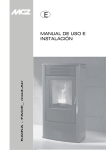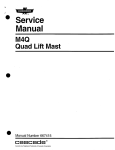Download USE AND INSTALLATION MANUAL*
Transcript
EN USE AND INSTALLATION MANUAL* *Some installation advice given in this manual could contravenes UK building regulations guidelines. A supplementary instruction manual in provided to give correct advice for installations within the UK” 8901144800 MCZ GROUP S.p.A. - Via La Croce 8, I - 33074 Vigonovo di Fontanafredda (PN) Italy. 11 EN 14785 - 2006 Art. 15a B-VG / BImSchV / VKF AEAI Regensburger und Münchener BStV erfüllt. PHILO COMFORT-AIR Potencia nominal: Potência nominal: Nominal heat output: Brændværdi: Emisión CO ( al 13% de O2): Emissão CO (13% de O2): CO emission (at 13% O2) CO emission (ved 13% O2): Eficiencia: Eficiencia: Efficiency: Virkningsgrad: Temperadura humos: Tempretura dos fumos: Flue gas temperature: Røggastemperatur: Partículas dispersadas: Partículas: Dust: Støv: Asorbimiento electrico max: Potência electrica absorbida: Max. electrical power supply: Max. elektrisk effekt: Tensión de funcionamiento: Tensão electrica funcionamento: Rated voltage: Netspænding: Distancias de seguridad (retro): Distancia de segurança (trasiera): Safety clarence distance (back): Sikkerhedsafstand (bag): Distancias de seguridad (laterales): Distancia de segurança (lateral): Safety clarence distance (side): Sikkerhedsafstand (side): Max Min 9,0 kW 3,2 kW P max P min 0,012% 0,042% P max P min 87,8% 93,6% 170 28 mg/Nm3 (13% O2) 19 mg/MJ 420 W (Med. 80 W) 230 V - 50 Hz. 20 mm 200 mm Producto conform e a la instalación de tubos m últiples. Produto conform e para instalação em condutas m ultiplas. Appliance suitable for installation in a shared flue. Apparatet kan bruges i en røggassam leledning. Utilizar sólo con com bustibles adaptados. Utilizar som ente com bustivel adaquado. Use only recom m ended fuels. Anvend kun anbefalede brændsler. Leer y seguir las instrucciones! Leia atentamente e siga as instruções! Read and follow the operating instructions! Følg fabrikantens brugervejledning! Made in Italy COD: 8901138900 PELLET STOVES Contents USE AND MAINTENANCE MANUAL page 3 INTRODUCTION .................................................................................................................................... 5 1. WARNINGS AND GUARANTEE TERMS ............................................................................................... 6 1.1. SAFETY WARNINGS ........................................................................................................................6 1.2. OPERATIONAL WARNINGS ..............................................................................................................7 1.3. IMPORTANT INFORMATION FOR CORRECT DISPOSAL OF THE PRODUCT IN ACCORDANCE WITH EC DIRECTIVE 2002/96/EC. ............................................................................................................................8 1.4. GUARANTEE TERMS ........................................................................................................................8 1.4.1. Guarantee limits .......................................................................................................................9 1.4.2. Exclusions................................................................................................................................9 2. THEORETICAL RECOMMENDATIONS FOR INSTALLATION ............................................................. 10 2.1. 2.2. 2.3. 2.4. 2.5. 2.6. 2.7. 2.8. 2.9. THE PELLET ................................................................................................................................. 10 INSTALLATION PRECAUTIONS ....................................................................................................... 11 THE OPERATING ENVIRONMENT ................................................................................................... 11 CONNECTING THE EXTERNAL AIR INLET........................................................................................ 12 CONNECTING THE SMOKE OUTLET PIPE ........................................................................................ 13 FLUE PIPE CONNECTION ............................................................................................................... 14 CONNECTION TO AN EXTERNAL DUCT USING AN INSULATED OR DOUBLE-WALL PIPE ...................... 14 CONNECTION TO THE FLUE PIPE................................................................................................... 14 OPERATING FAULTS ASSOCIATED WITH DRAUGHT DEFECTS IN THE FLUE PIPE .............................. 15 3. INSTALLATION AND ASSEMBLY ...................................................................................................... 16 3.1. SKETCHES AND TECHNICAL SPECIFICATIONS ................................................................................ 16 3.1.1. PHILO COMFORT AIR dimensions ............................................................................................ 16 3.1.2. Technical specifications ........................................................................................................... 17 3.2. PREPARATION AND UNPACKING .................................................................................................... 18 3.3. CONNECTING THE SMOKE OUTLET PIPE ........................................................................................ 20 3.4. CONNECTING THE HOT AIR DUCT ................................................................................................. 21 3.5. FITTING THE CLADDING ............................................................................................................... 23 3.5.1. Fitting the front panels and grilles ............................................................................................ 23 3.5.2. Fitting the upper top ............................................................................................................... 24 3.6. FITTING THE AIR FILTER .............................................................................................................. 26 3.7. OPENING/ CLOSING THE DOOR ..................................................................................................... 26 3.8. ELECTRICAL CONNECTION ............................................................................................................ 26 4. OPERATION ..................................................................................................................................... 27 4.1. WARNINGS PRIOR TO START-UP ................................................................................................... 27 4.2. CHECK PRIOR TO START-UP ......................................................................................................... 28 4.3. LOADING PELLETS ........................................................................................................................ 28 4.4. LCD REMOTE CONTROL ................................................................................................................ 28 4.4.1. General characteristics of the LCD remote control ..................................................................... 28 4.4.2. LCD remote control keypad ..................................................................................................... 29 4.4.3. Remote control display ........................................................................................................... 30 4.4.4. Type and replacement of batteries ........................................................................................... 31 4.5. EMERGENCY PANEL ...................................................................................................................... 32 4.6. SETTINGS TO IMPLEMENT BEFORE THE FIRST START-UP ............................................................... 33 4.6.1. Adjusting the current time and day .......................................................................................... 33 4.6.2. Setting the unit of temperature measurement........................................................................... 33 4.7. FIRST START-UP .......................................................................................................................... 33 4.7.1. Start-up/ shutdown via the remote control ............................................................................... 33 4.7.2. Note regarding first start-up .................................................................................................... 34 4.7.3. Start-up/ shutdown via the emergency panel ............................................................................ 34 4.8. OPERATING MODES ...................................................................................................................... 35 4.8.1. Manual and automatic ............................................................................................................ 35 4.8.1.1. Going from manual to automatic mode .............................................................................. 35 Contents Technical dept. - All rights reserved by MCZ Group S.p.A. - Reproduction prohibited PELLET STOVES Contents USE AND MAINTENANCE MANUAL page 4 4.8.2. Manual mode ......................................................................................................................... 35 4.8.3. Automatic mode ..................................................................................................................... 35 4.8.3.1. Going from automatic to manual mode .............................................................................. 37 4.8.4. Automatic mode with ECO-STOP ............................................................................................. 37 4.8.4.1. Enabling/ disabling ECO-STOP mode ................................................................................. 37 4.9. THE HOT AIR FAN ........................................................................................................................ 38 4.9.1. Menu navigation..................................................................................................................... 38 4.9.2. COMFORT AIR version ............................................................................................................ 38 4.10. SLEEP FUNCTION ...................................................................................................................... 39 4.11. THE TIMER ............................................................................................................................... 39 4.11.1. Current day and clock.......................................................................................................... 39 4.11.2. TIMER activation and selecting a program. ............................................................................ 40 4.11.3. Deactivating the TIMER. ...................................................................................................... 42 4.12. PRESET WEEKLY AND DAILY PROGRAMS .................................................................................... 42 4.12.1. Weekly programs ................................................................................................................ 42 4.12.2. Daily programs ................................................................................................................... 44 4.13. PRACTICAL EXAMPLE OF WEEKLY/ DAILY PROGRAMMING ........................................................... 46 4.13.1. Setting a weekly program .................................................................................................... 46 4.13.2. Setting a daily program ....................................................................................................... 46 4.14. ENABLING THE KEYPAD LOCK .................................................................................................... 48 4.15. SYNCHRONISING THE REMOTE CONTROL................................................................................... 49 4.16. SAFETY DEVICES ....................................................................................................................... 49 4.17. ALARM SIGNALS ........................................................................................................................ 50 4.18. Silencing alarms ........................................................................................................................ 52 4.18.1. Mechanical seizure of the stove ............................................................................................ 52 5. MAINTENANCE AND CLEANING ...................................................................................................... 53 5.1 DAILY OR WEEKLY CLEANING UNDER THE USER'S RESPONSIBILITY ................................................ 53 5.1.1. Before every start-up ................................................................................................................. 53 5.1.2. Check every 2 / 3 days............................................................................................................... 53 5.1.3. Cleaning the glazing................................................................................................................... 54 5.2 ROUTINE CLEANING UNDER THE SPECIALISED TECHNICIAN'S RESPONSIBILITY .............................. 54 5.2.1. Cleaning the heat exchanger ...................................................................................................... 54 5.3.1. Decommissioning (end of season) ............................................................................................... 56 5.4 Checking the internal components .................................................................................................. 56 6. FAULTS / CAUSES / SOLUTIONS ..................................................................................................... 57 7. WIRING DIAGRAMS ........................................................................................................................ 59 Contents Technical dept. - All rights reserved by MCZ Group S.p.A. - Reproduction prohibited PELLET STOVES USE AND MAINTENANCE MANUAL Chapter 1 page 5 INTRODUCTION Dear customer, Thank you for choosing MCZ products and, in particular, a stove from the MCZ Pellet line. For optimal operation of the stove and to benefit fully from the heat and sense of well-being that the flame distributes throughout your home, we advise you to read this manual carefully before starting the stove up for the first time. Please remember that the pellet stove MUST NOT be used by children. Children must always be kept at a safe distance! Document revisions In order to improve the product and to update this document, the Manufacturer reserves the right to make any changes without notice. All reproduction, even partial, of this manual without the Manufacturer's authorisation is strictly prohibited. Care of the manual and how to use it Take care of this manual and keep it in a place where it can be easily and quickly accessed. Should you misplace or destroy the manual, or should it come to be in poor condition, ask your retailer or the Manufacturer for another copy, specifying the product identification data. Any vital topics or those requiring special attention are printed in “bold text”. “Italic text” is used to call your attention to other paragraphs in this manual or for any additional explanations. SYMBOLS USED IN THIS MANUAL CAUTION! This warning symbol indicates that you should read carefully and understand the message it refers to as failure to observe the instructions given could seriously damage the stove and endanger the person using it. INFORMATION: This symbol is used to highlight information that is deemed important for the correct functioning of the stove. Failure to observe the instructions provided will jeopardise the use of the stove and cause it to function unsatisfactorily OPERATING SEQUENCES: Indicates a sequence of buttons to press to access the menu or perform adjustments. MANUAL Indicates that you should refer carefully to this manual or relevant instructions. Introduction Technical dept. - All rights reserved by MCZ Group S.p.A. - Reproduction prohibited PELLET STOVES USE AND MAINTENANCE MANUAL Chapter 1 page 6 1. WARNINGS AND GUARANTEE TERMS 1.1. SAFETY WARNINGS Installation, electrical connection, functional check and maintenance of this appliance must only be performed by qualified or authorised personnel. Install the stove in accordance with the regulations in force in the relevant place, region or country. This appliance must not be used by anyone (including children) with limited physical, sensory or mental skills or with little experience and knowledge, unless they are supervised or have been instructed to use the device by the person in charge of its safety. The instructions provided in this manual must always be observed to ensure the correct use of this stove and of any electronic appliances connected to it as well as to avoid any accidents. The stove must be used, adjusted and programmed by an adult. Errors or incorrect settings may cause hazardous conditions and/ or malfunction. The user (or anybody preparing to operate the stove) must read and fully understand the contents of this instruction manual before beginning any operation. The stove must only be used for its intended use. Any other use is considered incorrect and therefore dangerous. Do not use the stove as a ladder or supporting structure. Do not place laundry on the stove to dry. Clothes, airers and similar items should be kept at a safe distance from the stove -Risk of fire. The user is fully liable for any incorrect use of the product. MCZ bears no civil or criminal liability for incorrect use. Tampering of any nature or replacement of stove spare parts with non-original parts may endanger the operator. MCZ bears no civil or criminal liability for tampering or use of non-original parts. Large parts of the surface of the stove can get very hot (door, handle, glass, smoke outlet pipes, etc.). Therefore, avoid touching these parts without wearing suitable protective clothing or using appropriate measures, such as heat protective gloves or "hands cool" type systems. DO NOT operate the stove while the door is open or if the glass is broken. Do not touch the stove with wet hands as the appliance is electrical. Always remove the cable before operating on the unit. Before carrying out any cleaning or maintenance Warnings and guarantee terms Technical dept. - All rights reserved by MCZ Group S.p.A. - Reproduction prohibited PELLET STOVES USE AND MAINTENANCE MANUAL Chapter 1 page 7 operations make sure that the stove is disconnected from the mains power supply by pressing the general power switch on the back of the stove or removing the electrical cable that supplies the stove. 1.2. In the event of fire in the flue pipe, switch off the stove and disconnect it from the power supply. Never open the door. Call the competent authorities. The stove must be electrically connected to a system equipped with an efficient earth conductor. The system must be of a suitable size for the stated electrical power of the stove. Incorrect installation or poor maintenance (not conforming to the instructions provided in this manual) may cause personal injury, harm to animals or damage to property. MCZ bears no civil or criminal liability for incorrect installation or poor maintenance. OPERATIONAL WARNINGS Turn off the stove in the event of a failure or malfunction. Pellets must not be manually fed into the burner. Unburned pellets that build up in the burner following repeated failed start-ups must be removed before attempting to start up the stove again. Do not wash the internal parts of the stove with water. Do not wash the stove with water. Water may penetrate into the unit and cause faults in the electrical insulation. This can cause electric shocks. Do not expose the body to hot air for long periods of time. Do not overheat living areas in which the stove is installed. This may damage the physical conditions and cause health problems. Do not directly expose plants or animals to the airflow as this can have harmful effects on them. Do not put fuels other than wood pellets in the tank. Install the stove in rooms which are suitably protected against fire hazards and equipped with all utilities, including power supplies (air and electricity) and smoke outlets. The stove and ceramic cladding must be stored in a dry place, sheltered from weather. You are advised not to rest the body of the stove directly on the floor. If the floor is flammable it must be suitably insulated. If the ignition system is faulty do use flammable materials to light the stove. INFORMATION: In case of any problems, please contact your retailer or MCZ's qualified, authorised personnel. If repairs are necessary, request original spare parts. Use ONLY fuel indicated by MCZ (for ITALY only 6 mm Warnings and guarantee terms Technical dept. - All rights reserved by MCZ Group S.p.A. - Reproduction prohibited PELLET STOVES USE AND MAINTENANCE MANUAL Chapter 1 page 8 diameter pellets, for other European countries 6-8 mm diameter pellets) and supplied only by the automatic feed system. Check and clean the smoke outlet ducts regularly (connection to the flue pipe). Unburned pellets that build up in the burner following repeated failed start-ups must be removed before attempting to start up the stove again. The pellet stove is not a cooking appliance. Always keep the cover of the fuel tank closed. Keep this instruction manual in a safe place as it should accompany the stove along its entire life cycle. If the stove is sold or transferred to another user always ensure that the manual accompanies the product. If this manual is destroyed request a copy from the authorised retailer or from MCZ. 1.3. IMPORTANT INFORMATION FOR CORRECT DISPOSAL OF THE PRODUCT IN ACCORDANCE WITH EC DIRECTIVE 2002/96/EC. At the end of its working life, the product must not be disposed of as urban waste. It must be taken to a special local authority differentiated waste collection centre or to a dealer providing this service. Disposing appliance separately avoids possible negative consequences for the environment and health deriving from inappropriate disposal and enables the constituent materials to be recovered to obtain significant savings in energy and resources. As a reminder of the need to dispose appliances separately, the product is marked with a crossed-out wheeled dustbin. 1.4. GUARANTEE TERMS MCZ guarantees the product, with the exception of parts subject to normal wear specified below, for two years from the date of purchase, provided that proof of purchase is supplied in a document specifying the name of the retailer and the date on which the sale was made and that the completed guarantee certificate was sent within 8 days of said purchase. The product must also be installed and tested by a specialised fitter and in accordance with the detailed instructions provided in the instruction manual that accompanies the product. The guarantee covers the replacement or free repair of parts recognised as being faulty at source due to manufacturing defects. Warnings and guarantee terms Technical dept. - All rights reserved by MCZ Group S.p.A. - Reproduction prohibited PELLET STOVES USE AND MAINTENANCE MANUAL Chapter 1 page 9 1.4.1. Guarantee limits The aforementioned guarantee does not cover electrical and electronic parts or fans for which the guarantee period is one year from the date of purchase of the product, proven as indicated above. The guarantee does not cover parts subject to normal wear such as seals, glazing and all removable parts of the combustion chamber. Parts replaced will be guaranteed for the remaining guarantee cover period starting from the original date of purchase of the product. 1.4.2. Exclusions Colour variations of painted and ceramic parts as well as ceramic crazing do not constitute grounds for dispute as these are natural characteristics of the material and use of the product. The guarantee does not cover any parts found to be faulty due to negligence, inappropriate use, incorrect maintenance or installation not performed in compliance with MCZ's instructions (see relevant chapters in this use manual). MCZ cannot be held liable for any damage which may - either directly or indirectly - be caused to persons, animals or property ensuing from failure to observe all the instructions provided in the instruction manual and, specifically, the warnings regarding installation, use and maintenance of the device. Please contact your retailer and/ or local importer in the event of product failure. Damage caused by transport and/ or handling is not covered by the guarantee. Refer solely to the manual provided for information about product installation and use. The guarantee does not cover damage caused by tampering with the device, atmospheric agents, natural disasters, electrical discharges, fires and faults in the electrical system. The guarantee also excludes damage caused by failure to perform maintenance or by maintenance performed incorrectly and not in compliance with the Manufacturer's instructions. SERVICE CALL Service calls must be made to the retailer, who will forward the call to the MCZ technical support department. MCZ cannot be held liable if the product and any of its accessories are used incorrectly or modified without authorisation. Only original MCZ spare parts must be used for replacements. Warnings and guarantee terms Technical dept. - All rights reserved by MCZ Group S.p.A. - Reproduction prohibited PELLET STOVES Chapter 2 USE AND MAINTENANCE MANUAL page 10 2. THEORETICAL RECOMMENDATIONS FOR INSTALLATION 2.1. THE PELLET Pellets are obtained from sawdust drawing produced when working natural dried wood (unpainted). The compact nature of the material is ensured by the lignin that is contained in the wood itself and allows pellets to be produced without using glue or fixing materials. There are various types of pellet on the market, with characteristics that vary depending on the mix of wood used. The diameter of the pellets varies between 6 and 8 mm and the standard length is between 5 and 30 mm. Good quality pellets have a density that varies between 600 and over 750 kg/mc and a water content that is kept between 5% and 8% of the pellet's weight. Pellet fuel As well as being an eco-friendly fuel that makes maximum use of wood residues to obtain cleaner combustion than fossil fuels, pellets also offer technical advantages. While a good wood has a calorific value of 4.4 kW/kg (15% humidity after approximately 18 months of ageing), pellets have a calorific value of 4.9 kW/kg. Pellets must be kept in a dry place protected from dirt to ensure good combustion. Pellets are usually supplied in 15 kg bags to make storage very practical. A good quality pellet ensures good combustion and lowers harmful emissions into the atmosphere. The poorer the quality of fuel, the more often the brazier and combustion chamber must be cleaned. 15 kg bag of fuel The main quality certifications for pellets on the European market are DINplus and Ö-Norm M7135. These certifications guarantee that the following values are adhered to: Calorific value:4.9 kWh/kg Water content: max 10% of weight Percentage ash: max 0.5% of weight Diameter: 5 - 6 mm Length: max 30 mm Content: 100% untreated wood without any added fixing substances (max. percentage bark 5%) Packaging: in bags made from environmentally friendly or biologically decomposable material Theoretical recommendations for installation Technical dept. - All rights reserved by MCZ Group S.p.A. - Reproduction prohibited PELLET STOVES USE AND MAINTENANCE MANUAL Chapter 2 page 11 MCZ strongly recommends the use of certified fuel in its stoves (DINplus and Ö-Norm M7135). Using poor quality pellets or pellets that do not comply with the indications given above compromises the operation of your stove and may consequently lead to decline of the guarantee and liability for the product. MCZ pellet stoves operate only with pellets of 5 mm to max. 30 mm length and 6 mm diameter (in ITALY only) or 6-8 mm diameter (in other European countries). 2.2. INSTALLATION PRECAUTIONS IMPORTANT! The stove must be installed and assembled by qualified staff. The stove must be installed in a suitable place to allow normal opening and regular maintenance. The room in which the stove is installed must: offer the correct environmental conditions for operation be equipped with a 230V 50 Hz electrical power supply offer a suitable smoke outlet system be fitted with external ventilation be fitted with an EC-compliant earthing system The stove must be connected to a flue pipe or internal or external vertical duct, in accordance with the applicable standards in force. The stove must be positioned so that the electrical plug is accessible. IMPORTANT! The stove must be connected to a flue pipe or a vertical duct that can discharge the smoke at the highest point of the home. The smoke does, however, result from combustion of wood essences and may therefore soil walls if released in contact with or close to them. Caution: the smoke is not very visible but is very hot and can cause burns on contact. Before positioning the stove, holes must be made for the smoke pipe passage and the external air inlet. 2.3. THE OPERATING ENVIRONMENT For correct functioning and even distribution of heat, the stove should be positioned in a location in which the air required for pellet combustion can flow in (approximately 40 m3/h must be available), in accordance with the installation regulations and applicable standards in force in the country of installation. The volume of the room should be no less than 30 m3. Theoretical recommendations for installation Technical dept. - All rights reserved by MCZ Group S.p.A. - Reproduction prohibited PELLET STOVES Chapter 2 USE AND MAINTENANCE MANUAL page 12 Air should enter through permanent apertures made in the walls (near the stove) that lead to the outside. These should have a minimum cross-section of 100 cm2. These apertures must be made so as not to be obstructed in any way. Air may also be taken from rooms adjoining the one to be ventilated, provided they are equipped with an external air inlet and are not used as bedrooms or bathrooms. These must not be rooms that present a fire hazard, for example: garages, timber storerooms, warehouses for flammable materials. The provisions of all the applicable standards in force must be observed in all circumstances. Installation of the stove is not permitted in bedrooms, bathrooms or in any room in which another heating appliance is installed without an independent air inflow (fireplace, stove etc.). It is forbidden to position the stove in rooms with an explosive atmosphere. The floor of the room in which the stove is installed must be suitably sized to withstand the weight of the stove. A If the ventilation is not ducted, maintain a minimum distance of 20 cm at the back (A) and sides of the stove (B). If ventilation is ducted, maintain a distance of 2 cm at the back of the stove (C) and a distance of 20 cm at the sides of the stove (D). The room ventilation can be adjusted towards the rear wall only if there is suitable caulked ducting of the hot air flow. B Air ventilation without ducting. C D If particularly delicate objects are present, such as furniture, curtains or sofas, increase the stove clearances substantially. If the floor is wooden lay down a floor guard in compliance with the applicable standards in force in the country of installation. 2.4. Air ventilation with ducting. CONNECTING THE EXTERNAL AIR INLET The room in which the stove is installed MUST provide at least as much airflow as is required for regular combustion of the appliance in the room. This can be achieved via permanent apertures made in the walls of the room to be ventilated, leading to the outside, or via individual or grouped ventilation ducts. To achieve this a through hole with a minimum free cross-section of 150 cm² must be drilled in the external wall near the stove. (12 cm diameter or 10x10 cm square hole), protected by a grille on the inside and on the outside. The air inlet should also: be directly connected to the installation setting be protected with a grille, metal mesh or suitable protection, provided it does not reduce the minimum cross-section. be positioned in such a way that it cannot become obstructed Theoretical recommendations for installation Technical dept. - All rights reserved by MCZ Group S.p.A. - Reproduction prohibited PELLET STOVES Chapter 2 USE AND MAINTENANCE MANUAL page 13 It is not obligatory to connect the air inlet directly to the stove (direct connection to the outside) but the aforementioned section must ensure that approximately 50 m³/h of air is provided. See standard UNI 10683. 2.5. 1 CONNECTING THE SMOKE OUTLET PIPE When making the hole for the smoke outlet pipe you must take note of any flammable material. If the hole must pass through a wall made from wood or thermolabile material THE FITTER MUST begin by using the relevant wall connection minimum diameter 13 cm) and suitably insulate the stove pipe crossing through it using appropriate insulating materials (thickness of 1.3 - 5 with min. heat conductivity of 0.07 W/m°K). This instruction is also relevant if the stove pipe must cross vertical or horizontal sections close to the thermolabile wall (min. distance 20 cm). Alternatively, we recommend the use of an insulated industrial pipe that can also be used externally to prevent condensation. The combustion chamber works under vacuum. The smoke duct through which the smoke is discharged will be under vacuum when connected to an efficient flue pipe, as specified. 2 1 Rear view of a pellet stove Always use pipes and connections with appropriate seals that guarantee air- and watertightness. 1) Smoke outlet 2) Combustion air inlet via the holes on the back of the stove All sections of the smoke duct must be accessible for inspection and removable (us a T-union with inspection point). This makes it possible to clean the inside of the stove regularly. Position the stove taking note of all the specifications and warnings underlined so far. IMPORTANT! All 90° changes of direction in the smoke outlet channel must be prepared with suitable T-unions with inspection points (see pellet stove accessories). It is absolutely forbidden to place a net at the end of the outlet pipe as this may cause the stove to malfunction. WHEN CONNECTING THE FLUE PIPE NO MORE THAN 2 - 3 METRES OF HORIZONTAL PIPING SHOULD BE USED AND NO MORE THAN THREE 90° BENDS SHOULD BE USED YOU ARE ALSO ADVISED NOT TO EXCEED A LENGTH OF 6 METRES WITH A PIPE OF 80 mm DIAMETER Example of pellet stove installation Theoretical recommendations for installation Technical dept. - All rights reserved by MCZ Group S.p.A. - Reproduction prohibited PELLET STOVES Chapter 2 USE AND MAINTENANCE MANUAL 2.6. page FLUE PIPE CONNECTION This type of connection (even when there is a temporary loss of current) ensures that smoke is discharged. 2.7. CONNECTION TO AN EXTERNAL DUCT USING AN INSULATED OR DOUBLE-WALL PIPE 1 0.5 mt. The inner dimensions of the flue pipe must not exceed 20 X 20 cm or a diameter of 20 cm. If the dimensions are larger or the flue pipe is in poor condition (e.g. cracks, poor insulation etc.) you are advised to insert a stainless steel pipe of a suitable diameter into the flue pipe. This steel pipe must extend along the entire length of the flue pipe until it reaches the top. Use suitable tools to check that there is a minimum draught of 10 Pa. Install an inspection point on the base of the flue pipe for regular checks and cleaning. Checks and cleaning must be performed annually. Make the connection to the flue pipe using connections and pipes recommended by us. You MUST check that a windproof chimney is installed in accordance with standards in force. 2 3 1) Windproof chimney 2) Flue pipe 3) Inspection point 0.5 mt. 1 The internal dimensions of the external duct must be between a minimum of 10 X 10 cm or a diameter of 10 cm and a maximum of 20 X 20 or a diameter of 20 cm. Use suitable tools to check that there is a draught of 10 Pa. Use only smooth, stainless steel, insulated (double-wall) pipes inside the stove (stainless steel hoses are not permitted). These pipes must be fixed to the wall. Install an inspection point on the base of the external vertical duct for regular checks and cleaning. Checks and cleaning must be performed annually. Make the connection to the flue pipe using connections and pipes recommended by us. You MUST check that a windproof chimney is installed in accordance with standards in force. This type of connection (even when there is a temporary loss of current) ensures that smoke is discharged. 2 3 1) Windproof chimney 2) Flue pipe 3) Inspection point CONNECTION TO THE FLUE PIPE This type of connection (even when there is a temporary loss of current) ensures that smoke is discharged. 0,5 mt. 1.5 mt For correct operation, the connection between the stove and the flue pipe must be at least 3% of the stove in horizontal sections. The total length of these sections must not exceed 2 - 3 metres. The vertical section from one T-union to another (change of direction) must be at least 1.5 metres. Use suitable tools to check that there is a minimum draught of 10 Pa. Install an inspection point on the base of the flue pipe for regular checks and cleaning. Checks and cleaning must be performed annually. Make the connection to the flue pipe using connections and pipes recommended by us. You MUST check that a windproof chimney is installed in accordance with standards in force. 2 - 3 mt. MAX 3-5 % H > 1,5 mt. 2.8. 14 1 2 3 1) Windproof chimney 2) Flue pipe 3) Inspection point Theoretical recommendations for installation Technical dept. - All rights reserved by MCZ Group S.p.A. - Reproduction prohibited PELLET STOVES Chapter 2 USE AND MAINTENANCE MANUAL 2.9. OPERATING FAULTS ASSOCIATED DRAUGHT DEFECTS IN THE FLUE PIPE WITH Among all the weather and geographical conditions that have an impact on the operation of a flue pipe (rain, fog, snow, height above sea level, sun-shy periods, exposure to cardinal points etc.), wind is certainly the most crucial. In fact, as well as thermal depression induced by the difference in temperature between the inside and the outside of the fireplace, there is another type of depression (or surpression): dynamic depression induced by the wind. Ascending wind always has the effect of increasing depression and therefore draught. Horizontal wind increases depression if the chimney is installed correctly. Descending wind always has the effect of decreasing depression and sometimes inverting it. Least favourable points page 15 E.g. Wind descending at 45° and 8 m/sec. 17 Pa surpression. E.g.: Horizontal wind at 8m/sec. Depression of 30 Pa Descending wind Most favourable position WIND Pressurised zone Depressurised zone As well as the direction and strength of the wind, the position of the flue pipe and chimney in relation to the roof of the house and surrounding landscape is important. Wind has an impact (even indirectly) on the operation of the flue, creating areas of surpression and depression both inside and outside homes. In environments directly exposed to wind (2), an internal surpression can be created that can encourage draught in stoves and fireplaces. However, this can be contrasted by external surpression if the chimney is positioned on the side exposed to the wind (1). On the other hand, environments facing away from the wind (3) can create a dynamic depression that competes with the natural thermal depression developed by the flue. However, this can be compensated (sometimes) by positioning the flue pipe on the opposite side to the direction of the wind (4). WIND 1 4 2 3 1-2 = Surpressed zones 3-4 = Depressurised zones IMPORTANT! The operation of the pellet stove is greatly affected by the conformity and positioning of the flue pipe used. Precarious conditions can usually be resolved by setting the stove appropriately. This must be done by qualified MCZ staff. Theoretical recommendations for installation Technical dept. - All rights reserved by MCZ Group S.p.A. - Reproduction prohibited PELLET STOVES Chapter 3 USE AND MAINTENANCE MANUAL page 16 3. INSTALLATION AND ASSEMBLY 3.1. 3.1.1. SKETCHES AND TECHNICAL SPECIFICATIONS PHILO COMFORT AIR dimensions 189 67 189 192 20 270 65 128 900 521 1062 1135 904 904 Installation and assembly Technical dept. - All rights reserved by MCZ Group S.p.A. - Reproduction prohibited PELLET STOVES USE AND MAINTENANCE MANUAL Chapter 3 page 17 3.1.2. Technical specifications Technical specifications Total heat output Max Total heat output Min: Max. output Min. output Max. temperature of smoke discharged Min. temperature of smoke discharged Particulate PHILO Comfort Air 9.0 kw / 7740 kcal 3.2 kw / 2580 kcal 87.8% 93.6% 170 °C 70 °C 28 mg/Nm3 (13% O2) 19 mg/MJ Min. and Max. CO at 13%O² 0.042 – 0.012% Min. and Max. CO at 13%O² 6.0% - 9.2% Min. and Max. smoke mass 4.0 - 7.9 g/sec Minimum draught at Max. power 0.10 mbar – 10 Pa Minimum draught at Min. power 0.05 mbar – 5 Pa Tank capacity 27 litres Type of pellet fuel 6-8 mm diameter pellet. With 5/30 mm size. Hourly pellet consumption Min~0.7 kg/h* Max~2.0 kg/h* Running time Min.~26 h* Max.~9 h* Heatable volume m3 194/40-221/35-258/30 ** Combustion air inlet External diameter 50 mm. Smoke outlet External diameter 80 mm. Maximum electricity consumption Max. 420 W – Med. 80 W Voltage and frequency of power supply 230 Volt / 50 Hz Net weight 135 Kg. Weight with packaging 145 Kg. Data that may vary depending on the type of pellet used. **Heatable volume according to the cal/m3requirement 40-35-30 (40-35-30 Kcal/h respectively for m3) Product compliant with multiple flue installation. Installation and assembly Technical dept. - All rights reserved by MCZ Group S.p.A. - Reproduction prohibited PELLET STOVES Chapter 3 USE AND MAINTENANCE MANUAL 3.2. page 18 PREPARATION AND UNPACKING The Philo stove is supplied in several packages: The first package contains the stove (fig. 1) The second contains the painted steel front panel in 2 pieces (fig. 2) The third contains the grille (fig. 4) The fourth contains the upper top (fig. 5) The packages containing the grille and the top are placed together with the stove in the same box (fig. 1). The package containing the front panels is placed alongside the stove package (fig. 2). Open the package and remove the five screws from the base of the stove (3 screws at the front and 2 at the back). These screws secure the stove to the pallet (fig. 6). To remove the two screws behind (on the back of the stove), two larger eyelets have been made to allow you to insert the wrench to undo the screws. Figure 1- Stove packaging (front view) Position the stove in the chosen place, taking care to ensure that it complies with the specifications. Figure 2- Stove package (rear view) Figure 6 - Removing the packaging screws Figure 3 – Front panel package Figure 5 – Upper top package Installation and assembly Figure 4 – Grille package Technical dept. - All rights reserved by MCZ Group S.p.A. - Reproduction prohibited PELLET STOVES Chapter 3 USE AND MAINTENANCE MANUAL page 19 The body of the stove or unit must always be handled vertically and only using trolleys. Pay particular attention to the door and its glazing to protect them from mechanical knocks which would compromise their proper working order. In all cases, appliances must be handled with care. If possible, unwrap the stove near the chosen place of installation. The materials making up the packaging are neither toxic nor harmful and, as such, require no special disposal measures. Storage, disposal and any recycling is therefore the responsibility of the end user and must be carried out in compliance with the applicable laws in force. Do not store the unit and claddings without the associated packaging. Position the stove without the cladding and then proceed with the connection of the flue pipe. Once the connections have been made, fit the cladding (ceramic or steel-sided). If you have to connect the stove to an outlet pipe that crosses the rear wall (to flow into the flue pipe) take great care not to force the mouth. Adjust the 4 feet (J) to find the correct level so that the smoke outlet and pipe are coaxial. The feet must be adjusted without the steel or ceramic sides as the adjustment occurs inside the cladding. If the smoke outlet of the stove is forced or used inappropriately to lift or position it the function of the outlet will be irreparably compromised. 1. Rotating the feet clockwise lowers the stove 2. Rotating the anticlockwise raises stove J feet the Piedino J Foot J Installation and assembly Technical dept. - All rights reserved by MCZ Group S.p.A. - Reproduction prohibited PELLET STOVES USE AND MAINTENANCE MANUAL 3.3. Chapter 3 page 20 CONNECTING THE SMOKE OUTLET PIPE The smoke outlet can be positioned either at the rear or at the top of the stove. Should you wish to connect the smoke outlet at the top of the stove, remove the cap with the three screws from underneath the top. Next, insert the pipe until it joins the smoke connection. Remove the fixed cap with the three screws from underneath the top of the stove. Inserting the upper smoke outlet pipe. If the smoke outlet is positioned at the rear of the stove the T-union must be turned towards the back of the stove and the pre-perforated panel at the rear of the stove must be removed. Next, connect the pipes. Installation and assembly Technical dept. - All rights reserved by MCZ Group S.p.A. - Reproduction prohibited PELLET STOVES Chapter 3 USE AND MAINTENANCE MANUAL 3.4. page 21 CONNECTING THE HOT AIR DUCT Once the stove has been positioned correctly, you may start installing the hot air piping. The air can be channelled by fastening two hoses to the back of the stove to correspond with the holes at the top of the stove. To connect the pipe, remove the top, thread the pipe and fasten it with a clamp. The direction of the air exiting the stove can then be changed at any time, even if ducting has been carried out. There are two handles on the top of the stove that allow you to discharge the hot air in the direction of your choice: POSITION 1: AIR ON LEFT SIDE POSITION 2: AIR ON RIGHT SIDE POSITION 3: AIR AT THE FRONT POSITION 4: AIR DUCTED POSITION 5: handle A - AIR DIFFUSED POSITION 6: handle B - AIR DIFFUSED POS.5 POS.1 B A POS.4 Installation and assembly POS.3 POS.2 POS.6 Technical dept. - All rights reserved by MCZ Group S.p.A. - Reproduction prohibited PELLET STOVES USE AND MAINTENANCE MANUAL Chapter 3 page 22 The ducting can also be walled. (SEE OPTIONALS) The room ventilation can be adjusted towards the rear wall only if there is suitable caulked ducting of the hot air flow. The air outlet pipe may reach very high temperatures (nearing 200 °C). It must therefore be insulated appropriately using suitable materials wherever it may come into contact with flammable or heatsensitive surfaces (e.g. fading of colours, electrical wireways, plasterboard, etc.). Persons and animals must also be protected from voluntary or accidental contact. In all cases observe the applicable regulations and laws of the region in which the appliance has been installed. It is advisable to include insulation along the entire route of the pipe to minimise dispersion and increase heat output to the room. HOT AIR OUTLET PIPE THROUGH WALL INSULATOR STOVE When crossing through walls built with flammable materials, the FITTER MUST suitably insulate the stove pipe crossing through it using suitable insulating materials (thickness of 1.3-5 with min. heat conductivity of 0.07 W/m°K). The pipe introduced into the wall must however be suitably insulated to avoid losing heat and to soundproof the air outlet. It is advisable to make ducts similar in length to distribute the air in a uniform manner otherwise the hot air will opt for the shortest or straightest channel. Installation and assembly Technical dept. - All rights reserved by MCZ Group S.p.A. - Reproduction prohibited PELLET STOVES Chapter 3 USE AND MAINTENANCE MANUAL page 23 FITTING THE CLADDING 3.5. Fitting the front panels and grilles 3.5.1. The stove is supplied with the top, grilles and front panels packaged separately. Therefore, unpack everything before beginning to assemble the appliance. G F E D m C m B A If the front cladding of the stove is made from white painted metal it must be removed when the stove is started up for the first time. This prevents smoke, produced by the drying paint, from damaging the colour. Fit the front panels as follows: Take panel A and fit it into the pins located at the bottom of the stove. Fasten the panel to the structure using the screws provided (two screws on the right and two on the left. The panel must be secured centrally. Open the door and place two more screws at the bottom). The screws to position in the centre (underneath the door) are black. Installation and assembly Technical dept. - All rights reserved by MCZ Group S.p.A. - Reproduction prohibited PELLET STOVES USE AND MAINTENANCE MANUAL Chapter 3 page 24 At this point, fasten panel B using the same method. The panel should fit into the pins on the underpart of the stove and be fastened to the structure in the central part, under the door, with two screws (again, black). At the top of the panel there are two springs that lock into a groove on the structure. Fit the grilles as follows: 3.5.2. Take the grilles (C-D-F-G), which are identical, and fasten them to the structure of the stove using 4 screws for each (2 per side). The screws are supplied. Do the same thing with the central grille E. Fitting the upper top The top is positioned by simply resting it on the structure of the stove. To ensure that the handles are positioned and operate correctly, check when positioning the top that the studs on the handle coincide with the "triangle" ∆ of the structure. The centring process is essential to the ability to direct the air in the desired position. 1- POSITION OF THE “TRIANGOLO” ∆ TOWARDS THE BACK OF THE STOVE Installation and assembly Technical dept. - All rights reserved by MCZ Group S.p.A. - Reproduction prohibited PELLET STOVES USE AND MAINTENANCE MANUAL Chapter 3 page 25 2- POSITION OF THE handle STUD IN THE SAME POSITION AS THE "TRIANGLE" ∆ Installation and assembly Technical dept. - All rights reserved by MCZ Group S.p.A. - Reproduction prohibited PELLET STOVES Chapter 3 USE AND MAINTENANCE MANUAL 3.6. page 26 FITTING THE AIR FILTER The cylindrical filter is already fitted inside the stove. If the filter needs cleaning loosen the screw with the knob located on the air inlet tube, unthread the filter, clean it and then secure it by locking the knob. CAUTION! Never operate the stove without the air filter. MCZ bears no responsibility for any damages to internal components caused by failure to respect this instruction. 3.7. OPENING/ CLOSING THE DOOR Fitting/ dismantling the air filter CAUTION! The door must be closed properly for the stove to operate correctly. Thread the cold hand on the opening hook of the door into the Philo stove, lift and pull. 3.8. ELECTRICAL CONNECTION Connect the power supply cable first to the side of the stove and then to an electrical socket on the wall. Opening the Philo stove door The main switch located on the side of the stove is only used to switch on the stove. When the stove is off we recommend that you keep it turned off. If the stove is not used for a period of time, remove the power supply cable from the stove. Electrical connection of the stove Installation and assembly Technical dept. - All rights reserved by MCZ Group S.p.A. - Reproduction prohibited PELLET STOVES USE AND MAINTENANCE MANUAL Chapter 4 page 27 4. OPERATION 4.1. WARNINGS PRIOR TO START-UP Avoid touching the stove during the initial start-up as the paint hardens during this time. If you touch the paint, the steel surface may be exposed. If necessary, touch up the paint with the spray can of the dedicated colour. (see "Pellet stove accessories”) It is good practice to guarantee efficient ventilation in the room during the initial start-up as the stove will release some smoke and some paint smells. Do not stand close to the stove and, as mentioned, air the room. The smoke and paint smell will disappear after about an hour of operation but remember that these are not, in any case, harmful. The stove will undergo expansion and contraction during the startup and cooling phases, so it may squeak slightly. This is completely normal given that the structure is made from laminated steel. It should therefore not be considered a defect. It is extremely important to ensure that you raise the temperature of the stove gradually rather than overheating it straight away. Use low heating powers (if in "Manual" mode) (e.g.: 1a-2a-3a). When you next start up the stove you can use the full heat power available (e.g.: 4a-5a). This will prevent any damage to the ceramic tiles, welding and steel structure. When the stove is lit for the first time it will already be in "manual" mode. We recommend that you use only mid/ low heating power (such as the first to third power levels) for the initial period Do not try to achieve the maximum heating efficiency immediately! Try to familiarise yourself with the controls shown on the panel or remote control. Try to visually memorise the messages that the stove shows you via the display on the remote control. Operation Technical dept. - All rights reserved by MCZ Group S.p.A. - Reproduction prohibited PELLET STOVES Chapter 4 USE AND MAINTENANCE MANUAL 4.2. page 28 CHECK PRIOR TO START-UP Check all the safety conditions covered previously. Make sure you have read and fully understood the contents of this instruction manual. Remove all components which could burn from the combustion chamber and glass (polystyrene, adhesive labels and instructions). Check that the brazier is positioned correctly and rest it well on the base. If the front cladding of the stove is made from white painted metal it must be removed when the stove is started up for the first time. This prevents smoke, produced by the drying paint, from damaging the colour. Following long periods in which the stove is not used, remove any remains of pellets from the tank (using a vacuum cleaner with a long pipe). Pellet remains that have been lying in the stove for some time may have absorbed moisture, changing their original characteristics and making them no longer suitable for combustion. 4.3. LOADING PELLETS The fuel is loaded via a flap on the side of the stove. Pour the pellets into the tank. The empty tank holds approximately 18 Kg. Do not put any type of fuel into the tank other than pellets that comply with the specifications indicated above. 4.4. LCD REMOTE CONTROL 4.4.1. General characteristics of the LCD remote control The stoves are mainly controlled via the remote control. They can also be operated via the small panel on the rear of the stove in the event of an emergency. The LCD radio frequency remote control allows you to make full use of the stove's functions, adjust all of the operating parameters, set the timer and, above all, constantly monitor the temperature of the room in relation to the operating output of the stove. In fact, the room sensor is directly included in the remote control to allow you to measure the temperature in the room to be heated more accurately, no matter where the user desires, without the restraint of inconvenient, restrictive cables fixed to thermostats. The remote control is fitted with a bright blue backlight that is activated at the press of a button. Position of the room temperature sensor Operation Technical dept. - All rights reserved by MCZ Group S.p.A. - Reproduction prohibited PELLET STOVES Chapter 4 USE AND MAINTENANCE MANUAL page 29 Keep the remote control away from direct heat sources and water. We recommend that you keep the remote control out of reach of children. The remote control must always be kept near to the stove (within a 5 m radius of operation) to allow correct transmission of the room temperature values. If the stove does not receive any input from the remote control after three hours of operation it will begin to emit regular acoustic signals to warn the user that the remote control is too far away (or the batteries are flat). Alarm A10 will appear on the emergency display panel. The stove continues to operate in this alarm status. To cancel the alarm, simply bring the remote control closer to the stove to restore normal operating conditions. 4.4.2. LCD remote control keypad KEY 1 1. Position of the room temperature sensor 2 2. Backlit LCD display 3 3. On/ off switch. You can access other menus (such as the current time setting menu) by pressing this button in combination with others. 4 5 6 4. Operating mode selection button (MANUAL - AUTOMATIC AUTOMATIC WITH ECO-STOP). You can access other menus (such as the current time setting or P99 timer customisation menus) by pressing this button in combination with others. 5. Scroll up/ down button for adjusting the flame power, ventilation and all other adjustments. 6. The MENU button allows you to access the ventilation, SLEEP mode and TIMER settings 7. Support base that contains the battery compartment 7 Operation Technical dept. - All rights reserved by MCZ Group S.p.A. - Reproduction prohibited PELLET STOVES Chapter 4 USE AND MAINTENANCE MANUAL page 30 4.4.3. Remote control display 2 3 4 5 1 6 7 20 19 6 24 h 18 8 17 16 9 CLOCK 10 15 MAX AUTO SLEEP PROGRAM 14 13 12 11 KEY 1. Icon indicating the operating mode of the stove (MANUAL AUTOMATIC - AUTOMATIC WITH ECO-STOP). 2. Icon that sends data to the stove 3. Icon that indicates the keypad lock is enabled (included to prevent accidentally pressing the buttons) 4. When this icon stays on the batteries must be replaced 5. Icon that indicates the temperature detected in the room that the remote control is located in via the internal sensor on the remote control itself 6. Unit of measurement that can be selected to display the relevant/ requested degrees (Celsius – Farenheit) 7. Icon that appears together with the room temperature detected by the internal sensor located on the remote control 8. Temperature set by the user. The room should reach this temperature when in AUTOMATIC operation. In MANUAL operation this indication is switched off. 9. Internal clock. Can act as a temporary countdown if the SLEEP function is enabled. 10. Icon that indicates the current day (in English). If setting the personalised TIMER the bars underneath (if enabled) indicate that some daily time brackets have been activated for that day 11. Icon that indicates the TIMER function. If fully off the TIMER is deactivated. If only the border of the icon shows the TIMER is enabled. If the icon is fully on the TIMER setting mode is on. Operation 12. Icon that indicates the SLEEP function. If fully off the SLEEP function is deactivated. If only the border of the icon shows the SLEEP function is enabled (in other words the stove will switch off at the end of a countdown set by the user. The countdown is visible in icon no. 9). If the icon is fully on the SLEEP function setting mode is on. 13. Fan icon that allows you to adjust the speed of the hot air fan. If the word AUTO also shows, the fan is fastened to the output. 14. Flame icon that allows you to adjust one of the 5 flame power levels. If the flame is power level 5 "MAX." is also displayed. 15. Icon that, when activated, indicates that you can adjust the pellet chute (function reserved for qualified technicians) 16. Icon that, when activated, indicates that you can adjust the time that appears in icon no. 9 17. Bars that indicate the fan power: 1 bar = 1st speed, 2 bars = 2nd speed,... 5 bars = 5th speed 18. Bars that indicate the flame power: 1 bar = 1st power level, 2 th bars = 2nd power level,... 5 bars = 5 power level. These bars only appear when the stove is operating in MANUAL mode 19. This icon allows you to select the weekly program when setting the TIMER. It is also used to select the daily programs in the personalised timer program. 20. In the TIMER setting, if this icon comes on together with no. 19 you are selecting the personalised weekly program (that involves entering daily -> 24h time brackets) Technical dept. - All rights reserved by MCZ Group S.p.A. - Reproduction prohibited PELLET STOVES USE AND MAINTENANCE MANUAL Chapter 4 page 31 NOTE: Icons no. 11, 12, 13 and 14 have two different stages of activation: FULLY LIT (ICON COMPLETELY BLACK) ONLY THE BORDER OF THE ICON LIT When the icons are fully lit this means that you are operating within that function. For example: if the fan symbol is fully on, this means that you are modifying the speed of the hot air fan using button no. 5 When only the edges of the icons are lit, this means that the function is active but you cannot modify it unless you enter the relevant menu heading. When you enter the relevant menu the icon fully lights up (see above) For example: if only the border of the fan icon is lit, you cannot modify the speed of the fan by pressing button no. 5 but the function is still active because the fan is operating (if the stove is on). To modify the speed of the fan, simply access the menu that allows that adjustment and makes the icon fully light up. 4.4.4. Type and replacement of batteries The batteries are housed in the lower part of the device, in correspondence with the support base. To replace the batteries remove the cover, remove or insert the batteries as indicated by the symbols imprinted on the remote control and battery itself. Three 1.5 V (AAA) Micro LR03 Alkaline batteries are needed for operation. Used batteries contain metals that are harmful to the environment. Therefore, they must be disposed of separately in suitable containers. The remote control tells the user when the batteries are about the run out via icon no.4. If the flat battery icon appears, this means that the batteries are almost flat and the remote control is about to switch off. Flat battery indicator If the remote control switches off due to lack of battery power the stove can only be controlled via the emergency panel on the rear of the appliance (see paragraph 4.5). In emergency mode only a few basic functions remain active: on, off and manual adjustment of the three power/ fan levels. The batteries supplied can have a limited life span. We recommend that you keep spare batteries in your home at all times. When replacing the batteries, note the polarity indicated by the symbols imprinted inside the remote control compartment. Operation Technical dept. - All rights reserved by MCZ Group S.p.A. - Reproduction prohibited PELLET STOVES USE AND MAINTENANCE MANUAL Chapter 4 page 32 EMERGENCY PANEL 4.5. The emergency panel is located on the side of the stove, at the bottom. This panel is designed to diagnose any operating faults and is needed to control the stove if the remote control is not working. KEY A. Three-figure display showing a series of information about the stove as well as the ID code for possible operating faults. B. GREEN LED that gives the following indications: OFF = Stove off FLASHING = Stove starting up ON = Stove on C. RED LED that gives the following indications: OFF = Stove on FLASHING SLOWLY = Stove switching off FLASHING RAPIDLY = Stove in alarm status (accompanied by an acoustic beep for the first 10 minutes) ON = Stove off D. Three-position selector for the function OFF = Stove manually switched off with remote control absent REMOTE = Stove can only be controlled by the remote control ON = Stove manually switched on with remote control absent E. Three-position selector for power selection MIN = Selector to operate the stove at MINIMUM power with remote control absent and selector 4 set to ON MED = Selector to operate the stove at MEDIUM power with remote control absent and selector 4 set to ON MAX = Selector to operate the stove at MAXIMUM power with remote control absent and selector 4 set to ON F. Button for diagnostic functions relating to the operation of the stove G. Button to enable communication between the stove and a new remote control (via the process explained below) TO ALLOW THE STOVE TO OPERATE WITH THE REMOTE CONTROL, SELECTOR "D" MUST BE SET TO "REMOTE" Operation Technical dept. - All rights reserved by MCZ Group S.p.A. - Reproduction prohibited PELLET STOVES USE AND MAINTENANCE MANUAL Chapter 4 page 33 4.6. SETTINGS TO IMPLEMENT BEFORE THE FIRST START-UP Once the power supply cable at the rear of the stove is connected, turn the switch (again at the rear) to position (I). The illuminated button will light up and LED C on the emergency panel will turn red (LIGHT PERMANENTLY ON) 4.6.1. Adjusting the current time and day Pressing button no. 4 and no. 6 on the remote control at the same time for 3 seconds while the stove is on will open the current time and date adjustment menu. When “CLOCK” appears on the display you can select the current time using button no. 5 and confirm it using button no. 6. You can then select and confirm the minutes using button no. 6 then set the day. When you have finished setting the date and time press button no. 6 again to confirm all the settings and exit the menu. The days of the week are indicated by the following abbreviations: MO = Monday TU = Tuesday WE = Wednesday TH = Thursday FR = Friday SA = Saturday SU = Sunday If the keypad is not pressed for 7 seconds the remote control automatically exits the time adjustment mode and confirms the most recent data entered. 4.6.2. Setting the unit of temperature measurement You can select the unit of temperature measure depending on whether the International or Anglo-Saxon measuring system is used. The unit of temperature measurement can only be selected when the stove is off. To select the unit, press button no. °4 for at least 5 seconds. You can select either Celsius (°C) or Farenheit (°F). The standard setting for the remote control is degrees Celsius (°C) 4.7. FIRST START-UP 4.7.1. Start-up/ shutdown via the remote control The stove can be switched on and off (and therefore also the remote control display by pressing button no. 3 on the remote control for 1 second. 3 After a start-up phase of about 15 minutes, the stove runs regularly. After the stove is shut down by pressing button3the cooling procedure begins. This includes suspension of fuel filling, cleaning of the brazier Operation Technical dept. - All rights reserved by MCZ Group S.p.A. - Reproduction prohibited PELLET STOVES Chapter 4 USE AND MAINTENANCE MANUAL page 34 and continuation of ventilation until the stove has cooled down sufficiently. This phase can last from 20 to 40 minutes depending on how long the stove was on for and its position. 4.7.2. Note regarding first start-up The first start-up may actually fail, since the auger is empty and does not always manage to fill the brazier up quickly enough with enough pellets for the flame to ignite normally CANCEL THE ALARM STATUS (A02) VIA THE EMERGENCY PANEL (see paragraph 4.17), REMOVE THE PELLET REMAINING IN THE BRAZIER AND REPEAT START-UP If, after a repeated number of start-up attempts, there is still no flame despite a regular supply of pellets, check the brazier is correctly seated. The brazier must be seated perfectly inside its slot and free of any ash deposits. If no abnormalities are detected there may be a problem with the stove components or installation may have been carried out incorrectly. REMOVE THE PELLET FROM THE BRAZIER AND CALL FOR AN AUTHORISED MCZ TECHNICIAN. 4.7.3. Start-up/ shutdown via the emergency panel If the remote control is faulty or the batteries are flat you can operate the stove temporarily using the emergency panel on the rear of the stove. In this configuration, the stove can be operated manually and you can choose between3power levels. STARTING UP THE STOVE WITHOUT THE REMOTE CONTROL To start up the stove move selector “D” to the ON. When the stove starts up the RED LED will switch off and the GREEN LED will begin to flash until the start-up process is complete. The GREEN LED stays on permanently while the stove is running. SELECTING THE POWER LEVEL WITHOUT THE REMOTE CONTROL You can choose between three heating power levels: MIN-MED-MAX (selector “E”) MINIMUM power is the 1st power level; ON rd MEDIUM power is the 3 power level; MAXIMUM power is the 5th power level; SHUTTING DOWN THE STOVE WITHOUT THE REMOTE CONTROL To shut down the stove move selector “D” to the OFF Operation OFF D E Technical dept. - All rights reserved by MCZ Group S.p.A. - Reproduction prohibited PELLET STOVES Chapter 4 USE AND MAINTENANCE MANUAL page 35 Once the remote control is working again remember to put selector "D" back to the "REMOTE" position otherwise the stove will ignore input from the remote control. 4.8. OPERATING MODES The stove has two operating modes: MANUAL and AUTOMATIC. 4.8.1. Manual and automatic The stove can operate in the two modes indicated above. These modes have different operating concepts MANUAL mode allows you to adjust only the power of the flame from power level 1 to power level 5 - ignoring all room temperature measurements. This mode is indicated by the word MAN on the remote control display (icon no. 1) AUTOMATIC mode, on the other hand, allows you to set the desired temperature in the room in which the stove is installed while the stove automatically adjusts its power to reach and maintain a stable temperature in the room. This mode is indicated by the word AUTO on the remote control display (icon no. 1) In this mode you can also use an advanced function called ECOSTOP that will be illustrated later (para. 4.8.4.) To select the mode press button no. 4 Each time the stove is started up it automatically sets the operating mode that it was in when it was previously switched off. 4.8.1.1. Going from manual to automatic mode 4 To go from MANUAL mode to AUTOMATIC mode, simply press button No. 4. The word MAN will disappear and the word AUTO will appear. The flame power level indicators and flame icon will disappear and the numbers for setting the desired temperature will appear (icon no, 8) 5 4.8.2. Manual mode In this mode you can only vary the heat output delivered. To do this select the flame power level. Use button no. 4 on the remote control to select MANUAL mode. This is indicated on the display by the word MAN and the flame symbol. In this mode you can use button no. 5 to adjust the 5 heat power levels of the stove. Pressing the top of button no. 5 increases the power. Pressing the bottom of the button decreases the power. The variation is indicated by the bars above the flame symbol. When the 5th power level is reached the word MAX also appears underneath the flame symbol. This indicates that the stove has reached maximum performance. MAX In this operating mode the flame symbol is completely lit. 4.8.3. Automatic mode While MANUAL mode allows you to simply select the heat output delivered and keep this function unchanged over time, AUTOMATIC Operation Technical dept. - All rights reserved by MCZ Group S.p.A. - Reproduction prohibited PELLET STOVES USE AND MAINTENANCE MANUAL Chapter 4 page 36 mode allows you to set a temperature that you want the room to reach. In this operating mode, the stove will automatically adjust its heat output delivered in order to reach and constantly maintain the temperature in the room at the set value. Press button no. 4 on the remote control to select AUTOMATIC mode. This is indicated on the display by the word AUTO.. In this mode you can use button no. 5 to adjust only the desired room temperature. Pressing the top of button no. 5 increases the temperature selected. Pressing the bottom of the button lowers the temperature. The desired temperature is indicated by the figures in icon no. 8 The remote control adjusts the operation of the stove, continually comparing the temperature detected in the room with the temperature set by the user. The detected temperature is indicated at the top, righthand side of the display and, more accurately, by the larger figures near to the little house symbol). 4 5 When the desired temperature has been reached in the room, the stove gradually drops to minimum power. If the temperature in the room drops below the set level, the stove (again, gradually) brings itself to maximum performance to heat the room. The temperature in the room is detected by a sensor inside the remote control. Therefore, the stove will always try to reach the required temperature based on the detection from this sensor. Due to this feature, the remote control can be considered a true MOBILE EXTERNAL THERMOSTAT with an operating range of approximately 5 metres (with charged batteries) As the remote control performs the function of an external thermostat, conditions that allow the remote control to communicate with the stove must be put in place. Therefore, we recommend that you keep the remote control in the room heated by the stove, within a range of 8 metres from the stove. Do not place the remote control too close to the stove as it may be influenced by the heat developing close to the stove. We recommend that you keep the remote control in the room in which the stove is installed so that the remote control and stove are able to communicate correctly. Note also that if the remote control is moved out the range of the stove, the stove will no longer be able to compare the room temperature and will continue to operate in the same mode that the remote control set in the last communication. Operation Technical dept. - All rights reserved by MCZ Group S.p.A. - Reproduction prohibited PELLET STOVES USE AND MAINTENANCE MANUAL 4.8.3.1. Chapter 4 page 37 Going from automatic to manual mode To go from MANUAL mode to AUTOMATIC mode, press button no.4 so that the word MAN appears on the remote control display and the bars for adjusting the flame power appear. 4 4.8.4. Automatic mode with ECO-STOP This mode modifies the action of the stove in automatic mode. When the temperature set by the user is reached the stove modulates to power level 1 for a brief period of time and then, provided that the temperature remains constant and greater than the temperature set, shuts down. The stove starts up again automatically only when the room needs to be heated again (not before the time interval required for the stove to cool down). This option is only recommended if the stove is operating in highly insulated rooms or rooms in which a minimal amount of heat is dispersed over time. 4.8.4.1. Enabling/ disabling ECO-STOP mode This mode allows you to optimise the consumption of the stove if it is operating in well-insulated rooms. This option can be selected in either manual or automatic mode by pressing and holding down button no. 4 for 5 seconds. The words AUTO and ECO-STOP will appear on the remote control display at the same time. To disable the ECO-STOP function, follow the same procedure. Example of operation in ECOSTOP mode If the room temperature detected by the remote control sensor is 15 °C and the temperature set is 20 °C the stove will go to the 5th power level (according to a default ramp). When the stove reaches 20 °C it will automatically shut down temporarily (STANDBY). When the temperature in the room drops below the value set on the remote control (e.g.: 18 °C ) and a enough time has passed since the stove shut down, the stove will automatically restart and work until 20 °C is reached again. If the temperature read from the room sensor on the edge of the remote control remains above the value set on the thermostat (e.g.: 20-21 °C ) the stove will remain off. In this mode the user can start-up the stove by resetting the thermostat temperature to a value higher than the temperature inside the room or by switching the stove off and then on again. To switch the stove off and on, press button no. 3 for a few seconds and then pressing it again to restart the stove. You do not need to reset ECO STOP mode as it remains in the memory from the last time the stove was used. Operation Technical dept. - All rights reserved by MCZ Group S.p.A. - Reproduction prohibited PELLET STOVES USE AND MAINTENANCE MANUAL 4.9. Chapter 4 page 38 THE HOT AIR FAN 4.9.1. Menu navigation To navigate the menu headings press button 6 repeatedly. You can make modifications using button 5. If you press button 3 quickly or simply wait 7 seconds the remote control will exit the menu heading and confirm any modifications. 4.9.2. COMFORT AIR version In this version, the stoves are equipped with two fans which duct the hot air at the front and rear. Conventionally, we will refer to “fan 1” as the one releasing air at the front and to “fan 2” as the one with the rear outlet. Adjustment of the two fans (summarised in the table below) is independent and is set via the control panel. Type 5 6 Fan speed Fan 1 0 1 2 3 4 5 Fan 2 0 1 2 3 4 5 35 POSSIBLE COMBINATIONS COMBINATION 0-0 IS NOT PERMITTED The procedure is similar to the AIR version. Enable the fan icon via button (6) on the remote control. Above the bar symbol (17) indicating the fan speed, number 1 will appear. This indicates that you are programming "fan 1". Adjust the intensity via button (5) Press button (6). Number 2 will appear above the bars. This indicates that you are programming "fan 2". Adjust the intensity via button (5) If the keypad is not pressed for 7 seconds the remote control automatically exits fan adjustment mode and confirms the most recent setting entered. If low fan settings are selected the power of the stove will be automatically limited to prevent the structure and the air released by the room fans from overheating. Operation Technical dept. - All rights reserved by MCZ Group S.p.A. - Reproduction prohibited PELLET STOVES USE AND MAINTENANCE MANUAL Chapter 4 page 39 4.10. SLEEP FUNCTION 5 This purpose of this function is to allows you to select a programmed shut down more quickly without having to program the TIMER inside the stove. A simple way to explain the SLEEP function is to say that it allows the user to set a countdown. The countdown can range from a minimum time of 15 minutes to a maximum time of 8 hours at the end of which the stove will shut down. To set this function, press the MENU button (no. 6) twice so that the relevant icon fully lights up. Where the current time would normally be shown 00:00 appears and you can select the duration of the countdown using button no. 5. Press the arrow upwards to increase the time in 15 minute steps - press the arrow down to decrease the time in 15 minute steps. To confirm the countdown, press button no. 6 again or wait 7 seconds. When the stove returns to normal function the display shows the countdown until shutdown rather than the current time. If the keypad is not pressed for 7 seconds the remote control automatically exits fan adjustment mode and confirms the most recent setting entered. 6 SLEEP 4.11. THE TIMER This operating mode - indicated by the indicator on the remote control display allows you to programme automatic stove start-up and shutdown. The stoves are factory set with the PROGRAMMED mode disabled. The fundamental characteristics of the PROGRAMMED mode are: The clock The current day Choice of weekly/ daily program 4.11.1. Current day and clock See paragraphs4.6.1. and 4.6.2.to learn how to set the day and current time. Remember that the days of the week are indicated on the remote control with the following abbreviations: MO = Monday TU = Tuesday WE = Wednesday TH = Thursday FR = Friday SA = Saturday SU = Sunday The current day and time setting is essential for the correct operation of the timer. Operation Technical dept. - All rights reserved by MCZ Group S.p.A. - Reproduction prohibited PELLET STOVES USE AND MAINTENANCE MANUAL 4.11.2. Chapter 4 page 40 TIMER activation and selecting a program. 6 SETTING A WEEKLY PROGRAM To activate the TIMER function and select a weekly or daily program: press button no. 6 several times until the clock icon lights up on the display: PROGRAM You can then use button no. 5 to choose from 10 weekly programs preset in the remote control. The select the program that best meets the heating needs in your home according to the tables shown in paragraph 4.12 and store the program number in the remote control. If none of the 10 preset programs meet your heating requirements you can construct a personalised weekly program (P99) as desired (see the following paragraph). PROGRAM If the keypad is not pressed for 7 seconds the remote control automatically exits timer adjustment mode and confirms the most recent setting entered. Immediately after selecting the required TIMER program and confirming it with button no. 6, exit the settings menu and the TIMER icon will continue to show on the remote control display in the following format: If this icon continues to show on the display, this means that a timer program that involves starting up or shutting down the stove at various times throughout the entire day and week is active. CAUTION! If the timer function is active the all operating screens icon shows in The TIMER function can be whether the stove is on or off. enabled/ disabled SETTING A PERSONALISED PROGRAM If one of the present weekly programs fails to meet the heating requirements of your home you can select and combine different daily programs from the memory of the remote control. In this way, you can create a personalised weekly program (called P99). There are 62 daily programs to choose from and you can choose a different program for each day of the week. To enable this option, follow the instructions above for the weekly program setting but instead of selecting one of the programs contained in the table of weekly programs (from P01 to P010) select program P99. Operation PROGRAM Technical dept. - All rights reserved by MCZ Group S.p.A. - Reproduction prohibited PELLET STOVES Chapter 4 USE AND MAINTENANCE MANUAL page 41 Once program P99 has been selected, press button no. 4 to enter the daily programming mode. The first day of the week will begin to flash (MO = Monday). Use button no. 5 to scroll through the programs from 01 to 62 and select the one that you require. Refer to the table in paragraph 4.12When carrying out this type of programming, note that the 24h icon will also light up, indicating that you are carrying out daily rather than weekly programming. 24 h Once you have selected the program required for the relevant day (E.g.: no. 32 for MO = Monday), press button no. 4 again to program the day TU = Tuesday) Note that as soon as you confirm the program for MO = Monday a dash will appear underneath the word MO. This dash signals that a daily program is active for that day. PROGRAM As soon as you confirm the daily program using button 4 the remote control moves onto the next day. Repeat the settings operations described above for all the days of the week. If for one of the days of the week you do not wish to set any program, select program 00 and continue with the programming. Note that no dash appears underneath that day. When you have finished programming press button no. 6 or wait 30 seconds and the remote control will automatically exit the menu, confirming the choices made. If a timer program is enabled but the user decides to start-up/ shut down the stove, the command that the user has given is considered more important than the timer and is therefore carried out. The next timer command is ignored. Example: if the timer is set to start up the stove at 10:00 but the user is cold at 9:00 and decides to light it they can start it up by pressing button no. 5. At 10:00 the timer will be ignored as the stove is already on. 24 h PROGRAM The setting defined on the personalised program is stored in the memory even if you remove and replace the batteries in the remote control. IMPORTANT NOTE The stove takes 10 - 15 minutes to start up and a further 10 - 15 minutes are required until sufficient hot air is released. Please take this time into consideration when adjusting the start-up time. Similarly, the stove takes approximately 30 minutes to shut down, during which time the heat accumulated by the appliance is still released into the room. Take this time into consideration for considerable fuel savings. Operation Technical dept. - All rights reserved by MCZ Group S.p.A. - Reproduction prohibited PELLET STOVES USE AND MAINTENANCE MANUAL 4.11.3. Chapter 4 page 42 Deactivating the TIMER. To deactivate the TIMER, access the programming menu again using icon appears and, using button no.5, select: button no. 6 until the PROGRAM OFF Wait 7 seconds to confirm the setting or press button no. 6 again to confirm the setting. This selection deactivates the TIMER. PROGRAM 4.12. PRESET WEEKLY AND DAILY PROGRAMS 4.12.1. Weekly programs The weekly programs selected by MCZ and stored in the remote control of the stove have been designed to meet most needs of users that are not home during the working day (labourers, retailers, employees, shift workers etc) as well as people who stay at home for most of the day (housewives, elderly people etc). In addition, thought has been given also to people who might use the stove in a second home that they occupy only at weekends (e.g. houses in the mountains) and want the house to be warm when the arrive. For those with more specialised needs not satisfied by the ten weekly programs, weekly program P99 can be personalised using one of the 62 different daily programs for each individual day of the week(see chapter 4.11.2). Operation Technical dept. - All rights reserved by MCZ Group S.p.A. - Reproduction prohibited USE AND MAINTENANCE MANUAL P01 P02 P03 P04 P05 P06 0.00 21.00 20.00 19.00 18.00 17.00 16.00 15.00 14.00 13.00 12.00 11.00 10.00 9.00 8.00 7.00 6.00 5.00 4.00 3.00 Lun-Ven Mon‐Fri Sat‐Sun Sab-Dom Mon‐Fri Lun-Ven Sat‐Sun Sab-Dom Mon‐Fri Lun-Ven Sat‐Sun Sab-Dom Mon‐Fri Lun-Ven Sat‐Sun Sab-Dom Lun-Ven Mon‐Fri Sab-Dom Sat‐Sun Mon‐Fri Lun-Ven Sat‐Sun Sab-Dom P07 Mon‐Sat Lun-Sab Sun Dom P08 Mon‐Sat Lun-Sab Dom Sun P09 Mon‐Sat Lun-Sab Sun Dom P10 2.00 Days Giorni 1.00 No. N° 43 Tabella orari Table of times 0.00 Programmi settimanali Weekly programs page 23.00 Chapter 4 22.00 PELLET STOVES Fri Ven Sat‐Sun Sab-Dom acceso on spento off Operation Technical dept. - All rights reserved by MCZ Group S.p.A. - Reproduction prohibited PELLET STOVES Chapter 4 USE AND MAINTENANCE MANUAL Programmi Daily programs giornalieri 0.00 23.00 22.00 21.00 20.00 19.00 18.00 17.00 16.00 15.00 14.00 13.00 12.00 10.00 9.00 8.00 7.00 6.00 5.00 4.00 3.00 2.00 1.00 Table of times Tabella orari 0.00 N° No. 44 Daily programs 11.00 4.12.2. page 00 01 02 03 04 05 06 07 08 09 10 11 12 13 14 15 16 17 18 19 20 21 22 23 24 25 Operation Technical dept. - All rights reserved by MCZ Group S.p.A. - Reproduction prohibited PELLET STOVES Chapter 4 USE AND MAINTENANCE MANUAL Programmi Daily programs giornalieri 45 0.00 23.00 22.00 21.00 20.00 19.00 18.00 17.00 16.00 15.00 14.00 13.00 12.00 11.00 10.00 9.00 8.00 7.00 6.00 5.00 4.00 3.00 2.00 1.00 Table of times Tabella orari 0.00 N° No. page 26 27 28 29 30 31 32 33 34 35 36 37 38 39 40 41 42 43 44 45 46 47 48 49 50 51 52 53 54 55 56 57 58 59 60 61 62 Operation Technical dept. - All rights reserved by MCZ Group S.p.A. - Reproduction prohibited PELLET STOVES Chapter 4 USE AND MAINTENANCE MANUAL page 46 4.13. PRACTICAL EXAMPLE OF WEEKLY/ DAILY PROGRAMMING 4.13.1. Setting a weekly program Let us take a typical worker (labourer or employee) as an example. The worker starts work at 8:00 in the morning and comes home for lunch at 12:30, returning to work from 14:00 to 18:00. Among the programs stored in the remote control, the one that best fits the times at which the user is at home is P07 (see the table in paragraph 4.12.1). This is how to set it: STAGE 1 STAGE 2 5 6 PROGRAM PROGRAM Press button no. 6 several times until the clock icon lights up fully on the display:. Press button no. 5 upward to select program P07 that we have chosen STAGE 3 SUMMARY 1. Press button no. 6 until the clock icon appears 2. Select the program using button no. 5 6 PROGRAM Confirm the selection by pressing button no. 6 or waiting 30 seconds. The program is confirmed, the clock icon switches off, continuing to display only the borders. The LEDs indicating the program selected switch off. 4.13.2. 3. Confirm the program using button no. 6 or by waiting 30 seconds, after which time the remote control automatically confirms the choice made and exits the programming menu. 4. The empty timer icon remains visible, indicating that the program has been set and from the time the stove will automatically start up and shut down. Setting a daily program Let us take a user without stable daily hours (freelancer etc) as an example. This user knows that they will be at home on the following days, at the following times: MONDAY TUESDAY WEDNESDAY THURSDAY FRIDAY SATURDAY SUNDAY at home until 10:00 and from 17:00 onwards at home until 9:00 and from 12:00 onwards stays at home all day and does not wish to set any programs stays at home all day at home until 9:00, from 12:00 until 15:00 and from 18:00 onwards only at home from 18:00 onwards only at home from 14:00 onwards Based on these times, we can select the daily programs that most closely meet this activity from the table illustrated in paragraph 4.12.2. Operation Technical dept. - All rights reserved by MCZ Group S.p.A. - Reproduction prohibited PELLET STOVES Chapter 4 USE AND MAINTENANCE MANUAL MONDAY Program 20 TUESDAY Program 42 WEDNESDAY Program 00 THURSDAY Program 13 FRIDAY Program 33 SATURDAY Program 10 SUNDAY Program 08 page 47 STARTING THE PROGRAM: MONDAY STAGE 1 STAGE 2 5 6 PROGRAM Press button no. 6 several times until the clock icon lights up fully on the display:. STAGE 3 PROGRAM Press button no. 5 upward to select program P99. STAGE 4 4 5 24 h 24 h PROG RAM PROG RAM Press button no. 4 to confirm entry to the daily program mode. The 24 h icon comes on and the word MO = Monday will begin to flash Press button no. 5 upward to select program 20 (selected for Monday). STAGE 5 STAGE 6 4 4 24 h 24 h PROG RAM Press button no. 4 to confirm the program set for MO = Monday and start programming TU = Tuesday. When you press the button a dash appears underneath the MO = Monday symbol and the TU = Tuesday symbol begins to flash. The dash indicates that a timer program has been set for that day. Operation PROGRAM After selecting program 42 for TU = Tuesday, confirm the selection by pressing button no. 4 and move on the programming WE = Wednesday. As above, a dash will appear underneath the TU = Tuesday symbol and the WE = Wednesday symbol will begin to flash. Technical dept. - All rights reserved by MCZ Group S.p.A. - Reproduction prohibited PELLET STOVES Chapter 4 USE AND MAINTENANCE MANUAL STAGE 7 page 48 STAGE 8 5 6 24 h PROGRAM PROGRAM The user does not wish to enter any program for WE = Wednesday and, therefore, only needs to press button no. 5 to select program 00 and then confirm the selection with button no. 4. 24 h As no program has been selected for WE = Wednesday (in fact we have selected 00), note that the programming has moved onto TH = Thursday. No dash has appeared underneath the WE = Wednesday symbol. This means that no daily timer program has been set for that day. STAGE 9 CONCLUDING Continue as illustrated for Monday, Tuesday Wednesday to complete the programming for remaining days - Friday, Saturday and Sunday. only difference is the program number that continue to select using button no. 5. and the The you Once all the days have been programmed (in other words, you have reached SU = Sunday), press button no. 6 again to exit programming. Alternatively, you can simply wait 30 seconds and the remote control will automatically exit programming, confirming all of the settings entered. To view the programming quickly, check whether dashes are present underneath the symbols of the week. You can access programming again at any time by pressing button no.6, reselecting program P99 with button no. 4 to check that the program has been set. 4.14. ENABLING THE KEYPAD LOCK The remote control is fitted with a function that makes it possible to enable a keypad safety lock. This prevents the buttons from being pressed accidentally or if a child should pick up the remote control. The lock is enabled by simply pressing button no. 6 for 3 seconds. After this time the "lock" symbol will appear at the top, left-hand side of the display to confirm that the keypad is locked. To disable the lock repeat the operation described above. MAX Operation Technical dept. - All rights reserved by MCZ Group S.p.A. - Reproduction prohibited PELLET STOVES USE AND MAINTENANCE MANUAL Chapter 4 page 49 4.15. SYNCHRONISING THE REMOTE CONTROL When the product is started up for the first time you may have to introduce the new remote control to the stove. To do this, follow these simple instructions: connect the cable to the stove and turn on the power switch check that selector D on the emergency panel is in the REMOTE when the first writing appears on the emergency panel display press the sunken button (G) using a suitable pointed object (toothpicks etc. flashing lines will appear on the display of the panel) 3 flashing lines (---) will appear on the display of the panel. Press the on/ off button on the remote control to make the introduction. The three flashing lines on the display will disappear and the stove will learn the new communication address for the remote control. The introduction is also confirmed by 4 acoustic beeps. D G 4.16. SAFETY DEVICES The stove is fitted with the following safety devices: SMOKE TEMPERATURE SENSOR This sensor detects the temperature of the smoke, permitting the stove to start up or shut down when the temperature of the smoke drops below the preset value. PELLET TANK TEMPERATURE SENSOR If the temperature exceeds the safety value set the stove immediately stops operating. To restart the stove, the sensor must be reset manually. This can only be done once the stove has cooled down. ELECTRICAL SAFETY The stove is protected against violent current surcharges by a general fuse situated in the power supply panel at the rear of the stove. Other fuses to protect the electronic boards are situated on this panel. SMOKE BLOWER BREAKAGE If the blower fan stops, the electronic board promptly suspends the supply of pellets and the alarm is displayed. GEARED MOTOR BREAKAGE If the geared motor stops the stove continues to operate until the minimum cooling level is reached. BRIEF POWER FAILURE In the event of a power failure during operation, when the power returns the stove cools down and then restarts automatically. FAILED START-UP If a flame fails to ignite during the start-up phase, the stove alarm is triggered. Operation Technical dept. - All rights reserved by MCZ Group S.p.A. - Reproduction prohibited PELLET STOVES Chapter 4 USE AND MAINTENANCE MANUAL THE SAFETY DEVICES MUST UNDER CIRCUMSTANCES BE TAMPERED WITH page 50 NO The stove can only be started up after the cause that triggered the safety system has been identified, thereby restoring the automatic operation of the sensor. To troubleshoot the fault, please consult this manual which illustrates how to remedy it (depending on the error message displayed by the stove). CAUTION! If the stove is NOT used as instructed in this instruction manual the manufacturer will not be held in any way liable for any resulting personal harm and/ or property damage. In addition, the manufacturer will not be held in any way liable for personal harm and/ or property damage due to failure to observe all the rules specified in the manual. Also: All the necessary measures and/ or precautions must be taken when carrying out maintenance, cleaning and repair work. Do not tamper with the safety devices. Do not remove the safety devices. Connect the stove to an efficient smoke outlet system. Check in advance that the room in which the stove will be installed is suitably ventilated. 4.17. ALARM SIGNALS In the event of an operating fault an alarm is triggered and the stove shuts down, informing the user which type of fault has been detected via a 3-digit code that is displayed permanently on the emergency panel on the rear of the stove. The alarm is signaled permanently by the relevant three-digit code via a red flashing light that always appears on the emergency panel. For the first 10 minutes, the alarm is also signaled by a regular acoustic signal. To get the stove out of the alarm condition and restore normal operating status, read the instructions in paragraph 2, below. The table below describes the possible alarms signaled by the stove and the respective code displayed on the emergency panel, together with useful suggestions of how to remedy the problem. WORDING DISPLAYED TYPE OF FAULT SOLUTION Check the pellet level in the tank. A01 Fire failed to ignite Check whether the brazier is correctly seated and ensure that it does not have any evident incrustations of unburned fuel. Check whether the pellet igniter heats up. A02 Operation Abnormal fire extinguishing Results from fire extinguishing due to lack of fuel (tank empty). Technical dept. - All rights reserved by MCZ Group S.p.A. - Reproduction prohibited PELLET STOVES Chapter 4 USE AND MAINTENANCE MANUAL WORDING DISPLAYED TYPE OF FAULT page 51 SOLUTION A03 The stove structure is too hot because the appliance has operated for too long at maximum power or The temperature of the pellet tank exceeds because it is poorly ventilated or because the air fans the safety threshold specified. are faulty. When the stove is cold enough, press button B on the control panel or OFF on the remote control to Overheating of the stove structure cancel alarm A03. Once the alarm has been cancelled, the stove can be restarted as normal. A04 The stove automatically shuts down. Leave the stove The temperature of the exhaust smoke has to cool down for a few minutes and then restart it. exceeded preset safety limits Check smoke outlet and the type of pellet used. A05 Flue pipe obstruction - wind - door open. Check the smoke duct and close the door. Draught problem of brazier blockage. A06 A08 The smoke extractor cannot guarantee the Check whether the brazier is blocked by incrustations required amount of primary air for correct and clean it if necessary. combustion. Check the smoke dust and air inlet and clean them if necessary. Smoke blower faulty Check that the smoke blower compartment is clean to ensure that no dirt is clogging it. If this does not resolve the problem the smoke blower is faulty. Call an authorised service centre for it to be replaced. A09 The smoke sensor is faulty and does not Contact an authorised service centre to have the correctly detect the temperature of the component replaced. exhaust smoke A10 The pellet igniter is faulty Contact an authorised service centre to have the component replaced. A11 Pellet supply fault Contact an authorised service centre to have the component replaced. A12 The remote control has been out of reception range of the stove for more than three hours (or has flat batteries). NOTE: in this case ONLY the stove will not switch off in the alarm mode but will continue to operate in the mode that the remote control had set when the last command was given. Bring the remote control back into the reception range of the stove (or replace the batteries in the remote control if they are flat). As soon as the stove picks up a new signal from the remote control the warnings shown on the alarm will disappear. You can force a transmission to the stove easily by pressing button 4 (which changes the operating mode from manual to automatic and viceversa) A13 Generic fault in the electronic control unit Contact an authorised service centre to have the component replaced. A14 Fault in the air flow sensor This alarm does not lock the system. It only appears on the warning screen. Contact an authorised service centre to have the component replaced. Regular maintenance advice When the stove is flashes this means before maintenance due to be carried technician. SEr Operation switched on and this message that the preset operating time has expired and maintenance is out. Contact a qualified MCZ Technical dept. - All rights reserved by MCZ Group S.p.A. - Reproduction prohibited PELLET STOVES USE AND MAINTENANCE MANUAL Chapter 4 page 52 4.18. Silencing alarms If an alarm is triggered, follow the procedure described below to restore normal stove operation: Position selector D on the emergency panel (located on the back of the stove) to OFF for a few seconds until the 3-digit code identifying the type of alarm disappears. The following operation also cancels the flashing red LED and the acoustic alarm signal. Return selector D to the REMOTE position to regain management of the stove operation via the remote control. Switch the remote control off and switch it back on again if you wish to restart the stove. The stove remains on and operating normally according to the last mode set only if fault A12 intervened (communication failure between the remote control and the stove). The stove automatically exits the alarm mode the first time it receives a signal from the remote control. 4.18.1. Mechanical seizure of the stove Mechanical seizure of the stove can be caused by: Overheating of the stove structure (“A03”) Overheating of the smoke (“A04”) While the stove is operating an uncontrolled intake of air or obstruction in the flue pipe is detected (“A05”) The seizure is indicated on the display and accompanied by an acoustic beep. In this situation the shut down phase is automatically activated. When this procedure is activated all testing operations to restore the system will be ineffective. The cause of the seizure is indicated on the display. WHAT TO DO: If the word “A03” appears the stove structure is too hot because the appliance has operated for too long at maximum power or because it is poorly ventilated or because the air fans are faulty. When the stove is cold enough, press button B on the control panel or OFF on the remote control to cancel alarm A03. Once the alarm has been cancelled, the stove can be restarted as normal. If the word “A04” appears the stove automatically shuts down. Leave the stove to cool down for a few minutes and then restart it. Check the smoke outlet and the type of pellet used. If the word “A05” appears the fire door has been open for a long time or there is some air infiltration (e.g. the smoke blower inspection cap is missing). If the seizure is not caused by these factors check the smoke duct and flue pipe and clean them if necessary. (note that this operation is carried out by a specialised MCZ technician) Only once the cause of the shutdown has been permanently remedied can the stove be restarted. Operation Technical dept. - All rights reserved by MCZ Group S.p.A. - Reproduction prohibited PELLET STOVES Chapter 5 USE AND MAINTENANCE MANUAL page 53 5. MAINTENANCE AND CLEANING CAUTION! All the cleaning operations of all parts should be performed with the stove completely cold and the electrical plug disconnected. The stove requires little maintenance if certified, quality pellets are used. It is good practice to ensure efficient ventilation in the room when cleaning the stove. Example of a clean brazier 5.1 DAILY OR WEEKLY CLEANING UNDER THE USER'S RESPONSIBILITY 5.1.1. Before every start-up Remove ash and any incrustations from the brazier as these may obstruct the air passageways. If the pellets in the tank have run out, unburned pellets may build up in the brazier. Always empty the brazier of all residue before start-up. Example of a dirty brazier REMEMBER THAT ONLY A BRAZIER THAT IS CORRECTLY POSITIONED AND THOROUGHLY CLEAN CAN GUARANTEE OPTIMAL START-UP AND OPERATION OF YOUR PELLET STOVE. To clean the brazier properly, remove it fully from its seat and clean all holes and the grate at the bottom thoroughly. If good quality pellets are used, is it normally sufficient to use a brush to restore the component to optimum operating conditions. 5.1.2. Check every 2 / 3 days Clean and empty ash drawer “M” being careful of the hot ash. You may use a vacuum cleaner to remove the ash but only if the ash is completely cold. Use a vacuum cleaner designed to suction a certain size of particles such as. Cleaning the ash collection compartment Rely on your experience and on the quality of the pellets to determine how frequently cleaning is required. It is nonetheless advisable not to clean less frequently than every 2 or 3 days. When this operation is finished, reinsert the ash drawer under the brazier, checking that it is properly inserted. Maintenance and cleaning Technical dept. - All rights reserved by MCZ Group S.p.A. - Reproduction prohibited PELLET STOVES Chapter 5 USE AND MAINTENANCE MANUAL page 54 5.1.3. Cleaning the glazing To clean the ceramic glazing we recommend the use of a dry brush or (if very dirty) special spray detergent - spray a modest amount of detergent and then clean with a cloth. CAUTION! Do not use abrasive product and do not spray the cleaning product onto painted parts and fire door seals (ceramic fibre cord) Cleaning the glazing 5.2 ROUTINE CLEANING UNDER THE SPECIALISED TECHNICIAN'S RESPONSIBILITY 5.2.1. Cleaning the heat exchanger At the end of the winter season the compartment that the exhaust smoke passes through must be cleaned. This cleaning process is compulsory in order to facilitate the general removal of all combustion residue before the weather and humidity compacts it and makes it tougher to remove. It is good practice to ensure efficient ventilation in the room when cleaning the stove. CLEANING THE EXCHANGER: While the stove is cold open the door and extract drawer “M”. Remove brazier “N” and unthread side plates “O” and “P” by rotating them slightly inwards to free them from the slots and then pull them towards you to extract them (be careful as they can break easily). Once the side plates have been unthreaded, raise plate "H", point it downwards and extract it. Next, remove upper plate “Q”, inserting the cold hand or another tool into the upper part eyelets, in correspondence with eyelet "Y", and lift plate “Q”. After lifting the plate extract it from the seat by pointing it slightly downwards. Use a rigid rod or bottle brush to scrape clean the walls of the combustion chamber inside plate “Q” (just removed) so that the ash in the lower ash collection compartment falls. When the upper exchanger has been cleaned remove plate “L” by removing the two screws and using the nozzle of the vacuum cleaner to remove the ash and soot that has accumulated in the area around brazier “N”. Clean and refit everything. CLEANING THE SMOKE DUCT AND GENERAL CHECKS: Clean the exhaust smoke outlet system, especially near any T-unions, elbows and any horizontal sections. To clean the T-union remove the lower side by removing the two screws. For information about cleaning the flue pipe, contact a chimney sweep. Check the condition of the ceramic fibre seals on the stove door. If necessary, order new seals from your retailer for replacement or contact an authorised service centre to have this done. Maintenance and cleaning Cleaning the PHILO stove T-union Technical dept. - All rights reserved by MCZ Group S.p.A. - Reproduction prohibited PELLET STOVES Chapter 5 USE AND MAINTENANCE MANUAL page 55 Q y Q M N O Cleaning the PHILO stove exchanger H L P CAUTION: The frequency with which the exhaust smoke outlet system is to be cleaned should be determined according to stove use and the type of installation. MCZ recommends that you contact an authorised service centre for maintenance and cleaning at the end of the season as, in addition to performing the above-mentioned operations, a general check of the components will also be performed. Maintenance and cleaning Technical dept. - All rights reserved by MCZ Group S.p.A. - Reproduction prohibited PELLET STOVES Chapter 5 USE AND MAINTENANCE MANUAL page 56 5.3.1. Decommissioning (end of season) At the end of every season it is advisable to remove all pellets from the tank using a vacuum cleaner with a long pipe before switching off the stove. During periods in which the stove is not used it must be disconnected from the electrical supply. For increased safety, particularly if children are present, we recommend that you remove the power supply cable. If, when restarting the stove at the general switch at the rear of the stove, the control panel display is not turned on, this means the service fuse may need replacing. There is a fuse box on the side of the stove, beneath the electricity socket. Using a screwdriver, open the cover on the fuse box and replace the fuses if necessary (3.15 A delayed). 5.4 Checking the internal components CAUTION! The internal electrical-mechanical components must only be checked by qualified personnel with technical expertise in combustion and electricity. It is advisable to perform this routine annual maintenance (with a scheduled service contract) focusing on the visual and functional check of the internal components: Below is a summary of the indispensable checks and/ or servicing tasks for the stove to function correctly. PARTS/ PERIOD Brazier Ash collection t t Ash tray Glass Complete exchanger Smoke duct Door seal Air filter Remote control battery (if purchased/ optional) Maintenance and cleaning 1 DAY ● 2-3 DAYS 30 DAYS ● ● ● ● ● 90 DAYS 1 YEAR ● ● ● ● Technical dept. - All rights reserved by MCZ Group S.p.A. - Reproduction prohibited PELLET STOVES Chapter 6 USE AND MAINTENANCE MANUAL page 57 6. FAULTS / CAUSES / SOLUTIONS CAUTION: All repairs must be performed solely by a specialised technician with the stove switched off and the appliance unplugged from the socket. FAULT Pellets are not being introduced into the combustion chamber. The fire goes out or the stove stops automatically. The stove operates for a few minutes and then shuts down. Pellets build up in the brazier, the glass of the door gets dirty and the flame is weak Faults/Causes/Solutions POSSIBLE CAUSES REMEDIES The pellet tank is empty. The auger is blocked by sawdust Faulty geared motor. Faulty circuit board. The pellet tank is empty. The pellets are not being introduced. The pellet temperature safety sensor was triggered. The door is not closed properly or the seals are worn. Unsuitable pellets. Low pellet feed rate. Combustion chamber dirty. Outlet obstructed. Flue pipe obstruction alarm activated Smoke extraction motor failure. Start-up phase not completed. Temporary power failure. Smoke duct obstructed. Faulty or broken temperature sensors. Igniter failure. Insufficient combustion air. Damp or unsuitable pellets. Smoke extractor motor broken. Fill the tank with pellets. Empty the tank and manually unblock the sawdust in the auger. Replace the geared motor. Replace the circuit board. Fill the tank with pellets. See previous fault. Leave the stove to cool down fully, reset the thermostat until the lock switches off and restart the stove. If the problem persists contact the technical support department. Close the door or have the seals replaced with original spares. Change to a type of pellet recommended by the manufacturer. Ask the technical support department to check the fuel supply. Clean the combustion chamber according to the instructions in the manual. Clean the smoke duct. Check for any blockage of the flue pipe. Check the motor and replace it if necessary. Repeat the start-up phase. See previous instructions. Clean the smoke duct. Check and replace sensors if necessary. Check and replace igniter if necessary. Ensure that the air inlet in the room is present and free. Check that the fuel air filter located on the 5 cm diameter air inlet pipe is not obstructed. Clean the brazier and check that all airways are clear. Perform a general clean of the combustion chamber and smoke duct. Check the condition of the door seals. Change the type of pellet. Check the motor and replace it if necessary. Technical dept. - All rights reserved by MCZ Group S.p.A. - Reproduction prohibited PELLET STOVES Chapter 6 USE AND MAINTENANCE MANUAL FAULT POSSIBLE CAUSES The smoke extraction motor does not work page 58 REMEDIES No electricity supply to the stove. The motor is broken. The board is faulty. The control panel is broken. Temperature control defective or faulty. Fan faulty control Remote control batteries flat. Remote control faulty Replace batteries Replace the remote control. In automatic mode, the stove always runs at full power. Room thermostat in maximum position. Temperature detector sensor faulty. Control panel faulty or broken. Reset the thermostat temperature. Check the sensor and replace it if necessary. Check the panel and replace it if necessary. Power failure. Pellet sensor has seized up. Fuse blown. Smoke outlet or duct clogged. Some alarms active The air convection fan never stops. The remote does not work The stove will not start heat Check the supply voltage and the protection fuse. Check the motor and capacitor and replace if necessary. Replace the circuit board. Replace the control panel. sensor Check the operation of the sensor and replace it if necessary. Check the operation of the motor and replace it if necessary. Make sure the appliance is plugged in and that the main switch is set to “I”. Release it by resetting the rear thermostat. If it happens again replace the thermostat. Replace the fuse. Clean the smoke outlet and/ or the smoke duct. CAUTION! The operations marked in bold must performed by specialised MCZ personnel. only be The manufacturer will not be held liable and the guarantee will not be valid if this condition is not abided by. Faults/Causes/Solutions Technical dept. - All rights reserved by MCZ Group S.p.A. - Reproduction prohibited PELLET STOVES USE AND MAINTENANCE MANUAL Chapter 7 page 59 7. WIRING DIAGRAMS MOTHERBOARD WIRING KEY 1. Emergency panel 8. Geared motor 3. Smoke sensor 9. Contact thermostat 4. Modem connection 10. Air fan 5. Switch 11. Smoke blower fan rev control 6. Pellet igniter 12. Air flow sensor 7. Smoke blower fan N.B. The electrical wiring of individual components is equipped with pre-cabled connectors, the measurements of which differ from one another. Wiring diagrams Technical dept. - All rights reserved by MCZ Group S.p.A. - Reproduction prohibited MCZ GROUP S.p.A. Via La Croce 8 33074 Vigonovo di Fontanafredda (PN) – ITALY Telephone: +39 0434/599599 PBX Fax: +39 0434/599598 Internet: www.mcz.it e-mail: [email protected] 8901144800 Rev 0 07/2011