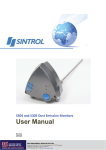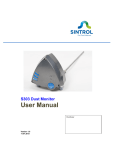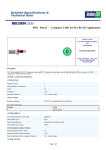Download User Manual
Transcript
INTRINSICALLY SAFE S314X AND S315X Ex SERIES DUST MONITORS Atex models S314X and S315X are not TUV approved versions User Manual Version 1.3 9.9.2009 Distributor Table of Contents 1. INTRODUCTION ......................................................................................... 3 1.1 Safety ....................................................................................................... 3 1.2 Product overview ..................................................................................... 4 1.3 How does it work? ................................................................................... 4 2. INSTALLATION .......................................................................................... 5 2.1 Selection of installation location ............................................................. 5 2.2 Installation of the sensor ......................................................................... 6 2.3 Installation of the junction box and signal processing unit .................. 9 2.4 Installation of cable between sensor and junction box ...................... 10 3. WIRING OF POWER AND OUTPUT CIRCUITS .................................. 12 3.1 Power connectors (X3) ......................................................................... 12 3.2 Output connector (X5) .......................................................................... 13 4. WIRING OF JUNCTION BOX ................................................................. 14 5. TECHNICAL SPECIFICATION ............................................................... 16 6. DIMENSIONS ............................................................................................ 18 7. OPERATION ............................................................................................. 19 7.1 Operation of the monitor ....................................................................... 19 7.2 User interface ........................................................................................ 19 7.3 Service mode (S305) ............................................................................ 20 7.4 How to change parameter values ........................................................ 23 7.5 Parameter 1 alarm relay 1 threshold ................................................... 24 7.6 Parameter 2 alarm relay 2 threshold ................................................... 24 7.7 Parameter 3 Analog output zero adjustment ..................................... 25 7.8 Parameter 4 Analog output span adjustment .................................... 25 7.9 Parameter 5 Alarm Relay delay time................................................... 25 7.10 Parameter 6 Analog output damping ................................................. 25 7.11 Parameter 7 Percent level of full range during autosetup ................ 25 7.12 Parameter 8 Reference check interval (S305) .................................. 25 7.13 Parameter 9 ........................................................................................... 25 7.14 Parameter 10 Output scale ................................................................. 26 7.15 Parameter 11 Output zero adjustment ............................................... 26 7.16 Parameter 12 PIN code (S305) .......................................................... 26 7.17 Automatic setup ..................................................................................... 27 7.18 The manual range setup (MR) option ................................................. 28 7.19 Self diagnostics: Self Zero check and Span check ............................ 29 7.20 Calibrating to mg/m3.............................................................................. 29 8. ZENER BARRIER REQUIRED PARAMETERS ................................... 32 9. SPECIFICATION OF CABLE BETWEEN SENSOR UNIT AND JUNCTION BOX ................................................................................................... 33 2 1. INTRODUCTION This manual refers to SINTROL’s Triboelectric Dust Monitors. Sintrol welcomes any comments or suggestions relating to this document. This manual is intended as a guide to the use and installation of the product. Sintrol shall not be liable for any loss or damage whatsoever arising from use of any information or details therein, or omission or error in this manual, or any misuse of the product. 1.1 Safety This equipment operates from either 115 VAC, 50/60 Hz or 230 VAC, 50/60 Hz or 24 VDC. In either case, the voltages employed must at all times be treated as lethal and suitable precautions taken whenever carrying out any form of installation or maintenance, particularly when the cover of the unit is removed. S300 Ex Series dust monitors are virtually maintenance free. The customer under no circumstances should attempt to replace any component or the PC board. If there is a fault in monitor contact your local distributor or the manufacturer. It is essential that the equipment be properly grounded! (See section 3) It is possible that the sensor is installed in duct containing particulate which is hazardous to health. The particulate may be inflammable or explosive. Particulate could be toxic or contained in a high temperature gas. Connection to the power supply is fixed installation with no separate mains disconnector. Customer has to arrange mains disconnector to the power line to be able to shut it off (if required). The electrical installation must be carried out following all applicable regulations. Unless the process conditions are known to be entirely safe, suitable precautions must be taken before any entry is made into the duct for installation or maintenance purposes. 3 1.2 Product overview Models S314X/S315X are linear emission monitors. The S31X intrinsically safe dust monitor is a microprocessor-based, self-adjusting device, equipped either with two alarm relays or one relay and 4-20 mA signal output. Sensor is designed for explosive environments fulfilling Atex certificate requirements, II ½ GD EEx ia IIC T6, IP65 T 85 °C. It is a measurement system with the EEx sensor, junction box and signal processing unit (measuring instrument), that has been specifically designed for easy installation and operation. The sensor is intended to measure the dust particle density in gas, which is flowing in the duct. The EEx-type sensor unit consists of a probe and a preamplifier, and is intended to be used with various SINTROL DUST MONITOR 300 Ex series measuring instruments. Using of zener barrier devices between the preamplifier and main electronics is necessary. Any commercially available zener barrier devices with specifications fulfilling the requirements stated in the user manual may be used. The probe is a steel rod, which is inserted in a duct or pipe. The dust particles flowing in the duct, which are electrically charged, induce a charge in the sensor rod, when passing by the rod. 1.3 How does it work? The S300 Ex series Dust Monitors utilise the proven and reliable triboelectric technology whereby the interaction of particles with the sensor rod causes a small electrical charge transfer to occur between the particulate and sensor. It is this small charge which provides the signal which is monitored by the electronics. Provided that the material type remains constant, the signal generated is proportional to the mass flow rate of solid particles even if an accumulation of dust forms on the sensor. Experience has shown that this method of solids flow monitoring will provide accurate results with minimal maintenance. 4 2. INSTALLATION 2.1 Selection of installation location The best position to install the S300 Ex series sensor is in a section of duct or pipe where the particulate has an even distribution and the flow is linear. This is to ensure that the sensor rod comes into contact with a representative flow of particles. This would ideally be in a vertical or horizontal section of duct/pipe, having no bends, valves, dampers or other obstructions for at least three duct diameters downstream and upstream (preferable 5 x duct diameter). In some applications, a compromise must be made and the sensor would be fitted in a position which satisfies the majority of above requirements. The S300X Series sensor must be mounted to metal ductwork in order to be electrically shielded from interference and to provide a ground reference. The monitor should not be mounted in direct sunlight or in areas where the ambient temperature is above 45 oC. If you need temperature range higher than 45 oC, you should use 24VDC model. Please contact your local distributor or Sintrol if you require further advice. Figure 1.S300 Ex series Intrinsically Safe Dust Monitor recommended installation location 5 The sensor rod should be positioned pointing towards the center line of the pipe or duct and perpendicular to the flow. For ducts of square cross-section, the sensor should be located in the center of one of the sides. In either case, the tip of the sensor rod should reach at least 1/3 of the diameter. Depending on the dust concentration, the probe length could vary from 1/3 to 2/3 of the duct diameter. The lower the dust concentration the longer the probe. When monitoring a dust collection system, good location is generally found upstream of the blower (assuming a negative pressure system). When the monitor is used to control system with an electrostatic precipitator (ESP), the distance from the ESP should be at least 20 m. Although the sensor (lengths less than 1m) is immune to the effects of vibration, very high vibrations should be avoided. 2.2 Installation of the sensor Once the location has been selected, the mounting fitting (socket) must be welded to the pipe or duct. The first step is to cut a hole in the pipe/duct slightly larger than the OD of the mounting fitting, (mounting fitting outer diameter = 38 mm). The fitting should be perpendicular to the flow. The weld and fitting must be airtight. After welding the monitor can be inserted. EARTH CONNECTIONS Make sure that the case of the sensor is connected to the local ground, with a wire at least 1,5 square millimetres thick, between the earthing screw outside the case and the closest place where good ground is present, for instance the metal duct. Use earth connector that goes round the earthing screw to avoid earth wire to slip off. WARNING! THE SENSOR ENCLOSURE IS MADE OF LIGHT METAL ALLOY!! Take care that you do not hammer the case or drop tools on the case, and that there does not exist danger of things to hit the case after installation, because this can cause danger of explosion. Make sure that the warning label, which is attached on the case, is clearly visible after installation is complete. 6 NOTE! Diameter of the hole in the duct must be minimum 38 mm Figure 2.Sensor installation 1. 2. 3. 4. 5. 6. 7. 8. 9. Sensor probe Lock nut Cable (2 pairs) to junction box and main electronics Cover Enclosure Duct wall Mounting fitting (socket) Weld Grounding wire 7 1 2 1 2 3 4 Connect cable shield to case here Connect grounding wire to here Figure 3.Sensor enclosure and connections Sensor printed circuit board connections: Connector X1 position1: Connector X1 position2: cable pair shield drain wire cable pair shield drain wire Connector X2 position 1: Connector X2 position 2: Vout - signal output Vref - signal reference output, internally connected to ground V+ - supply voltage1, +2,5V nominal V- - supply voltage2, -2,5V nominal Connector X2 position 3: Connector X2 position 4: Figure 4.Connecting sensor wires 8 2.3 Installation of the junction box and signal processing unit JUNCTION BOX Connect the sensor only to a junction box, which has zener barrier devices to separate the sensor from main electronics. The junction box is not allowed to install in potentially explosive atmosphere. A junction box is available from Sintrol. Requirements for the junction box: - EMC regulations require use of the metallic junction box. - Cable connections and separation between the safe side and the non-safe side (EEx) must be performed according to the requirements of European standard EN 60079-11, if installed inside European Union area, or local standard, which corresponds to standard EN 60079-11. - Use EEx-type gland for the cable between the junction box and the explosion proof sensor. Cable gland has contact springs inside to connecting cable shield to enclosure = ground potential. - The junction box is not allowed to ground locally to avoid ground current loop. The junction box and the main electronics are connected to ground potential with the cable shield through the sensor case. SAFE AREA EEx AREA JUNCTION BOX AND MAIN ELECTRONICS SENSOR AND PREAMPLIFIER mA / relay OUTPUT mains POWER GROUNDING SCREW 2 pairs signal/sensor voltage cable 100-200 m DO NOT ground junction box locally. The grounding of the junction box is done with the signal cable shield and drain wires. Figure 5.Sensor and Junction box 9 2.4 Installation of cable between sensor and junction box Use shielded twisted pairs, individually shielded two pair cable between the junction box and the explosion proof sensor. Use crimped bootlace ferrules on wire ends to prevent loose strands of wire. Wire ends without ferrules are a potential explosion hazard, and are not approved to be used with the explosion proof sensor. Maximum tested cable length between the junction box and the explosion proof sensor is 100 m. In good interference free conditions 200 m. Connect outer shield of both cable ends as is shown in figure 6a, 6b and 6c. Connect only sensor enclosure to ground potential to avoid ground current loop. Do not connect junction box to local ground potential. The grounding of junction box is made with the cable shield and uninsulated drain wires of the signal cable. Connector X2 is for the four external connections. Connect the other ends to zener barrier hazardous area side, which is marked blue. Use two dual channel zener barrier devices; see zener specification at the end of manual. Connect the signal and the signal reference wires to one zener barrier, and the sensor supply voltages to the other zener barrier. Connect uninsulated drain wires to the ground of zener barriers. Make sure that you do not lay the wiring so that distance between bare metal in the safe side and the hazardous side may become less than 50 millimetres. 10 Cable gland installation for the cable between the sensor and the junction box Figure 6a - Strip cable - Expose braided shield Figure 6b - Feed cable through dome nut and clamping insert - Fold braided should over clamping insert - Make sure braided shield overlaps O-ring Figure 6c -Push clamping insert into body in tighten dome nut 11 3. 3.1 WIRING OF POWER AND OUTPUT CIRCUITS Power connectors (X3) Voltage: Frequency: Power cable: External fuses: 230 VAC +/- 20 V or 115VAC +/- 10V or 24 VDC 45 Hz … 65 Hz for 230V and 110V models. 3 x 1,5 mm2 Two 200 mA slow (T) fuses All power supply wiring inside the junction box is pre-wired at the factory. Power is fed to the junction box and to the main electronics via mains power cable. Check the type label to confirm that the power supply type is correct. Connect AC or DC power supply wires to the first and third pin of the external connector. Polarity is free. The middle pin of the connector is for the earth wire, but the earth wire is not required. AC1 AC2 Figure 7.power connector X3 NOTE: Protect both power supply wires with an external 200 mA slow (T) fuse! Note: When using 24 VDC transformer please note that AC2 in X3 connector is for positive (+) voltage input and AC1 for negative (-) voltage input. 12 3.2 Output connector (X5) The junction box contains zener barrier devices for the sensor signal. A two pair cable is connected between the sensor and the zener barrier blue end connector screws, as described in section 2.4. Note: The output signal functionality depends on the dust monitor model. Slot 1 Slot 2 Slot 3 Slot 4 Slot 5 Slot 6 Slot 7 Slot 8 Slot 9 Slot 10 Slot 11 Slot 12 Relay1 normally closed (NC) terminal Relay1 common (C) terminal. Relay1 normally open (NO) terminal Relay2 normally closed (NC) terminal Relay2 common (C) terminal Relay2 normally open (NO) terminal 4-20 mA (+) positive terminal, active output 4-20 mA (-) negative terminal, active output RS 485 output (+) terminal RS 485 output (-) terminal RS 485 input (+) terminal RS 485 input (-) terminal X5 - Output connector terminal SLOT 12 SLOT 1 Figure 8.Output connector in main electronics 13 4. WIRING OF JUNCTION BOX Figure 9.Wiring layout of Junction Box 14 NOTE: The output signal cable shield is allowed to ground only in junction box end! Use cable gland contact springs for grounding output signal cable shield to same potential with the junction box. See picture 6. From sensor equivalents Figure 10.Wiring of Zener barriers in junction box 15 5. TECHNICAL SPECIFICATION Measurement objects: Particle size: Measurement range: Process Conditions: Temperature: Pressure: Gas velocity: Humidity: Input surge protection: Measurement principle: Damping time constant: Output signals: Ambient conditions: Temperature: Humidity: Vibration: Materials: Sensor rod: Insulation of sensor: Enclosure /casing. Power Supply: External fuse requirement: Power consumption: Wiring connections: Solid particles in a gas flow 0.3 µm or larger 3 3 0.1 mg/m to 1 kg/m Max. 100°C (standard) / 200-350°C (option) Max. 2 bar Min. 4 m/s 95 % RH or less (non-condensing) Under 20 kA pulses limited to 90 V Friction / electrostatic detection 10 to 180 seconds isolated 4-20 mA Relay 5 A, 24 V AC or DC o -20 to + 45 C 95% RH (non-condensing) 5 m/s2 or less Monitor warm up time stainless steel 316 L PEEK Aluminium 115 VAC or 230 VAC or 24 VDC two 200 mA slow (T) fuses 8 W for AC models, 3 W for 24VDC model External mains connector DIN rail connector for output signals PG11 EMC-type cable glands for signals Sensor 2.0 kg Junction box 3.5 kg 15 minutes Range setup options: Normal measuring range: Extended measuring range -automatic, based on average measured dust flow -manual range setup (not in model S315X) Weight: Relay alarm options: - Alarm level: Offset trim: two alternative methods: -automatic, set at factory (based on average measured dust flow) -set with operating terminal automatic 16 FULFILLS FOLLOWING ATEX REQUIREMENTS: Li : 10 µH Ui : 10 V Ci : 1 nF Ii : 150 mA Compliance with the Essential Health and Safety Requirements has been assured by compliance with the standards EN 60079-0 (2006) EN 60079-11 (2007) EN 60079-26 (2007) EN 61241-1 (2004) EN 61010-1:2001, LVD IEC 61326-1:2005 (First Edition) , EMC 17 6. DIMENSIONS Figure 11.Dimensions of S300X series Dust Monitor ATEX Sensor Figure 12.Dimensions of S300X series Junction Box 18 7. 7.1 OPERATION Operation of the monitor The S314X/S315X models include two independent alarm relays. The alarms are arranged such that Alarm 1 is a low alarm; Alarm 2 is a high alarm. The alarms can be delayed by means of a common time delay; the time is user selectable in the range 0 to 180 seconds in 10 seconds increments. The alarm threshold for each of the two alarms, are adjustable between 1 to 99% of the measuring range. The relay output(s) change their state when the measured value for the dust flow exceeds a user selected alarm trigger level. The relay output(s) are also protected from the effect of short variations in the input signal with a user selectable time constant common for both relays. Further the relays can also be used to indicate internal errors during monitoring or to indicate when the unit is in the service mode. All the user selectable parameters are factory set to default values shown in table 2. On page 22. 7.2 User interface The user interface consists of the following: • • • • key button for AUTOMATIC SETUP (on the lower printed circuit board) red/green AUTOMATIC SETUP indicator led (on the lower printed circuit board) three digit display three control keys The S313X Ex-type dust monitors have two independent alarm relay outputs and mA output. Relays may be triggered by either average or instantaneous levels. The alarms are arranged such that Alarm 1 is a high alarm (i.e. on increased flow) and Alarm 2 is a low alarm (i.e. on decreased flow). The average alarms may be used to effectively provide an alarm delay facility, preventing alarms on short-term deviations from the normal conditions. The alarms are fully programmable and may be set to Normally Open or Normally Closed. 19 Figure 13.User interface of main electronics in the junction box 7.3 Service mode (S315X) Before servicing the model S315X monitor or changing any parameters it is needed to enter the service mode. To access service mode right PIN code is required. In service mode the alarm relays will indicate that the measurement is invalid and shall be ignored by the reporting system. Selecting the right PIN code to access service mode: 1. 2. 3. Press button A and select first PIN code digit 0..9 Press button B and select second PIN code digit 0..9 Press button C and select third PIN code digit 0..9 Factory default for PIN code is 1. 1. 1. There are four different setup configurations depending on how the relays are connected. After the right PIN code is selected to enter the service mode simultaneously press and hold down buttons B and C for one second. The dot in the corner of the right-hand digit on the display panel indicates when unit is in the service mode. To exit the service mode simultaneously press and hold down buttons B and C for one second. 20 RELAY CONNECTIONS AND SERVICE MODE: Light bulb indication is ON when relay contact spring is closed. Light bulb indication is OFF when relay contact spring is open. Low alarm level and High alarm level are dust levels where relays change their state. Setup configuration 1: Both relays connected to Normally Open (NO) Service mode (S315X): Relay 1 contact is open and Relay 2 contact is close. Normal operation Relay 2 High alarm level Relay 1 (NO) Relay 2 (NO) Close Close Close Relay 1 Low alarm level Open Service mode Open Dust concentration Open Close Open Setup configuration 2: Relay 1 Normally Open (NO), Relay 2 Normally Close (NC), Service mode (S315X): Relay 1 and Relay 2 contacts are open. Relay 1 (NO) Close Normal operation Relay 2 High alarm level Close Relay 1 Low alarm level Open Service mode Relay 2 (NC) Open Close Close Open Open 21 Dust concentration Setup configuration 3: Relay 1 Normally Close (NC), Relay 2 Normally Open (NO), Service mode (S315X): Relay 1 and Relay 2 contacts are close. Relay 1 (NC) Normal operation Relay 2 High alarm level Relay 1 Low alarm level Service mode Open Relay 2 (NO) Close Open Close Open Dust concentration Open Close Close Setup configuration 4: Both relays connected to Normally Close (NC) Service mode (S315X): Relay 1 contact is close and Relay 2 contact is open. Relay 1 (NC) Normal operation Relay 2 High alarm level Relay 1 Low alarm level Service mode Open Relay 2 (NC) Open Open Close Close Close Open Close 22 Dust concentration 7.4 How to change parameter values Remove the cover of the monitor. You will see the front panel, display unit and three parameter adjustment keys. (A, B and C, figure 9). Model S S315X it is needed to feed PIN code before you can change parameters. Model S314X PIN code is not required. Automatic setup button (white) to start auto tuning Indicator leds: Green: normal operation Red: Auto tuning in progress Parameter change buttons A, B and C Figure 14. S300 Ex series Dust Monitor front panel Press the left key (A), below the display, until the left digit indicates the number of the parameter you wish to change, 1 … 9, tenth parameter left digit indicator is 0, eleventh 10 and twelfth is first digit of PIN code = 1 if factory default PIN code value. The last parameter, – SP (save parameters), saves all the changes you have made (see Table 2). The two rightmost display digits now show the parameter values. By pressing the middle key (B) and right key (C), the value for each parameter can be altered as indicated in table 2. When parameters have been changed as required, press the left key (A) again until the display digit shows –SP (Save parameters). Press any of the other keys (B or C) to save all the parameters into the EEPROM. 23 NOTE: Change all the required parameters before saving them. If you decide not to save the parameters you have changed, push the left key (A) again. PARAMETER CHANGE TABLE PARAMETER DISPLAY LEFT NUMBER RANGE KEY EFFECT KEY B KEY EFFECT KEY C FACTORY DEFAULT Relay 1 threshold 1 1…99% add 10% add 1% 5% Relay 2 threshold 2 1…99% add 10% add 1% 60% 4 mA adjustment 3 - 20 mA adjustment 4 - increase current increase current decrease current decrease current Alarm delay time 5 0…180s add 10s - 0 6 0…300s add 10s - 0 7 10-50 % 8 0-99 hour increase decrease 0 Reference check alarm setup 9 0-8min or continuou s increase decrease 0 Output scale 0. 1-100 % increase decrease 20 % 10. 1-99 % increase decrease 0% 1. 000-999 increase decrease 1.1.1 (S305) save all Save all Analog output filter time constant Percent level of full range during auto setup Reference check interval Output zero point adjustment * PIN code/MR(S314X) Save parameters increase 10 % decrease 10 % - SP set to 4 mA set to 20 mA 20 % *) If you have the model 314X, please see also the chapter 7.18 about the manual range set up option. Table 2. Parameter change table 7.5 Parameter 1 alarm relay 1 threshold Threshold for alarm relay 1 can be selected as a percentage of the output range. 7.6 Parameter 2 alarm relay 2 threshold Threshold for alarm relay 2 can be selected as a percentage of the output range. 24 7.7 Parameter 3 Analog output zero adjustment If needed, output zero can be adjusted to 4 mA. Allow 30 minutes warm up time before trimming the mA output. 7.8 Parameter 4 Analog output span adjustment If needed, output span can be adjusted to 20 mA. Allow 30 minutes warm up time before trimming the mA output. 7.9 Parameter 5 Alarm Relay delay time Time delay for the two alarm relays can be set between 0 and 180 seconds with 10 seconds increment. The time set is common for both alarm relays 7.10 Parameter 6 Analog output damping If the dust reading is oscillating , the analog mA output can be averaged by the filter time constant, the filter time can be set between 0 and 60 seconds with 10 seconds increment 7.11 Parameter 7 Percent level of full range during autosetup Parameter 7 should always be 20 % (factory default) in models S304 and S305. 7.12 Parameter 8 Reference check interval (S315X) Reference check does periodic self diagnostics for the monitor. Parameter 8 sets the time period for the reference check (described in section 6.18). The period can be from 0 to 99 hours (value 0 means: No reference check). 7.13 Parameter 9 Parameter 9 sets the alarm delay time if the reference check indicates an internal error in the unit. The parameter is the time the alarm is active in case of a fault found in the reference check. The alarm time can be from 0 to 8 minutes (parameter 9 is set to a value of from 0 to 8). If parameter 9 is set to value 0 then no alarm signal will be given even if there is an error. If parameter 9 is set to value 9 then an alarm is given continuously until the operator resets it. 25 7.14 Parameter 10 Output scale Parameter 10 (left digit = 0.) adjusts output scale from 1-100 %. After automatic setup procedure output scale is automatically set to 20 %. When scale is 20 % the maximum range is 5 times higher than concentration during autosetup. Output scale can adjusted from 1-100%. Parameter 10 is set 5% = > range maximum = 20 x concentration during autosetup. Parameter 10 is set 100 % = > range maximum = concentration during autosetup. 7.15 Parameter 11 Output zero adjustment Parameter 11 is (left digit = 1, middle digit 0.) used to adjust output zero point if there is background signal when no dust is present. Zero point percentage decrement of full scale is 0-99 %. 7.16 Parameter 12 PIN code (S315X) Parameter 12 (left digit = 1.) shows PIN code. PIN code prevents unauthorized person to change parameters. PIN code is required to go to service mode in model S305. Note: S314X model does come with the PIN code parameter, which has been replaced by manual range option setup. For more information see the chapter 7.18. 26 7.17 Automatic setup To be able to detect variations in dust flow, and to set the alarm so that it will go off if there is excessive dust flow, you must determine the typical dust flow in the application when the process is operating normally. The unit has an AUTOMATIC SETUP function. With this, you can set the measuring range of the dust monitor so that a typical dust flow in the application corresponds to 20% of the emission monitor output full scale. The 4…20 mA output at the typical dust flow rate will then be 4 mA + 20% of 16 mA (20 mA– 4 mA) which equals to 7.2 mA. If the dust flow rate is 5 times the typical value or higher, the output will be 20 mA, and if the dust flow rate is zero, the output will be 4 mA. For AUTOMATIC SETUP you need to know that the process is running with a normal dust flow rate. Then remove the cover of the unit, and initiate AUTOMATIC SETUP by pressing the small button near the indicator lamp, on the lower printed circuit board (see Figure 9). NOTE: the indicator lamp must be green before you press the key. The unit starts collecting dust flow data. This takes from about one hour (typically 40-60 minutes). The three digit display counts down to zero, and the indicator lamp remains red as long as data are being collected. To avoid interference from background electrical noise, you should replace the cover of the unit after having initiated the AUTOMATIC SETUP. After an hour, the setup is ready and the unit returns to normal operation. If your environment is not electrically noisy, you may check the indicator lamp. It will turn to green, when setup is ready. NOTE! MODEL S315X: Automatic setup procedure can be started only in service mode. PIN code required. MODEL S314X: Automatic setup procedure can be started by pressing autosetup button. PIN code is not required. AUTOMATIC SETUP 1. 2. 3. 4. 5. Ensure that the process is in normal conditions. Make sure that the monitor has been powered for at least 15 minutes in order to warm up and stabilise. Go to service mode if S305. S304 service mode is not needed Press the AUTOMATIC SETUP BUTTON (the white button on lower printed circuit board) Make sure that green LED indicator turns red 27 6. 7. Mount the cover of enclosure and tighten it and wait for about 45 minutes until the LED turns green indicating that the Automatic Setup sequence has finished The unit is ready to use 7.18 The manual range setup (MR) option (S314X) The manual range is only for models 314X. The manual range parameter set up is found in parameter table in 314X models just before saving the parameters (-SP). The MR parameter value is displayed in left digit as 1.. The MR parameter is not in use as factory setup, but it can be activated by using other than 00 value and by saving the change with –SP command. The MR setup is used if the process is not stabile and the automatic set up can not be made or if the auto setup 100% range is not big enough to monitor the dust concentration range in the process. Paramete Gain r value 1. Dust level Autosetup 00 Dynamic 5x all Auto setup Is needed to do x1 (widest range) x10 x100 x1000 x10000 (=smallest range) Very high dust concentration High d.c. Moderate d.c. Low d.c. 01 02 03 04 05 Very low d.c. 28 NOT NEEDED NOT NEEDED NOT NEEDED NOT NEEDED NOT NEEDED 7.19 Self diagnostics: Self Zero check and Span check The unit can check zero output and span repeatedly and do the self diagnostics. The interval for zero and span check can be set with parameters 8 and 9 (see Table 2. Parameter Change Table). Parameter 8 sets the time period for the reference check. The period can be from 0 to 99 hours (value 0 means: No reference check). Parameter 8: Reference check Interval (hours) -> from 0 to 99 hour Parameter 9 sets the alarm time if the reference check indicates an internal error in the unit. The alarm time can be from 0 to 8 minutes (parameter 9 is set to a value of from 0 to 8). If parameter 9 is set to value 0 then no alarm signal will be given even if there is an error. If parameter 9 is set to value 9 then an alarm is given continuously until the operator resets it. If there is some internal error in the unit the reference check gives an alarm. The alarm is given by setting mA output signal to 2 mA the period of time depending on parameter 9 (0 - 8 minutes, or continuously until reset). The unit compares the zero and the span values with the expected reference values and gives an alarm if there is more than 2 % deviation compared to the full scale. During self zero check and span check the relays are set to the service mode. (Chapter 6.2) Parameter 9: Alarm time if reference check gives an alarm -> from 0 to 8 minutes or continuously. 7.20 Calibrating to mg/m3 Dust Monitor S315X can be calibrated to show concentration in mg/m3. Calibration is based on manual gravimetric method (standard EN13284-Part1April 2002). The European Standard, EN13284-1, describes a reference method for the measurement of low dust content, concentrations below 50 mg/m3 in standard conditions, in gases. When process conditions (gas velocity, particle type, characteristics and size distribution) remain relatively constant, the unit’s output signal is directly proportional to dust concentration. If the conditions changes more than ± 20 % the compensation of changes is recommended to maintain accuracy. 29 After gravimetric sampling, the instrument reading can be directly related to dust concentration expressed in mg/m3. The minimum time for the gravimetric dust sampling is one hour. A longer period will increase the accuracy of collected data. There is no maximum time limit for collecting data. Calibration to mg/m3 procedure: 1. 2. 3. 4. 5. 6. 7. 8. 9. 10. Ensure that the Automatic setup procedure is carried out in normal process conditions in the duct/stack. Start the gravimetric sampling (iso-kinetic sampling) Go to service mode if model S305, not needed when S304 Press and hold down button C, and then press AUTOMATIC SETUP BUTTON (the white button on the lower printed circuit board) Make sure that the green LED indicator turns red Replace the cover. The monitor is now collecting measurements to be used later for setting the relation to the gravimetric samples. When the gravimetric sampling is done, press button A (left button) to stop data sampling. The LED indicator will turn green. NOTE! Do NOT change monitor parameters before you get the result from the gravimetric sampling [mg/m3]. When a gravimetric comparison measurement result is determined you can change unit’s output accordingly. Changing monitor’s output range: 1. 2. 3. 4. Use the gravimetric measurement result and compare it to required range (use the calibration formula below) Go to parameter 0.: output scale (see Table 2. Parameter change table) Change parameter to the result calculated using the formula 1. Given below. Go to the Save parameters (-SP) parameter and press button B or C to save the changes. 30 CALCULATION OF VALUE FOR OUTPUT SCALE PARAMETER: C= A × 100 B Formula 1. Output scale parameter A = Result of gravimetric comparison measurement [mg/m3] B = Maximum required range [mg/m3] C = Desired full scale of the analog output i.e. 0 to 50 mg/m3 For example: Result from gravimetric comparison measurement is A = 12 mg/m3 Required maximum range for the unit is B = 50 mg/m3 Output scale parameter: Set the tenth parameter to correspond the output scale parameter (display left digit indicator for parameter 10 is 0., see table 2.) Figure 10. Changing the output scale parameter 31 8. ZENER BARRIER REQUIRED PARAMETERS Channels Type Rmax 4 (4 one channel devices, 2 two channel devices or 1 four channel device) BIPOLAR (STAR CONFIGURATION) 100 ohm PROPERTIES OF THE SENSOR ELECTRONICS: All voltages in the sensor are between -2,75 V and +2,75 V, nominal. All currents in the sensor are less than 10 mA, nominal. The sensor tolerates 10 V or less zener barrier channel to channel voltage. The sensor tolerates 100 ohm or less zener barrier series resistance per channel. The sensor tolerates 150 mA or less current limit per channel. THE MAXIMUM INPUT VALUES OF THE TWO INTRINSICALLY SAFE CIRCUITS ARE: Ui Ii Li Ci = = = = 10 V 150 mA 10 µH 1 nF RECOMMENDED DEVICE: STAHL INTRINSPAK 9002/77-093-300-001 Type star configuration, dual channel Rmax 82,1 ohm Un 6,0 V Uo 9,3V Io 150 mA/channel, 300 mA both channels Po 0,35 mW/channel, 0,7 mW both channels Lo 1,3 mH/channel, 0,2 mH both channels Co 4,1 uF/channel, 4,1 uF both channels This device may only be connected to appliances, where no voltage higher than AC 250 V can occur. Figure 16. Two dual channel STAHL INTRINSPAK 9002/77-093-300-001 Zener barriers in junction box 32 9. SPECIFICATION OF CABLE BETWEEN SENSOR UNIT AND JUNCTION BOX Use cable that fulfills below specification or equivalent. Manufacturer of below cable is Belden Inc. http://bwcecom.belden.com/ PART NUMBER DESCRIPTION 8162 Paired - Low Capacitance Computer Cables for EIA R232/422 24 AWG stranded (7x32) tinned copper conductors, twisted pairs, individually shielded with 100% Beldfoil®, 24 AWG stranded tinned copper drain wire, Datalene® insulation, overall Beldfoil® shield plus 65% tinned copper braid shield, PVC jacket. CONDUCTOR Number of Pairs: Total Number of Conductors AWG: Stranding: Conductor Material: 2 4 24 7x32 TC - Tinned Copper INSULATION: Insulation Material Trade Name: Insulation Material: Datalene® FPE - Foam Polyethylene PAIR: Pair Lay Length: Pair Twists/ft.: Pair Shield Material Trade Name Pair Shield Type: Pair Shield Material: Pair Shield % Coverage: PAIR SHIELD DRAIN WIRE: Pair Shield Drain Wire AWG Pair Shield Drain Wire Stranding: Pair Shield Drain Wire Conductor Material: 1 in. 12 Beldfoil® Tape Aluminum Foil-Polyester Tape 100 % 24 7x32 TC - Tinned Copper PAIR COLOR CODE CHART: Number Color 1 Black & Red 2 Black & White OUTER SHIELD: Outer Shield Material Trade Name: Beldfoil® (Z-Fold®) Outer Shield Type: Tape/Braid Layer Number Material Trade Name Type 1 Beldfoil® Tape 2 Braid OUTER JACKET: Outer Jacket Material Material Aluminum Foil-Polyester Tape TC-Tinned Copper PVC - Polyvinyl Chloride MECHANICAL CHARASTERISTICS: Operating Temperature Range: -40°C To +60°C Non-UL Temperature Rating: 60°C (UL AWM Style 2493) ELECTRICAL CHARASTERISTICS: Nom. Characteristic Impedance: Nom. Capacitance Conductor to Conductor @ 1 KHz Nom. Cap. Cond. to Other Cond. & Shield @ 1 KHz: Nominal Velocity of Propagation: Nom. Conductor DC Resistance @ 20 Deg. C: Ind. Pair Nominal Shield DC Resistance @ 20 Deg. C Nominal Outer Shield DC Resistance @ 20 Deg. C: Max. Operating Voltage - UL: Max. Recommended Current: 100 Ω 12.5 pF/ft 22 pF/ft 78 % 24.0 Ω/1000 ft 18 Ω/1000 ft 4.3 Ω/1000 ft 300 V RMS 1.8 Amps per conductor @ 25°C 33 % Coverage (%) 100 65 NOTES ______ 34 Sintrol Oy Ruosilantie 15 FI 00390 Finland Tel. +358 9 5617 360 Fax +358 9 5617 3680 35