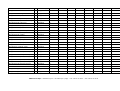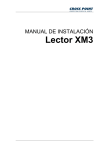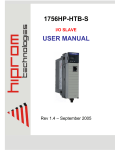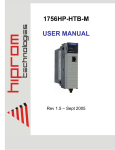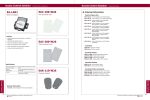Download IP Card Reader Interface User Manual
Transcript
IP Card Reader Interface User Manual SB Research 2009 - 2011 SB Research ApS • Birkholmsvej 33 • DK-2800 Kgs. Lyngby • Tel +45 87 30 04 45 • Fax +45 87 30 04 46 The IP Reader Interface family: Concept: The IP Card Reader Interface allows access control card readers to be connected to a network device, in order to read the access card data into an application. The IP Card Reader Interface communicates via raw TCP and can be configured to allow and incoming connection on a specific port (2101 as default) or it can automatically connect to a predefine host. Data is transmitted as ASCII encoded characters including programmable control characters like ‘Enter’, ‘%’ etc. The TCP/IP connectivity is handled by a Digi® Connect ME device onboard. The IP Card Reader Interface accepts a large number of different card data format like Omron Track 2, ABA2, Wiegand 26 Bit etc. The IP Card Reader Interface includes field programmable formats so custom specific formats can be created by the installer or end user. The IP Card Reader firmware can be updated in the field through the USB interface, if new features are needed. When the device is started in boot loader mode, the device will allow update of the firmware and read/write the E2prom of the card reader. The E2prom holds the configuration data for Field Programmable Formats. Hardware: IP Card Reader Interface hardware : SBR 0971 with firmware 2.22 or later. SB Research ApS • Birkholmsvej 33 • DK-2800 Kgs. Lyngby • Tel +45 87 30 04 45 • Fax +45 87 30 04 46 Software: The following utilities are available for IP Card Reader Interface family: USB Firmware Update Utility ( sbrufu.exe ) USB Card Reader Configuration Utility ( sbrucu.exe ) Boot loader Mode: To bring a IP reader into boot loader / configuration mode one of the following procedures must be used depending on IP Reader hardware type: SBR 0971: - Disconnect the USB cable. - Set DIP switch to : 1 2 3 4 5 6 7 8 Off Off Off Off Off Off Off On - Reconnect the USB cable. - The LED will turn red and then yellow. - The IP reader is now in boot loader / configuration mode and will be automatically detected by the USB Firmware Update Utility. To return to normal mode of operation - Disconnect the USB cable. - Set DIP switch to the desired format. - Reconnect the USB cable. Web server: Configure of IP settings in the Digi TCP/IP module is done by logging into the on board web server. Default settings for the module is DHCP, but can be changed the fix IP address. Log into the web server using the following: User : root / Password : dbps SB Research ApS • Birkholmsvej 33 • DK-2800 Kgs. Lyngby • Tel +45 87 30 04 45 • Fax +45 87 30 04 46 To configure IP settings do the following: - Log in - Enter ‘IP Address’ of the IP Card Reader - Enter ‘Sub-Net mask’ of the IP Card Reader - Enter ‘Gateway’ of the IP Card Reader and press ‘Apply’ To configure for incoming connection do the following: - Log in - Select ‘Management -> Serial Ports’ - Select ‘Port 1’ - Select ‘TCP Socket’ and press ‘ Apply’ - Change the ‘RAW TCP access port’ and pres ‘Apply’ To configure for automatic connection to predefine host do the following: - Log in - Select ‘Management -> Serial Ports’ - Select ‘Port 1’ - Select ‘TCP Socket’ and press ‘ Apply’ - Tick ‘ Automatically establish TCP connection’ - Enter ‘IP Address’ of receiving host - Enter ‘TCP port’ of receiving host and press ‘Apply’ The following utilities are available for IP Card Reader Interface family: Device Discovery Utility for Windows (Digi® Product) SB Research ApS • Birkholmsvej 33 • DK-2800 Kgs. Lyngby • Tel +45 87 30 04 45 • Fax +45 87 30 04 46 Product versions: Please see below table for card reader types per USB Card Reader Interface: Reader Type SBR 0971 Terminal Only SBR 0971 TU Mifare CSN SBR 0971 MI EM Prox SBR 0971 EM HID Prox SBR 0971 HID HID iCLASS SBR 0971 IC Magstripe - Track 2 SBR 0971 MAG Card Data Format Selection: To select the desired Card Data Format use either the DIP switch or the Software Selected Format function – Please see the USB Configuration Utility Manual. The DIP switch allows the selection of a Card Data Format and activation of control characters to be transmitted. Example: Card data received: 0xF609A4 Interface type: Wiegand Card Data Format: Wiegand 26 Bit (ID = 35) Required output: Card number = 01234 + 'Enter' 1 2 3 4 5 6 7 8 DIP: On, On, Off, Off, Off, On, On, Off DIP 1 to 6 is the format ID. DIP 7 enables ‘Enter’ DIP 8 is a format specific character. SB Research ApS • Birkholmsvej 33 • DK-2800 Kgs. Lyngby • Tel +45 87 30 04 45 • Fax +45 87 30 04 46 Card Data Formats: Format ID Interface Type TS TU MI MIS EM HID IC MAG Magstripe Raw 0 Clock / Data X X X - X - - X Mifare CSN 32 Bit Hex (ISO) 1 Clock / Data X X X - - - - - Mifare CSN 32 Bit Hex (HiSec) 2 Clock / Data X X X - - - - - Mifare CSN 24 Bit Hex (LSB) 3 Clock / Data X X X - - - - - Reserved 4 Clock / Data X X - - - - - - EM Prox 32 Bit Dec 5 Clock / Data X X - - X - - - EM Prox 32 Bit Hex 6 Clock / Data X X - - X - - - EM Prox Roger 7 Clock / Data X X - - X - - - EM Prox UniLock 8 Clock / Data X X - - X - - - Mifare CSN 16 Bit Dec (LSB) 9 Clock / Data X X X - - - - - EM Prox 40 Bit Hex 10 Clock / Data X X - - X - - - EM Prox 16 Bit Hex (LSB) 11 Clock / Data X X - - X - - - EM Prox 26 Bit Hex (NOX) 12 Clock / Data X X - - X - - - Mifare CSN 32 Bit Hex (ATS) 13 Clock / Data X X X - - - - - Mifare CSN 24 Bit Dec (LSB) 14 Clock / Data X X X - - - - - Mifare CSN 32 Bit Dec (Reverse) 15 Clock / Data X X X - - - - - Mifare CSN 32 Bit Hex (Reverse) 16 Clock / Data X X X - - - - - Mifare CSN Roger 17 Clock / Data X X X - - - - - Magstripe 34 Bit Dorade ‘E’ 18 Clock / Data X X - - - - - X Mifare CSN 32 Bit Dec (Lunds Uni) 19 Clock / Data X X Mifare CSN 32 Bit Dec (Nedap IP) 20 Clock / Data X X Magstripe Programmable Format 31 Clock / Data X X - X - - X X SB Research ApS • Birkholmsvej 33 • DK-2800 Kgs. Lyngby • Tel +45 87 30 04 45 • Fax +45 87 30 04 46 Format ID Interface Type TS TU MI MIS EM HID IC MAG Wiegand Raw 32 Wiegand X X - x - x x - Wiegand Raw Debug 33 Wiegand X X - x - x x - Wiegand 26 Bit (Site + Card no.) 34 Wiegand X X - - - x x - Wiegand 26 Bit (Card no.) 35 Wiegand X X - - - x x - Wiegand 34 Bit (Site + Card no.) 36 Wiegand X X - - - x x - Wiegand 34 Bit (Card no.) 37 Wiegand X X - - - x x - Wiegand 37 Bit (Large card no.) 38 Wiegand X X - - - x x - Wiegand 37 Bit (Site + Card no.) 39 Wiegand X X - - - x x - Wiegand 37 Bit (Card no.) 40 Wiegand X X - - - x x - Wiegand 32 Bit (HiSec) 41 Wiegand X X - x - x x - Wiegand 32 Bit (I/NET) 42 Wiegand X X - x - x x - Wiegand 37 Bit (HiSec) 43 Wiegand X X - - - x x - Wiegand 26 Bit (Nox) 44 Wiegand X X - - - x x - Wiegand 37 Bit (Nox) 45 Wiegand X X - - - x x - Wiegand 26 Bit or 32 Bit Dec 46 Wiegand X X - x - x x - Wiegand 32 or 48 Bit (ATS) 47 Wiegand X X - x - x x - Wiegand 26 Bit Serial emulation 48 Wiegand X X - x - x x - Wiegand 32 Bit Dec (Reverse) 49 Wiegand X X - x - x x - Wiegand 32 Bit Hex (Reverse) 50 Wiegand X X - x - x x - Wiegand 29 Bit (Pelco/Indala) 51 Wiegand X X - - - x x - Wiegand 27 Bit (Pelco/Indala) 52 Wiegand X X - - - x x - Wiegand 32 Bit (Pelco/iCLASS) 53 Wiegand X X - x - x x - Wiegand 40 Bit MicroProxs Key7 54 Wiegand X X - - - - - - Wiegand Programmable Format 62 Wiegand X X - X - x x - Wiegand Programmable Format 63 Wiegand X X - X - x x - SB Research ApS • Birkholmsvej 33 • DK-2800 Kgs. Lyngby • Tel +45 87 30 04 45 • Fax +45 87 30 04 46 Please see below table for applicable firmware per device: Firmware SBR 0814 SBR 0904 SBR 0951 SBR 0962 SBR 0971 SBR0904USB_xxx Yes Yes Yes Yes Yes *** SBR0904SER_xxx No Option* No No Yes SBR0904USBRW_xxx No * Option ** No Option ** No Only valid for SBR 0904 TS (Interface with RS232 interface) or SBR 0971. ** Only valid for SBR 0904 MIS (Mifare sector reader onboard) or SBR 0962 IC (iCLASS reader onboard). *** Will disable IP interface and enable USB instead. Revision history: Date: Notes: 2011-11-09 Format 20 (version 2.49-Serial) added. 2011-09-13 Format 19 (version 2.48) added. 2011-07-08 Format 47 (version 2.47) has been changed to allow for both LF and CR as post chars. 2011-04-06 Format 18 (version 2.45) and Format 54 (version 2.39) added. Format 46 has been changed to also accept 26 Bit data (version 2.44). Support for SBR 0961 HID Prox or HID iCLASS added (version 2.43). 2010-03-09 Format 52 (version 2.37) and Format 53 (version 2.38) added. 2010-01-29 Format 17 (version 2.35) and 62 (version 2.34) added. Software tools : file names added. 2009-12-17 Format 51 added. 2009-08-21 Format list updated. 2009-08-12 First draft. SB Research ApS • Birkholmsvej 33 • DK-2800 Kgs. Lyngby • Tel +45 87 30 04 45 • Fax +45 87 30 04 46