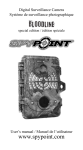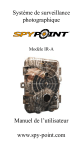Download Digital Surveillance Camera User's manual www
Transcript
Digital Surveillance Camera SPYP INT IR-C model User’s manual www.spy-point.com TM Thank you for purchasing our SPYPOINT product. You can now enjoy the true benefits of a second generation all digital surveillance camera. This 8.0 MP camera was developed by our team of highly qualified engineers and captures crisp and clean photos or videos either day or night without the use of a flash. English FEATURES 2 • Still photos 8.0 MP • Video resolution 640 x 480 • Photo file JPG • Video file AVI • Internal memory 32 MB • External memory SD card up to 8 GB • Exposure Auto • Viewing mode 2.4’’ viewing screen/ Computer/TV • Video output PAL / NTSC • PIR distance Adjustable from 5 to 50 ft. • Motion detection angle 95° • Power source 6 C-cell batteries or external 12V DC power jack or lithium rechargeable battery pack • Operating temperature (-20 °C to +50 °C) (-4 F to +122 F) • Storage temperature (-30 °C to +75 °C) (-22 F to + 167 F) • Computer operating system WIN 2000 / XP / VISTA / Mac OS X KIT INCLUDES : • SPYPOINT camera model IR-C • Mounting Kit • USB Cable • Video Cable • User’s manual MAIN FEATURES • • • • • • • • • • • • TFT 2. 4’’ viewing screen Adjustable PIR sensitivity (infrared motion detection) Color photos by day, black and white at night Multi-Shots of 1, 2, 3 or 4 photos per detection Adjustable video length, from 10 to 90 sec. Adjustable time delay between detections - from 4 sec. to 30 min. Night-time photos and videos taken with 48 LED Water-resistant abs moulded case Select or cancel imprinting date and time on photos Auxiliary jack for external 12V DC power Optional use of a rechargeable lithium battery (sold separately) Optional use of a solar panel SP-12V (sold separately) to recharge lithium battery POWER Alkaline batteries This camera requires 6 type “C” batteries. We recommend use of alkaline batteries. Install the batteries according to the instructions inside camera case. Exact polarity MUST be followed. English 3 Lithium battery pack LIT-C-1 SPYPOINT camera model IR-C can be operated with a rechargeable lithium battery pack (sold separately). This type of battery is much less affected by cold temperatures and lasts up to 3 times alkaline batteries. A small solar panel SP-12V (sold separately) can be used in the field to keep the lithium battery fully charged. 12V Power SPYPOINT camera model IR-C can be used with an external 12v DC input. When using 12v DC power, we recommend removing alkaline batteries to prevent surcharges. A 12v cable CB-12ft (sold separately) is available to connect the camera to a 12v battery. MEMORY CARD English The SD slot in the SPYPOINT camera model IR-C can accept optional SD memory cards up to 8GB. Before inserting or removing the memory card, the camera MUST be turned off. Failing to do so may cause loss of photos or damage to the memory card. When the memory is full, screen will show “memory full”. Depending upon the memory card capacity, the following data shows an approximate quantity of photos that can be recorded by the camera. 4 SETTINGS Photo When selecting photo mode, the test light on the front of the camera will blink for 60 sec. allowingthe operator to walk away from camera. Video When selecting video mode, the test light on the front of the camera will blink for 60 sec. allowing the operator to walk away from camera. Test For distance setting, the test light comes ON when the camera detects a motion. If a motion is present and the light does not come on, the direction or the level of the camera must be modified. The camera doesn’t record neither photos nor videos while in “Test” mode. Set Allows own operator settings. To change settings, press «Up» and «Down» on the control button and «Ok/Menu» for selection. To modify selection, press again «Up» and «Down» on control button and press «Ok/Menu» to confirm. Day : Photos or videos daytime only Night : Photos or videos night-time only 24H : Photos or videos anytime Delay : Selects the time the camera will wait before recording another photo or video. This option prevents taking too many photos or videos of the same object should it remain in front of the camera for a lengthy period of time. English Work : 5 Multi-Shot : Allows for a 20 second interval between 4 consecutive photos. This option shows a different view of all 4 photos. Video-length : Selects the video length when the camera is set in video mode Language : Selects language, English or French. Date : Sets date : Month / Day / Year Time : Sets time : Hour / Minute / Sec. Stamp : Selects or cancels imprinting of date and time on photos. Quality: Increases or decreases photo quality. Higher photo resolution will lower memory capacity in memory card. High = 8MP Normal = 5MP Low = 3MP View / TV To view recorded photos or videos on camera screen or on a TV set at home. • Viewing with the 2.4’’ SCREEN : When camera is set to View/TV, last photos or videos recorded in camera will appear on screen. Press «UP» or «Down» to view next or previous images. English Press « Ok / Menu » to view different options available in View/ TV mode. 6 Date and time : Increases size of Date and Time already imprinted on a recorded photo when it appears on the screen. Erase : Erases the photo or the video on the screen. Erase all : Erases all stored photos and videos, exclusive of protected photos and videos. Format: Formats memory card and erases all protected photos and videos. Protect : Protects the photo or the video on screen. Exit : Returns to viewing screen. • Watching on TV : To transfer/project photos and videos on a TV screen, use the video cable (supplied) and plug in TV/ Out port of camera to Video In of TV set. Viewing screen menu will also appear on TV screen. DISTANCE The distance dial sets the motion detector sensitivity. Use this feature to set the detection range required. Turn dial to the right to increase distance. Range of detector is between 5 and 50ft. The best method to determine a proper distance is to turn «mode» switch to «Test» and to walk perpendicularly to the front of the camera where action is anticipated. When the detector is activated, the test light on the front of the camera will blink once. At this moment, the camera operator may want to adjust the distance setting, and/or change the direction or height of the camera. English 7 DOWNLOAD TO A COMPUTER To transfer or view photos and videos on a PC, you must first turn the camera off and use the USB cable (supplied) to connect the camera to your computer. The computer will then recognize the camera as a removable disk drive. Camera operator must wait until the termination of computer software installation (few seconds) before clicking on Desktop. Then, click on removable disk and look to find folder with DCIM. Click on the DCIM folder and all the photos and videos will be found in 100DSCIM folder. Photos and videos can be viewed, edited or deleted with your computer’s software. Taking the SD card out of the camera and inserting it in the computer port will achieve same results. If no SD slot is built into the computer, a multi-card reader RD25-1 (sold separately) must be used. TROUBLESHOOTING No person / animal on photos 1. Rising sun can trigger sensor. Camera must be reoriented. 2. At night, motion detector may detect beyond range of the IR Illumination. Reduce distance setting. 3. Small animal may be triggering unit. Reduce distance setting and/or raise height of camera. Motion detector may sense animals through foliage. 4. If person/animal moves quickly, it may move out of 5. camera field of view before photo is taken. Move camera further back or redirect camera. Camera must be set on a stable and immovable object. 6. i.e. large tree. English Red light blinking Main mode switch is in test mode. 1. Main mode switch is in Photo or Video mode. Red light 2. blinks during 60 sec. allowing the operator to walk away from camera. 8 OPTIONS See your local dealer or visit www.spy-point.com to find available products. The following items are popular options that can be added to a SPYPOINT camera model IR-C. SD Memory card Increases capacity of photos and videos recorded by the camera. Most users work with 2 SD cards. If so, an optional multi-card reader RD25-1 may be needed. Multi-card reader RD25-1 Allows downloading photos and videos directly into a personal computer without the use of the SPYPOINT camera. This reader works with 25 different types of memory cards and is compatible with a SD card. 12v power cable, CB-12ft Connects a 12’ long cable to an external 12V DC power. Lithium battery pack kit including charger, LIT-C-1 Used to recharge SPYPOINT lithium battery pack only. Charger operates under 110v/240v. Additional lithium battery pack, LIT-02A additional lithium battery pack is a handy spare. English 9 Solar Panel, SP-12V This small solar panel will recharge the lithium battery pack included in a LIT-C-1 kit or the lithium battery pack LIT-02 without having to remove it out of the camera. The panel is supplied with a special aluminium bracket for easy mounting. Solar panel must not be used to recharge rechargeable type “C” batteries. Only the LIT-C-1 or LIT-02 lithium battery already inserted in camera can be recharged with the solar panel. Cable lock, CL-6ft 6 ft. long locking cable with key used for maximum theft protection. 12-volt rechargeable battery and charger, BATT-12V Allows using external rechargeable battery to power the camera. Water-Resistant battery box, KIT-12V Water-resistant battery box including 12volt rechargeable battery and charger to power the camera. Picture viewer, PV-2.4 Picture viewer, SD card slot, 2.0" viewing screen, radio, 1GB internal memory, MP3, MP4, rechargeable battery, charger, and headphone included. English Photo and video viewer, PV-9 Photo and video viewer , 2,5" viewing screen, video cable included 10 LIMITED WARRANTY GG Telecom warrants this new product to be free from defects in material or workmanship for a period of one (1) year. This warranty commences on the date of original purchase. Any modification or tampering with any internal component of the product will affect its operation, performance or durability and void warranty. Storing camera for a period of more than 30 days requires the removal of batteries. Batteries left in camera during storage may leak. Leaked batteries will void warranty. A sales receipt showing proof of purchase must be presented whenever repairs to be made under warranty are deemed required. This warranty does not cover any GG Telecom product which has been subjected to misuse, neglect, or accident or has been improperly installed, operated or maintained. REPAIR SERVICE Repairs for damages not covered by the warranty may be subject to a reasonable charge. To find the address of a repair center, please go to www.spy-point.com. Should assistance be required, please contact your retailer first. For technical assistance, write to [email protected]. Give a brief description of the problem with a phone number where you can be reached by one of our technicians. IMPORTANT: Under no circumstances will GG Telecom accept returned goods without a Return Material Authorization number (RMA). WWW.SPY-POINT.COM English 11