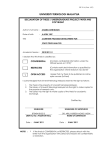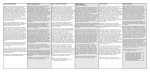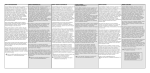Download USER MANUAL PReset 5000
Transcript
USER MANUAL PReset 5000 5901-VE03 (9804) TABLE OF CONTENTS 1 General information................................................................................................................................ 3 2 Introduction to PReset ............................................................................................................................ 2.1 System requirements ................................................................................................................. 2.2 Installation ................................................................................................................................. 2.3 The PReset menu....................................................................................................................... 2.4 Navigating in PReset................................................................................................................. 4 4 4 5 6 3 Menu bar ................................................................................................................................................. 7 3.1 "File": Retrieve or store a file. .................................................................................................. 7 3.2 "Product": Select product type................................................................................................. 10 3.3 "Input": Select analog input ..................................................................................................... 12 3.3.1 Thermocouple input ..................................................................................................... 13 3.3.2 Pt100 and Ni100 input ................................................................................................. 16 3.3.3 Linear resistor............................................................................................................... 19 3.3.4 Voltage input ................................................................................................................ 20 3.3.5 Current input................................................................................................................. 23 3.4 "Output" Select output ............................................................................................................. 25 3.4.1 Analog output............................................................................................................... 26 3.4.2 Relay units.................................................................................................................... 30 3.4.3 Relay output 1/2 ........................................................................................................... 30 3.4.4 Display setup ................................................................................................................ 31 3.5 "Serialcom": Transmit or receive data..................................................................................... 33 3.5.3 Monitor........................................................................................................................ 35 3.5.4 Control......................................................................................................................... 35 3.6 "Language" Select language .................................................................................................... 36 3.7 "Option" Select additional options in software....................................................................... 37 3.7.1 Front programming: Enable/disable front keys .......................................................... 38 3.7.2 Auto calibration: Enable/disable automatic calibration.............................................. 38 3.7.3 Mains frequency: Select mains frequency .................................................................. 39 3.7.4 Tag no: Enter unit Tag number.................................................................................... 39 3.7.5 Process calibration ....................................................................................................... 40 3.7.6 Communication port: Select communication port ...................................................... 40 3.7.7 Base adjust: Base adjustment of SYSTEM 5000 units............................................... 41 3.7.8 Setup: Display of the internal data block .................................................................... 41 4 Linerisation ............................................................................................................................................ 41 4.1 Linear interpolation.................................................................................................................. 43 4.2 Polynomial linearisation .......................................................................................................... 44 4.3 Coefficients............................................................................................................................... 45 5 Process calibration ................................................................................................................................. 5.1 "Only 0% calibration".............................................................................................................. 5.2 "0%-100% & 0% calibration" ................................................................................................. 5.2.1 Ratio metric calibration................................................................................................ 5.3 "Protect process calibration".................................................................................................... 46 46 46 47 47 6 Sensor error ............................................................................................................................................ 48 APPENDIX A:Hot keys ............................................................................................................................ 49 2 1 General information "PReset 5000" is an easy to use, menu driven application software facilitating parameter setup and setup-file management for SYSTEM 5000 units. At present SYSTEM 5000 units comprise microprocessor based universal transmitters and displays. Preset enables storage and retrieval of setup files from disk or from the SYSTEM 5000 units. Printout of setup files including all parameters is available. This manual is updated for PReset software version 1.02. For later versions please consult the READ.ME file on your PReset system diskette. 3 2 Introduction to PReset 2.1 System requirements The PReset software is based on a standard presentation software that will operate on most IBMcompatible PCs with the following configuration: Memory: min. 512 kB accessible memory Display: CGA, HCG, EGA, or VGA Operating system: DOS 3.1 or later versions Printer (option): Epson or IBM compatible ASCII printer Mouse (option): Microsoft compatible mouse (MOUSE.COM) 2.2 Installation The diskette contains the following files: READ.ME Latest changes README.BAT Program for reading the READ.ME file INSTALL.BAT PReset installation program INSTALL.TXT Installation guide for DOS, WIN 3.xx and WIN 95 PRESET.ZIP PReset ZIP packed file The program is a packed ZIP file format, and the command for the installation is the following: C:\>A:INSTALL (Enter) This will install PReset in the default directory C:\PRESET. If the program is to be installed in another directory, type the following: C:\>A:INSTALL\[DIR] (Enter) where [DIR] is the path of the directory in which you wish to install PReset, i.e. C:\PROGRAMS. NOTE: The directory must already exist. PReset is always installed in a directory of it's own, in this case C:\PROGRAMS\PRESET). For installation and start-up guidance, please read install.txt under edit, notebook, or other text editor. After the installation all the neccesary files are in the chosen directory (default directory: C:\PRESET) The INI file is created the first time PReset is exited or transferred from the previous PReset installation: PRESET.INI PReset initialisation file Always remember to create a working copy of the PReset diskette before installation starts. Please consult your DOS-manual for copying procedure. 4 2.3 The PReset menu To understand PReset, the illustration below may be useful: Main menu bar Pull down menu ─────── File Product Input Output Communication Language Option 21:17:04 ┌──────────────────────┐═══════ PReTrans 5111════════════════════════════════╗ F3 │16 ╔═[n]═════════ Cable comp. │ Retrieve ═════════════╗ ║ │ Save ──────┤ Print status F4 │ F5 │ ║ ║ ║ ║ ║ ║ ├──────────────────────┤───║ │ Retur til DOS Alt-X │ ║ └──────────────────────┘ ║ TC-K ║ ║ Input: Enable external calibration ║─║ ( ) Yes ║ ║ (•) No ║ ║ ────╫─╫──── Dialog║ Range: 0.00-║ ║ ║ ║ Connection: ║ CJC: Stand║ Fixed cable resistance ║ External calib.: ║ Response time: -----║ window Main ║ ║ 1.0║ ▄ Ok Cancel ▄ ╔═[n]═══════════ Error ════════════════╗ ║ Relay output║ ║ Numeric val. 0.000 to 100.000 ║ ║ ║ ▄ OK ▀▀▀▀▀▀▀▀ ║ ║ ║ ║ ║ ║ ║ │ ║ ║ Relay contac╚═══════════════════════════════╪══════╝ line ▀▀▀▀▀▀▀▀ ║ ║ ║═══════════════════════╝ ║ 1.00 mA ║ ║ Increasing ║ ║ ║ Setpoint: ║ ║ Hysteresis: ║ ║ Action: ║ Info- ║ ║ ║ ║ screen──────╫── ║ Delay: ║ ║ Sensor error║ Ω -.50 Exter║ in 2 wires 1.00 sec No ║ ║ Normally closed ║ ╚═════════════════════════════════════════════╪════════════════════════════════╝ V1.06 ────── Alt-F1 Help F10 Menu Alt-X Exit │ │ Error window The upper menu bar contains the main menu. Selecting a submenu causes the corresponding pulldown menu to appear. Selecting a parameter from a pull-down menu often calls for a dialog window presenting additional information. Entering non valid data causes an Error window to appear. The Info line in the bottom of the screen contains helpful information like e.g.: Alt-X Exit. When not covered by pull-down windows, dialog windows or error windows the main screen will contain transmitter data as shown below: 5 File Product Input Output SerialCom Language Option 21:21:04 ╔═══════════════════════════════ PReTrans 5111 ════════════════════════════════╗ 1992-11-16 ║ Date: ║ 0 ║ Serial no.: ║ TAG-01 ║ Tag no.: ║ ║──────────────────────────────────────────────────────────────────────────────║ Analog output ║ Analog input ║ ║ ║ 100 DIN/IEC Output type: Current ║ Input type: ║ 0.00-100.00 °C Output range: 0.00- 20.00 mA ║ ║ Input range: 2-wire Characteristic: Direct ║ Connection: ║ Sensor error: ---------║ Cold junction comp: ---------║ Passive ║ External calib: ║ 1.00 sec Linearisation: Yes ║ Response time: ║ ║ ║ Relay output 2 ║ Relay output 1 ║ ║ ║ 15.00 mA Setpoint: 8.00 mA ║ Setpoint: ║ 2.00 mA Hysteresis: 1.00 mA ║ Hysteresis: ║ Increasing Action: Decreasing ║ Action: ║ 1.00 sec Delay: 5.00 sec ║ Delay: ║ No Sensor error: No ║ Sensor error: ║ Normally closed Relay contact: Normally closed ║ ║ Relay contact: ╚══════════════════════════════════════════════════════════════════════════════╝ Alt-F1 Help F10 Menu Alt-X Exit V1.06 2.4 Navigating in PReset There are several ways to move around in the PReset environment. For the inexperienced user a combination of the arrow keys and the Enter and Escape keys is recommended, whereas the experienced user will benefit from using the single letter commands, the hot-keys and, particularly, a mouse. All four methods will be illustrated in the following example, but for the rest of the manual only the Arrow-Enter-Escape combination will be shown. To select the English language option from the main status screen use one of the following methods: 1) Arrow keys Press F10 to get to the menu bar Move to the Language menu using the ← → arrows Press Enter to activate the pull-down menu Move to English using the ← → arrow keys Press Enter to activate the English language 2) Single letter commands Press Alt-L to open the language pull-down menu Press E to activate the English language 3) Hot keys Press Shift-F2 to activate the English language 4) Mouse Click Language to open the language pull-down menu Click English to activate the English language A list of available hot keys is shown in appendix A. 6 3 Menu bar All pull-down menus are listed in the menu bar in the top of the screen. Pressing "F10" will indicate cursor position in the menu bar. Move the cursor to the desired function by operating "← →". Open the pull-down menu by pressing CR. The cursor is moved to a function within the pull-down menu by operating "↑↓". Main menu function may also be changed when the cursor is positioned in a pull-down menu by operating "← →". Return to the menu bar by executing one of the functions in the pull-down menu and press "F10" again. To remove a pull-down menu press "Escape". 3.1 "File": Retrieve or store a file. 3.1.1. Delete - delete a specific setup file from disk. Move the cursor to "Delete" and press CR. The dialog window "Delete a file" will appear. Use "Tab" to select from menu options and press CR. "Name" enter file name to be deleted or enter new directory name to change directory. "Files" lists files of the current directory. Select file by operating "↑↓". "OK" deletes the file specified. "Cancel" returns to the main screen. "Help" Not implemented. 3.1.2. Open - retrieve a specific setup file from disk. Move the cursor to "Open" and press CR. The dialog window "Open a file" will appear. Use "TAB" to select from menu options and press CR. "Name" enter file name to be retrieved or enter new directory name to change directory. "Files" lists files of the current directory. Select file by operating "↑↓". 7 "Open" opens the file specified. The main screen is updated. "Cancel" return to the main screen. "Help" not implemented. 3.1.3. Save - store current setup file. Move the cursor to "Save" and press CR. The dialog window "Save a file" will appear. Use "TAB" to select from menu options and press CR. "Name" enter file name to be stored or enter new directory name to change directory. "Files" lists files of the current directory. Select file by operating "↑↓". "OK" stores the current file and returns to main screen. "Cancel" returns to main menu. "Help" Not implemented. 3.1.4. Print - printout of all parameters in the current file. 3.1.5. Exit - return to DOS. 8 File Product Input Output SerialCom Language Option 16:15:37 ┌──────────────────────┐ ══════ PReTrans 5111 ════════════════════════════════╗ F2 │ │ Delete file ║ F3 │ │ Open file ║ F4 │ │ Save file ║ F5 │ ─────────────────────────────────────────────────────║ │ Print setup Analog output ├──────────────────────┤ ║ Alt-X │ │ Exit ║ Output type: Current └──────────────────────┘100 DIN/IEC ║ 0.00-100.00 °C Output range: 0.00- 20.00 mA ║ ║ Input range: 2-wire Characteristic: Direct ║ Connection: ║ Sensor error: ---------║ Cold junction comp: ---------║ Passive ║ External calib: ║ 1.00 sec Linearisation: Yes ║ Response time: ║ ║ ║ Relay output 2 ║ Relay output 1 ║ ║ ║ 15.00 mA Setpoint: 8.00 mA ║ Setpoint: ║ 2.00 mA Hysteresis: 1.00 mA ║ Hysteresis: ║ Increasing Action: Decreasing ║ Action: ║ 1.00 sec Delay: 5.00 sec ║ Delay: ║ No Sensor error: No ║ Sensor error: ║ Normally closed Relay contact: Normally closed ║ ║ Relay contact: ╚══════════════════════════════════════════════════════════════════════════════╝ Alt-F1 Help F10 Menu Alt-X Exit V1.06 File Product Input Output SerialCom Language Option 16:16:30 ╔═══════════════════════════════ PReTrans 5111 ════════════════════════════════╗ 1993-1-2 ║ Date: ║ ║ Serial nr.: ╔═[n]════════════ Delete a File ════════════════╗ ║ ║ Tag no.: ║ ║ ║ ║──────────────║ Name ║───────────────║ *.SUP Delete ▄ ║ ║ Analog input ║ ▐↓▌ ║ ║ ║ ▀▀▀▀▀▀▀▀▀ ║ ║ ║ Input type: ║ Files ║urrent ║ TAG01.SUP Cancel ▄ ║.00- 20.00 mA ║ ║ Input range: ║ │ TAG02.SUP ║ Connection ║ │ ▀▀▀▀▀▀▀▀▀ ║irect ║ ..\ ║ Cold junction║ │ ║--------║ ║ External cali║ │ ║ ║ ║ Response time║ │ ║a ║ ║ ║ │ ║ ║ ║ Relay output ║ │ ║ ║ ║ ║ │ ║ ║ ║.00 mA ║ ║ Setpoint: ║ ◄▒▒▒▒▒▒▒▒▒▒▒▒▒▒▒▒▒▒▒▒▒▒▒▒▒▒▒▒■ ► ║ Hysteresis: ║ ║.00 mA ║ ║ Action: ║ C:\PRESET\*.SUP ║ecreasing ║ Directory Dec 26, 1992 6:38pm ║.00 sec ║ Delay: ║ .. ║ ║ Sensor error:╚═══════════════════════════════════════════════╝o ║ Normally closed Relay contact: Normally closed ║ ║ Relay contact: ╚══════════════════════════════════════════════════════════════════════════════╝ Alt-F1 Help F10 Menu Alt-X Exit V1.06 File Product Input Output SerialCom Language Option 16:16:30 ╔═══════════════════════════════ PReTrans 5111 ════════════════════════════════╗ 1993-1-2 ║ Date: ║ ║ Serial nr.: ╔═[n]════════════ Open a File ════════════════╗ ║ ║ Tag no.: ║ ║ ║ ║──────────────║ Name ║───────────────║ *.SUP OK ▄ ║ ║ ║ Analog input ║ ▐―▌ ║ ║ ▀▀▀▀▀▀▀▀▀ ║ ║ ║ Input type: ║ Files ║urrent ║ TAG01.SUP Cancel ▄ ║.00- 20.00 mA ║ ║ Input range: ║ │ TAG02.SUP ║ Connection ║ │ ▀▀▀▀▀▀▀▀▀ ║irect ║ ..\ ║ Cold junction║ │ ║--------║ ║ External cali║ │ ║ ║ ║ Response time║ │ ║es ║ ║ ║ │ ║ ║ ║ Relay output ║ │ ║ ║ ║ │ ║ ║ ║ ║ Setpoint: ║ ◄▒▒▒▒▒▒▒▒▒▒▒▒▒▒▒▒▒▒▒▒▒▒▒▒▒▒▒▒■ ► ║.00 mA ║ ║ Hysteresis: ║ ║.00 mA ║ ║ Action: ║ C:\PRESET\*.SUP ║ecreasing ║ Directory Dec 26, 1992 6:38pm ║.00 sec ║ Delay: ║ .. ║ ║ Sensor error:╚═══════════════════════════════════════════════╝o ║ Normally closed Relay contact: Normally closed ║ ║ Relay contact: ╚══════════════════════════════════════════════════════════════════════════════╝ Alt-F1 Help F10 Menu Alt-X Exit V1.06 9 File Product Input Output SerialCom Language Option 16:16:30 ╔═══════════════════════════════ PReTrans 5111 ════════════════════════════════╗ 1993-1-2 ║ Date: ║ ║ Serial nr.: ╔═[n]════════════ Save a File ════════════════╗ ║ ║ Tag no.: ║ ║ ║ ║──────────────║ Save file as ║───────────────║ *.SUP OK ║ Analog input ║ ▐―▌ ▄ ║ ║ ║ ║ ▀▀▀▀▀▀▀▀▀ ║ ║ ║ Input type: ║ Files ║urrent ║ TAG01.SUP Cancel ▄ ║.00- 20.00 mA ║ ║ Input range: ║ │ TAG02.SUP │ ▀▀▀▀▀▀▀▀▀ ║irect ║ ║ connection ║ ..\ ║ Cold junction║ │ ║--------║ ║ External cali║ │ ║ ║ ║ Response time║ │ ║es ║ ║ ║ │ ║ ║ ║ Relay output ║ │ ║ ║ ║ ║ │ ║ ║ ║ Setpoint: ║ ◄▒▒▒▒▒▒▒▒▒▒▒▒▒▒▒▒▒▒▒▒▒▒▒▒▒▒▒▒■ ► ║.00 mA ║ ║ Hysteresis: ║ ║.00 mA ║ ║ Action: ║ C:\PRESET\*.SUP ║ecreasing ║ Directory Dec 26, 1992 6:38pm ║.00 sec ║ ║ Delay: ║ .. ║ Sensor error:╚═══════════════════════════════════════════════╝o ║ Normally closed Relay contact: Normally closed ║ ║ Relay contact: ╚══════════════════════════════════════════════════════════════════════════════╝ Alt-F1 Help F10 Menu Alt-X Exit V1.06 File Product Input Output SerialCom Language Option 14:21:24 ╔════════════════════════════════ PReView 5511 ════════════════════════════════╗ 1993-11-9 ║ Date: ║ 930742272 Display scale 0% 0.00 ║ Serial no.: ║ Display scale 100% 50.00 ║ Tag no.: ║ ║──────────────────────────────────────────────────────────────────────────────║ Analog output ║ Analog input ║ ║ ╔═[n]═════════ Printer report text ══════════════╗ ║ ║ Input type: ║ ║rrent ║ Printer report text ║ Input range: ║ ║00- 20.00 mA ║ ║ Connection: ║ ║rect ║ ║ Cold junction║ ║-------║ ║ External cali║ ║ ║ ║ Response time║ ║s ║ ║ ║ ║ ║ Print ▄ Cancel ▄ Delete ▄ ║ Relay output ║ ║ ║ ║ ║ ▀▀▀▀▀▀▀▀ ▀▀▀▀▀▀▀▀ ▀▀▀▀▀▀▀▀ ║ ║ ║ Setpoint: ║ ║0.00 ║ ║ Hysteresis: ╚════════════════════════════════════════════════╝1.00 ║ Increasing Action: Increasing ║ Action: ║ 0.00 sec Delay: 0.00 sec ║ Delay: ║ No Sensor error: No ║ Sensor error: ║ Normally open Relay contact: Normally open ║ Relay contact: ║ ╚══════════════════════════════════════════════════════════════════════════════╝ Alt-F1 Help F10 Menu Alt-X Exit V1.06 3.2 "Product": Select product type The pull down window contains a list of the available product types. Move the cursor to product type and press CR. The main screen is updated accordingly. 1. PRetrans 5111 2. PReview 5511 3. PReview 5512 Press "F10" for menu bar access. 10 File Product Input Output SerialCom Language Option 16:16:30 ╔═════ ┌──────────────────────┐ ═ PReView 5511 ════════════════════════════════╗ ║ Date │ PRetrans 5111 ALT-1 │ ║ ALT-2 │ Display scale 0% 0.00 ║ Seri │ PReview 5511 ║ ║ Tag │ PReview 5512 ALT-3 │ Display scale 100% ║ 199.99 ║───── └──────────────────────┘ ───────────────────────────────────────────────║ Analog output ║ Analog input ║ ║ ║ Input type: ║ Input range: ║ 100 DIN/IEC Output type: Current ║ 0.00-100.00 °C 2-wire Output range: 0.00- 20.00 mA ║ Characteristic: Direct ║ ---------- Sensor error: ---------- ║ Linearisation: Yes ║ ║ Connection: ║ Cold junction comp: ║ External calib: Passive ║ Responsetime: 1.00 sec ║ ║ Relay output 1 ║ ║ Setpoint: ║ Hysteresis: ║ ║ ║ Relay output 2 ║ 15.00 mA Setpoint: 8.00 mA ║ 2.00 mA Hysteresis: 1.00 mA ║ ║ Action: ║ Delay: ║ Sensor error: Increasing Action: Decreasing ║ 1.00 sec Delay: 5.00 sec ║ No Sensor error: No ║ ║ Relay contact: Normally closed Relay contact: Normally closed ║ ╚══════════════════════════════════════════════════════════════════════════════╝ Alt-F1 Help F10 Menu Alt-X Exit V1.06 11 3.3 "Input": Select analog input The pull-down window contains a list of all available input types, which can be handled by the transmitter. The input types are grouped as follows; 1.Thermocouple. 2.Pt100 and Ni100 sensor. 3.Linear resistor. 4.Voltage (V). 5.Current (mA). Move the cursor to the desired input type by operating the "↑↓" and press CR. The corresponding dialog window will appear. Use the "TAB" key to get access to the individual parameters in the dialog window. The cursor highlights the current parameter which may be changed. Certain parameters contain a list of options. Move the cursor to the desired option by operating the "-―" and press "TAB". Move the cursor to "OK" and press CR to accept the total input setup. In case an input parameter is out of range an error window will appear and inform of the limits of the current input type. Certain parameters will cause additional dialog windows to appear on the screen. Move the cursor by operating the "TAB" key and press CR. File Product Input Output SerialCom Language Option 16:16:30 ╔═════════════ ┌──────────────────────────┐ 111 ════════════════════════════════╗ ║ Date: │ Thermocouple - B Alt-B │ ║ ║ Serial no: │ Thermocouple - E Alt-E │ ║ ║ Tag no.: │ Thermocouple - J Alt-J │ ║ ║───────────── │ Thermocouple - K Alt-K │ ────────────────────────────────────║ ║ Analog input │ Thermocouple - L Alt-G │nalog output ║ ║ │ Thermocouple - N Alt-M │ ║ Strøm ║ Input type: │ Thermocouple - R Alt-R │output type: ║ 0.00- 20.00 mA ║ ║ Input range: │ Thermocouple - S Alt-D │utput range: Direct ║ Connection: │ Thermocouple - T Alt-T │harakteristic: ║ ---------║ ║ Cold junction│ Thermocouple - U Alt-U │ensor error: ║ External cali│ Pt 100 (DIN/IEC) Alt-C │ ║ Alt-Q │inearisation: Yes ║ Response time│ Pt 100 (JIS) ║ Alt-A │ ║ │ Ni 100 ║ Alt-Z │elay output 2 ║ Relay output │ Linear resistor ║ Alt-V │ ║ │ Voltage input ║ Alt-Y │etpoint: 8.00 mA ║ Setpoint: │ Current input ║ 1.00 mA ║ Hysteresis: └──────────────────────────┘ysteresis: ║ Increasing Action: Decreasing ║ Action: ║ 1.00 sec Delay: 5.00 sec ║ Delay: ║ No Sensor error: No ║ Sensor error: ║ Normally open Relay contact: Normally closed ║ ║ Relay contact: ╚═══════════════════════════════════════════════════════════════════════════════╝ Alt-F1 Help F10 Menu Alt-X Exit V1.06 12 3.3.1 Thermocouple input Move the cursor to the desired TC by operating the "↑↓" and press CR. Enter Input temperature - 0%. Enter Input temperature - 100%. Response time: Enter Response time in seconds. Linearisation: "Yes" the input signal will be linearised with respect to temperature. "No" the input signal will not be linearised. TC element mode: "Standard" one TC is connected. "Differential" two TCs in series are connected. This option will release an additional dialog window "Lowest reference temp.". Enter the lowest reference temperature. Cold junction comp.: "Int. CJC/Pt100" select Internal CJC/Pt100 when the CJC terminal with a built-in Pt100 sensor is connected to the transmitter. "Ext. CJC/Pt100" select External CJC/Pt100 when the cold junction is placed remote from the transmitter. A Pt100 sensor is placed at the cold junction. This option will release an additional dialog window "Cable compensation". Select external calibration enable or enter fixed cable resistance to be compensated. "Constant CJC" select constant CJC for fixed temperature at the cold junction. This option will release an additional dialog window "Constant CJC". Enter the cold junction temperature. File Product Input Output SerialCom Language Option 14:23:11 ╔════════════════════════════════ PReView 5511 ════════════════════════════════╗ ║ Date: ╔═[n]════════════════ Thermocouple - B ════════════════════╗ ║ ║ Serial n║ ║0 ║ 0% 4.000 ║ Tag no.:║ Input temperature °C ║0 ║ ║─────────║ ║─────────║ 850.00 °C ║ Analog i║ Input temperature 100% ║ ║ ║ ║ ║ ║ 1.000 sec ║ Input ty║ Response time: ║ ║ ║ Input ra║ ║0.00 mA ║ TC element mode ║ Connecti║ Linearisation: ║ ║ (•) Standard ║ Cold jun║ (•) Yes ║--║ ( ) Differential ║ External║ ║ ║ ║ ║ ║ Response║ ║ ║ Cold junction comp. ║ ║ ║ Relay ou║ (•) Int. CJC / Pt100 ║ ║ ║ ║ ( ) Ext. CJC / Pt100 ║ ║ ║ Setpoint║ ( ) Constant CJC ║ ║ ║ Hysteres║ ║ ║ ║ Action: ║ ║ing ║ Ok Cancel ▄ ║ Delay: ║ ▄ ║sec ║ ║ Sensor e║ ▀▀▀▀▀▀▀▀ ▀▀▀▀▀▀▀▀ ║ ║ ║ Relay co╚══════════════════════════════════════════════════════════╝y open ║ ╚══════════════════════════════════════════════════════════════════════════════╝ Alt-F1 Help F10 Menu Alt-X Exit 13 V1.06 File Product Input Output SerialCom Language Option 17:23:41 ╔═══════════════════════════════ PReTrans 5111 ════════════════════════════════╗ ║ Date: ╔═[n]════════════════ Termocoupler - B ════════════════════╗ ║ ║ Serie no║ ║ ║ 0% 300.00Ψ °C ║ Tag no.:║ Input temperature ║ ║ ║─────────║ ║─────────║ 850.00Ψ °C ║ Analog i║ Input temperature 100% ║ ║ ║ ║ ║ ║ ║ Input ty║ Respons╔═[n]═══════════ Error ════════════════╗ ║ ║ ║ Input ra║ ║ ║ ║0.00 mA ║ Value must be from 400.000 ║ Connecti║ Lineari║ ║tial ║ ║ 1820.000 ║ Cold jun║ (•) Yes║ ║ ║--║ ║ External║ ( ) No ║ ║ ║ ║ ║ Response║ ║ ║ ║ ║ OK ║ ║ ║ ▄ ║ ║ ║ ║ Relay ou║ Cold ju║ ▀▀▀▀▀▀▀▀ ║ ║ ║ ║ ║ (•) Int╚══════════════════════════════════════╝ ║ ║ ║ ║ Setpoint║ ( ) Ext. CJC / Pt100 ▀▀▀▀▀▀▀▀ ║mA ║ Hysteres║ ( ) Constant CJC ║mA ║ Cancel ▄ ║ Action: ║ ║e ║ ║ Delay: ║ ▀▀▀▀▀▀▀▀ ║sec ║ ║ Sensor e║ ║ ║ ║ Relay co╚══════════════════════════════════════════════════════════╝ (bryde) ║ ╚══════════════════════════════════════════════════════════════════════════════╝ Alt-F1 Help F10 Menu Alt-X Exit V1.06 File Product Input Outtput SerialCom Language Option 17:24:54 ╔═══════════════════════════════ PReTrans 5111 ════════════════════════════════╗ 1993-1-2 ║ Date: ║ 0 ║ Serial no: ║ TAG-01 ║ Tag no.: ║ ║──────────────────────────────────────────────────────────────────────────────║ Analog output ║ Analog input ║ ║ ║ TC-B Output type: Current ║ Input type: ║ ║ Input range: ╔═[n]════════════ Constant CJC ═════════════════╗00- 20.00 mA ║ ║ Connection: ║ ║rect ║ 50.000 ║ Cold junction║ Constant CJC °C ║-------║ ║ External cali║ ║ ║ ║ Response time║ ║ ║ Ok Cancel ▄ ║ ║ ▄ ║ ║ ║ Relay output ║ ▀▀▀▀▀▀▀▀ ▀▀▀▀▀▀▀▀ ║ ║ ║ ╚════════════════════════════════════════════════╝ ║ 15.00 mA Setpoint: 8.00 mA ║ Setpoint: ║ 2.00 mA Hysteresis: 1.00 mA ║ Hysteresis: ║ Increasing Action: Decreasing ║ Action: ║ 1.00 sec Delay: 5.00 sec ║ Dealy: ║ No Sensor error: No ║ sensor error ║ Normally closed Relay contact: Normally open ║ Relay contact: ║ ╚══════════════════════════════════════════════════════════════════════════════╝ Alt-F1 Help F10 Menu Alt-X Exit V1.06 File Product Input Output SerialCom Language Option 14:25:41 ╔════════════════════════════════ PReView 5511 ════════════════════════════════╗ 1993-11-9 ║ Date: ║ 930742272 Display scale 0% 0.00 ║ Serial no.: ║ Display scale 100% 50.00 ║ Tag no.: ║ ║──────────────╔═[n]══════════ Cable compensation ══════════════╗──────────────║ ║ Analog input ║ ║ ║ ║ ║ ║ ║ ║ Input type: ║ Enable external calib. ║rrent ║ ║ Input range: ║ ( ) Yes ║00- 20.00 mA ║ ║ Connection: ║ (•) No ║rect ║ ║ Cold junction║ ║-------║ ║ External cali║ ║ ║ -5.000 ║ Response time║ Fixed cable resistance Ω ║s ║ ║ ║ in 2 wires ║ ║ ║ ║ ║ Relay output ║ Ok Cancel ▄ ║ ║ ▄ ║ ║ ║ Setpoint: ║ ▀▀▀▀▀▀▀▀ ▀▀▀▀▀▀▀▀ ║0.00 ║ ║ Hysteresis: ║ ║1.00 ║ ║ Action: ║ ║creasing ║ ║ Delay: ╚════════════════════════════════════════════════╝0.00 sec ║ No Sensor error: No ║ Sensor error: ║ Normally open Relay contact: Normally open ║ Relay contact: ║ ╚══════════════════════════════════════════════════════════════════════════════╝ Alt-F1 Help F10 Menu Alt-X Exit 14 V1.06 File Product Input Output SerialCom Language Option 17:25:55 ╔═══════════════════════════════ PReTrans 5111 ════════════════════════════════╗ 1993-1-2 ║ Date: ║ ║ Serial no: ║ Tag no.: ║ 0 ║ TAG-01 ║──────────────────────────────────────────────────────────────────────────────║ Analog output ║ Analog input ║ ║ TC-B ║ Input type: ║ Input range: ╔═[n]═══════ ║ Connection: ║ ║ Output type: Lowest reference temp. ════════════╗00- 20.00 mA ║rect ║ Cold Junction║ Lowest reference temp. ║ External cali║ ║ Response time║ ║ ║ ║ Relay output ║ ║ ║ Setpoint: ║ Hysteresis: ║ Current 400.00Ψ °C ║-------- ║ ║ ║ ║ ║ ║ ║ ▄ Cancel ▄ ║ ║ ▀▀▀▀▀▀▀▀ ▀▀▀▀▀▀▀▀ ║ ║ Ok ╚════════════════════════════════════════════════╝ 15.00 mA Setpoint: 8.00 mA 2.00 mA Hysteresis: ║ ║ ║ 1.00 mA ║ Action: ║ Delay: ║ Sensor error: No Sensor error: No ║ ║ Relay contact: Normally closed Relay contact: Normally open ║ Increasing Action: 1.00 sec Decreasing ║ 5.00 sec ║ Delay: ╚══════════════════════════════════════════════════════════════════════════════╝ Alt-F1 Help F10 Menu Alt-X Exit 15 V1.06 3.3.2 Pt100 and Ni100 input Select desired RTD-sensor. Enter Input temperature - 0%. Enter Input temperature - 100%. Response time: Enter Response time in seconds. Linearisation: "Yes" the input signal will be linearised with respect to temperature. "No" the input signal will not be linearised. Number of Rtd's in series: "1" one Pt100 sensor is connected. "10" 10 Pt100 sensors are connected in series which equals one Pt1000 sensor. "Specify" this option releases an additional dialog window "Number of Rtd's in series". Enter the number of Rtd's. The number must be within 1-25 or 1-0,25 for parallel connection. Connection: "2-wire system" 2-wire cable is connected. This option releases an additional dialog window "Cable compensation". Select external calibration enable/disable, or enter a fixed cable resistance for compensation. "3-wire system" 3-wire cable is connected. Automatic cable compensation is performed. "4-wire system" 4-wire cable is connected. Automatic cable compensation is performed. "Differential" two Rtd's are connected for differential temperature measurement. This option releases an additional dialog window "Cable compensation". Select external calibration enable/disable, or enter a fixed cable resistance for compensation. 16 File Product Input Output SerialCom Language Option 18:37:41 ╔═══════════════════════════════ PReTrans 5111 ════════════════════════════════╗ ║ Date: ╔═[n]════════════════ Pt 100 (DIN/IEC) ════════════════════╗ ║ ║ Serial n║ ║ ║ 0.000 ║ Tag no.:║ Input temperature 0% °C ║ ║ ║─────────║ ║─────────║ 100.00 ║ Analog i║ Input temperature 100% °C ║ ║ ║ ║ ║ ║ 1.000 sec ║ Indpu ty║ Response time: ║ ║ ║ Range: ║ ║0.00 mA ║ Number of Rtds in series ║ Connecti║ Linearisation: ║ ║ (•) 1 ║--║ ║ Cold jun║ (•) Yes ( ) 10 ║ External║ ║ ║ ( ) Specify ║ Response║ ║ ║ ║ ║ Connection ║ ║ ║ Relay ou║ (•) 2-Wire system ║ ║ ║ ║ ( ) 3-Wire system ║ ║ ║ Setpoint║ ( ) 4-Wire system ║mA ║ ║ Hysteres║ ( ) Differential ║mA ║ ║ Action: ║ ║e ║ Ok Cancel ▄ ║ ║ Delay: ║ ▄ ║sec ║ Sensor e║ ▀▀▀▀▀▀▀▀ ▀▀▀▀▀▀▀▀ ║ ║ ║ Relay co╚══════════════════════════════════════════════════════════╝ ║ ╚══════════════════════════════════════════════════════════════════════════════╝ Alt-F1 Help F10 Menu Alt-X Exit V1.06 File Product Input Output SerialCom Language Option 14:26:07 ╔════════════════════════════════ PReView 5511 ════════════════════════════════╗ 1993-11-9 ║ Date: ║ 930742272 Display scale 0% 0.00 ║ Serial no.: ║ Display scale 100% 50.00 ║ Tag no.: ║ ║──────────────╔═[n]══════════ Cable compensation ══════════════╗──────────────║ ║ Analog input ║ ║ ║ ║ ║ ║ ║ ║ Input type: ║ Enable external calib. ║rrent ║ ║ Input range: ║ ( ) Yes ║00- 20.00 mA ║ ║ Connection: ║ () No ║rect ║ ║ Cold junction║ ║-------║ ║ ║ ║ External cali║ 5.000 ║ Response time║ Fixed cable resistance Ω ║s ║ ║ ║ in 2 wires ║ ║ ║ Relay output ║ ║ ║ Ok Cancel ▄ ║ ║ ▄ ║ ║ ║ Setpoint: ║ ▀▀▀▀▀▀▀▀ ▀▀▀▀▀▀▀▀ ║0.00 ║ ║ Hysteresis: ║ ║1.00 ║ ║ Action: ║ ║creasing ║ ║ Delay: ╚════════════════════════════════════════════════╝0.00 sec ║ No Sensor error: No ║ Sensor error: ║ Normally open Relay contact: Normally open ║ Relay contact: ║ ╚══════════════════════════════════════════════════════════════════════════════╝ Alt-F1 Help F10 Menu Alt-X Exit V1.06 18:39:33 File Product Input Output SerialCom Language Option ╔═══════════════════════════════ PReTrans 5111 ════════════════════════════════╗ 1992-12-28 ║ Date: ║ 0 ║ Serial no.: ║ TAG-01 ║ Tag no.: ║ ║──────────────╔═[n]══════════ Cable compensation ══════════════╗──────────────║ ║ Analog input ║ ║ ║ ║ ║ ║ ║ ║ Input type: ║ Enable external Calib. ║røm ║ ║ Range: ║ (•) Yes ║00- 20.00 mA ║ ║ Connection: ║ ( ) No ║rekte ║ ║ Cold junction║ ║-------║ ║ External cali║ ║ ║ 8.500 ║ Response time║ Fixed cable resistance Ω ║ ║ ║ in 2 wires ║ ║ ║ ║ Relay output ║ ║ ║ Ok Cancel ▄ ║ ║ ▄ ║ ║ ║ Setpoint: ║ ▀▀▀▀▀▀▀▀ ▀▀▀▀▀▀▀▀ ║8.00 mA ║ ║ Hysteresis: ║ ║1.00 mA ║ ║ Action: ║ ║ldende ║ ║ Delay: ╚════════════════════════════════════════════════╝5.00 sec ║ No Sensor error: No ║ Sensor error: ║ Normally closed Relay contact: Normally open ║ Relay contact: ║ ╚══════════════════════════════════════════════════════════════════════════════╝ Alt-F1 Help F10 Menu Alt-X Exit V1.06 17 File Product Input Output SerialCom Language Option 18:40:47 ╔═══════════════════════════════ PReTrans 5111 ════════════════════════════════╗ 1992-12-28 ║ Date: ║ ║ Serial no.: ║ Tag no.: ║ 0 ║ TAG-01 ║──────────────────────────────────────────────────────────────────────────────║ Analog output ║ Analog input ║ ║ Pt 500 DIN/IEC Output type: Current ║ Input type: ║ Input range: ╔═[n]═══════ Number of Rtds in series ═══════════╗00- 20.00 mA ║ Connection: ║ ║rect ║ Cold junction║ Number of Rtd's in series ║ External cali║ Ok ║ Response time║ ▄ ║ ║ ║ ║ ║-------- ║ ║ ║ Cancel ▄ ║ ║ ▀▀▀▀▀▀▀▀ ║ ║ ║ Relay output ╚════════════════════════════════════════════════╝ ║ ║ ▀▀▀▀▀▀▀▀ ║ ║ ║ Setpoint: ║ Hysteresis: 5.000 ║ 15.00 mA 2.00 mA Setpoint: 8.00 mA ║ Hysteresis: 1.00 mA ║ ║ Action: ║ Delay: ║ Sensor error: No Sensor error: No ║ ║ Relay contact: Normally closed Relay contact: Normally open ║ Increasing 1.00 sec Action: ║ Decreasing Delay: ║ 5.00 sec ╚══════════════════════════════════════════════════════════════════════════════╝ Alt-F1 Help F10 Menu Alt-X Exit V1.06 18 3.3.3 Linear resistor Specify input resistance. Enter Input resistance - 0%. Enter Input resistance - 100%. Response time: Enter Response time in seconds. Custom-defined linearisation: "Yes", see section 4. "No", output is resistance linear. Number of R's in series: "1" one resistor is connected. "10" 10 resistors are connected in series. "Specify" this option releases an additional dialog window "Number of R's in series". Enter number of R's. The number must be within 1-25 or 1-0,25 for parallel connection. the Connection: "2-wire system" 2-wire cable is connected. This option releases an additional dialog window "Cable compensation". Select external calibration enable/disable, or enter a fixed cable resistance for compensation. "3-wire system" 3-wire cable is connected. Automatic cable compensation is performed. "4-wire system" 4-wire cable is connected. Automatic cable compensation is performed. "Differential" two R's are connected for Ω differential measurement. This option releases an additional dialog window "Cable compensation". Select external calibration enable/disable, or enter a fixed cable resistance for compensation. Process calibration: "Yes" see section 5. "No" input range must be specified in PReset 5000. File Product Input Output SerialCom Language Option 19:34:26 ╔═══════════════════════════════ PReTrans 5111 ════════════════════════════════╗ ║ Date: ╔═[n]════════════════ Linear resistance ═══════════════════╗ ║ ║ Serial n║ ║ ║ 0% 10.000 ║ Tag no.:║ Min. resistance Ω ║ ║ ║─────────║ ║─────────║ 250.00 ║ Analog i║ Max. resistance 100% Ω ║ ║ ║ ║ ║ ║ 1.000 sec ║ Input ty║ Response time: ║ ║ ║ Range: ║ ║0.00 mA ║ Number of resistors in series ║ ║ Connecti║ Custom-defined lin. ║ ( ) 1 ║--║ ║ Cold jun║ ( ) Yes ( ) 10 ║ External║ (•) No ║ ║ (•) Specify ║ Response║ ║ ║ ║ ║ Connection: ║ ║ Process calibration ║ Relay ou║ (•) 2-wire system ║ ║ (•) Yes ║ ║ ( ) 3-wire system ║ ║ (•) No ║ Setpoint║ ( ) 4-wire system ║mA ║ ║ Hysteres║ ( ) Differential ║mA ║ ║ Action: ║ ║e ║ Ok Cancel ▄ ║sec ║ ║ Delay: ║ ▄ ║ sensor e║ ▀▀▀▀▀▀▀▀ ▀▀▀▀▀▀▀▀ ║ ║ ║ Relay co╚══════════════════════════════════════════════════════════╝ ║ ╚══════════════════════════════════════════════════════════════════════════════╝ Alt-F1 Help F10 Menu Alt-X Exit V1.06 19 File Product Input Output Communication Language Option 19:30:05 ╔═══════════════════════════════ PReTrans 5111════════════════════════════════╗ 1993-1-2 ║ Date: ║ 0 ║ Serial no.: ║ TAG-01 ║ Tag no.: ║ ║──────────────────────────────────────────────────────────────────────────────║ Analog output ║ Analog input ║ ║ ║ Linear R Output type: Current ║ Input type: ║ ║ Input range: ╔═[n]════ Number of resistors in series ═════════╗00- 20.00 mA ║ ║ Connection: ║ ║rect ║ 8.000 ║ Cold junction║ Number of resistors in series ║-------║ ║ External cali║ ║ ║ Ok Cancel ▄ ║ Response time║ ▄ ║j ║ ▀▀▀▀▀▀▀▀ ▀▀▀▀▀▀▀▀ ║ ║ ║ ║ ║ Relay output ╚════════════════════════════════════════════════╝ ║ ║ ║ 15.00 mA Setpoint: 8.00 mA ║ Setpoint: ║ 2.00 mA Hysteresis: 1.00 mA ║ Hysteresis: ║ Increasing Action: Decreasing ║ Action: ║ 1.00 sec Delay: 5.00 sec ║ Delay: ║ No Sensor error: No ║ Sensor error: ║ Normally closed Relay contact: Normally open ║ ║ Relay contact: ╚══════════════════════════════════════════════════════════════════════════════╝ Alt-F1 Help F10 Menu Alt-X Exit V1.06 File Product Input Output SerialCom Language Option 13:20:30 ╔═══════════════════════════════ PReTrans 5111 ════════════════════════════════╗ 1993-11-11 ║ Date: ║ 930742272 ║ Serial no.: ║ ║ Tag no.: ║ ║──────────────────────────────────────────────────────────────────────────────║ Analog output ║ Analog input ║ ║ ╔═[n]══════════ Procescalibration ═══════════════╗ ║ ║ Input type: ║ ║rrent ║ Procescalibration ║ Input range: ║ ║00- 20.00 mA ║ ( ) Only 0% calibration ║ Connection: ║ ║rect ║ (•) 0%-100% & 0% calibration ║ Cold junction║ ║-------║ ( ) Protect processcalibratio ║ External cali║ ║ ║ ║ Response time║ ║ ║ ║ ║ ║ ║ Ok Cancel ▄ ║ ║ ║ Relay output ║ ▄ ║ ║ ▀▀▀▀▀▀▀▀ ▀▀▀▀▀▀▀▀ ║ ║ ║ Setpoint: ║ ║0.00 ║ ║ Hysteresis: ╚════════════════════════════════════════════════╝1.00 ║ Increasing Action: Increasing ║ Action: ║ 0.00 sec Delay: 0.00 sec ║ Delay: ║ No Sensor error: No ║ Sensor error: ║ Normally open Relay contact: Normally open ║ Relay contact: ║ ╚══════════════════════════════════════════════════════════════════════════════╝ Alt-F1 Help F10 Menu Alt-X Exit V1.06 3.3.4 Voltage input Response time: Enter Response time in seconds. Voltage input: "Specify" Enter any voltage input range not listed in the standard ranges. This option releases an additional dialog window "Voltage input": Enter Input voltage - 0% Enter Input voltage - 100%. Input voltage must be within -250 to +250 Volts limits. "Bridge input" Enter input voltage for bridge application. This option releases an additional dialog window "Voltage input". 20 Enter Input voltage - 0% Enter Input voltage - 100%. Input voltage must be within the transmitters configuration limit. "Standard 0-1 VDC" "Standard 0-2.5 VDC" "Standard 0-5 VDC" "Standard 0-10 VDC" "Standard 0.2-1 VDC" "Standard 1-5 VDC" "Standard 2-10 VDC" "3-wire potentiometer" input range 0-1V. input range 0-2.5 V. input range 0-5 V. input range 0-10 V. input range 0.2-1 V. input range 1-5 V. input range 2-10 V. input range 0-2.5 V direct from potentiometer. Custom-defined linearisation: "Yes" see section 4. "No" output is voltage linear. Process calibration: "Yes" see section 5. "No" input range must be specified in PReset 5000. File Product Input Output Communication Language Option 19:30:42 ╔═══════════════════════════════ PReTrans 5111 ════════════════════════════════╗ ║ Date: ╔═[n]══════════════════ Voltage input ════════════════════╗ ║ ║ Serial n║ ║ ║ 1.000 sec ║ Tag no.:║ Response time: ║ ║ ║─────────║ ║─────────║ ║ Analog i║ ║ ║ Custom-defined lin. ║ ║ Voltage input ║ ║ ( ) Yes ║ Input ty║ (•) Specify ║ ║ (•) No ║ Input ra║ ( ) Bridge input ║0.00 mA ║ ║ Connecti║ ( ) Standard1 0 - 1 VDC ║ ║ Process calibration ║ Cold Jun║ ( ) Standard2 0 - 2,5 VDC ║--║ ( ) Yes ║ External║ ( ) Standard3 0 - 5 VDC ║ ║ (•) No ║ Response║ ( ) Standard4 0 - 10 VDC ║ ║ ║ ║ ( ) Standard5 0,2 - 1 VDC ║ ║ ║ Relay ou║ ( ) Standard6 1 - 5 VDC ║ ║ ║ ║ ( ) Standard7 2 - 10 VDC ║ ║ ║ Setpoint║ ( ) Potmeter from 2,5 Vref ║mA ║ Hysteres║ ║ ║mA ║ Ok Cancel ▄ ║ Action: ║ ▄ ║e ║ ║ Delay: ║ ▀▀▀▀▀▀▀▀ ▀▀▀▀▀▀▀▀ ║sec ║ ║ Sensor e║ ║ ║ ║ Relay co╚══════════════════════════════════════════════════════════╝ open ║ ╚══════════════════════════════════════════════════════════════════════════════╝ Alt-F1 Help File Product F10 Menu Input Alt-X Exit Output V1.06 Communication Language Option 19:31:56 ╔═══════════════════════════════ PReTrans 5111 ════════════════════════════════╗ 1993-1-2 ║ Date: ║ 0 ║ Serial no.: ║ TAG-01 ║ Tag no.: ║ ║──────────────────────────────────────────────────────────────────────────────║ Analog output ║ Analog input ║ ║ ╔═[n]═════════════ Voltage input ════════════════╗ ║ ║ Input type: ║ ║røm ║ 0% 1.300000 V ║ Input range: ║ Input voltage ║00- 20.00 mA ║ ║ Connection: ║ ║rekte ║ 100% 6.300000 V ║ Cold junction║ Input voltage ║-------║ ║ External cali║ ║ ║ ║ Reaktionstid:║ ║j ║ ║ ║ ║ ║ Ok Cancel ▄ ║ Relay output ║ ▄ ║ ║ ║ ║ ▀▀▀▀▀▀▀▀ ▀▀▀▀▀▀▀▀ ║ ║ ║ Setpoint: ║ ║8.00 mA ║ ║ Hysteresis: ╚════════════════════════════════════════════════╝1.00 mA ║ Stigende Reaktion: Faldende ║ Action: ║ 1.00 sec Forsinkelse: 5.00 sec ║ Delay: ║ No Føler fejl: Nej ║ Sensor error: ║ Normal (slutte) Relækontakt: Invert. (bryde) ║ ║ Relay function: ╚══════════════════════════════════════════════════════════════════════════════╝ Alt-F1 Help F10 Menu Alt-X Exit V1.06 21 File Product Input Output SerialCom Language Option 13:20:30 ╔═══════════════════════════════ PReTrans 5111 ════════════════════════════════╗ ║ Date: ║ Serial no.: 1993-11-11 ║ 930742272 ║ ║ Tag no.: ║ ║──────────────────────────────────────────────────────────────────────────────║ ║ Analog input ║ Analog output ║ ╔═[n]══════════ Procescalibration ═══════════════╗ ║ ║ Input type: ║ ║rrent ║ ║ Input range: ║ Procescalibration ║00- 20.00 mA ║ ║ Connection: ( ) Only 0% calibration ║rect ║ ║ Cold junction║ (•) 0%-100% & 0% calibration ║-------- ║ ║ External cali║ ( ) Protect processcalibratio ║ ║ ║ Response time║ ║ ║ ║ ║ ║ ║ ║ ║ Relay output ║ ▄ Cancel ▄ ║ ║ ▀▀▀▀▀▀▀▀ ▀▀▀▀▀▀▀▀ ║ ║ Ok ║ ║ ║ Setpoint: ║ ║0.00 ║ ║ Hysteresis: ╚════════════════════════════════════════════════╝1.00 ║ ║ Action: Increasing ║ Delay: 0.00 sec Action: Delay: Increasing ║ 0.00 sec ║ ║ Sensor error: No Sensor error: No ║ ║ Relay contact: Normally open Relay contact: Normally open ║ ╚══════════════════════════════════════════════════════════════════════════════╝ Alt-F1 Help F10 Menu Alt-X Exit V1.06 22 3.3.5 Current input Response time: Enter Response time in seconds. Current input: "Specify" Enter any current input range not listed in the standard ranges. This option releases an additional dialog window "Current input": Enter Input current - 0% Enter Input current - 100%. Input current must be within the transmitters configuration limits. "Standard 0-20 mA" "Standard 4-20 mA" "Standard 0-5 mA" "Standard 1-5 mA" input range input range input range input range 0-20 mA. 4-20 mA. 0-5 mA. 1-5 mA. Custom-defined linearisation: "Yes" see section 4. "No" output is current linear. Process calibration: "Yes" see section 5. "No" input range must be specified in PReset 5000. Cable error detection limit: For current input 4-20mA, cable error detection limit may be defined. Enter error detection limit in mA (value must be below 4mA). If active sensor error detection on analog- or relay output will activate when input signal is below the error detection limit. File Product Input Output SerialCom Language Option 19:01:42 ╔═══════════════════════════════ PReTrans 5111 ════════════════════════════════╗ ║ Date: ╔═[n]══════════════════ Current input ═════════════════════╗ ║ ║ Serial n║ ║ ║ 1.000 sec ║ Tag no.:║ Response time: ║ ║ ║─────────║ ║─────────║ ║ Analog i║ ║ ║ Custom-defined lin. ║ ║ Current input ║ ║ ( ) Yes ║ Indgangs║ (•) Specify ║ ║ (•) No ║ Range: ║ ( ) Standard1 0 - 20 mA ║0.00 mA ║ ║ ║ ║ Connecti║ ( ) Standard2 4 - 20 mA Process calibration ║ Cold jun║ ( ) Standard3 0 - 5 mA ║--║ (•) Yes ║ External║ ( ) Standard4 1 - 5 mA ║ ║ (•) No ║ Response║ ║ ║ ║ ║ ║ ║ 2.000 mA ║ Relay ou║ Cable error limit: ║ ║ ║ ║ ║ ║ ║ Setpoint║ ║mA ║ Ok Cancel ▄ ║ Hysteres║ ▄ ║mA ║ ║ Action: ║ ▀▀▀▀▀▀▀▀ ▀▀▀▀▀▀▀▀ ║e ║ ║ ║ Delay: ║ ║sec ║ Sensor e║ ║ ║ ║ Relay co╚══════════════════════════════════════════════════════════╝ (bryde) ║ ╚══════════════════════════════════════════════════════════════════════════════╝ Alt-F1 Help F10 Menu Alt-X Exit V1.06 23 File Product Input Output SerialCom Language Option 19:01:57 ╔═══════════════════════════════ PReTrans 5111 ════════════════════════════════╗ 1993-1-2 ║ Date ║ ║ Serial no.: ║ Tag no: ║ 0 ║ TAG-01 ║──────────────────────────────────────────────────────────────────────────────║ Analog output ║ Analog input ║ ║ ╔═[n]═════════════ Current input ════════════════╗ ║ ║ Inpu type: ║ Range: ║ Connection: ║ ║ Input current 0% ║ ║ Cold junction║ ║ External cali║ Input current 100% 2.300000 12.900000 ║ Response time║ ║ ║ Relay output ║ ║ ║ ║ Setpoint: ║ Hysteresis: ▄ Cancel ▄ ▀▀▀▀▀▀▀▀ ▀▀▀▀▀▀▀▀ Ok ║ mA mA ║rent ║00- 20.00 mA ║rect ║ ║ ║-------- ║ ║ ║ ║ ║j ║ ║ ║ ║ ║ ║ ║8.00 mA ╚════════════════════════════════════════════════╝1.00 mA ║ ║ ║ ║ ║ Action: ║ Delay: Increasing ║ Sensor error: ║ Relay contact: No Sensor error: No ║ Normally closed Relay contact: Normally open ║ 1.00 sec Action: ║ Decreasing Delay: ║ 5.00 sec ╚══════════════════════════════════════════════════════════════════════════════╝ Alt-F1 Help F10 Menu Alt-X Exit V1.06 File Product Input Output SerialCom Language Option 13:20:30 ╔═══════════════════════════════ PReTrans 5111 ════════════════════════════════╗ 1993-11-11 ║ Date: ║ 930742272 ║ Serial no.: ║ ║ Tag no.: ║ ║──────────────────────────────────────────────────────────────────────────────║ Analog output ║ Analog input ║ ║ ╔═[n]══════════ Procescalibration ═══════════════╗ ║ ║ Input type: ║ ║rrent ║ Procescalibration ║ Input range: ║ ║00- 20.00 mA ║ ( ) Only 0% calibration ║ Connection: ║ ║rect ║ (•) 0%-100% & 0% calibration ║ Cold junction║ ║-------║ ( ) Protect processcalibratio ║ External cali║ ║ ║ ║ Response time║ ║ ║ ║ ║ ║ ║ Ok Cancel ▄ ║ ║ ║ Relay output ║ ▄ ║ ║ ▀▀▀▀▀▀▀▀ ▀▀▀▀▀▀▀▀ ║ ║ ║ Setpoint: ║ ║0.00 ║ ║ Hysteresis: ╚════════════════════════════════════════════════╝1.00 ║ Increasing Action: Increasing ║ Action: ║ 0.00 sec Delay: 0.00 sec ║ Delay: ║ No Sensor error: No ║ Sensor error: ║ Normally open Relay contact: Normally open ║ Relay contact: ║ ╚══════════════════════════════════════════════════════════════════════════════╝ Alt-F1 Help F10 Menu Alt-X Exit V1.06 24 3.4 "Output" Select output The pull-down menu contains the outputs, to which the transmitter can be configured. The output options are grouped as follows: 1. Analog output. 2. Relay units. 3. Relay output 1. 4. Relay output 2. 5. Display (PReview option only). Move the cursor to the desired output type by operating "↑↓" and press CR. Hereafter a dialog window dedicated the selection occurs. Use the "TAB" key to get access to the individual parameters in the dialog window. Only one function may be changed at a time. When the cursor is placed on the function, data can be changed. Certain parameters contain a list of options, move the cursor to the desired option by operating the "↑↓" and press "TAB". Move the cursor to "OK" and press "CR" to accept the total input setup. In case a measurement range is out of range an error window will appear and inform the limits of current output type. Certain parameters will cause additional dialog windows to appear on the screen, move the cursor by operating the "TAB" key and press "CR". File Product Input Output SerialCom Language Option 16:44:11 ╔══════════════════════ ┌───────────────────────┐ ═════════════════════════════╗ 1992-12- │ Analog output Alt-F6 │ ║ Date: ║ ALT-F7 │ cale 0% -50.00 ║ Serial no.: │ Relay units ║ DISPL │ Relay output 1 ALT-F8 │ cale 100% 150.00 ║ Tag no.: ║ ║────────────────────── │ Relay output 2 ALT-F9 │ ─────────────────────────────║ ALT-F10 │ tput ║ Analog input │ Display ║ ║ └───────────────────────┘ ║ Pt 100 DIN/IEC Output type: Voltage ║ Input type: ║ -50.00-150.00 °C Range: -2.50- 7.50 V ║ Range: ║ 2-wire Karakteristik: Direct ║ Connection: ║ ---------Sensor error: 120% ║ Cold junction: ║ Passive ║ External calib.: ║ 1.00 sec Linearisation: Yes ║ Response time: ║ ║ ║ Relay output 2 ║ Relay output 1 ║ ║ ║ 5.00 V Setpoint: 1.50 V ║ Setpoint: ║ 1.00 V Hysteresis: 0.50 V ║ Hysteresis: ║ Increasing Action: Decreasing ║ Action: ║ 1.00 sec Delay: 5.00 sec ║ Delay: ║ No Sensor error: No ║ Sensor error: ║ Normally open Relay contact: Normally closed ║ ║ Relay contact: ╚══════════════════════════════════════════════════════════════════════════════╝ Alt-F1 Help F10 Menu Alt-X Exit V1.06 25 3.4.1 Analog output Define analoge output. Output type: "Voltage output" this option will release an additional dialog window "Voltage output". See section 0 "Current output" this option releases an additional dialog window "Current output". See section 0 Sensor error: Sensor error (open circuit) on the following sensors may be detected: Thermocouple (TC), Pt100 and Ni100 (RTD), and linear resistor. In case of sensor error detection the analog output will react in one of the following ways: "Off" no function. "Upscale" output will upscale to 120% of max. value in case of sensor error. "Downscale" output will downscale to 0% of min. value in case of sensor error. "Hold" output will remain at the level present 3 updates old. Lower and upper overload limits: "Min. limit" Enter in % of span the amount the output signal may be below the defined 0% level, in case the input signal level is below its minimum level. "Max. limit" Enter in % of span the amount the output may exceed the defined 100% level, in case the input signal level is above its maximum level. File Product Input Output SerialCom Language Option 16:44:40 ╔════════════════════════════════ PReView 5511 ════════════════════════════════╗ 1992-12-28 ║ Date: ║ ║ Serial no.: ║ Tag no.: ╔═[n]════════════ Analog output ═════════════════╗-50.00 ║150.00 ║ ║ ║ ║──────────────║ ║ Analog input ║ Output type ║──────────────║ (•) Voltage output ║ ║ ║ ║ ( ) Current output ║ ║ ║ Input type: ║ Range: ║ Connection: ║ Sensor error: ║ ( ) Off ║ltage ║50- 7.50 V ║rece (•) Upscale ║0% ║ ( ) Downscale ║ ║ ║ ║ ║ Cold junction║ ║ External cali║ ║ ║ ║ Response time║ ( ) Hold ║ ║ ║ Min. limit 0 % of span ║ ║ ║ ║ Max. limit 10 % of span ║ ║ ║ ║ Relay output ║ ║ ║ ║ Setpoint: ║ Hysteresis: ║ Action: ║ ║ Ok ▄ Cancel ▄ ║1.50 V ║ ║0.50 V ║reasing ║ ║ ▀▀▀▀▀▀▀▀ ▀▀▀▀▀▀▀▀ ║ Delay: ╚════════════════════════════════════════════════╝5.00 sec No Sensor error: No ║ Sensor error: ║ Relay contact: Normally open Relay contact: ║ ║ ║ Normally closed ║ ╚══════════════════════════════════════════════════════════════════════════════╝ Alt-F1 Help F10 Menu Alt-X Exit V1.06 26 3.4.1.1 Voltage output Voltage output is defined. Voltage output: "Specify" Enter any voltage output range not listed in the standard ranges. This option releases an additional dialog window "Voltage output": Enter Output voltage - 0% Enter Output voltage - 100%. Output voltage must be within the transmitters configuration limits. "Standard 0-1 VDC" "Standard 0-5 VDC" "Standard 0-10 VDC" "Standard 0.2-1 VDC" "Standard 1-5 VDC" "Standard 2-10 VDC" "Standard ±10 VDC" output voltage range 0-1 V. output voltage range 0-5 V. output voltage range 0-10 V. output voltage range 0.2-1 V. output voltage range 1-5 V. output voltage range 2-10 V. output voltage range ± 10 V. Any of the above options will release the "Information" window. Set the DIP-switches accordingly. File Product Input Output SerialCom Language Option 16:45:14 ╔════════════════════════════════ PReView 5511 ════════════════════════════════╗ 1992-12-28 ║ Date: ║ Serial no: -50.00 ║ ╔═[n]══════ Voltage output ═══════════╗ ║ ║ Tag no.: DI║ ║ ║ 150.00 ║───────────────────║ ║ Analog input ║ Voltage output ║───────────────────║ (•) Specify ║ ║ ║ ( ) Standard1 0 - 1 VDC ║ ║ Input type: ║ Range: ║ ( ) Standard3 0 - 5 VDC ║ ║ ( ) Standard4 0 - 10 VDC ║ ║ Connection: ║ Cold junction: ║ ( ) Standard5 0.2 - 1 VDC ║ Direct ║ ║ ( ) Standard6 1 - 5 VDC ║ 120% ║ ║ External calib.: ║ Response time: ║ ( ) Standard7 2 - 10 VDC ║ ║ ( ) Standard8 ║ ║ ║ ║ ║ ║ Relay output ║ ║ ║ ║ ║ ║ ║ Setpoint: ║ Hysteresis: ║ ║ Action: ║ Dealy: ║ ║ ║ Voltage -2.50- 7.50 V ║ ║ ║ Ja ║ ▄ Cancel ▄ ║ 1.50 V ║ ▀▀▀▀▀▀▀▀ ▀▀▀▀▀▀▀▀ ║ 0.50 V ║ ║ Decreasing ║ ╚══════════════════════════════════════╝ No Sensor error: 5.00 sec ║ ║ sensor error: ║ Relay contact: ± 10 VDC ║ Ok Normally open Relay contact: No ║ ║ Normally closed ║ ╚══════════════════════════════════════════════════════════════════════════════╝ Alt-F1 Help F10 Menu Alt-X Exit V1.06 27 File Product Input Output SerialCom Language Option 16:45:44 ╔════════════════════════════════ PReView 5511 ════════════════════════════════╗ 1992-12-28 ║ Date: ║ 0 Display scale 0% -50.00 ║ Serial no.: ║ DISPL01 Display scale 100% 150.00 ║ Tag no.: ║ ║──────────────────────────────────────────────────────────────────────────────║ Analog output ║ Analog input ║ ║ ╔═[n]═══════════ Voltage output ════════════════╗ ║ ║ Input type: ║ ║ænding ║ 0% -2.50000 V ║ Range: ║ Output voltage ║50- 7.50 V ║ ║ Connnection: ║ ║rect ║ 7.500000 V ║ Cold junction║ Output voltage 100% ║0% ║ ║ External cali║ ║ ║ ║ Response time║ ║ ║ ║ ║ ║ ║ Ok Cancel ▄ ║ Relay output ║ ▄ ║ ║ ║ ║ ▀▀▀▀▀▀▀▀ ▀▀▀▀▀▀▀▀ ║ ║ ║ Setpoint: ║ ║1.50 V ║ ║ Hysteresis: ╚════════════════════════════════════════════════╝0.50 V ║ Increasing Action: Decreasing ║ Action: ║ 1.00 sec Dealy: 5.00 sec ║ Dealy: ║ No Sensor error: No ║ Sensor error: ║ Normally open Relay contact: Normally closed ║ ║ Relay contact: ╚══════════════════════════════════════════════════════════════════════════════╝ Alt-F1 Help F10 Menu Alt-X Exit V1.06 File Product Input Output SerialCom Language Option 18:36:49 ╔════════════════════════════════ PReView 5511 ════════════════════════════════╗ 1992-12-28 ║ Date: ║ 0 Display scale 0% -50.00 ║ Serial no.: ║ DISPL01 Display scale 100% 150.00 ║ Tag no.: ║ ║──────────────────────────────────────────────────────────────────────────────║ Analog output ║ Analog input ║ ║ ║ Spænding ║ Indgangstype: ╔═[n]════════ Information ═════════════╗ ║ ║ Område: ║ ║ -2.50- 7.50 V ║ Direkte ║ Tilslutning: ║ Dp1 contact 1,3,4 closed and 2 ║ ║ 120% ║ Koldt loddested: ║ open ║ ║ ║ Extern kalibrering║ ║ ║ Ja ║ Reaktionstid: ║ ║ ║ OK ║ ║ ▄ ║ ║ ║ Relay output 1 ║ ▀▀▀▀▀▀▀▀ ║ ║ ║ ╚══════════════════════════════════════╝ ║ 5.00 V Setpunkt: 1.50 V ║ Setpunkt: ║ 1.00 V Hysterese: 0.50 V ║ Hysterese: ║ Stigende Reaktion: Faldende ║ Reaktion: ║ 1.00 sec Forsinkelse: 5.00 sec ║ ║ Forsinkelse: Nej Føler fejl: Nej ║ Føler fejl: ║ Normal (slutte) Relækontakt: Invert. (bryde) ║ ║ Relækontakt: ╚══════════════════════════════════════════════════════════════════════════════╝ Alt-F1 Help F10 Menu Alt-X Exit V1.02 3.4.1.2 Current output "Specify" Enter any current output range not listed in the standard ranges. This option releases an additional dialog window "Current output": Enter Output current - 0% Enter Output current - 100%. Output current must be within the transmitters configuration limits. "Standard 0-20 mA" "Standard 4-20 mA" "Standard 0-5 mA" "Standard 1-5 mA" "Standard ± 20 mA" output range 0-20 mA. output range 4-20 mA. output range 0-5 mA. output range 1-5 mA. output range ± 20 mA. Any of the above options will release the "Information" window. Set the DIP-switches accordingly. 28 File Product Input Output SerialCom Language Option 16:45:14 ╔════════════════════════════════ PReView 5511 ════════════════════════════════╗ 1992-12-28 ║ Date: ║ -50.00 ║ Serial no.: ╔═[n]═══════ Current output ═══════════╗ ║ DI║ 150.00 ║ Tag no.: ║ ║ Current output ║───────────────────║ ║───────────────────║ (•) Specify ║ Analog input ║ ║ ║ ( ) Standard1 0 - 20 mA ║ ║ ║ ║ ( ) Standard2 4 - 20 mA Spænding ║ Indgangstype: ║ ║ ║ ( ) Standard3 0 - 5 mA ║ Område: ║ ║ -2.50- 7.50 V ║ ( ) Standard4 1 - 5 mA Direkte ║ Tilslutning: ║ ║ ║ ( ) Standard5 ± 20 mA 120% ║ Koldt loddested: ║ ║ ║ ║ ║ ║ Extern kalibrering║ Ja ║ Reaktionstid: ║ ║ ║ ║ ║ ║ ║ ║ Relay output 1 ║ ║ ║ ║ ║ ║ ║ Ok Cancel ▄ 1.50 V ║ Setpunkt: ║ ▄ ║ ║ 0.50 V ║ Hysterese: ║ ▀▀▀▀▀▀▀▀ ▀▀▀▀▀▀▀▀ ║ ║ Faldende ║ Reaktion: ║ ║ ║ 5.00 sec ║ Forsinkelse: ╚══════════════════════════════════════╝ ║ Nej Føler fejl: Nej ║ Føler fejl: ║ Normal (slutte) Relækontakt: Invert. (bryde) ║ ║ Relækontakt: ╚══════════════════════════════════════════════════════════════════════════════╝ Alt-F1 Help F10 Menu Alt-X Exit V1.02 16:45:14 File Product Input Output SerialCom Language Option ╔════════════════════════════════ PReView 5511 ════════════════════════════════╗ 1992-12-28 ║ Date: ║ 0 Display scale 0% -50.00 ║ Serial no.: ║ DISPL01 Display scale 100% 150.00 ║ Tag no.: ║ ║──────────────────────────────────────────────────────────────────────────────║ Analog output ║ Analog input ║ ║ ╔═[n]════════════ Current output ════════════════╗ ║ ║ Indgangstype:║ ║røm ║ 0% -5.00000 mA ║ Område: ║ Output current ║00- 15.00 mA ║ ║ Tilslutning: ║ ║rekte ║ 15.00000 mA ║ Koldt loddest║ Output current 100% ║0% ║ ║ Extern kalibr║ ║ ║ ║ Reaktionstid:║ ║ ║ ║ ║ ║ ║ Cancel ▄ Ok ▄ ║ ║ ║ Relay output ║ ║ ║ ▀▀▀▀▀▀▀▀ ▀▀▀▀▀▀▀▀ ║ ║ ║ Setpunkt: ║ ║3.00 mA ║ ║ Hysterese: ╚════════════════════════════════════════════════╝1.00 mA ║ Stigende Reaktion: Faldende ║ Reaktion: ║ 1.00 sec Forsinkelse: 5.00 sec ║ Forsinkelse: ║ Nej Føler fejl: Nej ║ Føler fejl: ║ Normal (slutte) Relækontakt: Invert. (bryde) ║ ║ Relækontakt: ╚══════════════════════════════════════════════════════════════════════════════╝ Alt-F1 Help F10 Menu Alt-X Exit V1.02 File Product Input Output SerialCom Language Option 16:48:20 ╔════════════════════════════════ PReView 5511 ════════════════════════════════╗ 1992-12-28 ║ Date: ║ 0 Display scale 0% -50.00 ║ Serial no.: ║ DISPL01 Display scale 100% 150.00 ║ Tag no.: ║ ║──────────────────────────────────────────────────────────────────────────────║ Analog output ║ Analog input ║ ║ ║ Strøm ║ ║ Input type: ╔═[n]════════ Information ═════════════╗ ║ Range: ║ ║ -5.00- 15.00 mA ║ Direkte ║ Connection: ║ Dp1 contact 4 closed and 1,2,3 ║ ║ 120% ║ Cold junction: ║ open ║ ║ ║ External calibrati║ ║ ║ Ja ║ Response time: ║ ║ ║ OK ║ ║ ▄ ║ ║ ║ Relay output 1 ║ ▀▀▀▀▀▀▀▀ ║ ║ ║ ╚══════════════════════════════════════╝ ║ 10.00 mA Setpoint: 3.00 mA ║ Setpoint: ║ 2.00 mA Hysteresis: 1.00 mA ║ Hysteresis: ║ Increasing Action: Decreasing ║ Action: ║ 1.00 sec Delay: 5.00 sec ║ Delay: ║ No Sensor error: No ║ Sensor error: ║ Normally open Relay contact: Normally closed ║ ║ Relay contact: ╚══════════════════════════════════════════════════════════════════════════════╝ Alt-F1 Help F10 Menu Alt-X Exit V1.06 29 3.4.2 Relay units These options are only available in SYSTEM 5000 units containing relay functions. Select units and actual value for relay and hysteresis parameters. The following options are available: % of display (counts) % output span Analog input (°C, mA, V, Ω) Analog output (mA, V) File Product Input Output SerialCom Language Option 21:54:31 ╔════════════════════════════════ PReView 5511════════════════════════════════╗ ║ Date: ╔═[n]══════════════════ Relay units ═══════════════════════╗ ║ ║ Serial n║ ║0 ║ ║ Tag no.:║ ║0 ║ Relay units ║─────────║ ║─────────║ ( ) % of display ║ Analog i║ ║ ║ ( ) % output span ║ ║ ║ ║ (•) Analog input ║ Indgangs║ ║g ║ ( ) Analog output ║ Område: ║ ║7.50 V ║ ║ Tilslutn║ ║ ║ ║ Koldt lo║ ║ ║ Ok Cancel ▄ ║ Extern k║ ▄ ║ ║ ║ Reaktion║ ▀▀▀▀▀▀▀▀ ▀▀▀▀▀▀▀▀ ║ ║ ║ ║ ║ ║ ║ Relay ou╚══════════════════════════════════════════════════════════╝ ║ ║ ║ 100.00 °C Setpunkt: 30.00 °C ║ Setpunkt: ║ 10.00 °C Hysterese: 2.00 °C ║ Hysterese: ║ Stigende Reaktion: Faldende ║ Reaktion: ║ 1.00 sec Forsinkelse: 5.00 sec ║ Forsinkelse: ║ Nej Føler fejl: Nej ║ Føler fejl: ║ Normal (slutte) Relækontakt: Invert. (bryde) ║ ║ Relækontakt: ╚══════════════════════════════════════════════════════════════════════════════╝ Alt-F1 Help F10 Menu Alt-X Exit V1.02 3.4.3 Relay output 1/2 The following relay output options are available for both relay outputs. "Relay setpoint" enter setpoint in the selected units. "Relay hysteresis" enter hysteresis in the selected units. "Relay delay" enter relay delay in seconds. Relay action: "Increasing" relay action for increasing signal level. "Decreasing" relay action for decreasing signal level. "Sensor error" relay action for sensor error detection. "No function" disable relay function. Relay contact: "Normally open" relay contact will make for action (N.O.). "Normaly closed" relay contact will break for action (N.C.). Sensor error action: Sensor error (open circuit) on the following sensors may be detected: Thermocouple (TC), Pt100 and Ni100 (RTD), and linear resistor. In case of sensor error detection the relay output will react in one of the following ways: "No function" relay will not react upon sensor error. "Hold" relay will hold position valid 3 updates old upon sensor error. "High" if relay function is defined as N.O. relay will activate upon sensor error. If relay function is defined as N.C. relay will deactivate upon sensor error. "Low" if relay function is defined as N.O. relay will deactivate upon sensor error. If relay function is defined as N.C. relay will activate upon sensor error. For further details please refer to section 6.0. 30 File Product Input Output SerialCom Language Option 21:55:00 ╔════════════════════════════════ PReView 5511 ════════════════════════════════╗ ║ Date: ╔═[n]══════════════════ Relay output 1 ════════════════════╗ ║ ║ Serial n║ ║0 ║ 100.00 ║ Tag no.:║ Relay 1 setpoint °C ║0 ║ ║─────────║ ║─────────║ 10.000 ║ Analog i║ Relay 1 hysteresis °C ║ ║ ║ ║ ║ ║ 1.000 sec ║ Input ty║ Relay 1 delay ║g ║ ║ Range: ║ ║7.50 V ║ ║ Conectio║ ║ ║ Relay 1 contact ║ ║ ║ Cold jun║ Relay 1 action (•) Normally open ║ External║ (•) Increasing ║ ║ ( ) Normally closed ║ Response║ ( ) Decreasing ║ ║ ║ ║ ( ) Sensor error ║ ║ ║ Relay ou║ ( ) No function ║ ║ ║ ║ ║ ║ ║ Setpoint║ ║°C ║ ║ Hysteres║ ║°C ║ Ok Cancel ▄ ║ Action: ║ ▄ ║e ║ ║ Delay: ║ ▀▀▀▀▀▀▀▀ ▀▀▀▀▀▀▀▀ ║sec ║ ║ ║ ║ Sensor e║ ║ Relay co╚══════════════════════════════════════════════════════════╝ ║ ╚══════════════════════════════════════════════════════════════════════════════╝ Alt-F1 Help F10 Menu Alt-X Exit V1.06 File Product Input Output SerialCom Language Option 13:54:02 ╔════════════════════════════════ PReView 5511 ════════════════════════════════╗ 1993-11-11 ║ Date: ║ 930742272 Display scale 0% 0.00 ║ Serial no.: ║ Display scale 100% 50.00 ║ Tag no.: ║ ║──────────────────────────────────────────────────────────────────────────────║ Analog output ║ Analog input ║ ║ ╔═[n]═════════ Sensor error action ══════════════╗ ║ ║ Input type: ║ ║rrent ║ Sensor error action ║ Input range: ║ ║00- 20.00 mA ║ (•) Off ║ Connection: ║ ║rect ║ ( ) Hold ║ Cold junction║ ║-------║ ( ) High ║ External cali║ ║ ║ ( ) Low ║ Response time║ ║ ║ ║ ║ ║ ║ Ok Cancel ▄ ║ ║ ║ Relay output ║ ▄ ║ ║ ▀▀▀▀▀▀▀▀ ▀▀▀▀▀▀▀▀ ║ ║ ║ Setpoint: ║ ║0.00 Ω ║ ║ Hysteresis: ╚════════════════════════════════════════════════╝2.00 Ω ║ Increasing Action: Increasing ║ Action: ║ 0.00 sec Delay: 0.00 sec ║ Delay: ║ No Sensor error: No ║ Sensor error: ║ Normally open Relay contact: Normally open ║ Relay contact: ║ ╚══════════════════════════════════════════════════════════════════════════════╝ Alt-F1 Help F10 Menu Alt-X Exit V1.06 3.4.4 Display setup Scaling: "Display scale 0%" Enter value in counts, to be displayed at 0% input, incl. decimal point. "Display scale 100%" Enter value in counts, to be displayed at 100% input, incl. decimal point. "2, 3, 4 or 5 digits" Enter number of digits in display. "Display speed" Enter the interval between each display update in msec. "LED intensity" Enter light intensity on a scale from 0 to 15. 15 is max intensity. Resolution on least significant digit: "0" Last digit is zero locked. "0-9" all counts in last digit available. "0/2/4/6/8" only even counts in last digit available. "0/5" only 0 and 5 is available. 31 Zero blank: "Blank zeros" zeroes in front of most significant digit are blanked. "Display zeros" zeroes in front of most significant digit are shown. "Units backlight" enable/disable the backlight of measurement units, only available on PReview 5511, LED version. Use space bar or mouse to disable/enable backlight. File Product Input Output SerialCom Language Option 21:57:19 ╔════════════════════════════════ PReView 5511 ════════════════════════════════╗ ║ Date: ╔═[n]═════════════════ Display setup ══════════════════════╗ ║ ║ Serial n║ ║0 ║ ║ Tag no.:║ ║─────────║ ║ Analog i║ ║ Display scale 0% -50.00 counts Display scale 100% 150.00 counts ║ ║ Input: ║ ║ Range: ║ ║ Connecti║ ║ Cold jun║ ║ External║ 2,3,4 or 5 digits 5 Display speed 300 LED intensity (0-15) msec 10 ║ Response║ ║ ║ ║ Relay ou║ ║ ║ ║ Setpoint║ ║ Hysteres║ ║0 ║ ║─────────║ ║ ║ ║ ║ ║g ║7.50 V ║ ║ ║ ║ ║ ║ ║ ║ ║ ║ Resolution Lsd Leading zeros ║ ║ ( ) 0 (•) Blank zeros ║ ║ ( ) Diplay zeros ║ ║ ║ [X] Units backlight ║°C ║°C (•) 0-9 ( ) 0/2/4/6/8 ( ) 0/5 ║ Action: ║ ║ Delay: ║ ║ Sensor e║ ▄ Cancel ▄ ║e ║sec ▀▀▀▀▀▀▀▀ ▀▀▀▀▀▀▀▀ ║ Ok ║ ║ ║ ║ ║ Relay co╚══════════════════════════════════════════════════════════╝ closed ║ ╚══════════════════════════════════════════════════════════════════════════════╝ Alt-F1 Help F10 Menu Alt-X Exit V1.062 32 3.5 "Serialcom": Transmit or receive data 1. Receive - enables configuration data to be retrieved from a transmitter to the PC for review and editing. 2. Transmit - enables configuration data to be transmitted from the PC to the transmitter. Select option, move the cursor and press CR. If communication is not successful an error message will appear. File Product Input Output SerialCom Langauge Option 20:37:41 ╔══════════════════════════════ ┌───────────────────────┐ ═════════════════════╗ 1993-1-4 ║ Date: │ Recieve data Ctrl-F1 │ ║ 0 -50.00 ║ Serial no.: │ Transmit data Ctrl-F2 │ 0% ║ DISPL01 150.00 ║ Tag no.: └───────────────────────┘ 0% ║ ║──────────────────────────────────────────────────────────────────────────────║ Analog output ║ Analog input ║ ║ ║ 100 DIN/IEC Output type: Current ║ Input type: ║ 0.00-100.00 °C Output range: 0.00- 20.00 mA ║ ║ Input range: 2-wire Characteristic: Direct ║ Connection: ║ Sensor error: ---------║ Cold junction comp: ---------║ Passive ║ External calib: ║ 1.00 sec Linearisation: Yes ║ Response time: ║ ║ ║ Relay output 2 ║ Relay output 1 ║ ║ ║ 15.00 mA Setpoint: 8.00 mA ║ Setpoint: ║ 2.00 mA Hysteresis: 1.00 mA ║ Hysteresis: ║ Increasing Action: Decreasing ║ Action: ║ 1.00 sec Delay: 5.00 sec ║ Delay: ║ No Sensor error: No ║ Sensor error: ║ Normally closed Relay contact: Normally closed ║ ║ Relay contact: ╚══════════════════════════════════════════════════════════════════════════════╝ Alt-F1 Help F10 Menu Alt-X Exit V1.062 File Product Input Output SerialCom Language Option 20:38:15 ╔════════════════════════════════ PReView 5511 ════════════════════════════════╗ 1993-1-4 ║ Date: ║ 0 Display scale 0% -50.00 ║ Serial no.: ║ DISPL01 Display scale 100% 150.00 ║ Tag no.: ║ ║──────────────────────────────────────────────────────────────────────────────║ Analog output ║ Analog input ║ ║ ║ Spænding ║ Indgangstype: ╔═[n]════════ Information ═════════════╗ ║ ║ Område: ║ ║ -2.50- 7.50 V ║ Current setup will be replaced Direkte ║ Tilslutning: ║ ║ ║ 120% ║ Koldt loddested: ║ ║ ║ ║ ║ ║ Extern kalibrering║ Ja ║ Reaktionstid: ║ ║ ║ OK Cancel ▄ ║ ║ ▄ ║ ║ ║ Relay output 1 ║ ▀▀▀▀▀▀▀▀ ▀▀▀▀▀▀▀▀ ║ ║ ║ ╚══════════════════════════════════════╝ ║ Setpunkt: 100.00 C Setpunkt: 30.00 C ║ ° ° ║ 10.00 °C Hysterese: 2.00 °C ║ Hysterese: ║ Stigende Reaktion: Faldende ║ Reaktion: ║ 1.00 sec Forsinkelse: 5.00 sec ║ Forsinkelse: ║ Nej Føler fejl: Nej ║ Føler fejl: ║ Normal (slutte) Relækontakt: Invert. (bryde) ║ ║ Relækontakt: ╚══════════════════════════════════════════════════════════════════════════════╝ Alt-F1 Help F10 Menu Alt-X Exit 33 V1.02 File Product Input Output SerialCom Langauge Option 20:37:41 ╔══════════════════════════════ ┌───────────────────────┐ ═════════════════════╗ 1993-1-4 ║ Date: │ Recieve data Ctrl-F1 │ ║ 0 -50.00 ║ Serial no.: │ Transmit data Ctrl-F2 │ 0% ║ DISPL01 150.00 ║ Tag no.: └───────────────────────┘ 0% ║ ║──────────────────────────────────────────────────────────────────────────────║ Analog output ║ Analog input ║ ║ ║ Input type: ║ Input range: ║ 100 DIN/IEC ║ Connection: ║ Cold junction comp: ║ External calib: ║ Response time: Output type: ║ Current 0.00-100.00 °C Output range: 0.00- 20.00 mA ║ 2-wire Characteristic: Direct ║ ---------- Sensor error: ---------- ║ Linearisation: Yes ║ ║ Passive 1.00 sec ║ ║ Relay output 1 ║ ║ Relay output 2 ║ ║ Setpoint: ║ Hysteresis: ║ 15.00 mA Setpoint: 2.00 mA ║ Action: ║ Delay: Hysteresis: Increasing Action: 1.00 sec ║ Sensor error: ║ Relay contact: Delay: No Sensor error: Normally closed Relay contact: 8.00 mA ║ 1.00 mA ║ Decreasing ║ 5.00 sec ║ No ║ Normally closed ║ ╚══════════════════════════════════════════════════════════════════════════════╝ Alt-F1 Help F10 Menu Alt-X Exit V1.06 File Product Input Output SerialCom Language Option 13:54:24 ╔════════════════════════════════ PReView 5511 ════════════════════════════════╗ 1993-11-11 ║ Date: ║ ║ Serial no.: ║ Tag no.: 930742272 0% 0.00 ║ Display scale 100% 50.00 ║ Display scale ║──────────────────────────────────────────────────────────────────────────────║ Analog output ║ Analog input ║ ║ ║ Input type: ║ Input range: ║ ╔═[n]══════════ Warning ═══════════════╗ ║ ║ Connection: ║ ║ Cold junction comp║ Overwrite Product setup? Current ║ ║ 0.00- 20.00 mA ║ ║ Direct ║ ║ ---------- ║ ║ External calib.: ║ Response time: ║ ║ ║ ║ ║ ║ Cancel ▄ ║ ║ ▀▀▀▀▀▀▀▀ ▀▀▀▀▀▀▀▀ ║ ║ ║ Relay output 1 ║ ╚══════════════════════════════════════╝ 60.00 Ω Setpoint: 2.00 Ω Increasing ║ Action: ║ Delay: Hysteresis: Action: 0.00 sec ║ Sensor error: ║ Relay contact: ║ ▄ Ok ║ ║ Setpoint: ║ Hysteresis: ║ No ║ 80.00 Ω 2.00 Ω ║ ║ ║ Increasing Delay: ║ 0.00 sec No Sensor error: No ║ Normally open Relay contact: Normally open ║ ╚══════════════════════════════════════════════════════════════════════════════╝ Alt-F1 Help F10 Menu Alt-X Exit 34 V1.06 ┌────────────────────────────────────────────────────────────────────┐ │ File Product Input Output SerialCom Language Option 08:30:00 │ └────────────────────────────────────────────────────────────────────┘ 3.5.3 Monitor When Optolink 5901 is connected to a PC and the SYSTEM 5000 unit, the input and output values of the unit may be displayed on the PC screen. Move the cursor to Monitor and press <Enter>. To terminate the function move the curser to Exit and press <Enter>. 3.5.4 Control When Optolink 5901 is connected to a PC and the SYSTEM 5000 unit, it is possible to control the output values of the unit. Move the cursor to Control and press <Enter>. Move the curser to select output type for control. To control the analog output enter the value from the keyboard. Active relay function is obtained by entering an "X" using the space key. For units including LED/LCD display the display value to be shown may be entered from the keyboard. Move the curser to Update and press <Enter> to send the output data to the unit. To terminate the function move the curser to Exit and press <Enter>. 35 3.6 "Language" Select language The following languages are available: 1. Dansk all texts will be Danish. 2. English all texts will be English. 3. Deutch all texts will be German. 4. Français all texts will be in French. 5. Español all texts will be in Spanish. 6. Italiano all texts will be in Italian. 7. Nederlands all texts will be in Dutch. 8. Svenska all texts will be in Swedish. 9. Suomi all texts will be in Finnish. Move the cursor to the desired language by operating the "↑↓" and press CR. The display will be updated accordingly. File Product Input Output SerialCom Language Option 20:38:42 ╔════════════════════════════════ PReView 551 ┌──────────────────────┐ ════════╗ 1993-1-4 Shift-F1 │ ║ Date: │ Dansk ║ 0 Disp │ English Shift-F2 │ ║ Serial no.: ║ DISPL01 Disp │ Deutch Shift-F3 │ ║ Tag no.: ║ ║──────────────────────────────────────────── │ Français Anal │ Español ║ Analog input ║ │ Italiano ║ Indgangstype: ║ Område: ║ Tilslutning: Pt 100 DIN/IEC -50.00-150.00 °C 2-leder ║ Koldt loddested: ║ Extern kalibrering: ║ Reaktionstid: ---------- Udga │ Nederlands Områ │ Svenska Shift-F4 │ ────────║ Shift-F5 │ ║ Shift-F6 │ ║ Shift-F7 │ ║ Shift-F8 │ .50 V Kara │ Suomi Shift-F9 │ Føle └──────────────────────┘ ║ ║ ║ Passiv 1.00 sec ║ Linearisering: ║ Ja ║ ║ ║ Relay output 1 ║ Relay output 2 ║ ║ ║ Setpunkt: ║ Hysterese: ║ Reaktion: 100.00 °C 10.00 °C Stigende Setpunkt: Hysterese: Reaktion: ║ Forsinkelse: ║ Føler fejl: Nej Føler fejl: ║ Relækontakt: Normal (slutte) Relækontakt: 1.00 sec Forsinkelse: 30.00 °C 2.00 °C ║ ║ ║ Faldende ║ 5.00 sec Nej ║ Invert. (bryde) ║ ╚══════════════════════════════════════════════════════════════════════════════╝ Alt-F1 Help F10 Menu Alt-X Exit V1.02 36 3.7 "Option" Select additional options in software The pull down menu offers the following options: 1. Front programming 2. Auto calibration 3. Mains frequency 4. Tag no 5. Communication port 6. Base adjust 7. Setup Move the cursor to the desired option by operating the "↑↓" keys and press CR. Use the "TAB" key to get access to the parameters in the dialog window. The current parameter is indicated by the highlighted cursor. If the dialog window contains several options, select desired option by operating the "↑↓" keys and press "TAB". Move the cursor to "OK" and press CR to confirm setup. File Product Input Output SerialCom Language Option 20:39:11 ╔════════════════════════════════ PReView 5511 ══ ┌───────────────────────────┐ 1993-1-4 F6 │ ║ Date: │ Front programmering 0 Display │ Auto calibration F7 │ ║ Serial no.: ║ Tag no.: DISPL01 Display │ Mains frequency ║──────────────────────────────────────────────── │ Tag no. Analog u │ Communication port ║ Analog input ║ ║ Indgangstype: ║ Område: ║ Tilslutning: Pt 100 DIN/IEC -50.00-150.00 °C 2-leder ║ Koldt loddested: ║ Extern kalibrering: ║ Reaktionstid: ---------- F8 │ F9 │ F10 │ ├───────────────────────────┤ Udgangst │ Base adjust Ctrl-PgDn │ Område: │ Setup Ctrl-PgUp │ Karakter └───────────────────────────┘ Føler fejl: 120% ║ ║ Passiv 1.00 sec Linearisering: ║ Ja ║ ║ ║ Relay output 1 ║ Relay output 2 ║ ║ ║ Setpunkt: ║ Hysterese: 100.00 °C 10.00 °C Hysterese: ║ Reaktion: ║ Forsinkelse: Stigende Reaktion: ║ Føler fejl: ║ Relækontakt: Nej Føler fejl: Normal (slutte) Relækontakt: Setpunkt: 1.00 sec Forsinkelse: 30.00 °C 2.00 °C Faldende 5.00 sec ║ ║ ║ ║ ║ Invert. (bryde) ║ Nej ╚═════════════════════════════════════════════════════════════════════════════╝ Alt-F1 Help F10 Menu Alt-X Exit 37 V1.02 3.7.1 Front programming: Enable/disable front keys Enable/disable programming from front keys in PRetrans and PReview including external calibration of cable resistance. "Yes" Enable front key programming. "No" Disable front key programming. File Product Input Output SerialCom Language Option 22:15:18 ╔════════════════════════════════ PReView 5511 ════════════════════════════════╗ 1993-1-4 ║ Date: ║ 0 Display scale 0% -50.00 ║ Serial no.: ║ DISPL01 Display scale 100% 150.00 ║ Tag no.: ║ ║──────────────────────────────────────────────────────────────────────────────║ Analog output ║ Analog input ║ ║ ╔═[n]═════ Front programming ══════════╗ ║ Spænding ║ Indgangstype: ║ ║ ║ ║ Område: ║ Front programming ║ -2.50- 7.50 V ║ Direkte ║ Tilslutning: ║ (•) Yes ║ ║ 120% ║ Koldt loddested: ║ ( ) No ║ ║ ║ Extern kalibrering║ ║ ║ Ja ║ Reaktionstid: ║ ║ ║ Ok Cancel ▄ ▄ ║ ║ ║ ║ ║ Relay output 1 ║ ▀▀▀▀▀▀▀▀ ▀▀▀▀▀▀▀▀ ║ ║ ║ ╚══════════════════════════════════════╝ ║ 100.00 °C Setpunkt: 30.00 °C ║ Setpunkt: ║ 10.00 °C Hysterese: 2.00 °C ║ Hysterese: ║ Stigende Reaktion: Faldende ║ Reaktion: ║ 1.00 sec Forsinkelse: 5.00 sec ║ Forsinkelse: ║ Nej Føler fejl: Nej ║ Føler fejl: ║ Normal (slutte) Relækontakt: Invert. (bryde) ║ ║ Relækontakt: ╚══════════════════════════════════════════════════════════════════════════════╝ Alt-F1 Help F10 Menu Alt-X Exit V1.02 3.7.2 Auto calibration: Enable/disable automatic calibration The transmitters A/D converter is calibrated every 30 minutes. This calibration lasts for appr. 150 msec, which means that a minor discontinuity in the registration of slowly varying input signals is introduced during each calibration. If this facility interferes with your data acquisition, auto calibration may be disabled. "Yes" Enable automatic calibration. "No" Disable automatic calibration. File Product Input Output SerialCom Language Option 22:15:52 ╔════════════════════════════════ PReView 5511 ════════════════════════════════╗ 1993-1-4 ║ Date: ║ 0 Display scale 0% -50.00 ║ Serial no.: ║ DISPL01 Display scale 100% 150.00 ║ Tag no.: ║ ║──────────────────────────────────────────────────────────────────────────────║ Analog output ║ Analog input ║ ║ ╔═[n]══════ Auto calibration ══════════╗ ║ Spænding ║ Indgangstype: ║ ║ ║ ║ Område: ║ Auto calibration ║ -2.50- 7.50 V ║ Direkte ║ Tilslutning: ║ (•) Yes ║ ║ 120% ║ Koldt loddested: ║ ( ) No ║ ║ ║ Extern kalibrering║ ║ ║ Ja ║ Reaktionstid: ║ ║ ║ Ok Cancel ▄ ▄ ║ ║ ║ ║ ║ Relay output 1 ║ ▀▀▀▀▀▀▀▀ ▀▀▀▀▀▀▀▀ ║ ║ ║ ╚══════════════════════════════════════╝ ║ 100.00 °C Setpunkt: 30.00 °C ║ Setpunkt: ║ 10.00 °C Hysterese: 2.00 °C ║ Hysterese: ║ Stigende Reaktion: Faldende ║ Reaktion: ║ 1.00 sec Forsinkelse: 5.00 sec ║ Forsinkelse: ║ Nej Føler fejl: Nej ║ Føler fejl: ║ Normal (slutte) Relækontakt: Invert. (bryde) ║ ║ Relækontakt: ╚══════════════════════════════════════════════════════════════════════════════╝ Alt-F1 Help F10 Menu Alt-X Exit V1.02 38 3.7.3 Mains frequency: Select mains frequency "50 Hz" software adapts for 50 Hz mains frequency filter. "60 Hz" software adapts for 60 Hz mains frequency filter. File Product Input Output SerialCom Language Option 22:16:19 ╔════════════════════════════════ PReView 5511 ════════════════════════════════╗ 1993-1-4 ║ Date: ║ 0 Display scale 0% -50.00 ║ Serial no.: ║ DISPL01 Display scale 100% 150.00 ║ Tag no.: ║ ║──────────────────────────────────────────────────────────────────────────────║ Analog output ║ Analog input ║ ║ ╔═[n]══════ Mains frequency ═══════════╗ ║ Spænding ║ Indgangstype: ║ ║ ║ ║ Område: ║ Mains frequency ║ -2.50- 7.50 V ║ Direkte ║ Tilslutning: ║ (•) 50 Hz ║ ║ 120% ║ Koldt loddested: ║ ( ) 60 Hz ║ ║ ║ Extern kalibrering║ ║ ║ Ja ║ Reaktionstid: ║ ║ ║ Ok Cancel ▄ ║ ▄ ║ ║ ║ ║ Relay output 1 ║ ▀▀▀▀▀▀▀▀ ▀▀▀▀▀▀▀▀ ║ ║ ║ ╚══════════════════════════════════════╝ ║ 100.00 °C Setpunkt: 30.00 °C ║ Setpunkt: ║ 10.00 °C Hysterese: 2.00 °C ║ Hysterese: ║ Stigende Reaktion: Faldende ║ Reaktion: ║ 1.00 sec Forsinkelse: 5.00 sec ║ Forsinkelse: ║ Nej Føler fejl: Nej ║ Føler fejl: ║ Normal (slutte) Relækontakt: Invert. (bryde) ║ ║ Relækontakt: ╚══════════════════════════════════════════════════════════════════════════════╝ Alt-F1 Help F10 Menu Alt-X Exit V1.02 3.7.4 Tag no: Enter unit Tag number Tag no: The unit may be identified by tag numbering. The tag number including a maximum of 15 characters is diplayed in the status window. File Product Input Output SerialCom Language Option 22:16:45 ╔════════════════════════════════ PReView 5511 ════════════════════════════════╗ 1993-1-4 ║ Date: ║ 0 Display scale 0% -50.00 ║ Serial no.: ║ Display scale 100% 150.00 ║ Tag no.: PX-4343-X19_3/2 ║ ║──────────────────────────────────────────────────────────────────────────────║ Analog output ║ Analog input ║ ║ ╔═[n]══════════ Tag no. ═══════════════╗ ║ Voltage ║ Input type: ║ ║ ║ ║ Range: ║ ║ -2.50- 7.50 V ║ Tag no. Direct ║ Connection: ║ ║ ║ PX-4343-X19_3/24 120% ║ Cold junction: ║ ║ ║ ║ External calib: ║ ║ ║ Yes ║ Responsetime: ║ ║ ║ Ok Cancel ▄ ║ ▄ ║ ║ ║ ║ Relay output 1 ║ ▀▀▀▀▀▀▀▀ ▀▀▀▀▀▀▀▀ ║ ║ ║ ╚══════════════════════════════════════╝ ║ 100.00 °C Setpoint: 30.00 °C ║ Setpoint: ║ 10.00 °C Hysteresis: 2.00 °C ║ Hysteresis: ║ Increasing Action: Decreasing ║ Action: ║ 1.00 sec Dealy: 5.00 sec ║ Delay: ║ No Sensor error: No ║ Sensor error: ║ Normally open Relay contact: Normally closed ║ ║ Relay contact: ╚══════════════════════════════════════════════════════════════════════════════╝ Alt-F1 Help F10 Menu Alt-X Exit V1.06 39 ┌───────────────────────────────────────────────────────────────┐ File Product Input Output SerialCom Language Option 08:30:00 │ └───────────────────────────────────────────────────────────────┘ │ 3.7.5 Process calibration Move the curser to Process calibration and press <Enter>. This function is very useful when the analog output need to be adjusted to the input signal, e.g. when the temperature sensor does not correspond with the ideal values for the selected temperature range. The result from this procedure depends on the accuracy of the equipment used for measuring the input/output signals. In the following a process calibration for temperature measurement is shown, however the principle is identical for other applications. Setup: Input Pt100, 0 - 100 °C, Output 4 - 20 mA. Use a thermometer and a Ampere meter to measure input/output values. 0% value (Analog input x0) is measured at 10 °C corresponding (Analog output y0) 5.44 mA, 100% (Analog output x1) value is measured at 75 °C corresponding (Analog output y1) 16.15 mA. Enter these values: ┌───── Process calibration ───┐ │ │ 10 °C │ │ Analog input (x0) The span is now changed accordingly from 0 │ │ - 100 °C to -1.26 - 101.72 °C. Transmit │ Analog output (y0) 5.44 mA │ the process calibrated setup to the unit, │ │ which is now calibrated according to the │ │ 75 °C │ sensor characteristics. │ Analog input (x1) │ │ │ Analog output (y1) 16.15 mA │ │ │ Ok Exit │ │ └ ┘ 3.7.6 Communication port: Select communication port "Com1" com port 1 is used for communication between PC and transmitter. "Com2" com port 2 is used for communication between PC and transmitter. File Product Input Output SeialCom Language Option 22:18:58 ╔════════════════════════════════ PReView 5511 ════════════════════════════════╗ 1993-1-4 ║ Date: ║ 0 Display scale 0% -50.00 ║ Serial no.: ║ DISPL01 Display scale 100% 150.00 ║ Tag no.: ║ ║──────────────────────────────────────────────────────────────────────────────║ Analog output ║ Analog input ║ ║ ╔═[n]═════ Communication port ═════════╗ ║ Spænding ║ Indgangstype: ║ ║ ║ ║ Område: ║ Communication port ║ -2.50- 7.50 V ║ Direkte ║ Tilslutning: ║ ( ) Com1 ║ ║ 120% ║ Koldt loddested: ║ (•) Com2 ║ ║ ║ Extern kalibrering║ ║ ║ Ja ║ Reaktionstid: ║ ║ ║ Ok Cancel ▄ ║ ▄ ║ ║ ║ ║ Relay output 1 ║ ▀▀▀▀▀▀▀▀ ▀▀▀▀▀▀▀▀ ║ ║ ║ ╚══════════════════════════════════════╝ ║ 100.00 °C Setpunkt: 30.00 °C ║ Setpunkt: ║ 10.00 °C Hysterese: 2.00 °C ║ Hysterese: ║ Stigende Reaktion: Faldende ║ Reaktion: ║ 1.00 sec Forsinkelse: 5.00 sec ║ Forsinkelse: ║ Nej Føler fejl: Nej ║ Føler fejl: ║ Normal (slutte) Relækontakt: Invert. (bryde) ║ ║ Relækontakt: ╚══════════════════════════════════════════════════════════════════════════════╝ Alt-F1 Help F10 Menu Alt-X Exit 40 V1.02 3.7.7 Base adjust: Base adjustment of SYSTEM 5000 units Access denied. PR electronics A/S' test department only. 3.7.8 Setup: Display of the internal data block PR electronics' test department for diagnostic use only. 4 Linerization SYSTEM 5000 units facilitate custom defined linerization for the following input types: linear resistance, voltage input and current input. SYSTEM 5000 units operate on a polynomial fit principle. The programmed span is divided into 6 sections, each section is fitted by means of a third order polynomial, see figure. PReset must calculate 4 coefficients a0, a1, a2 and a3 for all 6 sections including 5 section limits, indicating curve sections for 0 -100% of the input span. This means that PReset must transfer all together 5 section limits and 24 coefficients to PRetrans or PReview. These calculations are rather cumbersome, thus PReset offers three alternative ways to enter data: 1. Linear interpolation: Enter start- and end points of up to 7 straight lines. 2. Polynomial: Enter from 24 to 60 coordinates from any curvature. PReset will calculate a polynomial fit according to the least squares method. 3. Coefficients: Enter 24 coefficients and 5 limits directly. For alternative 1 and 2: Xmin, Xmax, Ymin and Ymax must be included. Furthermore corresponding XY must be entered in the table. Before coefficients are calculated all X and Y's are normalized to values between 0 and 1, according to the following equations: Xnorm = (Xn-Xmin)/(Xmax-Xmin) and Ynorm = (Yn- Ymin)/(YmaxYmin). Note: As linearisation is carried out on a normalized basis, all scaling must be performed in PReset input, output or display dialog windows. 41 File Product Input Output SerialCom Language Option 23:34:43 ╔════════════════════════════════ PReView 5511 ════════════════════════════════╗ 1992-12-28 ║ Date: ║ ║ Serial no.: ║ Tag no.: 0 0% -50.00 ║ Display scale 100% 150.00 ║ Display scale DISPL01 ║──────────────────────────────────────────────────────────────────────────────║ Analog output ║ Analog input ║ ║ ╔═[n]═══════════════ Custom-defined lin. ══════════════════╗ ║ ║ Indgangs║ ║ Område: ║ ║ Tilslutn║ ║ Koldt lo║ ║ Extern k║ ║g ║7.50 V Custom-defined lin. ( ) Linear interpolation ║ ║ (•) Polynomial ║ ║ ( ) Coefficients ║ ║ ║ Reaktion║ ║ ║ ║ ║ ║ ║ ▄ Cancel ▄ ║ ▀▀▀▀▀▀▀▀ ▀▀▀▀▀▀▀▀ ║ Ok ║ Relay ou║ ║ ║ ║ ╚══════════════════════════════════════════════════════════╝ 100.00 °C Setpunkt: 30.00 °C ║ Setpunkt: 10.00 °C Hysterese: 2.00 °C ║ Hysterese: ║ Reaktion: ║ Forsinkelse: ║ Føler fejl: Nej Føler fejl: ║ Relækontakt: Normal (slutte) Relækontakt: Stigende Reaktion: 1.00 sec Forsinkelse: ║ ║ ║ ║ Faldende ║ 5.00 sec Nej ║ Invert. (bryde) ║ ╚══════════════════════════════════════════════════════════════════════════════╝ Alt-F1 Help F10 Menu Alt-X Exit 42 V1.02 4.1 Linear interpolation Enter from 2 to 7 corresponding sets of XY values, defining the start-/end points for 1 to 6 straight lines, see figure. Note: Highest and lowest input values (Xmax and Xmin) plus highest and lowest output values (Ymax and Ymin) must be among the entered values as linearisation is scaled according to these values. From the entered values PReset calculates the coefficients a0 and a1, defining the equation of each straight line section. Y = a0 + a1*X (a0 = Y-axis interception, a1 = slope) (Coefficient a2 = a3 = 0) or Output(0-1) = a0 + a1*input(0-1) File Product Input Output SerialCom Language Option 23:35:39 ╔═[n]════════════════════════ Linear interpolation ════════════════════════════╗ ║ ║ ║ ║ X (Input) Y (Output) Total of XY ║ ║ 1.0000000 2.0000000 7 ║ ║ ║ ║ 2.0000000 7.0000000 ║ ║ ║ ║ 3.0000000 9.0000000 ║ ║ ║ ║ 4.0000000 19.0000000 ( ) Clear XY ║ ║ ( ) Delete file ║ ║ 5.0000000 22.0000000 (•) Open file ║ ║ ( ) Save file ║ ║ 7.0000000 8.0000000 ( ) Calc. coef. ║ ║ ║ ║ 10.0000000 23.0000000 ║ ║ ║ ║ ║ ║ Ok Cancel ▄ ║ ▄ ║ ║ ▀▀▀▀▀▀▀▀ ▀▀▀▀▀▀▀▀ ║ ║ ║ ╚══════════════════════════════════════════════════════════════════════════════╝ Alt-F1 Help F10 Menu Alt-X Exit V1.02 43 4.2 Polynomial linearisation If the function has the shape of a curve, the polynomial linearisation is the best choice. Enter from 24 to 60 corresponding sets of XY values from the curve, see figure. Note: Highest and lowest input values (Xmax and Xmin) plus highest and lowest output values (Ymax and Ymin) must be among the entered values as linearisation is scaled according to these values. PReset divides the curve into the 6 sections. To ensure the best possible fit, most XY-values should be entered in the sections where the function is most curved. The coefficients for a 3rd order polynomial are calculated for the 6 sections according to the least squares method. PReset will adapt the coefficients, to minimize discrepancy from the entered values. Y = a0 + a1*X + a2*X2 + a3*X3 or: Output(0-1) = a0 + a1*input(0-1) + a2*input(0-1)2 + a3*input(0-1)3 File Product Input Output SerialCom Language Option 23:08:09 ╔═[n]═════════════════════════════ Polynomial ═════════════════════════════════╗ X Y X Y X Y X Y ║ ║ 0.0000 0.6400 0.2041 2.5000 0.5000 17.500 0.9200 ║ ║ 0.2500 0.0396 0.6600 0.2108 2.7500 0.5200 20.000 0.9500 ║ ║ 0.3000 0.0731 0.7300 0.2327 3.0000 0.5400 20.950 0.9600 ║ ║ 0.3500 0.0880 0.7500 0.2400 3.2000 0.5536 22.500 0.9800 ║ ║ 0.3750 0.1020 0.7700 0.2443 3.5000 0.5700 25.000 1.0000 ║ ║ 0.4000 0.1126 0.8300 0.2606 4.0000 0.6000 0.0000 0.0000 ║ ║ 0.4200 0.1276 0.8700 0.2707 4.5000 0.6300 0.0000 0.0000 ║ ║ 0.4500 0.1394 0.9600 0.2921 5.0000 0.6500 0.0000 0.0000 ║ ║ 0.4750 0.1461 1.0000 0.3000 6.0000 0.6900 0.0000 0.0000 ║ ║ 0.4900 0.1500 1.2500 0.3500 7.0000 0.7200 0.0000 0.0000 ║ ║ 0.5000 0.1590 1.4000 0.3740 8.0000 0.7500 0.0000 0.0000 ║ ║ 0.5200 0.1672 1.5000 0.3900 9.0000 0.7800 0.0000 0.0000 ║ ║ 0.5400 0.1751 1.7500 0.4225 10.000 0.8000 0.0000 0.0000 ║ ║ 0.5600 0.1827 2.0000 0.4500 12.500 0.8500 0.0000 0.0000 ║ ║ 0.5800 0.1972 2.2500 0.4800 15.000 0.8900 0.0000 0.0000 ║ ║ 0.6200 ( ) Clear XY ║ ║ 50 ( ) Delete file ║ Total of XY ║ Ok Cancel ▄ (•) Open file ▄ ║ ║ ( ) Save file ║ ▀▀▀▀▀▀▀▀ ▀▀▀▀▀▀▀▀ ║ ( ) Calc. coef. ║ ║ ╚══════════════════════════════════════════════════════════════════════════════╝ Alt-F1 Help F10 Menu Alt-X Exit V1.02 44 4.3 Coefficients Coefficients may be entered directly: Enter the 5 section limits, determining the sections of each set of coefficients. The coefficients must be between 0 and 1 (0-100% of input span). Enter the coefficients a0, a1, a2 and a3 for the 3rd order polynomial Y = a0 + a1*X + a2*X2 + a3*X3 for each of the 6 sections. Coefficients could e.g. be calculated by means of the PC program Eureka. Example: Linearisation Y = X2 can be performed simply by entering the coefficients: a0 = a1 = a3 = 0 and a2 = 1. Section limits are 1, that is Y = X2 for 0-100 % of input span. File Product Input Output Communication Language Option 23:10:07 ╔═[n]═══════════════════════════ Coefficients ════════════════════════════════╗ ║ ║ ║ ║ ║ Limits 6025.0 10000. 17584. 24704. 31359. g0 g1 g2 g3 g4 ║ ║ ║ ║ ║ ║ ║ ║ a0 -2.41930 -2.42447 -2.46714 -2.47843 -2.70913 -2.78161 ║ a1 2.22254 2.24526 2.38304 2.40633 2.66693 2.72046 ║ a2 2.54037 2.24797 7.70647 6.12916 -3.73737 -4.88375 ║ a3 -5.48733 -4.55668 7.07991 1.05983 2.31323 2.36950 ║ k0 k1 ║ ║ ║ ║ ║ ║ ║ ║ ║ ║ k2 k3 k4 ║ k5 ║ ║ ║ ( ) Clear XY ║ ║ ( ) Delete file ║ ║ ▄ Cancel ▄ (•) Open file ║ ▀▀▀▀▀▀▀▀ ▀▀▀▀▀▀▀▀ ( ) Save file ║ Ok ║ ║ ║ ( ) Calc. coef. ║ ║ ╚══════════════════════════════════════════════════════════════════════════════╝ Alt-F1 Help F10 Menu Alt-X Exit V1.02 45 5 Process calibration 5.1 "Only 0% calibration" allows for 0% process calibration (offset). Enter the input range from the keyboard and select "Only 0% calibration". And transmit setup to the unit. Proceed as follows: PRetrans 5111: 1. Apply 0% input signal. 2. Remove front cover and activate the calibration button. LED will change from flashing to steady light. 3. Within 5 sec activate the calibration button once more. LED will return to flashing mode. PReview 5511/5512: 1. Apply 0% input signal. 2. Select menu 6.5 In 0 from the front keys. 3. Activate e for 0% input signal measuring. Enter 0% input signal by activating ↑ and → simultaneously. 4. Return to "Rum mode" by activating ↑ and then e. 5.2 "0%-100% & 0% calibration" allows for both 0% and 100% process calibration. Enter the approximate input range from the keyboard and select "0%-100% & 0% calibration". Please ensure that the keyboard entered input range exceeds the process calibrated range. And transmit setup to the unit. Proceed as follows: PRetrans 5111: 1. Apply 0% input signal. 2. Remove front cover and activate the calibration button. LED will change from flashing to steady light. 3. Wait for 5 sec until LED switched off. 4. Apply 100% input signal and activate the calibration button once more. LED will return to flashing mode. PReview 5511/5512: 1. Apply 0% input signal. 2. Select menu 6.5 In LO from the front keys. 3. Activate e for 0% input signal measuring. Enter 0% input signal by activating ↑ and → simultaneously. 4. Apply 100% input signal. 5. Select menu 6.4 In HI from the front keys. 6. Activate e for 100% input signal measuring. Enter 100% input signal by activating ↑ and → simultaneously. 7. Return to "Rum mode" by activating ↑ and then e. 46 5.2.1 Ratio metric calibration Ratio metric calibration may be applied if only certain points of the input range can be simulated. E.g. 0% and 30% of the input range, useful in weighing system applications. Enter the approximate input range from the keyboard and select "0%-100% & 0% calibration". Please ensure that the keyboard entered input range exceeds the process calibrated range and transmit setup to the unit. Proceed as follows: 1. Apply 0% and 100% process calibration, see section 5.2. 2. Receive setup from unit.(The current setup contains the 0% and 100% input values in the simulated input range). 3. Calculate the actual 100% input value from the simulated 100% value applying this formula: Actual 100% input value=((max - min) x ratio) + min. input max = simulated 100% input value at e.g. 30% input range. min = simulated 0% input value at e.g. 0% input range. ratio = actual 100% physical measure divided by the simulated physical measure 4. Enter the actual 100% input value from the keyboard. 5. Transmit the setup to the unit. Example: In case of a weighing system calibrated for 0-1000 kg physical measure, and only 300 kg is available for 100% calibration: max = 6.4mV (simulated at 300 kg) min = 1.6mV (simulated at 0 kg) Actual 100% input value = ((6.4mV - 1.6mV) x 100/30) + 1.6mV = 17.6mV 5.3 "Protect process calibration" Disables input parameters from previous process calibration procedure being updated unintentionally when transmitting setups from PReset to a unit. This function also disables process calibration procedure. 47 6 Sensor error 6.1 Input sensor error detection The following input types includes sensor error detection option for action on analog output and relay output: Input type:Sensor error Test for detection: error type: 2-wire lin. RSensor + both cablesBreakage 3-wire lin. RSensorBreakage 4-wire lin. RSensor + all cablesBreakage 2-wire Pt100Sensor + both cablesBreakage + short circuit 3-wire Pt100SensorBreakage + short circuit 4-wire Pt100Sensor + all cablesBreakage + short circuit* Differential inputSensor + all cablesBreakage TC constant CJCSensor + both wiresBreakage TC internal CJCSensor + both wiresBreakage CJC-sensorBreakage + short circuit TC external CJCSensor + both wiresBreakage CJC-sensor + wiresBreakage + short circuit Current 2 - 20mABoth cablesBreakage + (short circuit) *Short circuit is detected between the following terminals: 41-43, 42-44, 41-43 and 41-44. 48 APPENDIX A: Hot keys MENU BAR ALT F ALT P ALT I ALT O ALT S ALT L ALT N : : : : : : : File Product Input Output Communication Language Option : : : : : Delete Open Save Print status Return to DOS : : : PRetrans 5111 PReview 5511 PReview 5512 : : : : : : : : : : : : : : : : TC B TC E TC J TC K TC L TC N TC R TC S TC T TC U Pt100 (DIN/IEC) Pt100 (JIS) Ni100 Linear resistor Voltage input Current input FILE F2 F3 F4 F5 ALT X PRODUCT ALT 1 ALT 2 ALT 3 INPUT ALT B ALT E ALT J ALT K ALT G ALT M ALT R ALT D ALT T ALT U ALT C ALT Q ALT A ALT Z ALT V ALT Y 49 OUTPUT ALT F6 ALT F7 ALT F8 ALT F9 ALT F10 : : : : : Analog output Relay units Relay output 1 Relay output 2 Display COMMUNICATION Ctrl F1 Ctrl F2 : : Receive data Transmit data : : : : : : : : : Dansk English Deutch Français Italiano Nederlands Svenska Suomi Norsk LANGUAGE Shift F1 Shift F2 Shift F3 Shift F4 Shift F5 Shift F6 Shift F7 Shift F8 Shift F9 OPTION F6 : F7 : F8 : F9 : F10 Front programming Auto calibration Mains frequency Tag no. : Communication port STATUS LINE ALT F1 F10 ALT X : : : Help (not implemented) Menu Exit (Return to DOS) 50