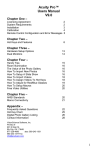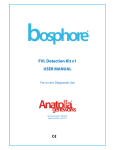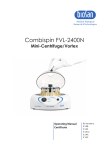Download FREE VIDEO TO FLASH CONVERTER 2.3 USER GUIDE
Transcript
FREE VIDEO TO FLASH CONVERTER 2.3 USER GUIDE AutoExposure Ltd Contact: [email protected] Revision: Date: 1.0 14 Sept 2007 Page 1 of 4 Installation Unzip the zip file to your working directory. Double click FreeVideoToFlashConverter.exe open the setup screen. Follow the instructions on the screen and complete the installation. AutoExposure Ltd Page 2 of 4 Launch the program and click “continue” to start the application: 1. 2. 3. 4. 5. To choose the video file you want to convert, click “Browse”. Specify the output location for FLV file. Choose “FLV Video” in the drop down list. Choose the output FVL size and quality. (we highly recommend “Very high bandwidth Cable/DSL (1MB/s, 512x384)”) Click “Convert” to start. Following is a demo: AutoExposure Ltd Page 3 of 4 After the process, click “Close” for the next application or “Output folder” to view the FLV files. Video Trim You can also trim the video in this software when convert into FLV. Simply click “Trim video” button next to the “convert” If you require more advanced video editing, can visit their website at: http://www.dvdvideosoft.com AutoExposure Ltd Page 4 of 4