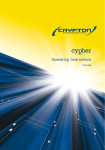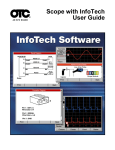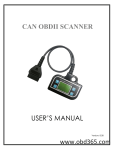Download CODEX/CODEX LIGHT OPERATORS MANUAL
Transcript
CODEX/CODEX LIGHT OPERATORS MANUAL Codex/Codex Light Page 2 IMPORTANT Every reasonable effort has been made to ensure that information within these Operating Instructions is correct at the time of release, but Crypton cannot accept responsibility for any errors that may occur. The information in these Operating Instructions is subject to change without notice, and does not represent a commitment on the part of Crypton. Service & Warranty The reliability of this equipment is fully supported by Crypton. Please refer to the section titled ‘After Sales Service’ for full details. Some products mentioned in this manual utilize BLUETOOTH® wireless technology. Whilst the radio modules used have a designed maximum range of 100m in free space conditions, the actual, reliable, working range achieved will depend on the conditions prevalent at the time and location of use therefore no guarantee or warranty of usable working range is given or implied. BLUETOOTH is a registered trademark of Bluetooth S.I.G Inc. and is used by Crypton Technology Group under licence. Codex/Codex Light Page 3 Software Licence Further to our general Terms & Conditions of Sale, the software described in these Operating Instructions is furnished under the following Software Licence Agreement: 1. Licence: You may use the program on the machine provided. You may not copy, duplicate or transmit the program in any form, in whole or in part, without the express prior written permission of Crypton. 2. Term: The licence is effective until terminated. You may terminate the licence by destroying the program together with all copies, or returning the program to Crypton. 3. Crypton does not warrant that the program will meet your requirements or that its operation will be uninterrupted or error free. 4. In no event will Crypton be liable to you for any incidental or consequential damages, including lost profits, business operation and the like, arising out of the use or inability to use this program You acknowledge that you have read this Agreement, understand it, and agree to be bound by its provisions. Codex/Codex Light Table of Contents Safety Precautions .......................... 5 Reception........................................ 6 General Description ........................ 7 Readings and Measurement Tools ... 8 Read Fault codes .......................................8 Live Readings and Freeze Frame Readings……9 Flight recorder ........................................ 10 Test Results ........................................... 12 Database and Diagnostics ............ 13 After Sales Service ........................ 15 Page 4 Codex/Codex Light Page 5 Safety Precautions 1. When testing a vehicle, never short plug leads to the dipstick, rocker cover, battery or other components, which may not be directly earthed. This can cause an explosion of oil fumes or hydrogen. 2. When the diagnosis is performed with the engine running, operators should exercise due caution with regard to the fan and associated belts, shock from ignition components and burns from the exhaust system. Care should also be taken to keep test leads clear of rotating components, i.e. the fan, pulleys, belts, etc. 3. Where the test area is confined, provision should be made to extract the exhaust gases. 4. Ensure the vehicle parking brake is operated and that gear selection is set to Neutral or Park before commencing any testing. 5. The EOBD1/2 must only be powered from a vehicle battery in a good state of charge or through the diagnostic socket, as appropriate. 6. The internal circuits and components should not be tampered with. There are no user-serviceable parts inside the EOBD1/2 and DMM. 7. To ensure reliable results are obtained, diagnostic leads should be routed away from high tension components of the ignition system, i.e. coil, plug leads, distributor cap, etc. 8. Ensure the maximum voltages and currents specified on DMM are not exceeded. Codex/Codex Light Page 6 Reception Unpack the equipment and examine for any damage. Check the contents against the despatch schedule enclosed for any loss or discrepancies. Report any breakage, loss or discrepancy to your supplier immediately. Before using your CODES ensure you have read and understood the Safety Precautions in this manual. Codex/Codex Light Page 7 General Description Facilities and Options CODES is a new approach to vehicle diagnostics where the diagnostic trail starts with information in the form of fault codes and live readings read from the vehicle computers. This information can be recovered either in the workshop or during a road test using the unique flight recording capability. The actual fault is then pinpointed and confirmed using the integrated DMM facility driven by data from the vehicle specific database. Connection The wired DMM1 must be connected to the machine via a dedicated socket located on the right hand side of the machine. The EOBD2 and DMM2 modules communicate with the host PC using BLUETOOTH® wireless technology meaning there are no cables to be connected between the modules and the PC. Running Codex From the desktop select Codex, the main menu will appear. Select the vehicle you wish to test using the ‘car’ icon on the left-hand side of the screen, follow the menu through by clicking on the option required until you return to the main menu. Note: Codex light is enabled for EOBD only and therefore vehicle selection is disabled and the vehicle icon will not appear. Connection to the vehicle Once the vehicle has been selected clicking on the Information Icon will provide information specific to the vehicle including details of the harness required and the location of the diagnostic connector. Connect the harness specified to the vehicle and the 25way connector on the EOBD2 flight recorder. In some cases a HTA adapter may be Codex/Codex Light Page 8 required between the specified harness and the 25way connector on EOBD2, if so this will also be shown on this vehicle specific information page. Readings and Measurement Tools From the main menu the following options are available: • Read stored faults codes • Freeze frame readings • Live readings • System view • Flight recorder • View Flight recordings • Test /Control • Test results • Vehicle information • Measurement Tools Read stored fault codes When this function is selected EOBD1/2 will read any fault codes present and the CODEx software will display them together with a description of the fault recovered from the CODEx database. Select any fault code displayed by clicking on the adjacent arrowhead. Full information together with diagnostic tests specific to this fault and the vehicle selected will be displayed; see Database and Diagnostics section below. There may also be a link to CODEx Data available from the fault code list. CODEx Data provides vehicle specific workshop information, covering: • • • • • • ID locations Maintenance and servicing Adjustment data Lubricants Timing belts Body part removal/assembly Codex/Codex Light • • • • • • • • • • • • Page 9 Technical drawings Engine management system ABS system Fuse and relay box information Air con system Auto trans system Wiring diagrams Manual and auto trans information Airbag system Suspension and steering system Labour times Engine overhaul information Delete Fault Codes Clicking on the ‘delete fault codes’ icon on this screen resets fault codes read from the vehicle ECM. Note: Fault codes should always be investigated before deletion. Freeze frame readings When this function is selected EOBD1/2 will read data recorded by the vehicle ECM at the time the fault code was detected and stored. Live readings When this function is selected a menu of live readings available from the vehicle under test will be displayed. To select the required reading click on either the digital or graphical icon in the menu. EOBD1/2 will read the data from the vehicle and, depending on the selection, it will be displayed either as a digital reading or graphically as a Scope waveform. System view This function allows a number of live readings to be displayed simultaneously in a graphical scope format so the relationship between readings can be seen at a glance. When this function is selected a menu shows the Codex/Codex Light Page 10 readings available from the vehicle. Select the readings required by clicking on the boxes proceeding the reading. The box will change to green when selected. The items selected will be displayed on the screen – left box at the top of the screen. Flight recorder This function will convert EOBD1/2 to a flight recorder. CODEx will then offer the following menu items. Select Readings Start Recorder View Flight recordings Return to OBD Select Readings Choose the live readings required to be monitored by the flight recorder by clicking on the box preceding the reading. The box will change to green when selected. Start Recorder The following set-up options are available: When to start recording This function sets up the flight recorder to start recording on engine start-up or on the press of the capture button (where fitted). How often to update readings This function selects. FastApprox. 10 readings per second MedApprox. 3 readings per second SlowApprox. 1 reading per second Actual speeds may vary with the protocol and number of readings selected. Codex/Codex Light Page 11 On button press, how long to record When the trigger button method is selected the record time required must be selected. The options available are: • 1 minute before and 1 minute after. • 5 minutes before and 5 minutes after. • 10 minutes before and 10 minutes after. Once these items have been selected and the tick icon on the right-hand side has been selected the user is prompted to connect the capture button if required. On completion of the flight recording road test the EOBD1/2 will reconnect to the PC at which point CODEx will prompt upload of detected flight recording. EOBD1/2 must be powered at this point either from the vehicle diagnostic socket or the optional power supply HTA 7. View Flight recordings This function allows you to view or delete flight recordings that have been taken and downloaded to the PC hard disk. There are basic video type buttons to play, fast forward, rewind and pause as well as up and down arrows to bring out of view readings into display. This function is also available from the main menu. Stored flight recordings are selected from a menu by clicking on the adjacent arrowhead. Recordings are selected by vehicle registration number and model type. Key to the text displayed in red on stored flight recordings when viewed. T- trigger point followed by (trigger number) C on- comms to ECU on C off- comms to ECU off G- gap, followed by (gap number), between recordings. Codex/Codex Light Page 12 Fault code number (fault code stored) permanent fault (e.g. EOBD Mode 3) Fault code number + indicates intermittent fault (e.g. EOBD Mode 7) Points to consider when setting up for flight recording The more readings selected during a flight recording the slower the update speed of the flight recorder becomes. This is particularly apparent when recording on vehicles using the slower protocols. Choosing a large number of live readings will also reduce the available record time. The recording time is displayed as an estimate when selecting readings for flight recording. Return to OBD Converts the flight recorder back to an OBD interface and returns to the main menu. Test /Control Any relevant on board system tests provided by the vehicle ECM will be available from this menu. The format and availability of the tests available is determined by the vehicle ECM, follow the on screen instructions. Test results This function will display the results of any on board system test made available by the ECM. Vehicle information This function will display any system information made available by the ECM. Typical information includes. Vehicle VIN number ECM system identification Calibration details or ECM program version Measurement Tools This selection accesses the general purpose multimeter functions of the DMM (where available). Codex/Codex Light Page 13 Database and Diagnostics Note: In the database section CODEx Light only contains generic EOBD DTC descriptions. The full version of CODEx contains vehicle specific information in the following categories on many more systems, including Engine Management, ABS, Airbag and Service Reset. When Read fault codes is selected from the main menu list the EOBD interface will interrogate the vehicle ECM for any stored fault codes. These codes will then be displayed on screen and further information, if available, can then be displayed by selecting the relevant fault code. When a fault code is selected the relevant information stored in the database is presented on screen split up into five areas. Each of these areas give vehicle and component specific information about the component the fault code relates to and a series of tests that can be carried out on the component or circuit to attempt to pinpoint the fault. Information is available to enable tests to be carried out starting at the component and working back to the ECM. The information areas are as follows: Component description & function. Gives a brief description of the component along with its function, signal output (where applicable) and location. A picture of the component is included for identification. Connection details. Lists the identification numbers or letters found on the component under test and gives wire colour (where applicable) and function of the pin. The name of and the connector pin number of the control unit are also listed to enable testing to be carried out at both ends of the circuit. Codex/Codex Light Page 14 Circuit diagram. Diagrammatic representation of the component under test and its connection to the ECM or other components. Each diagram contains pin numbering where applicable. Connector. Pictorial representation of the component connector including pin numbers. Measurements. The measurement section of the screen contains an ordered sequence of tests to be performed on the component or circuit. By following the test sequence the component or circuit fault can be quickly and accurately diagnosed. Information as to which pin to test and expected limits for the tests are displayed on screen alongside the measurement tool. Codex/Codex Light Page 15 After Sales Service and Support Helpline Service/Repairs There are no user serviceable parts inside the EOBD1/2 or DMM1/2. If the unit requires attention or repair please return it to the address below, ensuring that you provide all information requested. Service Centre CRYPTON Crypton Technology Business Park Bristol Road Bridgwater Somerset TA6 4BX Tel: +44 (0)1278 436225 Fax: +44 (0)1278 450567 Email: [email protected] Please include the following: • Name of person returning the unit • Name, address and telephone number of garage/organisation • Full description of the problem The returned unit will be examined and the sender notified of the cost before any repair work is undertaken. Technical Information Crypton provide information and contracts covering: • Fault code information • Diagnostic information • Car data • Software support contracts & updates • Accessories Codex/Codex Light Page 16 After sales service Apart from the routine maintenance and adjustments stipulated in this manual the equipment must not be tampered with in any way. All further servicing must be carried out only by an engineer from an Authorised Agent. Failure to observe these conditions will invalidate the Guarantee. On-Site Service / Overhaul / Spare Parts If you require a Service Engineer to attend ON SITE, either due to an equipment fault, or for machine calibration, or if the equipment covered by this manual requires to be sent back for factory overhaul, or if you need spare parts, please contact our Product Support Helpline at the following number. Tel: +44(0)1278 436225 Fax: +44(0)1278 450567 Overseas Service abroad is provided by the agent from whom your equipment was purchased. Fully Comprehensive After-Sales Service Call Crypton Helpline for details of local service agents. +44(0)1278 436225 TES 1378C Crypton 2007 Crypton Technology Business Park, Bristol Road, Bridgwater, Somerset TA6 4BX Tel: +44 (0) 1278 436226 Fax: +44 (0) 1278 450567 Email: [email protected] Website: www.cryptontechnology.com