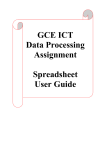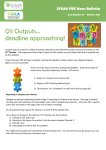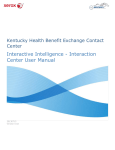Download Headcount portal user guide, section 3: Children's data (adding
Transcript
Headcount Portal User Guide Section 1 Section 2 Section 3 Section 4 Section 5 Section 6 Section 7 Logging On Supporting Information Children’s Data (Adding, Editing & Removing) Forecast (Estimate Task) Actual Task Adjustment Task Reports SECTION 3 – CHILDREN’S DATA (Adding, Editing & Removing) To Add a Child to a Headcount Task Select Complete the relevant fields with the child’s Legal Forename and Surname and select Please ensure the name entered on your headcount matches the name on the child’s birth certificate. Choose the child’s Gender and enter their Date of Birth (in the format of DD/MM/YYYY) and select 1 Complete the Postcode field and Select and all available addresses will be returned. If the correct Address is returned, select it in the list. Note: If no suitable Addresses are returned you can select address in. and type the new Please see the free text box opposite for good practice formatting, to ensure data quality. Once you have done this, on the address details page select 2 Complete the Ethnicity and First Language fields, if not known please pick Info Not Yet Obtained and select Early Years Pupil Premium (Parent’s/Carer’s NI & DOB data is only to be added at Adjustment Task) At Forecast / Actual Tasks you need to press “Decline to provide” for all 3 and 4 years in order to submit data. At the Adjustment Task you will either need to “Decline to provide” for all children for whom you do not intend to submit EYPP data, or click “Yes” in Carer Details to submit EYPP data for checking. If you wish to have a child’s eligibility checked against the Government’s Eligibility Checking Service (ECS) for EYPP, you MUST provide additional details relating to the child’s parents / carers. To do this click on the Carers tab and complete the relevant information. You MUST provide a Forename, Surname, gender, DOB, address, ethnicity, language and National Insurance number or NASS number (for Asylum Seekers) for the parent / carer. Please take extra care to ensure that NI & NASS numbers are entered in the correct format, ie. NI number “JJ440567D” and NASS “010234567”. This data will be used to check a child’s eligibility to claim the EYPP. You can provide data for up to two parents / carers for any child if required. Should the check result in a Not Found / Pending, this means that a child is not eligible. This is because the data entered is incorrect and no match could be found by ECS or the family are ineligible. At the Adjustment Task, to add carer’s details, please tick Yes in the Carer Details and follow the instruction below to enter carer details for EYPP. 3 Complete all details for the parent / carer, including their relationship to the child, i.e. Mother / Father etc. (not parent). Don’t forget to save all the details you have entered. You will start to build up your headcount as seen in the sample below: Note: Keep repeating this process until you have added all relevant children. To Edit / Change a Child’s Details If you need to edit / change any of a child’s personal details, e.g. address, click on the edit child icon next to the relevant child’s name and make the appropriate changes and click save. To Remove a Child You cannot remove a child once added. Leave the hours blank and EYCST will remove the child. 4