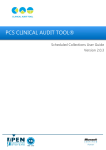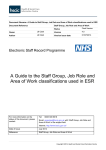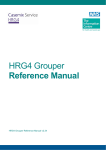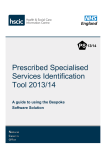Download EMIS Web Data Landing User Guide for Submitting Data When you
Transcript
EMIS Web Data Landing User Guide for Submitting Data When you are ready to submit your data to the Data Landing portal please follow the below instructions; 1. Follow this link https://clinicalaudit.hscic.gov.uk/datalanding 2. Click Sign in 3. Complete the Sign in fields User name is the email address used to create your Single Sign On account 4. When you have logged in you will see the below screen, select File Submission Dashboard EMIS Web data landing user guide for submitting data v1.1 EMIS Web Data Landing User Guide for Submitting Data 5. Click Browse 6. Search for you EMIS Web extract, double click on the file to select it 7. Click Upload Please note the team will contact you if there are any issues with your submission to the National Diabetes Audit EMIS Web data landing user guide for submitting data v1.1