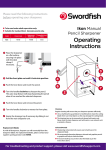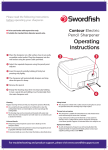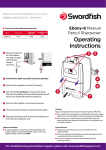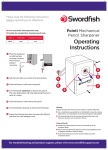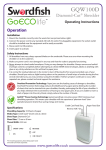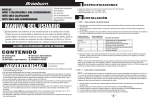Transcript
Troubleshooting A5 & A4 Paper Trimmers Guide 500s & 507s Please read the following guide in the unlikely event of any minor problems. l Broken pressure clamp For replacement clamps, please contact Swordfish Customer Service on [email protected]. l Cutting head jams very easily The cutting head is out of alignment. To realign, please follow the steps below. l Cutting head rides up on to the table The cutting head may be out of alignment. To realign, please follow the steps below. If the cutting head is not out alignment then check if there is any other damage to your machine. l Blade is blunt The rotating circular blade is designed to be self-sharpening but it will eventually become blunt with usage. Signs of a blunt blade include greater effort required when cutting and a reduced cutting capacity. For replacement cutting heads, please contact your supplier quoting product code 40909. Realigning & Changing the Cutting Head Step 1: Remove the end cap by sliding it upwards (Fig 1). Step 2: Holding the cutting head, pull out the guide rail just until the bar is released from the right hand side and pressure is released from the cutting head (Fig 2 ). Step 3: If the blade is blunt, remove the cutting head and slide a new cutting head onto the guide rail, ensuring that it is the same way round as the old one. Step 4: Align the cutting head ensuring: 1. The rubber wheel inside the cutting head sits on top of the plastic pressure clamp. 2. The circular rotary blade runs alongside the metal cutting edge and does not sit on the table or plastic pressure clamp. Fig 1. Fig 2. Fig 3. Fig 4. Step 5: Once aligned, hold the cutting head firmly with one hand and gently slide the guide rail back into the right hand side location (Fig 3). Step 6: Replace the end cap (Fig 4). For advice and technical support, please go to www.swordfishsupport.com