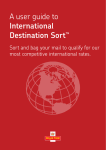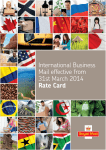Download Royal Mail Tracked™ User Guide
Transcript
Royal Mail Tracked User Guide ™ For customers posting more than 300k items per site per year. Contents 1. What is Royal Mail Tracked™? The features of Royal Mail Tracked™ What tracking information is provided? What can I send? What do I need to do to access this service? 2. How do I use Royal Mail Tracked™? Setting up prior to starting posting - What is the item label format? - What sales ordering system do I need? Activities required when posting items - How do I present my posting? - What about postings not covered by my agreement? 3. What if I wish to sort my own items? 4. Value added services Safeplace™ How does Safeplace™ work? Royal Mail Local Collect™ How does Local Collect™ work? 5. How do I track my items? Single items Multiple items - Track status report - Track detail file 6. How does SMS and email notification work? What messages are sent to customers? - SMS text - Email messages What other reports are available? 7. Where can I get more help or advice? Royal Mail TrackedTM User Guide | 1 1. What is Royal Mail TrackedTM? Royal Mail Tracked is the cost-effective way to send your goods with certainty. It’s a goods delivery service that has been designed to meet your company’s requirements. That’s why from despatch to delivery, you will always know where your items are with Royal Mail Tracked. This later-than-next-day tracked service is a highly cost-effective way to deliver your packets under close monitoring. It means you can offer your customers the peace of mind of a consistently high quality delivery experience. And just as crucially, Royal Mail Tracked helps reduce the risk of fraud because your packages are tracked throughout its journey. Royal Mail TrackedTM User Guide | 2 The features of Royal Mail TrackedTM • Cost effective 2 day non-guaranteed delivery for items between 0-15kg (up to 20Kg for premium), with the added peace of mind that tracking and delivery information bring. • Pricing is based on your posting profile, so if this remains accurate, your costs stay stable and therefore predictable. • The more items you post, the better the price. • Optional Sortation enabling you to benefit from later despatch to RDC’s. • Easy to post items accepted loose loaded meaning that you do not need valuable space for storage. • Highly effective goods delivery - items fully tracked through the delivery pipeline, with a range of delivery status reports available. • Royal Mail Safeplace service for your customers – giving a choice of delivery options at the point of order, for increased customer satisfaction and delivery on first attempt. • Loose loading – easy access to services direct into our regional distribution centres. Optional services are: • Proof of Delivery signature. • A range of notification messages to inform your customer of delivery status. • Deliver direct to our RDC or request we undertake a collection for you. • Menu based approach means you only pay for what you need. Royal Mail Tracked also provides the usual high standards and benefits offered by Royal Mail, which include: • Royal Mail Local Collect alternative delivery option. • UK, Channel Isles and Isle of Man coverage. • Free collections*. • Free re-deliveries if we cannot deliver - if the recipient was not home, for instance. • Free return to you of undeliverable items - provided your address is on the outside packaging. • No extra charge for Saturday morning deliveries. • Compensation up to one hundred times the price of a First Class letter, or up to the market value of the item, whichever is lower. * When you spend a minimum of £15,000 per annum with Royal Mail Royal Mail TrackedTM User Guide | 3 What tracking information is provided? To ensure you know the status of your delivery at all key stages, Royal Mail Tracked provides the following track points: • Track 1 is created at the point of despatch when the item label is generated on your own despatch management system. • Tracks 2 and 3 occur on receipt at the Distribution Centre. • Track 4 is triggered when the item enters the local Mail Centre. • Track 5 marks arrival in the Delivery Office that will undertake final delivery to the destination address. • Track 6 occurs after the item has been successfully delivered. • If an item is not successfully delivered it is returned to the Delivery Office, tracked in and made available by 8.30am on the day after attempted delivery. • In the event of an item not being successfully delivered or collected within 14 days, a final track is taken prior to the item being returned to you. What can I send? In terms of sizes and weights, Royal Mail Tracked enables you to send items within the following parameters: • Minimum item size: none. • Maximum item size: -610mm x 460mm x 460mm -Tubular packet: the length plus twice the diameter must not exceed 1040mm with a maximum length of 900mm. Weight • Minimum individual item weight: none. • Maximum individual item weight of 20Kg.. Royal Mail TrackedTM User Guide | 4 What do I need to do to access this service? You simply need to send more than 300,000 items per site, per account, each year. Contact your account manager or telephone 08457 950950. Royal Mail TrackedTM User Guide | 5 2. How do I use Royal Mail TrackedTM? Setting up prior to starting posting Your Royal Mail Account Manager will arrange for a systems specialist to contact you, to discuss systems integration requirements. This is important because it ensures that compatible electronic pre-advice files are sent daily to us, item labels are printed in the required format and suitable customer manifest documents are provided with each posting. Royal Mail TrackedTM User Guide | 6 What is the item label format? The label format, printed postage indicia (PPI) and physical size will be provided by our Systems Consultant as part of the set up. The label must include: • Unique item number in barcode and text format. • Royal Mail Tracked product identifier and printed postage identifier (PPI) number. • Destination address and full postcode and postcode additionally supplied in a barcode format. • Return address and full postcode. • Safeplace instructions (if applicable – using up to 30 characters). • A sort code. Where we cannot scan the barcode on the label we will return the items to you. You will need a printed postage impression (PPI) account with Royal Mail to enable you to print a Royal Mail Tracked PPI on the label without using stamps. Unfortunately it is not possible to use stamps or meter impressions with Royal Mail Tracked. To set up a PPI account, contact your Account Manager. Royal Mail TrackedTM User Guide | 7 What sales ordering system do I need? You will need access to Royal Mail Sales Ordering System and our Online Billing Account (OBA) to view sales orders raised based upon items we have accepted. OBA is a web-based systems and you therefore will need an Internet-ready PC with Internet Explorer 5.5 or higher, plus a printer. The printer is needed to generate the ‘statement of mailing’ that must accompany each consignment and be given to the collection driver. Our sales ordering system is free, and our Representative will contact you to explain how to operate the system. Royal Mail TrackedTM User Guide | 8 Activities required when posting items There are a few basic activities you need to perform for each posting to use Royal Mail Tracked: 1.Correctly address the items – i.e. provide a full postal address and postcode to within 95% accuracy of the current postal address file (PAF). 2.Create suitable item labels as detailed previously. 3.Optionally sort the posting (see section: “What if I wish to sort my items?”). 4.Provide an electronic pre-advice file to Royal Mail prior to the last mail collection. 5.Present your items as detailed below. How do I present my posting? Postings can be presented loose loaded on to vehicles (trailers). Should the Royal Mail Tracked items be mixed with other mail, we may return the whole posting to you. Should items need to be presented separately from all other mail you may arrange to deliver these directly to Royal Mail’s Distribution Centre or arrange for Royal Mail to undertake regular collections The posting must be accompanied by a collection manifest. The required format will be provided by our Systems Consultant. The customer manifest will detail the volumes by weight band (0-1Kg, 1.001Kg-2Kg, 2.001-5Kg) in that posting, the account name, number and address, and the date and the range of barcodes despatched. What about postings not covered by my agreement? If you are sending larger, heavier, or more than the maximum daily items in the initial posting profile you agreed with us, you will need to let your Regional Distribution Centre know by 3pm on the day before posting (or by 3pm on a Thursday for a Saturday collection). Likewise, if part of the agreement states that you may post no items on some days but you subsequently need to do so on a particular day, you will need to let your Distribution Centre know by the same time. Royal Mail TrackedTM User Guide | 9 3. What if I wish to sort my own items? If you have chosen to present your mail pre-sorted, there are many ways to sort your items. However the following methods are proven to be the most efficient: • Sorting data electronically before producing the physical item then grouping the post in ready sorted batches offers maximum efficiency and cost effectiveness. • Failing this, the items should be sorted by postcode and address to the relevant selection. You will need to undertake a 6 way sort to Royal Mail supplied collection cages. Once filled and prior to handing over to us for collection, the cage requires labelling, so that we know which selection they belong to. Your local Distribution Centre will work with you to ensure you have all the information you need, and let you know how each selection should be presented. To maintain the high performance standards of your Royal Mail Tracked service, it is necessary to sort to 95% accuracy. If you do not achieve this level we may need to return the posting to you to re-sort. Royal Mail TrackedTM User Guide | 10 4. Value added services There are two additional services that you can use with Royal Mail Tracked, Safeplace and Royal Mail Local Collect. Both of these will enhance your service to customers, and boost their satisfaction with your offering. SafeplaceTM The number of items which will not fit easily through letterboxes continues to grow – partly driven by the increase in internet shopping. Inevitably this can be frustrating for your customers, so itís clear that increasing the number of successful first time deliveries will help improve your levels of customer satisfaction. With this aim in mind, we now provide an additional delivery option - Safeplace. Safeplace will be offered to your customers when they place orders for goods either by phone or by internet. As the name suggests, the service allows customers to nominate a ‘safe place’, where the item can be left if they are not at home when delivery is attempted. The safe place can either be on their property, or at a next door neighbour’s where delivery will be attempted. Royal Mail TrackedTM User Guide | 11 How does SafeplaceTM work? So long as you have signed a Safeplace licence with Royal Mail, when your customers order from you online or by phone, they will be offered the chance to nominate their Safeplace location. They can specify a secure area at their premises, or a ‘near neighbour’ as an alternative delivery point. A Safeplace item has instructions shown on the packetís label. At the time of buying online, customers are guided to choose either: • Somewhere safe and weather-proof on their property or, • If they don’t have such a place, they can nominate a near neighbour. We will then carry out the Safeplace instructions: • Firstly we need to try to deliver the item in the normal way. If the customer is in, it’s a normal delivery. • If no one is home, we use the alternative delivery point instruction. As far as possible we will follow the customer’s instruction. However, in a minority of cases we won’t be able to follow the instruction. These could include: • If it would be dangerous for us to access the nominated point. • If the nominated point is clearly insecure, such as an easily viewed doorstep. • If the item would be exposed to bad weather. In these cases we will leave a ‘Sorry you were out’ delivery card. This means you are kept fully informed, and the item is returned to our nearest local depot for safekeeping and to await your instructions. For more information visit www.royalmail.com/safeplace Royal Mail TrackedTM User Guide | 12 Royal Mail Local CollectTM Being at home to receive a delivery is difficult for many customers – it’s often why many avoid home shopping. But with Royal Mail Local Collect, they don’t have to worry about when or how their goods will be delivered. Royal Mail Local Collect allows your customer to pick their item up when it suits them, at a participating Post Office® . And with 14,000 Post Office® branches nationwide, the fact is 96% of people live within a mile of a branch. Local Collect is highly flexible. So for instance, if there is another Post Office® branch that’s even more convenient to the customer – perhaps around the corner from their workplace – the customer can specify that location instead. The customer simply needs to tell you at the point of ordering which Post Office® they would like their package delivered to. Royal Mail will ensure that their package is at the specified Post Office® branch waiting to be collected. A boost for your customer service Royal Mail Local Collect is not just convenient for your customers, it also reassures them you’ve made their schedule and their needs your priority. We will also inform you when the mail has arrived at the Post Office® , so you can let your customer know. Passing on this information – by text message for instance – really helps generate positive perceptions of your brand, and consolidates your relationship with the customer. All the customer needs to do is collect their package from the selected Post Office® branch with an acceptable form of ID. And of course they won’t be charged for the collection. The Post Office® will hold on to the package for up to 21 days. Royal Mail will also make it as easy as possible for you to set up and manage Local Collect. We will provide you with a full database of participating Post Office® branches for your customers to choose from. For your business, all it takes is a Royal Mail Local Collect licence for a small annual fee. There is no limit on the number of deliveries, so if your customer finds Royal Mail Local Collect convenient, they can use the service again and again, at no extra cost to you. Royal Mail TrackedTM User Guide | 13 How does Local CollectTM work? We provide you with the following: • An address list of participating Post Office® branches that accept Royal Mail Local Collect, including opening and closing times. • Royal Mail Local Collect branded labels. • A daily electronic file that contains transaction data. All you have to do is take the order as normal from your customer, but with the addition of handy delivery options - their home address or a Royal Mail Local Collect location that they specify. When your customer selects the Royal Mail Local Collect option and indicates which Post Office® branch they want the item delivered to, you need to: • Put the Post Office® branch address on the item together with the name of the customer. • Apply a Royal Mail Local Collect label. • Despatch the Royal Mail Local Collect items with your normal Royal Mail Tracked mail. Items then travel through the normal Royal Mail network, and the Local Collect items are delivered to the Post Office® branch as addressed on the item. The Royal Mail Local Collect label (LC004) above should be used when you have the systems capability to use the Royal Mail Local Collect Post Office® address, rather than your customers’ address on the Royal Mail Tracked label. Royal Mail TrackedTM User Guide | 14 If you don’t have this capability, add the Royal Mail Local Collect Post Office® address to the Royal Mail Local Collect label (LC001) below: You will receive a data file (.txt) to integrate with your systems, enabling you to view which Post Office® branches participate with the Royal Mail Local Collect service. An updated file will be sent to you electronically by group email on a weekly basis. For more information visit www.royalmail.com/localcollect Royal Mail TrackedTM User Guide | 15 5. How do I track my items? Single items For peace of mind, you can check on progress on individual items by keying in your 13 digit reference number on our website www.royalmail.com The following is the status report you will see for a successful delivery: Royal Mail TrackedTM User Guide | 16 Below is a status report you would see for an item that was returned to the sender because we were unable to deliver the item. In the unlikely event of our website being unavailable, phone 08456 038 495 between 9.00am and 5.00pm Monday to Friday. Royal Mail TrackedTM User Guide | 17 Multiple items If you require bulk track reports and have file transfer protocol (FTP) data connections, we can provide either a track status report or a track detail file. Which one you choose will depend on whether you require a status or full audit log of track events. Contact your Account Representative to arrange for either of these reports to be provided. Track status report Our track status report is ideal if you require a bulk status report. It is supplied via FTP three times a day, seven days a week, to let you know the progress of items in your range of barcodes. When opened with a spreadsheet program, this example data may appear as below. Track detail file If you want to gain a single view of all activities associated with each shipment, the track detail file is an invaluable tool. This file provides a full track history of all items posted, and is sent to you via FTP three times a day, seven days a week. Crucially, the data is easily imported into your own system for your customer services to access. The file provides a number of records. The record for each event or track provides the following information: Royal Mail TrackedTM User Guide | 18 6. How does SMS and email notification work? You will need to capture the recipient’s mobile number and or e-mail address and include this on the Pre-Advice posting manifest that you provide to us. When the item is scanned within Royal Mail’s pipeline, this triggers the sending of the message. The First message is sent when item scanned at the Delivery Office to inform the recipient that Royal Mail will deliver the item that day. A Second message sent when delivery is attempted to inform the recipient that we’ve either successfully delivered the item. If we were unable to deliver the message will advice the recipient to see the ‘Sorry you were out’ card to arrange collection or redelivery. If item remains uncollected, a further message is sent to remind customer that we are holding it. If after this time, it’s still not collected another message is sent to say that we’ve returned to sender. Royal Mail TrackedTM User Guide | 19 What messages are sent to customers? SMS text:1. We will deliver today; Royal Mail received your item (No:xxxxxxxxxxxxx) from (name of sending customer). We will attempt to deliver it today. AUTOMATED MESSAGE DO NOT REPLY. 2. Successfully delivered; Royal Mail has today delivered your item (No:xxxxxxxxxxxxx) from (name of sending customer). AUTOMATED MESSAGE DO NOT REPLY. 3. Successfully delivered to Safeplace; Royal Mail has delivered your item (No:xxxxxxxxxxxxx) from (name of sending customer) to your nominated Safeplace. AUTOMATED MESSAGE DO NOT REPLY. 4. Successfully delivered to Local Collect Royal Mail has delivered your item (No:xxxxxxxxxxxxx) from (name of sending customer) to your nominated Post Office®. AUTOMATED MESSAGE DO NOT REPLY. 5. We were unable to delivery and are holding your item; Royal Mail was unable to deliver your item(No:xxxxxxxxxxxxx) from (name of sending customer) today. See card left for details. AUTOMATED MESSAGE DO NOT REPLY. 6. We are still waiting your instructions; Royal Mail still hold your item (No:xxxxxxxxxxxxx) from (name of sending customer). Visit royalmail.com to arrange redelivery. AUTOMATED MESSAGE DO NOT REPLY. 7. We have returned the item to the sender; Royal Mail was unable to deliver your item (No:xxxxxxxxxxxxx) from (name of sending customer). It has been returned to the sender. AUTOMATED MESSAGE DO NOT REPLY. Royal Mail TrackedTM User Guide | 20 Email messages:1. Email subject: Royal Mail: Item ready for delivery Dear Customer, Royal Mail has received your item from XXXX (No: xxxxxxxxxxxxx) at XXX Delivery Office. Your item is now ready for delivery and we will attempt to deliver it today subject to any alternative instructions that you have previously agreed with us. Regards, Royal Mail For queries please visit www.royalmail.com or call 08457 740 740 Please do not reply to this message. This email was sent from a notification-only address that cannot accept incoming email. 2. Email subject: Royal Mail: Item delivered Dear Customer, Your item from XXXX (No: xxxxxxxxxxxxx) has now been delivered by Royal Mail. Regards, Royal Mail For queries please visit www.royalmail.com or call 08457 740 740 Please do not reply to this message. This email was sent from a notification-only address that cannot accept incoming email. 3. Email subject: Royal Mail: Item delivered to your Safeplace Dear Customer, Royal Mail has delivered your item from XXXX (No: xxxxxxxxxxxxx) to your nominated Safeplace. Regards, Royal Mail For queries please visit www.royalmail.com or call 08457 740 740 Please do not reply to this message. This email was sent from a notification-only address that cannot accept incoming email. 4. Email subject: Royal Mail: Item delivered to nominated Post Office® Dear Customer, Royal Mail has delivered your item from XXXX (No: xxxxxxxxxxxxx) to your nominated Post Office® and is now ready for you to collect. Regards, Royal Mail For queries please visit www.royalmail.com or call 08457 740 740 Please do not reply to this message. This email was sent from a notification-only address that cannot accept incoming email. Royal Mail TrackedTM User Guide | 21 5. Email subject: Royal Mail: Unable to deliver your item Dear Customer, Royal Mail was unable to deliver your item from XXXX (No: xxxxxxxxxxxxx) today. You can arrange a redelivery or collection of the item by going to www.royalmail.com/redelivery or by calling 0845 740 740. If collecting the item from the Delivery Office, please bring the ‘Sorry you were out’ card and identification with you. Regards, Royal Mail For queries please visit www.royalmail.com or call 08457 740 740 Please do not reply to this message. This email was sent from a notification-only address that cannot accept incoming email. 6. Email subject: Royal Mail: Item held in local Delivery Office Dear Customer, Royal Mail is still holding your item from XXXX (No: xxxxxxxxxxxxx) in your local Delivery Office. It is due to be returned to the sender in two days, please arrange a collection or redelivery by going to www.royalmail.com/redelivery or by calling 0845 740 740 Regards, Royal Mail For queries please visit www.royalmail.com or call 08457 740 740 Please do not reply to this message. This email was sent from a notification-only address that cannot accept incoming email. 7. Email subject: Royal Mail: Item returned to sender Dear Customer, Royal Mail was unable to deliver your item from XXXX (No: xxxxxxxxxxxxx) and it has now been returned to the sender. Please contact the company you placed your order with for further guidance. Regards, Royal Mail For queries please visit www.royalmail.com or call 08457 740 740 Please do not reply to this message. This email was sent from a notification-only address that cannot accept incoming email. Royal Mail TrackedTM User Guide | 22 What other reports are available? To enable you to reconcile your advised posting against actual items received by Royal Mail, a range of reports can be accessed form your Online Business Account (OBA) Posting Manifest Reconciliation Summary – Reconciles pre-advised file against actual tracks, highlighting items received but not on the pre-advice manifest and items that were on the preadvice manifest but not received (i.e. no scan data at any point in our pipeline). Posting Manifest Exception Report – items pre-advised that are either rejected as being outside specification, or are subject to additional weight/volumetric prices Non Pre-advised Exception Report – items that haven’t been pre-advised but are received and subsequently rejected as being outside specification, or are subject to additional weight/volumetric prices Itemised Billing Data - Specifies by barcode item number those items that were subject to additional product attribute prices i.e. optional signature, sms notification or surcharging. Quality of Service – This reports provides a summary of our Quality of Service based upon date when we accepted items. Royal Mail TrackedTM User Guide | 23 7. Where can I get more help or advice? Simply contact your Royal Mail Account Manager, or the Royal Mail Sales Centre on 08457 950 950. Alternatively you can visit www.royalmail.com/royalmailtracked Royal Mail is a trading name of Royal Mail Group Ltd. Registered number 4138203. Registered in England and Wales. Registered office: 148 Old Street, LONDON, EC1V 9HQ. Royal Mail, the Cruciform and the colour red are registered trade marks of Royal Mail Group Ltd Royal Mail TrackedTM © Royal Mail Group Ltd 2009. All Rights Reserved.