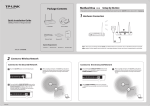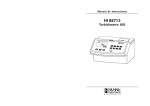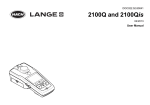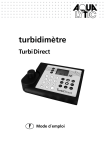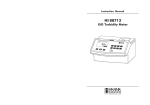Transcript
Editing metadata of a learning resource published to NTU’s learning repositories To edit metadata of your resources within the learning repository 1. Log into NOW and go to the learning room which holds the original copy of your resource. 2. Click on Content on the navigation bar. 3. Click on Go to learning repository 4. Conduct a search to find your resource. 5. From the search results, use the item’s dropdown menu to select View Details. Figure 1 - Viewing details to edit metadata 6. Under the Overview tab, to the right of the resource name, click on the Edit Metadata icon Figure 2 - Edit metadata icon 7. Make the required changes. 8. Click Save. The metadata is now amended. 1