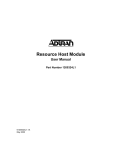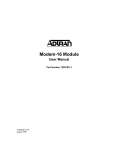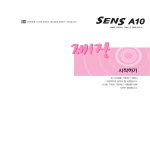Download TP-Link TL-WA830RE V1 Quick Installation Guide
Transcript
тк Package Contents Method One »»» Setup by Button If you want to connect to a secured network, but your Wireless Router doesn’t have the QSS/WPS button, please referto Method two TL-WA830RE Power Adapter 1 Hardware Connection Quick Installation Guide 300Mbps Wireless N Range Extender Quick Installation Gulde ОЗ = ncn > ZZ ET Ethernet Cable Resource CD QIG System Requirement . . . , , Step 1: Please place your Range Extender next to your Wireless Router or Access Point. Here, we take Wireless Router for example. ‚Windows 7 “Windows Vista Windows XP -Windows 2000 Step 2: Plug the Power adapter into the power jack of the Range Extender, and the other end to a standard electrical wall socket. MODEL NO. TL-WA830RE \_ J 2 Connect to Wireless Network и DS и TN Connect to the Secured Network Connect to the Unsecured Network El Push the QSS/WPS button on the Wireless Router . El After successful connection, TL-WA830RE can be placed Press and hold the RANGE EXTENDER button on the El After successful connection, TL-WA830RE can be placed between the Wireless Router and Wireless Client to boost front panel of TL-WA830RE for about 5 seconds until between the Wireless Router and Wireless Client to boost thesignal, but not beyond the coverage of the Wireless RANGE EXTENDER LED flashes. the signal, but not beyond the coverage of the Wireless — Router. Router. Press and hold the RANGE EXTENDER button on the Wireless Router El When RANGE EXTENDER LED becomes solid light, Wireless Router front panel of TL-WA830RE for about 5 seconds until TL-WA830RE has successfully connected to the desired RANGE EXTENDER LED flashes. When the LED Router. becomes solid light, TL-WA830RE has successfully connected to the desired Router. ei (8) ; 7106503687 Method Two »»» Setup by Utility 1 Hardware Connection 2 Connect to Wireless Network E Insert the provided Resource CD into your CD-ROM drive. Find the appropriate model and choose ‘Easy Setup Assistant’. P-LINK Setup Wizard Wireless Router Starter Kit The Reliable Choice Step 1: Please place your Range Extender next to your Wireless Router or Access Point. Here, we take Wireless Router for example. | | NY | Step 2: Plug the Power adapter into the power jack of the Range Extender, and the other end to a standard electrical wall socket. pai emi ps ww Lea setup Assistant] Step 3: Connect the Range Extender to the PC with the Ethernet Cable. vee: Pe Ts cmd na E When the connectivity is checked successfully, please click Select the security type and enter the network key of the О When the configuration is completed successfully, ‘NEXT’. router, then click NEXT’ to continue. please click ’ NEXT”. TP-LINK The Reliable Choice Welcome Check Successfully Install Range Extender k NEXT to continue. KENN Configure Range Extender NENNEN Confirm Settings \ (1 Network adapter enabled +" (2 Network status check completed BACK | NEXT | EXIT BD The Range Extender can find the Wireless Router automatically. If it is your desired router, please click NEXT". If not, please click 'SCAN' and select your target router in the list, then click NEXT". TP-UINK Easy Setu stant The Reliable Choice Welcome Information of Wireless Device Install Range Extender is i i i i i EE i iti target device, Configure Range Extender please go SCAN to search more information. Otherwise, click NEXT to FAN continue the configuration. Confirm Settings Network Name (SSID): TP-LINK_Network1 Network MAC (BSSID): 94-0c6d-2f-3c-be Network Channel 9 Metwork Security: ON TP-LINK EER I WoC FT 6 The Reliable Choice A Wireless N Range Extender Welcome ESSID SSID Signal Channel | Security 00-11-22-33-44-57 2y2y2y 6 11 OFF Install Range Extender 40-16-9F-bf-50-6 TP-LINK_BFSOF6 24 11 OFF E -— 00-10-0f-85-89-36 TP-LINK_888936 14 11 OFF 40-16-SF-bf TP-LINK_7867D9 22 11 ON Configure Range Extender y rar ea 54-06 -fc-b8-9f-74 qiao12 25_2012 40-16-9F-bf-50-F2 TP-LINK_BFSOFZ 21 00-Da-eb-13-09-69 Confirm Settings 5 OM TP-LINK_130969 22 6 ON de-Sd-4c-65-6d-de 1 17 6 OFF 00-27-19-df-dc-72 21 6 ON 00-25-12-39-00-71 20 2 ON 10-93-dd-85-2e-3b apple_lee 17 1 ON е0-05-с5-00-00-01 BremAPO 6 1 OFF 00-a3-bb-01-23-45 36318 6 1 OFF P-LINK The Reliable Choice a Wireless N Range Extender Welcome Configuration Complete 5 O BE Install Range Extender Your TP-LINK R Jer has | MIETEN Welcome Security Options Configure Range Extender Ae. Install Range Extender, E RD Confirm Settings Y @ Successfully configured range extender E ERIE hii a SATTE SEE that you want to connect, Then click NEXT to continue. Y @ Verified range extender settings SA © WPA-PSK/WPA2-PSK Confirm Settings OWEP /PA-P' Vi W SK/WPA2-PSK: Easy Assistant will cally no matter whether it is the WPA-PSK or WPA2-PSK type. 1234567890 BACK = EXIT BACK NEXT EXIT During this process, you might see some warnings like “A NS network cable is unplugged”. Please ignore them. After confirming the configurations, click 'NEXT' to 10 Please click ‘FINISH’ to close this wizard. continue. If there is any wrong information, please go _ ‘BACK’ to reset. TP-LINK The Reliable Choice Welcome Congratulations Т P-LINK Е Install Range Extender pl = : [or em re) xtender with broader 1 The Reliable Choice a Wireless N Range Extender Configure Range Extender PI lick FINISH to close this wizard E ease clic o close this wizard. E Confirm Settings Welcome Confirm the Configurations Install Range Extender Confirm the configurations you have set. If there is any wrong information, Note: HAN please go BACK to reset. Otherwise, click NEXT to submit your settings. TP-LINK Easy Set Configure Range Extender of your device. For more advanced settings, please login to the A WEB management interface. Confirm Settings Network Мате (3510): TP-LINK_Network1 Network MAC (BSSID 94 0c-6d-2f-3c-be Network Security Type: WPA-PSK/WPAZ PSK Network Security Key: 1234567890 Pl Save these settings in a text file on my desktop. i F d d . | f h /1\ or more advanced settings, please refer to the User BACK NEXT EXIT N t G id th R CD ote UIde on the Resource . В After confirming the hardware connection and the status of LEDs, click ‘NEXT ’to continue. Le ых The Reliable Choice Welcome Install Range Extender Jor НАЧНО НОЕ Configure Range Extender Power On The Range Extender has been powered on. FEN ETS EE . Syst Flashi fl y whi i Confirm Settings ystem | Flashing E WLAN On The Wireless function is enabled. On Flashing | The Range Extender is transmitting or receiving data. LAN n The Range Extender has connected the router successfully. Range - 7 Flashing | The Range Extender is connecting the router, Extender E 5 5 ff The Range Extender has not connected any router yet. If the L indi i |. heck the physical of the device. Otherwise, please click NEXT to continue. BACK NEXT EXIT 4 Input the IP Address of the Range Extender (the default The Reliable Choice Welcome Input IP Address of Range Extender Install Range Extender Please input the Range Extender's IP address: Configure Range Extender Confirm Settings BACK NEXT EXIT Technical Support mM For more troubleshooting help, go to www.tp-link.com/support/fag.asp m То download the latest Firmware, Driver, Utility and User Guide, go to www.tp-link.com/support/download.asp m For all other technical support, please contact us by using the following details: Global Australia 8: New Zealand Tel: +86 755 26504400 Tel: AU 1300 87 5465 E-mail : [email protected] NZ 0800 87 5465 Service time: 24hrs, 7 days a week E-mail: [email protected] . Service time: 24hrs, 7 days a week Singapore Tel: +65 62840493 Turkey | | E-mail: [email protected] Tel: a 19 25 Turkish service) ‘ce time: -mail: [email protected] Service time: 24hrs, 7 days a week Service time: 9:00 AM to 6:00 PM, UK 7 days a week Tel: +44 (0) 845 147 0017 Italy E-mail: [email protected] Tel: +39 02 66987799 Service time: 24hrs, 7 days a week E-mail: support.itetp-link.com Service time: 9:00 AM to 6:00 PM, USA/Canada Monday to Friday Toll Free: +1 866 225 8139 Indonesia E-mail: [email protected] Tel: (+62) 021 6259 135 Service time: 24hrs,7 days a week E-mail: [email protected] Service time: Monday to Friday Malaysia] 9:00 -12:00 ; 13:00 -18:00 Tel: 1300 88 875465 (1300 88TPLINK) *Except public holidays E-mail: [email protected] . Service time: 24 hrs a day, Germany / Austria 7 days a week Tel :+49 1805 875465 (German Switzerland pervice) / +49 LE TPLINK == 11 mos -mail: [email protected] Glee ie 60998 Fee: 0.14 EUR/min from the German €rman Service fixed phone network and up to E-mail: [email protected] Fee: 4-8 Rp/min, depending on rate of different time 0.42 EUR/min from mobile phone. Service Time: Monday to Friday se tima- ; 9:00 AM to 6:00 PM Service time: Monday to friday GMT+1 or GMT+2 GMT+1 or GMT+2 (Daylight Saving Time in Germany) \_ (Daylight Saving Time) * Except bank holidays in Hesse J TP-LINK TECHNOLOGIES CO.,LTD. wWwWW.tp-link.com