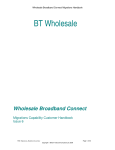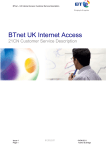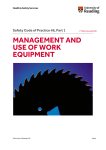Download Customer Data for 100 and 999 services-User Guide-Iss2
Transcript
Customer Data for the Emergency and Operator Assistance Services A User Guide Enquiries: Data Delivery Team See Annex 3 Issue: Status Date Issue 2.0 Issue July 1st, 2010 © British Telecommunications plc Customer Data for the Emergency & Operator Assistance Services A User’s Guide Table of Contents 1 Introduction ................................................................................... 3 1.1 Summary..................................................................................................... 3 1.2 Document Scope ........................................................................................ 3 1.3 Who Should Use This Document .............................................................. 3 1.4 Authorisation.............................................................................................. 3 1.5 Document History ...................................................................................... 3 1.6 Document Distribution .............................................................................. 3 2 Emergency and Operator Assistance Services ............................. 4 3 The Flow of Data........................................................................... 4 3.1 Historical Context ...................................................................................... 4 3.2 Regulatory Requirements ......................................................................... 4 3.3 BT’s Systems ............................................................................................. 4 3.4 Sending Data to BT’s Trinity Platform ..................................................... 5 3.5 Handling Errors .......................................................................................... 5 3.5.1 3.5.2 3.5.3 3.5.4 File Checking ...................................................................................................................... 5 Record Checking ................................................................................................................ 5 In-life Data Checking .......................................................................................................... 5 Emergency Real-time Checks ............................................................................................ 6 4 Auditing of Data ............................................................................ 6 5 Required Data ............................................................................... 6 5.1 Operator Assistance .................................................................................. 6 5.2 Emergency Assistance .............................................................................. 7 Annex 1 – General Condition 4 – Emergency Call Numbers............. 8 Annex 2 – Government Guidance on Name and Address Data ........ 9 Annex 3 – Contact Details and Sources of Documentation ............. 11 Annex 4 – Error Code Handling ...................................................... 12 Issue 2 Page 2 of 16 © British Telecommunications plc July 2010 Customer Data for the Emergency & Operator Assistance Services A User’s Guide 1 Introduction 1.1 Summary This guide provides an overview of the data needed by BT in order to provide Operator and Emergency Assistance call handling services and of the management of that data. It is a preamble to other documents that specify in more detail how that data management should happen. These include, but are not limited to, the: • technical specification for the file transfer protocol (available from the EFF Definition Owner, see Annex 3); and • any commercial contracts covering the data management 1.2 Document Scope This document is an overview relevant to the data needed by BT’s call handling agents when handling Operator Assistance or Emergency Assistance calls. It does not cover any aspects of: • Directory Assistance/Enquiry services • Routing of Calls to the Assistance call handling centres 1.3 Who Should Use This Document Any person, both outside and inside BT, seeking an understanding of the data used to support the handling of calls to BT’s operator and emergency assistance services. 1.4 Authorisation This document has been authorised by: NAME SIGNATURE Dave Shaw POSITION [email protected] Data Delivery Manager DATE th June 17 , 2010 1.5 Document History Version Author Date & Reason for change Issue 1.0 Ian Watson March 18 2009. Issued incorporating comments from review. Issue 2.0 Ian Watson June 16 2010. Change of document ownership, an expanded section explaining the audit process and additional annex on error codes and how they are processed. th th 1.6 Document Distribution The document is available on request to anyone. The document will be proactively distributed to: 1. 2. 3. 4. 5. 6. Communication Providers using BT for their 999 service BT Design designers developing voice products. BT Retail Data Systems Support. Trinity Development & Support Team. BT Wholesale Markets. BT Product Managers Issue 2 Page 3 of 16 © British Telecommunications plc July 2010 Customer Data for the Emergency & Operator Assistance Services A User’s Guide 2 Emergency and Operator Assistance Services BT provides Operator Assistance and Emergency Assistance call handling services for calls made using the appropriate dialling code on BT’s networks and on the networks of other Communications Providers (CPs) who have made commercial arrangements with BT Wholesale for the provision of those services. In order to provide a full and proper service, the BT agents handling these calls need to have available certain relevant information when they first receive a customer call. For example: • in order to properly route 999 calls that originate from lines with fixed termination points, BT needs to be able to match the telephone number (or calling line identity,CLI) with the appropriate name and address details for where that line is installed. This allows BT to rapidly alert the appropriate emergency authority (EA) that serves that location. Many authorities also now use an automatic system called EISEC which allows the automated transfer of location data, which saves even more vital time in handing over the location details to the EA - it allows emergency authority call-takers to immediately see the name and address details supplied so that callers can simply confirm it. • in order to explain to a caller to the 100 service why they cannot make calls outside their local call area, the operator needs to be aware of any calling barring placed on the line by the customer’s CP. The caller could be asked for the information when they make the call but this is time-consuming and expensive, does not address the issue that the caller may not know the data required and also raises issues around fraud and security. To overcome this, the data required by the call handlers is made available to them on their workstation from a set of databases maintained by BT. The data to populate these databases is provided and updated by the CPs who send it using an electronic file transfer process. This guide focuses on services provided from fixed PSTN lines. For these services, the physical location from which a call may be made can be matched with a CLI in advance of any such call being made, i.e. the databases supporting the 999 and 100 services can be pre-populated. New technologies such as VoiP, may enable more mobile services where the linkage between the CLI of the voice terminal and a pre-defined address or location is not always possible. It is the responsibility of the CP providing these new services to work with BT to ensure that as far as is possible, when a call arrives at a BT call-handler’s workstation, the CLI provided with the call can be used to identify from BT’s pre-populated databases, the address and postcode from which the call was made. 3 The Flow of Data 3.1 Historical Context Previously, CP’s have used the same file format and the same systems to send data for both directory services and for emergency assistance services to BT. This approach ceased some years ago but to reduce development costs as much as possible, the file transfer method and file structure used for directory data was retained for the transfer of emergency assistance data. In 2009 the file format was amended again to make explicit to all users the fields used to provide data to support the operator assistance service. Again the file structure was maintained to allow backwards compatibility and only fields marked previously as “spare” were used. 3.2 Regulatory Requirements There are two significant pieces of regulation that affect the data supplied to support the Emergency Assistance service. The Operator Assistance service is subject to no specific regulation but data provision is subject to contractual terms. The UK telecommunications industry is subject to the Communications Act 2003 and the regulations and orders issued under its auspices. In particular General Condition 4 (see Annex 1) sets out the need for CPs to provide, as far as technically possible, the geographic location from which a call to the Emergency Assistance service is being made. The UK Government Department (Dept. for Communities and Local Government) responsible for the emergency services runs a liaison committee which has produced guidance (see Annex 2) on the best practice to be used in managing the data used to support the Emergency Assistance services. 3.3 BT’s Systems The technical platform within BT that manages the flow of information between the CP and BT and onto the databases supporting the call handlers is known as ‘Trinity’. Historically, reference has been made to sub-systems such as ‘Telesto’ and ‘Trinity Data Manager’ or ‘TDM’. As the structure of BT’s internal systems can change Issue 2 Page 4 of 16 © British Telecommunications plc July 2010 Customer Data for the Emergency & Operator Assistance Services A User’s Guide without affecting the service perceived by users of the system, this terminology is being dropped and the generic terms ‘Trinity’ and ‘Trinity Platform’ are used in this, high-level, document. 3.4 Sending Data to BT’s Trinity Platform Records containing details of new lines, changes to existing lines and the cessation of lines are grouped together into files and sent to the Trinity platform using a file transfer protocol. Details of the protocol to achieve this are available from the EFF coordinator (see Annex 3). 3.5 Handling Errors There are four levels of error checking carried out by BT: on first receipt of a file of data onto the Trinity platform, as the records within a file are used to update the Trinity platform; ongoing checking of ad hoc error reports; and as individual records are used by the call handling agents (and in the case of Emergency Assistance as they are used by the EAs) to process a customer call. 3.5.1 File Checking When a file is received by the Trinity Platform, various checks are carried out at a high level to establish if the file is suitable for further processing. For example: • Has the file been received out-of-sequence with other files from the same CP • Does each record within the file have the correct number of fields of the prescribed fixed length If the file fails any of the initial tests, the whole file is rejected and a response file sent to the originating CP with an explanatory error code. If the file passes the initial tests, then each record is checked to confirm that the records within it have all their mandatory fields populated and that every field contains valid characters and valid field values. A confirmation of the acceptance of the file is sent to the originating CP. This contains a summary of the records received in the file, identifying the volume of each type of command and the number of records that failed the validation checks (details of the reason for individual records failing the validation checks are sent in a subsequent Confirmation & Rejection (CAR)) file. The received file is then unpacked and the individual records loaded onto the Trinity Platform. 3.5.2 Record Checking An attempt is made to load each record in turn onto the Trinity platform. As this happens, various checks are carried out on the records themselves and on the data held in each record’s fields. Data held on Trinity is referenced by Telephone Number and only one entry can exist for each Telephone Number. As each record in a file is processed it is checked to ensure: • it is requesting that either an entry for a new telephone number be created or that a valid action be performed against an existing entry; • that the CP sending the record owns the entry if one already exists on Trinity; and • that the data being supplied to carry out the action is valid If a record passes all the tests then the entry is added to or amended on Trinity as appropriate. If a record fails any of the tests then the relevant entry on Trinity is left unaffected. As each record is processed, the success or failure (with reasons) is recorded. Once the complete file has been processed a CAR file is created by assembling the results for each record and is sent to the originating CP. Any records that have been rejected should be suitably amended by the CP and resubmitted in a subsequent input file. A more detailed explanation of handling the Response Codes created by Trinity appears as Annex 4. 3.5.3 In-life Data Checking The importance of the data’s accuracy and completeness is such, particularly for the Emergency Assistance service, that a series of processes are in place within BT to monitor this and correct/improve it. Issue 2 Page 5 of 16 © British Telecommunications plc July 2010 Customer Data for the Emergency & Operator Assistance Services A User’s Guide BT has in place a Data Delivery Team (DDT) part of whose role is to pro-actively identify errors and omissions in the data and to coordinate correction of identified errors/omissions with the CP’s. The DDT run reports designed to identify potential issues and then work with the CPs owning the listings to resolve them. 3.5.4 Emergency Real-time Checks The call handling agents, and at times the EA, identify errors in the data for individual telephone numbers as it is used on a day to day basis. Usually these are handed to the DDT for resolution but occasionally the lack of correct data can have life-threatening consequences and require immediate correction, e.g. if an address given for a CLI from which an emergency assistance call has been made is incorrect. To cover these eventualities, each CP for whom BT provides Emergency Assistance call handling services is required to provide a 24/7 contact point, available via a fixed line and with online access to the CP’s information systems. In the event of an urgent need for confirmation/correction of a caller’s details, BT’s call handling centres will use these 24/7 contact points to gather the most accurate and up to date information they can from the CP for passing on to the EA requesting it. If these enquiries highlight errors in the data on the Trinity platform, then the DDT will be advised and will correct them as well as carrying out root cause analysis. 4 Auditing of Data In line with UK Government guidance (Annex 2), it is each CP’s responsibility to carry out, at least annually, an audit of the data pertinent to telephone numbers controlled by that CP and held by their chosen Emergency Assistance call-handler. It is the responsibility of the CP’s using BT’s Emergency Assistance call-handling service to initiate the annual audit and they should make their requests for audits to the Audit Coordinator (see Annex 3). Arrangements will then be put in place for a file containing the current entries held on Trinity for telephone numbers held by that CP to be sent to them. The format for this file is defined in the EFF Definition (see annex 3). When comparing the data provided from Trinity with that held in their own systems, comparison of the data for each CLI will give one of four results. These results and the actions the CP should then take are: • The data for a given CLI held on Trinity and on the CP’s systems is the same. No action is required • The data for a given CLI held on Trinity and on the CP’s systems is different. The CP should check the validity of the data they hold, including checking with the end user if necessary, and should send the correct data in a Modify record to Trinity • The CP does not believe they own the CLI for which a record was received in the .AUD file from Trinity. The CP should send a Cease record for the CLI to Trinity • The CP believes they should have received a record for a CLI from Trinity but non was present in the .AUD file. The CP should check their data is correct and if it is they should send a Create record to Trinity. In the latter two cases, where there is a mis-match in ownership of CLIs, the corrective action taken by the CP may trigger further dialogue with DDT that will resolve the issue. 5 Required Data This section outlines what data BT is seeking to be supplied with in the records it is sent. The Operator and Emergency Assistance services are provided by the same set of call-handlers but to protect customer privacy and for commercial security, data is available to the call-handlers only in a controlled way with only the data necessary to handle a particular call being available to them. For example, a call-handler receiving an Operator Assistance call will not see the customer’s name associated with the CLI, nor can call-handlers retrieve at will the names and addresses associated with any given telephone number (“reverse search” in directory enquiries’ terminology). 5.1 Operator Assistance The information supplied to support the Operator Assistance service is largely optional. However, some services and assistance will not be available or will not be provided in as complete a manner if the data is not provided. The fields within the records that provide data specifically to support the Operator Assistance service are based on service and facilities that are generally available to customers using BT’s (Openreach’s) network. Other CP’s may offer similar services and facilities but there may be slight differences in their operation, for example the exact ranges of numbers barred by “Premium Rate Call Barring”. CPs wishing to provide data on such services and Issue 2 Page 6 of 16 © British Telecommunications plc July 2010 Customer Data for the Emergency & Operator Assistance Services A User’s Guide facilities should discuss this with their BT account manager (see annex 3) to ensure BT’s call-handlers use the data available to them correctly. 5.2 Emergency Assistance The purpose of the data provided to support Emergency Assistance is threefold: • The location identified by the CLI, especially the Post Code, is used by the BT call-handling agents to route the call to the control room of the EA providing the required service for that locality • The location information identified by the CLI is used by the EA to direct the response correctly and by the responding unit (fire tender, ambulance, police car) to locate the emergency • The name provided is used: o In the case of business premises, to help the responding unit to locate the appropriate location, e.g. on trading estates where the “PC World” sign above a store will be easier to find than the premises number o In the case of consumer customers to help prioritise the EAs response, especially in the case of ‘silent’ calls where there is no audible speech on the line. It is essential therefore that the information provided in the fields supporting the customer’s name and address are populated as accurately and fully as possible. NAME – for consumer customers, the name should be that of the person most likely to be making the call i.e. the person resident in the property, who may not be the bill payer. A title or first name that identifies the person’s gender is a useful adjunct. For businesses, the best approach is to supply “the name above the shop door” i.e. the information that should be visible to responding units. For example although the customer contracting for the telephone service maybe “DSG Intl” or “Dixons Stores Group”, it is better to supply the name for a given locations as “PC World” or “Currys”. ADDRESS- It is essential that the post code provided in the address is accurate. This will ensure the call is routed to the correct EA and that the EA dispatches a unit close to the locality. The rest of the address (street, town etc) should be provided in full as well to mitigate the circumstances where the post code may be incorrect or have been based on a different version of the Royal Mail’s PAF database. The “premises” field is also especially important. In many cases the house number or name will provide sufficient information for a responding unit to identify where the call came from. However for larger premises and multi-tenanted buildings, any available sub-premises information can be provided in the premises field (as a suffix, rather than prefix, to the premises information). For example Flat Numbers, Floors, “outside No 21…” for outdoor locations such as payphones. Increasingly, EAs will be using the government sponsored Unique Property Reference Number (UPRN) scheme as a locality system. CPs should consider sending UPRN information as well as the current address information if it is available to them. Issue 2 Page 7 of 16 © British Telecommunications plc July 2010 Customer Data for the Emergency & Operator Assistance Services A User’s Guide Annex 1 – General Condition 4 – Emergency Call Numbers 4. EMERGENCY CALL NUMBERS 4.1 The Communications Provider shall ensure that any End-User can access Emergency Organisations by using the emergency call numbers “112” and “999” at no charge and, in the case of a Pay Telephone, without having to use coins or cards. 4.2 The Communications Provider shall, to the extent technically feasible, make Caller Location Information for all calls to the emergency call numbers “112” and “999” available to the Emergency Organisations handling those calls. 4.3 For the purposes of this Condition, (a) “Caller Location Information” means any data or information processed in an Electronic Communications Network indicating the geographic position of the terminal equipment of a person initiating a call; (b) “Communications Provider” means: (ii) (ii) in paragraph 4.1, a person who provides Publicly Available Telephone Services, or provides access to such Publicly Available Telephone Services by means of a Pay Telephone; in paragraph 4.2, a person who provides a Public Telephone Network; (c) “Pay Telephone” means a telephone for the use of which the means of payment may include coins and/or credit/debit cards and/or pre-payment cards, including cards for use with dialling codes. For the avoidance of any doubt, references to a Pay Telephone include references to a Public Pay Telephone. Issue 2 Page 8 of 16 © British Telecommunications plc July 2010 Customer Data for the Emergency & Operator Assistance Services A User’s Guide Annex 2 – Government Guidance on Name and Address Data The Government Department for Communities and Local Government is proposing to issue the following guidance on name and address information for use in the Emergency Assistance services. ANNEX TO PECS(DCLG)(09)2 APPENDIX 4A BEST PRACTICE GUIDE ON NAMES AND ADDRESS INFORMATION This set of guidelines has been developed through discussions with Ofcom to help ensure Communication Providers (CPs) achieve compliance with the General Conditions of Entitlement (GC 4.2). They provide reassurance for the Emergency Authorities on the efforts made to ensure locations supplied are as correct as practically possible. 1. The Communication Provider (CP) will be expected to ensure that the location information provided to the Call Handling Agent (CHA) is correct and up to date. The CP shall take steps to ensure that installation addresses are not confused with billing (or other) addresses related to the end user. 2. Routine updates to location information should be notified to the CHA by the CP within one working day of the new, or changed, line termination arrangements being completed. With regard to ported lines, both the gaining and losing CPs need to comply with this recommendation. . 3. The CP should ensure that addresses supplied are validated by reference to a recent (not older than 6 months) version of the Postcode Address File (PAF) and also conform to the data structure required by the CHA. 4. The CP should ensure that the CHA is notified of newly activated, or re-assigned, number ranges before records of CLIs and addresses for those CLIs are sent to the CHA. 5. The CP should, at a minimum, conduct an annual audit to compare installation addresses held on the CP’s own systems with the location information held on the CHA database. Ad hoc audits may be required in cases where the level of discrepancies for a CP begins to give cause for concern. 6. The CHA will normally inform the CP of any discrepancies or missing data within one working day of these being identified by the CHA operator or within one working day of these being communicated to the CHA by the Emergency Authorities (EAs). Such discrepancies will be notified to a designated point of contact within the CP. 7. Once a CP has been notified of a discrepancy, the corrected information should be supplied to the CHA within two working days. If there has been no correction from the CP after five working days, the CHA will escalate the issue to its senior contact at the CP. Issue 2 Page 9 of 16 © British Telecommunications plc July 2010 Customer Data for the Emergency & Operator Assistance Services A User’s Guide 8. The CHA should keep records of discrepancies in location information supplied by CPs for at least 12 months to assist Ofcom to monitor compliance with GC 4.2. 9. The CP should provide a contact point for the CHA to be able to urgently verify names and addresses against the CP’s own records for calls where an EA needs assistance. This contact point should be available 24 hours a day, 365 days a year. 10. If several CPs are involved in calls reaching the CHA, they all need to co-operate so that appropriate arrangements for the CLI and associated name and address records can be sent to the CHA to meet the above guidelines. Issue 2 Page 10 of 16 © British Telecommunications plc July 2010 Customer Data for the Emergency & Operator Assistance Services A User’s Guide Annex 3 – Contact Details and Sources of Documentation Data Delivery Team : Bill Best pp HWF187 PO Box 200 London N18 1ZF Tel: email: Audit Coordinator 01924 824256 [email protected] Paula Cruickshank pp HWF398 PO Box 200 London N18 1ZF Tel: email: EFF Definition Owner 0113 287 0325 [email protected] Dave Shaw pp HWC495 PO Box 200 London N18 1ZF Tel: email: 0127 732 6110 [email protected] Schedule 225 Available at http://www.btwholesale.com/pages/static/Pricing_and_Contracts/Reference_Offe rs/Telephony.html Schedule 4 to the IPX Contract Available via Operator Solutions Product manager Carol Frost pp HWF485 PO Box 200 London N18 1ZF Tel: email: Issue 2 0121 230 2568 [email protected] Page 11 of 16 © British Telecommunications plc July 2010 Customer Data for the Emergency & Operator Assistance Services A User’s Guide Annex 4 – Error Code Handling The Trinity platform carries out 3 levels of checks on the data files it receives. The first check validates that: the file header record is correct; the file has come from a CUPID registered with the Trinity Platform; the file is the next one expected in the sequence from the CP and that the correct number of records exists within the file. If any of these checks is failed then the file is rejected in total and all records in it will need to be resubmitted in another file. The second check validates that all mandatory fields are populated and that each field contains only valid characters. Once the second check has completed, a .FCO file is sent to the CP. This provides a summary of the records found in the file, showing the numbers of each type of command and the number of rejected records. Details of the reasons for rejecting individual records (using EFF Response Codes in the range 100 to 144 inclusive) are then included in a subsequent Confirmation & Rejection (CAR) file. In the third set of checks, the records are unpacked and each record in turn is checked to make sure that it could be applied to TDM. A check is made to establish whether certain fields in the record contain data that corresponds with that held on Trinity. The outcome of these checks then puts the record into one of 4 categories. The record either: • Is correct and can be processed immediately; or • needs to be kept in hand on Trinity pending the Effective Date; or • requires further action by DDT to address anomalies; or • cannot be processed and needs correction by the CP. Correct Records If the record is correct and can be processed immediately onto Trinity then this processing takes place, Trinity is updated and an entry is made in the CAR file with a Response Code indicating the success of the action the record requested. These Response Codes are either: • • • • • • • • 33 – Cancelation successful 37 – New record successful 38 – Cease record successful 39 – Modify successful 40 – Renumber successful 55 – Export successful 56 – Import successful 61 – Postcode successful Pending records It may not be possible or permissible for some records to be applied onto Trinity immediately. This can be for one of three reasons, either: • • • The CP has set a future effective date on the record The record is for an Import or Export and requires matching with the corresponding Export or Import from the other CP Some element of the data in the record does not correlate with data held on Trinity and further investigation is required to resolve the problem. Future Dated Records Where a record is marked for processing at a future date, an entry is made in the CAR file with the Response Code “73 – Record received”. For records other than Import/Exports, this indicates that the record could have been processed satisfactorily had it not been forward dated i.e. all other checks would have been passed successfully. This does not mean that the record will definitely be processed Issue 2 Page 12 of 16 © British Telecommunications plc July 2010 Customer Data for the Emergency & Operator Assistance Services A User’s Guide successfully on its forward date as other records may cause the data on Trinity to change in the intervening period. Import/Export The processing of Import and Export records is more complicated than others as Trinity has to manage an interaction between 2 CPs who each have a role to play ensuring the smooth transfer of a record’s ownership. Processing an Export record When Trinity receives an Export record it will check that the telephone number to be exported is owned by the CP that sent the record. • If it is owned by the CP then an entry is made in the CAR file with the Response Code “73 – Record received” and the record is placed in Trinity’s ‘Pending’ file awaiting matching with an appropriate Import record. • If the CP does not own the telephone number then the record is marked for DDT’s action and an entry is made in the CAR file with the Response Code “18 – OLO does not own the entry”. The record is treated as a Data Mis-Match, Once the Export record is accepted into Trinity’s pending file, Trinity watches for the arrival of a corresponding Import record. When a matching Import record is received, Trinity checks the Effective Dates of the two records. If they differ then an entry is made in the CAR files for both the Exporter and Importer with Response Code “53 – Export/Import Dates differ”. The record with the earlier effective date is amended to show the later effective date and the records are then held pending final processing. Once a record in Trinity’s Pending File reaches its Effective Date, Trinity checks to see whether a matching Import record has been received. • If a matching Import record has been received then the Export/Import pair are processed and an entry is made in the CAR file with the Response Code “55 – Export Successful”. • If no matching Import record has been received then a check is made to ensure the gaining CP is a Trinity client. o If the gaining CP is not a Trinity client then the Export will be deemed to have been successful and an entry is made in the CAR file with the Response Code “55 – Export Successful”. o If the gaining CP is a Trinity client then on a daily basis a record is placed in the CAR file with the Response Code “45 – Import Record is Missing”. If the CP receives an entry with Response Code “45 – Import record is missing” they should liaise with the CP who should be seeking its Import to ensure they are following the Export/Import process correctly. This checking continues for 10 days after the Effective Date. If a matching Import record is received during those 10 days then the Export/Import pair are processed and an entry is made in the CAR file with the Response Code “55 – Export Successful”. If the Export record is still unmatched with an Import record after 10 days then an entry is made in the CAR file with the Response Code “46 – Import is 10 days overdue”. If the CP receives an entry with a Response Code “46 – Import record 10 days overdue” they should liaise immediately with the CP who should be seeking its Import to ensure they are following the Export/Import process correctly as the Export will be rejected the next day if no matching Import is received. th The checking of the Pending File continues until the 11 day after the Effective Date. If a matching Import record is received then the Export/Import pair are processed and an entry is made in the CAR file with the Response Code “55 – Export Successful”. If by the 11th day after the Effective Date the Export record has not been matched with an Import record Issue 2 Page 13 of 16 © British Telecommunications plc July 2010 Customer Data for the Emergency & Operator Assistance Services A User’s Guide then the Export is rejected and an entry made in the CAR file with the Response Code “49 – Export removed, no Import”. Processing an Import record When Trinity receives an Import record it will check that the telephone number to be imported is owned by the exporting CP identified as owning it in the record. • If it is owned by the CP then an entry is made in the CAR file with the Response Code “73 – Record received” and the record is placed in Trinity’s ‘Pending’ file awaiting matching with an appropriate Export record. • If the CP does not own the telephone number then the record is marked for DDT’s action and an entry is made in the CAR file with the Response Code “43 – Export/Import OLO mismatch”. The record is treated as a Data Mis-Match, Once the Import record is accepted into Trinity’s ‘pending’ file Trinity watches for the arrival of a corresponding Export record. When a matching Export record is received, Trinity checks the Effective Dates of the two records. If they differ then an entry is made in the CAR files for both the Importer and Exporter with Response Code “53 – Export/Import Dates differ”. The record with the earlier effective date is amended to show the later effective date and the records are then held pending final processing. Once a record in Trinity’s Pending File reaches its Effective Date, Trinity checks to see whether a matching Export record has been received. • If a matching Export record has been received then the Export/Import pair are processed and an entry is made in the CAR file with the Response Code “56 – Import Successful”. • If no matching Export record has been received then a check is made to ensure the losing CP is a Trinity client. o If the losing CP is not a Trinity client then the Import will be deemed to have been successful and an entry is made in the CAR file with the Response Code “56 – Import Successful”. o If the losing CP is a Trinity client then on a daily basis a record is placed in the CAR file with the Response Code “47 – Export Record is Missing”. If the CP receives an entry with Response Code “47 – Export record is missing” they should liaise with the CP who should be seeking its Export to ensure they are following the Export/Import process correctly. This checking continues for 10 days after the Effective Date. If a matching Export record is received during that time then the Export/Import pair are processed and an entry is made in the CAR file with the Response Code “56 – Import Successful”. If the Import record is still unmatched with an Export record after 10 days then an entry is made in the CAR file with Response Code “48 – Export is 10 days overdue”. If the CP receives an entry with Response Code “48 – Export record 10 days overdue” they should liaise immediately with the CP who should be Exporting it to ensure they are following the Export/Import process correctly as the Import will be rejected the next day if no matching Export is received. th The checking of the Pending File continues until the 11 day after the Effective Date. If a matching Export record is received then the Export/Import pair are processed and an entry is made in the CAR file with the Response Code “56 – Import Successful”. If by the 11th day after the Effective Date the Import record has not been matched with an Export record then the Import is rejected and an entry made in the CAR file with the Response Code “50 – Import removed, no Export”. Unsolicited Error Codes CPs may receive entries in their CAR files which do not correspond to any records they may have sent Trinity. This can occur when Trinity checks an Import/Export record in the Pending file, finds it is past its effective date and cannot find a matching Export/Import record. In this event, Trinity will place a record in Issue 2 Page 14 of 16 © British Telecommunications plc July 2010 Customer Data for the Emergency & Operator Assistance Services A User’s Guide the CAR file with a Response Code of either “49 – Export received, no Import” or “50 – Import received, no Export” as appropriate. This advises the CP (1) that another CP (2) is attempting to Export or Import a record and has cited CP(1) as the other CP involved. The CP(1) should then carry out checks to ensure that it has not omitted to send the necessary record to Trinity. Data Mis-match Where a mis-match in the data held in a record and that held in Trinity is identified then the DDT hold the record pending their further investigation. When a record is put on Hold, an entry is made in the CAR file with a Response Code that indicates this and the reason. The Response Codes used here are: • 13 – Telephone Number Missing • 18 – OLO does not own the entry • 19 – Invalid OLO • 28 – Renumber in invalid range • 43 - Export/Import OLO Mismatch. • 60 – PostCode not found The CP should note this Response Code for possible future use. Following this the record is processed in one of two ways. If the mis-match should be resolved by changes to Trinity then the DDT carry out these changes and release the record to be retried. It then starts the process of checking again. This means that the CP will either receive a Response Code showing the record was processed successfully, or they will receive a Response Code because a second error has been identified. If the mis-match cannot be resolved by changes to data on Trinity, then the process (below) for Problematic Records is used. Problematic Records The fact that there is a problem with a record that needs the CP to take action can be identified when the record is first processed or when the assessment of a Data Mis-match shows that TDM is correct and that the CP needs to resolve the problem. An entry is made in a CAR file with a Response Code that indicates the nature of the problem and what action is required to resolve the problem. The Response Codes used are: • 34 – Cancelation invalid. A record with a command of ‘K – cancel’ has been received but there is no other record awaiting processing for that LO_transaction_ID_reference. • 57 – Data record Invalid. This is used when the original record showed a data mis-match. The first Error Code returned indicates the nature of the problem and the use of Error Code 57 indicates that BT cannot resolve the issue and the CP needs to correct the fault in the record and resubmit. • 75 – More recent record exists. A record has been received for a telephone number whilst another record for the same number is awaiting action. Both records will be deleted and the CP should resubmit. Only records from the same CP are rejected. If another record (e.g. an Import/Export) from another CP exists, it will not be rejected. • 76 – Command Line Status mis-match. This Response Code indicates that the record contained a combination of values in the ‘Command’ and ‘Line status’ fields that were not valid. Summary of CP Actions in relation to Response Codes If a CP receives a record in a CAR file then the Response Code within the record will indicate the exact reason. In summary though, these Response Codes fall into 6 groups. Issue 2 Page 15 of 16 © British Telecommunications plc July 2010 Customer Data for the Emergency & Operator Assistance Services A User’s Guide 1. Response Codes 100 to 144 REJECTING the original record the CP sent as a field within the record contained invalid characters or was invalidly formatted. The CP needs to review, correct and resend the record. 2. Response Code 73 – ADVISING that the original record was accepted for processing later on its effective date. The CP needs take no action. 3. Response Codes 33, 37, 38, 39, 40, 55, 56 or 61 INFORMING that the original record has been successfully loaded onto Trinity and the transaction is complete. The CP needs to take no action. 4. Response Codes 13, 18, 19, 28, 43, 45, 46, 47, 48, 53, 60 WARNING that elements of the original record do not match either the data currently held on Trinity or in another record awaiting processing onto Trinity. The CP needs to take no action other than (a) to note the Response Code as it explains the cause for any future rejection or (b) in the case of Response Codes 45, 46, 47 and 48 the CP may want to contact the export/import partner to urge their action. 5. Response Codes 14, 34, 49, 50, 57, 75, 76 REJECTING the original record. The CP will need to examine the original data and the rejection reasons to establish what course of action to take. 6. Response Codes 45, 46, 47, 48 in CAR records relating to Telephone Numbers for which the CP has sent no unresolved records to Trinity (i.e., they are unsolicited as any previous dialogues concerning that Telephone Number have been closed). These ADVISE that another CP believes that a Number Porting process has started. The CP should check their systems to check whether they agree a number porting process is in place or not and then either send the appropriate records to Trinity or ignore the CAR file entry as appropriate. < Document Ends> Issue 2 Page 16 of 16 © British Telecommunications plc July 2010