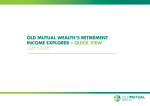Download Regular investment service user guide
Transcript
SIPP ISA Dealing Junior ISA Regular investment service user guide This guide will take you through the steps involved in setting up or amending a regular investment instruction with us. We hope that you find it useful but if after reading it, you have any further questions, then please call our Dealing Services Team on 0845 37 33 479. Setting up a regular investment Step 1 Once you have logged into the secure area of AJ Bell Youinvest, please click on ‘Deal’ (as shown below) for the product you would like to regularly invest in. In this example, we are going to set up a regular investment in a SIPP. Step 2 Clicking on ‘Deal’ will open the SIPP product details on the dealing site as shown below. Clicking on the ‘Regular Investment’ option from the left hand navigation opens the regular investment page. You can select a stock to regularly invest in by entering its name, ticker or Sedol number. If you enter just the first 3 characters of the stock, then a list of 10 options will appear, as shown below. Alternatively, if you click on the ‘Search’ button, the most traded results will appear for the 3 characters you entered – as shown below. Step 3 Select the stock you want to invest in (in this example Sainsbury) and the amount you want to invest (which must be a minimum of £25). The frequency of the investment will always be monthly. Clicking on the ‘Add’ button includes the stock in your list of regular investments. Step 4 As you can see below, Sainsbury is now included in the regular investment order list and the next trade date is also shown. On trading day, which is the 10th calendar day of the month (or the next working day), the regular investment order list is ‘greyed’ out until the orders are dealt – as shown below. Editing regular investments Regular investment orders can be edited at anytime. For the changes to be included in the regular investment orders placed on the 10th calendar day of the month (or the next working day), amendments can be made up to midnight on the 9th calendar day of each month (or midnight on the day before dealing day). If you would like to change the amount you invest each month in one of your stocks or investments, then you simply need to click on the ‘Edit’ button next to the investment – as shown below. In this example Severn Trent will be amended. Clicking ‘Edit’ deletes the investment from the regular investment order list and moves it to the ‘Add stock to regular investment’ section of the page – as shown below. At this point, Severn Trent is no longer one of your regular investment orders. Once the amount to be invested has been amended (in this example from £50 to £500), clicking ‘Add’ then places Severn Trent into the regular investment order list. Deleting regular investments There are 2 options to delete regular investments – as shown below. Clicking the ‘Delete’ button next to the investment will simply remove it from the order list. Clicking the ‘Delete all’ button will remove all the orders in the list. AJ Bell includes AJ Bell Holdings Limited and its wholly owned subsidiaries. AJ Bell Management Limited and AJ Bell Securities Limited are authorised and regulated by the Financial Conduct Authority. All companies are registered in England and Wales at Trafford House, Chester Road, Manchester M32 0RS AJBYI/UG/RIS/01/14