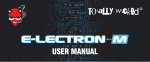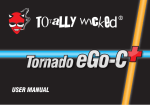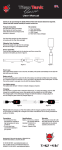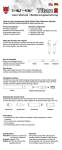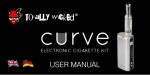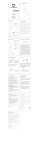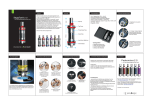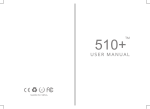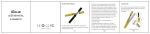Download USER GUIDE - Totally Wicked UK
Transcript
USER GUIDE Charging: 1. To charge the battery, connect the USB cable to a computer and then screw the threaded side of the battery into the charger. The LED button on the battery will flash 5 times and then go out and the LED on the USB charger will turn red indicating the battery is charging. When the light on the charger turns green, it means the battery is charged. 2. Your battery will require charging when the performance diminishes and the power button flashes rapidly, and does not power the atomizer. PRODUCT CARE To ensure optimal battery performance, we advise that the battery contacts are regularly cleaned. Our electronic cigarette batteries contain micro-electronic circuitry and microprocessors. Users should store and handle these items with special care, and we advise our customers not to store their electronic cigarettes with metallic or magnetized objects, or electronic transmitting devices, such as keys and mobile phones and to avoid extremely high or low storage temperatures, therefore extending their lifespan and functional use. WARRANTY All our products come with a 28-day parts warranty. Purchasers should be aware that our electronic cigarette atomizers and rechargeable batteries, although made to the highest quality are functional devices that may fail or degrade over a period of time. Many users of the electronic cigarette also purchase ‘spare’ atomizers and batteries which can be found at www.totallywicked-eliquid.co.uk Made in China for Pillbox38 (UK) Ltd, Stancliffe Street, Blackburn, Lancashire, BB2 2QR. UK: Tel 0845 602 9661 www.totallywicked-eliquid.co.uk USA: Tel 1(888) 761-9425 www.totallywicked-eliquid.com GER: Tel 01803 942533 www.totallywicked-eliquid.de USER GUIDE 1 1. Remove the tank cartridge (1) from the atomizer cone (2) 2. Remove the end cap of the tank cartridge (1) 2 3. Fill the tank cartridge (1), ensuring to leave a minimum of 1mm space at the top and reattach the end cap 4. Push the tank cartridge (1) firmly into the atomizer cone (2) until you hear a click 3 5. Screw the atomizer cone (2) onto the battery (3) 6. Before pressing the battery button (4) take two sharp inhales and one gentle exhale on the mouthpiece of the tank cartridge (1) 4 5 6 7. Place the mouthpiece of the tank cartridge (1) into your mouth, depress the battery button (4) and inhale gently for three-five seconds, release the power button (4) and exhale when ready. 8. Refill your tank cartridge (4) when the fluid level reaches approx 5mm in the viewing window when the device is inverted. Do not operate with an empty cartridge. Battery Operation: To turn the battery on or off, click the button rapidly five times within two seconds.