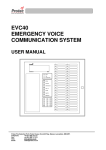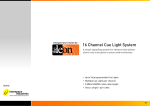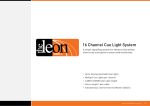Download Refuge Intercom User Guide.cdr
Transcript
Refuge Intercom ............................................. Folknoll for communications, security and controls PRESS ONCE TO CALL PRESS ONCE TO CALL System Controller PRESS ONCE TO CALL PRESS ONCE TO CALL PRESS ONCE TO CALL System PSU User Guide Panel Enabling ............................................. Folknoll for communications, security and controls The master panel is fitted with a key switch to enable the switches, to prevent unauthorised use. If a call is placed on the system when not enabled, it will indicate the call and omit a call tone, the call can not be answered until the panel is enabled. REFUGE Level One Level Two Level Three Level Four INTERCOM Level Five SYSTEM MONITOR FAULT SYSTEM NORMAL ENABLE Enable key switch Turn clockwise to enable ACCEPT TALK ALL Accepting A Call ............................................. Folknoll for communications, security and controls The associated outstation switch will flash for an incoming call, the panel will omit a call tone. Press the switch once, the indicator will go steady, use the talk switch to talk to the outstation and release the talk switch to listen. To finish the call, press the switch once more. REFUGE Level One Level Two Level Three Level Four INTERCOM Level Five SYSTEM MONITOR FAULT SYSTEM NORMAL ENABLE ACCEPT TALK ALL Outstation select switch will flash for an incoming call Press the Talk switch to talk to the outstation and release to listen Making A Call ............................................. Folknoll for communications, security and controls Press the associated outstation switch, the indicator will go steady. Use the talk switch to talk to the outstation and release the talk switch to listen. To finish the call, press the switch once more. REFUGE Level One Level Two Level Three Level Four INTERCOM Level Five SYSTEM MONITOR FAULT SYSTEM NORMAL ENABLE ACCEPT TALK ALL Outstation select switch, press once to make a call and press again to end the call Press the Talk switch to talk to the outstation and release to listen All Call ............................................. Folknoll for communications, security and controls 'All Call' allows the operator to make a broadcast to all outstations. Press and hold the ALL switch and speak, when complete release the switch. REFUGE Level One Level Two Level Three Level Four INTERCOM Level Five SYSTEM MONITOR FAULT ALL CALL ENABLE ACCEPT TALK ALL Press the ALL switch to broadcast to all outstations System Monitor ............................................. Folknoll for communications, security and controls The 'system monitor' display shows the current status of the system and will display any system faults. In the event of a fault, the fault indicator will illuminate and a fault sounder will sound, press the Accept switch to silence the sounder. Any faults should be reported as soon as possible to the maintenance company. REFUGE Level One Level Two Level Three Level Four INTERCOM Level Five SYSTEM MONITOR FAULT EARTH FAULT EX1 ENABLE Press the Accept switch to silence the sounder ACCEPT TALK ALL Fault light will illuminate in the event of a fault