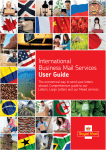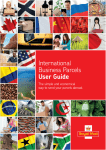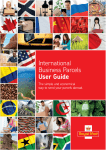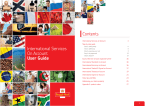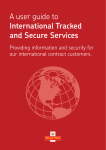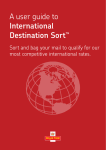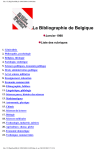Download USER GUIDE for Marketing Publishing General
Transcript
USER GUIDE for Marketing Royal Mail Advertising Mail® • Sustainable® Advertising Mail • Advertising Mail™ with Response Publishing Royal Mail Publishing Mail® General Correspondence Royal Mail Business Mail® 1st Class • Business Mail SORTING Effective for Royal Mail Mailmark™ mailings Issued 13th November 2013 Effective from 1st January 2014 Sorting Contents 1. Addressing ...................................................................................................................3 2. Postcodes ................................................................................................................. 17 3. The Royal Mail Selection Files............................................................................. 20 4. Sorting your mail.................................................................................................... 22 5. Setting up a sortation system ............................................................................. 24 6. Standard Selection Codes or SSCs ..................................................................... 29 7. The Royal Mail Selection Files structure........................................................... 37 8. How Standard Selection Codes are allocated ................................................. 43 9. SORTATION – implementing the Royal Mail Selection Files sortation criteria ............................................................................................................................. 48 10. Geographic order of posting ............................................................................ 53 11. Preparing your items........................................................................................... 57 12. High Sort items..................................................................................................... 58 13. Low Sort items ...................................................................................................... 59 14. No sortation .......................................................................................................... 60 15. Manual sorting...................................................................................................... 61 16. Sorting your Advertising Mail with Big Book and Heavyweight options .......................................................................................................................................... 69 17. Direct selection estimates.................................................................................. 71 18. Alternative Delivery Specification or ADS ..................................................... 73 19. Mixed formats and mixed weight.................................................................... 75 20. Presenting your mail ........................................................................................... 77 21. Machine processing of postings presented as High Sort or ‘non machine-readable’ ....................................................................................................... 81 Royal Mail, the cruciform, Royal Mail Advertising Mail, Sustainable, Royal Mail Publishing Mail, Royal Mail Business Mail, Royal Mail Mailmark and Mailmark are trade marks of Royal Mail Group Ltd. © Copyright Royal Mail Group Ltd 2013. All rights reserved. Royal Mail Group Limited, registered in England and Wales, number 4138203, registered office: 100 Victoria Embankment, London, EC4Y 0HQ. Issued: 13th November 2013 / Effective: 1st January 2014 2 PLEASE NOTE: References in this section to the 'user guide' are references to the 'User Guide - Effective for Royal Mail Mailmark™ Mailings' (found at www.royalmail.com/Mailmark), unless stated otherwise. 1. Addressing You will find general advice on how best to set out your addresses in the Clear Addressing Guide, which is available on our website at Guide For Clear Addressing Address accuracy Your mail must be addressed in accordance with the address accuracy requirements set out in the following table: Accuracy requirements Products and options No minimum address accuracy 1st and 2nd Class with no additional options st Business Mail 1 Class, Business Mail and Publishing Mail with Mailmark™ option* Advertising mail which is not machinereadable st Business Mail 1 Class and Business Mail with Machine-readable Advanced** The following products other than those specific product options requiring no minimum address accuracy (listed above) or 95% minimum address accuracy (listed below): Advertising Mail (including with Mailmark™ option) Sustainable Advertising Mail (including with Mailmark™ option) Advertising Mail with Response Publishing Mail (except when using the Mailmark™ option) Business Mail 1st Class (except when using the Mailmark™ option) Business Mail (except when using the Mailmark™ option) 90% address and postcode accuracy 90% DPS accuracy for Barcode letters 95% address and Advertising Mail with Machine-readable Issued: 13th November 2013 / Effective: 1st January 2014 3 postcode accuracy 95% DPS accuracy for Barcode letters Plus Sustainable Advertising Mail with Low Sort (Intermediate level) (including with Mailmark™ option) Sustainable Advertising Mail with High Sort (Intermediate level) Business Mail 1st Class with Machinereadable Plus Business Mail with Machine-readable Plus * address accuracy is still as important for our Mailmark™ option mailings as it is for any mailing. The Mailmark™ option allows Business Mail 1st class, Business Mail and Publishing Mail mailings to dip below 90% address and postcode accuracy compared to PAF® legitimately, although invoice adjustments may be made for mailings that do. Mailmark™ mailings that dip significantly below 90% will see invoice adjustments to cover the costs of processing mail pieces with poor quality addresses. Advertising Mail and Sustainable Advertising Mail mailings may not dip below the levels of address and postcode accuracy shown above. **accurate addresses will help you maximise your discount Managing Address Data Clear Prospects® To help you check and improve the address accuracy of your database, we’ve created Clear Prospects®. It's a fast, easy to use, online tool which can improve the accuracy of your data in just a few minutes. Visit our website at www.royalmail.com/clearprospects to sign up and get a FREE audit of your data. PAF® (Postcode Address File) The best way to maintain the accuracy of your addresses is to link your customer database to our PAF® by using one of our products based on PAF®. PAF® contains over 29 million UK addresses, including approximately 1.7 million business addresses, including circa 200k vacant organisations and approximately 1.7 million postcodes, which we constantly update to maintain its accuracy. Royal Mail supplies PAF® as raw data. There are three different PAF® files available: 1. Main File: The master database Main File contains complete postcode and address information for over 29 million UK addresses. Main File contains no software Issued: 13th November 2013 / Effective: 1st January 2014 4 and the raw data within it must be processed for use through IT applications 2. Compressed Standard File: An expanded form of the Main File with over 29 million UK addresses in sequential order, as well as Delivery Point Suffix data 3. Ranges File: A similar format to the Compressed Standard File, it takes up less space by ranging numbered properties on the same postcode together in one record Address format The addresses held on PAF® are in a relational format, i.e. they are held as a series of alpha-numeric keys, or pointers, which relate to supporting files of Address element text rather than text. The supporting text files are: Localities File Thoroughfares File Thoroughfare Descriptor File Building Names File Sub Building Names File Organisations File Each address on PAF® has an eight-digit number associated with it – the Address Key. This number in conjunction with the Organisation Key and Postcode Type identifies the address. PAF® is available in both physical (CD) and electronic (SFTP) media formats. The elements of an address – inland mail You must include at least: one premise element one thoroughfare element one locality element postcode If there is no thoroughfare element contained in PAF® this need not be included. each address element, as shown in the examples below, must be on a separate line of the address with the postcode included as the last line of the address the county, although not required, may be included as the penultimate line of the address Issued: 13th November 2013 / Effective: 1st January 2014 5 the phrases “England”, “Great Britain” or “United Kingdom” must not be used for addresses to the UK and posted within the UK Example address: IDC Faydherbe ORGANISATION Royal Mail SUB-BUILDING South Wing BUILDING NAME Bell House BUILDING NUMBER B 25 Bell Complex DEPENDENT THOROUGHFARE The Mews THOROUGHFARE 300 Western Road DOUBLE DEPENDENT LOCALITY Otterley DEPENDENT LOCALITY Hedge End POST TOWN OXFORD POSTCODE OX4 5ZZ Please note: The simplest way to ensure an address is correct is to check that all the elements in the appropria te PAF® record are present. Premise elements You must include at least one of these 4 elements, so that a single delivery point is defined. You don’t have to include all the premise elements, even if they are included in PAF®, but building numbers must be applied on the same line as the Dependent thoroughfare or thoroughfare information. D Faydherbe Operations Director Organisation Royal Mail Sub-building South Wing Building name Bell House Building number B 25 Bell Complex Thoroughfare elements PAF® will give one of 3 possible combinations: Issued: 13th November 2013 / Effective: 1st January 2014 6 1. no thoroughfare: no need to include anything in this part of the address 2. a thoroughfare but not a dependent thoroughfare: include the thoroughfare 3. both a dependent thoroughfare and a thoroughfare: include the former. If space allows you can also include the thoroughfare, though it’s not compulsory Dependent thoroughfare The Mews Thoroughfare 300 Western Road Locality elements You must include at least one locality element. You don't have to include them all, even if they are included in PAF®. The post town should have the first character(s) in capitals for example: Wigan, Milton Keynes, Ross On Wye, on a single line: the post town maybe followed by a county on the penultimate line of the address, provided that the space between post town and county is no more than two character spaces and that the postcode is on the last line of the address the county and the postcode may be on the same line provided there are one or two character spaces between the two elements the post town and postcode can be on the same line, provided that the post town precedes the postcode and the space between the two elements is one or two character spaces Double dependent locality Otterley Dependent locality Hedge End Post Town OXFORD Postcode The address must contain the full and accurate postcode: the postcode must be able to generate an address from PAF® which can be matched to the minimum requirements above (at least 1 premise element, one thoroughfare element and one locality element) the postcode should always appear in capital letters on the last line of the address please do not underline or punctuate it please put 1 or 2 character spaces between the two parts of the postcode. The first part (i.e. OX4) is Issued: 13th November 2013 / Effective: 1st January 2014 7 the outward code, the second (i.e. 5ZZ) is the inward code Post Town OXFORD postcode OX4 5ZZ For Royal Mail’s International Contract Services, depending on the options you select, we offer a free returns service for items which cannot be delivered overseas. Please note that all items must carry a valid UK return address. You cannot use an overseas address for any items you wish to be returned should it be unable to be delivered. Issued: 13th November 2013 / Effective: 1st January 2014 8 Summary of postcode and address requirements 1 Minimum postcode AND Address match to PAF® Products and options 2 Maximum partial postcode (e.g. NE) and/ or Post town match to PAF® Advertising Mail with Low Sort Mailmark™ Advertising Mail with Low Sort OCR and Barcode Advertising Mail with High Sort 90%* 10% 90% 10% 90% 10% Advertising Mail with Machinereadable Mailmark™ Advertising Mail with Machinereadable OCR and Barcode Advertising Mail with Machinereadable Plus Advertising Mail with Response 90%* 10% 90% 10% 95% 5% 90% 10% Advertising Mail with Big Book 90% 10% Advertising Mail with Heavyweight 90% 10% Sustainable Advertising Mail with Low Sort Mailmark™ (Entry Level) Sustainable Advertising Mail with Low Sort OCR and Barcode (Entry Level) Sustainable Advertising Mail with High Sort (Entry Level) Sustainable Advertising Mail with Low Sort Mailmark™ (Intermediate 90%* 10% 90% 10% 90% 10% 95%* 5% 3 Options for remainder of mail where the address elements could not be matched to PAF® Business options Business options Business options Business options Business options Business options Business options Business options Business options Business options Business options Mail with no additional Mail with no additional Mail with no additional Mail with no additional Mail with no additional Mail with no additional Mail with no additional Mail with no additional Mail with no additional Mail with no additional Mail with no additional Business Mail with no additional options Business Mail with no additional options Issued: 13th November 2013 / Effective: 1st January 2014 9 1 Minimum postcode AND Address match to PAF® Products and options Level) Sustainable Advertising Mail with Low Sort OCR and Barcode (Intermediate Level) Sustainable Advertising Mail with High Sort (Intermediate Level) Business Mail 1st Class with Low Sort Mailmark™ Business Mail 1st Class with Low Sort OCR and Barcode Business Mail 1st Class with High Sort Business Mail 1st Class with Machine-readable Mailmark™ Business Mail 1st Machine-readable Business Mail 1st Machine-readable Business Mail 1st Machine-readable Class with OCR and Barcode Class with Plus Class with Advanced Business Mail with Low Sort Mailmark™ 2 Maximum partial postcode (e.g. NE) and/ or Post town match to PAF® 95% 5% 95% 5% 3 Options for remainder of mail where the address elements could not be matched to PAF® Business Mail with no additional options Business Mail with no additional options Not applicable but please note that you should always maximise the level of address, Postcode & DPS accuracy. We strongly recommend that at least 90% of your items are fully and accurately matched to PAF® in order to avoid invoice adjustments 90% 10% Business Mail with no additional options 90% 10% Business Mail with no additional options Not applicable but please note that you should always maximise the level of address, Postcode & DPS accuracy. We strongly recommend that at least 90% of your items are fully and accurately matched to PAF® in order to avoid invoice adjustments 90% 10% Business Mail with no additional options 95% 5% Business Mail with no additional options Not applicable but please note that you should always maximise the level of address, Postcode & DPS accuracy. matched to PAF® in order to maximise discounts Not applicable but please note that you should always maximise the level of address, Postcode & DPS accuracy. We strongly recommend that at least 90% of your items are fully and accurately matched to PAF® in order to avoid invoice adjustments Issued: 13th November 2013 / Effective: 1st January 2014 10 1 Minimum postcode AND Address match to PAF® Products and options Business Mail with Low Sort OCR and Barcode Business Mail with High Sort Business Mail with Machine-readable Mailmark™ Business Mail with Machine-readable OCR and Barcode Business Mail with Machine-readable Plus Business Mail with Machine-readable Advanced Publishing Mail with Low Sort Mailmark™ Publishing Mail Low Sort OCR Publishing Mail High Sort Publishing Mail with Profile High Sort Publishing Mail with 250k 90% 2 Maximum partial postcode (e.g. NE) and/ or Post town match to PAF® 3 Options for remainder of mail where the address elements could not be matched to PAF® 10% Business Mail with no additional options 90% 10% Business Mail with no additional options Not applicable but please note that you should always maximise the level of address, Postcode & DPS accuracy. We strongly recommend that at least 90% of your items are fully and accurately matched to PAF® in order to avoid invoice adjustments 90% 10% Business Mail with no additional options 95% 5% Business Mail with no additional options Not applicable but please note that you should always maximise the level of address, Postcode & DPS accuracy. We strongly recommend that at least 90% of your items are fully and accurately matched to PAF® in order to maximise discounts Not applicable but please note that you should always maximise the level of address, Postcode & DPS accuracy. We strongly recommend that at least 90% of your items are fully and accurately matched to PAF® in order to avoid invoice adjustments 90% 10% Business Mail with no additional options 90% 10% Business Mail with no additional options 90% 10% Business Mail with no additional options 90% 10% Business Mail with no additional options Issued: 13th November 2013 / Effective: 1st January 2014 11 Products and options Publishing Mail with Premium Country Sort High Volume 1 Minimum postcode AND Address match to PAF® 90% 2 Maximum partial postcode (e.g. NE) and/ or Post town match to PAF® 3 Options for remainder of mail where the address elements could not be matched to PAF® 10% Business Mail with no additional options PAF® matching is not applicable for international elements however, if part of an inland mailing, the inland elements must meet the product chosen. Columns: 1. the address must match the postcode; both sets of information must be on PAF® 2. the address must match the partial postcode (if included) and the Post Town; both sets of information must be on PAF® 3. this is the element of address data which cannot be matched to PAF® and which therefore cannot be matched to any Royal Mail Selection File code, Direct or Residue * All Low Sort and Machine-readable Advertising Mail and Sustainable Advertising Mail with Mailmark™ options postings have a requirement for either 90% or 95%1 address and postcode accuracy in order to ensure that the items in the posting are adequately targeted towards the audience. 1 95% for Sustainable Advertising Mail (intermediate level) with Low Sort and Mailmark™ options Issued: 13th November 2013 / Effective: 1st January 2014 12 The elements of an address – international mail Sample addresses - Western Europe Herr Franz Huber Beethovenstrasse 12 1010 WIEN AUSTRIA M. Jaques Muller 71 route de Longway 4750 PETANGE LUXEMBOURG MONACO (As France.) Mr P Kunde Lange Str. 12 04103 LEIPZIG GERMANY M. Andre Perret Schanzenstrasse 7 3030 BERNE SWITZERLAND Sra Ana Jimenez Mimbreras 4 03201 ELCHE (Alicante) SPAIN (The province should be included in brackets after the town.) Mr J van Dieten Morsstr 111 2312 BK LEIDEN THE NETHERLANDS (There should be a double space between the postcode and the post town.) Mr Thor Nielsen Tietgensgade 137 8800 VIBORG DENMARK Mr Jon Jonsson Einimel 80 107 REYKJAVIK ICELAND Mr Torben Raldorf PO Box 100 COPENHAGEN 1004 VIBORG DENMARK Mr Gerard Carey 45 O’Connell Street DUBLIN 1 REPUBLIC OF IRELAND (Only Dublin has postcodes.) Sig. Giovanni Masci Via Garibaldi 27 47037 RIMINI RN ITALY M. Emile Dubois Rue du Diamant 215 4800 VERVIERS BELGIUM Senhor Carlos Manuel Pereira Av das A’Augsa Livres Monte Trigo 7220 PORTEL PORTUGAL Rosalina Silva R Conde Redondo 80 1192 LISBOA CODEX PORTUGAL Mr Asko Teirila PO Box 511 39140 AKDENMAA FINLAND M.Robert MARIN Rue de l’Eglise Dunes 82340 AUVILLAR FRANCE Mme Marie PAGE 23 Rue de Grenell 75700 PARIS CEDEX FRANCE Mrs F Meier Weberstr. 2 53113 BONN 1 GERMANY Mr George Latsis Alkamenou 37 117 80 ATHENS GREECE Fru Inger Lilja Vasavagen 3 4tr 582 20 LINKOPING SWEDEN Herr Hans Hansen Svingen 22 9230 BEKKEHAUG NORWAY Mail to France: when addressing mail to France, write the surname in CAPITAL letters. Issued: 13th November 2013 / Effective: 1st January 2014 13 Mail to Germany: due to Germany’s strict conditions for accepting mail, when addressing your items you must: • Use the five-digit postcode, • Put the postcode before the town name, • Put the house number after the street name. If the above is not carried out, your mail may be returned with no attempt at delivery. Some items are still being received with old fourdigit postcodes, thus causing serious delays. Sample addresses – rest of the world Mr J Brownhall 264 High Street ALLAMBIE NSW 2100 AUSTRALIA (The State abbreviation should be inserted on the same line as, and between, the town and the postcode.) Mr Stevan Raukovic Palmoticeva 2 11001 BELGRADE SERBIA (Items for the former Yugoslavia should be addressed to the Republic concerned.) Mr Bill Harrison 347 L’Enfant Plaza SW WASHINGTON DC 202606500 USA (If only the first half of the postcode is known, this will be sufficient, although both parts are preferred. The abbreviation USA is also acceptable.) Sr. Ronaldo Ganclaves Av Paulista 952, Apto 16 B VISTA 01311-300 Sâo Paulo – SP BRAZIL Dr Tzantcho Gantchev Dimo Hadjikimov 6 1606 SOFIA BULGARIA M. Jen Durand 150 Rue Nepeau App5 OTTAWA ON K1P 2P6 CANADA Ana Car Ilica 25 41 000 ZAGREB CROATIA RUSSIAN FEDERATION 103375 MOSCOW K-375 Medyn oulitsa Gazagin 7 Ivanova I.S. RUSSIAN FEDERATION Mr Joe Engle 1612 Dexter Street FORT WAYNE IN 46805 UNITED STATES OF AMERICA Mr Gheorghe Petraru Bd Golescu 38 77113 BUCHAREST ROMANIA Mrs L Projivalsky 252001 KIEV Prospect F Skaryna UKRAINE Mr Jan Kalinkowski ul Cicha 5 62-806 KALISZ POLAND Mr B Parker 64 Waterloo Quay WELLINGTON 1 NEW ZEALAND M. Miroslav Ondevejka Fibichova 92 125 02 PRAGUE 3 CZECH REPUBLIC Mr Joaquim Cepeda San Antonio Abad 120 – Piso 4 06820 CIUDAD DE MEXICO MEXICO Mr Mazhar Alkan Iskele Caddesi 35 06101 ANKARA TURKEY Mr Sudhorn Yoothong 13/54-26 Chaeng Waltana Road Bang Kehn BANGKOK 10002 THAILAND M Jan Kemr Olsanka 18 820 01 BRATISLAVA 1 SLOVAK REPUBLIC Issued: 13th November 2013 / Effective: 1st January 2014 14 M. Horvath LASZLO Budapest Kossuth u.7 1055 HUNGARY Mr G Kaul 27 Rue Yafo 91999 JERUSALEM ISRAEL Mr Hong Kil-Dong 100 Sejongno, Jongnogu SEOUL 110-050 REPUBLIC OF KOREA Mr Yushi Morimoto 504 Kasumigaseki 1 chome Chiyoda-ku TOKYO 100 JAPAN Mr Tan Kay Hui 532 Chai Chee Road SINGAPORE 1646 REPUBLIC OF SINGAPORE Return addresses – undeliverable mail We always recommend that you include a return address on every item that you send. This simple inclusion means that we’re able to swiftly return any undeliverable mail to you. If you wish us to return undelivered items: clearly mark all your items with a return address, correctly postcoded, on the back of the envelope and, if sending Mailmark™ barcode enabled mail pieces, include the postcode of the return address in the Mailmark™ barcode Please note: We always require a human readable return address to be visible we will use all reasonable attempts to return any letter or parcel included in a posting which for any reason is undeliverable, but we will only return it if it bears a legible return address on the item any undeliverable items with a PPI will only be returned to the sender if a return address is shown Charges We currently do not charge for the return of undeliverable mail. Please note: for our machine-readable products (letter and large letters) we do have specific return address requirements which are detailed in the ‘Mailmark™ Machine-readable letter and large letter’ and 'Machine-readable letter and large letter' sections of this user guide Issued: 13th November 2013 / Effective: 1st January 2014 15 our Advertising Mail with Big Book and Heavyweight options make no additional charges for undelivered or returned items. This makes it easy for you to reissue returned items and systematically clean up your database where a recipient has moved address and an active redirection is in place, we will forward the item with no additional charges, allowing you to stay in touch with your customer wherever they are. Please note: Some categories of mail originating from government departments are not redirected Issued: 13th November 2013 / Effective: 1st January 2014 16 2. Postcodes What are postcodes and why are they vital to our products? Postcodes are an alphanumeric code allocated by us to identify the location of an address or group of addresses and it comprises of an outward postcode and an inward postcode. Postcode formats Whilst it’s not possible to validate full postcodes without accessing our PAF®, postcode formats can be validated using the following guidelines: Valid formats Example postcode AN NAA ANN NAA AAN NAA AANN NAA ANA NAA AANA NAA AAA NAA E2 5BZ M34 3AB DN5 7XY DN16 3HB W1A 4WW EC1A 1AA GIR 0AA Example of postcode district E2 M34 DN5 DN16 W1A EC1A GIR Example of postcode sector E2 5 M34 3 DN5 7 DN16 3 W1A 4 EC1A 1 GIR 0 *GIR 0AA is a postcode that was issued historically and does not conform to current rules on valid postcode format. It is however, still in use. Please note: the letters Q, V and X are position the letters I, J and Z are alpha position the only letters to appear A, B, C, D, E, F, G, H, J, not used in the first alpha not used in the second in the third position are K, S, T, U and W the second half of the postcode is always of consistent numeric, alpha and alpha format and the letters C, I, K, M, O and V are never used. These conventions may change in future if operationally required Issued: 13th November 2013 / Effective: 1st January 2014 17 Evaluating the postcode level A process of evaluation must be performed on all addresses within the mailing list in order to be presented as a sorted posting that requires a minimum level of address accuracy: the postcode level is indicated by the percentage of addresses with a full and accurate postcode, to sector level, as validated against the PAF® the postcode level relates only to the items in your posting, and not to the mailing list from which they were extracted. For example, a company’s entire list may be 95% fully postcoded, but the portion of the list selected for posting may only be 85% fully postcoded. This portion of the list, therefore, would not be eligible for Advertising Mail, Sustainable Advertising Mail with Low Sort and High Sort (Entry level), Advertising Mail with Response, Publishing Mail, Business Mail 1st Class or Business Mail, as it does not achieve the 90% minimum entry level to meet the product postcode level, your postcodes must be valid against the PAF and of a valid format. If a postcode fits one of these formats, then for sortation purposes it is deemed to have a full postcode Step 1 Locate the postcode within the address if it is not held separately from the other address text. Issued: 13th November 2013 / Effective: 1st January 2014 18 Step 2 The outward portion (postcode district) needs to be checked against the list of valid formats (see table on previous page). If the outward postcode format does not exist in the table, the postcode is considered invalid and added to the ‘no postcode’ count. At this point, it would be beneficial to highlight this incorrectly postcoded address for checking and amending at a later time. This will improve the quality of subsequent lists. Step 3 If the outward postcode is valid, the inward portion also needs to be checked. This is a lot simpler, as there is only one valid format (see postcode format table). If, however, this portion is invalid, the outward postcode count should be updated. It would be helpful to highlight these addresses as well for later checking. Step 4 When these checks are complete, only those addresses passing both checks should be added to the full postcode count. Issued: 13th November 2013 / Effective: 1st January 2014 19 3. The Royal Mail Selection Files The Royal Mail Selection Files are a set of data files, defining the Direct and Residue selections by postcode for High Sort options and the Low Sort selections for our machine-readable products. They are used to sort mail for: Advertising Mail Sustainable Advertising Mail Publishing Mail st Business Mail 1 Class Business Mail usually in conjunction with a software program. Obtaining a copy of the Royal Mail Selection Files the Royal Mail Selection Files can be accessed by visiting our website at www.royalmailtechnical.com if you cannot download the Royal Mail Selection Files, please contact the Royal Mail Technical Helpline on 020 7371 6957 Keeping your copy of the Royal Mail Selection Files up to date You must update your sorting systems each time a new version of the Royal Mail Selection Files is issued by us. If you don’t, you risk delaying the delivery of your mail and losing your discount. We will always give you advance notice of any change but implementing those changes will remain your responsibility. Please ask your account manager for further details. The Royal Mail Selection Files contain 5 (Direct) and 3 (Residue) digit reference numbers for all the outward postcode areas listed on PAF. Sortation software is used to match the postcodes and / or post towns on your address data to the Royal Mail Selection Files and the data is then sorted into an order as specified by yourself. Implementing the Royal Mail Selection Files You can choose to implement the Royal Mail Selection Files by either: implementing computer sorting, or purchasing a software package Issued: 13th November 2013 / Effective: 1st January 2014 20 Implementing computer sorting Given the wide range of computer languages and operating environments, it is impractical to provide comprehensive programming information for all systems. Integrating the products within your current IT system Each of the processes needed to sort your postings can be integrated into your existing system. Because some of these need not be performed every time a mailing is created, this method will save you processing time. Creating a self-contained system This method takes the output from your current mailing program, or a supplied mailing list, and processes it ready for your chosen product. Most of the companies on our software suppliers list (see below for further details) will provide you with this type of system. A self-contained system is often easier to create and update than an integrated solution. However, it will perform all the processes for each posting, and may therefore be less time efficient. Buying a software package In most cases, particularly if you use PCs, it is better to buy a software package to perform your sorting tasks for your products. We can provide a software suppliers list of approved suppliers that provide solutions for the majority of systems. However, before buying any package, you should take all appropriate measures to ensure it will do the job you require. For our most up-to-date information on approved software suppliers, please contact your account manager or visit our website at www.royalmailtechnical.com. Issued: 13th November 2013 / Effective: 1st January 2014 21 4. Sorting your mail Issued: 13th November 2013 / Effective: 1st January 2014 22 Computer programmes to facilitate sorting You can use a computer to run the sorting program for your posting. Where you do so the computer programme may produce some, or all, of the following: a computer planning report* a line listing*, showing a breakdown of the items and bags, bundles or trays in your posting by selection and on a cumulative basis, with final totals the addresses, on labels, or printed directly onto items bag, bundle or tray labels *these items must either precede or accompany the mailing on its first collection. The line listing, addresses and bag labels must always be produced in the same sequence. Any which are not produced by the computer have to be manually prepared and provided as per the product requirements. Software solutions that enable Mailmark™ barcode mailings are being developed. These solutions will build upon the existing sortation software solutions to also produce eManifests and pass the Batch information through to our eManifest Handling System (eMHS). Please note: Please make sure you speak with the person producing or supplying your software to ensure you get exactly what you need for us to handle your mail. It can be costly to revise your sortation programme if it does not include all the necessary information or provide the required documents. Advice on questions to ask software suppliers is available on our website at www.royalmailtechnical.com Issued: 13th November 2013 / Effective: 1st January 2014 23 5. Setting up a sortation system The Royal Mail Selection Files are the key to sorting your postings. They contain the entire list of postcode details grouped into the following selections. The way these are used depends on the product that you have selected: final or local delivery office (Direct selections within High Sort postings) sorting offices, based on postcode areas (Residue selections within High Sort postings) selections for machine sorting (Low Sort selections) mail centre selections Your sortation system will need to cover all aspects of a posting, including: allocating selection codes sorting items producing reports and bag labels Issued: 13th November 2013 / Effective: 1st January 2014 24 How sorted mail differs from mail with no sortation no sortation (e.g mail which is collected from post boxes) Sor t ed mail e.g. Business Mail High Sort Accepted at local mail centre Accepted at local distribution centre Mail is 1. Tipped 2. Faced 3. Sorted into payment channels (stamps, PPI, meters etc) 4. stamps cancelled 5. Sorted into First and 2nd Class mail 6. Sorted into Letter, Large Letter and Packets 7. Letters are sorted into machineable or non- machineable 8. Sorted for onward despatch either to national areas or for further local sorting 9. Mail is bagged or trayed 10. Bags / trays are labelled 11. Mail is despatched Minority of mail Majority of mail Minority of mail Majority of mail mail centre sorts to delivery Oofice level a) delivery office level or, b) individual Walk level (letters / large letters) or, c) walk sequence (letters) delivery office sorts to a) individual walk level then b) walk sequence mail is delivered locally, including Channel Islands and Isle of Man Issued: 13th November 2013 / Effective: 1st January 2014 25 3 stages of setting up a sortation system: PRE- SORTATION * Evaluat e Post code level * Assign St andar d Select ion Codes SORTATION * Implement sort at ion crit eria * Apply sequencing PRODUCTION * Generat e repor t s * Generat e addresses & bag labels Stage 1 - Pre-sortation The pre-sorting stage will evaluate the postcode level and assign a SSC. Your software should perform these two tasks separately and it can be done either: once per list, and the results held as part of that list (saving on processing time), or performed every time a sortation run is required Evaluating the postcode level postcode statistics for a particular list can be stored and updated whenever an address is added, changed or deleted. The only information that would be required to maintain an accurate set of statistics is the number of full postcodes, outward postcodes and no postcode records. This method is useful mainly with lists that have relatively low rates of change, and are always mailed in their entirety (e.g. periodical subscription lists) if you choose this method, you should make sure that any new addresses added to the mailing list carry a full and accurate postcode and address Issued: 13th November 2013 / Effective: 1st January 2014 26 Assigning SSCs to allocate an SSC to a postcode address, only one of the database files is required – the SORTA file. This file is a look-up table of postcodes and SSCs all postcode districts (and, where necessary, postcode sectors) which are valid at the time of the release of a new set of Royal Mail Selection Files, and those anticipated changes due throughout the lifetime of the Royal Mail Selection Files, are included in the SORTA file . If the postcode district (or sector) does not exist at all in SORTA, then the postcode is not current Stage 2 - Sortation High Sort items are divided into either Direct or Residue selections a SSC is allocated to an item and the total number of items being sent to that SSC determine which Residue or Direct selection the item falls into once the Direct and Residue selections have been determined, the mailing list should be grouped by SSC and sorted into the appropriate sequence Low Sort For Low Sort the sorting stage merely groups together postcode areas as defined by the Royal Mail Selection Files. Stage 3 - Production The production stage generates the documentation needed for the posting. For further details on the production of documentation please refer to the 'Documentation' section of this user guide. The following paragraph summarises the structure of the SSC and where you can obtain them. Levels of selection within the files The Royal Mail Selection Files currently contain a sorting plan of 1,527 selections and is applicable to all Advertising Mail, Sustainable Advertising Mail, Advertising Mail with Response, Publishing Mail, Business Mail 1st Class and Business Mail with High Sort options. It is possible to manually sort your items – details on how to do this are described later, and further information can be found in the 'Manual Sorting' paragraph of this section of the user guide. Issued: 13th November 2013 / Effective: 1st January 2014 27 There are 2 selection levels within the files: High Sort - Direct selections These are sorted to local Delivery Office level. There are approximately 1,527 groups of postcodes identified as Direct selections within the Royal Mail Selection Files. The selections for the following 2 product variant options are identical but labelling requirements will differ: High Sort Residue selections - these are sorted to postcode area level. As their name suggests, they are for mail that cannot be or, through choice is not, sorted into Direct selections. There are 86 Residue selections in the Selection Files Low Sort selections - these selections are used when you have chosen to use one of our machine-readable Low Sort products where the mail is sorted according to the Mail Centre. There are 86 Low Sort selections and they are the same as the High Sort Residue selections above Issued: 13th November 2013 / Effective: 1st January 2014 28 6. Standard Selection Codes or SSCs The SSC is a unique numeric code for each Direct (5 digits) or Residue or Low Sort (3 digits) selection, used to sequence addresses, identify selection breaks and match items to mailing bag labels SSC breakdown The SSC is a number comprising up to five digits made up of: the first three digits identifying the Residue/ Low Sort selection code, for example 125 is the Residue selection code for the CW, WA and WN postcode areas. This defines the area or mail centre to which it belongs for High Sort options, a further two digits is added to identify the position of the Direct selection code within the Residue, for example 12553 for St Helens, WA11. The only valid format for a Direct selection code is all 5 digits, including its associated Residue Code, defined as the first three (3) digits described above Example of a Standard selection code: LOW SORT & RESIDUE CODE 1 2 5 MAIL CENTRE IDENTIFIER HIGH SORT DIRECT CODE 1 RESIDUE CODE 2 5 5 3 DIRECT CODE the two valid forms for a High Sort posting are the full SSC (e.g. Direct selection code 12553), and the Residue selection code (e.g. 125 or 12500) the only valid form for a Low Sort posting is the three digit code. You do have the option to add two ‘0’ to the end, for example 12500, if your software requires all fields to be used Issued: 13th November 2013 / Effective: 1st January 2014 29 Example of England: some Direct SSCs for the North West SSC DIRECT SELECTION NAME POSTCODE GROUP 12549 12551 12552 12553 12554 12555 12556 12557 12558 12559 12561 12562 12563 Skelmsersdale St Helens St Helens St Helens Warrington Warrington Warrington Widnes Wigan Wigan Wigan Wigan Wigan WN8 WA9 WA10 WA11 WA1-WA2 WA4 WA5 0-3, WA5 6-9 WA8 WN1, WN3 WN2 WN4 WN5 WN6 of Using the SSCs Showing the SSC code on each of your items is not a mandatory requirement but it is recommended, as it may be useful to identify selection breaks at the end of a production line. We recommend you print it above the name and address. Selection breaks How you identify selection breaks is determined by: whether addresses are in the form of labels, cut forms or laser printed output the nature of the labelling medium (Cheshire labels, self-adhesives, etc.) the proposed sequence of mailroom handling the type of posting you’re sending limitations imposed by the mailer the weight of the items the bundling method Bag or tray breaks Each selection, whether Low Sort or High Sort, will require one or more bag or tray labels depending on how many bags or trays you use. This has to be built into the handling system. Where postings are large or items are heavy, a selection will require more than one bag, tray or bundle. Tray weights are a fixed figure (1kg) but since the weight of Issued: 13th November 2013 / Effective: 1st January 2014 30 a bag is not a totally fixed figure, marking bag breaks on labels is not as vital as marking selection breaks on items, as long as each bag is no heavier than 11kg or each tray no heavier than 10kg. However, applying bag or tray breaks can help maximise efficiency. Special Selection Codes We have set aside a range of numbers to help you handle items which are not being posted as one of our pre-sorted products. The numbers are in the range 00000 – 09999, and codes begin 999. These will not be used as Royal Mail Selections, and have been set aside for your own coding purposes. Such items may not be included in your sorted posting. Selection size there are two (2) selection levels for our High Sort options , but to qualify for the best discounts you should try to assign mail to Direct selections an alternative to Direct selections is to sort to Residue selections, which you should do if you can’t reach the required number of items for a Direct selection, either if the address details are incomplete, or time and resources are a constraint The sorted plan contains eighty six (86) Residue selections. These consist of a group of adjacent Direct selection areas; items that do not carry a postcode printed as part of the address (but can be given a Residue code via the Post Town or the outward part of the postcode), or where the number of items for a Direct selection is below the minimum must be sorted into a Residue selection bag. Minimum selection sizes There are two (2) selection levels you need to consider 1. Direct Selections – affects your level of discount 2. Average number of items across all selections being mailed to – affects the presentation options you have (trays or bags) Direct selections A software program does not only order by SSC, but also determines whether there are enough items to justify a Direct. There is no minimum number of items for either Residue selections forming part of a High Sort posting or for Low Sort selections where mail is posted in bags, but for a selection to be classed as a Direct for High Sort options, the minimum quantities required for Advertising Mail, Sustainable Advertising Mail, Advertising Mail with Issued: 13th November 2013 / Effective: 1st January 2014 31 Response, Publishing Mail, Business Mail 1st Class Business Mail are as follows: letters – fifty (50) items large Letters – ten (10) items A3 parcels– five (5) items (Publishing Mail only) parcels – five (5) items (Advertising Mail only) or Average number of items across all selections being mailed to For Low Sort options (our pre-sorted machine-readable option) there is only a single set of selections to sort to, and there is therefore no minimum number of items per selection. For High Sort options you can sort up to 1529 ways. If you wish to use trays for either Low Sort or High Sort options, you must ensure that you meet the following minimum average no of items per selection across the entire mailing: 100 letters, or 25 large letters Please note: This ‘average number of items’ requirement does not apply when posting parcels or using bags or the unbagged option. you may choose to increase the minimum selection volumes noted above and this is recommended in order to maximise bag/tray fills and reduce the number of labels printed and bags/trays used) when sending mixed weight postings containing letters, large letters, A3 parcels and parcels, the minimum Direct selection size will depend on what format the items are being billed at and the percentage of large letters, A3 parcels and parcels in the posting. If letters form the greater percentage, then the Direct selection minimum is fifty (50) items. If it is large letters it is ten (10) and if A3 parcels and/or parcels make up the bigger percentage, it is five (5) items items not meeting the minimum volume requirements of a Direct selection must be brought together under the appropriate Residue selection Issued: 13th November 2013 / Effective: 1st January 2014 32 Sorting into Direct or Residue selections The following example demonstrates how sorting to Direct and Residue selections works in practice. Please note that this example is for illustrative purposes only. Selection code 12348 12349 12351 12352 12353 Items (Letters) 52 10 50 20 60 Bags Direct Residue 123 Direct Residue 123 Direct The exception to this sortation is known as the ‘Undersized Directs’ rule, as set out below. Undersized Directs (optional) The use of Undersized Directs will maximise the amount of discount available to you for a posting. But this method is more complicated and may increase the processing time of your posting. Please note: Undersized Directs are not permitted with Low Sort or no sortation postings. Issued: 13th November 2013 / Effective: 1st January 2014 33 Undersized Direct selection or Residue selection? The Undersized Directs principle is that if a Residue bag or tray contains mail for only one Direct selection and no others, then the items can be sent as a Direct selection bag/tray and obtain Direct selection discounts, regardless of the number of items in the bag/tray and even where the volume is below the minimum selection volume for a Direct selection. This is acceptable because additional information regarding the contents of the bag/tray is provided (in the form of Direct bag/tray label text), and no additional bags/trays of mail are created. Please note: Only one Undersized Direct may be sent per Residue selection, i.e. if a Residue selection in a posting has items in it from two or more Direct Selections, then Undersized Directs cannot be used. The following example (for letters) illustrates the Undersized Directs principle: Selection Code 12348 12349 12351 12352 123 Items (letters) 53 50 56 20 0 Bags Direct Direct Direct Residue No residue coded mail In this example, the total number of selections with no Undersized Directs would be three Direct selections and one Residue selection – making a total of four selections. However, if the Undersized Directs rule is implemented, the mail for 12352 becomes a Direct selection because there is no residue mail for any other SSCs within the 123 code, thus giving five Direct and no Residue selections. The Undersized Directs principle can apply equally to letter, large letter, A3 parcel or parcel postings. Issued: 13th November 2013 / Effective: 1st January 2014 34 Dividing your posting into Direct and Residue selections (High Sort options) Flexibility in number of selections for High Sort product options With High Sort options you can choose to sort to only a proportion of available selections. How you make this choice largely depends on whether you think the benefits of handling fewer Direct selections outweigh the greater discounts you would earn for sorting to a higher number of Direct selections. Issued: 13th November 2013 / Effective: 1st January 2014 35 Please note: not all Direct selections may be utilised on every posting. However, the larger the volume of the posting, the more Direct selections there will be. Also with geographically concentrated postings, a higher percentage of the posting will go into Direct selections, even though there will be fewer Direct selections altogether you can sort your posting using a selection of Direct and Residue selections based specifically on your own needs. This will enable you to maximise the amount of discount you earn. If you use computerised sorting, it is usually more efficient to make use of all available selections. If you don’t want to do this, you can set a parameter that selects only the highest populated selections. Generally, it is more practical to print all the Direct selection items first, and then the Residue selections in geographic sequence We recommend that you ensure that each Residue follows the Direct selection to which it relates. Do not leave all the Residues to the end of the process. If you need further help to get this right please speak to a member of your account team if you are sorting manually it is important you attempt the right number of selections and those that are best suited to your needs. If you need help with this process, call the Royal Mail Technical Helpline on 020 7371 6957 or ask your account manager Issued: 13th November 2013 / Effective: 1st January 2014 36 7. The Royal Mail Selection Files structure The Royal Mail Selection Files contains the list of postcode-defined selections which provided a series of programmes. All files contain UPPERCASE characters only following addressing convention for Post Towns and postcodes – it is important to bear this in mind when performing comparisons. Composition of the Royal Mail Selection Files Record Type O 1 Category Files Comments postcode district postcode sector SORTA.DAT 2 3 Direct Selections Mail Centre Residue selections 4 Post Town index 5 6 Geographic Areas Geographic Areas & Mail Centre/Residue relationships Major index to Royal Mail Selection Files (postcode lookup table) Direct/Reside & Mail Centre selections. line listing text and geographical sequencing details making up the MS Selection Files. Index for non-postcoded addresses Geographic area definitions SORTB.DAT MECHB.DAT SORTC.DAT SORTD.DAT Please note: there are currently no record type ‘0’s in SORTA.DAT or Record type ‘2’ in MECHB. We may however, revert to the use of record type ‘0’s in the future. The 7 record types within the Selection contained in 4 files. Record size for each file is as follows: SORTA.DAT – Record size 11 bytes SORTB.DAT – Record size 86 bytes MECHB.DAT – Record size 86 bytes SORTC.DAT – Record size 14 bytes SORTD.DAT – Record size 52 bytes Files are SORTA.DAT file provides the major mechanism for address matching. It contains all postcode district and required sector records with their corresponding Direct selection Issued: 13th November 2013 / Effective: 1st January 2014 37 codes. The districts and sectors do not represent selections in themselves, but are kept as separate record types, as a system will first attempt to match the district, then the sector. All records in SORTA.DAT have been sector based, although we may revert to district based records in the future. Record type 1 (postcode sector) structure The postcode sector is the first character of the inward part of a postcode. For example in the postcode CF6 9DX, the sector is represented by the figure 9. Records contain both the district and sector. A postcode sector record is broken down in a similar way to a postcode district record. The only difference is the inclusion of the sector: Example of postcode sector record: Field Size Type Comments Record type 1 Numeric postcode district postcode sector Standard Selection Code 4 1 5 Alphanumeric Numeric Numeric Always 1 to indicate postcode sector UPPERCASE only Sector number Unique identifier Direct selection Here is a typical record: Record Type 1 Postcode Sector W 1 Postcode District 4 8 1 SSC 7 9 6 6 Residue Identifier Direct within Identifier Residue Record type 2 (Direct selection) structure The Direct selection records contain the bag label text for each Direct selection. Issued: 13th November 2013 / Effective: 1st January 2014 38 Example of Direct selection record: Field Size Type Comments Record type Standard Selection Code Label 1 5 Numeric Numeric Always 2 to indicate Direct Selection Unique identifier Direct Selection 75 Alphanumeric Filter 5 Blank line listing text for this Direct Selection, including Direct Selection name and postcode group Spaces, filler to make record length the same as type 3 Here is a typical record: Residue code Record Type 2 Direct within Residue Line Listing text 1 7 W 9 6 6 L O N D O N W E S T 1 4 Line Listing text continued Please note: These records must not be used for matching postcodes to Direct selections. The SORTA.DAT file must be used for this. Record type 3 (Residue and Low Sort) structures Records contain the line listing text for each Residue and Low Sort selection. Example of a Selection record: Field Size Type Comments Record type Standard Selection Code Label 1 3 Numeric Numeric Always 3 to indicate Residue Selection Unique identifier Residue Selection 50 Alphanumeric Geographic Sequence 32 Numeric for postings line listing text for this Selection, including Selection name and postcode group 16 two bytes sequenced indicating order Issued: 13th November 2013 / Effective: 1st January 2014 39 The last field enables you to make decisions about posting 1st Class mailings in a sequence compatible with latest posting times. A typical record would look like this: Residue code Record Type Line Listing text 3 1 7 W 9 L O N 2- 1 4 Line Listing text continued D O N R E W E S T 1 4 0 6 Geographic sequence Please note: Sequencing 1st Class mail is useful should you have a number of collections spread throughout the day. But in all instances you must ensure that your mail is ready for collection by the latest acceptance time for your postcode area. Sequencing is described in more detail in the section on Geographic order of posting later in this chapter. Record type 4 (Post Town) structure Type 4 records contain Post Towns within the UK. They are used if an address does not have a valid postcode. They contain the first ten characters of a Post Town. The file does not contain references to Post Town names duplicated within the UK (e.g. Newport), or Post Town names where the first ten (10) characters are duplicated, as these could not be uniquely linked to a Residue selection. To make matching records easier, all Post Towns appear in alphabetical order, and are in UPPERCASE only in line with addressing convention. If you have addresses containing Post Towns in lower case characters, you may have to convert that line of address text to uppercase in order to make comparisons. Towns whose names include punctuation (e.g. Stratford-upon-Avon or St. Albans) have been included both with and without punctuation, to make matching easier. If addresses do not carry sufficient postcode information to match them to a Direct selection, they can only be matched to Residue selections (record type 4). Issued: 13th November 2013 / Effective: 1st January 2014 40 Example of Post Town record: Field Size Type Comments Record type Post Town Residue Code 1 10 3 Numeric Alpha Numeric Always 4 to indicate Residue Selection First 10 characters of Post Town Unique identifier Residue selection A typical record would look like this: Record Type 4 Post Town Residue Identifier N E W Q U A Y 2 0 2 Record type 5 (geographic area) structure Geographic areas are used to define the order in which 1st Class mailings should be posted. Type 5 records contain details of these geographic areas. Each record contains the area identifier – made up of a single alphabetic character, and the title of the area. Example of a Geographic Area record: Field Max Size 1 1 50 Record type Area identified Area Title Type Comments Numeric Alpha Alpha Always 5 to indicate Residue Selection Geographic area identifier Geographic area title A typical record would look like this: Record Type Area Title 5 I M I D L A N D S Area Identifier Issued: 13th November 2013 / Effective: 1st January 2014 41 Record type 6 (Residues and mail centre for Low Sort) structure Geographic areas encompass several Residue areas each. The relationship between Residue and Mail Centre areas is given in type 6 records. Example of Geographic Area/Residue record: Field Max Size Type Comments Record type 1 Numeric Area identified Mail Centre Residue Identifier Filler 1 3 Alpha Numeric Always 6 to indicate geographic area / Mail Centre or Residue relationship Geographic area identifier Selection identifier 47 Blank Spaces, filler to make record length the same as type 5 A typical record would look like this: Record Type Area Title 6 A Filter 1 0 2 Area Identifier Issued: 13th November 2013 / Effective: 1st January 2014 42 8. How Standard Selection Codes are allocated Methodology Although the methods outlined here for SSC allocation are by no means the only ones, there are only two (2) main methods to allocate codes to your mailing lists: 1. creating a temporary address file, with the associated SSC as additional information to each address record 2. extending the original mailing list to enable the storage of the SSC for each address Once the appropriate method has been chosen, the allocation process is the same. This diagram illustrates the general logic flow, and it is followed by a more detailed description. Issued: 13th November 2013 / Effective: 1st January 2014 43 Please note: It is important to note that, for the purpose of describing this process, postcoded means an address with a full and accurate postcode at least down to the postcode sector, as this is required for an item to achieve Direct selection status. If the address is postcoded, the first step is to check whether the postcode sector portion of the postcode exists in the SORTA file. Record types 0, which represent postcode districts completely encompassed by one SSC, are not currently used, although they may be re-introduced at some stage in the future. Issued: 13th November 2013 / Effective: 1st January 2014 44 The postcode sector from the address record should be checked against the type 1 records in the SORTA file. For example, the figure below indicates that postcode sector LL14 1 addresses have an SSC of 12775. This example is for illustrative purposes only: 1 L L 1 4 6 1 2 7 7 5 Please note: if type 0 records were to be re-introduced in the future, care would need to be taken when matching against both record types 0 and 1. Postcode districts can have between two and four characters. However, the address file may hold the postcode in a single field, and have a variable number of spaces between the sections of the postcode if no match is found, either the postcode does not exist or it is invalid. In this case the address itself needs to be checked against the list of Post Towns, which is contained in SORTC Record Type 4. If a Post Town match is found, the address will be allocated a Residue Code. This will then enable items for that address to be sent using one of our sorted products (, but they will only achieve a Residue discount. In order to maximise your discounts you should improve the level of postcode accuracy within your address list records without postcodes should be matched only to Post Towns. There is no provision for matching them to counties to check the address against SORTC, the Post Town will need to be extracted from the address text and (if the matching process is case sensitive) converted to upper case, if this has not already been done. The Post Town should be found in the last two lines of the address (excluding the postcode), with precedence given to the last line to avoid the possibility of matching a locality to SORTC if the first ten characters of the Post Town match a record in SORTC, then the associated Residue Code (High Sort) for that record is allocated to the address Issued: 13th November 2013 / Effective: 1st January 2014 45 0 B O L T 0 N 1 2 4 any non-postcoded items with BOLTON as the Post Town would be allocated 124 as a Residue code the SORTC file – used for matching Post Towns to Residues – does not contain town names of which the first ten characters are duplicated within Great Britain. For example, Newport is a town that occurs more than once in the UK. It does not appear in the SORTC file because it cannot be uniquely identified to one SCC if the address cannot be matched at all, you may want to allocate a dummy selection code, such as 99999 or 00000. This would indicate that the address does not qualify for any of the sorted products available, and you may wish to subsequently check all such addresses to correct the problem for the future Issued: 13th November 2013 / Effective: 1st January 2014 46 Issued: 13th November 2013 / Effective: 1st January 2014 47 9. SORTATION – implementing the Royal Mail Selection Files sortation criteria Sortation methods There are a number of methods by which the Royal Mail Selection File sortation criteria can be implemented. 2 of these are outlined in paragraph of this section of the user guide. Tagging Tagging requires each address record to be tagged to indicate if it is a Direct or Residue. One way to achieve this is to add an extra character to all SSCs. This will identify Residue and Direct selections, enabling addresses for a Direct selection to change to a Residue selection, without changing the assigned SSCs when there are not enough items to meet the minimum Direct selection size. Example: 1 2 7 7 5 COULD BE MODIFIED TO GIVE: 1 2 7 7 5 0 7 7 5 1 OR 1 2 WHERE '1' INDICATES A RESIDUE SELECTION Please note: If an address is Residue coded by matching Post Town (using SORTC) then, to keep a consistent representation of the selection code, two zeros may be added after the three digit Residue code. The sortation process using tagged records can be broken down as follows: Issued: 13th November 2013 / Effective: 1st January 2014 48 1 2 7 7 5 1 RESIDUE CODED ONLY WHERE '1' INDICATES A RESIDUE SELECTION in order to simplify the tagging process, we recommend that the address list is first sorted by SSC the count of records per SSC will be required to enable implementation of the sortation criteria, as well as the reporting described in the production stage below when a Direct selection is tagged as a Residue selection, because it does not contain sufficient items to form a Direct bag, the counts for both the Direct and its associated Residue selection need to be updated once all the Direct and Residue selections have been decided, then the list should be sorted. There are a variety of possible sorting sequences Using the SORTB file Another method of performing your High Sort is to hold a list of all Direct selection codes, derived from the SORTB file, and include a mailing list item count for each SSC. As each record is processed, the count is updated against the appropriate SSC in the list. once the table of SSC item counts has been completed, Royal Mail Selection File sortation criteria are applied to the table, rather than to the address file. This should greatly reduce the processing required for this phase as these criteria are applied, any Direct selections that are assigned to Residue must have their count updated the reassigned Direct Selection Code should indicate ‘zero items’ and the associated Residue Selection Code the additional items when the table has been processed, it will require sorting according to the sequence required. Once the table is sorted into the order for production, then the address list must be sorted to match the table’s new order Issued: 13th November 2013 / Effective: 1st January 2014 49 Sorting your posting using the SORTB file Count t he number of it ems for all SSCs 1. Sort per t he Royal Mail Select ion File information on t he SSC count s. 2. Set Direct count t o '0'f or those t hat f orm Residue bags Apply the required sortat ion on your address list using SSC count s Sortation parameters All sortation systems require specific parameters to enable correct sorting, and for reports to be produced. Even if you run a stable environment, where the profile of your posting rarely changes, we recommend that you use parameters, wherever possible. Parameters to consider: Minimum selection size Maximum bag weight letters – fifty (50) items large letters – ten (10) items A3 parcels – five (5) items parcels – five (5) items If you wish to post using trays (letters or large letters only for High and Low Sort) you need an average of at least 100 letters or 25 large letters across all the selections being mailed to (note: this is an average across the entire posting. You do not need to have one hundred (100) letters/ twenty five (25) large letters in every selection) Maximum - 11kg You must fill a bag for each selection before commencing filling another bag for that selection, and you must also ensure that each individual bag weight does not exceed 11kg Issued: 13th November 2013 / Effective: 1st January 2014 50 Maximum tray weight Maximum bundle weight (for unbagged postings only) Item weight Delivery speed (1st Class, 2nd Class, Economy or deferred Economy) Geographic region of posting Job reference number eManifest details Maximum – 10kg You must fill a tray for each selection before starting to fill another tray for that selection Maximum – 6.4kg The actual accurate weight and format of the item is needed to calculate the price of your posting, estimate the number of bags or trays required and generate labels for each selection Delivery speed must be printed on bag or tray labels and planning reports. We need to know which delivery speed it is in order to calculate the item cost and the discount we can give you for your posting This specifies from which area of the country your posting will be made. It is also used to determine the correct geographic sequence to be used for 1st Class or very large postings This is a customer generated reference number which is unique to each and every posting, which must be consistent across all documentation for each posting of that mailing The eManifest handling System (eMHS) will provide an eManifest ID that must be can be integrated into the sortation process Sortation sequencing There are a number of different sequences that can be used for ordering of output. The three (3) main sequences used are: 1. SSC order, with all Directs preceding all Residues 2. SSC order, with Directs followed by their related Residue 3. geographic order, with Directs followed by their related Residues within each geographic area, or all Residues produced first followed by the Directs in geographic sequence. Geographic sequencing is recommended for 1st Class mail where you have a number of collections during the course of the day Issued: 13th November 2013 / Effective: 1st January 2014 51 SEQUENCE 1 SEQUENCE 2 SEQUENCE 3 12234 12235 12236 12237 12348 12349 12351 12352 12353 * 12366 12533 * 12403 * 12532 12533 * 122 123 124 125 12234 12235 12236 12237 122 12348 12349 12351 12352 12353 * 12366 123 12401 12402 12403 * 124 12532 12533 * 125 12236 12237 12234 12235 122 12348 12349 12352 12353 12366 * 12351 123 12401 12402 12403 * 124 12532 12533 * 125 Issued: 13th November 2013 / Effective: 1st January 2014 52 10. Geographic order of posting When posting 1st Class mail you must produce and present your mail by our latest acceptance time and we recommend that you present the mail in the preferred order of posting. This reflects the distance which mail has to travel. This will ensure that when a 1st Class mailing is posted across multiple collections we receive first the mail which has furthest to go. Therefore, if you’re posting from area B (Scotland), you must send out items for area J (East Anglia) first, followed by areas I (Midlands) and H (Nottingham). Despite the fact that geographic sequencing of post is primarily designed for 1st Class mailings, there is no reason why it should not be used for other mailings. geographic sequencing enables mail travelling further to be processed first, therefore improving the overall quality of service. Presenting mail in geographic sequence may also enable you to benefit from enhanced latest posting times (see the 'Collections' section of this user guide). For the purposes of geographic sequencing of mailings the UK has been divided into a number of regions, labelled A to P, as shown in the following map: Issued: 13th November 2013 / Effective: 1st January 2014 53 Examples of UK Geographic Area Classification Codes Issued: 13th November 2013 / Effective: 1st January 2014 54 Please note: Areas C and D are combined With geographic sequencing, the country is split into a sixteen area grid, each assigned a letter between A and P. Through this grid we specify the areas which take the longest to reach (and are therefore posted first), and those which can be reached fastest (and are therefore posted last). These sequences can be found in this Chapter or in the SORTB file. To obtain the required posting sequence you will need to first determine from which geographic area the mailing is to be made. This can be achieved via the table in the Royal Mail Selection Files booklet (using the postcode of the mailing location) or the SORTD file contained within the Royal Mail Selection Files. The postcode will specify the postcode area that needs to be referenced in the tables. Alternatively, the postcode will enable the related Residue Code to be extracted. And by using the Residue Code, the geographic area to which it belongs can be extracted from the SORTD file. Applying a geographic sequence with the Royal Mail Selection Files requires access to the last 32 characters of the type 3 records in SORTB. These represent 16 twodigit numeric codes, each code representing a geographic area from which the posting is to be made. So, if you’re posting from area D, you would need columns 7–8, representing the fourth two-digit code. The records in SORTB represent a table of geographic sequences as below. For each Residue area, the mailing sequence is given by geographic area. Please note: The Residue codes for each region are available from: the SORTD.DAT file of the Royal Mail Selection Files, or the Selection Files booklet A priority table is also included in the Royal Mail Selection Files, and indexes to each of the Residue and Low Sort selections can be found at the end of the SORTB/MECHB files. This enables you to decide in which order to post a mailing from a particular region. The table below gives an example of this information and shows you how to arrange the posting from each of the regions. Issued: 13th November 2013 / Effective: 1st January 2014 55 If you are posting from a postcode in the North West England (e.g. BL). using the table of geographic regions in SORTD.DAT, place BL in region F (North West England). Reading down that column in the table below, you would post to area B (Scotland) first, region M (South West England) next, and so on, until region F (North West England) which you would post last. Geographic sequencing is useful for any large mailings produced and posted over a number of days. To find the order of posting*: determine from which geographic region (A – P) you are posting search along the top of the table for the letter of the region you are posting from. read down that column to find the order of posting for the 16 regions Royal Mail Selection Files geographic order of priority: ORDER OF POSTING st 1 2nd 3rd 4th 5th 6th 7th 8th 9th 10th 11th 12th 13th 14th 15th 16th A I M E G H F P N O L B C D K J A B J I H A E K L F O G M N P D C B C J I H A E K L F O G M N P D C B D B M P O N K L A I J H E G C D F E B L N P O I H C D J K M F G A E F B M P O N K L A I J H E G C D F G B A L K P O N M J C D F I G E H H B N I J M K G F P C D E O H A L I B N I J M K G F P C D E O H A L J B N I J M K G F P C D E O H A L K A B E G C D F K I J P M H N L O L A B E G C D F K I J P M H N L O M B A K L E H G J I C D F N O M P N B A K L E H G J I C D F N O M P O B A K L E H G J I C D F N O M P P B A K L E H G J I C D F N O M P *Areas and area codes are for illustrative purposes only and subject to change with each new release of the Royal Mail Selection Files. Issued: 13th November 2013 / Effective: 1st January 2014 56 Channel Islands and Isle of Man Despite the fact these areas do not fall under the Royal Mail postcode system, they are still included within the Royal Mail Selection Files. Please note: Isle of Man postcodes IM1–9 Jersey postcodes JE1–5 Guernsey (including Alderney and Sark) postcodes GY1–9 has its own Direct selection code 11. Preparing your items For full details on how to prepare and present your items please refer to the 'Containerisation' section of this user guide. Issued: 13th November 2013 / Effective: 1st January 2014 57 12. High Sort items The High Sort option is for you if you wish to sort your mail: up to 1,527 ways for Direct selections up to as many eighty six (86) ways for Residue selections that you have items bound for Entry criteria: you cannot mix Directs and Residues in the same bag or tray you can only have one set of Directs or Residues per posting you must maximise the bag or tray for each selection you cannot mix delivery speeds within the same posting How to sort your posting into High Sort Residue selections Issued: 13th November 2013 / Effective: 1st January 2014 58 13. Low Sort items This option is for you if you have chosen to make your mail machine-readable and wish to sort your mail up to eighty six (86) ways. The 86 selections are effectively the same postcode groupings as those for High Sort Residue but the information on the labels will have different elements. Entry criteria you cannot mix selections in the same bag, tray or ALP you can only have one set selections per posting you must maximise the bag or tray for each selection you cannot mix delivery speeds within the same posting you cannot mix different Mailmark™ variants within a Batch – they must all be of the same class, format, sortation and machine-readability option. Issued: 13th November 2013 / Effective: 1st January 2014 59 How to sort your posting to Low Sort selections 14. No sortation No sortation options are for you if you do not want to sort your mail. All you have to do is make sure the addresses on your letters are up-to-date and can be read and we will do the rest. You are not required to undertake any sorting for the no sortation mail options. Issued: 13th November 2013 / Effective: 1st January 2014 60 15. Manual sorting When manual sorting should be considered There are circumstances where computer sorting might not be possible and sorting manually might be a viable alternative. Manual sorting is worth considering: where items exceed 100g in weight. The combination of the discount and the item price from which to subtract the discount can make manual sorting a viable option. For example small ‘local’ postings where selections from different cells or postings are combined within a High Sort posting to generate a higher proportion of Direct selections, which can earn you a higher level of discount Points to consider sorting manually to more than 300 selections may increase the level of discount you can earn, but it will also take longer to prepare if you are sending around 20,000 letters or 4,000 large letters, A3 parcels or parcels, sorting to the National 300 may give much the same result in numbers of Direct selections as would sorting to the full range of Direct selections. This assumes that your posting has an even delivery spread across the UK anyone mailing more than about 35,000 letters or 7,000 large letters, A3 parcels or parcels should sort to the full list of selections if at all possible before choosing one of the posting options, you should also consider the space you have at your disposal for sorting. For example, it may not be practical to use more than 300 selections if you do not have the space to handle them, as even if you split the mailing across the same frames, it will make the sort more complex and probably slow it down if you wish, you can opt to sort to Residue selections only. This may make manual sorting more viable although you will not receive any Direct selection discounts and not all products attract VRDs on either the Directs or the Residues Extra costs There are extra costs involved in manual sorting compared to computer sorting: Issued: 13th November 2013 / Effective: 1st January 2014 61 when posting to High Sort selections, checking weights and numbers of Direct and Residue selections is labour intensive and can significantly add to the extra costs of processing a mailing manual sorting of letter, large letters, A3 parcels or parcels may not be viable because of the cost and space requirements of setting up such an operation Number of selections National sorting plans We have created a series of National sorting plans designed to help people who have chosen to sort to a smaller number of selections. These plans comprise of all of the Residue selections (currently eighty six (86) in the Database with the most heavily used Direct selections. If the National plans do not match your mailing profiles you may compile your own selections using all the Residue selections and your most heavily used Direct selections. Three hundred (300) selections is normally an appropriate amount and the National three hundred (300) meets this requirement. For information on the National 300, other National plans or for help in devising your own set, please call the Royal Mail Technical Helpline on 0207 371 6957. Low Sort If you have a Low Sort option which you wish to manually sort to, the number of selections are the number of selections in the Royal Mail Selection files. And they are the same postcode areas as those of the Residue selection element for High Sort postings. Therefore, should you wish to manually sort a Low Sort option please only follow the guide where Residues are mentioned, as the principle of sorting is the same. Manual sorting is permitted for EIB postings provided that the correct selections are sorted to, an eManifest can be successfully uploaded, and EIBs can be correctly created. Frame layouts To help you prepare your manual sort, we can provide you with a list of the 300 standard National Selections based on the number of delivery points per Direct selection. We can also provide you with a list of Direct selections based on your actual mailing list so it is more appropriate to your requirements. Issued: 13th November 2013 / Effective: 1st January 2014 62 Please note that the software we use to generate selections is based on a model that assumes a nationally spread posting to calculate the optimum layout for sort frames. The process for creating these selections is based on a model. This may mean it is not necessarily the most suitable for your needs, so before you decide on the frame layout to use, please read this section to see if the National Selections frame layouts are suitable: if not suitable, please discuss the other frame layouts available with your account manager or call the Royal Mail Technical Helpline on 0207 371 6957 if none of these are suitable, we can also provide you with a customised list of Direct selections. For more details, contact the Royal Mail Technical Helpline on 020 7371 6957 if you ask for a customised list of Direct selections, we can also give you an estimate for the level of discount you might earn using those layouts, this may vary depending on the product option and service chosen. Sorting frames Once we have details of your mailing list, we can provide you with the list of Direct selections designed specifically for the area corresponding to your posting. We can help you optimise the layouts of your sorting frames by determining which of those should be primary frames and which should be secondary frames. The number of frames will depend on the number of selections you want to attempt and available space. Primary frames are designed to deal with as many of the major Direct selections as possible, thereby reducing the amount of re-sorting on subsequent frames as well as handling costs. All the frames are arranged in such a way to make finding the correct box as easy as possible. Normally, with this sort of design there should be no need for you to ask us to come up with a special frame layout for you. However, if this is the case, please discuss this with your account manager. Choosing sort frames Sort frames are an important part of manual sorting, as are choosing the right type of frame and locating it in a suitable area. A frame might take the form of conventional pigeonholes, or else frame-mounted dropbags, or perhaps some other system. It all depends on what Issued: 13th November 2013 / Effective: 1st January 2014 63 you need to sort. The most important criterion, though, is that you choose the right frame for the job. Frame size and layout we recommend you begin with an 8 by 6 frame, giving you a total of forty eight (48) selections per frame. Clearly, having just one of these frames will not be enough to sort to Residue selections only, so you’ll need several (at least three (3)) you’ll also need to set up a system of primary frames and secondary frames, as your mail will need to be sorted to Direct selections (on primary frames and secondary frames), followed by Residue selections (on secondary frames) Suggestion for arranging frames: if you only have limited space available, you can use the same frame twice, once for your primary frame sort and again for your secondary frame sort. However, where this is the case, you’ll also have to find a way of changing the selection labels above each box increasing the number of pigeonholes on a frame may reduce double handling, as fewer frames will be needed. If you choose a frame larger than 8 by 6, you will slow down the handling process, both because of the greater number of boxes to choose from, and the movement required to reach boxes at both edges of the frame. However, you could overcome this problem by angling your frame consider the size of the box. Smaller boxes reduce the distance an operator needs to stretch, but at the same time, they will need to be emptied more frequently. Normally, we suggest each box measures 27cm deep by 18cm wide by 15cm high the type of item being posted may also dictate the shape of the frame box. For example, if your items are mostly letters, a standard box will be fine. However, large letters would need something wider, and in the case of parcels, you may find it easier to use dropbags if you decide to use drop-bags, you might find the most convenient layout to be in an H shape. This enables it to be used by two (2) people (one either side) or more Additional tips: you fill a box on a frame, remove the mail in that box as a bundle. Please remember that all bundles have to be faced and the items securely banded together Issued: 13th November 2013 / Effective: 1st January 2014 64 when you come to the end of a frame, put any Direct selections left in the frame with other similar bundles, but ensure that you do not mix selections any Direct selections that have not met a minimum of fifty (50 )letters, ten (10) large letters or five (5) A3 parcels or parcels will have to be bundled as Residues. To save time later, it might be easier to mark these with a specific frame box reference, so that when you come to combine these selections into a Residue, you can do so quickly by selecting only those not marked as having already produced a Direct selection Labelling methods There are 4 methods used in labelling frames. Methods 1 and 2 are more commonly used, though methods 3 and 4 may be helpful for more frame layouts. Method 1 Alphabetically by Selection Name – for example, Aberdeen at the top left and York at bottom right. Where you have several boxes for the same town (but with different postcodes), these can be sequenced by alphanumeric postcode. Method 2 Alphanumerically by postcode – for example, AB10 in the top left, ZE3 at the bottom. Method 3 Numerically by SSC – this requires the codes to appear on each item to be sorted. This method is normally used when selections are being combined and re-sorted to earn more discount. Sorting a general mailing purely by SSC may be more difficult. On the other hand, sorting by numbers requires less training or geographic knowledge. Method 4 Ergonomically – for highly trained sorters who are thoroughly acquainted with their frames and are using them regularly. For this method, labelling of the frames is made spirally with the most frequently used box in the centre of the frame, and the least frequently used at the edges. Please note: For methods 1, 2 and 3, you can choose from either a ‘snaking’ sequence or a ‘left to right’ sequence. With ‘snaking’, the sequence will start from top left, proceed to top right, then drop down to the next row, and proceed in reverse order – i.e. right to left – until the next row, where it reverts to left to right again and so on. Issued: 13th November 2013 / Effective: 1st January 2014 65 With the ‘left to right’, you simply begin at the lefthand box every time you start a new row. Frames for the National 300 Selections The frame layouts we produce are divided up into one primary frame and a number of secondary frames. How each frame is arranged depends on the type of labelling used. Ideally, each box on the frame layout should show the label text – as shown in the chapter about the Royal Mail Selection Files – together with the SSC. Examples: MELTON MOWBRAY 14581 (LE13- LE14) LEICESTER 145 (LE Residue) Examples are for illustrative purposes only. When making up your labels, please use the Royal Mail Selection Files to obtain full postcodes. This is because the National Selections printout doesn’t have enough room to list all the possible postcodes in every case. Handling High Sort Residue selections The position of Residue boxes can differ from frame to frame. Except in the case of unusually sized and geographically biased postings or residue only postings: there are no Residue boxes on primary frames on alphabetically designed frames, by selection name and alphanumerically by postcode frames, they are grouped together after the Direct selections on ergonomically designed frames, they are normally in the centre of the frame on the numerically designed frame by SSC secondary frame, each Residue selection precedes the corresponding Direct selections. This is especially helpful if you are merging Residue selections from a Issued: 13th November 2013 / Effective: 1st January 2014 66 number of postings, since they are already likely to have been partially sorted Handling secondary boxes on primary frames All primary frames should reserve a number of boxes for mail intended for secondary frames. These boxes should carry: clear and meaningful labels that immediately alert the person using the frame to what it should be used for names that include the first three digits of the selection codes for that box (e.g. Northern Ireland and parts of Scotland – SSCs beginning 102-109) a list of the areas covered by each secondary frame on the side of the box. You could also obtain an outline map and put it close to the frame to show which parts of the country are sorted on which secondary frame You should keep a miscellaneous box for any items which do not obviously match any selection, so that they can be looked at separately, or if necessary sent via Business Mail with no sorting or machine-readable options. Direct selection boxes with the same names There are some cases where a particular city carries more than one Direct selection, e.g. Glasgow or Coventry. In these cases, frames should have a number of adjacent boxes all bearing the city and the various postcode ranges within that city. However, you will still need to make sure that every item of mail goes into the correct box, as putting mail into the wrong box will delay it and also jeopardise any discount you receive. If you have problems sorting to multiple boxes, another option is to group them all into one corresponding Residue selection box, effectively substituting any additional Direct selections you might want to make. Bundling The process of bundling is a requirement of every Advertising Mail, Sustainable Advertising Mail, Advertising Mail with Response, Publishing Mail, Business Mail 1st Class or Business Mail posting. Even when you sort manually to drop-bag frames, you will still need to sort, tip, count and bundle – where quantity dictates – for both Direct or Residue selections: Issued: 13th November 2013 / Effective: 1st January 2014 67 empty any boxes for Direct selections as they fill. At this stage, you may want to count the contents and bundle it it may help your counting process if you bundle in units of 50 letters or 10 large letters, A3 parcels or parcels. However, you will need to make sure you have a system in place for ensuring that Direct selections for a particular destination remain together remember that you need to enter exact individual totals of both direct and Residue items on the confirmed sales order. It may help you to keep a running tally as you bag each direct or Residue bundle, instead of counting them all at the end though the minimum Direct selection requirement for large letters is ten (10) and for A3 parcels or parcels it is five (5) items, increasing your minimum selection size may be more appropriate to minimise handling costs For further details on how to bundle and present your items please refer to the 'Containerisation' section of this user guide. Dealing with filled boxes and Royal Mail documentation The way you handle boxes as they fill, as well as moving from one frame to another, will vary with the amount of space you have available and the number of frames. Here are a few tips you might find useful: when working on a primary frame, and one of the boxes reserved for secondary frames is full, put its contents in a container or bag for sorting onto the appropriate frame later when all the mail has been sorted for a particular frame, you should empty every box. Handle any remaining Direct selections in one of two (2) ways: if a direct bundle exists, or there is enough mail left to form a Direct selection, make up a direct bundle, count the items, and add it to any others you may have for that selection. You will then be able to bag that particular selection if there are not enough items to form a Direct selection on a primary frame, bundle the items and place them in the hopper or bag for the corresponding secondary frame. They will then form part of a Residue selection on that frame. If you’re already on a secondary frame, add them to the other Residue selections only after every bundle has been counted should you transfer the final totals onto the confirmed sales order. If you already know the total count for the posting, there’s no need to count the Residue Issued: 13th November 2013 / Effective: 1st January 2014 68 selections, just subtract the Direct selections from the total once you know the total weight of the posting, an efficient way for you to work out the number of items in Direct and Residue selections is to weigh the Residue selections only and deduct that weight from the total to obtain the number of items in Direct selections. This system will only work, however, where all the items are the same weight and your method of weighing is very accurate Please note: If you sort manually, you do not need to give us a full computer planning report and line listing with your postings (except in the case of mixed weight postings). However, as a minimum you will still need to provide us with all the mandatory information stated on the full computer planning report and line listing and the other documentation outlined in the 'Documentation' section of this user guide. 16. Sorting your Advertising Mail with Big Book and Heavyweight options You are required to sort your Big Book or Heavyweight option items according to the High Sort selections supplied by us in the Royal Mail Selection Files. Sequencing of Direct and Residue selections You must sequence your mail geographically to enable us to process items through our network, using 9-way segregation. You have two (2) options for sequencing your mail by geographic area: each Residue selection follows the Direct selections to which it relates all Residue selections come after all Direct selections It is advisable to use the first of these options. Input information Data (known as mailing parameters) must be fed into the computer for each mailing. Information required includes: sortation level (in this case High Sort parcels) minimum selection size (5 for Big Book and Heavyweight options) Issued: 13th November 2013 / Effective: 1st January 2014 69 item weights Issued: 13th November 2013 / Effective: 1st January 2014 70 17. Direct selection estimates The following table shows the approximate number of Direct selections you can achieve. Figures are based on nationally spread postings and assume that 100% of your addresses carry a full and accurate postcode. If your posting has any sort of regional bias, the proportion of Directs will consequently rise. The table should enable you to estimate what proportion of your list is likely to achieve Direct discount status. This in turn should help you to work out the cost of the posting. VOLUME Letters High Sort Letters (50) % directs 7000 8000 9000 10000 11000 12000 13000 14000 15000 16000 18000 20000 25000 30000 35000 40000 45000 50000 60000 70000 80000 90000 100000 0 0 0 0 0 0 0 0 0 0 1 2 4 6 8 11 16 21 34 49 62 73 80 VOLUME Large Letters A3 Parcels Parcels 4000 5000 6000 7000 8000 9000 10000 11000 12000 13000 14000 15000 16000 18000 20000 25000 30000 35000 40000 45000 50000 60000 70000 High Sort Large Letter (10) % directs 2 4 6 9 13 19 24 30 39 46 53 60 66 76 83 93 98 100 100 100 100 100 100 High Sort A3 Parcels Parcels % directs 15 27 43 59 71 80 86 90 94 97 98 99 99 100 100 100 100 100 100 100 100 100 100 Issued: 13th November 2013 / Effective: 1st January 2014 71 150000 200000 250000 500000 1000000 98 100 100 100 100 80000 90000 100000 150000 200000 100 100 100 100 100 100 100 100 100 100 Issued: 13th November 2013 / Effective: 1st January 2014 72 18. Alternative Delivery Specification or ADS ADS is available for: Advertising Mail (parcels) Advertising Mail (Big Book and Heavyweight options) Publishing Mail (A3 parcels and parcels) Entry criteria: you can opt to use ADS for your Advertising Mail and Publishing mail parcel format items only when posting using High Sort. If you select this option because your items are too large to fit through a letterbox, we will deliver that item to an alternative delivery point in line within the delivery instruction on the label. The alternative delivery point may be a place at the recipient’s address, which is close to the letterbox, out of public view, and under shelter you must put an alternative delivery label (see below) on each item, otherwise the item will be returned to our delivery office for the recipient to collect if it cannot be delivered through the letterbox you must book your Advertising Mail or Publishing Mail alternative delivery specification mailing with us at least 7 days in advance of the mailing date Issued: 13th November 2013 / Effective: 1st January 2014 73 DELIVERY INSTRUCTION If not at home, leave out of public view, shelt ered from the weather and notify cust omers via P739. If no suitable place, use standard P739 procedures & ret urn t o t he Delivery Unit. Full cust omer name and address t o be print ed in t his area Advert ising Mail ADS it em DELIVERY INSTRUCTION If not at home, leave out of public view, sheltered from the weather and notify customers via P739. If no suitable place, use standard P739 procedures & return to the Delivery Unit. Full customer name and address to be print ed in this area Publishing Mail ADS item Issued: 13th November 2013 / Effective: 1st January 2014 74 19. Mixed formats and mixed weight Mixing different weight items and formats In certain cases, it is possible to submit mixed weight & format postings for Advertising Mail, Sustainable Advertising Mail, Advertising Mail with Response, Publishing Mail, Business Mail 1st Class and Business Mail. Your posting may contain items that vary in size and shape but please note that postings which consist of mixed format items will have their price based on the largest format item present in the mailing and, depending on the item size and weight, you may need to bundle these items. To make a mixed weight posting, you must meet the following conditions: all items are broadly similar in size and shape (so that they can be securely bundled together) but may vary in weight and thickness; the variation in weight may mean that the items are a mixture of formats all items are to be for the same standard of service e.g. 1st Class, 2nd Class and Economy where appropriate, additional documentation (i.e. computer planning report and enhanced line listing) must be provided in addition to the confirmed sales order. Where the posting is a large letter format Mailmark™ posting, the enhanced line listing as well as the eManifest must be received. Mixed weight letters, large letters, A3 parcels or parcels If all items in a mixed weight large letter/A3 parcel or parcel posting fall completely within the 0-100gms weight band or completely within the 101-250gm weight band then the method of documenting this type of posting will be by producing the standard line listing which details the total number of items within each selection and the number of bags per selection within the mailing. You will not be required to produce enhanced documentation as required for higher weight band mixed weight mailings. Mixed weight large letters Mixed weight large letter is a method of documenting a posting where the item weights can vary from 0 – 750g. Mixed weight A3 parcels Mixed weight A3 parcel is a method of documenting a posting where the item weights can vary from 0 – 750g. Issued: 13th November 2013 / Effective: 1st January 2014 75 This option does not apply to Advertising Mail, Advertising Mail with Response, Sustainable Advertising Mail, Business Mail 1st Class or Business Mail. Mixed weight parcels Mixed weight parcel is a method of documenting a posting where the item weights can vary from 0 – 2kg. This option does not apply to Advertising Mail with Response, Sustainable Advertising Mail, Business Mail 1st Class or Business Mail. Mixed weight – daily rate As an alternative to producing an enhanced line listing, where all items weigh over 250g, the daily rate method may be used. Issued: 13th November 2013 / Effective: 1st January 2014 76 20. Presenting your mail Using a number of mailing houses for a large posting If you have a very large list, where you need to mail all the items as quickly as possible, you may decide to split the posting between a number of mailing houses. If you do this you must: sort the posting as a single posting with no more than one set of Direct and Residue selections for High Sort or a single set of selections for Low Sort relate the split of the posting geographically to the location of the mailing houses involved - this will help to ensure a high quality of service reconcile the separate confirmed sales orders from each handover point to check that the complete posting has been made notify your Royal Mail account handler of your wish to split a posting Where a mailing has been subcontracted to a mailing house, Contract Holder must ensure that they are kept informed of any further mailing houses that the posting is split between. Please note: Splitting a posting over a number of sites may have an effect on the VRDs that are available. Splitting a posting is not permitted for postings being sent using the Mailmark™ option because each posting is identified by a unique Supply Chain ID which identifies all the Participants. If the end client wishes to have their posting split over a number of mailing houses then they must be classed as separate postings and all have individual and unique Supply Chain IDs and must meet the relevant product entry and presentation criteria. Consolidated postings Consolidated postings are only available with: Advertising Mail Advertising Mail with Response Sustainable Advertising Mail st Business Mail 1 Class Business Mail A consolidated posting is made up of a combination of mailing lists or a number of separate mailings (for example from more than one client), and must consist of: Issued: 13th November 2013 / Effective: 1st January 2014 77 a single set of Direct selections* (applicable to High Sort) a single set of Residue selections* (applicable to High Sort) a single set of selections (applicable to Low Sort) a single computer planning report a single line listing the same PPI number of the customer who is making the consolidated posting confirmed sales order(s) (or for Mailmark™ option mailings, an eManifest Confirmation Receipt) from the customer making the consolidated posting for Mailmark™ option mailings an eManifest. *Please Note: A single set of selections is defined as bundles for a particular selection (postcode area) included in a single bag or tray. If that bag or tray is full or has reached the maximum weight allowed, a further bag must be used. Each selection must have only one bag or tray which is not either full or at its maximum weight. Consolidated Mailmark™ option mailings are only permitted where the Supply Chain ID reference is the same and the items meet the above criteria. The consolidated posting must meet all the contractual terms and conditions for the product used, including entry levels and documentation. You cannot simply combine a number of separately sorted postings without integrating them into a single Advertising Mail, Sustainable Advertising Mail, Advertising Mail with Response, Business Mail 1st Class or Business Mail mailing i.e. for any High Sort posting you can only have a single set of Direct selections and a single set of Residue selections. This must be done either: electronically, by combining the mailing lists into a single line listing and sorted to that line listing before production, or physically, by combining a number of already produced mailings to create a single set of selections either by a manual re-sort or by use of an automated sorting machine Line listing A line listing must be produced to reflect the make up of the final posting and where a posting contains items of differing weights, the enhanced mixed weight documentation, where applicable, must be produced. Where Issued: 13th November 2013 / Effective: 1st January 2014 78 you have mixed your formats, please note that you will be charged for the largest format within the posting. Spreading a consolidated posting For all of our sorted product options, a consolidated posting may be spread over a number of working days depending on the overall volume. Payment As the customer producing the consolidated posting is deemed to be the customer, and holds the Royal Mail agreement, they will also have a Royal Mail account and hold their own OBA to enable a confirmed sales order to be provided on each day of the mailing. No third party OBA can be used: only one payment channel (PPI or stamps) may be used in a single posting, consolidated mail cannot be presented as a single posting if items use different payment channels where a printed PPI is used as the postage indicator, a single posting must have the same PPI licence number on all items consolidated mail cannot be presented as a single posting with different PPI numbers a customer may use any, or all, of the four permissible sizes for PPIs in a single posting provided all items display the same licence number different third party return addresses may be used within a single posting undeliverable PPI items will only be returned if they carry a valid UK return address Issued: 13th November 2013 / Effective: 1st January 2014 79 Please Note: consolidating postings are NOT allowed with Publishing Mail it is not possible to combine postings of different Royal Mail products into a single posting. We will consider the party who is consolidating postings as the customer, and that customer must hold the appropriate agreement for the product which is being used. Issued: 13th November 2013 / Effective: 1st January 2014 80 21. Machine processing of postings presented as High Sort or ‘non machine-readable’ Any letter, including polywrapped letters or large letter format items, presented in any of our product streams, is liable to be presented to one or more of our sorting machines during the course of its journey. Unwrapped items with very high gloss print finishes may suffer scuff marks as a result of machine handling. It is recommended that these items are wrapped. Items which are successfully processed through our machines will have code marks applied: for letters this is a maximum of two luminescent codes sprayed in specific areas on the front of the mailpiece, as shown in the example below for large letters or polywrapped letters, depending on the design and envelope used, either a single luminescent Barcode or a removable adhesive label with a black ink Barcode will be applied to the front of the mailpiece If you wish to design your items with these barcode and label areas in mind please refer to the 'Machine-readable letter and large letter' section of this user guide. Example of luminescent codes as applied to machine processed letters: Example of adhesive label and Barcode as applied to machine processed polywrapped letters and large letters: Issued: 13th November 2013 / Effective: 1st January 2014 81 Issued: 13th November 2013 / Effective: 1st January 2014 82