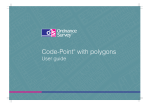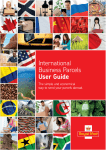Download Code-Point with polygons user guide
Transcript
Preface This user guide contains all the information you need to make effective use of Code-Point® with polygons. It is designed to help you understand the information contained in the data as well as providing detailed technical information and the data format specification. This user guide has been checked and validated before issue and we have used our reasonable endeavours to ensure that the contents are accurate. If you find an error or omission, or otherwise wish to make a suggestion as to how this user guide can be improved, please contact us at the address shown under Contact details. Contact details The Customer Contact Centre will be pleased to deal with your enquiries: Phone: Fax: Email: 023 8030 5030 023 8079 2615 [email protected]. Welsh Language HelpLine [in Welsh] phone: 08456 05 05 04. or write to: Customer Contact Centre Ordnance Survey Romsey Road SOUTHAMPTON United Kingdom SO16 4GU Visit the Ordnance Survey® web site at: www.ordnancesurvey.co.uk Code-Point with polygons user guide preface V2.0 4/2003 © Crown copyright Page 1 Product performance If you have any problems with, or identify any errors in, the data or this user guide, please use the Product and service performance report form at appendix B. Liability A full description of the terms and conditions of supply and use of Code-Point with polygons is detailed in the signed Customer contract held by you or your organisation. Ordnance Survey has used its reasonable endeavours to ensure that data supplied is free from errors and omissions. We will remedy, as soon as reasonably practicable, errors and omissions that the customer notifies to us in writing. It is the customer’s responsibility to ensure that data ordered is suitable for the intended purpose. We will not be liable to the customer or any other party for any loss, damage, inconvenience or expense resulting from the use of, or reliance upon, the data. Delivery of Code-Point with polygons You are advised to copy the supplied data to a back-up medium. Written notification of any deficiency in the data or damage to the goods must be given to us within 28 days of receipt of your Code-Point with polygons data. Data copyright All Ordnance Survey digital map data are Crown copyright. It is the responsibility of the holder of the digital map data to ensure that any plotted or printed output contains the required copyright acknowledgement. If you have any queries relating to copyright please contact us at the address shown under Contact details. Code-Point with polygons user guide preface V2.0 4/2003 © Crown copyright Page 2 User guide copyright This document is © Crown copyright 2003. All rights reserved. It is supplied with Code-Point with polygons to allow you to make effective use of the data. Any part of it may be copied for your own business use. Business use is defined as actions related to business decision making or as part of day-to-day operations associated with the running of a business. No part of this document may be copied or incorporated in products, services or publications you generate for onward sale or as free promotional or support material without the prior written permission of Ordnance Survey. Trademarks Ordnance Survey, the OS Symbol, ADDRESS-POINT, Code-Point, Land-Line and Land-Line.Plus are registered trademarks and Boundary-Line is a trademark of Ordnance Survey, the national mapping agency of Great Britain. Adobe is a registered trademark of Adobe Systems Incorporated. ArcInfo, ArcView and ESRI are registered trademarks of Environmental Systems Research Institute, Inc. Autodesk is a registered trademark of Autodesk Incorporated. BT is a registered trademark of British Telecommunications plc. GEOPLAN is a trademark of Yellow Marketing Information Ltd. MapInfo is a registered trademark of MapInfo Corporation. Pentium is a registered trademark of Intel Corporation. PAF and Royal Mail are registered trademarks of Royal Mail Group plc. Code-Point with polygons user guide preface V2.0 4/2003 © Crown copyright Page 3 Contents Chapter 1 Appendix A Introduction...................................................................................................................................................................................... 5 Using this user guide ...........................................................................................................................................................................................5 Overview of Code-Point with polygons ............................................................................................................................................. 6 Data overview.......................................................................................................................................................................................................6 Basic principles .............................................................................................................................................................................................6 What you need to use Code-Point with polygons................................................................................................................................................7 Hardware........................................................................................................................................................................................................7 Software .........................................................................................................................................................................................................7 Code-Point with polygons supply options .....................................................................................................................................................7 Transfer format(s)...........................................................................................................................................................................................7 Media, data compression ..............................................................................................................................................................................8 File sizes.........................................................................................................................................................................................................8 Update ...........................................................................................................................................................................................................8 Code-Point with polygons version numbering.....................................................................................................................................................8 Product development...........................................................................................................................................................................................9 Code-Point with polygons product structure .......................................................................................................................................................9 Structure of the Code-Point with polygons CD-ROM ........................................................................................................................................10 Text...............................................................................................................................................................................................................10 Using Code-Point with polygons .......................................................................................................................................................................11 Code-Point with polygons explained .............................................................................................................................................. 13 Description of the polygon set ...........................................................................................................................................................................13 Quality statement/specification ...................................................................................................................................................... 17 Lineage ..............................................................................................................................................................................................................17 Content...............................................................................................................................................................................................................17 Completeness ....................................................................................................................................................................................................18 Currency.............................................................................................................................................................................................................18 Attribute accuracy..............................................................................................................................................................................................18 Logical consistency ...........................................................................................................................................................................................18 Medium ..............................................................................................................................................................................................................19 Formats ..............................................................................................................................................................................................................19 Record breakdowns for the transfer of Code-Point (polygons) MID/MIF..........................................................................................................19 Record breakdowns for the transfer of Code-Point (polygons) in E00 .............................................................................................................19 Glossary......................................................................................................................................................................................... 20 Appendix B Product and service performance report form ................................................................................................................... 25 Chapter 2 Chapter 3 Chapter 4 Code-Point with polygons user guide contents V2.0 4/2003 © Crown copyright Page 4 Chapter 1 Introduction Using this user guide This guide concentrates on the polygons that are provided in the product. For information regarding the Code-Point data, reference should be made to the previously published Code-Point user guide. The polygon dataset provides: • • A set of 120 ASCII transfer files that, when viewed using appropriate geographical information system (GIS) software, provide a set of boundaries for the postcode units in Great Britain. Where possible these boundaries are nested within GEOPLAN® postcode sector boundaries and constrained to geographical features such as roads, railways and rivers. Text files containing: Vertical Streets PO boxes Discards • Further associated data, metadata and information files. Code-Point with polygons user guide chapter 1 V2.0 4/2003 © Crown copyright Page 5 Chapter 2 Overview of Code-Point with polygons Data overview Basic principles The Code-Point polygons are derived from ADDRESS-POINT®, the Ordnance Survey dataset that provides National Grid reference (NG ref) coordinates for each postal delivery address in Great Britain. The Thiessen process tessellates these points, then the address boundaries inside each postcode are dissolved away, leaving boundaries for the postcode units. The polygons are then additionally refined by clipping them, where appropriate, to major roads, railways, rivers and so on, and to the postcode sector boundaries produced by Royal Mail® in association with GEOPLAN, a division of Yellow Marketing Information Ltd. There is actually no such thing as a correct unit postcode boundary, a postcode unit only being the delivery point, or collection of delivery points, that constitute the unit postcode. The boundary is therefore a notional one, the position of which is arbitrary. What has been created, however, is a set of boundaries that follow a consistent logic and portray the notional footprint of each postcode unit, enclosing every delivery address for which positional data of sufficient quality is available and following the major physical features that could reasonably be regarded as part of the postcode boundary. The polygons are thus of particularly high quality, in that every address, provided its match in ADDRESS-POINT is of sufficient status, will be shown in the correct postcode polygon. Equally, the polygons will only contain the addresses appropriate to the postcode represented. This high-quality standard allows the polygons to be used for a wider range of applications than the products previously available. This will include analysis of geographically-based information or statistics by postcode and the pictorial display of information that has been analysed or sorted by postcode. The polygons are supplied with the Code-Point dataset, which provides a complementary set of point references for each postcode. The two datasets will both be created from the same edition of ADDRESS-POINT, ensuring that their data is synchronous. Code-Point with polygons user guide chapter 2 V2.0 4/2003 © Crown copyright Page 6 What you need to use Code-Point with polygons Hardware To operate efficiently, Code-Point with polygons requires only a reasonably modern and powerful PC or similar, ideally with a Pentium® II /200 processor (or similar) and a minimum of 32 Mb RAM. If national cover of the product is to be used, a hard disk of at least 1 Gb capacity will be required. Software Most proprietary GIS packages will suffice, for example, MapInfo®, ArcView® or Autodesk® products. Code-Point with polygons supply options There is one supply extent provided within the product. That is national cover. That is defined as Great Britain for the polygon set and United Kingdom for the Code-Point point data. Although the polygon coverage does not include Northern Ireland, the point data for that province (BT® postcode area) has been left in the data for simplicity of production. Transfer format(s) Code-Point polygons are available in the following formats, the preferred choice of which will be influenced by the software used: • ArcInfo® Import/Export format (E00) • MapInfo Interchange format MID/MIF Code-Point with polygons user guide chapter 2 V2.0 4/2003 © Crown copyright Page 7 Media, data compression Code-Point with polygons is supplied on CD-ROM. The Code-Point and polygon files (only) contain substantial amounts of cartographic and attribute information, which in both E00 and MID/MIF formats necessitate that file compression be used to distribute the files. File sizes The following table outlines the total file sizes for both formats in compressed or uncompressed states. Compressed Uncompressed Polygons in MID/MIF format 582 Mb Polygons in MID/MIF format 2.21 Gb Polygons in E00 format 1.1 Gb Polygons in E00 format 4.15 Gb Total including associated and metadata files Update Updates will be at six-monthly intervals. Code-Point with polygons version numbering Each edition of Code-Point with polygons will have a version number showing the year, the release number for that year and the version (if appropriate) of that release, for example: 2001.1.0 is June 2001, first release. 2001.2.0 is September 2001, second release. Within the Code-Point with polygons product, the Code-Point data and the polygons will have their own version numbering, based on the same principles as above, for example, Code-Point with polygons Vs 2001.1.0 will contain a set of Code-Point Vs 2000.2.0. and a set of polygons Vs 2001.1.0. Code-Point with polygons user guide chapter 2 V2.0 4/2003 © Crown copyright Page 8 Product development Code-Point with polygons is a new product designed to meet the requirements of users as expressed through market consultation exercises. It is envisaged that the product will evolve to some extent as users become familiar with it and refine their views. Code-Point with polygons product structure On the product CD-ROM(s), the root directory contains two folders: Info and Data. The Info folder contains the following files: • • • Readfirst – a file summarising copyright and licensing information that must be read and understood before any data files are opened. CD info – a file summarising the content and file structure of the CD-ROM. Metadata – lists the number of postcode units, sectors and districts in each postcode area and the date of the most recent version of the Royal Mail Postcode Address File (PAF®) that has been incorporated into the data. • Codelist – a list of the ONS county, district and ward codes and their full text equivalents. • User guide – this user guide. The Data folder contains the following subfolders: • Code-Point – containing Code-Point point data in two sets of 121 postcode area files (both CSV and NTF). • Polygons – containing polygon data in 120 postcode area files (either MID/MIF or E00). • Vertical Streets – a look-up table of vertical street reference codes and the postcodes contained in them. • • PO_boxes – a look-up list of the postcodes that have not been included in the polygon creation process because they are PO boxes. Discards – a look-up list of the postcodes that have not been included in the polygon creation process because there are no ADDRESS-POINT records of sufficient positional quality (PQ) classification. Code-Point with polygons user guide chapter 2 V2.0 4/2003 © Crown copyright Page 9 Structure of the Code-Point with polygons CD-ROM Text The text files in the Info folder files are text (.txt) format with the exception of the user guide, which is an Adobe® PDF file. Root Info Readfirst CD info Metadata Codelist User guide Data Code-Point CSV format in 121 postcode area files Code-Point NTF format in 121 postcode area files Polygons (E00or MID/MIF) in 120 postcode area files Vertical streets PO boxes Discards Code-Point with polygons user guide chapter 2 V2.0 4/2003 © Crown copyright Page 10 Using Code-Point with polygons The uses of Code-Point georeferenced postcode data are covered in the user guide specifically issued for use with that product. This user guide will focus on the use of the unit postcode polygons. The polygons provide a boundary around the addresses within unit postcodes and so can be used to relate any occurrence or point within that boundary to postcode concerned. In this way, analysis of data on a postcode basis can be achieved, even when the occurrence is not at a postcoded address. Code-Point with polygons user guide chapter 2 V2.0 4/2003 © Crown copyright Page 11 Where data is already analysed by postcode, a pictorial representation, for example, using a colour scheme, can be obtained that will differentiate between postcodes or groups of postcodes: Code-Point with polygons user guide chapter 2 V2.0 4/2003 © Crown copyright Page 12 Chapter 3 Code-Point with polygons explained The standard Code-Point product is described in detail in the Code-Point user guide. This chapter will concentrate on the polygons provided within the product. Description of the polygon set • • • • The set is produced by the tessellation of ADDRESS-POINT coordinates for individual Royal Mail delivery addresses. Only addresses, in ADDRESS-POINT, having a PQ value of 2 or 3 are used to create the polygons file. Addresses of lower quality will be included in the discards file. PO boxes are not included, but their postcodes are supplied in a look-up file in the Data folder on the CD-ROM. A supplementary file (Vertical street look-up file), in which postcodes for which there are only addresses with a PQ value of 1, 4 or 5 represented and given a point grid reference in ADDRESS-POINT, is also provided. Code-Point with polygons user guide chapter 3 V2.0 4/2003 © Crown copyright Page 13 Due to the nature of postcode geography, the polygons representing some unit postcodes are unavoidably split. Every effort has been made to ensure the absolute minimum of postcodes is represented by multiple polygons. Furthermore, these split polygons representing a single postcode remain a single object with one set of attributes. When this occurs, any issues arising will depend upon the mapping package used and the nature of its use. Typically, users may see only one of the group polygons labelled, however it is worth checking the labelling options in your mapping package. If, however, the user was to query the polygon(s) or display associated data (using the postcode as a link field), all the split parts of a polygon would correctly represent the associated attributes. An example of such a polygon is shown on the next page, with seed Address-point locations for that postcode shown in red: Code-Point with polygons user guide chapter 3 V2.0 4/2003 © Crown copyright Page 14 • • • • • • • Wherever it is possible without moving the boundary to the wrong side of an address, the unit postcode boundaries are constrained to motorways, railways, rivers and canals, A roads and B roads, in that order of priority. Each polygon is assigned a unique identifier. The identifier will be a 16-digit series. These identifiers are not reused should a polygon be deleted. The polygon dataset contains non-overlapping polygon coverage of Great Britain, constrained by the extent-ofrealm coastline from Ordnance Survey’s Boundary-Line™ data. Should any addresses fall outside the coastline they will be included in the discards file. There are no polygons or areas enclosed by polygons without a postcode allocated, or overlaps in the polygons. The dataset is accompanied by a read-me file that provides information regarding the currency of the data used, including the date of the version of ADDRESS-POINT (and the PAF release therein) and other Ordnance Survey datasets used, and the date of the Royal Mail sector boundaries produced in association with GEOPLAN that have been used. The data is divided into 120 postcode area files, each file named with a one- or two-letter postcode area code. Where two or more postcodes are associated with a single building seed, a single distinctive square polygon will represent all the postcodes attached to the seed. These polygons have a special series of identifiers, all commencing with the letter V. A separate look-up table lists the postcodes and their 16-digit unique identifier that are represented by each special polygon. Where these distinctive polygons are crowded closely together, they are reduced in size to prevent overlaps hiding some of the polygons. Code-Point with polygons user guide chapter 3 V2.0 4/2003 © Crown copyright Page 15 Example showing two vertical streets and, on the right, an extract from the Vertical Streets look-up table: Code-Point with polygons user guide chapter 3 V2.0 4/2003 © Crown copyright Page 16 Chapter 4 Quality statement/specification Lineage To the PAF address records for Great Britain, Ordnance Survey add National Grid coordinates, mainly to 0.1 m resolution, and other information to produce the product called ADDRESS-POINT. This unique product thereby provides highly accurate positioning of all postal addresses in Great Britain. ADDRESS-POINT is then used to create both Code-Point and the Code-Point unit postcode polygons. Content Code-Point with polygons contains: • • • • Code-Point georeferenced unit postcode data, with associated metadata such as address counts and quality indicators. Also provided are the health and administrative area codes related to each postcode. The coverage of this data is the whole of the United Kingdom and it is provided in both CSV and NTF formats. Also provided, in association with the Code-Point data, is a text file that provides the full text equivalents of the administrative area codes, and another that provides the numbers of unit postcodes in each postcode sector, district and area. Unit postcode polygons describing notional boundaries around the approximately 1.7 million unit postcodes in Great Britain. This data is supplied in either E00 or MID/MIF formats. Also provided, in association with the polygon data, are three CSV text files: • • • • Vertical Streets – a list of polygons, identified by a serial number that is prefixed by the letter V, that contain more than one postcode. This situation can occur in, for example, blocks of flats where there is more than one postcode within a single building. PO boxes – a list of the PO box postcodes, none of which will have been used in the creation of the polygon set. Discards – a list of the postcodes for which polygons have not been included because there is no data of sufficient quality to use in the polygon creation, or because their constituent addresses lie outside the extent-of-realm coastline. A text file named Readfirst that contains important information regarding copyright, and so on; another called CD Info that contains information regarding the structure and content of the CD; and a third called user guide that contains the current user guide for the product. Code-Point with polygons user guide chapter 4 V2.0 4/2003 © Crown copyright Page 17 Completeness The Code-Point product contains a point reference for every unit postcode in England, Scotland and Wales that is contained in Royal Mail’s PAF product. The polygon set contains a polygon for every postcode in England, Scotland and Wales that is contained in Royal Mail’s PAF product, with the following exceptions: • postcodes for which there is no data of sufficient quality in ADDRESS-POINT; • postcodes for which there is no data that lies within the extent-of-realm coastline in ADDRESS-POINT; • postcodes that relate to PO boxes; and • postcodes that are vertically stacked, that is two or more postcodes within a single building that are represented by a single Land-Line® building seed. In these situations, a single square polygon represents all the postcodes attributed to the single building seed. Currency Because of the dynamic nature of the source information, any comprehensive, national list of postal addresses can never practicably be 100% correct. The time taken to collect and incorporate additions, changes and deletions from the real world into the PAF, then into ADDRESS-POINT and hence into Code-Point and Code-Point with polygons, can only add to any lack of currency. Attribute accuracy All polygons are attributed. Nothing is done to change the accuracy inherited from the PAF source data. Logical consistency The logic used to create both the Code-Point point and polygon data is consistent across the whole of each dataset. Code-Point with polygons user guide chapter 4 V2.0 4/2003 © Crown copyright Page 18 Medium Code-Point with polygons is supplied on CD-ROM, ISO 9660. Formats MID/MIF is the transfer format of the MapInfo Company and E00 is the transfer format of ESRI® (UK) Ltd. The data conforms to the latest published specification. Record breakdowns for the transfer of Code-Point (polygons) MID/MIF Field Name Type Width Description Example POSTCODE Character 8 Full Postcode from Code-Point HG1 1BA UPP Character 20 Unique Polygon Identifier 00004000000000590783 Record breakdowns for the transfer of Code-Point (polygons) in E00 Field Name Type Width Description Example POSTCODE Character 8 Full Postcode from Code-Point HG1 1BA UPP Character 20 Unique Polygon Identifier 00004000000000590783 Note: E00 format automatically adds fields to show the values for: Surface Area, Perimeter and Region Identifiers (internal). For example, the E00 file for Postcode HG will also feature the following fields: AREA, PERIMETER, HG_REGION_ and HG_REGI Code-Point with polygons user guide chapter 4 V2.0 4/2003 © Crown copyright Page 19 Appendix A Glossary addressed premise A permanent or non-permanent building structure with an address being a potential delivery point for Royal Mail. Examples of an addressed premise would be: a house, a flat within a block of flats, a caravan site, a bollard to which several houseboats may be moored, or an organisation occupying the whole of a building. ADDRESS-POINT An Ordnance Survey text data product which relates Royal Mail Postcode Address File (PAF) addressed properties within Great Britain to the National Grid. area based postcode A type of large user postcode which is allocated to a small number of organisations who receive an exceptionally large amount of mail. These postcodes still relate to a geographical area but may overlap other sector areas or be scattered. building A physical, walled structure connected to foundations that has, or will have, a roof. This definition includes buildings surveyed at foundation stage. Code-Point Code-Point provides a precise geographical location for each postcode unit in Great Britain. delivery point A Royal Mail defined point to which mail is delivered. This may be a property (private address), organisation, mailbox or even the name of an individual. These categories are derived from The Complete Guide to Postcode Products from Royal Mail. Distinct from the addressed premise because there may be more than one organisation at an address. Code-Point with polygons user guide appendix A V2.0 4/2003 © Crown copyright Page 20 Gridlink Gridlink is the name given to a joined-up government initiative involving Royal Mail, the Office for National Statistics, the General Registry Office (Scotland), Ordnance Survey (Northern Ireland) and Ordnance Survey. All these organisations are involved in the georeferencing of postcodes and the relating of postcodes to administrative and National Health areas. inward code or incode See postcode. Land-Line data The Ordnance Survey’s definitive product range of large-scale maps in digital form. Land-Line has a vector (point and line) structure which collectively forms 36 feature codes with a further 27 feature codes in Land-Line.Plus®, representing an accurate and detailed representation of the real world. large user postcode A large user postcode is allocated when: • a firm or business at a new address regularly receives, in any one day, 25 or more items of mail in a town area or 50 or more items in a rural area; • a private box (PO box) is provided; • Royal Mail Selectapost service is provided; • a Business Reply or Freepost licence is taken out; or • all Freepost and Business Replies have their own postcode. Code-Point with polygons user guide appendix A V2.0 4/2003 © Crown copyright Page 21 matched address An address, resulting from a match between the Land-Line address data and the PAF, which has been allocated a coordinate position. The match may be a result of either manual or automatic matching, the latter encompassing both full and fuzzy-logic matching. National Grid reference (NGref) The National Grid provides a unique reference system that can be applied to all Ordnance Survey maps of Great Britain. The map of Great Britain is covered by 100 km by 100 km grid squares, with the origin lying to the west of the Isles of Scilly. When a National Grid reference is quoted, the easting (left to right direction) is always given before the northing (upwards direction). A National Grid reference (to one metre) will identify the spatial position of the CPLC. outward code or outcode See postcode. PAF (Postcode Address File) The PAF was created when all the separately held information was assembled and stored on a Royal Mail central computer system. PAF now contains the postal addresses and postcodes of approximately 26 million delivery points in Great Britain, including approximately 170 000 large users. postal address A postal address is a delivery point which is currently receiving mail. There may be many delivery points within an individual building structure as shown in Land-Line data. Code-Point with polygons user guide appendix A V2.0 4/2003 © Crown copyright Page 22 postcode An abbreviated form of address made up of combinations of between five and seven alphanumeric characters. A postcode may cover between 1 and 100 addresses. The average number of addresses per postcode is 15. There are two main components of a postcode: • • The outward code (also called outcode). The first two to four characters of the postcode constituting the postcode area and the postcode district. It is the part of the postcode that enables mail to be sent from the accepting office to the correct area for delivery. The inward code (also called incode). The last three characters of the postcode constituting the postcode sector and the postcode unit. It is used to sort mail at the local delivery office. For example: OUTWARD NW INWARD 6 4 DP unit postcode sector district area postcode area An area given a unique alphabetic coding by Royal Mail to facilitate the delivering of mail. The area is identified by one or two alpha characters at the start of the full postcode, the letters being derived from a town, city or district falling within the postcode area. There are at present 120 postcode areas in Great Britain, for example, SO for Southampton, MK for Milton Keynes, B for Birmingham or W for London West. The postcode area code constitutes the first part of the outward code. postcode district A sub-area of the postcode area, specified by the character substring within the first half of a full postcode, which may be numeric, alphabetic or alphanumeric; for example, 42 from MK42 6GH or 1A from W1A 4WW. There are approximately 2 800 postcode districts in Great Britain. Note: There are certain non-geographic districts. In these instances a district code is allocated to cover all large users in the postcode area. Code-Point with polygons user guide appendix A V2.0 4/2003 © Crown copyright Page 23 postcode sector A sub-area of postcode district, whose area is identified by the number third from the end of a full postcode. There are approximately 9 000 postcode sectors in Great Britain. An example of a postcode sector code is 3 from GU12 3DH. Post Office box Generally, a non-geographic address allocated with a number by the Post Office. PO Boxes within ADDRESS-POINT are now matched to the Royal Mail delivery office at which they are based (except in the BT postcode area), rather than the average of matched addresses within the postcode sector. Postzon A file marketed by Royal Mail that allocates a National Grid reference to each postcode unit. This coordinate is derived from a 100-metre square that contains the first of the range of addresses that form the unit postcode. unit postcode See postcode. Code-Point with polygons user guide appendix A V2.0 4/2003 © Crown copyright Page 24 Appendix B Product and service performance report form Ordnance Survey welcomes feedback from its customers about Code-Point with polygons. If you would like to share your thoughts with us, please print a copy and when completed post it to the address below. Your name: ....................................................................................................... Phone:......................................................................................... Organisation: .................................................................................................... Fax: ............................................................................................. Address: ........................................................................................................... Email: .......................................................................................... ........................................................................................................................... ........................................................................................................................... Postcode: .......................................................................................................... Quotation or order reference: ..................................................... Please record your comments or feedback in the space below. We will acknowledge receipt of your form within 3 working days and provide you with a full reply or a status report within 21 working days. If you are posting this form, please send it to: Customer Contact Centre, Room C015, Ordnance Survey, Romsey Road, SOUTHAMPTON, SO16 4GU. Code-Point with polygons user guide appendix B V2.0 4/2003 © Crown copyright Page 25