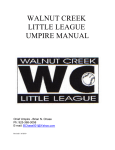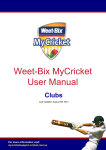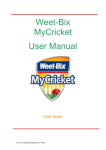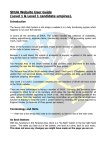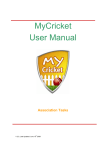Download Website User Guide - Club Administration
Transcript
Oxfordshire & Berkshire HUAs Web System User Guide Club Administration Area Introduction ........................................................................................................................................................... 1 Terminology and Hints ......................................................................................................................................... 1 Go Back Buttons ................................................................................................................................................. 1 Help! Buttons ...................................................................................................................................................... 1 Drop Down Lists ................................................................................................................................................. 2 Updates and Approval ........................................................................................................................................ 2 Enter Things Properly! ........................................................................................................................................ 2 Moving Around ...................................................................................................................................................... 2 Accessing the Main System ............................................................................................................................... 2 Accessing the Club Administration Area ............................................................................................................ 2 Checking and Changing Basic Club Details ....................................................................................................... 2 Checking and Changing Club Contacts ............................................................................................................. 3 Checking and Changing Usual Home Venues ................................................................................................... 3 Checking and Changing Team Umpire Contacts ............................................................................................... 3 Updating Venues and Start Times...................................................................................................................... 4 Finding Wrong Information ................................................................................................................................. 4 Changing Your Club Password .......................................................................................................................... 4 Logging Out ........................................................................................................................................................ 4 Finding Something Seriously Wrong .................................................................................................................. 4 Introduction The combined Oxfordshire HUA and Berkshire HUA Web System is not simply a web site, it is a fully functioning system which happens to run over the internet. It covers all the activities of Oxfordshire HUA, Berkshire HUA and any joint activities (e.g. appointing to the BBO League etc.). The system handles the collection of umpire availability, making appointments, membership records, match feedback, a full accounting system and much, much more. Many of the functions include automatic emails to both the member or members concerned and to the clubs or teams involved. Because it is web based, the system is accessible to anyone, anywhere in the world, as long as they have an internet connection. The club administration area is also available from anywhere in the world, providing the user has the required password for their access. The club administration area allows a club administrator to update the core details of their club (Clubhouse name, postcode and club colours) and also the vital information needed by both associations in order to appoint umpires and to ensure you have the information you need from us. Up to date and accurate email addresses for contacts within your club are essential for efficient operation. Most importantly, email addresses are used for automatic email notification of appointments to games. Each club listed on the system is responsible for making sure the „Club‟ and all the „Teams‟ associated to the club have up-to-date contact details. Terminology and Hints There are a few things that need to be explained, so here is a list of the main ones: Go Back Buttons With ALL functions in the club administration area, there is a "Go Back" button in the top right hand corner. This takes you back out of the system, one level at a time, back to your “Club Administration Menu”. This does not save any changes you have made on the page you are on. Help! Buttons The system uses an advanced system called “Hover Help”. In all but the simplest functions, you will see a help symbol like this:. Whenever you see this symbol, help is available. If you need help, put your mouse over the help symbol (do not click) and help will appear after a few seconds. Oxfordshire and Berkshire HUAs Web System User Guide – Club Administration Area User Guide - Page 1 of 4 Oxfordshire & Berkshire HUAs Web System User Guide Club Administration Area Drop Down Lists In any drop-down list on the system, you can click on the little blue arrow to the right of the list and then enter the first letter, or the first few letters. This will take you to the first entry that begins with those letters and, with a long list, this is much quicker than scrolling down the list to find the right entry. This can be useful when selecting your club or school name to log on to the club administration area. Updates and Approval Many of the things that you can change through the club administration area are not changed immediately on the system. They are stored in a “holding” database until they are approved by an administrator. This process is simply to make sure that no offensive or inappropriate content can be entered and shown on the site. In most cases an administrator will confirm your updates within a couple of days at most, and then the changes you have made will be reflected throughout the web system. Where you have made such changes, the administration area will show you the changes you have made that are awaiting approval. Enter Things Properly! Whenever you change anything in the club administration area, please enter things properly. We are may reject any entries that are all in lower case or all in capitals. If you are entering someone‟s name or address please enter it properly first time to avoid having to do it again. Moving Around Accessing the Main System To get to the web system, simply go to www.oxfordshirehua.co.uk or www.berkshirehua.co.uk. This will bring up the home page of the relevant association. At the top of the screen you will see a number of options, including Home, Information, The Associations, Teams etc., Appointments, Secure Areas and Links. When you move your mouse over some of these headings, further linked options appear. You can browse through these by clicking on any one of them and viewing the information provided. This is part of the system which is available to the public. Accessing the Club Administration Area Under the “Secure Areas” menu option, select “Club Administration Area”. This will bring up the club administration login page. Select the name of your club from the list of names, enter the club password in the password box and click the “Continue” button. If this is the first time someone from your club has entered the area, you will be asked (forced) to change your password. Use a password that you will remember! Please remember that the same password will be used by anyone from your club who needs to update information in the club administration area. Whenever you change it, you need to make sure you tell those affected in your club. You will now be in the administration area, designed specifically for your particular club. Checking and Changing Basic Club Details Click on the “Change Club Records” button and you can change: Website Address, Clubhouse Name, Clubhouse Location and Club Colours (Shirts - Shorts/Skirts – Socks) Once you have updated your details select „submit the changes‟. Your details will then be verified by one of the Association administrators. Oxfordshire and Berkshire HUAs Web System User Guide – Club Administration Area User Guide - Page 2 of 4 Oxfordshire & Berkshire HUAs Web System User Guide Club Administration Area Checking and Changing Club Contacts These are „Committee/Club‟ type positions (e.g. Chairman, Treasurer, etc.). Do not include team st nd contact details (e.g. 1 XI Men‟s Captain, 2 XI Ladies Captain, etc.) as they are listed later under Umpire Contacts. Each club is required to have at least one person, with an email address, listed as a “Secretary” contact and at least one as a “Treasurer” contact. Anyone who is added as a club contact and marked as a Secretary contact will be emailed whenever either of the associations has information useful to clubs that would normally be distributed to club secretaries. Anyone who is added as a club contact and marked as a Treasurer contact will be copied on any emails sent to all clubs regarding any financial matters, and for any specific financial matters (including invoices) for your club. You can mark as many people as you like as Secretary and/or Treasurer. We would normally suggest at least two for each, to make sure you get the information you need, even when one of your club contacts is away on business, on holiday etc. When we set up a new club, we typically include all possible club contacts we know about in the starting list, and mark them all as both Secretary and Treasurer. Please make sure you correct these as soon as possible. Whenever you correct club contacts information, the system records the date that it was done. This lets us know that your club contact information is up to date. If your information does not change for a significant time, there is a button on the administration menu called “the above Club Contacts Records are correct and complete”. If you click this button it will update the date to show that you have checked the records. This will avoid us sending you a reminder to make sure the records are correct. But, remember, it is your club‟s responsibility to ensure that all club contact information is up to date. Checking and Changing Usual Home Venues Use this function to update the usual home venue for any of your teams that play in leagues. When we create the league fixtures at the start of the season, this information will be used to create the venue for each league match. If you enter it correctly here, you will not have to change it for each league fixture individually later. If a venue you use is not on the list of venues, contact the webmaster ([email protected] or ([email protected]) with details of the venue (the name, the town and the postcode) Checking and Changing Team Umpire Contacts You can click on the “Change (or Add) Team Umpiring Contacts” button to do just that. While umpire contacts are only normally needed for teams that might have umpires appointed by one of the associations, it is good policy to have at least ONE person per team listed. If email addresses are entered, these people will be notified automatically whenever an umpiring appointment is made or changed for that team. If no email addresses are entered for a team, when umpires are appointed to your games there will be no notification from Oxfordshire HUA, Berkshire HUA or for “joint” appointments to the BBO League or South Division 3A. Please enter people who are relevant. The contacts listed will be the ones given to umpires, so the contacts need to be people involved with that team. If an umpire needs to contact someone on the day of the game regarding travelling delays, getting lost, whether pitches are playable etc., it is pointless having a contact name who is an overall club official and is playing somewhere else. Oxfordshire and Berkshire HUAs Web System User Guide – Club Administration Area User Guide - Page 3 of 4 Oxfordshire & Berkshire HUAs Web System User Guide Club Administration Area Updating Venues and Start Times Use this function to update the actual venue and start time for each home fixture. If the start time has not been entered when the umpire appointments are made (which can be up to 8 weeks before the fixture), it may be impossible to appoint umpires. Remember to update any fixtures that get added through the season (e.g. cup games etc.). Finding Wrong Information If you find that some piece of information about your club is wrong or missing in your club administration area and you cannot change it yourself, please help the administrators by letting them know as soon as possible. There are contact details shown regarding who to inform. Changing Your Club Password You may change your password as frequently or infrequently as you like by using the “Change Password” option. Please remember that the same password will be used by anyone from your club who needs to update information in the club administration area. If you change it, you need to make sure you tell those affected in your club. What if I forget the club password? Firstly, check with other people in the club who may know it. As a last resort, contact the webmaster (email: [email protected] or [email protected] ). They can reset the club password for you. Logging Out You do not need to log out of your Club Administration Area. Just close your web browser or press Go Back until you are back at the login page. Finding Something Seriously Wrong Sometimes, due to excessive internet traffic, you may get a red box telling you that the system cannot access the underlying database. If you click the refresh button on your internet browser this will usually correct the problem immediately. If not you may have to come back after a few minutes and the system will work normally. If you ever get any other error message, let the webmaster know immediately using [email protected] or [email protected]. Oxfordshire and Berkshire HUAs Web System User Guide – Club Administration Area User Guide - Page 4 of 4