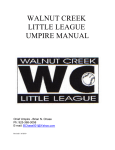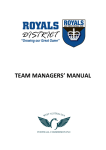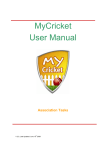Download SHUA Website User Guide (Level 1 & Level 1 candidate umpires)
Transcript
SHUA Website User Guide (Level 1 & Level 1 candidate umpires). Introduction The Surrey HUA Web System is not simply a website it is a fully functioning system which happens to run over the internet. It covers all the activities of SHUA. The system handles the collection of availability, making appointments, expense claims, membership records, a full accounting system and much, much more. Many of the functions include automatic emails to the member or umpires concerned and to the clubs or teams involved. Because it is web based, the system is accessible to anyone, anywhere in the world, as long as they have an internet connection. The Personal Area of the SHUA website is also available from anywhere in the world, providing the user has the required password for their access. The Personal Area of the SHUA website allows Level 1 and Level 1 (Candidate) umpires to update their own personal details, record their umpiring activity and keep up to date with important umpiring information. Only Level 1 or Level 1 (Candidate) umpires who are members of SHUA will have access to the SHUA website. There are many advantages to being a member of SHUA. Primarily, the Insurance cover arranged by SHUA for all of its members which allow the member to be covered for all games umpired whether appointed by SHUA or not. Also members receive updates on the rules, advice from the Selection and Coaching Committee as well as the administration function in helping to keep the Level 1 umpire active by recording the games required by England Hockey (a minimum of three games per season). Terminology and Hints ----- there are a few things that need to be explained, so here is a list of the main ones: Go Back Buttons With ALL functions in the Personal Area, there is a "Go Back" button in the top right hand corner. This takes you back out of the system, one level at a time, back to your menu. This does not save any changes you might have made on the page you are on. If you do want to go back, you should use the “Go Back” button on the top right of the screen and not the back button on your internet browser. The back button on your browser will not refresh and remake the page you are going back to. This is most important as you will often want changes you have made to be reflected in earlier screens. If you get in the habit of using the Go Back button provided once you have finished doing something, you can never go wrong. Drop Down Lists In any drop-down list on the system, you can click on the little blue arrow to the right of the list and then enter the first letter, or the first few letters. This will take you to the first entry that begins with those letters and, with a long list, this is much quicker than scrolling down the list to find the right entry. This is particularly useful when selecting your name to log on to the level one umpires’ area. Membership Secretary and Webmaster contact details The Membership Secretary [email protected] The Webmaster [email protected] Moving Around Accessing the Main System To get to the Surrey HUA Web System, simply go to www.surreyhua.co.uk. (NB: not www.shua.co.uk as it will not take you to our website). This will bring up the home page. At the top of the screen you will see a number of options, including news, fixtures, Personal Area, etc. You can browse through these by clicking on any one of them and viewing the information provided. This is part of the system which is available to the public. You will see that the background colour to these screens is blue. Any screens with a blue background can be seen by anyone. Personal Area Password You will be sent your initial password by email. If you do not receive it please contact the Membership Secretary ([email protected]) or the webmaster ( [email protected]). Accessing the Level One Umpires’ Area Select Personal Area from the menu options at the top of any of the public area pages. This will bring up the login page. Select your name from the list of names, enter the password that has been provided to you in the password box and click the “Continue” button. If this is the first time you have entered the area, you will be asked (forced) to change your password. Use a password that you will remember! You will now be in your own, personalised menu. You will notice that the background colour is now green. Any screen in the system that has a green background means that you are in an area of the site that is password controlled. Checking and Changing Contact Details It is important to check that that all your information (name, address, contact details, etc, etc) is correct. You can change most of the details yourself by using the “Edit Contact Details” button in your menu. Once you have updated your details select ‘submit the changes’. You will receive an automatic email from the system giving details of what amendments you have made. Your details will then be verified by one of the association administrators. This is so that layout/etc can be checked. Finding Wrong Information If you find that some piece of information about you is wrong or missing in this area and you cannot change it yourself, please help the administrators by letting them know as soon as possible. There are contact details shown regarding who to inform. News Items You will see news items which will be added for your information. You can remove this from your menu by clicking on ‘Mark Items as Read’ – this will remove all items, however you will still be able to see them by looking at the News Page on the main site. News items are automatically removed when they are no longer relevant. Changing Your Password You may change your password as frequently or infrequently as you like by using the “Change Password” option. What if I forget my password? Just contact the webmaster or the membership secretary. They can reset your password for you. Umpiring history Your umpiring history is concerned with keeping England Hockey informed that you continue to umpire hockey, and therefore maintain your active status on the England Hockey Umpiring Registers. Umpires who do not take neutral appointments regularly can enter matches they have umpired in the Umpiring History section of the Level One Umpires’ Area in order to maintain their ‘active’ status (this is the equivalent of filling in a match record card). This “England Hockey Active Status” is different from your active/inactive status at the top of the screen under “Our records, Type”, which is the SHUA status determined by whether we have identified that you are currently umpiring or involved in umpiring to any extent. To enter your matches, follow the instructions on the web as follows: Go to “Your Umpiring History” Click “View and Update My History” Click “Add a match to my History” Add the Date of the match Umpired Add the Gender of match If the match is already known to the system, you can select the match from the drop down box. (The system removes the match as soon as two umpires have selected it). If the match is not known, you can enter the game by selecting the type of competition from the drop down menu and then selecting the teams involved. If the teams are from the SHUA list, use the drop down box. If not, use the OR boxes to add the teams. As soon as you have entered three matches (and we have validated them if necessary), you will be marked as an active umpire for the season. You may continue to add further games, to keep your own record of matches for the future. Logging Out You can either close you web browser if you have finished on the SHUA website. If you want to continue looking at items on the public area of the website, then press Log Out on the top right of the screen (where the Go Back button normally is). This will take you back to your previous screen. Finding Something Seriously Wrong Sometimes, due to excessive internet traffic, you may get a red box telling you that the system cannot access the underlying database. If you click the refresh button on your internet browser this will usually correct the problem immediately. If not you may have to come back after a few minutes and the system will work normally. If you ever get any other error message, let the webmaster know immediately. Conclusion: This is your website and it is there to make life as a member of SHUA easier. Two final thoughts: Please use it in order to get to know what it can do for you Please tell us of anyways which you think it could be improved. Enjoy!