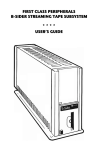Download Advanced Disc Filing System User Guide
Transcript
9th July 1992 Support Group Application Note Number: 024 Issue: 1 Author: Advanced Disc Filing System User Guide - Addendum Applicable Hardware : BBC B BBC B+ Related Application Notes: Copyright © Acorn Computers Limited 1992 Every effort has been made to ensure that the information in this leaflet is true and correct at the time of printing. However, the products described in this leaflet are subject to continuous development and improvements and Acorn Computers Limited reserves the right to change its specifications at any time. Acorn Computers Limited cannot accept liability for any loss or damage arising from the use of any information or particulars in this leaflet. ACORN, ECONET and ARCHIMEDES are trademarks of Acorn Computers Limited. Support Group Acorn Computers Limited Acorn House Vision Park Histon Cambridge CB4 4AE Support Group Application Note No. 024, Issue 1 9th July 1992 Please note the following changes to the Advanced Disc Filing System (ADFS) User Guide: Chapter 9 - The Filing System Utilities The ADFS Utilities Disc supplied is an enhanced version of the disc described in chapter 9. The number of utilities has been increased and the disc incorporates a menu for ease of selection. The utilities are each described in detail of the disc by means of a 'Help' facility and are summarised below. *AFORM - formats a floppy disc in ADFS format. *BACKUP - copies all the contents of one disc onto another. CATALL - a BASIC program which produces a listing of the contents of all the directories on a disc in a similar form to that given by the *CAT command. COPYFILES - a BASIC program used to copy files from one filing system to another. DIRCOPY - a BASIC program which copies the entire contents of a specified ADFS source directory, and all its sub-directories, to a specified destination directory. EXALL - similar to CATALL, but displays information similar to that given by the *EX and *INFO commands. A BASIC program. HARDERROR - this BASIC program enables permanent floppy disc errors to be ignored by the ADFS , thus avoiding the "Disc Error" message which would be generated when the bad track is accessed. RECOVER - this BASIC program enables a file, or part of a file, which has been deleted accidentally using the *DELETE command, to be recovered. *VERIFY - verifies a disc by checking each sector to determine if it is readable. To use the Utilities disc, insert it into the drive (the top drive on dual drives) and, whilst holding down SHIFT and A, press and release BREAK. The Utilities Menu will appear as follows: Utilities Menu f0 - Aform f1 - Backup f2 - Catall f3 - Copyfiles f4 - Dircopy f5 - Exall f6 - Harderror f7 - Recover f8 - Verify f9 - End Press:Function keys to run Utilities Shift-function keys for help Support Group Application Note No. 0024, Issue 1 2 Support Group Application Note No. 024, Issue 1 9th July 1992 where End will stop the menu program and return you to BASIC. When using the Help facility (SHIFT + <function key>) , use SHIFT to scroll to the end of the text. To use individual programs, without recourse to the menu, insert the disc into a drive and select the drive using a *DIR or *MOUNT instruction. Type *LIB. LIBRARY to set the library. For machine-code programs, simply type: *<filename> RETURN as indicated above. For BASIC programs, type: CH. "$ UTILITIES.<filename>" RETURN Support Group Application Note No. 0024, Issue 1 3