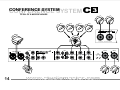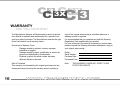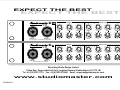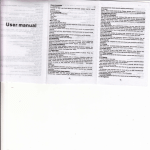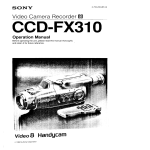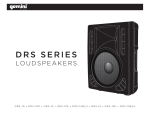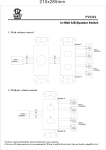Download USER GUIDE - Maxking Limited
Transcript
INPUT 5/6 - 7/8 - 9/10 - 11/12 PRE 0 MON 10 POST 0AUX/DSP10 LEVEL 10 - 60Hz + LO PLATE1 ms 10 VOCAL1 - 12kHz + HI REVERB 250ms 720m s 0 L REV VOCAL3 POWER -20 S REV VOCAL2 PLATE2 0 LEVEL 10 -10 0dB +10 R I O DELAY REGEN 0 10 TO MON 0 10 MON LEVEL 0 10 MASTER INPUT 5/6 - 7/8 - 9/10 - 11/12 L 9/10 POWER -20 VEL 10 VEL 0 LEVEL 10 11/12 10 L DSP ON ADT VEL 10 VEL DSP 9/10 0 LEVEL 10 PRE 0 MON 10 POST 0 AUX 10 -10 0dB +10 R I O 11/12 10 0 LEVEL 10 - 60Hz + LO - 12kHz + HI 0 10 MON LEVEL 0 10 MASTER C 3X C 3 USER GUIDE CC33X C 3X3 C INDEX INDEX 1 1 1 Introduction Read the User Guide Unpacking 2 Safety Instructions 3-5 6-7 8 8 Controls & Features - Front panel Controls & Features - Rear panel DSP Effects List Input Gain option 9 Trouble Shooting 10 11 12 13 14 Setup - Home Karaoke Setup - Solo/Duo Performers Setup - Pro Karaoke Setup - Church System Setup - Conference System 15 16 17 Technical Specification Warranty Service Information www.studiomaster.com CC33X C 3X3 C INTRODUCTION READ THE USER GUIDE Thank you for buying this Studiomaster product. The C3 and C3X are compact, extremely versatile 12 input audio mixers designed specifically for the requirements of live sound. Despite the sophisticated design the C3 and C3X are very easy to use although to get the best from your new purchase, we recommend you read this User Guide before getting down to any serious work. It also contains important safety information as well as practical hints. They feature ultra quiet mic preamps, renowned Studiomaster EQ and ease of use, all housed in a stylish slim line rack mountable package. The C3X also features Studiomaster's custom designed DSP providing ultra clean reverbs and delay effects to enhance the vocal performance. UNPACKING Remove your Studiomaster product from its packaging and ensure that along with this User Guide you have an A.C. power cord / mains lead and a warranty card. Retain the packing carton in the eventuality that the unit needs to be returned for service or repair, and please complete and return your warranty card. Returning the completed warranty card does not diminish your statutory rights in any way. EXPECT THE BEST 1 CC33X C 3X3 C SAFETY INSTRUCTIONS READ THIS BEFORE YOU USE YOUR PRODUCT 1. 2. 2 Before connecting the A.C. power cord make sure the Voltage selector (located on the side of the unit) is set to your local supply voltage. For supplies between 220 and 240V use the 230V position. For supplies between 110 and 120V use the 115V position. Only use the A.C. power cord / mains lead supplied with the product. Replace if it becomes damaged in any way. 3. Never operate without, or remove the safety ground (earth) from the A.C. power cord / mains lead. 4. Do not attempt to remove any screws or panels. There are no user serviceable parts inside. 5. Do not operate the unit next to heat sources such as radiators. 6. The unit should not be operated or stored near rain or moisture. 7. This equipment must not be exposed to dripping or splashing and no objects filled with liquids should be placed on top of it. 8. Write the serial number in the box provided in the Warranty section for future reference. 9. If the unit gets damaged, has been dropped or appears to have developed a fault refer to the Service Information section for details. WARNING THIS APPARATUS MUST BE EARTHED (GROUNDED) www.studiomaster.com 1 2 C 3X 4 5 4 2 PRE 0 MON 10 POST 0AUX/DSP10 0 LEVEL 10 5/6 0 LEVEL 10 PRE 0 MON 10 INPUT 1 INPUT 2 - 60Hz + LO - 2.5kHz + MID - 12kHz + HI POST 0AUX/DSP10 9/10 0 LEVEL 10 7/8 0 LEVEL 10 3 Controls & Features - Front Panel 1. Input 1&2 : Combination XLR and Jack sockets suitable for use with balanced low impedance microphones or line level signals such as CD, keyboards, radio mics, or mini disc players. 17V phantom power is available for suitable condenser microphones via a switch located on the rear panel. 2. Input 1 level : Controls the volume level from Input 1. 3. Input 1, 2/3/4 EQ (tone control) section : LO : 15dB of cut & boost at 60Hz MID : 12dB of cut & boost at 2.5kHz HI : 15dB of cut & boost at 12kHz 4. MON : Adjusts the signal level feeding the MON (monitor) output. This is useful for creating a separate mix of sound for on stage - 60Hz + LO - 2.5kHz + MID 5 INPUT 5/6 - 7/8 - 9/10 - 11/12 4 3 12 Input Mic / Line Mixer with DSP 4 INPUT 2/3/4 INPUT 1 0 LEVEL 10 5 - 12kHz + HI 0 0 LEVEL 10 PRE 0 MON 10 POST 0AUX/DSP10 11/12 LEVEL 10 0 LEVEL 10 - 60Hz + LO - 12kHz + HI 3 monitoring or headphone amplifiers. Adjustment of the input level control will not affect the signal going to the MON output, as this signal is derived before (pre) the input level control. 5a. AUX (C3 only) : Adjusts the signal level feeding the AUX (auxiliary) output. This is useful for creating a separate mix of sound to feed external effects processors such as reverb or delay units. The signal to the control is derived after (post) the input level, so any adjustment will affect the mix going to the AUX output. 5b. AUX/DSP (C3X only) : Adjusts the signal level feeding the AUX (auxiliary) output and the internal DSP (digital signal processor) section. This is useful for creating a separate mix of sound to feed the DSP or external effects units. The signal to the control is derived after (post) the input level so any adjustment will affect the mix going to the AUX output. EXPECT THE BEST 3 6 7 9a 9b INPUT 2/3/4 2 INPUT 5/6 - 7/8 - 9/10 - 11/12 4 5/6 DSP 9/10 DSP ON ADT 0 LEVEL 10 PRE 0 MON 10 POST 0AUX/DSP10 0 LEVEL 10 7/8 3 LEVEL 10 - 60Hz + LO - 2.5kHz + MID - 12kHz + HI 0 0 MON 10 POST 0AUX/DSP10 11/12 LEVEL 6 10 0 LEVEL 10 7 7. Stereo Input level controls 5/6, 7/8, 9/10 & 11/12 : Controls the volume level from their respective inputs located on the rear panel. 8. Stereo Input EQ (tone control) section : LO : 15dB of cut & boost at 60Hz HI : 15dB of cut & boost at 12kHz 9. DSP (digital signal processor) section (C3X only) : a) On/Off switch : Turns on or off the output from the DSP. The LED illuminates when on. This function can also be controlled by a foot switch see rear panel section for details. - 60Hz + LO - 12kHz + HI 8 REVERB L REV VOCAL3 250ms VOCAL2 6. Input level controls 2, 3 & 4 : Controls the volume level from their respective inputs located on the rear panel. These inputs share MON, AUX and EQ controls. 4 PRE VOCAL1 PLATE1 720m s 0 0 LEVEL 10 ms 10 0 LEVEL 10 S REV PLATE2 0 LEVEL 10 DELAY REGEN 0 10 TO MON 9c 9d b) REVERB switch : This sets the DSP to reverb mode and illuminates the adjacent LED. Use the rotary encoder to select the effect required. One of the 8 LEDs surrounding the encoder shows the selection made. c) DELAY switch : This sets the DSP to delay mode and illuminates the adjacent LED. The encoder is now used to increase or decrease the delay or repeat time between 10mS and 720mS. This is displayed by the LEDs surrounding the encoder. d) REGEN switch : If selected when in DELAY mode this effect adds a percentage of the output back to the input signal and can be increased or decreased depending on the position of the encoder. In this mode the LEDs surrounding the encoder now display the amount of regen applied. NOTE : To return to DELAY mode, REGEN must be turned off. www.studiomaster.com 9f 12 DSP L DSP ON ADT L REV VOCAL3 REVERB 250ms VOCAL2 PLATE1 ms 10 720m s VOCAL1 9e POWER -20 S REV PLATE2 0 LEVEL 10 -10 0dB +10 R I O DELAY REGEN 0 10 TO MON 9g 0 10 0 10 MON LEVEL MASTER 11 10 13 e) Rotary Encoder : Used to select the program required in REVERB or DELAY modes. 10. MASTER level : This controls the output volume to the external amplifier and / or recorder. f) DSP LEVEL : Adjusts the level of the effect from the DSP to the MASTER output. 11. MON LEVEL : This adjusts the volume sent to the MON output. g) DSP TO MON : Adjusts the level of the effect from the DSP to the MON output. This is useful for adding reverb or delay effects to the stage monitor or headphone mix. Note : The last selection made in reverb and delay mode will be remembered next time the unit is turned on. 12. Bargraphs : Left and right 4 segment LED display showing the output signal level. 13. Rack mounting brackets : The unit is supplied ready for installation into a standard 19" rack. For free standing use, remove the 3 philips screws on each bracket. Retain the brackets and screws for future use. EXPECT THE BEST 5 7 3 LEFT LEFT C 3X www.studiomaster.com AUX MON DSP ON/OFF FOOTSWITCH RIGHT LEFT RIGHT INSERT 6 5 INPUT 11/12 INPUT 4 INPUT 9/10 RIGHT 4 Controls & Features - Rear Panel 1. Input 3&4 : Combination XLR and Jack sockets suitable for use with balanced low impedance microphones or line level signals such as CD, keyboards, radio mics, or mini disc players. 17V phantom power is available for suitable condenser microphones via the adjacent switch. 2. +17V Phantom Power Switches : For use with suitable condensor microphones. Most modern condensor microphones have a working voltage range of 9 to 50V. However, if in doubt check with the microphone manufacturer. 3. Stereo Inputs 5/6, 7/8, 9/10 & 11/12 : 1/4" Jack sockets for use with balanced or unbalanced line level signals. If a mono signal is used, connect to the left input which will automatically feed the signal into both the left and right 6 1 LEFT INPUT 7/8 RIGHT LEFT INPUT 5/6 LEFT /MONO /MONO RIGHT RIGHT INPUT 3 +17V PHANTOM 1-2 3-4 2 inputs. Inputs 9/10 and 11/12 have additional RCA 'phono' input connectors suitable for unbalanced signals. 4. DSP ON/OFF Footswitch (C3X only) : TS 1/4" Jack socket for the connection of an external footswitch (not supplied). The DSP section can be turned on and off by the footswitch. A latching on/off type footswitch should be used. 5. MON output : TRS 1/4" balanced compatible output. Use 3 pole TRS or 2 pole TS jack plugs. 6. AUX output : TRS 1/4" balanced compatible output. Use 3 pole TRS or 2 pole TS jack plugs. 7. INSERT : TRS 1/4" jack socket send and return. Ideal for connecting www.studiomaster.com 9 10 70mA 140mA DESIGNED AND ENGINEERED BY RSD IN ENGLAND ASSEMBLED IN CHINA 230V Range : 50/60Hz 115V Range : 50/60Hz 11 8 LEFT MASTER OUTPUTS RIGHT LEFT RIGHT OUTPUT external processors like graphic equalisers in the main left and right signal prior to the MASTER volume control. 8. LEFT and RIGHT RCA phono outputs : Unbalanced signal suitable for HI-FI amplifiers and recorders. 9. LEFT and RIGHT balanced XLR outputs : Balanced signal suitable for professional amplifiers and sound systems. 10. AC Power Input. 11. Voltage Selector (located on the side panel) : Do not adjust this switch when the A.C. power cord / mains lead is connected. For supplies between 220 and 240V use the 230V position. For supplies between 110 and 120V use the 115V position. EXPECT THE BEST 7 CC33X C 3X3 C DSP EFFECTS LIST DIGITAL SIGNAL PROCESSOR Reverb Mode VOCAL1 VOCAL2 VOCAL3 ADT S REV L REV PLATE1 PLATE2 INPUT GAIN OPTION SERVICE CENTRES ONLY Reverb with medium delay Reverb with short delay Reverb with long delay 25mS delay with ambient reverb Small room reverb Large hall reverb Short plate reverb Medium plate reverb Delay Mode Variable between 10mS to 720mS Regen Variable between 10% to 90% 8 IMPORTANT This option should only be implemented by an authorised Studiomaster dealer or service centre. www.studiomaster.com Mic and Line input gains can be increased by 15dB. This is internally selectable on each mic preamp PCB by moving the relevant jumper plug as shown above. CC33X C 3X3 C TROUBLE SHOOTING WHY IS IT NOT WORKING! No Power On Led..... Check A.C. power cord/mains lead is connected to wall supply and switched on. UK only - Check fuse in mains plug. Check A.C. power cord/mains lead is fully pushed into the rear panel socket Check the unit is switched on, and blue power on LED is illiuminated. No sound..... Check for a signal on the meters. Check the amplifier and speaker system is connected and switched on. Check that the level control of the channel being used and the MASTER OUTPUT level control are not set at '0' position. Check the sound source - is it on? EXPECT THE BEST 9 MICRO ONE 1 PH ONE 2 PH EAKER SP S C 3X PLAYCER DG E MA HINE K R IFIE PL C KAR D/C AO HI-FI A M EAKER SP S MICRO HOME KARAOKE HOME KARAOKE C 3X INPUT 1 INPUT 2 12 Input Mic / Line Mixer with DSP MASTER OUTPUTS LEFT AUX RIGHT 10 LEFT RIGHT OUTPUT INSERT LEFT C 3X www.studiomaster.com MON DSP ON/OFF FOOTSWITCH LEFT RIGHT INPUT 11/12 INPUT 4 INPUT 9/10 RIGHT LEFT RIGHT INPUT 7/8 LEFT INPUT 5/6 LEFT /MONO /MONO RIGHT RIGHT +17V PHANTOM 1-2 3-4 www.studiomaster.com INPUT 3 GUITAR EAKER SP S G TRACK / IN PRO EAKER SP S AMPLIFIE E SSOR CE INPUT 1 BAC K LEFT AUX MON DSP ON/OFF FOOTSWITCH RIGHT OUTPUT INSERT RIGHT ST A 2 TR RECORA MD LEFT INPUT 11/12 INPUT 4 INPUT 9/10 RIGHT LEFT RIGHT INPUT 7/8 LEFT LEFT INPUT 5/6 /MONO /MONO RIGHT RIGHT MONITOR GE S K C DER LEFT C 3X www.studiomaster.com INPUT 2 12 Input Mic / Line Mixer with DSP KEYBO A MASTER OUTPUTS LEFT ER 2 RM C 3X UM MACHIN DR R RIGHT ER 1 RM PERFO C 3X PERFO SOLO / DUO PERFORMERS SOLO / DUO PERFORMERS INPUT 3 +17V PHANTOM 1-2 3-4 RD EXPECT THE BEST 11 CD/C D CD PLAYER 1 CD / SOUND EO ID G CEIVER RE ER 1 RM G C 3X AYER 2 PL INPUT 1 LEFT MONITOR GE INPUT 11/12 INPUT 9/10 RIGHT LEFT RIGHT INPUT 7/8 LEFT LEFT INPUT 5/6 /MONO /MONO RIGHT RIGHT SC DI R MD INPUT 3 +17V PHANTOM 1-2 3-4 www.studiomaster.com ER 3 RM PERFO DSP ON/OFF FOOTSWITCH RIGHT S ST A RIGHT OUTPUT INSERT MON INPUT 4 PERFO AUX LEFT LEFT C 3X CD / MIN PLAY I E LEFT www.studiomaster.com RIGHT INPUT 2 12 Input Mic / Line Mixer with DSP V MASTER OUTPUTS 12 S PERFO WIRELE S IC EM EAKER SP S REC OR ACK TR ER IFI PL D AM EAKER SP S COMPER PRO KARAOKE PRO KARAOKE C 3X ER 2 RM C3 RAD S CEIVER RE INPUT 1 INPUT 4 www.studiomaster.com RIGHT OUTPUT INSERT RIGHT RECOR OP LOR E INDUCTION AMPLIF I LEFT R DE MD INPUT 11/12 INPUT 9/10 RIGHT LEFT RIGHT INPUT 7/8 LEFT INPUT 5/6 LEFT /MONO /MONO RIGHT RIGHT By routing the congregation mic ONLY to the MON output, and not to the main output the whole service (including the congregation) can be recorded. EXPECT THE BEST INPUT 3 +17V PHANTOM 1-2 3-4 MIC 1 IR O OVE RIGHT LEFT MON INPUT 2 12 Input Mic / Line Mixer with DSP LEFT C3 AUX GREGA T ON C 3X EAD CH RH LEFT MIC 2 ER AY WIRELE S MASTER OUTPUTS IO MIC 2 IR O EAD CH RH CD PL RAD EAKER SP S AMPLIFIE MIC 1 OVE R IO N MIC IO IC M C EAKER SP S ALTAR CHURCH SYSTEM CHURCH SYSTEM 13 IO MIC 6 IO MIC 7 RAD MIC 5 RAD IO RAD RAD MICRO TOTAL OF 8 MICROPHONES IO ONE 1 PH MICRO CONFERENCE SYSTEM CONFERENCE SYSTEM C 3 ONE 2 PH MIC 8 WIRELE S AM C 3X IFIER PL LEFT MASTER OUTPUTS S CEIVER RE INPUT 1 LEFT C3 INPUT 2 12 Input Mic / Line Mixer with DSP INPUT 4 INPUT 3 www.studiomaster.com RIGHT LEFT RIGHT OUTPUT INSERT MON LEFT RIGHT INPUT 11/12 INPUT 9/10 RIGHT LEFT RIGHT INPUT 7/8 LEFT INPUT 5/6 LEFT /MONO /MONO RIGHT RIGHT +17V PHANTOM 1-2 3-4 14 MD www.studiomaster.com MICRO 2 TR RECORA K C DER ONE 4 PH MICRO AUX ONE 3 PH CC33X C 3X3 C TECHNICAL SPECIFICATION FACTS & FIGURES Maximum Gain (Input to Output) Mic Inputs Line Inputs Stereo Inputs 55dB 40dB 24dB Frequency Response (any Input) 22Hz - 40kHz Distortion (any Input) 0.03% Equalisation (all +/-15dB) Mic Input Stereo Input DSP (C3X only) Reverb mode Delay mode Regen Input Connectors LO MID HI 60Hz 2.5kHz 12kHz LO HI 60Hz 12kHz 8 Programs - see DSP Effects list Variable between 10mS to 720mS Variable between 10% to 90% Mic Line Stereo 5/6 & 7/8 Stereo 9/10 & 11/12 Balanced XLR Balanced TRS Jack Balanced TRS Jack Balanced TRS Jack and unbalanced RCA phono Output Connectors Master Outputs Balanced XLR and unbalanced RCA phono Aux Balanced compatible TRS Jack Mon Balanced compatible TRS Jack DSP footswitch (C3X only) TS Jack Power Requirements C3 230V range 115V range C3X 230V range 115V range +/-10%, ~50/60Hz, 52mA Max +/-10%, ~50/60Hz, 104mA Max +/-10%, ~50/60Hz, 70mA Max +/-10%, ~50/60Hz, 140mA Max Dimensions Width Height Depth 482mm (19") including rack ears 44mm (1.75") 1U 265mm (10.5") Weight C3 C3X Net 3.6KG (7.92lbs) Gross 4.6KG (10.12lbs) Net 3.7KG (8.14lbs) Gross 4.7KG (10.34lbs) EXPECT THE BEST 15 CC33X C 3X3 C WARRANTY ARE YOU COVERED? The Manufacturer warrants all Studiomaster products to be free from defects in materials and workmanship for a period of one year from date of purchase. The Manufacturer reserves the right to the final decision on all warranty claims. Exclusions to Warranty Cover Damage caused by accident, misuse, improper installation or neglect. Damage caused by repair, modification or service by persons not authorised by Studiomaster. Products on which the serial number has been defaced, altered or removed. Who is Protected This warranty is enforceable by the original purchaser and any subsequent owner(s) during the warranty period, providing a 16 copy of the original sales receipt is submitted whenever a warranty service is required. It is recommended that you complete and mail the Warranty Registration Card supplied with your product. For your reference in the event of a warranty or service repair, please complete the following information and attach a copy or your original sales receipt. Model : Serial Number : Purchase Date : Purchased From : Note : THIS WARRANTY DOES NOT AFFECT YOUR STATUTORY RIGHTS www.studiomaster.com CC33X C 3X3 C SERVICE INFORMATION HOW TO GET MY PRODUCT REPAIRED If you have a problem with your Studiomaster product or think it has developed a fault you should first carefully check the Trouble Shooting section in this guide. If this does not solve the problem or if the product is physically damaged, contact your local dealer or distributor for service details. Should it be recommended you return the product to your nearest Studiomaster Service Centre you must first contact them. You will be asked for the product type and serial number. You will then be given a Returns Authorisation (RA) number. You must have the Returns Authorisation number clearly marked on the outside of the carton or we may refuse the delivery. Studiomaster cannot be held responsible for damage resulting from the equipment being packed incorrectly. Label the equipment clearly with your name and address and include a clear description of the fault. The more information you supply helps the service engineer, minimising repair cost when out of warranty. Important : No liability will be accepted by Studiomaster for any transit damage to units not returned in their original packing, for warranty repairs or otherwise. Pack the unit in its original carton to protect it from shipping damage. In Accordance with our progressive product development, Studiomaster / Recording Studio Design reserve the right to change features and specifications without prior notice. EXPECT THE BEST 17 EXPECT THE BEST EXPECT THE BEST C 3X INPUT 2/3/4 INPUT 1 2 0 LEVEL 10 PRE 0 MON 10 POST 0AUX/DSP10 4 0 LEVEL 10 5/6 0 LEVEL 10 PRE 0 MON 10 POST 0AUX/DSP10 3 INPUT 1 INPUT 2 12 Input Mic / Line Mixer with DSP - 60Hz + LO C3 - 2.5kHz + MID 0 - 12kHz + HI LEVEL 10 - 60Hz + LO INPUT 1 PRE 0 MON 10 - 2.5kHz + MID - 12kHz + HI POST 0 AUX 10 4 INPUT 2 12 Input Mic / Line Mixer - 60Hz + LO - 2.5kHz + MID 0 LEVEL 10 0 LEVEL 10 PRE 0 MON 10 POST 0 AUX 10 - 12kHz + HI 0 LEV 7/8 0 LEVEL 10 - 60Hz + LO - 2.5kHz + MID Recording Studio Design Limited 7 Eden Way, Pages Industrial Park, Leighton Buzzard, Bedfordshire LU7 4TZ UK Tel : 44 (0)1525 217111 Fax : 44 (0)1525 378466 Email : [email protected] www.studiomaster.com C3XM ENG V1 LEV 5/6 3 INPUT 1 0 INPUT 2/3/4 2 0 LEVEL 10 0 LEV 7/8 - 12kHz + HI 0 LEV