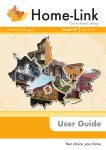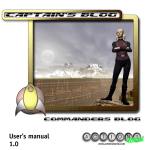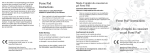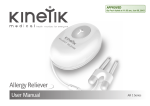Download Patient User Guide for using the online system Drs Taine, Drake
Transcript
Greensands Medical Practice Version 2 Drs Taine, Drake, von Blumenthal, Jackson, Jarvis, Vedavanam & May The Medical Centre Stocks Lane Gamlingay Sandy Beds. SG19 3JR Tel: (01767) 651544 Brook End Surgery Brook End Potton Sandy Beds. SG19 2QS Tel: (01767) 260340 Patient User Guide for using the online system (Once you have registered for the online services and have received a password please allow 1 hour for your password to be activated before trying to logon) Go to our website http://www.greensands.org.uk Under Quick Links, click on ‘Book an appointment’ once on the page click on “click here to book an appointment” on the right hand side of the screen. A new page will open for SystmOnline. Enter your username and password – you can change your password to something more memorable (see the help tab) You will now be presented with a number of options 1. To book an appointment – please note this facility is for booking appointments with GP’s only. Appointments with the minor illness nurse can be made in person or by telephone (PLEASE see the list overleaf for the condition(s) that the minor illness nurse can treat) Select “book appointment” A list of the days that appointments are available for each individual doctor will be displayed. Select “View available appointments” for the date and doctor chosen A list of the times available will be displayed. Please note : Appointments at Brook End are at the Potton surgery Appointments at The Medical Centre are at the Gamlingay surgery Select a time and press “book” Another screen will appear select “book appointment”. Your appointment has been booked. 2. To cancel an appointment Select ‘View future appointments’ All future appointments will be displayed. Select the appropriate appointment and press “cancel appointment”. On the next screen select “cancel this appointment”. 1 Greensands Medical Practice Version 2 Please note appointments can only be cancelled up to 1 hour before the time of appointment. 3. Repeat medication requests Select “Current prescriptions” A list of medication/s appear which are usually displayed on the side slip of your prescription. If your medication is due for ordering a tick box will appear on the left hand side, click on and place a tick in the box for the items you require and click on the “request medication” button at the bottom of the page. If your medication is not due to be ordered yet (i.e. more than 7 days early), a comment will be shown in the status box. If you require it early please quote the drug and write a short explanation in the “medication request notes” section further down the page and then click on the “request medication” button. If it is time for the doctor to review your medication, a comment will be shown in the status box. Please make a note in the “medication request notes” section and then click on the “request medication” button. You will need to allow an additional day for processing. Prescriptions submitted in this way will still take 48 hours for processing. queries please tell the receptionist that you submitted your request on-line. If you have any subsequent If the medication that you require is not shown, please come to the surgery to fill out a form as usual. Messages may appear in the status box informing you of actions required if your medication is to be reissued e.g. please make an appointment for your BP to be checked. If you have any subsequent queries, please call 01767 260340 and ask for the Dispensary ensuring you inform them that you have ordered online. 4. Changing your password Click on ‘Change Password’ Enter your current password in the ‘Current password’ box Create a new password following the guidelines on the screen Enter your new password in the ‘new password’ and ‘confirm new password’ boxes Confirmation will appear on the screen that your password has been changed. Memorise and Keep the password safe. To reset the password please contact the surgery on 01767 260340 and a new password will be triggered. Please note that we cannot advise you of your new password over the phone or by post you will need to collect it from the surgery as you will need to sign for it. 2 Greensands Medical Practice Version 2 MINOR ILLNESS We would like to remind patients that our experienced Specialist Nurse(s) can see you in their Minor Illness Clinics, which can only be booked either in person or on the telephone. The nurse(s) have been trained to diagnose and treat many common health problems (see below), including those requiring a prescription as long as symptoms have only just started and you have not already seen a doctor about these symptoms: Abnormal Vaginal Bleeding Back Pain Bites/stings Cold sores Constipation (over 5 years of age only) Contraception (including the morning after pill) Coughs and colds Cystitis Diarrhoea and vomiting Earache Eczema Fever Flu like symptoms Haemorrhoids (piles) Hayfever Headache Head lice In-growing toenails Mastitis Minor Injuries for example: o Bruises o Burns o Cuts o Sprains o Wound Infections Nappy rash Neck pain Nose bleeds Skin infections/rashes Shingles Sinusitis Sore eyes Sore throats Stomach pain Styes Vaginal discharge Warts/verrucae 3