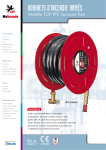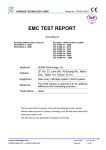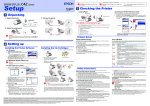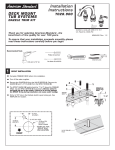Download Bankline internet banking import file layout user guide
Transcript
Bankline internet banking import file layout user guide Bankline internet banking | import file layout user guide | 2 Contents 1. 1.1 1.2 1.3 Introduction to Bankline import ............................................................................................................................3 What is Bankline import? .................................................................................................................................3 How do I structure a Bankline import file? .......................................................................................................3 Can I import more than one record in a single file?.........................................................................................3 2.1 2.2 2.3 2.4 2.5 2.6 Import data table – guidance notes......................................................................................................................4 General ............................................................................................................................................................4 Notation............................................................................................................................................................4 Character sets..................................................................................................................................................5 Debit and charge account format ....................................................................................................................5 Credit account format ......................................................................................................................................6 Codewords.......................................................................................................................................................7 2. 3. Import data table ..................................................................................................................................................8 4. 4.1 4.2 4.3 4.4 4.5 4.6 4.7 4.8 4.9 5. Examples ...........................................................................................................................................................34 Introduction ....................................................................................................................................................34 Standard domestic payment ..........................................................................................................................35 Standard domestic payment template ...........................................................................................................37 Standard domestic payment from a template................................................................................................39 International payment ....................................................................................................................................41 Standard domestic bulk list............................................................................................................................43 Standard domestic bulk payment ..................................................................................................................47 Inter Account Transfer (IAT) bulk list .............................................................................................................51 Bulk Inter Account Transfer (IAT) ..................................................................................................................55 Glossary of terms ...............................................................................................................................................59 Version 3.0 December 2008 Bankline internet banking | import file layout user guide | 3 1. Introduction to Bankline import 1.1 What is Bankline import? Bankline allows your business to manage everyday banking over the internet, including domestic and international payments. Bankline import extends the current payment functionality to enable you to import your payment instructions from a file, rather than manually keying them in. Bankline supports the import of: x x x x x x x x x standard domestic payments (both one off and from an existing Bankline payment template) urgent domestic payments (both one off and from an existing Bankline payment template) international payments (both one off and from an existing Bankline payment template) sterling and currency Inter Account Transfers (both one off and from an existing Bankline payment template) templates for all of the above payment types standard domestic bulk payments (from an existing Bankline bulk list only) standard domestic bulk lists sterling bulk Inter Account Transfers (from an existing Bankline bulk list only) sterling Inter Account Transfer bulk lists. This user guide explains how to structure an import record for all of the supported payment types, as well as some pointers to help you get the most out of Bankline import. 1.2 How do I structure a Bankline import file? The records in an import file must be in a Comma Separated Value (CSV) text file format. A preceding comma before the first field is not required to define the start of the import record, and a trailing comma is not required after the final field to define the end of the import record. Each record type has its own requirements on how it should be structured. These individual requirements are set out in the import data table. 1.3 Can I import more than one record in a single file? Multiple records can be imported in a single import file, although there are some restrictions on the possible combinations: x x x x x templates cannot be mixed in a file with anything other than templates payments from a template must reference an existing Bankline template bulk lists cannot be mixed in a file with anything other than bulk lists bulk payments / IATs must reference an existing Bankline bulk list there can only be one bulk payment / bulk IAT in any one file (i.e. a single debit and one or more credits). Some standard domestic payments can be processed as Faster Payments whereas all can be processed as Bacs payments. Bankline internet banking | import file layout user guide | 4 2. Import data table – guidance notes 2.1 General Unless specified, if a field is populated with a valid value it does not need to be padded to reach the full character length for the field. Some fields in the import data table are shown as being not applicable for any of the import records. This is deliberate, with these fields having been reserved for future use. 2.2 Notation We’ve used the following notations throughout the import data tables. Scenario Notation When defining the size of a field x ‘a’ denotes that the field is alphabetic x ‘n’ denotes that the field is numeric x ‘x’ denotes that the field is alphanumeric x ‘M’ denotes that the field is mandatory x ‘O’ denotes that the field is optional x ‘C’ denotes that the field is conditional x ‘Std’ denotes a standard domestic payment x ‘Urg’ denotes an urgent domestic (CHAPS) payment x ‘IAT’ denotes an Inter Account Transfer x ‘Intl’ denotes an international payment x ‘DR’ denotes a bulk list debit x ‘CR’ denotes a bulk list credit When defining the validity of a field When defining the payment type Bankline internet banking | import file layout user guide | 5 2.3 Character sets For standard domestic (including bulk list) and sterling Inter Account Transfer payment types, any free format fields are limited to the following character set. A B C D E F G H I J K L M N 0 1 2 3 4 5 6 7 8 9 . - / & O P Q R S T U V W X Y Z For urgent domestic, currency Inter Account Transfer and international payment types, any free format fields are limited to the following character set. A B C D E F G H I J K L M N O P Q R S T U V W X Y Z a b c d e f g h i j k l m n o p q r s t u v w x y z 0 1 2 3 4 5 6 7 8 9 . - / ? : ( ) , + ‘ The last character (blank box) in both character sets is a space. 2.4 Debit and charge account format These account formatting rules apply to the debit account (as represented by the debit Account identifier in field T010) and the debit charges account (as represented by the debit charges Account identifier in field T011). Payment type Formatting rules Standard Domestic payments For these payment types, the debit account is always a UK Sterling account. The sort code and account number should be populated in field T010 in the format ‘6n8n’ i.e. a six digit sort code followed by an eight digit account number. Urgent Domestic payments Standard Domestic Bulk payments Bulk Inter Account Transfers (IATs) Inter Account Transfers For Sterling Inter Account Transfers the debit account is always a UK Sterling account. For such payments the sort code and account number should be populated in field T010 in the format ‘6n8n’. For currency Inter Account Transfers the debit account may be either a UK Sterling account or a RBSG currency account. International payments x For a UK Sterling account the sort code and account number should be populated in field T010 in the format ‘6n8n’. x For a RBSG currency account the account number should be populated in field T010 in the format ‘8a3a3a’ i.e. an (up to) eight character customer key, followed by a three character currency key and then a (up to) three character suffix. For these payment types the debit account may either be a UK Sterling account or an RBSG currency account. x For a UK Sterling account the sort code and account number should be populated in field T010 in the format ‘6n8n’. x For an RBSG currency account the account number should be populated in field T010 in the format ‘8a3a3a’. Likewise the debit charges account may be either a UK Sterling account or an RBSG currency account, and field T011 should be populated accordingly. Bankline internet banking | import file layout user guide | 6 2.5 Credit account format These account formatting rules apply to the credit account (as represented by a combination of the account with Bank identifier in field T022 and the beneficiary account Number in field T028). Payment type Formatting rules Standard Domestic payments For these payment types the credit account is always a UK Sterling account. The sort code should be populated in field T022 (in the format ‘6n’) and the account number in field T028 (in the format ‘8n’). Urgent Domestic payments Standard Domestic Bulk payments Bulk Inter Account Transfers (IATs) Inter Account Transfers For Sterling Inter Account Transfers the credit account is always a UK Sterling account. For such payments the sort code should be populated in field T022 (in the format ‘6n’) and the account number in field T028 (in the format ‘8n’). For currency Inter Account Transfers the credit account may either be a UK Sterling account or an RBSG currency account. International payments x For a UK Sterling account the sort code should be populated in field T022 (in the format ‘6n’) and the account number should be populated in field T028 (in the format ‘8n’). x For an RBSG currency account field T022 should not be populated and the account number should be populated in field T028 (in the format ‘8a3a3a’). For these payment types the credit account will most commonly be a non UK account, but may also be a UK Sterling or UK currency account. In general it is recommended that wherever possible a BIC be populated in field T022 with a corresponding IBAN in field T028, both in a format appropriate for the destination country (field T007). This is especially true for payments to Europe or other countries that support the use of IBANs, where failure to adhere to this format may impact delivery timescales and increase payment charges. However, alternative options are available for specifying the credit account. x For a UK currency account or a non UK account (other than where the payment priority in field T008 is set to ‘L’) an NCC may be populated in field T022 and an account number populated in field T028, both in a format appropriate for the destination country (T008). x For a non UK account where the payment priority (field T008) is set to ‘L’ fields T022 and T028 should be populated in accordance with the low value payment rules for the destination country (field T007). Bankline internet banking | import file layout user guide | 7 2.6 Codewords These rules apply to additional codewords (fields T048, T050, through to T066) and additional codewords text (fields T049, T051, through to T067). Additional codewords should only be used where strictly necessary, as their use can delay the payment, prevent SEPA routing where available, and increase payment charges. Furthermore, where a codeword requires an action by the receiving bank, the codeword should only be used if the receiving bank has already agreed in advance that they will act on the codeword in question. Finally, certain combinations of codewords are not permitted. For further information on usage of codewords please refer to the SWIFT handbook. Codeword CHQB Definition Pay beneficiary by cheque Additional text - This codeword may only be used by Shipping customers, and when used the beneficiary account Number (field T028) must not be populated. CORT Settlement of a trade e.g. FX deal or securities transaction HOLD Pay on Identification Optional This codeword may only be used by Shipping customers. INTC Intra-company payment - REPA Related e-payments reference Optional SDVA Execute with Same Day Value - PHOB Advise beneficiary by phone Optional TELB Advise beneficiary by most efficient means Optional PHON Advise account with Institution by phone Optional TELE Advise account with Institution by most efficient means Optional PHOI Advise Intermediary Institution by phone Optional When used the Intermediary Bank identifier (field T043) must be populated. TELI Advise Intermediary Institution by most efficient means When used the Intermediary Bank identifier (field T043) must be populated. Optional Bankline internet banking | import file layout user guide | 8 3. Import data table Field tag H001 16x Field name and notes Originating customer identifier Payment Payment template Payment from template Bulk List Payment / IAT from Bulk List Std Urg IAT Intl Std Urg IAT Intl Std Urg IAT Intl DR CR DR CR - - - - - - - - - - - - - - - - O O O O O O O O O O O O O O O O - - - - - - - - - - - - - - - - This field is reserved for internal use only and should not be populated. H002 50x Import file name Identifies the name of the import file. This is a free format field. If left blank field H002 defaults to the physical import file name. H003 4x Bank identifier This field is reserved for internal use only and should not be populated. Bankline internet banking | import file layout user guide | 9 Field tag T001 2n Field name and notes Record type Payment Payment template Payment from template Bulk List Payment / IAT from Bulk List Std Urg IAT Intl Std Urg IAT Intl Std Urg IAT Intl DR CR DR CR M M M M M M M M M M M M M M M M - - - - M M M M - - - - M - - - - - - - M M M M M M M M M - M - Identifies the underlying payment type being imported. Valid values are: T002 1a x ‘01’ = standard domestic payment x ‘02’ = urgent domestic payment x ‘03’ = Inter Account Transfer x ‘04’ = international payment x ‘06’ = bulk list debit x ‘07’ = bulk list credit Template indicator Identifies the import of a new template or bulk list. The only valid value is ‘T’ indicating that this is a new template or bulk list. T003 20x Template reference Identifies the template being used in the import of a new template or a payment from an existing template. Also identifies the bulk list being used in the import of a new bulk list or a payment / transfer from an existing bulk list. This is a free format field. However, the field size is limited to ‘18x’ for the bulk list record type. Bankline internet banking | import file layout user guide | 10 Field tag T004 1a Field name and notes Confidential indicator Payment Payment template Payment from template Bulk List Payment / IAT from Bulk List Std Urg IAT Intl Std Urg IAT Intl Std Urg IAT Intl DR CR DR CR - - - - - - - - - - - - M - - - - - - - - - - - - - - - - C - C Identifies whether a new bulk list is to be marked as confidential or not. Valid values are: T005 25x x ‘Y’ = confidential x ‘N’ = not confidential Beneficiary identifier Identifies, in addition to the beneficiary name, each beneficiary on a bulk list or bulk payment. This is a free format field. This field should only be populated for standard domestic bulk payments and standard domestic bulk lists. Bankline internet banking | import file layout user guide | 11 Field tag T006 18x Field name and notes Customer payment reference Payment Payment template Payment from template Bulk List Payment / IAT from Bulk List Std Urg IAT Intl Std Urg IAT Intl Std Urg IAT Intl DR CR DR CR O O O O O O O O O O O O - - - - - - - M - - - M - - - - - - - - Identifies the payment as it will be known to the remitter. This is a free format field. However, the field size is limited to ‘16x’ on the IAT and international record types. If left blank field T006 defaults to: T007 2a x The beneficiary name and address Line number 1 (field T030) for standard domestic, urgent domestic, and international record types. x The credit account name as held in Bankline for the beneficiary account Number (field T028 when read in conjunction with the account with Bank identifier in field T022) for the IAT record type. Destination country Identifies the payment destination country for those payment types where the destination country can be other than that where the debit account is held. Valid value is a recognised ISO country code. Bankline internet banking | import file layout user guide | 12 Field tag T008 1a Field name and notes Priority Identifies, for the international record type, the payment priority for those record types where the priority may be varied. Valid values for the international record type are: x ‘U’ = urgent x ‘N’ = normal x ‘L’ = low value The value of ‘L’ is only valid for payments to a limited number of non SEPA countries, those countries being Australia, Canada, New Zealand, South Africa and the United States of America. When set to ‘L’ then no additional codewords or additional codeword text should be used. Identifies, for the bulk list record type, whether it is a standard domestic bulk list or an Inter Account Transfer bulk list. For payments / IATs from a bulk list, this field should not be populated. The payment type will be known from the ‘bulk list reference’ supplied in field T003. Valid values are: x ‘U’ = Inter Account Transfer x ‘N’ = standard domestic If left blank field T008 defaults to ‘N’. Payment Payment template Payment from template Bulk List Payment / IAT from Bulk List Std Urg IAT Intl Std Urg IAT Intl Std Urg IAT Intl DR CR DR CR - - - M - - - M - - - - C - - - Bankline internet banking | import file layout user guide | 13 Field tag T009 1a Field name and notes Routing Method Payment Payment template Payment from template Bulk List Payment / IAT from Bulk List Std Urg IAT Intl Std Urg IAT Intl Std Urg IAT Intl DR CR DR CR - - - O - - - O - - - - - - - - M M M M M M M M M M M M M - M - - - - O - - - O - - - O - - - - Identifies any special routing method requirements. Valid values are: T010 34x x Blank = no special requirements x ‘C’ = foreign draft (international record type only) Debit account identifier Identifies the debit account for the payment. For valid values please refer to section 2.4 of this document. T011 34x Debit charges account identifier Identifies the account from which any debit charges are to be deducted. For valid values please refer to section 2.4 of this document. If left blank field T011 defaults to the debit account (field T010). Bankline internet banking | import file layout user guide | 14 Field tag T012 3a Field name and notes Charges Code type Payment Payment template Payment from template Bulk List Payment / IAT from Bulk List Std Urg IAT Intl Std Urg IAT Intl Std Urg IAT Intl DR CR DR CR - - - C - - - C - - - C - - - - - - M M M M M M M M M M - - - M Identifies who will pay what, if any, charges associated with the payment. Valid values are: x ‘OUR’ = remitter to pay all charges x ‘BEN’ = beneficiary to pay all charges x ‘SHA’ = remitter to pay debit charges and beneficiary to pay credit charges. If left blank field T012 defaults to ‘SHA’. If the payment priority (field T008) is set to ‘L’ then field T012 must be set to ‘OUR’. If the destination country (T007) is set to a SEPA country and the payment currency (T013) is set to ‘EUR’ then field T012 should be set to ‘SHA’ to ensure the payment is SEPA compliant. Failure to do so may result in the payment costing more and taking longer to reach the beneficiary. T013 3a Payment currency Identifies the currency in which the payment Amount (field T014) is expressed. Valid value is a recognised ISO currency code. Bankline internet banking | import file layout user guide | 15 Field tag T014 15n Field name and notes Payment amount Payment Payment template Payment from template Bulk List Payment / IAT from Bulk List Std Urg IAT Intl Std Urg IAT Intl Std Urg IAT Intl DR CR DR CR M M M M - - - - M M M M - - - M - M M M - - - - - M M M - - C - M - - - - - - - M - - - - - C - Identifies the amount of the payment as expressed in the payment currency (field T013). Valid value is an amount in the format 12n.2n where the number of decimal places may be constrained by the local rules for the payment currency (field T013). T015 Date Execution date Identifies the date on which the payment is to be initiated. Valid value is a date in the format ddmmyyyy. Only populate for bulk Inter Account Transfers. T016 Date Date payment to arrive (credit date) Identifies the date on which the funds are to be received by the beneficiary bank. Although not guaranteed this will normally be the same date on which the funds will be made available to the beneficiary. Valid value is a date in the format ddmmyyyy. Only populate for standard domestic bulk payments. Bankline internet banking | import file layout user guide | 16 Field tag T017 16x Field name and notes Ordering Institution identifier Payment Payment template Payment from template Bulk List Payment / IAT from Bulk List Std Urg IAT Intl Std Urg IAT Intl Std Urg IAT Intl DR CR DR CR - C - C - C - C - C - C - - - - - - - - - - - - - - - - - - - - - - - - - - - - - - - - - - - - - - - - - - - - - - - - - - - - Identifies the ordering institution. This field should only be populated by financial institutions, and in such cases it must be populated with: T018 35x x a valid BIC wherever possible (otherwise delivery times and payment charges can be impacted), or x a valid sort code, or x for non-UK financial institutions a National Clearing Code, with the two character country code as prefix, may be used. Ordering Institution name and address Line number 1 This field is reserved for future use and should not be populated. T019 35x Ordering Institution name and address Line number 2 This field is reserved for future use and should not be populated. T020 35x Ordering Institution name and address Line number 3 This field is reserved for future use and should not be populated. Bankline internet banking | import file layout user guide | 17 Field tag T021 35x Field name and notes Ordering Institution name and address Line number 4 Payment Payment template Payment from template Bulk List Payment / IAT from Bulk List Std Urg IAT Intl Std Urg IAT Intl Std Urg IAT Intl DR CR DR CR - - - - - - - - - - - - - - - - M M C C M M C C - - - - - M - M - - - - - - - - - - - - - - - - - - - - - - - - - - - - - - - - - - - - - - - - - - - - - - - - - - - - - - - - - - - - - - - - This field is reserved for future use and should not be populated. T022 16x Account with bank identifier Identifies the account holding institution at which the beneficiary account in field T028 is held. For valid values and conditions applying to this field please refer section 2.5 of this document. T023 34x Account with bank account number This field is reserved for future use and should not be populated. T024 35x Account with bank name and address Line number 1 This field is reserved for future use and should not be populated. T025 35x Account with bank name and address Line number 2 This field is reserved for future use and should not be populated. T026 35x Account with bank name and address Line number 3 This field is reserved for future use and should not be populated. Bankline internet banking | import file layout user guide | 18 Field tag T027 35x Field name and notes Account with bank name and address Line number 4 Payment Payment template Payment from template Bulk List Payment / IAT from Bulk List Std Urg IAT Intl Std Urg IAT Intl Std Urg IAT Intl DR CR DR CR - - - - - - - - - - - - - - - - M M M C M M M C - - - - - M - M - - - - - - - - - - - - - - - - This field is reserved for future use and should not be populated. T028 34x Beneficiary account number Identifies the beneficiary account number as held (where appropriate) at the account with Bank institution (i.e. the account holding institution) in field T022. For valid values please refer to section 2.5 of this document. For the international record type: T029 16x x if the Routing Method (field T009) is set to ‘C’ then field T028 should be left blank. x if one of the additional codewords (fields T048, T050 and so on through to T066) is set to ‘CHQB’ field T028 should be left blank. x otherwise field T028 must be populated. Beneficiary institution identifier This field is reserved for future use and should not be populated. Bankline internet banking | import file layout user guide | 19 Field tag T030 35x Field name and notes Beneficiary name and address line number 1 Payment Payment template Payment from template Bulk List Payment / IAT from Bulk List Std Urg IAT Intl Std Urg IAT Intl Std Urg IAT Intl DR CR DR CR M M - M M M - M - - - - - C - C - O - C - O - C - - - - - - - - Identifies the beneficiary name or in the case of a financial transfer the beneficiary institution name. This is a free format field. For the bulk list record type field T030 is mandatory for standard domestic bulk lists and payments but must not be populated for Inter Account Transfer bulk lists and bulk Inter Account Transfers. T031 35x Beneficiary name and address line number 2 Identifies the first line of the beneficiary address. This is a free format field. For the international record type: x if the Routing Method (field T009) is set to ‘C’ then field T031 must be populated x if one of the additional codewords (fields T048, T050 and so on through to T066) is set to ‘CHQB’ then field T031 must be populated. Bankline internet banking | import file layout user guide | 20 Field tag T032 35x Field name and notes Beneficiary name and address line number 3 Payment Payment template Payment from template Bulk List Payment / IAT from Bulk List Std Urg IAT Intl Std Urg IAT Intl Std Urg IAT Intl DR CR DR CR - O - C - O - C - - - - - - - - - O - O - O - O - - - - - - - - Identifies the second line of the beneficiary address. This is a free format field. This field should not be populated if Beneficiary name and address Line number 2 (field T031) has not also been populated. For the international record type: T033 35x x if the Routing Method (field T009) is set to ‘C’ then field T032 must be populated x if one of the additional codewords (fields T048, T050 and so on through to T066) is set to ‘CHQB’ then field T031 must be populated. Beneficiary name and address line number 4 Identifies the third line of the beneficiary address. This is a free format field. This field should not be populated if beneficiary name and address Line number 3 (field T032) has not been populated. Bankline internet banking | import file layout user guide | 21 Field tag T034 18x Field name and notes Beneficiary reference Payment Payment template Payment from template Bulk List Payment / IAT from Bulk List Std Urg IAT Intl Std Urg IAT Intl Std Urg IAT Intl DR CR DR CR O - - - O - - - O - - - O O C O - - C C - - - - - - C C - - - - Identifies the payment as it will be known to the beneficiary. This is a free format field. For the bulk list record type, field T034 is optional in all cases except for the debit side of a bulk Inter Account Transfer (in which case, the field must not be populated). If left blank, field T034 defaults to the debit account name as held in Bankline for the Debit Account identifier (field T010). Exceptions to this are as follows: T035 16n x Credit side of IAT bulk list will default to debit side value of IAT bulk list x Credit side of bulk IAT will default to value present for credit side of IAT bulk list. FX Deal reference Identifies the reference of any FX deal associated with the payment. This is a free format field. If a FX Deal reference is supplied then a corresponding FX Deal Exchange Rate (field T036) must also be supplied. Bankline internet banking | import file layout user guide | 22 Field tag T036 15n Field name and notes FX Deal Exchange Rate Payment Payment template Payment from template Bulk List Payment / IAT from Bulk List Std Urg IAT Intl Std Urg IAT Intl Std Urg IAT Intl DR CR DR CR - - C C - - - - - - C C - - - - - O O O - O O O - O O O - - - - - O - O - O - O - O - O - - - - Identifies the exchange rate of any FX deal associated with the payment. Valid value is an amount in the format 8n.7n i.e. there may be up to 8 digits before the decimal point and up to 7 digits after the decimal point. If an FX Deal Exchange Rate is supplied then a corresponding FX Deal reference (field T035) must also be supplied. T037 35x Information for the beneficiary line number 1 Payment details that will help identify the payment to the beneficiary. This is a free format field. However, the field size is limited to ‘16x’ for the IAT record type. If left blank for the IAT record type field T037 defaults to the debit account name as held in Bankline for the debit account identifier (field T010). T038 35x Information for the beneficiary line number 2 Additional payment details that will help identify the payment to the beneficiary. This is a free format field. This field should not be populated if Information for the beneficiary Line number 1 (field T037) has not also been populated. Bankline internet banking | import file layout user guide | 23 Field tag T039 35x Field name and notes Information for the beneficiary Line number 3 Payment Payment template Payment from template Bulk List Payment / IAT from Bulk List Std Urg IAT Intl Std Urg IAT Intl Std Urg IAT Intl DR CR DR CR - O - O - O - O - O - O - - - - - O - O - O - O - O - O - - - - - - - O - - - O - - - O - - - - Additional payment details that will help identify the payment to the beneficiary. This is a free format field. This field should not be populated if Information for the beneficiary Line number 2 (field T038) has not also been populated. T040 35x Information for the beneficiary Line number 4 Additional payment details that will help identify the payment to the beneficiary. This is a free format field. This field should not be populated if Information for the beneficiary Line number 3 (field T039) has not also been populated. T041 1a RTGS Required Identifies whether the payment should be settled via an RTGS settlement mechanism. Valid values are: ‘Y’ = RTGS required ‘N’ = RTGS not required For this field to be effective there must be a corresponding RTGS agreement in place in Bankline. Bankline internet banking | import file layout user guide | 24 Field tag T042 3a Field name and notes Credit currency Payment Payment template Payment from template Bulk List Payment / IAT from Bulk List Std Urg IAT Intl Std Urg IAT Intl Std Urg IAT Intl DR CR DR CR - - - M - - - M - - - M - - - - - O - O - O - O - - - - - - - - - - - - - - - - - - - - - - - - - - - - - - - - - - - - - - - - Identifies the currency in which the payment Amount (field T014) is to be remitted. This need not be the same as the payment currency (field T013) in which the payment Amount is expressed, but it is normally the local currency of the destination country (field T007). Valid value is a recognised ISO currency code. T043 16x Intermediary bank identifier Identifies the intermediary institution through which the payment should be routed. Use only where necessary as the use of intermediaries can impact delivery timescales and increase payment charges. Valid value is a recognised BIC, and for the urgent domestic record type that must be a UK BIC. If left blank the payment will be routed via the most effective options available to RBSG. T044 35x Intermediary bank name and address Line number 1 This field is reserved for future use and should not be populated. T045 35x Intermediary bank name and address Line number 2 This field is reserved for future use and should not be populated. Bankline internet banking | import file layout user guide | 25 Field tag T046 35x Field name and notes Intermediary bank name and address Line number 3 Payment Payment template Payment from template Bulk List Payment / IAT from Bulk List Std Urg IAT Intl Std Urg IAT Intl Std Urg IAT Intl DR CR DR CR - - - - - - - - - - - - - - - - - - - - - - - - - - - - - - - - - O - O - O - O - O - O - - - - - O - O - O - O - O - O - - - - This field is reserved for future use and should not be populated. T047 35x Intermediary bank name and address Line number 4 This field is reserved for future use and should not be populated. T048 4a Additional codewords number 1 Codewords that identify any special instructions for the beneficiary bank. For valid values please refer to section 2.6 of this document. The field size is limited to ‘4a’ for urgent domestic and international records. This field should not be populated unless the customer is registered to use codewords. Customers wishing to use codewords should contact their relationship manager in the first instance for further information. T049 29x Additional codewords text number 1 Identifies any additional text to accompany additional codewords. This is a free format field. This field should not be populated unless a corresponding codeword has been provided in field T048. Bankline internet banking | import file layout user guide | 26 Field tag T050 4a Field name and notes Additional codewords number 2 Payment Payment template Payment from template Bulk List Payment / IAT from Bulk List Std Urg IAT Intl Std Urg IAT Intl Std Urg IAT Intl DR CR DR CR - O - O - O - O - O - O - - - - - O - O - O - O - O - O - - - - - O - O - O - O - O - O - - - - - O - O - O - O - O - O - - - - - O - O - O - O - O - O - - - - - O - O - O - O - O - O - - - - - O - O - O - O - O - O - - - - - O - O - O - O - O - O - - - - - O - O - O - O - O - O - - - - See field T048 for further information. T051 29x Additional codewords text number 2 See field T049 for further information. T052 4a Additional codewords number 3 See field T048 for further information. T053 29x Additional codewords text number 3 See field T049 for further information. T054 4a Additional codewords number 4 See field T048 for further information. T055 29x Additional codewords text number 4 See field T049 for further information. T056 4a Additional codewords number 5 See field T048 for further information. T057 29x Additional codewords text number 5 See field T049 for further information. T058 4a Additional codewords number 6 See field T048 for further information. Bankline internet banking | import file layout user guide | 27 Field tag T059 29x Field name and notes Additional codewords text number 6 Payment Payment template Payment from template Bulk List Payment / IAT from Bulk List Std Urg IAT Intl Std Urg IAT Intl Std Urg IAT Intl DR CR DR CR - O - O - O - O - O - O - - - - - O - O - O - O - O - O - - - - - O - O - O - O - O - O - - - - - O - O - O - O - O - O - - - - - O - O - O - O - O - O - - - - - O - O - O - O - O - O - - - - - O - O - O - O - O - O - - - - - O - O - O - O - O - O - - - - - O - O - O - O - O - O - - - - See field T049 for further information. T060 4a Additional codewords number 7 See field T048 for further information. T061 29x Additional codewords text number 7 See field T049 for further information. T062 4a Additional codewords number 8 See field T048 for further information. T063 29x Additional codewords text number 8 See field T049 for further information. T064 4a Additional codewords number 9 See field T048 for further information. T065 29x Additional codewords text number 9 See field T049 for further information. T066 4a Additional codewords number 10 See field T048 for further information. T067 29x Additional codewords text number 10 See field T049 for further information. Bankline internet banking | import file layout user guide | 28 Field tag T068 35x Field name and notes Regulatory Reporting Line number 1 Payment Payment template Payment from template Bulk List Payment / IAT from Bulk List Std Urg IAT Intl Std Urg IAT Intl Std Urg IAT Intl DR CR DR CR - - - - - - - - - - - - - - - - - - - - - - - - - - - - - - - - - - - - - - - - - - - - - - - - O - - - O - - - O - - - C - C - This field is reserved for future use and should not be populated. T069 35x Regulatory Reporting Line number 2 This field is reserved for future use and should not be populated. T070 35x Regulatory Reporting Line number 3 This field is reserved for future use and should not be populated. T071 1a Remittance Advice indicator Identifies whether there is a remittance advice (or one or more remittance advices in the case of a bulk list) associated with the payment. Valid values are: blank = no remittance advice ‘C’ = remittance advice Remittance advices are only available on BACS payments, so if a standard domestic payment is processed as a Faster Payment then a value of ‘C’ in field T071 will effectively be overruled. For Inter Account Transfer bulk lists and bulk Inter Account Transfers field T071 must not be populated. Bankline internet banking | import file layout user guide | 29 Field tag T072 35x Field name and notes Remittance Advice beneficiary address Line number 1 Payment Payment template Payment from template Bulk List Payment / IAT from Bulk List Std Urg IAT Intl Std Urg IAT Intl Std Urg IAT Intl DR CR DR CR C - - - C - - - C - - - - C - C C - - - C - - - C - - - - C - C Identifies the first line of the beneficiary address on the remittance advice. This is a free format field. If there is a remittance advice associated with this payment (as indicated by a ‘C’ in field T071) then field T072 must be populated. If a standard domestic payment is processed as a Faster Payment then any information provided in field T072 will be discarded. For Inter Account Transfer bulk lists and bulk Inter Account Transfers field T072 must not be populated. T073 35x Remittance Advice beneficiary address Line number 2 Identifies the second line of the beneficiary address on the remittance advice. This is a free format field. If there is a remittance advice associated with this payment (as indicated by a ‘C’ in field T071) then field T073 must be populated. If a standard domestic payment is processed as a Faster Payment then any information provided in field T073 will be discarded. For Inter Account Transfer bulk lists and bulk Inter Account Transfers field T073 must not be populated. Bankline internet banking | import file layout user guide | 30 Field tag T074 35x Field name and notes Remittance Advice beneficiary address Line number 3 Payment Payment template Payment from template Bulk List Payment / IAT from Bulk List Std Urg IAT Intl Std Urg IAT Intl Std Urg IAT Intl DR CR DR CR O - - - O - - - O - - - - C - C O - - - O - - - O - - - - C - C Identifies the third line of the beneficiary address on the remittance advice. This is a free format field. This field should only be populated if Remittance Advice beneficiary address Line number 2 (field T073) has also been populated. If a standard domestic payment is processed as a Faster Payment then any information provided in field T074 will be discarded. For Inter Account Transfer bulk lists and bulk Inter Account Transfers field T074 must not be populated. T075 35x Remittance Advice beneficiary address Line number 4 Identifies the fourth line of the beneficiary address on the remittance advice. This is a free format field. This field should only be populated if Remittance Advice beneficiary address Line number 3 (field T073) has also been populated. If a standard domestic payment is processed as a Faster Payment then any information provided in field T075 will be discarded. For Inter Account Transfer bulk lists and bulk Inter Account Transfers field T075 must not be populated. Bankline internet banking | import file layout user guide | 31 Field tag T076 20x Field name and notes Remittance Advice beneficiary Fax Number Payment Payment template Payment from template Bulk List Payment / IAT from Bulk List Std Urg IAT Intl Std Urg IAT Intl Std Urg IAT Intl DR CR DR CR O - - - O - - - O - - - - C - C O - - - O - - - O - - - - C - C Identifies the beneficiary fax number on the remittance advice. This is a free format field. This field should not be populated if there is no remittance advice associated with this payment (as indicated by a blank in field T071). If a standard domestic payment is processed as a Faster Payment then any information provided in field T076 will be discarded. For Inter Account Transfer bulk lists and bulk Inter Account Transfers field T076 must not be populated. T077 50x Remittance Advice beneficiary Email address Identifies the beneficiary email address on the remittance advice. This is a free format field. This field should only be populated if there is a remittance advice associated with this payment (as indicated by a blank in field T071). If a standard domestic payment is processed as a Faster Payment then any information provided in field T077 will be discarded. For Inter Account Transfer bulk lists and bulk Inter Account Transfers field T077 must not be populated. Bankline internet banking | import file layout user guide | 32 Field tag T078 34x Field name and notes By order of account Payment Payment template Payment from template Bulk List Payment / IAT from Bulk List Std Urg IAT Intl Std Urg IAT Intl Std Urg IAT Intl DR CR DR CR - C - C - C - C - C - C - - - - C C - C C C - C C C - C C - C - Identifies the account number of the originating customer. This field is mandatory for Financial Institution customers. Wherever possible the originating customers IBAN should be populated here. For all other customers this field must not be populated. T079 35x By order of name Identifies the name of the originating customer. Wherever possible the originating customers account name should be populated here. This field is mandatory for Financial Institution customers and wherever possible the originating customers account name should be populated here. This field is optional for non Financial Institution customers with a valid ‘By order Of’ value pre-registered in Bankline. It must be populated with a pre-registered value. For all other customers this field must not be populated. For Inter Account Transfer bulk lists and bulk Inter Account Transfers field T079 must not be populated. Bankline internet banking | import file layout user guide | 33 Field tag T080 35x Field name and notes By order of address Line number 1 Payment Payment template Payment from template Bulk List Payment / IAT from Bulk List Std Urg IAT Intl Std Urg IAT Intl Std Urg IAT Intl DR CR DR CR - C - C - C - C - C - C - - - - - C - C - C - C - C - C - - - - - C - C - C - C - C - C - - - - Identifies the first line of address of the originating customer. This field is mandatory for Financial Institution customers and must be populated with information relating to the originating customer. For all other customers this field must not be populated. T081 35x By order of address Line number 2 Identifies the second line of address of the originating customer. This field is optional for Financial Institution customers and where populated must contain information relating to the originating customer. For all other customers this field must not be populated. T082 35x By order of address Line number 3 Identifies the third line of address of the originating customer. This field is optional for Financial Institution customers and where populated must contain information relating to the originating customer. For all other customers this field must not be populated. Bankline internet banking | import file layout user guide | 34 4. Examples 4.1 Introduction The following examples demonstrate how to structure and populate an import record, for a selection of payment types. These payment types are outlined below: x x x x x x x x standard domestic payment standard domestic payment template standard domestic payment from a template international payment standard domestic bulk list standard domestic bulk payment Inter Account Transfer (IAT) bulk list Bulk Inter Account Transfer (IAT) Bankline internet banking | import file layout user guide | 35 4.2 Standard domestic payment The example below shows how to format an import record for a standard domestic payment. ,,,01,,,,,,,,,15100031806542,,,,166.42,,01102006,,,,,,151000,,,,,,44298801,,MR JOHN SMITH,,,,INVOICE 1234,,,,,,,,,,,,,,,,,,,,,,,,,,,,,,,,,,,,,,,,,,, This is broken down below to illustrate how each field tag on the above import record has been populated. Field Value Field H001 T013 H002 T014 H003 T015 T001 01 T016 Value 166.42 Field Value Field T028 44298801 T043 T058 T073 T044 T059 T074 T045 T060 T075 T031 T046 T061 T076 T029 T030 01102006 MR JOHN SMITH Value Field Value Field T002 T017 T032 T047 T062 T077 T003 T018 T033 T048 T063 T078 T004 T019 T034 T049 T064 T079 T005 T020 T035 T050 T065 T080 T006 T021 T036 T051 T066 T081 T007 T022 T037 T052 T067 T082 T008 T023 T038 T053 T068 T009 T024 T039 T054 T069 T025 T040 T055 T070 T011 T026 T041 T056 T071 T012 T027 T042 T057 T072 T010 15100031806542 151000 INVOICE 1234 Value Bankline internet banking | import file layout user guide | 36 x T001 (Record type) – The value ‘01’ identifies a standard domestic payment. If field T003 (Template reference) had also been populated then this would have become a standard domestic payment from an existing standard domestic payment template. x T010 (Debit account identifier) – The value ‘15100031806542’ is a UK Sterling account with sort code 15-10-00 and account number 31806542. No dashes or spaces are required when entering the sort code, or between the sort code and account number. The debit account must be a valid account registered to that customer in Bankline. x T014 (Payment Amount) – No leading spaces are required when quoting the payment amount, and the decimal point is necessary only where the payment amount requires it. For a standard domestic payment field T013 (payment currency) need not be completed as the ISO currency code GBP will be automatically associated with the payment amount in field T014. x T016 (Date payment to Arrive / Credit Date) – The value ‘01102006’ equates to 1 October 2006. x T022 (account with Bank identifier) – The value ‘151000’ is the UK Sterling sort code 15-10-00. As detailed above in field T001 this import record is in respect of a standard domestic payment, therefore the account with Bank identifier must be a valid sort code for the receipt of standard domestic payments. x T028 (Beneficiary account Number) – This is the beneficiary account Number held at the account with Bank identifier quoted in field T022. x T030 (Beneficiary name and address Line number 1) – This is the name of the beneficiary customer linked to the beneficiary account Number quoted in field T028. For a standard domestic payment only the beneficiary name requires to be quoted, but for other payment types the beneficiary address may also be quoted. x T034 (Beneficiary reference) – This is the reference that will be advised to the beneficiary customer and as such should be meaningful to the beneficiary, such as an invoice number. Bankline internet banking | import file layout user guide | 37 4.3 Standard domestic payment template The example below shows how to format an import record for a new Bankline standard domestic payment template. ,,,01,T,STANDARD TEMP 01,,,,,,,15100031806542,,,GBP,,,,,,,,,151000,,,,,,59984654,,MR JOHN SMITH,,,,,,,,,,,,,,,,,,,,,,,,,,,,,,,,,,,,,,,,,,,,,,, This is broken down below to illustrate how each field tag on the above import record has been populated. Field Value Field Value Field Value Field H001 T013 GBP T028 59984654 T043 T058 T073 H002 T014 T029 T044 T059 T074 H003 T015 T030 T045 T060 T075 MR JOHN SMITH Value Field Value Field T001 01 T016 T031 T046 T061 T076 T002 T T017 T032 T047 T062 T077 T003 STANDARD TEMP 01 T018 T033 T048 T063 T078 T004 T019 T034 T049 T064 T079 T005 T020 T035 T050 T065 T080 T006 T021 T036 T051 T066 T081 T007 T022 T037 T052 T067 T082 T008 T023 T038 T053 T068 T009 T024 T039 T054 T069 T025 T040 T055 T070 T011 T026 T041 T056 T071 T012 T027 T042 T057 T072 T010 15100031806542 151000 Value Bankline internet banking | import file layout user guide | 38 x T001 (Record type) and T002 (Template indicator) – The value ‘01’ in field T001 identifies the standard domestic payment type, and the value ‘T’ in field T002 identifies that this is a new standard domestic payment template. x T003 (Template reference) – The value ‘STANDARD TEMP 01’ is how the template will be known in Bankline. x T010 (Debit account identifier) – The value ‘15100031806542’ is a UK Sterling account with sort code 15-10-00 and account number 31806542. No dashes or spaces are required when entering the sort code, or between the sort code and account number. The debit account must be a valid account registered to that customer in Bankline. x T013 (Payment currency) – This will always be ‘GBP’ for a standard domestic payment template. x T022 (account with Bank identifier) – The value ‘151000’ is the UK Sterling sort code 15-10-00. As detailed above in field T001, this import record is in respect of the standard domestic payment type, therefore the account with Bank identifier must be a valid sort code for the receipt of standard domestic payments. x T028 (Beneficiary account Number) – This is the beneficiary account Number held at the account with Bank identifier quoted in field T022. x T030 (Beneficiary name and address Line number 1) – This is the name of the beneficiary customer linked to the beneficiary account Number quoted in field T028. For a standard domestic payment, the beneficiary name should be quoted, for other payment types the beneficiary address can also be quoted. Bankline internet banking | import file layout user guide | 39 4.4 Standard domestic payment from a template The example below shows how to format an import record for a standard domestic payment from an existing Bankline standard domestic payment template. ,,,01,,STANDARD TEMP 01,,,,,,,15100031806542,,,GBP,166.42,,01102006,,,,,,,,,,,,,,,,,,,,,,,,,,,,,,,,,,,,,,,,,,,,,,,,,,,,,,,,,,,,, This is broken down below to illustrate how each field tag on the import record above has been populated. Field Field Value Field H001 T013 GBP T028 T043 T058 T073 H002 T014 166.42 T029 T044 T059 T074 H003 T015 T030 T045 T060 T075 T031 T046 T061 T076 T017 T032 T047 T062 T077 T018 T033 T048 T063 T078 T004 T019 T034 T049 T064 T079 T005 T020 T035 T050 T065 T080 T006 T021 T036 T051 T066 T081 T007 T022 T037 T052 T067 T082 T008 T023 T038 T053 T068 T009 T024 T039 T054 T069 T025 T040 T055 T070 T011 T026 T041 T056 T071 T012 T027 T042 T057 T072 T001 Value 01 T002 T003 T010 STANDARD TEMP 01 15100031806542 T016 01102006 Value Field Value Field Value Field Value Bankline internet banking | import file layout user guide | 40 x T001 (Record type) and T003 (Template reference) – The value ‘01’ in field T001 identifies the standard domestic payment type, and the value ‘STANDARD TEMP 01’ in field T003 identifies that it is a standard domestic payment from an existing standard domestic payment template (of that name). x T010 (Debit account identifier) – The value ‘15100031806542’ is a UK Sterling account with sort code 15-10-00 and account number 31806542. No dashes or spaces are required when entering the sort code or between sort code and account number. The debit account must be a valid account registered to that customer in Bankline. x T013 (Payment currency) – This will always be ‘GBP’ for a standard domestic payment from a template. x T014 (Payment Amount) – No leading spaces are required when entering the payment amount and the decimal point is only necessary where the payment amount requires it. The payment amount is in the currency quoted in field T013. x T016 (Date payment to Arrive / Credit Date) - The value ‘01102006’ equates to 1 October 2006. Bankline internet banking | import file layout user guide | 41 4.5 International payment The example below shows how to format an import record for an international payment. ,,,04,,,,,,US,N,,15100031806542,,,USD,1266.42,01102006,,,,,,,IRVTUS3NIRD,,,,,,44298801,,MR JOHN SMITH,,,,,2006100112999,1.87,,,,,,USD,,,,,,,,,,,,,,,,,,,,,,,,,,,,,,,,,,, This is broken down to illustrate how each field tag on the import record above has been populated. Field Field Value Field Value Field H001 T013 USD T028 44298801 T043 T058 T073 H002 T014 1266.42 T029 T044 T059 T074 H003 T015 01102006 T030 T045 T060 T075 T001 Value 04 MR JOHN SMITH Value Field Value Field T016 T031 T046 T061 T076 T002 T017 T032 T047 T062 T077 T003 T018 T033 T048 T063 T078 T004 T019 T034 T049 T064 T079 T005 T020 T035 2006100112999 T050 T065 T080 T006 T021 T036 1.87 T051 T066 T081 T037 T052 T067 T082 T007 US T022 T008 N T023 T038 T053 T068 T024 T039 T054 T069 T025 T040 T055 T070 T011 T026 T041 T056 T071 T012 T027 T042 T057 T072 T009 T010 15100031806542 IRVTUS3NIRD USD Value Bankline internet banking | import file layout user guide | 42 x T001 (Record type) – The value ‘04’ identifies an international payment. If field T003 (Template reference) had also been populated then this would have become an international payment from an existing international payment template. x T007 (Destination country) – The value ‘US’ is the ISO country code for the United States of America. x T008 (Priority) – The value ‘N’ identifies this as a normal or standard priority payment. x T010 (Debit account identifier) – The value ‘15100031806542’ is a UK Sterling account with sort code 15-10-00 and account number 31806542. No dashes or spaces are required when entering the sort code or between the sort code and the account number. The debit account must be a valid account registered to that customer in Bankline. x T013 (Payment currency) – The value USD is the ISO currency code for US Dollars. x T014 (Payment Amount) – No leading spaces are required when entering the payment amount, and the decimal point is only necessary where the payment amount requires it. The payment amount should be in the currency quoted in field T013. x T015 (Execution Date) – The value ‘01102006’ equates to 1 October 2006. x T022 (account with Bank identifier) – The value ‘IRVTUS33NIRD’ is the BIC for the Bank of New York in New York City. x T028 (Beneficiary account Number) – This is the beneficiary account Number held at the account with Bank identifier quoted in field T022. x T030 (Beneficiary name and address Line number 1) – This is the name of the beneficiary customer linked to the beneficiary account Number quoted in field T028. For an international payment up to three additional lines of beneficiary address information may be quoted in fields T031, T032 and T033. x T035 (FX Deal reference) and T036 (FX Deal Exchange Rate) – The value ‘2006100112999’ in field T035 is the FX Deal reference and the value ‘1.87’ in field T036 is the FX rate associated with that deal reference. x T042 (Credit currency) – The value ‘USD’ is the ISO currency code for US Dollars. Bankline internet banking | import file layout user guide | 43 4.6 Standard domestic bulk list Debit -This example shows how to format an import record for a new Bankline standard domestic bulk list with a single beneficiary. ,,,06,T,SALARY MTH END 01,N,,,,,,15100031806542,,,,,,,,,,,,,,,,,,,,,,,,PAYROLL,,,,,,,,,,,,,,,,,,,,,,,,,,,,,,,,,,,,,,,,,,,,,,,, This can be broken down to illustrate how each field tag on the import record has been populated. Field Value Field Value Field Value Field Value Field Value Field H001 T013 T028 T043 T058 T073 H002 T014 T029 T044 T059 T074 H003 T015 T030 T045 T060 T075 T001 06 T016 T031 T046 T061 T076 T002 T T017 T032 T047 T062 T077 T003 SALARY MTH END 01 T018 T033 T048 T063 T078 T004 N T019 T034 T049 T064 T079 T005 T020 T035 T050 T065 T080 T006 T021 T036 T051 T066 T081 T007 T022 T037 T052 T067 T082 T008 T023 T038 T053 T068 T009 T024 T039 T054 T069 T025 T040 T055 T070 T011 T026 T041 T056 T071 T012 T027 T042 T057 T072 T010 15100031806542 PAYROLL Value Bankline internet banking | import file layout user guide | 44 x T001 (Record type) and T002 (Template indicator) – The value ‘06’ in field T001 identifies the payment type as, ‘bulk list debit’, and the value ‘T’ in field T002 indicates that the import is for a ‘bulk list’ (not a payment from a bulk list). x T003 (Template reference) – The value ‘SALARY MTH END 01’ is how the bulk list will be known in Bankline. x T008 (Priority) – This field is used to differentiate standard domestic bulk lists from IAT bulk lists. In this example, the field has been left blank. When left blank, this value will always defaultto ‘N’ for standard domestic. x T010 (Debit account identifier) – The value ‘15100031806542’ is a UK Sterling account with sort code 15-10-00 and account number 31806542. No dashes or spaces are required when entering the sort code, or between the sort code and the account number. The debit account must be a valid account registered to that customer in Bankline. x T034 (Beneficiary reference) – This is the reference that will be advised to the beneficiary customer and should be meaningful to the beneficiary e.g. payroll reference. Note that if an individual beneficiary is given their own reference (as specified on the standard domestic bulk list credit), this will override any reference supplied here for that individual beneficiary. Bankline internet banking | import file layout user guide | 45 Credit When importing a standard domestic bulk list debit one or more corresponding standard domestic bulk list credits must be imported simultaneously. Each standard domestic bulk list must have at least one beneficiary. ,,,07,,,,1887,,,,,,,,,,,,,,,,,151000,,,,,,31803654,,MR JOHN SMITH,,,,PAYROLL 01,,,,,,,,,,,,,,,,,,,,,,,,,,,,,,,,,,,,,,,,,,,,,,,, This can be broken down to illustrate how each field tag on the import record has been populated. Field Value Field Value Field Value Field Value Field Value Field 31803654 T043 T058 T073 T044 T059 T074 T045 T060 T075 H001 T013 T028 H002 T014 T029 H003 T015 T030 T016 T031 T046 T061 T076 T002 T017 T032 T047 T062 T077 T003 T018 T033 T048 T063 T078 T004 T019 T034 T049 T064 T079 T020 T035 T050 T065 T080 T006 T021 T036 T051 T066 T081 T007 T022 T037 T052 T067 T082 T008 T023 T038 T053 T068 T009 T024 T039 T054 T069 T010 T025 T040 T055 T070 T011 T026 T041 T056 T071 T012 T027 T042 T057 T072 T001 T005 07 1887 151000 MR JOHN SMITH PAYROLL 01 Value Bankline internet banking | import file layout user guide | 46 x T001 (Record type) – The value ‘07’ identifies the payment type as a ‘bulk list credit’. x T005 (Beneficiary identifier) – This should uniquely identify each beneficiary on the bulk list and so a unique identifier should be used such as staff payroll reference. x T022 (account with Bank identifier) – The value ‘151000’ is the UK Sterling sort code 15-10-00. x T028 (Beneficiary account Number) – This is the beneficiary account Number held at the account with Bank identifier in field T022. x T030 (Beneficiary name and address Line number 1) – This is the name of the beneficiary customer linked to the beneficiary account Number in field T028. x T034 (Beneficiary reference) – Not a mandatory field. This is the individual reference that will be advised to the beneficiary customer (if the standard domestic bulk list debit is not used), it should be meaningful to the beneficiary, e.g. payroll reference. Bankline internet banking | import file layout user guide | 47 4.7 Standard domestic bulk payment Debit - This example shows how to format an import record for a standard domestic bulk list payment with a single beneficiary. ,,,06,,SALARY MTH END 01,,,,,,,15100031806542,,,,,,01102006,,,,,,,,,,,,,,,,,,PAYROLL,,,,,,,,,,,,,,,,,,,,,,,,,,,,,,,,,,,,,,,,,,,,,,,, This can be broken down to illustrate how each field tag on the import record has been populated. Field Value Field Value Field Value Field Value Field Value Field H001 T013 T028 T043 T058 T073 H002 T014 T029 T044 T059 T074 H003 T015 T030 T045 T060 T075 T031 T046 T061 T076 T017 T032 T047 T062 T077 T018 T033 T048 T063 T078 T004 T019 T034 T049 T064 T079 T005 T020 T035 T050 T065 T080 T006 T021 T036 T051 T066 T081 T007 T022 T037 T052 T067 T082 T008 T023 T038 T053 T068 T009 T024 T039 T054 T069 T025 T040 T055 T070 T011 T026 T041 T056 T071 T012 T027 T042 T057 T072 T001 06 T002 T003 T010 SALARY MTH END 01 15100031806542 T016 01102006 PAYROLL Value Bankline internet banking | import file layout user guide | 48 x T001 (Record type) and T002 (Template indicator) – The value ‘06’ in field T001 identifies the payment type as a ‘bulk list debit’. x T003 (Template reference) – The value ‘SALARY MTH END 01’ identifies the bulk list from which the standard domestic bulk payment will be made from. x T008 (Priority) – This field is used to differentiate standard domestic bulk payments from bulk Inter account Transfers. In this example, the field has been left blank. When left blank, this value will always defaulte to ‘N’ for ‘standard domestic’. x T010 (Debit account identifier) – The value ‘15100031806542’ is a UK Sterling account with sort code 15-10-00 and account number 31806542. No dashes or spaces are required when entering the sort code, or between the sort code and the account number. The debit account must be a valid account as registered to that customer in Bankline. x T016 (Date payment to Arrive / Credit Date) - The value ‘01102006’ equates to 1 October 2006. x T034 (Beneficiary reference) – This is the reference that will be advised to the beneficiary customer. It should be meaningful to the beneficiary, e.g. a payroll reference. Note that if an individual beneficiary is given their own reference (as specified on the standard domestic bulk payment credit) then that will override any reference supplied here. Bankline internet banking | import file layout user guide | 49 Credit When importing a standard domestic bulk list debit payment, one or more consecutive standard domestic bulk list credit payments must be imported at the same time. This is because each standard domestic bulk list payment must have at least one beneficiary. ,,,07,,,,1887,,,,,,,,GBP,1566.23,,,,,,,,151000,,,,,,31803654,,MR JOHN SMITH,,,,PAYROLL 01,,,,,,,,,,,,,,,,,,,,,,,,,,,,,,,,,,,,,,,,,,,,,,,, This can be broken down to illustrate how each field tag on the import record has been populated. Field Field Value Field Value Field H001 T013 GBP T028 31803654 T043 T058 T073 H002 T014 1566.23 T029 T044 T059 T074 H003 T015 T030 T045 T060 T075 T016 T031 T046 T061 T076 T002 T017 T032 T047 T062 T077 T003 T018 T033 T048 T063 T078 T004 T019 T034 T049 T064 T079 T020 T035 T050 T065 T080 T006 T021 T036 T051 T066 T081 T007 T022 T037 T052 T067 T082 T008 T023 T038 T053 T068 T009 T024 T039 T054 T069 T010 T025 T040 T055 T070 T011 T026 T041 T056 T071 T012 T027 T042 T057 T072 T001 T005 Value 07 1887 151000 MR JOHN SMITH PAYROLL 01 Value Field Value Field Value Bankline internet banking | import file layout user guide | 50 x T001 (Record type) – The value ‘07’ identifies the payment type as ‘bulk list credit’. x T005 (Beneficiary identifier) – This should uniquely identify each beneficiary on the bulk list and so a unique identifier should be used such as staff payroll reference. x T013 (Payment currency) – This will always be ‘GBP’ for a standard domestic bulk payment. x T014 (Payment Amount) – No leading spaces are required when entering the payment amount and the decimal point is necessary only where the amount requires it. The payment amount is in the currency in field T013. x T022 (account with Bank identifier) – The value ‘151000’ is the UK Sterling sort code 15-10-00. x T028 (Beneficiary account Number) – This is the beneficiary account Number held at the account with Bank identifier in field T022. x T030 (Beneficiary name and address Line number 1) – This is the name of the beneficiary customer linked to the beneficiary account Number quoted in field T028. x T034 (Beneficiary reference) – Not a mandatory field. This is the individual reference that will be advised to the beneficiary customer (if the standard domestic bulk list payment debit is not used). It should be meaningful to the beneficiary, e.g. payroll reference. Bankline internet banking | import file layout user guide | 51 4.8 Inter Account Transfer (IAT) bulk list Debit - This example shows how to format an import record for a new Bankline Inter Account Transfer bulk list with a single credit account. ,,,06,T,LUMP SUM DISTRIB 1,N,,,,U,,15100031806542,,,,,,,,,,,,,,,,,,,,,,,,NARRATIVE 1,,,,,,,,,,,,,,,,,,,,,,,,,,,,,,,,,,,,,,,,,,,,,,,, This can be broken down to illustrate how each field tag on the import record has been populated. Field Value Field Value Field Value Field Value Field Value Field H001 T013 T028 T043 T058 T073 H002 T014 T029 T044 T059 T074 H003 T015 T030 T045 T060 T075 T001 06 T016 T031 T046 T061 T076 T002 T T017 T032 T047 T062 T077 T003 LUMP SUM DISTRIB 1 T018 T033 T048 T063 T078 T004 N T019 T034 T049 T064 T079 T005 T020 T035 T050 T065 T080 T006 T021 T036 T051 T066 T081 T007 T022 T037 T052 T067 T082 T023 T038 T053 T068 T024 T039 T054 T069 T025 T040 T055 T070 T011 T026 T041 T056 T071 T012 T027 T042 T057 T072 T008 U T009 T010 15100031806542 NARRATIVE 1 Value Bankline internet banking | import file layout user guide | 52 x T001 (Record type) and T002 (Template indicator) – The value ‘06’ in field T001 identifies the payment type as, ‘bulk list debit’, and the value ‘T’ in field T002 indicates that the import is for a ‘bulk list’ (not a payment from a bulk list). x T003 (Template reference) – The value ‘LUMP SUM DISTRIB 1’ is how the Inter Account Transfer bulk list will be known in Bankline. x T004 (Confidential indicator) – The value ‘N’ identifies this bulk list as ‘not confidential’. x T008 (Priority) – The value ‘U’ is used as a marker to identify the bulk list as an IAT bulk list. If the field was blank, the default value would be ‘N’, and the bulk list could only be used for standard domestic bulk payments. x T010 (Debit account identifier) – The value ‘15100031806542’ is a UK Sterling account with sort code 15-10-00 and account number 31806542. No dashes or spaces are required when entering the sort code, or between the sort code and account number. The debit account must be a valid account registered to that customer in Bankline. x T034 (Beneficiary reference) – The value ‘Narrative 1’ is the narrative that will be marked against each credit account included within the bulk Inter Account Transfer. Note that if an individual credit account is marked with a different narrative (as specified on the IAT bulk list credit), this will override any narrative supplied here for that individual credit account. If left blank, the narrative will defaultto the ‘debit account name’. Bankline internet banking | import file layout user guide | 53 Credit When importing an IAT bulk list debit, one or more consecutive IAT bulk list credits must be imported at the same timeaseach IAT bulk list must have at least one credit account. ,,,07,,,,,,,,,,,,,,,,,,,,,151000,,,,,,31803654,,,,,,NARRATIVE 2,,,,,,,,,,,,,,,,,,,,,,,,,,,,,,,,,,,,,,,,,,,,,,,, This can be broken down to illustrate how each field tag on the import record has been populated. Field Value Field Value Field Value Field Value Field Value Field 31803654 T043 T058 T073 H001 T013 T028 H002 T014 T029 T044 T059 T074 H003 T015 T030 T045 T060 T075 T016 T031 T046 T061 T076 T002 T017 T032 T047 T062 T077 T003 T018 T033 T048 T063 T078 T004 T019 T034 T049 T064 T079 T005 T020 T035 T050 T065 T080 T006 T021 T036 T051 T066 T081 T007 T022 T037 T052 T067 T082 T008 T023 T038 T053 T068 T009 T024 T039 T054 T069 T010 T025 T040 T055 T070 T011 T026 T041 T056 T071 T012 T027 T042 T057 T072 T001 07 151000 NARRATIVE 2 Value Bankline internet banking | import file layout user guide | 54 x T001 (Record type) – The value ‘07’ identifies the payment type as a, ‘bulk list credit’. x T022 (Account with Bank identifier) – The value ‘151000’ is the UK Sterling sort code 15-10-00. x T028 (Beneficiary account Number) – This is the Credit account Number held at the account with Bank identifier quoted in field T022. x T034 (Beneficiary reference) – Not a mandatory field. This is the individual ‘narrative’ that will be marked against the credit account (if IAT bulk list debit reference is not used). In this example, a value of ‘Narrative 2’ will be used instead of ‘Narrative 1’ (previously specified on the IAT bulk list debit). Bankline internet banking | import file layout user guide | 55 4.9 Bulk Inter Account Transfer (IAT) Debit - This example shows how to format an import record for a bulk Inter Account Transfer with a single credit account. ,,,06,,LUMP SUM DISTRIB 1,,,,,U,,15100031806542,,,,,01102008,,,,,,,,,,,,,,,,,,,,,,,,,,,,,,,,,,,,,,,,,,,,,,,,,,,,,,,,,,,,,,,,,,, This can be broken down to illustrate how each field tag on the import record has been populated. Field Value Field Value Field Value Field Value Field Value Field H001 T013 T028 T043 T058 T073 H002 T014 T029 T044 T059 T074 H003 T015 T030 T045 T060 T075 T016 T031 T046 T061 T076 T017 T032 T047 T062 T077 T018 T033 T048 T063 T078 T004 T019 T034 T049 T064 T079 T005 T020 T035 T050 T065 T080 T006 T021 T036 T051 T066 T081 T007 T022 T037 T052 T067 T082 T008 T023 T038 T053 T068 T009 T024 T039 T054 T069 T025 T040 T055 T070 T011 T026 T041 T056 T071 T012 T027 T042 T057 T072 T001 06 T002 T003 T010 LUMP SUM DISTRIB 1 15100031806542 01102008 Value Bankline internet banking | import file layout user guide | 56 x T001 (Record type) and T002 (Template indicator) – The value ‘06’ in field T001 identifies the payment type as, ‘bulk list debit’. A value has not been populated in field T002. This means that the import is for a payment from a bulk list. x T003 (Template reference) – The value ‘LUMP SUM DISTRIB 1’ identifies the bulk list from which the bulk Inter Account Transfer will be made from. x T008 (Priority) – This field does not need to be populated for the import of a bulk IAT. The type of bulk payment is known from the ‘bulk list reference’ populated in field T003 (Template reference). x T010 (Debit account identifier) – The value ‘15100031806542’ is a UK Sterling account with sort code 15-10-00 and account number 31806542. No dashes or spaces are required when entering the sort code, or between the sort code and account number. The debit account must be a valid account as registered to that customer in Bankline. x T015 (Execution Date) - The value ‘01102006’ equates to 1 October 2008. x T034 (Beneficiary reference) – This field should not be populated for a debit bulk Inter Account Transfer. Bankline internet banking | import file layout user guide | 57 Credit When importing a bulk Inter Account Transfer debit, one or more consecutive bulk Inter Account Transfer credits must be imported at the same time. This is because each bulk Inter Account Transfer must have at least one beneficiary. ,,,07,,,,,,,,,,,,GBP,1566.23,,,,,,,,151000,,,,,,31803654,,,,,,NARRATIVE 3,,,,,,,,,,,,,,,,,,,,,,,,,,,,,,,,,,,,,,,,,,,,,,,, This can be broken down to illustrate how each field tag on the import record has been populated. Field Field Value Field Value Field H001 T013 GBP T028 31803654 T043 T058 T073 H002 T014 1566.23 T029 T044 T059 T074 H003 T015 T030 T045 T060 T075 T016 T031 T046 T061 T076 T002 T017 T032 T047 T062 T077 T003 T018 T033 T048 T063 T078 T004 T019 T034 T049 T064 T079 T005 T020 T035 T050 T065 T080 T006 T021 T036 T051 T066 T081 T007 T022 T037 T052 T067 T082 T008 T023 T038 T053 T068 T009 T024 T039 T054 T069 T010 T025 T040 T055 T070 T011 T026 T041 T056 T071 T012 T027 T042 T057 T072 T001 Value 07 151000 NARRATIVE 3 Value Field Value Field Value Bankline internet banking | import file layout user guide | 58 x T001 (Record type) –‘07’ identifies the payment type as, ‘bulk list credit’. x T013 (Payment currency) – This will always be ‘GBP’ for a bulk Inter Account Transfer. x T014 (Payment Amount) – No leading spaces are required when entering the payment amount and the decimal point is necessary only where the amount requires it. The payment amount is in the currency quoted in field T013. x T022 (Account with Bank identifier) – The value ‘151000’ is the UK Sterling sort code 15-10-00. x T028 (Beneficiary account Number) – This is the beneficiary account Number held at the account with Bank identifier quoted in field T022. x T034 (Beneficiary reference) – Not a mandatory field. This is the individual ‘narrative’ that will be marked against the credit account (if the IAT bulk list credit is not used). In this case, a value of ‘Narrative 3’ will be used instead of ‘Narrative 2’ (previously specified on the IAT bulk list credit). Bankline internet banking | import file layout user guide | 59 5. Glossary of terms We’ve used these terms and abbreviations throughout this document Term / Abbreviation Definition Bacs Bank automated clearing system Bacs payment Schemes Limited is the company responsible for the processing of standard electronic payments within the UK. The Bacs payment system operates in a 3-day cycle, whereby payments are originated, processed and settled on a day in the payment lifecycle. BIC Bank Identification Code This is the structured code used by SWIFT to uniquely identify a financial institution, its country of operation, and its branches. Bulk IAT Bulk Inter Account Transfer A single debit, multiple credit Inter Account Transfer made from a bulk list. Domestic Domestic payments are those that are made to a beneficiary who is domiciled within the UK (or the Isle of Man, Jersey, Guernsey or Gibraltar). Faster Payment A near real time Sterling transfer between banks. A Faster Payment may be classed as an immediate payment, a future dated payment or standing order. IAT Inter Account Transfer A payment made by a customer from one of their own accounts to another of their accounts held with the same bank. IAT bulk list Inter Account Transfer bulk list A bulk list that is used to make single debit, multiple credit Inter Account Transfers. NCC National Clearing Code The standard identification code for a country, used to uniquely identify a bank, branch or other financial institution (e.g. a Sort Code in the UK or a Fedwire Number in the United States of America). RBSG The Royal Bank of Scotland Group Sort Code The UK’s national clearing code used to uniquely label a bank, branch or other financial institution. The sort code is registered in the Bacs industry database to show whether it is valid for use on standard domestic or urgent domestic (CHAPS) payments. SWIFT Society for Worldwide Interbank Financial Telecommunication SWIFT operate and regulate the secure network used to transmit many of the inter-bank electronic payment messages that will originate from Bankline.