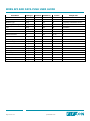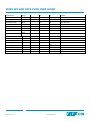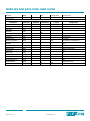Download BMRS API and Data Push User Guide
Transcript
PUBLIC BMRS API and Data Push User Guide For Phase 2 Release Intellectual Property Rights, Copyright and Disclaimer The copyright and other intellectual property rights in this document are vested in ELEXON or appear with the consent of the copyright owner. These materials are made available for you for the purposes of your participation in the electricity industry. If you have an interest in the electricity industry, you may view, download, copy, distribute, modify, transmit, publish, sell or create derivative works (in whatever format) from this document or in other cases use for personal academic or other non-commercial purposes. All copyright and other proprietary notices contained in the document must be retained on any copy you make. All other rights of the copyright owner not expressly dealt with above are reserved. No representation, warranty or guarantee is made that the information in this document is accurate or complete. While care is taken in the collection and provision of this information, ELEXON Limited shall not be liable for any errors, omissions, misstatements or mistakes in any information or damages resulting from the use of this information or action taken in reliance on it. The use of the API is governed by the ELEXON API Terms of Use Policy Service Desk Support: [email protected] Zaahir Ghanty Version 0.7 24 July 2015 BMRS BMRS API AND DATA PUSH USER GUIDE TABLE OF CONTENTS 1 INTRODUCTION ...................................................................................................................................6 1.1 The BMRS.................................................................................................................................................. 6 1.2 BMRS Redevelopment ................................................................................................................................ 6 1.3 Purpose and Scope..................................................................................................................................... 6 1.3.1 What is covered in this document? ............................................................................................................ 6 1.3.2 Are there any prerequisites? ..................................................................................................................... 6 1.3.3 Which data can I access via the API? ......................................................................................................... 6 1.3.4 Will the data currently available on BMRS be available via the API on this date? ........................................... 7 1.3.5 Physical data is raw data, why is it not available in July 2015? .................................................................... 7 1.3.6 Can I access the data from the API by putting the URL in the web browser? ................................................ 7 1.4 2 Getting Started .......................................................................................................................................... 8 ELEXON PORTAL REGISTRATION PROCESS ........................................................................................9 2.1 Accessing ELEXON Portal ............................................................................................................................ 9 2.2 Registration ............................................................................................................................................... 9 3 THE API KEY ......................................................................................................................................10 4 DATA AVAILABLE THROUGH APIS .....................................................................................................11 4.1 API Design and Key Features .................................................................................................................... 11 4.2 Summary of Data Available through REST API ........................................................................................... 12 4.2.1 BMRS Transparency & REMIT Data (Phase 1) from RESTful API ............................................................... 12 4.2.2 Existing BMRS Data (Phase 2 & 3) from RESTful API ................................................................................ 14 5 5.1 BMRS TRANSPARENCY & REMIT DATA (PHASE 1) API DETAILS ......................................................22 API Balancing flow details ......................................................................................................................... 22 5.1.1 B1720 - AmountOfBalancingReservesUnderContract ................................................................................. 22 5.1.2 B1730 - PricesOfProcuredBalancingReserves ............................................................................................ 23 5.1.3 B1740 - AcceptedAggregatedOffers ......................................................................................................... 25 5.1.4 B1750 – ActivatedBalancingEnergy .......................................................................................................... 26 5.1.5 B1760 – PricesOfActivatedBalancingEnergy .............................................................................................. 27 5.1.6 B1770 – ImbalancePrices ........................................................................................................................ 29 5.1.7 1780 – AggregatedImbalanceVolumes ..................................................................................................... 30 5.1.8 B1790 – FinancialExpensesAndIncomeForBalancing .................................................................................. 31 5.1.9 B1810 – CrossBorderBalancingVolumesOfExchangedBidsandOffers ............................................................ 32 5.1.10 B1820 – CrossBorderBalancingPrices ....................................................................................................... 34 5.1.11 B1830 – CrossBorderBalancingEnergyActivated ........................................................................................ 35 5.2 API Generation Load Flow Details .............................................................................................................. 37 [Document title] [Document reference] Page 2 of 174 [Version no] © ELEXON 2015 BMRS API AND DATA PUSH USER GUIDE 5.2.1 B0610 – ActualTotalLoadPerBiddingZone ................................................................................................. 37 5.2.2 B0620 - DayAheadTotalLoadForecastPerBiddingZone ................................................................................ 38 5.2.3 B0630 - WeekAheadTotalLoadForecastPerBiddingZone ............................................................................. 39 5.2.4 B0640 - MonthAheadTotalLoadForecastPerBiddingZone ............................................................................ 41 5.2.5 B0650 - YearAheadTotalLoadForecastPerBiddingZone ............................................................................... 42 5.2.6 B0810 - YearAheadForecastMargin .......................................................................................................... 43 5.2.7 B1410 - InstalledGenerationCapacityAggregated ...................................................................................... 44 5.2.8 B1420 - InstalledGenerationCapacityPerUnit............................................................................................. 45 5.2.9 B1430 - DayAheadAggregatedGeneration ................................................................................................ 46 5.2.10 B1440 - DayAheadGenerationforecastsForWindAndSolar ........................................................................... 48 5.2.11 B1610 - ActualGenerationOutputPerGenerationUnit .................................................................................. 49 5.2.12 B1620 - ActualAggregatedGenerationPerType .......................................................................................... 50 5.2.13 B1630 - ActualOrEstimatedWindAndSolarPowerGeneration ........................................................................ 51 5.3 API Transmission Network Flow Details...................................................................................................... 53 5.3.1 B0910 - ExpansionandDismantlingProjects ............................................................................................... 53 5.3.2 B1320 - CongestionManagementMeasuresCountertrading ......................................................................... 54 5.3.3 B1330 - CongestionManagementMeasuresCostsOfCongestionManagement ................................................ 55 5.4 API Outage Flow Details ........................................................................................................................... 57 5.4.1 B0710 - PlannedUnavailabilityOfConsumptionUnits ................................................................................... 57 5.4.2 B0720 - ChangesInActualAvailabilityOfConsumptionUnits .......................................................................... 58 5.4.3 B1010 - PlannedUnavailabilityInTheTransmissionGrid ............................................................................... 60 5.4.4 B1020 - ChangesInActualAvailabilityInTheTransmissionGrid ...................................................................... 61 5.4.5 B1030 - ChangesInActualAvailabilityOfOffShoreGridInfrastructure ............................................................. 62 5.4.6 B1510 - PlannedUnavailabilityOfGenerationUnits ...................................................................................... 64 5.4.7 B1520 - ChangesInActualAvailabilityOfGenerationUnits ............................................................................. 65 5.4.8 B1530 - ChangesInActualAvailabilityOfProductionUnits .............................................................................. 66 5.4.9 B1540 - ChangesInActualAvailabilityOfProductionUnits .............................................................................. 68 5.5 API REMIT Flow Details ............................................................................................................................ 70 5.5.1 P291 - MessageListRetrieval .................................................................................................................... 70 5.5.2 P291 - MessageDetailRetrieval ................................................................................................................ 72 6 EXISTING BMRS DATA (PHASE 2) – API DETAIL ..............................................................................75 6.1.1 TEMPERATURE DATA ............................................................................................................................. 75 6.1.2 PEAK WIND GENERATION FORECAST ..................................................................................................... 77 6.1.3 WIND GENERATION FORECAST AND OUT-TURN DATA ............................................................................ 78 6.1.4 GENERATION BY FUEL TYPE (CURRENT) ................................................................................................. 80 Page 3 of 174 © ELEXON 2015 BMRS API AND DATA PUSH USER GUIDE 6.1.5 GENERATION BY FUEL TYPE (24H INSTANT DATA) .................................................................................. 82 6.1.6 HALF HOURLY OUTTURN GENERATION BY FUEL TYPE ............................................................................. 85 6.1.7 NATIONAL OUTPUT USABLE DATA FOR 1 YEAR ....................................................................................... 87 6.1.8 NATIONAL OUTPUT USABLE DATA FOR 2 YEAR ....................................................................................... 88 6.1.9 NATIONAL OUTPUT USABLE DATA FOR 3 YEAR ....................................................................................... 90 6.1.10 NATIONAL OUTPUT USABLE DATA FOR 4 YEAR ....................................................................................... 92 6.1.11 NATIONAL OUTPUT USABLE DATA FOR 5 YEAR ....................................................................................... 93 6.1.12 BID-OFFER LEVEL DATA ......................................................................................................................... 95 6.1.13 CREDIT DEFAULT NOTICE DATA ............................................................................................................. 97 6.1.14 BALANCING SERVICES ADJUSTMENT ACTION DATA ................................................................................ 99 6.1.15 ROLLING SYSTEM FREQUENCY ............................................................................................................. 101 6.1.16 FORECAST DAY AND DAY AHEAD DEMAND DATA .................................................................................. 102 6.1.17 MARKET INDEX DATA ........................................................................................................................... 104 6.1.18 NON-BM STOR INSTRUCTED VOLUME DATA ......................................................................................... 106 6.1.19 NATIONAL OUTPUT USABLE (2-14 DAYS AHEAD) .................................................................................. 108 6.1.20 APPLICABLE BALANCING SERVICES VOLUME DATA ............................................................................... 109 6.1.21 ROLLING SYSTEM DEMAND .................................................................................................................. 111 6.1.22 FORECAST DAY AND DAY AHEAD MARGIN AND IMBALANCE DATA ......................................................... 112 6.1.23 NATIONAL OUTPUT USABLE BY BM UNIT & FUEL TYPE (2-14 Days Ahead) ............................................. 114 6.1.24 NATIONAL OUTPUT USABLE BY FUEL TYPE (2-14 Days Ahead) .............................................................. 116 6.1.25 NATIONAL OUTPUT USABLE (2-52 weeks ahead) ................................................................................... 117 6.1.26 NATIONAL OUTPUT USABLE BY FUEL TYPE AND BM UNIT (2-52 WEEKS AHEAD) .................................... 119 6.1.27 BALANCING SERVICE ADJUSTMENT DATA ............................................................................................. 121 6.1.28 ZONAL OUTPUT USABLE (2-14 DAYS AHEAD) (ZOU2T14D) .................................................................... 123 6.1.29 ZONE OUTPUT USABLE (2-52 WEEKS AHEAD) (ZOU2T52W) ................................................................... 124 6.1.30 DAILY ENERGY VOLUME DATA .............................................................................................................. 126 6.1.31 SYSTEM WARNINGS ............................................................................................................................. 127 6.1.32 HALF HOURLY INTERCONNECTOR OUTTURN GENERATION ................................................................... 129 6.1.33 NATIONAL OUTPUT USABLE BY FUEL TYPE (2-52 WEEKS AHEAD) .......................................................... 131 6.1.34 INITIAL DEMAND OUTTURN ................................................................................................................. 133 6.1.35 DEMAND & SURPLUS FORECAST DATA (2-14 DAYS AHEAD) ................................................................... 134 6.1.36 DEMAND & SURPLUS FORECAST DATA (2-52 WEEKS AHEAD) ................................................................ 136 6.1.37 ZONAL OUTPUT USABLE DATA FOR 1 YEAR .......................................................................................... 138 6.1.38 ZONAL OUTPUT USABLE DATA FOR 2 YEAR .......................................................................................... 139 6.1.39 ZONAL OUTPUT USABLE DATA FOR 3 YEAR .......................................................................................... 141 Page 4 of 174 © ELEXON 2015 BMRS API AND DATA PUSH USER GUIDE 6.1.40 ZONAL OUTPUT USABLE DATA FOR 4 YEAR .......................................................................................... 142 6.1.41 ZONAL OUTPUT USABLE DATA FOR 5 YEAR .......................................................................................... 144 6.1.42 SO-SO PRICES (SO-SO) ........................................................................................................................ 145 6.1.43 SO-SO TRADES .................................................................................................................................... 147 7 DATA PUSH SERVICE .......................................................................................................................149 8 CONNECTIVITY ................................................................................................................................149 9 TOPOLOGY .......................................................................................................................................149 9.1 Client direct connection .......................................................................................................................... 149 9.2 Participant hosted broker ........................................................................................................................ 150 9.3 Push Data XSDs ..................................................................................................................................... 151 9.4 Protocol Connection Strings .................................................................................................................... 151 9.5 Data Push Service – Summary Data Set ................................................................................................... 151 10 APPENDIX A – EXAMPLE SOURCE CODE RESTFUL SERVICE .........................................................157 10.1 Java .................................................................................................................................................... 157 10.2 Python ................................................................................................................................................. 161 11 AMENDMENT HISTORY ..................................................................................................................174 Page 5 of 174 © ELEXON 2015 BMRS CONTEXT 1 Introduction 1.1 The BMRS The Balancing Mechanism Reporting Service (BMRS) is the primary channel for providing operational data relating to the GB Electricity Balancing and Settlement Arrangements provided by National Grid. It is used extensively by market participants in taking trading decisions and understanding market dynamics. It acts as both a near real time reporting platform and a means of accessing historic data. The timely and accurate provision of such data underpins the effectiveness of the BSC arrangements. 1.2 BMRS Redevelopment A history of successful delivery means that BMRS is highly valued and increasingly championed by the industry as a platform for providing wider market data (as evidenced by P2911 & P2952). However the BMRS was built on an aging platform that, while fully supported, carries significant cost and has advanced little since it was created in 2001. BMRS has served the industry well but it is becoming increasingly challenging to support the growing data demands of its users and to accommodate new data items. Further information on the BMRS redevelopment can be found on the ELEXON website. 1.3 1.3.1 Purpose and Scope What is covered in this document? From December 2014, ELEXON is pleased to be introducing a set of Application Programming Interfaces (APIs) which will enable market participants (you) to retrieve BMRS data simply and securely. This document is intended to provide guidance for users into how to use the API and include: 1.3.2 ● Registration process and access ● Accessing data API and Uniform Resource Locator (URL) ● API functions such as search parameters ● Structure and schemas for API request ● Using and connecting to the Data Push Service Are there any prerequisites? To use this document, an understanding of software development, Web services and the BMRS user interface and its data is required. By using the API, users agree to the API Terms of Use Policy. 1.3.3 Which data can I access via the API? Initially, only data relating to P291 (REMIT) and P295 (Transparency Regulation) was available via the Representational State Transfer (REST) APIs. We have now updated the document which will make existing BMRS available via the rest API. In this document we will refer to the data as follows: 1 2 ● Transparency and REMIT Data (Phase 1) – Section 5 ● Existing BMRS Data (Phase 2) – Available from July 2015 – Section 6 REMIT Inside Information Reporting Platform for GB Electricity Submission and publication of Transparency regulation data via the BMRS BMRS API AND DATA PUSH USER GUIDE 1.3.4 ● Data Push Service – Section 7 ● Existing BMRS Data (Phase 3) – Available from March 2016 Will the data currently available on BMRS be available via the API? The delivery is in three phases as shown above. From December 2014, you can access the Transparency & REMIT data and July 2015, a lot of the existing BMRS data will be available. The BMRS generally publishes two types of data: ● Data from National Grid which are not modified (or Market participants for REMIT) ● BMRS derived data such imbalance prices which are calculated by the BMRS Most of the raw data from National Grid will be made available in July 2015 as part of Phase 2 delivery. The derived data and dynamic/physical data will be delivered in March 2016 as part of Phase 3 delivery. Section 4.2 provides a list of all the data available through the different phases of the project. 1.3.5 Physical data is raw data, why is it not available in July 2015? When the project was originally scoped, modification P297 was included to be delivered in Phase 3. Due to the synergies with P297, it was efficient to deliver all the dynamic and physical data with P297. However the Electricity Balancing System (EBS) is delayed which mean P297 will no longer be part of phase 3. 1.3.6 Can I access the data from the API by putting the URL in the web browser? Yes – In this version of the API you can retrieve information using a web browser. 1.3.7 What do I need to the Data Push Service? If you have not taken part in our user testing of the Data Push Service, we request that you liaise with us before you use the Data Push Service for the first time. Further details on the data push service are available in Section 7 ANY QUERIES PLEASE CONTACT THE BSC SERVICE DESK: [email protected] Page 7 of 174 © ELEXON 2015 BMRS API AND DATA PUSH USER GUIDE 1.4 Getting Started In summary, there are four steps required in using the API: 1. Register on the ELEXON Portal 2. Retrieve API Key 3. Use API Key to gain access to the API URL 4. Retrieve results from the API These steps are detailed in the following sections of this document. Figure 1: Steps to use API Page 8 of 174 © ELEXON 2015 BMRS REGISTRATION PROCESS 2 2.1 ELEXON Portal Registration Process Accessing ELEXON Portal The web address for the accessing the portal is https://www.elexonportal.co.uk/. You can also access this by clicking on the “ELEXON Portal” button at the top of the BMRS or ELEXON websites. Once the page has loaded use your log in credentials to access the page or register as shown below. Log in OR Register Figure 2: Accessing the ELEXON Portal 2.2 Registration Follow the instructions on the screen to register. Figure 3: Portal registration screen Once you have entered all the details, you will be asked to activate the account. A link and an activation code will be sent to the email address you used during the registration process. BMRS API AND DATA PUSH USER GUIDE 3 The API Key The API key has three primary functions: ● Identify the program calling the API; ● Serves as authentication code; and ● Monitor and control usage for overall service protection. Once you have registered, you will have access to a range of content available on the ELEXON Portal. To get your API Key, click on ‘my profile’ below and you will find the API key under scripting key. Note: The key shown below is for illustration purposes and is not a valid key. Figure 4: Retrieving API Key Note: The API Key will also serve as authentication for the Data Push Service Page 10 of 174 © ELEXON 2015 BMRS API AND DATA PUSH USER GUIDE ACESSING THE API 4 Data available through APIs This section of the document details the API design to enable the user to retrieve data from BMRS. In particular highlights the following: 4.1 ● API Uniform resource locator (URL) ● The search parameters which will be passed as input parameters in the API URLs ● Expected format for returned results API Design and Key Features A sample URL is shown below. As this document is still in draft stages, the different entities, such as the host address, port number will be subject to change. The final version of this document will provide the definitive view. Figure 5: API URL example ● Host address: This is the first portion of the URL; confirmation will be provided as to which host to use; ● Port Number: The communications endpoint for the API; ● Report name: This is the unique identifier for the report generated by the API. This is also the flow identifier of transparency files coming from National Grid; ● Version number: The API will be versioned and this will help to minimise impact on parties when a new version is published. The version number will be input here e.g. V1; ● API Key: This is the unique identifier authentication code given at the registration process used to invoke the API and it is also used to identify the program currently calling the API. The API key will also help ELEXON to monitor for abuse of the service as per the API Terms of Use; ● Search Parameters: These are the search parameters which will be used to filter the reports. For the Transparency regulation data, this will be the Settlement Date and Settlement Period in most cases. Note that returned results can be capped to prevent undue load on the system; and ● Response format: This is the response type for returned results which will be as XML or CSV. XML is default format and will return an XML response if left blank. Page 11 of 174 © ELEXON 2015 BMRS API AND DATA PUSH USER GUIDE Details of API components For the API, you will use the following: ● HOST: https://api.bmreports.com ● PORT: 443. (Do not need to specify, as this is the default port for HTTPS) ● REPORT NAME: Already included in the API flow details ● VERSION NUMBER: v1 or V1 (case insensitive) ● API Key: Your API Key from ELEXON Portal Note: For BMRS test environment the HOST will be https://testapi.bmreports.com Service Desk Support: [email protected] 4.2 4.2.1 Summary of Data Available through REST API BMRS Transparency & REMIT Data (Phase 1) from RESTful API Through the API, you can retrieve data relating to REMIT (P291) and Transparency Regulations (P295). The list of flows available is listed below and detailed in section 5. All the BMRS Transparency and REMIT data are available in REST API and from July 2015, on the Data Push Service. P295 - Transparency Data Items from NGC NGC BRD Regulation Source Ref. Ref. Frequency of Phase (Delivery Receipt (by BMRS) Date) Actual Total Load Per Bidding Zone B0610 A6.1a NGC - EFS Half Hourly Day-Ahead Total Load Forecast Per Bidding Zone B0620 A6.1b NGC - EFS Daily 1 (December 2014) Week-Ahead Total Load Forecast Per Bidding Zone B0630 A6.1c NGC - EFS Weekly 1 (December 2014) Month-Ahead Total Load Forecast Per Bidding Zone B0640 A6.1d NGC - EFS Monthly 1 (December 2014) Year-Ahead Total Load Forecast Per Bidding Zone B0650 A6.1e NGC - EFS Yearly 1 (December 2014) Planned Unavailability Of Consumption Units B0710 A7.1a NGC - MODIS Ad-hoc 1 (December 2014) Page 12 of 174 © ELEXON 2015 1 (December 2014) BMRS API AND DATA PUSH USER GUIDE Changes In Actual Availability Of Consumption Units B0720 A7.1b NGC - MODIS Year-Ahead Forecast Margin B0810 A8.1 NGC – MODIS Yearly (Manual) 1 (December 2014) Expansion and Dismantling Projects B0910 A9.1 NGC – MODIS Yearly (Manual) 1 (December 2014) Planned Unavailability In The Transmission Grid B1010 A10.1a NGC – MODIS Ad-hoc (Manual) 1 (December 2014) Changes In Actual Availability In The Transmission Grid B1020 A10.1b NGC – MODIS Ad-hoc (Manual) 1 (December 2014) Changes In Actual Availability Of Off-Shore Grid Infrastructure B1030 A10.1c NGC – MODIS Ad-hoc 1 (December 2014) Countertrading B1320 A13.1b NGC – MODIS Half Hourly 1 (December 2014) Costs Of Congestion Management B1330 A13.1c NGC – MODIS Monthly 1 (December 2014) Installed Generation Capacity Aggregated B1410 A14.1a NGC – MODIS Yearly (Manual) 1 (December 2014) Day-Ahead Aggregated Generation B1430 A14.1c NGC - EFS Daily 1 (December 2014) Day-Ahead Generation forecasts For Wind And Solar B1440 A14.1d NGC - EFS Daily 1 (December 2014) Actual Aggregated Generation Per Type B1620 A16.1b NGC - EFS Half Hourly 1 (December 2014) Actual Or Estimated Wind And Solar Power Generation B1630 A16.1c NGC - EFS Half Hourly 1 (December 2014) Planned Unavailability Of Generation Units B1510 A15.1a NGC – MODIS Ad-hoc 1 (December 2014) Changes In Actual Availability Of Generation Units B1520 A15.1b NGC – MODIS Ad-hoc 1 (December 2014) Planned Unavailability Of Production Units B1530 A15.1c NGC – MODIS Ad-hoc 1 (December 2014) Changes In Actual Availability Of Production Units B1540 A15.1d NGC – MODIS Ad-hoc 1 (December 2014) Amount Of Balancing Reserves Under Contract B1720 A17.1b NGC – MODIS Half Hourly (Manual) 1 (December 2014) Prices Of Procured Balancing Reserves B1730 A17.1c NGC – MODIS Half Hourly (Manual) 1 (December 2014) Accepted Aggregated Offers B1740 A17.1d NGC – MODIS Half Hourly 1 (December 2014) Activated Balancing Energy B1750 A17.1e NGC – MODIS Half Hourly 1 (December 2014) Prices Of Activated Balancing Energy B1760 A17.1f NGC – MODIS Half Hourly 1 (December 2014) Financial Expenses And Income For Balancing B1790 A17.1i NGC – MODIS Monthly (Manual) 1 (December 2014) Cross Border Balancing – Volumes Of Exchanged Bids and Offers B1810 A17.1ja NGC – MODIS Half Hourly 1 (December 2014) Cross Border Balancing – Prices B1820 A17.1jb NGC – MODIS Half Hourly 1 (December 2014) Page 13 of 174 © ELEXON 2015 Ad-hoc 1 (December 2014) BMRS API AND DATA PUSH USER GUIDE Cross Border Balancing –Energy Activated B1830 A17.1jc NGC – MODIS Half Hourly 1 (December 2014) Configuration Flow B1930 NA NGC – MODIS Ad-hoc 1 (December 2014) Actual Generation Output Per Generation Unit B1610 A16.1a Legacy BMRS/SAA Half Hourly 1 (December 2014) Imbalance Prices B1770 A17.1g Legacy BMRS/SAA Half Hourly 1 (December 2014) Aggregated Imbalance Volumes B1780 A17.1h Legacy BMRS/SAA Half Hourly 1 (December 2014) P291 REMIT Urgent Market Messages NA NA ELEXON Portal, Ad-hoc NGC 4.2.2 1 (December 2014) Existing BMRS Data (Phase 2 & 3) from RESTful API From July 2015, you will be able to use the REST API to retrieve data. Below is a table of which of the Existing BMRS data is available via the REST API. The list of data available for the data push can be found in section 7. RESTful API# RESTful API Data Set Data Items Covered IDD Item Ref (Input) traceability Phase and Delivery Date RA-1001 Forecast Day and Day Ahead Demand Data (National & Zonal) As below As below Phase 2 (July 2015) National Day and Day-Ahead National Demand Forecast NDF Day and Day-Ahead Indicated Demand INDEM Day and Day-Ahead Indicated Generation INDGEN Day and Day-Ahead Transmission System Demand Forecast TSDF As below As below Day and Day-Ahead Margin MELNGC Day and Day-Ahead Imbalance IMBALNGC RA-1002 RA-1003 Forecast Day and Day Ahead Margin and Imbalance Data Demand & Surplus Forecast Data (2-14 days ahead) As below Demand & Surplus Forecast Data (2-14 days NDFD ahead) National Demand Page 14 of 174 Phase 2 (July 2015) © ELEXON 2015 Phase 2 (July 2015) BMRS API AND DATA PUSH USER GUIDE Demand & Surplus Forecast Data (2-14 days OCNMFD ahead) Surplus Demand & Surplus Forecast Data (2-14 days TSDFD ahead) Transmission System Demand Demand & Surplus Forecast Data (2-14 days OCNMFD2 ahead) Generating Plant Demand Margin RA-1004 Demand & Surplus Forecast Data (2-52 weeks ahead) As below As below Demand & Surplus Forecast Data (2-52 weeks NDFW ahead) National Demand Phase 2 (July 2015) Demand & Surplus Forecast Data (2-52 weeks TSDFW ahead) Transmission System Demand Demand & Surplus Forecast Data (2-52 weeks OCNMFW ahead) Surplus Demand & Surplus Forecast Data (2-52 weeks OCNMFW2 ahead) Generating Plant Demand Margin RA-1005 National Output Usable National Output Usable (2-14 days ahead) (2-14 days ahead) NOU2T14D Phase 2 (July 2015) RA-1006 National Output Usable National Output Usable (2-49 days ahead) (2-49 days ahead) NOU2T49D Not currently received from National Grid RA-1007 National Output Usable National Output Usable (2-52 weeks ahead) (2-52 weeks ahead) NOU2T52W Phase 2 (July 2015) RA-1008 National Output Usable National Output Usable (1 year ahead) (1 year ahead) NOUY1 Phase 2 (July 2015) RA-1009 National Output Usable National Output Usable (2 year ahead) (2 year ahead) NOUY2 Phase 2 (July 2015) RA-1010 National Output Usable National Output Usable (3 year ahead) (3 year ahead) NOUY3 Phase 2 (July 2015) RA-1011 National Output Usable National Output Usable (4 year ahead) (4 year ahead) NOUY4 Phase 2 (July 2015) Page 15 of 174 © ELEXON 2015 BMRS API AND DATA PUSH USER GUIDE RA-1012 National Output Usable National Output Usable (5 year ahead) (5 year ahead) NOUY5 Phase 2 (July 2015) RA-1013 Zonal Output Usable (2- Zonal Output Usable (2-14 days ahead) 14 days ahead) ZOU2T14D Phase 2 (July 2015) RA-1014 Zonal Output Usable (2- Zonal Output Usable (2-49 days ahead) 49 days ahead) ZOU2T49D Not currently received from National Grid RA-1015 Zonal Output Usable (2- Zonal Output Usable (2-52 weeks ahead) 52 weeks ahead) ZOU2T52W Phase 2 (July 2015) RA-1016 Zonal Output Usable (1 Zonal Output Usable (1 year ahead) year ahead) ZOUY1 Phase 2 (July 2015) RA-1017 Zonal Output Usable (2 Zonal Output Usable (2 year ahead) year ahead) ZOUY2 Phase 2 (July 2015) RA-1018 Zonal Output Usable (3 Zonal Output Usable (3 year ahead) year ahead) ZOUY3 Phase 2 (July 2015) RA-1019 Zonal Output Usable (4 Zonal Output Usable (4 year ahead) year ahead) ZOUY4 Phase 2 (July 2015) RA-1020 Zonal Output Usable (5 Zonal Output Usable (5 year ahead) year ahead) ZOUY5 Phase 2 (July 2015) RA-1021 National Output Usable National Output Usable by Fuel Type (2-14 by Fuel Type (2-14 days days ahead) ahead) FOU2T14D Phase 2 (July 2015) RA-1022 National Output Usable National Output Usable by Fuel Type and BM UOU2T14D by Fuel Type and BM Unit (2-14 days ahead) Unit (2-14 days ahead) Phase 2 (July 2015) RA-1023 National Output Usable National Output Usable by Fuel Type (2-52 by Fuel Type (2-52 weeks ahead) weeks ahead) FOU2T52W Phase 2 (July 2015) RA-1024 National Output Usable National Output Usable by Fuel Type and BM UOU2T52W by Fuel Type and BM Unit (2-52 weeks ahead) Unit (2-52 weeks ahead) Phase 2 (July 2015) Page 16 of 174 © ELEXON 2015 BMRS API AND DATA PUSH USER GUIDE RA-1025 Initial Demand Outturn As below As below Initial Demand Outturn Phase 2 (July 2015) INDO Initial Transmission System Demand Outturn ITSDO RA-1026 Peak Demand RA-1027 Indicative Peak Demand Indicative Peak Demand Information(using Information(using Operational Metering Data) Operational Metering Data) To be analysed in Phase 3 Phase 3 (March (March 2016) 2016) RA-1028 System Demand TSDF, ITSDO Phase 3 (March 2016) RA-1029 Indicative Triad Demand Indicative Triad Demand Information(using Information(using Settlement Metering Data) Settlement Metering Data) TSDFW/ S0142 Phase 3 (March 2016) RA-1030 Gate Closure Data / BM As below Unit Physical Data As below Phase 3 (March 2016) RA-1031 Dynamic Data Page 17 of 174 Peak Demand TSDF, ITSDO System Demand FPN Data PN,FPN QPN Data QPN Maximum Export Level Data MEL, MELS Maximum Import Level Data MIL, MILS Bid-Offer Acceptance Level Flagged Data (post P217) BOALF As below As below Run Up Rate Export RURE Run Down Rate Export RDRE Run Up Rate Import RURI © ELEXON 2015 Phase 3 (March 2016) BMRS API AND DATA PUSH USER GUIDE Run Down Rate Import RDRI Notice to Deviate from Zero NDZ Notice to Deliver Bids NTB Notice to Deliver Offers NTO Minimum Zero Time MZT Minimum Non-Zero Time MNZT Stable Export Limit SEL Stable Import Limit SIL Maximum Delivery Volume MDV Maximum Delivery Period MDP RA-1032 Bid-Offer Level Data Bid-Offer Level Data BOD RA-1033 Derived BM Unit Data As below As below Bid Acceptance Volumes Phase 3 Offer Acceptance Volumes Phase 3 Indicative Period Bid Acceptance Volumes IQAB Indicative Period Offer Acceptance Volumes IQAO Indicative Period Bid Cashflow ICB Indicative Period Offer Cashflow ICO Phase 3 (March 2016) Phase 2 (July 2015) Phase 3 (March 2016) RA-1034 Market Imbalance Market Imbalance Phase 3 Phase 3 (March 2016) RA-1035 Derived System-wide Data System Buy/Sell Prices (yesterday, today, historic) SBP, SSP Phase 3 (March 2016) Page 18 of 174 © ELEXON 2015 BMRS API AND DATA PUSH USER GUIDE RA-1036 System Prices – Detailed System Prices – Detailed Reporting Reporting various Phase 3 (March 2016) RA-1037 Market Depth Data Market Depth Data (Historic, Current) various Phase 3 (March 2016) RA-1038 Latest Acceptances Latest Acceptance Data various Phase 3 (March 2016) RA-1039 Historic Acceptances Historic Acceptance Data various Phase 3 (March 2016) As below Phase 2 (July 2015) Balancing Services As below Adjustment Action Data RA-1040a Balancing Services Adjustment Action Data NETBSAD RA-1040b Balancing Services Adjustment Action Data DISBSAD RA-1041 Market Index Data Market Index Data MID RA-1042 Applicable Balancing Services Volume Data Applicable Balancing Services Volume Data QAS RA-1043 Credit Default Notice Data Credit Default Notice Data CDN Phase 2 (July 2015) RA-1044 Temperature Data Temperature Data TEMP, REFTEMP Phase 2 (July 2015) RA-1045 Wind Generation Forecast and Outturn Data Wind Generation Forecast and Outturn Data WINDFOR, FUELHH Phase 2 (July 2015) RA-1046 Peak Wind Generation Forecast Peak Wind Generation Forecast WINDFOR Phase 2 (July 2015) RA-1047 Instantaneous Instantaneous Generation By Fuel Type Generation By Fuel Type FUELINST Phase 2 (July 2015) RA-1048 Half Hourly Outturn Half Hourly Outturn Generation By Fuel Type FUELHH Generation By Fuel Type Page 19 of 174 © ELEXON 2015 Phase 2 (July 2015) Phase 2 (July 2015) BMRS API AND DATA PUSH USER GUIDE RA-1049 Generation By Fuel Type Generation By Fuel Type (Current) (Current) RA-1050 Rolling System Demands Rolling System Demands (Current / Historic) FUELINST (Current / Historic) Phase 2 (July 2015) RA-1051 Transmission System Demand Assumed to be same as TSDF Not Required as assumed to be same as TSDF RA-1052 Half Hourly Half Hourly Interconnector Outturn Interconnector Outturn Generation Generation FUELHH Phase 2 (July 2015) RA-1053 Daily Energy Volume Data INDOD, DEV Ref Phase 2 (July 2015) RA-1054 Non-BM STOR Non-BM STOR Instructed Volume Data Instructed Volume Data NONBM Phase 2 (July 2015) RA-1055 System Frequency FREQ Phase 2 (July 2015) RA-1056 Indicative System Price As below Stack Data ISPSTACK Phase 3 (March 2016) (Check if this is same as Indicative System Price Bid Stack Data System prices - detailed reporting) ISBP Transmission System Demand Daily Energy Volume Data System Frequency FUELINST, FUELHH Indicative System Price Offer Stack Data ISSP SO-SO Phase 2 (July 2015) RA-1057 SO-SO Prices SO-SO Prices (Yesterday / Today / Historic) RA-1058 SO-SO Trades SO-SO Trades RA-1059 System Messages System Messages SYSMSG Phase 3 (March 2016) RA-1060 System Warnings System Warnings SYSWARN Phase 2 (July 2015) RA-1061 BM Unit Information Various Phase 3 (March 2016) Page 20 of 174 Phase 2 (July 2015) Phase 2 (July 2015) BM Unit Information © ELEXON 2015 BMRS API AND DATA PUSH USER GUIDE RA-1062 System Warnings (Electricity summary Page) Page 21 of 174 (Derivations for Electricity summary Page) © ELEXON 2015 SYSWARN Phase 3 (March 2016) BMRS API AND DATA PUSH USER GUIDE 5 BMRS Transparency & REMIT Data (Phase 1) API Details 5.1 API Balancing flow details 5.1.1 B1720 - AmountOfBalancingReservesUnderContract API service details for the flow B1720 is as follows Service Name Method AmountOfBalancingReservesUnderContractService GET Input URL https://<host>:<port>/BMRS/B1720/<VersionNo>?APIKey=<APIKey>&SettlementDate=<SettlementDate>& Period=<Period>&ServiceType=<xml/csv> Output Format XML/CSV Description 1. It is a RESTful Web Service with GET method which will receive API key, version number and request data as query parameters. 2. In the Service Implementation, based on the version, it is routed to different mule flows only if the version is active. Version validation is done against a Database table. 3. Mandatory fields from the query parameters are retrieved and NULL check and field format validation is done. If the validation is failed response with proper message and HTTP code is sent back. 4. API Key is retrieved and validated against the database whether it is active or not, if not proper message with HTTP code will be sent back as response. 5. Database calls will be made based on the input query parameters to fetch the data. 6. Transformation of the data to XML will be done based on the request. Comments 1. All the fields are Varchar data type at Database; hence we have assumed the field type has String. 2. Default sorting will be used by mule to sort the retrieve data. Default Sorting: Time Series ID (Descending) API Web service – Request and Response format details: Period API Web service – Request (from Drupal/Third party system) Field Remarks Mandatory Format Sample data Type String Yes NA AP8DA23 YYYY-MMString Yes 2014-12-31 DD String Yes */1-50 1 Service Type String Field Name Control Area API Web service – Response (for Drupal/Third party system) Field Mandatory Format Sample data Type Remarks String No NA London Time Series ID String No NA NGET-EMFIP-ATL-0002 Business Type String No NA Frequency Containment Reserve Market Agreement Type String No NA Monthly Power System Resource Type String No NA Generation Flow Direction String No NA Stable Settlement Date Date No YYYY-MM-DD 2014-12-31 Settlement Period int No */1-50 1 Field Name APIKey Settlement Date Page 22 of 174 No NA © ELEXON 2015 csv/xml BMRS API AND DATA PUSH USER GUIDE String Quantity No %d%d%d 200 Document Type String No System total load Doc Status String No Intermediate Process Type String No Realised Resolution String No PT30M Curve Type String No Point Active Flag String No Y Document Id String No NGET-EMFIP-ATL-401 Document RevNum String No 1 5.1.2 B1730 - PricesOfProcuredBalancingReserves API service details for the flow B1730 is as follows Service Name PricesOfProcuredBalancingReservesService Method GET Input URL https://<host>:<port>/BMRS/B1730/<VersionNo>?APIKey=<APIKey>&SettlementDate=<SettlementDate>& Period=<Period>&ServiceType=<xml/csv> Output Format XML/CSV Description 1. It is a RESTful Web Service with GET method which will receive API key, version number and request data as query parameter. 2. In the Service Implementation, based on the version, it is routed to different mule flows only if the version is active. Version validation is done against a Database table. 3. Mandatory fields from the query parameters are retrieved and NULL check and field format validation is done. If the validation is failed response with proper message and HTTP code is sent back. 4. API Key is retrieved and validated against the database whether it is active or not, if not proper message with HTTP code will be sent back as response. 5. Database calls will be made based on the input query parameters to fetch the data. 6. Transformation of the data to XML will be done based on the request. Comments 1. All the fields are Varchar data type at Database; hence we have assumed the field type has String. 2. Default sorting will be used by mule to sort the retrieve data. Default Sorting: Time Series ID (Descending) API Web service – Request and Response format details: APIKey API Web service – Request (from Drupal/Third party system) Field Mandatory Format Sample data Type Remarks String Yes NA AP8DA23 Settlement Date String Yes YYYY-MM-DD 2014-12-31 Period String Yes */1-50 1 String No NA csv/xml Field Name Service Type API Web service – Response (for Drupal/Third party system) Page 23 of 174 © ELEXON 2015 BMRS API AND DATA PUSH USER GUIDE Field Name Field Type Remarks Mandatory Format Sample data Control Area String No NA London Time Series ID String No NA NGET-EMFIP-ATL-0002 Business Type String No NA Frequency Containment Reserve Market Agreement Type Power System Resource Type Flow Direction String No NA Monthly String No NA Generation String No NA Stable Settlement Date Date No YYYY-MM-DD 2014-12-31 Settlement Period int String No */1-50 1 Price Category String No Document Type String No System total load Doc Status String No Intermediate Process Type String No Realised Resolution String No PT30M Curve Type String No Point Active Flag String No Y Document Id String No NGET-EMFIP-ATL-401 Unit Of Currency String No GBP Document RevNum String No 1 Procurement Price Amount Page 24 of 174 No 661237.297 NA © ELEXON 2015 Excess Balance BMRS API AND DATA PUSH USER GUIDE 5.1.3 B1740 - AcceptedAggregatedOffers API service details for the flow B1740 is as follows Service Name AcceptedAggregatedOffersService Method GET Input URL https://<host>:<port>/BMRS/B1740/<VersionNo>?APIKey=<APIKey>&SettlementDate=<SettlementDate>&P eriod=<Period>&ServiceType=<xml/csv> Output Format XML/CSV Description 1. It is a RESTful Web Service with GET method which will receive API key, version number and request data as query parameter. 2. In the Service Implementation, based on the version, it is routed to different mule flows only if the version is active. Version validation is done against a Database table. 3. Mandatory fields from the query parameters are retrieved and NULL check and field format validation is done. If the validation is failed response with proper message and HTTP code is sent back. 4. API Key is retrieved and validated against the database whether it is active or not, if not proper message with HTTP code will be sent back as response. 5. Database calls will be made based on the input query parameters to fetch the data. 6. Transformation of the data to XML will be done based on the request. 1. All the fields are Varchar data type at Database; hence we have assumed the field type has String. 2. Default sorting will be used by mule to sort the retrieve data. Default Sorting: Time Series ID (Descending) API Web service – Request and Response format details: Comments API Web service – Request (from Drupal/Third party system) Field Name Field Type Remarks Mandatory Format Sample data APIKey String Yes AP8DA23 Settlement Date String Yes YYYY-MM-DD 2014-12-31 Period String Yes */1-50 1 Service Type String No csv/xml API Web service – Response (for Drupal/Third party system) Field Name Field Type Remarks Mandatory Format Sample data Control Area String No NA London Time Series ID String No NA NGET-EMFIP-ATL-0002 Business Type String No NA Frequency Containment Reserve Power System Resource Type String No NA Load Flow Direction String No NA Up Settlement Date Date No YYYY-MM-DD 2014-12-31 Settlement Period int String No */1-50 1 Quantity Secondary Quantity (MAW) String No 50 No 50 Document Type String No System total load Doc Status String No Intermediate Process Type String No Realised Page 25 of 174 © ELEXON 2015 BMRS API AND DATA PUSH USER GUIDE Resolution String No PT30M Curve Type String No Point Active Flag String No Y Document Id String No NGET-EMFIP-ATL-401 Document RevNum String No 1 5.1.4 B1750 – ActivatedBalancingEnergy API service details for the flow B1750 is as follows Service Name ActivatedBalancingEnergyService Method GET Input URL https://<host>:<port>/BMRS/B1750/<VersionNo>?APIKey=<APIKey>&SettlementDate=<SettlementDate>&P eriod=<Period>&ServiceType=<xml/csv> Output Format XML/CSV Description Comments 1. It is a RESTful Web Service with GET method which will receive API key, version number and request data as query parameter. 2. In the Service Implementation, based on the version, it is routed to different mule flows only if the version is active. Version validation is done against a Database table. 3. Mandatory fields from the query parameters are retrieved and NULL check and field format validation is done. If the validation is failed response with proper message and HTTP code is sent back. 4. API Key is retrieved and validated against the database whether it is active or not, if not proper message with HTTP code will be sent back as response. 5. Database calls will be made based on the input query parameters to fetch the data. 6. Transformation of the data to XML will be done based on the request. 1. All the fields are Varchar data type at Database; hence we have assumed the field type has String. 2. Default sorting will be used by mule to sort the retrieve data. Default Sorting: Time Series ID (Descending) API Web service – Request and Response format details: API Web service – Request (from Drupal/Third party system) Field Name Field Type Remarks Mandatory Format Sample data APIKey String Yes NA AP8DA23 Settlement Date String Yes YYYY-MM-DD 2014-12-31 Period String Yes */1-50 1 Service Type String No NA csv/xml API Web service – Response (for Drupal/Third party system) Field Name Field Type Remarks Mandatory Format Sample data Control Area String No NA London Time Series ID String No NA NGET-EMFIP-ATL-0002 Business Type String No NA Frequency Containment Reserve Power System Resource Type String No NA Load Flow Direction String No NA Stable Page 26 of 174 © ELEXON 2015 BMRS API AND DATA PUSH USER GUIDE Settlement Date Date No YYYY-MM-DD 2014-12-31 Settlement Period int String No */1-50 1 String No NA System total load No NA Intermediate Realised Activation Quantity Document Type Doc Status String No 50 Process Type String No NA Resolution String No NA PT30M Curve Type String No NA Point Active Flag String No NA Y Document Id String No NA NGET-EMFIP-ATL-401 No NA 1 Document RevNum 5.1.5 String B1760 – PricesOfActivatedBalancingEnergy API service details for the flow B1760 is as follows Service Name PricesOfActivatedBalancingEnergyService Method GET Input URL https://<host>:<port>/BMRS/B1760/<VersionNo>?APIKey=<APIKey>&SettlementDate=<SettlementDate>&P eriod=<Period>&ServiceType=<xml/csv> Output Format XML/CSV Description Comments 1. It is a RESTful Web Service with GET method which will receive API key, version number and request data as query parameter. 2. In the Service Implementation, based on the version, it is routed to different mule flows only if the version is active. Version validation is done against a Database table. 3. Mandatory fields from the query parameters are retrieved and NULL check and field format validation is done. If the validation is failed response with proper message and HTTP code is sent back. 4. API Key is retrieved and validated against the database whether it is active or not, if not proper message with HTTP code will be sent back as response. 5. Database calls will be made based on the input query parameters to fetch the data. 6. Transformation of the data to XML will be done based on the request. 1. All the fields are Varchar data type at Database; hence we have assumed the field type has String. 2. Default sorting will be used by mule to sort the retrieve data. Default Sorting: Time Series ID (Descending) API Web service – Request and Response format details: APIKey API Web service – Request (from Drupal/Third party system) Field Remarks Mandatory Format Sample data Type String Yes NA AP8DA23 Settlement Date String Yes YYYY-MM-DD 2014-12-31 Period String Yes */1-50 1 Service Type String No NA csv/xml Field Name Page 27 of 174 © ELEXON 2015 BMRS API AND DATA PUSH USER GUIDE API Web service – Response (for Drupal/Third party system) Field Name Field Type Rema rks Mandatory Format Sample data Control Area String No NA London Time Series ID String No NA NGET-EMFIP-ATL-0002 Business Type String No NA Frequency Containment Reserve Power System Resource Type String No NA Load Flow Direction String No NA Stable Settlement Date Date No YYYY-MM-DD 2014-12-31 Settlement Period int String No */1-50 1 Price Category String No Document Type String Doc Status Process Type Activation Price Amount Resolution Curve Type Active Flag No 661237.297 Excess Balance No NA NA String No NA Intermediate String No NA Realised No NA PT30M No NA Point No NA Y NGET-EMFIP-ATL-401 1 String String String Document Id String No NA Document RevNum String No NA Page 28 of 174 © ELEXON 2015 System total load BMRS API AND DATA PUSH USER GUIDE 5.1.6 B1770 – ImbalancePrices API service details for the flow B1770 is as follows Service Name ImbalancePricesService Method GET Input URL https://<host>:<port>/BMRS/B1770/<VersionNo>?APIKey=< APIKey>&SettlementDate=<SettlementDate>&Period=<Period>&ServiceType=<xml/csv> Output Format XML/CSV Description 1. It is a RESTful Web Service with GET method which will receive API key, version number and request data as query parameter. 2. In the Service Implementation, based on the version, it is routed to different mule flows only if the version is active. Version validation is done against a Database table. 3. Mandatory fields from the query parameters are retrieved and NULL check and field format validation is done. If the validation is failed response with proper message and HTTP code is sent back. 4. API Key is retrieved and validated against the database whether it is active or not, if not proper message with HTTP code will be sent back as response. 5. Database calls will be made based on the input query parameters to fetch the data. 6. Transformation of the data to XML will be done based on the request. 1. All the fields are Varchar data type at Database; hence we have assumed the field type has String. 2. Default sorting will be used by mule to sort the retrieve data. Default Sorting: Time Series ID (Descending) API Web service – Request and Response format details: Comments API Web service – Request (from Drupal/Third party system) Field Name Field Type Remarks Mandatory Format Sample data APIKey String Yes NA AP8DA23 Settlement Date String Yes YYYY-MM-DD 2014-12-31 Period String Yes */1-50 1 Service Type String No NA csv/xml API Web service – Response (for Drupal/Third party system) Field Name Field Type Remarks Mandatory Format Sample data Control Area String No NA London Time Series ID String No NA NGET-EMFIP-ATL-0002 Business Type String No NA Frequency Containment Reserve Settlement Date Date No YYYY-MM-DD 2014-12-31 Settlement Period Int String No */1-50 1 Price Category String No Document Type String Doc Status String Process Type Imbalance Price Amount No 661237.297 Excess Balance No NA NA No NA Intermediate String No NA Realised Resolution String No NA PT30M Curve Type String No NA Point Page 29 of 174 © ELEXON 2015 System total load BMRS API AND DATA PUSH USER GUIDE Active Flag String No NA Y Document Id String No NA NGET-EMFIP-ATL-401 Document RevNum String No NA 1 5.1.7 1780 – AggregatedImbalanceVolumes API service details for the flow B1780 is as follows Service Name AggregatedImbalanceVolumesService Method GET Input URL https://<host>:<port>/BMRS/B1780/<VersionNo>?APIKey=<APIKey>&SettlementDate=<SettlementDate>&Per iod=<Period>&ServiceType=<xml/csv> Output Format XML/CSV Descriptio n 1. It is a RESTful Web Service with GET method which will receive API key, version number and request data as query parameter. 2. In the Service Implementation, based on the version, it is routed to different mule flows only if the version is active. Version validation is done against a Database table. 3. Mandatory fields from the query parameters are retrieved and NULL check and field format validation is done. If the validation is failed response with proper message and HTTP code is sent back. 4. API Key is retrieved and validated against the database whether it is active or not, if not proper message with HTTP code will be sent back as response. 5. Database calls will be made based on the input query parameters to fetch the data. 6. Transformation of the data to XML will be done based on the request. Comments 1. All the fields are Varchar data type at Database; hence we have assumed the field type has String. 2. Default sorting will be used by mule to sort the retrieve data. Default Sorting: Time Series ID (Descending) API Web service – Request and Response format details: API Web service – Request (from Drupal/Third party system) Field Name Field Type Remarks Mandatory Format Sample data APIKey String Yes NA AP8DA23 Settlement Date String Yes YYYY-MM-DD 2014-12-31 Period String Yes */1-50 1 Service Type String No NA csv/xml API Web service – Response (for Drupal/Third party system) Field Name Field Type Remarks Mandatory Format Sample data Control Area String No NA London Time Series ID String No NA NGET-EMFIP-ATL-0002 Business Type String No NA Balance Energy Deviation Settlement Date Date No YYYY-MM-DD 2014-12-31 Settlement Period int String No */1-50 1 String No NA System total load No NA Intermediate Imbalance Quantity Document Type Doc Status Page 30 of 174 String No 661237.297 © ELEXON 2015 BMRS API AND DATA PUSH USER GUIDE Process Type String No NA Realised Resolution String No NA PT30M Curve Type String No NA Point Active Flag String No NA Y No NA NGET-EMFIP-ATL-401 No NA 1 Document Id String Document RevNum 5.1.8 String B1790 – FinancialExpensesAndIncomeForBalancing API service details for the flow B1790 is as follows Service Name FinancialExpensesAndIncomeForBalancingService Method GET Input URL https://<host>:<port>/BMRS/B1790/<VersionNo>?APIKey=< APIKey>&Year=<Year>&Month=<Month>&ServiceType=<xml/csv> Output Format XML/CSV Description 1. It is a RESTful Web Service with GET method which will receive API key, version number and request data as query parameter. 2. In the Service Implementation, based on the version, it is routed to different mule flows only if the version is active. Version validation is done against a Database table. 3. Mandatory fields from the query parameters are retrieved and NULL check and field format validation is done. If the validation is failed response with proper message and HTTP code is sent back. 4. API Key is retrieved and validated against the database whether it is active or not, if not proper message with HTTP code will be sent back as response. 5. Database calls will be made based on the input query parameters to fetch the data. 6. Transformation of the data to XML will be done based on the request. 1. All the fields are Varchar data type at Database; hence we have assumed the field type has String. 2. Default sorting will be used by mule to sort the retrieve data. Default Sorting: Time Series ID (Descending) API Web service – Request and Response format details: Comments API Web service – Request (from Drupal/Third party system) Field Name Field Type Remarks Mandatory Format Sample data APIKey String Yes NA AP8DA23 Year String Yes YYYY 2014 Month String Yes MM(01-12) 1 Service Type String No NA csv/xml Control Area API Web service – Response (for Drupal/Third party system) Mandat Field Type Remarks Format ory String No NA London Time Series ID String No NA NGET-EMFIP-ATL-0002 Business Type String No NA Financial situation Year int No YYYY 2014 Month int No MM(01-12) 1 Field Name Page 31 of 174 © ELEXON 2015 Sample data BMRS API AND DATA PUSH USER GUIDE String Financial Price Amount Price Direction No String Document Type No String Doc Status String Process Type 661237.297 String No NA NA Expenditure System total load No NA Intermediate No NA Realised PT30M Resolution String No NA Curve Type String No NA Point Active Flag String No NA Y Document Id Unit Of Currency String String No No NA NA NGET-EMFIP-ATL-401 GBP Document RevNum String No NA 1 5.1.9 B1810 – CrossBorderBalancingVolumesOfExchangedBidsandOffers API service details for the flow B1810 is as follows Service Name CrossBorderBalancingVolumesOfExchangedBidsandOffersService Method GET Input URL https://<host>:<port>/BMRS/B1810/<VersionNo>?APIKey=<APIKey>&SettlementDate=<SettlementDate>& Period=<Period>&ServiceType=<xml/csv> Output Format XML/CSV Description Comments 1. It is a RESTful Web Service with GET method which will receive API key, version number and request data as query parameter. 2. In the Service Implementation, based on the version, it is routed to different mule flows only if the version is active. Version validation is done against a Database table. 3. Mandatory fields from the query parameters are retrieved and NULL check and field format validation is done. If the validation is failed response with proper message and HTTP code is sent back. 4. API Key is retrieved and validated against the database whether it is active or not, if not proper message with HTTP code will be sent back as response. 5. Database calls will be made based on the input query parameters to fetch the data. 6. Transformation of the data to XML will be done based on the request. 1. All the fields are Varchar data type at Database; hence we have assumed the field type has String. 2. Default sorting will be used by mule to sort the retrieve data. Default Sorting: Time Series ID (Descending) API Web service – Request and Response format details: API Web service – Request (from Drupal/Third party system) Field Name Field Type Remarks Mandatory Format Sample data APIKey String Yes NA AP8DA23 Settlement Date String Yes YYYY-MM-DD 2014-12-31 Period String Yes */1-50 1 Service Type String No NA csv/xml API Web service – Response (for Drupal/Third party system) Field Name Page 32 of 174 Field Type Remarks Mandatory Format © ELEXON 2015 Sample data BMRS API AND DATA PUSH USER GUIDE Control Area String No NA London Time Series ID String No NA NGET-EMFIP-ATL-0002 Business Type String No NA Frequency Containment Reserve Acquiring Domain String No NA A01=EIC Code Connecting Domain String No NA A01=EIC Code Flow Direction String No NA Stable Settlement Date Date No YYYY-MM-DD 2014-12-31 Settlement Period int String No */1-50 1 Quantity Document Type Doc Status Process Type Resolution String String String String No 121212.5 No NA System total load No NA Intermediate No NA Realised No NA PT30M Point Curve Type String No NA Active Flag String No NA Y Document Id String No NA NGET-EMFIP-ATL-401 Document RevNum String No NA 1 Page 33 of 174 © ELEXON 2015 BMRS API AND DATA PUSH USER GUIDE 5.1.10 B1820 – CrossBorderBalancingPrices API service details for the flow B01820 is as follows Service Name CrossBorderBalancingPricesService Method GET Input URL Output Format https://<host>:<port>/BMRS/B1820/<VersionNo>?APIKey=<APIKey>&SettlementDate=<SettlementDate>&Period =<Period>&ServiceType=<xml/csv> Descript ion Comme nts XML/CSV 1. It is a RESTful Web Service with GET method which will receive API key, version number and request data as query parameter. 2. In the Service Implementation, based on the version, it is routed to different mule flows only if the version is active. Version validation is done against a Database table. 3. Mandatory fields from the query parameters are retrieved and NULL check and field format validation is done. If the validation is failed response with proper message and HTTP code is sent back. 4. API Key is retrieved and validated against the database whether it is active or not, if not proper message with HTTP code will be sent back as response. 5. Database calls will be made based on the input query parameters to fetch the data. 6. Transformation of the data to XML will be done based on the request. 1. All the fields are Varchar data type at Database; hence we have assumed the field type has String. 2. Default sorting will be used by mule to sort the retrieve data. Default Sorting: Time Series ID (Descending) API Web service – Request and Response format details: API Web service – Request (from Drupal/Third party system) Field Name Field Type Remarks Mandatory Format Sample data APIKey String Yes NA AP8DA23 Settlement Date String Yes YYYY-MM-DD 2014-12-31 Period String Yes */1-50 1 Service Type String No NA csv/xml API Web service – Response (for Drupal/Third party system) Field Name Field Type Rema rks Mandatory Format Sample data Control Area String No NA London Time Series ID String No NA NGET-EMFIP-ATL-0002 Business Type String No NA Frequency Containment Reserve Acquiring Domain String No NA A01=EIC Code Connecting Domain String No NA A01=EIC Code Flow Direction String No NA Stable Settlement Date Date No YYYY-MM-DD 2014-12-31 Settlement Period int String No */1-50 1 Min Price Amount Max Price Amount Page 34 of 174 String No 1000 No 999999 © ELEXON 2015 BMRS API AND DATA PUSH USER GUIDE Document Type String No NA System total load Doc Status String No NA Intermediate Process Type String No NA Realised Resolution String No NA PT30M No NA Point No NA Y No NA NGET-EMFIP-ATL-401 No NA 1 Curve Type String Active Flag String Document Id Document RevNum String String 5.1.11 B1830 – CrossBorderBalancingEnergyActivated API service details for the flow B01830 is as follows Service Name CrossBorderBalancingEnergyActivatedService Method GET Input URL Output Format https://<host>:<port>/BMRS/B1830/<VersionNo>?APIKey=<APIKey>&SettlementDate=<SettlementDate>&Period =<Period>&ServiceType=<xml/csv> Descript ion Comme nts XML/CSV 1. It is a RESTful Web Service with GET method which will receive API key, version number and request data as query parameter. 2. In the Service Implementation, based on the version, it is routed to different mule flows only if the version is active. Version validation is done against a Database table. 3. Mandatory fields from the query parameters are retrieved and NULL check and field format validation is done. If the validation is failed response with proper message and HTTP code is sent back. 4. API Key is retrieved and validated against the database whether it is active or not, if not proper message with HTTP code will be sent back as response. 5. Database calls will be made based on the input query parameters to fetch the data. 6. Transformation of the data to XML will be done based on the request. 1. All the fields are Varchar data type at Database; hence we have assumed the field type has String. 2. Default sorting will be used by mule to sort the retrieve data. Default Sorting: Time Series ID (Descending) API Web service – Request and Response format details: API Web service – Request (from Drupal/Third party system) Field Name Field Type Remarks Mandatory Format Sample data APIKey String Yes NA AP8DA23 Settlement Date String Yes YYYY-MM-DD 2014-12-31 Period String Yes */1-50 1 Service Type String No NA csv/xml API Web service – Response (for Drupal/Third party system) Field Name Page 35 of 174 Field Type Remarks Mandatory Format © ELEXON 2015 Sample data BMRS API AND DATA PUSH USER GUIDE Control Area String No NA London Time Series ID String No NA NGET-EMFIP-ATL-0002 Business Type String No NA Frequency Containment Reserve Acquiring Domain String No NA A01=EIC Code Connecting Domain String No NA A01=EIC Code Flow Direction String No NA Stable Settlement Date Date No YYYY-MM-DD 2014-12-31 Settlement Period int String No */1-50 1 Secondary Quantity Document Type Doc Status Process Type Resolution String String String String No 1012112 No NA System total load No NA Intermediate No NA Realised No NA PT30M Point Curve Type String No NA Active Flag String No NA Y Document Id String No NA NGET-EMFIP-ATL-401 Document RevNum String No NA 1 Page 36 of 174 © ELEXON 2015 BMRS API AND DATA PUSH USER GUIDE 5.2 API Generation Load Flow Details 5.2.1 B0610 – ActualTotalLoadPerBiddingZone API service details for the flow B0610 is as follows Service Name ActualTotalLoadPerBiddingZoneService Method GET Input URL https://<host>:<port>/BMRS/B0610/<VersionNo>?APIKey=< APIKey>&SettlementDate=<SettlementDate>&Period=<Period>&ServiceType=<xml/csv> Output Format XML/CSV Description Comments 1. It is a RESTful Web Service with GET method which will receive API key, version number and request data as query parameter. 2. In the Service Implementation, based on the version, it is routed to different mule flows only if the version is active. Version validation is done against a Database table. 3. Mandatory fields from the query parameters are retrieved and NULL check and field format validation is done. If the validation is failed response with proper message and HTTP code is sent back. 4. API Key is retrieved and validated against the database whether it is active or not, if not proper message with HTTP code will be sent back as response. 5. Database calls will be made based on the input query parameters to fetch the data. 6. Transformation of the data to XML will be done based on the request. 1. All the fields are Varchar data type at Database; hence we have assumed the field type has String. 2. Default sorting will be used by mule to sort the retrieve data. Default Sorting: Time Series ID (Descending) API Web service – Request and Response format details: API Web service – Request (from Drupal/Third party system) Field Name Field Type Remarks Mandatory Format Sample data APIKey String Yes NA AP8DA23 Settlement Date String Yes YYYY-MM-DD 2014-12-31 Period String Yes */1-50 1 Service Type String No NA csv/xml API Web service – Response (for Drupal/Third party system) Field Name Field Type Remarks Mandatory Format Sample data Time Series ID String No NA 101 Settlement Date Date No YYYY-MM-DD 2014-12-31 Settlement Period int String No */1-50 1 Document Type String No NA System total load Business Type String No NA Consumption Process Type String No NA Realised Object Aggregation String No NA Area Resolution String No NA PT30M Quantity Page 37 of 174 No © ELEXON 2015 200 BMRS API AND DATA PUSH USER GUIDE Curve Type String No NA Point Unit of Measure String No NA Mega watt Active Flag String No NA Y Document Id String No NA NGET-EMFIP-ATL-401 Document RevNum String No NA 1 Secondary Quantity (MAW) 5.2.2 String No 50 B0620 - DayAheadTotalLoadForecastPerBiddingZone API service details for the flow B0620 is as follows Service Name DayAheadTotalLoadForecastPerBiddingZoneService Method GET Input URL https://<host>:<port>/BMRS/B0620/<VersionNo>?APIKey=< APIKey>&SettlementDate=<SettlementDate>&Period=<Period>&ServiceType=<xml/csv> Output Format XML/CSV Description Comments 1. It is a RESTful Web Service with GET method which will receive API key, version number and request data as query parameter. 2. In the Service Implementation, based on the version, it is routed to different mule flows only if the version is active. Version validation is done against a Database table. 3. Mandatory fields from the query parameters are retrieved and NULL check and field format validation is done. If the validation is failed response with proper message and HTTP code is sent back. 4. API Key is retrieved and validated against the database whether it is active or not, if not proper message with HTTP code will be sent back as response. 5. Database calls will be made based on the input query parameters to fetch the data. 6. Transformation of the data to XML will be done based on the request. 1. All the fields are Varchar data type at Database; hence we have assumed the field type has String. 2. Default sorting will be used by mule to sort the retrieve data. Default Sorting: Time Series ID (Descending) API Web service – Request and Response format details: API Web service – Request (from Drupal/Third party system) Field Name Field Type Remarks Mandatory Format Sample data APIKey String Yes NA AP8DA23 Settlement Date String Yes YYYY-MM-DD 2014-12-31 Period String Yes */1-50 1 Service Type String No NA csv/xml API Web service – Response (for Drupal/Third party system) Field Name Field Type Remarks Mandatory Format Sample data Time Series ID String No NA NGET-EMFIP-ATL-0002 Settlement Date Date No YYYY-MM-DD 2014-12-31 Settlement Period int No */1-50 1 Page 38 of 174 © ELEXON 2015 BMRS API AND DATA PUSH USER GUIDE Quantity Document Type String String No No NA 200 System total load Business Type String No NA Consumption Process Type String No NA Realised Object Aggregation String No NA Area Resolution String No NA PT30M Curve Type String No NA Point Unit of Measure String No NA Mega watt Active Flag String No NA Y Document Id String No NA NGET-EMFIP-ATL-401 Document RevNum String No NA 1 Secondary Quantity (MAW) String No 5.2.3 50 B0630 - WeekAheadTotalLoadForecastPerBiddingZone API service details for the flow B0630 is as follows Service Name WeekAheadTotalLoadForecastPerBiddingZoneService Method GET Input URL https://<host>:<port>/BMRS/B0630/<VersionNo>? APIKey=< APIKey>&Year=<Year>&Week=<Week>&ServiceType=<xml/csv> Output Format XML/CSV Description Comments 1. It is a RESTful Web Service with GET method which will receive API key, version number and request data as query parameter. 2. In the Service Implementation, based on the version, it is routed to different mule flows only if the version is active. Version validation is done against a Database table. 3. Mandatory fields from the query parameters are retrieved and NULL check and field format validation is done. If the validation is failed response with proper message and HTTP code is sent back. 4. API Key is retrieved and validated against the database whether it is active or not, if not proper message with HTTP code will be sent back as response. 5. Database calls will be made based on the input query parameters to fetch the data. 6. Transformation of the data to XML will be done based on the request. 1. All the fields are Varchar data type at Database; hence we have assumed the field type has String. 2. Default sorting will be used by mule to sort the retrieve data. Default Sorting: Time Series ID (Descending), Date (Descending) API Web service – Request and Response format details: API Web service – Request (from Drupal/Third party system) Field Name Field Type Remarks Mandatory Format Sample data APIKey String Yes NA AP8DA23 Year String Yes YYYY 2014 Week String Yes ww(01-52) 22 Service Type String No NA csv/xml API Web service – Response (for Drupal/Third party system) Page 39 of 174 © ELEXON 2015 BMRS API AND DATA PUSH USER GUIDE Field Name Field Type Remarks Mandatory Format Sample data Business Type String No NA Consumption Time Series ID String No NA NGET-EMFIP-ATL-0002 Date Date No YYYY-MM-DD 07/05/2014 Quantity (MAW) String No Week int No NA 13 Secondary Quantity (MAW) Document Type String String No No NA 50 System total load Year int No NA 2014 Process Type String No NA Realised Object Aggregation String No NA Area Resolution String No NA PT30M Curve Type String No NA Point Unit of Measure String No NA Mega watt Active Flag String No NA Y Document RevNum String No NA 2 Document Id String No NA NGET-EMFIP-ATL-401 Page 40 of 174 © ELEXON 2015 200 BMRS API AND DATA PUSH USER GUIDE 5.2.4 B0640 - MonthAheadTotalLoadForecastPerBiddingZone API service details for the flow B0640 is as follows Service Name MonthAheadTotalLoadForecastPerBiddingZoneService Method GET Input URL https://<host>:<port>/BMRS/B0640/<VersionNo>? APIKey=< APIKey>&Year=<Year>&Month=<Month>&ServiceType=<xml/csv> Output Format XML/CSV 1. It is a RESTful Web Service with GET method which will receive API key, version number and request data as query parameter. 2. In the Service Implementation, based on the version, it is routed to different mule flows only if the version is active. Version validation is done against a Database table. 3. Mandatory fields from the query parameters are retrieved and NULL check and field format validation is done. If the validation is failed response with proper message and HTTP code is sent back. 4. API Key is retrieved and validated against the database whether it is active or not, if not proper message with HTTP code will be sent back as response. 5. Database calls will be made based on the input query parameters to fetch the data. 6. Transformation of the data to XML will be done based on the request. Description 1. All the fields are Varchar data type at Database; hence we have assumed the field type has String. 2. Default sorting will be used by mule to sort the retrieve data. Default Sorting: Time Series ID (Descending), Week Commencing (Descending) Comments API Web service – Request and Response format details: API Web service – Request (from Drupal/Third party system) Field Name Field Type Remarks Mandatory Format Sample data APIKey String Yes NA AP8DA23 Year String Yes YYYY 2014 Month String Yes MM(01-12) 4 String No NA csv/xml Service Type API Web service – Response (for Drupal/Third party system) Field Name Business Type String Mandatory No Time Series ID String No String String No Year int No YYYY 2014 Month Week Commencing (YYYY-MMDD) Document Type String No MM(01-12) 4 YYYY-MM-DD 2014-01-25 String No NA System total load Document RevNum String No NA 2 Process Type String No NA Realised Object Aggregation String No NA Area Resolution String No NA PT30M Quantity Secondary Quantity (MAW) Page 41 of 174 Field Type Date Remarks Format NA Consumption NA NGET-EMFIP-ATL-0002 200 No No © ELEXON 2015 Sample data 50 BMRS API AND DATA PUSH USER GUIDE Curve Type String No NA Point Unit of Measure String No NA Mega watt Active Flag String No NA Y Document Id String No NA NGET-EMFIP-ATL-401 5.2.5 B0650 - YearAheadTotalLoadForecastPerBiddingZone API service details for the flow B0650 is as follows Service Name YearAheadTotalLoadForecastPerBiddingZoneService Method GET Input URL https://<host>:<port>/BMRS/B0650/<VersionNo>? APIKey =< APIKey >&Year=<Year>&ServiceType=<xml/csv> Output Format XML/CSV Description Comments 1. It is a RESTful Web Service with GET method which will receive API key, version number and request data as query parameter. 2. In the Service Implementation, based on the version, it is routed to different mule flows only if the version is active. Version validation is done against a Database table. 3. Mandatory fields from the query parameters are retrieved and NULL check and field format validation is done. If the validation is failed response with proper message and HTTP code is sent back. 4. API Key is retrieved and validated against the database whether it is active or not, if not proper message with HTTP code will be sent back as response. 5. Database calls will be made based on the input query parameters to fetch the data. 6. Transformation of the data to XML will be done based on the request. 1. All the fields are Varchar data type at Database; hence we have assumed the field type has String. 2. Default sorting will be used by mule to sort the retrieve data. Default Sorting: Week (Descending) API Web service – Request and Response format details: API Web service – Request (from Drupal/Third party system) Field Name Field Type Remarks Mandatory Format Sample data APIKey String Yes NA AP8DA23 Year String Yes YYYY 2013 String No NA csv/xml Service Type API Web service – Response (for Drupal/Third party system) Field Name Field Type Remarks Mandatory No NA Consumption NA NGET-EMFIP-ATL-0002 NA 200 Business Type String Time Series ID String String No String No int No int No String No Quantity Secondary Quantity (MAW) Year Week Document Type Page 42 of 174 No © ELEXON 2015 Format Sample data 50 YYYY 2013 52 NA System total load BMRS API AND DATA PUSH USER GUIDE Month Name String No NA Process Type String No NA Realised Object Aggregation String No NA Area Resolution String No NA PT30M String No NA Point String No NA Mega watt String No NA Y Document Id String No NA NGET-EMFIP-ATL-401 Document RevNum String No NA 1 Curve Type Unit of Measure Active Flag 5.2.6 B0810 - YearAheadForecastMargin API service details for the flow B0810 is as follows Service Name YearAheadForecastMarginService Method GET Input URL https://<host>:<port>/BMRS/B0810/<VersionNo>? APIKey =< APIKey >&Year=<Year>&ServiceType=<xml/csv> Output Format XML/CSV Description Comments 1. It is a RESTful Web Service with GET method which will receive API key, version number and request data as query parameter. 2. In the Service Implementation, based on the version, it is routed to different mule flows only if the version is active. Version validation is done against a Database table. 3. Mandatory fields from the query parameters are retrieved and NULL check and field format validation is done. If the validation is failed response with proper message and HTTP code is sent back. 4. API Key is retrieved and validated against the database whether it is active or not, if not proper message with HTTP code will be sent back as response. 5. Database calls will be made based on the input query parameters to fetch the data. 6. Transformation of the data to XML will be done based on the request. 1. All the fields are Varchar data type at Database; hence we have assumed the field type has String. 2. Default sorting will be used by mule to sort the retrieve data. Default Sorting: Time Series ID (Descending) API Web service – Request and Response format details: API Web service – Request (from Drupal/Third party system) Field Name Field Type Remarks Mandatory Format Sample data APIKey String Yes NA AP8DA23 Year String Yes YYYY 2014 Service Type String No NA csv/xml API Web service – Response (for Drupal/Third party system) Field Name Business Type String Mandatory No Time Series ID String No Quantity String No Page 43 of 174 Field Type Remarks © ELEXON 2015 Format Sample data NA Consumption NA NGET-EMFIP-ATL-0002 200 BMRS API AND DATA PUSH USER GUIDE String No int No String YYYY NA 2014 No String No NA Realised Resolution String No NA PT30M Curve Type String No NA Point Unit of Measure String No NA Mega watt Active Flag String No NA Y Document Id String No NA NGET-EMFIP-ATL-401 String No NA 1 Secondary Quantity (MAW) Year Document Type Process Type Document RevNum 5.2.7 50 System total load B1410 - InstalledGenerationCapacityAggregated API service details for the flow B1410 is as follows Service Name InstalledGenerationCapacityAggregatedService Method GET Input URL https://<host>:<port>/BMRS/B1410/<VersionNo>? APIKey =< APIKey >&Year=<Year>&ServiceType=<xml/csv> Output Format XML/CSV Description 1. It is a RESTful Web Service with GET method which will receive API key, version number and request data as query parameter. 2. In the Service Implementation, based on the version, it is routed to different mule flows only if the version is active. Version validation is done against a Database table. 3. Mandatory fields from the query parameters are retrieved and NULL check and field format validation is done. If the validation is failed response with proper message and HTTP code is sent back. 4. API Key is retrieved and validated against the database whether it is active or not, if not proper message with HTTP code will be sent back as response. 5. Database calls will be made based on the input query parameters to fetch the data. 6. Transformation of the data to XML will be done based on the request. 1. All the fields are Varchar data type at Database; hence we have assumed the field type has String. 2. Default sorting will be used by mule to sort the retrieve data. Default Sorting: Time Series ID (Descending) Comments API Web service – Request and Response format details: API Web service – Request (from Drupal/Third party system) Field Name Field Type Remarks Mandatory Format Sample data APIKey String Yes NA AP8DA23 Year String Yes YYYY 2014 Service Type String No NA csv/xml API Web service – Response (for Drupal/Third party system) Page 44 of 174 © ELEXON 2015 BMRS API AND DATA PUSH USER GUIDE Field Name Time Series ID String Mandatory No Quantity double No Year int No YYYY 2014 String No String NA NA Generation No String No NA Realised Resolution String No NA PT30M BusinessType String No NA Consumption Active Flag String No NA Y Document Id String No NA NGET-EMFIP-ATL-401 Document RevNum String No NA 1 Power System Resource Type Document Type Process Type 5.2.8 Field Type Remarks Format NA Sample data NGET-EMFIP-ATL-0002 200 System total load B1420 - InstalledGenerationCapacityPerUnit API service details for the flow B1420 is as follows Service Name InstalledGenerationCapacityPerUnitService Method GET Input URL https://<host>:<port>/BMRS/B1420/<VersionNo>? APIKey =< APIKey >&Year=<Year>&ServiceType=<xml/csv> Output Format XML/CSV Description 1. It is a RESTful Web Service with GET method which will receive API key, version number and request data as query parameter. 2. In the Service Implementation, based on the version, it is routed to different mule flows only if the version is active. Version validation is done against a Database table. 3. Mandatory fields from the query parameters are retrieved and NULL check and field format validation is done. If the validation is failed response with proper message and HTTP code is sent back. 4. API Key is retrieved and validated against the database whether it is active or not, if not proper message with HTTP code will be sent back as response. 5. Database calls will be made based on the input query parameters to fetch the data. 6. Transformation of the data to XML will be done based on the request. 1. All the fields are Varchar data type at Database; hence we have assumed the field type has String. 2. Default sorting will be used by mule to sort the retrieve data. Default Sorting: Time Series ID (Descending) Comments API Web service – Request and Response format details: API Web service – Request (from Drupal/Third party system) Field Name Field Type Remarks Mandatory Format APIKey String Yes NA Year String Yes YYYY String No NA Service Type Sample data AP8DA23 2014 csv/xml API Web service – Response (for Drupal/Third party system) Field Name Page 45 of 174 Field Type Remarks Mandatory © ELEXON 2015 Format Sample data BMRS API AND DATA PUSH USER GUIDE Time Series ID String No NA NGET-EMFIP-ATL-0002 Power System Resource Type String No NA Generation Year int No YYYY 2014 String No NA 100 String String No NA 10T-AL-GN-000112 String No NA String No String NA NA BAGE-2 No Business Type String No NA Consumption Process Type String No NA Realised Active Flag String No NA Y Document Id String No NA NGET-EMFIP-ATL-401 Nominal String No NA 153.2 String No NA 2014-12-20 BM UNIT ID Registered Resource EIC Code Voltage limit NGC BM UNIT ID Registered Resource Name Document Type Implementation Date 5.2.9 No 100 200 System total load B1430 - DayAheadAggregatedGeneration API service details for the flow B1430 is as follows Service Name DayAheadAggregatedGenerationService Method GET Input URL https://<host>:<port>/BMRS/B1430/<VersionNo>? APIKey=< APIKey>&SettlementDate=<SettlementDate>&Period=<Period>&ServiceType=<xml/csv> Output Format Description Comments XML/CSV 1. It is a RESTful Web Service with GET method which will receive API key, version number and request data as query parameter. 2. In the Service Implementation, based on the version, it is routed to different mule flows only if the version is active. Version validation is done against a Database table. 3. Mandatory fields from the query parameters are retrieved and NULL check and field format validation is done. If the validation is failed response with proper message and HTTP code is sent back. 4. API Key is retrieved and validated against the database whether it is active or not, if not proper message with HTTP code will be sent back as response. 5. Database calls will be made based on the input query parameters to fetch the data. 6. Transformation of the data to XML will be done based on the request. 1. All the fields are Varchar data type at Database; hence we have assumed the field type has String. 2. Default sorting will be used by mule to sort the retrieve data. Default Sorting: Time Series ID (Descending) API Web service – Request and Response format details: Page 46 of 174 © ELEXON 2015 BMRS API AND DATA PUSH USER GUIDE API Web service – Request (from Drupal/Third party system) Field Name Field Type Remarks Mandatory Format NA Sample data APIKey String Yes AP8DA23 Settlement Date String Yes YYYY-MM-DD 2014-12-31 Period String Yes */1-50 1 Service Type String No NA csv/xml API Web service – Response (for Drupal/Third party system) Field Name Time Series ID Quantity Field Type String String Remarks Mandatory No Format NA No Sample data NGET-EMFIP-ATL-0002 200 Date No YYYY-MM-DD 2014-12-31 int No String */1-50 NA 1 No String No NA Consumption Process Type String No NA Realised Resolution String No NA PT30M Curve Type String No NA Point Active Flag String No NA Y Document Id String No NA NGET-EMFIP-ATL-401 String No NA 1 Settlement Date Settlement Period Document Type Business Type Document RevNum Page 47 of 174 © ELEXON 2015 System total load BMRS API AND DATA PUSH USER GUIDE 5.2.10 B1440 - DayAheadGenerationforecastsForWindAndSolar API service details for the flow B1440 is as follows Service Name DayAheadGenerationforecastsForWindAndSolarService Method GET Input URL https://<host>:<port>/BMRS/B1440/<VersionNo>? APIKey =< APIKey >&SettlementDate=<SettlementDate>&Period=<Period>&ServiceType=<xml/csv> Output Format XML/CSV Description Comments 1. It is a RESTful Web Service with GET method which will receive API key, version number and request data as query parameter. 2. In the Service Implementation, based on the version, it is routed to different mule flows only if the version is active. Version validation is done against a Database table. 3. Mandatory fields from the query parameters are retrieved and NULL check and field format validation is done. If the validation is failed response with proper message and HTTP code is sent back. 4. API Key is retrieved and validated against the database whether it is active or not, if not proper message with HTTP code will be sent back as response. 5. Database calls will be made based on the input query parameters to fetch the data. 6. Transformation of the data to XML will be done based on the request. 1. All the fields are Varchar data type at Database; hence we have assumed the field type has String. 2. Default sorting will be used by mule to sort the retrieve data. Default Sorting: Time Series ID (Descending) API Web service – Request and Response format details: API Web service – Request (from Drupal/Third party system) Field Name Field Type Remarks Mandatory Format Sample data APIKey String Yes NA AP8DA23 Settlement Date String Yes YYYY-MM-DD 2014-12-31 Period String Yes */1-50 1 Service Type String No NA csv/xml API Web service – Response (for Drupal/Third party system) Field Name String Mandatory No NA Solar Generation String No NA NGET-EMFIP-ATL-0002 Quantity double No Settlement Date Date No Settlement Period int No PSR Type String No Document Type String Business Type Time Series ID Field Type Remarks Format Sample data 200 YYYY-MM-DD 2014-12-31 1 Generation No NA NA String No NA Realised String No NA PT30M String No NA Point Active Flag String No NA Y Document Id String No NA NGET-EMFIP-ATL-401 Process Type Resolution Curve Type Page 48 of 174 © ELEXON 2015 System total load BMRS API AND DATA PUSH USER GUIDE Document RevNum No String NA 1 5.2.11 B1610 - ActualGenerationOutputPerGenerationUnit API service details for the flow B1610 is as follows Service Name ActualGenerationOutputPerGenerationUnitService Method GET Input URL https://<host>:<port>/BMRS/B1610/<VersionNo>? APIKey =< APIKey >&SettlementDate=<SettlementDate>&Period=<Period>&ServiceType=<xml/csv> Output Format XML/CSV Description Comments 1. It is a RESTful Web Service with GET method which will receive API key, version number and request data as query parameter. 2. In the Service Implementation, based on the version, it is routed to different mule flows only if the version is active. Version validation is done against a Database table. 3. Mandatory fields from the query parameters are retrieved and NULL check and field format validation is done. If the validation is failed response with proper message and HTTP code is sent back. 4. API Key is retrieved and validated against the database whether it is active or not, if not proper message with HTTP code will be sent back as response. 5. Database calls will be made based on the input query parameters to fetch the data. 6. Transformation of the data to XML will be done based on the request. 1. All the fields are Varchar data type at Database; hence we have assumed the field type has String. 2. Default sorting will be used by mule to sort the retrieve data. Default Sorting: Time Series ID (Descending) API Web service – Request and Response format details: API Web service – Request (from Drupal/Third party system) Field Name Field Type Remarks Mandatory Format Sample data APIKey String Yes NA AP8DA23 Settlement Date String Yes YYYY-MM-DD 2014-12-31 Period String Yes */1-50 1 Service Type String No NA csv/xml API Web service – Response (for Drupal/Third party system) Field Name Time Series ID Quantity Field Type String String Remarks Mandatory No No Format Sample data NA NGET-EMFIP-ATL-0002 NA 200 Date No YYYY-MM-DD 2014-12-31 int No */1-50 1 PSR Type String No NA Generation Registered Resource EIC Code String No NA EIC2_A0001 Market Generation Unit EIC Code String No NA NG_Wales-Generation-121 Market Generation BM Unit String No NA NA Market Generation NGC BM Unit String No NA NA Settlement Date Settlement Period Page 49 of 174 © ELEXON 2015 BMRS API AND DATA PUSH USER GUIDE BM Unit ID String No NA NA NGC BM Unit ID String No NA Document Type String No NA NA Business Type String No NA Consumption String No NA Realised String No NA PT30M String No NA Point Active Flag String No NA Y Document Id String No NA NGET-EMFIP-ATL-401 Document RevNum String No NA 1 Process Type Resolution Curve Type System total load 5.2.12 B1620 - ActualAggregatedGenerationPerType API service details for the flow B1620 is as follows Service Name ActualAggregatedGenerationPerTypeService Method GET Input URL https://<host>:<port>/BMRS/B1620/<VersionNo>? APIKey =< APIKey >&SettlementDate=<SettlementDate>&Period=<Period>&ServiceType=<xml/csv> Output Format XML/CSV Description Comments 1. It is a RESTful Web Service with GET method which will receive API key, version number and request data as query parameter. 2. In the Service Implementation, based on the version, it is routed to different mule flows only if the version is active. Version validation is done against a Database table. 3. Mandatory fields from the query parameters are retrieved and NULL check and field format validation is done. If the validation is failed response with proper message and HTTP code is sent back. 4. API Key is retrieved and validated against the database whether it is active or not, if not proper message with HTTP code will be sent back as response. 5. Database calls will be made based on the input query parameters to fetch the data. 6. Transformation of the data to XML will be done based on the request. 1. All the fields are Varchar data type at Database; hence we have assumed the field type has String. 2. Default sorting will be used by mule to sort the retrieve data. Default Sorting: Time Series ID (Descending) API Web service – Request and Response format details: API Web service – Request (from Drupal/Third party system) Field Name Field Type Remarks Mandatory Format NA Sample data APIKey String Yes AP8DA23 Settlement Date String Yes YYYY-MM-DD 2014-12-31 Period String Yes */1-50 1 Service Type String No NA csv/xml API Web service – Response (for Drupal/Third party system) Field Name Business Type Page 50 of 174 Field Type String Remarks Mandatory No Format NA © ELEXON 2015 Sample data Solar Generation BMRS API AND DATA PUSH USER GUIDE Time Series ID No String String Quantity Settlement Date Date Settlement Period int PSR Type Document Type NA NGET-EMFIP-ATL-0002 No 200 No YYYY-MM-DD 2014-12-31 No */1-50 1 String No No NA NA Generation String Process Type String No NA Realised Resolution String No NA PT30M Curve Type String No NA Point String No NA Y String No NA NGET-EMFIP-ATL-401 String No NA 1 Active Flag Document Id Document RevNum System total load 5.2.13 B1630 - ActualOrEstimatedWindAndSolarPowerGeneration API service details for the flow B1630 is as follows Service Name ActualOrEstimatedWindAndSolarPowerGenerationService Method GET Input URL https://<host>:<port>/BMRS/B1630/<VersionNo>? APIKey =< APIKey >&SettlementDate=<SettlementDate>&Period=<Period>&ServiceType=<xml/csv> Output Format XML/CSV Description Comments 1. It is a RESTful Web Service with GET method which will receive API key, version number and request data as query parameter. 2. In the Service Implementation, based on the version, it is routed to different mule flows only if the version is active. Version validation is done against a Database table. 3. Mandatory fields from the query parameters are retrieved and NULL check and field format validation is done. If the validation is failed response with proper message and HTTP code is sent back. 4. API Key is retrieved and validated against the database whether it is active or not, if not proper message with HTTP code will be sent back as response. 5. Database calls will be made based on the input query parameters to fetch the data. 6. Transformation of the data to XML will be done based on the request. 1. All the fields are Varchar data type at Database; hence we have assumed the field type has String. 2. Default sorting will be used by mule to sort the retrieve data. Default Sorting: Time Series ID (Descending) API Web service – Request and Response format details: API Web service – Request (from Drupal/Third party system) Field Name Field Type Remarks Mandatory Format Sample data APIKey String Yes NA AP8DA23 Settlement Date String Yes YYYY-MM-DD 2014-12-31 Period String Yes */1-50 1 Service Type String No NA csv/xml Page 51 of 174 © ELEXON 2015 BMRS API AND DATA PUSH USER GUIDE API Web service – Response (for Drupal/Third party system) Field Name Business Type String Mandatory No Time Series ID String No Quantity double No Date No YYYY-MM-DD 2014-12-31 int No */1-50 1 String No Document Type String NA NA Generation No Process Type String No NA Realised Resolution String No NA PT30M Curve Type String No NA Point Active Flag String No NA Y String No NA NGET-EMFIP-ATL-401 String No NA 1 Settlement Date Settlement Period PSR Type Document Id Document RevNum Page 52 of 174 Field Type Remarks Format Sample data NA Solar Generation NA NGET-EMFIP-ATL-0002 200 © ELEXON 2015 System total load BMRS API AND DATA PUSH USER GUIDE 5.3 API Transmission Network Flow Details 5.3.1 B0910 - ExpansionandDismantlingProjects API service details for the flow B0910 is as follows Service Name ExpansionandDismantlingProjectsService Method GET Input URL https://<host>:<port>/BMRS/B0910/<VersionNo>? APIKey =< APIKey >&Year=<Year>&ServiceType=<xml/csv> Output Format XML/CSV Description Comments 1. It is a RESTful Web Service with GET method which will receive API key, version number and request data as query parameter. 2. In the Service Implementation, based on the version, it is routed to different mule flows only if the version is active. Version validation is done against a Database table. 3. Mandatory fields from the query parameters are retrieved and NULL check and field format validation is done. If the validation is failed response with proper message and HTTP code is sent back. 4. API Key is retrieved and validated against the database whether it is active or not, if not proper message with HTTP code will be sent back as response. 5. Database calls will be made based on the input query parameters to fetch the data. 6. Transformation of the data to XML will be done based on the request. 1. All the fields are Varchar data type at Database; hence we have assumed the field type has String. 2. Default sorting will be used by mule to sort the retrieve data. Default Sorting: Time Series ID (Descending) API Web service – Request and Response format details: API Web service – Request (from Drupal/Third party system) Field Name Field Type APIKey String Year Int Service Type String Remarks - Mandatory Format Sample data Yes NA AP8DA23 Yes YYYY 2014 No NA csv/xml API Web service – Response (for Drupal/Third party system) Field Name Business Type Time Series ID Quantity Asset Type Reason Code Reason Description Location End Date BM UNIT Id NGC BM Unit id MRID(ASSET_EIC_CDE) Page 53 of 174 Field Type Mandatory No NA Solar Generation String String No NA NGET-EMFIP-ATL-0002 String No NA Line String No NA Complementary Information String No NA Infrastructure End of Life String Date No NA London NA 2014-12-31 String No NA NA String No String NA NA NA No String Remarks Format No No Sample data 200 © ELEXON 2015 mRID.12345678 BMRS API AND DATA PUSH USER GUIDE No NA No NA String No NA Intermediate Interconnection network expansion Network information String No NA Meega Watt String No NA P1Y Curve type String No NA Point Active Flag String No NA Y Document Id String No NA DEVUT-NGET-EMFIP-RST Document Rev Num String No NA 12 Year int No NA 2014 Doc Status String Document Type String Process Type Unit of Measure resolution 5.3.2 B1320 - CongestionManagementMeasuresCountertrading API service details for the flow B1320 is as follows Service Name CongestionManagementMeasuresCountertradingService Method GET Input URL https://<host>:<port>/BMRS/B1320/<VersionNo>? APIKey=< APIKey>&SettlementDate=<SettlementDate>&Period=<Period>&ServiceType=<xml/csv> Output Format XML/CSV Description Comments 1. It is a RESTful Web Service with GET method which will receive API key, version number and request data as query parameter. 2. In the Service Implementation, based on the version, it is routed to different mule flows only if the version is active. Version validation is done against a Database table. 3. Mandatory fields from the query parameters are retrieved and NULL check and field format validation is done. If the validation is failed response with proper message and HTTP code is sent back. 4. API Key is retrieved and validated against the database whether it is active or not, if not proper message with HTTP code will be sent back as response. 5. Database calls will be made based on the input query parameters to fetch the data. 6. Transformation of the data to XML will be done based on the request. 1. All the fields are Varchar data type at Database; hence we have assumed the field type has String. 2. Default sorting will be used by mule to sort the retrieve data. Default Sorting: Time Series ID (Descending) API Web service – Request and Response format details: API Web service – Request (from Drupal/Third party system) Field Name Field Type Remarks Mandatory Format Sample data APIKey String Yes NA AP8DA23 Settlement Date String Yes YYYY-MM-DD 2014-12-31 Period String Yes */1-50 1 Service Type String No NA csv/xml API Web service – Response (for Drupal/Third party system) Field Name Page 54 of 174 Field Type Remarks Mandatory Format © ELEXON 2015 Sample data BMRS API AND DATA PUSH USER GUIDE String String No Settlement Date Date Settlement Period int Time Series ID NA NGET-EMFIP-ATL-0002 No YYYY-MM-DD 200 2014-12-31 No */1-50 1 No NA Complementary Information NA Infrastructure End of Life up Counter trade notice No Quantity(MAW) Reason Code String Reason Description String No Flow Direction Document Type String String No No NA NA Process Type String No NA Realised Doc Status String No NA Intermediate resolution String No NA PT30M Curve type String No NA Sequential fixed size block Active Flag String No NA N Document Id String No NA DEVUT-NGET-EMFIP-RST String No NA 2 Document Rev Num 5.3.3 B1330 - CongestionManagementMeasuresCostsOfCongestionManagement API service details for the flow B1330 is as follows Service Name CongestionManagementMeasuresCostsOfCongestionManagementService Method GET Input URL https://<host>:<port>/BMRS/B1330/<VersionNo>? APIKey=< APIKey>&Year=<Year>&Month=<Month>&ServiceType=<xml/csv> Output Format XML/CSV Description Comments 1. It is a RESTful Web Service with GET method which will receive API key, version number and request data as query parameter. 2. In the Service Implementation, based on the version, it is routed to different mule flows only if the version is active. Version validation is done against a Database table. 3. Mandatory fields from the query parameters are retrieved and NULL check and field format validation is done. If the validation is failed response with proper message and HTTP code is sent back. 4. API Key is retrieved and validated against the database whether it is active or not, if not proper message with HTTP code will be sent back as response. 5. Database calls will be made based on the input query parameters to fetch the data. 6. Transformation of the data to XML will be done based on the request. 1. All the fields are Varchar data type at Database; hence we have assumed the field type has String. 2. Default sorting will be used by mule to sort the retrieve data. Default Sorting: Time Series ID (Descending) API Web service – Request and Response format details: API Web service – Request (from Drupal/Third party system) Page 55 of 174 © ELEXON 2015 BMRS API AND DATA PUSH USER GUIDE Field Name Field Type Remarks Mandatory Format Sample data APIKey String Yes NA AP8DA23 Year String Yes YYYY 1905-07-06 Month String Yes MM 11 Service Type String No NA csv/xml API Web service – Response (for Drupal/Third party system) Field Name Time Series ID Field Type String String Remarks Mandatory No Format NA Sample data NGET-EMFIP-ATL-0002 No Congestion Price(GBP) 20012 Year String No Month String No MM Mar No NA Complementary Information String No Infrastructure End of Life Document Type String No NA NA Process Type String No NA Realised String No NA Intermediate String No NA P1M String No NA Congestion costs String No NA N String No NA DEVUT-NGET-EMFIP-Testingxx String No NA 8 Reason Code Reason Description Doc Status resolution business type Active Flag Document Id Document Rev Num Page 56 of 174 String YYYY 2014 © ELEXON 2015 Congestion costs BMRS API AND DATA PUSH USER GUIDE 5.4 API Outage Flow Details 5.4.1 B0710 - PlannedUnavailabilityOfConsumptionUnits API service details for the flow B0710 is as follows Service Name PlannedUnavailabilityOfConsumptionUnitsService Method GET Input URL https://<host>:<port>/BMRS/B0710/<VersionNo>? StartDate =< StartDate >& EndTime =< EndTime >& StartTime =< StartTime >& APIKey=< APIKey > & EndDate =< EndDate >&ServiceType=<xml/csv> Output Format XML/CSV Descripti on Commen ts 1. It is a RESTful Web Service with GET method which will receive API key, version number and request data as query parameter. 2. In the Service Implementation, based on the version, it is routed to different mule flows only if the version is active. Version validation is done against a Database table. 3. Mandatory fields from the query parameters are retrieved and NULL check and field format validation is done. If the validation is failed response with proper message and HTTP code is sent back. 4. API Key is retrieved and validated against the database whether it is active or not, if not proper message with HTTP code will be sent back as response. 5. Database calls will be made based on the input query parameters to fetch the data. 6. Transformation of the data to XML will be done based on the request. 1. All the fields are Varchar data type at Database; hence we have assumed the field type has String. 2. Default sorting will be used by mule to sort the retrieve data. Default Sorting: Time Series ID (Descending) API Web service – Request and Response format details: API Web service – Request (from Drupal/Third party system) Field Name Field Type Remarks Mandatory Format Sample data APIKey String Yes NA AP8DA23 EndTime String Yes mm:hh:ss ZZ 15:00:00 ZZ StartTime String Yes mm:hh:ss ZZ Start date String Yes YYYY-MM-DD 14:00:00 ZZ 2014-12-31 End date String Yes YYYY-MM-DD 2014-12-31 Service Type String No NA csv/xml API Web service – Response (for Drupal/Third party system) Field Name Business Type Time Series ID Start Date End Date Start Time End Time Field Type String Mandatory No NA Solar Generation String No NA Date No YYYY-MM-DD NGET-EMFIP-ATL-0002 2014-12-31 Date No YYYY-MM-DD 2014-12-31 No mm:hh:ss ZZ 14:00:00 ZZ No mm:hh:ss ZZ 15:00:00 ZZ Date Date String Remarks Format No Quantity Page 57 of 174 Sample data 200 © ELEXON 2015 BMRS API AND DATA PUSH USER GUIDE String No NA shutdown String No shut down for Maintenance String No NA NA Process Type String No NA Outage information Doc Status String No NA Active Flag String No NA N String No NA NGET-PUCU-00001 String No NA 2 String No NA NA String No NA registered.12345 String No NA NA Reason Code Reason Description Document Type Document Id Document Rev Num BM UNIT Id AssestEICCode NGC BM Unit id 5.4.2 Load unavailability B0720 - ChangesInActualAvailabilityOfConsumptionUnits API service details for the flow B0720 is as follows Service Name ChangesInActualAvailabilityOfConsumptionUnitsService Method GET Input URL https://<host>:<port>/BMRS/B0720/<VersionNo>?StartDate=<StartDate>&EndTime=<EndTime>&StartTim e=<StartTime>&APIKey=<APIKey>&EndDate=<EndDate>&ServiceType=<xml/csv> Output Format XML/CSV Description Comments 1. It is a RESTful Web Service with GET method which will receive API key, version number and request data as query parameter. 2. In the Service Implementation, based on the version, it is routed to different mule flows only if the version is active. Version validation is done against a Database table. 3. Mandatory fields from the query parameters are retrieved and NULL check and field format validation is done. If the validation is failed response with proper message and HTTP code is sent back. 4. API Key is retrieved and validated against the database whether it is active or not, if not proper message with HTTP code will be sent back as response. 5. Database calls will be made based on the input query parameters to fetch the data. 6. Transformation of the data to XML will be done based on the request. 1. All the fields are Varchar data type at Database; hence we have assumed the field type has String. 2. Default sorting will be used by mule to sort the retrieve data. Default Sorting: Time Series ID (Descending) API Web service – Request and Response format details: API Web service – Request (from Drupal/Third party system) Field Name Field Type Remarks Mandatory Format Sample data APIKey String Yes NA AP8DA23 Start date String Yes YYYY-MM-DD 2014-12-31 StartTime String Yes mm:hh:ss ZZ End date String Yes YYYY-MM-DD 14:00:00 ZZ 2014-12-31 Page 58 of 174 © ELEXON 2015 BMRS API AND DATA PUSH USER GUIDE EndTime String Yes mm:hh:ss ZZ Service Type String No NA 15:00:00 ZZ csv/xml API Web service – Response (for Drupal/Third party system) Field Name String Mandatory No NA Solar Generation String No NA Date No YYYY-MM-DD NGET-EMFIP-ATL-0002 2014-12-31 Date No YYYY-MM-DD 2014-12-31 No mm:hh:ss ZZ 14:00:00 ZZ Date No mm:hh:ss ZZ 15:00:00 ZZ String No NA shutdown String String No NA shut down for Maintenance Document Type String No NA Load unavailability Process Type String No NA Outage information String No NA NA String No NA N String No NA NGET-PUCU-00001 String No NA 2 String No NA NA String No NA registered.12345 String No NA NA Business Type Time Series ID Start Date End Date Start Time End Time Reason Code Reason Description Quantity Doc Status Active Flag Document Id Document Rev Num Assest BM UNIT Id AssestEICCode NGC BM Unit id Page 59 of 174 Field Type Date Remarks Format No Sample data 200 © ELEXON 2015 BMRS API AND DATA PUSH USER GUIDE 5.4.3 B1010 - PlannedUnavailabilityInTheTransmissionGrid API service details for the flow B1010 is as follows Service Name PlannedUnavailabilityInTheTransmissionGridService Method GET Input URL https://<host>:<port>/BMRS/B1010/<VersionNo>?APIKey=<APIKey>&StartDate=<StartDate>&EndTime =<EndTime>&StartTime=<StartTime>&EndDate=<EndDate>&ServiceType=<xml/csv> Output Format XML/CSV Description Comments 1. It is a RESTful Web Service with GET method which will receive API key, version number and request data as query parameter. 2. In the Service Implementation, based on the version, it is routed to different mule flows only if the version is active. Version validation is done against a Database table. 3. Mandatory fields from the query parameters are retrieved and NULL check and field format validation is done. If the validation is failed response with proper message and HTTP code is sent back. 4. API Key is retrieved and validated against the database whether it is active or not, if not proper message with HTTP code will be sent back as response. 5. Database calls will be made based on the input query parameters to fetch the data. 6. Transformation of the data to XML will be done based on the request. 1. All the fields are Varchar data type at Database; hence we have assumed the field type has String. 2. Default sorting will be used by mule to sort the retrieve data. Default Sorting: Time Series ID (Descending) API Web service – Request and Response format details: API Web service – Request (from Drupal/Third party system) Field Name Field Type Remarks Mandatory Format Sample data APIKey String Yes NA AP8DA23 Start date String Yes YYYY-MM-DD 2014-12-31 End date String Yes YYYY-MM-DD 2014-12-31 StartTime String Yes mm:hh:ss ZZ 14:00:00 ZZ EndTime String Yes mm:hh:ss ZZ Service Type String No NA 15:00:00 ZZ csv/xml API Web service – Response (for Drupal/Third party system) Field Name String Mandatory No NA Solar Generation String No NA Start Date Date No YYYY-MM-DD NGET-EMFIP-ATL-0002 2014-12-31 End Date Date No YYYY-MM-DD 2014-12-31 No mm:hh:ss ZZ 14:00:00 ZZ Date No mm:hh:ss ZZ 15:00:00 ZZ String No NA shutdown Reason Description String No NA shut down for Maintenance Asset EIC Code String No NA EIC_A001 String No NA NA Business Type Time Series ID Start Time End Time Reason Code BM Unit Id Page 60 of 174 Field Type Date Remarks Format © ELEXON 2015 Sample data BMRS API AND DATA PUSH USER GUIDE String No NA NA String No NA Line String No NA NG -Wales_Line-L121 String String No NA London String No NA Transmission unavailability String No NA Outage information String No NA NA String No NA N Document Id String No NA NGET-PUCU-00001 Document Rev Num String No NA 1 NGC BU Unit ID Asset Type Name location Quantity Document Type Process Type Doc Status Active Flag 5.4.4 No 200 B1020 - ChangesInActualAvailabilityInTheTransmissionGrid API service details for the flow B1020 is as follows Service Name ChangesInActualAvailabilityInTheTransmissionGridService Method GET Input URL https://<host>:<port>/BMRS/B1020/<VersionNo>?APIKey=<APIKey>&StartDate=<StartDate>&EndDate= <EndDate>&StartTime=<StartTime>&EndTime=<EndTime>&ServiceType=<xml/csv> Output Format XML/CSV Description Comments 1. It is a RESTful Web Service with GET method which will receive API key, version number and request data as query parameter. 2. In the Service Implementation, based on the version, it is routed to different mule flows only if the version is active. Version validation is done against a Database table. 3. Mandatory fields from the query parameters are retrieved and NULL check and field format validation is done. If the validation is failed response with proper message and HTTP code is sent back. 4. API Key is retrieved and validated against the database whether it is active or not, if not proper message with HTTP code will be sent back as response. 5. Database calls will be made based on the input query parameters to fetch the data. 6. Transformation of the data to XML will be done based on the request. 1. All the fields are Varchar data type at Database; hence we have assumed the field type has String. 2. Default sorting will be used by mule to sort the retrieve data. Default Sorting: Time Series ID (Descending) API Web service – Request and Response format details: API Web service – Request (from Drupal/Third party system) Field Name Field Type Remarks Mandatory Format Sample data APIKey String Yes NA AP8DA23 Start date String Yes YYYY-MM-DD 2014-12-31 End date String Yes YYYY-MM-DD 2014-12-31 StartTime String Yes mm:hh:ss ZZ 14:00:00 ZZ Page 61 of 174 © ELEXON 2015 BMRS API AND DATA PUSH USER GUIDE EndTime String Yes mm:hh:ss ZZ Service Type String No NA 15:00:00 ZZ csv/xml API Web service – Response (for Drupal/Third party system) Field Name Field Type String Mandatory No NA Solar Generation String No NA Date No YYYY-MM-DD NGET-EMFIP-ATL-0002 2014-12-31 Date No YYYY-MM-DD 2014-12-31 Date No mm:hh:ss ZZ 14:00:00 ZZ Date No mm:hh:ss ZZ 15:00:00 ZZ String No NA shutdown String String No NA shut down for Maintenance String No NA EIC_A001 String No NA NA String No NA NA String No NA Line Name String No NA NG -Wales_Line-L121 location String No NA London String No NA Transmission unavailability String No NA Outage information String No NA NA String No NA N String No NA NGET-PUCU-00001 String No NA 1 Business Type Time Series ID Start Date End Date Start Time End Time Reason Code Reason Description Remarks Format No Quantity 200 Asset EIC Code BM Unit Id NGC BU Unit ID Asset Type Document Type Process Type Doc Status Active Flag Document Id Document Rev Num 5.4.5 Sample data B1030 - ChangesInActualAvailabilityOfOffShoreGridInfrastructure API service details for the flow B1030 is as follows Service Name ChangesInActualAvailabilityOfOffShoreGridInfrastructureService Method GET Input URL https://<host>:<port>/BMRS/B1030/<VersionNo>?APIKey=<APIKey>&StartDate=<StartDate>&EndDate=< EndDate>&StartTime=<StartTime>&EndTime=<EndTime>&ServiceType=<xml/csv> Output Format XML/CSV Page 62 of 174 © ELEXON 2015 BMRS API AND DATA PUSH USER GUIDE Description Comments 1. It is a RESTful Web Service with GET method which will receive API key, version number and request data as query parameter. 2. In the Service Implementation, based on the version, it is routed to different mule flows only if the version is active. Version validation is done against a Database table. 3. Mandatory fields from the query parameters are retrieved and NULL check and field format validation is done. If the validation is failed response with proper message and HTTP code is sent back. 4. API Key is retrieved and validated against the database whether it is active or not, if not proper message with HTTP code will be sent back as response. 5. Database calls will be made based on the input query parameters to fetch the data. 6. Transformation of the data to XML will be done based on the request. 1. All the fields are Varchar data type at Database; hence we have assumed the field type has String. 2. Default sorting will be used by mule to sort the retrieve data. Default Sorting: Time Series ID (Descending) API Web service – Request and Response format details: API Web service – Request (from Drupal/Third party system) Field Name Field Type Remarks Mandatory Format Sample data APIKey String Yes NA AP8DA23 Start date String Yes YYYY-MM-DD 2014-12-31 End date String Yes YYYY-MM-DD 2014-12-31 StartTime String Yes mm:hh:ss ZZ 14:00:00 ZZ EndTime String Yes mm:hh:ss ZZ 15:00:00 ZZ Service Type String No NA csv/xml API Web service – Response (for Drupal/Third party system) Field Name Business Type String Mandatory No Time Series ID String No NA Start Date Date No YYYY-MM-DD NGET-EMFIP-ATL-0002 2014-12-31 End Date Date No YYYY-MM-DD 2014-12-31 Date No mm:hh:ss ZZ 14:00:00 ZZ Date No mm:hh:ss ZZ 15:00:00 ZZ Reason Code String No NA shutdown Reason Description String String No NA shut down for Maintenance String No Asset EIC Code String No NA EIC_A001 BM Unit Id String No NA NA NGC BU Unit ID String No NA NA String No NA NG -Wales_Line-L121 String No NA London String No NA Generation unavailability String No NA Outage information Start Time End Time Field Type Remarks Format NA Solar Generation No 200 Quantity Active Power Name location Document Type Process Type Page 63 of 174 Sample data 50 © ELEXON 2015 BMRS API AND DATA PUSH USER GUIDE Doc Status String No NA NA Active Flag String No NA N Document Id String No NA NGET-PUCU-00001 Document Rev Num String No NA 1 5.4.6 B1510 - PlannedUnavailabilityOfGenerationUnits API service details for the flow B1510 is as follows Service Name PlannedUnavailabilityOfGenerationUnitsService Method GET Input URL https://<host>:<port>/BMRS/B1510/<VersionNo>?APIKey=<APIKey>&StartDate=<StartDate>&EndDate= <EndDate>&StartTime=<StartTime>&EndTime=<EndTime>&ServiceType=<xml/csv> Output Format XML/CSV 1. It is a RESTful Web Service with GET method which will receive API key, version number and request data as query parameter. 2. In the Service Implementation, based on the version, it is routed to different mule flows only if the version is active. Version validation is done against a Database table. 3. Mandatory fields from the query parameters are retrieved and NULL check and field format validation is done. If the validation is failed response with proper message and HTTP code is sent back. 4. API Key is retrieved and validated against the database whether it is active or not, if not proper message with HTTP code will be sent back as response. 5. Database calls will be made based on the input query parameters to fetch the data. 6. Transformation of the data to XML will be done based on the request. Description 1. All the fields are Varchar data type at Database; hence we have assumed the field type has String. 2. Default sorting will be used by mule to sort the retrieve data. Default Sorting: Time Series ID (Descending) Comments API Web service – Request and Response format details: API Web service – Request (from Drupal/Third party system) Field Name Field Type Remarks Mandatory Format Sample data APIKey String Yes NA AP8DA23 Start date String Yes YYYY-MM-DD 2014-12-31 End date String Yes YYYY-MM-DD 2014-12-31 StartTime String Yes mm:hh:ss ZZ 14:00:00 ZZ EndTime String Yes mm:hh:ss ZZ Service Type String No NA 15:00:00 ZZ csv/xml API Web service – Response (for Drupal/Third party system) Field Name String Mandatory No NA Solar Generation String No NA Start Date Date No YYYY-MM-DD NGET-EMFIP-ATL-0002 2014-12-31 End Date Date No YYYY-MM-DD 2014-12-31 Business Type Time Series ID Page 64 of 174 Field Type Remarks © ELEXON 2015 Format Sample data BMRS API AND DATA PUSH USER GUIDE Date No mm:hh:ss ZZ 14:00:00 ZZ Date No mm:hh:ss ZZ 15:00:00 ZZ String No NA shutdown Reason Description String No NA shutdown for Maintenance Prod Registered Resource Active power String No NA 500 String No NA NA String String No NA NA String No NA 10T-AL-WS-00015 Prod Registered Resource PSR name String No NA NG-Wales-Gen-G121 Prod Registered Resource type String No NA Generation String No NA London String No NA Production unavailability String No NA Outage information String No NA Intermediate String No NA N String No NA NGET-AAPU-00001t1 Document Rev Num String No NA 2 PSR EIC Code String No NA BMUnitEIC String No NA T_COTPS-1 String No NA COTPS-1 String No NA BMUnitEIC.name Start Time End Time Reason Code BM Unit Id NGC BU Unit ID No Quantity 200 Prod Registered Resource EIC CODE Prod Registered Resource location Document Type Process Type Doc Status Active Flag Document Id PSR NGC BM Unit ID PSR BM Uni tID PSR Name 5.4.7 B1520 - ChangesInActualAvailabilityOfGenerationUnits API service details for the flow B1520 is as follows Service Name ChangesInActualAvailabilityOfGenerationUnitsService Method GET Input URL https://<host>:<port>/BMRS/B1520/<VersionNo>?APIKey=<APIKey>&StartDate=<StartDate>&EndDate=< EndDate>&StartTime=<StartTime>&EndTime=<EndTime>&ServiceType=<xml/csv> Output Format XML/CSV Description Page 65 of 174 1. It is a RESTful Web Service with GET method which will receive API key, version number and request data as query parameter. 2. In the Service Implementation, based on the version, it is routed to different mule flows only if the version is active. Version validation is done against a Database table. 3. Mandatory fields from the query parameters are retrieved and NULL check and field format validation is done. If the validation is failed response with proper message and HTTP code is sent back. 4. API Key is retrieved and validated against the database whether it is active or not, if not proper message with HTTP code will be sent back as response. 5. Database calls will be made based on the input query parameters to fetch the data. 6. Transformation of the data to XML will be done based on the request. © ELEXON 2015 BMRS API AND DATA PUSH USER GUIDE 1. All the fields are Varchar data type at Database; hence we have assumed the field type has String. 2. Default sorting will be used by mule to sort the retrieve data. Default Sorting: Time Series ID (Descending) Comments API Web service – Request and Response format details: API Web service – Request (from Drupal/Third party system) Field Name Field Type Remarks Mandatory Format Sample data APIKey String Yes NA AP8DA23 Start date String Yes YYYY-MM-DD 2014-12-31 End date String Yes YYYY-MM-DD 2014-12-31 StartTime String Yes mm:hh:ss ZZ 14:00:00 ZZ EndTime String Yes mm:hh:ss ZZ Service Type String No NA 15:00:00 ZZ csv/xml API Web service – Response (for Drupal/Third party system) Field Name String Mandatory No NA Solar Generation String No NA Date No YYYY-MM-DD NGET-EMFIP-ATL-0002 2014-12-31 Date No YYYY-MM-DD 2014-12-31 Date No mm:hh:ss ZZ 14:00:00 ZZ Date String No mm:hh:ss ZZ 15:00:00 ZZ String No NA 10T-AL-WS-00015 String No NA NG-Wales-Gen-G121 String No NA London String No NA Complementary Information String No NA Infrastructure End of Life String No NA 50 String No NA Generation Prod Registered PSR EIC Code String No NA BMUnitEIC1234 Document Type String No NA Generation unavailability String No NA Outage information String No NA Intermediate String No NA N String No NA NGET-AAGTYU String No NA 2 Business Type Time Series ID Start Date End Date Start Time End Time Quantity(MAW) Prod Registered Resource EIC Code Prod Registered Resource name Prod Registered Resource location Reason Code Reason Description Prod Registered Resource Active Prod Registered Resource type Process Type Doc Status Active Flag Document Id Document Rev Num 5.4.8 Field Type Remarks No B1530 - ChangesInActualAvailabilityOfProductionUnits API service details for the flow B1530 is as follows Page 66 of 174 © ELEXON 2015 Format dddd Sample data 200 BMRS API AND DATA PUSH USER GUIDE Service Name postPlannedUnavailabilityOfProductionUnitsService Method GET Input URL https://<host>:<port>/BMRS/B1530/<VersionNo>?APIKey=<APIKey>&StartDate=<StartDate>&EndD ate=<EndDate>&StartTime=<StartTime>&EndTime=<EndTime>&ServiceType=<xml/csv> Output Format Description XML/CSV 1. It’s a RESTful Web Service GET method which will receive API key, version number and request data as query parameter. 2. Retrieves and validate the API Key with database whether it is active or not, if not return the response with proper message with HTTP code. 3. Retrieves the version number from request and check whether it is active or not, if not return the response with proper message with HTTP code. 4. Retrieves the request parameter and Database call will be made using the select query to fetch the data. 5. Then Transformation of the data to XML will be done based on the request. 1. All the fields are Varchar data type at Database; hence we have assumed the field type has String. 2. Default sorting will be used by mule to sort the retrieve data. Default Sorting: Time Series ID (Descending) Comments API Web service – Request and Response format details: Field Name APIKey API Web service – Request (from Drupal/Third party system) Field Mandatory Format Type Remarks String Yes NA Sample data AP8DA23 Start date String Yes YYYY-MM-DD 2014-12-31 End date String Yes YYYY-MM-DD 2014-12-31 StartTime String Yes mm:hh:ss ZZ 14:00:00 ZZ EndTime String Yes mm:hh:ss ZZ String No NA 15:00:00 ZZ csv/xml Service Type Field Name Business Type Time Series ID API Web service – Response (for Drupal/Third party system) Field Mandatory Format Type Remarks No NA String No NA String Sample data Solar Generation Date No YYYY-MM-DD NGET-EMFIP-ATL-0002 2014-12-31 End Date Date No YYYY-MM-DD 2014-12-31 Start Time Date No mm:hh:ss ZZ 14:00:00 ZZ Date No mm:hh:ss ZZ 15:00:00 ZZ Reason Code String No NA Complementary Information Reason Description String String No NA Infrastructure End of Life String No NA 10T-AL-WS-00015 String No NA NG-Wales-Gen-G121 String No NA London Start Date End Time No Quantity(MAW) Prod Registered Resource EIC Code Prod Registered Resource name Prod Registered Resource location Page 67 of 174 200 © ELEXON 2015 BMRS API AND DATA PUSH USER GUIDE String No Document Type String No NA Generation unavailability Process Type String No NA Outage information String No NA Intermediate String No NA N String No NA NGET-AAGTYU String No NA 2 Active power 500 Doc Status Active Flag Document Id Document Rev Num 5.4.9 B1540 - ChangesInActualAvailabilityOfProductionUnits API service details for the flow B1540 is as follows Service Name ChangesInActualAvailabilityOfProductionUnitsService Method GET Input URL https://<host>:<port>/BMRS/B1540/<VersionNo>?APIKey=<APIKey>&StartDate=<StartDate>&EndD ate=<EndDate>&StartTime=<StartTime>&EndTime=<EndTime>&ServiceType=<xml/csv> Output Format Description XML/CSV 1. It’s a RESTful Web Service GET method which will receive API key, version number and request data as query parameter. 2. Retrieves and validate the API Key with database whether it is active or not, if not return the response with proper message with HTTP code. 3. Retrieves the version number from request and check whether it is active or not, if not return the response with proper message with HTTP code. 4. Retrieves the request parameter and Database call will be made using the select query to fetch the data. 5. Then Transformation of the data to XML will be done based on the request. 1. All the fields are Varchar data type at Database; hence we have assumed the field type has String. 2. Default sorting will be used by mule to sort the retrieve data. Default Sorting: Time Series ID (Descending) Comments API Web service – Request and Response format details: API Web service – Request (from Drupal/Third party system) Field Name Field Type Remarks Mandatory Format Sample data APIKey String Yes NA AP8DA23 Start date String Yes YYYY-MM-DD 2014-12-31 End date String Yes YYYY-MM-DD 2014-12-31 StartTime String Yes mm:hh:ss ZZ 14:00:00 ZZ EndTime String Yes mm:hh:ss ZZ Service Type String No NA 15:00:00 ZZ csv/xml API Web service – Response (for Drupal/Third party system) Field Name Business Type Page 68 of 174 Field Type String Remarks Mandatory No © ELEXON 2015 Format NA Sample data Solar Generation BMRS API AND DATA PUSH USER GUIDE String No NA Start Date Date No YYYY-MM-DD NGET-EMFIP-ATL-0002 2014-12-31 End Date Date No YYYY-MM-DD 2014-12-31 Start Time Date No mm:hh:ss ZZ 14:00:00 ZZ Date No mm:hh:ss ZZ 15:00:00 ZZ String No NA Complementary Information String String No NA Infrastructure End of Life String No NA 10T-AL-WS-00015 Prod Registered Resource name String No NA NG-Wales-Gen-G121 Prod Registered Resource location String String No NA London String NA Production unavailability String No No NA Outage information Doc Status String No NA Intermediate Active Flag String No NA N String No NA NGET-AAPU-00001t1 String No NA 2 Time Series ID End Time Reason Code Reason Description No Quantity(MAW) Prod Registered Resource EIC Code 200 No Active power Document Type Process Type Document Id Document Rev Num Page 69 of 174 500 © ELEXON 2015 BMRS API AND DATA PUSH USER GUIDE 5.5 API REMIT Flow Details 5.5.1 P291 - MessageListRetrieval API service details for P291 Message List Retrieval is as follows Service Name MessageListRetrievalService Method GET 1. Input URL URL with event(EventStart and EventEnd) details mentioned with basic filter: https://<host>:<port>/BMRS/MessageListRetrieval/<VersionNo>?EventEnd=<EventEnd>&ServiceType =<xml/csv>&EventStart=<EventStart>&APIKey=<APIKey> 2. URL with publication(PublicationFrom and PublicationTo) details mentioned with basic filter: https://<host>:<port>/BMRS/MessageListRetrieval/<VersionNo>?PublicationTo=<PublicationT o>&ServiceType=<xml/csv>&APIKey=<APIKey>&PublicationFrom=<PublicationFrom> 3. URL with event(EventStart and EventEnd) details mentioned with advance filter option: https://<host>:<port>/BMRS/MessageListRetrieval/<VersionNo>?AffectedUnitID=<AffectedUnitID>&E ventEnd=<EventEnd>&ServiceType=<xml/csv>&EventStart=<EventStart>&APIKey=<APIKey>&Partici pantId=<ParticipantId>&MessageID=<MessageID>&EventType=<EventType>&FuelType=<FuelType> 4. URL with publication(PublicationFrom and PublicationTo) details mentioned with advance filter option: https://<host>:<port>/BMRS/MessageListRetrieval/<VersionNo>?AffectedUnitID=<AffectedUnitID>&P ublicationTo=<PublicationTo>&ServiceType=<xml/csv>&APIKey=<APIKey>&ParticipantId=<Participan tId>&PublicationFrom=<PublicationFrom>&MessageID=<MessageID>&EventType=<EventType>&Fuel Type=<FuelType>&AssetID=<AssetID> Note: Different urls are possible for this service by including optional parameters. Output Format Description XML 1. 2. 3. 4. 5. 6. 7. Page 70 of 174 It is a RESTful Web Service with GET method which will receive API key, version number and request data as query parameters. In the Service Implementation, based on the version, it is routed to different mule flows only if the version is active. The supported version details and the version lifecycle will be maintained in the database. Mandatory fields from the query parameters are retrieved and NULL check and field format validation is done. If the validation is failed proper message with HTTP code will be sent back as response. API Key is retrieved and validated against the DB whether it is active or not, if not proper message with HTTP code will be sent back as response. Database calls will be made using the select query based on the input query parameter to fetch the data. All active records are fetched on the basis of mandatory parameters EventStart and EventEnd or PublicationFrom and PublicationTo along with the optional parameters(AffectedUnitID, ParticipantId, MessageID, FuelType, EventType,AssetId) for which AND condition will be applied. ParticipantId is fetched based on complete or Partial value given in request.(Ex: %name%) © ELEXON 2015 BMRS API AND DATA PUSH USER GUIDE 8. “Events o o o In Progress” will be fetched based on the following conditions: Event Start DateTime is in between “From DateTime” and “To DateTime” OR Event End DateTime is in between “From DateTime” and “To DateTime” OR Event Start DateTime is Before “From DateTime” AND Event End Date time is After “To DateTime”) API Web service – Request and Response format details: API Web service - Request Field Name Affected Unit Id Field Type Remarks Mandatory Sample data String No Service Type String No xml/csv Asset1234 API Key String Yes AP8DA123 Participant Id String No UMM-01-01212 PublicationFrom String No 2014-12-31 PublicationTo String No 2014-12-31 EventStart* String No 2001-12-31 EventEnd* String No 2001-12-31 Message Id String No ELXP-RMT-Remit_FinalACK Event Type String No Planned Outage Asset Id String No Asset1234 Fuel Type String No CCGT API Web service - Response Field Name String Mandatory No T_PSEGEN1 String No 101 Message Heading String No EXAMGEN-1 Sequence Id Int No 2 Asset Id String No T_PSEGEN6 Asset EIC Code String No 10T-AL-WS-000101 Asset Type Affected Unit String No Production Affected Area String No B6 Published DateTime String No 2014-03-18 14:00:00Z Asset Fuel Type String No COAL Asset Normal Capacity String No 30.45 Event Type String No FAILURE String No 10.7 String No CANCELLED String No a day extra Cause String No Active Related Information String No Successful Participant Id Message Id Available Capacity Event Status Duration Uncertainty Page 71 of 174 Field Type String Remarks No © ELEXON 2015 Sample data G32 BMRS API AND DATA PUSH USER GUIDE Revision Number String String No String No String No No Event start Event end Active Flag 2 2001-12-31 12:00:00Z 2001-12-31 15:00:00Z Y * applicable only for Elexon portal Note: Either Publication details(PublicationFrom and PublicationTo) or Event details(EvenStart and EventEnd) should be given in request. If both are not present in request proper message with HTTP code will be sent back as response. 5.5.2 P291 - MessageDetailRetrieval API service details for P291 Message Detail Retrieval is as follows Service Name MessageDetailRetrievalService Method GET Input URL 1.URL with message id and participant id mentioned https://<host>:<port>/BMRS/MessageDetailRetrieval/<VersionNo>?ServiceType=<ServiceTy pe>&APIKey=<APIKey>&MessageId=<MessageId>&ParticipantId=<ParticipantId> 2.URL with message id ,participant id,active flag mentioned https://<host>:<port>/BMRS/MessageDetailRetrieval/<VersionNo>?ServiceType=<ServiceTy pe>&APIKey=<APIKey>&MessageId=<MessageId>&ParticipantId=<ParticipantId>&ActiveFla g=<ActiveFlag> 3.URL with message id, sequence id, Participant id mentioned https://<host>:<port>/BMRS/MessageDetailRetrieval/<VersionNo>?ServiceType=<ServiceTy pe>&APIKey=<APIKey>&ParticipantId=<ParticipantId>&SequenceId=<SequenceId>&Messa geId=<MessageId> Output Format Description XML 1. 2. 3. 4. 5. 6. 7. 8. Page 72 of 174 It is a RESTful Web Service with GET method which will receive API key, version number and request data as query parameters. In the Service Implementation, based on the version, it is routed to different mule flows only if the version is active. Version validation is done against a Database table. Mandatory fields from the query parameters are retrieved and NULL check and field format validation is done. If the validation is failed,proper message with HTTP code will be sent back as response. API Key is retrieved and validated against the DB whether it is active or not, if not proper message with HTTP code will be sent back as response. Active Flag is validated with valid parameters like (‘Y/y’,’N/n’,null). If the validation is failed proper message with HTTP code will be sent back as response. Database calls will be made based on the input query parameters to fetch the data. Transformation of the data to XML will be done based on the request. When the request consists of MessageID, ParticipantID with ActiveFlag as null then © ELEXON 2015 BMRS API AND DATA PUSH USER GUIDE all the active and inactive records will be sent in the response. If the request consists of MessageID, ParticipantID with ActiveFlag as (‘Y’/’y’) then all the active records will be sent in the response and if ActiveFlag is (‘N’,’n’) then all the inactive records will be sent in the response. API Web service – Request and Response format details: API Web service - Request Field Name Field Type Remarks Mandatory Sample data APIKey String Yes AP8DA23 Service Type String No xml/csv Participant Id String Yes UMM-01-01212 Sequence Id String No 2 Message Id String Yes 101 Active Flag String No Y API Web service - Response Field Name Participant Id String Mandatory No Asset Id String No T_PSEGEN1 Int No 2 String No 101 String No EXAMGEN-1 Published DateTime String No 2014-03-18 14:00:00Z Event Type String No FAILURE Asset EIC Code String No 10T-AL-WS-000101 Asset Id String No Asset1234 Asset Type String No Production String No G32 String No B6 String No COAL Asset Normal Capacity String No 30.45 Event Status String No CANCELLED Event Start String No 2014-03-20 13:00:00Z Event End String String No 2014-03-20 13:30:00Z String No a day extra Cause String No Planned Outage Active Flag String No Y Related Information String No Planned outage for routine maintenance Revision Number String Sequence Id Message Id Message Heading Affected Unit Affected Area Asset Fuel Type Available Capacity Duration Uncertainty Page 73 of 174 Field Type Remarks No No Sample data UMM-01-01212 4.56 001 © ELEXON 2015 BMRS API AND DATA PUSH USER GUIDE Page 74 of 174 © ELEXON 2015 BMRS API AND DATA PUSH USER GUIDE 6 Existing BMRS Data (Phase 2) – API Detail 6.1.1 TEMPERATURE DATA API service details for the flow is as follows Service Name temperatureDataService GET Method https://<host>:<port>/BMRS/TEMP/<VersionNo>?APIKey=<APIKey>&FromDate=<FromDate >&ToDate =<ToDate>&ServiceType=<xml/XML/csv/CSV> XML/CSV Input URL Output Format Description Default Sorting: Spot Time (Ascending) Input data flow : TEMP, REFTEMP Comments Default Value (if non specified): From Date = Current System Date – 3 months (configurable) ,To Date = Current System Date (i.e. Today) API Web service – Request and Response format details: API Webservice – Request - Temperature Data Logical Field Name Field Type Mandatory Format Sample data ApiKey String Yes From Date String No YYYY-MM-DD 2014-12-31 To Date String No YYYY-MM-DD 2014-12-31 Service Type String No - AP8DA23 - csv/CSV/xml/XML API Webservice – Response - Temperature Data Header Record: Report Output Field Mapping Condition Record Type Fixed string value “HDR” File Type Fixed string value “TEMPERATURE DATA” Body Record: Logical Field Name Page 75 of 174 Field Type Remarks Mandatory XML Format © ELEXON 2015 Sample values BMRS API AND DATA PUSH USER GUIDE Record Type String - No TEMP Fixed string value “TEMP” Spot (Date)Time Date - No YYYY-MM-DD 2014-10-13 Temperature OutTurn Double - No - 9.5 Normal Reference Temperature Double - No - 9.6 Low Reference Temperature Double - No - 12.5 High Reference Temperature Double - No - 12.5 Active Flag String - No - Y CSV Download service Logical Field Name Field Type Remarks Mandatory CSV Format Sample values Record Type String - No TEMP Fixed string value “TEMP” Spot (Date)Time Date - No YYYYMMDD 20141013 Temperature OutTurn Double - No - 9.5 Normal Reference Temperature Double - No - 9.6 Low Reference Temperature Double - No - 12.5 High Reference Temperature Double - No - 12.5 NOTE : Also note that, even in cases where ‘From Date’ and ‘To Date’ are defined as optional with default values, either both should be absent or both have to be present. FromDate should not be greater than ToDate. If so exception is thrown with appropriate Message. Example File: HDR,TEMPERATURE DATA TEMP,20081011,18.3,17.2,12.3,22.4 FTR,1 Page 76 of 174 © ELEXON 2015 BMRS API AND DATA PUSH USER GUIDE 6.1.2 PEAK WIND GENERATION FORECAST API service details for the flow is as follows Service Name peakWindGenerationForecastService Method GET Input URL https://<host>:<port>/BMRS/WINDFORPK/<VersionNo>?APIKey=<APIKey>&FromDate=<From Date>&ToDate=<ToDate>&ServiceType=<xml/XML/csv/CSV> XML/CSV Output Format Description Comments 1. Default Sorting: Date (Ascending) 2. Input data flow : WINDFOR 1. Default Value (if non specified): From Date = Current System Date (i.e. Today) To Date = Current System Date + 1 (i.e Tomorrow) API Web service – Request and Response format details: API Webservice – Request - Peak Wind Generation Forecast Logical Field Name Field Type Remarks Mandatory ApiKey String - Yes From Date String - No YYYY-MM-DD 2014-10-10 To Date String - No YYYY-MM-DD 2014-10-10 Service Type String - No Header Record Format Sample data - AP8DA23 - xml/XML/csv/CSV API Webservice – Response - Peak Wind Generation Forecast Report Output Field Mapping Condition Record Type Fixed string value “HDR” File Type Fixed string value “PEAK WIND GENERATION FORECAST” Body Record Logical Field Name Field Type Remarks Mandatory XML Format Sample data RecordType String - No - WINDFORPK Day & Date Date - No 2014-10-10 1.1.1.1 YYYYMM-DD Time of Maximum Wind Generation Peak (Max) MW Date Integer - No Total Metered Capacity (MW) Integer - No Page 77 of 174 - No © ELEXON 2015 14:00 1.1.1.2 HH:MM - 123 456 BMRS API AND DATA PUSH USER GUIDE Data Last updated Date Active Flag String - No - 2014-10-1010:10 1.1.1.3 YYYYMM-DD HH:MM - No Y CSV Download service Logical Field Name Field Type Remarks Mandatory CSV Format RecordType String - No - Day & Date Date - No Time of Maximum Wind Generation Date Peak (Max) MW Integer Total Metered Capacity (MW) Integer Data Last updated Date WINDFORPK 1.1.1.4 YYYYMMDD - No 1.1.1.5 HHMM - Sample data No 1.1.1.6 - 1.1.1.7 - No 20141212 1400 123 456 No 1.1.1.8 YYYYMMDD HHMM 201410101010 NOTE : Also note that, even in cases where ‘From Date’ and ‘To Date’ are defined as optional with default values, either both should be absent or both have to be present. FromDate should not be greater than ToDate. If so exception is thrown with appropriate Message. Example File: HDR, PEAK WIND GENERATION FORECAST WINDFORPK,20140726,2100,697,1333,201407260430 FTR,1 6.1.3 WIND GENERATION FORECAST AND OUT-TURN DATA API service details for the flow is as follows Service Name windForecastOutTurnService Method GET Input URL https://<host>:<port>/BMRS/WINDFORFUELHH/<VersionNo>?APIKey=<APIKey>&FromDate=<FromDate> &ToDate=<ToDate>&ServiceType=<xml/XML/csv/CSV> Output Format XML/CSV Description Page 78 of 174 1. Default Sorting: Date (Ascending), Settlement Period (Ascending) 2. Input data flow : WINDFOR, FUELHH © ELEXON 2015 BMRS API AND DATA PUSH USER GUIDE Comments 1. 2. If data for a column not available for a row, it is displayed as “NULL” Default Value (if none specified): From Date = Current System Date - 1 , To Date = Current System Date +1 API Web service – Request and Response format details: API Webservice – Request -Wind Forecast Out-turn Logical Field Name ApiKey Field Type Remarks Mandatory String - Yes From Date To Date String String - No No Service Type String - No Format Sample data - AP8DA23 YYYY-MM-DD YYYY-MM-DD 2014-12-31 2014-12-31 - xml/XML/csv/CSV API Webservice – Response - Wind Forecast Out-turn Header Record: Report Output Field Mapping Condition Record Type Fixed string value “HDR” File Type Fixed string value “WIND GENERATION FORECAST AND OUTTURN DATA” Body Record: Logical Field Name Record Type Field Type Remarks Mandatory XML Format Sample data String - No - Fixed String “WIND” Settlement Date Date - No YYYY-MM-DD 2014-07-29 Settlement Period Integer - No Publication Time (Initial Forecast) Initial forecast Generation (MW) Publication Time (Latest Forecast) Latest forecast Generation (MW) Publication Time (Out-turn) Outturn Generation (MW) Active Flag String - No String - No String - No String - No String - No String - String - 1 YYYY-MM-DD HH:MM:SS - 2008-04-27 17:00:00 YYYY-MM-DD HH:MM:SS - 2008-04-27 17:00:00 2008-04-27 17:00:00 No YYYY-MM-DD HH:MM:SS - - No - Y - - - CSV Download Service Logical Field Name Record Type Field Type Remarks Mandatory CSV Format Sample data String - No - Fixed String “WIND” Settlement Date Date - No YYYYMMDD 20140729 Settlement Period Integer - No Publication Time (Initial Forecast) String - No Page 79 of 174 YYYYMMDDHHMM SS © ELEXON 2015 1 20080427170000 BMRS API AND DATA PUSH USER GUIDE Initial forecast Generation (MW) Publication Time (Latest Forecast) Final forecast Generation (MW) Publication Time (Out-turn) Outturn Generation (MW) String - No String - No String - No String - No String - No - - YYYYMMDDHHMM SS - 20080427170000 YYYYMMDDHHMM SS - 20080427170000 - - NOTE : Also note that, even in cases where ‘From Date’ and ‘To Date’ are defined as optional with default values, either both should be absent or both have to be present. FromDate should not be greater than ToDate. If so exception is thrown with appropriate Message. Example File: HDR,WIND GENERATION FORECAST AND OUTTURN DATA WIND,20080429,1,20080427170000,1001,20080428170000,1011,20080429003500,1221 WIND,20080429,11,20080427170000,1147,20080428170000,1157,20080429053500,1221 WIND,20080429,17,20080427170000,1205,20080428170000,1200,20080429083500,1221 FTR,3 6.1.4 GENERATION BY FUEL TYPE (CURRENT) API service details for the flow is as follows Service Name Method generationByFuelTypeCurrentService GET Input URL https://<host>:<port>/BMRS/FUELINSTHHCUR/<VersionNo>?APIKey=<APIKey>&FuelType=<FuelType>&S erviceType=<xml/XML/csv/CSV> Output Format XML/CSV Description Comments 1. 2. Default Sorting: GB Generating Plant (Ascending) Input data flow : FUELINST , FUELHH 1. 2. If no value is specified for fuel type then it will imply all Fuel Types Any value from “Fuel Type Set” (Ref: IDD Valid Sets) 3. All negative values are capped to zero. 4. INT which implies interconnectors (INTFR OR INTIRL OR INTNED OR INTEW) API Web service – Request and Response format details: API Webservice – Request - Generation By Fuel Type (Current) Logical Field Name Field Type Remarks Mandatory ApiKey String - Yes - AP8DA23 FuelType String - No - COAL Page 80 of 174 © ELEXON 2015 Format Sample data BMRS API AND DATA PUSH USER GUIDE Service Type String - No - xml/XML/csv/CSV API Webservice – Request - Generation By Fuel Type (Current) Report Output Field Mapping Condition Record Type Fixed string value “HDR” File Type Fixed string value “GENERATION BY FUEL TYPE (CURRENT)” API Webservice – Request - Generation By Fuel Type (Current) Body Records : Logical Field Name RecordType Field Type String - Mandatory No GB Generating Plant String - No - CCGT Integer - No - 12472 Double - No - 39.2 Integer - No - 31854 - No - No Current MW Current %age Current Total MW Current Total % Last Half Hour Last Half Hour MW Last Half Hour %age Last Half Hour Total MW Last Half Hour Total % Last 24 Hours Last 24 Hours MW Last 24 Hours %age Last 24 Hours Total MW Last 24 Hours Total % Data Last Updated Active Flag Remarks Double 1.1.1.9 Date - No - No - No - No - No Integer Double Integer 100 2014-07-29 13:00:00 1.1.1.11 - 12522 1.1.1.12 - 39.3 1.1.1.13 Date - No - No - No - No - No Integer Double Integer Double - No Sample data FUELINSTHHCUR 1.1.1.10 YYYY-MMDD HH:MM:SS 31825 - 100 1.1.1.14 YYYY-MMDD HH:MM:SS 2014-07-29 13:00:00 1.1.1.15 - 273320 1.1.1.16 - 37.3 1.1.1.17 - 733475 1.1.1.18 - 100 1.1.1.19 YYYY-MMDD HH:MM:SS - CSV Download Records : Page 81 of 174 - - Double Date String XML Format - © ELEXON 2015 2014-07-29 13:00:00 Y BMRS API AND DATA PUSH USER GUIDE Logical Field Name RecordType Field Type String Remarks - Mandatory GB Generating Plant String - No - CCGT Integer - No - 12472 Current %age Decimal - No - 39.2 Current Total MW Integer - No - 31854 Decimal - No - 100 - No Current MW Current Total % Last Half Hour Last Half Hour MW Last Half Hour %age Last Half Hour Total MW Last Half Hour Total % Last 24 Hours Last 24 Hours MW Last 24 Hours %age Last 24 Hours Total MW Last 24 Hours Total % Data Last Updated No Date - No - No - No - No - No Integer Decimal Integer Decimal Date - No - No - No - No - No Integer Decimal Integer Decimal Date XML Format - Sample data FUELINSTHHCUR 1.1.1.20 YYYYMMD DHHMMSS 20140729130000 1.1.1.21 - 12522 1.1.1.22 - 39.3 1.1.1.23 - 31825 1.1.1.24 - 100 1.1.1.25 YYYYMMD DHHMMSS 20140729130000 1.1.1.26 - 273320 1.1.1.27 - 37.3 1.1.1.28 - 733475 1.1.1.29 - 100 1.1.1.30 YYYYMMD DHHMMSS 20140729130010 Example File: HDR,GENERATION BY FUEL TYPE CURRENT FUELINSTHHCUR,CCGT,1523,96.9,153,100.0,20141202131502,145,93.9,786,100.0,20141212140002,486,17.9,475,100.0,Y,2014 1214150000 FUELINSTHHCUR,COAL,78954,78.6,954,100.0,20141102131502,354,96.3,516,100.0,20141112140002,954,82.7,127,100.0Y,2014 1216150000 FTR,2 6.1.5 GENERATION BY FUEL TYPE (24H INSTANT DATA) API service details for the flow is as follows Page 82 of 174 © ELEXON 2015 BMRS API AND DATA PUSH USER GUIDE Service Name Method generationByFuelType24HInstantDataService GET Input URL https://<host>:<port>/BMRS/FUELINST/<VersionNo>?APIKey=<APIKey>&FromDateTime=<FromDateTime >&ToDateTime=<ToDateTime>&ServiceType=<xml/XML/csv/CSV> Output Format XML/CSV Description Comments 1. Default Sorting: Settlement Date (Ascending), Settlement Period (Ascending) 2. Input data flow : FUELINST 1. Default Value (if non specified): From DateTime = Current System DateTime – 24 Hr (configurable),To DateTime = Current System DateTime API Web service – Request and Response format details: API Webservice – Request - Generation By Fuel Type (24H Instant Data) Logical Field Name Field Type Remarks Mandatory Format Sample data ApiKey String - Yes From DateTime String - No YYYY-MM-DD HH:MM:SS 2014-07-29 13:00:00 To DateTime String - No YYYY-MM-DD HH:MM:SS 2014-07-29 13:00:00 Service Type String - No - AP8DA23 - xml/XML/csv/CSV API Webservice – Response - Generation By Fuel Type (24H Instant Data) Report Output Field Mapping Condition Record Type Fixed string value “HDR” File Type Fixed string value “INSTANTANEOUS GENERATION BY FUEL TYPE DATA” Body Record : Logical Field Name Record Type Settlement Date Settlement Period Spot Time CCGT OIL COAL Page 83 of 174 Field Type Remarks Mandatory - No - No String Date - No - No Integer Date XML Format - Sample data Fixed string value “FUELINST” 1.1.1.31 YYYY-MMDD 2014-12-12 1.1.1.32 43 - 1.1.1.33 YYYY-MMDD HH:MM:SS 2008-04-28 17:05:03 1.1.1.34 12032 - No Integer - No - 12032 Integer - No - 12032 Integer © ELEXON 2015 - BMRS API AND DATA PUSH USER GUIDE Integer - No - 12032 Integer - No - 12032 Integer - No - 12032 Integer - No - 12032 OCGT Integer - No - 12032 OTHER Integer - No - 12032 Integer - No - 12032 Integer - No - 12032 Integer - No - 12032 Integer String - No - No - 12032 Y NUCLEAR WIND PS NPSHYD INTFR INTIRL INTNED INTEW Active Flag CSV Download Service: Logical Field Name Record Type Settlement Date Settlement Period Spot Time Field Type String Remarks Mandatory - No - No - No - No Date Integer CSV Format - Sample data Fixed string value “FUELINST” 1.1.1.35 YYYYMMDD 20080428 1.1.1.36 43 - 1.1.1.37 YYYYMMDDH HMMSS Date 20080428170503 Integer - No - 12032 Integer - No - 12032 Integer - No - 12032 NUCLEAR Integer - No - 12032 WIND Integer - No - 12032 Integer - No - 12032 Integer - No - 12032 Integer - No - 12032 Integer - No - 12032 Integer - No - 12032 Integer - No - 12032 INTNED Integer - No - 12032 INTEW Integer - No - 12032 CCGT OIL COAL PS NPSHYD OCGT OTHER INTFR INTIRL Note: Also note that, even in cases where ‘FromDateTime’ and ‘ToDateTime’ are defined as optional with default values, either both should be absent or both have to be present. FromDateTime should not be greater than ToDateTime. If so exception is thrown with appropriate Message. Example File: HDR, INSTANTANEOUS GENERATION BY FUEL TYPE DATA Page 84 of 174 © ELEXON 2015 BMRS API AND DATA PUSH USER GUIDE FUELINST,20080428,37,20080428170503,18137,1850,0,15315,7308,189,15,15,0,55,152,21,22 FUELINST,20080428,37,20080428171007,18134,1849,0,15312,7307,181,16,14,0,52,150,13,17 FTR,2 6.1.6 HALF HOURLY OUTTURN GENERATION BY FUEL TYPE API service details for the flow is as follows Service Name Method halfHourlyOutTurnGenerationByFuelTypeService GET Input URL https://<host>:<port>/BMRS/FUELHH/<VersionNo>?APIKey=<APIKey>&FromDate=<FromDate>&ToDate= <ToDate>&ServiceType=<xml/XML/csv/CSV> Output Format XML/CSV Description 1. 2. Comments Default Value (if none specified): From Date = Current System Date – 1 (i.e. Yesterday), To Date = Current System Date (i.e. Today) Default Sorting: Settlement Date (Ascending), Settlement Period (Ascending) Input data flow : FUELHH API Web service – Request and Response format details: API Webservice – Request - Half Hourly Outturn Generation By Fuel Type Data Logical Field Name Field Type Remarks Mandatory Format ApiKey String - Yes From Date String - No YYYY-MM-DD 2014-12-31 To Date String - No YYYY-MM-DD 2014-12-31 Service Type String - No - - Sample data AP8DA23 xml/XML/csv/CSV API Webservice – Response - Half Hourly Outturn Generation By Fuel Type Data Report Output Field Mapping Condition Record Type Fixed string value “HDR” File Type Fixed string value “HALF HOURLY OUTTURN GENERATION BY FUEL TYPE DATA” Body Record : Logical Field Name Record Type Settlement Date Page 85 of 174 Field Type String Date Remarks - Mandatory XML Format Sample data No - Fixed string value “FUELHH” - No 1.1.1.38 YYYY-MM-DD 2014-12-12 © ELEXON 2015 BMRS API AND DATA PUSH USER GUIDE Integer - No - 43 Integer - No - 12032 Integer - No - 12032 Integer - No - 12032 NUCLEAR Integer - No - 12032 WIND Integer - No - 12032 Integer - No - 12032 Integer - No - 12032 Integer - No - 12032 Integer - No - 12032 Integer - No - 12032 Integer - No - 12032 INTNED Integer - No - 12032 INTEW Active Flag Integer String - No - 12032 Y Settlement Period CCGT OIL COAL PS NPSHYD OCGT OTHER INTFR INTIRL - No CSV Download Service: Logical Field Name Record Type Field Type String Remarks - Mandatory CSV Format Sample data NO - Fixed string value “FUELHH” - NO 1.1.1.39 YYYYMMDD 20080428 Settlement Date Date Settlement Period Integer - NO - 43 Integer - NO - 12032 Integer - NO - 12032 Integer - NO - 12032 Integer - NO - 12032 Integer - NO - 12032 Integer - NO - 12032 NPSHYD Integer - NO - 12032 OCGT Integer - NO - 12032 Integer - NO - 12032 Integer - NO - 12032 Integer - NO - 12032 Integer - NO - 12032 Integer - NO - 12032 CCGT OIL COAL NUCLEAR WIND PS OTHER INTFR INTIRL INTNED INTEW NOTE : Also note that, even in cases where ‘From Date’ and ‘To Date’ are defined as optional with default values, either both should be absent or both have to be present. FromDate should not be greater than ToDate. If so exception is thrown with appropriate Message. Example File: Page 86 of 174 © ELEXON 2015 BMRS API AND DATA PUSH USER GUIDE HDR, HALF HOURLY OUTTURN GENERATION BY FUEL TYPE DATA FUELHH,20080428,1,18137,1850,0,15315,7308,189,15,15,0,55,152,12,16 FUELHH,20080428,2,18134,1849,0,15312,7307,181,16,14,0,52,150,22,16 FTR,2 6.1.7 NATIONAL OUTPUT USABLE DATA FOR 1 YEAR API service details for the flow is as follows Service Name nationalOutputUsableDataforOneYearService Method GET Input URL Output Format https://<host>:<port>/BMRS/NOUY1/<VersionNo>?APIKey=<APIKey>&ServiceType=<xml/XML/csv/CSV> XML/CSV 1. Default Sorting: Calendar Week Number (Ascending) Description 2. Input data flow : NOUY1 Comments Records are retrieved for (systemyear + 1) ,if no data is available for (systemyear + 1) then records are retrieved for previous year(systemyear) . API Web service – Request and Response format details: API Webservice – Request - National Output Usable Data for 1 Year Logical Field Name Field Type Remarks Mandatory Format Sample data ApiKey String - Yes - AP8DA23 Service Type String - No - xml/XML/csv/CSV API Webservice – Response - National Output Usable Data for 1 Year Header Record: Report Output Field Mapping Condition Record Type Fixed string value “HDR” File Type Fixed string value “NATIONAL OUTPUT USABLE MW BASED ON OC2 (YEAR 1) DATA” Body Record: Logical Field Name Page 87 of 174 Field Type Remarks Mandatory XML Format © ELEXON 2015 Sample data BMRS API AND DATA PUSH USER GUIDE Record Type String - No Publication Time Date - No System Zone String - No N N Calendar Week Number Integer - No - 1 Calendar Year Integer - No Output Usable Integer - No Active Flag String - - Fixed string value “NOUY1” 2014-07-08 10:59:00 1.1.1.40 YYYY-MMDD HH:MM:SS YYYY 2017 - No 69163 - Y CSV Download Service: Logical Field Name Field Type Remarks Mandatory CSV Format Sample data Record Type String - No - Fixed string value “NOUY1” Publication Time Date - No YYYYMMDDHHMMSS 20140708105900 System Zone String - No N N Calendar Week Number Integer - No - 1 Calendar Year Integer - No Output Usable Integer - No YYYY - 2017 69163 Example File: HDR,NATIONAL OUTPUT USABLE MW BASED ON OC2 (YEAR 1)DATA NOUY1,201004231113,N,1,2011,75907 NOUY1,201004231113,N,2,2011,74731 FTR,2 6.1.8 NATIONAL OUTPUT USABLE DATA FOR 2 YEAR An API service detail for the flow is as follows Service Name nationalOutputUsableDataforTwoYearService Method GET Input URL Page 88 of 174 https://<host>:<port>/BMRS/NOUY2/<VersionNo>?APIKey=<APIKey>&ServiceType=<xml/XML/csv/CSV> © ELEXON 2015 BMRS API AND DATA PUSH USER GUIDE Output Format XML/CSV 1. Default Sorting: Calendar Week Number (Ascending) Description 2. Input data flow : NOUY2 Comments Records are retrieved for (systemyear + 2) ,if no data is available for (systemyear + 2) then records are retrieved for previous year(systemyear + 1) API Web service – Request and Response format details: API Webservice – Request - National Output Usable Data for 2 Year Logical Field Name Field Type Remarks Mandatory Format Sample data ApiKey String - Yes - AP8DA23 Service Type String - No - xml/XML/csv/CSV API Webservice – Response - National Output Usable Data for 2 Year Header Record: Report Output Field Mapping Condition Record Type Fixed string value “HDR” File Type Fixed string value “NATIONAL OUTPUT USABLE MW BASED ON OC2 (YEAR 2) DATA” Body Record : Logical Field Name Field Type Remarks Mandatory XML Format Sample data Record Type String - No - Fixed string value “NOUY2” Publication Time Date - No System Zone String - No N N Calendar Week Number Integer - No - 1 Calendar Year Integer - No Output Usable Integer - No Active Flag String Page 89 of 174 - No 1.1.1.41 YYYYMM-DD HH:MM:SS YYYY - © ELEXON 2015 2014-07-08 10:59:00 2017 69163 Y BMRS API AND DATA PUSH USER GUIDE CSV Download Service Logical Field Name Field Type Remarks Mandatory CSV Format Sample data Record Type String - No - Fixed string value “NOUY2” Publication Time Date - No System Zone String - No N N Calendar Week Number Integer - No - 1 Calendar Year Integer - No Output Usable Integer - No 1.1.1.42 YYYYMMDDHHMMSS YYYY 20140708105900 2017 - 69163 Example File: HDR,NATIONAL OUTPUT USABLE MW BASED ON OC2 (YEAR 2)DATA NOUY2,201004231113,N,1,2012,75907 NOUY2,201004231113,N,2,2012,74731 FTR,2 6.1.9 NATIONAL OUTPUT USABLE DATA FOR 3 YEAR API service details for the flow is as follows Service Name nationalOutputUsableDataforThreeYearService Method GET Input URL Output Format https://<host>:<port>/BMRS/NOUY3/<VersionNo>?APIKey=<APIKey>&ServiceType=<xml/XML/csv/CSV> XML/CSV 1. Default Sorting: Calendar Week Number (Ascending) Description 2. Input data flow : NOUY3 Comments Records are retrieved for (systemyear + 3) ,if no data is available for (systemyear + 3) then records are retrieved for previous year(systemyear + 2) API Web service – Request and Response format details: API Webservice – Request - National Output Usable Data for 3 Year Logical Field Name Page 90 of 174 Field Type Remarks Mandatory Format © ELEXON 2015 Sample data BMRS API AND DATA PUSH USER GUIDE ApiKey String - Yes - AP8DA23 Service Type String - No - xml/XML/csv/CSV API Webservice – Response - National Output Usable Data for 3 Year Header Record: Report Output Field Mapping Condition Record Type Fixed string value “HDR” File Type Fixed string value “NATIONAL OUTPUT USABLE MW BASED ON OC2 (YEAR 3) DATA” Body Record : Logical Field Name Field Type Remarks Mandatory XML Format Sample data Record Type String - No - Fixed string value “NOUY3” Publication Time Date - No System Zone String - No N N Calendar Week Number Integer - No - 1 Calendar Year Integer - No Output Usable Integer - No Active Flag String - 1.1.1.43 YYYYMM-DD HH:MM:SS YYYY - No - 2014-07-08 10:59:00 2017 69163 Y CSV Download Service: Logical Field Name Field Type Remarks Mandatory CSV Format Sample data Record Type String - No - Fixed string value “NOUY3” Publication Time Date - No System Zone String - No N N Calendar Week Number Integer - No - 1 Calendar Year Integer - No Output Usable Integer - No Page 91 of 174 1.1.1.44 YYYYMMDDHHMMSS YYYY - © ELEXON 2015 20140708105900 2017 69163 BMRS API AND DATA PUSH USER GUIDE Example File: HDR,NATIONAL OUTPUT USABLE MW BASED ON OC2 (YEAR 3)DATA NOUY3,201004231113,N,1,2013,75907 NOUY3,201004231113,N,2,2013,74731 FTR,2 6.1.10 NATIONAL OUTPUT USABLE DATA FOR 4 YEAR API service details for the flow is as follows Service Name nationalOutputUsableDataforFourYearService Method GET Input URL Output Format https://<host>:<port>/BMRS/NOUY4/<VersionNo>?APIKey=<APIKey>&ServiceType=<xml/XML/csv/CSV> XML/CSV 1. Default Sorting: Calendar Week Number (Ascending) Description 2. Input data flow : NOUY4 Comments Records are retrieved for (systemyear + 4) ,if no data is available for (systemyear + 4) then records are retrieved for previous year(systemyear + 3) API Web service – Request and Response format details: API Webservice – Request - National Output Usable Data for 4 Year Logical Field Name Field Type Remarks Mandatory Format Sample data ApiKey String - Yes - AP8DA23 Service Type String - No - xml/XML/csv/CSV API Webservice – Response - National Output Usable Data for 4 Year Header Record: Report Output Field Mapping Condition Record Type Fixed string value “HDR” File Type Fixed string value “NATIONAL OUTPUT USABLE MW BASED ON OC2 (YEAR 4) DATA” Body Record : Logical Field Name Record Type Page 92 of 174 Field Type Remarks Mandatory XML Format Sample data String - No - Fixed string value “NOUY4” © ELEXON 2015 BMRS API AND DATA PUSH USER GUIDE Publication Time Date - No YYYY-MM-DD HH:MM:SS 2014-07-08 10:59:00 System Zone String - No N N Calendar Week Number Calendar Year Integer - No - 1 Integer - No Output Usable Integer - No Active Flag String - YYYY - No - 2017 69163 Y 1.1.1.45 CSV Download Service : Logical Field Name Field Type Remarks Mandatory CSV Format Sample data Record Type String - No - Fixed string value “NOUY4” Publication Time Date - No System Zone String - No N N Calendar Week Number Integer - No - 1 Calendar Year Integer - No Output Usable Integer - No 1.1.1.46 YYYYMMDDHHMMSS YYYY - 20140708105900 2017 69163 Example File: HDR,NATIONAL OUTPUT USABLE MW BASED ON OC2 (YEAR 4)DATA NOUY4,201004231113,N,1,2014,75907 NOUY4,201004231113,N,2,2014,74731 FTR,2 6.1.11 NATIONAL OUTPUT USABLE DATA FOR 5 YEAR API service details for the flow is as follows Service Name nationalOutputUsableDataforFiveYearService Method GET Input URL Output Format Description Page 93 of 174 https://<host>:<port>/BMRS/NOUY5/<VersionNo>?APIKey=<APIKey>&ServiceType=<xml/XML/csv/CSV> XML/CSV 1. Default Sorting: Calendar Week Number (Ascending) 2. Input data flow : NOUY5 © ELEXON 2015 BMRS API AND DATA PUSH USER GUIDE Comments Records are retrieved for (systemyear + 5) ,if no data is available for (systemyear + 5) then records are retrieved for previous year(systemyear + 4) API Web service – Request and Response format details: API Webservice – Request - National Output Usable Data for 5 Year Logical Field Name Field Type Remarks Mandatory Format Sample data ApiKey String - Yes - AP8DA23 Service Type String - No - csv/xml/XML/CSV API Webservice – Response - National Output Usable Data for 5 Year Header Record: Report Output Field Mapping Condition Record Type Fixed string value “HDR” File Type Fixed string value “NATIONAL OUTPUT USABLE MW BASED ON OC2 (YEAR 5) DATA” Body Record : Logical Field Name Field Type Remarks Mandatory XML Format Sample data Record Type String - No - Fixed string value “NOUY5” Publication Time Date - No System Zone String - No N N Calendar Week Number Integer - No - 1 Calendar Year Integer - No Output Usable Integer - No Active Flag String - 1.1.1.47 YYYYMM-DD HH:MM:SS YYYY - No - 2014-07-08 10:59:00 2017 69163 Y 1.1.1.48 CSV Download Service : Logical Field Name Field Type Remarks Mandatory CSV Format Sample data Record Type String - No - Fixed string value “NOUY5” Publication Time Date - No Page 94 of 174 1.1.1.49 YYYYMMD DHHMMSS © ELEXON 2015 20140708105900 BMRS API AND DATA PUSH USER GUIDE System Zone String - No N N Calendar Week Number Integer - No - 1 Calendar Year Integer - No Output Usable Integer - No YYYY - 2017 69163 Example File: HDR,NATIONAL OUTPUT USABLE MW BASED ON OC2 (YEAR 5)DATA NOUY5,201004231113,N,1,2015,75907 NOUY5,201004231113,N,2,2015,74731 FTR,2 6.1.12 BID-OFFER LEVEL DATA API service details for the flow is as follows Service Name bidOfferLevelDataService Method GET Input URL http://<host>:<port>/BMRS/BOD/<VersionNo>?APIKey=<APIKey>&SettlementDate=<SettlementDate>&Se ttlementPeriod=<SettlementPeriod>&BmUnitId=<BmUnitId>&BmUnitType=<BmUnitType>&LeadPartyName =<LeadPartyName>&NgcBmUnitName=<NgcBmUnitName>&ServiceType=<xml/XML/csv/CSV> Output Format XML/CSV 1. Default Sorting: BM Unit Id (Ascending), BM Offer Pair Number (Descending), From Time (Ascending) Description 2. Input data flow : BOD Comments 1. Default Value (if none specified): Settlement Date = Current Date, Settlement Period = *,BM Unit Id = *, BM Unit Type = *, Lead Party Name = *, NGC BM Unit Name = *, (* implies all values) API Web service – Request and Response format details: Body Record : Logical Field Name Field Type Remarks Mandatory ApiKey String - Yes Settlement Date String - No YYYY-MM-DD Settlement Period String - No 1 to 50 or * BM Unit Id String BM Unit Type String - No - 2__AEENG000, G, E.ON Energy Solutions Limited, EAS-EST01 G, S, E, I, T, etc Lead Party Name String - No - AES New Energy Limited NGC BM Unit Name String No - EAS-ASP01, AES New Energy Limited, G, 2__AAEPD000 Page 95 of 174 - - No XML Format - - © ELEXON 2015 Sample data AP8DA23 2014-02-01 12 BMRS API AND DATA PUSH USER GUIDE Service Type - String No csv/xml/CSV/XML - API Webservice – Response - Level and Prices Header Record: Report Output Field Mapping Condition Record Type Fixed string value “HDR” File Type Fixed string value “BID OFFER LEVEL DATA” Settlement Date From input parameter Settlement Period From input parameter Body Records : Logical Field Name Record Type Field Type String BM Unit Id String BM Unit Type String Lead Party Name String NGC BM Unit Name String BM Offer Pair Number Integer From Time Date From Level Integer To Time Date To Level Integer - No Bid Price Double - No - 0 Offer Price Double - No - 0 Active Flag String Remarks Mandatory - No - No - No - No - No - No - No XML Format - - “BOD” 2__AEENG000, G, E.ON Energy Solutions Limited, EAS-EST01 G, S, E, I, T, etc - AES New Energy Limited - EAS-ASP01, AES New Energy Limited, G, 2__AAEPD000 - 1, -1, etc. - 1.1.1.50 YYYY-MM-DD HH:MM:SS - No 1.1.1.51 - Sample data - 2000-10-16 17:30:00 0 No - 1.1.1.52 YYYY-MM-DD HH:MM:SS - No - 2000-10-16 17:30:00 0 Y CSV Download Service : Logical Field Name Record Type Page 96 of 174 Field Type String Remarks - Mandatory No CSV Format - © ELEXON 2015 Sample data “BOD” BMRS API AND DATA PUSH USER GUIDE - No 2__AEENG000, G, E.ON Energy Solutions Limited, EAS-EST01 BM Unit Id String - BM Unit Type String Lead Party Name String NGC BM Unit Name String BM Offer Pair Number Integer From Time Date From Level Integer To Time Date To Level Integer - No Bid Price Double - No - 0 Offer Price Double - No - 0 - No - No - No - - - G, S, E, I, T, etc - AES New Energy Limited - EAS-ASP01, AES New Energy Limited, G, 2__AAEPD000 - 1, -1, etc. No No 1.1.1.53 HMMSS YYYYMMDDH 1.1.1.54 - 1.1.1.55 HMMSS - YYYYMMDDH 20001016173000 No 0 No 20001016173000 0 Example File: HDR,BID OFFER LEVEL DATA,20001016,* BOD,T_GENSET176,-2,20001016173000,-10.000,20001016180000,-10.000,10.00000,15.00000 BOD,T_GENSET176,-1,20001016173000,-10.000,20001016180000,-10.000,20.00000,25.00000 BOD,T_GENSET176,1,20001016173000,10.000,20001016180000,10.000,30.00000,35.00000 BOD,T_GENSET176,2,20001016173000,10.000,20001016180000,10.000,40.00000,45.00000 BOD,T_GENSET176,3,20001016173000,10.000,20001016180000,10.000,50.00000,55.00000 FTR,5 6.1.13 CREDIT DEFAULT NOTICE DATA API service details for the flow is as follows Service Name creditDefaultNoticeDataService Method GET Input URL http://<host>:<port>/BMRS/CDN/<VersionNo>?APIKey=<APIKey>&FromClearedDate=<FromClearedDate> &ToClearedDate=<ToClearedDate>&ServiceType=<xml/XML/csv/CSV> Output Format XML/CSV Page 97 of 174 © ELEXON 2015 BMRS API AND DATA PUSH USER GUIDE Description Comments 1. Default Sorting: Participant ID (ascending), 2. Entries with a null Cleared Date and Cleared Period (ie. Parties that are still in default) are displayed above entries with non-null Cleared Date and Cleared Period. 3. Input data flow : CDN 1. Default Value (if none specified): From Cleared Date = Current System Date (i.e. Today) – 30 (configurable) To Cleared Date = NULL API Web service – Request and Response format details: API Webservice – Request - Credit Default Notices Logical Field Name Field Type Remarks Mandatory ApiKey String From Cleared Date String DateTime No YYYY-DD-MM 2014-12-12 To Cleared Date String DateTime No YYYY-DD-MM 2014-12-12 Service Type String - Format Yes - Sample data - No AP8DA23 - xml/XML/csv/CSV API Webservice – Response - Credit Default Notices Header Record: Report Output Field Mapping Condition Record Type Fixed string value “HDR” File Type Fixed string value “CREDIT DEFAULT NOTICE DATA” Body Record: Logical Field Name String - Mandatory No Participant ID String - Credit Default Level Entered Default Settlement Date Energy Default Settlement Period Cleared Default Settlement Date Cleared Default Settlement Period Integer Cleared Default Text Active Flag String String Record Type Field Type Date Remarks CSV Format Sample data Fixed string value “CDN” No - NEEB - No - 1 - No - No Integer - YYYY-MM-DD 2 - - No Date 2003-02-24 YYYY-MM-DD - No Integer 21 - - No No - CSV download service: Page 98 of 174 2003-02-24 © ELEXON 2015 Credit Cover Percentage <= 75% of credit limit(level default) Y BMRS API AND DATA PUSH USER GUIDE Logical Field Name String - Mandatory No Participant ID String - No - No Credit Default Level Integer Record Type Field Type Remarks - 20030224 No 2 No 20030224 1.1.1.59 YMMDD Date String 1 - 1.1.1.58 - Cleared Default Text NEEB 1.1.1.57 YYYY MMDD Integer Integer - - No Date Cleared Default Settlement Date Cleared Default Settlement Period Sample data Fixed string value “CDN” 1.1.1.56 - Entered Default Settlement Date Energy Default Settlement Period CSV Format - No - No - YYY 21 Credit Cover Percentage <= 75% of credit limit(level default) NOTE : Also note that, even in cases where ‘From Date’ and ‘To Date’ are defined as optional with default values, either both should be absent or both have to be present. FromDate should not be greater than ToDate. If so exception is thrown with appropriate Message. Example File: HDR,CREDIT DEFAULT NOTICE DATA CDN,MANW,2,20130714,4,20141212,41,Credit Cover Percentage <= 90% of Credit Limit (Level 2 Default) CDN,MANW,2,20130714,4,20141123,41,Credit Cover Percentage <= 90% of Credit Limit (Level 2 Default) CDN,MANW,2,20130714,4,20141124,41,Credit Cover Percentage <= 90% of Credit Limit (Level 2 Default) FTR,3 6.1.14 BALANCING SERVICES ADJUSTMENT ACTION DATA API service details for the flow is as follows Service Name balancingServicesAdjustmentActionDataService Method GET Input URL https://<host>:<port>/BMRS/DISBSAD/<VersionNo>?APIKey=<APIKey>&SettlementDate=<SettlementDate >&SettlementPeriod=<SettlementPeriod>&ServiceType=<xml/XML/csv/CSV> Output Format XML/CSV Description 1. 2. Default Sorting: Settlement Date (Ascending), Settlement Period (Ascending) Input data flow : DISBSAD 1. Default Value : Settlement Date= Current System Date (i.e. Today), Settlement Period = *. Comments Page 99 of 174 © ELEXON 2015 BMRS API AND DATA PUSH USER GUIDE API Web service – Request and Response format details: API Webservice – Request - BalancingServicesAdjustmentData Logical Field Name Field Type Remarks Mandatory Format Sample data ApiKey String - Yes Settlement Date String - No Settlement Period String - No - 1 to 50 Service Type String - No - xml/XML/csv/CSV - AP8DA23 YYYY-MM-DD 2041-08-15 API Webservice – Response - BalancingServicesAdjustmentData Header Record: Report Output Field Mapping Condition Record Type Fixed string value “HDR” File Type Fixed string “BALANCING SERVICES ADJUSTMENT DATA” Body Record : Logical Field Name Field Type Record Type String Mandatory XML Format Sample data - No - DISAG - No Remarks Settlement Date Date Settlement Period Integer - No - 1 Integer - No - 6 Double - No - 1031.53 Action Volume Double - No - 150.25 SO-Flag String - No - T Active Flag String Action Identifier Action Cost 1.1.1.60 - No YYYY-MM-DD - 2014-10-18 Y CSV Download Service Mandatory CSV Format Sample data - No - DISAG Date - No YYYYMMDD 20141018 Settlement Period Integer - No - 1 Action Identifier Integer - No - 6 Action Cost Double - No - 1031.53 Double - No - 150.25 String - No - T Logical Field Name Field Type Record Type String Settlement Date Action Volume SO-Flag Remarks Example File Page 100 of 174 © ELEXON 2015 BMRS API AND DATA PUSH USER GUIDE HDR,BALANCING SERVICES ADJUSTMENT DATA DISAG,20140906,1,1001,T,0.0,28.0 DISAG,20140906,1,1002,F,0.0,10.0 FTR,2 6.1.15 ROLLING SYSTEM FREQUENCY API service details for the flow is as follows Service Name rollingSystemFrequencyService Method GET Input URL https://<host>:<port>/BMRS/FREQ/<VersionNo>?APIKey=<APIKey>&FromDateTime=<FromDateTime>&T oDateTime=<ToDateTime>&ServiceType=<xml/XML/csv/CSV> Output Format XML/CSV Description 1. Comments 1. Default Sorting: Date (Ascending), SpotTime (Ascending) 2. Input data flow : FREQ Default Value (if none specified): From DateTime = Current System DateTime – 48 Hr (configurable) To DateTime = Current System DateTime API Web service – Request and Response format details: API Webservice – Request - Rolling System Frequency Logical Field Name Field Type ApiKey String - Yes From DateTime String - No YYYY-MM-DD HH:MM:SS 2014-10-10 10:10:10 To DateTime String - No YYYY-MM-DD HH:MM:SS 2014-10-10 10:10:10 Service Type String - No Remarks Mandatory Format Sample data - AP8DA23 - xml/XML/csv/CSV API Webservice – Response - Rolling System Frequency Header Record: Report Output Field Mapping Condition Record Type Fixed string value “HDR” File Type Fixed string value “SYSTEM FREQUENCY DATA” Body Record : Logical Field Name Field Type Record Type String Page 101 of 174 Remarks - Mandatory No XML Format VD © ELEXON 2015 Sample data VD BMRS API AND DATA PUSH USER GUIDE Date Date Spot Time Date Frequency(Hz ) Double Active Flag String - No - No - No YYYY-MM-DD 2014-10-10 10:42:55 1.1.1.61 HH:MM:SS Derived data = Sum of demand across all the Fuel type (N0509) 50000.09 - No - Y Remarks Mandatory CSV Format Sample data CSV Download Service : Logical Field Name Field Type Record Type String DateTime Date Frequency(Hz) Double - No - No - No VD VD 20141010101010 1.1.1.62 YYYYMMDDHHM MSS Derived data = Sum of demand across all the Fuel type (N0509) 50000.00 NOTE : Also note that, even in cases where ‘From Date Time’ and ‘To Date Time’ are defined as optional with default values, either both should be absent or both have to be present. FromDateTimeshould not be greater than ToDateTime. If so exception is thrown with appropriate Message. Example File: HDR, SYSTEM FREQUENCY DATA FREQ,20080428170500,49.101 FREQ,20080428171000,49.393 FREQ,20080428171500,49.573 FREQ,20080428172000,49.032 FREQ,20080428172500,49.432 FTR,5 6.1.16 FORECAST DAY AND DAY AHEAD DEMAND DATA API service details for the flow is as follows Service Name forecastDayAndDayAheadDemandDataService Method GET Input URL https://<host>:<port>/BMRS/FORDAYDEM/<VersionNo>?APIKey=<APIKey>&ZoneIdentifier=<ZoneIdentifie r>&FromDate=<FromDate>&ToDate=<ToDate>&ServiceType=<xml/XML/csv/CSV> Page 102 of 174 © ELEXON 2015 BMRS API AND DATA PUSH USER GUIDE Output Format XML/CSV 1. Default Sorting: Settlement Date (Ascending),Settlement Period (Ascending) Description 2. Input data flow : NDF, TSDF, INDDEM, INDGEN Comments 1. Default Value (if none specified): Zone Identifier = N, From Date = Current system Date ,To Date = Current System Date + 2 API Web service – Request and Response format details: API Webservice – Request - Forecast day and day ahead demand data Logical Field Name Field Type Remarks Mandatory Format Zone Identifier String - No From Date String - No YYYY-MM-DD 2014-08-11 To Date String - No YYYY-MM-DD 2014-08-12 ApiKey String - Yes - AP8DA23 Service Type String - No - csv/CSV/XML/xml - Sample data Default Zone Identifier = N API Webservice – Response - Forecast day and day ahead demand data Header Record: Report Output Field Mapping Condition Record Type Fixed string value “HDR” File Type Fixed string value “FORECAST DAY AND DAY AHEAD DEMAND DATA” Body Record Logical Field Name Field Type Zone (Boundary ID) String - No Settlement Date Date - No YYYY-MM-DD Settlement Period (S/P) Integer - No - Record Type String - No - DANF Publish Time Date - No YYYY-MM-DD HH:MM:SS 2000-10-16 22:00:00 Demand/SPNDemand/SP NGeneration Integer - No - 9861 Page 103 of 174 Remarks Mandatory © ELEXON 2015 XML Format Always N Sample data N 2000-10-10 10 BMRS API AND DATA PUSH USER GUIDE Active Flag String - No - Y CSV download Service : Logical Field Name Field Type Record Type String Settlement Date Remarks Mandatory CSV Format Sample data - No - DANF Date - No YYYYMMDD 20141010 Settlement Period (S/P) Integer - No - Zone (Boundary ID) String - No Publish Time Date - No YYYYMMDDHHMMSS 20001016220000 Demand/SPNDemand/SP NGeneration Integer - No - 9861 Always N 10 N Example File: HDR,FORECAST DAY AND DAY AHEAD DEMAND DATA DANF,20001017,1,N,20001016220000,9861 DANF,20001017,2,N,20001016220000,8783 DATF,20001017,1,N,20001016220000,9661 DATF,20001017,2,N,20001016220000,8583 DAID,20001017,1,N,20001016220000,9560 DAID,20001017,2,N,20001016220000,8484 DAIG,20001017,1,N,20001016220000,9699 DAIG,20001017,2,N,20001016220000,8612 FTR,8 6.1.17 MARKET INDEX DATA API service details for the flow is as follows Service Name marketIndexDataService Method GET Input URL https://<host>:<port>/BMRS/MID/<VersionNo>?APIKey=<APIKey>&FromSettlementDate=<FromSettlemen tDate>&ToSettlementDate=<ToSettlementDate>&Period=<Period>&ServiceType=<xml/XML/csv/CSV> Output Format XML/CSV Description Page 104 of 174 1. Default Sorting: Data Provider (Alphabetic Ascending), Settlement Date (Ascending) ,Settlement Period (Ascending) 2. Input data flow : MID © ELEXON 2015 BMRS API AND DATA PUSH USER GUIDE 1. Comments 2. Default Value (if none specified): From Settlement Date= Current System Date – 1 (i.e. Yesterday), To Settlement Date= Current System Date (i.e. Today) ,Settlement Period = * Data available only for Settlement Periods before the Current Settlement Period. API Web service – Request and Response format details: API Webservice Request - Market Index Data Logical Field Name From Settlement Date To Settlement Date Period ApiKey Service Type Field Type String String String String String Remarks - Mandatory No No No Yes No Format YYYY-MM-DD YYYY-MM-DD - Sample data 2014-08-10 2014-08-11 1 to 50 or * AP8DA23 csv/CSV/XML/xml API Webservice Response - Market Index Data Header Record: Report Output Field Mapping Condition Record Type Fixed string value “HDR” File Type Fixed string value “MARKET INDEX DATA” Body Record: Logical Field Name Field Type Record Type String Data Provider Remarks Mandatory XML Format Sample data - No - MID String - No - APXMIDP Settlement Date Date - No YYYY-MM-DD 2014-08-11 Settlement Period Integer - No - 1 to 50 Price Double - No - 24.09 Volume Double - No - 434.4 Active Flag String - No - Y Logical Field Name Field Type Remarks Mandatory CSV Format Sample data Record Type String - No - MID Data Provider String - No - APXMIDP Settlement Date Date - No YYYYMMDD 20140811 Settlement Period Integer - No - 50 Price Double - No - 24.09 CSV Download service: Page 105 of 174 © ELEXON 2015 BMRS API AND DATA PUSH USER GUIDE Volume Double - No - 434.400 NOTE : Also note that, even in cases where ‘FromSettlementDate and ‘ToSettlementDate are defined as optional with default values, either both should be absent or both have to be present. FromSettlementDate should not be greater than ToSettlementDate . If so exception is thrown with appropriate Message. Example File: HDR,MARKET INDEX DATA MID,NNCUK,20001018,33,10.000,40.000 MID,NNCUK,20001018,36,20.000,50.000 MID,NNCUK,20001018,37,10.000,30.000 FTR,3 6.1.18 NON-BM STOR INSTRUCTED VOLUME DATA API service details for the flow is as follows Service Name nonBMStorInstructedVolumeDataService Method GET Input URL https://<host>:<port>/BMRS/NONBM/<VersionNo>?APIKey=<APIKey>&FromDate=<FromDa te>&ToDate=<ToDate>&ServiceType=<xml/XML/csv/CSV> XML/CSV Output Format 1. Default Sorting: Settlement Date(Ascending), Settlement Period (Ascending) Description 2. Input data flow : NONBM Comments 1. Default Value (if none specified): From Date = Current System Date – 1, To Date = Current System Date API Web service – Request and Response format details: API Webservice – Request - Non - BM Stor Instructed Volumes Logical Field Name Field Type From Date String To Date Mandatory Format Sample data - No YYYY-MM-DD 2014-08-11 String - No YYYY-MM-DD 2014-08-12 ApiKey String - Yes - AP8DA23 Service Type String - No - csv/CSV/XML/xml Page 106 of 174 Remarks © ELEXON 2015 BMRS API AND DATA PUSH USER GUIDE API Webservice – Response - Non - BM Stor Instructed Volumes Header Record : Report Output Field Mapping Condition Record Type Fixed string value “HDR” File Type Fixed string value “NON-BM STOR INSTRUCTED VOLUME DATA” Body Record : Logical Field Name Field Type Record Type String Settlement Date Remarks Mandatory XML Format Sample data - No - NONBM Date - No Settlement Period Integer - No SystemZone String NONBM Publish Time Date - No Instructed Volume (MWh) Integer - No Active Flag String - 1.1.1.63 YYYY-MM-DD 1.1.1.64 No - 1 to 50 - - Always N 1.1.1.65 YYYY-MM-DD HH:MM:SS - No 2014-08-11 2014-08-10 15:22:00 12345 - Y CSV Download Service : Logical Field Name Field Type Record Type String Settlement Date Remarks Mandatory CSV Format Sample data - No - NONBM Date - No Settlement Period Integer - No SystemZone String NONBM Publish Time Date - No Instructed Volume (MWh) Integer - No - No 1.1.1.66 YYYYMMDD 1.1.1.67 - 1.1.1.68 YYYYMMDDHH MMSS - 20140811 1 to 50 Always N 20140810152200 12345 NOTE : Also note that, even in cases where ‘From Date’ and ‘To Date’ are defined as optional with default values, either both should be absent or both have to be present. FromDate should not be greater than ToDate. If so exception is thrown with appropriate Message. Page 107 of 174 © ELEXON 2015 BMRS API AND DATA PUSH USER GUIDE Example File: HDR,NON-BM STOR INSTRUCTED VOLUME DATA NONBM,20141109,1,N,20141109003000,12345 NONBM,20141109,2,N,20141109010000,12345 NONBM,20141109,3,N,20141109013000,12345 FTR,3 6.1.19 NATIONAL OUTPUT USABLE (2-14 DAYS AHEAD) API service details for the flow is as follows Service Name nationalOutputUsable2T14DaysAheadService Method GET Input URL https://<host>:<port>/BMRS/NOU2T14D/<VersionNo>?APIKey=<APIKey>&ServiceType=<xml/XML/csv/CS V> Output Format XML/CSV Description 1. Default Sorting: Settlement Date (Ascending) 2. Input data flow : NOU2T14D Records are retrieved for date ranges between (Currentdate + 2 days) to (Currentdate + 14 days). Comments Note that in legacy (existing) BMRS this data is available in CSV or XML. The header and footer labels in the snapshot are for that. These are not explicitly listed for Restful API. API Web service – Request and Response format details: API Webservice – Request : National Output Usable Data for 2 to 14 days (NOU2T14D) Logical Field Name ApiKey Field Type Remarks Mandatory Format Sample data String - Yes - AP8DA23 Service Type String - No - csv/CSV/xml/XML API Webservice – Response : National Output Usable Data for 2 to 14 days (NOU2T14D) Header Record: Report Output Field Mapping Record Type File Type Body Record: Logical Field Name Record Type Field Type Condition Fixed string value “HDR” Fixed string value “NATIONAL OUTPUT USABLE MW BASED ON OC2 (2-14 DAYS) DATA Remarks Mandatory XML Format Sample data String - No - Fixed string value “NOU2T14D” Publication Time Date - No 2014-11-03 14:45:00 System Zone String - No YYYY-MM-DD HH:MM:SS - Settlement Date Date - No YYYY-MM-DD 2014-07-27 Page 108 of 174 © ELEXON 2015 N BMRS API AND DATA PUSH USER GUIDE Output Usable Integer Active Flag String - No - - No 10045 - Y CSV Download service Logical Field Name Record Type Field Type String Publication Time Remarks Mandatory CSV Format Sample data - No - Fixed string value “NOU2T14D” Date - No 20141103144500 System Zone String - No YYYYMMDDHHM MSS - Settlement Date Date - No YYYYMMDD 20140727 Output Usable Integer - No - N 10045 Example File: HDR,NATIONAL OUTPUT USABLE MW BASED ON OC2 (2-14 DAYS)DATA NOU2T14D,20141031151700,N,20141106,63825 NOU2T14D,20141031151700,N,20141107,62977 FTR,2 6.1.20 APPLICABLE BALANCING SERVICES VOLUME DATA API service details for the flow is as follows Service Name applicableBalancingServiceVoulmeDataService Method GET https://<host>:<port>/BMRS/QAS/<VersionNo>?APIKey=<APIKey>&SettlementDate=<SettlementDate>&S ettlementPeriod=<SettlementPeriod>&BmUnitId=<BmUnitId>&NgcBmUnitName=<NgcBmUnitName>&Servic eType=<xml/XML/csv/CSV> Input URL Output Format XML/CSV 1. Default Sorting: Settlement Period (Ascending) Description 2. Input data flow : QAS Source MySQL Destination Third party software Data Source Database Table Name Reporting Database Comments 1. T_BMRS_APP_BLNCNG_SRVCS Default Value (if none specified): Settlement Date = Current Date, Settlement Period = *, One of BM Unit ID / NGC BM Unit ID is mandatory. (* implies all values) API Web service – Request and Response format details: Page 109 of 174 © ELEXON 2015 BMRS API AND DATA PUSH USER GUIDE API Webservice – Request - Applicable Balancing Services Volume Logical Field Name Field Type Remarks Mandatory Format Sample data ApiKey String - Yes Settlement Date String - No Settlement Period String - No 1 to 50 or * BM Unit ID String - Yes - - NGC BM Unit Name String - Yes - - Service Type String - No - - AP8DA23 YYYY-MM-DD HH:MM:SS 2013-10-24 05:52:45 12 csv/CSV/xml/XML NOTE: At least one of BM Unit ID or NGC BM Unit Name is mandatory API Webservice – Response - Applicable Balancing Services Volume Header Record: Report Output Field Mapping Record Type Condition Fixed string value “HDR” File Type 1.1.1.69 Fixed string value “APPLICABLE BALANCING SERVICES VOLUME” Body Record :Logical Field Name Field Type Record Type String BM Unit Id Remarks Mandatory XML Format Sample data - No - QAS String - No - - BM Unit Type String - No - - Lead Party Name String - No - - NGC BM Unit Name String - No - Settlement Date Date - No Settlement Period Integer - No - 12 Balancing Service Volume Double - No - - Active Flag String - BAGE-1 1.1.1.70 YYYY-MM-DD No - 2014-07-27 Y CSV Download Service: Logical Field Name Field Type Record Type String BM Unit Id Mandatory CSV Format Sample data - No - QAS String - No - - BM Unit Type String - No - - Lead Party Name String - No - - NGC BM Unit Name String - No - Page 110 of 174 Remarks © ELEXON 2015 BAGE-1 BMRS API AND DATA PUSH USER GUIDE Settlement Date Date - No Settlement Period Integer - No - 12 Balancing Service Volume Double - No - - 1.1.1.71 YYYYMMDD 20140727 Example File: HDR,APPLICABLE BALANCING SERVICES VOLUME,20001016,1 QAS,T_GENERATE,1,38889.000 QAS,E_EMBED,1,39066.000 FTR,2 6.1.21 ROLLING SYSTEM DEMAND API service details for the flow is as follows Service Name rollingSystemDemandService Method GET Input URL https://<host>:<port>/BMRS/ROLSYSDEM/<VersionNo>?APIKey=<APIKey>&FromDate=<FromDate >&ToDate=<ToDate>&ServiceType=<xml/XML/csv/CSV> XML/CSV Output Format 1. Default Sorting: Date (Ascending),Time (Ascending) Description 2. Input data flow : FUELINST Comments Default Value (if none specified): From Date = Current Date – 2 days, To Date = Current Date API Web service – Request and Response format details: API Webservice – Request - Rolling System Demand Logical Field Name ApiKey Field Type Remarks Mandatory Format String - Yes From Date String - No YYYY-MM-DD 2013-10-24 To Date String - No YYYY-MM-DD 2013-10-24 Service Type String - No - - Sample data AP8DA23 xml/XML/csv/CSV API Webservice – Response - Rolling System Demand Header Record: Report Output Field Mapping Condition Record Type Fixed string value “HDR” File Type Fixed string value “ROLLING SYSTEM DEMAND” Page 111 of 174 © ELEXON 2015 BMRS API AND DATA PUSH USER GUIDE Body records : Logical Field Name Record Type Field Type String Date Remarks Mandatory XML Format Sample data - No VD VD Date - No YYYY-MM-DD 2013-10-24 Time Date - No HH:MM:SS 10:42:55 Demand(MW) Integer - No 50000 Active Flag String Derived data = Sum of demand across all the Fuel type (N0509) - - No Y CSV Download Service: Logical Field Name Record Type Field Type String Date Demand(MW) Remarks Mandatory CSV Format Sample data - No VD VD String - No YYYYMMDDHHMMSS 20131024101010 Integer - No Derived data = Sum of demand across all the Fuel type (N0509) 50000 NOTE : Also note that, even in cases where ‘From Date’ and ‘To Date’ are defined as optional with default values, either both should be absent or both have to be present. FromDate should not be greater than ToDate. If so exception is thrown with appropriate Message. For CSV output Date and Time fields are concatenated and displayed Example File: HDR,SYSTEM DEMAND DATA VD,20141102055500,22500 VD,20141102055500,22671 VD,20141102055500,22944 FTR,3 6.1.22 FORECAST DAY AND DAY AHEAD MARGIN AND IMBALANCE DATA API service details for the flow is as follows Service Name forecastDayAndDayAheadMarginAndImbalanceService Method GET https://<host>:<port>/BMRS/MELIMBALNGC/<VersionNo>?APIKey=<APIKey>&ZoneIdentifier =<ZoneIdentifier>&FromDate=<FromDate>&ToDate=<ToDate>&ServiceType=<xml/XML/csv/ CSV> XML/CSV Input URL Output Format Page 112 of 174 © ELEXON 2015 BMRS API AND DATA PUSH USER GUIDE 1. Default Sorting: Settlement Date (Ascending), Settlement Period (Ascending) Description 2. Input data flow : IMBALNGC, MELNGC Comments 1. Default Values (if none specified): Zone Identifier = N, From Date = Current System Date, To Date = Current System Date + 2 API Web service – Request and Response format details: API Webservice – Request – ForecastDayAndDayAheadMarginAndImbalance Logical Field Name Field Type Remarks Mandatory Format Sample data Zone Identifier String - No From Date String - No YYYY-MM-DD 2014-08-11 To Date String - No YYYY-MM-DD 2014-08-12 ApiKey String - Yes - AP8DA23 Service Type String - No - xml/XML/csv/CSV - Default data N API Webservice – Response - ForecastDayAndDayAheadMarginAndImbalance Header Record: Report Output Field Mapping Condition Record Type Fixed string value “HDR” File Type Fixed string value “FORECAST DAY AND DAY AHEAD MARGIN AND IMBALANCE DATA” Body Record : Logical Field Name Field Type Zone ID String - No - B1 to B14 Settlement Date Date - No - 2014-08-11 Settlement Period Integer - No - 1 to 50 Record Type String - No Publish Time Date - No Page 113 of 174 Remarks Mandatory © ELEXON 2015 XML Format 1.1.1.72 1.1.1.73 YYY Y-MM-DD HH:MM:SS Sample data Fixed string value -“DAM” or “DAI” 2014-08-10 14:22:00 BMRS API AND DATA PUSH USER GUIDE Margin/ImbalanceValue Integer Margin value or Imbalance Value will be present for corresponding record type. No Active Flag String - No 1.1.1.74 - - 26223 Y CSV Download Service: Logical Field Name Field Type Remarks Zone ID String - No - B1 to B14 Settlement Date Date - No - 20140811 Settlement Period Integer - No - 1 to 50 Record Type String - No Publish Time Date - No Margin/ ImbalanceValue Integer Margin value or Imbalance Value will be present for corresponding record type. Mandatory No CSV Format 1.1.1.75 1.1.1.76 YYYY MMDD HHMMSS - Sample data Fixed string value -“DAM” or “DAI” 20140810142200 26223 NOTE : Also note that, even in cases where ‘From Date’ and ‘To Date’ are defined as optional with default values, either both should be absent or both have to be present. FromDate should not be greater than ToDate. If so exception is thrown with appropriate Message. Example File: HDR,FORECAST DAY AND DAY AHEAD MARGIN AND IMBALANCE DATA DAM,20001017,1,B1,20001016220000,2623 DAM,20001017,2,B1,20001016220000,2574 DAI,20001017,1,B1,20001016220000,2602 DAI,20001017,2,B1,20001016220000,2556 FTR,4 6.1.23 NATIONAL OUTPUT USABLE BY BM UNIT & FUEL TYPE (2-14 Days Ahead) API service details for the flow is as follows Page 114 of 174 © ELEXON 2015 BMRS API AND DATA PUSH USER GUIDE Service Name nationalOutputUsableByBMUnitAndFuelType2T14DaysService Method GET Input URL Output Format https://<host>:<port>/BMRS/UOU2T14D/<VersionNo>?APIKey=<APIKey>&ServiceType=<xml/XML/ csv/CSV> XML/CSV Description 1. 2. Comments Records are retrieved for date ranges between (Currentdate + 2 days) to (Currentdate + 14 days) Default Sorting: BM Unit Id (Ascending),Fuel Type (Ascending) Input data flow : UOU2T14D API Web service – Request and Response format details: API Webservice - Request - NationalOutputUsableByBMUnitAndFuelType Logical Field Name Field Type Remarks Mandatory Format Sample data ApiKey String - Yes - AP8DA23 Service Type String - No - xml/XML/csv/CSV API Webservice - Response - NationalOutputUsableByBMUnitAndFuelType Header Record: Report Output Field Mapping Condition Record Type Fixed string value “HDR” File Type Fixed string value “NATIONAL OUTPUT USABLE MW BASED ON OC2 (2-14 DAYS) DATA – BY BM UNIT/INTERCONNECTOR & FUELTYPE” Body Record : Logical Field Name Field Type Record Type String BM Unit ID Remarks Mandatory XML Format Sample data - No - UOU2T14D String - No - BMUNIT01 FuelType String - No - CCGT Publication(Date) Time Date - No 2010-01-02 15:50:00 System Zone String - No YYYY-MM-DD HH:MM:SS - Settlement Date Date - No YYYY-MM-DD 2014-07-29 Output Usable Integer - No Active Flag String - - No Must be 'N' 10000 - Y CSV Download Service : Logical Field Name Page 115 of 174 Field Type Remarks Mandatory © ELEXON 2015 CSV Format Sample data BMRS API AND DATA PUSH USER GUIDE Record Type String - No - UOU2T14D BM Unit ID String - No - BMUNIT01 FuelType String - No - CCGT Publication(Date) Time Date - No YYYYMMDD HHMMSS 20100102155000 System Zone String - No Settlement Date Date - No Output Usable Integer - No - Must be 'N' YYYYMMDD 20140729 - 10000 Example File: HDR,NATIONAL OUTPUT USABLE MW BASED ON OC2 (2-14 DAYS)DATA – BY BM UNIT/INTERCONNECTOR & FUEL TYPE UOU2T14D,BMUNIT01,CCGT,201001021550,N,20100204,150 UOU2T14D,BMUNIT02,COAL, 201001021550,N,20100204,150 UOU2T14D,BMUNIT03,OIL, 201001021550,N,20100204,150 UOU2T14D,INTFR, INTFR, 201001021550,N,20100204,150 FTR,4 6.1.24 NATIONAL OUTPUT USABLE BY FUEL TYPE (2-14 Days Ahead) API service details for the flow is as follows Service Name nationalOutputUsableByFuelType2T14DaysService Method GET Input URL https://<host>:<port>/BMRS/FOU2T14D/<VersionNo>?APIKey=<APIKey>&ServiceType=<xml/XML/ csv/CSV> XML/CSV Output Format 1. Default Sorting: Fuel Type (Ascending), Settlement Date (Ascending) Description 2. Input data flow : FOU2T14D Comments Records are retrieved for date ranges between (Currentdate + 2 days) to (Currentdate + 14 days) API Web service – Request and Response format details: API Webservice – Request - NationalOutputUsableByFuelType2T14DaysService Logical Field Name Field Type Remarks Mandatory Format Sample data ApiKey String - Yes - AP8DA23 Service Type String - No - xml/XML/csv/CSV API Webservice – Response - NationalOutputUsableByFuelType2T14DaysService Header Record: Page 116 of 174 © ELEXON 2015 BMRS API AND DATA PUSH USER GUIDE Report Output Field Mapping Record Type File Type Condition Fixed string value “HDR” Fixed string value “NATIONAL OUTPUT USABLE MW BASED ON OC2 (2-14 DAYS) DATA – BY FUEL TYPE” Body Record : Logical Field Name Record Type Field Type String Remarks Mandatory XML Format Sample data - No - FOU2T14D FuelType String - No Publication (Date)Time Date - No System Zone String - Settlement Date Date Output Usable Integer Active Flag String - COAL 2010-01-02 15:50:00 No YYYY-MM-DD HH:MM:SS - - No YYYY-MM-DD 2014-07-29 - No - - No Must be 'N' 100 - Y CSV Download Service : Logical Field Name Field Type Record Type String FuelType Publication (Date)Time Remarks Mandatory CSV Format Sample data - No - FOU2T14D String - No Date - No System Zone String - No Settlement Date Date - No Output Usable Integer - No YYYYMMDDHHMMSS YYYYMMDD - COAL 20100102155000 Must be 'N' 20140729 100 Example File: HDR,NATIONAL OUTPUT USABLE MW BASED ON OC2 (2-14 DAYS)DATA – BY FUEL TYPE FOU2T14D,CCGT,201001021550,N,20100204,1500 FOU2T14D,OIL,201001021550,N,20100204,1500 FOU2T14D,COAL,201001021550,N,20100204,1500 FOU2T14D,NUCLEAR,201001021550,N,20100204,1500 FTR,4 6.1.25 NATIONAL OUTPUT USABLE (2-52 weeks ahead) API service details for the flow is as follows Service Name nationalOutputUsable2T52WeeksService Method GET Input URL https://<host>:<port>/BMRS/NOU2T52W/<VersionNo>?APIKey=<APIKey>&ServiceType=<xml/XML/ csv/CSV> Output Format XML/CSV Page 117 of 174 © ELEXON 2015 BMRS API AND DATA PUSH USER GUIDE Description 1. Default Sorting: Calendar Year (Ascending), Calendar Week Number (Ascending) 2. Input data flow : NOU2T52W Records are retrieved for date ranges between (Currentdate + 2 weeks) to (Currentdate + 52 weeks) Comments Note: The First day of week is considered as 'Monday'. API Web service – Request and Response format details: API Webservice – Request - NationalOutputUsable2T52Weeks Logical Field Name Field Type Remarks Mandatory Format Sample data ApiKey String - Yes - AP8DA23 Service Type String - No - xml/XML/csv/CSV API Webservice – Response - NationalOutputUsable2T52Weeks Header Record: Report Output Field Mapping Condition Record Type Fixed string value “HDR” File Type Fixed string value “NATIONAL OUTPUT USABLE MW BASED ON OC2 (2-52 WEEKS)DATA” Body Record : Logical Field Name Field Type Remarks Mandatory Record Type String - No Publication Time Date - No System Zone String - No Calendar Week Number Integer - No Calendar Year Integer - No Output Usable Integer - No Active Flag String - XML Format - NOU2T52W 1.1.1.77 YYYY-MM-DD HH: MM:SS 1.1.1.78 - 1.1.1.79 - YYYY 2014-07-08 10:59:00 N 1 2017 - No Sample data 69163 - Y CSV Download Service : Logical Field Name Field Type Remarks Mandatory Record Type String - No Page 118 of 174 CSV Format - © ELEXON 2015 Sample data NOU2T52W BMRS API AND DATA PUSH USER GUIDE Publication Time Date - No System Zone String - No Calendar Week Number Integer - No Calendar Year Integer - No Output Usable Integer - No 1.1.1.80 YYYYMMDDHHMMSS 1.1.1.81 20140708105900 N - - 1 YYYY 2017 - 69163 Example File: HDR,NATIONAL OUTPUT USABLE MW BASED ON OC2 (2-52 WEEKS)DATA NOU2T52W,201004231113,N,18,2010,59588 NOU2T52W,201004231113,N,19,2010,60966 FTR,2 6.1.26 NATIONAL OUTPUT USABLE BY FUEL TYPE AND BM UNIT (2-52 WEEKS AHEAD) API service details for the flow is as follows Service Name nationalOutputUsableByFuelType&BMUnit2T52WeeksService Method Input URL GET https://<host>:<port>/BMRS/UOU2T52W/<VersionNo>?APIKey=<APIKey>&ServiceType=<xml/X ML/csv/CSV> Output Format XML/CSV 1. Default Sorting: BM Unit Id (Ascending),Fuel Type (Ascending), Calendar Year (Ascending), Calendar Week Number (Ascending) Input data flow : UOU2T52W Description 2. Comments Records are retrieved for date ranges between (Currentdate + 2 weeks) to (Currentdate + 52 weeks). The First day of week is considered as 'Monday'. API Web service – Request and Response format details: API Webservice - Request - NationalOutputUsableByFuelType&BMUnit2T52Weeks Logical Field Name Field Type Remarks Mandatory Format Sample data ApiKey String - Yes - AP8DA23 Service Type String - No - xml/XML/csv/CSV API Webservice - Response - NationalOutputUsableByFuelType&BMUnit2T52Weeks Header Record: Page 119 of 174 © ELEXON 2015 BMRS API AND DATA PUSH USER GUIDE Report Output Field Mapping Condition Record Type HDR File Type NATIONAL OUTPUT USABLE MW BASED ON OC2 (2-52 WEEKS) DATA – BY BM UNIT/INTERCONNECTOR & FUEL TYPE Body Record : Logical Field Name Record Type Field Type Remarks Mandatory XML Format Sample data String - No - UOU2T52W BM Unit ID String - No - BMUNIT01 FuelType String - No COAL Publishing Time Date - No System Zone Calendar Week Number Calendar Year String - No YYYY-MM-DD HH:MM:SS - - No - 1 Integer - No YYYY 2017 Output Usable Active Flag Integer String - No - 100 Y Integer - No 2010-01-02 15:50:00 Always ‘N’ CSV Download Service : Logical Field Name Field Type Remarks Mandatory CSV Format Sample data Record Type String - No - UOU2T52W BM Unit ID String - No - BMUNIT01 FuelType String - No - COAL Publishing Time Date - No System Zone String - No Calendar Week Number Integer - No Calendar Year Integer - No YYYY 2017 Output Usable Integer - No - 100 1.1.1.82 YYYYMMDDHHMMSS - Always ‘N’ - Example File HDR,NATIONAL OUTPUT USABLE MW BASED ON OC2 (2-52 WEEKS)DATA – BY BM UNIT/INTERCONNECTOR & FUEL TYPE UOU2T52W,BMUNIT01,CCGT,201001021550,N,12,2010,1000 UOU2T52W,BMUNIT02,COAL,201001021550,N,12,2010,1000 UOU2T52W,BMUNIT03,OIL,201001021550,N,12,2010,1000 UOU2T52W,INTFR,INTFR,201001021550,N,12,2010,2500 FTR,4 Page 120 of 174 20100102155012 © ELEXON 2015 1 BMRS API AND DATA PUSH USER GUIDE 6.1.27 BALANCING SERVICE ADJUSTMENT DATA API service details for the flow is as follows Service Name balancingServiceAdjustmentDataService Method Input URL GET https://<host>:<port>/BMRS/NETBSAD/<VersionNo>?APIKey=<APIKey>&FromDate=<FromDate>& ToDate=<ToDate>&ServiceType=<xml/XML/csv/CSV> Output Format XML/CSV Description 1. 2. Default Sorting: Settlement Date (Ascending), Settlement Period (Ascending) Input data flow : NETBSAD 1. Default Value (if none specified): From Date= Current System date-1 To Date= Current System Date Comments API Web service – Request and Response format details: API Webservice – Request - BalancingServiceAdjustmentData Logical Field Name Field Type ApiKey String - Yes From Date String - No YYYY-MM-DD 10-24-2013 To Date String - No YYYY-MM-DD 10-24-2013 Service Type String - No Header Record: Report Output Field Mapping Remarks Mandatory Format Sample data - AP8DA23 - xml/XML/csv/CSV API Webservice – Response - BalancingServiceAdjustmentData Condition Record Type HDR File Type BALANCING SERVICE ADJUSTMENT DATA Body Record : Logical Field Name Field Type Remarks Mandatory XML Format Sample data Record Type String - No - BSAD Settlement Date Date - No YYYY-MM-DD 2014-10-18 Settlement Period Integer - No - 1 Net Energy Sell-Price Cost Adjustment – (ESCA) £ Double - No - 60.23 Net Energy Sell-Price Volume Adjustment – (ESVA) MWh Double - No - 1031.53 Page 121 of 174 © ELEXON 2015 BMRS API AND DATA PUSH USER GUIDE Net System Sell-Price Volume Adjustment – (SSVA) MWh Double - No - 150.25 Sell-Price Price Adjust – (SPA) £/MWh Net Energy Buy-Price Cost Adjustment – (EBCA) £ Double - No - 12.00 Double - No - 0.0 Net Energy Buy-Price Volume Adjustment – (EBVA) MWh Double - No - 0.000 Net System Buy-Price Volume Adjustment – (SBVA) MWh Double - No - 0.000 Buy-Price Price Adjust (BPA) £/MWh Double - No - 0.00 No - Active Flag String - Y CSV Download service : Logical Field Name Field Type Remarks Mandatory CSV Format Record Type String - No Settlement Date Date - No Settlement Period Integer - No - 1 Net Energy Sell-Price Cost Adjustment – (ESCA) £ Double - No - 60.23 Net Energy Sell-Price Volume Adjustment – (ESVA) MWh Double - No - 1031.53 Net System Sell-Price Volume Adjustment – (SSVA) MWh Double - No - 150.25 Sell-Price Price Adjust – (SPA) £/MWh Double - No - 12.00 1.1.1.83 YYYYMMDD Sample data BSAD 20141018 Net Energy Buy-Price Cost Adjustment – (EBCA) £ Double - No - 0.0 Net Energy Buy-Price Volume Adjustment – (EBVA) MWh Double - No - 0.000 Page 122 of 174 © ELEXON 2015 BMRS API AND DATA PUSH USER GUIDE Net System Buy-Price Volume Adjustment – (SBVA) MWh Double - No - 0.000 Buy-Price Price Adjust (BPA) £/MWh Double - No - 0.00 NOTE : Also note that, even in cases where ‘From Date’ and ‘To Date’ are defined as optional with default values, either both should be absent or both have to be present. FromDate should not be greater than ToDate. If so exception is thrown with appropriate Message. Example File HDR,BALANCING SERVICES ADJUSTMENT DATA BSAD,20140418,1,0.0,0.0,0.0,0.0,0.0,0.0,0.0,0.0 BSAD,20140418,2,0.0,0.0,0.0,0.0,0.0,0.0,0.0,0.0 BSAD,20140418,3,0.0,0.0,0.0,0.0,0.0,0.0,0.0,0.0 FTR,3 6.1.28 ZONAL OUTPUT USABLE (2-14 DAYS AHEAD) (ZOU2T14D) API service details for the flow is as follows Service Name zoneOutputUsable2T14DaysService Method GET Input URL Output Format https://<host>:<port>/BMRS/ZOU2T14D/<VersionNo>?APIKey=<APIKey>&ServiceType=<xml/ XML/csv/CSV> XML/CSV Description 1. 2. Comments Records are retrieved for date ranges between (Currentdate + 2 days) to (Currentdate + 14 days) Default Sorting: Settlement Date (Ascending), System Zone (Ascending) Input data flow : ZOU2T14D API Web service – Request and Response format details: API Webservice – Request - ZoneOutputUsable2T14Days Logical Field Name Field Type ApiKey String - Yes - AP8DA23 Service Type String - No - xml/XML/csv/CSV Page 123 of 174 Remarks Mandatory Format © ELEXON 2015 Sample data BMRS API AND DATA PUSH USER GUIDE API Webservice – Response - ZoneOutputUsable2T14Days Header Record: Report Output Field Mapping Condition Record Type HDR File Type SYSTEM ZONE OUTPUT USABLE MW BASED ON OC2 (2-14 DAYS) DATA Body Records : Logical Field Name Record Type Settlement Date Publishing Time System Zone Output Usable Active Flag Field Type String Date Date String Integer String CSV Download service : Logical Field Name Field Type Record Type String Publishing Time Date System Zone String Settlement Date Date Output Usable Integer Remarks - Mandatory No No No No No No Remarks - XML Format YYYY-MM-DD YYYY-MM-DD HH:MM:SS B17 - Mandatory No No No No No Sample data ZOU2T14D 2014-10-18 2010-01-02 15:50:00 B1 100 Y CSV Format YYYYMMDDHHMMSS B1 TO B17 YYYYMMDD Sample data ZOU2T14D 20100102155000 B1 20141018 - 100 Example File HDR,NATIONAL OUTPUT USABLE MW BASED ON OC2 (2-14 DAYS)DATA ZOU2T14D,201004231113,B1,20100423,13389 ZOU2T14D,201004231113,B2,20100423,13151 FTR,2 6.1.29 ZONE OUTPUT USABLE (2-52 WEEKS AHEAD) (ZOU2T52W) API service details for the flow is as follows Service Name zoneOutputUsable2T52WeeksService Method GET Input URL https://<host>:<port>/BMRS/ZOU2T52W/<VersionNo>?APIKey=<APIKey>&ServiceType=<xml/XML/csv/CS V> Output Format XML/CSV Description 1. 2. Default Sorting: Calendar year (Ascending), : Calendar Weeks (Ascending), System Zone (Ascending) Input data flow : ZOU2T52W Records are retrieved for date ranges between (Currentdate + 2 weeks) to (Currentdate + 52 weeks). Comments Page 124 of 174 The First day of week is considered as 'Monday'. © ELEXON 2015 BMRS API AND DATA PUSH USER GUIDE API Web service – Request and Response format details: API Webservice – Request -ZoneOutputUsable2T14Days Logical Field Name Field Type Remarks Mandatory Format Sample data ApiKey String - Yes AP8DA23 Service Type String - No xml/XML/csv/CSV API Webservice – Response - ZoneOutputUsable2T14Days Header Record: Report Output Field Mapping Condition Record Type HDR File Type SYSTEM ZONE OUTPUT USABLE MW BASED ON OC2 (2-52 WEEKS) DATA Body Records : Logical Field Name Field Type Remarks Record Type String - Publishing Period Date Date System Zone String Calendar Week Number Integer Calendar Year Integer Output Usable Integer Active Flag String - Mandatory XML Format No Sample data - ZOU2T52W YYYY-MM-DD HH:MM:SS No 2010-01-02 15:50:00 No One of B1-B17 B1 No - 1 - No - 2015 - No - - 100 No - Y CSV Download service : Field Name Field Type Remarks Record Type String - Publishing Period Date Date System Zone String Calendar Week Number Integer Page 125 of 174 - Mandatory CSV Format No No Sample data - 1.1.1.84 YYYYMMDDHHMMSS ZOU2T52W 20100102155000 No One of B1-B17 B1 No - 1 © ELEXON 2015 BMRS API AND DATA PUSH USER GUIDE Calendar Year Integer - No Output Usable Integer - No - 2015 100 Example File: HDR,NATIONAL OUTPUT USABLE MW BASED ON OC2 (2-52 WEEKS)DATA ZOU2T52W,201004231113,B1,18,2010,11083 ZOU2T52W,201004231113,B1,19,2010,11793 FTR,2 6.1.30 DAILY ENERGY VOLUME DATA API service details for the flow is as follows Service Name dailyEnergyVolumeDataService Method GET Input URL https://<host>:<port>/BMRS/DEVINDOD/<VersionNo>?APIKey=<APIKey>&FromDate=<FromDate>&ToDat e=<ToDate>&ServiceType=<xml/XML/csv/CSV> Output Format XML/CSV Description 1. 2. Default Sorting: Settlement Day (Ascending) Input data flow : INDOD 1. Default Value (if none specified): From Date= Current System date-90 days To Date= Current System Date Comments API Web service – Request and Response format details: API Webservice – Request – DailyEnergyVolumeData Logical Field Name Field Type Remarks Mandatory Format ApiKey String - Yes From Date String - No YYYY-MM-DD 2013-10-24 To Date String - No YYYY-MM-DD 2013-10-24 Service Type String - No - xml/XML/csv/CSV - Sample data AP8DA23 API Webservice – Response – DailyEnergyVolumeData Header Record Report Output Field Mapping Condition Record Type HDR File Type DAILY ENERGY VOLUME DATA Page 126 of 174 © ELEXON 2015 BMRS API AND DATA PUSH USER GUIDE Body Record: Logical Field Name Field Type Remarks Mandatory XML Format Sample data Record Type String - No - INDOD Settlement Day Date - No Integer Integer No YYYY-MM-DD - 2014-07-27 - No - 594930 Integer - No - 542739 - 631710 - Y Daily Energy Volume Outturn Daily Energy Volume Normal Reference Daily Energy Volume Low Reference Integer Daily Energy Volume High Reference Active Flag String - No No 628909 CSV Download Service: Logical Field Name Record Type Settlement Day Daily Energy Volume Outturn Daily Energy Volume Normal Reference Daily Energy Volume Low Reference Field Type Remarks Mandatory CSV Format Sample data String - No - INDOD Date Integer - No No YYYYMMDD - 20140727 - Integer - No - 594930 Integer - No - 542739 - 631710 Integer Daily Energy Volume High Reference - No 628909 NOTE : Also note that, even in cases where ‘From Date’ and ‘To Date’ are defined as optional with default values, either both should be absent or both have to be present. FromDate should not be greater than ToDate. If so exception is thrown with appropriate Message. Example File HDR,DAILY ENERGY VOLUME DATA INDOD,20081016,43323,40121,38124,47634 FTR,1 6.1.31 SYSTEM WARNINGS API service details for the flow is as follows Service Name Method Page 127 of 174 systemWarningsService GET © ELEXON 2015 BMRS API AND DATA PUSH USER GUIDE Input URL https://<host>:<port>/BMRS/SYSWARN/<VersionNo>?APIKey=<APIKey>&FromDate=<FromDate>&T oDate=<ToDate>&ServiceType=<xml/XML/csv/CSV> Output Format XML/CSV Description 1. 2. Default Sorting: Warning Date/Time (Ascending) Input data flow : System Messages Default Value (if none specified): From Date= Current System Date – 1 (configurable) Comments To Date= Current System Date API Web service – Request and Response format details: API Webservice – Request- SystemWarning Logical Field Name Field Type Remarks Mandatory Format Sample data ApiKey String - Yes From Date String - No YYYY-MM-DD 2014-12-31 To Date String - No YYYY-MM-DD 2014-12-31 Service Type String - No - AP8DA23 - csv/CSV/xml/XML API Webservice – Response- SystemWarning Header Record: Report Output Field Mapping Condition Record Type HDR File Type SYSTEM WARNING Body Record: Logical Field Name Field Type Remarks RecordType String - Warning Date/Time Date - No Warning Text String - No - Active Flag String No - - Mandatory XML Format No Sample data - SYSWARN 1.1.1.85 YYYY-MM-DD HH:MM 2014-10-26 22:23 Text Data Y CSV Download Service Logical Field Name Field Type Remarks RecordType String - Warning Date/Time Date Page 128 of 174 - Mandatory CSV Format No No Sample data - 1.1.1.86 YYYYMMDDHHMM © ELEXON 2015 SYSWARN 201410262223 BMRS API AND DATA PUSH USER GUIDE Warning Text String - No - Text Data NOTE : Also note that, even in cases where ‘From Date’ and ‘To Date’ are defined as optional with default values, either both should be absent or both have to be present. FromDate should not be greater than ToDate. If so exception is thrown with appropriate Message. Example File HDR,SYSTEM WARNINGS SYSWARN,20141222130000,From : Power System Manager - National Grid Electricity Control Centre NOTIFICATION CANCELLATION of GB TRANSMISSION SYSTEM WARNING The GB Transmission System Warning NOTIFICATION OF INADEQUATE SYSTEM MARGIN issued for the period from 09:00 hrs to 23:30 hrs on Wednesday 20/12/2014 has been cancelled The following GB Transmission System Warnings remain in force none Notification Issued at 13:15 hrs on 20/12/2014 Issued by John Hughes National Grid Electricity Control Centre 25753732 CANC 20/12/14 20/12/14 20/12/14 FTR,1 6.1.32 HALF HOURLY INTERCONNECTOR OUTTURN GENERATION API service details for the flow is as follows Service Name halfHourlyInterConnectorOutturnGenerationService Method GET Input URL Output Format https://<host>:<port>/BMRS/INTERFUELHH/<VersionNo>?APIKey=<APIKey>&FromDate=<FromDate> &ToDate=<ToDate>&ServiceType=<xml/XML/csv/CSV> XML/CSV Description 1. 2. Default Sorting: Date (Ascending), Settlement Period (Ascending) Input data flow : FUELHH 1. Default Value (if none specified): From Date= Current System date - 1 To Date= Current System Date Comments API Web service – Request and Response format details: API Webservice – Request – HalfHourlyInterConnectorOutturnGeneration Logical Field Name Field Type ApiKey String - Yes - AP8DA23 Service Type String - No - csv/CSV/xml/XML From Date String - No YYYY-MM-DD 2014-12-31 To Date String - No YYYY-MM-DD 2014-12-31 Page 129 of 174 Remarks Mandatory Format © ELEXON 2015 Sample data BMRS API AND DATA PUSH USER GUIDE API Webservice – Response-HalfHourlyInterConnectorOutturnGeneration Header Record : Report Output Field Mapping Condition Record Type HDR File Type HALF HOURLY INTERCONNECTOR OUTTURN GENERATION Body Record : Logical Field Name Field Type Remarks Record Type String - No Settlement Date Date - No Settlement Period Integer - No INTFR - External Interconnector flows with France - No Integer INTIRL - External Interconnector flows with Ireland Integer INTNED - External Interconnector flows with the Netherlands Integer INTEW - External Interconnector flows with Ireland (East-West) Integer Active Flag String - - - - Mandatory XML Format - Sample data INTOUTHH 1.1.1.87 YYYY-MM-DD 2014-10-26 - 1 - 1704 - 202 No No - 852 - 278 - Y No No CSV Download Service Logical Field Name Field Type Remarks Record Type String - No Settlement Date Date - No Settlement Period Integer - No - No INTFR - External Interconnector flows with France INTIRL - External Interconnector flows with Ireland Page 130 of 174 Mandatory CSV Format 1.1.1.88 YYYYMMDD Integer Integer - Sample data INTOUTHH 20141026 - 1 - 1704 - 202 No © ELEXON 2015 BMRS API AND DATA PUSH USER GUIDE INTNED - External Interconnector flows with the Netherlands Integer INTEW - External Interconnector flows with Ireland (East-West) Integer - No - - 852 - 278 No Example File HDR,HALF HOURLY INTERCONNECTOR OUTTURN GENERATION INTOUTHH,20080428,1,55,152,23,32 INTOUTHH,20080428,2,52,150,22,21 FTR,2 NOTE : 6.1.33 Also note that, even in cases where ‘From Date’ and ‘To Date’ are defined as optional with default values, either both should be absent or both have to be present. FromDate should not be greater than ToDate. If so exception is thrown with appropriate Message. NATIONAL OUTPUT USABLE BY FUEL TYPE (2-52 WEEKS AHEAD) API service details for the flow is as follows Service Name nationalOutputUsableByFuelType2T52WeeksService Method GET Input URL https://<host>:<port>/BMRS/FOU2T52W/<VersionNo>?APIKey=<APIKey>&ServiceType=<xml/XML/csv/CS V> Output Format XML/CSV Description 1. 2. Comments Records are retrieved for date ranges between (Currentdate + 2 weeks) to (Currentdate + 52 weeks). The First day of week is considered as 'Monday'. Default Sorting: Calendar Year (Ascending), Calendar Week (Ascending), Fuel Type (Ascending) Input data flow : FOU2T52W API Web service – Request and Response format details: API Webservice – Request - National Output Usable Data for 2- 52 Weeks Logical Field Name Field Type ApiKey String - Yes - AP8DA23 Service Type String - No - csv/CSV/xml/XML Page 131 of 174 Remarks Mandatory Format © ELEXON 2015 Sample data BMRS API AND DATA PUSH USER GUIDE API Webservice – Response - National Output Usable Data for 2- 52 Weeks Header Record: Report Output Field Mapping Condition Record Type HDR File Type NATIONAL OUTPUT USABLE MW BASED ON OC2 (2-52 WEEKS) DATA –FUEL TYPE Body Records : Logical Field Name Field Type Remarks Mandatory Record Type String - No - FOU2T52W Fuel Type String - No - COAL Publishing Time Date - No System Zone String - No Calendar Week Number Integer - No Calendar Year Integer - No Output Usable Integer - No Active Flag String - XML Format YYYY-MM-DD HH:MM:SS 2014-10-16 13:45:00 NA Always ‘N’ - 1 YYYY 2017 - No Sample data 100 - Y CSV Download Service: Logical Field Name Field Type Remarks Mandatory Record Type String - No - FOU2T52W Fuel Type String - No - COAL Publishing Time Date - No System Zone String - No NA N Calendar Week Number Integer No - 1 Calendar Year Integer - No Output Usable Integer - No 1.1.1.89 - CSV Format YYYYMMDDHHMMSS YYYY - Example File HDR,NATIONAL OUTPUT USABLE MW BASED ON OC2 (2-52 WEEKS)DATA – BY FUEL TYPE FOU2T52W,CCGT,201001021550,N,3,2010,1500 Page 132 of 174 © ELEXON 2015 Sample data 20141016134500 2017 100 BMRS API AND DATA PUSH USER GUIDE FOU2T52W,COAL,201001021550,N,3,2010,1500 FTR,2 6.1.34 INITIAL DEMAND OUTTURN API service details for the flow is as follows Service Name initialDemandOutturnService Method GET Input URL Output Format https://<host>:<port>/BMRS/INDOITSDO/<VersionNo>?APIKey=<APIKey>&FromDate=<FromD ate>&ToDate=<ToDate>&ServiceType=<xml/XML/csv/CSV> XML/CSV Description 1. 2. Default Sorting: Settlement Date (Ascending), Settlement Period (Ascending) Input data flow: INDO, ITSDO. 1. Default Value (if none specified): From Date= Current System date - 1 To Date= Current System Date Comments API Web service – Request and Response format details: API Webservice – Request – InitialDemandOutturn Logical Field Name Field Type Remarks Mandatory Format ApiKey String - Yes From Date String - No YYYY-MM-DD 2014-12-31 To Date String - No YYYY-MM-DD 2014-12-31 Service Type String - No - - Sample data AP8DA23 csv/CSV/xml/XML API Webservice – Response-InitialDemandOutturn Header Record: Report Output Field Mapping Condition Record Type File Type HDR INITIAL DEMAND OUTTURN Body record : Logical Field Name Field Type Remarks Mandatory Settlement Date Date - No Settlement Period Integer - No SystemZone String Record Type String - No XML Format Sample data 1.1.1.90 YYYY-MM-DD 2014-10-26 1 1.1.1.91 - No N INDO 1.1.1.92 Publish Time Page 133 of 174 Date - No 1.1.1.93 YYYY-MM-DD HH:MM:SS © ELEXON 2015 2014-10-25 23:30:00 BMRS API AND DATA PUSH USER GUIDE Demand Integer Active Flag String - No - 1.1.1.94 - No 23039 Y CSV Download Service : Logical Field Name Field Type Remarks Mandatory CSV Format Sample data Record Type String - No - INDO/ITSDO Settlement Date Date - No YYYYMMDD Settlement Period Integer - No SystemZone String - Publish Time Date Demand Integer 1.1.1.95 - No No 1.1.1.96 YYYYMMDDHHMMSS - No 1.1.1.97 - 20141026 1 N 20141025233000 23039 NOTE : Also note that, even in cases where ‘From Date’ and ‘To Date’ are defined as optional with default values, either both should be absent or both have to be present. FromDate should not be greater than ToDate. If so exception is thrown with appropriate Message. Example File HDR,INITIAL DEMAND OUTTURN INDO,20141109,1,N,20141109003000,27901 INDO,20141109,2,N,20141109010000,27745 INDO,20141109,3,N,20141109013000,27168 FTR,3 6.1.35 DEMAND & SURPLUS FORECAST DATA (2-14 DAYS AHEAD) API service details for the flow is as follows Service Name demandAndSurplusForecastData2T14DaysService Method GET Input URL Output Format https://<host>:<port>/BMRS/DEMMF2T14D/<VersionNo>?APIKey=<APIKey>&ServiceType=<xml/ XML/csv/CSV> XML/CSV Description 1. 2. Comments Records are retrieved for date ranges between (Currentdate + 2 days) to (Currentdate + 14 days) Default Sorting: Settlement Date (Ascending), Settlement Period (Ascending) Input data flow : NDFD, TSDFD, OCNMFD, OCNMFD2. API Web service – Request and Response format details: API Webservice – Request -DemandAndSurplusForecastData2T14Days Page 134 of 174 © ELEXON 2015 BMRS API AND DATA PUSH USER GUIDE Logical Field Name Field Type Remarks Mandatory Format Sample data ApiKey String - Yes - AP8DA23 Service Type String - No - csv/CSV/xml/XML API Webservice – Response- DemandAndSurplusForecastData2T14Days Header Record: Report Output Field Mapping Condition Record Type HDR File Type FORECAST 2 TO 14 DAYS AHEAD DEMAND AND MARGIN DATA Body Record: Logical Field Name Settlement Date Field Type Date Settlement Period Integer Boundary ID String Record Type String Remarks Mandatory - No XML Format Sample data 2014-10-29 1.1.1.98 YYYYMM-DD - No 1 1.1.1.99 - - No 1.1.1.100 - - No 1.1.1.101 - Publication Time Date demand/marg in Integer Active Flag String - No Always is “N” DSN (for NDFD)or DST (for TSDFD)or DSM (for OCNMFD)or OCNMFD2 (for OCNMFD2) 2014-10-26 14:45:00 If Record Type is DSN,DST we will have demand value, or DSM,OCNMFD2 we will have margin value - No 1.1.1.102 YYYYMM-DD HH:MM:SS - No - Y Remarks Mandatory CSV Format Sample data - No 45300 CSV Download Service: Logical Field Name Settlement Date Field Type Date Settlement Period Integer Boundary ID String Record Type String 20141029 1.1.1.103 YYYY MMDD - No 1 1.1.1.104 - - No 1.1.1.105 - No 1.1.1.106 - Page 135 of 174 © ELEXON 2015 Always is “N” DSN (for NDFD)or DST (for TSDFD)or DSM (for OCNMFD)or OCNMFD2 (for OCNMFD2) BMRS API AND DATA PUSH USER GUIDE Publication Time Date - demand/marg in Integer No 20141026144500 1.1.1.107 YYYY MMDDHHMMSS If Record Type is DSN,DST we will have demand value, or DSM,OCNMFD2 we will have margin value No 45300 Example File HDR,FORECAST 2 TO 14 DAYS AHEAD DEMAND AND MARGIN DATA DSN,20001019,9,N,20001016150000,41000 DSN,20001020,11,N,20001016150000,42000 OCNMFD2,20001010,9,N,20001016150000,17330 OCNMFD2,20001010,11,N,20001016150000,14288 FTR,4 6.1.36 DEMAND & SURPLUS FORECAST DATA (2-52 WEEKS AHEAD) API service details for the flow is as follows Service Name demandAndSurplusForecastData2T52WeeksService Method GET Input URL https://<host>:<port>/BMRS/DEMMF2T52W/<VersionNo>?APIKey=<APIKey>&ServiceType=<x ml/XML/csv/CSV> Output Format XML/CSV Description 1. Default Sorting: Record Type, 2. Week Number - Records ordered incrementing by this field (wraps from 53 to 1when new year starts)Input data flow: NDFW, TSDFW, OCNMFW, and OCNMFW2. Records are retrieved for date ranges between (Currentdate + 2 weeks) to (Currentdate + 52 weeks). The First day of week is considered as 'Monday'. Comments API Web service – Request and Response format details: API Webservice – Request DemandAndSurplusForecastData2T52Weeks Logical Field Name Field Type Remarks Mandatory Format Sample data ApiKey String - Yes - AP8DA23 Service Type String - No - csv/CSV/xml/XML API Webservice – Response -DemandAndSurplusForecastData2T52Weeks Header Record Report Output Field Mapping Condition Record Type Fixed string value “HDR” Page 136 of 174 © ELEXON 2015 BMRS API AND DATA PUSH USER GUIDE File Type Fixed string value “FORECAST 2 TO 52 WEEKS AHEAD DEMAND AND MARGIN DATA” Body Record: Logical Field Name Field Type Remarks Mandatory Week Number Integer - No - 46 Boundary ID String - No - Always is “N” - No - “WN”(for NDFW) or “WT” (for TSDFW) or “WM” (for OCNMFW) or “OCNMFW2” (for OCNMFW2) Record Type Publication Time XML Format String Date Integer - No 1.1.1.108 YYYYMM-DD HH:MM:SS Sample values 2014-10-16 13:45:00 Depending upon Record type If it is WN,WT we will get Demand value else if it is WM,OCNMFW 2 we will get Margin value. No String - No - Y Logical Field Name Field Type Remarks Mandatory CSV Format Sample values Week Number Integer - No Boundary ID String - demand/margin Active Flag 1.1.1.109 - 49500 CSV Download service Record Type Publication Time Page 137 of 174 46 - Always is “N” - “WN”(for NDFW) or “WT” (for TSDFW) or “WM” (for OCNMFW) or “OCNMFW2” (for OCNMFW2) No String Date Integer demand/margin - - Depending upon Record type If it is WN,WT we No 1.1.1.110 YYYYMM DDHHMMSS 20141016134500 No 1.1.1.111 © ELEXON 2015 - 49500 BMRS API AND DATA PUSH USER GUIDE will get Demand value else if it is WM,OCNMFW 2 we will get Margin value. Example File HDR,FORECAST 2 TO 52 WEEKS AHEAD DEMAND AND MARGIN DATA WN,44,N,20001013170000,36000 WN,45,N,20001013170000,37000 OCNMFW2,44,N,20001013170000,17830 OCNMFW2,45,N,20001013170000,18610 FTR,4 6.1.37 ZONAL OUTPUT USABLE DATA FOR 1 YEAR API service details for the flow is as follows Service Name zonalOutputUsableDataOneYearService Method GET Input URL https://<host>:<port>/BMRS/ZOUY1/<VersionNo>?APIKey=<APIKey>&ServiceType=<xml/XML/csv/CSV> Output Format XML/CSV Description 1. 2. Comments Records are retrieved for (systemyear + 1) ,if no data is available for (systemyear + 1) then records are retrieved for previous year(systemyear) Default Sorting: Calendar Week Number (Ascending), Zone (Ascending) Input data flow : ZOUY1 API Web service – Request and Response format details: API Webservice – Request - ZonalOutputUsableDataOneYearService Logical Field Name Field Type Remarks Mandatory Format Sample data ApiKey String - Yes - AP8DA23 Service Type String - No - csv/CSV/xml/XML API Webservice – Response - ZONAL OUTPUT USABLE DATA FOR 1 YEAR Header Record: Page 138 of 174 © ELEXON 2015 BMRS API AND DATA PUSH USER GUIDE Report Output Field Mapping Condition Record Type Fixed string value “HDR” File Type Fixed String “SYSTEM ZONE OUTPUT USABLE MW BASED ON OC2 ( YEAR 1) DATA” Body Record : Logical Field Name Field Type Remarks Mandatory XML Format Sample data Record Type Publication Time String Date - No - No ZOUY1 2014-09-17 08:39:00 System Zone String - No YYYY-MM-DD HH: MM:SS One of B1-B17 - No - Integer - No - 2011 Integer String - No - No - 14120 Y Calendar Week Number Calendar Year Integer Output Usable Active Flag - B1 1 CSV Download service Logical Field Name Field Type Remarks Mandatory CSV Format Sample data Record Type Publication Time String Date - No - No YYYYMMDDHHMMSS ZOUY1 20141016134500 System Zone String - No One of B1-B17 B1 - No - Integer - No - 2011 Integer - No - 14120 Calendar Week Number Calendar Year Integer Output Usable 1 Example File HDR,ZONAL OUTPUT USABLE MW BASED ON OC2 (YEAR 1)DATA ZOUY1,201004231113,B1,1,2011,14120 ZOUY1,201004231113,B1,2,2011,13390 FTR,2 6.1.38 ZONAL OUTPUT USABLE DATA FOR 2 YEAR API service details for the flow is as follows Service Name zonalOutputUsableDataTwoYearService Method GET Input URL Page 139 of 174 https://<host>:<port>/BMRS/ZOUY2/<VersionNo>?APIKey=<APIKey>&ServiceType=<xml/XML/csv/CSV> © ELEXON 2015 BMRS API AND DATA PUSH USER GUIDE Output Format XML/CSV Description 1. 2. Comments Records are retrieved for (systemyear + 2) ,if no data is available for (systemyear + 2) then records are retrieved for previous year(systemyear + 1) Default Sorting: Calendar Week Number (Ascending), Zone (Ascending) Input data flow : ZOUY2 API Web service – Request and Response format details: API Webservice – Request – ZonalOutputUsableDataTwoYearService Logical Field Name Field Type Remarks Mandatory Format Sample data ApiKey String - Yes - AP8DA23 Service Type String - No - csv/CSV/xml/XML API Webservice – Response - ZonalOutputUsableDataTwoYearService Header Record: Report Output Field Mapping Condition Record Type Fixed string value “HDR” File Type Fixed String “SYSTEM ZONE OUTPUT USABLE MW BASED ON OC2 (YEAR 2) DATA” Body Records Logical Field Name Field Type Remarks Mandatory XML Format Sample data Record Type Publication Time String Date - No - No ZOUY2 2014-09-17 08:39:00 System Zone String - No YYYY-MM-DD HH: MM:SS One of B1-B17 - No - Integer - No - 2011 Integer String - No - - No - 14120 Y Calendar Week Number Calendar Year Output Usable Active Flag Integer B1 1 CSV Download service Logical Field Name Field Type Remarks Mandatory CSV Format Sample data Record Type Publication Time String Date - No - ZOUY2 - No YYYYMMDDHHMMSS 20141016134500 Page 140 of 174 © ELEXON 2015 BMRS API AND DATA PUSH USER GUIDE System Zone Calendar Week Number Calendar Year Output Usable String Integer - No One of B1-B17 - No - B1 1 Integer - No - 2011 Integer - No - 14120 Example File HDR, ZONAL OUTPUT USABLE MW BASED ON OC2 (YEAR 2)DATA ZOUY2,201004231113,B1,1,2012,14120 ZOUY2,201004231113,B1,2,2012,13390 FTR,2 6.1.39 ZONAL OUTPUT USABLE DATA FOR 3 YEAR API service details for the flow is as follows Service Name zonalOutputUsableDataThreeYearService Method GET Input URL https://<host>:<port>/BMRS/ZOUY3/<VersionNo>?APIKey=<APIKey>&ServiceType=<xml/XML/csv/CSV> Output Format XML/CSV Description 1. 2. Comments Records are retrieved for (systemyear + 3) ,if no data is available for (systemyear + 3) then records are retrieved for previous year(systemyear + 2) Default Sorting: Calendar Week Number (Ascending), Zone (Ascending) Input data flow : ZOUY3 API Web service – Request and Response format details: API Webservice – Request – ZonalOutputUsableDataThreeYearService Logical Field Name Field Type Remarks Mandatory Format Sample data ApiKey String - Yes - AP8DA23 Service Type String - No - csv/CSV/xml/XML API Webservice – Response - ZonalOutputUsableDataThreeYearService Header Record: Report Output Field Mapping Page 141 of 174 Condition © ELEXON 2015 BMRS API AND DATA PUSH USER GUIDE Record Type Fixed string value “HDR” File Type Fixed String “SYSTEM ZONE OUTPUT USABLE MW BASED ON OC2 (YEAR 3) DATA” Body Records : Logical Field Name Field Type Remarks Mandatory XML Format Sample data Record Type Publication Time String Date - No - No ZOUY3 2014-09-17 08:39:00 System Zone String - No YYYY-MM-DD HH: MM:SS One of B1-B17 - No - Integer - No - 2011 Integer String - No - - No - 14120 Y Calendar Week Number Calendar Year Integer Output Usable Active Flag B1 1 CSV Download service Logical Field Name Field Type Remarks Mandatory CSV Format Sample data Record Type Publication Time String Date - No - ZOUY3 No YYYYMMDDHHMMSS 20141016134500 System Zone String - No One of B1-B17 B1 - No - Integer - No - 2011 Integer - No - 14120 Calendar Week Number Calendar Year Integer Output Usable 1 Example File HDR, ZONAL OUTPUT USABLE MW BASED ON OC2 (YEAR 3)DATA ZOUY3,201004231113,B1,1,2013,14120 ZOUY3,201004231113,B1,2,2013,13390 FTR,2 6.1.40 ZONAL OUTPUT USABLE DATA FOR 4 YEAR API service details for the flow is as follows Service Name zonalOutputUsableDataFourYearService Method GET Input URL Output Format Page 142 of 174 https://<host>:<port>/BMRS/ZOUY4/<VersionNo>?APIKey=<APIKey>&ServiceType=<xml/XML/csv/CSV> XML/CSV © ELEXON 2015 BMRS API AND DATA PUSH USER GUIDE Description 1. 2. Default Sorting: Calendar Week Number (Ascending), Zone (Ascending) Input data flow : ZOUY4 Comments Records are retrieved for (systemyear + 4) ,if no data is available for (systemyear + 4) then records are retrieved for previous year(systemyear + 3) API Web service – Request and Response format details: API Webservice – Request – ZonalOutputUsableDataFourYearService Logical Field Name Field Type Remarks Mandatory Format Sample data ApiKey String - Yes - AP8DA23 Service Type String - No - csv/CSV/xml/XML API Webservice – Response - ZonalOutputUsableDataFourYearService Header Record: Report Output Field Mapping Condition Record Type Fixed string value “HDR” File Type Fixed String “SYSTEM ZONE OUTPUT USABLE MW BASED ON OC2 (YEAR 4) DATA” Body Records : Logical Field Name Field Type Remarks Mandatory XML Format Sample data Record Type Publication Time String Date - No - No ZOUY4 2014-09-17 08:39:00 System Zone String - No YYYY-MM-DD HH: MM:SS One of B1-B17 - No - Integer - No - 2011 Integer String - No - No - 14120 Y Calendar Week Number Calendar Year Output Usable Active Flag Integer - B1 1 CSV Download Service Logical Field Name Field Type Remarks Mandatory CSV Format Sample data Record Type Publication Time String Date - No - ZOUY4 - No YYYYMMDDHHMMSS 20141016134500 System Zone String - No One of B1-B17 B1 Calendar Week Integer - No - 1 Page 143 of 174 © ELEXON 2015 BMRS API AND DATA PUSH USER GUIDE Number Calendar Year Integer - No - 2011 Output Usable Integer - No - 14120 Example File HDR, ZONAL OUTPUT USABLE MW BASED ON OC2 (YEAR 4)DATA ZOUY4,201004231113,B1,1,2014,14120 ZOUY4,201004231113,B1,2,2014,13390 FTR,2 6.1.41 ZONAL OUTPUT USABLE DATA FOR 5 YEAR API service details for the flow is as follows Service Name zonalOutputUsableDataFiveYearService Method GET Input URL https://<host>:<port>/BMRS/ZOUY5/<VersionNo>?APIKey=<APIKey>&ServiceType=<xml/XML/csv/CSV> Output Format XML/CSV Description 1. 2. Comments Records are retrieved for (systemyear + 5) ,if no data is available for (systemyear + 5) then records are retrieved for previous year(systemyear + 4) Default Sorting: Calendar Week Number (Ascending), Zone (Ascending) Input data flow : ZOUY5 API Web service – Request and Response format details: API Webservice – Request – ZonalOutputUsableDataFiveYearService Logical Field Name Field Type Remarks Mandatory Format Sample data ApiKey String - Yes - AP8DA23 Service Type String - No - csv/CSV/xml/XML API Webservice – Response - ZonalOutputUsableDataFiveYearService Header Record: Report Output Field Mapping Condition Record Type Fixed string value “HDR” Page 144 of 174 © ELEXON 2015 BMRS API AND DATA PUSH USER GUIDE File Type Fixed String “SYSTEM ZONE OUTPUT USABLE MW BASED ON OC2 (YEAR 5) DATA” Body Records : Logical Field Name Field Type Remarks Mandatory XML Format Sample data Record Type Publication Time String Date - No - No ZOUY5 2014-09-17 08:39:00 System Zone String - No YYYY-MM-DD HH: MM:SS One of B1-B17 - No - - No - 2011 - 14120 Y Calendar Week Number Calendar Year Integer Integer Output Usable Integer String Active Flag No - - No - B1 1 CSV Download Service: Logical Field Name Field Type Remarks Mandatory CSV Format Sample data Record Type Publication Time String Date - No - ZOUY5 - No YYYYMMDDHHMMSS 20141016134500 System Zone String - No One of B1-B17 B1 - No - Integer - No - 2011 Integer - No - 14120 Calendar Week Number Calendar Year Integer Output Usable 1 Example File HDR, ZONAL OUTPUT USABLE MW BASED ON OC2 (YEAR 5)DATA ZOUY5,201004231113,B1,1,2015,14120 ZOUY5,201004231113,B1,2,2015,13390 FTR,2 6.1.42 SO-SO PRICES (SO-SO) API service details for the flow is as follows Service Name sosoPricesService Method GET Input URL https://<host>:<port>/BMRS/SOSOP/<VersionNo>?APIKey=<APIKey>&SettlementDate=<SettlementDate> &StartTime=<StartTime>&TradeType=<TradeType>&ServiceType=<xml/XML/csv/CSV> Output Format XML/CSV Page 145 of 174 © ELEXON 2015 BMRS API AND DATA PUSH USER GUIDE Description 1. 2. Default Sorting: Date (Ascending), Start Time (Ascending) Input data flow : SOSO Comments Default Value (if none specified): Settlement Date = Current System Date -1, Start Time = *, Trade Type = ALL API Web service – Request and Response format details: API Webservice – Request - SO-SO Prices (SO-SO) Logical Field Name ApiKey Field Type Remarks Mandatory Format Sample data String - Yes - AP8DA23 Service Type String - No - csv/CSV/xml/XML Settlement Date Start time String - No YYYY-MM-DD 2014-12-31 String - No HH:MM - Trade Type String - No - ALL, BALIT_NG, BALIT_RTE, BritNed_NG, BritNed_TN, EWIC_EG, EWIC_NG, MOYLE_NG, MOYLE_SN API Webservice – Response – SO-SO Prices (SO-SO) Header Record: Report Output Field Mapping Condition Record Type Fixed string value “HDR” File Type Fixed String value “SO-SO PRICES” Body Record: Logical Field Name Record Type Field Type String Remarks Mandatory - No XML Format Sample values - SOSO - BALIT_NG Trade Type String - No Start Time Date - No Date Date - No Trade Direction String - No A01, A02 Contract Identification String - No - Trade Quantity Integer - No MW 55 Trade Price Double - No Currency/MWh 57.07 Page 146 of 174 1.1.1.112 HH:MM:SS 1.1.1.113 YYYY-MM-DD © ELEXON 2015 23:00:00 2014-09-08 A01 NG_20140908_2300_20 BMRS API AND DATA PUSH USER GUIDE Active Flag String - No - Y CSV Download service Logical Field Name Field Type Remarks Mandatory CSV Format Sample values Record Type String - No - SOSO Trade Type String - No - BALIT_NG Start Time Date - No Trade Direction String - No A01, A02 Contract Identification String - No - Trade Quantity Integer - No MW 55 Trade Price Double - No Currency/MWh 57.07 1.1.1.114 YYYYMMDDHHMMSS 20100422170000 A01 NG_20140908_2300_20 Example File HDR,SO-SO PRICES SOSO,BALIT_NG,20100422170000,A01,RTE_20101225_1000_3,12584,24.25 SOSO,BALIT_NG,20100422180000,A02,RTE_20101225_1000_27,10524,30.16 FTR,2 6.1.43 SO-SO TRADES API service details for the flow is as follows Service Name sosoTradesService Method GET Input URL https://<host>:<port>/BMRS/SOSOT/<VersionNo>?APIKey=<APIKey>&ServiceType=<xml/XML/ csv/CSV> XML/CSV Output Format 1. Default Sorting: Warning Date/Time (Ascending) Description 2. Input data flow : SYS_WARN Comments - API Web service – Request and Response format details: API Webservice – Request - SO-SO Trades Page 147 of 174 © ELEXON 2015 BMRS API AND DATA PUSH USER GUIDE Logical Field Name Field Type Remarks Mandatory Format Sample data ApiKey String - Yes - AP8DA23 Service Type String - No - csv/CSV/xml/XML API Webservice – Response – SO-SO Trades Header Record: Report Output Field Mapping Condition Record Type Fixed string value “HDR” File Type Fixed String value “SO-SO TRADES” Body Record: Logical Field Name Field Type Remarks Mandatory XML Format Sample values RecordType String - No - SOSOT Warning Date/Time Date - No Message Text String - No - National Grid Notification Active Flag String - No - Y 1.1.1.115 YYYY-MM-DD HH:MM 2014-12-31 13:31 CSV Download service Logical Field Name Field Type Remarks Mandatory CSV Format Sample values RecordType String - No - SOSOT Warning Date/Time Date - No Message Text String - No Page 148 of 174 1.1.1.116 YYYYMMDDHHMM - © ELEXON 2015 201412311331 National Grid Notification BMRS API AND DATA PUSH USER GUIDE DATA PUSH SERVICE 7 Data Push Service BMRS phase 2 contains a new capability that allows the near real-time publishing of information from the BMRS system to industry participants. This document will describe how participant’s can connect to this service and will describe what information is available from the service. 8 Connectivity The BMRS Data Push Service supports a variety of Cross Language Clients and Protocols from Java, C, C++, C#, Ruby, Perl, Python, PHP to name a few. We also support several protocols for communication to the BMRS Data Push Service. These are as follows: Protocol Brief description OpenWire OpenWire is the default cross language wire protocol that is supported by the BMRS Data Push Service. Stomp The BMRS Data Push Service implements version 1.1 of the STOMP wire protocol. STOMP is the Simple (or Streaming) Text Orientated Messaging Protocol. STOMP provides an interoperable wire format so that STOMP clients can communicate with any STOMP message broker to provide easy and widespread messaging interoperability among many languages, platforms and brokers. AMQP The BMRS Data Push Service implements version 1.0 of the OASIS AMQP TC protocol. The OASIS AMQP TC advances a vendor-neutral and platform-agnostic protocol that offers organizations an easier; more secure approach to passing real-time data streams and business transactions. The goal of AMQP is to ensure information is safely and efficiently transported between applications, among organizations, across distributed cloud computing environments, and within mobile infrastructures. AMQP avoids proprietary technologies, offering the potential to lower the cost of enterprise middleware software integrations through open interoperability. By enabling a commoditized, multivendor ecosystem, AMQP seeks to create opportunities for transforming the way business is done in the Cloud and over the Internet. 9 Topology The BMRS Data Push Service allows two different approaches for the receipt of the messages. Depending upon the number of client’s that require the receipt of these messages within a participant’s organisation would determine the approach to use. 9.1 Client direct connection Page 149 of 174 © ELEXON 2015 BMRS API AND DATA PUSH USER GUIDE In this mode, each client will connect to the BMRS Data Push service and receive messages as they are published. This approach is advised if the participant wishes to connect only one or two clients to the BMRS Data Push Service due to the amount of traffic replicated over the Internet to each client. Due to the nature of the messages being delivered there may be a slight delay between each client receiving the message. 9.2 Participant hosted broker If a participant wishes to connect several clients to the BMRS Data Push Service it is the recommendation for that participant to host their own broker. This would mean that only one instance of the message is transmitted over the Internet to the participant’s network thus reducing traffic or latency. The participant’s clients would then connect over the participant’s local LAN to the participant’s broker to receive the messages. This approach provides the participant with the quickest approach for messages to be delivered to multiple clients. Page 150 of 174 © ELEXON 2015 BMRS API AND DATA PUSH USER GUIDE 9.3 Push Data XSDs The XSDs for the push data service can be found on the ELEXON Portal in the “BMRS API & Data Push” Folder as shown below. 9.4 Protocol Connection Strings Here are some examples of protocol connection strings for connectivity to the data push service Protocol Sample URL OpenWire over TCP ssl://<host>:61616 OpenWire over HTTPS https://<host>:61617 Stomp stomp+ssl://<host>:61613 AMQP amqp+ssl://<host>:5672 9.5 Data Push Service – Summary Data Set The list of data available via the data push service is listed in the table below. Please note: the data set from Phase 1 (Transparency and REMIT) from table 4.2.1 will also be available via the Data Push Service from July 2015. Page 151 of 174 © ELEXON 2015 BMRS API AND DATA PUSH USER GUIDE Interface ID Data flow type Data Items Date set IDD ref Phase & Delivery Date BMRA-I004 Balancing Mechanism Bid-Offer Acceptance Level Flagged Data Data BOALF BMRA-I004 Balancing Mechanism Bid-Offer Data Data BOD Phase 2 (July 2015) BMRA-I004 Balancing Mechanism Maximum Delivery Period Data MDP Phase 2 (July 2015) BMRA-I004 Balancing Mechanism Maximum Delivery Volume Data MDV Phase 2 (July 2015) BMRA-I004 Balancing Mechanism Maximum Export Limit Data MEL, MELS Phase 3 (March 2016) BMRA-I004 Balancing Mechanism Maximum Import Limit Data MIL, MILS Phase 3 (March 2016) BMRA-I004 Balancing Mechanism Minimum Non-Zero Time Data MNZT Phase 3 (March 2016) BMRA-I004 Balancing Mechanism Minimum Zero Time Data MZT Phase 3 (March 2016) BMRA-I004 Balancing Mechanism Notice to Deviate from Zero Data NDZ Phase 3 (March 2016) BMRA-I004 Balancing Mechanism Notice to Deliver Bids Data NTB Phase 3 (March 2016) BMRA-I004 Balancing Mechanism Notice to Deliver Offers Data NTO Phase 3 (March 2016) BMRA-I004 Balancing Mechanism Point FPN Data Data PN, FPN BMRA-I004 Balancing Mechanism Applicable Balancing Services Volume Data QAS Data Phase 2 (July 2015) BMRA-I004 Balancing Mechanism Point Quiescent FPN Data Data QPN Phase 2 (July 2015) BMRA-I004 Balancing Mechanism Run Down Rates Export Data RDRE Phase 3 (March 2016) BMRA-I004 Balancing Mechanism Run Down Rates Import Data RDRI Phase 3 (March 2016) BMRA-I004 Balancing Mechanism Run Up Rates Export Data RURE Phase 3 (March 2016) Page 152 of 174 © ELEXON 2015 Phase 3 (March 2016) Phase 2 (July 2015) BMRS API AND DATA PUSH USER GUIDE BMRA-I004 Balancing Mechanism Run Up Rates Import Data RURI Phase 3 (March 2016) BMRA-I004 Balancing Mechanism Stable Export Limit Data SEL Phase 3 (March 2016) BMRA-I004 Balancing Mechanism Stable Import Limit Data SIL Phase 3 (March 2016) BMRA-I005 System Related Data Balancing Services Adjustment Action ID (unique for Settlement Period), Balancing Services Adjustment Action Cost (£), Balancing Services Adjustment Action Volume (MWh), Balancing Services Adjustment Action SO-Flag (T/F) DISBSAD Phase 2 (July 2015) BMRA-I005 System Related Data National Output Usable by Fuel Type, 2-14 Day FOU2T14D Phase 2 (July 2015) BMRA-I005 System Related Data National Output Usable by Fuel Type, 2-52 Week FOU2T52W Phase 2 (July 2015) BMRA-I005 System Related Data Realtime Transmission System Frequency Data FREQ Phase 2 (July 2015) BMRA-I005 System Related Data Half Hourly Generation By Fuel Type FUELHH Phase 2 (July 2015) BMRA-I005 System Related Data Instantaneous Generation By Fuel Type FUELINST Phase 2 (July 2015) BMRA-I005 System Related Data Indicated Imbalance IMBALNGC Phase 2 (July 2015) BMRA-I005 System Related Data Sum of PN Demand (MW), (Indicated Demand) INDDEM Phase 2 (July 2015) BMRA-I005 System Related Data Sum of PN Generation (MW), (Indicated Generation) INDGEN Phase 2 (July 2015) BMRA-I005 System Related Data Initial National Demand Out-Turn INDO Phase 2 (July 2015) BMRA-I005 System Related Data Outturn Volume (MWh), Normal Volume (MWh), High Volume (MWh), Low Volume (MWh) INDOD Phase 2 (July 2015) BMRA-I005 System Related Data Initial Transmission System Demand OutTurn ITSDO Phase 2 (July 2015) BMRA-I005 System Related Data Indicated Margin MELNGC Phase 2 (July 2015) BMRA-I005 System Related Data Market Index Price, Market Index Volume MID Phase 2 (July 2015) BMRA-I005 System Related Data Missing Market Index Data Messages Missing MID Phase 2 (July 2015) Page 153 of 174 © ELEXON 2015 BMRS API AND DATA PUSH USER GUIDE BMRA-I005 System Related Data National Demand Forecast NDF Phase 2 (July 2015) BMRA-I005 System Related Data National Demand Forecast Day, 2-14 Day NDFD Phase 2 (July 2015) BMRA-I005 System Related Data National Demand Forecast Week, 2-52 Week NDFW Phase 2 (July 2015) BMRA-I005 System Related Data Net Energy Buy Price Cost Adjustment NETBSAD (EBCA) (£), Net Energy Buy Price Volume Adjustment (EBVA) (MWh), Net System Buy Price Volume Adjustment (SBVA) (MWh), Buy Price Price Adjustment (BPA) (£/MWh), Net Energy Sell Price Cost Adjustment (ESCA) (£),Net Energy Sell Price Volume Adjustment (ESVA) (MWh), Net System Sell Price Volume Adjustment (SSVA) (MWh), Sell Price Price Adjustment (SPA) (£/MWh) Phase 2 (July 2015) BMRA-I005 System Related Data Non-BM STOR Out-Turn NONBM Phase 2 (July 2015) BMRA-I005 System Related Data National Surplus Forecast, 2-14 Day OCNMFD Phase 2 (July 2015) BMRA-I005 System Related Data Generating Plant Demand Margin, 2-14 Days OCNMFD2 Phase 2 (July 2015) BMRA-I005 System Related Data National Surplus Forecast, 2-52 Week OCNMFW Phase 2 (July 2015) BMRA-I005 System Related Data Generating Plant Demand Margin, 2-52 Weeks OCNMFW2 Phase 2 (July 2015) BMRA-I005 System Related Data SO-SO Prices SO-SO Phase 2 (July 2015) BMRA-I005 System Related Data System Message SYSMSG Phase 3 (March 2016) BMRA-I005 System Related Data System Zone Map System Zone Map Phase 3 (March 2016) BMRA-I005 System Related Data System Warnings SYSWARN BMRA-I005 System Related Data Outturn Temperature, Low Reference TEMP, REFTEMP Temperature, Normal Reference Temperature, High Reference Temperature (all degrees Celsius) Phase 2 (July 2015) BMRA-I005 System Related Data Transmission System Demand Forecast Phase 2 (July 2015) BMRA-I005 System Related Data Transmission System Demand Forecast Day, TSDFD 2-14 Day Page 154 of 174 © ELEXON 2015 TSDF Phase 2 (July 2015) Phase 2 (July 2015) BMRS API AND DATA PUSH USER GUIDE BMRA-I005 System Related Data Transmission System Demand Forecast Week, 2-52 Week TSDFW Phase 2 (July 2015) BMRA-I005 System Related Data National Output Usable by Fuel Type and BM Unit, 2-14 Day UOU2T14D Phase 2 (July 2015) BMRA-I005 System Related Data National Output Usable by Fuel Type and BM Unit, 2-52 Week UOU2T52W Phase 2 (July 2015) BMRA-I005 System Related Data Generation Forecast (MW), Total Registered WINDFOR Capacity (MW) BMRA-I006 Derived Data Period Bid and Offer Acceptance Volumes (QAB, QAO and CADL Flag) BMRA-I006 Derived Data Estimated Period BM Unit Total Accepted Bid DISPTAV and Offer Volume (QAB and QAO), Estimated Period BM Unit Tagged Accepted Bid and Offer Volume (QTAB and QTAO), Estimated Period BM Unit Repriced Accepted Bid and Offer Volume (QRAB and QRAO), Estimated Period BM Unit Originally-Priced Accepted Bid and Offer Volume (QOAB and QOAO) Phase 3 (March 2016) BMRA-I006 Derived Data Estimated Bid Offer Cash flows Phase 3 (March 2016) BMRA-I006 Derived Data Index, Component Identifier, Acceptance ISPSTACK Number, Bid-Offer Pair Number, CADL Flag (T/F), SO-Flag (T/F), Repriced Indicator (T/F), Volume (MWh), DMAT Adjusted Volume (MWh), Arbitrage Adjusted Volume (MWh), NIV Adjusted Volume (MWh), PAR Adjusted Volume (MWh), Final Price (£/MWh), Transmission Loss Multiplier, TLM Adjusted Volume (MWh), TLM Adjusted Cost (£) Phase 3 (March 2016) BMRA-I006 Derived Data Estimated Period Balancing Mechanism Bid and Offer Cashflows (CB and CO) Phase 3 (March 2016) BMRA-I006 Derived Data Disaggregated Estimated Buy and Sell Price DISEBSP Phase 3 (March 2016) BMRA-I006 Derived Data Total Bid Volume and Total Offer Volume Phase 3 (March 2016) BMRA-I019 Credit Default Notices Credit Default Notices Page 155 of 174 BOAV EBOCF PTAV TBOD CDN © ELEXON 2015 Phase 2 (July 2015) Phase 3 (March 2016) Phase 2 (July 2015) BMRS BMRS APPENDICES 10 Appendix A – Example Source Code RESTFul Service 10.1 Java The following code demonstrates calling the RESTFul service using standard Java API or using the Apache Commons API. import java.io.BufferedReader; import java.io.InputStreamReader; import java.io.OutputStreamWriter; import java.net.HttpURLConnection; import java.net.URL; import org.apache.http.HttpEntity; import org.apache.http.HttpResponse; import org.apache.http.client.HttpClient; import org.apache.http.client.methods.HttpPost; import org.apache.http.impl.client.HttpClients; public class WebPageDownloaderTestbed { private static final String ELEXON_PORTAL_KEY = "YOUR KEY HERE"; public static void main(String[] args) { httpPostJava(); // or httpPostApache() } public static void httpPostApache() { try { HttpClient httpclient = HttpClients.createDefault(); HttpPost httppost = new HttpPost("https://api.bmreports.com/BMRS/MessageListRetrieval/V1?ServiceType=XML&APIKey=" + ELEXON_PORTAL_KEY + "&EventStart=2014-0101&EventEnd=2014-01-02"); BMRS API AND DATA PUSH USER GUIDE System.out.println(httppost.toString()); //Execute and get the response. HttpResponse response = httpclient.execute(httppost); HttpEntity entity = response.getEntity(); if (entity != null) { BufferedReader rd = new BufferedReader( new InputStreamReader(entity.getContent())); StringBuilder result = new StringBuilder(); String line = ""; while ((line = rd.readLine()) != null) { result.append(line); } System.out.println(result.toString()); } } catch (Exception ex) { ex.printStackTrace(); } } public static void httpPostJava() { String uri = null; Page 158 of 174 © ELEXON 2015 BMRS API AND DATA PUSH USER GUIDE String params = null; uri = "https://testapi.bmreports.com/BMRS/MessageListRetrieval/V1"; params = "APIKey=" + ELEXON_PORTAL_KEY + "&EventStart=2014-01-01&EventEnd=2014-01-02"; System.out.println(callServer(uri, params)); } private static String callServer(final String uri, final String params) { OutputStreamWriter osw = null; BufferedReader br = null; HttpURLConnection urlConn = null; StringBuffer retVal = new StringBuffer(); try { final URL url = new URL(uri + "?" + params); urlConn = (HttpURLConnection) url.openConnection(); urlConn.setRequestMethod("POST"); urlConn.setDoOutput(true); urlConn.setDoInput(true); urlConn.setUseCaches(false); urlConn.setAllowUserInteraction(false); urlConn.setRequestProperty("Content-Type", "application/x-www-form-urlencoded"); // Get the response br = new BufferedReader(new InputStreamReader( Page 159 of 174 © ELEXON 2015 BMRS API AND DATA PUSH USER GUIDE urlConn.getInputStream())); String line = null; while ((line = br.readLine()) != null) { retVal.append(line).append("\n"); } } catch (Exception e) { throw new RuntimeException(e); } finally { try { osw.close(); } catch (Exception ignore) { } try { br.close(); } catch (Exception ignore) { } try { urlConn.disconnect(); } catch (Exception ignore) { } } return retVal.toString(); } } Page 160 of 174 © ELEXON 2015 BMRS API AND DATA PUSH USER GUIDE 10.2 Python The following code is written in python and demonstrates calling the Elexon RESTFul API. Please note that you need to replace the YOUR_API_KEY_HERE with the key from the Elexon portal. #! /usr/bin/env python import httplib2 # These aren't needed, just for this example from pprint import pformat def post_elexon(url): http_obj = httplib2.Http() resp, content = http_obj.request( uri=url, method='POST', headers={'Content-Type': 'application/xml; charset=UTF-8'}, ) print '===Response===' print pformat(resp) print '===Content===' Page 161 of 174 © ELEXON 2015 BMRS API AND DATA PUSH USER GUIDE print pformat(content) print '===Finished===' def main(): post_elexon( url='https://api.bmreports.com/BMRS/B1770/v1?APIKey=YOUR_API_KEY_HERE&SettlementDate=2015-03-01&Period=1&ServiceType=xml', ) if __name__ == "__main__": main() 11 Appendix B – Example Push Data Service Source Code 11.1 Java – onMessage example import java.io.FileWriter; import java.io.PrintWriter; import javax.jms.Connection; import javax.jms.ConnectionFactory; import javax.jms.JMSException; import javax.jms.MessageConsumer; import javax.jms.MessageListener; Page 162 of 174 © ELEXON 2015 BMRS API AND DATA PUSH USER GUIDE import javax.jms.Session; import javax.jms.Topic; import org.apache.activemq.ActiveMQConnectionFactory; import org.apache.activemq.command.ActiveMQTextMessage; import org.slf4j.Logger; import org.slf4j.LoggerFactory; /** * * @author stephen */ public class Subscriber { // --- Start of connection details private static final String URL = "ssl://api.bmreports.com:61616"; // This is the connection string to the ELEXON servers private static final String APIKEY = "<YOUR API KEY GOES HERE>"; // This is your API key from the portal private static final String CLIENTID = "<YOUR CLIENT ID GOES HERE>"; // This is a client name that needs to be unique (this you create) private static final String TOPICNAME = "bmrsTopic"; // This is the topic name private static final String SUBSCRIPTIONID = "<YOUR SUBSCRIPTION ID GOES HERE>"; // Each durable subscription needs an ID that is unique (this you create) // --- End of connection details Page 163 of 174 © ELEXON 2015 BMRS API AND DATA PUSH USER GUIDE private static final Logger LOGGER = LoggerFactory .getLogger(Subscriber.class); private Connection connection; private Session session; private MessageConsumer messageConsumer; private static Subscriber subscriberPublishSubscribe; /** * Generic start point. * * @param args the command line arguments * @throws java.lang.Exception */ public static void main(String[] args) throws Exception { try { // Setup and connect to the queue subscriberPublishSubscribe = new Subscriber(); subscriberPublishSubscribe.create(URL, APIKEY, CLIENTID, TOPICNAME, SUBSCRIPTIONID); } catch (Exception ex) { Page 164 of 174 © ELEXON 2015 BMRS API AND DATA PUSH USER GUIDE LOGGER.error(ex.getLocalizedMessage()); if (subscriberPublishSubscribe != null) { subscriberPublishSubscribe.closeConnection(); } } } /** * This is the method that initiates the connection and sets up the * JMSListener * * @param url - The server and connection protocol * @param apikey - the api key to connect with * @param clientId - Unique id for this client * @param topicName - The topic to listen to * @throws JMSException */ public void create(String url, String apikey, String clientId, String topicName, String subId) throws JMSException { // create a Connection Factory Page 165 of 174 © ELEXON 2015 BMRS API AND DATA PUSH USER GUIDE ConnectionFactory factory = new ActiveMQConnectionFactory(apikey, apikey, url); try { // create a Connection LOGGER.debug("Creating a connection"); connection = factory.createConnection(); connection.setClientID(clientId); // create a Session LOGGER.debug("Creating a session"); session = connection.createSession(false, Session.AUTO_ACKNOWLEDGE); // create the Topic from which messages will be received LOGGER.debug("Creating the topic connection: " + topicName); Topic topic = session.createTopic(topicName); // Set up the message consumer LOGGER.debug("Creating the consumer for: " + topicName); //messageConsumer = session.createConsumer(topic); messageConsumer = session.createDurableSubscriber(topic, subId); // Create the listener. Page 166 of 174 © ELEXON 2015 BMRS API AND DATA PUSH USER GUIDE LOGGER.debug("Setting up the listener"); JMSMessageListener listener = new JMSMessageListener(); messageConsumer.setMessageListener(listener); // start the connection in order to receive messages LOGGER.debug("Starting the connection"); connection.start(); } catch (JMSException exp) { throw exp; } } public void closeConnection() throws JMSException { LOGGER.debug("Closing the connection"); connection.close(); } /** * This class implements a message listener for the ActiveMQ */ class JMSMessageListener implements MessageListener { Page 167 of 174 © ELEXON 2015 BMRS API AND DATA PUSH USER GUIDE @Override public void onMessage(javax.jms.Message msg) { try { LOGGER.info(msg.toString()); ActiveMQTextMessage txtMessage = (ActiveMQTextMessage) msg; LOGGER.info(txtMessage.getText()); try (PrintWriter out = new PrintWriter(new FileWriter(txtMessage.getJMSMessageID()))) { out.print(txtMessage.getText()); } } catch (Exception ex) { LOGGER.error(ex.getLocalizedMessage()); } } } } 11.2 Java – Looping example import javax.jms.Connection; Page 168 of 174 © ELEXON 2015 BMRS API AND DATA PUSH USER GUIDE import javax.jms.ConnectionFactory; import javax.jms.JMSException; import javax.jms.Message; import javax.jms.MessageConsumer; import javax.jms.Session; import javax.jms.TextMessage; import javax.jms.Topic; import javax.naming.NamingException; import org.apache.activemq.ActiveMQConnectionFactory; import org.slf4j.Logger; import org.slf4j.LoggerFactory; /** * * @author stephen */ public class SubscriberRetry { // --- Start of connection details private static final String URL = "ssl://api.bmreports.com:61616"; // This is the connection string to the ELEXON servers private static final String APIKEY = "<YOUR API KEY GOES HERE>"; // This is your API key from the portal private static final String CLIENTID = "<YOUR CLIENT ID GOES HERE>"; // This is a client name that needs to be unique (this you create) Page 169 of 174 © ELEXON 2015 BMRS API AND DATA PUSH USER GUIDE private static final String TOPICNAME = "bmrsTopic"; // This is the topic name private static final String SUBSCRIPTIONID = "<YOUR SUBSCRIPTION ID GOES HERE>"; // Each durable subscription needs an ID that is unique (this you create) // --- End of connection details private static final Logger LOGGER = LoggerFactory .getLogger(SubscriberRetry.class); private static SubscriberRetry consumer; private Connection connection; private Session session; private MessageConsumer messageConsumer; private boolean transacted; private boolean isRunning = false; /** * @param args the command line arguments * @throws java.lang.InterruptedException */ public static void main(String[] args) throws InterruptedException { int retryCount = 20000; Page 170 of 174 © ELEXON 2015 BMRS API AND DATA PUSH USER GUIDE int count = 0; consumer = new SubscriberRetry(); // This runs forever while (count < retryCount) { LOGGER.debug("Attempting connection. Count = " + count); try { consumer.run(); } catch (NamingException | JMSException ex) { LOGGER.error(ex.getLocalizedMessage()); count++; } finally { LOGGER.debug("Shutting down"); } Thread.sleep(1000); } } public void run() throws NamingException, JMSException { isRunning = true; // create a Connection Factory Page 171 of 174 © ELEXON 2015 BMRS API AND DATA PUSH USER GUIDE ConnectionFactory factory = new ActiveMQConnectionFactory(APIKEY, APIKEY, URL); // create a Connection LOGGER.debug("Creating a connection"); connection = factory.createConnection(); connection.setClientID(CLIENTID); // create a Session LOGGER.debug("Creating a session"); session = connection.createSession(transacted, Session.AUTO_ACKNOWLEDGE); // create the Topic from which messages will be received LOGGER.debug("Creating the topic connection: " + TOPICNAME); Topic topic = session.createTopic(TOPICNAME); // Set up the message consumer LOGGER.debug("Creating the consumer for: " + TOPICNAME); messageConsumer = session.createDurableSubscriber(topic, SUBSCRIPTIONID); // start the connection in order to receive messages LOGGER.debug("Starting the connection"); connection.start(); Page 172 of 174 © ELEXON 2015 BMRS API AND DATA PUSH USER GUIDE while (isRunning) { LOGGER.debug("Waiting for message..."); Message message = messageConsumer.receive(1000); if (message != null && message instanceof TextMessage) { TextMessage txtMsg = (TextMessage) message; LOGGER.debug("Received: " + txtMsg.getText()); } } LOGGER.debug("Closing connection"); messageConsumer.close(); session.close(); connection.close(); } } Page 173 of 174 © ELEXON 2015 BMRS 12 Amendment History Version Date Author Reason Version 0.1 12 November 2014 Zaahir Ghanty First Draft for peer review Version 0.2 12 December 2014 Stephen J. Thompson Brought into alignment with 0.6 of the API specification Version 0.3 12 December 2014 Zaahir Ghanty Update following review Version 0.4 28 April 2015 Zaahir Ghanty/Stephen J.Thomson Update to include REST API for Phase 2 & Data Push Service Version 0.5 18 May 2015 Zaahir Ghanty Update following user feedback Version 0.6 14 July 2015 Stephen J. Thompson Update of API request method from POST to GET Version 0.7 24 July 2015 Zaahir Ghanty/Stephen J Thompson Update of API URLs and Java examples for Data Push