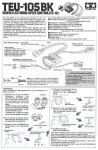Download A User's Guide to - Parent Directory
Transcript
A User's Guide to DMU A Package for Analysing Multivariate Mixed Models. Version 6, release 5.2 Per Madsen & Just Jensen Center for Quantitative Genetics and Genomics Dept. of Molecular Biology and Genetics, University of Aarhus Research Centre Foulum Box 50, 8830 Tjele Denmark Email: [email protected] Ph: +4587158028 November 2013 1 PREFACE The DMU package has been developed over a period of several years, mostly in response to the needs of various research projects. The name DMU stems from a working name used for initial procedures in the package. These procedures were used to do MUltivariate analysis by restricted maximum likelihood based on a Derivative-free approach. This release of DMU does not include a module for DF-REML, but we still name the packaged DMU. The development of the DMU packaged started in the cattle genetic group at the National Institute of Animal Science, after several reorganization and merging this group is now part of Center for Quantitative Genetics and Genomics (QGG), Department of Molecular Biology and Genetics, Aarhus University. Funding for the development of the DMU package has been provided by several sources, including National Science Foundation (U.S.A.), The Danish Research Council of Veterinary and Agricultural Science, The Danish Institute of Agricultural sciences (former the National Institute of Animal Science) and the National Committee on Danish Cattle Husbandry. All financial support has been greatly appreciated. Great care has been put into the development of the DMU package in order to ensure correct computations and optimum numerical efficiency. If, however, errors are found in results produced by the DMU package they will be attended to as quickly as possible. Correct use of the package is entirely the responsibility of the end user and neither QGG nor the authors will in any way be financially responsible for the results of use or misuse of results from DMU. The DMU package is constantly being updated and the latest releases can be found on http://dmu.agrsci.dk . The DMU-package is distributed as executables, and is free of charge for research purpose, but the use should be acknowledged in publications by reference to this manual. For commercial use (i.e. routine genetic evaluation) contact QGG for terms of conditions. 2 INTRODUCTION The DMU package has been developed on Linux based workstations (32 and 64 bit) and ported to Windows and OS x. This release of the DMU package includes the modules: DMU1 Initial program that always must be used. The program reads a driver file (to be described later) containing descriptions of data, model and variance structure, prior variances and covariances and auxiliary input to the other modules. The information’s in the driver file are checked. The data file are read and recoded. If specified, the pedigree file is read and recoded, and if requested, inbreeding coefficients and the inverse of the numerator relationship matrix is computed and stored. The relationship matrix depends on the amount of pedigree information available and on assumptions about inbreeding. Therefore pedigree information can be specified in different ways. DMU4 This module can be used to predict future outcomes of random effects (e.g. breeding values) and to estimate fixed effects. The multiple trait mixed model equations are set up and solved using techniques, that requires that all nonzeros of the whole system is stored in memory of the computer. The multiple trait mixed model equations can be solved by seven different iterative methods using various forms of adaptive relaxation techniques from the subroutine package ITPACK (Kicaid et al., 1982), or by direct methods based on FSPAK (Perez-Enciso et al., 1994) or LAPACK subroutines. The optimum solver depends on the model used, the amount of data, and the data structure. For sparse system, FSPAK and ITPACK solvers are the most efficient. The ITPACK solver requires less memory then FSPAK solvers. Among the FSPAK solvers, method 8 has the smallest memory requirement and method 9 the largest memory requirement. Time requirements for the FSPAK solvers are less for method 9, followed by 10 and 8. If a direct method cannot be used due to memory requirement, method 1 (JCG) is a good choice, but experimentation with other of the ITPACK solvers is strongly encouraged. For dens system as occurs in SNP- and G-BLUP models, the dens solver is the most efficient in terms of computer time. If run on a SMP (multi core/CPU) computer, the solving step is parallelized over all available CPU’s/cores, or on the number of CPU’s/cores specified by setting the environment variable MKL_NUM_THREADS=n, where n is the number of CPU’s/cores to use. If solutions are obtained by FSPAK or for dense systems by LAPACK, standard error of estimate for fixed effects and standard error of prediction for random effects in the model are also computed. Irrespectively of the solver used, standard error of estimate/prediction and correlation among 3 estimates/predictions of selected fixed or random effects in the model(s) can be obtained. Such information can be used to test various hypotheses. DMU5 This module can be used to solve the multiple trait mixed model equations based on iteration on data. Since the explicit construction of the system of equations is avoided, it is possible to solve much larger systems by this program than by the DMU4. The DMU5 module solves the model based on processing/reading the data file in each round of iteration. The iterative solver is based on the Preconditioned Conjugate Gradient method. This module is still under development. DMUAI This module can be used for estimation of (co)variance components using Average Information REstricted Maximum Likelihood (AI-REML) (Jensen et al. 1997). The algorithm is based on the use of Average Information (AI) as second differentials of the likelihood function. The AI is obtained by averaging the information matrices based on observed and expected information. The module can also use Expectation Maximisation (EM) to maximise the restricted likelihood function. Asymptotic standard errors of estimated (co)variance components are obtained from the Average Information matrix. If parameters in the form of interclass correlations and correlations between random effects (e.g. genetic correlations) the standard errors of these parameter estimates are computed based on a Taylor series approximation. AI-REML can yield updates of the parameter vector outside the parameter space. To overcome this problem different methods are implemented in DMUAI. The methods are: AI, but combining AI and EM if an update goes outside the parameter space. EM based on a algorithm by Robin Thompson EM based on an algorithm by Esa Mäntysaari AI, but with step halving if an update goes outside the parameter space. DMUAI can use sparse computation based on FSPAK subroutines or dens computation based on LAPACK subroutines. As for DMU4, the dens computation can use parallel computations on SMP (multi core/CPU) computer. The default is to parallelize over all over all available CPU’s/cores, but can be limited by setting the environment variable MKL_NUM_THREADS=n, where n is the number of CPU’s/cores to use. RJMC Description to come. The module is still under development. (Examplesonhowtousethismoduleisincludedinthetestexamples) 4 DRIVER FILE The interface to DMU is based on a driver file in ASCII format. The information is organized in sections defined by keywords. Keywords in bold are mandatory. Description of keywords used in the driver file: Keyword Function (F) / Syntax (S) $COMMENT F: Specify that the following lines are comments to be put on page 1 of the listing file S: $COMMENT Followed by up to 10 lines with up to 80 characters F: Specify type of analyses and method to use S: $ANALYSE task method scaling test_prt where: task = 1 -> REML estimation if (co)variances components using DMUAI. 2 -> RJMC. 11 -> BLUE AND BLUP using DMU4. 12 -> BLUE AND BLUP using DMU5. $ANALYSE method = method to use. For task =1 (REML) method can be: Sparse computation 1: AI, but combining AI and EM if an update goes outside the parameter space (the default). 2: EM based on an algorithm by Robin Thompson. 3: EM based on an algorithm by Esa Mäntysaari. 4: AI, but with step halving if an update goes outside the parameter space. Dense computation 31: AI, but combining AI and EM if an update goes outside the parameter space. 32: EM based on an algorithm by Robin Thompson, 33: EM based on an algorithm by Esa Mäntysaari. 34: AI, but with step halving if an update goes outside the parameter space. For task=11 (BLUP) method can be: Sparse computation 1: Jacobi Conjugate Gradient (JCG). 2: Jacobi Semi-Iteration (JSI). 3: Successive Overrelaxation (SOR). 5 4: 5: 6: 7: 8: 9: Symmetric SOR Conjugate Gradient (SSORCG). Symmetric SOR Semi-Iteration (SSORSI). Reduced System Conjugate Gradient (RSCG). Reduced System Semi-Iteration (RSSI). FSPAK – Prediction error calculated one by one. FSPAK – Prediction error calculated from a sparse inverse of the MME calculated speed optimized. 10: FSPAK – Prediction error calculated from a sparse. inverse of the MME calculated memory optimized. 21: PARDISO – Parallel solver on multi CPU and/or multi Core computers. Prediction error is not computed. Dense computation 30: MME build as dens matrix and solve using LAPACK subroutines. This require that MME have full rank. For task=12 method can be: 2: Preconditioned Conjugate Gradient. scaling: 0: no scaling of data prior to computation = 1: data are scaled to unit residual variance before computations. Estimated parameters and effects are scaled back to the original units. test_prt = 0: Standard. Yield minimum amount of output 1: Standard output plus lists of all class levels and the number of observations in each level 2: As 1 plus additional test output. WARNING: this option may generate large volumes of output. $DATA F: Description of data file S: $DATA FMT (#int,#real,miss) fn [fn2] where: FMT = ASCII or BINARY #int = no. of integer variables #real = no. of real variables miss = reals below this value are regarded as missing fn = name of the data files. Starting with "/" => full path and name Otherwise relative to current directory fn2 = if specified, integer part is in fn, and real part is in fn2 Format of data file(s) see: DATA FILE(S) $VARIABLE F: Specifies names for the variables in the data set. The names can be up to 8 character long. If not specified variables are named I1-I#int and 6 R1-R#real. S: $VARIABLE Followed by lines with names for all integer and real input variables in the data set. Variable names can be specified as individual names or as a indexed group of variable names using the following syntax: SNP[1:45000] This will create 45000 variable names: SNP1, SNP2, ..., SNP45000. $MODEL F: Specifies the model or a file containing the model specifications S: $MODEL [fn] where fn = optional. If specified, model directive is read from fn. Starting with "/" => full path and name otherwise relative to current directory Otherwise model directives are read from lines Following the $MODEL keyword Format of model directives see: MODEL DIRECTIVES $GLMM F: Specifies that a trait is modeled by a Generalized Linear Mixed Model S: $GLMM trait VARF=vf LINK=lf [OFFSET=ri] [CF=x] where trait = trait number (sequence) as specified in the $MODEL section vf = the variance function lf = The link function Optional an offset and a correction factor can be specified. ri = real input number for the offset variable x = real constant to add to data in order to avoid singularities in the initial iteration. It has a default value of 0.5 Implemented variance functions: NORMAL, POISSON, BINOMIAL, GAMMA and INVGAUSSIAN Implemented link functions: IDENTITY, LOG, EXPONENTIAL, RECIPROCAL, LOGIT, PROBIT, COMPLOG and LOGLOG $GLMM_PRED $REDUCE F: Specifies iteration parameters for prediction in models with trait(s) modeled via GLMM (works only for DMU4) $GLMM_PRED mr cd Where mr = max. no. of GLMM iterations (integer > 1) cd = convergence criteria (real < 1.0) F: Used to merge random factors across trait, e.g. a random factor could be defined to have same effect on several traits 7 S: $REDUCE Followed by a line per trait. Each line must contain as many numbers as there are random factors in the model for the corresponding trait. For each random factor, the position in the (co)variance matrix must be specified. Example: 4 trait and 3 random factors 1 1 1 1 2 1 1 3 2 1 4 2 The first random factor is specified to have the same effect on each trait. The second random factor is specified to have different effect on each trait. The third random factor is specified to have the same effect on trait 1 and 2, and a different on trait 3 and 4. $VAR_STR F: Specify (co)variance structure for random factors. S: $VAR_STR r_factor type <options> where : r_factor = structure number, used to associate (co)variance structure to random effects in the model section type = PED, DOM, COR, GREL, PGMIX, ABS_QTL or GROUP Options for type = PED method = method for forming A-1 (1, 2, 3, or 6) [ RAM ] = if specified, a Reduced Animal Model relationship is used for sampling genetic dispersion parameters. This works only for RJMC (task = 2) FMT = ASCII or BINARY fn = name of the pedigree file. Starting with "/" => full path and name otherwise relative to current directory If method = 6, the PHG’s can be treated as fixed or random. In the later case, the method (6) must be followed by the word “RANDOM” and a real number. The (co)-variance matrix multiplied by this number is added to the diagonal element/block for PHG’s Options for type = DOM ass_rf = Random effect with the corresponding the corresponding pedigree structure FMT = ASCII or BINARY fn = name of the file with elements of the inverse 8 dominance matrix. Starting with "/" => full path and name otherwise relative to current directory Options for type = COR FMT = ASCII or BINARY fn = name of the file with elements of the inverse co-variance matrix. Starting with "/" => full path and name otherwise relative to current directory Options for type = GREL FMT = ASCII or BINARY fn = name of the file with elements of the inverse co-variance matrix. Starting with "/" => full path and name otherwise relative to current directory. This option is for situations where the correlation structure is dens as in the case of genomic relationship. This options utilize and is much faster the COR option Options for type = PGMIX method = method for forming A-1 (1, 2, 3, 4 or 6) FMT = ASCII or BINARY fn = name of the pedigree file. Starting with "/" => full path and name otherwise relative to current directory typed = name of the file with ID’s of typed animals. Starting with "/" => full path and name otherwise relative to current directory G-mat = name of the file with elements of the genomic relationship matrix. Starting with "/" => full path and name otherwise relative to current directory w.w = optional weight to put on additive relationship matrix when forming the combined relationship matrix (see Christensen and Lund, 2010). G-ADJUST = Adjust elements in the genomic relationship so Average of diagonal elements and average of offdiagonal elements equal the same average in the additive relationship for the typed animals. Options for type = ABS_QTL ass_rf = Random effect with the same structure as the QTL effect (This will typically be the random effect with a pedigree structure) FMT = ASCII or BINARY fn = name of the data files. Starting with "/" => full path 9 and name otherwise relative to current directory Options for type = GROUP (only for residual (co)variance in RJMC) Int. no. = Integer input no. for the variable relating observations to heterogeneous residual variance group Format of variance structure file see :VARIANCE STRUCTURE $VAR_REST F: Specification of restrictions on (co)-variance matrices S: $VAR_REST type options where type = type of restriction Type of restriction: VAR = Variance components are kept as specified as prior COV = Co-variance components are kept as specified as prior COR = Correlation are kept as specified as prior V_RATIO = Variance ratios are kept as specified by the priors To keep all variances in a co-variance matrix at the values specified in the $PRIOR section of the driver file, include the following line in the driver file: $VAR_REST VAR rf_no ALL Where rf_no = random factor number = co-variance matrix number. ALL = all variances should be kept at the specified value If only some of the variances should be kept at the specified value: $VAR_REST VAR rf_no E r_no(1) r_no(2) ... r_no(n) where rf_no = random factor number = co-variance matrix number. E = only some of the variances that should be kept at the specified value r_no(x) = row/column for the variance the keep constant. ( 1 <= x <= the dimension of the co-variance matrix.) All co-variances in a co-variance matrix are kept at the specified value by the following line: $VAR_REST COV rf_no ALL If only some co-variance components should be kept at the specified value specification of both row and column are needed, so use: $VAR_REST COV rf_no E r_no(1),c_no(1) r_no(2),c_no(2) ... r_no(n),c_no(n) 10 Correlations can also be kept at the values specified by the priors. It is specified in the same way as keeping co-variance component constant, except that the key word “COV” is replaced by “COR” $VAR_REST COR rf_no ALL $VAR_REST COR rf_no E r_no(1),c_no(1) r_no(2),c_no(2) ... r_no(n),c_no(n) Variance ratios can also be kept at the values specified by the priors. This requires specifications of which variance to restrict and the function of variances that should be kept constant (=the value specified by the priors). This only works for functions of (co)-variance matrices of equal dimensions. If all variance ratios are to be kept constant specify: $VAR_REST V_RATIO rest_rf_no n_num rfn_no(1) .. rfn_no(n_num) n_den rfd_no(1) .rfd_no(n_den) ALL where rest_rf_no = the number for the random factor ((co)variance matrix to restrict) n_num = number of components in the numerator rfn_no(i) = (co)-variance matrix i in the numerator (i=1,… , n_num) n_den = number of components in the denominator rfd_no(i) = (co)-variance matrix I in the denominator (i=1,.. , n_den) If only variance ratios for some of the elements are to be kept constant, “ALL” should be replaced by “E”, and the row/column number for the element(s) to impose restrictions on should be specified: $VAR_REST V_RATIO rest_rf_no n_num rfn_no(1) .. rfn_no(n_num) n_den rfd_no(1) .. rfd_no(n_den) E r_no(1) r_no(2) .. r_no(n) $MIXTURE F: Can only be used with the gibbs sampler (rjmc) module. It specifies that at least one trait is modelled as a mixture of two distributions. S: $MIXTURE int. no. where : int_ no. = the integer input no. for the variable used to assign which distribution the observation belongs to. This variable is updated in each round of the Gibbs sampler. 11 $PRIOR $PRECOND F: Specifies priors / starting values / true values for (co)variance components or a file containing priors / starting values / true values If not specified, an identity matrix is assumed for all (co)variance matrices for the model. For task = 11 and 12 all non-zero (co)-variance components must be specified. S: $PRIOR [fn] where fn = optional. Starting with "/" => full path and name Otherwise relative to current directory If specified, priors are read from fn. Otherwise priors are read from lines Following the $PRIOR keyword Format for priors see :VARIANCES AND COVARIANCES F: Specifies the layout of the preconditioned matrix used by DMU5. The structure is defined for the following 3 parts of MME: 1) Fixed over all regressions 2) Fixed nested regressions 3) Fixed classification effects S: $PRECOND a b c Where: a, b and c describes the structure for each of the 3 groups. Legal combinations are: 1) S S S -> All fixed effects across all traits as one block 2) F F F -> Fixed overall regressions: Full block across traits Fixed nested regressions: Full block across traits Fixed class effects: Full block across traits 3) F T T -> Fixed overall regressions: Full block across traits Fixed nested regressions: Trait block Fixed class effects: Trait block 4) F D D -> Fixed overall regressions: Full block across traits Fixed nested regressions: Diagonal Fixed class effects: Diagonal 5) T T T -> Fixed overall regressions: Trait block Fixed nested regressions: Trait block Fixed class effects: Trait block 6) T D D -> Fixed overall regressions: Trait block Fixed nested regressions: Diagonal Fixed class effects: Diagonal 7) D D D ->Fixed overall regressions: Diagonal Fixed nested regressions: Diagonal Fixed class effects: Diagonal 12 $SOLUTION F: Specify that the final solution vector is stored on disk and the fist max 250 solutions for each effect is printed to standard output $RESIDUALS F: Specifies that residuals should be computed and stored in a file. Computation of residuals is only implemented in DMUAI and DMU4 (Task 1 and 11) S: $RESIDUALS FMT where: FMT = ASCII or BINARY Format of file with residuals see: OUTPUT FILES $DMU4 F: Specifies optional input to dmu4 or a file containing the optional input S: $DMU4 [fn] where fn = optional. Starting with "/" => full path and name Otherwise relative to current directory If specified, optional input to DMU4 is read from fn. Otherwise input is read from lines Following the $DMU4 keyword Format of input see :OPTIONAL DMU4 INPUT $DMU5 F: Specifies optional input to dmu5 or a file containing the optional input S: $DMU5 [fn] where fn = optional. Starting with "/" => full path and name Otherwise relative to current directory If specified, optional input to DMU5 is read from fn. Otherwise input is read from lines Following the $DMU5 keyword Format of input see :OPTIONAL DMU5 INPUT $DMUAI F: Specifies optional input to dmuai or a file containing the optional input $DMUAI [fn] S: where fn = optional. Starting with "/" => full path and name Otherwise relative to current directory If specified, optional input to DMUAI is read from fn. Otherwise input is read from lines Following the $DMUAI keyword Format of input see :OPTIONAL DMUAI INPUT 13 $RJMC F: Specifies optional input to RJMC or a file containing the optional S: $RJMC [fn] where fn = optional. Starting with "/" => full path and name Otherwise relative to current directory If specified, optional input to RJMC is read from fn. Otherwise input is read from lines Following the $DMUAI keyword Format of input see :OPTIONAL RJMC INPUT The user can put comments in the driver file. These lines must start with ‘#’ in column one. Comment line and all blank lines are skipped when dum1 is reading the file. DATA FILE(S) One or two data files containing information on the data to be analyzed together with class variables and covariables for each model must be provided The data file(s) can be in ASCII or BINARY format with one record per observation. Any program can be used to create this file. At our institute (DJF), we routinely use various SAS programs to do this task. If ASCII format is used, all integers and reals in the data file are checked for legal range for INTEGER*4 and REAL*4 resp. If BINARY format is used it must follow the rules for unformatted FORTRAN input on the particular installation. In this case it is the users responsibility to insure, that data values do not exceed the range for INTREGER*4 and REAL*4 respectively. If one data file is used, each record in the data file must first consist of integer input in INTEGER*4 format followed by real input in REAL*4 format. If two data files are used the integer variables of a record must be in the first file, and the corresponding real variables must be in the second file. The two data files have to be in the same format type. The integer input consists of all class variables in the model(s). The real input consists of the traits to be analyzed and all necessary covariables and weight variables. In integer input a zero (0) is treated as missing whereas real input below the value ”miss” specified on the $DATA keyword line in the driver file is recognized as a missing value. The data files can contain variables that are not used in a particular run of DMU. Except for the requirement of integer variables before real variables or that, the two types are in different files, there is no restriction on the order of the variables in the data files. The variables on the input data set(s) are regarded as a list of integer input and a list of real input. If variable names are specified in the driver file, names and variables are associated so first integer variable gets the first name specified; integer variable number 2 gets the second variable name and so on. If variable names are supplied, names for all variables in the 14 input data must be specified. If no variable name is specified the variable is named I1I(number of integer input) and R1-R(number of real input) MODEL DIRECTIVES The specification of model(s) and other aspects of the DMU package are controlled by a set of directives that is read by DMU1. These model directives can be specified directly in the driver file on lines following the $MODEL keyword, or in a separate file pointed to by the $MODEL keyword line. The lines of directives can be given in free format. I.e. each parameter must be separated by one or more blanks. Each directive line is given a name below. Next to the directive name is a description of all the parameters that can be specified on this particular directive line. All directives consist of numbers which all must be integers. No character or real input can be given on directive lines. Directive Description TRAITS A line with a single integer indicating the number of traits to be analysed in this model. ABSORB (GS) One line for each trait indicating an integer input variable. This is for use in dmu5, which is the iteration on data module of the DMU package. This module is under updating now, and a development version of the module is included in the present release. The line(s) with a zero(s) (0) has to be specified for each trait. MODEL One line for each trait containing several integers. The first number indicates the real input number for the variable to be analyzed. The second number on the model line indicates a real input number for a weight variable. If no weight variables are wanted, use a zero (0). For more information on a weighted analysis see the section on weights below. The third value is the number of class variables (fixed plus random) in the model for this trait. On the rest of the line is given the integer input numbers for each class variable in the model for this trait. Fixed effects must be given first in each sub model followed by random effects. RANDOM One line per trait in the same sequence as in the MODEL line. The first number is the number of random effects in the model for this trait, followed by a numbering of the random factors. This numbering is used to find random 15 effects that might be correlated such as maternal and direct genetic effects, which must be specified as two effects on the model line. It is also used to group effects that are correlated across traits. REGRES One line per trait in the same order as in the model statement. The line starts with the number of regressions in the model for the trait. If no covariables are desired for this trait, a zero must be specified. On the rest of the line the real input numbers for the covariables must be specified. Overall regressions can be specified as a single integer number (the real input number for the covariable). Nested regressions are specified as covariable number followed by the effect number for nesting in brackets. The figure to specify in bracket is the effect number for the effect where the regression is nested within, as specified in the model statement for the trait. If the model includes more than one regression on the same covariable (i.e. overall and nested regressions or regressions nested within several effects), it can be put into one set of brackets separated by blanks. The following three specifications are treated identically by the program: 7 1 2 2(3) 2(4) 3 4 4(3) 7 1 2 2(3 4) 3 4 4(3) 7 1 2(0 3 4) 3 4(0 3) Nesting within effect 0 is the same as an overall regression. All occurrence of a covariable has to be completed before starting on a new covariable. NOCOV A line specifying the number of covariances among residuals that is nonexistent. Such a situation can occur if the two traits in question are measured on different animals or experimental units. On the following lines, the traits with non-existing covariances are specified with one set per line. If no such sets exist in the model, a zero must be specified. MULTIVARIATE WEIGHTED ANALYSIS If no weights are specified a weight of 1.0 is used. The weight modifies the residual variance to V = (1/w)Ve, where w is the weight and Ve is the general residual variance specified as prior or is the current estimate in a REML analysis. In multivariate analysis residual correlations is kept constant when applying weights. Generally, the smaller the weights the less influence of the observation where the weight is applied. VARIANCE STRUCTURE 16 PED A pedigree file can be used to define an additive genetic relationship. For the random factor(s) having this variance structure a $VAR_STR key-word line with the type PED must be specified. On the key-word line specification of the pedigree file and the type of pedigree information must also be specified. The r_factor on the keyword line corresponds to the random factor numbering on the RANDOM model directive line. The method used for setting up the relationship matrix is specified on the $VAR_STR keyword line (method), and can be one of the following: Method 1 2 3 Information available Sires and dams, inbred population. Sires and dams, noninbred population. Sires and maternal grandsires, inbred population. 4 Sires and maternal grandsires, non- 6 Same as 2 but with grouping by phantom inbred population. parents. The pedigree file can be in ASCII or in binary format. The file must contain the following four variables: 1: ID Identification of the individual that enters into the random factor (genetic effect) in the model 2: Sire ID Identification of the sire 3: Dam/MGS ID Identification of the dam/maternal grandsire 4: Sort var. Birth date or equivalent All variables must be integers, and if binary format is used they must be of type INTEGER*4. The ID in the pedigree file must correspond to the identifier used for the random factor in the model directive lines. If the model includes random factors that are formed by merging random effects in the RANDOM model directive line, such as models with maternal and direct genetic effects, the pedigree file must contain pedigree information for both random effects. The sort variable can be any variable that can be used to sort animals in birth date order. Birth dates are only necessary if inbreeding is taken into account in the model, otherwise it can be left as missing (0). Great care is necessary when preparing pedigree information. It is the pedigree of the genetic effect in the MODEL that must be specified not necessarily the pedigree with respect to the individual records in the data set. 17 Genetic groups can be specified in several ways. If the model contains a fixed genetic group effect for each record an extra variable with group codes must be included in the integer input. If grouping by phantom parents is desired, this means that the unknown parents must be grouped. Therefore, the zero's that previously indicated an unknown parent must be replaced by a group code. These group codes MUST BE NEGATIVE in order to distinguish them from normal animal numbers. DOM Dominance relationship can be included in the model via a user supplied inverse dominance relationship matrix. In addition to the dominance effect, the model must also include an additive effect (a random effect with a pedigree structure), and the inverse dominance relationship matrix must be setup for the same individuals as included in the pedigree structure. The user supplied file with the inverse dominance relationship should contain all non-zero elements (half stored) and have one element per line and with two integers and one real. The two integers are the ID’s corresponding to row and column in the inverse dominance matrix and the real is the element. The ID’s must correspond to the ID’s used in the pedigree file for the random effect with the same structure as the dominance effect. The first line in the file can contain the log(determinant) of the dominance relationship matrix. The format is “0 0 value”, where value is the log(determinant). If the log(determinant) is not specified, inference between nested models can not be made based on the criterion in the output. In this case, a warning is written in the output. COR A general co-variance structure for a random factor can be included via a user supplied inverse co-variance matrix. The file with the inverse co-variance matrix must contain all non-zero elements (half stored). Each line must have two integers and one real. The two integers’ identifies row and column using the same ID’s as in the data file for the random effect(s) in question. The real contains the element in the inverse co-variance matrix. The first line in the file can contain the log(determinant) of the co-variance matrix. The format is “0 0 value”, where value is the log(determinant). If the log(determinant) is not specified, inference between nested models can not be made based on the criterion in the output. In this case, a warning is written in the output. ABS_QTL Marker assisted BLUP can be performed by specifying a variance structure of type “ABS_QTL”. The implementation is based on ideas of Henderson (1984) and Jafarikia et al. (2006). The method assumes that the design matrix for the QTL effect has the same structure as another random effect in the model, which typically will be an effect with a 18 pedigree structure. The method is iteratively and do not need the inverse IBD matrix and is based on the following procedure. 1. BLUE’s and BLUP’s are computed in a model without the QTL effect 2. QTL solutions are computed based on BLUP’s , variance components and the product of the IBD matrix and the inverse relationship matrix 3. Adjust data for the current estimates of the QTL effects 4. Repeat step 3 -4 until the solutions to the QTL effects have converged. The method requires a file with the elements of the IBD matrix. One element per line and with two integers and one real. The two integers are the ID’s corresponding to row and column in the IBD matrix and the real is the element. The ID’s must correspond to the ID’s used in the pedigree file for the random effect with the same structure as the actual QTL effect. The implementation can handle several QTL’s . At present it is only implemented in dmu4 (the in core solver). VARIANCES AND COVARIANCES (priors, starting values, true values) Co-variance matrices for all random factors in the models including the residual can be specified. This can be directly in the driver file following the $PRIOR keyword, or in a file pointed to by the fn option of the $PRIOR keyword. For task=1 (DMUAI), the values specified are used as starting values. If no starting values are specified, an identity matrix is assumed for all (co)variance matrices in the model. For task=2 (RJMC), the values are used as priors with a degree of belief as specified in the additional input to RJMC, using the $RJMC keyword. For task=11 and 12 all non-zero elements in all (co)variance matrices must be specified, and are used as in the model. The matrices are numbered as in the RANDOM model directive line. The number for the residual (co)variance matrix is always one larger than the last factor in the RANDOM line. DMU1 will print a summary of the assumed covariance structure, which can be used to check that priors are correctly specified. The prior variances and covariances must be specified in random factor number sequence i.e. priors for random factor 1 must be specified before priors for random factor 2 and so on. Each line consists of 3 integers a real number (free format). The first integer is the 19 random factor number followed by row-column (trait) combination and finally the prior (co)variance. Optional input for DMUAI DMUAI can read an optional file containing parameters to control the maximization process. The format is five lines with one parameter per line in the sequence shown in the table below. The values shown are the default values. Value 10 1.0d-7 1.0d-6 1 0 Name EMSTEP CONV_NDELTA CONV_GNORM PRINTOUT FSPOPT Description Number of steps before full weight on EM in IMET = 1 Convergence criteria for norm of the update vector Convergence criteria for norm of the gradient vector (AI) Solution vector is printed/written to file SOL Use of time (0) or memory (1) optimized parts of FSPAK to calculate the sparse inverse of the coefficient matrix of the mixed model equations. Optional input for DMU4 DMU4 can compute standard error of selected solutions. This is particularly useful when using one of the iterative solvers, because such procedures do not yield standard errors of the solutions because this requires the inverse of the coefficient matrix for the mixed model equations. It is, however, possible to obtain selected elements of this inverse using the same iterative process. It is therefore possible to specify up to 100 equations where the standard error of the solution is desired. DMU4 will print a table with the selected solutions and their standard errors, and another table with correlations among all solutions. Based on this, various hypotheses can be tested. The selected solutions can be specified in the driver file on lines following the $DMU4 keyword line, or in a file pointed to by the fn option in the $DMU4 keyword line. The format is one equation number per line, and a max. of 100 lines is possible. Optional input for DMU5 DMU5 can read optional input consisting of up two lines. The first line controls the iteration process by specification of maximum number of iterations and convergence criteria. 20 On the next line, the amount of physical RAM (in MB) available can be specified. This is used to optimize memory utilization and avoid swapping, by storing as much data in memory as possible. If no optional input is given, the following default values are used: Maximum round: Convergence criteria: RAM (MB): 1000 1e-9 2000 Mandatory input for RJMC RJMC read a file containing parameters to control the gibbs sampler. The file must contain at least 11 lines. The format is: Line 1 No. of variables2) I: 2 Meaning Var. no. 1: Code for the analysis: 0. Solve MM by Gaus-Seidell iteration 1. Solve MM by GS, but sample missing residual 2. Solve MM by Gibbs, where missing residuals and all location parameters are sampled. In this way PEV's can be computed. 3. Full Gibbs run where in addition to 2 the (co)variances are also sampled. Var. no. 2: Code for amount of output on standard output: 0. Standard output. 1. Standard + some debugging information. 2. Standard + more debugging information. 3. Standard + a huge amount of debugging information 2 I: 2 Two four digits seeds for random number generators. 3 I: 3 Var. no. 1: No. of rounds discarded as burn in. Var. no. 2: No. of round to generate. Var. no. 3: No. of rounds between samples saved (interleaving). 4-L1 I: 2 Var. no. 1: Random factor no. (co-variance matrix number). Var. no. 2: Prior degree of belief. 1) L1 = 4+ no. of random factors (incl. the residual) 1) OUTPUT FILES This paragraph gives a description of the files that contains output data that can be postprocessed by the user. Most of the files are in ASCII form. The format of each variable is either Integer or Real. Solutions for effects 21 DMU4 and DMU5 write an ASCII file with solutions (SOL). The file contains 7 INTEGER and 1 or 2 REAL variables. DMU4 writes 1 real variable (solution) if iterative methods are used (Method 1-8 and 21), and 2 real variables (solution + standard error of estimate/prediction) direct methods are used (Method 9-10). DMU5 writs 2 real variables (solution + solution from the second but last iteration) If requested in the optional input to DMUAI, DMUAI write solutions in the same format and with 2 real variables (solution + standard error of estimate/prediction). RJMC write posterior means and standard deviations for all effects based on the rounds sampled starting after the specified burnin and sampling with the specified for interleave. The file contains 7 integer and 2 real variables The first record in the SOL file is a descriptor record containing information’s on the format of the file. Integer variable no. 1 is zero(0), no. 2 contains an internal code, no. 3 contains number of integer variables, and no. 4 contains number of real variables. Description of the variables on file “SOL” and “gibsol” for records following the first. Var. No. Type Description 1 I4 Code for type of effect: 1: Regression. 2: Fixed. 3: Random other than the "genetic effect". 4: "Genetic". 5: "Effect specified to be absorbed" (DMU5). 2 I4 Trait number (submodel number). 3 I4 Random effect number within covariance matrix (0 for fixed effects). 4 I4 Effect number within submodel. Corresponds to class variable number on Model directive line for fixed effects and random effect number for random effects. 5 I4 Class Code (Zero for regressions). 6 I4 No. of observations in this class (Zero for regressions). 7 I4 Consecutive class No. across fixed effects and within each random effect. 8 R8 Estimate/prediction 9 R8 Standard error of estimate/prediction. Only if solution is by direct method or from RJMC (DMU4, DMUAI and RJMC). Solution from the second but last DMU5 Residuals 22 If requested via a $RESIDUAL keyword, DMUAI and DMU4 (task 1 and 11), predicted values and residuals are computed and store in a file. The file contains 1 + 2 or 4 × number of traits (NT) variables: 1: An integer number contains the corresponding line number in the input data file 2 : NT+1: Predicted value for each trait 2+NT : 2×NT+1: Residual for each trait 2+2×NT : 3×NT+1: Deviance residual for each trait 2+3×NT : 4×NT+1: Pearson residual for each trait Deviance and Pearson residual are only computed if at least one trait is modeled with a Generalized Linear Mixed Model (GLMM). Predicted values and residuals are in the same order as specified in the $MODEL section. Output files from DMU1 DMU1 generates a number of files for use by other modules. If inbreeding is assumed in the method for setting up the inverse numerator relationship matrix, DMU1 writs inbreeding coefficients to a ASCII file (INBREED). The format of this file is: Var. No. Type Description 1 I4 Id for individual. 2 I4 Number of records. 3 I4 Running number. 4 I4 Sort variable number (Birth date). 5 I4 Relative 1. 6 I4 Relative 2. 7 I4 Number of direct descendants 8 R8 Inbreeding Coefficient. 9 R8 Diagonal element in L',where L'L=A. Output file from DMU4 If computation of standard error (SE) for specific equations is requested via the additional input to DMU4 ($DMU4), an ASCII file named SOL_STD is produced. The information in the file can be used for calculation of SE for contrasts among solutions. The first line in the file contains an integer value (NEQ), which is the number of equations that SE is computed for. The next NEQ lines contain 2 integers and 2 reals. The integers are a consecutive number and the actual equation number in the mixed model equations. The 2 reals are the solution and the standard error. The next NEQ*(NEQ+1)/2 lines also 23 contains 2 integers and 2 reals. The integers are row and column (consecutive numbers) and the reals are elements in the correlation matrix and in the co-variance matrix among the solutions. Output files from DMUAI In addition to the file with solutions (if requested), DMUAI produces the following files: PAROUT: An ASCII file with estimated (co)variance components: The format of this file is the same as used for the prior (co)variances read by DMU1. This file can be used as priors for subsequent analyses. PAROUT_STD An ASCII file containing estimated (co)variance components, their asymptotic standard errors and correlations among the estimates is written by DMUAI. The informations in this file can be used to calculate asymptotic standard errors on functions of the estimated (co)variance components. The format of PAROUT_STD is: The first record contains the number of (co)variance components estimated (NPAR). The next NPAR records contain parameter estimate and standard error of estimates, written as: parameter no., estimate, and standard error of estimate. The next (NPAR)*(NPAR+1)/2 records contain correlations and covariances among estimates, written as: parameter no. 1, parameter no. 2, correlation, and covariance. 24 Output files from RJMC The RJMC module produces a number of files. Samples of the (co)variance components Samples of the (co)variance components are stored in an ASCII file named gib.samples. The file contains one record for each (co)variance component per round sampled (as specified by no. of rounds to sample and interleaving on line three in the additional input to RJMC). The format of the file is: Var. no 1 2 3 4 5 Typ e I4 I4 I4 I4 R8 Description Sample round Random factor ((co)variance matrix no.) Row no. Col. no. (co)variance component Posterior means of (co)variance components An ASCII file named gparout with posterior means for all (co)variance components is produced. The format is the same as for the PAROUT file produced by DMUAI. Special output files for mixture models If any of the traits in the analyses is modeled as a two component mixture, an ASCII file (mix_pi) with mixing proportions defined as proportion of the observations in the upper distribution. The file contains a record per sampled rounds and has two variables: round number (integer) and mixing proportion (real). Posterior means and standard deviation for the assignment of a record to the upper mixture component (taupostmean). This file is in ASCII format, and has as many records as there are observations in the analyses, and contains three real variables. The first two are mean and standard deviation for the assignment to the upper component of the mixture distribution. The last variable is the assignment in the last round and is needed for a restart of the gibbs chain. Files for restart of the gibbs chain RJMC also write binary files with informations from the last round needed for restart of a gibbs chain. The files are: lastsol: The solution vector from the last round. gparlast: The (co)variance components from the last round. 25 References Jafarikia, M., A. Susanto, J. A. B. Robinson and L. R. Schaeffer (2006). Method for obtaining QTL solutions without inverting the IBD matrix. In Book of abstracts: CD communication 22-19, 2 pp. (s. xxx). Belo Horizonte, Brazil: WCGALP. Jensen, J., E.A. Mantysaari, P. Madsen & R. Thompson, 1997. Residual Maximum Likelihood Estimation od (Co) Variance Components in Multivariate Mixed Linear Models using Average Information. J. Indian Soc. Agr. Stat. 49: 215-236. Kincaid, D. R., J. R. Respess, D. M. Young & R. G. Grimes, 1982. Algorithm 586 ITPACK 2C: A FORTRAN Package for Solving Large Sparse Linear Systems by Adaptive Accelerated Iterative Methods. ACM Transactions on Mathematical Software, Vol 8, No. 3, 302-322. Perez-Enciso, M., I. Misztal & M. A. Elzo, 1994. FSPAK: An Interface for Public Domain Sparse Matrix Subroutines. Proc. 5th WCGALP, 22:87-88. 26 DMU Example I This example is in the directory dmuv6/R4.6/examples/dmut1 The data set used consists of data on 428 young bulls from an experiment on genotype x feeding system interactions. The data set has 9 integer variables and 10 real variables. Description of integer variables: Var. No Description 1 Year tested (Year) 2 Month of arrival to the test station (Month) 3 Breed X year subgroup (BreedYear) 4 Feeding system X year subgroup (SystemYear) 5 Treatment X year subgroup (TreatmentYear) 6 7 Sire identification (Sire) 8 Feeding system X Sire subgroup (SystemBySire) 9 All zero's The real variables on the data set have a special structure. The first variable on the data set is the calf’s age at arrival to the test station and will be used as a covariable. The next three variables are the different measures of average daily gain in different age or weight intervals. The variables (5, 6, and 7) are the same as 2,3 and 4 for feeding system one and missing otherwise. Variables (8, 9, and 10) are the same as 2, 3 and 4 for feeding system 2 and missing otherwise. This enables the possibility of treating measurements under different feeding systems as a different trait and thereby getting a better understanding of possible genotype by feeding system interactions. In the examples, the recordings under the two feeding regimes are regarded as different traits, and the following model is used for both traits: y= Month + BreedYear + age + SystemBySire + error The sires are regarded as unrelated so there is no pedigree file. The directory contains directive files, scripts for running, and files with output from running the scripts on our Linux system (*.lst.org) for the following four examples on running dmu: 1. Estimation of (co)variance components by dmu1 and dmuai. The driver file is testai.DIR. To run this example on a Linux/Unix platform executes the r_dmuai 27 script. For Windows type run_dmuai testai. 2. BLUP estimation/prediction when the (co)variance components are known using direct or iterative solver in core by dmu1 and dmu4. The driver file is test4.DIR. To run this example on a Linux/Unix platform executes the r_dmu4 script. For Windows type run_dmu4 test4 3. BLUP estimation/prediction when the (co)variance components are known using iteration on data technique by dmu1 and dmu5. The driver file for this run is test5.DIR. To run this example on a Linux/Unix platform executes the r_dmu5 script. For Windows type run_dmu5 test5. 4. MCMC estimation of (co)variance components by dmu1 and rjmc. The driver file for this run is testgib.DIR. To run this example on a Linux/Unix platform executes the r_rjmc script. For Windows type run_rjmc testigib. After running the examples, you should compare your output with the output from the runs on our DMU Example II system (the *.lst.org files). This example is in directory dmuv6/R4.6/examples/dmut2. This is a more complicated example then example I. The dataset consists of 2187 records on growth of sheep from field recording. The pedigree file includes in total 2729 animals. The variables on the dataset are: Type No Description I4 I4 I4 I4 I4 I4 I4 I4 R4 R4 R4 R4 R4 1 2 3 4 5 6 7 8 1 2 3 4 5 Month of Birth (Month) Age of dam (Damage) Litter number (1,2 or 3) (Litter) Sex (Sex) Hear Year (HY) Animal Id (A) Dam of Animal Litter id within Dam (P) Weight at birth (V0) Weight at 2 mth. (V1) Weight at 4 mth. (V2) Gain 0-2 mth. (G1) Gain 0-4 mth. (G2) 28 R4 6 Gain 2-4 mth. (G3) Here we run a two trait model with five fixed effects, two environmental random effects, plus maternal and direct additive genetic effects and residual error. The model for both traits is: yi = Month + DamAge + Litter + Sex + HY + L_Dam + Dam_Ge + A_Ge + Error Fixed Fixed Fixed Fixed Fixed Random Random Random Random The model assumes an environmental effect of litter within Dam (L_Dam), a maternal additive genetic effect of the Dam (Dam_Ge) an additive genetic effect of the animal recorded (A_Ge) and the random error. The directory contains directive files, scripts for running, and files with output from running the scripts on our Linux system (*.lst.org) for the following three examples on running dmu: 1. Estimation of (co)variance components by dmu1 and dmuai. The driver file is testai.DIR. To run this example on a Linux/Unix platform executes the r_dmuai script. For Windows type run_dmuai testai. 2. BLUP estimation/prediction when the (co)variance components are known using direct or iterative solver in core by dmu1 and dmu4. The driver file is test4.DIR. To run this example on a Linux/Unix platform executes the r_dmu4 script. For Windows type run_dmu4 test4 3. BLUP estimation/prediction when the (co)variance components are known using iteration on data technique by dmu1 and dmu5. The driver file for this run is test5.DIR. To run this example on a Linux/Unix platform executes the r_dmu5 script. For Windows type run_dmu5 test5. There is no example on the use of the gibbs sampler rjmc. This is because it its present implementation, rjmc cannot handle model with direct and maternal effects. After running the examples, you should compare your output with the output from the runs on our system (the *.lst.org files). 29 DMU RR example This example is in directory dmuv6/R4.6/examples/dmu_rr. It demonstrates how Random Regression models can be analysed by DMU. The data is from a physiological challenge test conducted in the FY-BI project (The Danish MOET scheme; Liboriussen & Christensen, 1990). The trait considered is plasma growth hormone (GH) concentration measured after stimulation with growth hormone releasing factor (GRF). The testing procedure, data collection and laboratory procedures is descried by Løvendahl et al., 1994. Blood samples were planed to be taken 5, 10, 15, 20, 30, 45, and 60 min after stimulation with GRF on 450 young bulls were used to estimate (co)variance components to describe the profile of plasma GH concentration. The pedigrees for the 450 young bulls were traced as fare back as possible, resulting in a pedigree file with 1984 animals. The model used for the GH profile is based on normalised Legendre polynomial. (Kirkpatric et al., 1990). Co-variables used for first (L1), second (L2) and third (L3) order coefficients are: L1 = k 2 3 where k = , L2 = 45 k 8 2 5 8 , and L3 = 175 8 k 3 k 8 63 2 (time 5 ) 1+ 58 Due to some deviations from the planed sampling time, time goes from 5 to 63 min. Description of integer variables: Var. No Description 1 Animal ID (id) 2 Year of birth (yob) 3 Breed (breed) 4 Time (planed) (p_age) 5 Test_day (td) Description of real variables: Var. No Description 30 1 2 3 4 5 Age at test (age) L1 L2 L3 Plasma growth hormone level (GH) Model: GH = yob + breed + p_age + td + id + id + age + L1(id) + L1(id) + L2(id) + L2(id) + e Underlined model components are fixed class effects, components in bold are random class effects, components in italic are regressions, and components in bold italic are random regressions. Id is included in the model twice: First as a random permanent environmental effect with a variance structure equal to G PE ⊗ I , where G PE is the (co)variance matrix for permanent environmental effect, and I is an identity matrix. Second as a random animal effect with a variance structure = G A ⊗ A where G A is the additive genetic (co)variance matrix, and A is the additive relationship matrix. The directory contains directive files, scripts for running, and listing files from running the scripts on our Linux system (*.lst.org) for the following four examples on running dmu: 1. Estimation of (co)variance components by dmu1 and dmuai. The driver file is rr_ai.DIR. To run this example on a Linux/Unix platform executes the r_dmuai script. For Windows type run_dmuai rr_ai. 2. BLUP estimation/prediction when the (co)variance components are known using direct or iterative solver in core by dmu1 and dmu4. The driver file is rr_4.DIR. To run this example on a Linux/Unix platform executes the r_dmu4 script. For Windows type run_dmu4 rr_4 3. BLUP estimation/prediction when the (co)variance components are known using iteration on data technique by dmu1 and dmu5. The driver file for this run is rr_5.DIR. To run this example on a Linux/Unix platform executes the r_dmu5 script. For Windows type run_dmu5 rr_5. 4. MCMC estimation of (co)variance components by dmu1 and rjmc. The driver file for this run is rr_gib.DIR. To run this example on a Linux/Unix platform executes the r_rjmc script. For Windows type run_rjmc rr_rjmc. 31 After running the examples, you should compare your output with the output from the runs on our system (the *.lst.org files). References Kirkpatric, M., D. Lofsvold and M. Bulmer 1990. Analysis of the inheritance, selection and evolution of growth trajectories. Genetics 124, 979-993. Liboriussen, T. and L. G. Christensen, 1990. Experiences from implementation of a MOET breeding scheme for dairy cattle. Proc 4th WCGALP. XIV, 66-69 Løvendahl, P., T.Liboriussen, J. Jensen, M. Vestergaard and K. Sejrsen, 1994. Physological Predictors in Calves of Dairy Breeds. Part 1. Genetic Parameters on Basal and Induced Growth Hormone Secretion. Acta. Agri. Scand., Sect. A. Animal Sci. 44, 169176. 32